Page 1
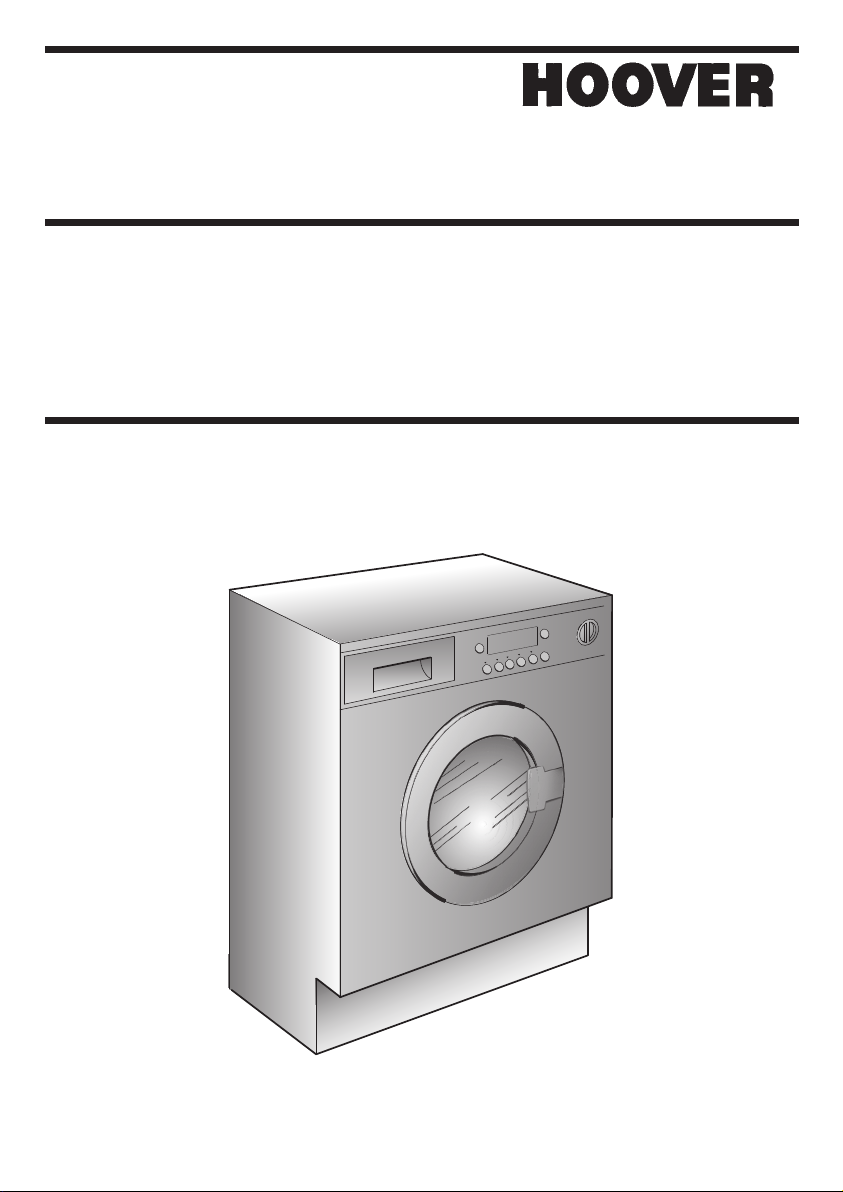
a
shing machine Instructions for use
N
WB 814 D
Page 2
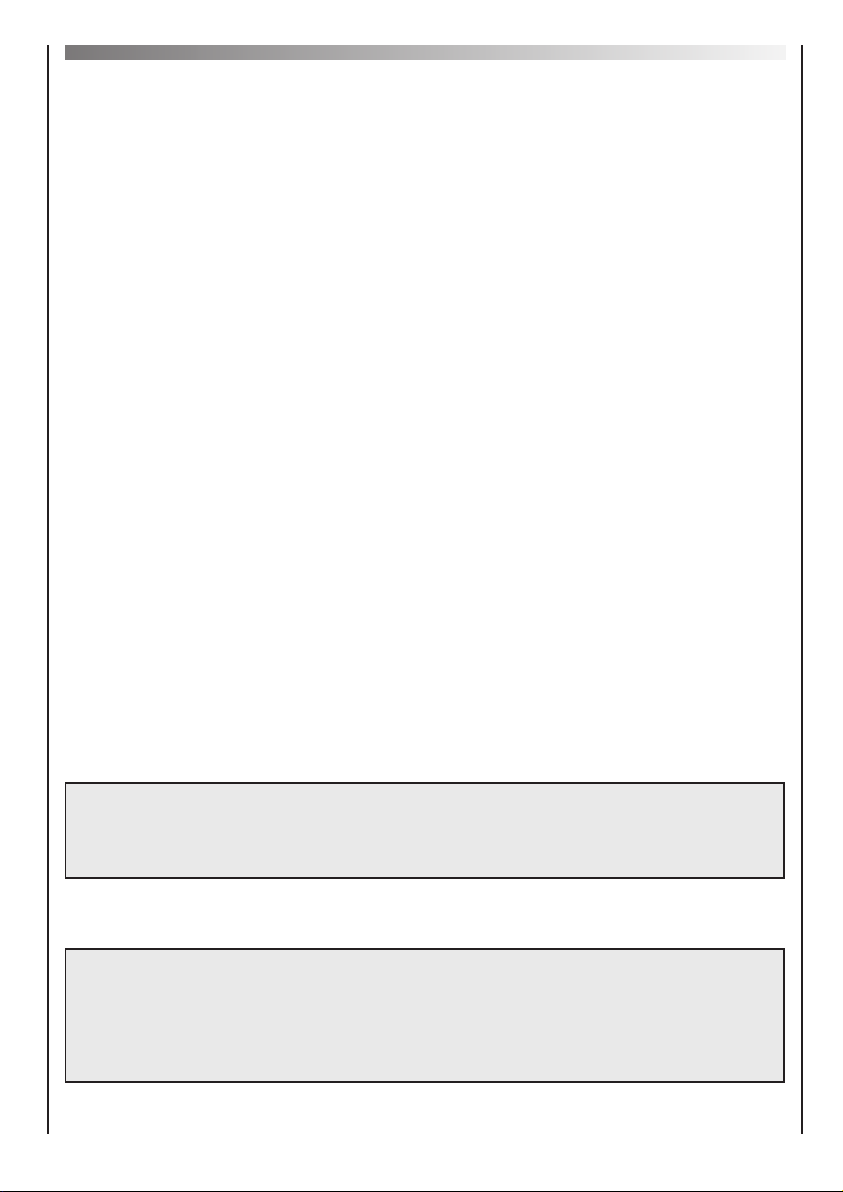
Introduction
Please read these instructions for use carefully and all other information enclosed with the
washing machine.
Keep all documentation in a safe place for future reference or for any future owners.
This appliances is intended to be used in household and
similar applications such as:
- staff kitchen areas in shops, offices and other working environments;
- farm houses;
- by clients in hotels, motels and other residential type environments;
- bed and breakfast type environments.
A different use of this appliance from household environment or from typical housekeeping
functions, as commercial use by expert or trained users, is excluded even in the above
applications.
If the appliance is used in a manner inconsistent with this it may reduce the life of the
appliance and may void the manufacturer’s warranty.
Any damage to the appliance or other damage or loss arising through use that is not
consistent with domestic or household use (even if located in a domestic or household
environment) shall not be accepted by the manufacturer to the fullest extent permitted by law.
Notes on disposal
All packaging material used is environmentally-friendly and recyclable. Please help dispose of
the packaging via environmentally-friendly means.
Your supplier or local council will be able to give you
details of current means of disposal.
Valuable materials can be salvaged from an old appliance via scrap reprocessing.
Note: pull out the mains plug from any old appliance.
Cut the power cable and dispose of it, together with the
plug.
When disposing of an old washing machine, please ensure that the door lock is rendered
inoperable to prevent children shutting themselves in the appliance.
2
Page 3
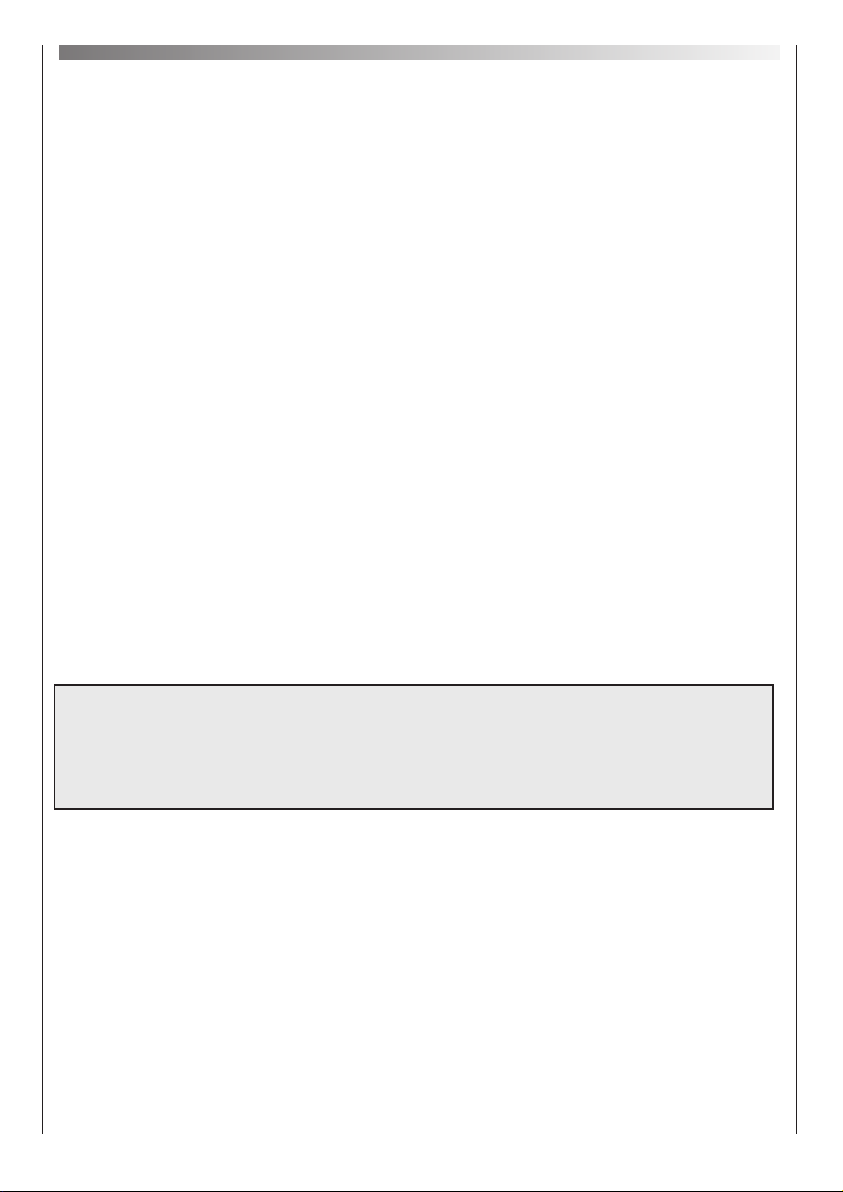
Contents Page
Introduction 2
General delivery notes 4
Safety notes 4
Quick start 5
Description of controls 6
Programme Table 12
Programme selector 14
Kg MODE 16
Detergent drawer 17
Detergents, washing aids and amounts to use 18
Useful advice for the user 20
The main wash 21
Cleaning and routine maintenance 23
Investigating malfunctions 24
Technical data 26
Setting up + installation 27
BEFORE SWITCHING ON THE APPLIANCE MAKE SURE
IT IS CORRECTLY INSTALLED AND THAT THE FIXING
SCREWS ARE REMOVED AS SHOWN IN PAGE 27.
3
Page 4
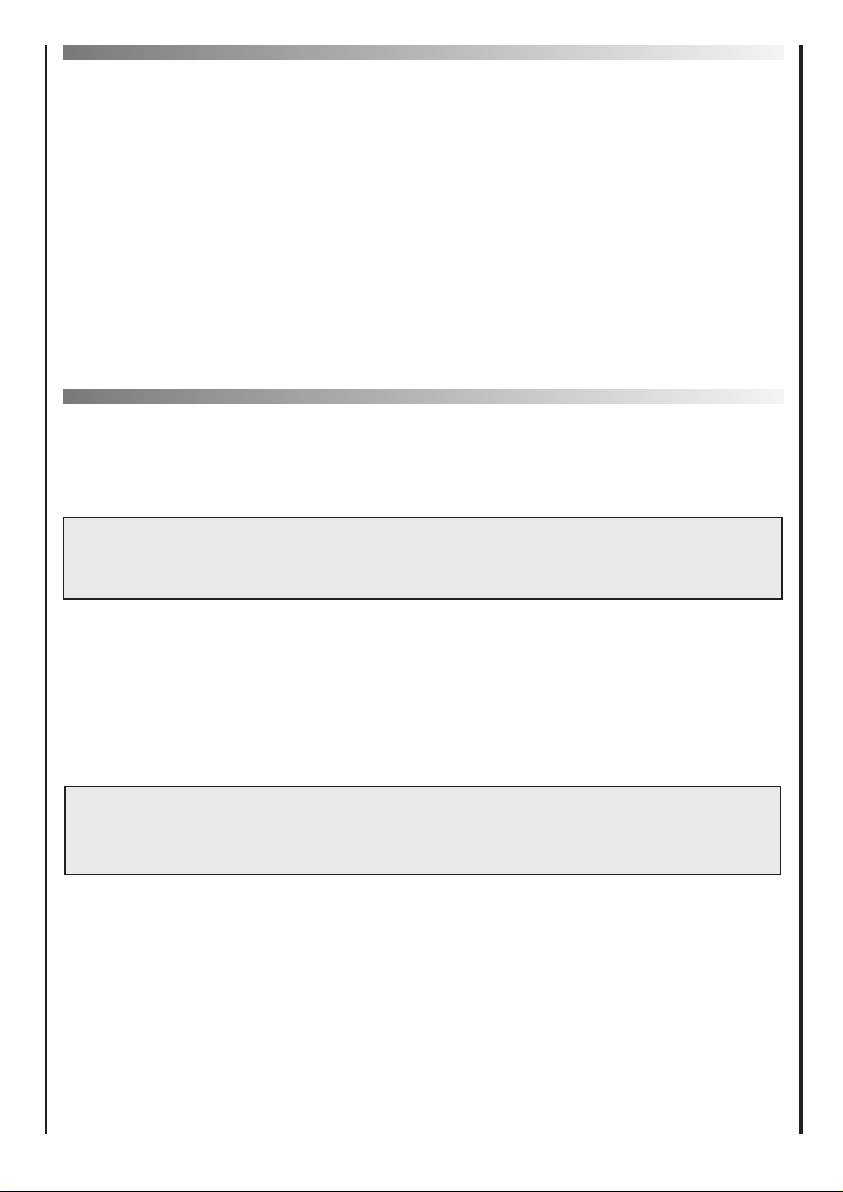
General delivery notes
Please check that the following items are delivered with the appliance:
- Instruction manual
- Certificate of guarantee
- Inlet hose
Check that no damage has occurred during transit, and if so, call your nearest Authorised
Technical Support Service agent.
Safety notes.
Note:
for cleaning or maintenance of the washing machine.
A) Pull out the plug
B) Turn off the tap
C) Hoover equips all its appliances with earthing. Ensure that the mains supply is earthed,
and if it is not, seek assistance from a qualified person.
D) Do not touch the appliance when hands or feet are wet or damp. Do not use the appliance
with bare feet.
E) The use of adapters, multiple connectors and/or extensions is not recommended.
Note:
water temperature can reach 90°C during the wash cycle.
F) Check there is no water left in the drum before opening the door.
G) This appliance is not intended for use by persons (including children) with reduced
physical, sensory or mental capabilities, or lack of experience and knowledge, unless they
have been given supervision or instruction concerning use of the appliance by a person
responsible for their safety.
Children should be supervised to ensure that they do not play with the appliance.
H) Do not pull the power cable or the appliance itself to remove the plug from the socket.
I) The appliance must not be exposed to weather conditions (rain, direct sun, etc...)
L) When moving the appliance never lift it by the controls or by the detergent drawer.
When in transit never rest the door against the trolley or transport the appliance without
the polystyrene base.
4
Page 5
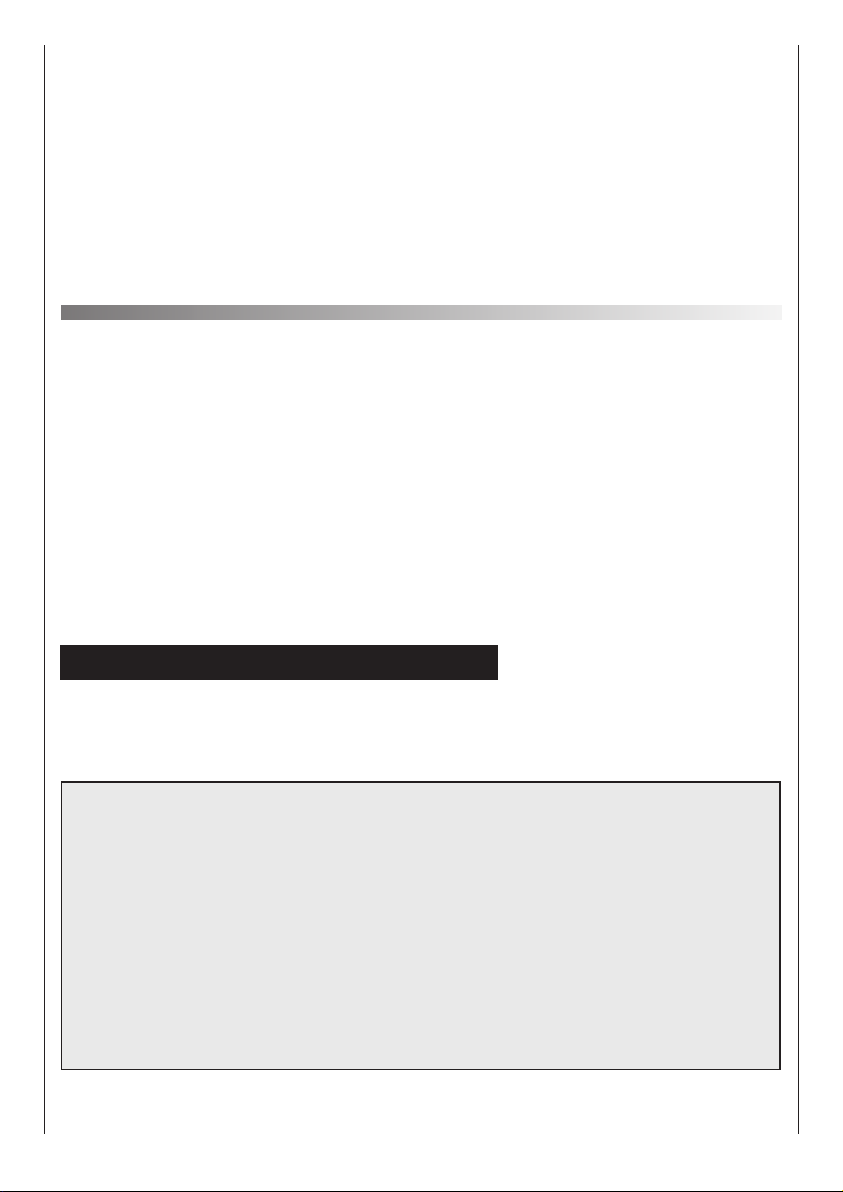
M) N.B!
If the appliance is installed on a carpeted floor ensure that the ventilation holes on the
base of the appliance are not obstructed.
N) If the appliance is not running properly or breaks down, switch it off, turn off the tap and do
not tamper with the appliance.
Consult only the Authorised Technical Support Service for possible repair and ask them to
use original spare parts.
Failure to comply with the above can compromise the safety of the appliance.
O) If the appliance’s power cable should ever need replacing, consult the Authorised
Technical Support Service
Quick start
Washing
- Open the door by using the handle “A” (Fig. 1, page 6)
- Select laundry and put it in the machine
- Close the door
- Put detergent in the compartments as indicated in the programme guide in this instruction
manual
- Select programme
- The display will show the settings for the programme selected.
- Adjust the wash temperature if necessary.
Press additional function buttons (if required)
- Press the “Start/Pause” button (page 7)
- The programme starts.
After washing
- The word “End” will appear on the display.
- Wait for the door lock to be released
(about 2 minutes after the programme has finished).
The “Door Security” indicator light will go out.
- Switch off the washing machine by turning the
selector to “OFF” position.
- Open the door and remove the laundry.
Ensure that the machine is correctly installed in line with the instructions found on page 27.
5
Page 6
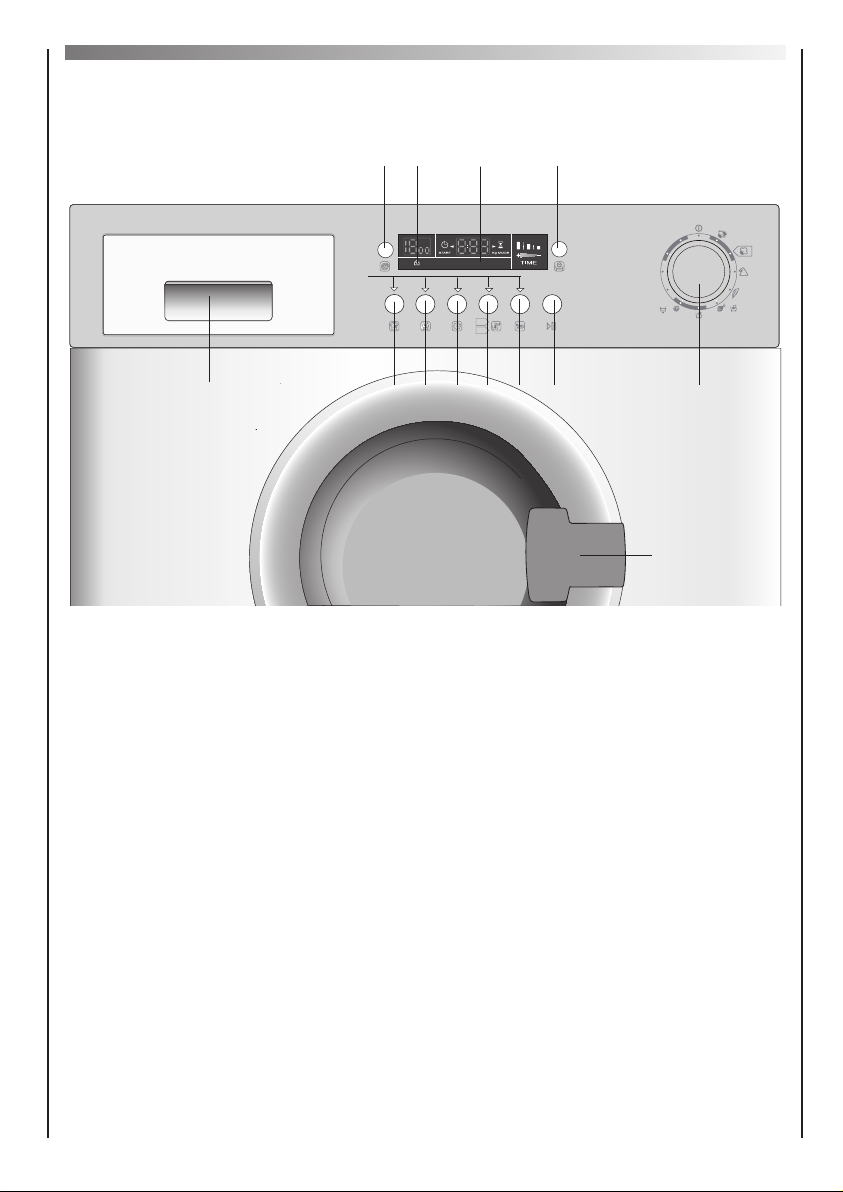
Description of controls
P
O
I
H
B
L
60°C
40°C
FEDC N
G
M
2030406090
Rapid Wash
14’-30’-44’
Sports
A 59’
ActivEco
20°
+
Pre
& &
A
A handle rooD
Bthgil rotacidni "ytiruceS rooD"
C nottub "esuaP/tratS"
Gnottub "eraC evitisneS"
Hnottub "retsalB niatS"
Mnottub emit hsaW
Programme selector with “OFF” position N
Othgil rotacidni snottuB
Preward tnegreteD
6
Dnottub "norI tsaF"
Enottub erutarepmet hsaW
Fnottub "tratS yaleD"
I nottub "deepS nipS"
Lyalpsid latigiD
Page 7
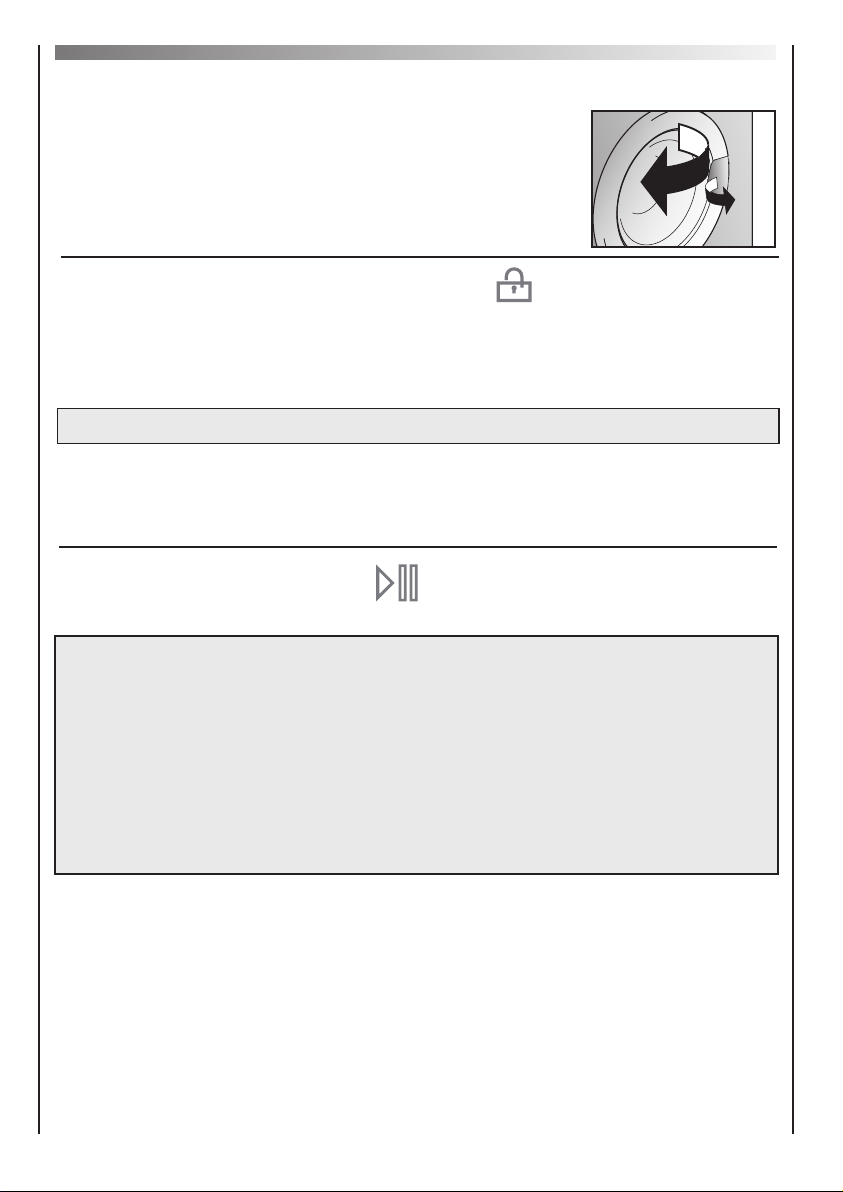
Door handle
To open the door turn the handle in the manner illustrated in fig.
A
“DOOR SECURITY” indicator light
The “Door Security” indicator light is illuminated when the door is fully closed and the machine is ON.
When "Start/Pause" is pressed on the machine with the door closed the indicator will flash
momentarily and then illuminate.
If the door is not closed the indicator will continue to flash.
A special safety device prevents the door from being opened immediately after the end of the cycle.
Wait for 2 minutes after the wash cycle has finished and the “Door Security” light has gone out
before opening the door. At the end of the cycle turn the programme selector to "OFF" .
“START/PAUSE” button
Press to start the selected cycle .
NOTE:
FEW SECONDS AFTER THE START THE WASH CYCLE WILL
BEGIN. DURING THE FIRST 4 MINUTES OF THE WASH CYCLE,
THE KG MODE (ACTIVE ONLY ON COTTON AND SYNTHETICS
PROGRAMMES) WILL WEIGH THE CLOTHES AND UPDATE THE
MAXIMUM WASH TIME REMAINING ON THE DISPLAY EVERY
FIVE SECONDS UNTIL THE WEIGHT HAS BEEN DETERMINED.
WHILE THIS FUNCTION IS OPERATING THE “Kg MODE”
INDICATOR IS ON.
B
C
Changing the settings after the programmes has started (PAUSE)
Press and hold the “START/PAUSE” button for about 2 seconds, the flashing lights on the
options buttons and time remaining indicator will show that the machine has been paused,
adjust as required and press the “START/PAUSE” button again to cancel the flashing lights.
If you wish to add or remove items during washing, wait 2 minutes until the safety device
unlocks the door. When you have carried out the manoeuvre, close the door, press
Start/Pause" button and the appliance will continue working where it left off.
CANCELLING THE PROGRAMME
To cancel the programme, set the selector to the OFF position.
Select a different programme. Re-set the programme selector to the OFF position.
7
Page 8
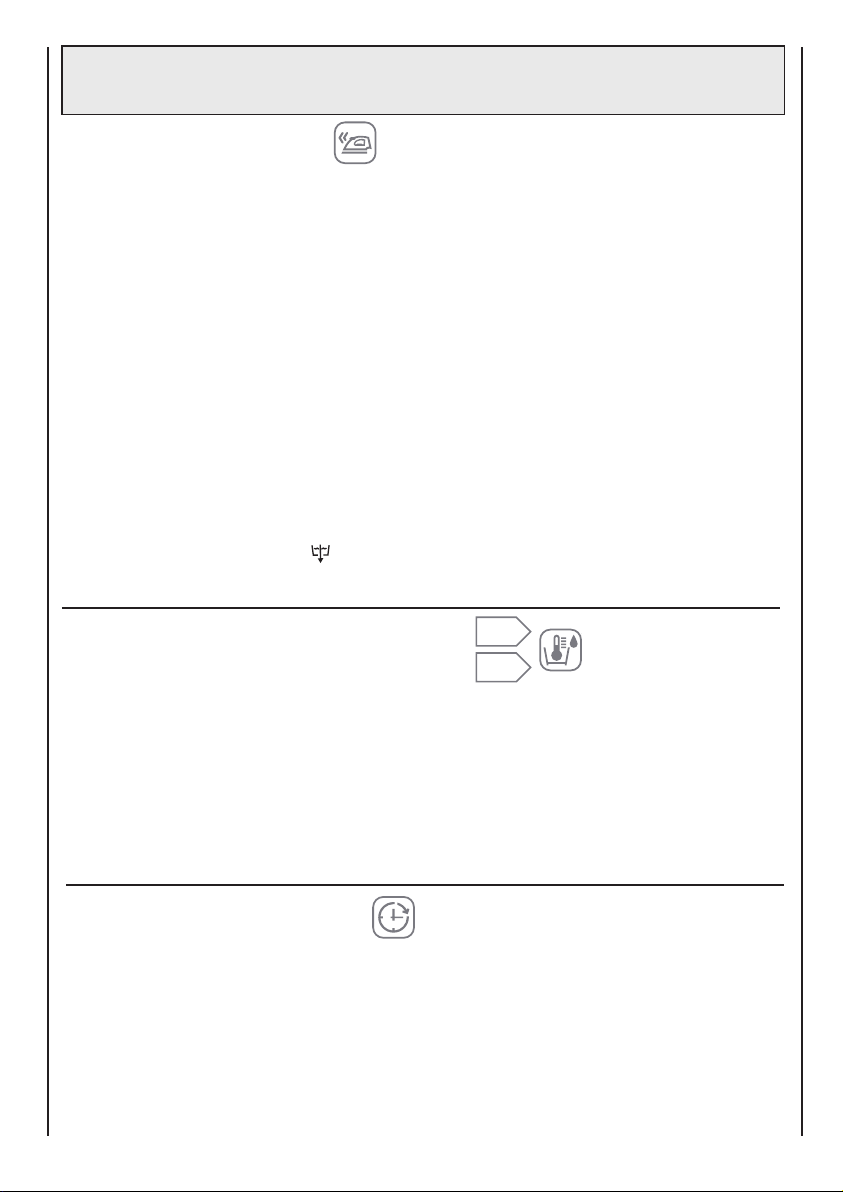
The option buttons should be selected before pressing
the "Start/Pause" button.
“FAST IRON” button
D
The Fast Iron function (Not available on COTTON programmes) minimizes creases as much
as possible with a uniquely designed anti-crease system that is tailored to specific fabrics.
MIXED FABRICS - the water is gradually cooled throughout the final two rinses with no
spinning and then a delicate spin assures the maximum relaxation of the fabrics.
DELICATE FABRICS – after the final two rinses with no spinning the machine stops in the
final rinse stage and the option indicators blink.
The load is held in the water in the drum, thus reducing creasing and enabling easier ironing.
WOLLENS/SILK – after the final rinse the load is held in the water in the drum, thus
reducing creasing and enabling easier ironing and the option indicators blink.
To complete the cycle press the Fast Iron button and the machine will pump out the water
and complete the cycle.
If you do not want to spin the clothes and activate drain only:
- Turn the programme selector to the "OFF" position;
- Select programme drain only ;
- Switch on the appliance again by pressing the "Start/Pause" button.
60°C
“WASH TEMPERATURE” button
40°C
E
When a programme is selected the relevant indicator will light up to show the recommended
wash temperature.
The Temperature button can be used to decrease or increase the temperature of your chosen
wash cycle.
Each time the button is pressed, the new temperature level is shown on the Wash
Temperature Indicator.
If you want carry out a cold wash all the indicators must be off.
“DELAY START” button
This button allows you to pre-programme the wash cycle to delay the start of the cycle for up
to 24 hours.
To delay the start use the following procedure:
Set the required programme.
Press the button once to activate it (h00 appears on the display) and then press it again to set
a 1 hour delay (h01 appears on the display); the pre-set delay increases by 1 hour each time
the button is pressed, until h24 appears on the display, at which point pressing the button
again will reset the delay start to zero.
.
8
F
Page 9
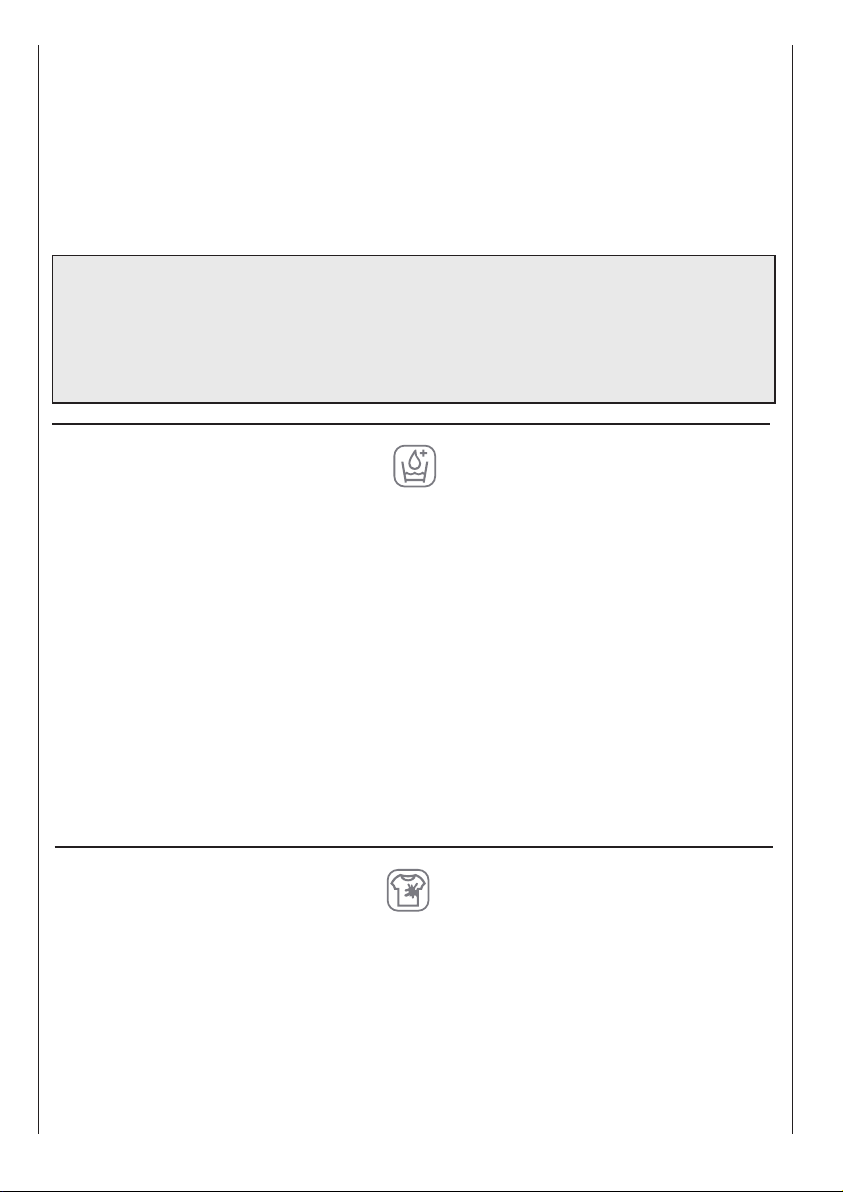
Confirm by pressing the “START/PAUSE” button (the light on the display starts to flash). The
countdown will begin and when it has finished the programme will start automatically
It is possible to cancel the delay start by taking the following action:
Press and hold the button for 5 seconds until the display will show the settings for the
programme selected.
At this stage it is possible to start the programme previously selected by pressing the
“START/PAUSE” button or to cancel the process by setting the selector to the OFF position
and then selecting another programme.
Warning: If there is any break in the power supply while
the machine is operating, a special memory stores the
selected programme and, when the power is restored, it
continues where it left off.
“SENSITIVE CARE” button
By pressing this button you can activate a special new wash cycle in the Cotton and Mixed
Fabrics programs, thanks to the new Sensor System. This option treats with care the fibres of
garments and the delicate skin of those who wear them.
The load is washed in a much larger quantity of water and this, together with the new combined
action of the drum rotation cycles, where water is filled and emptied, will give you garments which
have been cleaned and rinsed to perfection. The amount of water in the wash is increased so that
the detergent dissolves perfectly, ensuring an efficient cleaning action. The amount of water is also
increased during the rinse procedure so as to remove all traces of detergent from the fibres. This
function has been specifically designed for people with delicate and sensitive skin, for whom even
a very small amount of detergent can cause irritation or allergy.
You are advised to also use this function for children’s clothing and for delicate fabrics in general,
or when washing garments made of towelling, where the fibres tend to absorb a greater quantity of
detergent. To ensure the best performance for your wash, this function is always activated on the
Delicates and Woollens/Silk programs.
“STAIN BLASTER” Button
By pressing this button, which can only be activated in the Cotton cycles, the sensors in the
new system come into operation. They affect both the selected temperature, keeping it at a
constant level throughout the wash cycle, and the mechanical function of the drum.
The drum is made to turn at two different speeds at crucial moments. When the detergent
enters the garments, the drum rotates in such a way that the detergent is distributed in a
uniform manner; during the wash and rinse procedures, however, the speed increases in
order to maximise the cleaning action. Thanks to this special system, the efficiency of the
wash procedure is improved WITHOUT ANY INCREASE IN THE LENGTH OF THE
PROGRAM.
G
H
9
Page 10
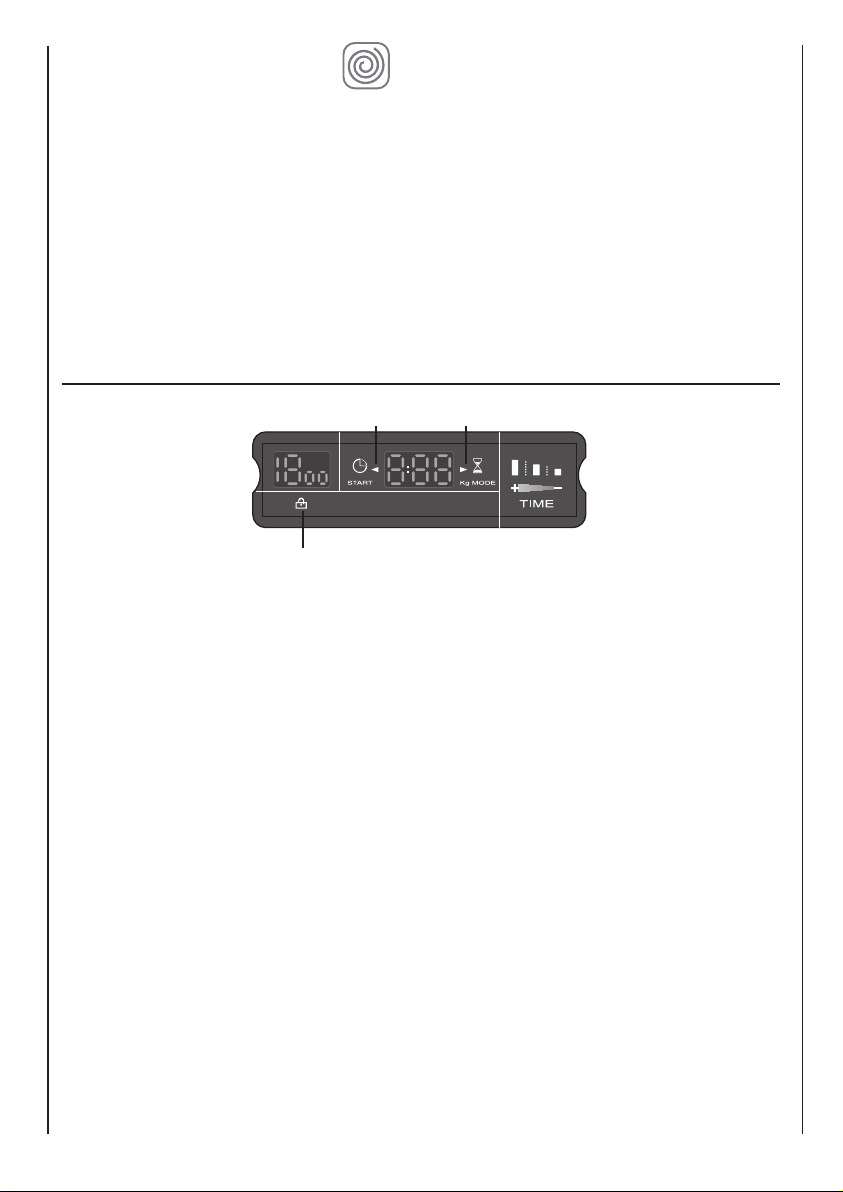
“SPIN SPEED” button
The spin cycle is very important to remove as much water as possible from the laundry without
damaging the fabrics. You can adjust the spin speed of the machine to suit your needs.
By pressing this button, it is possible to reduce the maximum speed, and if you wish, the spin cycle
can be cancelled.
To reactivate the spin cycle press the button until you reach the spin speed you would like to set.
To prevent damage to the fabrics, it is not possible to increase the speed over that which is
automatically suitable during the selection of the program.
It is possible to modify the spin speed without to pausing the machine.
Note:
The machine is fitted with a special electronic device, which prevents the spin cycle should
the load be unbalanced.
This reduces the noise and vibration in the machine and so prolongs the life of your
machine.
{
“DIGITAL” Display
3
{
5
4
6
7
2030406090
{
I
L
2
The display’s indicator system allows you to be constantly informed about the status of the
machine:
1) WASH TEMPERATURE
When a programme is selected the relevant indicator will light up to show the recommended
wash temperature. The Temperature button can be used to decrease or increase the
temperature of your chosen wash cycle. Each time the button is pressed, the new
temperature level is shown on the Wash Temperature Indicator.
If you want carry out a cold wash all the indicators must be off.
2) DOOR LIGHT
Once the START/PAUSE button has been pressed the light first flashes then stops flashing
and remains on until the end of the wash. 2 minutes after the end of the wash the light goes
off to show that the door can now be opened.
3) SPIN SPEED
Once the programme has been selected, the maximum spin speed allowed for that
programme appears on the display. Pressing the spin button will reduce the speed by 100
rpm each time the button is pressed. The minimum speed allowed is 400 rpm, or it is
possible to omit the spin by pressing the spin button repeatedly.
4) DELAY START LIGHT
This flashes when delay start has been set.
5) CYCLE DURATION
When a programme is selected the display automatically shows the maximum cycle duration
for a full load, which can vary, depending on the options selected.
6) KG Mode Indicator
A
vailable on Cotton and Synthetic cycles, during the first 4 minutes of the cycle the intelligent
sensor will weigh the laundry and adjust the cycle time, water and electricity consumption
accordingly.
1
10
{
Page 11
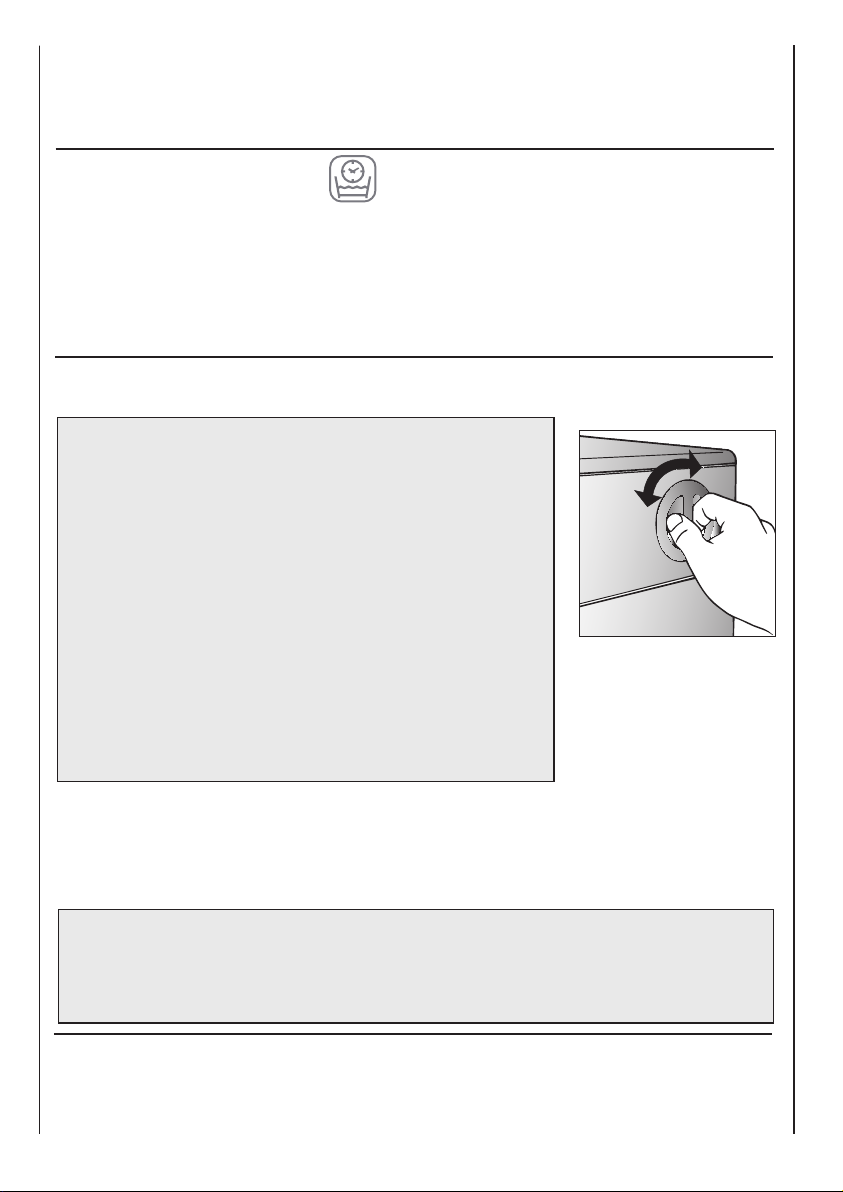
7) WASH TIME
Once the programme has been selected the indicator light will automatically show the wash
time set for that programme. Selecting a different wash time the relevant indicator will light
up.
“WASH TIME” button
By selecting this button (active only on COTTON and MIXED FIBRES programmes) there is
a choice of 3 levels of wash intensity, depending on how much the fabrics are soiled.
Once the programme has been selected the indicator light will automatically show the wash
time set for that programme. Selecting a different wash time the relevant indicator will light
up. For example: Using this button on the Rapid Wash cycle will enable you to select either
a 14, 30 or 44 minute wash cycle.
PROGRAMME selector with "OFF" position
When the programme selector is turned the
display lights up to show the settings for the
programme selected.
N.B. To switch the machine off, turn the
programme selector to the “OFF”
position.Today, most detergents have been
improved to wash efficiently at lower
temperatures, therefore we have set the default
temperature settings of each programme to a
lower level, saving electricity and reducing the
carbon footprint of your machine.
You can select an high temperature by pressing
the temperature button.
Please refer to the programme guide for the
maximum temperature to which each
programme can be set.
M
N
Press the "Start/Pause" button to start the selected cycle.
Once a programme is selected the programme selector remains stationary on the selected
programme till cycle ends.
Switch off the washing machine by turning the selector to "OFF".
Note:
The programme selector must be returned to the "OFF" position
at the end of each cycle or when starting a subsequent wash
cycle prior to the next programme being selected and started.
Buttons indicator light
These light up when the relevant buttons are pressed.
If an option is selected that is not compatible with the selected programme then the light on
the button first flashes and then goes off.
11
O
Page 12
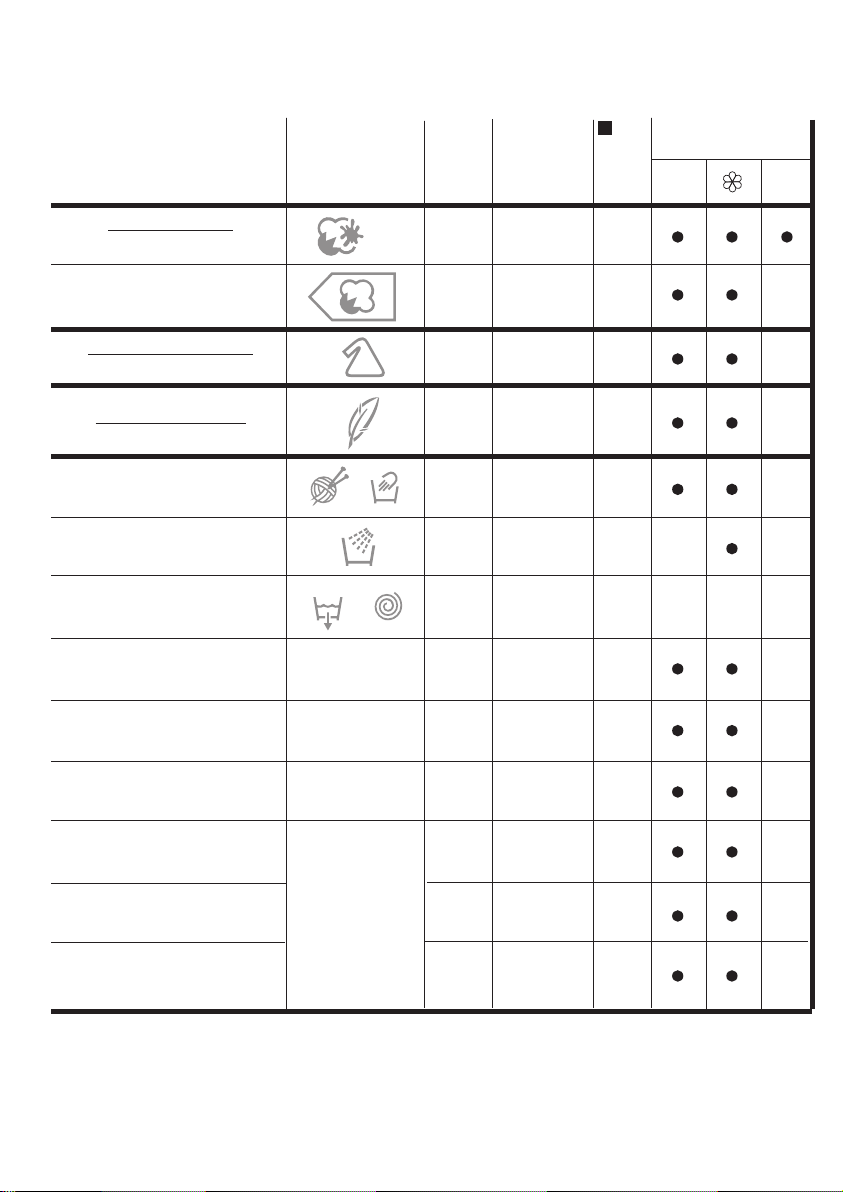
TABLE OF PROGRAMMES
PROGRAM FOR:
Resistant fabrics
Cotton, linen
with prewash
Cotton, mixed
resistant,
Coloureds
Mixed fabrics and synthetics
Cotton, mixed fabrics, synthetics
Very delicate fabrics
“MACHINE WASHABLE”
woollens / Hand wash
Rinse
Fast spin / Drain only
ActivEco 20°
PROGRAMME
SELECTOR ON:
1)
+
1)
1)
&
&
ActivEco
20°
Pre
**
WEIGHT
MAX
kg
8
8
4
2,5
2
-
-
8
RECOMMENDED
TEMP
°C
60°
40°
40°
40°
40°
-
-
20°
CHARGE DETERGENT
MAX
TEMP.
°C
II I
Up to:
90°
Up to:
60°
Up to:
60°
Up to:
40°
Up to:
40°
-
-
Up to:
20°
Resistant Fabrics
Mixed Fabrics
Rapid 14’
Rapid 30’
Rapid 44’
A 59’
Sports
*
Rapid Wash
14’-30’-44’
12
2,5
1,5
2,5
3,5
3
60°
30°
30°
30°
30°
Up to:
60°
Up to:
30°
Up to:
30°
Up to:
40°
Up to:
40°
Page 13

Sports
A 59’
ActivEco
20°
Rapid Wash
14’-30’-44’
+
Pre
&&
Please read these notes
When washing heavily soiled laundry it is recommended the load is reduced to 4 kg
maximum.
** STANDARD COTTON PROGRAMMES ACCORDING TO (EU) No 1015/2010 and
No 1061/2010
COTTON PROGRAMME with a temperature of 60°C
COTTON PROGRAMME with a temperature of 40°C
These programmes are suitable to clean normally soiled cotton laundry and they are the
most efficient programmes in terms of combined energy and water consumptions for
washing cotton laundry.
These programmes have been developed to be compliant with the temperature on the
wash label on the garments and the actual water temperature may slightly differ from the
declared temperature of the cycle.
The spin speed may also be reduced, to match any guidelines suggested on the
fabric label, or for very delicate fabrics cancel the spin completely this option is
available with a spin speed button.
Pressing the wash temperature button makes it possible to wash at any
temperature below the maximum allowed.
1) For the programmes shown you can adjust the duration and intensity of the wash
using the Wash Time button.
*
Using the Wash Time button on the Rapid cycle will enable you to select either a 14, 30 or
44 minute wash cycle.
13
Page 14

Programme selector
For the various types of fabrics and various degrees of dirt the washing
machine has different programme bands according to: wash cycle,
temperature and lenght of cycle (see table of washing cycle programmes).
RESISTANTS FABRICS
The programmes have been designed for a maximum wash and the
rinses, with spin intervals, ensure perfect rinsing.
The final spin gives more efficient removal of water.
MIXED AND SYNTHETIC FABRICS
The main wash and the rinse gives best results thanks to the rotation
rhythms of the drum and to the water levels.
A gentle spin will mean that the fabrics become less creased.
SPECIAL DELICATE FIBRES
This is a new wash cycle which alternates washing and soaking and is
particularly recommended for very delicate fabrics.
The wash cycle and rinses are carried out with high water levels to
ensure best results.
WOOL & HAND WASH PROGRAMME
This programme allows a complete washing cycle for garments specified
as “Machine-Washable”Wool fabrics and laundry items specified as
“Hand Wash only”on the fabric label.The programme has a maximum
temperature of 30°C and concludes with 3 rinses,one for fabric conditioner,
and a slow spin.
+
&
Pre
SPECIAL “RINSE” PROGRAMME
This programme carries out three rinses with a intermediate spin
(which can be reduced or excluded by using the correct button). It can
be used for rinsing any type of fabric, eg. use after hand-washing.
14
Page 15

SPIN & DRAIN
The spin programme completes the spin at the maximum spin speed,
can be reduced by using the Spin Speed option button or excluded if
you want drain only.
&
“ActivEco” PROGRAMME
This innovative programme, allows you to wash different fabrics and colours
together, such as cottons, synthetics and mixed fabrics at only 20°C and
provides an excellent cleaning performance.
Consumption on this program is about 40% of a conventional 40°C cottons wash.
“A” WASH 59 '
This specially designed programme maintains the high quality wash
performance identified with the “A” rating whilst greatly reducing the wash
time. The progrramme is designed for a maximum load of 3 kg with a
temperature of 60°C and concludes with 2 rinses and a high speed spin
sequence.
SPORTS
Hoover has given sports items their own wash care programme.
The washing machine has a unique Sportswear programme. It is specially
designed to wash mixed sportswear fabrics that cannot be washed on
hotter programmes and is designed to remove the soil and staining created
by participation in sports activities. This programme washes at a cool 30°C,
rinses and spins slowly for the best care of your heavily soiled, delicate
garments.
ActivEco
20°
A 59’
Sports
14 MINUTE RAPID PROGRAMME
The Rapid programme allows a washing cycle to be completed in just 14
minutes! This programme is particularly suited to slightly dirty cottons and
mixed fabrics.
Using the Wash Time button on the Rapid cycle will enable you to select
either a 14, 30 or 44 minute wash cycle.
When selecting the rapid programme, please note that we recommend you
use only 20% of the recommended quantities shown on the detergent pack.
For information about these programmes please refer to the programmes
table.
15
Rapid Wash
14’-30’-44’
Page 16

“Kg MODE”
(Function active only on Cotton and Synthetics
programmes)
Through every wash phase “Kg MODE” allows to monitor information on
the wash load in the drum.
So, as soon as the “Kg MODE” is set in motion, in the first 4 minutes of the wash, it:
- adjusts the amount of water required
- determines the length of the wash cycle
- controls rinsing
according to the type of fabric selected to be washed it:
- adjusts the rhythm of drum rotation for the type of fabric being washed
- recognises the presence of lather, increasing, if necessary, the amount of water during rinsing
- adjusts the spin speed according to the load, thus avoiding any imbalance.
In this way “Kg MODE” is able to decide, by itself, the most suitable programme for each
individual wash from the hundreds of possible wash combinations.
“Kg MODE” meets the need for easy use by permitting a simplified programme selection. In fact,
the user need only tell the machine the type of fabric in the drum and the degree of soiling, to
obtain a perfect wash with the highest level of drying possible with a spin which really cares for
your clothes.
16
Page 17

Detergent drawer
The detergent drawer is split into 3 compartments:
- the compartment labelled "I" is for prewash detergent;
- the compartment labelled " " is for special additives,
fabric softeners, fragrances, starch, brighteners etc;
- the compartment labelled "II" is for main wash
detergent.
P
NOTE:
Some Detergents are Difficult to
utilise. Ensure to use an in drum
dispenser if recommended by
the detergent Manufacturer.
Note: only put liquid products in the compartment
labelled “ ”. The machine is programmed to
automatically take up additives during the final rinse
stage for all wash cycles.
17
Page 18

Detergents, washing aids and amounts to use
Choice of detergent
General purpose detergents
- Powder detergents, for a thorough wash, with bleaching agent, particularly suitable for
use in hot wash programmes (60°C and over), for heavily soiled and stained laundry.
- Liquid detergents, particularly suitable for grease stains, such as greasy skin marks,
cosmetics and oil.
These detergents are not suitable for washing stained laundry, as they do not contain
bleach.
- Biological detergents, not all the products available give a really thorough wash.
Additional laundry aids
- Water softener, means less detergent can be used where water hardness is classed as
hard to very hard.
- Prewash substances, for the programmed treatment of stains prior to the main wash.
Using them means the subsequent wash can be at a low temperature or with bleach-free
detergents.
- Fabric softener, prevents static build-up in synthetic fabrics and softens fabrics.
If you own a tumble dryer, clothes are softened even without the use of a fabric softener.
Do not put solvents in the washing machine!
Keep detergents and other laundry products out of children’s reach.
Before pouring in the detergent check that there are no foreign bodies in the detergent
drawer.
Dosage details are usually shown on the detergent packaging. Follow those instructions.
18
Page 19

Dosages
Only use detergents which are suitable for use in a washing machine.
You will obtain the best results from your wash with the minimum use of chemical products
and the best care for your laundry if you take into consideration the degree of soiling as well
as the type of detergent to choose.
The amount of detergent to use depends on:
- water hardness: depending on the hardness of the water and the type of detergent used, it
is possible to reduce the amount of detergent.
- the degree of soiling: it is possible to reduce the amount of detergent used depending on
the degree of soiling.
- amount of laundry: it is possible to reduce the amount of detergent when washing only a
small amount of laundry.
Dosage for powder detergent
For normal and low concentration detergents: for normally soiled laundry choose a
programme without prewash.
Put the detergent in compartment “II” of the drawer.
For heavily soiled laundry, choose a programme with prewash.
Put 1/4 of the detergent in compartment “I”, 3/4 in compartment “II” of the drawer.
When using water softeners, first put in the detergent, then add the softener to compartment “II”.
For highly concentrated detergents not in single dose format, follow what is shown on pack
exactly as regards type and amount of dosage.
To avoid the difficulty of checking if the detergent has been taken up, use the dosage aids
provided in the detergent packaging.
Liquid detergent dosage
Liquid detergents may be used in accordance with the instructions on the relevant
packaging, for all programmes without prewash, by using the special container which is
placed in the drum or, for those models that have it, in the special insert for liquid detergents.
Recommendations on the use of detergent at various temperatures
When washing heavily soiled whites, we recommend using cotton programs of 60°C or above
and a normal washing powder (heavy duty) that contains bleaching agents that at medium/
high temperatures provide excellent results. For washes between 40°C and 60°C the type
of detergent used needs to be appropriate for the type of fabric and level of soiling. Normal
powders are suitable for “white” or colour fast fabrics with high soiling, while liquid detergents
or “colour protecting” powders are suitable for coloured fabrics with light levels of soiling.
For washing at temperatures below 40°C we recommend the use of liquid detergents or
detergents specifi cally labeled as suitable for low temperature washing. For washing wool or
silk, only use detergents specifi cally formulated for these fabrics. For dosage amounts please
follow the instructions on the detergent package label.
19
Page 20

Useful advice for users
Tips on using your domestic appliance in the most environmentally-friendly and economical
way
Do a full load in your washing machine
To prevent any possible waste of energy, water or detergent we recommend that you put a
full load in your washing machine, not exceed the recommended maximum load size.
Up to 50% energy saving can be made with one full load compared to two half load washes
When is prewashing really needed?
Only with particularly dirty loads!
Energy savings of 5 to 15% are made by not selecting the prewash option for normal soiled
laundry.
Which wash temperature should you choose?
Using stain removers before machine washing reduces the need to wash at temperatures
over 60°C.
Energy savings of up to 50% can be made by using a 60°C wash temperature rather than
90°C
20
Page 21

Main wash
Sorting the laundry
- It is recommended you wash only items which are machine washable with water and
detergent and not dry-clean items.
- If you need to wash rugs, bedspreads or other heavy items, it is best not to spin them.
- Sort the laundry according to fabric type, degree of soiling and wash temperature: Always
follow the wash care advice on the garment label for the most suitable care and
treatment of the laundry
Laundry for hot wash
Coloured, easy-care materials
Delicates and wool
Wash by hand
Items labelled with the following symbol are not suitable for machine washing:
Dry clean
For very delicate items, such as net curtains, underwear, tights etc., you are advised to
use a laundry net or wash bag.
- Woollen items must be labelled with the "Pure New Wool" symbol to be washed in the
machine, and must also be labelled "non-matting" or "machine washable".
- Colour often leaks from new coloured items.
This can then colour other lighter items being washed.
We therefore recommend that coloured items should be washed for the first time
separately.
For future washes, colourfast items can only be washed with whites up to 40°C.
Note: when sorting laundry
- check there are no metal objects in the laundry
(such as paper clips, safety pins, pins, coins
etc...);
- button up pillowcases, fasten zips, hook & eye
fasteners, belts and long dressing gown cords;
- remove curtain hooks;
- pay close attention to the labels on items
- if you notice stubborn stains whilst sorting the
laundry, remove them using a special detergent or
a special stain remover.
- We recommend that you do not do a full load of towelling items only as these become too
heavy since they absorb a lot of water.
21
Page 22

The correct way to wash
Preparing the laundry
A) Select the laundry.
Loading the laundry
B) Open the porthole.
C) Put the laundry in the washing machine.
Close the porthole again, ensuring that no items of
laundry are obstructing the lock.
Putting detergent in machine
D) Open the drawer, choose the detergent and put in
the correct amount, according to the manufacturer’s
instructions and the advice on page 18.
Add any other laundry aids (see page 18). Close the
drawer again.
Selecting the wash programme
Refer to the programme guide or the programme descriptions on the machine to select the
most suitable programme.
Turning the selector knob, the required programme is activated.
Adjust the wash temperature if necessary.
Press additional function buttons (if required).
Check that the tap is turned on and that the discharge hose is positioned correctly.
Press the "Start/Pause" button.
When the "Start/Pause" button is pressed the machine sets the working sequence in motion.
The programme carries out with the programme selector stationary on the selected
programme till cycle ends.
Warning: If there is any break in the power supply while the machine is operating, a special
memory stores the selected programme and, when the power is restored, it continues where
it left off.
When the programme is finished
The word “End” will appear on the display.
Wait for the door lock to be released (about 2 minutes after the programme has finished).
The "Door Security" indicator light will go out.
Switch off the machine by turning the programme selector on the “OFF” position. Open the
door and remove the laundry. Turn off the tap.
22
Page 23

Cleaning and routine maintenance
Do not use alcohol-based scourers and / or thinners on the outside of your washing machine,
just a wipe with a damp cloth will suffice. The washing machine needs very little maintenance:
- Cleaning the drawer compartments.
- Cleaning the filter.
- Cleaning the door glass.
Cleaning the drawer compartments
Even if it is not strictly necessary, it is good to clean the
compartments for bleaching detergents and additives
occasionally.
A) To do this you just need to pull them out firmly, but without
forcing them.
B) Clean everything in the compartment under running water.
C) Put everything back in its proper place.
Cleaning the filter
The washing machine is fitted with a special filter for handling
large deposits which could block the discharge hose (coins,
buttons etc.) and which can, therefore, be easily retrieved.
We recommend that the filter be cleaned at least once a month.
The cleaning operation is as follows:
1) Before removing the filter, place an absorbent towel below
the filter cap to collect the small amount of water likely to
be inside the pump
2) Turn the filter anti-clockwise until it stops in the vertical
position.
Remove and clean.
3) After cleaning, replace by turning the notch on the end of
the filter clockwise.
Cleaning the door glass
Regularly clean the door glass with a damp cloth. A build up of
soiling and residues from the water may result in water leaking
from the door.
Do not use abrasive cleaners as they can scratch the surface.
Transporting the appliance or long
periods when appliance is not in use
If the appliance is being transported or is out of use for long
periods in unheated places, all remaining water must be
completely removed from the hoses.
Ensure mains power is off, then unclip the hose and point it
downwards into a basin until all the water has emptied
out.When finished, repeat the operation in the reverse order.
23
Page 24

Investigating malfunctions
What might be the cause of…
Defects you can remedy yourself
MALFUNCTION CAUSE REMEDY
1. Does not work on any
programme
2. Does not fill with water
3. Water does not drain
away
4. Water on floor around
the washing machine
5. Does not spin
6. Machine vibrates a lot
during spin
7. Door will not open
8. Display reads error
0, 1, 5, 7, 8, 9
Plug not in socket.
Not switched on.
Power failure.
Fuse blown.
Door open.
See cause 1.
Tap turned off.
Programme selector not correctly
positioned.
Fill hoses are kinked
Kink in discharge hose.
House drain is blocked
Odd material blocking filter
Leaking gasket between tap and water
inlet hose.
House drain is blocked
Soap drawer blocked with soap residues
Water has not yet drained away.
"No spin" selected (certain models only).
Washing machine not completely level.
Transit brackets not removed yet.
Load not distributed evenly.
Two minutes have not elapsed since the
programme finished.
–
Plug it in.
Switch on.
Check.
Check.
Close door.
Check.
Turn on tap.
Position programme selector
correctly.
Straighten fill hoses
Straighten discharge hose.
Clean drain
Check filter
Replace gasket and tighten hose and
tap well.
Clean drain
Clean soap drawer
Wait a few minutes for machine to empty.
Reset button or turn "no spin" knob.
Adjust the special adjustable feet.
Remove transit brackets.
Rearrange the laundry evenly.
Wait two minutes.
Call service.
9. Display reads error 2
10. Display reads error 3
11. Display reads
error 4
No water fill.
No pump out.
Machine overfilled with water.
The machine makes a
different noise when
spinning! This is because it
has a brush motor for better
performance.
Check water supplies are on.
Check drain is clear.
Check drain hose is not kinked.
Turn off water supply to machine.
Call service.
Only a small level of water can be
seen in the drum! This is because
new machines do not use much
water, yet achieve the same
standard of washing and rinsing.
24
Page 25

Note:
The use of environmentally-friendly, phosphate-free detergents can have the following effects:
- waste water from rinsing may be cloudier because of the presence of zeolites held in
suspension, without the rinse performance being adversely affected;
- presence of white powder (zeolites) on laundry after washing, which is not absorbed by
the fabric and does not alter the colour of the fabric.
- The presence of foam in the final rinsing water is not necessarily an indication of poor
rinsing.
- Anionic surfactants used in washing detergent formulae often prove to be difficult to
remove from the laundry itself and, even in small quantities, can still cause considerable
foam production.
- Carrying out more rinse cycles does not serve any purpose in such cases.
CUSTOMER SERVICE AND GUARANTEE
Your new appliance is fully guaranteed by the manufacturer for 12 months against
electrical/mechanical breakdown excluding:
A. Any faults which occur due to bad installation or misuse of the machine.
B. Any faults which occur due to repair of, or interference with, the machine by any person
not authorised by the manufacturer to carry out service.
C. Any faults which arise from parts fitted to the machine which are not the manufacturers
original parts.
D. Any faults arising from non-domestic use or unusual or abnormal use of the machine.
E. Any faults arising from operation at an incorrect voltage.
F. Any faults arising from incorrect operation of the machine.
The guarantee applies to Gt. Britain and Northern Ireland only, and is an addition to your
statutory rights.
After Sales Service
If, having investigated the possible malfunctions on the chart on the previous page, you
believe the appliance is not working correctly, please call our After Sales Service dept. on
telephone number:
Gias Service - Tel: 08444 995599
Support Service (Eire 0818 200021)
25
Page 26

A
e
c
d
.
e
t
dt
t
gh
f
n
g
e
g.
6
k
ax. load of dry laundr
ater pressur
easuremen
i
ep
ei
NB: For specifications regarding electrical data, see the data panel on the
machine (porthole area) - as shown in dia
pplianc
omplieswithEuropeanirectives/23/EECand89/336/EEC,eplace
ram abov
by 2006/95/EC and 2004/108/EC, and subsequent amendments
2
0,05
0,8 MPa
cm
54 cm
2 cm
ront of the washi
Page 27

ETTING UP + IN
S
g
)
e
gh
se
g
)
he
ed
he
ed
e
g
p
ded
n
)
E
R
f
n
f
foot
y
h
d
g
t
g
e
movethepolystyreneaseandplacethemachinenea
its permanent position (dia
ar
the appliance (diagram 2
rou
ram 1
o
ainin
a
ar
O NOL
OURCE OF DANGE
pply the insulation sheet o
as show
THE
corrugated material to the bas
movet
spacers mark
nstructio
ixingrewsmark
(diagram
l
n
kletpack(diagram 4
andmovet
a
IISPOTENTIA
i
e the 4 feet to level the machine with the
a)rn the nut clockwise to release the screw adjuster on the
b) Rotate the foot to raise or lower it until it stands firml
roun
) Lock the foot in position by turnin
anti-clockwise until it comes up a
ainst the bottom of the machin
the nu
loor
27
on t
Page 28

Note: we recommend you keep the braces and screws
min 50 cm
max 85 cm
+2,6 mt max
max 100 cm
min 4 cm
to immobilise the machine for future transit.
The Manufacturers will not be responsible for any
possible damage to the machine caused by not
following the rules relating to releasing the mechanism.
The user is responsible for all costs of installation.
Water connection
The appliance must be connected to the water mains using new
hose-sets.
The old hose-sets should not be re-used.
The machine has an inlet hose with 3/4" B.S.P threaded end
connection to attach between the threaded connector on the
appliance and the cold water supply.
This machine only uses cold water, therefore
only one hose is needed to connect to the cold
water supply. Do not connect to the hot supply.
Cold fill is an energy efficient system. Only the
water required for the washing is heated.There
is no loss of heat in the pipeline from a hot
water tank or boiler to the machine.
28
Page 29

Note: it is advisable to turn off the tap after each wash
to isolate the washing machine from the water supply.
For the washing machine to function properly the terminal end of the discharge hose (mouth)
must be at a minimum of 50 cm and a maximum of 85 cm from the ground.
ELECTRICAL CONNECTIONS
After installation, the appliance must be positioned so that the plug is accessible.
If the plug we supply does not fit
CUT IT OFF AND DESTROY IT!
You can’t use it on other appliances, and the exposed wires could be dangerous if plugged in.
To fit a replacement plug, proceed as follows:
Connect to the terminal in the plug
green and yellow wire marked with the letter E,
OR marked
with the symbol,
OR coloured green,
OR coloured green and yellow.
blue wire marked N
OR coloured black.
brown wire marked L
OR coloured red.
WARNING
This appliance must be earthed
Fuses and plugs
This appliance should be used only on a socket with a minimum rating of 13 Amp.
Our ready-fitted plug is already equipped with a 13 amp fuse which is BS 1362 ASTA
approved. Any replacement should be exactly the same.
If the fuse cover is lost, do not use the plug until it is replaced. A correct replacement fuse
cover (obtainable from your local retailer) must be the same colour as shown or named on
the insert on the base of the plug.
29
Page 30

IT
ISTRUZIONI
MONTAGGIO
PORT
Forare la porta
utilizzando la dima in
cartone come
indicato in figura per
applicare le cerniere
e la calamita di
chiusura, in posizione
dx o sx secondo vs.
esigenza. La posizione
delle cerniere é
riferita al bordo
superiore.
Applicare le cerniere
mediante le 4 viti (A).
Applicare la calamita
(B) mediante vite (C).
A
4x
1x
2x
4x
A
C
G
L
Solo per
alcuni modelli
Disponible sur certains
modèles uniquement
Sólo algunos modelos
Alleen op bepaalde
modellen
Only available on certain
models
Nur bei einigen Modellen
Apenas disponível em
alguns modelos
Montare sulla
lavatrice in posizione
dx o sx secondo le vs.
esigenze la piastrina
(D) interponendo le
guarnizioni in gomma
(E) ed avvitando le
viti (G). Montare a
scatto il tappo (H)
nella posizione
inferiore.
07.10 - 9258998.5.D - Printed in Italy - Imprimé en Italie
Page 31

FR
ES
NL
INSTRUCTION POUR
LE MONTAGE DE
LA PORTE
Percer la porte en
utilisant le gabarit en
carton suivant les
indication fig.1 pour
monter les charnières et
l’aimant de fermeture à
droite, ou à gauche,
suivant votre exigence.
La position des
charnières est référée au
bord supérieur.
Monter les charnières à
l’aide des 4 vis (A).
Monter l’aimant (B) par
les vis (C).
INSTRUCCIONES DE
MONTAJE DE LA
PUERT
Perfore la puerta
utilizando la plantilla de
cartón tal como viene
indicado en la fig.1 para
colocar las bisagras y el
imán de cierre, en
posición dcha. o izqda.
según sus necesidades.
La posición de las
bisagras se muestra en el
borde superior.
Fije las bisagras mediante
los 4 tornillos (A).
Coloque el imán (B)
mediante el tornillo (C).
A
AANWIJZINGEN
VOOR HET
MONTEREN
VAN DE DEUR
Boor gaten in de deur
Gebruike hiervoor de kar
tonnen sjabloon zoals
aangegeven in Fig.1 om
de magneetsluiter
desgewenst rechts of
links aan te brengen. De
plaats van de
scharnieren verwijst naar
de bovenkant.
Schroef de scharnieren
op de plaats met de 4
schroeven (A).Schroef
de magneet (B) op met
schroef (C).
Monter sur la machine à
laver, à droite ou à
gauche suivant vos
exigences, la plaque (D)
en interposant les joints
en caoutchouc (E) et
vissant la vis (G). Monter
par enclenchement le
bouchon (H) sur la
position ìnférieure.
Coloque la placa (D)
sobre la lavadora en
posición dcha. o izqda.
según sus necesidades,
interponiendo las
guarniciones de goma
(E) y enroscando el
tornillo (G). Coloque a
presión el tapón (H) en la
posición inferior.
Breng de plaat (D)
naargelang uw behoefte
rechts-of linksdraaiend
aan. Zet de rubberen
ringen onder de plaat en
schroef ze aan met
schroef (G). Druk het
kapje (H) in de laagste
stand.
Page 32

EN
GB
DE
PT
INSTRUCTIONS FOR
MOUNTING DOOR
Drill holes in the door
using the cardboard
template as indicated in
Fig. 1 to mount the hinges
and closure magnet in
the right or left-hand
position according to
your requirements.The
position of the hinges
refers to the upper edge.
Screw the hinges in place
with the 4 screws (A).
Screw on the magnet (B)
with screw (C).
ANLEITUNG ZUR
TÜRMONTAGE
Türbohrungen unter
Zuhillfenahme der
Pappschablone
vornehmen wie in
Zeichnung 1 gezeigt, um
die Scharniere und den
Verschlußmagneten
nach Ihren Wünschen in
Position dx oder sx (mit
Rechts-oder
Linksanschlag)
anzubringen. Die Position
der Scharniere ist an der
Oberkante angezeigt.
Die Scharniere mit den 4
Schrauben (A)
befestigen.
Den Magneten (B) mit
Schraube (C) befestigen.
INSTRUÇÕES DE
MONTAGEM DA
A
PORT
Regendo-se pela figura 1
e utilizando o escantilhão
de cartão fornecido
juntamente com a
máquina, perfure os
orifícios na porta para
montar as dobradicas e o
imã de fecho, do lado
direito ou do lado
esquerdo, dependendo
do lado escolhido para a
abertura da porta.
A posição das
dobradicas reporta-se à
borda superior.
Aparafuse as dobradiças
na posição com os 4
parafusos (A).
Aparafuse o imã (B) com
o parafusó (C).
Mount the plate (D) in the
right or left-hand position,
according to your
requirements. Place the
rubber washers under the
plate and screw in place
with screw (G).
Snapmount cap (H) in the
lower position.
Nach Wunsch das
Blechstück (D) an der
rechten (dx) oder linken
(sx) Seite der Maschine
anbringen, dabei die
Gummidichtungen (E)
einlegen und mit der
Schraube (G) befestigen.
Unten am
Schnappverschluß den
Zapfen (H) anbringen.
Monte a placa (D) na
máquina, do lado direito
ou do lado esquerdo,
dependendo do lado
escolhido para a
abertura da porta,
intercalando as
guarnições de borracha
(E) e aparafusando-as
com o parafuso (G).
Monte o tampão (H) na
posição inferior.
Page 33

IT
Montare la porta
corredata di cerniere
avvitando le viti (L) sul
frontale della
lavabiancheria.
Nota: È consigliabile
montare la porta con il
senso di apertura verso sx
come è l’apertura
dell’oblò per dare
migliore spazio al
caricamento dei panni.
Incassare la
lavabiancheria nel vano
di dimensioni opportune.
Lo zoccolo inferiore può
essere applicato nel
modo da voi preferito
entro le dimensioni
previste.
I 4 piedini regolabili
consentono di variare
l’altezza della
lavabiancheria da 820
mm (togliendo i dadi in
dotazione e sostituendoli
con dadi altezza 5 mm)
a 840 mm max, alzando i
piedini ricordarsi di
bloccare il controdado
al fondo della lamiera.
Page 34

FR
Monter la porte et ses
charnières en vissant les
vis (L) sur le devant de la
machine à laver.
Remarque: Nous
conseillons de monter la
porte s’ouvrant vers la
gauche, comme
l’ouverture du hublot,
pour laìsser plus
d’espace au
chargement du linge.
ES
Coloque la puerta
provista de bisagras
roscando los tornillos (L)
en la parte delantera de
la lavadora.
Nota: Se aconseja
montar la puerta en el
sentido de apertura
hacia la izqda. igual a la
apertura del ojo de buey
para disponer de más
espacio al cargar la
ropa.
NL
Breng de deur met
scharnieren op de
voorkant van de
wasautomaat aan door
die met de schroeven (L)
aan te schroeven.
N.B.: Om meer
laadruimte te krijgen
adviseren wij u de deur
zodanig aan te brengen
dat deze naar links
opent, in dezelfde
richting als de vuldeur
van de wasautomaat.
Emboîter la machine
dans la niche prévue. Le
socle inférieur peut être
appliqué selon vos
exigences en respectant
les dimensions prévues.
Le 4 pattes réglables
permettent de varier la
hauteur de la machine à
laver en passant de
820 mm (enlever les
écrous et les remplacer
par des écrous de 5 mm)
à 840 mm maxi. En
haussant les pattes ne
pas oublier de bloquer
les contreécrous sur le
fond en tôle
Encajar la lavadora en
un hueco de
dimensiones justas.
El zócalo inferior puede
fijarse del modo que
usted prefiera sin que
sobrepase las
dimensiones previstas.
Las 4 patas regulables
permiten variar la altura
de la lavadora de
820 mm (quitando las
tuercas adjuntas y
sustituyéndolas por
tuercas de 5 mm de
altura) a 840 mm máx., al
levantar las patas no
olvide fijar la
contratuerca por detrás
de la plancha.
Schuif de wasautomaat
in een opening die ruim
genoeg is.
De onderste afdekplaat
kan aangebracht
worden als er voldoende
ruimte voor is.
Met de vier verstelbare
voetjes kan de hoogte
van de wasautomaat
worden ingesteld van
820 mm (door de
bijgeleverde moeren er
af te halen en te
verwisselen met de 5 mm
moeren) tot een
maximum hoogte van
840 mm door de voetjes
uit te trekken en de
contramoer vast te
zetten tot aan de
onderkant van de plaat.
Page 35

GB
EN
Mount the door with
hinges by screwing with
screws (L) to the front of
the washing machine.
NOTE: You are advised to
mount the door so that it
opens towards the left,in
the same direction as the
washing machine load
door for more loading
space.
DE
Die Tür mit den
Scharnieren an das
Vorderteil der
Waschmachine
montieren, die Schrauben
(L) anziehen.
Achtung: Die Tür sollte,wie
das Bullauge, nach links zu
öffnen sein,um das
Einfüllen der Wäsche zu
erleichtern.
PT
Monte a porta com as
dobradiças
aparafusando-a à parte
da frente da máquina
de lavar roupa com os
parafusos (L).
ATENÇÃO:
Recomendamos que a
porta seja montada de
modo a abrir para a
esquerda, tal como a
porta da máquina de
lavar, a fim de dispor de
mais espaço para
carregar a máquina.
Slide the washing
machine into an opening
of adequate size.
The lower skirting may be
applied as preferred but
within the size provided
for.
The four adjustable feet
allow the height of the
washing machine to be
adjusted from 820 mm
(by removing the nuts
supplied and substituting
with 5 mm nuts) to a
max. 840 mm by raising
the feet and blocking the
lock nut to the base of
the plate.
Die Waschmaschine in die
passende Öffnung
einsetzen. Innerhalb der
vorgesehenen Maße kann
der Sockel Ihren
Wünschen entsprechend
angepaßt werden.
Mittels der vier
regulierbaren Füße kann
die Höhe der
Waschmaschine von 820
mm auf max. 840 mm
geändert werden (dazu
die zur Ausstattung
gehörenden
Schraubenmuttern
entfernen und durch die 5
mm hohen
Schraubenmuttern
ersetzen). Nach dem
Ausrichten die
Kontermuttern an der
Geräteunterseite
anziehen.
Introduza a máquina de
lavar no espaço previsto
para o encastre, cujas
dimensões deverão ser
as adequadas. O rodapé
pode ser montado da
forma que melhor lhe
convenha,mas dentro
das dimensões definidas.
Os quatro pés reguláveis
permitem ajustar a altura
da máquina entre
820 mm (para o que
deverá remover as
porcas fornecidas com a
máquina e substituí-las
por porcas de 5 mm) e
840 mm (altura máxima),
para o que deverá
regular a altura dos pés e
fixá-los em posição com
a respectiva
contraporca de aperto,
aparafusando-a contra
o fundo de chapa.
Page 36

Page 37

Page 38

Page 39

The manufacturer declines all responsibility in the event of any printing mistakes in
this booklet. The manufacturer also reserves the right to make appropriate
modifications to its products without changing the essential characteristics.
Page 40

This appliance is marked according to the European directive 2002/96/EC on Waste Electrical and Electronic
Equipment (WEEE).
By ensuring this product is disposed of correctly, you will help prevent potential negative consequences for the
environment and human health, which could otherwise be caused by inappropriate waste handling of this
product.
The symbol on the product indicates that this product may not be treated as household waste. Instead it shall
be handed over to the applicable collection point for the recycling of electrical and electronic equipment
Disposal must be carried out in accordance with local environmental regulations for waste disposal.
For more detailed information about treatment, recovery and recycling of this product, please contact your
local city office, your household waste disposal service or the shop where you purchased the product.
®
EN
13.06 - 41039682 - Canon Italia - Business Services Channel - Printed in Italy - Imprimé en Italie
