Page 1

INSTRUCTIONS FOR USE AND INSTALLATION
Glass Ceramic Hobs
HVH 551
HVH 750
41011026
- 1
Page 2
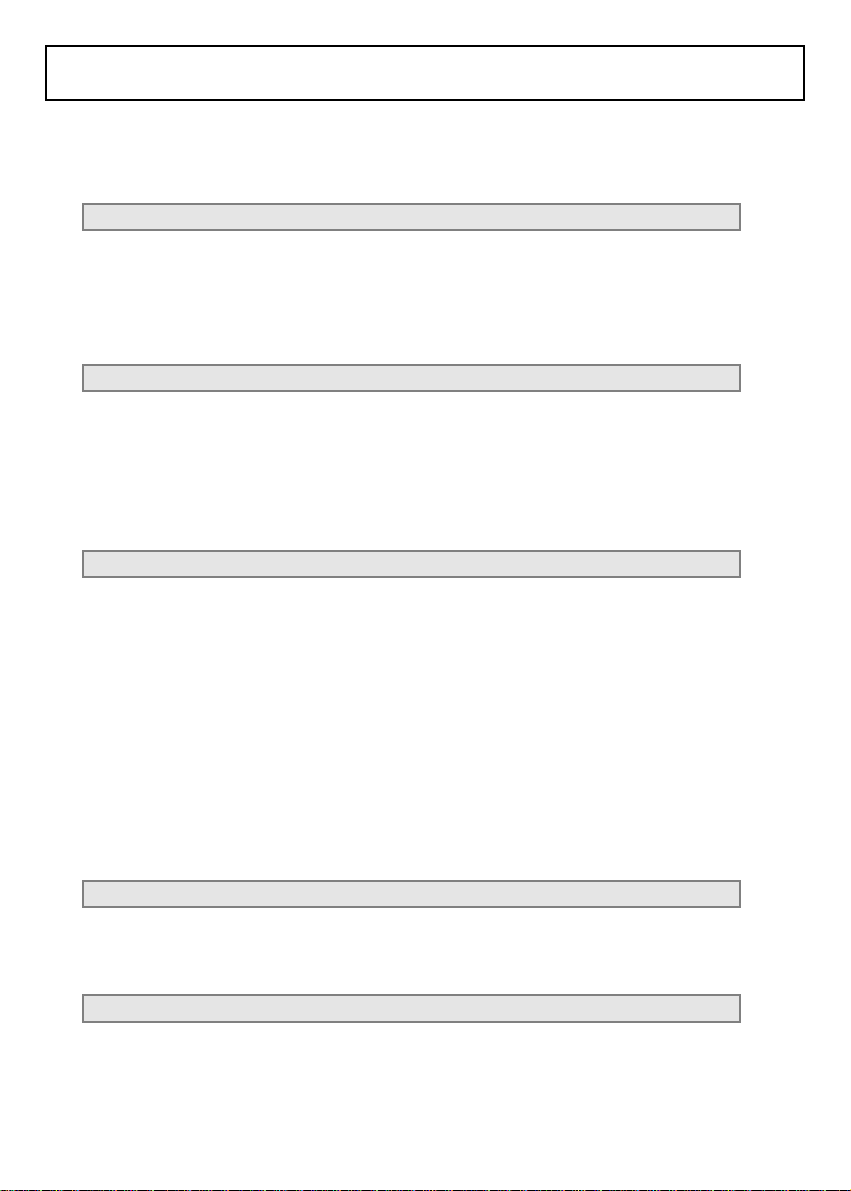
CONTENTS
Safety instructions - Recommendations..............................................3
Installation
Important notice...................................................................................4
Fitting ...............................................................................................4-5
Electrical connection.........................................................................6-7
Introduction
The ceramic hob .................................................................................8
The cooking zones ..............................................................................8
Choosing utensils .............................................................................8-9
The controls ......................................................................................10
Use
. Switching on the ceramic hob.......................................................... 11
. Starting a cooking zone ................................................................... 11
. Stopping a cooking zone..................................................................1 2
. General stopping .............................................................................12
. Residual heat indicator ....................................................................12
. Pan detector ...............................................................................12-13
. Programming a cooking zone..........................................................13
. Locking button operation .................................................................14
. Fast heater operation ......................................................................14
. Cleaning the ceramic hob...........................................................15-16
Data sheet
Technical information.........................................................................17
Problems and solutions
Advice ..........................................................................................18-19
2 -
Page 3

SAFETY INSTRUCTIONS - RECOMMENDATIONS
• It is strongly recommended to keep children away from the cooking zones while they
are in operation or when they are switched off, so long as the residual heat indicator is
on, in order to prevent the risks of serious burns.
• When cooking with fats or oils, take care always to watch the cooking process as
heated fats and oils can catch fire rapidly.
• Aluminium foil and plastic containers must not be placed on the hot surfaces.
• The cooking heat zone equipping the ceramic hob gives off a strong light, do not stare
at the heat source lamps.
• After every use, some cleaning of the top is necessary to prevent the build up of dirt
and grease. If left, this is recooked when the hob is used and burns giving off smoke
and unpleasant smells, not to mention the risks of fire propagation.
READ THE INSTRUCTIONS CAREFULLY TO MAKE THE MOST OF YOUR HOB. We recommend you keep
the instructions for installation and use for later reference, and before installing the hob,
note its serial number below in case you need to get help from the after sales service.
. Identification plate (located under the hob’s bottom casing)
• The hob’s control area is sensitive, do not place hot containers on it.
• Never cook directly on the hob surface, use pots and pans.
• Always centre the pan well on the cooking zone used.
• Do not use the hob surface as a cutting board, or work top.
• Do not slide pans on the hob: risk of scratching.
• Do not store heavy objects above the hob, they can fall and damage it.
• Do not store any objects whatever on the hob.
• In the unlikely event of a crack appearing on the glass, immediately disconnect the unit
from the mains and contact the after-sales service directly.
- 3
Page 4
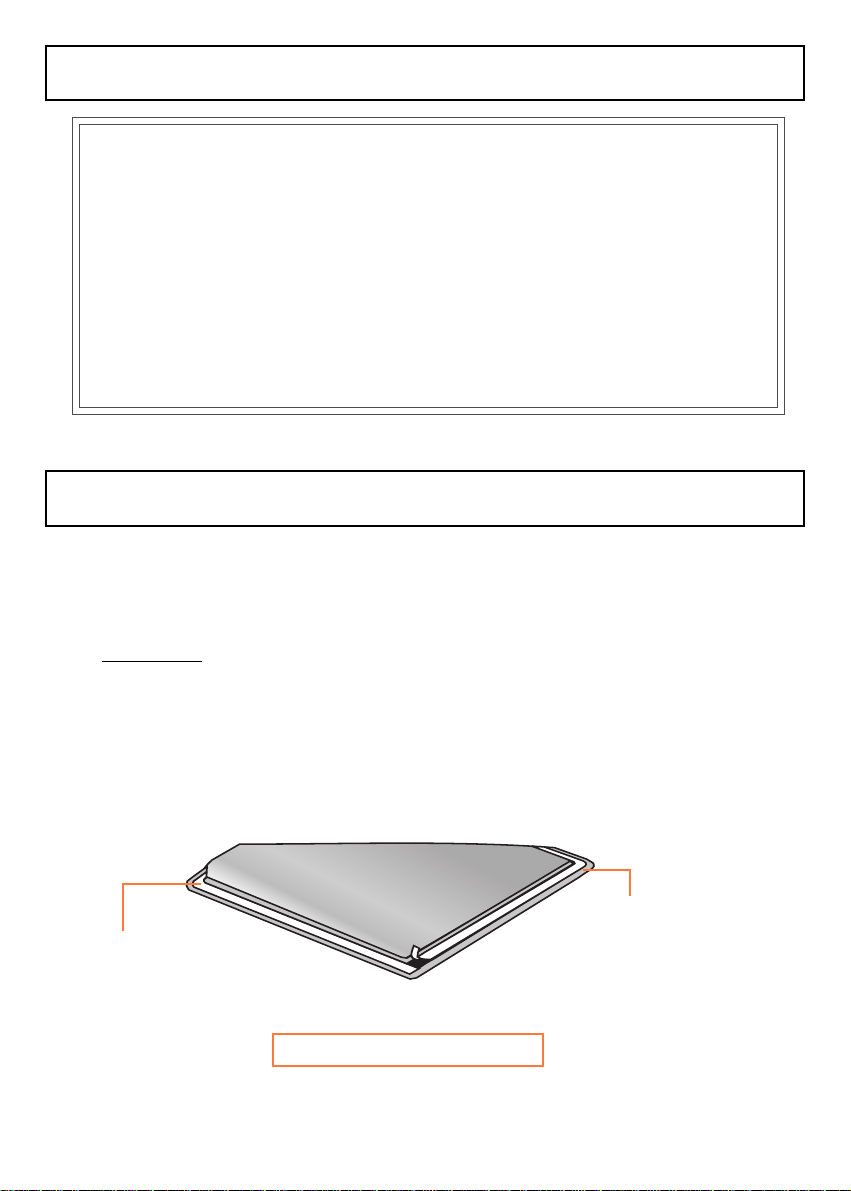
INSTALLATION – IMPORTANT NOTICE
The operational setting up of household appliances in their environment
is a delicate operation that, if not done correctly, can have serious
consequences for consumer safety .
Therefore, this work must be entrusted to a professional who can carry
it out in compliance with the technical standards in force.
However, if despite this recommendation, the consumer carries out
the installation themself, HOOVER will not accept any responsibility in
case of technical failure of the product whether or not it causes
damage to goods and/or persons.
INSTALLATION – FITTING
The unit or support for the hob, as well as the walls of any adjacent units, must be made
of high temperature resisting material. In addition, the laminate covering the unit or
support should be laid using heat-resistant adhesive to prevent it coming away .
Installation:
• A seal is supplied with the hob. T o install it,
. turn over the hob, glass side down, taking care to protect the glass.
. place the seal all round the hob.
. make sure it is placed correctly to prevent any ingress in the support unit.
Hob casing
Hob glass
Seal
Hob with glass side down
or frame
4 -
Page 5
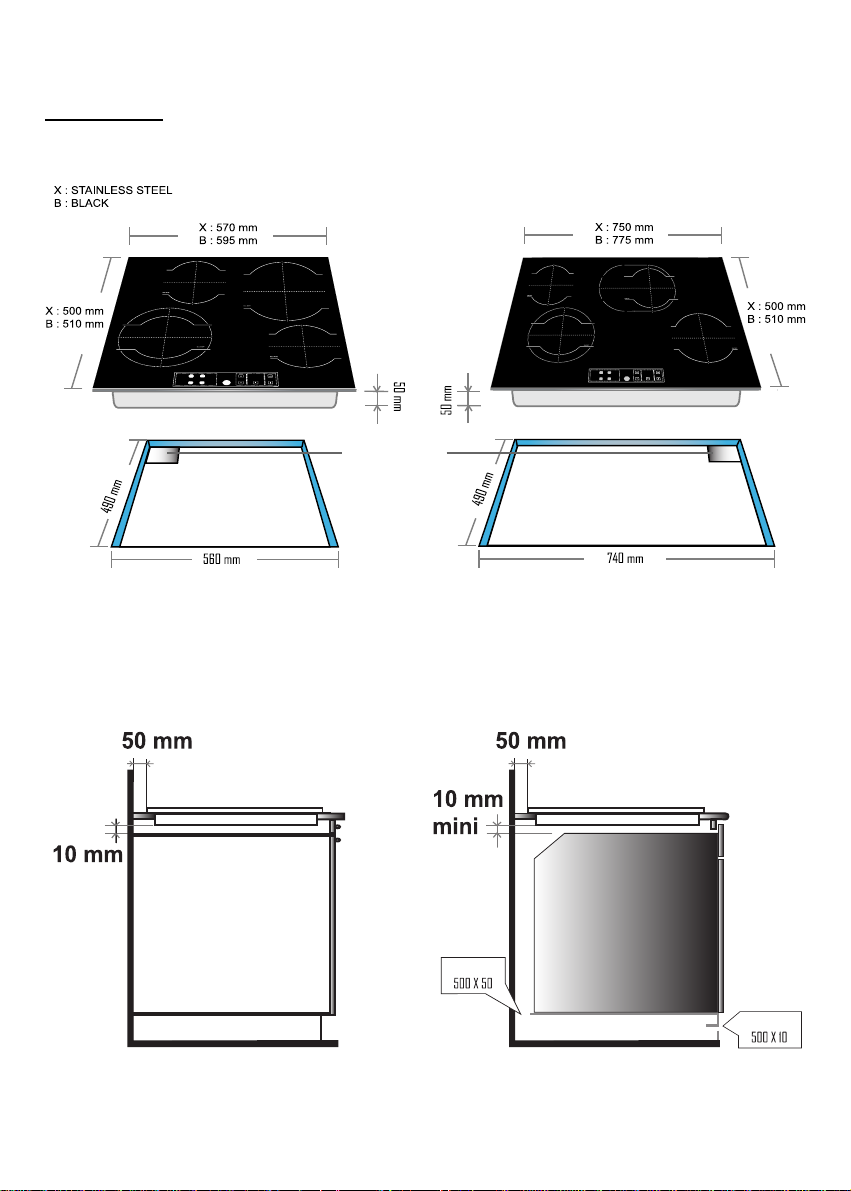
FITTING: Fitting dimensions
HVH 551 HVH 750
OPENING
10 X 10 cm
Fitting the hob in a support unit Fitting the hob above
a ventilated oven*
(*equipped with a cooling fan for the electrical
components)
Opening
It is forbidden to fit the hob above
a non-ventilated oven
Opening
- 5
Page 6
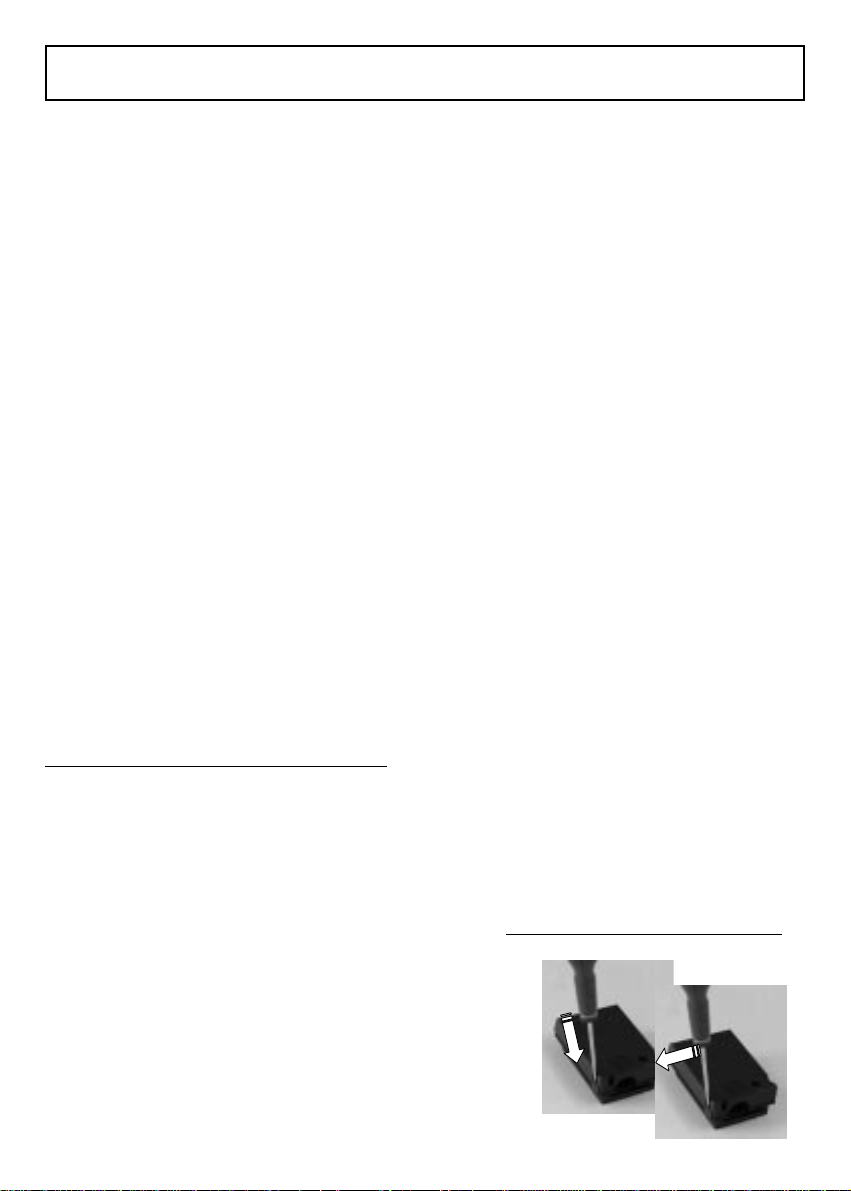
INSTALLATION – ELECTRICAL CONNECTION
«The installation receiving the appliance referred to must comply with the standard in
force in the installation country».
The HOOVER company does not accept any responsibility if this provision is not
complied with.
• All work in relation to the power supply cable must be carried out by the after
sales service or someone with similar qualifications.
Caution:
• Before connecting, check the power supply voltage shown on the meter, the
circuit breaker setting, the fuse rating and the earth continuity of the installation.
• Connection to the network must be by earthed socket outlet, or by means of a
multi-pole circuit-breaker having a distance between contacts of at least 3 mm.
If the appliance has a socket outlet, it must be installed so that the socket outlet is
accessible.
• The manufacturer will not be liable for any incident, or the possible consequences
that may arise from the use of the oven not earthed, or connected to an earth with
defective continuity.
The ceramic hob comes without power supply cable. It is equipped with a
terminal board for selecting the type of electrical connection appropriate to the
installation.
CONNECTING TO THE TERMINALS:
when connecting you must comply with the instruction given in page 7.
. The installation must be protected by an appropriate fuse, see table page 7, and have
wires with large enough cross-section to supply the appliance normally .
. The power supply cable must be selected according to the information of the table.
When connecting you should:
. Turn over the hob, glass side against the work top, taking care to protect the glass!
. Open the cover in the following sequence:
. find the two tabs located on the sides,
. put the blade of a flat screwdriver in front of each
tab, push in and press,
. remove the cover.
6 -
Page 7

. connect the power supply cable:
. comply with the markings on the terminal board and the information of the table
and install the shunts (the shunts, inserted in the terminal board, make a bridge
between two terminals).
. strip the end of each conductor and attach them to the terminals, complying with
the information given in the table,
. unscrew the cable clamp,
. pass the lead through the cable clamp.
When you have finished the connection operation to the appliance terminals, tighten
the cable clamp and close the cover.
Note: make sure the terminal board screws are tight.
TERMINAL BOARD
)
) Shunts
)x 3
)
)
ESAHPELGNIS
~V042-022
ESAHPOWT
~2V042-022
ESAHPEERHT
~3V042-022
esuFA52A52A02A61
ELBAC
noitces-ssorC²mm5,2G3²mm5,2G3²mm5,2G4²mm5,1G5
epyTroF-VV50H
otnoitcennoC
kcolblanimret
:tnuhSaekam
agnisuegdirb
tnuhs
L1
N
:N
:T htraE
F-RR50H
1
2
3
4
5
T
esahP
:1L
L1
L2
:1L esahP
&2-1tnuhS
3-2tnuhS
lartueN
:2L
5-4tnuhS
:T htraE
roF-VV50H
F-RR50H
1
2
3
4
5
T
L1
L2
L3
roF-VV50H
F-RR50H
1
2
3
4
5
T
:1L esahP
&2-1tnuhS
3-2tnuhS
:2L esahP
esahP
5-4tnuhS
:3L
2-1tnuhS
4-3tnuhS
esahP 5
:T htraE
F-RR50H
L1
1
L2
L3
3
5
N
T
:1L esahP 1
:2L esahP 2
:3L esahP 3
:N
:T htraE
ESAHPEERHT
~N3V514-083
roF-VV50H
2
4
lartueN
5-4tnuhS
- 7
Page 8

THE CERAMIC HOB
HVH 551 HVH 750
HIGH LIGHT
1200 W
HIGH LIGHT
1000 +
1200 W
HIGH LIGHT
2400 W
HIGH LIGHT
1200 W
HIGH LIGHT
1200 W
HIGH LIGHT
1000 +
1200 W
HIGH LIGHT
800 + 1500 W
HIGH LIGHT
1800 W
The high light cooking zone
A metal conducting strip is uniformly distributed over the entire surface area of the
cooking zone. Effective in three seconds and is for regular uniform cooking, but also
sustained cooking.
CHOOSING UTENSILS
Y ou should use high quality utensils to obt ain good cooking result s:
• Use high quality utensils with flat and thick bottoms: a very flat bottom eliminates
hot spots causing food to stick, and the thickness of the metal gives excellent heat
distribution.
• Make sure that utensil bottoms are dry: when you fill the container or use a pan
straight out of the fridge, for example, make sure that it is dry; this check will stop any dirt
getting on the cooking surface.
• Use pans big enough to fully cover the heat source: it is best to make sure that
the bottom is at least as large as the cooking zone. If the bottom is slightly larger, the
energy is used most efficiently .
8 -
Page 9

)
s
.
,
The following information will help you select the pans best adapted to obtain good
results.
tuohtiwenozcimareC
rotcetednap
leetssselniatS dednemmoceR dednemmoceR
.)noitubirtsidmrofinu
muinimulA dednemmoceR dednemmoceR
nori-tsaC dednemmocertoN dednemmocertoN
.bohssalghctarcsnaC
dellemanE
leets
ssalG dednemmocertoN elbatcetednoN
.ecafrus
nialecroP dednemmoceR elbatcetednoN
mottobreppoC dednemmoceR dednemmoceR
ecnamrofrepdooG ecnamrofrepdooG
ehthctarcsnaC.ecnamrofreprooP
talfhtiwylnO.ecnamrofrepdooG
.htoomsdnakcihtton,mottob
.dednemmocermottobkcihT
.skramevaelnacreppoc
dettifenozcimareC
rotcetednaphtiw
senibmocmottobhciwdnaSehT.mottobhciwdnaShtiwdoogyllaicepsE
ytilibatsdnaytilibarud,ecnaraeppa(leetssselniatsfoseitilauqeht
dnanoissimsnarttaeh(reppocromuinimulafosegatnavdaehthtiw
.ytivitcudnocdooG:dednemmocermottobkcihT
.dednemmocermottobhtoomsdnakciht,talF
emitemosseudiseR
ylkciuqffodenaelcfidevomerebnactub,bohehtnoskramsaraeppa
esunieracekattub,ecnamrofrepdooG
- 9
Page 10

THE CONTROLS
TOUCH SENSITIVE CONTROLS
1. Hob on/off button
2. Cooking zone selection button
3. Heat level display
4. “-” button
5. “+” button
6. Timer selection button
7. Timer display
8. Control locking button with indicator lamp
9. Additional zone operational LED*
10. Cooking zone programming indicator: when displayed, it shows that
the timer controls the cooking zone
1 1. Control LED:
. on: the cooking zone or timer is active, modification is possible
. off: the cooking zone or timer is set to the last recorded data
* according to model
10 -
Page 11

USING THE CERAMIC HOB
• Af ter powering up the hob, wait 8 seconds to activate the electronic controls.
. Press the button , for 3 seconds.
Electronic control of the hob is activated. In each display zone the heat level is
displayed and the control LED blinks.
. After 10 seconds without use, the electronic control goes off and the starting
operationhas to be repeated.
• ST A RTING A COOKING ZONE
. Press the selection button of the required cooking zone. In the display zone, the
control LED is on steady . It shows that the zone is live.
. Press the or button to select a heat level between 1 and 9.
Press the button and heat level “1” is displayed, press the button and
heat level “9” is displayed.
Hold down the or button and the heat level increases or decreases
gradually.
The following examples are for information only . Personal experience should then
let you adapt these settings to your taste and habits.
0: Off
1: )
2 : ) ..... Melting heat
3 : Keeping hot
4 : Heating up
5 : Thawing, stewing, full cooking, low temperature cooking
6 : Cooking without lid
7 : Frying, meat browning and roasting
8 : High temperature cooking and roasting, seizing
9 : Frying, boiling large quantities of water.......
- 11
Page 12

• STOPPING A COOKING ZONE
The cooking zone must be live. In the display zone, the control LED must be on. If not,
select the required zone again.
. Press the button to display heat level 0. Now the zone goes off, the “0” indicator
goes off after 10 seconds.
. To stop rapidly, press the and buttons at the same time. The heat level
automatically goes down to “0”. Af ter 3 seconds, the cooking zone goes of f.
• GENERAL STOP
The cooking zones and the timer can
be stopped at any moment by pressing
for 3 seconds on the On-Off button.
• RESIDUAL HEAT INDICAT OR
The control panel tells the user when the surface temperature of the cooking zones
exceeds about 60°C, by the following displaying: .
For ending the cooking, we advise switching off the cooking zone and using the
residual heat of the zone to finish cooking gently .
When the temperature goes back below 60°C, the display goes off.
N.B. Af ter a cut in the current, the residual heat indicator disappears completely, even
if the surface temperature exceeds 60°C.
• PAN DETECTOR
The pan detector is only fitted to hobs with double cooking zones.
When the hob is operating, the pan detector provides the advantage of automatically
stopping or starting the heat of the cooking zone in contact with or on removal of the
pan. It therefore offers energy savings. It also adapts the surface area of the cooking
zone according to the size of the pan.
If the cooking zone is used with a suitable pan*: the display shows the heat level. If the
additional cooking zone is live (according to the size of the pan), a LED displays near
the zone selection button.
* the material of the pan’s bottom must be suitable, see table on p age 9.
12 -
Page 13

If the cooking zone is used without a pan or with an unsuitable pan:
the display shows . The zone does not start. If no pan is detected after 10
minutes, the starting operation is cancelled.
To stop the cooking zone, you must stop the hob normally, you cannot just remove the
pan.
IMPORT ANT: the pan detector does not work as the hob on/off button.
• PROGRAMMING A COOKING ZONE
Every cooking zone can be programmed for a maximum time of 99 minutes.
Only one zone, at a time, can be programmed.
. S tart the required zone by following the previous instructions.
The control LED near the heat level must be displayed, it shows that the zone is live.
. Press the Timer button.
The zone mark around the timer display shows the controlled zone.
. Press the button
to select the time
in minutes.
This is saved automatically after three seconds.
The programmed time can be modified at any moment by pressing the timer
selection button, the timer control LED must be on.
When the time has run, the cooking zone goes off automatically and an audible beep
sounds for 1 minute. Press any button to stop it.
The programmed time can be reset to using the button or pressing the
and buttons at the same time, the cooking zone is then no longer linked to the
timer but stays operational. So you will have to stop the zone independently .
The timer can be used alone as a reminder , it will ring at the end of the
programmed time.
- 13
Page 14

• LOCKING BUTTON OPERATION
The locking function holds the current settings, or prevents anyone from starting the hob.
It is also used for cleaning the control strip as the controls can be locked without the hob
being on.
locking indicator lamp
. Start the required cooking zones.
. Select a heat level for each of them.
. Press the button to set the data; in this way
no other button works, except the On/Off button.
The locking indicator lamp comes on.
T o release the locking function, just press the button; the indicator lamp goes
off, all the controls work again.
If when the controls are locked, the timer is on, the time will be counted automatically
and the zone switched off at the end of the programmed time.
If the locking control is on when the hob is finally shut down, the locking control stays
operational and prevents any action when the hob is restarted, press the button to
release the locking function.
• FAST HEATER OPERA TION
Every cooking zone on the hob is equipped with a fast heater for raising the cooking zone’s
temperature faster:
Starting the fast heater
. Start the required zone, press the “+” button to obtain position “9”, release the “+”
button briefly and press it again; the display alternates showing “ ” - “fast heater” and
“ ” heat level.
. If necessary reduce to the required heat position.
. For increased safety, the cooking zones cut off automatically if they are left on too
long. The cut off depends on the heat level used.
14 -
Page 15

CLEANING THE CERAMIC HOB
• It is important to wait for the ceramic hob surface to cool completely before cleaning it.
• Only use special products for cleaning ceramic surfaces, cream and scraper . You can
find them easily in the shops.
• A void spills; messes that fall onto the cooking surface burn fast and are then harder to
clean off.
• It is recommended to keep away from the cooking surface anything likely to melt like
plastic articles, sugar or products with a high sugar content.
CLEANING:
. Sprinkle a few drops of special ceramic surface cleaner.
. Rub, working hard on any stained parts, using slightly damp soft cloth or kitchen roll.
. Rinse if necessary .
. Wipe with dry soft cloth or kitchen roll until the surface is clean.
If stains remain after this usual cleaning:
. Sprinkle a few more drops of special cleaner.
. Use a scraper, keeping it at an angle of 30°
to the hob, until the difficult marks go.
Rinse if necessary .
. Wipe with dry soft cloth or kitchen
roll until the surface is clean.
. Repeat if necessary .
30˚
Maxi.
ADVICE:
Regular cleaning leaves an protective layer that is essential to prevent scratches and
wear.
Make sure that the surface is clean before using the hob again.
To remove traces of water and scale, use a few drops of white vinegar or lemon juice.
Rinse and dry off using absorbent paper , and then apply a few drop s of special cleaner
and wipe.
Ceramic glass withstands the rubbing of flat-bottomed cooking utensils, but it is
nevertheless advisable to lift them before moving them.
- 15
Page 16

CLEANING THE CERAMIC HOB
NOTE:
. A void using a sponge with too much water.
. Never use a steel tool like a knife or screwdriver.
. A razor blade scraper cannot damage the surface if it is used at an angle of 30°.
. Do not leave the razor blade scraper within the reach of children.
. Do not use abrasive cleaners or scouring powder.
• The hob frame, according to model:
To clean your hob’s frame without harm, wash it with soap and water, rinse, and then
dry with a soft cloth.
16 -
Page 17

DA TA SHEET
htdiWX865/B595X057/B577
htpeDX005/B015X005/B015
thgieH5555
155HVH057HVH
leetssselniatSX-kcalBB)mc(ECNAILPPAEHTFOSNOISNEMID
ssenkcihtssalgcimareC44
ØDNAREWOPENOZGNIKOOC
thgilhgiH
tfeltnorF
tfelkcaB
thgirtnorF
thgirkcaB
rewopdellatsnilatoTW0007W0057
slortnocfoepyTevitisnesevitisnes
htdiWmm065mm047
htpeDmm094mm094
512+551Ø
W0021+0001
thgilhgiH
W0021-551Ø
thgilhgiH
W0021-551Ø
thgilhgiH
W0042-022Ø
SNOISNEMIDGNITTIF
thgilhgiH
512+551Ø
W0021+0001
thgilhgiH
W0021-551Ø
thgilhgiH
W0081-091Ø
thgilhgiH
572+081Ø
W008+0051
All data is given for information only. In order to improve the quality of its products,
HOOVER may modify its appliances with technological developments which adhere
to the conditions set out in the Consumer Code.
Ceramic hobs comply with the requirements of Directives
73/23/EEC and 89/336/EEC.
- 17
Page 18

PROBLEMS AND SOLUTIONS
The cooking zones do not
simmer or only fry gently .
The cooking is too slow.
Small scratches or abrasions on
the hob’s glass surface.
Metal marks.
• Only use flat-bottomed pans. If light is visible
between the pan and the hob, the zone is not
transmitting heat correctly .
• The pan bottom should fully cover the diameter
of the selected zone.
• Unsuitable pans are being used. Only use
flat-bottomed utensils, that are heavy and have a
diameter at least the same as the cooking zone.
• Incorrect cleaning or rough-bottomed pans are
used; particles like grains of sand or salt get between
the hob and the bottom of the pan. Refer to the
«CLEANING» section; make sure that pan bottoms
are clean before use and only use smooth bottomed
pans. Scratches can be lessened only if the cleaning
is done correctly.
• Do not slide aluminium pans on the hob. Refer to
the cleaning recommendations.
• You use the correct materials, but the stains
persist. Use a razor blade and follow the
“CLEANING” section.
Dark stains.
Light surfaces on the hob.
Caramelisation or melted plastic
on the hob.
18 -
• Use a razor blade and follow the «CLEANING»
section.
• Marks from an aluminium or copper pan, but also
mineral, water or food deposits ; they can be
removed using the cream cleaner.
• Refer to the «CLEANING» section.
Page 19

PROBLEMS AND SOLUTIONS
The hob is not operating.
The hob does not cut off.
The hob stops automatically
Frequency of on/off operations
for cooking zones
The hob does not operate or
certain zones don’t work.
• A big spill or object covers at least two buttons, for
at least 10 seconds. Clean up the spill or remove
the object.
• The control panel is locked. Press the “Locking”
button to release.
• The control panel is locked. Press the “Locking”
button to release.
• A spill covers at least two buttons for more than
10 seconds; the hob switches to safety , and an audible beep sounds. Clean up the spill or remove the
object.
• The cooking zones stop automatically if they are
left on for too long.
• The on-off cycles vary according to the required
heat level:
- low level: short operating time,
- high level: long operating time.
• The shunts are not positioned correctly on the
terminal board. Have a check made that the
connection is done in compliance with the
recommendations, page 6 to 7.
“H” display, residual heat
indicator, blinking.
• The electronic temperature is too high. A
technician should verify the fitting in compliance
with the recommendations, page 4 & 5.
- 19
Page 20

20 -
