Page 1

HURRICANE
USER
INSTRUCTIONS
hurricane user guide 07012008.in1 1 07/01/2008 14:26:34
Page 2
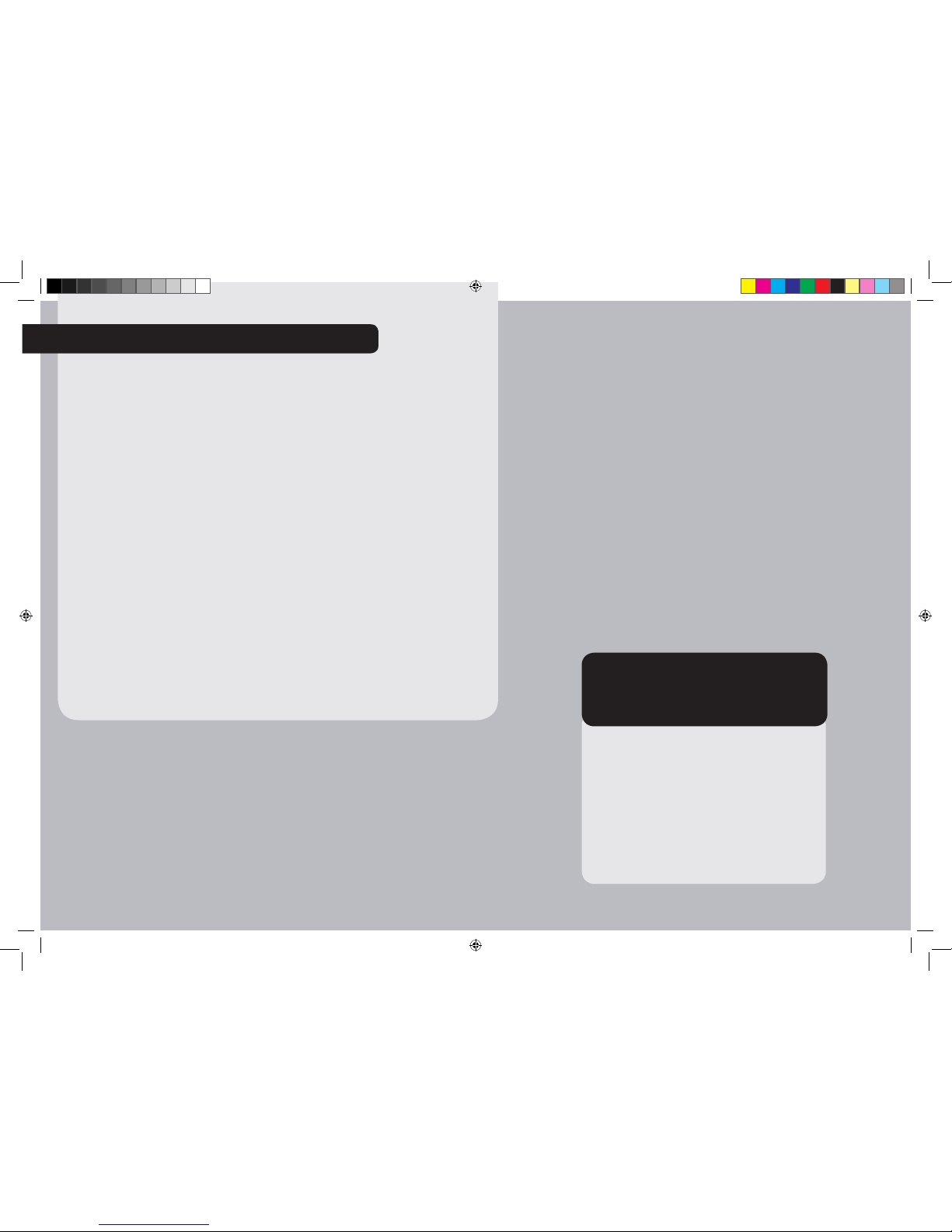
User ’s manual - This cleaner should only b e
used for its intende d purpo se as des cribed in
thes e instr uction s. Ensure that the se are ful ly
unde rstood before operat ing thi s appli ance.
Only use at tachme nts rec ommend ed or
supp lied by Hoover.
When using c leaning tools e nsure t hat the
clea ner is kept in t he upri ght (par ked)
posi tion. T his wil l avoid possib le dama ge to
the c arpet o r floo r cover ing. Wh en clea ning
stai rs DO N OT posi tion th e clean er abov e
you.
STATIC EL ECTRICI TY. Some carpe ts can
caus e a smal l build up of stat ic elect ricity. Any
stat ic disc harge i s not ha zardous to heal th.
DO N OT use yo ur cle aner out of doo rs or
on an y wet su rface or for wet pick up.
Keep hand s, feet , loo se clo thing and h air
away from ro tating brushe s.
DO N OT pick up hard or shar p objec ts,
matc hes, ho t ashes, cigar ette en ds or ot her
simi lar ite ms.
DO N OT pick up flam mable l iquids such as
clea ning f luids, p etrol et c. or th eir vap ours.
Congratulations on the purchase of your
new Hoover Hurricane.
This highly advanced machine - with new
technology unique to Hoover - makes
cleaning easier and more efficient.
You’ll find it kinder to your carpets - and
to you!
Please take the time to read this manual
carefully.
You’ll be ready to make the most of the
special features only the new Hoover
Hurricane can offer!
This applianc e is dou ble insu lated an d must n ot
earth ed.
The p lug is f itted wi th a 13 amp fuse .
IMPOR TANT:The wi res in t he mains lead ar e
colou red in a ccordanc e with t he follo wing
code:
Blue - NEUTRA L
Brown - LIVE
HOOVER SERVICE 08705 400 600
HOOVER SPARES 01204 556 111
IMPORTANT SAFETY REMINDERS
Aero sol spr ays may be flam mable. D O
NOT s pray ne ar clea ner.
SUPP LY COR D. DO NOT run ove r the
supp ly cord when u sing yo ur clea ner or
remo ve the p lug by p ulling o n the s upply
cor d.
FAULTS. D O NOT con tinue t o use yo ur
clea ner if i t appea rs to be fault y. If the s upply
cor d is dam aged st op usin g the cl eaner
IMM EDIATELY. The supply c ord must be
repl aced by an auth orised Hoover servi ce
engi neer to avoid a safety hazard .
AFT ER USE. Switc h the c leaner o ff and
remo ve the p lug fro m the e lectri city s upply.
Alwa ys switc h off and remove th e plug be fore
clea ning th e appli ance or attem pting an y
main tenance task.
Safe ty wit h chil dren, e lderly or th e inf irm: Do
not let ch ildren play w ith t he ap plianc e or its
cont rols. Please superv ise th e use of the ap plia nce by older child ren, the elder ly or the
infi rm.”
HOOV ER SERVI CE. To ensure the conti nued
safe and ef ficien t opera tion of this a pplianc e
we re commen d that any ser vicing or repa irs
are o nly ca rried out by an author ised Ho over
ser vice e ngineer.
WARNING!
ELECTRICITY CAN BE
EXTREMELY DANGEROUS
- 2 -
hurricane user guide 07012008.in2 2 07/01/2008 14:26:34
Page 3
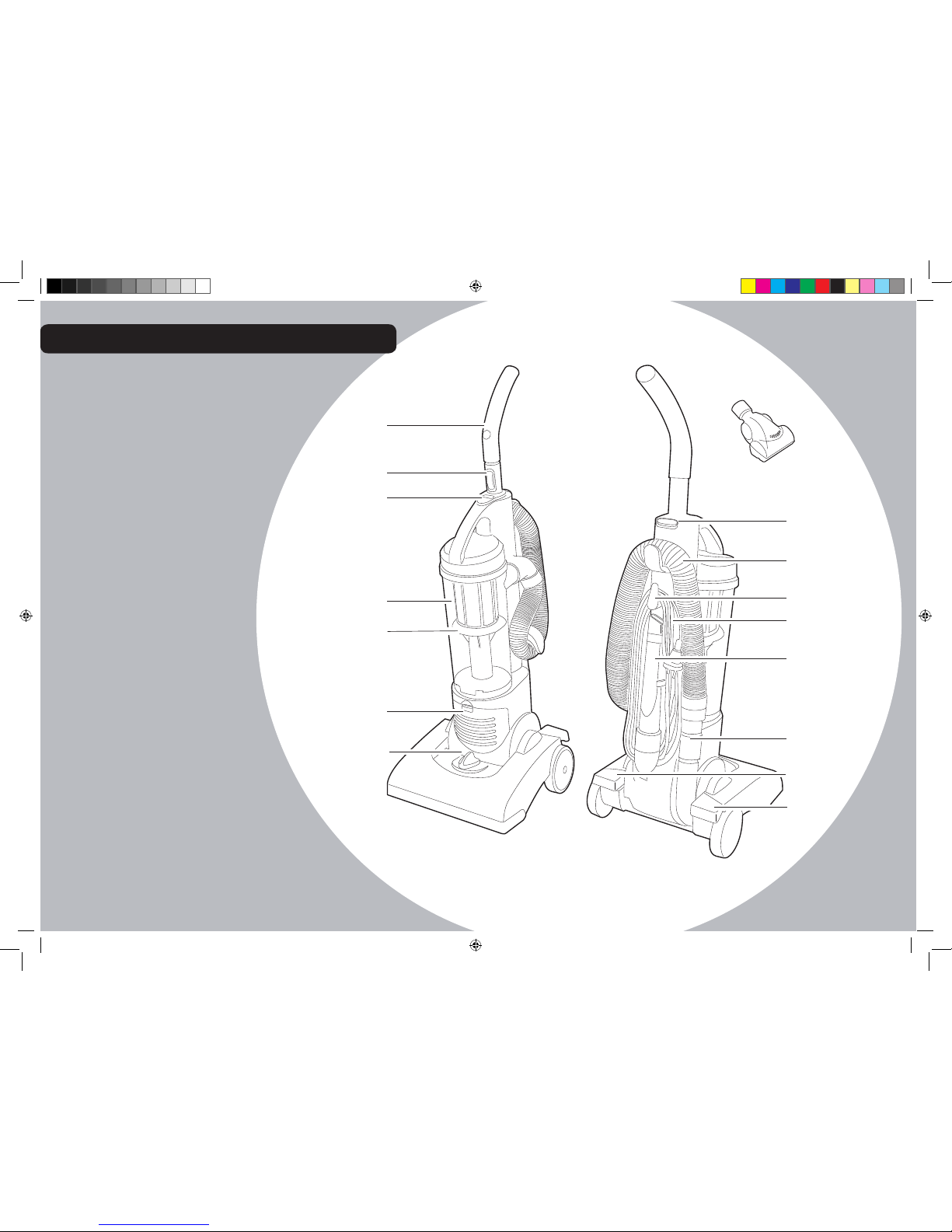
Effortless
cleaning
with your
new Hoover
HURRICANE...
When first u npacking your
cleaner ple ase check all items
are included :
Cleaner body
Removable Ha ndle*
Crevice Tool
Pet Hair & Allergen Remover*
If any parts are missing, contact
your retaile r or call the Hoover
helpline on 08705 400 600
PET HA IR &
ALLER GEN
REMOV ER*
HANDL E
RELEA SE
HOSE
CORD STORAGE
HOOK
POWER CORD
CREVI CE TOOL /
DUSTI NG BRUSH
CLEAN ER
RELEA SE
ON/OF F
BUTTON
REMOVABL E
HANDL E
HANDL E HEIGHT
ADJUS T*
BIN R ELEASE
DUST
CONTAINE R
EXHAU ST
FILTER C OVER
CARPE T CARE
CONTR OL
SELEC TOR
HOSE
CONNE CTOR
* Fea ture may vary acco rding to model
GETTING TO KNOW YOUR CLEANER
WASHABLE
HEPA FILTER
- 3 -
hurricane user guide 07012008.in3 3 07/01/2008 14:26:35
Page 4

PREPARING YOUR CLEANER
Insert the removable handle into the body
of the cleaner.
CARPET CARE CONTROL SELECTOR
The carpet care control selector raises and lowers the
height of the foot.
For a medium pile carpet the
best carpet cleaning is achieved
by setting the selector to the
INTENSIVE CLEAN position.
For all other types of carpet try
various settings until you get the
best result for your carpet.
Ensure that the cleaner is in an upright (parked) position.
Rotate knob to position best suited to depth of carpet
pile.
NOTE: Using this cleaner for carpets with pile greater
than 30mm is not recommended.
!
IMPOR TANT! When clean ing hard floors
such a s vinyl or linoleum , move the selector
knob to the HARD floor posi tion. Failure to
do so may cau se damag e to the floor
surfa ce.
!
ADJUSTING THE HANDLE HEIGHT*
For models with telescopic tube,
adjust the handle height by pressing
the adjust button on the front of the
cleaner.
CLEANER RELEASE
Unlock the cleaner by pressing down on the pedal
with your foot.
POWER SWITCH
To switch the cleaner on or off press down on the
pedal with your foot.
- 4 -
* Fea ture may vary acco rding to model
hurricane user guide 07012008.in4 4 07/01/2008 14:26:36
Page 5

CLEANING TOOLS*
* Fea ture may vary acco rding to model
!
IMPORTANT! When using cleaning tools, the cleaner must be kept in the upright position,
particularly when cleaning stairs. The nozzle height should also be set to tool mode.
!
Remove the handle. Remove hose from the foot. Attach hose to the handle end
of the removable handle*.
Attach crevice tool to the end of
the telescopic tube*.
Rotate the end piece of the
crevice tool to use the dusting
brush.
Fit the pet hair & allergen
remover*.
Telescopic Handle*
Fitted onto the exible hose with the various accessories attached, this creates an ideal solution for stair and
over head cleaning.
Pet Hair & Allergen Remover*
The pet hair & allergen remover is ideal for removing pets hairs.
DO NOT touch the rotating brush.
All accessories can t onto the end of the exible hose or end of the telescopic tube*, combine accessories
depending on use.
1
4
2
5
3
6
CLEANING THE STAIRS
STORING THE CLEANER
It is dangerous to place the
cleaner above you when cleaning
stairs.
ALWAYS work with the cleaner
below you. Ensure it is positioned
up against the bottom step.
Turn the cleaner off and remove the plug. Wind the
power cord around the cord storage hooks.
For models with the telescopic tube, press the handle
adjust button and adjust handle height to the lowest
setting.
- 5 -
hurricane user guide 07012008.in5 5 07/01/2008 14:26:37
Page 6

EMPTYING THE DUST BIN
Hold the cont ainer ov er
the b in and p ress the bin
open button .
The d ust cont ainer do or
will open and you can
empty with no contact
with the dust .
Once emptied, gently tap
or sh ake the containe r to
relea se any e xcess du st
from the filt ers.
2
43
44
To remove the dust container from the
clean er press the bin release button.
1
CLEANING THE PRE MOTOR FILTERS
Rotate the upper part of the
dust bin to open.
1
Remove the lter assembly
from the upper part.
2
Remove the mesh lter from
the lter assembly.
3
Gently tap both lters to release any
excess dust.
4
Wash both lters under hand warm water until the
water runs clean. Remove excess water by shaking
and leave to dry for 24 hours.
When complete ly dry r eassembl e and re fit filt ers to
clean er.
5
CLEANING THE EXHAUST FILTER
The e xhaust f ilter sh ould be washed e very mon th.
Press down on the lat ch to re move the exhaust cover.
Remov e filter and was h with w arm wate r.
Remov e excess water b y shakin g and le ave to d ry for
24 ho urs. Whe n comple tely dry refit f ilter.
!
IMPORTANT! Ensure the mesh sleeve is
reassembled to the hepa lter before use
!
- 6 -
hurricane user guide 07012008.in6 6 07/01/2008 14:26:39
Page 7

CHANGING THE BELT OR BRUSHES CLEARING A BLOCKAGE
IMPOR TANT: Switc h the c leaner o ff and
remov e the plug from the el ectricit y sup ply
befor e disman tling cl eaner
!
IMPOR TANT: Switc h the c leaner o ff and
remov e the plug from the el ectricit y sup ply
befor e disman tling cl eaner
!
If your cleaner is not picking up efciently, the belt or brushes (or both) may need replacing, but rst please make
sure you have:
• Emptied the dust container
• Cleaned the lters
• Checked for blockages
Turn the cleaner over and
remov e 6 reta ining sc rews
attac hing the brush g uard
to th e base.
Remov e the br ush guar d
Remov e brush assembly and
check for wea r on the belt.
Loop the new belt aro und
the m otor and brush
chann el.
Hold the brus h assemb ly and
stret ch the b elt unti l the br ush
can b e slotte d back i nto
the c leaner h ousing.
Rotat e the br ush to e nsure
movem ent of t he belt.
Refit the bru sh guard with 6
retai ning scr ews.
1 4
2
3
5
6
If cl eaning t ools wer e
in us e check the clea ning t ool and the remo vable handle.
Check the hos e by
remov ing it f rom the
clean er, stretc hing it to
full length .
Turn the cleaner
over and rota te the
brush es until they
are f ree to r otate.
Check for a b lockage in
the h ose sock et. Use a
flexi ble rod to remov e
any o bstructi on.
Open the pet hair and
aller gen remo ver at
each side, li ft cover
and r emove th e blockage.
- 7 -
hurricane user guide 07012008.in7 7 07/01/2008 14:26:41
Page 8

Hoovercare
To maintain your HOOVER product in peak condition you may also wish to
take out a Hoovercare policy,for which an annual payment provides a comprehensive maintenence and repair scheme. For further information telephone the
HOOVER Service Ofce.
Genuine HOOVER Spares
Tel. 01204 556 111
Always replace parts with genuine Hoover spares. These are available from
your local Hoover dealer or direct from Hoover. When ordering parts always
quote your model number.
Hoover Service
Tel. 08705 400 600
Should you require service at any time please call the HOOVER Service Of-
ce.
Hoover have a computerised nationwide service network of over 500 engineers
who will quickly respond to your call and guarantee your repair for 12 months.
GUARANTEE STATEMENT
The g uarantee conditi ons for this app liance a re as de fined by our
repre sentativ e in the country in whic h it is sold. De tails re garding
these conditi ons can be obtai ned from the dea ler from whom th e
appli ance was purchas ed. The b ill of s ale or r ecipt mu st be pr oduced when ma king any claim u nder the terms o f this g uarantee .
Subje ct to ch ange wit hout not ice.
Environment - WEEE Directive
This appliance is marked according to the European Directive 2002/96/EC on Waste
Electrical and Electronic Equipment (WEEE).
By ensuring this product is disposed of correctly you will help prevent potential negative consequences for the environment and human health, which could otherwise be
caused by inappropriate waste handling of this product.
The symbol on the product indicates that this product may not be treated as houshold
waste. Instead it shall be handed over to the appliance collection point for recycling of
electrical and electronic equipment.
Disposal must be carried out in accordance with the local environmental regulations
for waste disposal.
For more detailed information about treatment, recovery and recycling of this product,
please contact your local city ofce, your household waste disposal service or the
shop where you purchased the product.
Quality
BSI ISO 9001
Hoov er’s fa ctories have bee n indepe ndently assessed for qua lity . O ur produ cts are
made using a quality system which me ets the requirem ents of ISO 9001
Quality & Environment
As th e owner of a new Hoover product we would like to tell you more bout the h igh stan dards we have set in Q uality a nd the E nvironme nt
USE ONLY HOOVER SPARES
SPARE PARTS CODE
WASHABLE HEPA FILTER S88 35600740
EXHAU ST MICROF ILTER T94 3 5600741
AGITATOR Y21 3 5600743
BELT V29 35600744
HOSE D100 3 5600745
TURBO NOZZLE J30 3560074 2
- 8 -
hurricane user guide 07012008.in8 8 07/01/2008 14:26:41
Page 9

User checklist
If yo ur clean er is no t workin g proper ly run t hrough t he
follo wing che cklist.
1. Is th ere a wo rking el ectricit y supply to the cleaner?
Check with an other el ectrical product .
2. Is th e dust c ontainer full or choked with fin e dust?
To empty the dust contain er see instructions on P6.
3. Is th e hose b locked?
To clear a blocka ge see instructions on P7.
4. Is th ere a bl ockage i n the cl eaner ba se?
To clear a blocka ge, see the instruction on P7.
5. Are t he filte rs block ed?
To clean filters, see the instruction on P6.
6. Is th e nozzle height set corr ectly?
To set th e carpet height selector, see the instruction on p4.
7. Are t he brush es rotat ing corr ectly?
To check the brus hes, see the ins truction s on p7.
8. Has t he clean er overh eated? I f so, it will ta ke about 30
minut es to re set.
If th ere is a ny doubt call yo ur local Hoover Service Office fo r advice . They
may b e able t o assist you ove r the te lephone.
Aserv ice char ge will be made if the c leaner i s examin ed and f ound to be in
worki ng order, has not been ass embled i n
accor dance wi th these instruc tions or has bee n used
incor rectly.
WARNING
A therm al cut o ut switc hes off t he clean er to pr event ov erheati ng if it is used when fu ll or th ere is a blackag e or di rty
filte rs. If t his shou ld happe n switch off, unp lug and correct
the f ault.
It wi ll take approxim ately 30 minutes for the cut out to automatic ally res et.
IMPORTANT
DO NOT RUN O VER THE POWER SUPPLY CORD
AS THIS COUL D DAMAGE THE SUPPLY CORD
INSULATION.
- 9 -
hurricane user guide 07012008.in9 9 07/01/2008 14:26:41
Page 10

Hoove r Limite d
Pentr ebach
Merth yr Tydfil
Mid G lamorgan
CF48 4TU
© 200 7 0565- 5286/01
hurricane user guide 07012008.in10 10 07/01/2008 14:26:41
