Page 1
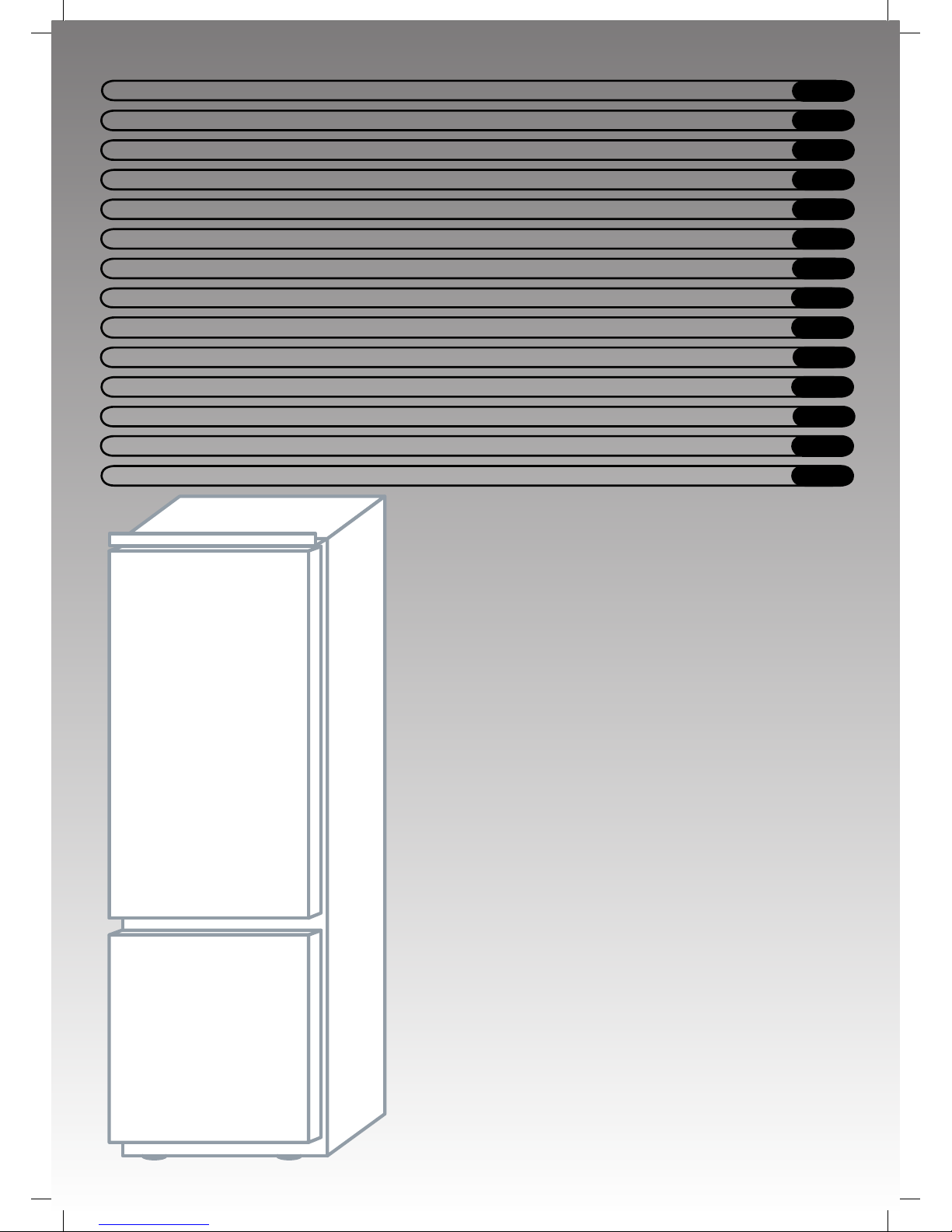
BULT-IN FRIDGE FREEZER WITH DUAL COMPRESSOR. . . . . . . . . . . . . . . . . . . page 6 to page 9
EN
FRIGORÍFICO COMBINADO DE ENCASTRE BI-COMPRESOR . . . . . . . . . . .de pág. 18 a pág. 21
ES
COMBINADO DE ENCASTRE COM COMPRESSOR DUPLO . . . . . . . . . . . . . .de pág. 22 à pág. 25
PT
EINBAU-KÜHL-/GEFRIER-KOMBINATION MIT 2 KOMPRESSOREN . . . . . . . . . . . . Seite 14 bis 17
DE
COMBINÉ ENCASTRABLE BICOMPRESSEUR. . . . . . . . . . . . . . . . . . . . . . . de page 10 à page 13
FR
COMBINATO INCASSO BICOMPRESSORE . . . . . . . . . . . . . . . . . . . . . . . . . . . . .da pag. 2 a pag. 5
IT
ΕΝΤΟΙΧΙΣΜΈΝΟΣ ΨΥΓΕΙΟΚΑΤΑΨΎΚΤΗΣ ΜΕ ΔΙΠΛΌ ΣΥΜΠΙΕΣΤΉ . . . . . . . . . .από σελ. 26 έωλ. 29
EL
DWUKOMPRESOROWA CHŁODZIARKO-ZAMRAŻARKA DO ZABUDOWY . . . . . . . . str. 30 - 33
PL
VESTAVNÁ CHLADNIČKA S MRAZÁKEM SE DVĚMA KOMPRESORY . . . . . . . . . . od str. 34 na str. 37
CZ
INBOUW KOEL/VRIESCOMBINATIE MET DUBBELE COMPRESSOR . . .van pagina 38 tot pagina 41
NL
INTEGROITAVA JÄÄ-PAKASTINKAAPPI KAKSOISKOMPRESSORILLA . . . . . . . . . . .sivu 42 - 45
FI
INNEBYGD KJØLESKAPFRYSER MED DOBBEL KOMPRESSOR . . . . . . . . . . . . . . .side 46 til 49
NO
INDBYGNINGSKØLESKAB/-FRYSER MED DOBBELT KOMPRESSOR . . . . . . . . fra side 54 til side 57
DA
INBYGGD KYL OCH FRYS MED DUAL KOMPRESSOR . . . . . . . . . . . . . . . från sida 50 till sida 53
SV
Page 2
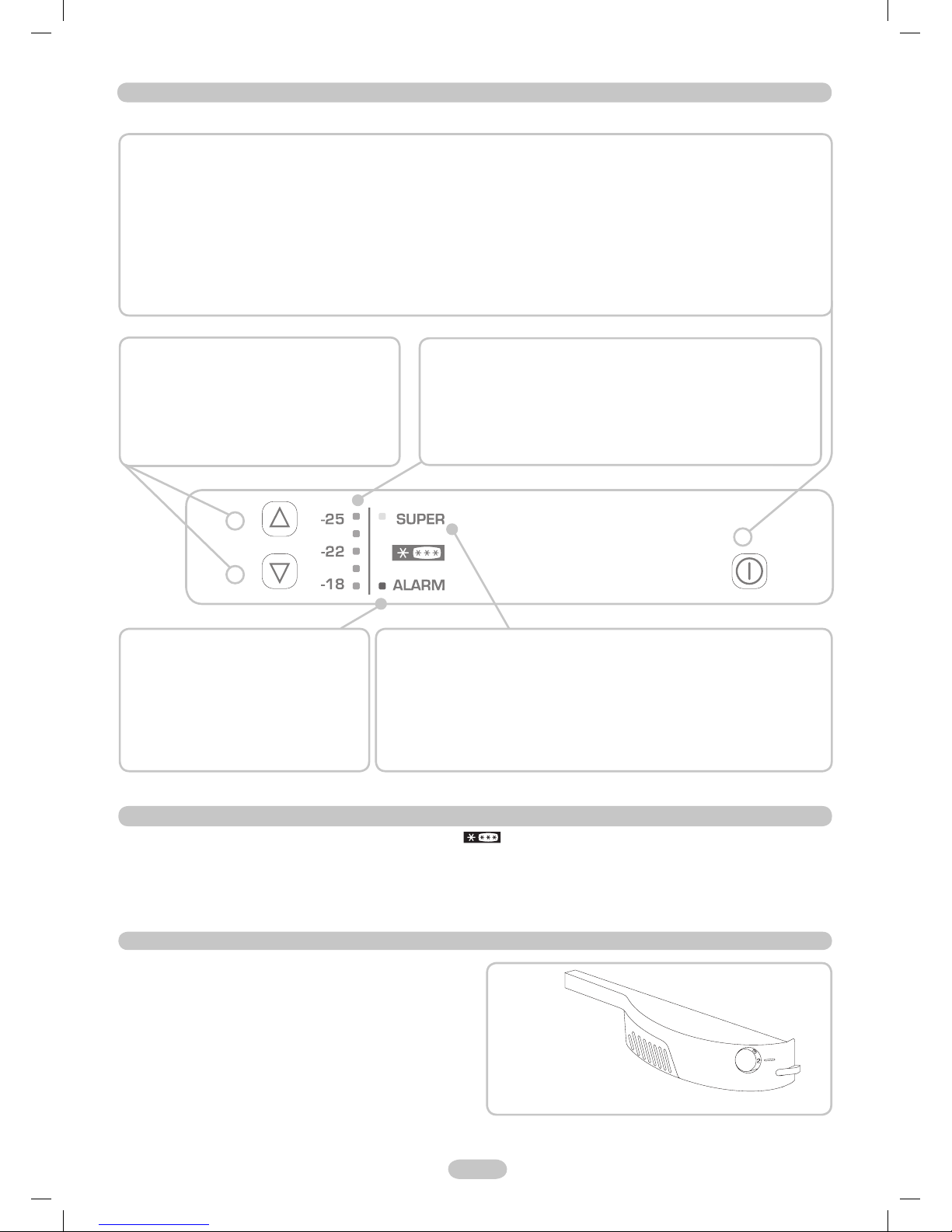
FREEZER COMPARTMENT CONTROL PANEL
Open the top door of the fridge-freezer to access the control panel.
(Figure 1)
2
3
1
FREEZING
If you want considerably faster freezing times, you can also remove the box. Set the freezer control panel to SUPER and the orange light will
come on (see fi gure 1). After 24 hours, put foods directly on the metal rack. Freezing takes 24 hours and you can then put the box back and arrange the
foods in the freezer. After 50 hours the electronic memory board will automatically reset the temperature to the previous intermediate setting.
The maximum quantities of food that you can freeze are indicated on the rating plate (see fi gure 2).
Remove all boxes apart from the bottom one for freezing and storage standards‘ tests.
FREEZER COMPARTMENT CONTROL PANEL
Turn the knob on the control panel to set and adjust the temperature of
the fridge and freezer.
The thermostat panel is inside the fridge, in the top right-hand corner.
The appliance is turned off when the knob is set to „0“. We recommend
you set the temperature to 2 or 3.
Use these buttons to set the freezer compartment
temperature.
Press button (2) to lower the temperature and button
(3) to raise the temperature.
The red alarm light comes on if the freezer
compartment temperature is -7°C. If the
temperature goes below -8°C the fight will
automatically turn off.
NOTE: If the appliance is turned off for a
long time or is switched on for the fi rst time,
the red light will come on until the freezer
temperature decreases.
The orange light comes on when SUPER mode is working. To select this mode keep pressing
button (2) so that all LEDs come on with a bright light and press the button again until the
orange light comes on.
This mode powers the compressor of the freezer compartment continually for a maximum
of 50 hours, for quick freezing. Press button (3) to stop Super mode, before the end of the
50-hour period.
NOTE: If the compressor is not operating when you select SUPER mode, the system
will watt for the compressor to work before starling SUPER mode.
These LEDs show whether the temperature increases or decreases in the
freezer compartment.
More LEDs come on and the lights get brighter as the temperature
decreases.
The freezer compartment is off when all the LEDs are off. Each LED has two
display modes. A dull light means the freezer is set to an intermediate temperature,
while a bright light means the freezer is set to a colder temperature.
Press button (1) to turn the freezer compartment on/off.
The manufacturer normally supplies the appliance with the temperature on an intermediate setting, so you simply have to connect the
appliance.
NOTE: if no temperature is displayed when you connect the appliance, press button (1) to turn on the freezer compartment.
The appliance‘s electronic memory stores the control panel settings when you turn off the appliance, so you simply have to press button (1) to
turn the freezer compartment on again.
If the appliances stops because the electricity goes off, press button (1) to start up the fridge-freezer when the electricity comes back on.
NOTE: When you press the button and the freezer compartment is turned off, the compressor takes 15 seconds before it stops. If you
press in the button again this time, the appliance will keep working. This prevents the appliance being accidentally turned off, when
cleaning it for example.
6 EN
Page 3

DEFROSTING
(Figure 2)
The fridge compartment is automatically defrosted when the compressor is not
working.
A small amount of frost or drops of water on the back of the fridge compartment when
the fridge is working is normal.
Make sure the water outlet is always clean. Make sure foods do not touch the back or
sides of the fridge.
We recommend you defrost the freezer compartment when the frost is more than 3 mm
thick.
N.B. This is the rating plate. If you need to contact our Service Department in the
event of faults, remember to give them the information on the plate.
Note: If the room temperature is very warm, the appliance may work continuously and a layer of frost will deposit on the back of
the fridge compartment. In this case, turn the knob to lower settings (1-2).
DRAINING WATER
The appliance has a system for draining water from defrosting.
This system comprises:
A bar to remove when defrosting so water can fl ow into a basin.
A drainage basin (not supplied).
REVERSING THE FRIDGE-FREEZER DOORS
Remove the top door.
Remove the pin of the bottom right-hand
hinge and refi t it on the bottom left-hand
hinge.
Remove the middle hinge and washers.
Reverse the bracket cover snap, which is
snap-fi tted on the bracket.
7 EN
Remove the pin and bushing from
the toppanel.
Remove the bottom door.
Fit the hinge and doors, working from top to
bottom 1 2 3.
1
2
3
Page 4

INSTALLING THE APPLIANCE IN A UNIT
Secure the seal (supplied) to the appliance, on the opposite
side from the hinges.
8 EN
Make sure the top bracket of the appliance
is against the unit.
Secure the top of the appliance to the unit
with the screws provided.
Secure the bottom of the appliance with the
screws provided.
Fit the ventilation grid. Loosen the screws on the middle
right-hand hinge.
Position the plate close to the column.
Fit the bracket to the unit with the
screws provided.
Tighten the screws in the middle
right-hand hinge.
Repeat the same steps for the middle
left-hand hinge.
2
4
3
1
Install the appliance in the unit, Aligning it on the opposite
side from the hinges.
SIZE OF THE APPLIANCE
AND UNIT
560 mm
535 mm
1772 mm ÷ 1776 mm
1772 m m
1040 mm650 mm27
31
24
550 mm
540 mm
1745 mm
Page 5

ALLIGNING UNIT DOORS WITH THE
FRIDGE-FREEZER DOORS
ENSURING YOUR FRIDGE-FREEZER
WORKS PROPERLY
After fi tting the appliance, place the rear of the unit against the wall to
prevent access to the compressor unit.
To make sure the fridge-freezer works properly, air must circulate to cool
the condenser which is situated at the bottom of the appliance.
The unit must have a rear outlet with top opening that is not obstructed
and a front opening which is covered by the ventilation grid.
The appliance is supplied with fi ttings (slides and slide brackets) to
align the fridge-freezer doors with the doors of the unit.
Open the doors of the unit and fridge. Position the slide bracket
around the slide and secure to the appliance door.
Mark the holes for the screws and drill with a 2.5 mm diameter bit.
Fit the appliance door to the door of the unit, using the slots on the
slide bracket as a guide.
Size of the unit cut outs.
Room to leave between the unit and ceiling.
9 EN
540x50mm
540x50mm
380x37mm
380x50mm
580
50mm
Fix the slide on the inside of the unit door, at the height you want.
Make sure it is approximately 20 mm from the outside edge of the
door.
20
