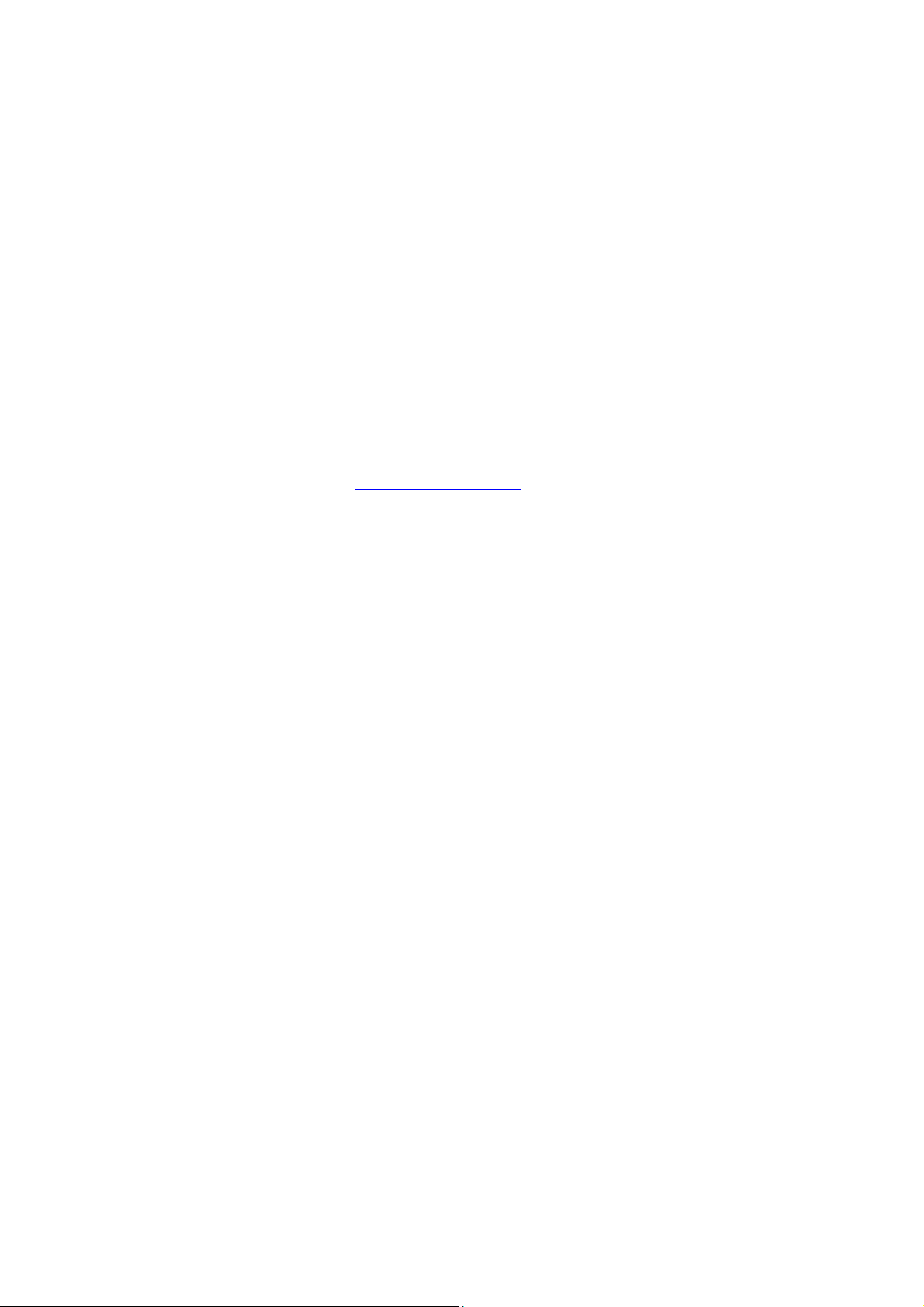
User Manual
BluetoothHands‐freecarkit
TaoTronics
Model: TT-BR03
FCC ID:
Thank you for choosing the TT-BR03 Bluetooth Hands-Free Car Kit from TaoTronics. Please read the
user manual carefully, and keep the manual for future reference. If in doubt, please contact our
customer support team by email at support@taotronics.com
2ACIP-TTBR03
with the details.
Feature
The TaoTronics TT-BR03 Bluetooth Hands-Free Car Kit instantly adds Bluetooth receiving capability to
your car audio system. By doing so, you will be able to stream audio, music and phone calls via
Bluetooth.
y High quality audio brings premium music experience;
y CVC noise cancelling technology eliminates disturbing sounds to ensure clear and crisp phone
calls;
y Bluetooth fast pairing, no complicated installation;
y Simultaneous connection to 2 phones;
y Built-in USB cable to charge your devices;
y Removable suction cup base that can be placed anywhere you like.
PackageContents
y 1 x TT-BR03 Bluetooth Hands-Free Car Kit
y 1 x User Manual
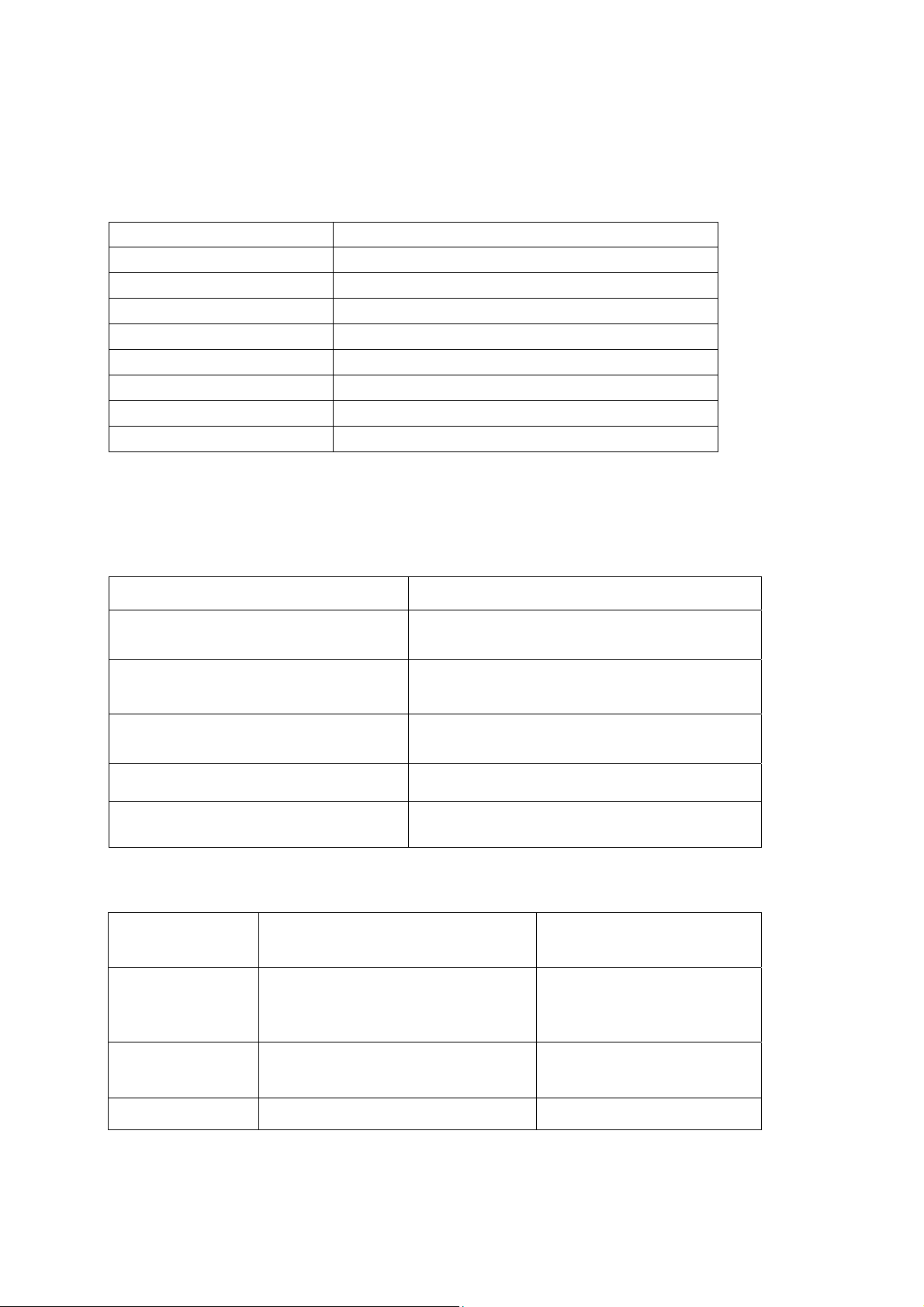
Specifications
Bluetooth Version Bluetooth V4.0
Bluetooth Profile A2DP, AVRCP
Audio Coding aptX
Range 33 feet (10 m)
Charging Power USB 5V
Working Current 60mA
Audio Output 3.5mm audio connector
Dimension ( L*W*H) 1.7*1.7*0. 8i n c h
Weight 1.5oz
*
LED Indicators: The LED indicators communicate what the device is doing.
LED indicator Status
LED indicator flashes red and blue
alternately
LED indicator flashes blue once every 10
seconds
LED indicator flashes red once every 4
seconds
LED indicator stays blue Playing
LED indicator stays red. In mute phone call mode
** Buttons
Function Operation LED Indicator
Switch the power button to the ON
Power ON
Power OFF
position after connecting the device
to the power supply
Switch to OFF position or turn off the
power supply
In Pairing Mode
Paired (but no action from your mobile device)
Standby (no device is paired)
Turns blue
Turns red
Pairing Mode Press and hold the MFB button for Flashes red and blue

about 3 seconds alternately
Pause/Play Press the MFB one time
Volume ±
Play Previous/Next
Answer/Hang up
Phone call
Refuse a Phone
Call
Mute a Phone Call
Redial
Clear the paired
list
Press the volume button to turn
up/down the volume
Press and hold the volume b utton for
2 seconds
Press the MFB one time N/A
Press and hold the MFB for 2 seconds
During a phone call, press and hold
the volume button for 2 seconds to
turn on/off mute mode
double press the MFB to redial the
latest phone number
When in pairing mode, double press
the MFB
When paused, the indicator
flashes blue once every 10
seconds.
N/A
N/A
N/A
Mute: solid red
N/A
Flashes blue & red twice
***USB cable Charging
Connect your device with the USB cable. Once the car starts, it will start to charge your device
automatically.
▲Note:
y The unit will not automatically connect to a Bluetooth device when switched on; please read the
next section on how to connect to your Bluetooth device.
y If the device fails to pair with your phone, please try to clear the paired list and re-pair again.

How to Use
1. Cable Connection
1) Plug the 3.5mm audio connector into the AUX interface of your car;
2) Set the audio source of your car audio system to LINE IN or AUX.
▲Note:
y Please make sure your car supports AUX as this car kit only supports AUX audio input;
y In addition to the car charger, you can use another DC 5V power source to supply power to the
TT-BR03.
2. Bluetooth Pairing
Method One
To connect the TT-BR03 with another Bluetooth device, you must first bring it into pairing mode.
1) Ensure the TT-BR03 and your Bluetooth device are in close proximity to each other (within 3 feet);
2) If it’s the first time using this device, the TT-BR03 will automatically enter pairing mode when the
power switch is turned “ON”. If you have previously used the TT-BR03, please press and hold the
MFB for 3 seconds. In both cases, the LED indicator will flash red and blue alternately.
3) Activate Bluetooth function on your devi ce and search for the nearby Blu eto oth connecti on
y For iPhone® : Settings > Bluetooth > On
y For Android™ : Settings > Bluetooth: On > Scan for devices
4) “TaoTronics TT-BR03” should be listed in the search results. Select the name to connect. Once
connected, the LED will be solid blue.
▲Note:
y While bringing the device into pairing mode, the LED will flash blue once; then red once; then will
flash blue and red alternately until paired.
y After successfully pairing, the LED indicator will flash blue once every 10 seconds if there is no
action from your mobile phone; if an action is performed the LED indicator will stay blue.
y If a PIN code is required for pairing, please try “0000” or “8888” (4 zero or 4 eight);
3. Pair Two Devices Simu ltaneously
The TT-BR03 supports pairing two devices simultaneously. Please note that only one device can
stream audio at a time.
To pair with two devices:

1) Follow the “Bluetooth Pairing” instructions to pair the TT-BR03 with your first device;
2) Turn OFF the Bluetooth of your first device, and TT-BR03 will switch into pairing mode
automatically;
3) Connect your second device with TT-BR03;
4) Turn ON the Bluetooth of your first device and select “TaoTronics TT-BR03” on your phone, now
both device are paired with the TT-BR03;
5) To play music between the two devices, simply pause the music on the first device and play
music on the second device or vice versa.
4. Re-connect
The TT-BR03 Bluetooth hands- free car kit can remember previously paired devices. If you have
previously paired it with a device, simply turn on your device and the hands-free car kit, then they will
connect automatically without going back into pairing mode.
Trouble shooting
Q: My TT-BR03 Bluetooth Hands-Free Car Kit will not switch on.
A: Please check whether it has proper power supply (car charger or another USB power source) and
make sure the power switch has been turned “ON”.
Q: The device is turned on, but I cannot find it from my smartphone/tablet.
A: In order for the receiver to be found, you must first bring the receiver into pairing mode. Please
refer to “Bluetooth Pairing” section.
Q: I am having trouble pairing and connecting to my Bluetooth pairing device.
A: Please check the following points:
• Make sure your Bluetooth device supports A2DP prof ile;
• Make sure the TT-BR03 and your device are next to each other or within 3 feet;
• You must get the TT-BR03 into pairing mode with the LED indicator flashing red and blue
alternately.
• Clear the paired list.
Q: After connecting and pairing with my Bluetooth device, I cannot hear any music from my
sound system.
A: Please check the following:
• Make sure your car support’s AUX and its audio source has been set to LINE IN or AUX;

• Make sure the music vol u me is at an audible level on both yo ur Bl u etooth audio device and y ou r
sound system;
• Please make sure Bluetooth audio has been selected as the audio output. (Some computers
have multiple audio output options)
Caution
y Keep away from liquid, water or moisture;
y Keep away from flammable, poison and corrosive substance;
y Do not put the product under direct sunlight or hot areas. High temperatures will shorten lifespan
of the receiver, battery and/or the internal circuit board;
y Do not dismantle the prod u c t by yourself;
y Do not drop or knock your receiver with force;
y Do not clean the device with chemicals or detergents;
y Do not scrape the surface with sharp objects.
Technical Assistance
For technical assistance, please contact us by email to SUPPORT@TAOTRONICS.COM with your
purchase order number and a detailed description of issues encountered.
For more information, please visit www.TaoTronics.com
.
Warranty
This product is cove re d with TaoTronics parts an d lab or w ar r an ty f or 12 months from date of the
original purchase from authorized retailer and distributor. If the device fails due to a manufacturing
defect, please contact TaoTronics Support (support@taotronics.com) immediately to launch a warranty
claim. We will instruct you on how to return the defective unit back to us for repair and replacement.
The following are excluded from TaoTronics warranty cover:
nd
• Device purchased as 2
• Damage resulted from misuse and abusive action
• Damage resulted from chemical, fire, radioactive substance, poison, liquid
• Damage resulted from natural disaster
• Damage caused to any 3
hand, used or from unauthorized sellers
rd
party / person / object and beyond

No return will be accepted without seller authorization.
Statement
We can only provide after sale services for products that are sold by TaoTronics or TaoTronics
authorized retailer and distributor. If you have purchased your unit from a different place, please
contact the seller for return and warranty issues.

This device complies with part 15 of the FCC rules. Operation is subject to the following two conditions:
(1) this device may not cause harmful interference, and
(2) this device must accept any interference received, including interference
that may cause undesired operation.
Changes or modifications to this unit not expressly approved by the party responsible for compliance
could void the user's authority to operate the equipment.
