HONWA HWBTE1042 User Manual
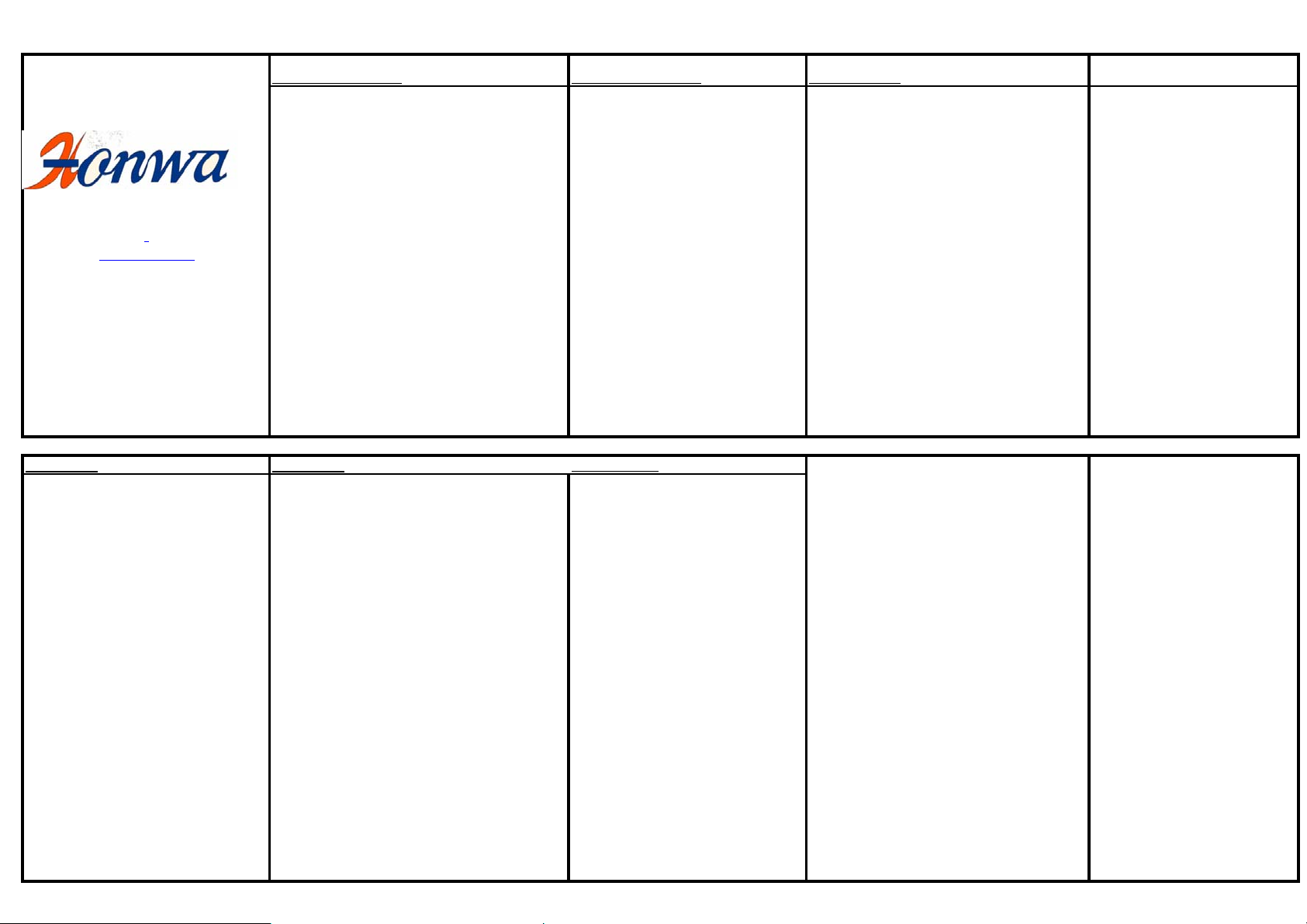
ging
Products Description
Model NO.: BT Sports Music earbuds Power Indicator: Blue/Red
Style: Sports with ear-hook Charge Volt: 5V/100MA-300mA Keep away from fire
Products Description
Products Spec
BT Version:V4.1+EDR compatible with V1.1
V1.0 V1.2 V2.0 V3.0
Warning
Keep away from high Temp
situation
Material: ABS Battery Capacity: 70mAh Lithium- Do not immerse into the water
Device: Cell phone/Tablet/laptop with BT
function
www.honwa.cn
Instruction Instruction
Turn On: Press/hold 3 secs until blue
indicator is on
Turn Off: Press/hold 5 secs until red
indicator is on
Pairing condition( Press/hold until blue
and red indicator is blinking.
Under the condition of Unit off,
press/hold the funtion button, firstly the
blue light is blinking until blue/red
indicator is blinking alternately, then
enter the searching mode.
Turn on the BT of device and
searching until finding a BT signal, a
model NO. displays.
Lastly press the model NO. to connect
them. After pairing the BT Unit blue
Press the button once connecting
again the device or unit.
Press/hold 2 secs "+" and function
button, choose languages voice
prompt
Caller-ID Audio reminder Working Volt: 3.6V-4.2V Frequency: 20Hz-20kHz
Unit ON/OFF Audio reminder Charge Connector: Micro 5-pin USB Receipt Distance: 10M
Dual devices pairing simultaneously Call Time: 5H
BT-unit power display for IOS system device.
4 languages voice prompt Standby Time: 220H
Power voice prompt
Answer/End Call: Press function button once
Reject Call: Press/hold function button 2 Secs
Voice Dial: Press/hold function button 2 Secs
Last Call Record Dial: Press function button
twice
Music: Press function button
Last Song: Press/hold "-" button 2 Secs
Next Song: Press/hold "+" button 2 Secs
VOL Up: Press "+" button
VOL Down: Press "-" button
Stop Music: Press funtion button
Press/hold "+" and "-" button 2 Secs, power
voice prompt
BT Mode:A2DP/AVRCP/Hands free/Headset
Polymer battery Wireless Frequency: 2402MHz-2480MHz
Battery Spec: 3.7*10*30mm
Music Time: 6H
ISSC low-consume IC
Batter Charge
Loading with chargeable battery, the
BT Unit need full charged at the first
time using.
Connecting the USB cable to the
charge socket.
Red indicator is on when charging
2.5 hours to full charge
The red indicator is off when full
charged and blue indicator is on
The red indicator is on when low
power ( twice every 20 secs)
Sensitivity: -86dBm
Working TEMP Range: -20℃--40℃
FCC Statement:
This equipment has been tested and found
to comply with the limits for Part 15 of the
FCC rules. These limits
are designed to provide reasonable
protection against harmful interference in a
residential installation. This
equipment generates, uses and can radiate
radio frequency energy and, if not installed
and used in
accordance with the instructions, may cause
harmful interference to radio
communications.
However, there is no guarantee that
interference will not occur in a particular
installation. If this equipment does
cause harmful interference to radio or
television reception, which can be
determined by turning the equipment off and
on, the user is encouraged to try to correct
the interference by one or more of the
following measures:
Using the subsidiary USB cable
for char
Do not over charge
continuously, batter using life will
shorten.
Loading with Lithium-Polymer
battery, Do not disassemble the
BT unit, battery might broken or
causing other danger
consequence
• Reorient or relocate the
receiving antenna.
• Increase the separation
between the equipment and
receiver.
• Connect the equipment to an
outlet on a circuit different from
that to which the receiver is
connected. This device complies
with part 15 of the FCC rules.
Operation is subject to the
following two conditions: (1) This
device may not cause harmful
interference, and (2) this device
must accept any interference
received, including interference
that may cause undesired
operation.
Note: Modifications to this
product will void the user’s
authority to operate this
equipment.
.
