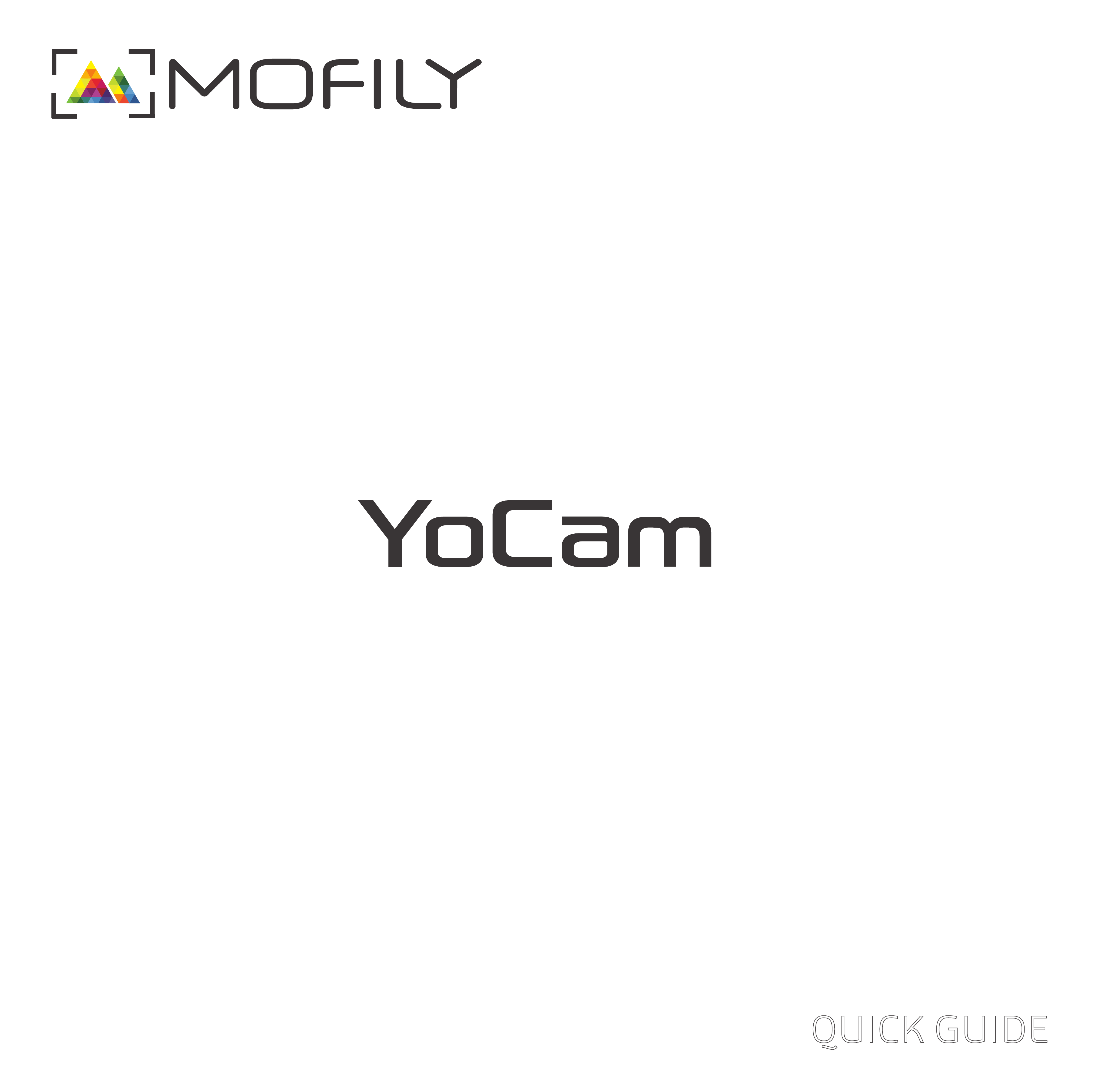
QUICK GUIDE
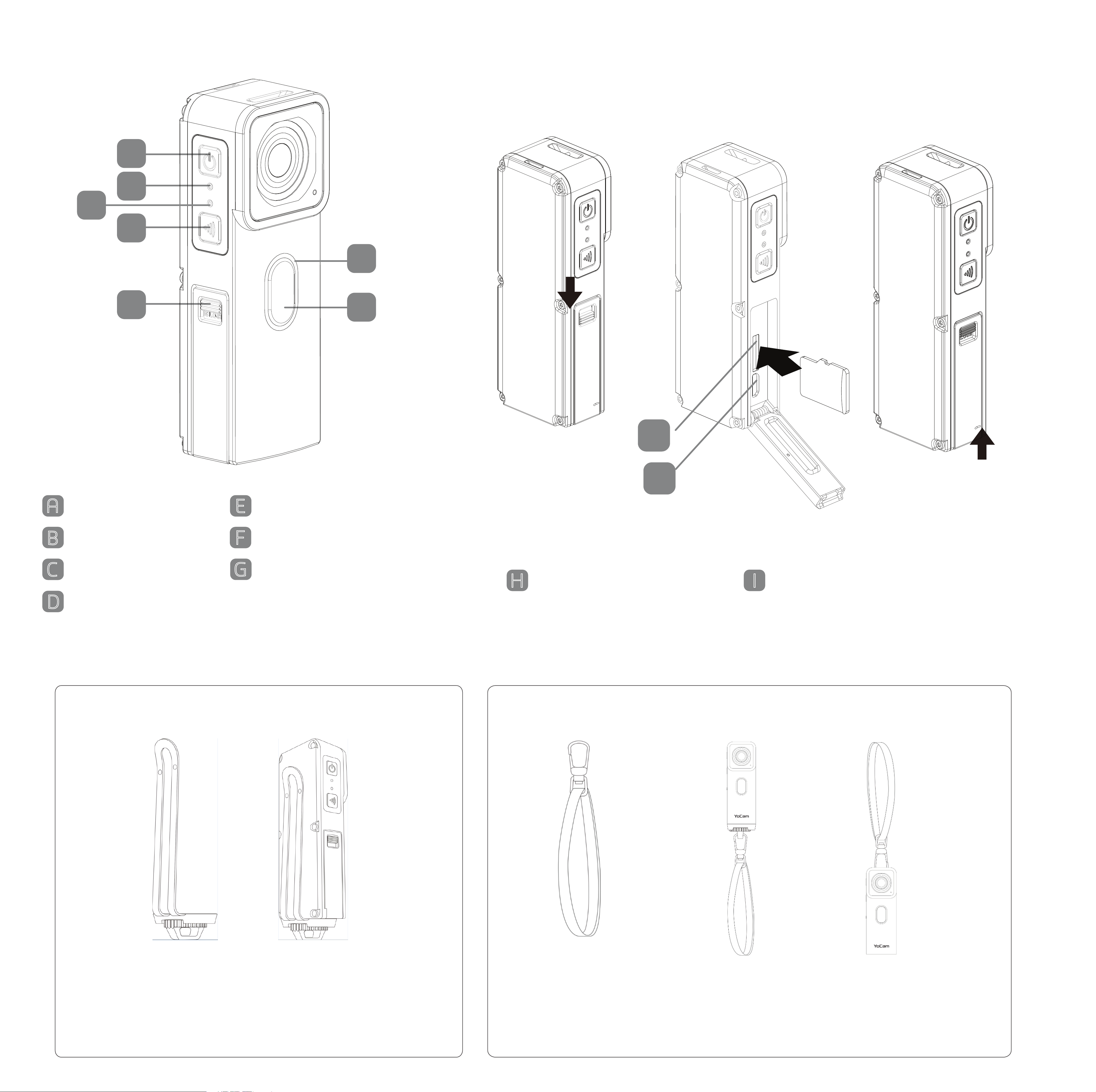
GETTING STARTED
Before using YoCam:
F
A
E
B
Slide down
I/O door latch
Insert Micro SD (TF)
memory card
Close I/O door and
slide latch up to lock
C
G
D
A
B
C
Power Button
Wireless Button
I/O Door
E
F
G
Mode Status Light
Wireless Status Light
Camera Status Light
H
I
Camera status light will blink in PURPLE if no memory card is inserted.
H
Micro SD Card Slot
I
Micro USB Charging Port
D Shutter
Accessories Guide
Clip Mount
Pendant Cord
How to use:
1. Screw the clip into the located at the bottome of YoCam.
2. Make sure the position and orientation of clip is exactly as
what is shown above before tiggtening up the clip.
How to use:
1. Simple hook the cord to the cavity lcoated at the top surface of YoCam
2. Or hook the cord to the hole on the clip mount.
3. Adjust the length of the cord to fit your neck.

Powering On and Off
To Power On:
1. Press and hold power button (A) for 3 seconds.
2. After the beep, the mode status indicator lights
up and the camera is on.
Tips: Make sure YoCam is charged and microSD card is inserted before powering on
To Power Off:
1. Press and hold power button (A) for 3 seconds.
2. After the beep, the mode status indicator is off
and the camera is off.
Camera Modes
1. After turning on YoCam, check the mode status light (E) FIRST.
2. If it is RED
3. Press Power Button (A) to switch between Video Mode and Photo Mode.
, YoCam is in Video Mode. If it is BLUE, YoCam is in Photo Mode.
To Record Video
1. Make sure the mode status light is RED.
2. Press Shutter (D) to start recording.
A
E
B
3. Camera Status Light blinks in RED when recording.
4. Press Shutter again to stop recording.
Tips: Press and hold Shutter 2s for Looping Video.
To Capture Photo
1. Make sure the mode status light is BLUE
2. Press Shutter (D) to capture single photo.
C
G
D
3. Camera Status Light blinks in BLUE when capturing.
4. Press Shutter again to stop continuous photo.
Tips:Press and hold Shutter 2s to capture continuous photo.
Using Mofily App to control YoCam
1. After turning on YoCam, press and hold wireless button (B) for 2 seconds
2. Open Mofily mobile app on your smartphone
3. Press Add a Camera in the app and follow the connection instruction
Using YoCam Underwater/Near Water
Before:
1. Make sure no small particles inside the compartment.
2. Close and lock the IO door (C) securely.
After:
Open when facing down
(After udnerwater usage)
1. Open the ID door with the door side facing down.
2. Clean the sealing gasket around the ports carefully.
3. Close and lock the ID door
Sealing Gasket

Technical Specifications
Lens Fixed Focus / F2.0 Aperture / 140° wide angle
Video Resolution
Image Resolution 8MP / 4MP Wide
Wireless
Waterproof IP68 (Up to 20 feet)
Battery 3.7V/700mAh built-in Li-ion Rechargeable Battery
Operating Temperature -5°C ~ 40°C
2.7K 30 fps / 1080P 60fps / 1080P 30fps / 720P120fps / 720P60fps / 720P30fps
WiFi 802.11B/G/N / Bluetooth 4.0
Image/Video Stabilization
Image/Video HDR
Full user manual is available here:
For more information, go to mofily.com or download Mofily app.
If you have any questions, contact us at cs@mofily.com
Yes
Yes
Warnings:
1. Risk of explosion if battery is replaced by an incorrect type.
2. Dispose of used batteries according to the instructions.
3. YoCam can only be connected to USB2.0 or higher version USB ports.
4. Disassemble and reassemble of YoCam might affect waterproof performance and warranty will be void.
5. Keeping the sealing gasket clean is important to maintain the waterproof performance of YoCam.
FCC Compliance Statement
This device complies with Part 15 of the FCC Rules. Operation is subject to the following two conditions:
(1) this device may not cause harmful interference, and (2)this device must accept any interference received,
including interference that may cause undesired operation.
You are cautioned that any changes or modifications not expressly approved in this manual could void your
authority to operate this equipment. This equipment must not be co-located or operated in conjunction with
any other antenna or transmitter.
NOTE:
This equipment has been tested and found to comply with the limits for a Class B digital device, pursuant to
Part 15 of the FCC Rules. These limits are designed to provide reasonable protection against harmful interference
in a residential installation. This equipment generates, uses, and can radiate radio frequency energy and, if not
installed and used in accordance with the instructions, may cause harmful interference to radio communications.
However, there is no guarantee that interference will not occur in a particular installation. If this equipment does
cause harmful interference to radio or television reception, which can be determined by turning the equipment off
and on, the user is encouraged to try to correct the interference by one of the following measures:
• Reorient or relocate the receiving antenna.
• Increase the separation between the equipment and receiver.
• Connect the equipment into an outlet on a circuit different from that to which the receiver is connected.
• Consult the dealer or an experienced radio/TV technician for help.

FCC RF exposure information (SAR)
This device meets the government's requirements for exposure to radio waves. This device is designed and
manufactured not to exceed the emission limits for exposure to radio frequency (RF) energy set by the
Federal Communications Commission of the U.S. Government.
The exposure standard for wireless devices employs a unit of measurement known as the Specific
Absorption Rate, or SAR. The SAR limit set by the FCC is 1.6 W/kg. Tests for SAR are conducted using
standard operating positions accepted by the FCC with the device transmitting at its highest certified power
level in all tested frequency bands. Although the SAR is determined at the highest certified power level, the
actual SAR level of the device while operating can be well below the maximum value. This is because the
device is designed to operate at multiple power levels so as to use only the poser required to reach the
network.
In general, the closer you are to a wireless base station antenna, the lower the power output. While there
may be differences between the SAR levels of various devices and at various positions, they all meet the
government requirement.
The device must not be co-located or operating in conjunction with any other antenna or transmitter.
