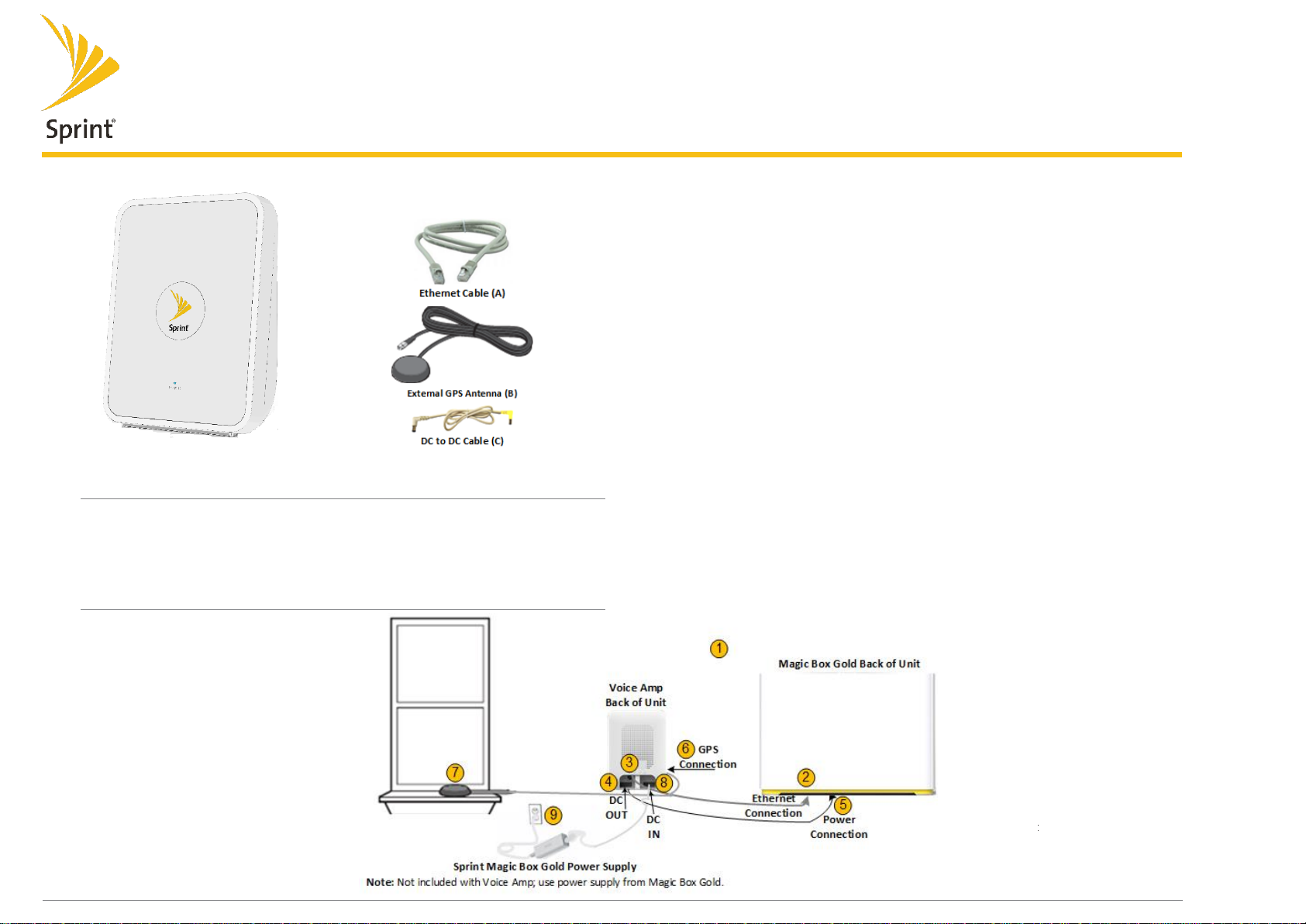
Quick Start Guide
Sprint Magic Box Voice Amp
Setup Instructions
Install your Sprint Magic Box Voice Amp
NOTE: This guide is intended to define how to connect the Sprint Magic Box Voice Amp
to the Sprint Magic Box Gold.
Check that all these components are in the box:
NOTE: You will also need
a working electrical outlet
1. Unplug the Sprint Magic Box Gold from power. Turn the Sprint Magic Box Voice Amp to
expose the back of the unit. Place the Sprint Magic Box Voice Amp along-side the Sprint
Magic Box Gold.
2. Connect one end of the Ethernet cable (A) to the Sprint Magic Box Gold Ethernet
connection port under the device.
3. Connect the other end of the Ethernet cable (A) to Ethernet connection port of the Sprint
Magic Box Voice Amp.
4. Connect the DC to DC cable (C) to the DC Out on back of the Sprint Magic Box Voice
Amp (this will be the white connector of the DC cable).
5. Connect the GOLD end of the DC to DC cable (C) to the Sprint Magic Box Gold DC power
connection port under the Magic Gold Box device.
6. Connect the External GPS antenna (B) to the GPS connection port on the side of the
Sprint Magic Box Voice Amp, under the cap.
7. Place the GPS antenna base on a flat surface next to a closed window.
8. Plug the Sprint Magic Gold Box power supply cable (provided with the Magic Box Gold)
into the DC IN port of the Sprint Magic Box Voice Amp.
9. Plug the other end of the Sprint Magic Box Gold power supply cable into an available
electrical outlet. (We recommend a surge protected outlet)
NOTE: The Sprint Magic Box Gold must be connected to the Sprint network in order for the
Sprint Magic Box Voice Amp to work.
Tips
The Voice Amp works with the Magic Box Gold only.
Call in to Care to activate the Magic Box Gold Ethernet capability before installing
the Voice Amp.
Use the same window as the Magic Box Gold for the Voice Amp – if moving both to
a new window do a Factory Data Reset (from the menu) on the Magic Box Gold.
Sprint Magic Box
Voice Amp
NOTE: The Magic Box Gold power supply
will be used to power the Voice Amp.

Quick Start Guide
©201
8 SPRINT and the logo are
trademarks
of
Sprint. Airspan
and the logo are
trademarks
of Airspan
.
Sprint Magic Box Voice Amp
Setup Instructions (Continued)
DUG01478
Rev 0.14
Troubleshooting
The Reset button is located on the back to the left side of the Ethernet port.
Note: To prevent it being pressed accidentally the Reset button is accessible only by
a pin or similar thin object.
A short press (less than 9 seconds) will initiate a reset of the unit
A long press (more than 10 seconds) will reset the unit to its factory default
Note: The Sprint Magic Box Voice Amp will only work with the Sprint Magic Box Gold
version. It will not work with other Magic Box versions. The Sprint Magic Box Gold
must be connected to the Sprint network for the Voice Amp to be functional.
LEDs Behavior
LEDs are used to indicate - WAN, C-NET, GPS and CDMA access.
Connected
Not Connected
Loading
Begin Self Installation
1. During boot-up the device LEDs will be solid green for a few seconds during initial
hardware tests. This takes approximately 8 to 10 seconds.
2. The WAN LED will turn solid green; all other LEDs will be OFF.
This takes approximately 2 minutes.
3. The WAN LED will stay solid green; all other LEDs will blink red.
NOTE: Steps 1 through 3 are expected behavior.
4. The C-NET LED will turn solid green. This will take approximately 15 minutes.
NOTE: If the WAN or C-NET are solid red after 15 minutes, call in to Care to activate
the Magic Box Gold Ethernet capability before installing the Voice Amp.
Take a Break
Your Sprint Magic Box Voice Amp will go through a self-installation process
during which it may download new software images and perform automatic
synchronization between services.
This process may take up to 60 minutes
The unit may restart a couple of times during this process. At the end of this process,
all LEDs should be solid Green:
WAN LED: Indicates successful connection to Internet
C-NET LED: Indicates successful connection to Sprint’s Core Network
GPS LED: Indicates GPS lock achieved
CDMA LED Indicates CDMA Voice Services available
Need Help and Important Information
If you need help with your Sprint Magic Box Voice Amp contact customer care. By
using your Magic Box Voice Amp, you are accepting the Magic Box Voice Amp
terms and conditions.
ONLINE: sprint.com/magicbox
Terms and conditions, FAQs, FCC statement, technical documentation and more
The Sprint Network Tool App is available for Android users from the Google Play
Store. The Sprint Network Tool App can assist customers with determining the
best location to place a Magic Box device.
PHONE: Sprint Customer Care (844-463-3194)
WARNING
For radiofrequency exposure compliance, this device must be installed and operated
to provide a minimum safe distance of at least 20 cm (8 in) from all persons.
