HON HAI PRECISION IND T60H928 Users Manual

INSTALLATION MANUAL
T60H928.00
Bluetooth Module for Acer Laptop

Contents
SECTION ONE: INTRODUCTION............................................................................................1
1.1 FEATURES ..............................................................................................................................1
1.1.1 BLUETOOTH FUNCTION ...............................................................................................................1
1.1.2 MODEM FUNCTION......................................................................................................................1
1.2 HARDWARE REQUIREMENTS ..........................................................................................................1
SECTION TWO: BLUETOOTH INSTALLATION..........................................................................3
2.1 BLUETOOTH INSTALLATION ...................................................................................................3
SECTION THREE: Warning NOTICE .......................................................................................... 10
3.1 FCC NOTICE ........................................................................................................................12
3.2 IC Notice.........................................................................................................................…13
The information contained in this manual has been verified at the time of this manual printing. The
manufacturer reserves the right to make any changes and improvements in the product described in this
manual at any time and without notice.
All registered trademarks are the property of their respective owners.

Section One: Introduction
The Bluetooth Module use a monolithic single-chip, Broadcom BCM2045 and it can compliant Bluetooth
2.0.This Bluetooth module is base on the highly integrated BCM2045 stand-alone baseband processor with an
integrated 2.4GHz transceiver. It is fully compliant with the Bluetooth radio specification and incorporates new
modulation schemes to support enhanced data rate(EDR) of 3MBps.
1.1 Features
1.1.1 Bluetooth Function
o Bluetooth radio firmware is upgradeable for bug fixes, initial version compatible with Bluetooth
specification version 1.2.
o Fully compliant to Bluetooth SIG (BQB) compatibility testing.
o USB Pin assignment is to use MDC reserve pin to communicate with Host.interface
o Bluetooth Profile Support
- General Access Profile
- Service Discovery Application Profile
- Serial Port Profile
- Dial-up Networking Profile
- LAN Access Profile
- Generic Object Exchange Profile
- File Transfer Profile
- Object Push Profile
- Synchronization Profile
o Drivers support Windows 98, 98SE, ME, 2000, XP.
o Supports Power Management ACPI 1.94 (or later)
o Bluetooth performance must exceed 1.5Mbps, using OBEX.
1.2 Hardware Requirements
Supply Voltage 3.3V & 1.8V
Frequency Range 2.400-2.4835 GHz
Antenna Load 50 Ohm
Receive Sensitivity –78 dBm@0.1% BER
Maximum Receiver Signal -20 dBm
TX Power 4 dBm maximum (class 2)
RF Power Control Step Size 2 dB
Range 10 meters at 0 dBm TX power (class 2)
Radio Compliant with Bluetooth standard version 1.1

Pico Net 1 master to 7 slaves
Operating Channels 79 channels of 1 MHz BW
Security Full support of Bluetooth security provisions including
hardware support for full length 128 bit encryption keys.
Host Interface (USB) USB specification 1.1 compliant and using MDC reserve pin to
communicate with Host
Software Requirements Windows 98SE, ME, 2000, XP.
Mechanical Requirements 26mm x 14mm
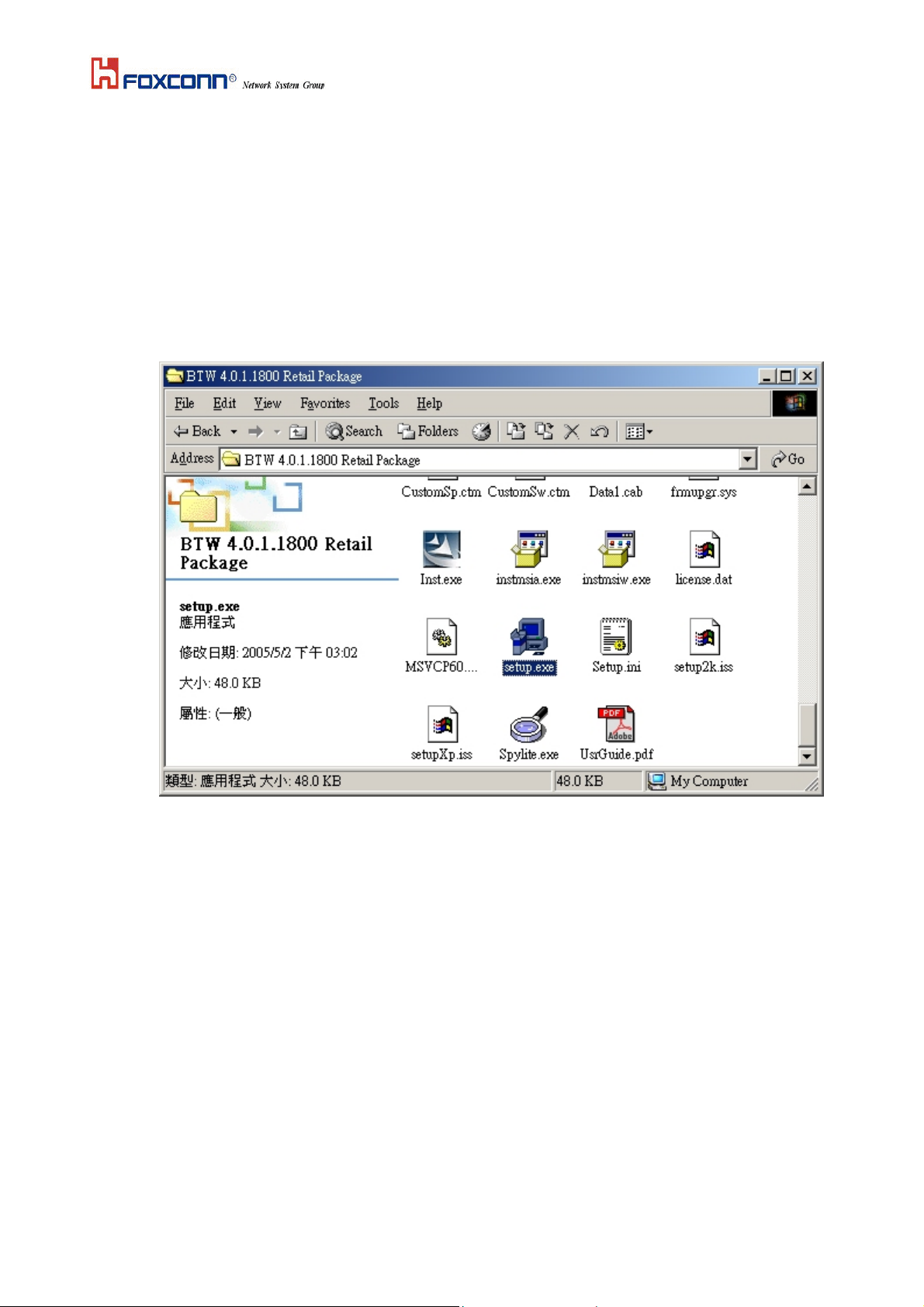
Section Two: Bluetooth Installation
The following steps provide instructions for installing Bluetooth.
1. Make sure your Bluetooth device already insert into your notebook.
2. Make sure your notebook operating system support Windows 98SE or ME or 2000 or XP.
2.1 Bluetooth Installation
Proceed to the following section.
1. Double click the program “Setup.exe” to execute the setup procedure in the software
package:
2. Windows shows the dialog as below to check your operation system version:
