HON HAI PRECISION IND T60H786 User Manual

U S E R ’ S M A N U A L
T60H786
Mini-PCI Type IIIB 802.11b/g WLAN CARD
Ambit Microsystems Corporation
5F-1, 5 Hsin-An Rd., Hsinchu Science-Based Industrial Park, Hsinchu, Taiwan, R.O.C.
TEL: 886-3-5784975, FAX: 886-3-5782924, Internet: Ambit@shts.seed.net.tw
1

Contents
SECTION ONE: INTRODUCTION.................................................................................................1
1-1 F
EATURES
1-2 R
FCC C
LASS
B S
C
ANADIAN REGULATORY WIRELESS NOTICE
E
UROPEAN UNION NOTICE
..........................................................................................................................1
EGULATORY NOTICE
TATEMENT
...................................................................................................................3
...................................................................................................3
........................................................................................4
....................................................................................................................4
SECTION TWO: WIRELESS LAN INSTALLATION AND UNINSTALLATION .....................5
2-1 S
YSTEM REQUIREMENTS
2-2 I
NSTALLA TION PROCESS
2-3 U
NINSTALLATION PROCESS
................................................................................................................5
.................................................................................................................5
..........................................................................................................10
SECTION THREE: WIRELESS UTILITY AND CONFIGURATION......................................13
3-1 W
INDOWS
3-2 C
URRENT STATUS TAB
3-3 P
ROFILE MANAGEMENT
4-4 D
IAGNOSTIC TAB
4-5
ACTION MENU
98SE/NT4/2000/XP W
IRELESS UTILITY
.....................................................................13
.................................................................................................................14
................................................................................................................15
..........................................................................................................................22
..............................................................................................................................23
SECTION FOUR: WINDOWS XP WIRELESS UTILITY AND CONFIGURATION................25
4-1 W
INDOWS
XP W
IRELESS UTILITY
................................................................................................25
APPENDIX A GLOSSARY................................................................................................................32
The information contained in this manual has been verified at the time of this manual printing. The
manufacturer reserves the right to make any changes and improvements in the product described in this
manual at any time and without notice.
All registered trademarks are the property of their respective owners.
2
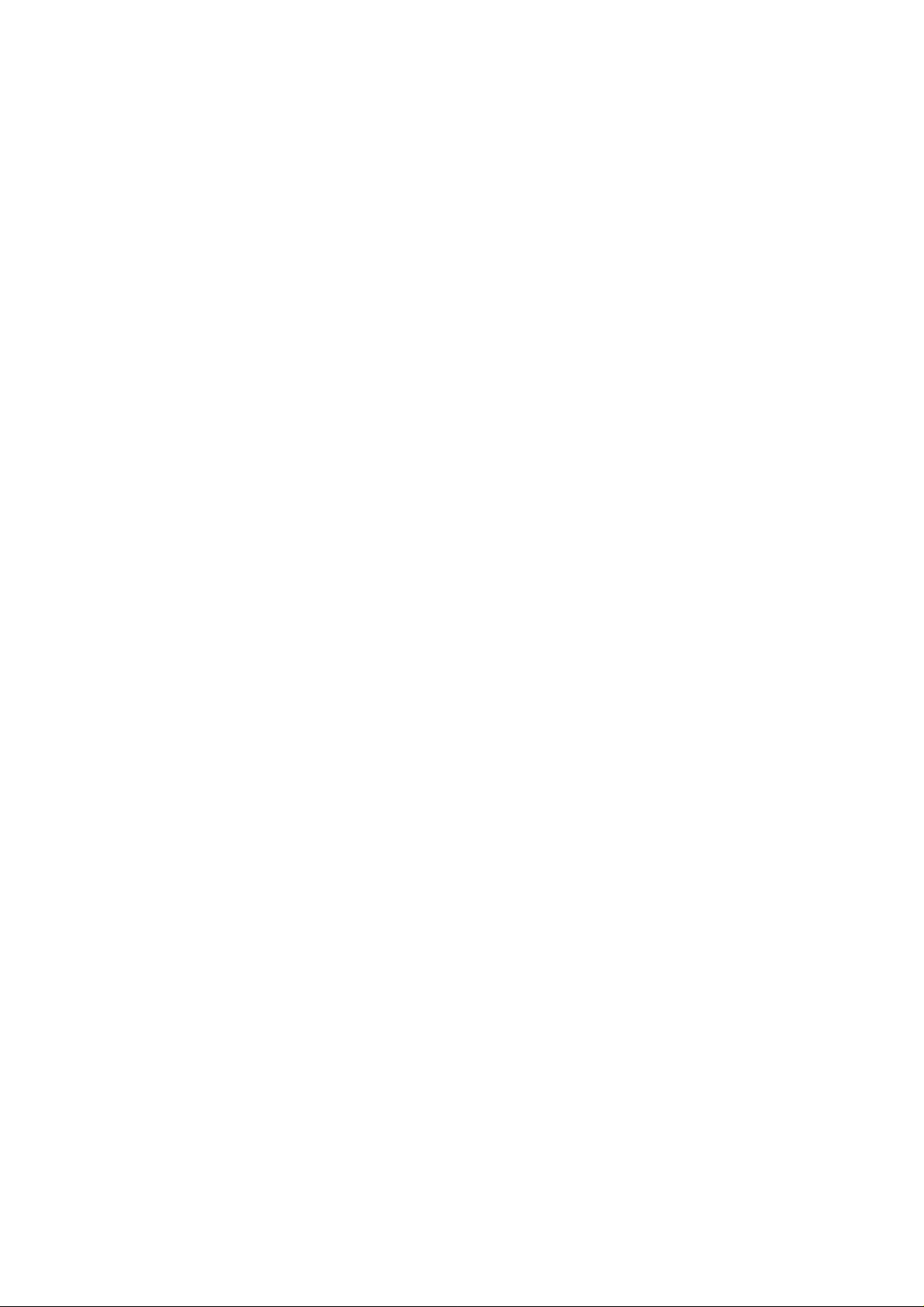
Section One: Introduction
IBM Wireless Mini-PCI Module complied with IEEE 802.11b/g Standard, it can be
used to provide a variety of low-cost wireless network interface card to connect your
wireless LAN via fitting into the Mini-PCI Type III slot. The Wireless Mini-PCI
Module that complies with this specification and combines networking with highspeed Internet access will let people connect to the Internet anywhere, anytime.
With seamless roaming, fully interoperability and advanced security with WEP
standard, Wireless Mini-PCI Module can allow user to switch to different vendors’
Access Points through the wireless networks and to prevent from eavesdropping.
1-1 Features
1-1-1 Wireless LAN Function
802.11g
Radio Technology
Operating Frequency
Spreading
Channel Numbers
Data Rate
Modulation Schemes
IEEE 802.11g
2400 ~ 2497MHz ISM band
IEEE 802.11b DSSS (Direct Sequence Spread
Spectrum)
IEEE 802.11g OFDM (Orthogonal Frequency Division
Multiplexing)
11 channels for United States
13 channels for Europe Countries
14 channels for Japan
802.11g : 54Mbps with fall back rates of 48, 36, 24, 18,
12, 9 and 6Mbps
802.11b : 11Mbps with fall back rates of 5.5, 2, and
1Mbps
802.11g: 64QAM(54Mbps, 48Mbps),
draft standard compliant
16QAM(36Mbps, 24Mbps), QPSK (18Mbps, 12Mbps),
BPSK (9Mbps, 6Mbps)
802.11b: CCK (11 Mbps, 5.5Mbps), DQPSK (2 Mbps),
DBPSK (1 Mbps)
1

Media Access Protocol
CSMA/CA with ACK
Transmitter Output Power
Receiver Sensitivity
Typical 12 dBm for 54Mbps
Typical 13 dBm for 48Mbps
Typical 14 dBm for 36Mbps
Typical 15 dBm for 24, 18, 12, 9, 6Mbps
Typical 17 dBm for 11, 5.5, 2, 1Mbps
Typical –70 dBm for 54Mbps @ 10% PER
Typical –72 dBm for 48Mbps @ 10% PER
Typical –78 dBm for 36Mbps @ 10% PER
Typical –81 dBm for 24Mbps @ 10% PER
Typical –81 dBm for 18Mbps @ 10% PER
Typical –81 dBm for 12Mbps @ 10% PER
Typical –81 dBm for 9Mbps @ 10% PER
Typical –81 dBm for 6Mbps @ 10% PER
Current Consumption
Typical –83dBm for 11Mbps @ 8% PER
Typical –85dBm for 5.5Mbps @ 8% PER
Typical –86dBm for 2Mbps @ 8% PER
Typical –90dBm for 1Mbps @ 8% PER
630mA at transmit mode (typically)
330mA at receive mode (typically)
2

Federal Communication Commission Interference Statement
This equipment has been tested and found to comply with the limits for a Class B digital device,
pursuant to Part 15 of the FCC Rules. These limits are designed to provide reasonable
protection against harmful interference in a residential installation. This equipment generates,
uses and can radiate radio frequency energy and, if not installed and used in accordance with
the instructions, may cause harmful interference to radio communications. However, there is no
guarantee that interference will not occur in a particular installation. If this equipment does cause
harmful interference to radio or television reception, which can be determined by turning the
equipment off and on, the user is encouraged to try to correct the interference by one of the
following measures:
- Reorient or relocate the receiving antenna.
- Increase the separation between the equipment and receiver.
- Connect the equipment into an outlet on a circuit different from that to which the receiver is
connected.
- Consult the dealer or an experienced radio/TV technician for help.
FCC Caution: To assure continued compliance, any changes or modifications not expressly
approved by the party responsible for compliance could void the user's authority to operate this
equipment.
This device complies with Part 15 of the FCC Rules. Operation is subject to the following two
conditions: (1) This device may not cause harmful interference, and (2) this device must accept
any interference received, including interference that may cause undesired operation.
Statement Needed to be Shown on End Product
Since this module is i nst all ed insi de the en d pro duct, the e nd prod uct should be a f fix ed a l abel on
visible area showing that this product contain a RF module, and also its FCC ID.
IMPORTANT NOTE:
FCC Radiation Exposure Statement:
This equipment complies with FCC radiation exposure limits set forth for an uncontrolled
environment. This equipment should be installed and operated with minimum distance 20cm
between the radiator & your body.
This transmitter must not be co-located or operating in conjunction with any other antenna or
transmitter.
The OEM integrator has to be aware not to provide information to the end user regarding how to
install or remove this RF module in the users manual of the end product which integrate this
module.
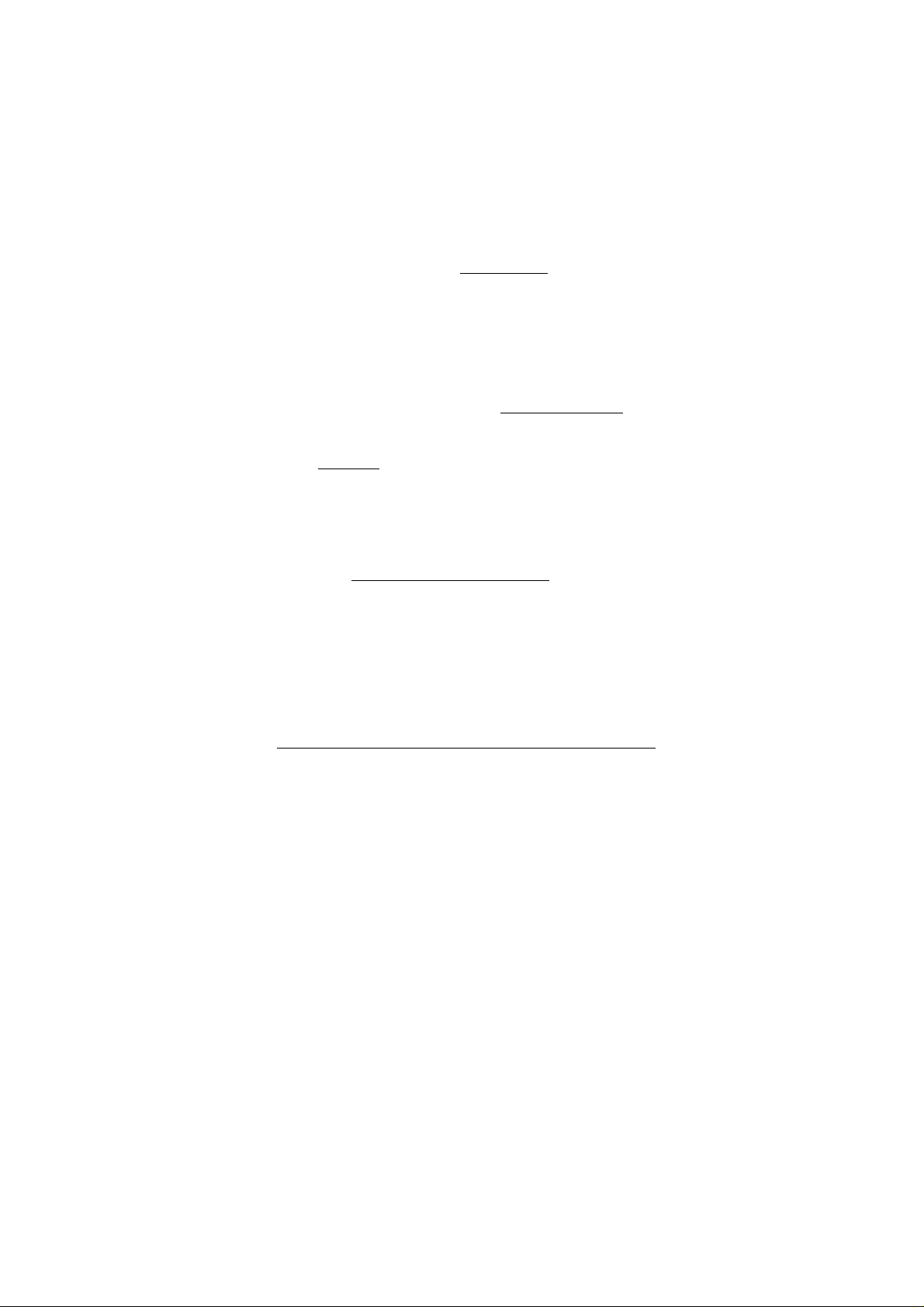
This device is intended only for OEM integrators under the following conditions:
1) The antenna must be installed such that 20 cm is maintained between the antenna and users, and
2) The transmitter module may not be co-located with any other transmitter or antenna.
As long as the 2 conditions above are met, further transmitter testing will not be required. However,
the OEM integrator is still responsible for testing their end-product for any additional compliance
requirements required with this module installed (for example, digital device emissions, PC peripheral
requirements, etc.).
IMPORTANT NOTE: In the event that these conditions can not be met (for example certain laptop
configurations or co-location with another transmitter), then the FCC authorization is no longer
considered valid and the FCC ID can not be used on the final product. In these circumstances, the
OEM integrator will be responsible for re -evaluating the end product (including the transmitter) and
Obtaining a separate FCC authorization.
End Product Labelling
This transmitter module is authorized only for use in devices where the antenna may be installed such
that 20 cm may be maintained between the antenna and users ( for example: Notebook ).
The final end product must be labeled in a visible area with the following: “ Contains TX FCC ID:
MCLT60H786 ”.
Manual Information That Must be Included
The users manual for end users must include the following information in a prominent location “
IMPORTANT NOTE: To comply with FCC RF exposure compliance requirements, the antenna used for
this transmitter must be installed to provide a separation distance of at least 20 cm from all persons and
must not be co-located or operating in conjunction with any other antenna or transmitter.”

Canadian Regulatory Wireless Notice
AMBIT declares that T60H786 ( FCC ID: MCLT60H786 ) is limited in CH1~CH11 by
specified firmware controlled in U.S.A.
Operation is subject to the following two conditions: (1) this device may not cause interference, and (2)
this device must accept any interference, including interference that may cause undesired operation of
the device.
European Union Notice
Products bearing the CE marking comply with the R&TTE Directive (1999/5/EC), EMC Directive
(89/336/EEC) and the Low Voltage Directive (73/23/EEC) issued by the Commission of the European
Community.
4
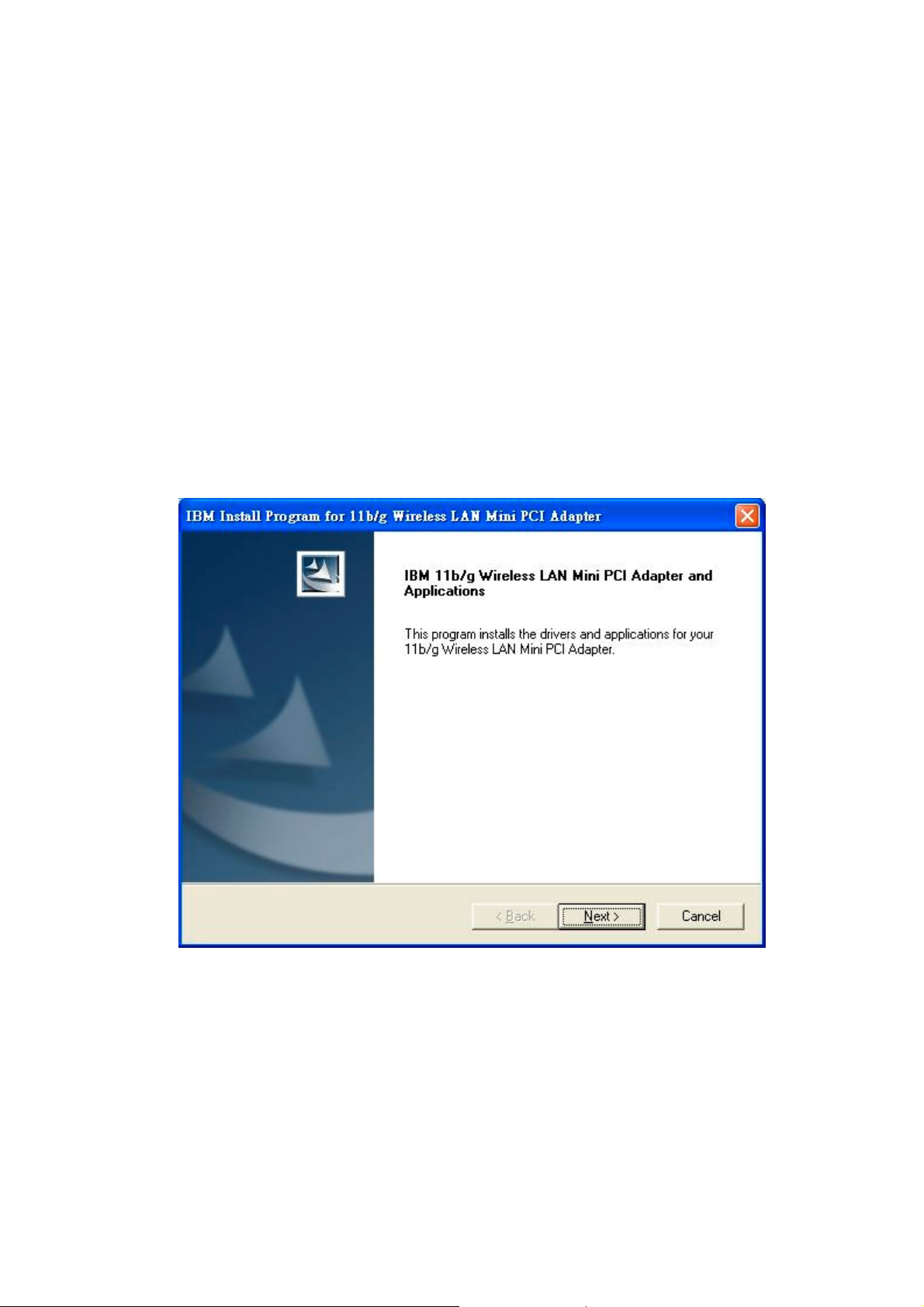
Section Two: Wireless Lan Installation and Uninstallation
2-1 System Requirements
In order to install Wireless LAN driver and Utility and use the Wireless LAN card in your notebook computer.
Your notebook system must meet the following requirements:
!
IBM Mini-PCI Wireless LAN Card already inserted
!
Windows 98SE, NT4, 2K, XP OS Support
2-2 Installation Process
1.
you can execute the program ‘Setup.exe’ in the CD. Windows displays the dialog as
below. Press ‘Next’ button to continue.
5
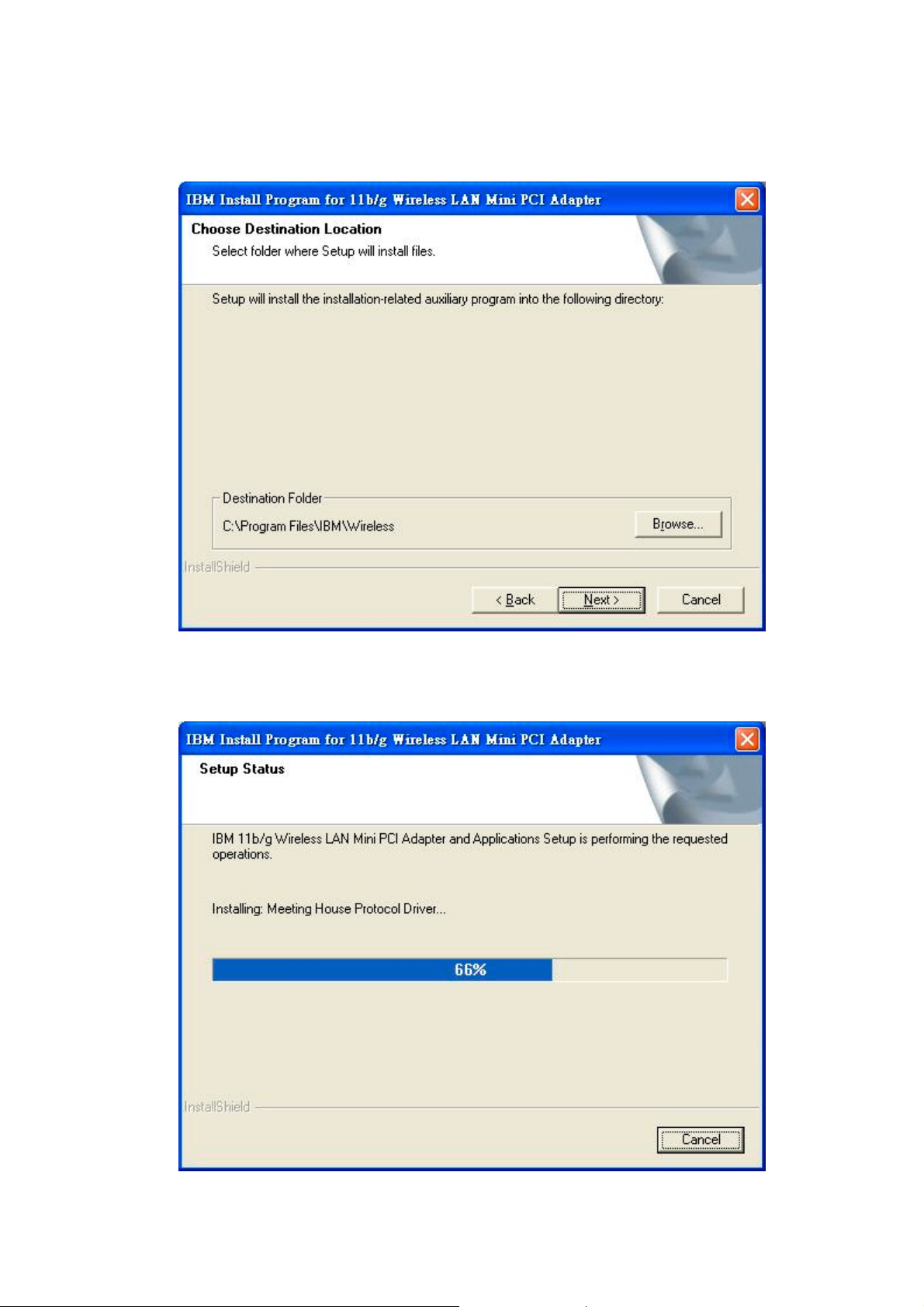
2.
Select the destination folder that you want to place the files.
3.
Wait for the install program to do the installation.
6
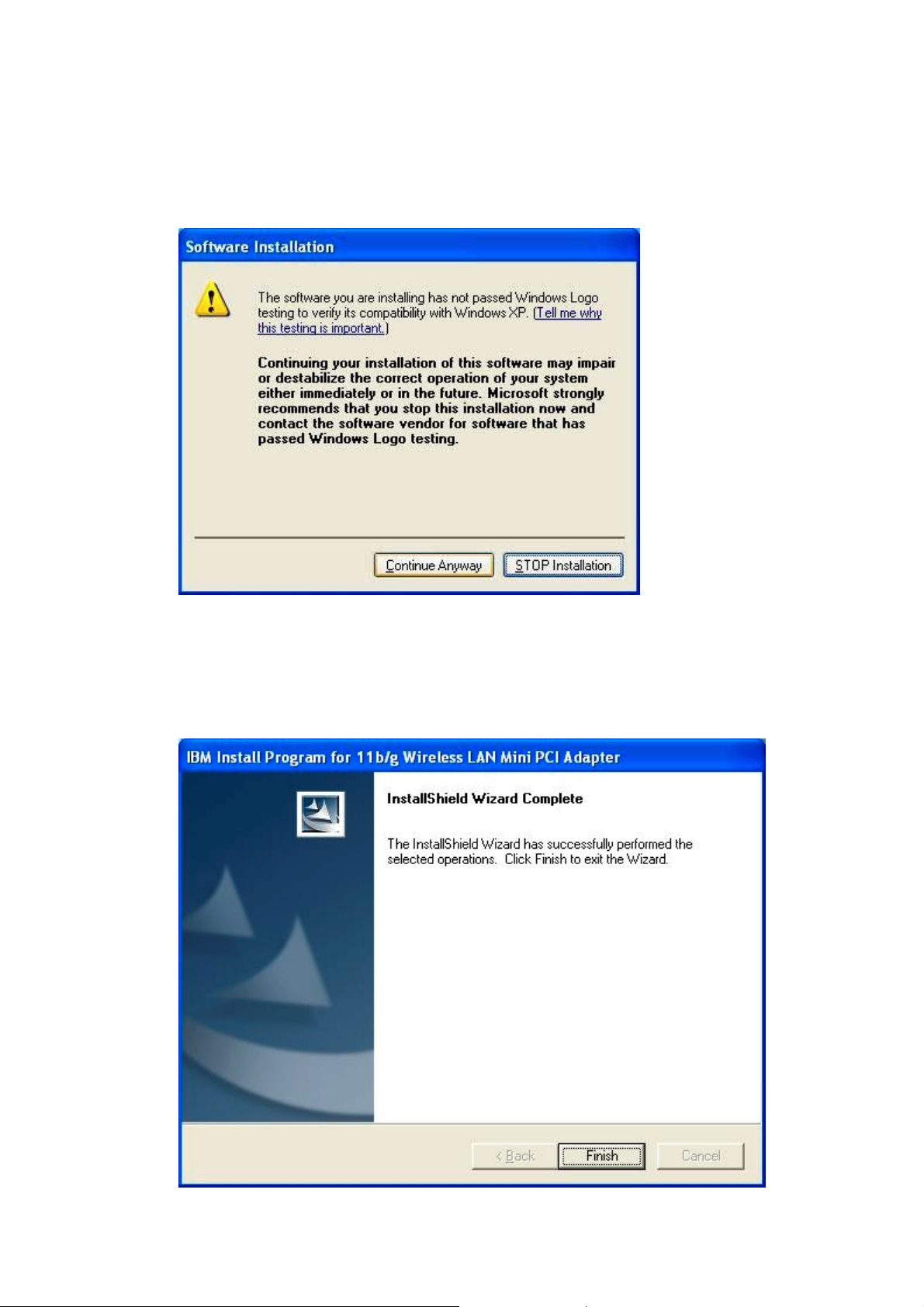
Window displays the cautions screen automatically.
button to continue. After obtainning the WHQL certification, this caution screen will
not appear.
Press ‘Continue Anyway’
4.
Congratulations! Wireless LAN has been installed successfully.
Please click ‘Finish’ to complete setup and go to the next step.
disks from any drives before your click ‘Finish’.
Please remove any
7
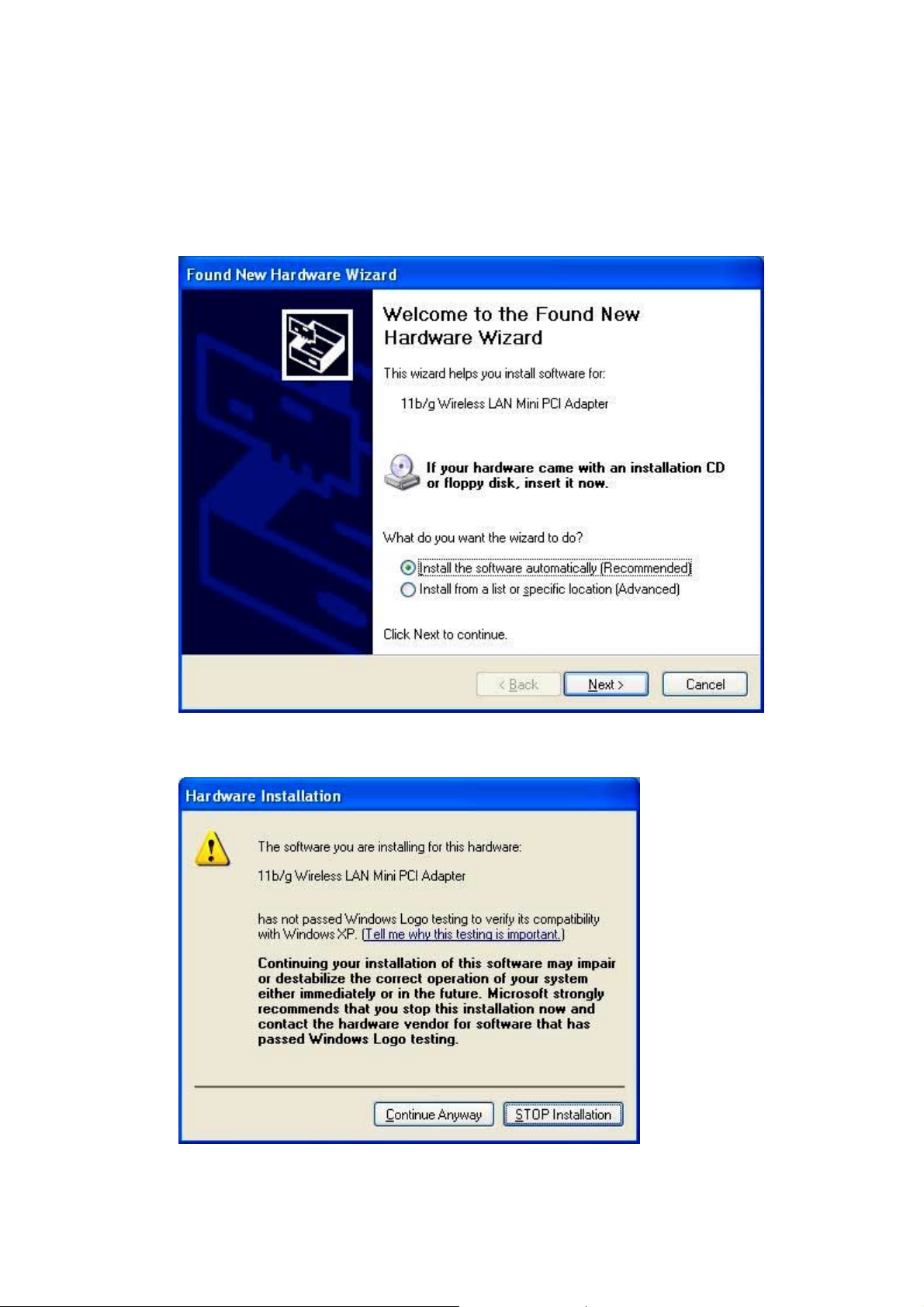
5. Dut to we haven’t obtained WHQL certification yet, following three displays will
appear after installation completion.
caution screen will not appear.
Press ‘Next’ button to continue.
After obtainning the WHQL certification, this
Press ‘continue Anyway’ button to continue.
8
