Page 1
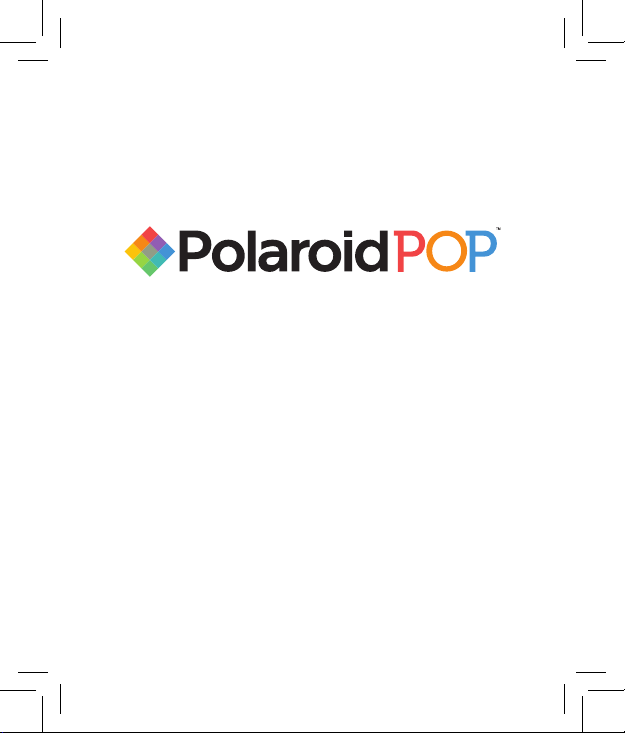
Appareil Photo Numérique à Impression Instantanée | Fotocamera
Instant Print Digital Camera
digitale istantanea | Sofortdruck-Digitalkamera | Cámara digital
instantánea | Câmera Digital de Impressão Instantânea | Instantní
digitální fotoaparát | Instantný digitálny fotoaparát
GUIDE DE DÉM ARRAGE RAPIDE | GUIDA RAPIDA | KURZANLEITUNG |
GUÍA RÁPIDA | GUIA DE INÍCIO RÁPIDO
RYCHLÝ NÁVOD | RÝCHLY NÁVOD
QUICK START GUIDE
Page 2
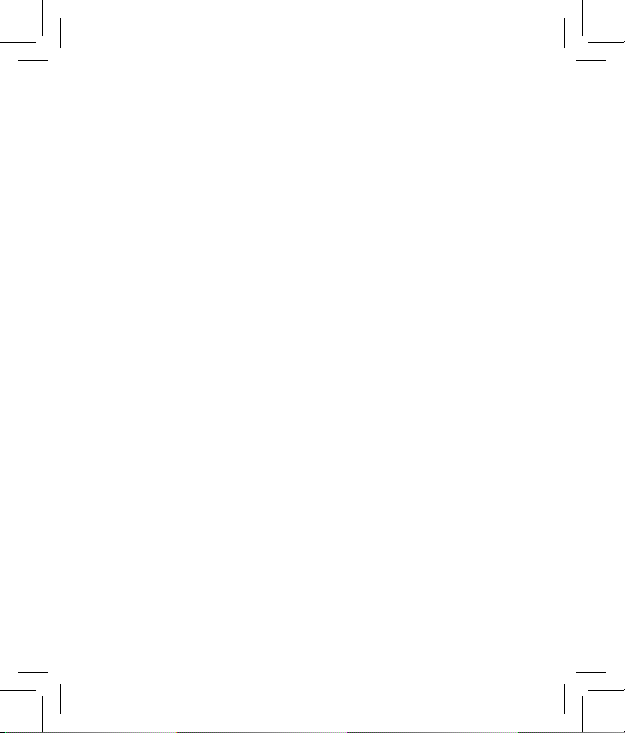
EN Download the free mobile app for iOS™ and Android™ devices at
www.meetpolaroid.com/support.
FR Téléchargez l'application mobile gratuite pour les périphériques
iOS™ et Android™ sur www.meetpolaroid.com/support.
IT Scarica l'applicazione mobile gratuita per i dispositivi iOS™ e
Android™ www.meetpolaroid.com/support.
DE Laden Sie auf www.meetpolaroid.com/support die kostenlose mobile
App für iOS™ und Android™ Geräte herunter.
ES Descarga la aplicación gratuita para celular para dispositivos iOS™ y
Android™ en www.meetpolaroid.com/support.
PT Baixe grátis o aplicativo para aparelhos iOS™ e Android™ em
www.meetpolaroid.com/support.
CZ Stáhněte si bezplatnou mobilní aplikaci pro zařízení iOS a Android na
adrese www.meetpolaroid.com/support.
SL Stiahnite si bezplatnú mobilnú aplikáciu pre zariadenia iOS a
Android na adrese www.meetpolaroid.com/support.
Page 3
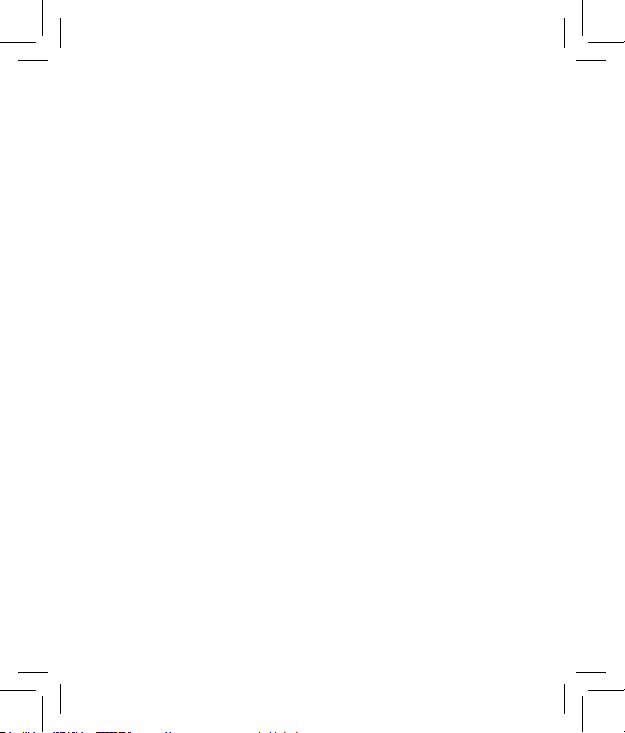
3
TABLE OF CONTENTS
EN
Get to Know Your Camera....................................................................
What’s in the Box.................................................................................
Using Your Camera...............................................................................
FR
Apprenez à Connaître Votre Appareil Photo...............................................................
Qu'y a-t-il dans la Boite.................................................................................................
Utilisation de Votre Appareil Photo..........................................................
IT
Conosci la tua fotocamera......................................................................
Cosa c'è nella scatola.............................................................................
Uso della fotocamera..............................................................................
DE
Ihre Kamera kennenlernen...........................................................................................
Was in der Box enthalten ist...................................................................
Ihre Kamera benutzen............................................................................
ES
Presentación de la cámara......................................................................
Qué viene en la caja...............................................................................
Uso de la cámara....................................................................................
PT
Conheça sua câmera...............................................................................
O Que Há Na Caixa.................................................................................
Usando Sua Câmera..............................................................................
CZ
Poznejte svůj fotoaparát..........................................................................
Použití fotoaparátu..................................................................................
Použitie fotoaparátu................................................................................
SL
Spoznajte svoj fotoaparát........................................................................
Čo je v balení...........................................................................................
Použit ie fotoaparátu..............................................................................
4
6
7
20
22
23
34
36
37
48
50
51
62
64
65
76
78
79
90
92
93
102
104
105
Page 4
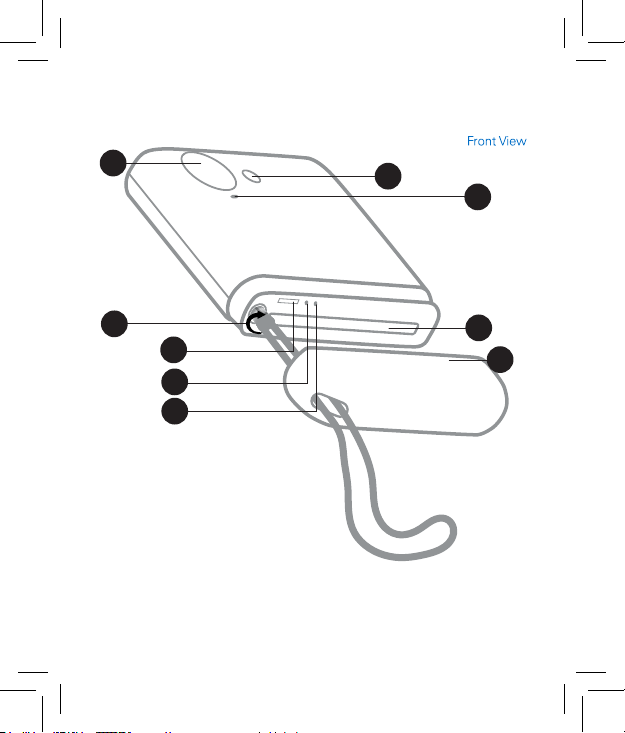
GET TO KNOW YOUR CAMERA
1
4
6
7
8
1. Camera Lens
2. Flash
3. Microphone
4. Strap Port
5. Paper Compartment
6. MicroSD Card Slot
7. Reset Button*
8. Door Sensor
9. Paper Compartment Cover
* To reset camera, insert a pin and hold for about 2 seconds.
4 | EN
2
3
5
9
Page 5

10
11
13
12
17
18
10. Photo Print Exit Slot
11. Touchscreen OFF Icon
12. Polaroid Border
13. Picture Area
14. Signature Area
15. Shutter and ON Button
16. Strap
17. Speaker
18. Micro USB Port
14
15
16
EN | 5
Page 6
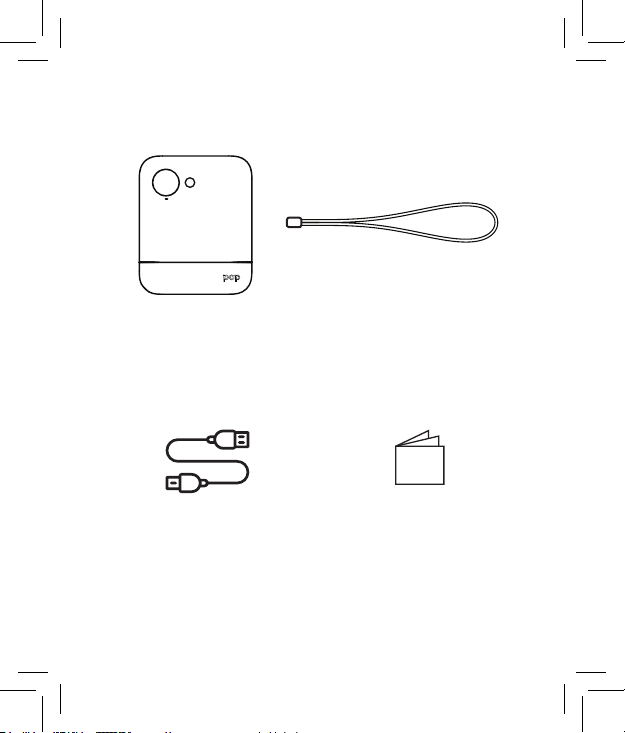
WHAT’S IN THE BOX
Polaroid POP
Instant Print Camera
Camera Strap
6 | EN
Micro USB Cable
Quick Start Guide
& Warranty
Page 7
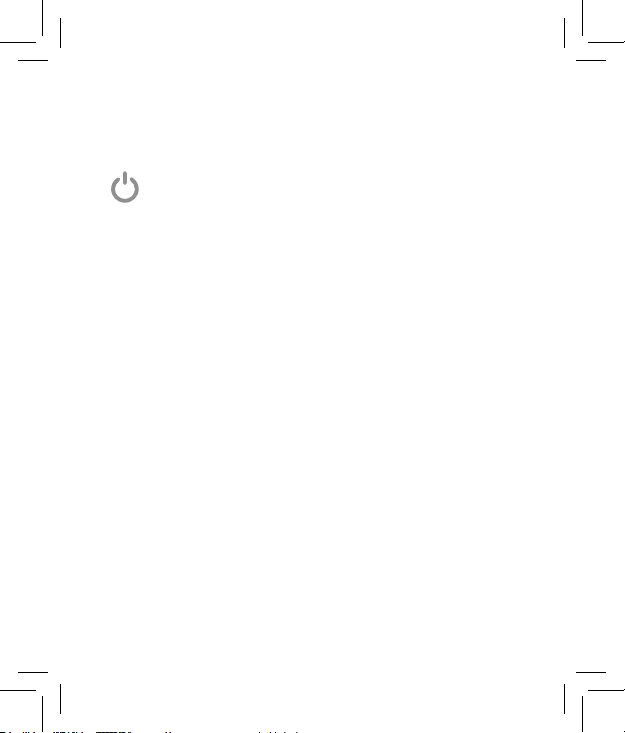
Turning On & Off
Press the red shutter button to turn the camera on.
To turn the camera off, press the touchscreen power icon in the
upper left corner.
To wake up your camera from sleep mode, press the Red Shutter button
or tap on the screen.
Memory Storage
The camera’s internal memory can hold up to 10 images and can
accommodate a microSD™ card up to 128GB.
Loading Photo Printing Paper
The Polaroid POP camera uses only Premium ZINK Zero Ink Paper to print
photos on 3.5 x 4.25” paper.
1. Remove the magnetic paper compartment cover to access the paper
slot.
2.Load entire contents of package with the printed side of the blue Color
Calibration Sheet on the bottom of the pack facing down (toward front of
camera). Paper should be white side up.
3. Place the paper cover back on the camera. The camera will not print
without the cover. Attach the strap to ensure the cover does not fall off.
4. The blue ZINK Color Calibration Sheet will be processed automatically
at the start of each paper pack, calibrating the printer for that specific
paper pack.
USING YOUR CAMERA
EN | 7
Page 8
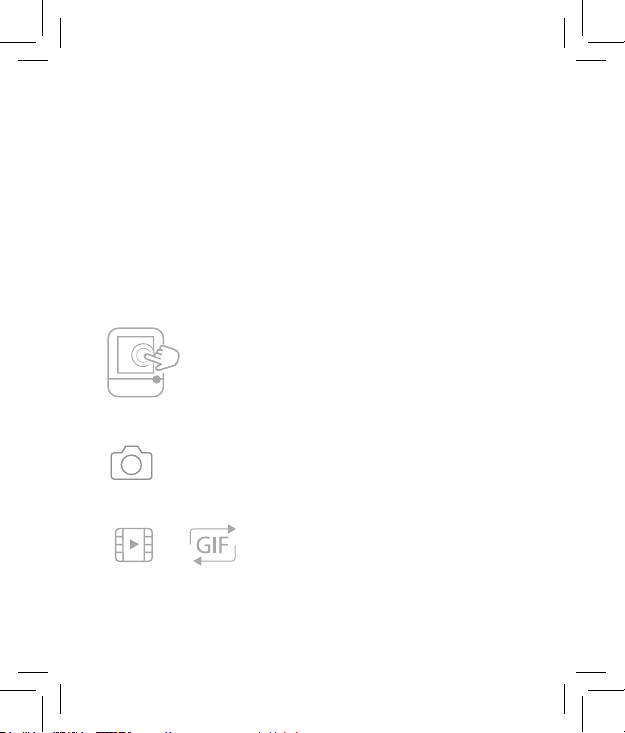
First-Time Setup
Turn the camera on to begin setup and follow the on screen instructions.
Taking Pictures and Video
The Red Shutter button functions as both the “On” button and the classic
“shutter” button. Press the shutter button to take still photos in Photo
Mode or to start and stop recording in Video Mode. To focus the camera
press the Red Shutter button halfway down.
Touchscreen Controls
Quickly edit, delete or print the last photo taken by selecting it in the lower
left side of your screen.
To set a focus area, press and hold your finger
on the touchscreen.
CAPTURE MODE
Your Polaroid POP camera will automatically
PhotoMode
Video Mode GIF Mode
start in Photo Mode when you turn it on.
Tap the camera icon on the bottom left corner
of the screen to change to Video or GIF Mode.
Use GIF mode to create three second video
loops.
Page 9
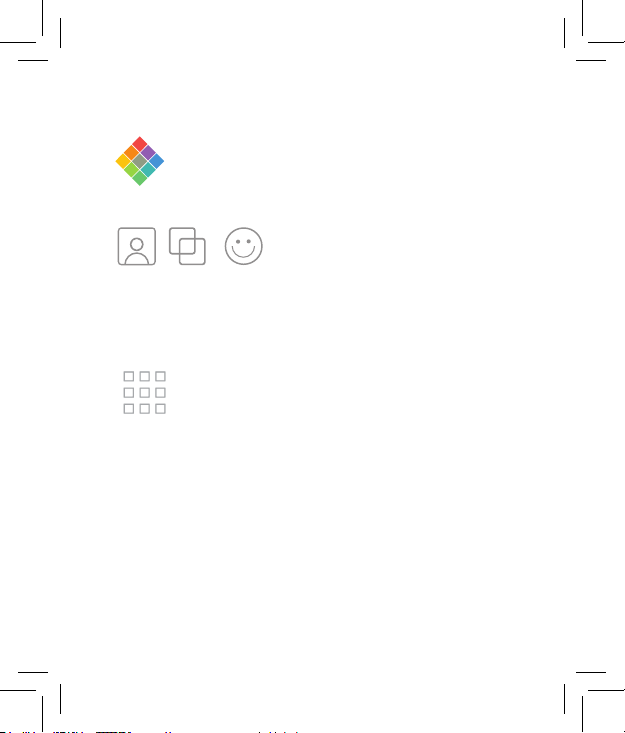
LIVE EDITS
Borders Filters Stickers
GALLERY
Click on the Polaroid pixel at the bottom of
the screen to apply edits to your picture
before taking it.
In live mode you can personalize your
pictures with the border, filter, and sticker
features.
Tap to go to the gallery.
Note: You have the option to edit, rotate,
crop, and draw on your photo from the
gallery
EN | 9
Page 10
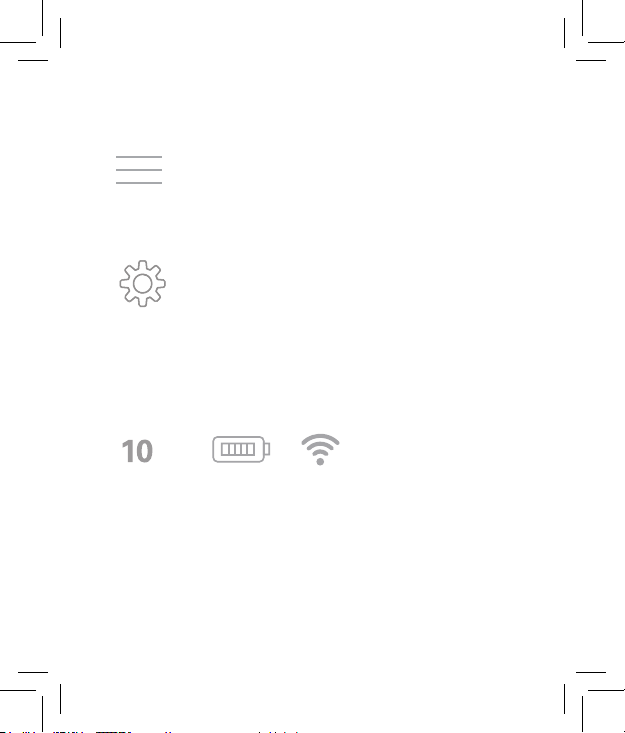
SETTINGS
Tap the menu icon to open the photo, GIF, or video
capture settings menu.
Menu
Further settings can be reached by clicking on the
device settings icon, where you can adjust white
balance, auto print, sound, and other features.
Device Settings
STATUS INDICATORS
Displays the battery and Wi-Fi® connection status.
Paper Counter Battery Wi-Fi
10 | EN
®
Page 11
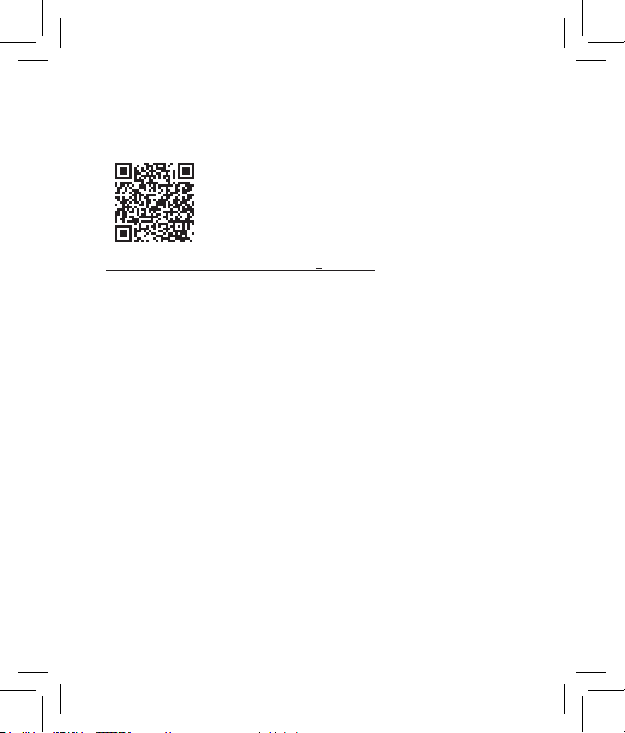
Mobile App
To unlock more ways to use the Polaroid POP camera, download the free
mobile app for iOS™ and Android™ here:
http://www.meetpolaroid.com/pop/app_download
For more detailed information, downloadable manual, FAQs, and technical
support, please visit meetpolaroid.com.
Customer Service:
cspolaroid@camarketing.com
800-226-6534
iOS is a trademark or registered trademark of Cisco in the U.S. and other
countries and is used under license.
Android is a trademark of Google Inc.
MicroSD is a trademark or registered trademark of SD -3C LLC in the United
States, other countries or both.
All other trademarks or registered trademarks are the property of their
respective owners.
EN | 11
Page 12
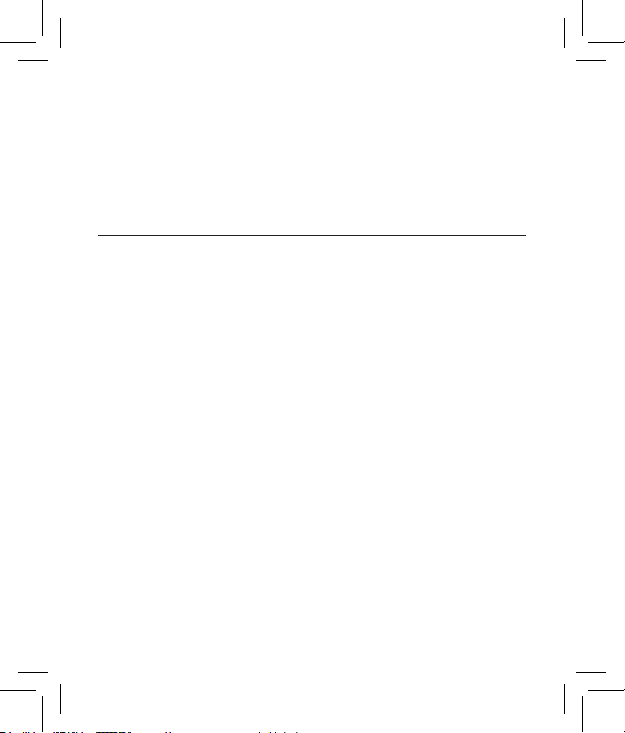
LIMITED WARRANTY TO ORIGINAL CONSUMER
This POLAROID POP camera (“Product”), including any accessories included in the original
packaging, as supplied and distributed new by an authorized retailer is warranted by C&A
Marketing, Inc. (the “Company”) to the original consumer purchaser only, against certain
defects in material and workmanship (“Warranty”) as follows:
Product
Camera
Camera
Camera
Camera
Camera
To obtain Warranty Service and Troubleshooting contact information:
Visit our website at
www.meetpolaroid.com
To receive Warranty service, the original consumer purchaser must contact the Company
or its authorized service provider for problem determination and service procedures. Proof
of purchase in the form of a bill of sale or receipted invoice, evidencing that the Product
is within the applicable Warranty period(s), MUST be presented to the Company or its
authorized service provider in order to obtain the requested service.
12 | EN
Territory
North America
Central and South
America
Asia, Africa, Australia,
New Zealand
Europe
Russia
Parts Warranty
1 Year
1 Year
1 Year
2 Years
2 Years
Labor Warranty
1 Year
1 Year
1 Year
2 Years
2 Years
Page 13
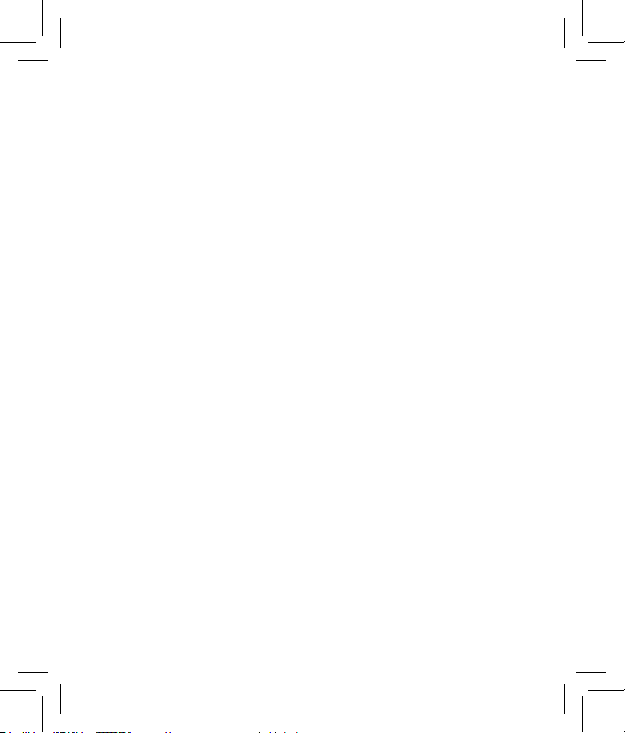
Service options, parts availability, and response times may vary and may change at
any time. In accordance with applicable law, the Company may require that you furnish
additional documents and/or comply with registration requirements before receiving
warranty service. Please contact our customer service at cspolaroid@camarketing.com or
800-226-6534 for details on obtaining warranty service.
Shipping expenses to the Company’s Return Facility are not covered by this warranty,
and must be paid by the consumer. The consumer likewise bears all risk of loss or further
damage to the Product until delivery to said facility.
Exclusions and Limitations
The Company warrants the Product against defects in materials and workmanship under
normal use for a period of ONE (1) YEAR from the date of retail purchase by the original
enduser purchaser (“Warranty Period”). If a hardware defect arises and a valid claim is
received within the Warranty Period, the Company, at its sole option and to the extent
permitted by law, will either (1) repair the Product defect at no charge, using new or
refurbished replacement parts, (2) exchange the Product with a Product that is new
or which has been manufactured from new or serviceable used parts and is at least
functionally equivalent to the original device, or (3) refund the purchase price of the
Product.
A replacement Product or part thereof shall enjoy the warranty of the original Product for
the remainder of the Warranty Period, or ninety (90) days from the date of replacement or
repair, whichever provides you longer protection. When a Product or part is exchanged,
any replacement item becomes your property, while the replaced item becomes the
Company’s property. Refunds can only be given if the original Product is returned.
EN | 13
Page 14
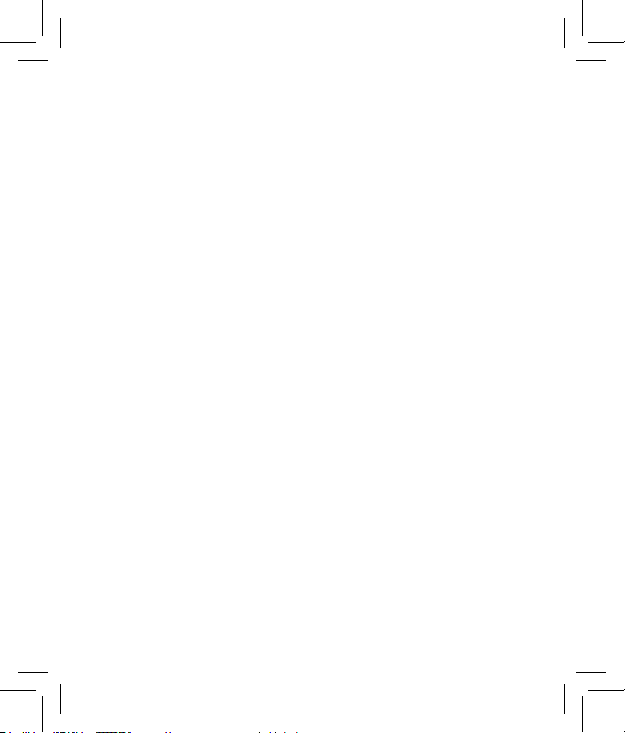
This War ranty d oes not app ly to:
(a) Any non- P OLAR OID POP pr oduct, ha rdware o r soft ware, even i f package d or sold wit h the
Product;
(b) Damage caus ed by use wi th non-P OLAR OID POP p roduct s;
(c) Dam age caused by accident, abuse, misuse, ood, re, ear thquake, or other ext ernal causes;
(d) Damage caus ed by oper ating the P roduct o utside th e permit ted or inte nded uses d escribe d by
the Company;
(e) Damage caus ed by third p arty s ervice s;
(f) A Product or part that has been modi ed to al ter functionality or capab ility without the written
permi ssion of the C ompany ;
(g) Consumabl e parts, s uch as bat teries, f uses and bul bs;
(h) Cosmetic d amage; or
(i) If any P OLA ROID POP s erial numb er has been r emoved or de faced.
This War ranty i s valid only in th e countr y where t he consume r purchas ed the pro duct, and o nly
applie s to produc ts purch ased and se rviced i n that coun try. This W arrant y does not co ver image s
“burnt” into the screen.
The Co mpany doe s not warr ant that t he operat ion of the Pr oduct will b e uninter rupted o r error-fr ee.
The Co mpany is no t respons ible for dama ge arising f rom your fail ure to follow i nstruc tions rela ting
to its u se.
14 | EN
Page 15
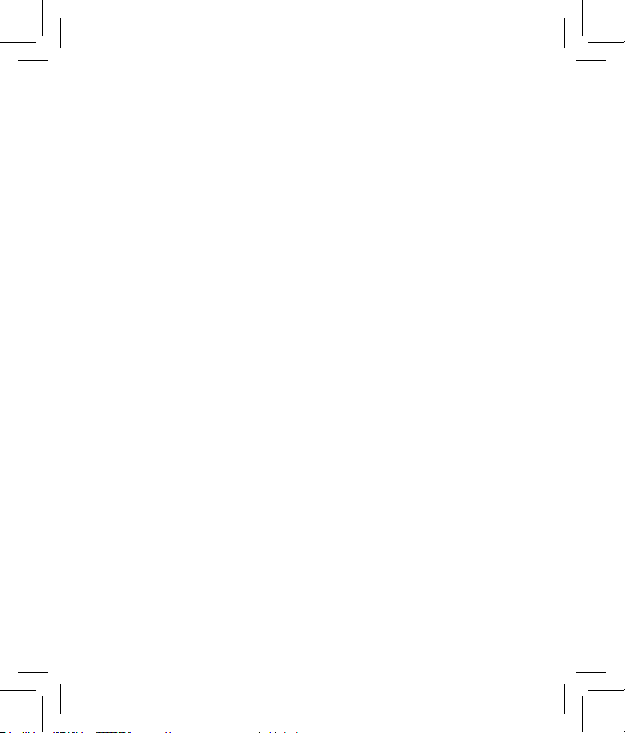
NOT WITHSTANDING ANYTHING TO THE CONTRARY AND TO THE MAXIMUM EXTENT
PERMITTED BY APPLICABLE LAW, THE COMPANY PROVIDES THE PRODUCT “AS-IS” AND
“AS-AVAILABLE” FOR YOUR CONVENIENCE AND THE COMPANY AND ITS LICENSORS
AND SUPPLIERS EXPRESSLY DISCLAIM ALL WARRANTIES AND CONDITIONS, WHETHER
EXPRESSED, IMPLIED, OR STATUTORY, INCLUDING THE WARRANTIES OF MERCHANTABILITY,
FITNESS FOR A PARTICULAR PURPOSE, TITLE, QUIET ENJOYMENT, ACCURACY, AND
NON-INFRINGEMENT OF THIRD-PARTY RIGHTS. THE COMPANY DOES NOT GUARANTEE
ANY SPECIFIC RESULTS FROM THE USE OF THE PRODUCT, OR THAT THE COMPANY WILL
CONTINUE TO OFFER OR MAKE AVAILABLE THE PRODUCT FOR ANY PARTICULAR LENGTH
OF TIME. DISTRIBUTOR FURTHER DISCLAIMS ALL WARRANTIES AFTER THE EXPRESS
WARRANTY PERIOD STATED ABOVE.
YOU USE THE PRODUCT AT YOUR OWN DISCRETION AND RISK. YOU WILL BE SOLELY
RESPONSIBLE FOR (AND THE COMPANY DISCLAIMS) ANY AND ALL LOSS, LIABILITY, OR
DAMAGES RESULTING FROM YOUR USE OF THE PRODUCT. NO ADVICE OR INFORMATION,
WHETHER ORAL OR WRITTEN, OBTAINED BY YOU FROM THE COMPANY OR THROUGH ITS
AUTHORIZED SERVICE PROVIDERS SHALL CREATE ANY WARRANTY.
IN NO EVENT WILL THE COMPANY’S TOTAL CUMULATIVE LIABILITY ARISING FROM OR
RELATED TO THE PRODUCT, WHETHER IN CONTRACT OR TORT OR OTHERWISE EXCEED THE
FEES ACTUALLY PAID BY YOU TO THE COMPANY OR ANY OF ITS AUTHORIZED RESELLERS
FOR THE PRODUCT AT ISSUE IN THE LAST YEAR FROM YOUR PURCHASE. THIS LIMITATION
IS CUMULATIVE AND WILL NOT BE INCREASED
Some countries, states or provinces do not allow the exclusion or limitation of incidental
or consequential damages or allow limitations on warranties, so limitation or exclusions
may not apply to you. This warranty gives you specic legal rights, and you may have
other rights that vary from state to state or province to province. Contact your authorized
retailer to determine if another warranty applies.
Polaroid, Polaroid & Pixel, Polaroid Color Spectrum, Polaroid Classic Border Logo,
and Polaroid POP are trademarks of PLR IP Holdings, LLC, used under license. PLR IP
Holdings, LLC does NOT manufacture this Product or provide any Warranty or support.
EN | 15
Page 16
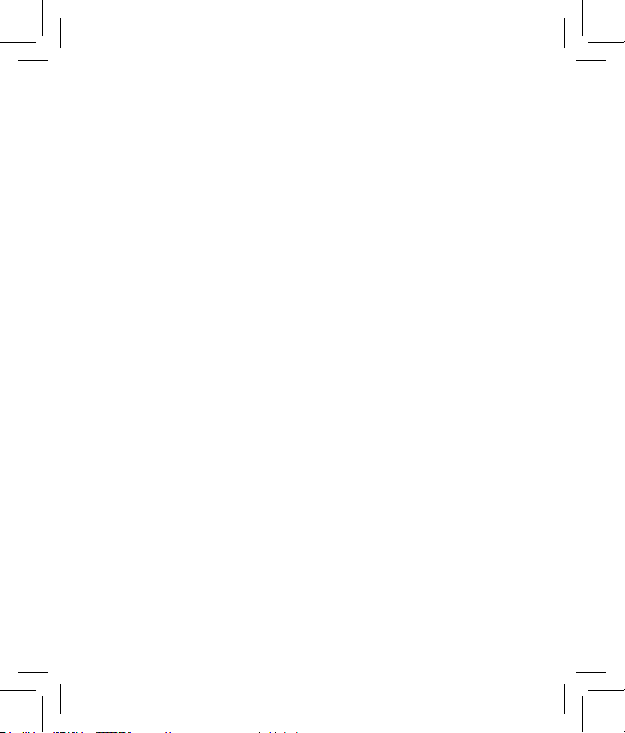
Compliance
This de vice comp lies with Pa rt 15 of the F CC Rules. Op eration i s subject to t he followi ng two
condi tions: (1) This de vice may no t cause har mful inte rferen ce, and (2) t his device m ust accep t any
interference received, including interference that may cause undesired operation.
This eq uipment ha s been tes ted and fou nd to compl y with the limi ts for a Clas s B digital de vice,
pursu ant to Par t 15 of the FCC R ules. The se limits ar e designed t o provide r easonabl e protec tion
agains t harmful i nterfe rence in a re sidential i nstallat ion. This eq uipment ge nerates , uses and ca n
radia te radio fr equency e nergy and , if not inst alled and use d in accor dance wit h the instr uction s,
may cau se harmf ul interf erence to r adio commu nication s. Howeve r, there is no gu arantee t hat
inter ferenc e will not occ ur in a part icular inst allation. I f this equip ment does c ause harm ful
inter ferenc e to radio or t elevision r eceptio n, which can b e determ ined by tur ning the equ ipment of f
and on, t he user is enc ouraged t o try to co rrect t he inter ference b y one of the fo llowing me asures:
-Reorient or relocate the receiving antenna.
-Inc rease the s eparat ion betw een the equi pment and r eceiver.
-Con nect the e quipment i nto an outl et on a circuit d iffere nt from th atto whi ch the rec eiver is
connected.
-Con sult the de aler or an exp erience d radio/ TV tech nician for he lp.
FCC Caution: Any changes or modications not expressly appr oved by the party responsible for
compli ance could v oid the user 's author ity to ope rate this e quipment .
This tr ansmit ter must no t be co-lo cated or op erating i n conjunct ion with an y other ant enna or
transmitter.
Radia tion Exp osure St atement : The prod uct compl y with the F CC por table RF ex posure limi t set
for th for an unc ontrolle d environm ent and are s afe for int ended ope ration as d escribe d in this
manual . The fur ther RF exp osure re duction c an be achiev ed if the pro duct can b e kept as far a s
possi ble from th e user body o r set the de vice to low er output p ower if suc h functi on is availabl e.
16 | EN
Page 17
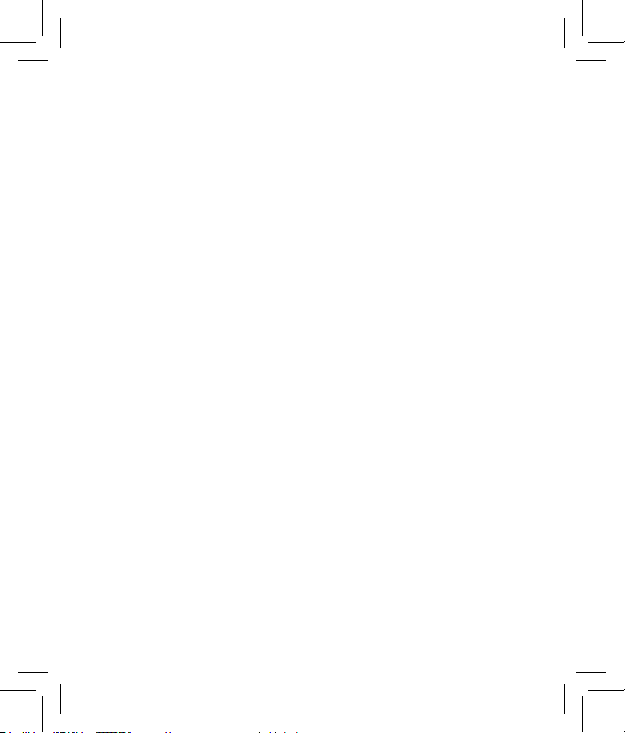
Note: T he count ry code s election i s for non-U S model onl y and is not ava ilable to all US mo del. Per
ICES-003: CAN ICES (B)/ NMB-3 (B) Model: POP ; IC: 4613B-POP
15.18dBm
FCC regulation, all WiFi product marketed in US must xed to US operation channels only.
This product is certied (California Only) California Energy Commis sion (CEC)
This de vice comp lies with IS ED’s licenc e-exemp t RSSs. Op eration i s subject to t he followi ng two
condi tions: (1) This de vice may no t cause har mful inte rferen ce, and (2) t his device m ust accep t any
interference received, including interference that may cause undesired operation.
RF Ex posure S tatemen t: The pr oduct com ply with t he Canada p ortabl e RF expos ure limit set f orth
for an un controll ed enviro nment and ar e safe for in tended o peration a s describ ed in this man ual.
The fu rther R F exposur e reduct ion can be ach ieved if th e produc t can be kept a s far as poss ible
from t he user bod y or set the d evice to lo wer outpu t power if su ch funct ion is availab le.
This de vice comp lies with th e essent ial require ments of t he REDirec tive 2014 /53/ EC,
RoHS (2011/65/ EU)& RE ACH in EU. T he follow ing test me thods hav e been appli ed in order t o prove
presu mption of c onformi ty with t he essen tial requir ements of t he RE Direc tive 2014 /53/ EC:
The fr equenc y and maximu m transmi tted po wer in EU are lis ted as belo w, 2412 - 2472 MHz:
(Safety)
-EN 6 0950 -1: 2 001
-EN 6 0950 -1/A1: 20 10
-EN 6 0950 -1/A11: 200 9
-EN 6 0950 -1/A12: 2 011
-EN6 0950 -1/A12 :2011+A2 :2013(b atter y comply w ith IEC 62 133 )
Safe ty of Info rmation Tec hnology E quipment
EN | 17
Page 18
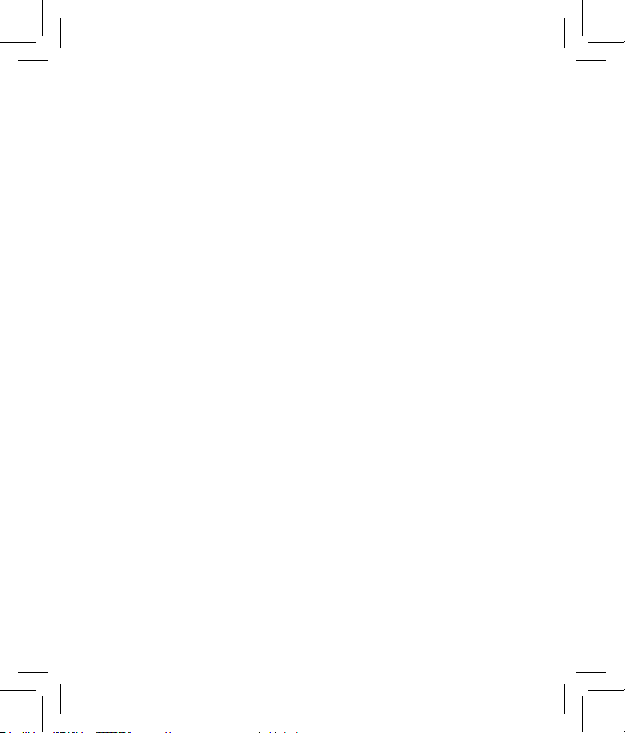
(SAR)
-EN 50566:2 013
Product stan dard to demonstrate compliance of radio fre quency elds from handheld and body-
mount ed wireles s communic ation dev ices used b y the gene ral public (3 0 MHz — 6 GHz)
(EMC)
-EN 3 01 489-1 V 2.2.0 (2 017-02)
Elec troMagn etic Comp atibilit y (EMC) st andard fo r radio equip ment and se rvice s;
Part 1: Common technical requirements;Harmonised Standard covering the essential requirements
of art icle 3.1(b) of Dire ctive 20 14/53/ EU and th e essenti al requirem ents of ar ticle 6 of Dir ective
2014/30/E U
-EN 3 01 489-17 V 3.1.1 (2 017-02)
Elec troMagn etic Comp atibilit y (EMC) st andard fo r radio equip ment and se rvice s;
Part 17: Specic conditions for Broadband Dat a Transmissio n Sy stems;Har monised Stand ard
cover ing the es sential re quiremen ts of arti cle 3.1(b) of Direc tive 2014 /53/ EU
18 | EN
Page 19
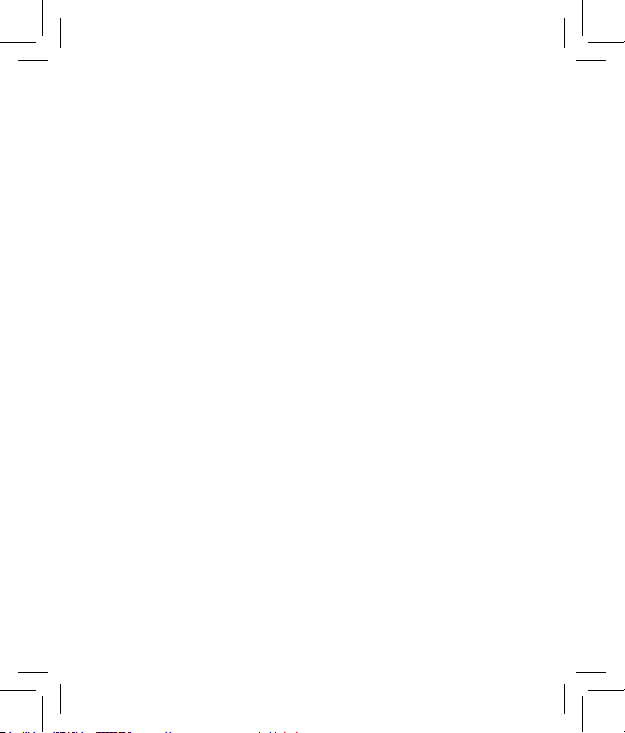
(Radio)
-EN 3 00 328 V2 .1.1:2 015
Elec tromagn etic comp atibilit y and Radio sp ectrum M atter s (ERM); W ideband tr ansmissio n
syst ems; Dat a transmis sion equipm ent opera ting in the 2 .4GHz IS M band andus ing wide ban d
modula tion tech niques; Har monized E N coverin g the esse ntial requi rements o f article 3 .2 of the
R&T TE Dire ctiv e
A minimum s eparati on distan ce of 20cm m ust be maint ained bet ween th e user’s bod y and
the de vice, inclu ding the ant enna durin g body-w orn oper ation to co mply with t he RF expo sure
requirements in Europe.
To complian ce with RF E xposu re require ments in Eu rope, thir d-par ty belt- clips, holst ers or
similar ac cessor ies used by t his device s hould not co ntain any m etallic com ponents . The
use of ac cessor ies that do n ot satisf y these r equireme nts may no t comply wi th RF expo sure
requir ements, a nd should be a voided.
Hereb y, C+A Globa l, declares t hat this Po laroid Pop is i n complianc e with the e ssential
requirements and other relevant provisions of Directive 2014/53/ EU.
The fu ll text of th e EU declar ation of co nformit y is availabl e at the follo wing inter net addr ess:
www.meetpolaroid.com
Radio communic ations (Ele ctrom agnetic C ompatibili ty) Sta ndard 20 08 (AS/ NZS CIS PR 32) clas s B
Radiocommunic ations (Short Range De vices)Standa rd
Radiocommunications (Electromagnetic Radiation -Human Exposure) Standard
EN | 19
Page 20
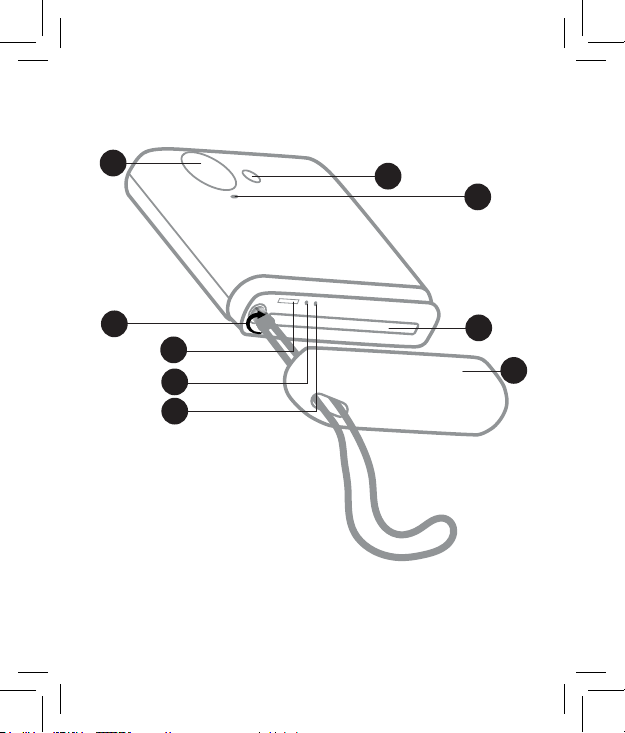
APPRENEZ A CONNAITRE VOTRE APPAREIL PHOTO
Vue de face
1
2
3
4
6
7
8
1. Lentille de la Caméra
2. Flash
3. Microphone
4. Port de sangle
5. Compartiment papier
6. Emplacement pour carte MicroSD
7. Bouton de réinitialisation*
8. Capteur de porte
9. Couverture du compartiment papier
*Pour réinitialiser l'appareil photo, insérez une épingle et maintenez-la enfoncée
pendant environ 2 secondes.
20 | FR
5
9
Page 21
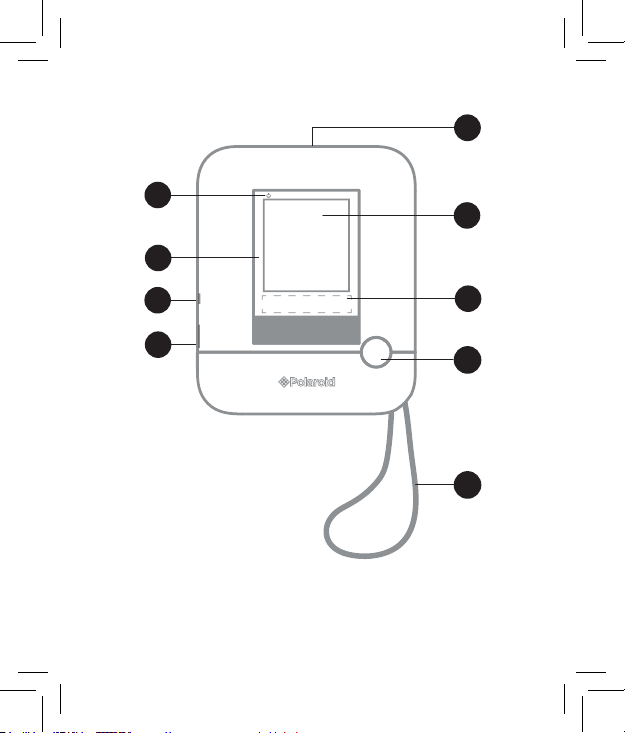
Vue arrière
11
12
10
13
17
18
10. Emplacement de Sortie d'Impression Photo
11. Icône OFF de l'Ecran Tactile
12. Bordure Polaroïde
13. Zone d'image
14. Zone de signature
15. Obturateur et bouton ON
16. Sangle
17. Haut-Parleur
18. Port Micro USB
14
15
16
FR | 21
Page 22
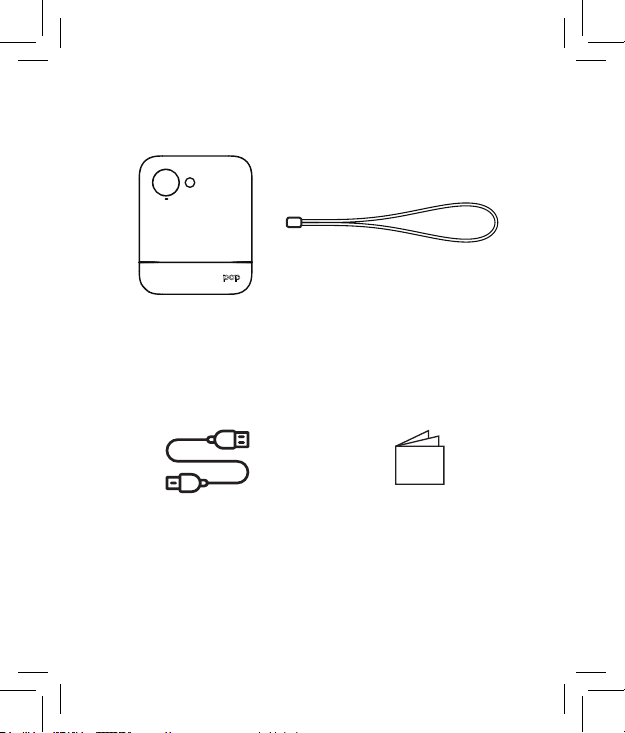
QU'Y A-T-IL DANS LA BOITE
Polaroid POP
Appareil Photo d'Impression
Instantanée
Sangle de Caméra
22 | EN
câble Micro USB
Guide de Démarrage
Rapide & Garantie
Page 23
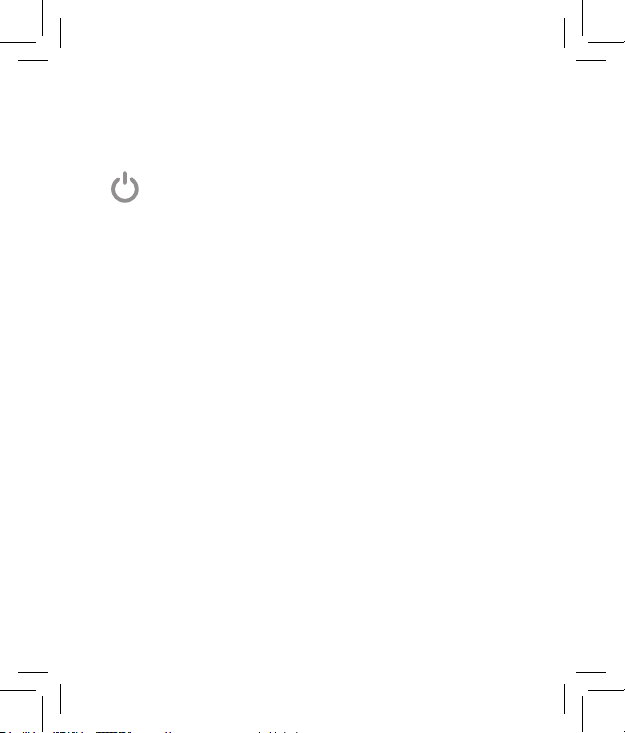
UTILISATION DE VOTRE APPAREIL PHOTO
Allumer et éteindre
Appuyez sur le bouton rouge de l'Obturateur pour allumer l'appareil photo.
Pour éteindre l'appareil photo, appuyez sur l'icône d'alimentation
de l'écran tactile dans le coin supérieur gauche
Pour réveiller votre caméra en mode veille, appuyez sur le bouton rouge
Obturateur ou tapez sur l'écran.
Stockage de mémoire
La mémoire interne de l'appareil photo peut contenir jusqu'à 10 images et
peut accueillir une carte microSD ™ jusqu'à 128 Go.
Chargement du papier d'impression photo
L'appareil photo POP Polaroïde utilise uniquement du Papier d'Encre ZINK
Zéro Premium pour imprimer des photos sur un papier 3.5 x 4.25".
1. Retirez la couverture magnétique du compartiment en papier pour
accéder à l'emplacement du papier.
2. Chargez le contenu entier du paquet avec le côté imprimé de la Feuille
d'Etalonnage de Couleur bleue située au bas du paquet vers le bas (vers
l'avant de la caméra). Le papier doit être blanc vers le haut.
3. Replacez la couverture du papier sur l'appareil photo. L'appareil photo
ne s'imprimera pas sans la couverture. Attachez la sangle pour s'assurer
que la couverture ne tombe pas.
4. La Feuille d'Etalonnage de Couleur ZINK bleue sera traitée
automatiquement au début de chaque paquet de papier, en calibrant
l'imprimante pour ce paquet de papier spécifique.
FR | 23
Page 24
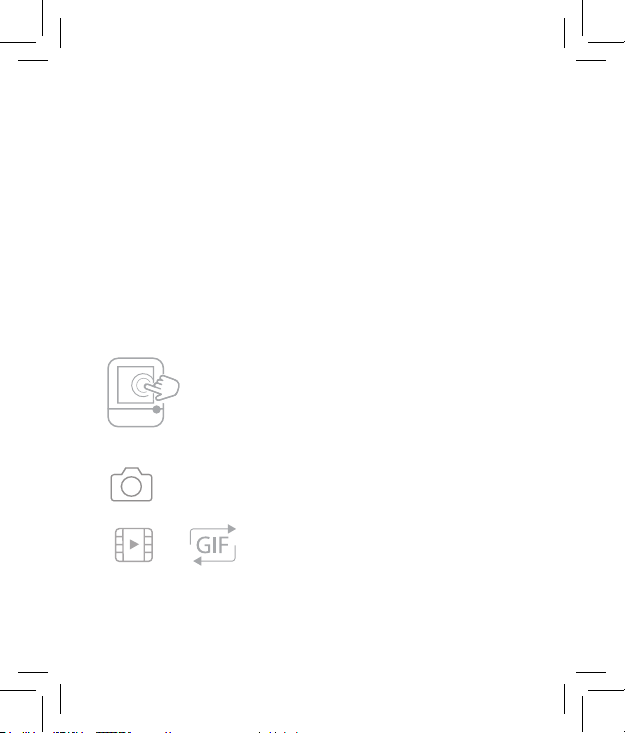
Première configuration
Allumez l'appareil photo pour commencer la configuration et suivez les
instructions à l'écran.
Prendre des Photos et Vidéo
Le bouton de l'Obturateur Rouge fonctionne à la fois comme le bouton
"On" et le bouton classique "obturateur". Appuyez sur le bouton de
l'obturateur pour prendre des photos en Mode Photo ou pour démarrer
et arrêter l'enregistrement en Mode Vidéo. Pour focaliser l'appareil photo,
appuyez à mi-course sur le bouton de l'obturateur rouge.
Contrôles de l'Ecran Tactile
Modifiez, supprimez ou imprimez rapidement la dernière photo prise en le
sélectionnant dans le coin inférieur gauche de votre écran.
Pour définir une zone de mise au point,
appuyez et maintenez votre doigt Sur l'écran
tactile .
MODE DE CAPTURE
Mode photo
Mode vidéo Mode GIF
24 | FR
Votre appareil photo Polaroid POP démarrera
automatiquement en Mode Photo lorsque vous
l'allumez.
Appuyez sur l'icône de l'appareil photo dans le
coin inférieur gauche de l'écran pour passer en
mode Vidéo ou GIF. Utilisez le mode GIF pour
créer trois secondes boucles vidéo.
Page 25
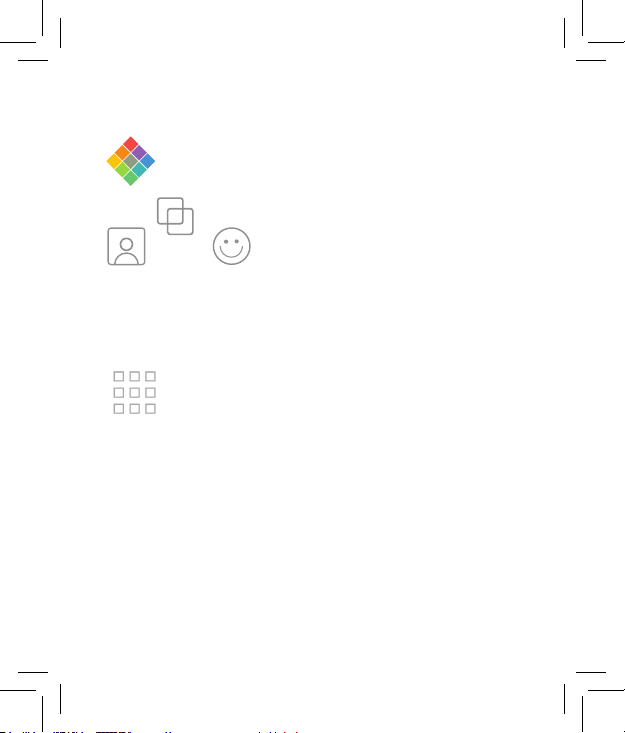
ÉDITIONS EN DIRECT
filtres
Bordures
autocollants
GALERIE
Cliquez sur le pixel Polaroïd en bas de
l'écran pour appliquer des modifications à
votre image avant de la prendre.
En mode Live, vous pouvez personnaliser
vos images avec les fonctions bordure, filtre
et autocollant.
Appuyez pour accéder à la galerie
Remarque: Vous avez la possibilité de
modifier, de faire pivoter, de recadrer et de
dessiner sur votre photo de la galerie.
FR | 25
Page 26
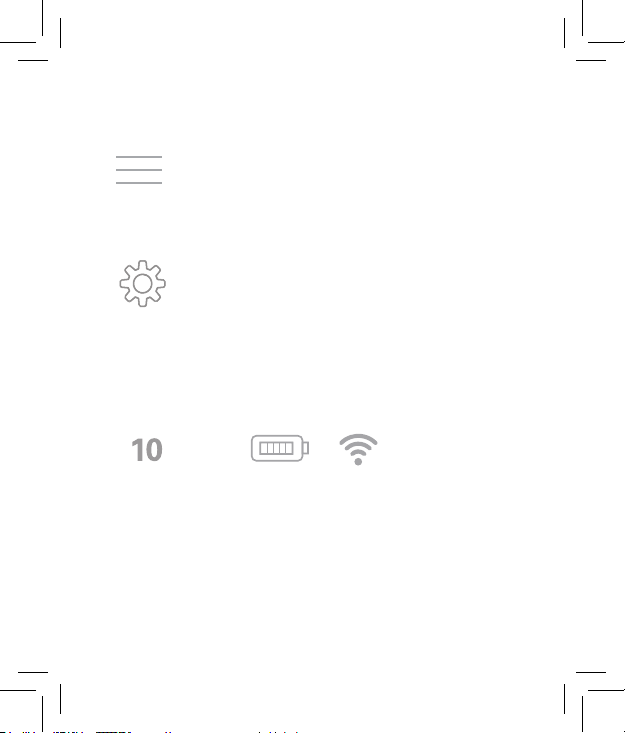
PARAMÈTRES
Appuyez sur l'icône du menu pour ouvrir la photo, le
GIF ou le menu des paramètres de capture vidéo.
Menu
D'autres paramètres peuvent être atteints en
cliquant sur l'icône des paramètres de l'appareil,
où vous pouvez régler la balance des blancs,
l'impression automatique, le son et d'autres
Paramètres du
Périphérique
fonctions.
INDICATEURS DE STATUT
Affiche la batterie et l'état de la connexion Wi-Fi®.
Compteur de papier Batterie Wi-Fi
26 | FR
®
Page 27
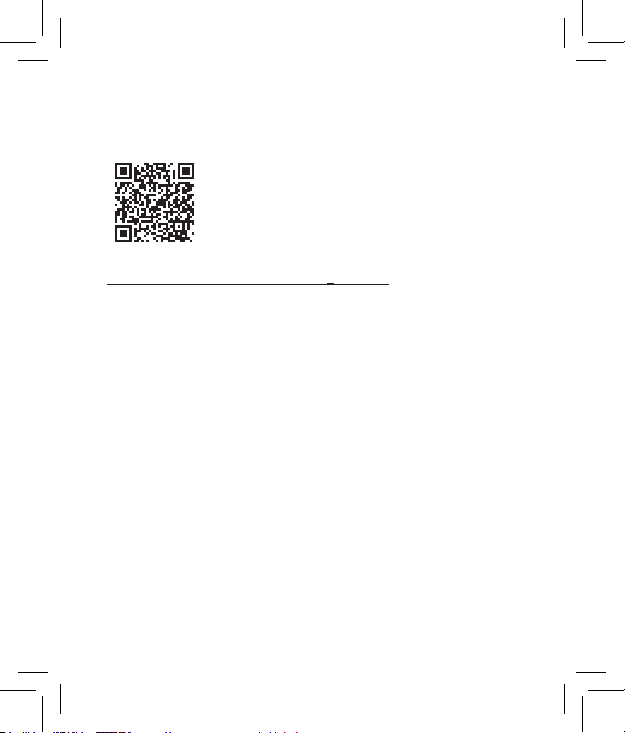
Application mobile
Pour débloquer d'autres façons d'utiliser le POP Polaroïd, téléchargez
l'application mobile gratuite pour iOS et Android ici:
http://www.meetpolaroid.com/pop/app_download
Pour des informations plus détaillées, un manuel téléchargeable, des FAQ et un
support technique, veuillez visiter meetpolaroid.com.
Service à la Clientèle:
cspolaroid@camarketing.com
800-226-6534
IOS est une marque commerciale ou une marque déposée de Cisco aux
États-Unis et dans d'autres pays et est utilisée sous licence.
MicroSD est une marque commerciale ou une marque déposée de SD -3C
LLC aux États- Unis, dans d'autres pays ou les deux.
Toutes les autres marques commerciales ou marques déposées sont la
propriété de leurs propriétaires respectifs.
FR | 27
Page 28
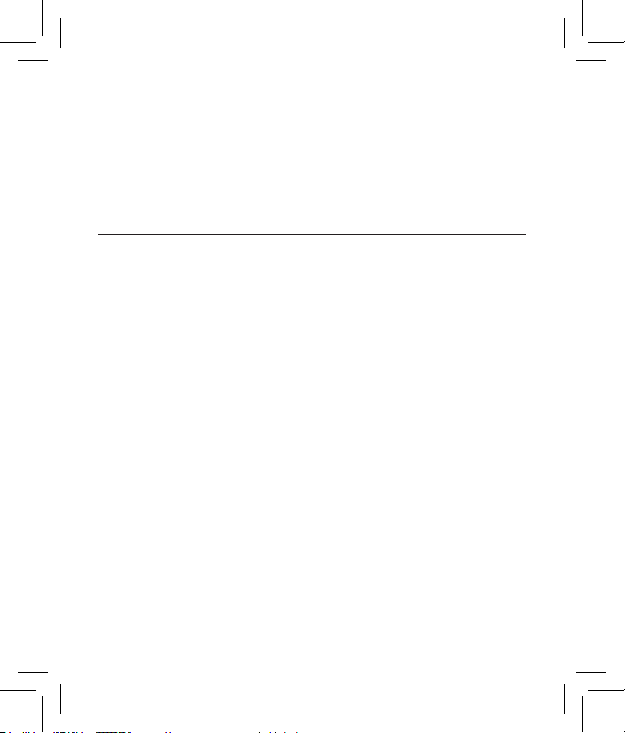
GARANTIE LIMITÉE AU CONSOMMATEUR
Cet appareil photo POLAROID POP ("Produit"), y compris les accessoires inclus dans
l'emballage d'origine, tel que fourni et distribué nouveau par un détaillant autorisé,
est garanti par C&A Marketing, Inc. (la "Société") à l'acheteur consommateur d'origine
uniquement, contre certains défauts de matériaux et de fabrication ("Garantie") comme suit:
Produit
Appareil Photo
Appareil Photo
Appareil Photo
Appareil Photo
Appareil Photo
ORIGINAL
Territoire
Amérique du Nord
Amérique centrale
et du Sud
Asie, Afrique, Australie,
Nouvelle-Zélande
Europe
Russie
Garantie des Pièces
1 an
1 an
1 an
2 an
2 an
Garantie du Travail
1 an
1 an
1 an
2 an
2 an
Pour obtenir le Service de Garantie et les informations de contact
pour le Dépannage: Visitez notre site Web à www.meetpolaroid.com
Pour recevoir le service de Garantie, l'acheteur consommateur d'origine doit contacter
la Société ou son fournisseur de service autorisé pour la détermination des problèmes
et les procédures de service. La preuve d'achat sous la forme d'une facture de vente ou
d'une facture reçue, attestant que le Produit se trouve dans la ou les périodes de Garantie
applicables, DOIT être présentée à la Société ou à son fournisseur de services autorisé an
d'obtenir le service demandé.
28 | FR
Page 29
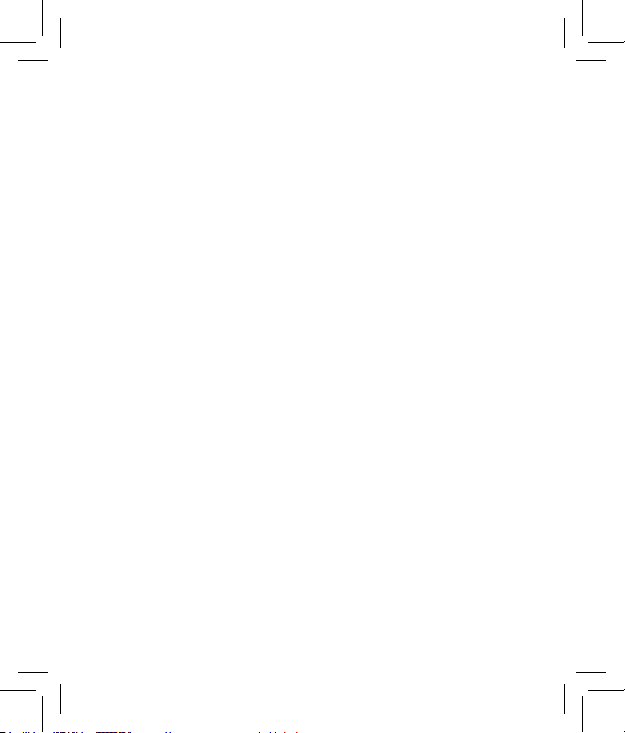
Les options de service, la disponibilité des pièces et les temps de réponse peuvent varier
et peuvent changer à tout moment. Conformément à la loi applicable, la Société peut
exiger que vous fournissiez des documents supplémentaires et / ou se conformiez aux
exigences d'inscription avant de recevoir le service de garantie. Veuillez contacter notre
service à la clientèle à cspolaroid@camarketing.com ou au 800-226-6534 pour plus de
détails sur l'obtention du service de garantie.
Les frais d'expédition à l'Installation de Retour de la Société ne sont pas couverts par
cette garantie et doivent être payés par le consommateur. Le consommateur supporte
également tout risque de perte ou d'autres dommages au Produit jusqu'à la livraison à
ladite installation.
Exclusions et limites
La Société garantit le Produit contre des défauts de matériaux et de fabrication en
utilisation normale pendant une période de UN AN (1) à partir de la date d'achat au
détail par l'acheteur utilisateur nal («Période de Garantie»). Si un défaut de matériel
survient et qu'une réclamation valide est reçue dans la Période de Garantie, la Société,
à son entière discrétion et dans la mesure autorisée par la loi, (1) réparera gratuitement
le défaut du Produit en utilisant des pièces de rechange nouvelles ou remises à neuf
, (2) échanger le Produit avec un Produit neuf ou qui a été fabriqué à partir de pièces
usées nouvelles ou réparables et équivalant au moins au fonctionnement de l'appareil
d'origine, ou (3) rembourser le prix d'achat du Produit.
Un Produit de rechange ou une partie de celui-ci bénéciera de la garantie du Produit
original pour le reste de la Période de Garantie, ou quatre-vingt-dix (90) jours à partir
de la date de remplacement ou de réparation, selon ce qui vous offre une protection
plus longue. Lorsqu'un Produit ou une pièce est échangée, tout article de remplacement
devient votre propriété, alors que l'article remplacé devient la propriété de la Société.
Les remboursements ne peuvent être donnés que si le Produit original est retourné.
FR | 29
Page 30
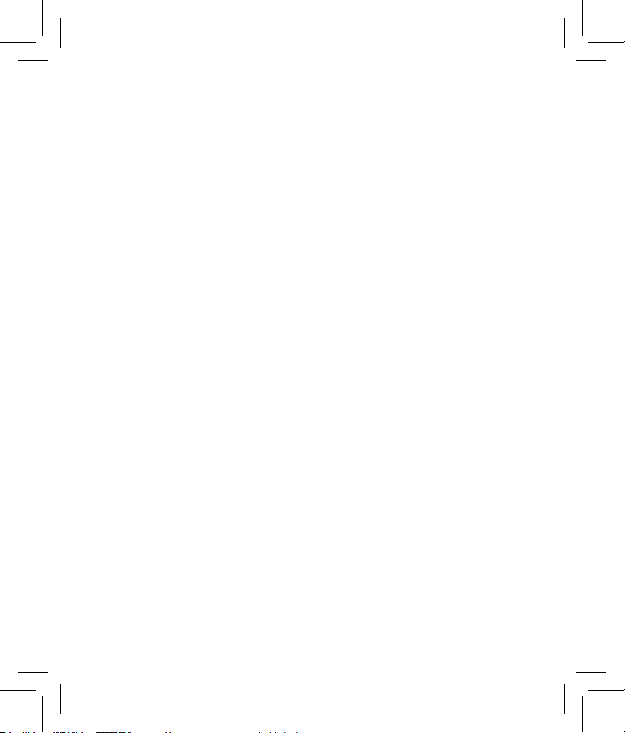
Cet te garant ie ne s'appliqu e pas:
(a) To ut produi t, matéri el ou logiciel P OP non PO LARO ID, même s'il es t emballé ou ve ndu avec le
Produit;
(b) Dommages c ausés par l' utilisati on avec des p roduits P OP non PO LAROI D;
(c) Dommag es causés p ar acciden t, abus, mau vais usag e, inondat ion, incend ie, trembl ements de
terr e ou autres c auses ex ternes;
(d) Dommages c ausés par l'e xploita tion du Pro duit en deho rs des utilis ations au torisées o u
prévues décrites par la Société;
(e) Dommages c ausés par d es servi ces de tier s;
(f) Un produit ou une partie qui a été modiée pour modi er la fo nctionnalité ou la capacité sans
l'auto risation é crite de la S ociété;
(g) Les pièces c onsomma bles, telle s que les bat teries, l es fusibles e t les ampoul es;
(h) Dommage cosmétique; ou
(i) Si un numéro de série POLAROID POP a été suppr imé o u déguré.
Cet te garant ie est valab le uniqueme nt dans le pa ys où le conso mmateur a a cheté le pr oduit, et
appliqu e uniqueme nt aux prod uits ache tés et des servis d ans ce pays . Cette g arantie ne c ouvre pa s
les imag es "brûlé es" dans l'é cran.
La Soc iété ne gar antit pas q ue le fonct ionnemen t du Produi t sera inint errompu o u sans erre ur. La
Socié té n'est pas r esponsa ble des domm ages résu ltant du no n-resp ect des ins truct ions relati ves
à son ut ilisation.
30 | FR
Page 31

NONOBSTANT TOUTE DISPOSITION CONTRAIRE ET DANS LA MESURE MAXIMALE PERMISE
PAR LA LOI APPLICABLE, LA SOCIETE FOURNIT LE PRODUIT «TEL QUEL» ET «COMME
DISPONIBLE» POUR VOTRE COMMODITE ET LA SOCIETE ET SES CONCEDANTS DE LICENCE
ET FOURNISSEURS DECLINENT EXPRESSEMENT TOUTES LES GARANTIES ET CONDITIONS,
QUE CE SOIT EXPRIME, IMPLICITE OU STATUTAIRE, Y COMPRIS LES GARANTIES DE
QUALITE MARCHANDE, L'APTITUDE A UN USAGE PARTICULIER, LE TITRE, LA JOUISSANCE
TRANQUILLE, L'EXACTITUDE ET LA NON-VIOLATION DES DROITS DE TIERS. LA SOCIETE
NE GARANTIT AUCUN RESULTAT SPECIFIQUE DE L'UTILISATION DU PRODUIT OU QUE LA
SOCIETE CONTINUERA A OFFRIR OU A METTRE A DISPOSITION LE PRODUIT POUR UNE
DUREE PARTICULIERE. LE DISTRIBUTEUR DECLINE EN OUTRE TOUTES LES GARANTIES APRES
LA PERIODE DE GARANTIE EXPRESSE INDIQUEE CI-DESSUS.
VOUS UTILISEZ LE PRODUIT A VOTRE PROPRE DISCRETION ET RISQUE. VOUS SEREZ SEUL
RESPONSABLE (ET LA SOCIETE DECLINE) TOUTE PERTE, RESPONSABILITE OU DOMMAGE
RESULTANT DE VOTRE UTILISATION DU PRODUIT. AUCUN CONSEIL OU INFORMATION,
QUE CE SOIT ORALEMENT OU PAR ECRIT, OBTENU PAR VOUS DE LA SOCIETE OU PAR SES
FOURNISSEURS DE SERVICES AUTORISES NE DOIT CREER DE GARANTIE.
EN AUCUN CAS, LA RESPONSABILITE CUMULATIVE TOTALE DE LA SOCIETE DECOULANT
OU LIEE AU PRODUIT, QU'IL S'AGISSE D'UN CONTRAT OU D'UN DELIT OU AUTREMENT,
EXCEDE LES HONORAIRES EFFECTIVEMENT PAYES PAR VOUS A L'ENTREPRISE OU A L'UN
DE SES REVENDEURS AGREES POUR LE PRODUIT EN CAUSE AU COURS DE LA DERNIERE
ANNEE A PARTIR DE VOTRE ACHAT. CETTE LIMITATION EST CUMULATIVE ET NE SERA PAS
AUGMENTÉE
Certains pays, états ou provinces ne permettent pas l'exclusion ou la limitation des
dommages directs ou indirects ou autorisent des limitations sur les garanties, donc la
limitation ou les exclusions peuvent ne pas appliquer à vous. Cette garantie vous donne
des droits légaux spéciques et vous pouvez avoir d'autres droits qui varient d'un état à
l'autre ou d'une province à l'autre. Contactez votre revendeur agréé pour déterminer si
une autre garantie s'applique.
Polaroid, Polaroid & Pixel, Polaroid Color Spectrum, Polaroid Classic Border Logo, et
Polaroid POP sont des marques déposées de PLR IP Holdings, LLC, utilisées sous licence.
PLR IP Holdings, LLC NE fabrique PAS ce Produit ou ne fournit aucune Garantie ou
support.
FR | 31
Page 32

Conformité
Le pré sent appa reil est co nforme au x CNR d’IS ED applicab les aux app areils radio e xempts d e
licenc e. L’exploitat ion est aut orisée au x deux condi tions suiv antes : (1) le disp ositif ne doit pas
produ ire de brouill age préjudi ciable, et (2) c e disposit if doit acc epter tou t brouillag e reçu, y comp ris
un brou illage susce ptible de pr ovoquer u n fonctio nnement in désirabl e
Déclar ation d’ex position a ux radiat ions :Le pr oduit est c onforme a ux limites d 'exposit ion pour
les app areils por tables R F pour les Et ats-Un is et le Canad a établies p our un envir onnemen t non
contrôlé.
Le pro duit est sûr p our un fonc tionnem ent tel que dé crit dans c e manuel. La r éductio n aux
expo sitions RF p eut être a ugmenté e si l'appareil p eut être c onserv é aussi loin qu e possible du
corp s de l'utilisa teur ou que le d ispositi f est réglé s ur la puissan ce de sort ie la plus faib le si une telle
fonction es t disponible.
Par la pr ésente C +A Global d éclare que l'a ppareil Po laroid Pop es t confor me aux exig ences
esse ntielles et au x autres d ispositi ons pert inentes de l a directi ve 2014/ 53/UE .
32 | FR
Page 33

FR | 33
Page 34

CONOSCI LA TUA FOTOCAMERA
Vista frontale
1
2
3
4
6
7
8
1. Obiettivo della fotocamera
2. Flash
3. Microfono
4. Porta della cinghia
5. Vano Carta
6. Slot per Card MicroSD
7. Pulsante di reset*
8. Sensore porta
9. Copertura vano carta
* Per ripristinare la fotocamera, inserire una puntina e tenere premuto per circa 2
secondi.
34 | IT
5
9
Page 35

Vista posteriore
11
12
10
13
17
18
10. Slot di uscita della foto
11. Icona per spegnere lo touchscreen
12. Bordo Polaroid
13. Area di immagine
14. Area di firma
15. Pulsante Otturatore e ON
16. Cinghia
17. Altoparlante
18. Micro porta USB
14
15
16
IT | 35
Page 36

COSA C'È NELLA SCATOLA
Polaroid POP
Fotocamera istantanea
Cinghia per fotocamera
36 | IT
Micro cavo USB
Guida rapida e Garanzia
Page 37

UTILIZZARE LA TUA CAMERA
Accensione e spegnimento
Premere il pulsante di scatto rosso per accendere la fotocamera.
Per spegnere la fotocamera, premere l'icona di alimentazione del
touchscreen nell'angolo in alto a sinistra
Per svegliare la fotocamera dalla modalità di sospensione, premere il
pulsante di scatto rosso o toccare lo schermo.
Memoria dati
La memoria interna della fotocamera può contenere fino a 10 immagini e
può ospitare una scheda microSD ™ fino a 128GB.
Caricamento della carta da stampa fotografica
La fotocamera Polaroid POP utilizza solo carta Premium Zink Zero Ink per
stampare le fotografie misure 3,5 x 4,25".
1. Rimuovere il coperchio dello scomparto magnetico per accedere allo
slot di carta.
2. Caricare l'intero contenuto del pacchetto con il lato stampato del foglio
di calibrazione Color Calibration sul fondo del pacchetto rivolto verso il
basso (verso la parte anteriore della fotocamera). La facciata bianca della
carta deve essere rivolta verso l'alto.
3. Posizionare il coperchio della carta sulla fotocamera. La fotocamera
non stampa senza il coperchio. Fissare la cinghia per assicurare che la
copertura non cada.
4. Il foglio di calibrazione colore blu ZINK verrà processato
automaticamente all'inizio di ogni confezione di carta, calibrando la
stampante per quella confezione di carta specifica.
IT | 37
Page 38

Prima impostazione
Accendere la fotocamera per iniziare l'impostazione e seguire le istruzioni
visualizzate sullo schermo.
Cattura di foto e video
Il pulsante di scatto rosso funziona sia come pulsante "On" che dal classico
pulsante "shutter". Premere il pulsante di scatto per scattare foto in
modalità foto o per avviare e smettere la registrazione in modalità video.
Per mettere a fuoco la fotocamera, premere a metà il pulsante di scatto
rosso.
Controlli touchscreen
Modificare, eliminare o stampare rapidamente l'ultima foto scattata
selezionandola nella parte inferiore sinistra dello schermo.
Per impostare un'area di messa a fuoco,
tenere premuto il dito sul touchscreen.
MODALITÀ CATTURA
La fotocamera Polaroid POP verrà avviata
automaticamente in modalità Foto quando si
Modalità foto
Modalità video Modalità GIF
38 | IT
accende.
Toccare l'icona della fotocamera nell'angolo
inferiore sinistro dello schermo per passare
alla modalità Video o GIF.Utilizza la modalità
GIF per creare video loops di tre secondi.
Page 39

EDIZIONE LIVE
Bordi Filtri Stickers
GALLERIA
Fai clic sul pixel Polaroid nella parte inferiore
dello schermo per applicare le modifiche alla
tua foto prima di scattarla.
In modalità live puoi personalizzare le tue
foto con le funzioni di bordo, filtro e stickers.
Tocca per andare alla galleria
Nota: hai la possibilità di modificare,
ruotare, ritagliare e disegnare la tua foto
dalla galleria.
IT | 39
Page 40

IMPOSTAZIONI
Tocca l'icona del menu per aprire il menu delle
impostazioni di foto, GIF o cattura video.
Menu
Puoi raggiungere ulteriori impostazioni facendo clic
sul icona delle impostazioni del dispositivo, in cui è
possibile regolare il bilanciamento bianco, stampa
impostazioni
dispositivo
automatica, suono ed altre funzioni.
INDICATORI DI STATUS
Consente di visualizzare lo stato della batteria e il collegamento WiFi®.
Contatore di carta Batteria Wi-Fi
40 | IT
®
Page 41

APP MOBILE
Per sbloccare altri modi per utilizzare la fotocamera Polaroid POP, scarica
l'applicazione mobile gratuita per iOS™ e Android™qui:
http://www.meetpolaroid.com/pop/app_download
Per informazioni più dettagliate, manuale scaricabile, domande frequenti e
supporto tecnico, visita il sito meetpolaroid.com.
Assistenza clienti:
cspolaroid@camarketing.com
800-226-6534
IOS è un marchio o un marchio registrato di Cisco negli Stati Uniti e in altri
Paesi e viene utilizzato sotto licenza.
Android è un marchio di Google Inc.
MicroSD è un marchio o un marchio registrato di SD-3C LLC negli Stati Uniti
Stati, altri paesi o entrambi.
Tutti gli altri marchi o marchi registrati sono di proprietà dei rispettivi
proprietari.
IT | 41
Page 42

GARANZIA LIMITATA AL CONSUMATORE
Questa fotocamera POLAROID POP ("Prodotto"), compresi gli accessori inclusi
nell'imballaggio originale, forniti e distribuiti nuovi per un rivenditore autorizzato, è
garantito per C & A Marketing, Inc. (la "Società") solo all'acquirente consumatore
originale, contro certi difetti di materiale e di lavorazione ("garanzia") come descritto
sotto:
Prodotto
Fotocamera
Fotocamera
Fotocamera
Fotocamera
Fotocamera
Per ottenere informazioni di contatto sulla garanzia e la risoluzione
dei problemi, visita il nostro sito web www.meetpolaroid.com
Per ricevere il servizio di garanzia, l'acquirente consumatore originale deve contattare
la società o il suo fornitore autorizzato di servizi per la determinazione dei problemi
e le procedure di servizio. Si deve presentare prova di acquisto in forma di fattura di
vendita o di fattura ricavata, che dimostri che il Prodotto si trova nel periodo di garanzia
applicabile, alla Società o al suo fornitore autorizzato di servizi per ottenere il servizio
richiesto.
42 | IT
Territorio
America del Nord
America Centrale e
del Sud
Asia, Africa, Australia,
Nuova Zelanda
Europa
Russia
ORIGINALE
Garanzia parti
1 anno
1 anno
1 anno
2 anni
2 anni
Garanzia Manodopera
1 anno
1 anno
1 anno
2 anni
2 anni
Page 43

Le opzioni di servizio, la disponibilità dei pezzi e i tempi di risposta possono variare e
cambiare in qualsiasi momento. In conformità alla legge applicabile, la Società può
richiedere che il cliente presenti documenti aggiuntivi e / o conformi ai requisiti di
registrazione prima della ricezione del servizio di garanzia. Si prega di contattare il nostro
servizio clienti all'indirizzo cspolaroid@camarketing.com oppure al numero verde
800-226-6534 per informazioni su come ottenere il servizio di garanzia.
Le spese di spedizione presso l'Azienda non sono coperte dalla presente garanzia e
devono essere pagate dal consumatore. Anche il consumatore ha tutti i rischi di perdita o
di danni adizionali al Prodotto no alla consegna a detto impianto.
Esclusioni e limitazioni
La Società garantisce il Prodotto contro i difetti dei materiali e della lavorazione sotto
uso normale per un periodo di UN (1) ANNO dalla data dell'acquisto al dettaglio da parte
dell'acquirente originale ("Periodo di garanzia"). Se si verica un difetto del dispositivo
e si riceve un reclamo valido entro il Periodo di Garanzia, la Società, a sua esclusiva
opzione e nella misura consentita per la legge, (1) riparare il difetto del prodotto
senza alcun costo, utilizzando parti nuovi o rinnovati (2) scambiare il Prodotto con un
Prodotto nuovo o Fabbricato con parti nuove o usate funzionali ed è almeno equivalente
funzionalmente al dispositivo originale, o (3) rimborsare il prezzo di acquisto del Prodotto.
Un prodotto sostitutivo o una parte di esso godrà della garanzia del prodotto originale
per il resto del Periodo di Garanzia, o novanta (90) giorni dalla data di sostituzione o
riparazione, qualunque sia la protezione più lunga. Quando si scambia un Prodotto o
una parte, il rimpiazzo diventa la vostra proprietà, mentre l'oggetto sostituito diventa
proprietà della società. I rimborsi possono essere restituiti solo se il prodotto originale
viene consegnato.
IT | 43
Page 44

Ques ta garan zia non si appli ca a:
(a) Qualsiasi pr odotto, h ardwar e o soft ware non PO LARO ID POP, anche se c onfezion ato o vendu to
con il Pr odott o;
(b) danni causa ti dall'uso c on prodot ti non PO LARO ID POP;
(c) dann i causati d a incidenti , abusi, uso imp roprio, in ondazioni , incendi, te rremot i o altre caus e
esterne;
(d) danni causa ti dall'uso de l Prodot to al di fuor i degli usi pre visti o aut orizza ti descri tti per
l'azienda;
(e) d anni causa ti da serv izi di terz i;
(f) Un Prodot to o una parte che è stata modicata per alter are le funzion alità o c apacità senza
l'auto rizzazi one scrit ta della So cietà;
(g) p arti con sumabili, co me batte rie, fusibili e l ampadine ;
(h) danni cosme tici; o
(i) Se un numero di serie PO LAROID POP è stato rimoss o o sgurato.
Ques ta garan zia è valida sol o nel paese in c ui il consuma tore ha ac quistato i l prodot to e solo
si applic a ai prodot ti acquis tati e ser viti in qu el paese. Q uesta ga ranzia non c opre le imm agini
"bru ciate" sullo sc hermo.
La Soc ietà non ga rantisc e che l'oper azione del p rodott o sia ininter rotta o p riva di err ori.La S ocietà
non è res ponsabil e per danni de rivanti d al mancat o rispet to delle istr uzioni rel ative al suo u so.
44 | IT
Page 45

MALGRADO QUALSIASI COSA AL CONTRARIO E NELLA MISURA MASSIMA PERMESSA DALLA
LEGGE APPLICABILE, LA SOCIETÀ VENDE IL PRODOTTO "COSÌ COM'È" E "COME DISPONIBILE"
PER LA VOSTRA CONVENIENZA E LA SOCIETÀ, ED I SUOI LICENZIATARI E FORNITORI
ESPRESSAMENTE NEGANO TUTTE LE GARANZIE E LE CONDIZIONI, SIA QUELLE ESPRESSE,
IMPLICITE, O LEGALI, INCLUSI LE GARANZIE DI COMMERCIABILITÀ, IDONEITÀ PER UNO
SCOPO PARTICOLARE, TITOLO, PACIFICO GODIMENTO, ACCURATEZZA E NON VIOLAZIONE
DI DIRITTI DI TERZI. LA SOCIETÀ NON GARANTISCE QUALSIASI RISULTATO SPECIFICO
DAL'UTILIZZO DEL PRODOTTO, O CHE LA SOCIETÀ CONTINUA L'OFFERTA O AVRÀ DISPONIBILE
IL PRODOTTO PER QUALSIASI PARTICOLARE DURATA. INOLTRE, IL DISTRIBUTORE NEGA
QUALSIASI GARANZIA DOPO IL PERIODO ESPRESSO DI GARANZIA STABILITATO SOPRA.
UTILIZZATE IL PRODOTTO ALLA VOSTRA DISCREZIONE E RISCHIO. SARTE L'UNICO
RESPONSABILE (E LA SOCIETÀ NEGA) QUALSIASI E TUTTE LE PERDITE, RESPONSABILITÀ, O
DANNI DERIVANTI DALL'UTILIZZO DEL PRODOTTO. NESSUN CONSIGLIO O INFORMAZIONI
DELLA SOCIETÀ, O ATTRAVERSO I SUOI FORNITORI AUTORIZZATI DI SERVIZI, SIA IN MODO
VERBALE O SCRITTO, OTTENUTE DA LEI CREERANNO ALCUNA GARANZIA.
IN NESSUN CASO, LA RESPONSABILITÀ TOTALE CUMULATIVA DELL'AZIENDA DERIVANTE DA
O RELATIVA AL PRODOTTO, SIANO IN CONTRATTO O PENALITÀ O ALTRIMENTI, ECCEDERÀ
LE TASSE PAGATE DA LEI VERSO LA SOCIETÀ O QUALUNQUE DEI SUOI RIVENDITORI
AUTORIZZATI PER IL PRODOTTO NELL'ULTIMO ANNO DAL ACQUISTO. QUESTA LIMITAZIONE È
CUMULATIVA E NON SARÀ AUMENTATA.
Alcuni paesi, stati o province non consentono l'esclusione o la limitazione di danni
incidentali o conseguenti o consentono limitazioni alle garanzie, consequentemente, è
possibile che le limitazioni o esclusioni di garanzia non applicano a Lei. Questa garanzia
vi dà diritti legali specici e potresti avere altri diritti, che variano da stato a stato o
provincia a provincia. Si prega di contattare il rivenditore autorizzato per determinare se
si applica un'altra garanzia.
Polaroid, Polaroid & Pixel, Polaroid Color Spectrum, Polaroid Classic Border Logo, e
Polaroid POP sono marchi commerciali di PLR IP Holdings, LLC, utilizzati sotto licenza.
PLR IP Holdings, LLC NON manufattura questo prodotto ne fornisce alcuna garanzia o
supporto.
IT | 45
Page 46

Conformità
DISCREZIONE DEL DISTRIBUTORE. IN NESSUN CASO IL DISTRIBUTORE, I SUOI AGENTI DI
PRODUZIONE O LA IP PLR HOLDING, LLC SARANNO RESPONSABILI DI QUALSIASI DANNO
ACCIDENTALE, DIRETTO, INDIRETTO, SPECIALE, PUNITIVO O CONSEQUENZIALE (COME,
MA NON LIMITATI A, DANNI PER LA PERDITA DI PROFITTI, AFFARI, RISPARMI, DATI O
REGISTRAZIONI) CAUSATI DALL’UTILIZZO, DAL CATTIVO UTILIZZO O DALL’INCAPACITÀ
DI UTILIZZO DEL PRODOTTO. TRANNE PER CIÒ CHE È QUI DICHIARATO, NESSUN’ALTRA
GARANZIA SARÀ APPLICABILE. TRANNE QUANTO QUI SCRITTO, LA RIVALSA DEL CLIENTE
SUL DISTRIBUTORE NON POTRÀ SUPERARE IL PREZZO DI ACQUISTO DEL PRODOTTO
VENDUTO DAL DISTRIBUTORE. QUESTA GARANZIA NON SARÀ ESTESA A NESSUNO
OLTRE CHE ALL’ACQUIRENTE ORIGINALE CHE HA ACQUISTATO IL PRODOTTO E NON È
TRASFERIBILE.
Alcuni paesi, stati o province non permettono l’esclusione o la limitazione
di danni da incidente o consequenziali o non permettono limitazioni sulle
garanzie, quindi la limitazione o le esclusioni potrebbero non esserle
applicabili. Questa garanzia le dà diritti legali specifici, e lei può avere altri
diritti che variano da stato a stato o da provincia a provincia. Contatti il suo
rivenditore autorizzato per determinare se si applica un’altra garanzia.
46 | IT
Page 47

È necessario utilizzare collegamenti a interfacce USB con USB versione
2.0 o superiore.
Attenzione:
Rischio di esplosione se la batteria viene sostituita da una di tipo non
corretto.
Smaltire le batterie usate secondo le istruzioni.
Con la presenteC+A Global dichiara che questo Polaroid Pop è conforme
ai requisiti essenziali ed alle altre disposizioni pertinenti stabilite dalla
direttiva 2014/53/CE..
IT | 47
Page 48

IHRE KAMERA KENNENLERNEN
Vorderansicht
1
2
3
4
6
7
8
1. Objektiv
2. Blitz
3. Mikrofon
4. Öffnung für den Gurt
5. Papierfach
6. MicroSD-Kartensteckplatz
7. Reset-Knopf*
8. Türsensor
9. Papierfachabdeckung
*Um die Kamera neu zu starten, stecken Sie eine Nadel hinein und halten Sie sie
für etwa 2 Sekunden gedrückt.
48 | DE
5
9
Page 49

Rückansicht
11
12
10
13
17
18
10. Ausgabeschlitz für den Fotoabzug
11. Touchscreen AUS-Symbol
12. Polaroid-Umrahmung
13. Fotobereich
14. Signaturbereich
15. Auslöser und Einschaltknopf
16. Gurt
17. Lautsprecher
18. Micro-USB-Anschluss
14
15
16
DE | 49
Page 50

WAS IN DER BOX ENTHALTEN IST
Polaroid POP
Sofortdruckkamera
Kameragurt
50 | DE
Micro-USB-Kabel
Kurzanleitung und Garantie
Page 51

IHRE KAMERA BENUTZEN
Ein- und Ausschalten
Drücken Sie auf den roten Auslöser, um die Kamera einzuschalten.
Drücken Sie links oben auf dem Bildschirm das Touchscreen Ein-/
Aus-Symbol, um die Kamera auszuschalten
Um die Kamera aus dem Schlafmodus zu holen, drücken Sie auf den roten
Auslöser oder tippen Sie auf den Bildschirm.
Speicherplatz
Der interne Speicher der Kamera hat für bis zu 10 Bilder Platz und kann eine
microSD™-Karte von bis zu 128 GB unterbringen.
Fotopapier laden
Die Polaroid POP Kamera verwendet nur Premium ZINK Zero Ink Papier,
um Fotos auf einem 3,5 x 4,25" Papier zu drucken.
1. Entfernen Sie die magnetische Papierfachabdeckung, um auf den
Papierschacht zuzugreifen.
2. Laden Sie den kompletten Inhalt des Pakets. Die bedruckte Seite des
blauen Farbkalibrierungsblattes, das sich ganz unten des Pakets befindet,
zeigt dabei nach unten (in Richtung der Vorderseite der Kamera). Die weiße
Seite des Papiers sollte nach oben zeigen.
3. Befestigen Sie die Papierabdeckung wieder auf die Kamera. Die Kamera
wird ohne die Abdeckung nicht drucken. Befestigen Sie den Gurt, um
sicherzustellen, dass die Abdeckung nicht abfällt.
4. Das blaue ZINK Farbkalibrierungsblatt wird automatisch zu Beginn jedes
Papierpakets verarbeitet und kalibriert den Drucker für dieses bestimmte
Papierpaket.
DE | 51
Page 52

Ersteinrichtung
Schalten Sie die Kamera ein, um das Setup zu starten und befolgen
Sie die Anweisungen auf dem Bildschirm.
Fotos und Videos aufnehmen
Der rote Auslöser-Knopf dient sowohl als der "Einschaltknopf"
als auch als klassischer Auslöser. Drücken Sie den Auslöser, um
Standfotos im Fotomodus aufzunehmen oder um im Videomodus
anzufangen und aufzuhören, aufzunehmen. Um die Kamera scharf
einzustellen, drücken Sie den Auslöser zur Hälfte herunter.
Touchscreen-Steuerungen
Bearbeiten, löschen oder drucken Sie das zuletzt genommene Foto
aus, indem Sie es auf der unteren linken Seite Ihres Bildschirmes
auswählen.
Um einen Fokusbereich einzustellen,
drücken Sie mit Ihrem Finger auf dem
Touchscreen und halten Sie ihn gedrückt.
AUFNAHMEMODUS
Fotomodus
Videomodus GIF-Modus
52 | DE
Ihre Polaroid POP Kamera wird
automatisch im Fotomodus starten, wenn
Sie sie einschalten.
Tippen Sie auf das Kamera-Symbol in der
unteren linken Ecke des Bildschirmes, um
zum Video- oder GIF-Modus zu wechseln.
Verwenden Sie den GIF-Modus, um einen
Video-Loop mit einer Länge von drei
Sekunden zu erstellen.
Page 53
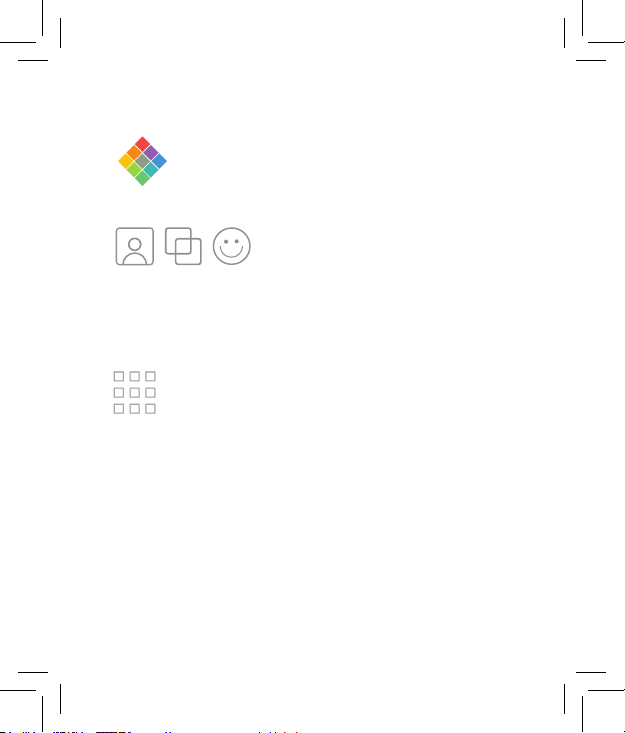
LIVE-BEARBEITUNG
Umrah-
Filter Sticker
mungen
GALERIE
Klicken Sie unten auf dem Bildschirm auf
den Polaroid pixel, um auf Ihrem Foto
Bearbeitungseffekte anzuwenden, bevor Sie
es aufnehmen.
Im Live-Modus können Sie Ihre Fotos mit
Umrahmungen, Filter und Sticker individuell
anpassen.
Tippen Sie, um zur Galerie zu gelangen
Anmerkung: In der Galerie haben Sie die
Möglichkeit, Ihr Foto zu bearbeiten, zu
drehen und darauf zu zeichnen.
DE | 53
Page 54

EINSTELLUNGEN
Tippen Sie auf das Menü-Symbol, um das Foto-,
GIF- oder Videoaufnahmeeinstellungsmenü zu
Menü
Geräteeinstellungen
öffnen.
Es können auf weitere Einstellungen
zugegriffen werden, indem man auf das
Geräteeinstellungssymbol klickt. Dort kann man
den Weißabgleich, den automatischen Abzug, den
Ton und sonstige Extras einstellen.
STATUSANZEIGEN
Es wird der Akkustand und der WLAN-Verbindungsstatus angezeigt.
Papierzähler Akku WLAN
54 | DE
Page 55

MOBILE APP
Um mehr Nutzungsmöglichkeiten der Polaroid POP freizugeben,
laden Sie hier die kostenlose mobile App für iOS™ und Android™
herunter:
http://www.meetpolaroid.com/pop/app_download
Für ausführlichere Informationen, herunterladbare Handbücher, FAQs,
technischen Service gehen Sie bitte auf meetpolaroid.com.
Kundendienst:
cspolaroid@camarketing.com
800-226-6534
IOS ist ein Warenzeichen oder ein eingetragenes Warenzeichen von Cisco in
den USA und anderen Ländern und wird unter Lizenz verwendet.
Android ist ein Warenzeichen von Google Inc.
MicroSD ist ein Warenzeichen oder ein eingetragenes Warenzeichen von
SD- 3C LLC in den Vereinigten Staaten, in anderen Ländern oder beides.
Alle anderen Warenzeichen oder registrierten Warenzeichen sind das
Eigentum ihrer jeweiligen Eigentümer.
DE | 55
Page 56

BESCHRÄNKTE GARANTIE FÜR DEN ERSTKÄUFER
Diese POLAROID POP Kamera ("Produkt"), einschließlich des in der Originalverpackung
enthaltenen Zubehörs, unterliegt der Garantie von C&A Marketing, Inc. (das
"Unternehmen"), soweit es neu von einem zugelassenen Händler bereitgestellt und
vertrieben wurde. Dies gilt nur für den Erstkäufer und nur für bestimmte Material- und
Verarbeitungsfehler ("Garantie"):
Produktart
Kamera
Kamera
Kamera
Kamera
Kamera
Gehen Sie auf unsere Website www.meetpolaroid.com,
um Kontaktinformationen für die Garantieleistungen und
Fehlerbehebung zu erhalten.
Um die Garantieleistung zu erhalten, muss der Erstkäufer das Unternehmen oder
den zugelassenen Servicedienstleister für die Feststellung des Problems und für den
Serviceablauf kontaktieren. Es MUSS dem Unternehmen oder dem zugelassenen
Servicedienstleister eine Kaufbestätigung in Form eines Kaufvertrages oder einer
Rechnung, was bestätigt, dass das Produkt sich in der gültigen Garantiefrist bendet,
vorgewiesen werden, um den angefragten Service zu erhalten.
56 | DE
Gebiet
Nordamerika
Mittel- und Südamerika
Asien, Afrika,
Australien,
Neuseeland
Europa
Russland
Garantie auf Ersatzteile
1 Jahr
1 Jahr
1 Jahr
2 Jahre
2 Jahre
Garantie auf Verarbeitung
1 Jahr
1 Jahr
1 Jahr
2 Jahre
2 Jahre
Page 57
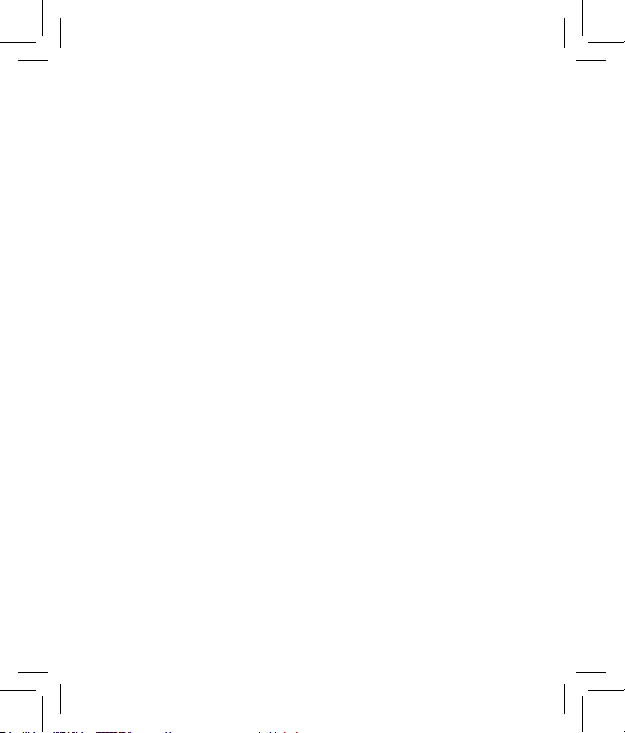
Die Leistungsoptionen, die Verfügbarkeit der Ersatzteile und die Antwortzeit
können variieren und sich jederzeit ändern. Gemäß dem geltenden Recht kann das
Unternehmen verlangen, dass Sie zusätzliche Unterlagen bereitstellen und/oder die
Registrierungsanforderungen erfüllen, bevor Sie die Garantieleistungen erhalten. Setzen
Sie sich bitte mit unserem Kundenservice an cspolaroid@camarketig.com oder unter
der 800-226-6534 in Verbindung, um mehr Informationen über die Garantieleistungen zu
bekommen.
Die Versandkosten zum Rückgabezentrum des Unternehmens werden von dieser Garantie
nicht abgedeckt und müssen von dem Verbraucher bezahlt werden. Der Verbraucher
trägt ebenso bis zur Ankunft an diese Einrichtung alle Risiken des Verlusts oder weiterer
Schäden des Produktes.
Ausnahmen und Beschränkungen
Die Garantie des Unternehmens deckt Material- und Verarbeitungsfehler bei einer
normalen Nutzung während eines Zeitraumes von EINEM (1) JAHR ab dem Kaufdatum
seitens des Erstkäufer - Endnutzer ("Garantiefrist") ab. Sollte ein Hardware-Fehler
auftreten und eine gültige Forderung innerhalb der Garantiefrist erhalten werden, liegt es
alleinig beim Unternehmen, soweit gesetzlich zulässig, entweder (1) den Produktfehler
kostenlos zu beheben, indem neue oder aufbereitete Teile verwendet werden, (2) das
Produkt mit einem Produkt, das neu ist oder das von neuen oder funktionsfähigen Teilen
hergestellt wurde und funktional mindestens gleichwertig zum Originalgerät ist, oder (3)
den Kaufpreis des Produkts zurückzuerstatten.
Ein Ersatzprodukt oder -teil sollte für den Rest der Garantiefrist oder für neunzig (90)
Tage ab dem Datum der Ersetzung oder Reparatur, was auch immer den längsten Schutz
bietet, die gleiche Garantie wie das Originalprodukt genießen. Wenn ein Produkt oder ein
Teil ausgetauscht wird, wird jeder Ersatzartikel zu Ihrem Eigentum, während der ersetzte
Artikel zum Eigentum des Unternehmens wird. Es kann nur dann Geld zurückerstattet
werden, wenn das Originalprodukt zurückgegeben wird.
DE | 57
Page 58

Die Gara ntie gilt nic ht für:
(a) Alle nic ht- POL AROID P OP Produk te, Hard ware ode r Softw are, auch w enn sie mit dem P rodukt
verpackt oder verkauf t wurden;
(b) Sch aden, der dur ch die Nutz ung von nich t-POL AROID P OP Prod ukten ve rursach t wurde;
(c) Scha den, der dur ch Unfälle, M issbrauc h, falsche n Gebrauc h, Flut, Br and, Erdb eben oder
sonstige externen Ursachen verursacht wurde;
(d) Sch aden, der dur ch die Nutz ung des Pr odukte s außerhal b der erlaub ten oder
bestimmungsgemäßen Verwendung verursacht wurde;
(e) Scha den, der dur ch Dienste D ritter v erursa cht wurde ;
(f) Ein P rodukt o der ein Teil, das ve ränder t wurde, um di e Funktio nsweise o der die Fähig keit ohne
der schriftliche Erlaubnis des Unternehmens zu ändern;
(g) Verbrauchsmaterialien wie Batterien, Sicherungen und Glühlampen;
(h) Kosmetischer Schaden
(i) Wenn ei ne POLA ROID PO P Seriennu mmer ent fernt od er veruns taltet w urde.
Diese Ga rantie is t nur in dem Lan d gültig, wo d er Verbrau cher das Pr odukt ge kauft ha t, und gilt nu r
für Pr odukte, d ie in dem Land g ekauft u nd gewar tet wurd en. Diese Ga rantie de ckt nicht d ie Fotos,
die sich in d en Bildschir m "eingebr annt" hab en, ab.
Das Unternehmen garantiert nicht, dass der Betrieb des Produktes ununterbrochen und fehlerfrei
ist. D as Untern ehmen ist ni cht für die Sc häden, die du rch Ihr Vers agen, die A nweisung en zur
Nutz ung des Pr odukts z u befolge n, verusa cht werde n, verant wortli ch.
58 | DE
Page 59

UNGEACHTET GEGENTEILIGER BESTIMMUNGEN UND SOWEIT GESETZLICH ZULÄSSIG,
STELLT IHNEN DAS UNTERNEHMEN DAS PRODUKT OHNE MÄNGELGEWÄHR UND JE NACH
LAGERBESTAND ZUR VERFÜGUNG UND DAS UNTERNEHMEN UND SEINE LIZENZGEBER
UND ZULIEFERER WEISEN ALLE GARANTIEN UND BEDINGUNGEN, SEI ES AUSDRÜCKLICH,
INDIREKT, ODER GESETZLICH, EINSCHLIESSLICH DER GARANTIEN DER VERKEHRSFÄHIGKEIT,
DER EIGNUNG FÜR EINEN BESTIMMTEN ZWECK, TITEL, UNGESTÖRTER NUTZUNG,
GENAUIGKEIT UND NICHTVERLETZUNG VON RECHTEN DRITTER, AUSDRÜCKLICH AB. DAS
UNTERNEHMEN GARANTIERT KEINE BESTIMMTEN ERGEBNISSE VON DER NUTZUNG
DES PRODUKTES ODER DASS DAS UNTERNEHMEN DAS PRODUKT FÜR EINE BESTIMMTE
ZEITSPANNE WEITER ANBIETET ODER ZUR VERFÜGUNG STELLT. DER HÄNDLER WEIST
AUSSERDEM ALLE GARANTIEN NACH DER AUSDRÜCKLICHEN GARANTIEFRIST, DIE OBEN
ANGEGEBEN IST, AB.
DIE NUTZUNG DIESES PRODUKTES ERFOLGT AUF EIGENES RISIKO. SIE ALLEINE SIND
FÜR ALLE VERLUSTE, HAFTUNGEN ODER SCHÄDEN, DIE DURCH DIE NUTZUNG DES
PRODUKTES VERURSACHT WERDEN, VERANTWORTLICH (UND DAS UNTERNEHMEN
LEHNT DIE VERANTWORTUNG DAFÜR AB) KEIN BESCHEID UND KEINE INFORMATION, SEI
ES MÜNDLICH ODER SCHRIFTLICH, DIE SIE VON DEM UNTERNEHMEN ODER VON SEINEM
ZUGELASSENEN SERVICEANBIETER BEKOMMEN HABEN, STELLEN EINE GARANTIE DAR.
IN KEINEM FALL WIRD DER GESAMTBETRAG DER HAFTUNG, DER SICH IM LETZTEN
JAHR IHRES KAUFES AUS DEM PRODUKT ERGEBEN HAT ODER MIT DIESEM VERBUNDEN
IST, OB VERTRAGLICH ODER AUS UNERLAUBTER HANDLUNG ODER ANDERWEITIG, DIE
GEBÜHREN, DIE SIE FÜR DAS PRODUKT AN DAS UNTERNEHMEN ODER AN EINEN SEINER
VERTRIEBSPARTNER BEZAHLT HABEN, ÜBERSTEIGEN.
Einige Länder, Bundesstaaten oder Provinzen gestatten keine Ausnahmeb und
Beschränkungen zu Begleit- oder Folgeschäden oder gestatten keine Beschränkungen
von Garantien, sodass die Ausnahmen oder Beschränkungen nicht auf Sie zutreffen.
Diese Garantie verleiht Ihnen bestimme Rechtsansprüche und Sie haben vielleicht
auch noch andere Rechte, die von Bundesstaat zu Bundesstaat oder von Provinz zu
Provinz unterschiedlich sein können. Setzen Sie sich mit Ihrem zugelassenen Händler in
Verbindung, um festzustellen, ob eine weitere Garantie in Frage kommt.
Polaroid, Polaroid & Pixel, Polaroid Color Spectrum, Polaroid Classic Border Logo, und
Polaroid POP sind Warenzeichen von PLR IP Holdings, LLC, verwendet unter Lizenz. PLR
IP Holdings, LLC stellen dieses Produkt NICHT her und stellen auch keine Garantie oder
Dienstleistung bereit.
DE | 59
Page 60

Compliance
WURDE, IST FÜR DEN VERTRIEBSPARTNER VERBINDLICH. REPARATUREN,
ERSATZ ODER ERSTATTUNG DES ORIGINALKAUFPREISES – IM ALLEINIGEN
ERMESSEN DES VERTRIEBSPARTNERS – SIND DIE EINZIGEN ANSPRÜCHE
DES KONSUMENTEN. DER HERSTELLER, SEINE PRODUZENTEN ODER
PLR IP HOLDINGS, LLC SIND UNTER KEINEN UMSTÄNDEN HAFTBAR
FÜR ALLE VERSEHENTLICHEN, DIREKTEN, INDIREKTEN, SPEZIELLEN,
STRAF- ODER FOLGESCHÄDEN (Z.B., JEDOCH NICHT BESCHRÄNKT AUF
SCHÄDEN AUFGRUND VON GEWINNAUSFALL, GESCHÄFTSAUSFALL,
GUTHABEN-, DATEN- ODER AUFZEICHNUNGSVERLUSTEN), DIE DURCH DIE
VERWENDUNG, DEN MISSBRAUCH ODER DEN UNSACHGEMÄSSEN EINSATZ
DES PRODUKTS AUFTRETEN. MIT AUSNAHME DER BESCHRIEBENEN
GARANTIEBEDINGUNGEN WERDEN KEINE WEITEREN GARANTIEN
ÜBERNOMMEN. UNGEACHTET OBIGEM DÜRFEN DIE FORDERUNGEN
DES KUNDEN GEGEN DEN VERTRIEBSPARTNER NICHT DEN KAUFPREIS
DES PRODUKTS ÜBERSTEIGEN, DAS VOM VERTRIEBSPARTNER VERKAUFT
WURDE. DIESE GARANTIE IST NUR FÜR DEN ORIGINALKONSUMENTEN, DER
DAS PRODUKT GEKAUFT HAT, GÜLTIG UND FÜR KEINE ANDERE PERSON. SIE
IST NICHT ÜBERTRAGBAR.
Einige Länder, Staaten oder Provinzen erlauben
60 | DE
Page 61

keinen Ausschluss oder keine Einschränkung von Neben- oder Folgeschäden oder
sie erlauben Garantieeinschränkungen. Die Einschränkung oder der Ausschluss
könnte sich daher nicht auf Sie beziehen. Diese Garantie gewährt Ihnen
bestimmte Rechtsansprüche und Sie könnten andere Rechte haben, die von Land
zu Land oder Provinz zu Provinz unterschiedlich sein können. Bitte kontaktieren
Sie Ihren autorisierten Einzelhändler um in Erfahrung zu bringen, ob andere
Garantiebedingungen gelten.
Hiermit erklärt C+A Global, dass sich das Gerät Polaroid Pop in Übereinstimmung
mit den grundlegenden Anforderungen und den übrigen einschlägigen
Bestimmungen der Richtlinie 2014/53/EU befindet.
DE | 61
Page 62

PRESENTACIÓN DE LA CÁMARA
Vista frontal
1
2
3
4
6
7
8
1. Lente de la cámara
2. Flash
3. Micrófono
4. Entrada de la correa
5. Bandeja del papel
6. Ranura de tarjeta microSD
7. Botón de reinicio*
8. Sensor de puerta
9. Tapa de la bandeja del papel
*Para reiniciar inserte una clavija y mantenga presionado durante 2 segundos.
62 | ES
5
9
Page 63

Vista posterior
11
12
10
13
17
18
10. Ranura de salida de fotos
11. Icono para desactivar la pantalla táctil
12. Borde de Polaroid
13. Área de imagen
14. Área de firma
15. Botón del obturador y de encendido
16. Correa
17. Bocina
18. Ranura de micro USB
14
15
16
ES | 63
Page 64

QUÉ VIENE EN LA CAJA?
Polaroid POP
Cámara instantánea
Correa de camara
64 | ES
Cable de micro USB
Guía rápida y Garantía
Page 65
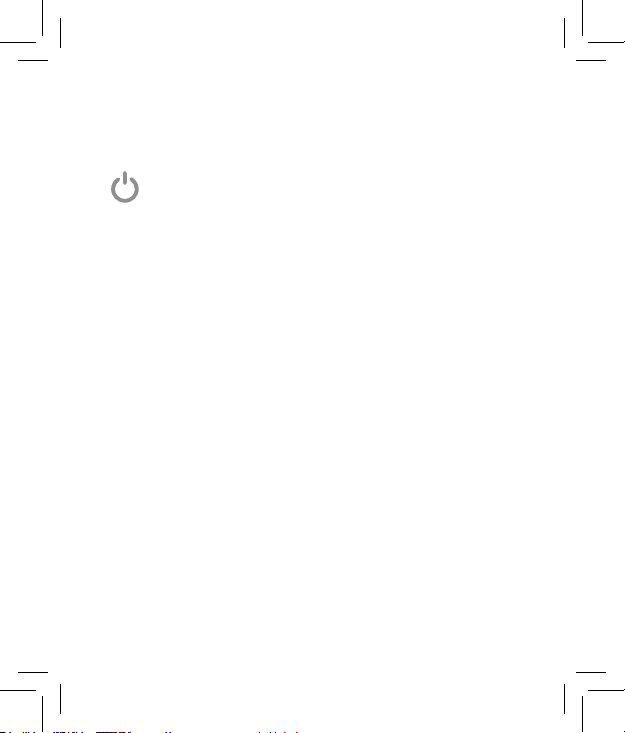
Encender y apagar
Pulse el botón rojo del obturador para encender la cámara.
Presione el botón rojo del obturador para encender la cámara.
Para apagar la cámara, presione el icono de pantalla táctil en la esquina
superior izquierda.
Para sacar su cámara del modo de suspensión, presione el botón rojo del
obturador o toque la pantalla.
Almacenamiento de memoria
La memoria interna de la cámara tiene una capacidad de 10 imágenes y
es compatible con memorias microSD™ hasta 128GB.
Insertar papel fotográfico
La cámara Polaroid POP utiliza solamente papel fotográfico Premium
ZINK Zero Ink paper para imprimir fotos de tamaño 3.5 x 4.25"
1. Quite la tapa magnética de la bandeja del papel para tener acceso a la
ranura del papel.
2. Introduzca la totalidad del contenido del paquete con el lado impreso
de la Hoja Calibración de Color azul hacia abajo hasta el fondo (mirando
hacia la cámara). El lado blanco de los papeles debe mirar hacia arriba.
3. Regrese la tapa a la cámara. La cámara no imprime sin tapa. Sujete la
corea para asegurar que la tapa no se caiga.
4. La hoja azul ZINK Calibración de Color se procesa automáticamente
al empezar de usar un paquete nuevo, calibrando la impresora para el
paquete especifico.
USO DE LA CÁMARA
ES | 65
Page 66

Configuración inicial
Encienda la cámara para empezar la configuración y siga las instrucciones
en la pantalla.
Tomar fotos y video
El botón rojo del obturador funciona como botón de encendido y como
clásico botón de obturador también. Presione el botón del obturador
para tomar fotos fijas en Modo Foto o para empezar o dejar de grabar
videos en Modo Video. Para enfocar la cámara presione el botón rojo del
obturador a medias.
Mandos de la pantalla táctil
Edite, borre o imprime rápidamente la última foto tomado mediante
seleccionarla en la parte inferior izquierda de la pantalla.
Para seleccionar el área del enfoque, presione
y mantenga pulsada la pantalla táctil.
MODO CAPTURA
Modo foto
Modo de vídeo Modo GIF
66 | ES
Su cámara va a iniciar automáticamente en
modo foto al encender.
Toca el icono de cámara en la esquina izquierda
inferior de la pantalla para cambiar de modo
video a modo GIF. Use el modo GIF para crear
loops de video de 3 segundos.
Page 67

EDICIONES EN VIVO
Bordes Filtros Calcomanías
GALERÍA
Haga clic en el pixel de Polaroid para aplicar
ediciones a su foto ates de tomarla.
En modo en vivo puede personalizar sus
imágenes con bordes, filtros y calcomanías.
Toque para ir a la galería
Nota: Tiene la opción de editar, rotar,
recortar y dibujar en sus fotos de la galería.
ES | 67
Page 68

CONFIGURACIONES
Toque el icono de menú para abrir el menú de
configuraciones de las funciones foto, GIF o video.
Menú
Para acceder a configuraciones adicionales haga
clic en el icono de configuraciones del dispositivo,
donde puede ajustar el balance de blanco, impresión
Configuraciones
del dispositivo
automático, sonido y otras funciones.
INDICADORES DE ESTADO
Muestra el estado de conexión de la batería y del Wi-Fi®
Contador de papel Batería Wi-Fi®
68 | ES
Page 69

Aplicación para celular
Para desbloquear más maneras de usar Polaroid POP, descargue la
aplicación gratis para celular par a iOS™ y A ndroid™ aquí:
http://www.meetpolaroid.com/pop/app_download
Para información más detallada, manual descargable, preguntas
frecuentes y asistencia técnica, por favor visite meetpolaroid.com.
Servicio al cliente:
cspolaroid@camarketing.com
800-226-6534
iOS es una marca comercial o marca registrada de Cisco en los EE. UU. y
en otros países, y es usada con autorización.
Android es una marca comercial de Google Inc.
MicroSD es una marca comercial o marca registrada de SD-3C LLC en los
EE. UU., en otros países, o ambos.
Todas las demás marcas comerciales o marcas registradas son propiedad
de sus respectivos propietarios.
ES | 69
Page 70

GARANTÍA LIMITADA PARA
EL CONSUMIDOR ORIGINAL
Este cámara POLAROID POP ("Producto"), incluyendo cualquier accesorios incluidos en
el paquete original como suministrado y distribuido nuevo por un distribuidor autorizado
queda garantizado por C&A Marketing, Inc. (la "Compañía") al comprador original
solamente, contra ciertos defectos en el material y la mano de obra ("Garantía") como
sigue:
Producto
Cámara
Cámara
Cámara
Cámara
Cámara
Para obtener Servicio de Garantía y Solución de Problemas
información de contacto: visite nuestro sitio web en www.
meetpolaroid.com.
Para recibir servicio de Garantía, el comprador original debe comunicarse con la
Compañía o sus proveedores de servicio autorizados para determinación del problema
y procesos de servicio. Comprobante de compra en forma de recibo de venta o factura
pagada que demuestre que el Producto se encuentra dentro el plazo de Garantía aplicable
DEBE ser presentado a la Compañía o sus proveedores de servicio autorizados para
obtener el servicio requerido.
70 | ES
Región
Norteamérica
Centro y Sudamérica
Asia, África, Australia,
Nueva Zelanda
Europa
Rusia
Garantía de piezas
1 año
1 año
1 año
2 años
2 años
Garantía de mano
de obra
1 año
1 año
1 año
2 años
2 años
Page 71

Las opciones de servicio, la disponibilidad de piezas y el tiempo de respuesta pueden
variar y pueden variar en cualquier momento. Conforme a la legislación aplicable, la
Compañía puede solicitar que usted presente documentos adicionales y/o cumpla con los
requisitos de registro antes de recibir servicios de garantía. Por favor, comuníquese con
nuestro servicio al cliente en cspolaroid@camarketing o 800-226-6534 para los detalles
sobre la obtención del servicio de garantía.
Los gastos de envío al Centro de Devoluciones de la Compañía no están cubiertos por
esta garantía, y deben ser pagados por el consumidor. El consumidor también asume el
riesgo de pérdida o daño adicional al Producto hasta la entrega en dicho centro.
Exclusiones y Limitaciones
La compañía garantiza el Producto contra defectos en el material y la mano de obra bajo
condiciones normales de uso durante un período de UN (1) AÑO desde la fecha de la
compra por el comprador usuario nal original ("Período de Garantía"). Si se presenta
un defecto en el hardware y la Compañía recibe un reclamo válido dentro del Período
de Garantía, la Compañía, según su criterio y dentro de lo permitido por ley, (1) reparará
el defecto del Producto sin cargo alguno, usando partes nuevas o renovadas, o (2)
reemplazará el Producto por un Producto nuevo o un Producto fabricado de partes nuevas
o restauradas usadas con funcionalidad por lo menos igual al dispositivo original, o (3)
devolverá el precio de compra del Producto.
Un Producto de reemplazo o parte de reemplazo de esto contará con la garantía del
Producto original por el Período de Garantía restante, o por noventa (90) días a partir de la
fecha de sustitución o reparación, cualquiera de ellos que le proporcione una protección
más larga. Cuando se canjee un producto o pieza, cualquier elemento de sustitución
pasa a ser propiedad suya y el elemento objeto de sustitución pasa a ser propiedad de la
Compañía. Se puede reembolsar solo cuando el Producto original sea devuelto.
ES | 71
Page 72

Est a garantía n o se aplica a:
(a) Cualq uier produ cto, hard ware o sof tware n o-POL AROI D POP, incluso si se e ncuentr a
empaq uetado o s e vende junt o con el Prod ucto;
(b) Daño s causado s por el uso co n product os no-P OLAR OID POP ;
(c) Daño s causado s por accide nte, abuso , uso incor recto, inu ndación, f uego, ter remoto u ot ras
causas externas;
(d) Daño s causado s por el uso del P roduct o fuera de lo s usos per mitidos o pa ra los que es tuvier a
dest inado desc rito por la C ompañía;
(e) Daños c ausados p or serv icios de ter ceros;
(f) Un Produ cto o parte que ha sido modi cado para alterar la funcionalidad o capacidad es sien el
premis o escrit o de la Compa ñía;
(g) Piezas consumibles, como las baterías, fusibles y focos;
(h) Daño s al estéti co; o
(i) Si cual quier númer o de serie de P OLAR OID POP ha si do quitado o n o dañado.
Est a garantía e s válida solo e n el país donde e l consumido r compró el p roduct o, y se aplica
solame nte a prod uctos y ser vicios c omprado s en dicho país . Este Gar antía no cub re imágen es
"quema dos" en la pan talla.
La Com pañía no gar antiza qu e la operaci ón del produ cto será i ninterr umpida o libre d e errore s.
72 | ES
Page 73
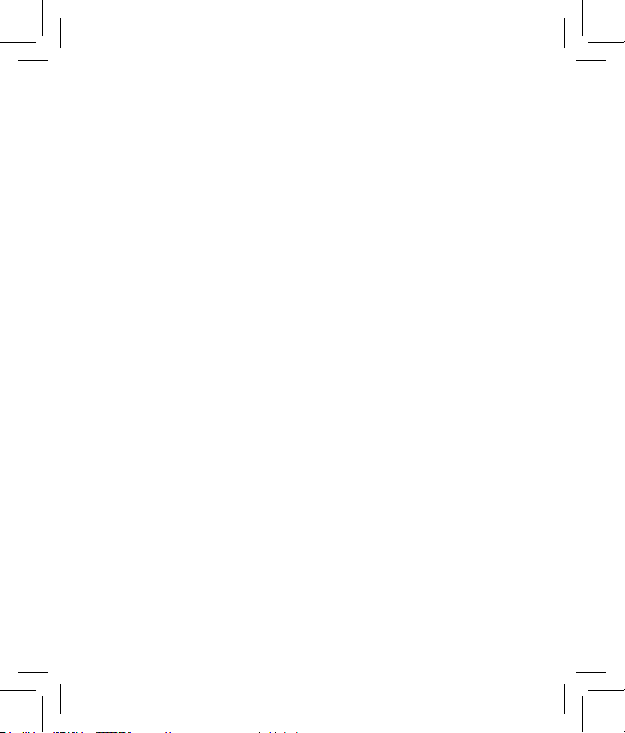
NO OBSTANTE CUALQUIER DISPOSICIÓN EN CONTRARIO Y HASTA EL ALCANCE MÁXIMO
PERMITIDO POR LA LEY VIGENTE, LA COMPAÑÍA PROPORCIONA EL PRODUCTO "AS-IS"
(COMO ES) Y "AS-AVAILABLE" (COMO DISPONIBLE) PARA SU CONVENIENCIA Y LA
COMPAÑÍA Y SUS LICENCIANTES Y PROVEEDORES NIEGAN Y EXCLUYEN EXPRESAMENTE
CUALESQUIERA GARANTÍAS, CONDICIONES, YA SEAN EXPRESOS, IMPLÍCITOS O
ESTATUTARIOS, INCLUIDAS LAS GARANTÍAS DE COMERCIABILIDAD E IDONEIDAD PARA
UN DETERMINADO FIN, TÍTULO, DISFRUTE TRANQUILO, PRECISIÓN, Y NO VIOLACIÓN DE
DERECHOS DE TERCEROS. LA COMPAÑÍA NO GARANTIZA NINGÚN RESULTADO ESPECÍFICO
DEL USO DEL PRODUCTO, O QUE LA COMPAÑÍA CONTINUARÁ DE OFRECER O HACER
DISPONIBLE EL PRODUCTO DURANTE CUALQUIER PERÍODO DE TIEMPO DETERMINADO.
DISTRIBUIDOR DECLINA CUALQUIER OTRA GARANTÍA DESPUÉS DEL PERÍODO DE GARANTÍA
EXPRESA CONO SEÑALADO ANTERIORMENTE.
EL USO DEL PRODUCTO SE REALIZA A SU DISCRECIÓN Y POR SU PROPIO RIESGO. USTED
SERÁ EL ÚNICO RESPONSABLE (Y LA COMPAÑÍA SE DESLIGA) DE CUALQUIER PERDIDA,
RESPONSABILIDAD, O DAÑOS OCASIONADA POR EL USO DE ESTE PRODUCTO.
NINGÚN CONSEJO NI INFORMACIÓN, TANTO ORALES COMO ESCRITOS, QUE HAYA
OBTENIDO DE LA COMPAÑÍA O MEDIANTE SUS PROVEEDORES DE SERVICIO AUTORIZADOS
OTORGA NINGUNA GARANTÍA.
LA RESPONSABILIDAD TOTAL ACUMULADA DE LA COMPAÑÍA DERIVADA DE O
RELACIONADA CON EL PRODUCTO, YA SEA EN VIRTUD DE UN CONTRATO, ACUERDO
EXTRACONTRACTUAL O DE OTRO MODO, EN NINGÚN CASO EXCEDE LOS COSTOS
EFECTIVAMENTE PAGADOS POR USTED A LA COMPAÑÍA O A CUALQUIERA DE SUS
DISTRIBUIDORES AUTORIZADOS POR EL PRODUCTO EN CUESTIÓN EN EL ÚLTIMO AÑO
DESDE SU COMPRA.
Algunos países, estados o provincias no permiten la exclusión o limitación de los daños
incidentales o derivados o limitaciones de la garantía, así las limitaciones o exclusiones
que anteceden pueden no aplicarse a usted. Esta garantía le otorga derechos legales
especícos y puede que tenga otros derechos que varíen según el estado o provincia.
Comuníquese con su distribuidor autorizado en el caso que otra garantía se aplica.
Polaroid, Polaroid & Pixel, Polaroid Color Spectrum, Polaroid Classic Border Logo,
y Polaroid POP son marcas comerciales de PLR IP Holdings, LLC, y son usados con
autorización. PLR IP Holdings, LLC NO fabrica este producto y ni ofrece ningún tipo de
Garantía o soporte técnico.
ES | 73
Page 74

Conformidad
O ENTIDAD CON RESPECTO AL PRODUCTO SERÁ VINCULANTE PARA
EL DISTRIBUIDOR. LA REPARACIÓN, REEMPLAZO O REEMBOLSO
DEL PRECIO DE ADQUISICIÓN ORIGINAL – A LA SOLA DISCRECIÓN
DEL DISTRIBUIDOR – SON LOS RECURSOS EXCLUSIVOS DEL
CONSUMIDOR. EN NINGÚN CASO, EL DISTRIBUIDOR, SUS
FABRICANTES O PLR IP HOLDINGS, LLC SERÁN RESPONSABLES
POR NINGÚN DAÑO INCIDENTAL, DIRECTO, INDIRECTO, ESPECIAL,
PUNITIVO O RESULTANTE (COMO POR EJEMPLO, PERO NO
LIMITADO A, DAÑOS POR PÉRDIDA DE BENEFICIOS, NEGOCIO,
AHORROS, DATOS O REGISTROS) CAUSADO POR EL USO, MAL USO
O INCAPACIDAD DE USAR EL PRODUCTO. CON EXCEPCIÓN DE LO
ESTABLECIDO EN LA PRESENTE, NO SE APLICARÁ NINGUNA OTRA
GARANTÍA. A PESAR DE LO ANTERIOR, EL RESARCIMIENTO DEL
DISTRIBUIDOR CON RESPECTO AL CONSUMIDOR NO EXCEDERÁ
EL PRECIO DE ADQUISICIÓN DEL PRODUCTO VENDIDO POR EL
DISTRIBUIDOR. ESTA GARANTÍA NO SE EXTENDERÁ A NINGUNA OTRA
PERSONA DISTINTA DEL CONSUMIDOR ORIGINAL QUE ADQUIRIÓ EL
PRODUCTO Y NO ES TRANSFERIBLE.
Algunos países, estados o provincias no permiten la exclusión o limitación
de daños incidentales o resultantes, o permiten limitaciones en las
garantías, por lo que las limitaciones o exclusiones tal vez no apliquen
para usted. Esta garantía le otorga a usted derechos legales específicos,
y usted puede tener otros derechos que varían de estado a estado o de
provincia a provincia. Contacte con su vendedor minorista autorizado para
determinar si se aplica otra garantía.
74 | ES
Page 75

La operación de este equipo está sujeta a las siguientes dos condiciones:
(1) es posible que este equipo o dispositivo no cause interferencia
perjudicial y
(2) este equipo o dispositivo debe aceptar cualquier interferencia,
incluyendo la que pueda causar su operación no deseada.”
Por medio de la presente C+A Global declara que el Polaroid Pop
cumple con los requisitos esenciales y cualesquiera otras disposiciones
aplicables o exigibles de la Directiva 2014/53/CE.
ES | 75
Page 76

CONHEÇA SUA CÂMARA
Vista frontal
1
4
6
7
8
1. Lentes da câmera
2. Flash
3. Microfone
4. Porta Alça
5. Compartimento de papel
6. Slot Para Cartão MicroSD™
7. Botão de Reiniciar (Reset)*
8. Sensor da porta
9. Tampa do Compartimento de Papel
*Para resetar a câmera, insira um pino e segure por cerca de 2 segundos.
76 | PT
2
3
5
9
Page 77

Vista traseira
11
12
10
13
17
18
10. Espaço de Saída da Impressão Fotográfica
11. Ícone Desligar (OFF) da Ecrã Tátil
12. Borda da Polaroid
13. Área da Foto
14. Área de Assinatura
15. Obturador e Botão de Iniciar
16. Alça
17. Alto falante
18. Porta Micro USB
14
15
16
PT | 77
Page 78

O QUE HÁ NA CAIXA
Alça da Câmera
Câmera de Impressão Instantânea
78 | PT
Polaroid POP
Cabo Micro USB
Guia de Início Rápido &
Garantia
Page 79

USANDO SUA CÂMERA
Ligando e Desligando
Pressione o Botão Obturador Vermelho para ligar a câmera.
Para desligar a câmera, pressione o ícone da energia (POWER) na
ecrã tátil no canto superior esquerdo
Para tirar sua câmera do modo de espera (sleep mode), pressione o botão
Obturador Vermelho ou clique na tela.
Armazenamento de Memória
A memória interna da câmera pode armazenar até 10 imagens e pode
acomodar um cartão MicroSD™ de até 128GB.
Carregando o Papel de Impressão de Fotos
A câmera Polaroid POP usa somente Papel de Tinta Premium ZINK Zero para
imprimir fotos em 3,5 x 4,25”.
1. Remova a tampa magnética do compartimento de papel para acessar o
espaço de papel.
2. Carregue todo o conteúdo da embalagem com o lado impresso da Folha de
Calibração de Cor azul na parte inferior da embalagem voltada para baixo (na
direção da frente da câmera). O lado do papel para cima deve ser branco.
3. Coloque a tampa do compartimento de volta na câmera. A câmera não
funcionará sem a tampa. Adicione a alça para garantir que a tampa não cairá.
4. A Folha de Calibração Azul ZINK será processada automaticamente no
início de cada pacote de papel, calibrando a impressora para este pacote de
papel específico.
PT | 79
Page 80

Configurar Pela Primeira Vez
Ligue a câmera no início da configuração e siga as seguintes instruções.
Tirar Fotos e Vídeo
O botão Obturador Vermelho funciona tanto como botão de “iniciar”
quanto como o clássico botão “obturador”. Pressione o botão obturador
para tirar fotos estáticas no Modo Foto ou para iniciar e parar a gravação
no Modo Vídeo. Para focar a câmera pressione o botão Obturador
Vermelho até a metade.
Controles da Ecrã Tátil
Edição rápida, deletar ou imprimir a última foto tirada, selecionando-a no
canto inferior esquerdo da tela.
Para selecionar uma área de foco, pressione e
segure seu dedo na tela.
MODO DE CAPTURA
Sua câmera Polaroid POP vai iniciar
Modo foto
Modo vídeo Modo GIF
80 | PT
automaticamente no Modo Foto quando você
ligá-la.
Toque no ícone do canto inferior esquerdo da
tela para mudar para o modo Vídeo ou GIF. Use
o modo de GIF para criar vídeos repetitivos de
três segundos.
Page 81

EDIÇÕES AO VIVO
Bordas Filtros Adesivos
GALERIA
Clique no pixel Polaroid na parte inferior da
tela para aplicar edições em sua imagem
antes de tirá-la.
No modo ao vivo você pode personalizar
suas fotos com os recursos de bordas,
filtros e adesivos.
Toque para ir à galeria
Nota: Você tem a opção de editar, girar,
cortar e desenhar em sua foto na galeria.
PT | 81
Page 82

CONFIGURAÇÕES
Toque no ícone de menu para abrir o menu de
configurações de foto, GIF, ou vídeo.
Menu
Outras configurações podem ser alcançadas
clicando no ícone de configurações do dispositivo,
onde você pode ajustar o equilíbrio de branco,
Configurações
do dispositivo
impressão automática, som e outros recursos.
INDICADORES DE ESTADO
Exibe a bateria e o status da conexão Wi-Fi®.
Contador de papel Bateria Wi-Fi
82 | PT
®
Page 83

Aplicativo móvel
Para desbloquear mais maneiras de usar a Polaroid POP, baixe grátis o
aplicativo móvel para IOS™ e Android™ aqui:
http://www.meetpolaroid.com/pop/app_download
Para informações mais detalhadas, manual para download, FAQs e suporte
técnico, por favor visite meetpolaroid.com
Serviço ao cliente: cspolaroid@camarketing.com
800-226-6534
IOS é marca comercial ou marca registrada da Cisco nos EUA e outros
países e é usada sob licença.
Android é uma marca registada da Google Inc.
MicroSD é uma marca registrada da SD- 3C SRL nos Estados Unidos, outros
países, ou ambos.
Todas as outras marcas comerciais ou marcas registradas são propriedade
de seus respectivos proprietários.
PT | 83
Page 84

GARANTIA LIMITADA PARA O
CONSUMIDOR ORIGINAL
Esta câmera POLAROID POP (“Produto”), incluindo quaisquer acessórios inclusos na
embalagem original, fornecida e distribuída por um revendedor autorizado é garantida
pela C&A Marketing, Inc. (a “Companhia”) apenas para o comprador original, contra certos
defeitos no material e mão de obra (“Garantia”) da seguinte forma:
Produto
Câmara
Câmara
Câmara
Câmara
Câmara
Para obter a informação de contato do Serviço de Garantia e da
Solução de Problemas, visite nosso site em www.meetpolaroid.com
Para receber o serviço de Garantia, o consumidor original comprador deve entrar em
contato com a Companhia ou seu provedor de serviços autorizado para determinar o
problema e os procedimentos de serviço. A prova de compra na forma de uma conta
de venda ou fatura recebida, evidenciando que o produto está dentro do período de
aplicação da Garantia, DEVE ser apresentada à Companhia ou ao seu provedor de serviços
autorizado para obter o serviço solicitado.
84 | PT
Território
América do Norte
América Central e
América do Sul
Ásia, África, Austrália,
Nova Zelândia
Europa
Rússia
Garantia de peças
1 ano
1 ano
1 ano
2 anos
2 anos
Garantia de mãode-obra
1 ano
1 ano
1 ano
2 anos
2 anos
Page 85

Opções de serviço, disponibilidade de peças e tempos de resposta podem variar e
mudar a qualquer momento. De acordo com a legislação aplicável, a Companhia pode
requerer que você forneça documentos adicionais e/ou cumpra requisitos de registros
antes de receber os serviços de garantia. Por favor, contate nosso serviço ao cliente em
cspolaroid@camarketing.com ou 800-226-6534 para detalhes na obtenção do serviço de
garantia.
As despesas de envio às instalações de Devolução da Companhia não são cobertas
por esta garantia e devem ser pagas pelo consumidor. O consumidor, de igual modo,
assume todos os riscos de perda ou danos maiores ao produto até a entrega na referida
instalação.
Exclusões e Limitações
A Companhia garante o Produto contra defeitos nos materiais e mão de obra sob uso
normal por um período de UM (1) ANO da data da compra pelo usuário consumidor
original (“Período de Garantia”). Se um defeito de Hardware surgir e uma reinvindicação
for recebida dentro do Período de Garantia, a Companhia, a seu critério e na medida do
permitido por lei irá (1) reparar o defeito do Produto, sem qualquer custo, usando peças
de reposição novas ou recuperadas, (2) trocar o Produto por um Produto que seja novo ou
que tenha sido fabricado a partir de peças novas ou peças usadas úteis e que seja pelo
menos tão funcional quanto ao dispositivo original, ou (3) reembolsar o preço de compra
do Produto.
Um Produto de reposição ou parte dele deve se beneciar da garantia do Produto original
pelo restante do Período de Garantia, ou noventa (90) dias da data da reposição ou
reparo, o que lhe proporcionar uma proteção mais longa. Quando um Produto ou parte é
trocada, qualquer item de substituição torna-se sua propriedade, enquanto que o item
substituído torna-se propriedade da Companhia. Reembolsos só podem ser fornecidos se
o Produto original for devolvido.
PT | 85
Page 86

Est a Garantia n ão se aplica p ara:
(a) Qualquer pr oduto que n ão seja POL AROI D POP, hardwar e ou soft ware, mes mo que tenha s ido
embala do e/ou vend ido com o Pro duto;
(b) Danos caus ados pelo us o com um prod uto que não é P OLAR OID POP ;
(c) Dano s causado s por aciden tes, abus os, mal uso, in undação, f ogo, terr emoto ou ou tras caus as
externas;
(d) Danos caus ados por op erar o Prod uto fora d os usos per mitidos ou p retendi dos, desc ritos pela
Companhia;
(e) Danos caus ados por se rviços d e terceir os;
(f) Um Produto ou part e que foi modicado para alterar a funcionalid ade ou capacid ade sem a
permi ssão escr ita da Com panhia;
(g) Peças cons umíveis, t ais como bat erias, fus íveis e lâmp adas
(h) Danos cosméticos; ou
(i) Se algum número de série POL AROID POP foi remov ido ou desgur ado.
Est a Garantia é v álida apena s no país onde o c onsumido r comprou o p roduto, e se a plica-s e
somen te aos pro dutos com prados e at endidos n esse país. E sta Gar antia não co bre as image ns
“queimadas” na tela.
A Comp anhia não gar ante que a op eração do P roduto s erá ininte rrupt a ou livre de er ros. A
Comp anhia não é re sponsáv el por danos r esultan tes da sua f alha em seguir a s instru ções relat ivas
à seu uso .
86 | PT
Page 87

NÃO OBSTANTE QUALQUER COISA AO CONTRÁRIO E NO LIMITE PERMITIDO PELA LEI
APLICÁVEL, A COMPANHIA PROVÊ O PRODUTO “COMO-É” E “COMO-DISPONÍVEL” PARA SUA
CONVENIÊNCIA E A COMPANHIA E SEUS LICENCIADORES E FORNECEDORES RENUNCIAM
EXPRESSAMENTE TODAS AS GARANTIAS E CONDIÇÕES, SEJA EXPRESSA, IMPLÍCITA
OU ESTATUÁRIA, INCLUINDO AS GARANTIAS DE COMERCIALIZAÇÃO, APTIDÃO PARA
UM PROPÓSITO PARTICULAR, TÍTULO, USO PACÍFICO, PRECISÃO E NÃO INFRINGIMENTO
DE DIREITOS DE TERCEIROS, A COMPANHIA NÃO GARANTE QUAISQUER RESULTADOS
ESPECÍFICOS DO USO DO PRODUTO, OU QUE A COMPANHIA CONTINUARÁ A OFERECER
OU DISPONIBILIZAR O PRODUTO PARA QUALQUER LÍDER DE TEMPO ESPECÍFICO. O
DISTRIBUIDOR RENUNCIA ADICIONALMENTE TODAS AS GARANTIAS APÓS O PERÍODO DE
GARANTIA EXPRESSO ACIMA.
VOCÊ USA O PRODUTO POR SUA PRÓPRIA CONTA E RISCO. VOCÊ SERÁ O ÚNICO
RESPONSÁVEL POR (E A COMPANHIA RENUNCIA) TODA E QUALQUER PERDA,
RESPONSABILIDADES OU DANOS RESULTANTES DO USO DO PRODUTO. NENHUM
CONSELHO OU INFORMAÇÃO, SEJA ORAL OU ESCRITO, OBTIDO POR VOCÊ DA COMPANHIA
OU PELOS SEUS FORNECEDORES DE SERVIÇO AUTORIZADOS CRIARÁ QUALQUER GARANTIA.
EM NENHUM CASO A RESPONSABILIDADE CUMULATIVA TOTAL DA COMPANHIA
DECORRENTE OU RELACIONADA COM O PRODUTO, SEJA POR CONTRATO OU AVALIADO, OU
DE OUTRA FORMA, EXCEDERÁ AS TAXAS REALMENTE PAGADAS POR VOCÊ À COMPANHIA
OU QUAISQUER DOS SEUS REVENDEDORES AUTORIZADOS PARA O PRODUTO EM QUESTÃO
NO ANO ANTERIOR A TUA COMPRA. ESTA LIMITAÇÃO É CUMULATIVA E NÃO SERÁ
AUMENTADA.
Alguns países, estados ou províncias não permitem a exclusão ou limitação de
danos incidentais ou consequentes nem permitem limitações em garantias, portanto
limitações ou exclusões podem não se aplicar a você. Esta garantia lhe dá direitos
legais especícos, e você pode ter outros direitos que variam de estado para estado
ou de província para província. Entre em contato com seu revendedor autorizado para
determinar se outra garantia se aplica.
Polaroid, Polaroid & Pixel, Polaroid Color Spectrum, Polaroid Classic Border Logo, e
Polaroid POP são marcas registradas de PLR IP Holdings, LLC, usadas sob licença. PLR IP
Holdings, LLC NÃO fabrica este Produto nem fornece garantia ou suporte.
PT | 87
Page 88

Conformidade
DISTRIBUIDOR. A REPARAÇÃO, SUBSTITUIÇÃO OU REEMBOLSO
DO PREÇO DE COMPRA ORIGINAL – A CRITÉRIO EXCLUSIVO DO
DISTRIBUIDOR – SÃO MEDIDAS EXCLUSIVAS DO CONSUMIDOR. EM
NENHUMA HIPÓTESE O DISTRIBUIDOR, OS SEUS FABRICANTES,
OU A PLR IP HOLDINGS, LLC SERÃO RESPONSÁVEIS POR
QUAISQUER DANOS DIRETOS, INDIRETOS, ESPECIAIS, PUNITIVOS OU
CONSEQUENTES (TAIS COMO, MAS NÃO LIMITADOS A, DANOS POR
PERDA DE LUCROS, NEGÓCIOS, POUPANÇA, DADOS OU REGISTROS)
CAUSADOS PELO USO, MAU USO OU INCAPACIDADE DE USO DO
PRODUTO. SALVO O DISPOSTO AQUI, NENHUMA OUTRA GARANTIA
SERÁ APLICADA. NÃO OBSTANTE O PRECEDENTE, A RECUPERAÇÃO
DO CONSUMIDOR CONTRA O DISTRIBUIDOR NÃO DEVE EXCEDER
O PREÇO DE COMPRA DO PRODUTO VENDIDO PELO DISTRIBUIDOR.
ESTA GARANTIA NÃO ABRANGE OUTRA PESSOA QUE NÃO SEJA
O CONSUMIDOR ORIGINAL QUE COMPROU O PRODUTO E NÃO É
TRANSFERÍVEL.
88 | PT
Page 89

Alguns países, estados ou províncias não permitem a exclusão ou
limitação de danos acidentais ou consequentes ou permitem limitações
de garantias, por isso, as limitações ou exclusões podem não ser
aplicadas ao seu caso. Esta garantia dá-lhe direitos legais específicos, e
pode ter outros direitos que variam de estado para estado ou de província
para província. Entre em contato o seu revendedor autorizado para
determinar se outras garantias são aplicáveis.
Este equipamento opera em caráter secundário, isto é, não tem direito à
proteção contra interferência prejudicial, mesmo de estações do mesmo
tipo e não pode causar interferência a sistemas operando em caráter
primário.
C+A Global declara que este Polaroid Pop está conforme com os
requisitos essenciais e outras disposições da Directiva 2014/53/CE.
PT | 89
Page 90

POZNEJTE SVŮJ FOTOAPARÁT
1
4
6
7
8
1. Objektiv fotoaparátu
2. Blesk
3. Mikrofon
4. Otvor na řemínek
5. Přihrádka na papír
6. Slot pro microSD™ kartu
7. Tlačítko reset*
8. Senzor dvířek
9. Kryt přihrádky na papír
*Pro resetování fotoaparátu vložte svorku a podržte ji asi 2 vteřiny.
90 | CZ
2
Pohled zepředu
3
5
9
Page 91

Pohled zezadu
11
12
10
13
17
18
10. Slot na výstup fotograí
11. Ikona vypnutí na dotykovém displeji
12. Polaroid rámeček
13. Místo obrázku
14. Místo podpisu
15. Tlačítko zapnutí a spouště
16. Řemínek
17. Reproduktor
18. MicroUSB port
14
15
16
CZ | 91
Page 92

CO JE V BALENÍ
Polaroid POP
Instantní digitální fotoaparát
Řemínek fotoaparátu
92 | CZ
MicroUSB kabel
Rychlý návod & Záruka
Page 93

POUŽITÍ FOTOAPARÁTU
Zapnutí a vypnutí
Stisknutím červeného tlačítka spouoště zapněte fotoaparát.
Chcete-li fotoaparát vypnout, stiskněte ikonu vypnutí v levém
horním rohu dotykového displeje.
Chcete-li fotoaparát probudit z režimu spánku, stiskněte červené tlačítko
spouště nebo klepněte na obrazovku.
Úložiště paměti
Interní paměť fotoaparátu může pojmout až 10 snímků a může být vybavena
microSD kartou do velikosti až 128GB.
Vkládání fotograckého papíru pro tisk
Fotoaparát POLAROID POP používá pouze fotopapír Premiun ZINK Zero Ink
pro tisk fotograí na papír o rozměrech 3.5 x 4.25".
1. Vyjměte magnetický kryt přihrádky na papír, abyste měli přístup k otvoru
pro vkládání papíru.
2. Celý obsah balíčku vložte modrým kalibračním listem na spodní straně
balení směrem dolů (směrem k přední části fotoaparátu). Papír by měl být
bílou stranou nahoru.
3. Nasaďtě kryt přihrádky na papír zpět na fotoaparát. Fotoaparát nebude
bez krytu tisknout. Připevněte řemínek a zajistěte, aby kryt nezapadl.
4. Modrý kalibrační list se automaticky zpracuje na začátku každého balení,
čímž kalibruje tiskárnu pro konkrétní papír.
CZ | 93
Page 94

První nastavení
Zapněte fotoaparát pro zahájení instalace a postupujte podle pokynů na
obrazovce.
Pořizování fotograí a videí
Červnené tlačítko spouště funguje jako tlačítko pro zapnutí fotoaparátu a
jako samotná spoušť. Stisknutím tlačítka spouště fotografujete v režimu
foto nebo spustíte a zastavíte nahrávání v režimu video. Chcete-li zaostřit,
stiskněte tlačítko spouště do poloviny.
Ovládací prvky dotykového displeje
Rychlou úpravu, odstranění nebo tisk poslední pořízené fotograe
provedete výběrem v levém dolním rohu obrazovky.
Chcete-li nastavit zaostřovací oblast, stiskněte a
podržte prst na dotykové obrazovce.
ZÁZNAMOVÝ REŽIM
Fotoaparát POLAROID POP se po zapnutí
Režim foto
Režim video Režim GIF
94 | CZ
automaticky spustí do režimu foto.
Klepnutím na ikonu fotoaparátu v levém dolním
rohu obrazovky změňte režim na video nebo GIF.
Pomocí režimu GIF vytvoříte 3vteřinovou video
smyčku.
Page 95

EDITACE SNÍMKŮ
Rámečky Filtry Samolepky
GALERIE
Kliknutím na diamant Polaroid ve spodní
části obrazovky upravíte snímky před jejich
pořízením.
V režimu "live mode" můžete své snímky
přizpůsobit speciálními efekty jako jsou
rámečky, ltry a samolepky.
Klepnutím přejdete do galerie
Poznámka: Máte možnost upravit, otočit,
oříznout nebo kreslit na svou fotograi z
galerie.
CZ | 95
Page 96

NASTAVENÍ
Klepnutím na ikonu menu otevřete nastavení
fotograí, GIF a videí.
Menu
Dalšího nastavení lze dosáhnout kliknutím na ikonu
nastavení zařízení, kde můžete upravit vyvážení bílé,
automatický tisk, zvuk a další funkce.
Nastavení
zařízení
INDIKÁTORY STAVU
Zobrazuje stav baterie a WiFi® připojení.
Počítadlo fotopapíru Baterie Wi-Fi
96 | CZ
®
Page 97

Mobilní aplikace
Pro odemče ní více způsobů p oužití fotoapar átu POLAROID P OP si stáhněte
bezplat nou mobilní apli kaci pro iOS™ a Android® zde:
http://www.meetpolaroid.com/pop/app_download
Podrobně jší informace, př íručky ke staž ení, FAQ a technickou pod poru
naleznete na meetpolaroid.com
Zákaznický ser vis:
cspolaroid@camarketing.com
80 0-226 -6534
iOS je ochranná známka nebo registrovaná ochranná známka společnosti Cisco
v USA a dalších ze mích a používá se n a základě licen ce.
Android j e ochranná známk a společnosti G oogle Inc.
MicroSD je ochranná známka nebo registrovaná ochranná známka společnosti
SD-3C LLC v USA a v jiný ch zemích.
Všechny ostatní ochranné známky nebo registrované ochranné známky jsou
majetkem jejich příslušných vlastníků.
CZ | 97
Page 98

OMEZENÁ ZÁRUKA PRO PRVNÍHO SPOTŘEBITELE
Na tento produkt (včetně veškerého příslušenství obsaženého v originálním
balení) je při prodeji výrobku jako nového zboží autorizovaným prodejcem
poskytována prvnímu koncovému spotřebiteli záruka distributora na
materiálové a výrobní vady ("Záruka") následovně:
Produkt
Fotoaparát
Fotoaparát
Fotoaparát
Fotoaparát
Fotoaparát
Pro využití záručního servisu a získání kontaktních údajů v případě řešení
problémů: Navštivte naši webovou stránku
www.polaroidsnapcamera.com
Pro využití záručního servisu musí první koncový spotřebitel (kupující)
kontaktovat distributora nebo distributorem určeného autorizovaného
poskytovatele servisních služeb, aby bylo možné určit problém a
provést servisní proceduru. Pro získání nároku na požadovanou službu
MUSÍ zákazník poskytnout distributorovi nebo distributorem určenému
aturizovanému poskytovateli servisních služeb doklad o zakoupení výrobku
ve formě účtenky nebo faktury, na základě kterých lze ověřit, jestli se
výrobek nachází v poskytované záruční lhůtě.
98 | CZ
Oblast
Severní Amerika
Střední a jižní Amerika
Asie, Afrika, Austrálie,
Nový Zéland
Evropa
Rusko
Záruka na díly
1 rok
1 rok
1 rok
2 roky
2 roky
Záruka na opravy
1 rok
1 rok
1 rok
2 roky
2 roky
Page 99

Možnosti servisu, dostupnost náhradních dílů a doba odezvy se mohou lišit
a mohou se kdykoliv změnit. V souladu s platnými právními předpisy může
společnost požadovat poskytnutí dodatečných dokumentů a/nebo splnění
požadavků na registraci před zajištěním záručního servisu. Obraťte se
prosím na naše oddělení péče o zákazníky na spolaroid@camarketing.com
nebo 800-226-6534, kde zjistíte podrobnosti o možnosti získání záručního
servisu.
Náklady na dopravu výrobku do servisního střediska distributora nebo
do místa pro vrácení zboží nejsou kryté zárukou a musí být placeny
zákazníkem.
Odepření záruky a omezení
Společnost se zaručuje za produkt proti závadám na materiálech a
zpracování při běžném používání po dobu JEDNOHO (1) ROKU od data
prodeje prvnímu kupujícímu ("Záruční doba"). Pokud dojde k hardwarové
závadě a platná reklamace bude přijata v záruční době, společnost bude na
základě své výhradní možnosti a v rozsahu povoleném zákonem (1) povinna
bezplatně opravit závadu výrobku za použití nových nebo renovovaných
náhradních dílů, (2) vyměnit produkt za nový výrobek nebo za takový,
který byl vyroben z nových nebo použitelných náhradních dílů a byl
alespoň funkčně ekvivalentní původnímu zařízení nebo (3) vrátit kupní cenu
výrobku.
Náhradní výrobek nebo jeho část bude mít záruku na původní výrobek po
zbytek záruční lhůty nebo devadesát (90) dní od data výměny nebo opravy
podle toho, která záruka je delší. Jakákoli náhradní položka see stane Vaším
majetkem, zatímco nahrazená položka se stane vlastnictvím společnosti.
Náhrady mohou být poskytnuty pouze v případě vrácení původního
produktu.
CZ | 99
Page 100

Tato záruka se n evztahuj e na:
(a) jaký koli produk t, hardware ne bo softwa re, který n ení POLAROI D POP, i k dyž je
zabalen prodává n spolu s produk tem;
(b) poškození způsob ené použív áním s jinými pro dukty než s P OLAROID POP ;
(c) škody způso bené nehod ou, zneužitím , nesprávným p oužitím, povo dní,
požáre m, zemětřese ním nebo jinými v nějšími vliv y;
(d) poškozen í způsobené p rovozem výro bku mimo povol ená nebo
předpokládaná použití popsané společností;
(e) škody způsobené třetími stranami;
(f) produk t nebo souč ást, která by la změněna tak , aby měnila fu nkčnost nebo
schopnost bez písemného souhlasu společnosti;
(g) spotřeb ní díly (bater ie, pojistk y a žárovky);
(h) kosmetické poš kození; nebo
(i) pokud b ylo nějaké séri ové číslo fotoap arátu POLAR OID POP odstr aněno nebo
poškozeno.
Tato záruka je p latná pouze v ze mi, kde spotřeb itel zakoupil v ýrobek a v ztahuje
se pouze n a produkt y zakoupené a s ervisovan é v dané zemi. Tato záru ka se
nevz tahuje na přesvě tlené snímk y na obrazovce.
Společ nost nezaru čuje, že provoz pro duktu bude n epřerušovaný n ebo bezchyb ný.
Společ nost neodpo vídá za škody v zniklé v důsl edku nedodr žení příslušný ch
poky nů k jeho použi tí.
100 | CZ
