HON HAI PRECISION IND MICA2 User Manual
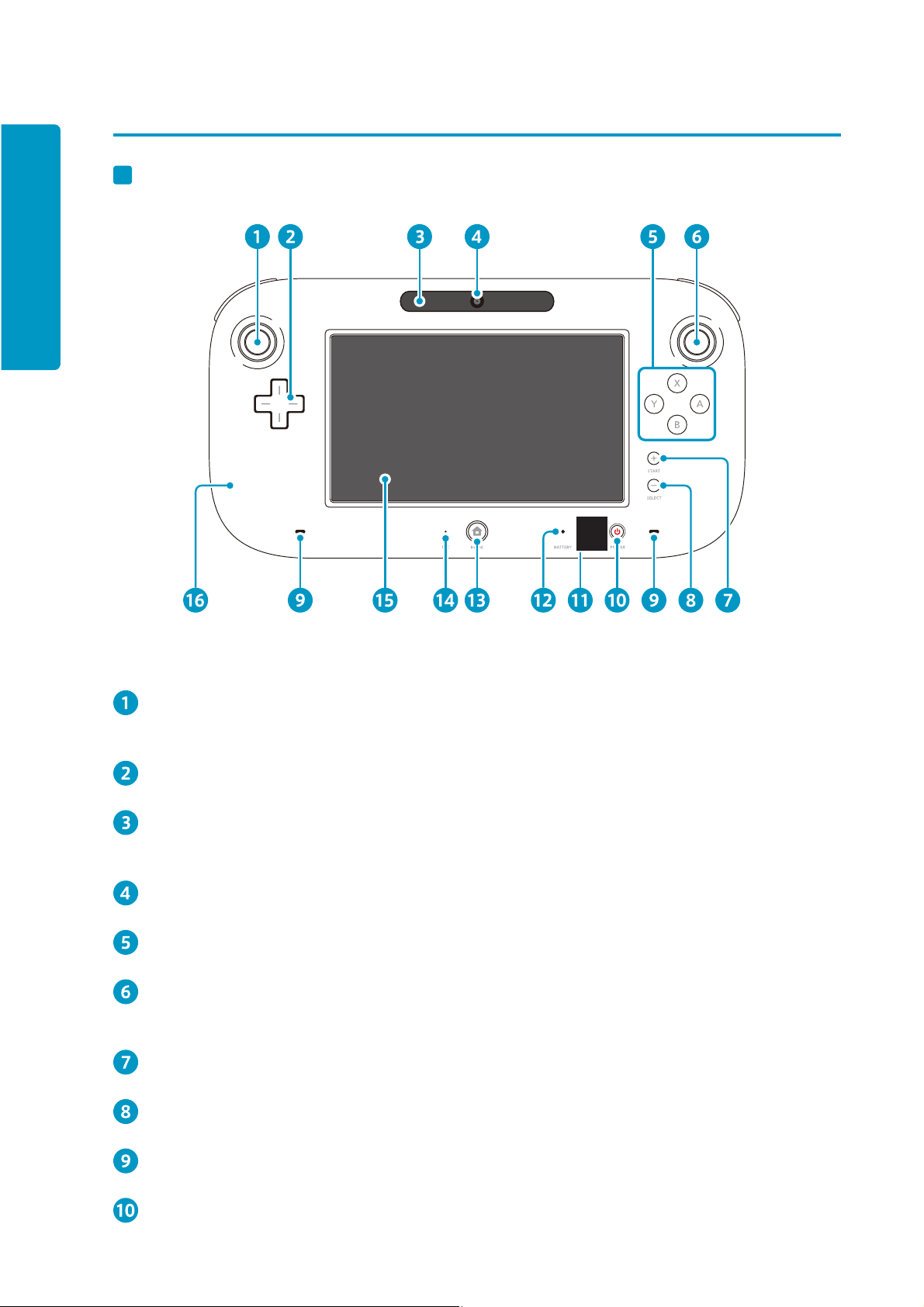
Components
Wii U Controller
Front side
L Control Stick (L Stick Button*)
* Works when pressing the L Control Stick in.
+ Control Pad
Sensor Bar
Detects the movement of Wii Remote.
Camera
A / B / X / Y Button
R Control Stick (R Stick Button*)
* Works when pressing the L Control Stick in.
+ / START Button
- / SELECT Button
14
Spealer (L · R)
POWER Button
Press to turn the console ON or OFF (씮Page XX).
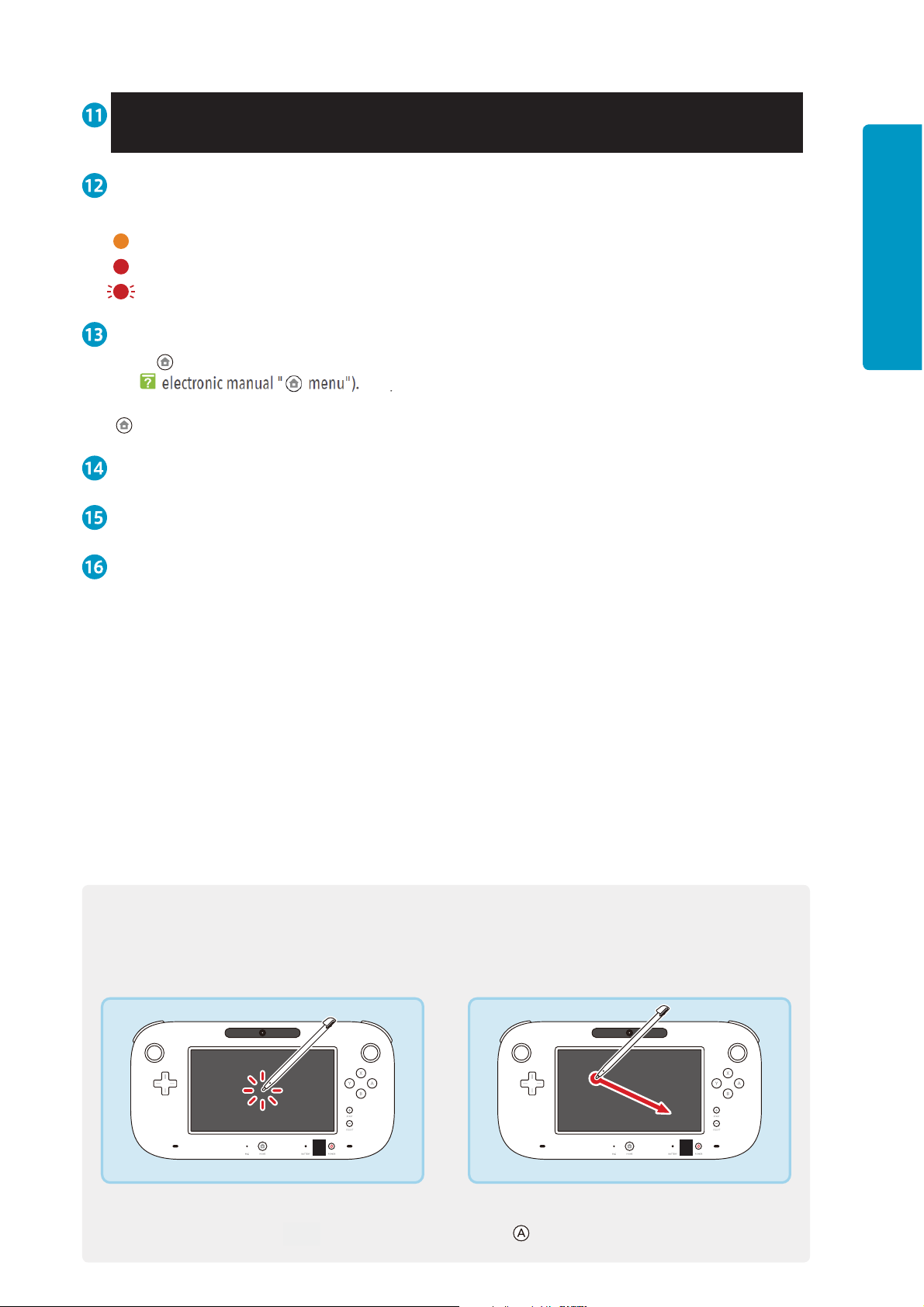
Battery LED
It shows the status of battery charging and remaining power of the battery (씮Page XX).
(Light in orange) : Charging
(Light in red) : Battery power is low
(Blinking in red) : Battery power is very low
HOME button
Shows menu (HOME button menu) that can setup Wii U Controller or Wii Remote, or see electronic manual
씮
(
Lights in blue when you receive notices or informations from your friend. Lights will turn off when pressing
Wii U electronic manual " menu").
.
this
Microphone
Touch screen
Components
NFC
How to use the touch screen
Touch
Touch the screen softly.
Slide
Move while touching the screen.
* If the touch screen does not work correctly, adjust the touch screen on hardware settings (씮Page XX). If you
cannot operate correctly on Wii U menu, use + Control Pad and
the
.
15
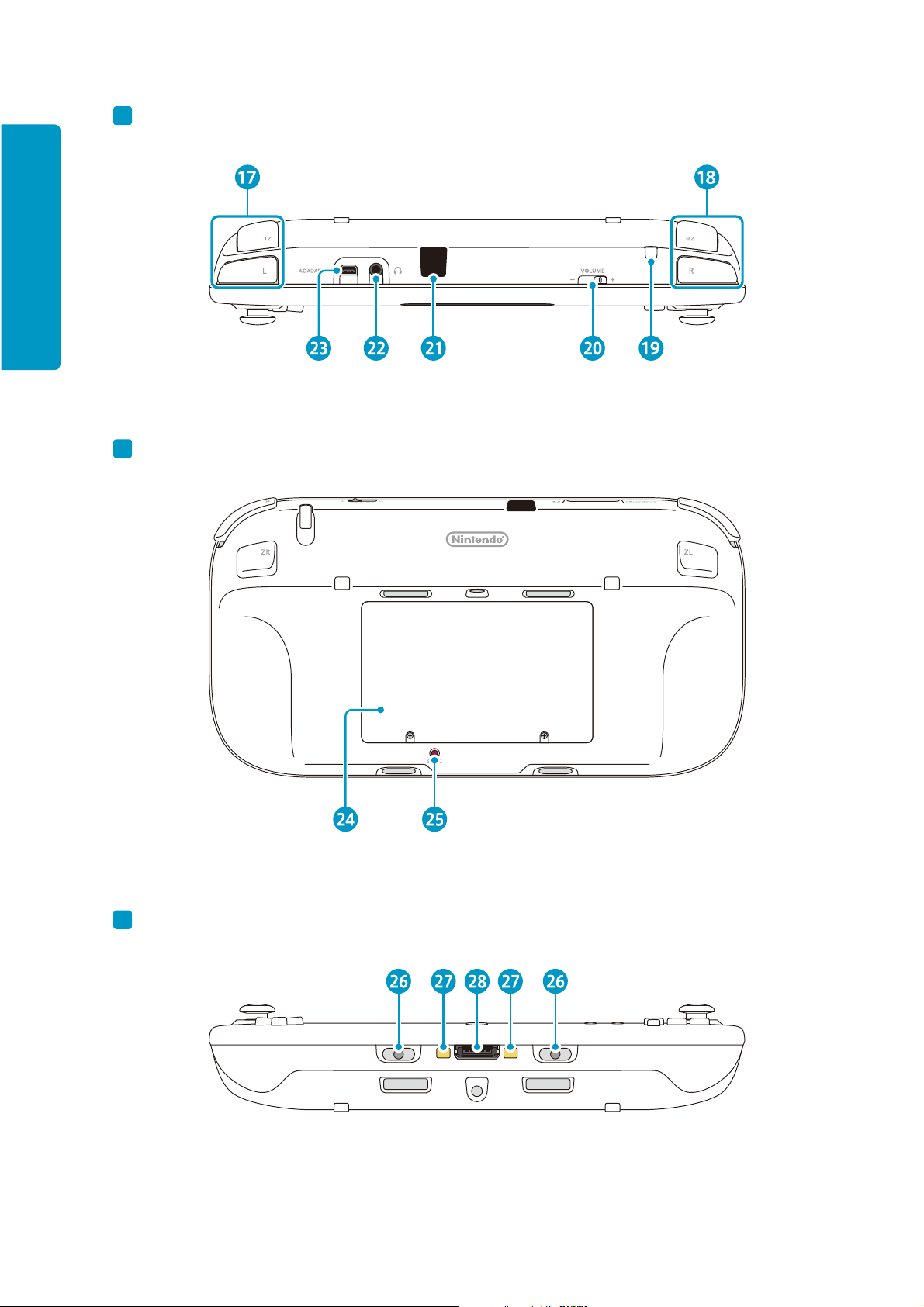
Components
Above side
Back side
16
Bottom side
