
J20H035
802.11 b/g RF Module
User’s Manual

CHAPTER 1 ABOUT THE RF MODULE............................................................... .3
NTRODUCTION.......................................................................................................... 3
1-1 I
1-2 U
SING A WIRELESS LOCAL AREA NETWORK.............................................................. 3
EA TURES AND REQUIREMENTS................................................................................. 4
1-3 F
CHAPTER 2 MARVELL DRIVER INSTALLATION..........................................5
ARVELL DRIVER INSTALLATION..............................................................................5
2-1 M
CHAPTER 3 MARVELL DRIVER CONFIGURATION....................... .................8
ARVELL DRIVER ICON............................................................................................. 8
3-1 M
3-2 T
EST IN THE LAB........................................................................................................8
APPENDIX A –WIRELESS NOTICES ............................................. ..........................12

Chapter 1 About the RF Module
1-1 Introduction
The RF Module allows you to access Wireless Local Area Networks (WLANs), share a local files
with others in your network, access the Internet, and roam about the office—wirelessly. This
wireless Local Area Network solution is designed for both large and small businesses, and it is
scalable so that you can add users and new network features as your networking needs grow.
The RF Module is a WLAN device that allows for access to 2.4GHz WLAN technologies. The
RF Module will operate with at a maximum data rate of 11Mbps with 802.11b (2.4GHz), 54Mbps
with 802.11g (2.4GHz) wireless networks . The RF Module will automatically detect and
seamlessly roam between 802.11b (2.4GHz), 802.11g (2.4GHz) wireless networks
1-2 Using a Wireless Local Area Network
A wireless LAN provides the same functionality of a wired network, but it eliminates the need to
install networking cables and other networking equipment. Not only is a wireless LAN easier to
deploy, but it also allows for mobility through “roaming.” For example the RF Module can roam
from a conference room to an office without being disconnected from the network.

1-3 Features and Requirements
The RF Module includes the following features:
Wireless Features
•
Support for the IEEE 802.11g standard
• Support for the IEEE 802.11b standard
• Operates within the 2.4-GHz band
• Maximum data rate of up to 54 Mbps (802.11g)
• Maximum data rate of up to 11 Mbps (802.11b)
Interoperability
• WiFi certified at 2.4GHz to ensure wireless interoperability with other WiFi (802.11b)
certified devices.

Chapter 2 Marvell Driver Installation
2-1 Marvell Driver Installation
1. Begin installation by finding the new device setup program according to the step described
below…
2. Click Next on the Software Setup “find the new device” dialog box.
Figure 2-1

3. Scan the computer, find the driver in the location of your computer.
Figure 2-2
4. Scroll down and check the Box labeled, “Marvell W8100-8385(Bx) 802.11g PC Card/Compact Flash”
Figure 2-3

4. Congratulations! Marvell driver has been installed successfully.
Please click ‘Finish’ to go to the next step.
Figure 2-4
6. The Marvell Driver will automatically be loaded each time your computer started. To access the utility
click on Marvell Driver icon in the system tray.
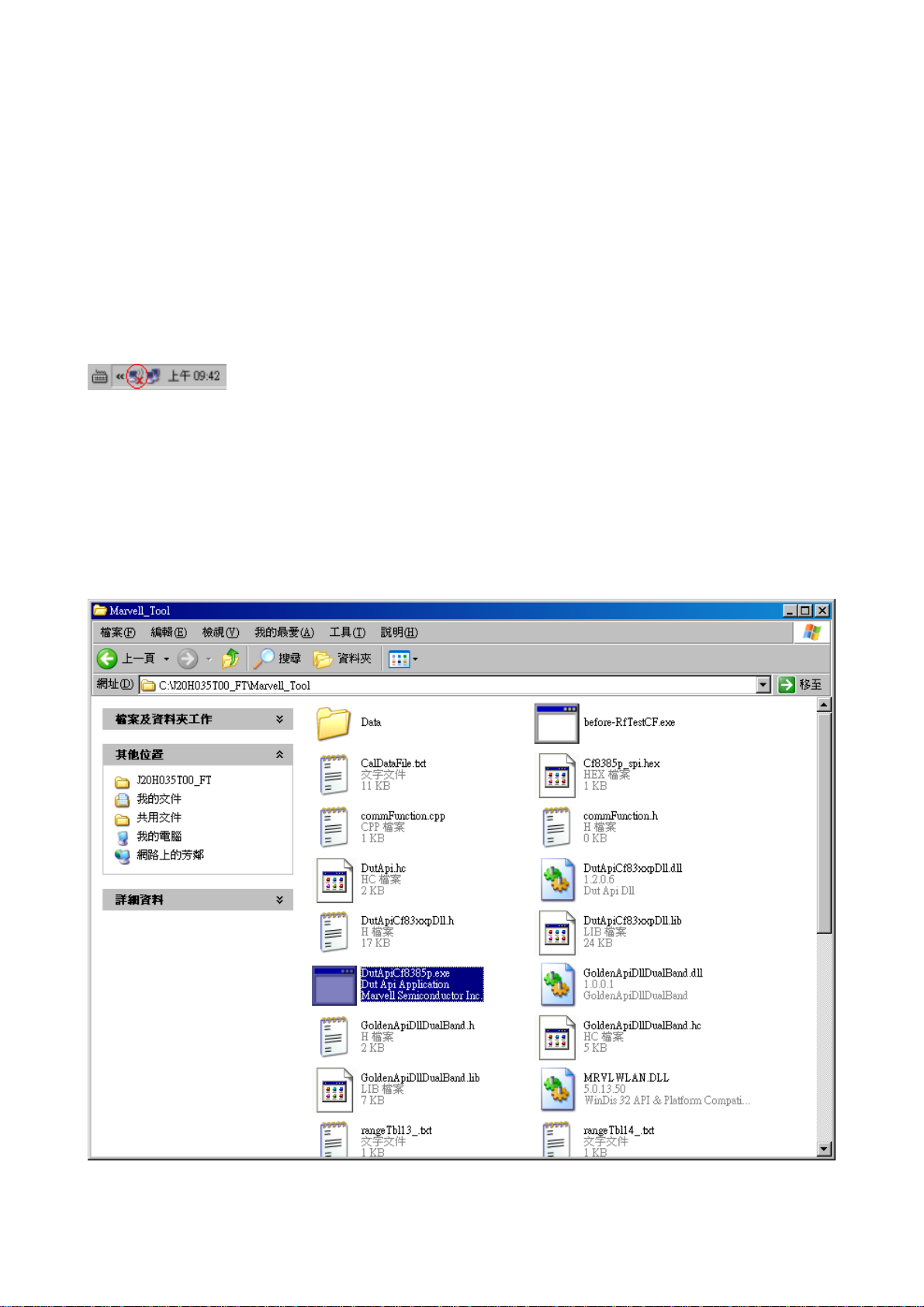
Chapter 3 Marvell Driver Configuration
The following sections describe the Marvell Driver. The Marvell Drive provides quick access
and friendly interface to configure the Wireless LAN settings.
3-1 Marvell Driver icon
The Marvell Driver icon will appear in the system tray each time your card is restarted.
Figure 3-1
The Marvell Driver icon will display the current status of the wireless connection.
3-2 Test in the lab
1. Click on the file “DutApiCi8385p.exe”

2. Enter the test program.
3. Output Power
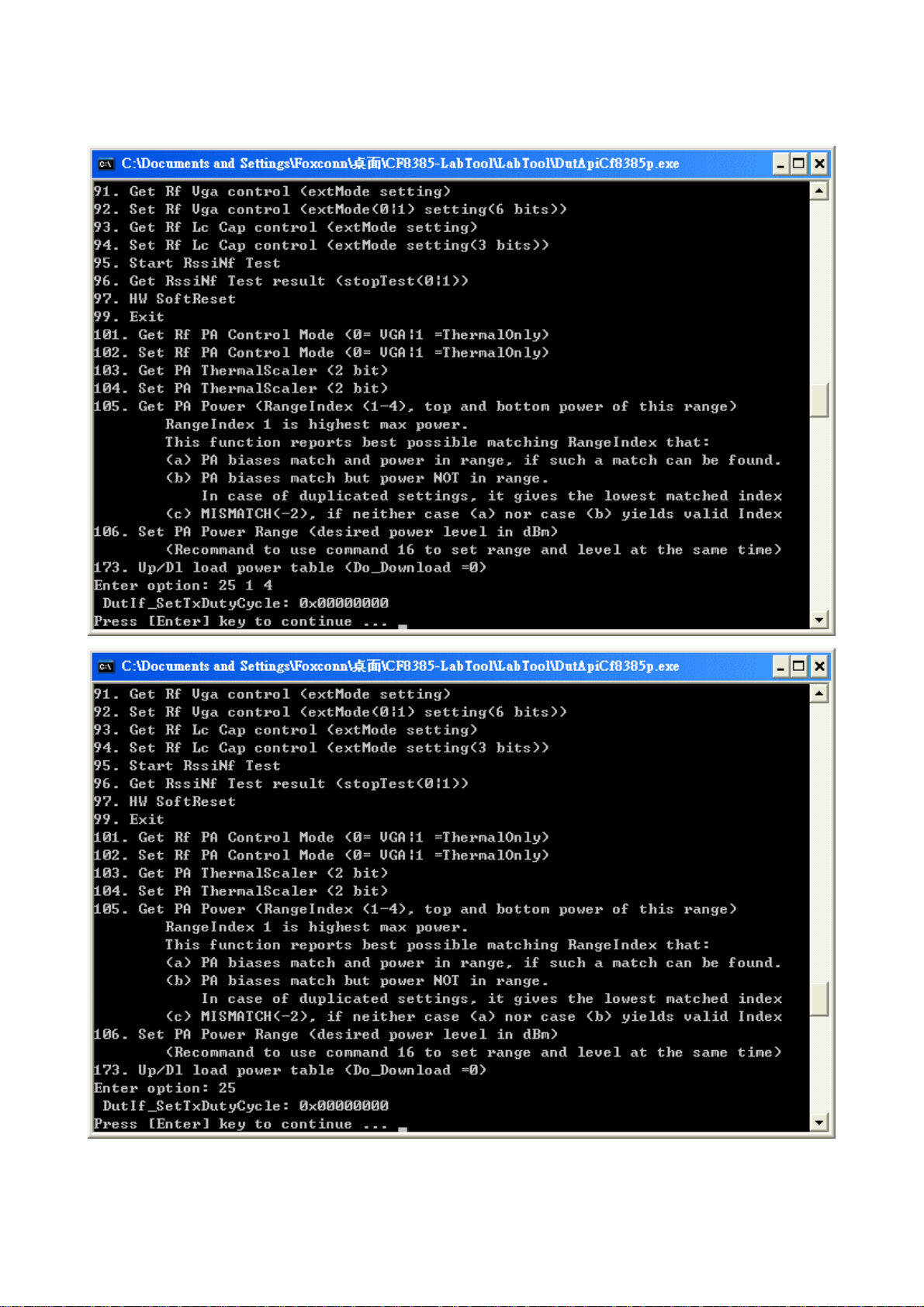


Appendix A –Wireless Notices
U.S. Regulatory Wireless Notice
This equipment has been tested and found to comply with the limits for a Class B digital device, pursuant to Part 15 of
the FCC Rules. These limits are designed to provide reasonable protection against harmful interference in a residential
installation. This equipment generates, uses and can radiate radio frequency energy and, if not installed and used in
accordance with the instructions, may cause harmful interference to radio communications. However, there is no
guarantee that interference will not occur in a particular installation. If this equipment does cause harmful interference
to radio or television reception, which can be determined by turning the equipment off and on, the user is encouraged to
try to correct the interference by one of the following measures:
- Reorient or relocate the receiving antenna.
- Increase the separation between the equipment and receiver.
- Connect the equipment into an outlet on a circuit different from that
to which the receiver is connected.
- Consult the dealer or an experienced radio/TV technician for help.
This device complies with Part 15 of the FCC Rules. Operation is subject to the following two conditions: (1) This
device may not cause harmful interference, and (2) this device must accept any interference received, including
interference that may cause undesired operation.
FCC Caution: Any changes or modifications not expressly approved by the party responsible for compliance could void
the user's authority to operate this equipment.
IMPORTANT NOTE:
FCC Radiation Exposure Statement:
This equipment complies with FCC radiation exposure limits set forth for an uncontrolled environment. This equipment
should be installed and operated with minimum distance 20cm between the radiator & your body.
This transmitter must not be co-located or operating in conjunction with any o th er antenna or transmitter.
IEEE 802.11b or 802.11g operation of this product in the U.S.A. is firmware-limited to channels 1 through 11.
This device is intended only for OEM integrators under the following conditions:
1) The antenna must be installed such that 20 cm is maintained between the antenna and users, and
2) The transmitter module may not be co-located with any other transmitter or antenna,
3) Limit the operation channels in CH1 to CH11 for both infrastructure and Ad Hoc mode in 2.4G
band by supplied firmware programming tool.

As long as 3 conditions above are met, further transmitter test will not be required. However, the OEM integrator is still
responsible for testing their end-product for any additional compliance requirements required with this module installed
(for example, digital device emissions, PC peripheral requirements, etc.).
IMPORTANT NOTE: In the event that these conditions can not be met
co-location with another transmitter), then the FCC authorization is no longer considered valid and the FCC ID can not
be used on the final product. In these circumstances, the OEM integrator will be responsible for re-evaluating the end
product (including the transmitter) and obtaining a separate FCC authorization.
End Product Labeling
This transmitter module is authorized only for use in device where the antenna may be installed such that 20 cm may be
maintained between the antenna and users. The final end product must be labeled in a visible area with the following:
“Contains FCC ID: MCLJ20H035”.
Manual Information To the End User
The OEM integrator has to be aware not to provide information to the end user regarding how to install or remove this
RF module in the user’s manual of the end product which integrates this module.
The end user manual shall include all required regulatory information/warning as show in this manual.
(for example certain laptop configurations or
Canadian Regulatory Wireless Notice
This device complies with RSS-210 of the Industry Canada Rules. Operation is subject to the following two conditions:
1) this device may not cause interference and
2) this device must accept any interference, including interference that may cause undesired operation of the device
This device has been designed to operate with an antenna having a maximum gain of 2.80dBi.
Antenna having a higher gain is strictly prohibited per regulations of Industry Canada. The required antenna
impedance is 50 ohms.
To reduce potential radio interference to other users, the antenna type and its gain should be so chosen that the EIRP is
not more than required for successful communication.
IMPORTANT NOTE:
IC Radiation Exposure Statement:
This equipment complies with IC radiation exposure limits set forth for an uncontrolled environment. This equipment
should be installed and operated with minimum distance 20cm between the radiator & your body.
