
GPE810U
Indoor LoRa Gateway
Quick Setup Guide
(GPE810U)
1. Introduction
LoRa indoor gateway is designed to meet the needs of IoT services. This indoor gateway
allow the users to setup this in indoor environment as an aggregator of LoRa sensors to the
internet for the related services. Tomorrow's connected devices will control everything from
indoor temperatures to air conditioner, from the flow of energy through our cities to the flow
of critical healthcare data, unlocking hidden value in unconnected machines. So the
connectivity is critical to generate intelligence, except the WiFi, LoRa is also an alternatively
solution for indoor applications.
Confidential Page 1
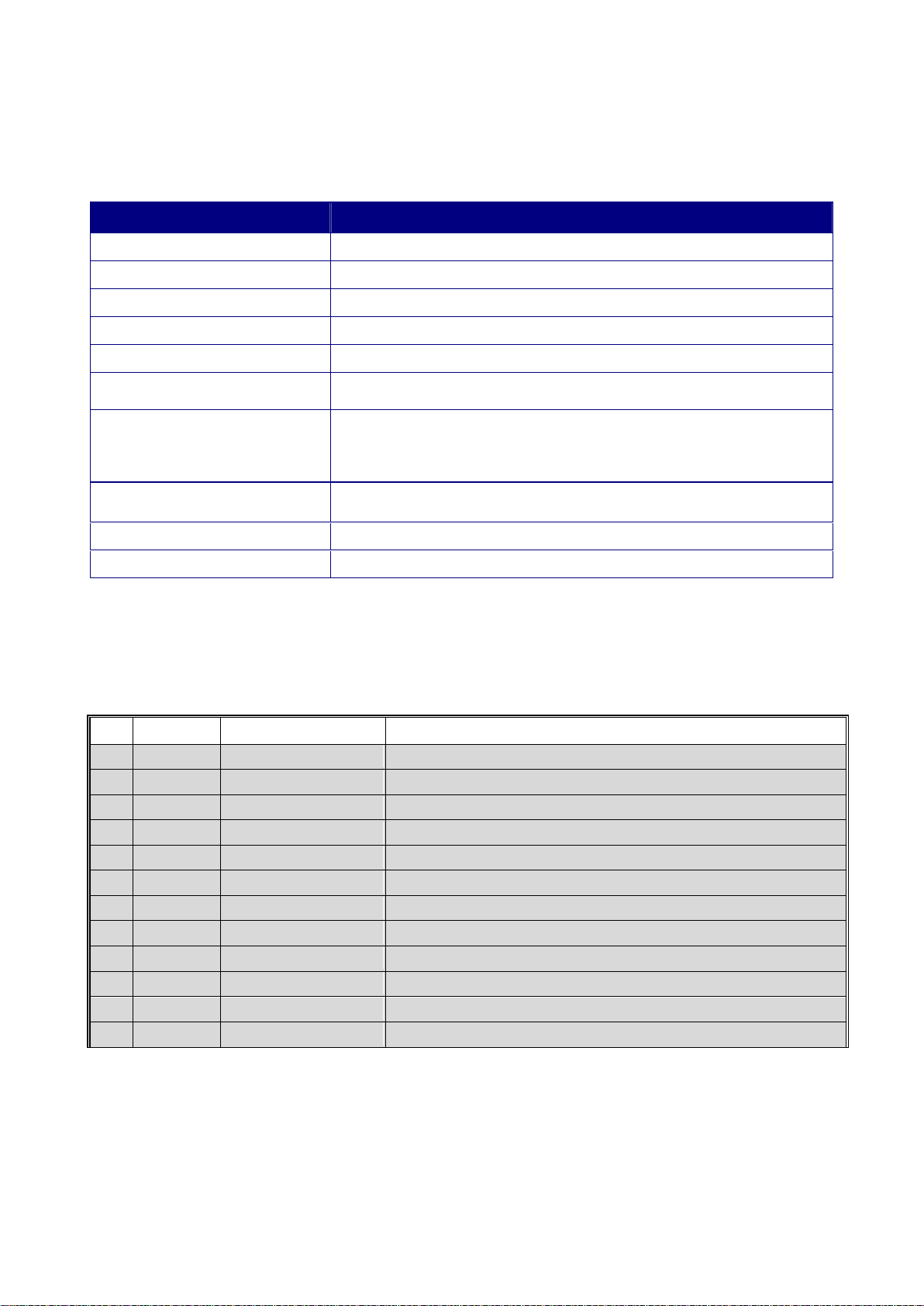
GPE810U
Feature
Description
Processor
TI AM3352 ARM Cortex-A8, 1-GHz
Storage
4/8GB eMMC
Memory
DDR3 4Gb
2.4G WiFi
TI WL1831MOD b/g/n single band 2.4G 1T1R
Sensor-LoRa 868 MHz
Semtech FPGA+SX1301 (daughter card)
External Power Jack
12V/1.5A DC_IN
I/O Port
1.RJ45x1, 1 WAN 10/100/1000
2.Reset button x 1
3.USB x 1
4.SMA x 1
Dimension
A x B x C mm (128.9 x 128.9 x 26.2)
Weight
205g
Housing Color
White
Type
Status
Comment
1
Internet
Constant Off
Physical cable error.
2
Internet
Constant Light Red
Lrr serv. Connector fixed by Actility is not available.
3
Internet
Constant Light Blue
Lrr serv. Connector fixed by Actility is available.
4
Internet
Blinking Blue
Data transfer with lrr serv.
5
WiFi ACT
Constant Off
Wifi AP is not exist.
6
WiFi ACT
Constant Light Blue
Wifi AP is enable.
7
WiFi ACT
Blinking Blue
There is the traffic between Indoor GW and Wireless clients.
8
WiFi EN
Constant Off
Wifi AP and Wifi client are not enable.
9
WiFi EN
Constant Light Blue
The one of Wifi AP and Wifi client is existed.
10
LoRa
Constant off
LoRa radio is off.
11
LoRa
Constant Light Blue
LoRa radio is on.
12
LoRa
Blinking Blue
LoRa radio is on and LoRa traffic is transferring.
2. Hardware Specifications
3. LEDs Specification
Confidential Page 2
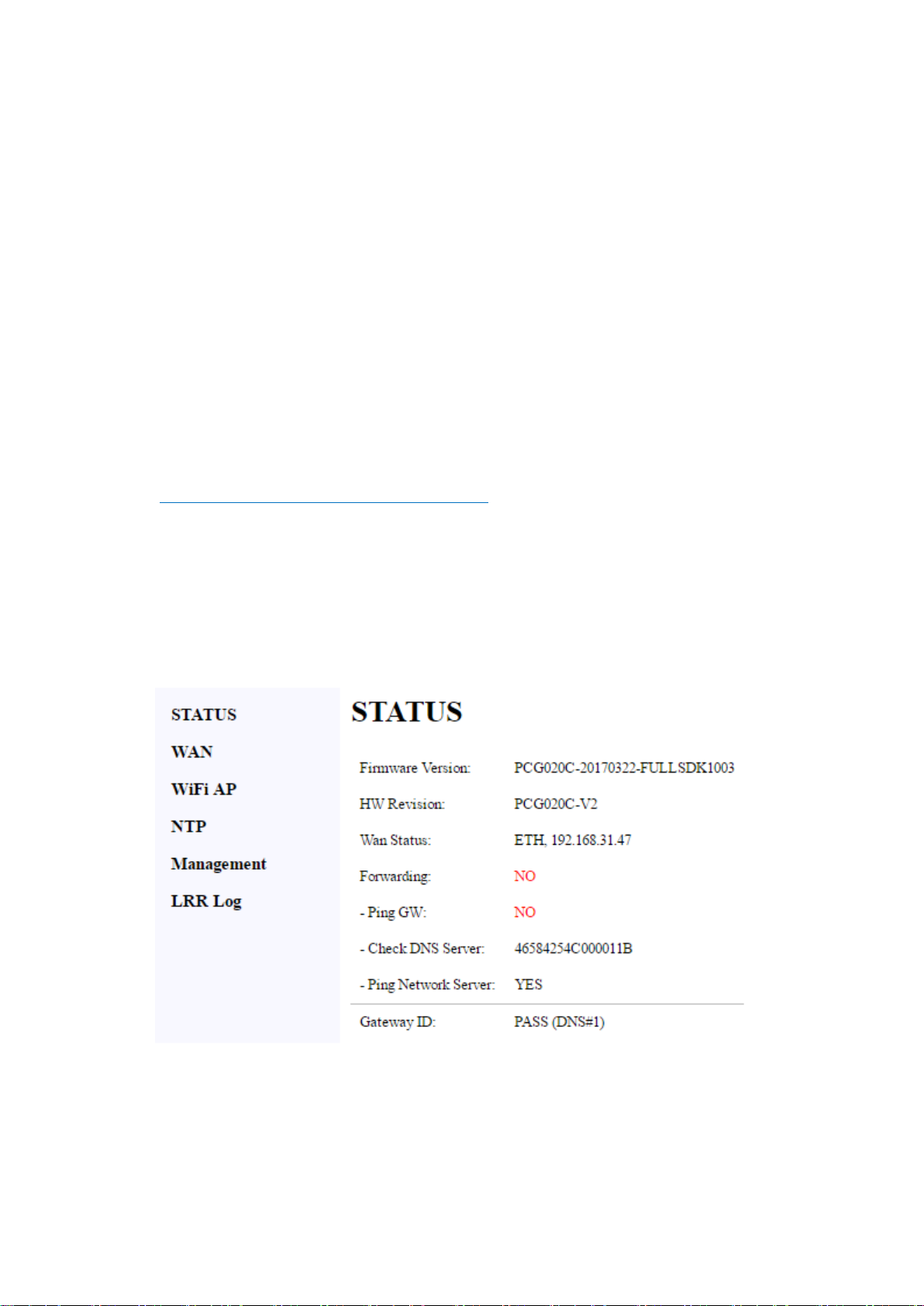
GPE810U
4.Software setup
4.1Use web interface to setup LoRa Indoor GW under Ethernet deployment mode
4.1.1 Power up Indoor LoRa GW
4.1.2 Set PC/NB ether port IPv4 setting in user PC statically for example, 192.168.127.100.
4.1.3 Use PC/NB ether port connect to the Indoor LoRa GW Ethernet port, and then open a
browser to Indoor LoRa GW’s IP (192.168.127.250) to access its web interface. The login
information is like:
Username: bsconfig
Password: aup6g/t;3
Use the hidden webpage to enable Telnet or SSH service on Indoor GW.
http://192.168.127.250/hiddenpage.html
Username : foxcconfig
Password : cj/6c93!
4.1.4 Required a web browser
Chrome version “55.0.2883.87 m” web browser to access Indoor LoRa GW web page.
4.1.5 Connection to Indoor LoRa GW web UI
Confidential Page 3

GPE810U
4.2. Set WAN interface
Select [WAN] page for setting WAN configuration
WiFi client can be WAN interface, and it is independent from WiFi AP mode.
Confidential Page 4

GPE810U
4.2.1 Select “Ethernet” as WAN
Use DHCP Mode to get IP address automatically
A. Set Primary WAN type as “Ethernet”
B. Set Ethernet IP Type under Ethernet Settings as “DHCP”
C. Press Apply button
Secondary WAN will be used when Primary WAN is dead.
4.2.3 Use static IP Mode
A. Set Primary WAN type as “Ethernet”
B. Set Ethernet IP Type under Ethernet Settings as “Static”
C. Configure proper settings in IP address / Netmask / Gateway / Primary DNS /
Secondary DNS under Static IP Settings
D. Press Apply button
“NTP” is for users able to setup five NTP server maxmum. GW will query NTP server from the first one
until GW get the response from NTP server.
“LRR log” can upload / export LRR TRACE.log from GW to local user space.
Confidential Page 5

GPE810U
5. Mechanical and Accessory
5.1 Wall Mount support
This product may provide the optional wall mounting support due to the 3 nuts on its bottom.
For this function, 3 pieces of machine screws shall be used, and the recommended spec is
M3X6mm or others appropriate.
Confidential Page 6

GPE810U
Confidential Page 7

GPE810U
Federal Communication Commission Interference
Statement
This device complies with Part 15 of the FCC Rules. Operation is subject to the following two conditions:
(1) This device may not cause harmful interference, and (2) this device must accept any interference
received, including interference that may cause undesired operation.
This equipment has been tested and found to comply with the limits for a Class B digital device, pursuant
to Part 15 of the FCC Rules. These limits are designed to provide reasonable protection against harmful
interference in a residential installation. This equipment generates, uses and can radiate radio frequency
energy and, if not installed and used in accordance with the instructions, may cause harmful interference
to radio communications. However, there is no guarantee that interference will not occur in a particular
installation. If this equipment does cause harmful interference to radio or television reception, which can
be determined by turning the equipment off and on, the user is encouraged to try to correct the
interference by one of the following measures:
Reorient or relocate the receiving antenna.
Increase the separation between the equipment and receiver.
Connect the equipment into an outlet on a circuit different from that to which the receiver is
connected.
Consult the dealer or an experienced radio/TV technician for help.
FCC Caution:
Any changes or modifications not expressly approved by the party responsible for compliance could
void the user's authority to operate this equipment.
RF Modules installed in this product must not be co-located or operating in conjunction with any
other antenna or transmitters, except when installed in accordance with FCC multi-transmitter
product guidelines.
Radiation Exposure Statement:
This equipment complies with FCC radiation exposure limits set forth for an uncontrolled environment.
This equipment should be installed and operated with minimum distance 20cm between the radiator &
your body.
This transmitter must not be co-located or operating in conjunction with any other antenna or transmitter.
Country Code selection feature to be disabled for products marketed to the US/CANADA
Confidential Page 8
