Hong Wei Wai Yip Technology T20 User Manual
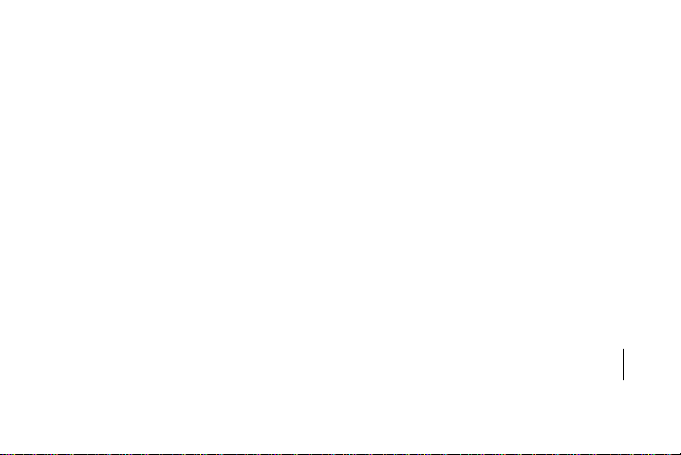
Dear User:
Thank you for purchasing the Bluetooth audio products from our company. In order to let you
experience the products easily, we have provided you with detailed instructions on how to use the
products and how to use them. Before you start using this device, please read the manual carefully
so that you can use the device correctly. If you have any typographical errors or misinterpretation,
you may need to read the contents of this manual.
一、Features
●The latest wireless Bluetooth technology, easily connected iphone, ipad, smart phones and other
Bluetooth devices, at any time to enjoy high-quality music at any time .
●The device using Low power consumption & high power R class digital amplifier
●Support TF card to play MP3 music

1
●Breakpoint memory playback accurate to seconds
●Smart voice prompts
●Built-in high-performance, rechargeable lithium-ion battery
●Built-in microphone, one key answering calls
●Built-in bass system, using neodymium pot magnetic dual-channel stereo speakers,
●Standard 3.5MM audio input jack, easy access to mobile phones, computers and other music devices
●Connect USB data cable to copy files to TF card Supported.
● plug and play USB sound card function
●Stylish and portable, suitable for home, office, outdoor travel, sports, leisure, entertainment,
learning .etc
二、Key functions and definitions

2

3
1、Power switch: ON/OFF
2、Charging interface: You can charge the USB port of the computer by using the dedicated USB power
cable, or use the mobile phone charger with USB interface to charge.
3、Charging indicator: red light during the charging process, light off when full charged.
4、TF card slot (up to 64GB)
5、AUX: Standard 3.5MM audio input interface
6、"M" button: Mode switch, short press Music / AUX (audio input) / Bluetooth mode
7、 :Short press for previous song, long press for volume minus.
8、 :Short press Pause / Play
9、 :Short press for next song, long press for volume plus.
10、 :Phone connected to Bluetooth state, ① short press to answer Calls and then press to
end the call. ② long press directly to hang up calls. ③ Short press twice to dial the most recent

4
call number.
三,Charging indicator:
●Charging indicator : Red light during the charging process, light off when full charged
四,Bluetooth connection operation
1、Power on the device, voice prompt: "Bluetooth mode waiting for connection."
2、Open the phone Bluetooth, search for Bluetooth devices, until the phone found "D20" Bluetooth
device, click the pairing is successful, the speaker prompts "Bluetooth connected."
3、Open your phone's music player and start playing music.
4、After the phone has been paired successfully, the speaker automatically open the Bluetooth
connection.
