HONGTIANTAI CD611T User Manual

- 1 -
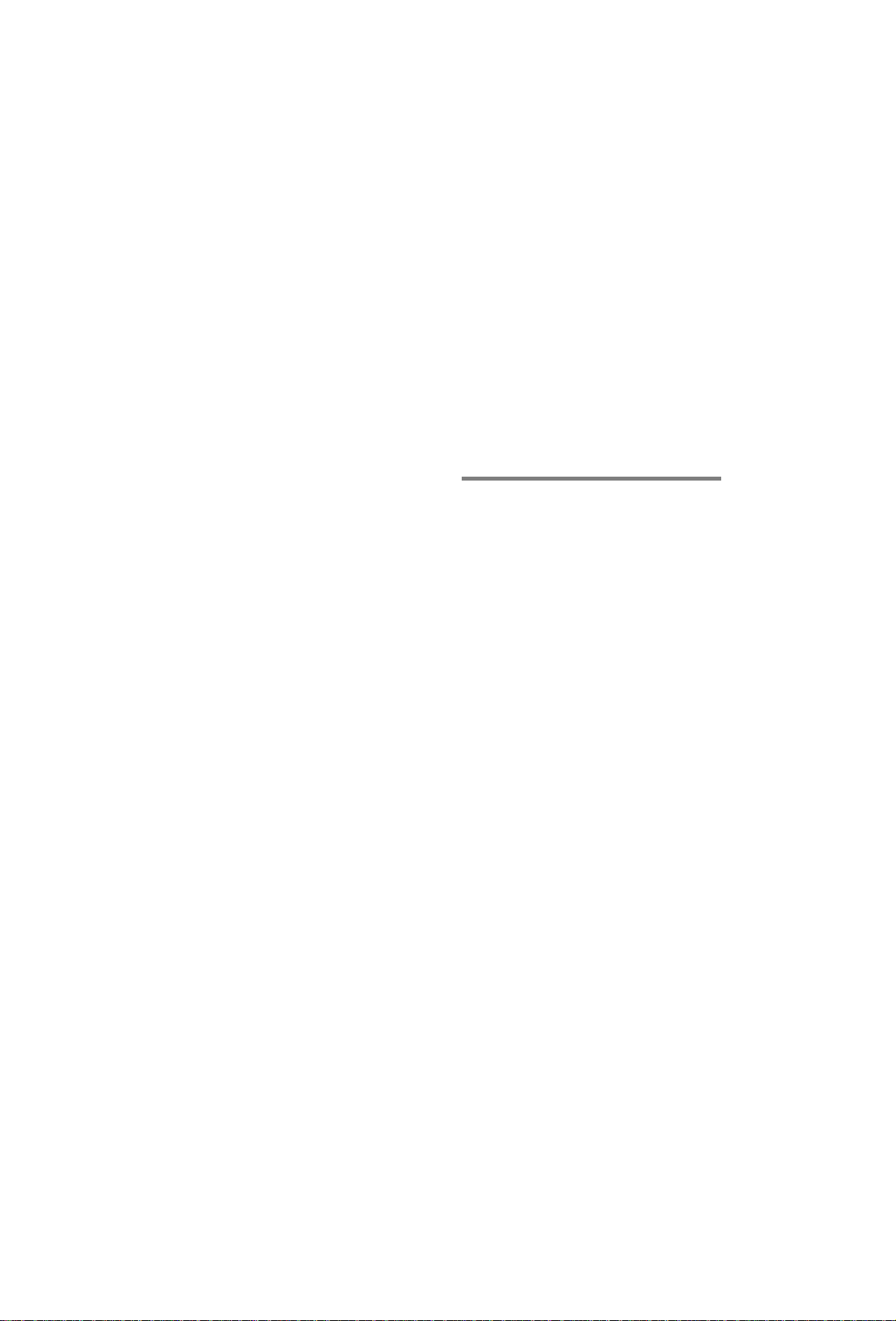
- 2 -
CD611T USER Manual
SAFETY AND CLEANING
Safety
■ This device is designed for the play-back of audio signals.Any other use is
expressly prohibited.
■ Protect the device from moisture (water drops or splashes), direct sunlight and
heat.
■ Do not place any vessels such as vases on the device.
■ Only use the device in a moderate climate.
■ Do not place any objects such as burning candles on the device.
■ Please note when deciding where to put the device that furniture surfaces are
covered by various types of lacquer and plastic, most of which contain
chemical additives. These may cause corrosion to the feet of the device,thus
resulting in stains on the surface of the furniture which can be difficult or impossible
to remove.
■ The device contains self-lubricating bearings, which must not be oiled or greased.
■ Condensation may form on the lens if the device is taken into a warm room from
the cold. This prevents if from playing a Disc.
■ Never touch the lens on the device.Always keep the disc compartment closed to
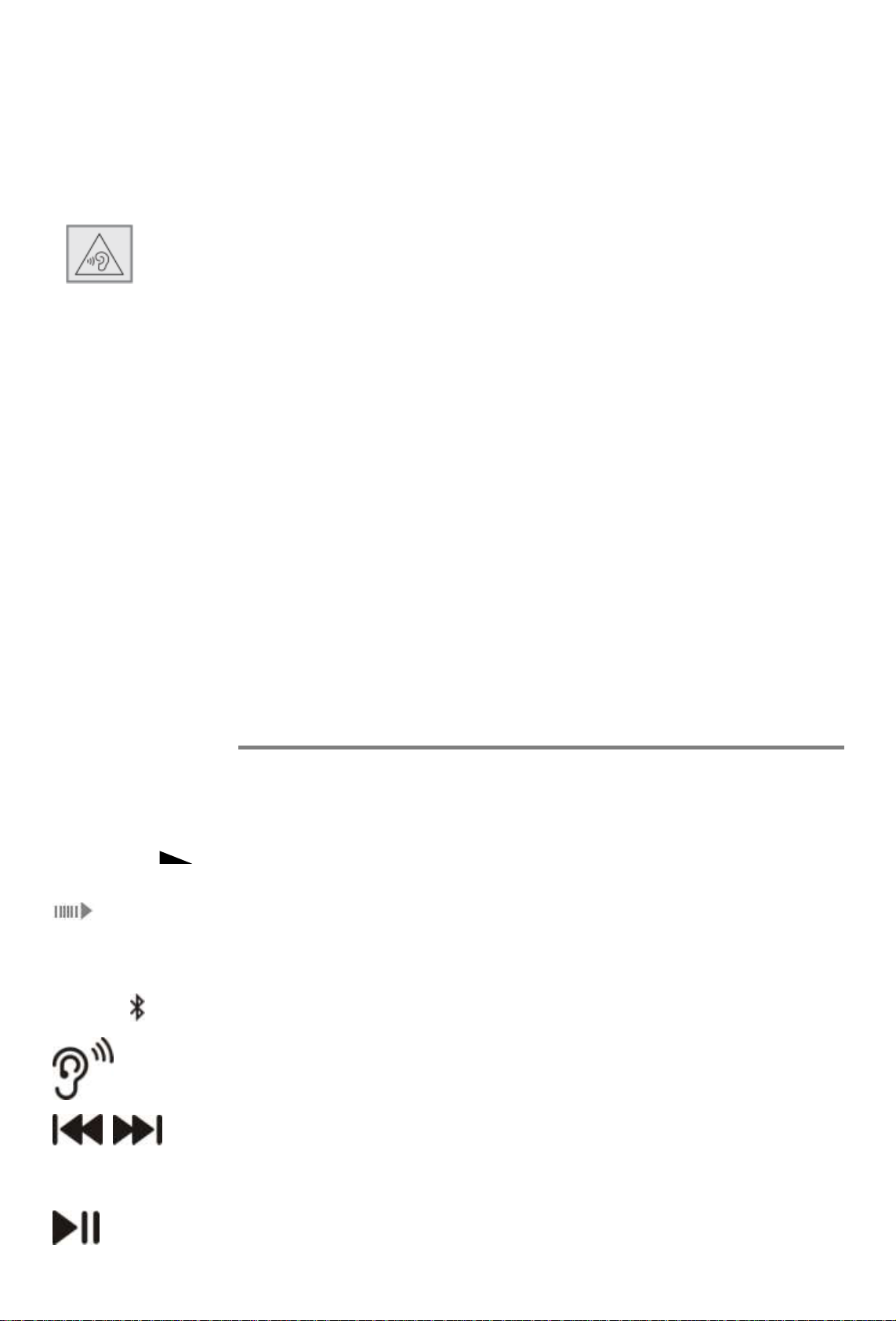
- 3 -
prevent dust from collecting on the lens.
■ Only operate the device with the power supply provided.
■ Never open the device casing.No warranty claims are accepted for damage
resulting from improper handling.
■ Note, prolonged listening at loud volumes with the earphones can damage
your hearing.
Cleaning
■ If the device is unable to scan discs perfectly, use a standard,commercially
available cleaning CD to clean the laser optics. Other cleaning methods may
damage the laser optics.
■ Clean the device with a clean, damp leather cloth. Do not use any cleaning
agents.
■ WARNING: The batteries (battery pack or batteries installed) shall not be
exposed to excessive heat such as sunshine, fire or the like.
OVERVIEW
Buttons and controls
DIR In MP3 mode:Selects the next album.
VOLUME Adjusts the volume.
OPEN Opens the CD lid.
ASP Switches the anti-shock system on/off.
MODE Selects several playback options.
Press and hold down switches off the loudness limitation.
Press briefly to select the next or previous track; press and hold down
to start a forward or reverse search.
Starts and pauses play back.
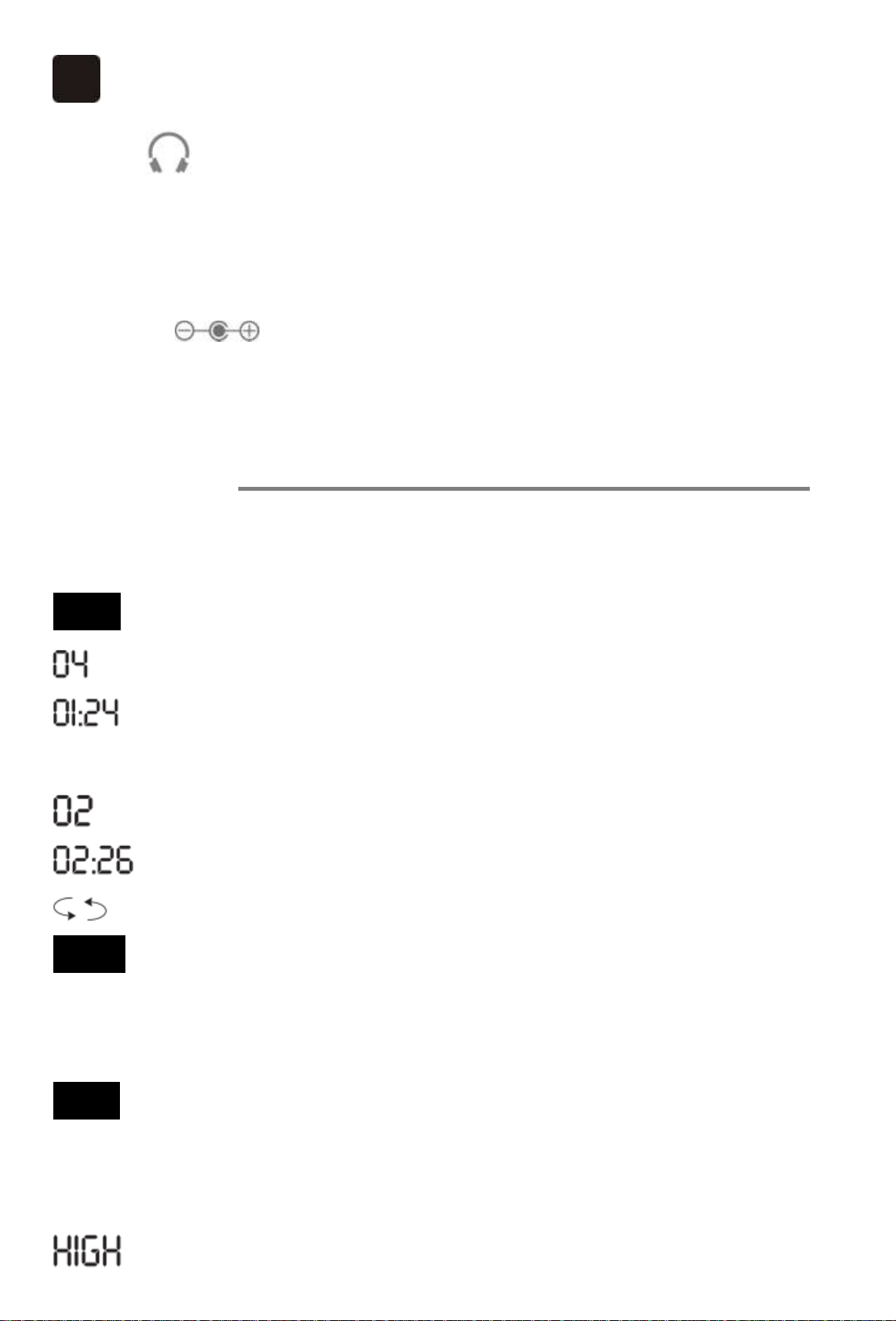
- 4 -
Press once, ends playback; press twice switches the device off.
PHONES Headphone jack for connecting a headphone set with a jack
plug(Ø3.5mm).
BATTERY Battery compartment.
HOLD Switches the key lock on/off.
DC IN 4.5V Socket for the mains adapter.
OVERVIEW
The display
CD A CD-DA has been inserted.
MP3 An MP3 CD has been inserted.
Displays the total number of title or the current track(CD-DA).
Displays the total play ing time or the elapsed playing time of the title
(CD-DA).
Displays the total number of albums or the current album.
Displays the elapsed playing time of the file (MP3).
DIR All the files of the cur rent album are played back repeatedly(MP3).
PGM A track memory is created or played back.
SHUF All files or tracks are played back in random order.
INTRO The first ten seconds of each title or file are played.
ASP The anti-shock system has been activated.
BBS The Bass Boost system has been activated.
POP JAZZ Shows the selected sound effect.
The”Volume restriction” is switched off.
