HONGTIANTAI 1648206 User Manual

Instruction Manual
Model: T492

Dear client,
We thank you for purchasing this product.
This appliance was submitted to several laboratorial tests, which certify its quality. To simplify the use
of this appliance, this instruction manual has been provided. The instructions must ensure a quick and
safe use.
Please read carefully the instructions and safety measures described in this manual.
We wish our clients great satisfaction in using their new appliance.
1

1.Safety Instructions………………………………………………………………………….3
1.1. Power Energy……………………………………………………………………………3
1.2. Power Cord and Other Cables…………………………………………………….….4
1.3. Humidity and Water………………………………………………………………….…4
1.4. Cleaning…………………………………………………………………………………..4
1.5. General Precautions……………………………………………………………………4
2. Utilization and Functioning………………………………………………………………5
2.1. Product Description……………………………………………………………………5
2.2. Power On/Off…………………………………………………………………………….5
2.3. Desktop…………………………………………………………………………………...6
2.4. Standby Mode (Screen Off Mode)/Unlock the Screen…………………………….6
2.5. System Settings………………………………………………………………………....7
2.5.1. Wireless & Network………………………………………………………………......8
2.5.2. Sound ………………………………………………………………………………....8
2.5.3.Display………………………………………………………………………………….8
2.5.4.Storage …………………………………………………………………………………9
2.5.5. Battery …………………………………………………………………………….......9
2.5.6. Apps…………………………………………………………………………………...11
2.6. Account & Sync ………………………………………………………………………...10
2.7. Location Service ………………………………………………………………………..10
2.8. Security ……………………………………………………………………....................11
2.9. Language & Input…………………………………………………………………….....11
2.10. Date & Time ……………………………………………………………………………12
2.11.Accessibility …………………………………………………………………………….12
2.12. Developer Options …………………………………………………………………….12
2.13. About Tablet ……………………………………………………………………………12
3. Installation ………………………………………………………………………………….12
3.1. How to Connect/Disconnect the Device with/from the Computer……………...12
3.2. How to Install Applications (.apk file) into the Device …………………………...13
3.3. Desktop Icons …………………………………………………………………………...14
3.4. Keyboard Input 4. Technical Specifications……………………………………….15
4. Technical Specifications…………………………………………………………………..16
5. Aftermarket ………………………………………………………………………………….16
6. Environment Conservation………………………………………………………………..17
7. FCC Notice…………………………………………………………………….……………..18
2

1. Safety Instructions
ATTENTION
Risk of Electric Shock
Do Not Open
Attention: to avoid the risk of electric shock, do not remove the
cover. The interior does not contain any parts that may be
repaired by the user. Ask for assistance to qualified personnel.
Important Warnings
Before using your appliance, read carefully this instruction manual and keep it in a safe place, as you
may need it for future consultations.
Before you start your appliance, and to ensure a correct use, do not use it if:
- It has fallen on the ground;
- You notice any evidence of damage;
- Any anomaly occurs during its operation;
To avoid hazards and deterioration of your appliance by an incorrect use, it is advisable to read the
instructions carefully and attentively.
Your appliance must not be used to other ends than the ones foreseen in the instructions manual.
Your safety is only guaranteed in a household use and not for commercial use. The incorrect use will
not be covered and automatically cancels the right to warranty.
Assistance
Be sure that, in case of malfunction, you take your appliance to a qualified technician for assistance.
This appliance can be used by children from 8 years old and above and persons with reduced physical, sensory
or mental capabilities or lack of experience and knowledge if they have been given instruction concerning use of
the appliance in a safe way and understand the hazards involved. Children shall not play with the appliance.
Cleaning and maintenance shall not be made by children without supervision.
1.1. Power Energy
Make sure the voltage of the electric network is compatible with the one of the appliance. If it does not
match, consult the vendor or Customer Support Service.
3

1.2. Power Cord and Other Cables
Do not roll up or pull the cord to disconnect the appliance, and do not use to twine the appliance. Keep
the cord far from warm surfaces.
Never use the appliance if it has a damaged cable or socket, or if it is not working properly.
In case of damage of the power cord, do not use your appliance. Take it to technical assistance for its
replacement.
1.3. Humidity and Water
Do not use your appliance in humid places. Do not let your appliance to catch water under any
circumstance, as it may be dangerous. TO AVOID FIRE HAZARD OR ELECTRIC SHOCK DO NOT
EXPOSE YOUR APPLIANCE TO HUMIDITY OR WATER. Do not place your appliance under water
(for example for washing).
1.4. Cleaning
Turn off your appliance before cleaning it; some time after clean it with a soft and dry cloth. Do not use
cleaning products.
1.5. General Precautions
Please follow the instructions of the user manual, which helps properly installing and operating
this product and enjoying its advanced features. Please keep the instructions for future
reference.
Read all instructions before using the appliance.
Do not expose this product to fire.
Do not expose this product to extreme temperatures, humidity or direct sunlight.
Do not attempt to disassemble this product or any parts of it.
Never allow liquid or small particles to enter the device.
Do not place the product in hot, wet or dusty environment, especially in summer.
Do not leave the product inside a car with all windows closed.
Avoid dropping, impacting or shaking the product violently; otherwise it may cause damages or
malfunctions.
Select a proper volume to avoid hearing problem when using earphones.
Be sure to use the provided chargers and accessories in the package.
4
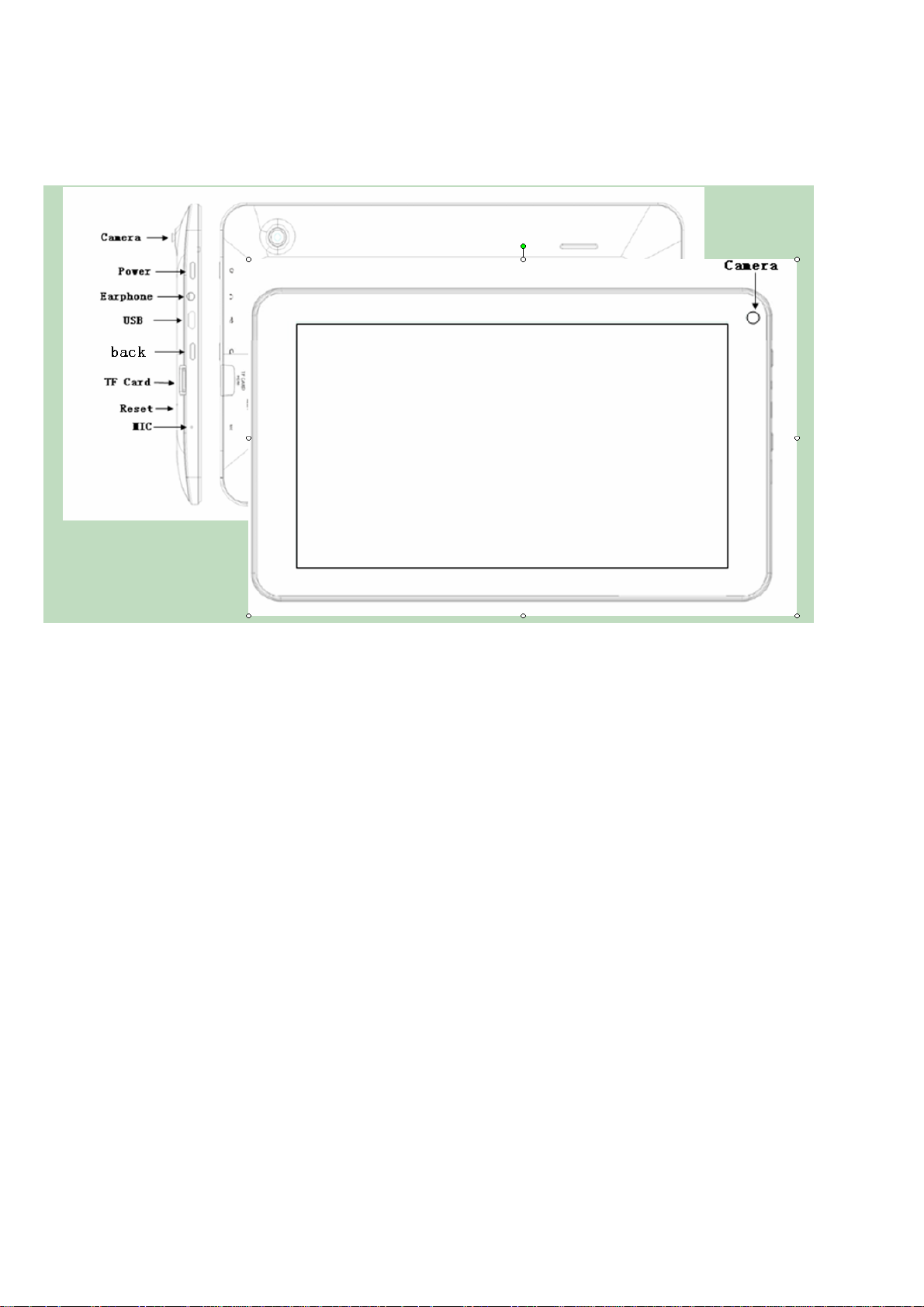
2. Utilization and Functioning
2.1. Product Description
Important Notice
- If the device is freezing or stuck, long press power button for 10 seconds, or connect with adapter
to activate device.
- When the performance is slow after using some applications, it is recommended to close running
application in setting menu.
Caution
- For charging, be sure to use the power adapter (DC5V) that is provided in the package, otherwise,
the device may be damaged and does not work.
2.2. Power On/Off
Long press power button to power on/off the device. It may take one minute to boot the device.
Short press power button to turn on/off the screen (Standby mode, refer to 2.4. below).
5
