Page 1

RP2B/RP2D/RP4B/RP4D
Thermal Printers
Quick Start Guide
RP234-EN-QS Rev B
8/17
Page 2
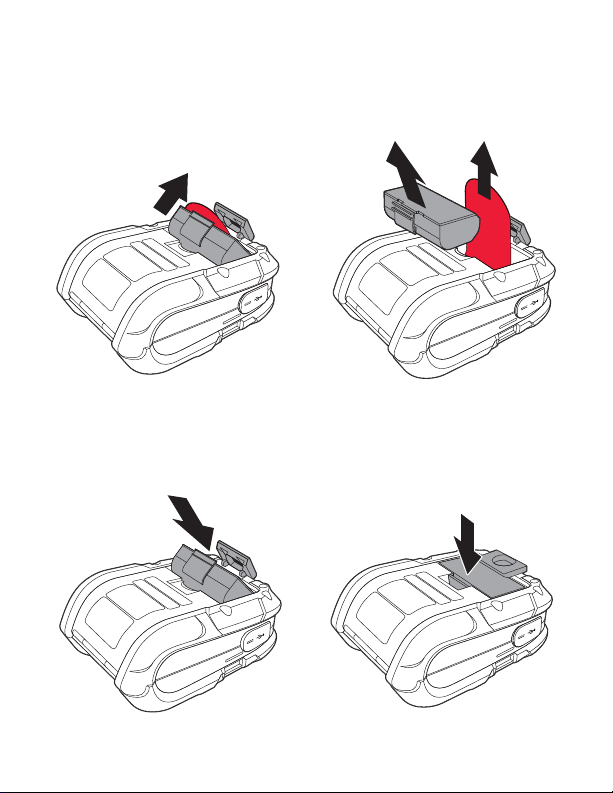
Get Started
1. Remove the battery from the printer then remove the red
battery isolator.
2. Reinstall the battery in the printer. Align the release tab with
the same side as the charge contacts and lock the battery
into position. The latch clicks into place when properly
seated.
1
Page 3
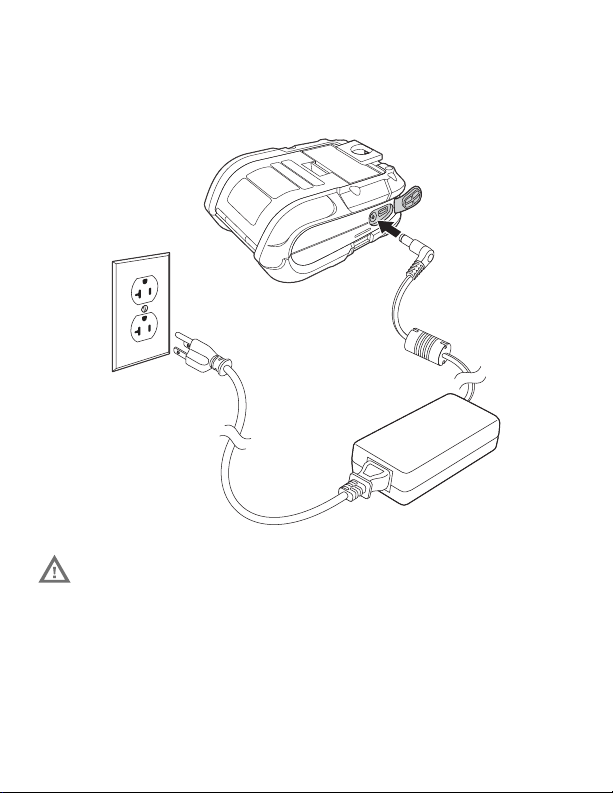
3. Connect the power supply to printer’s power jack.
4. Connect the AC power cord to the power supply and plug
into an outlet.
Do not operate the printer while it is connected to the
AC power supply.
2
Page 4
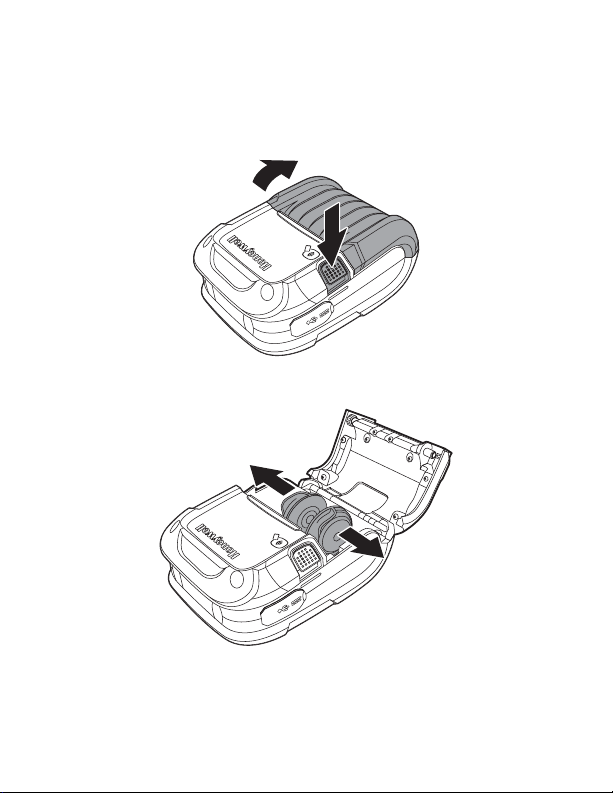
Load Labels or Paper
Load labels or paper into the printer as follows:
1. Press down on the latch lock and lift up the printer’s cover.
2. Slide and hold open the supply hubs.
3
Page 5

3. Orient the paper as shown and insert into the printer.
4. Allow the supply hubs to retract onto the paper roll, then
press the cover down until it latches.
5. Press the media button 2 or 3 times to normalize
tracking. Each button press advances the paper to the start
of the next label.
Download Required Software
1. Create a new folder on your local computer named Drivers.
2. Go to the Technical Support Downloads Portal at https://
hsmftp.honeywell.com.
4
Page 6

3. Go to:
Software
- Printers
- Mobile - Portable
- RP2 RP3 RP4
- Utility
to download the NETira® CT Printer Configuration Utility.
4. When prompted, click on Open Honeywell Software
Downloader.
5. Once the file has been downloaded, extract it to your
Drivers folder.
6. Go to:
Software
- Printers
- Mobile - Portable
- RP2 RP3 RP4
- Drivers
- Printer
to download the Windows Printer Drivers (for DPL Input
Mode).
7. When prompted, click on Open Honeywell Software
Downloader.
8. Once the file has been downloaded, extract it to your
Drivers folder.
9. Open the Drivers folder and double-click each of the
setup.exe files. Follow the prompts to install each piece of
software.
5
Page 7

Add the Printer to Your Host System
The default USB class is CDC Composite. On some systems (e.g.,
handheld devices), you will have to change this USB class in
order to connect. See your User Guide for further information.
1. Connect the USB cable to the printer and to the USB port on
the host system.
2. Power up your printer.
3. Your host computer should recognize the printer and begin
adding the device driver. If the setup operation does not
start, locate the Devices and Printers section in the Control
Panel and select Add a Printer.
4. Select the appropriate RP printer model and follow the
prompts to finish installation.
Configure the Printer
1. Turn the printer on and connect it to the computer using the
USB cable.
2. Open the NETira
™
CT Printer Configuration Utility Tool.
6
Page 8

3. Query the printer by clicking Tool s - Update Available
Connections For Printer. This will look for the USB Virtual
COM Port.
4. Once this is completed, reopen the dropdown menu and
select the USB Virtual COM port.
Note: Make sure this port is not in use by the printer driver when
you add it to the host system.
5. Press CTRL-q to display the printer’s configuration.
See your User Guide for detailed information about changing
the printer’s settings.
7
Page 9

Front Panel
On/Off
Button
Media
Button
Battery
Charge
Level
Bluetooth
Indicator
WiFi
Signal
On/Off Button
Button Press Result
Any length press when printer is off Turn printer on
Short press (less than 5 seconds) Enter or exit sleep mode
Medium press (5 - 10 seconds) Print configuration label
Long press (more than 10 seconds) Turn printer off
8
Page 10

LED Display
Icon Indication
When not charging:
Battery
charge
level
Bluetooth
indicator
WiFi
signal
Off = Battery is midway to fully charged
Solid orange = Battery charge is 10-30%
Blinking red = Battery charge is 10% or less
When charging:
Solid green = Battery charge is 90% or more
Solid red = Battery charge is less than 90%
Off = Bluetooth radio is off, disabled, not associated
with a mobile device, or printer is off
Solid blue = Bluetooth is enabled and connected
Off = WiFi radio is off, disabled, not associated with a
mobile device or network, or printer is off
White = WiFi is enabled and connected
Media Button
The media button advances the paper through the printer. When
there is no paper in the printer, the button blinks red.
Button Press Result
Short press Feeds label or paper length
Press and hold (when configured for
continuous form receipt paper)
Media feeds continuously to
the maximum label length
9
Page 11

Audible Indicators
Beeps Indication
1 long beep Power supply disconnected
2 short beeps every 5 seconds No media
2 long beeps Power supply connected
3 short beeps Battery charge is low
5 short beeps Printer door open
10
Page 12

Support
To search our knowledge base for a solution or to log into the
Technical Support portal and report a problem, go to
www.hsmcontactsupport.com.
Limited Warranty
For warranty information, go to www.honeywellaidc.com and
click Get Resources > Product Warranty.
Patents
For patent information, see www.hsmpats.com.
Disclaimer
Honeywell International Inc. (“HII”) reserves the right to make
changes in specifications and other information contained in
this document without prior notice, and the reader should in all
cases consult HII to determine whether any such changes have
been made. The information in this publication does not represent a commitment on the part of HII.
HII shall not be liable for technical or editorial errors or omissions contained herein; nor for incidental or consequential
damages resulting from the furnishing, performance, or use of
this material. HII disclaims all responsibility for the selection
and use of software and/or hardware to achieve intended
results.
This document contains proprietary information that is protected by copyright. All rights are reserved. No part of this document may be photocopied, reproduced, or translated into
another language without the prior written consent of HII.
Copyright 2017 Honeywell International Inc. All rights
reserved.
11
