Page 1

Honeywell
RN507 & PRC507W
Public Alert Atomic Clock Radio
TABLE OF CONTENTS
INTRODUCTION __
PRODUCT FEATURES __
BEFORE YOU BEGIN __
BATTERY INSTALLATION __
PRODUCT OVERVIEW __
WEATHER RADIO __
CUSTOMIZING YOUR WEA THER RADIO __
WWVB RADIO CONTROLLED TIME __
(PCR507 shown)
ATOMIC CLOCK __
PROJECTION (PRC507W Only) __
ALARM SETTING __
DIGITAL RADIO __
SNOOZE & BACKLIGHT __
PRECAUTIONS __
APPENDIX 1 __
APPENDIX 2 __
SPECIFICATIONS __
FCC STATEMENT __
DECLARATION OF CONFORMITY __
ST ANDARD WARRANTY INFORMATION __
USER MANUAL
Version Date: July 13, 2007
2
Page 2

INTRODUCTION
• FM radio station auto-tuning
Thank you for selecting the Honeywell Public Alert Atomic Clock Radio.
This product combines a Public Alert Weather Radio and an Atomic
Projection Clock (PCR507W) with FM Radio. The Weather Radio
(National Weather Radio) operates at a NWR (National Weather Radio)
frequencies and can receive NOAA (National Oceanic and Atmospheric
Association) messages advising or warning you about the hazardous
weather and other events within a 40-mile radius.
The FM band range of the Atomic Clock with FM Radio is from 87.5 to
108.1 MHz and (PCR507) projects precise atomic time and indoor
temperature onto the wall or the ceiling.
In this package you will find:
• One Public Alert Clock Radio
• One 9v AC/DC adapter
• One User Manual
Please keep this manual handy as you use your new item. It contains
practical step-by-step instructions, as well as technical specifications and
precautions you should know.
• Memory storage of 18 preset radio stations
• Sleeping timer setting
• Radio alarm
Atomic Clock
• Precise time and date set via RF signals from the US Atomic
Clock
• Indoor temperature
• Projects atomic time and indoor temperature on to the ceiling or
the wall (PRC507W)
• Focus adjustment (PRC507W)
• Control image with 180° rotation or flip (PRC507W)
• Calendar displaying date with month and day in English, Spanish
or French
• 12 or 24 hour time format
• Dual crescendo time alarm with programmable snooze
• Temperature unit selection in Fahrenheit or Celsius
• Blue backlight
PRODUCT FEATURES:
Weather Radio
• NOAA SAME technology
• Public alert certified device
• AC/DC adapter included for operation
FM Radio
3
• AC/DC adapter included. Required for weather radio &
continuous projection (PRC507W)
BATTERY INSTALLATION
• Open the battery compartment door
• Install 6 batteries (UM-3 or “AA” size 1.5V) matching the polarity
as shown in the battery compartment.
• We recommend using alkaline batteries
• Avoid using rechargeable batteries. (Rechargeable batteries
cannot maintain correct power requirements).
• Replace the battery compartment door.
3
4
Page 3

• Connect 9V AC/DC adapter provided to the main display unit and
WATCH,
- Flash for 60 seconds when alert is received
plug into the power outlet.
NOTE: The Weather Radio segment operates at frequency band from
162.400MHz to 162.500MHz and requires AC/ DC adapter connected
at all times. Emergency situations where power is not available to
maximize operation with batteries, turn the FM radio OFF. Maximum
operational period on batteries only, is typically 72 hours.
NOTE: Continuous projection requires the AC/ DC adapter.
PRODUCT OVERVIEW
A
FRONT VIEW
D
F5
B
C
A1
A. WARNING,
- Weather Radio events indicators – Warning
(Red), Watch (Orange) and Advisory (Yellow)
5
ADVISTORY
A1. Projection Clock
- Projects atomic clock time on to wall or
ceiling
(PCR507 Only)
B. WEATHER RADIO
- Reflects Weather Radio modes selection
and radio signal reception status
DISPLAY
C. TIME &
- Displays time with seconds and US map
- Displays month, date and day of the week
CALENDAR
abbreviation
WINDOW
D. DIGITAL RADIO
- Displays a maximum of 18 FM radio stations
at the corresponding band and channel
WINDOW
E. TEMPERATURE
- Displays indoor temperature and alarms
AND ALARM
WINDOW
F1. MENU/SELECT
- Weather Radio Control. Toggles between
auto and manual radio modes
F2
F1
F4
F3
F2. UP
F3. DOWN
F4. RIGHT
- Allows programming all radio modes
- Weather Radio Control. Selects the next or
following mode
- Weather Radio Control. Selects the previous
mode
- Weather Radio Control. Allows displaying
and changing FIPS codes
E
F5. LEFT
- Weather Radio Control. Exits from the
programming mode
5
6
Page 4
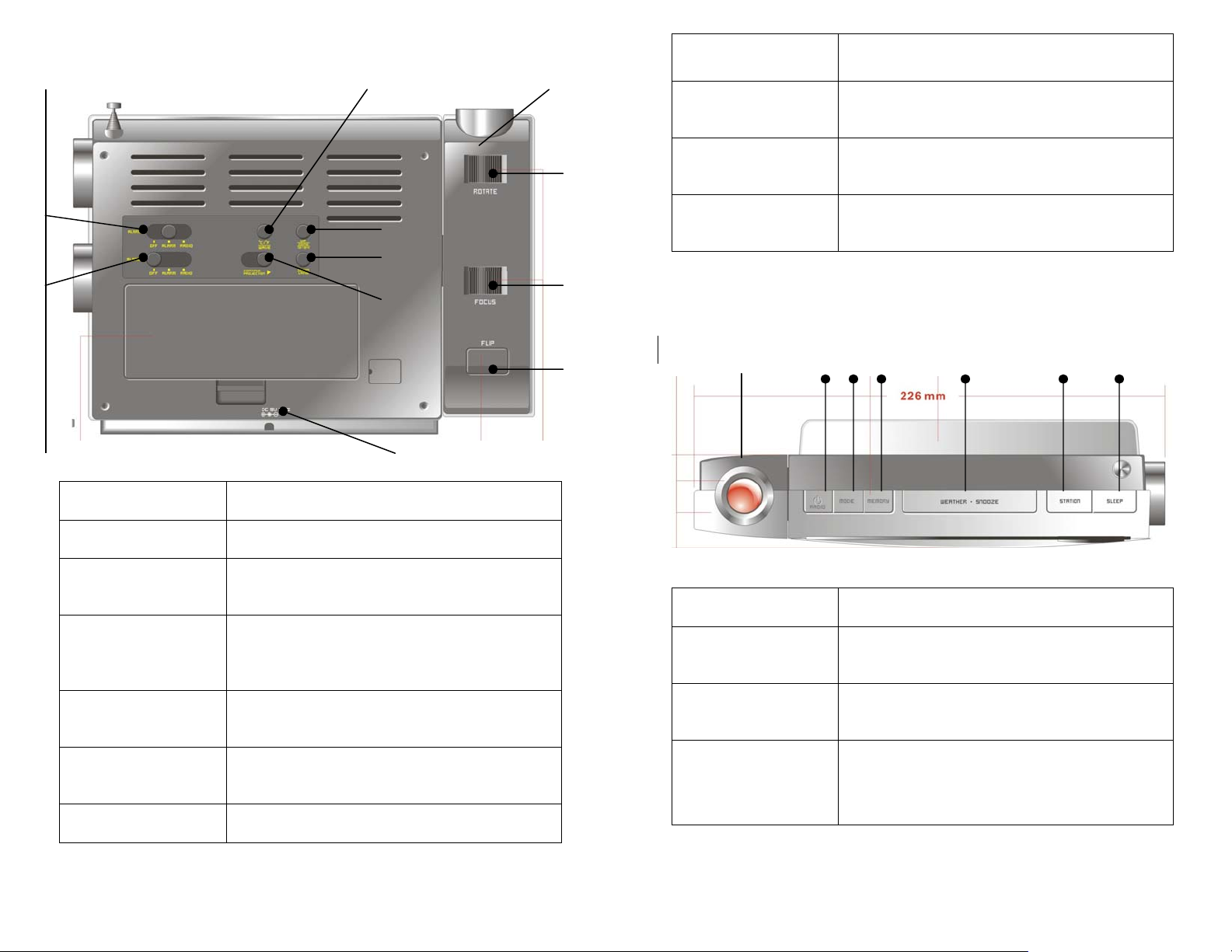
G
H
REAR VIEW A1
I
M
J
K
N
L
O
(PCR507W)
N. FOCUS KNOB
(PCR507W)
O. FLIP BUTTON
(PCR507W)
P. AC/ DC ADAPTOR
INPUT
A1
clockwise or anticlockwise
- Allows adjusting the projected image
sharpness
- Flips the projected image 180° degrees
- Activates a rotation between projected time
and indoor temperature
- Allows connecting clock with the power outlet
through the AC adapter provided
TOP VIEW
Q U R T S V
G. ALARM 1
H. ALARM 2
I. ℃/℉ & WAVE
BUTTON
J. UP/ ZONE/ 12-24
BUTTON
K. DOWN/ LANG
BUTTON
L. CONTINUOUS
PROJECTION
M. ROTATE KNOB
P
- Activates or deactivates alarm 1
- Selection of radio sound or beep sound
- Activates or deactivates alarm 1
- Selection of radio sound or beep sound
- Toggles between degree C/ degree F
- Enforces atomic time reception
- Increases all function parameters
- Allows toggling between 12 and 24 hour time
format
- Activates US Time Zone selection
- Decreases all function parameters
- Activates a language selection mode for the
day of the week
- Activates a continuous projection of the time
or indoor temperature (PCR507W)
- Allows rotating of the projected image
7
Q. RADIO BUTTON
R. MODE BUTTON
- Turning on or off the radio
- Toggles between Alarm 1, Alarm 2 and indoor
temperature
- Manual time setting
S. MEMORY
- Stores favorite radio stations in 18 memory
locations
BUTTON
T. WEAT H E R /
SNOOZE
BUTTON
7
- Activates Weather Radio audio for listening
to the broadcast
- Activates backlight for 5 seconds and snooze
function
8
Page 5
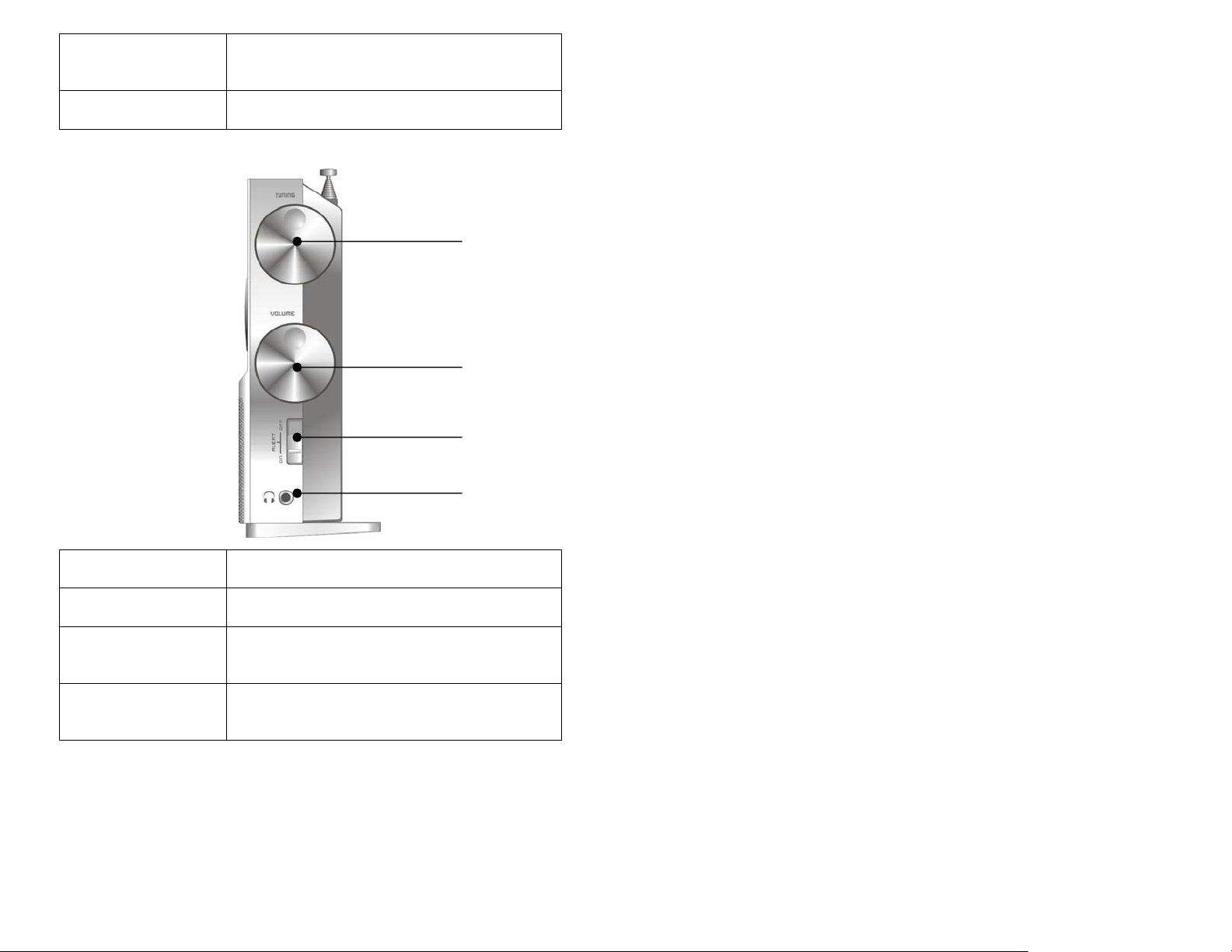
U. STATION
- Toggles among the 18 preset radio station
and radio station program setting
BUTTON
V. SLEEP BUTTON
- Sleeping mode setting
SIDE VIEW
W
X
Y
Z
W. VOLUME KNOB
X. TUNNING KNOB
Y. ALERT ON/ OFF
- Selection of the desired sound volume
- Selection of the desired frequency
- Enables or disables audible Weather Radio
alerts
SLIDE SWITCH
Z. HEADPHONE
- Jack for headphone or auxiliary/volume
speaker
JACK
OPERATION
Once the unit is powered, it will show all available LCD display segments.
The Weather Radio display line will remain blank for 2 seconds. Then,
SIGNAL LOSS statement with RF reception icon will appear and radio
9
will start scanning through all 7 NOAA channels. If the reception is
successful, it will detect and lock on the available channel.
WEATHER RADIO
ABOUT THE NATIONAL WEATHER RADIO SYSTEM
The National Weather Service (NWS) is a government agency within the
National Oceanic and Atmospheric Administration (NOAA) that operates
the nationwide radio network known as NOAA Weather Radio (NWR).
NWR is a nationwide radio stations network continuously broadcasting
information about all types of hazardous events both environmental and
technological. Broadcasts consist of local, regional and marine weather
conditions & forecasts that are repeated every few minutes. During
emergencies, routine broadcasts are interrupted to report specific
warnings.
NWR works with the Federal Communications Commission’s (FCC)
Emergency Alert System (EAS), to provide the most complete, single
source of nationwide weather and emergency information.
As a nationwide network, the NWR consists of over 940 transmitters in all
50 US states, adjacent coastal waters, Puerto Rico, the US Virgin Islands
and US Pacific Territories. This network also includes Weather Radio
Canada which is a part of Meteorological Service of Canada (MSC).
When the NWR broadcasts specific warning, a digital code of Specific
Area Message Encoding (SAME) is included as part of the message. The
SAME code consists of specific information containing the geographical
area affected, the expiration time of the message and the message itself.
Your Weather Radio has been designed to receive and decode warning,
watch or non-emergency messages that are broadcast in digital SAME
code by the National Weather service. Once received, the message will
be presented visually and by voice announcement. The SAME code
contains the type of message, country(s) affected, and message
expiration time. Your radio should provide reception for up to 40 miles
distant from the NWR transmitter depending on terrain and man made
structures, either of which can reduce that distance.
You can customize the radio to only receive event messages occurring in
your specific location. You can program up to nine (9) specific county
locations based on system FIPS (Federal Information Processing
Standard) codes you have entered into the radio memory.
NOTE: For customizing your Weather Radio use the Weather Radio
Control Panel buttons located on the front of the main unit.
9
10
Page 6
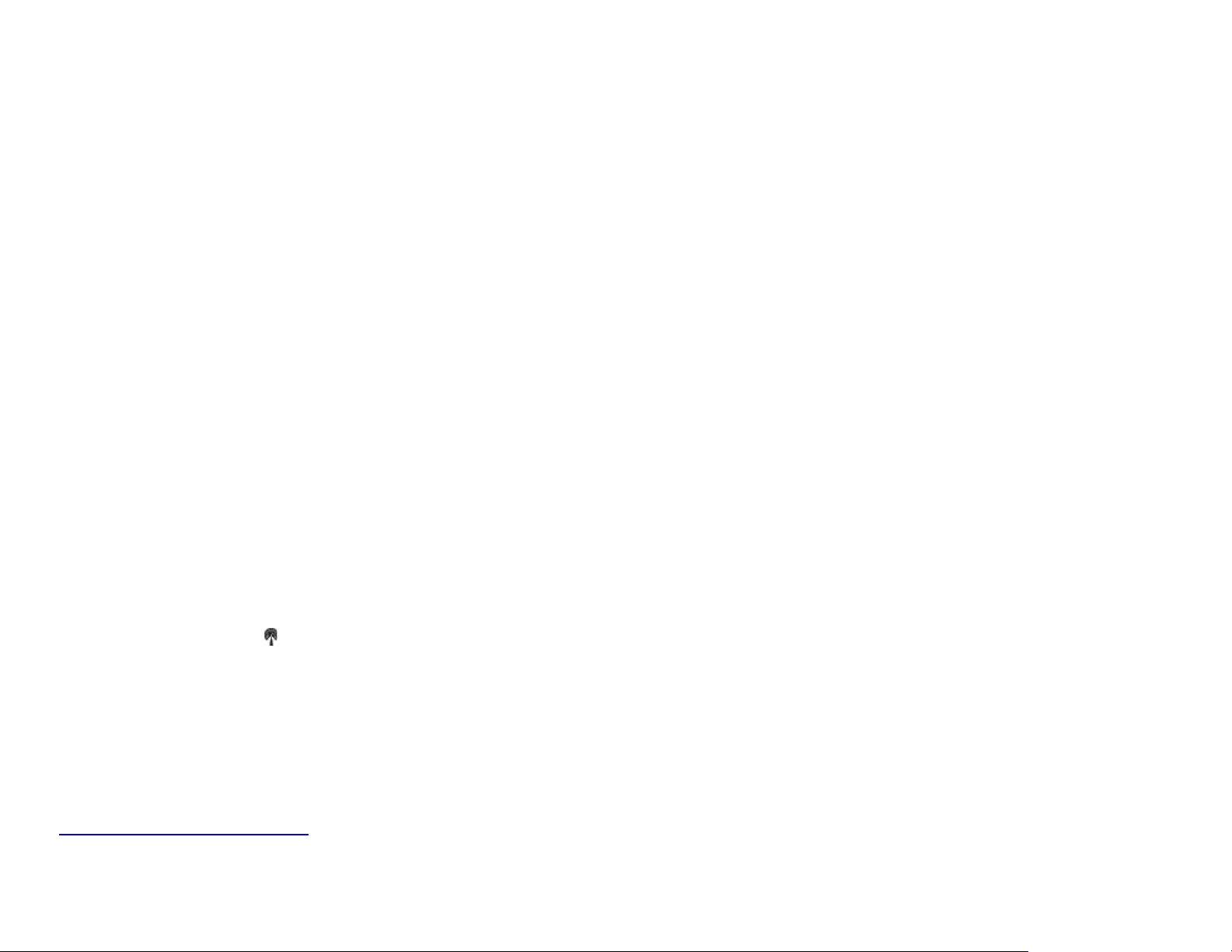
CUSTOMIZING YOUR WEATHER RADIO
Weather Radio allows selecting and programming of several different
features, including the weather radio channel, country, language of the
events (alerts), alerts, location, signal reminder, alert reminder and alert
mode.
CHANNEL SEARCH
There are two options available for searching of NWR channels – an auto
and manual.
The default channel search mode is auto.
If an auto search is selected, leave the Weather Radio in the default
mode after the main unit has been powered. Then the Weather Radio will
scan automatically through all 7 NOAA frequencies (channels) and lock
on the strongest available channel.
When an auto search is selected and reception is successful, the
Weather Radio will display the number of the received channel (for
example: CHANNEL 7).
If no channel is detected at this time, the message NO CHANNEL
AVAILABLE BACK TO CHANNEL X will be displayed.
If a manual search is selected, follow this programming procedure:
• Press MENU/SELECT button until message MANUAL is
displayed
• Press MENU/SELECT once entering into the channel search
programming mode – a channel number will be displayed
• Press ▲ or ▼ adjusting the desired channel number - 1 through
7
• Press WEATHER/SNOOZE button on the main unit to listen a
NWR broadcast – the icon NOAA will be displayed next to the
reception status icon [ ]
• Press ◄ to exit
NOTE: If your Weather Radio is receiving a NWR broadcast on more
than one channel, the one with the best reception may not be the
best option for your location. Contact NWS for information
regarding broadcasting stations locations.
To contact the NWS by telephone, dial 1-888-NWR-SAME
(1-888-697-7263)
To obtain NWS radio channels and SAME codes on Internet:
www.nws.noaa.gov/nwr/indexnw.htm
11
COUNTRY SELECTION (US or Canada)
• Press MENU/SELECT button entering into the programming
mode. Continue button presses until SELECT CH is displayed
• Press ▲button until the SET COUNTRY message is displayed
• Press MENU/SELECT button to enter country programming
mode
• Press ▲ or ▼ to select either the US or Canada
• Press MENU/SELECT button to confirm – the unit will beep once
confirming the country selection
• Press ◄ to exit
LANGUAGE SELECTION
• Press MENU/SELECT button entering into the programming
mode until SELECT CH message is displayed
• Press ▲or ▼buttons until the SET LANGUAGE message is
displayed
• Press MENU/SELECT button to enter language programming
mode
• Press ▲ or ▼ selecting English, Spanish or French
• Press MENU/SELECT button to confirm – the unit will beep once
confirming the language selection
• Press ◄ to exit
ALERTS SELECTION
Your Weather Radio contains all NWR events (alerts) pre-programmed;
many of them are set to ON by default.
There are three events (alerts) categories may be displayed – Advisory,
Watch or Warning
Advisory- an advisory is issued when a hazardous weather or hydrologic
event is occurring, imminent or likely. Advisories are for less serious
conditions than warnings, which cause significant inconvenience and if
caution is not exercised, could lead to situations that may threaten life or
property.
Watch –potential severe weather approaching your area. It does not
mean severe weather occur, but that the right conditions exist which could
lead to severe storms. You should be prepared for the weather to
deteriorate rapidly.
Warning –severe weather is imminent or present in your vicinity. You
should immediately take precautions to protect yourself and your family.
11
12
Page 7

Refer to Appendix 2 for a list of NWS events (alerts) to determine the
events you would like to receive and those to disable.
Use this procedure for programming Weather Radio alerts:
• Press MENU/SELECT button entering into the programming
mode until SELECT CH message is displayed
• Press ▲or ▼button until the SET ALERTS? message will be
displayed
• Press MENU/SELECT button entering into the alerts
programming mode
• Press ▲ or ▼ selecting ADVISORY, WATCH or WARNING
• Press MENU/SELECT button to select the event type – the first
specific event will be scrolling on the display
• Press ▲or ▼button selecting ALERT ON or ALERT OFF
• Press MENU/SELECT button to select and confirm the setting
• Press ◄ to exit
PROGRAMMING YOUR LOCA TION
Your Weather Radio is pre-programmed to receive seven NOAA
broadcast frequencies (channel1-7):
NOAA Radio Channels
1 2 3 4 5 6 7
162.400MHz 162.425MHz 162.450MHz 162.475MHz 162.500MHz 162.525MHz 162.550MHz
After the strongest available channel has been detected by your Weather
Radio, all FIPS codes specific for your location (state and county) are
automatically pre-set.
You can customize your radio and program it with FIPS codes to listen for
only those events that you are interested in. You can enable advisories,
watch and warnings, to report only on events that are happening in your
surrounding location for example.
Programming Locations
• Press MENU/SELECT button mode until SELECT CH message
is displayed
• Press ▲or ▼button until LOCATION message is displayed
• Press MENU/SELECT button to enter location programming
mode
• Press ▲ or ▼ to select from the following three options: ALL, to
receive messages from all counties within a 40 mile radius,
SINGLE to receive only your county information or MULTIPLE
13
option permits alert signals for up to 9 pre-programmed locations
only.
To select ALL locations in your area:
• Press ▲or ▼button to select ALL from the internal list
• When ALL is displayed in the window, press MENU/SELECT
button to confirm ALL locations
• Press ◄ to exit location programming
To select a Single location, SAME alert signals for only one
programmed location:
• Press ▲or ▼button to select SINGLE from the internal list
• Press MENU/SELECT button to confirm single location
• Press MENU/SELECT button – the message EDIT? will be
displayed. You can now select to edit or delete a single location
• Press MENU/SELECT button to select EDIT or DELETE. If you
want to edit the county location, press ► after county name is
displayed.
• Press ▲or ▼button to select a new state and county from the
internal list
• Press MENU/SELECT button to select and confirm the setting
• Press ◄ to exit
To select Multiple locations, up to 9 stored locations:
• Press ▲or ▼button to select MULTIPLE from the internal list
• Press MENU/SELECT button to confirm
• Press ▲or ▼button to view the 9 EMPTY memory locations
• Press MENU/SELECT button – the message EDIT? will be
displayed. You can now select to edit (add) or delete a single
county location
• Press ▲or ▼button to select: EDIT? or DELETE?
• Press MENU/SELECT button and select EDIT If you want to add
or change a location.
• Press ▲or ▼button selecting a state
• Press MENU/SELECT button
• Press ▲or ▼button selecting a county
• Press MENU/SELECT button to select and confirm the setting.
Repeat above steps as many times as desired, to fill up to 9 or
fewer locations
• Press ◄ to exit
NOTE: The Weather Radio may miss alerts while being programmed.
When selecting an empty location after adding a specific county or
area to the memory, press◄ once to select a county from a
13
14
Page 8

previously selected state. Press ◄ again to select another state.
The Weather Radio will also permit FIPS code updates to the
location name. If the new entered FIPS code does not match the
NOAA list, the message NOT FOUND will be displayed instead of the
county name.
If ◄ pressed when the cursor is at the farthest left digit of the FIPS
code, your change will not be saved.
SIGNAL LOSS REMINDER
• Press MENU/SELECT button entering into the programming
mode until SELECT CH message is displayed
• Press ▲or ▼button until the SIG REMINDER message is
displayed
• Press MENU/SELECT button to activate it or deactivate the
signal loss reminder - the unit will beep and display (‧) when
activated and when deactivated.
• Press ◄ to exit
NOTE: If the signal is lost, the SIGNAL LOSS message will appear
with the reception icon [ ] flashing. The WARNING, WATCH and
ADVISORY indicators will periodically flash. If the signal has been
detected and lost within 10 minutes, no signal loss reminder will
sound.
MISSED ALERT REMINDER PROGRAMMING
When the missed alert reminder is set for a TONE mode, your Weather
Radio will beep every 30 seconds after the end of the alert broadcast,
until the effective time of the alert will expire.
When missed alert reminder is set for a VOICE mode, a voice alert will
broadcast for up to 5 minutes. Then radio will beep every 30 seconds until
the effective time of the alert will expire.
• Press MENU/SELECT button entering into the programming
mode until SELECT CH message is displayed
• Press ▲or ▼button until the ALT REMINDER message is
displayed
• Press MENU/SELECT button to activate it or deactivate the alert
loss reminder – the unit will beep and display a flashing speaker
icon ((‧)) when activated and a speaker icon when
deactivated
• Press ◄ to exit
15
NOTE: Press any button to mute the missed alert reminder
ALERT MODE SELECTION
There are two options available for the alert type – voice or tone.
If the VOICE option is selected, the alert sounds for 1o seconds and then
the weather broadcast will turn on automatically for five (5) minutes. The
Weather Radio display will reflect alert description and duration.
If the TONE option is selected, the alert tone will sound for five (5)
minutes. The Weather Radio display will reflect an alert description and
duration.
To mute the alert tone sooner, press WEATHER/SNOOZE button on the
top of the main unit.
• Press MENU/SELECT button entering into the programming
mode until ALERT MODE message is displayed
• Press ▲button until the ALERT MODE message is displayed
• Press MENU/SELECT button entering into the alert type
programming mode
• Press ▲ or ▼ selecting tone or voice
• Press MENU/SELECT button to confirm – the unit will beep once
confirming the alert type selection
• Press ◄ to exit
ACTIVATING OR DEACTIVATING AUDIBLE ALERTS
For activating audible alerts slide the ALERT ON/OFF (N) switch to ON
position.
When alert is received, it will sound and the alert speaker sound icon ((‧))
will appear on the display.
For deactivating audible alerts slide the ALERT ON/OFF (N) switch to
OFF position – the radio will beep twice and the speaker icon with a
line through it will appear.
NOTE: If the switch ALERT ON/OFF is in OFF position before unit is
powered, the radio will still operate in ALERT ON mode until you slide
ALERT ON/OFF to ON position and OFF again.
TESTING YOUR WEATHER RADIO
Every Wednesday between 11 AM and 1PM the NWS broadcasts a
weekly test alert in the United States. To find out the specific test
schedule in your area, contact your local NOAA or NWS office. On your
15
16
Page 9

Weather Radio these alerts are turned off. To change your alert settings,
please see ALERT SELECTION section. For a list of NWS alerts see
APPENDIX 2.
WWVB RADIO CONTROLLED TIME
The NIST (National Institute of Standards and Technology) radio station
(WWVB) is located in Ft. Collins, Colorado. It transmits an exact time
signal continuously throughout the most of the continental United States
at 60 KHz frequency. The Atomic Time Clock in your Weather Station can
receive this WWVB signal through the internal antenna from up to 2,000
miles away. Due to the nature of the Earth’s ionosphere, reception can be
limited during the daylight hours. The radio controlled clock will search for
an alternate station that receives the atomic time signal from the NIST
Atomic clock in Boulder, Colorado.
The WWVB tower icon on the unit’s display will flash indicating a radio
signal reception from the WWVB station. If the tower icon is not fully lit, or
if the time and date are not set automatically, please consider the
following:
• During night-time hours, atmospheric disturbances are typically
less severe and radio signal reception may improve. A single
daily reception is sufficient enough to keep the clock accuracy
within 1 second.
• Make sure the unit is positioned at 8 feet (2 meters) distance
from any interference source such as a TV, computer monitor,
microwave, etc.
• Within concrete wall rooms such as basements or office buildings,
the received signal may be weakened. Always place the unit near
the window for better reception.
Once the atomic time signal is received, the date and time will be set
automatically, and the icon will appear.
NOTE: At the time of the initial reception allow at least 24 hours for
the atomic time receiver to pick up the signal. In some cases,
depending on the location, it may take up to 72 hours
If the initial reception was not successful and the time signal has not been
received in this first 8 minutes, you may use the MODE button to set the
time and date manually. (Refer to the MANUAL SETTINGS section).
After the clock is set manually, place the main unit by the window for
better reception. The atomic clock receiver is programmed that it will
17
continue to search for the atomic time signal daily for every hour between
1:00 am and 4:30 am.
Once the time signal has been successfully received, the time and date
will be updated automatically.
To enable or disable the atomic time receiver:
• Press and hold UP - if atomic time reception is activated, a
circular tower icon will start flashing next to the clock icon. If
reception is disabled, the circular tower icon will disappear.
Icon Atomic Time Reception Strength
(flashing) Undefined data
(without circle) Reception failed for the past 24 hours
(one circle) Weak signal, but can be decoded
Strong signal
ATOMIC CLOCK
Immediately after batteries installation, the clock will beep and display all
available LCD segments for a moment. Immediately after the atomic time
signal receiver will start searching for the atomic time signal. It usually
takes between 5-8 minutes.
NOTE: Do not press any buttons on the unit during auto search as it
may interrupt product’s operation, and you will need to start the set
up procedure again.
If the reception is successful and the atomic time signal is received, the
date and time will be set automatically, and the icon will appear on
the display.
NOTE: It is necessary to set your Time Zone, having in mind that the
17
18
Page 10

default zone is a Pacific Standard Time (PST). (Refer to a MANUAL
SETTINGS section)
TEMPERATURE AND ALARM WINDOW
The Temperature and Alarm Window displays an indoor temperature
and two time alarms. Press the MODE button to select among indoor
temperature, Alarm 1 and Alarm 2. Press the ℃/℉ button to change the
temperature unit between degree Celsius and degree Fahrenheit. (The
default display is in degree Fahrenheit.)
TIME AND CALENDAR WINDOWS
The Atomic Clock displays time in an hour-minutes-seconds format in
the Time Window located below the Temperature and Alarm Window.
The date is displayed in month-date format next to the day of the week
and moon phase icon in the Calendar Window.
MANUAL SETTINGS
If desired, the time, date and other available parameters can be
CLOCK
• Press and hold MODE button for 3 seconds until the year digits
in the Calendar Window will flash
• Press UP or DOWN adjusting a correct year
• Press MODE to confirm and move to the next parameter – the
month digit will flash
• Press UP or DOWN adjusting the current month and then press
MODE to confirm – the date digit will flash
• Press UP or DOWN adjusting the date and then press MODE to
confirm – the “M” and “D” digits will flash
• Press UP of DOWN selecting the calendar display format in M/ D
or D/ M - the hour digit will flash in the Time Window
• Press UP or DOWN adjusting the hour and then press MODE to
confirm – the minutes will flash
• Press UP or DOWN adjusting the minutes and then press MODE
for the last time to confirm after the last parameter is set
programmed manually. It is necessary to set your Time Zone manually.
TIME ZONE
• Enter the US Time Zone programming mode by pressing and
holding the UP button for 3 seconds.
• Keep holding UP button until the desired time zone (Pacific,
Mountain, Central or Eastern) is highlighted on the unit’s display
map in the Time Window
• Release the UP button and the desired Time Zone will be
selected
19
DAY OF THE WEEK LANGUAGE
• Press and hold LANG button for 3 seconds to enter into the day
of the week language programming mode: the default language
abbreviation will appear (example – EN)
• Continue holding LANG button until the desired day of the week
language abbreviation is displayed
• Release the LANG button and the day of the week will be
displayed in selected language
19
20
Page 11

PROJECTION (PCR507W) Only
ALARM SETTING
The Atomic Projection Clock is capable of projecting the information
immediately, as well as continuously.
IMMEDIATE PROJECTION
• Press SNOOZE/LIGHT button once to project the current time
image for five seconds.
• Press FLIP button to rotate projected image 180° clockwise
• Press and hold FLIP button for 2 seconds again and the
projected image will rotate between the time and indoor
The Atomic Clock Radio has two time alarms. If any of the alarms is
activated, it will sound at the set time and the alarm icon will flash. Also,
you can select the alarm in radio sound or beep sound by switching to the
desired position.
BELL ALARM SETTING
• Slide the alarm switch to the ALARM position. The alarm icons of
and will be shown on the display.
• Press MODE button to view the ALARM 1 or ALARM 2 modes.
If the ALARM 1 is selected, the default time “6:00” with the AL
label will be displayed. If the ALARM 2 is selected, the default
time”8:00”with the AL 2 label will be displayed
• Press and hold the MODE button for two seconds - the hour digit
will flash
• Enter the hour parameter by using DOWN or UP button
• Press the MODE button again, then the minute digits will flash
• Enter the minutes parameter by using DOWN or UP button
temperature information every 5 seconds
CONTINUOUS TIME AND TEMPERATURE PROJECTION
• Connect AC/DC adapter provided to the AC adapter input
• Slide the CONTINUE PROJECTION switch to the arrow direction
shown on the unit’s side: the current time will be projected on the
wall or the ceiling continuously.
21
• Press the MODE button one last time to confirm the setting.
• Use the same procedure for setting the time for ALARM 2
RADIO ALARM SETTING
• Slide the alarm switch to the RADIO position. The alarm icons of
and will be shown on the display.
• Press MODE button to view the ALARM 1 or ALARM 2 modes.
If the ALARM 1 is selected, the default time “6:00” with the AL
label will be displayed. If the ALARM 2 is selected, the default
time”8:00”with the AL 2 label will be displayed
• Press and hold the MODE button for 3 seconds - the hour digit
21
22
Page 12

will flash and the radio display will be on.
• Press STATION button to select the station that you want to be
your wake up station
• Enter the hour parameter by using DOWN or UP button
• Press the MODE button again, then the minute digits will flash
• Enter the minutes parameter by using DOWN or UP button
• Press the MODE button one last time to confirm the setting.
• Use the same procedure for setting the time for ALARM 2
HOW TO STOP AN ALARM
• Slide the alarm switch to the OFF position, alarms will be
disabled and the alarm icons will disappear from the display.
DIGITAL FM RADIO
The band range of FM Radio is operated from 87.5 to 108.1 MHz.
GENERAL OPERATION
• Press RADIO button (On top) to turn on the radio. The current
frequency selection will be shown on the LCD display.
RADIO STATION PROGRAM SETTING
Your favorable station can be set in the radio station program. Quick
searching of radio station can be done by selection of preset station
number.
• Press RADIO button once to turn on the radio.
• Rotate TUNNING knob to search the desired radio station.
• Press MEMORY button until the station number is flashing on the
display.
• Press STATION button to select the desired station number.
There are total 18 stations can be set in the program.
• Press MEMORY button once more to confirm
• Then, you can press STATION button only to find your preset
favorable radio station.
SLEEPING MODE SETTING
You can use sleeping mode turn off the radio automatically.
• Press SLEEP button to activate sleeping mode. “SLEEP” will
• Rotate TUNNING knob (side) to select the desired radio station.
Each step of rotation will increase or decrease the frequency by
0.05MHz. Rapid rotation of TUNNING knob will jump to the next
closest station automatically.
• Rotate VOLUME knob to adjust the desired volume. There are
total 15 steps of volume. The midrange default value is 6.
• If the reception is weak, extend the antenna to improve the
reception.
• Press RADIO button to turn off the radio. The radio functions will
automatically turn off when the low battery indicator displayed,
unless connected to the AC adapter.
23
flash when the sleep mode is activated.
• Press SLEEP again to select the radio shut down time from 5 to
90 minutes maximum. Each press of SLEEP button decreases
the shut down time by 5 minutes. The default value is 90 minutes.
• After setting, the display will change back to station frequency.
The radio will shut down automatically when the pre-set time is
reached.
• Press LIGHT/ SNOOZE button to stop sleeping mode and radio
will turn off automatically.
23
24
Page 13

HEADPHONE SPEAKERS
APPENDIX 1 – CITY CODES
Headphone can be used when you connect the headphone (not included)
into the headphone jack. This jack can also support computer style
speakers and provide additional volume control for the weather radio, if
desired.
SNOOZE & BACKLIGHT
Press the SNOOZE/LIGHT button to temporarily stop any alarm. After the
SNOOZE /LIGHT button is depressed, the alarm sound will resume in the
programmed snooze period and the blue backlight will be activated for 5
seconds. If the alarm is not disabled after that, it will sound for four more
minutes and then will stop by itself. There is no continuous back light.
PRECAUTIONS
This product is engineered to give you years of satisfactory service if
handled carefully. Here are a few precautions:
• Do not immerse the unit in water.
• Do not clean the unit with abrasive or corrosive materials. They
may scratch the plastic parts and corrode the electronic circuits.
• Do not subject the product to excessive force, shock, dust,
temperature, or humidity, which may result in malfunctions,
shorter lifespan, damaged batteries, and damaged parts.
• Do not tamper with the unit’s internal components. Doing so will
invalidate the warranty and may cause damage. The unit
contains no user-serviceable parts.
• Use only fresh batteries. Do not mix new and old batteries.
• Read the user's manual thoroughly before operating the unit.
US and Canadian Cities
City
Atlanta, Ga. ATL -5
Austin, TX AUS -6
Baltimore, Md. BWI -5
Birmingham, Ala. BHM -6
Boston, Mass. BOS -5
Calgary, Alba.,
Chicago, IL CGX -6
Cincinnati, Ohio CVG -5
Cleveland, Ohio CLE -5
Columbus, Ohio CMH -5
Dallas, Tex. DAL -6
Denver, Colo. DEN -7
Detroit, Mich. DTW -5
El Paso, Tex. ELP -7
Houston, Tex. HOU -6
Indianapolis, Ind. IND -5
Jacksonville, Fla. JAX -5
Las Vegas, Nev. LAS -8
Los Angeles,
Seattle, Wash. SEA -8
St. Louis, Mo. STL -6
Tampa, Fla. TPA -5
Toronto, Ont.,
Cod Zone
YYC -7
LAX -8
YTZ -5
DST
SU
Memphis, Tenn. MEM -6
SU
Miami, Fla. MIA -5
SU
Milwaukee, Wis. MKE -6
SU
Minneapolis, Minn. MSP -6
SU
Montreal, Que., Can. YMX -5
SU
Nashville, Tenn. BNA -6
SU
New Orleans, La. MSY -6
SU
New York, N.Y. NYC -5
SU
Oklahoma City, Okla. OKC -6
SU
Omaha, Neb. OMA -6
SU
Ottawa, Ont., Can. YOW -5
SU
Philadelphia, Pa. PHL -5
SU
Phoenix, Ariz. PHX -7
SU
Pittsburgh, Pa. PIT -5
SU
Portland, Ore. PDX -8
NO
San Antonio, Tex. SAT -6
SU
San Diego, Calif. SAN -8
SU
San Francisco, Calif. SFO -8
SU
San Jose, Calif. SJC -8
SU
Vancouver, B.C., Can. YVR -8
SU
Washington, D.C. DCA -5
SU
Vancouver, Canada VAC -8
SU
City
Cod Zone
DST
SU
SU
SU
SU
SU
SU
SU
SU
SU
SU
SU
SU
NO
SU
SU
SU
SU
SU
SU
SU
SU
SU
25
25
26
Page 14

City
Addis Ababa,
Adelaide,
Algiers, Algeria ALG 1
Amsterdam,
Ankara, Turkey AKR 2
Asunción,
Athens, Greece ATH 2
Bangkok,
Barcelona, Spain BCN 1
Beijing, China BEJ 8
Belgrade,
Berlin, Germany BER 1
Birmingham,
Bogotá, Colombia BOG -5
Bordeaux, France BOD 1
Bremen,
Brisbane,
Brussels, Belgium BRU 1
Bucharest,
Budapest,
Buenos Aires,
Kinshasa, Congo FIH 1
Kuala Lumpur,
La Paz, Bolivia LPB -4
Lima, Peru LIM -5
Lisbon, Portugal LIS 0
Liverpool,
London, England LON 0
Lyon, France LYO 1
Madrid, Spain MAD 1
Manila,
Marseille, France MRS 1
Melbourne,
Mexico City,
Milan, Italy MIL 1
Montevideo,
Moscow, Russia
Cod Time
ADD 3
ADL 9.5
AMS 1
ASU -3
BKK 7
BEG 1
BHX 0
BRE 1
BNE 10
BBU 2
BUD 1
BUA -3
KUL 8
LPL 0
MNL 8
MEL 10
MEX -6
MVD -3
MO
World Cities
DST
NO
Cairo, Egypt CAI 2
SA
NO
SE
SE
sp
SE
NO
SE
NO
SE
SE
SE
NO
SE
SE
NO
SE
SE
SE
NO
NO
NO
NO
NO
SE
SE
SE
SE
SE
NO
SE
SA
SU
SE
SM
SK
3
Calcutta, India (as
Cape Town, South Africa CPT 2
Caracas, Venezuela CCS -4
Chihuahua, Mexico CUU -6
Copenhagen, Denmark CPH 1
Córdoba, Argentina COR -3
Dakar, Senegal DKR 0
Dublin, Ireland DUB 0
Durban, South Africa DUR 2
Frankfurt, Germany FRA 1
Glasgow, Scotland GLA 0
Guatemala City,
Hamburg, Germany HAM 1
Havana, Cuba HAV -5
Helsinki, Finland HEL 2
Hong Kong, China HKG 8
Irkutsk, Russia IKT 8
Jakarta, Indonesia JKT 7
Johannesburg, South
Kingston, Jamaica KIN -5
Oslo, Norway OSL 1
Panama City, Panama PTY -5
Paris, France PAR 1
Perth, Australia PER 8
Prague, Czech Republic PRG 1
Rangoon, Myanmar RGN 6.5
Reykjavík, Iceland RKV 0
Rio de Janeiro, Brazil RIO -3
Rome, Italy ROM 1
Salvador, Brazil SSA -3
Santiago, Chile SCL -4
São Paulo, Brazil SPL -3
Shanghai, China SHA 8
Singapore, Singapore SIN 8
Sofia, Bulgaria SOF 2
Stockholm Arlanda,
City
Cod Time
CCU 5.5
GUA -6
JNB 2
ARN 1
DST
sg
NO
NO
NO
SU
SE
NO
NO
SE
NO
SE
SE
NO
SE
SH
SE
NO
SK
NO
NO
NO
SE
NO
SE
NO
SE
NO
NO
sb
SE
NO
sc
sb
NO
NO
SE
SE
27
Munich, Germany MUC 1
Nairobi, Kenya NBO 3
Nanjing
Naples, Italy NAP 1
New Delhi, India DEL 5.5
Odessa, Ukraine ODS 2
Osaka, Japan KIX 9
NKG 8
DST (Daylight Savings Time) definitions:
SA = Australian DST.
SB = South Brazilian DST - changes annually.
SC = Chile DST
SE = Standard European DST.
SG = Egypt DST
SH = Havana, Cuba DST
SI = Iraq and Syria DST
SK = Irkutsk & Moscow DST
SM = Montevideo, Uruguay DST
SN = Namibia DST
SP = Paraguay DST
SQ = Iran DST maybe changed annually.
ST = Tasmania DST
SU = Standard American DST.
SZ = New Zealand DST
NO DST = no = Places that do not observe DST;
ON = Always add 1 hour to the local standard time
27
SE
Sydney, Australia SYD 10
NO
Tokyo, Japan TKO 9
NO
Tripoli, Libya TRP 2
SE
Vienna, Austria VIE 1
NO
Warsaw, Poland
SE
Zürich, Switzerland ZRH 1
NO
WA
SA
NO
NO
SE
SE
1
SE
28
Page 15

APPENDIX 2 – NWR ALERT MESSAGES
Event Code Level Default
Administrative Message Advisory Off
Avalanche Watch Watch On
Avalanche Warning Warning On
Biological Hazard Warning Warning On *
Boil Water Warning Warning On
Blizzard Warning Warning On
Child Abduction Emergency Advisory On
Civil Danger Warning Warning On *
Civil Emergency Message Warning On *
Costal Flood Watch Watch On
Costal Flood Warning Warning On
Chemical Hazard Warning Warning On *
Contaminated Water Warning Warning On *
Dam Watch Watch On
Dam Break Warning Warning On *
Contagious Disease Warning Warning On *
Practice/ Demo Advisory Off
Dust Storm Warning Warning On
Emergency Action Notification Warning On *
Emergency Action Termination Advisory On *
Earthquake Warning Warning On *
Immediate Evacuation Warning On *
Evacuation Watch Watch On
Food Contamination Warning Warning On *
Flash Flood Watch Watch On
Flash Flood Statement Advisory On
Event Code Level Default
Flash Flood Warning Warning On
Flood Watch Watch On
Flood Statement Advisory On
Flood Warning Warning On
Fire Warning Warning On
Flash Freeze Warning Warning On
Freeze Warning Warning On
Hurricane Statement Advisory On
Hazardous Materials Warning Warning On *
Hurricane Watch Watch On
Hurricane Warning Warning On *
High Wind Watch Watch On
High Wind Warning Warning On
Iceberg Warning Warning On
Industrial Fire Warning Warning On *
Local Area Emergency Advisory On *
Law Enforcement Warning Warning On *
Land Slide Warning Warning On *
National Audible Test Advisory Off
National Information Center Advisory Off
Network Notification Message Advisory Off
National Periodic Test Advisory Off
National Silent Test Advisory Off
Nuclear Power Plant Warning Warning On *
Power Outage Advisory Advisory On
Radiological Hazard Warning Warning On *
Required Monthly Test Advisory Off
29
29
30
Page 16

Event Code Level Default
Required Weekly Test Advisory Off
Special Marine Warning Warning On
Special Weather Statement Advisory On
Shelter In-Place Warning Warning On *
Severe Thunderstorm Watch Watch On
Severe Thunderstorm Warning Warning On
Severe Weather Statement Advisory On
Tornado Watch Watch On
911 Telephone Outage Emergency Advisory On
Tornado Warning Warning On *
Tropical Storm Watch Watch On
Tropical Storm Warning Warning On *
Tsunami Watch Watch On *
Tsunami Warning Warning On *
Transmitter Backup On Advisory Off
Transmitter Carrier Off Advisory Off
Transmitter Carrier On Advisory Off
Transmitter Primary On Advisory Off
Volcano Warning Warning On *
Wild Fire Watch Warning On
Wild Fire Warning Warning On *
Winter Storm Watch Watch On
Winter Storm Warning Warning On
Unrecognized Watch Watch On
Unrecognized Emergency Advisory On
Unrecognized Statement Advisory On
Unrecognized Warning Warning On *
SPECIFICATIONS
Weather Radio
Radio Frequency Band: from 162.400MHz to 162.500MHz
Operating Range: about 40 miles (65 km) radius
Channels: Digital PLL tuning for 7 NOAA channels
SAME programming: All, MULTIPLE (for 9 counties) or SINGLE
Volume: 16 levels
Receiving Sensitivity: 100 db V/m
FIPS/CLC Codes Sensitivity: 0.5 u/V
Signal to Noise Ratio: 45 dB
Channel Selectivity: 50 dB
Digital Radio
FM frequency: 87.5 to 108 MHz at step frequency 50 KHz
Volume step: 15 (Digital: 0-15, default: 6)
Max. Stored Stations: 18
Time
12/24 hour display in hh: mm format
Date format: month – day
User-selectable US Time Zone
Day of the week: Selectable: English, Spanish or French Languages
Dual 4 minutes crescendo alarm with programmable snooze
Indoor Temperature
Operating range: -5.0°C to +50.0°C/23.0°F to 122.0°F
Temperature resolution: 0.1°C/0.2°F
User-selectable (F° or C°) temperature display
LED backlight: 5 seconds
Low battery indicator
Projection (PPCR507W)
Focus adjustment
180° projected image rotation and flip
Power
6 AA size (UM-3) 1.5V batteries (not included)
AC/DC adapter - 9V, 120mA (included)
Dimensions
(PCR507W) 8.9(L) x 6.26(H) x 2.32(D) inches
(RN507W) 8.9(L) x 6.26(H) x 2.32(D) inches
31
31
32
Page 17

FCC STATEMENT
This device complies with Part 15 of the FCC Rules. Operation is subject
to the following two conditions: (1) This device may not cause harmful
interference, and (2) This device must accept any interference received,
including interference that may cause undesired operation.
Warning: Changes or modification to this unit not expressly approved by
the party responsible for compliance could void the user’s authority to
operate the equipment.
NOTE: This equipment had been tested and found to comply with the
limits for a Class B Digital device, pursuant to Part 15 of the FCC Rules.
These limits are designed to provide reasonable protection against
harmful interference in a residential installation. This equipment, installed
and used in accordance with the instructions, may cause harmful
interference to radio communications.
There is no guarantee that interference will not occur in a particular
installation. If this equipment does cause harmful interference to radio or
television reception, which can be determined by turning the equipment
off and on, the user is encouraged to improve or correct turning the
interference by one or more of the following measures:
• Reorient or relocate the receiving antenna
• Increase the separation between the equipment and receiver.
• Connect the equipment to an outlet on a circuit different from that
to which the receiver is connected.
• Consult the dealer or an experienced radio / TV technician for
help.
DECLARATION OF CONFORMITY
Name: Hideki Electronics, Inc.
Address: 7865 SW Mohawk, Tualatin, OR 97062
Telephone No.: 1 503 612 8395
declare that the product
Product No.: PCR507W
Product Name: Honeywell Public Alert Projection Clock Radio
Manufacturer: Hideki Electronics Ltd.
Address: Unit 2304-06, 23/F Riley House, 88 Lei Muk Road, Kwai Chung,
New Territories, Hong Kong
is in conformity with Part 15 of the FCC Rules. Operation is subject to the
following two conditions:
This device may not cause harmful interference.
This device must accept any interference received, including interference
that may cause undesired operation.
33
STANDARD WARRANTY INFORMATION
This product is warranted from manufacturing defects for one year from
the date of retail purchase. It does not cover damages or wear resulting
from accident, misuse, abuse, commercial use, or unauthorized
adjustment and repair.
Note that online product registration is required to ensure valid warranty
protection.
To register your product, go to our Company website at:
www.honeywellweatherstations.com. Click Online Product Registration
under the Customer Service menu.
Should you require assistance with this product and its operation, please
contact our Customer Service Hotline 1(866) 443 3543.
Please direct all returns to the place of the original purchase. Should this
not be possible, contact Hideki Customer Service Hotline for assistance
and to obtain a Return Merchandise Authorization (RMA). Returns without
a return authorization will be refused. Please retain your original receipt
as you may be asked to provide a copy for proof of purchase.
Hideki Electronics, Inc. reserves the right to repair or replace the product
at our option.
Copyright (2007) Hideki Electronics Inc. All Rights Reserved. The
Honeywell Trademark is used under license from Honeywell Intellectual
Properties Inc.
Honeywell International Inc. makes no representations or warranties with
respect to this product.
All user manual contents and information are subject to change.
33
34
