Honeywell RMWIFI-M3 User Manual
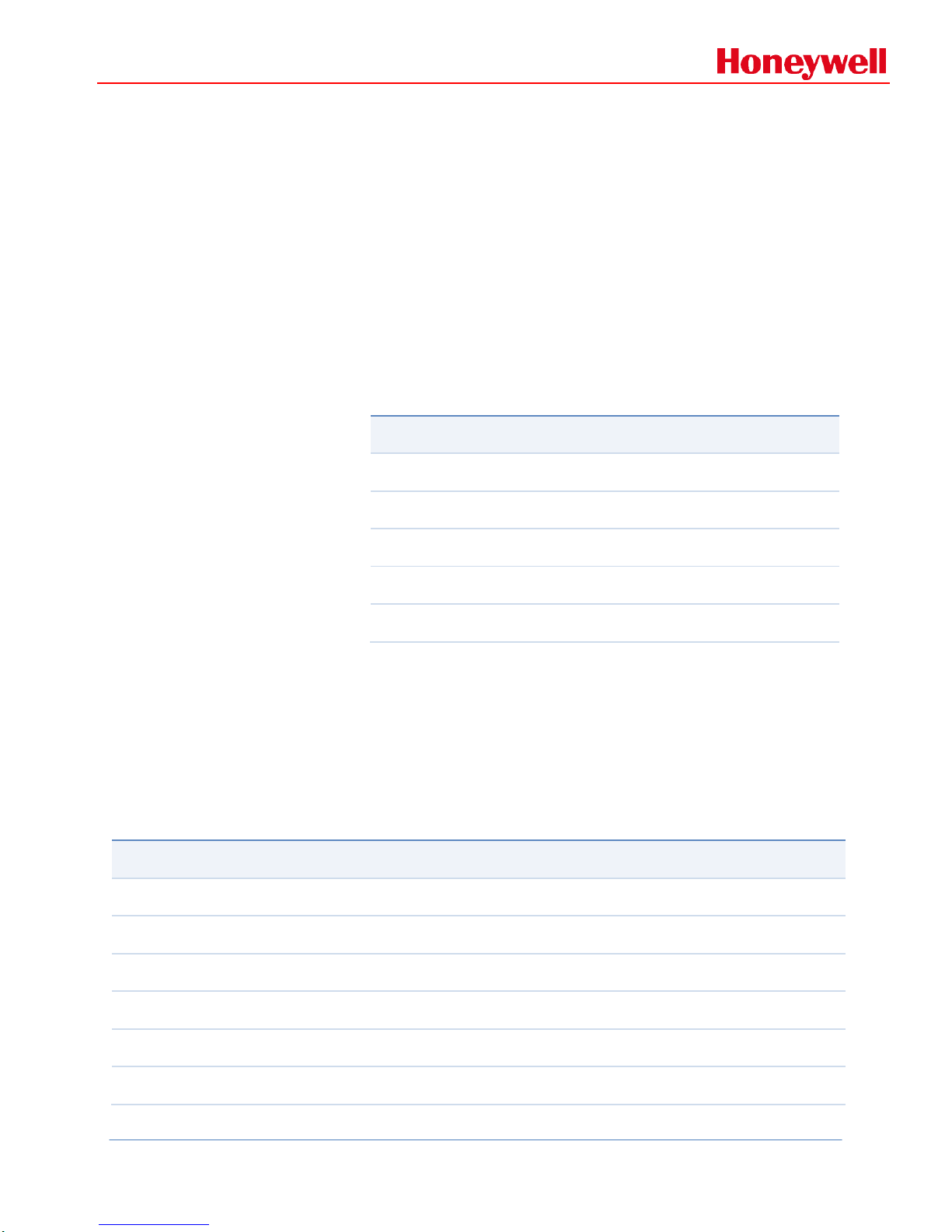
RAE Systems by Honeywell
Copyright © 2015 Honeywell Analytics, All rights reserved.
Document Information
Info
Content
Author(s)
Wu Wei
Revision
1.0
Document Status
Draft
Date
Oct. 20 2014
Distribution
Internal Use Only
Approvals
Name
Date
Signature
James Liu
Zhao Pengjun
User Guide for RMWIFI
Honeywell Confidential and Proprietary Revision –1.0 Page 1 of 29
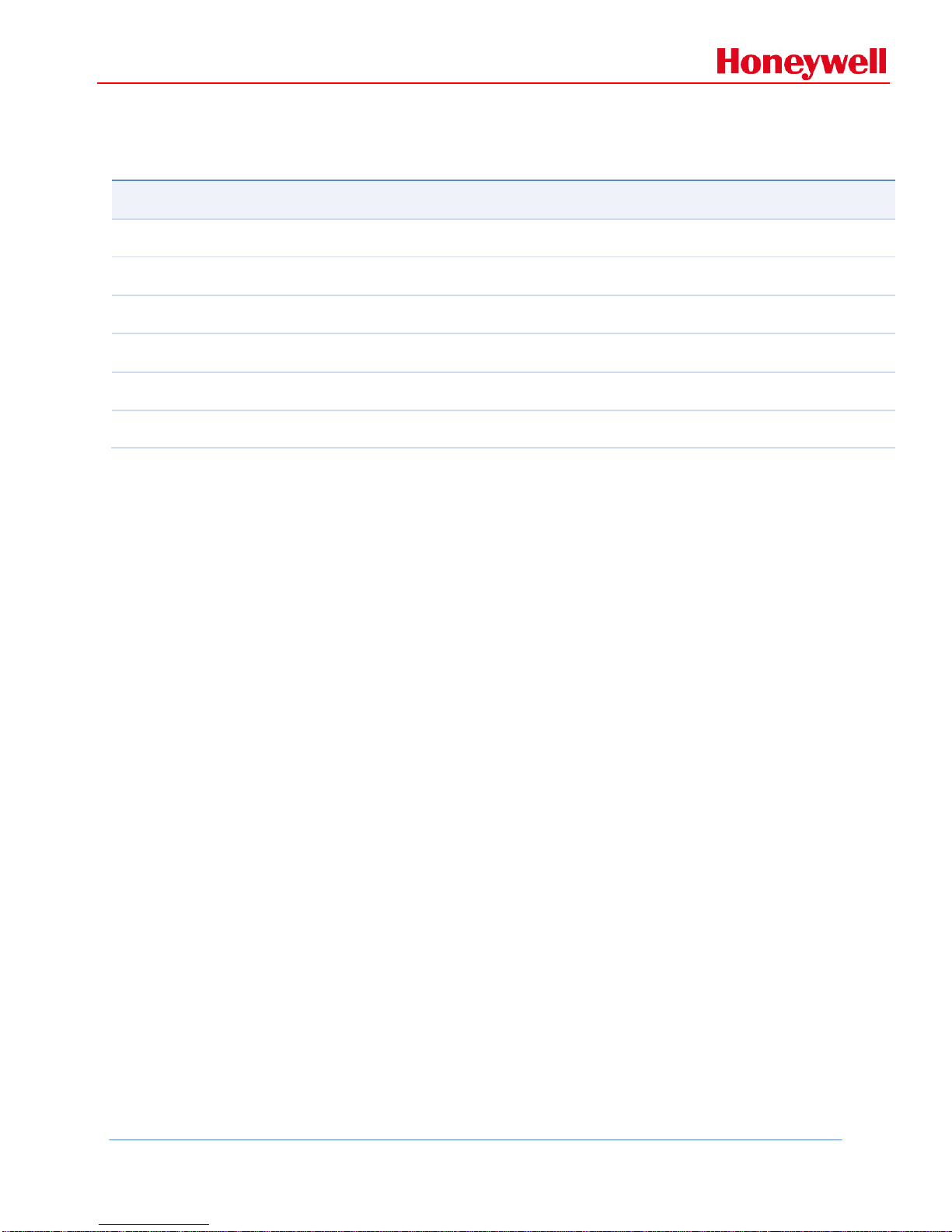
RAE Systems by Honeywell
Copyright © 2015 Honeywell Analytics, All rights reserved.
Release Histroy
Rev.
Date
Author
Descripition
1.0
Oct. 20 2014
Wu Wei
Original
Honeywell Confidential and Proprietary Revision –1.0 Page 2 of 29

RAE Systems by Honeywell
Copyright © 2015 Honeywell Analytics, All rights reserved.
Contents
1. Section1: ............................................................................................................................................... 4
1.1 Summary: ................................................................................................................................ 4
1.2 Key Features:.......................................................................................................................... 4
2. Section2: ............................................................................................................................................... 4
2.1 Overview: ................................................................................................................................ 4
2.2 Pin Definition: ........................................................................................................................ 5
3. Section3: ............................................................................................................................................... 6
3.1 Voltage: .................................................................................................................................... 6
3.2 Current Consumption: .......................................................................................................... 6
3.3 I/O DC Specification: ............................................................................................................. 7
3.4 Mechanical Drawing: ............................................................................................................ 7
4. How to program RMWIFI: ..................................................................................................................... 8
4.1 Hardware interface setup:................................................................................................... 8
4.2 Program software interface introduction: ....................................................................... 9
4.3 Running application firmware ........................................................................................... 9
5. Initialization: ....................................................................................................................................... 10
5.1 Get module type:.................................................................................................................. 10
5.2 Get MAC address: ................................................................................................................. 11
6. Scan and associate with AP: ............................................................................................................... 12
6.1 Scan network: ...................................................................................................................... 12
6.2 Set password: ....................................................................................................................... 15
6.3 Associate with AP: ............................................................................................................... 16
7. How to communicate using TCP: ........................................................................................................ 17
7.1 Connect to TCP server: ....................................................................................................... 17
7.2 Receive data packet from server: .................................................................................... 20
7.3 Send data packet to server: ............................................................................................... 21
8. How to communication using UDP: .................................................................................................... 23
8.1 Receive data packet from UDP server: ............................................................................ 23
8.2 Send data packet to remote using UDP: .......................................................................... 25
Honeywell Confidential and Proprietary Revision –1.0 Page 3 of 29

RAE Systems by Honeywell
Copyright © 2015 Honeywell Analytics, All rights reserved.
1. Section1:
1.1 Summary:
RMWIFI-M3 based on RMWIFI-M5 module provides a quick, easy and cost
effective way to add Wi-Fi capabilities for RAE Systems products, such as
AreaRAE2, MutlRAE2, and RAE-Hub etc.
The module combined 802.11 MAC, security, PHY functions, FLASH SRAM, and
external antenna connectors, provides a Wi-Fi radio for end customers. It also
integrates TCP/IP stack and other related network stacks such as DHCP client,
DHCP server and web server etc. It can be used to connect to Ethernet
conveniently and transfer data to network server like ProRAE Guardian directly.
1.2 Key Features:
• 46 * 26 mm (Length * Width) with M3 40-PINs interface
• RCS protocol API for application interface
• DSSS modulation for 1and 2Mbps, CCK modulation for 5.5 and 11Mbps
• Compatible with IEEE 802.11 b
• UART interface, SPI interface, I2C interface, one ADC channel, several GPIOs
• Low power consumption
• RoHS compliant, certified lead- and halogen-free
2. Section2:
2.1 Overview:
RMWIFI-M3 operates in the unlicensed 2.4 radio bands IEEE 802.11b, which
supports Direct Sequence Spread Spectrum (DSSS) 1 Mb/s and 2 Mb/s data
rates, and Complementary Code Keyed (CCK) 5.5 Mb/s and 11 Mb/s data rates.
RMWIFI-M3 is based on RMWIFI-M5 module, which contains GS1011 WIFI
Honeywell Confidential and Proprietary Revision –1.0 Page 4 of 29
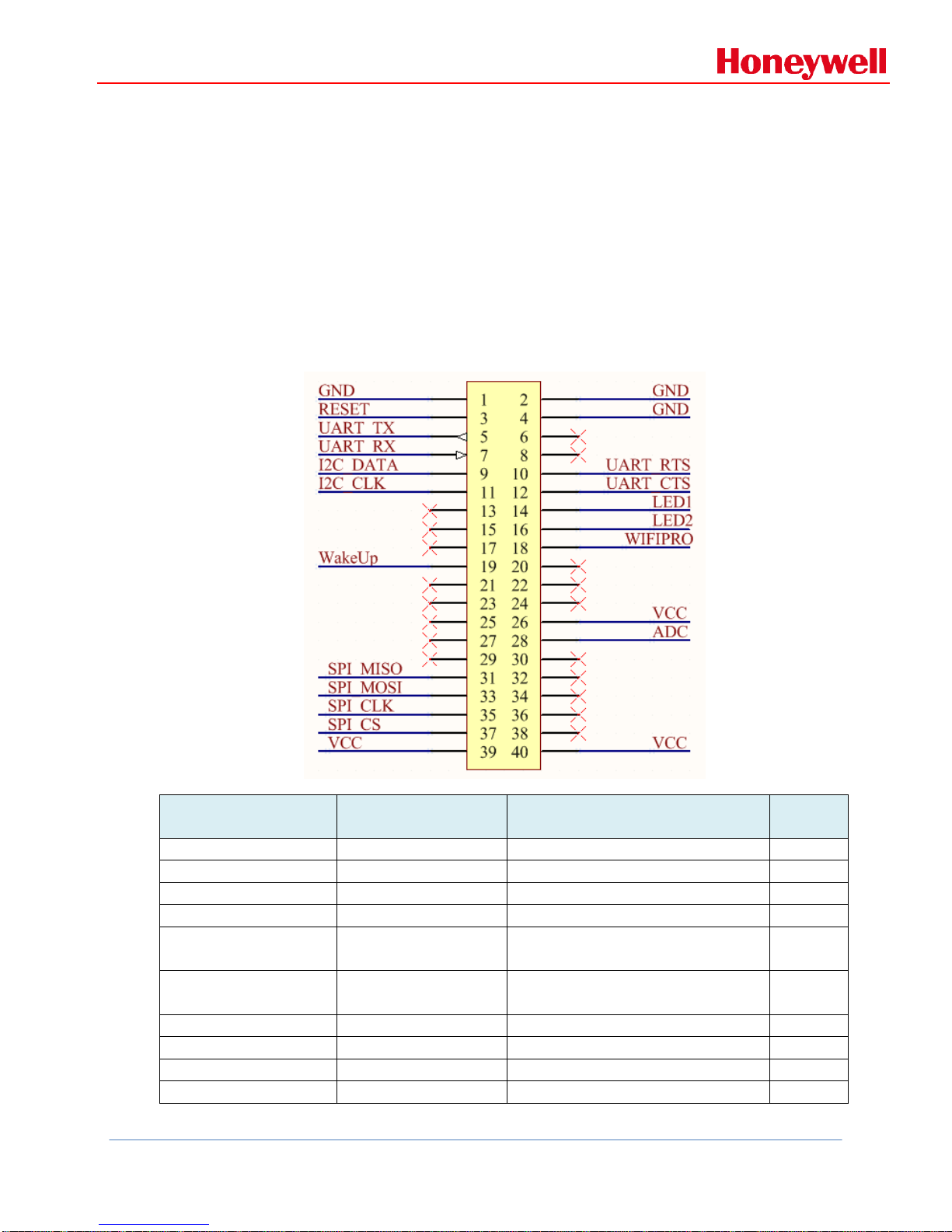
RAE Systems by Honeywell
Copyright © 2015 Honeywell Analytics, All rights reserved.
Connector
Pin
Pin Name
Description
I/O
1
GND
Ground
3 RESET
Active-low system reset
I/O 5 UART_TX
UART transmit output
O 7 UART_RX
UART transmit input
I
9
I2C_DATA
PU data signal for an external
I2C device
I/O
11
I2C_CLK
PU clk signal for an external
I2C device
I/O
13, 15, 17
NA
19
WakeUp
WakeUp the Module
I
21, 23, 25, 27, 29
NA
31
SPI_MISO
Slave SPI master in slave out
I/O
system-on-chip. The GS1011 have fully integrated RF Transceiver, low power
PA and application processor. Both TX and RX chain in the module incorporate
internal power control loops.
RMWIFI-M3 carries onboard single supply monitor for 1.8V voltage supply with
optional module controlled external regulator enable control pin (DC_DC_CNTL).
2.2 Pin Definition:
Honeywell Confidential and Proprietary Revision –1.0 Page 5 of 29
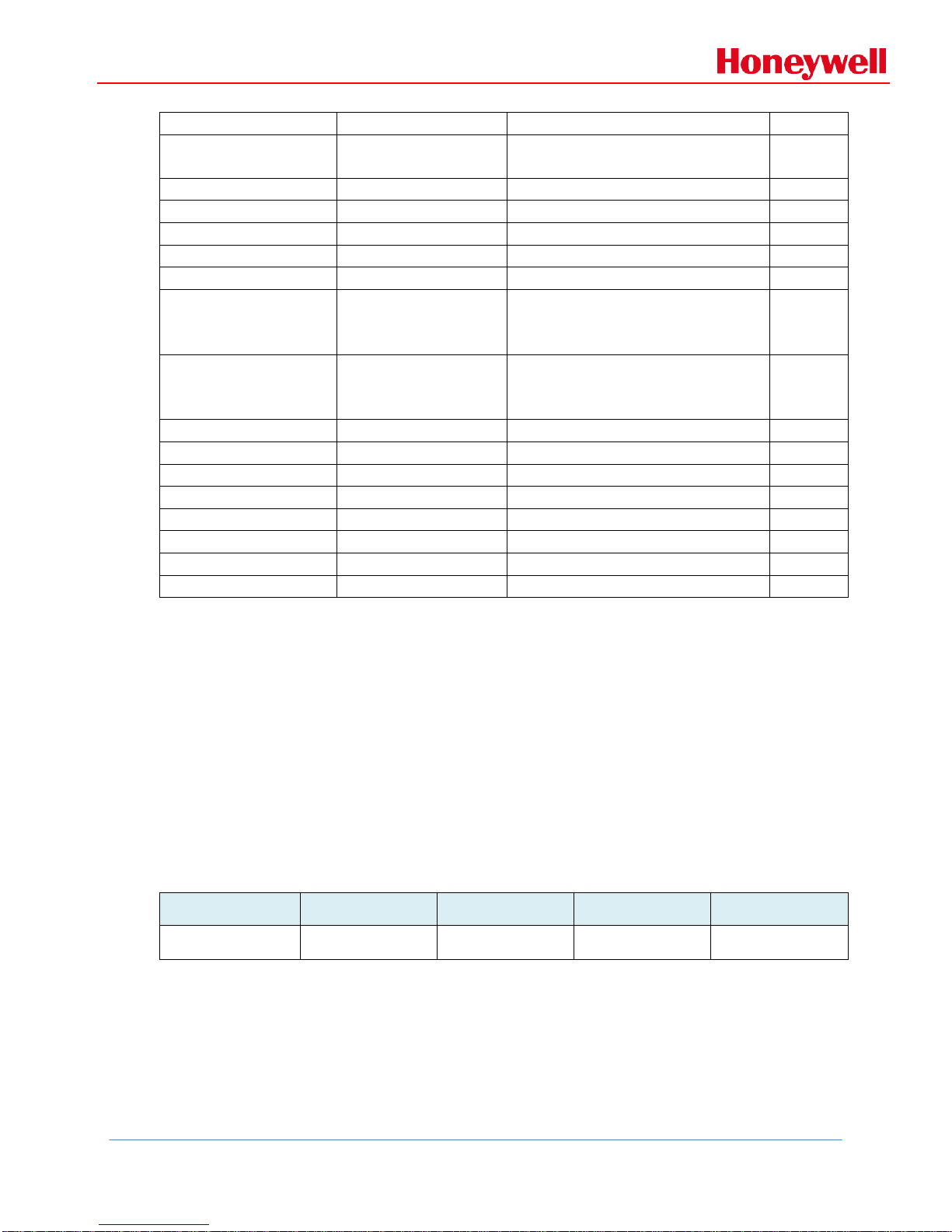
RAE Systems by Honeywell
Copyright © 2015 Honeywell Analytics, All rights reserved.
line
33
SPI_MOSI
Slave SPI master out slave in
line
I/O
35
SPI_CLK
Slave SPI clock line
I
37
SPI_CS
Slave SPI chip select line
I
39
VCC
Digital voltage supply
2, 4
GND
Ground
6, 8
NA
10
UART_RTS
RTS input (Request To Send)
for UART hardware flow
control
I
12
UART_CTS
CTS output (Clear To Send)
for UART hardware flow
control
O
14
LED1
LED indicate control PIN
O
16
LED2
LED indicate control PIN
O
18
WIFIPRO
(1)
Enable/Disable into boot load
I
20, 22, 24
NA
26
VCC
Digital voltage supply
28
ADC
ADC input
30, 32, 34, 36, 38
NA
40
VCC
Digital voltage supply
Symbol
Min
Typ
Max
Unit
VCC
3.0
3.3
3.6
V
Note (1): If WIFIPRO is high during boot, the WLAN will wait for Flash download via SPI or UART.
3. Section3:
3.1 Voltage:
Power supply for the RMWIFI-M3 module will be provided by the host power pins.
3.2 Current Consumption:
Condition: 25deg.C. The default voltage is 3.3V.
Honeywell Confidential and Proprietary Revision –1.0 Page 6 of 29
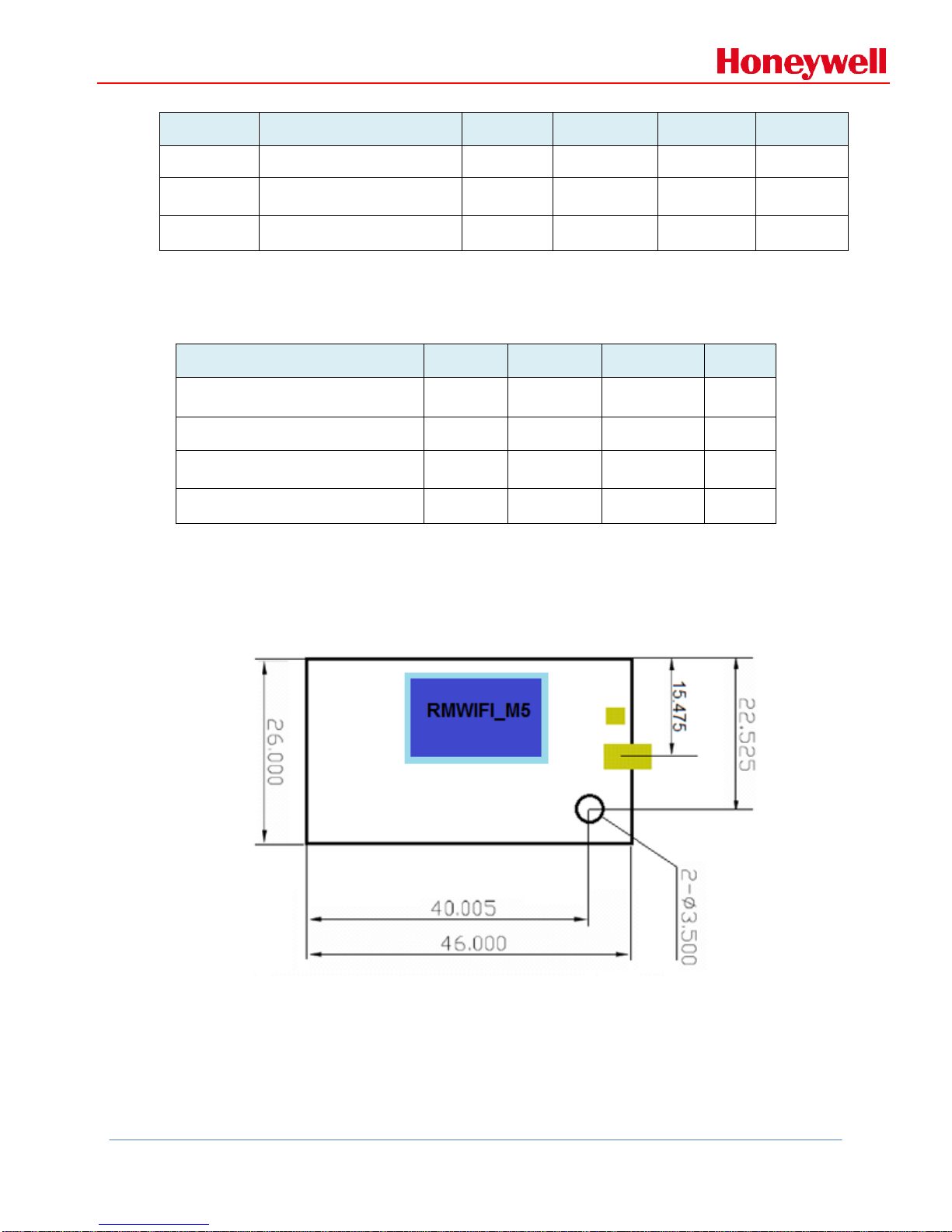
RAE Systems by Honeywell
Copyright © 2015 Honeywell Analytics, All rights reserved.
Item
Condition
Min
Nom
Max
Unit
Receive
RX
108
mA
Transmit
Tx power setting: P=0
Single carrier
145
mA
Sleep
200
uA
Parameter
Symbol
Min
Max
Unit
Input Low Voltage
VIL
0.25*VCC
V
Input High Voltage
VIH
0.8*VCC
V
Output Low Voltage
VOL
0.4
V
Output High Voltage
VOH
0.8*VCC
V
3.3 I/O DC Specification:
3.4 Mechanical Drawing:
Unit: mm
Honeywell Confidential and Proprietary Revision –1.0 Page 7 of 29
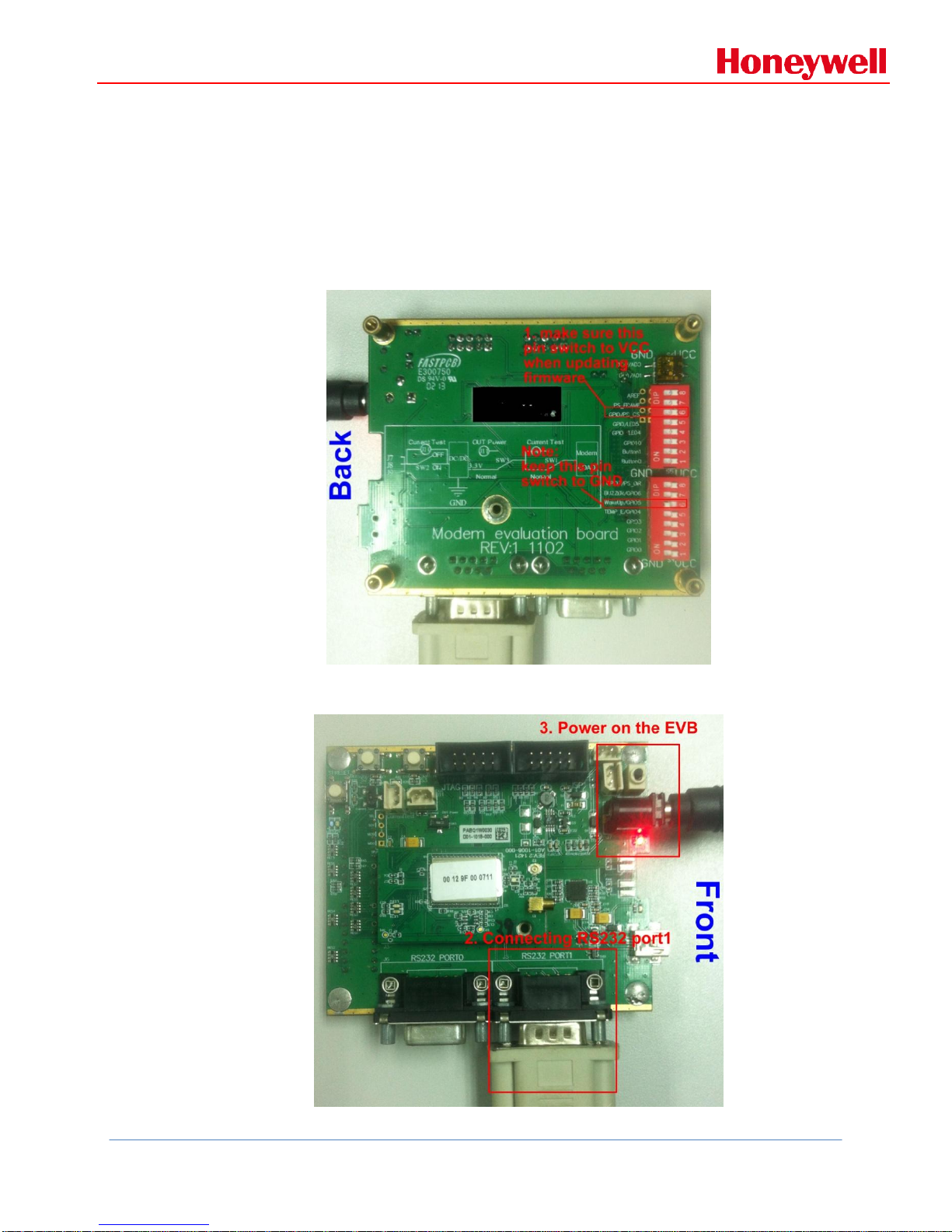
RAE Systems by Honeywell
Copyright © 2015 Honeywell Analytics, All rights reserved.
4. How to program RMWIFI:
4.1 Hardware interface setup:
Configure the back side of the EVB as following picture:
Configure the front side of EVB as following picture:
Honeywell Confidential and Proprietary Revision –1.0 Page 8 of 29
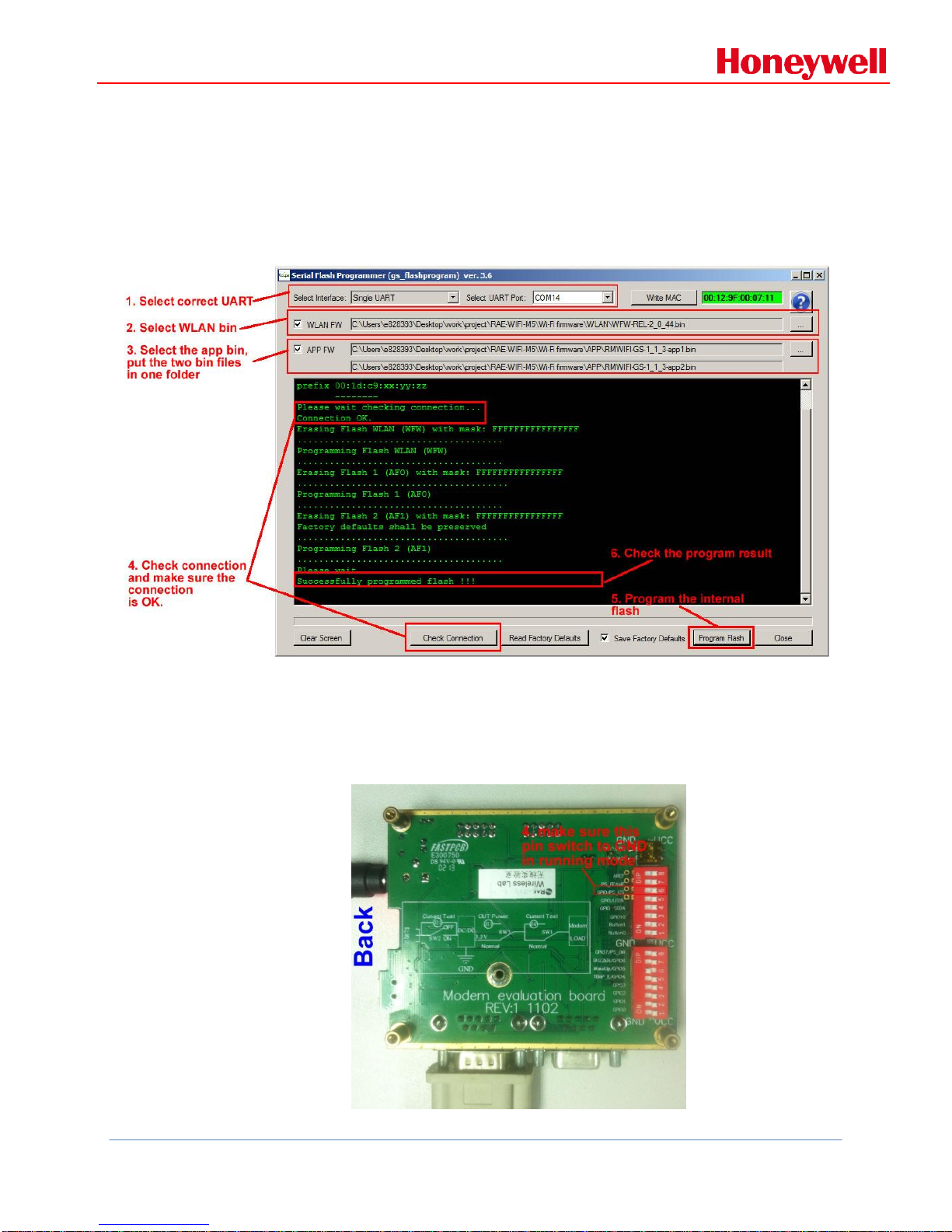
RAE Systems by Honeywell
Copyright © 2015 Honeywell Analytics, All rights reserved.
4.2 Program software interface introduction:
Programming RMWIFI modem needs three *.bin files which
including WLAN bin, APP bin1 and APP bin2, please see
following picture for detail:
4.3 Running application firmware
After upgrading RMWIFI modem firmware successfully,
configure the back side of the EVB as following picture:
Honeywell Confidential and Proprietary Revision –1.0 Page 9 of 29
