Page 1
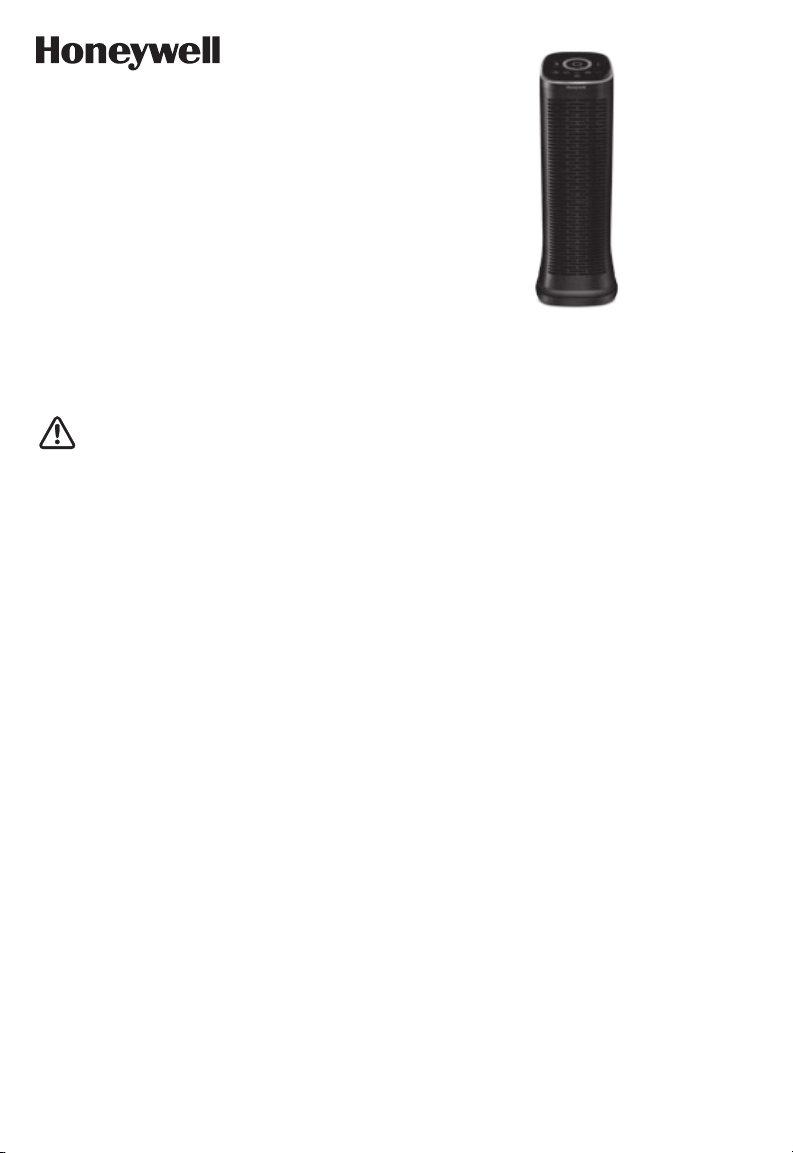
Bluetooth
Air Purifier
®
Smart
AIRGENIUS 6
AIR CLEANER/
ODOR REDUCER
For Model: HFD360 Series
IMPORTANT SAFETY
INSTRUCTIONS
READ AND SAVE THESE
SAFETY INSTRUCTIONS
BEFORE USING THIS
AIR CLEANER
When using electrical appliances, basic
precautions should always be followed to
reduce the risk of fire, electric shock, and
injury to persons, including the following:
1. Read all instructions before operating the
air cleaner.
2. Place air cleaner where it is not easily knocked
over by persons in the household.
3. ALWAYS turn the air cleaner controls to the
OFFposition and unplug from the wall outlet
when not in use.
4. To disconnect the air cleaner, press the Power
button to turn the unit OFF, grip the plug and pull
it from the wall outlet. NEVER pull by the cord.
5. DO NOT use any product with a damaged cord
or plug. DO NOT use if product malfunctions, is
dropped, or is damaged in any manner. Keep the
cord away from heated surfaces.
6. DO NOT use air cleaner outdoors.
7. NEVER use air cleaner unless it is fully
assembled.
8. DO NOT run power cord under carpets, and
DO NOT cover with throw rugs. Arrange cord such
that it will not be a tripping hazard.
9. DO NOT use air cleaner where combustible
gases or vapors are present.
10. DO NOT expose the air cleaner to rain, or use near
water, in a bathroom, laundry area or other damp
location.
11. The air cleaner must be used in its upright
position.
12. DO NOT allow foreign objects to enter ventilation
or exhaust opening as this may cause electric
shock or damage to the air cleaner. DO NOT block
air outlets or intakes.
13. Locate air cleaner near the outlet and avoid using
an extension cord.
14. This appliance has a polarized plug (one blade
is wider than the other). To reduce the risk of
shock, this plug is intended to fit only one way in
a polarized outlet. If the plug does not fit fully in
the outlet, reverse the plug. If it still does not fit,
contact a qualified electrician.
DO NOTattempt to defeat this safety feature.
15. A loose fit between the ACoutlet (receptacle) and
plug may cause overheating and a distortion of
the plug. Contact a qualified electrician to replace
loose or worn outlet.
16. DO NOT sit, stand or place heavy objects on the
air cleaner.
17. Disconnect power supply before servicing.
18.
SAVE THESE
INSTRUCTIONS
FOR FCC compliance information, please see
last page of this manual.
WARNING: To Reduce The Risk of Fire or
Electric Shock, Do Not Use This Air Cleaner
With Any SolidState Speed Control Device.
Page 2
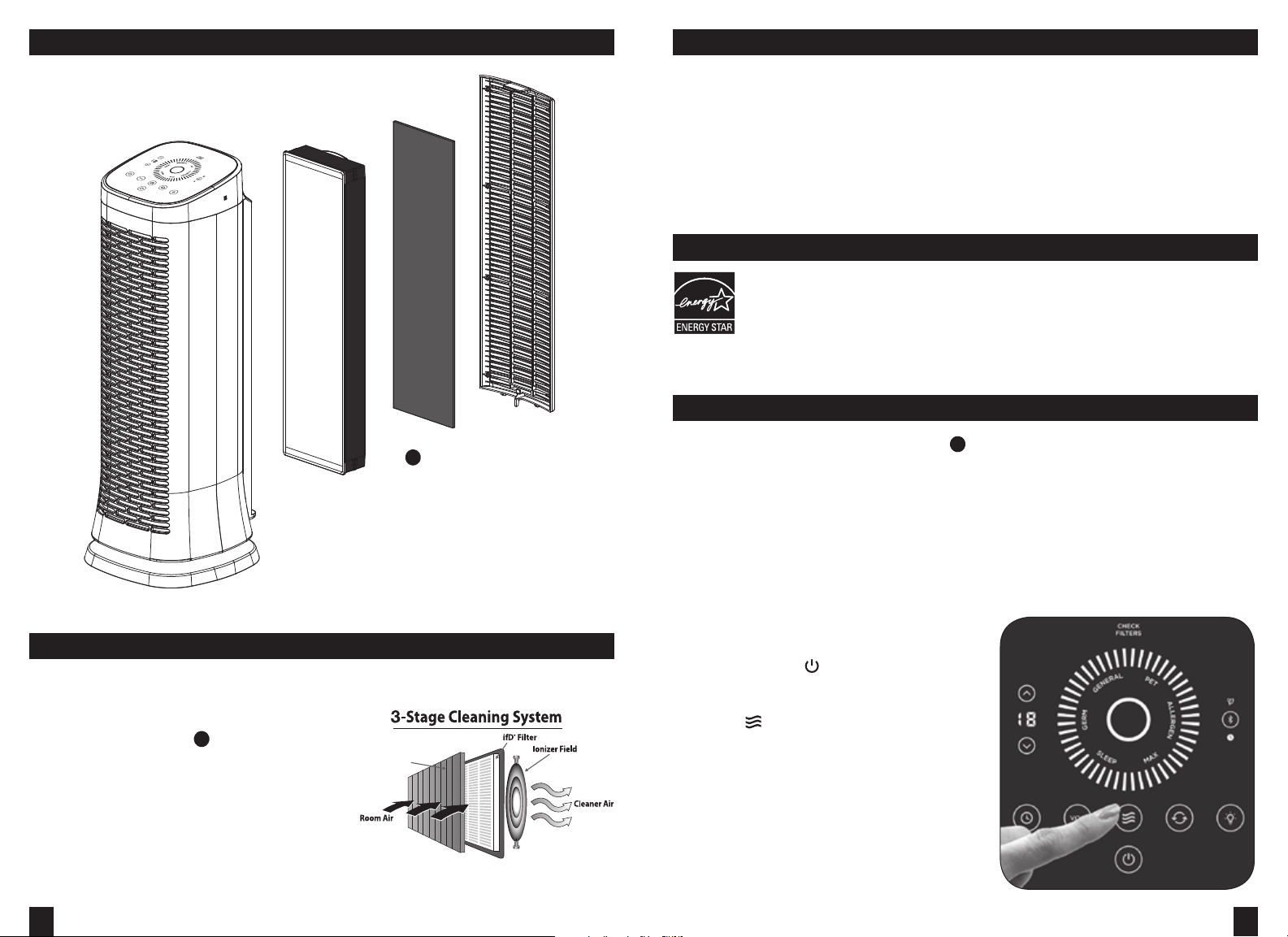
YOUR AIR CLEANER
K
Control Panel
Front Grille
(air outlet)
Rear Grille
(air intake)
SETUP
• Select a firm, level and flat location. For best airflow, locate the unit at least 6 inches (15.2 cm) from any wall or
furniture.
• When operating, large volumes of air are drawn toward the air cleaner. Surrounding areas should be cleaned and/
or vacuumed frequently to prevent build-up of dust and other contaminants. This may also help prolong the
life of the filter. If the unit is placed on a light colored carpet, a small mat or rug should be used underneath to
prevent staining. This is especially important in homes with contamination from smoking or fireplaces.
• Ensure the front of the unit faces away from the closest wall or furniture.
• Ensure no grilles are blocked.
ENERGY STAR®
This product earned the ENERGY STAR® by meeting strict energy efficiency guidelines set by the
U.S. EPA. The U.S. EPA does not endorse any manufacturer claims of healthier indoor air from the
use of this product.
The energy efficiency of this ENERGY STAR® qualified model is measured based on a ratio between
the model’s Clean Air Delivery Rate (CADR) for Dust and the electrical energy it consumes, or
CADR/Watt.
OPERATION
Odor Reducing
Pre-filter
Permanent (Washable)
ifD® Particle Filter
The ifD® Particle Filter and the Odor & VOC Reducing K Pre-filter are supplied within the air cleaner. Before
using your new air cleaner you must remove the wrapper covering the Odor & VOC Reducing Pre-filter.
NOTE: This air cleaner can be controlled by a Smartphone App. These instructions cover the operation of the air
cleaner device only. For additional features available via the Honeywell Portable Air Purifier App, please reference
the instructions that are printed as a stand alone insert to this booklet.
Portable air cleaners are more effective in rooms where all doors and windows are closed.
It is recommended that you run your air cleaner while you are at home to help clean the air.
If desired or conditions warrant, you may run your air purifier 24 hours a day.
• Ensure the air cleaner is plugged into a working electrical
HOW YOUR AIR CLEANER WORKS
This model air cleaner incorporates a 3-stage cleaning
system to help clean the air that passes through the filter in
the unit (Fig. 1).
Stage 1: Odor/VOC Reducing K Pre-filter attaches to the
rear grille. Captures larger airborne particles and
traps odors and VOCs.
Fig. 1
Odor/VOC
Reducing
Pre-lter
outlet.
• Press the power icon (
) once. The unit will start at the
General Cleaning level and remain on this setting until
another cleaning level is chosen.
• Press the (
) icon to select a different cleaning level
(Fig. 2).
Stage 2: Permanent (washable) ifD® Particle Filter
captures visible and microscopic airborne
particles as small as 0.1 micron.
1
Stage 3: Electronic Ionizer boosts the cleaning power.
1
From the air that passes through the filter
2 3
Fig. 2
Page 3
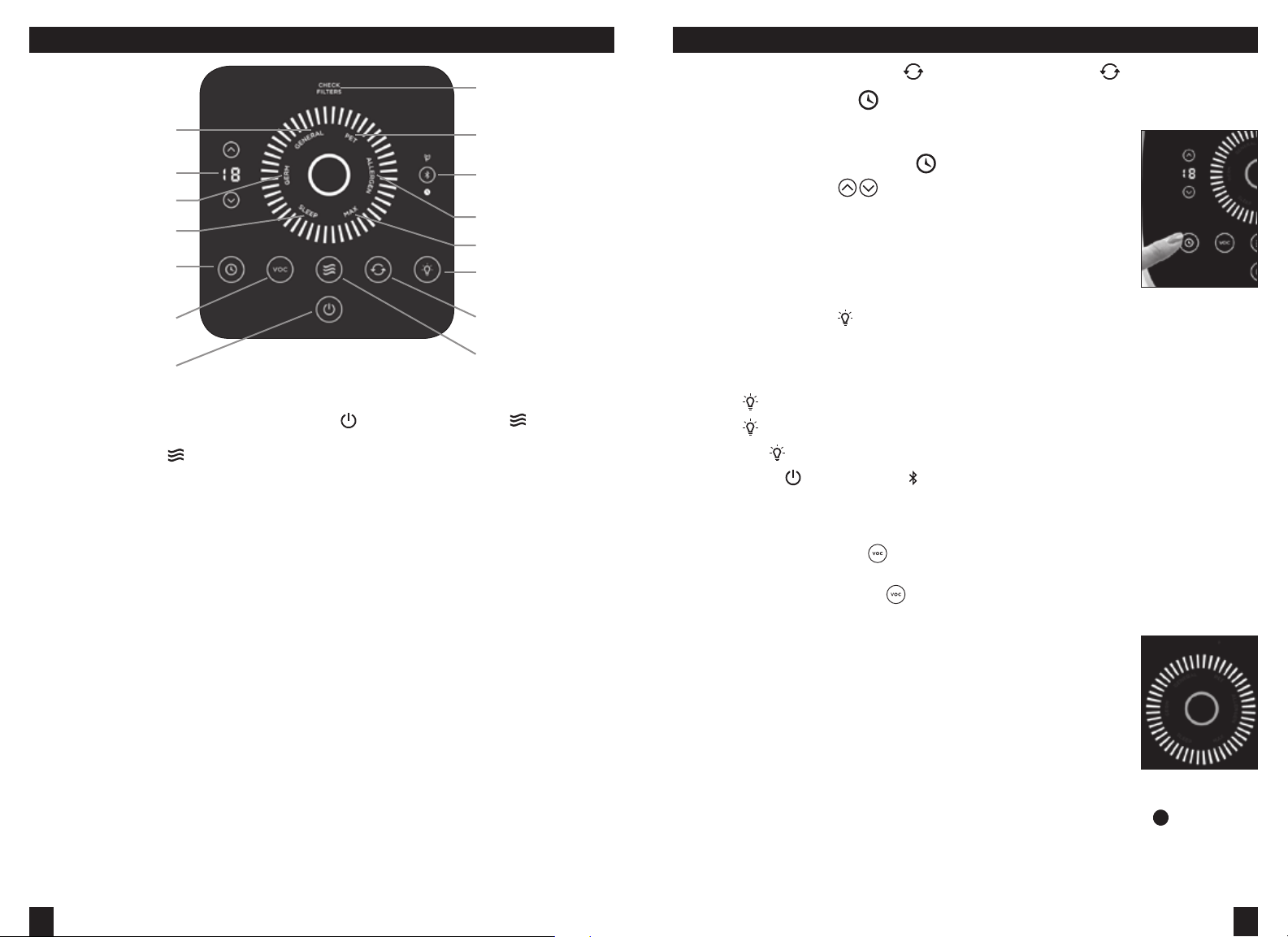
CONTROLS THAT DO THE THINKING FOR YOU CONTROLS (CONTINUED)
Filter Check Reminder
General Cleaning Setting
Auto Timer Display
Germ Reduction Setting
Sleep/Quiet Setting
Auto-off Timer
VOC sensor Auto mode
Power
Selecting Settings – Once you have tapped the POWER icon (
), tap the Cleaning Level icon (
Pet Setting
Bluetooth® Indicator
Allergen Reduction Setting
Max Cleaning Setting
Dimmer
Oscillation
Cleaning Level
) to select the
desired cleaning level. Your air cleaner will start on the General Cleaning setting each time you turn the air cleaner
on. Continue to tap the ( ) icon to cycle through the cleaning levels to reach the desired setting. Here is a
handy reference to help get the most out of your air cleaner’s performance:
LEVEL 6 - MAX
Best for power cleaning when unpleasant odors are noticeable or you can sense that airborne particles are
present. This setting cleans the air the fastest of all the settings and circulates the air more frequently in the room.
LEVEL 5 - ALLERGEN
This setting makes the air cleaner perform at the proper level for reducing many types of airborne allergens.
It optimizes its performance for reducing allergens based on the particle size range of typical pollens. Best for
fighting airborne allergens during high allergen season, particularly in the spring and fall to help reduce airborne
pollen.
LEVEL 4 - PET
This setting optimizes performance to best capture pet hair and dander as well as reduce pet odors.
LEVEL 3 - GENERAL
Best for General Cleaning. Use this setting to help reduce airborne dust and smoke particles, like those from
cooking or tobacco smoke.
LEVEL 2 - GERM
This setting slows down air movement so airborne microscopic germs are most effectively captured in the filter.
Germs, like certain bacteria and viruses, can be much smaller than other airborne particles or organisms. Giving the
germs more time to dwell in the filter increases the filtration efficiency. This setting can be used during cold and flu
season to help reduce certain germs from the air that passes through the filter.
LEVEL 1 - SLEEP
Best for ultra quiet operation, perfect for nighttime use when sleeping.
Oscillate – To turn Oscillation on, simply tap ( ) once. To turn Oscillation off, tap ( ) again.
Auto-off Timer – The Timer Option (
) allows you to select how long the air cleaner will run before it
automatically shuts off. The timer can be set in one hour intervals from one to eighteen hours. Do not use this
option if you want the unit to run continuously.
• To set the unit for Automatic Shut Off, TAP (
)
• TAP the up or down arrows ( ) to toggle through to the desired time setting
118 hours.
• The digital timer will indicate the selected run time (Fig. 3).
• The LED Display will automatically count down and display the number of hours left
on the timer.
• The unit will automatically shut off after the indicated run time.
Dimmer – The Dimmer Option (
) allows you to adjust the brightness of the LED lights on the control panel. You
Fig. 3
may wish to adjust the brightness depending on the room where the unit is placed. The unit always turns on with
the brightness on HIGH.
To adjust brightness:
• TAP the (
• TAP the (
• TAPPING the (
NOTE: The Power (
) once to dim the lights to LOW.
) twice and it will shut the lights OFF (the air purifier will not shut off).
) a third time will return the brightness to HIGH.
) and the Bluetooth ( ) icon will always remain illuminated.
Using the VOC Function The AirGenius 6 has a built-in sensor that detects when Volatile Organic Compounds
(VOCs) are present in the room air. VOCs are gases that are emitted from certain household cleaning, home
improvement, and even common household décor products. These gases can be harmful or irritating if inhaled.
When the VOC auto sensing mode ( ) is selected, the AirGenius 6 will automatically operate at the appropriate
cleaning level to reduce these gases.
TAP the VOC Auto Sensing mode icon ( ) for automatic operation based on VOCs sensed in the room air.
When the VOC Auto Sensing mode is selected, the circular LED readout in the center of the control panel will
illuminate in green, amber or red to indicate the unit is running in automatic VOC
sensing mode. (Fig 4)
Green = Low level of VOCs detected, air cleaner will operate on lowest setting, Sleep.
Amber = Moderate level of VOCs detected, air cleaner will operate in the medium level
setting, General.
Red = High level of VOCs detected, air cleaner will operate in the Max setting.
The AirGenius 6 will continue to monitor the VOC levels in the room and adjust the
cleaning levels as necessary.
Fig. 4
Electronic Filter Check Reminder The AirGenius 6 has an electronic CHECK FILTERS light to
remind you when it is time to wash the ifD® Particle Filter and replace the ODOR & VOC Reducing K Pre-filter. The
CHECK FILTERS light will illuminate after 2160 hours (3 months) of operation. It is recommended that you clean/
replace the filters every 3 months. The 3 month cleaning interval is intended as a guideline only. Performance of any
filter media is dependent upon the concentration of contaminants going through the system. High concentrations of
contaminants such as dust, pet dander, and smoke will reduce the useful performance life of the filters.
4 5
Page 4
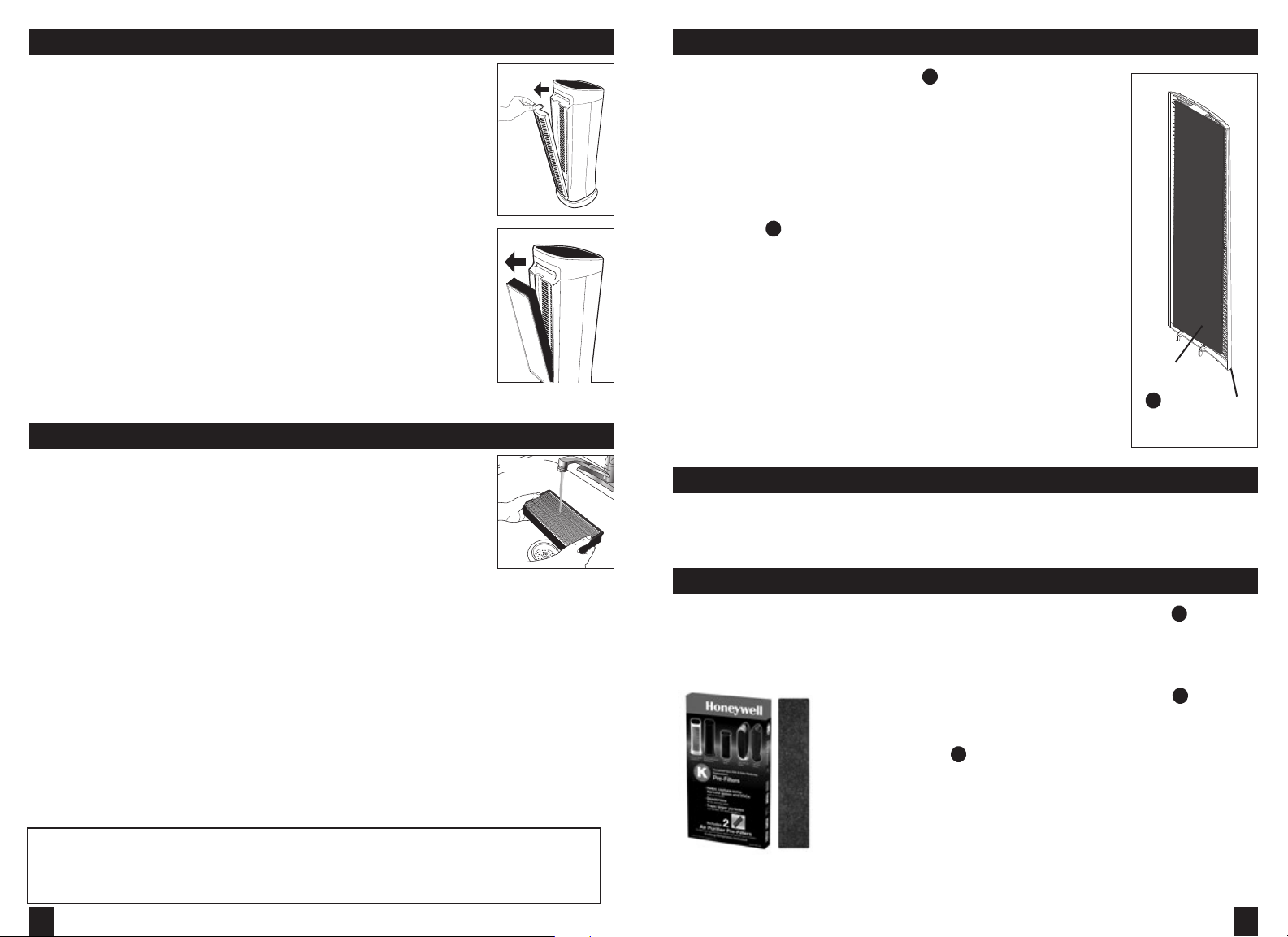
REMOVING THE IFD® PARTICLE FILTER
K
K
REPLACING THE ODOR & VOC REDUCING PREFILTER
CAUTION: Power OFF the air cleaner, but leave the unit plugged in to electrical
Fig. 5
outlet. Wait 60 seconds before removing the rear grille to check the filters.
When the ifD® Particle Filter is removed, the CHECK FILTERS light will illuminate
(it may already be on if you’ve been using your air purifier for a while). The CHECK
FILTERS light will shut off when the ifD® Particle Filter is returned to the unit (after
cleaning) and the Electronic Filter Timer will reset back to zero.
• Press down on the tab on the rear grille and pull the grille down and toward you
(Fig. 5). Remove the grille.
• With one hand, hold the air cleaner steady and use your other hand to grasp
ifD® Particle Filter and pull out (Fig. 6).
Fig. 6
• To place the ifD® Particle Filter back into the air cleaner housing, insert it at the
bottom and ensure it is pushed in as far as it can go. Use one hand to support the
filter at the bottom while pressing the top of the filter into place. You will hear an
audible “click”.
• Return the grille to the air cleaner housing. You will hear an audible “click” when the
grille is installed correctly.
• The CHECK FILTERS light will remain illuminated if the
ifD® Particle Filter
is not properly
seated.
CLEANING THE IFD® PARTICLE FILTER
The ifD® Particle Filter should be cleaned every 3 months.
Fig. 7
Turn the power off but DO NOT unplug the air cleaner. After removing the ifD® Particle Filter
from the air cleaner, follow the steps below to clean the ifD® Particle Filter.
• Rinse the filter with clean tap water (Fig. 7).
• If the filter still appears dirty, proceed to “Washing,” otherwise proceed to “Drying.”
Washing:
• Remove the ifD® Particle Filter from the unit.
• Fill a sink with lukewarm water and add a few drops of mild dish soap.
• Gently swish the filter in the soap solution to clean.
• Soak the filter for 23 minutes. DO NOT leave the filter in the water for more than 5 minutes.
• Rinse the filter with clean tap water (Fig. 7). Proceed to “Drying”.
Note that the filter may still be discolored even after washing.
This is normal staining that occurs and will not affect performance.
Drying:
• Shake the filter to remove any excess water.
• Place the filter with the honeycomb side down on a plush towel.
• Allow the ifD® Particle Filter to dry for a few hours or overnight.
• When the ifD® Particle Filter is completely dry, place it back into the air cleaner. The CHECK FILTERS light will
automatically shut off and the filter timer will be reset
The AirGenius 6 uses the Odor & VOC Reducing K Pre-filter. The pre-filter helps
Fig. 8
capture large airborne particles that enter the rear grille and also helps trap common
household odors and VOCs (gases).
This pre-filter is not washable and will lose its effectiveness over time. It should be
replaced every 3 months when you clean the ifD® Particle Filter for optimum odor and
VOC reduction performance.
To remove and replace the pre-filter, remove the rear grille and gently untuck the filter
from the plastic retention clips and dispose of used pre-filter. Remove the plastic bag
and place a fresh K pre-filter on the rear grille and tuck the edges under the plastic
clips to hold securely in place. Return the rear grille to the air cleaner.
Odor & VOC
Reducing
Pre-filter
CLEANING AND STORAGE
We recommend that you clean the air cleaner at least once every 3 months and before extended storage.
Unplug unit from outlet before cleaning. Use only a dry cloth to wipe the external surfaces of the air cleaner.
DO NOT USE WATER, WAX POLISH, OR ANY CHEMICAL SOLUTION.
REPLACEMENT FILTERS
The ifD® Particle Filter is washable and does not need to be replaced. The Odor & VOC Reducing
Pre-filter
(Model HRFK2) is not washable and should be replaced every 3 months for optimal odor and VOC reduction
performance.
To ensure stated product performance, use only Genuine Honeywell Replacement filters.
You may purchase Honeywell replacement Odor & VOC Reducing K Pre-filters
from the retailer where you purchased your air cleaner or order directly from
www.replacementfilters.com
Odor & VOC Reducing K Pre-filter: Model HRFK2 (2 pack)
If you have any questions about the ifD® Particle Filter, call 18004770457 or
email consumerrelations@kaz.com.
Rear
Grille
CAUTION: NEVER place a wet ifD® Particle Filter in your air cleaner.
• The ifD® Particle Filter is NOT dishwasher safe. DO NOT place the ifD® Particle Filter in a dishwasher or subject
it to other extreme hot water conditions.
• DO NOT use any solvents, strong cleaning agents or flammable liquids to clean the ifD® Particle Filter.
6 7
Page 5
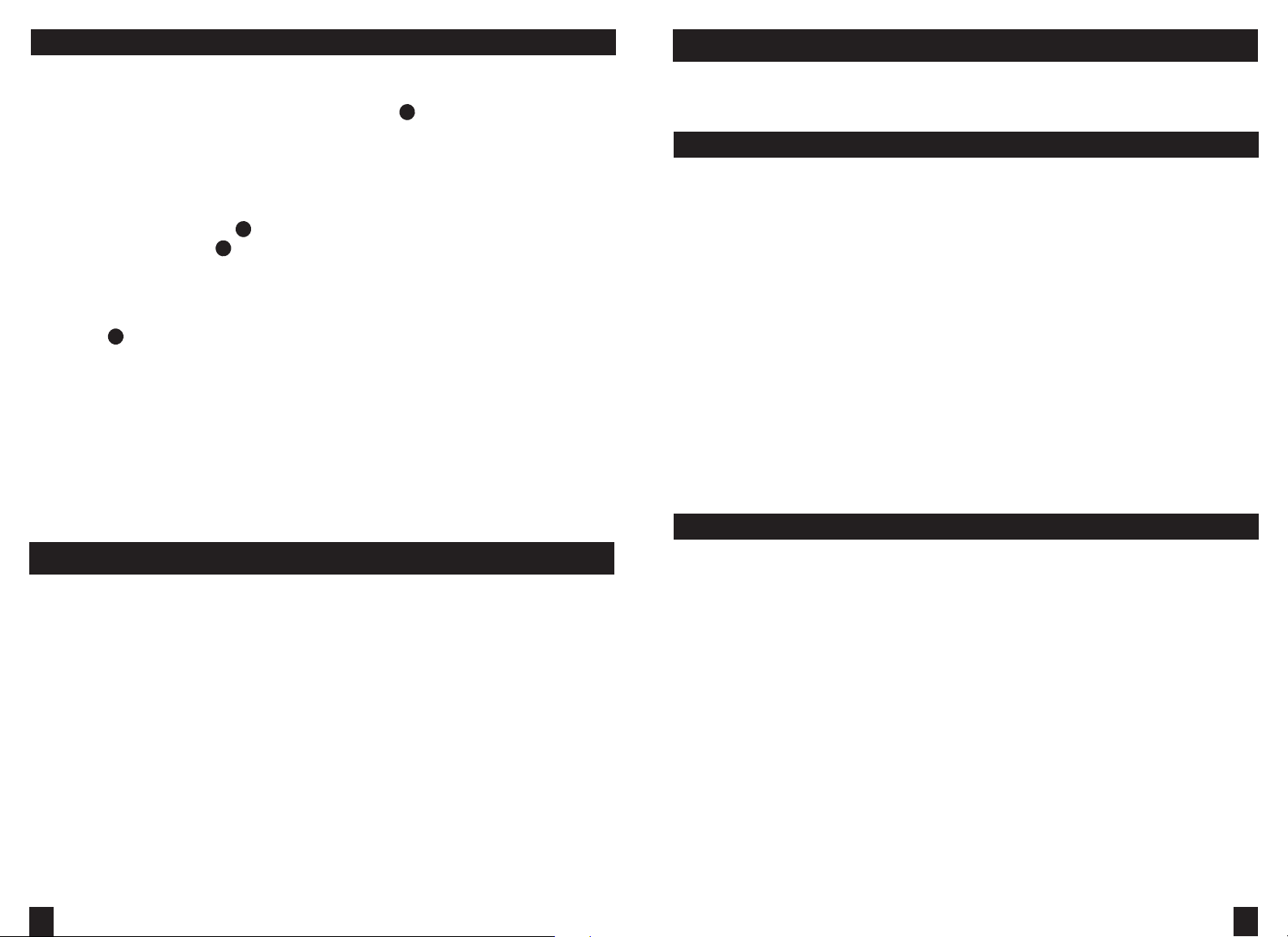
K
FREQUENTLY ASKED QUESTIONS
THIS DEVICE COMPLIES WITH INDUSTRY CANADA LICENSEEXEMPT RSS210
My Air Cleaner is starting to make noise and the air output is less. What’s wrong?
The filters may be dirty. High amounts of contaminants can block the pores in the filter and stop the air from
moving through it. The ifD® Particle Filter should be washed and the K Pre-filter should be replaced at least
every three months.
How long should I run my air cleaner?
It is recommended that you run your air cleaner when you are at home for air cleaning. The unit will be more
effective when doors and windows are closed. If desired or conditions warrant, you may run your air cleaner
24 hours a day.
Can I wash my Odor & VOC Reducing K PreFilter?
No. Washing the Odor Reducing
K Pre-filter will destroy it. You can, however, wash the ifD® Particle Filter.
How do I reset the Filter Status monitor?
After you have removed and cleaned the ifD® Particle Filter and let it dry completely, return it to the unit.
After the ifD® Particle Filter is properly seated in the housing the CHECK FILTERS light will shut off. The
Filter Status Monitor automatically resets upon filter insertion. You should replace the Odor & VOC Reducing
Pre-filter
at the same time to ensure optimum performance of your air cleaner.
What are VOCs?
Volatile Organic Compounds (VOCs) are emitted from various solids and liquids such a paints, cleaning
supplies, building materials, and permanent markers. Some of these compounds can have adverse short
and long term health effects and consistently have higher concentrations indoors than outside.
(Source: http://www.epa.gov/iaq/voc.html)
Why did my air cleaner suddenly turn on a higher (or lower) setting?
Is the air cleaner set to VOC Mode, or Allergen AutoSet mode from the App? If it is, Allergen levels in your zip
code may be high or the AirGenius 6 may have sensed a higher level of VOCs in the room and adjusted the
cleaning level accordingly.
Operation is subject to the following two conditions: (1) this device may not cause interference, and (2) this
device must accept any interference, including interference that may cause undesired operation of the device.
5 YEAR LIMITEDWARRANTY
You should first read all instructions before
attempting to use this product.
A. This 5 year limited warranty applies to repair
or replacement of product found to be
defective in material or workmanship. This
warranty does not apply to damage resulting
from commercial, abusive, unreasonable use
or supplemental damage. Defects that are
the result of normal wear and tear will not
be considered manufacturing defects under
this warranty. KAZ IS NOT LIABLE FOR
INCIDENTAL OR CONSEQUENTIAL DAMAGES
OF ANY NATURE, ANY IMPLIED WARRANTY
OF MERCHANTABILITY OR FITNESS FOR A
PARTICULAR PURPOSE ON THIS PRODUCT
IS LIMITED IN DURATION TO THE DURATION
OF THIS WARRANTY. Some jurisdictions do not
allow the exclusion or limitation of incidental or
long an implied warranty lasts, so the above
limitations or exclusions may not apply to you.
This warranty gives you specific legal rights, and
you also may have other rights which vary from
jurisdiction to jurisdiction. This warranty applies
only to the original purchaser of this product from
the original date of purchase.
B. At its option, Kaz will repair or replace this
product if it is found to be defective in material or
workmanship.
C. This warranty does not cover damage resulting
from any unauthorized attempts to repair or from
any use not in accordance with the instruction
manual.
D. This warranty does not cover the ifD® filter or the
pre-filters, except for material or workmanship
defects.
consequential damages or limitations on how
CONSUMER RELATIONS
IMPORTANT NOTE
Call us toll-free at: 18004770457
E-mail: consumerrelations@kaz.com
The ionizing process used by the air cleaner produces small amounts of ozone as a byproduct. The air cleaner
complies with the U.S. Government limits for acceptable levels of ozone (less than 50 parts per billion by volume
of air circulating through the product).
This air cleaner complies with federal ozone emisssions limit. ARB certified.
This product complies with the maximum allowable concentration of ozone of 0.050 parts per million by volume
(ppmv) in a 24-hour period. The Health Canada Guideline 2010 recommends that the maximum exposure
limit, based on an averaging time of 8 hours, is 0.020 ppmv or less when tested in a sealed, controlled room
Or visit our website at: www.HoneywellPluggedIn.com
Please be sure to specify the model number.
NOTE: IF YOU EXPERIENCE A PROBLEM, PLEASE CONTACTCONSUMERRELATIONSFIRST OR SEE
YOUR WARRANTY. DO NOT RETURN TO THE ORIGINAL PLACE OF PURCHASE. DO NOT ATTEMPT TO
OPEN THE MOTOR HOUSING YOURSELF, DOING SO MAY VOID YOUR WARRANTY AND CAUSE DAMAGE
TO THE AIRCLEANER ORPERSONALINJURY.
approximately 30 m3.
This unit also complies with the Health Canada Guideline 2010.
8 9
Page 6
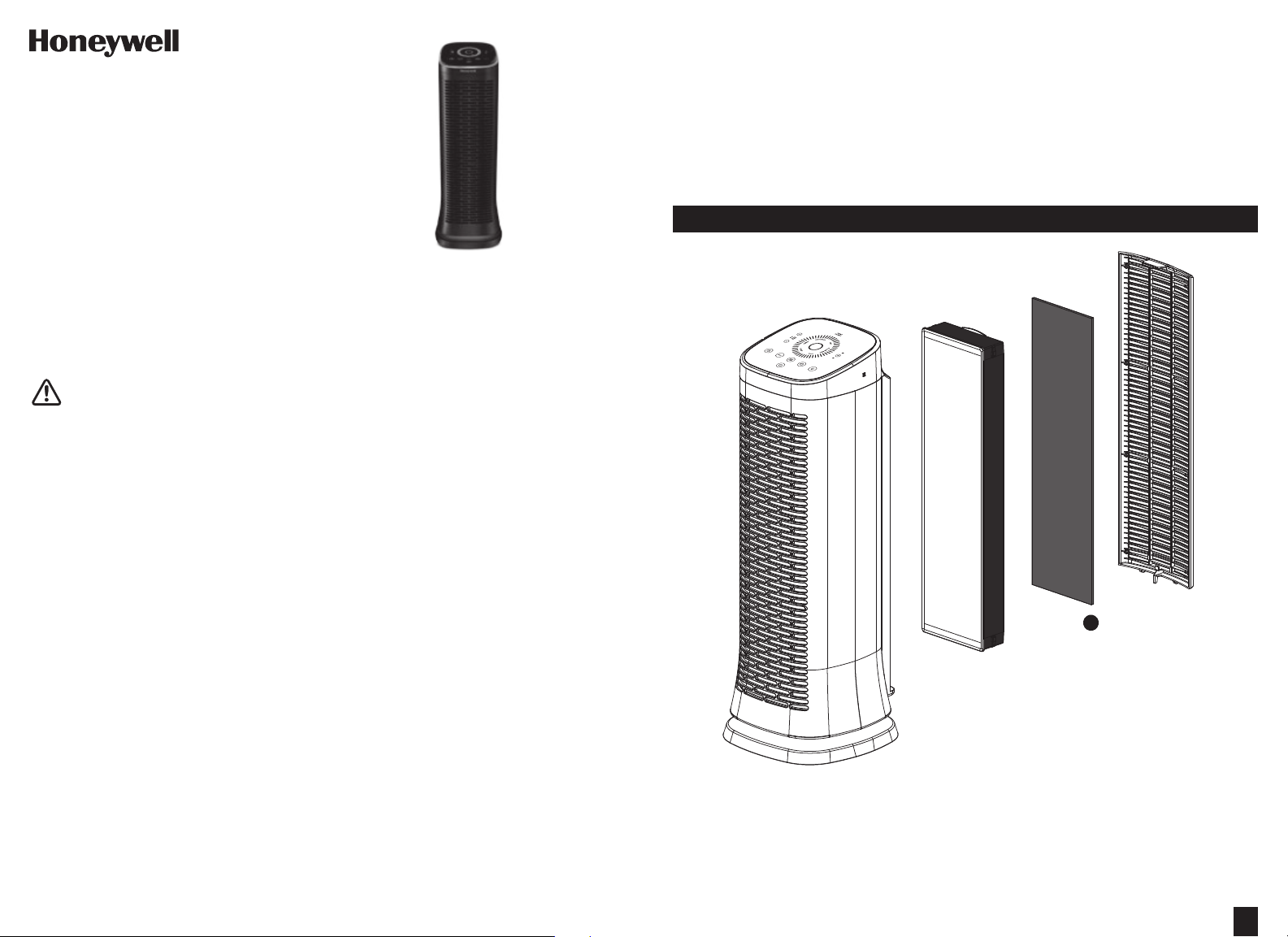
PURIFICATEUR D’AIR /
Air Purifier
RÉDUCTEUR D’ODEURS
Bluetooth
MD
Smart
AIRGENIUS 6
Modèle de la série HFD360
16. Ne vous assoyez ou ne montez PAS sur l’appareil;
ne placez pas d’objets lourds sur le purificateur
d’air.
17. Débranchez l’appareil avant de procéder à son
entretien.
18.
CONSERVEZ CES
INSTRUCTIONS
VOTRE PURIFICATEUR D’AIR
Pour obtenir de l’information sur la conformité
FCC, veuillez consulter la dernière page de ce
manuel.
AVERTISSEMENT : Pour réduire les risques
d’incendie ou de choc électrique, n’utilisez
pas ce purificateur d’air avec un dispositif de
réglage de vitesse à circuit intégré, quel qu’il
soit.
CONSIGNES
DE SÉCURITÉ
IMPORTANTES
LISEZ ET CONSERVEZ CES
CONSIGNES DE SÉCURITÉ
AVANT D’UTILISER CE
PURIFICATEUR D’AIR
Lorsque vous utilisez des appareils électriques,
vous devez toujours prendre certaines précautions
élémentaires pour réduire les risques d’incendie,
de choc électrique et de blessure, notamment les
mesures suivantes :
1. Lisez les instructions au complet avant de faire
fonctionner le purificateur d’air.
2. Placez le purificateur d’air dans un endroit de la
maison où il sera difficile à toute personne de le
renverser au passage.
3. Éteignez TOUJOURS les commandes du
purificateur d’air et débranchez-le de la prise
électrique murale lorsqu’il ne sert pas.
4. Pour débrancher le purificateur d’air, appuyez
sur l’icône de mise en marche pour éteindre
l’appareil, saisissez la fiche et retirez-la de la prise
électrique. Ne tirez JAMAIS sur le cordon.
5. N’utilisez PAS un appareil dont le cordon ou la
fiche est endommagé ou s’il fonctionne mal,
est tombé par terre ou a été endommagé d’une
quelconque manière. Éloignez le cordon des
surfaces chauffantes.
6. N’utilisez PAS le purificateur d’air à l’extérieur de
la maison.
7. N’utilisez JAMAIS le purificateur d’air s’il n’est pas
complètement assemblé.
8. Ne faites PAS passer le cordon d’alimentation
sous un tapis et ne le recouvrez PAS d’une
carpette. Placez le cordon de manière à éviter les
risques de trébucher.
9. N’utilisez PAS le purificateur d’air là où il y a des
gaz ou des vapeurs combustibles.
10. N’exposez PAS le purificateur d’air à la pluie, et ne
l’utilisez pas à proximité de l’eau, dans une salle
de bains, une salle de lavage ou tout autre endroit
humide.
11. Le purificateur d’air doit être utilisé en position
verticale.
12. Ne laissez PAS des corps étrangers pénétrer dans
les ouvertures de ventilation ou d’échappement,
car ils risquent de causer un choc électrique ou
d’endommager l’appareil. Ne bloquez PAS les
entrées ni les sorties d’air.
13. Placez le purificateur d’air près d’une prise et
n’utilisez pas de rallonge électrique.
14. Cet appareil est muni d’une fiche polarisée (une
des deux broches est plus large que l’autre). Pour
réduire le risque de choc, la fiche ne peut s’insérer
que d’une seule manière dans une prise polarisée.
Si les broches n’entrent pas complètement
dans les trous de la prise, tournez la fiche dans
l’autre sens. Si elles n’entrent toujours pas,
communiquez avec un électricien qualifié.
N’essayez PAS d’altérer ce dispositif de sécurité.
15. La présence d’un jeu entre la prise (réceptacle)
et la fiche peut causer une surchauffe et une
distorsion de celle-ci. Communiquez avec un
électricien qualifié pour remplacer la prise usée
ou instable.
Panneau de
commande
Grille avant
(sortie d’air)
Filtre à particules
permanent (lavable) ifD
Grille arrière
(entrée d’air)
Préfiltre K
de réduction
des odeurs
MD
11
Page 7

FONCTIONNEMENT DE VOTRE PURIFICATEUR D’AIR
K
Ce modèle de purificateur d’air comprend un système de
purification en 3 étapes pour aider à nettoyer l’air qui passe
Fig. 1
à travers le filtre dans l’appareil (Fig. 1).
Étape 1 : Le préfiltre
est fixé à la grille arrière. Il capte les plus grosses
particules en suspension dans l’air et retient les
de réduction des odeurs/COV
Préltre de
réduction des
odeurs/COV
odeurs et les COV.
Étape 2 : Le filtre à particules permanent (lavable) ifDMD
capte les particules microscopiques et visibles,
aussi petites que 0,1 micron, en suspension dans
l’air 1.
Étape 3 : L’ionisateur électronique accroît la puissance de
purification.
1
Dans l’air qui passe à travers le filtre
INSTALLATION
• Choisissez un endroit où le sol est ferme, plat et à niveau. Pour assurer une meilleure circulation de l’air, placez
l’appareil à au moins 6 pouces (15,2 cm) de tout mur ou meuble.
• Pendant que le purificateur est en marche, de grands volumes d’air sont attirés vers l’appareil. La zone
environnante devrait être nettoyée ou passée à l’aspirateur fréquemment, afin d’empêcher l’accumulation de
poussière et d’autres contaminants. Cette mesure pourrait aussi aider à prolonger la durée de vie du filtre. Si
l’appareil est placé sur un tapis de couleur pâle, nous vous conseillons de placer une petite natte ou carpette
en dessous pour empêcher de tacher le tapis. Cette recommandation est particulièrement importante dans les
foyers où l’air est contaminé par la fumée de tabac ou de cheminée.
• Assurez-vous que le devant de l’appareil n’est pas orienté vers le mur ou le meuble le plus près.
• Assurez-vous qu’aucune grille n’est bloquée.
ENERGY STAR
MD
Cet appareil a reçu l’homologation ENERGY STAR
MD
, car il satisfait aux exigences d’efficacité
énergétique très sévères édictées par l’Agence pour la protection de l’environnement (EPA) des
ÉtatsUnis. L’EPA ne se porte aucunement garante des allégations du fabricant quant à la capacité
de ce produit d’assainir l’air.
L’efficacité énergétique de ce modèle homologué ENERGY STARMD est mesurée en fonction du
rapport entre le débit d’air propre (CADR) pour la poussière et la consommation d’énergie électrique,
soit CADR/watts.
Les purificateurs d’air portatifs sont plus efficaces dans des
pièces dont toutes les portes et fenêtres sont fermées.
• Assurez-vous que le purificateur d’air est bien branché
dans une prise électrique fonctionnelle.
• Appuyez une fois sur l’icône de mise en marche ( ).
L’appareil se met en marche en mode Purification
générale et demeure à ce réglage jusqu’à ce que vous
choisissiez un autre niveau de purification.
• Appuyez sur l’icône (
) pour sélectionner un autre
niveau de purification (Fig. 2).
DES COMMANDES QUI PENSENT POUR VOUS
Réglage Purification générale
Écran Minuterie automatique
Réglage Réduction des germes
Réglage Sommeil/Silencieux
Minuterie d’arrêt automatique
Mode automatique
détection des COV
Mise en marche
Fig. 2
Rappel de vérification des
filtres
Réglage Animaux de
compagnie
Indicateur Bluetooth
Réglage Réduction des
allergènes
Réglage Purification maximale
Gradateur
Oscillation
Niveau de purification
MD
MISE EN MARCHE
MD
Le filtre à particules ifD
et le préfiltre K de réduction des odeurs et COV sont fournis à l’intérieur de l’appareil.
Avant d’utiliser votre nouveau purificateur d’air, vous devez enlever le papier d’emballage recouvrant le préfiltre
de réduction des odeurs et COV.
REMARQUE : Ce purificateur d’air peut être contrôlé au moyen d’une application sur un téléphone intelligent.
Les instructions suivantes ne couvrent que le fonctionnement du purificateur d’air. Pour d’autres fonctions
disponibles au moyen de l’application du purificateur d’air portatif de Honeywell, veuillez vous reporter aux
instructions dans l’encart joint à ce livret.
12 13
Sélection des réglages – Après avoir appuyé sur l’icône de MISE EN MARCHE (
de purification (
) pour sélectionner le niveau désiré. Votre purificateur d’air démarre au réglage Purification
générale chaque fois que vous l’allumez. Continuez d’appuyer sur l’icône ( ) pour faire défiler les différents
niveaux de purification jusqu’à celui désiré. Voici une liste de référence pratique qui vous aidera à obtenir un
rendement maximal de votre purificateur d’air :
NIVEAU 6 - MAXIMUM
Idéal pour purifier l’air en profondeur quand des odeurs désagréables se font sentir ou que vous percevez les
particules en suspension dans l’air. Ce réglage procure la purification d’air la plus rapide de tous les réglages et
fait circuler l’air plus souvent dans la pièce.
), appuyez sur l’icône Niveau
Page 8

COMMANDES (SUITE)
NIVEAU 5 - ALLERGÈNES
À ce réglage, le purificateur d’air fonctionne à un niveau apte à réduire de nombreux types d’allergènes en
suspension dans l’air. Il optimise la performance de réduction des allergènes en fonction de la taille des
particules de pollens typiques. Idéal pour lutter contre les allergènes en suspension dans l’air durant la haute
saison des allergènes, tout particulièrement au printemps et à l’automne pour aider à réduire les allergènes en
suspension dans l’air.
NIVEAU 4 - ANIMAUX DE COMPAGNIE
Ce réglage optimise la performance pour mieux capter les poils et les squames des animaux ainsi que réduire
les odeurs des animaux.
NIVEAU 3 - GÉNÉRAL
Idéal pour une purification générale. Utilisez ce réglage pour aider à réduire les particules de poussière et de
fumée en suspension dans l’air, comme celles de la cuisson et de la fumée de tabac.
NIVEAU 2 - GERMES
Puisque ce réglage ralentit le mouvement de l’air, les germes microscopiques en suspension dans l’air sont
captés plus efficacement dans le filtre. Des germes, comme certains virus et bactéries, peuvent être beaucoup
plus petits que d’autres particules ou organismes en suspension dans l’air. Le fait que les germes demeurent
plus longtemps dans le filtre augmente l’efficacité de filtration. Ce réglage peut être utilisé durant la saison du
rhume et de la grippe pour aider à réduire certains germes dans l’air qui passent à travers le filtre.
NIVEAU 1 - NUIT
Idéal pour un fonctionnement ultrasilencieux, parfait pour la nuit pendant que vous dormez.
Oscillation – Pour mettre l’oscillation en marche, appuyez une seule fois sur l’icône (
). Pour arrêter
l’oscillation, appuyez de nouveau sur l’icône ( ).
Minuterie d’arrêt automatique – La minuterie (
) vous permet de sélectionner la durée de fonctionnement
du purificateur d’air avant qu’il s’arrête automatiquement. La minuterie peut être réglée à des intervalles d’une
heure à 18 heures. N’utilisez pas cette fonction si vous voulez que l’appareil fonctionne continuellement.
• Pour régler l’appareil pour un arrêt automatique, appuyez sur (
).
• Appuyez sur les flèches vers le haut ou vers le bas ( ) pour faire défiler la durée désirée de 1 à 18
heures.
• La minuterie numérique indique la durée sélectionnée (Fig. 3).
• L’écran DEL effectue automatiquement le compte à rebours et affiche le nombre
d’heures restant.
• L’appareil s’éteint automatiquement après la durée de fonctionnement indiquée.
Gradateur – La fonction Gradateur (
) vous permet de régler la luminosité des
voyants DEL sur le panneau de commande. Il se peut que vous vouliez ajuster la
luminosité en fonction de la pièce où l’appareil est placé. L’appareil se met toujours
en marche avec la luminosité réglée à ÉLEVÉE.
Pour ajuster la luminosité :
• Appuyez une fois sur (
• Appuyez deux fois sur (
) pour tamiser les lumières à FAIBLE.
) pour ÉTEINDRE les lumières (le purificateur d’air ne s’éteindra pas).
• Si vous appuyez une troisième fois sur (
REMARQUE : Les icônes Mise en marche (
), la luminosité reviendra à ÉLEVÉE.
) et Bluetooth ( ) demeurent toujours allumées.
Fig. 3
Utilisation de la fonction COV – L’appareil AirGenius 6 est muni d’un capteur intégré qui détecte la présence
de composés organiques volatils (COV) dans l’air de la pièce. Les COV sont des gaz émis par certains
produits courants d’entretien ménager, d’aménagement de la maison et même de décoration. Ces gaz
peuvent être nocifs ou irritants s’ils sont inhalés. Si le mode de détection automatique des COV ( ) est
sélectionné, l’appareil AirGenius 6 fonctionne automatiquement au niveau de purification approprié pour
réduire ces gaz.
APPUYEZ sur l’icône Détecteur automatique des COV (VOC en anglais) ( ) pour
un fonctionnement automatique selon les COV captés dans l’air de la pièce. Lorsque
le mode de détection automatique des COV est sélectionné, l’affichage DEL circulaire
au centre du panneau de commande s’allume en vert, orange ou rouge pour indiquer
que l’appareil fonctionne en mode de détection automatique des COV (Fig. 4).
Vert = Faible niveau de COV détectés, le purificateur d’air fonctionne au réglage le
plus faible, Sommeil.
Orange = Niveau moyen de COV détectés, le purificateur d’air fonctionne au réglage
moyen, Général.
Fig. 4
Rouge = Niveau élevé de COV détectés, le purificateur d’air fonctionne au réglage
maximal, Maximum.
L’appareil AirGenius 6 continue de surveiller les niveaux de COV dans la pièce et ajuste les niveaux de
purification au besoin.
Rappel électronique de vérification des filtres L’appareil AirGenius 6 est muni d’un voyant électronique
VÉRIFICATION DES FILTRES pour vous rappeler quand il est temps de laver le filtre à particules ifDMD et de
remplacer le préfiltre K de réduction des odeurs et des COV. Le voyant de VÉRIFICATION DES FILTRES
s’allumera après 2 160 heures (3 mois) de fonctionnement de l’appareil. Nous vous recommandons de
nettoyer ou remplacer les filtres tous les 3 mois. L’intervalle d’entretien de 3 mois n’est donné qu’à titre
de guide. La performance d’un filtre dépend de la concentration en contaminants qui passent à travers le
système. Des concentrations élevées en contaminants tels que la poussière, les squames des animaux familiers
et la fumée de tabac, réduiront la durée de vie utile et la performance des filtres.
ENLEVER LE FILTRE À PARTICULES IFD
MISE EN GARDE : Éteignez le purificateur d’air mais laissez l’appareil branché
MD
Fig. 5
dans la prise électrique. Attendez 60 secondes avant d’enlever la grille arrière pour
vérifier les filtres.
Lorsque le filtre à particules ifDMD est enlevé, le voyant de VÉRIFICATION DES FILTRES
s’allume (il peut être déjà allumé si vous utilisez votre purificateur d’air depuis un certain
temps). Le voyant VÉRIFICATION DES FILTRES s’éteint lorsque le filtre à particules ifDMD
est remis dans l’appareil (après avoir été nettoyé) et l’indicateur électronique d’entretien
des filtres se remet à zéro.
• Abaissez la languette de la grille arrière et tirez la grille vers le bas et vers vous (Fig.
5). Enlevez la grille.
Fig. 6
• D’une main, tenez fermement le purificateur d’air et de l’autre main, saisissez le filtre
à particules ifDMD et retirez-le (Fig. 6).
• Pour replacer le filtre à particules ifDMD dans le boîtier du purificateur d’air, insérez-le
en commençant par la partie du bas et assurez-vous qu’il est enfoncé le plus loin
possible. D’une main, soutenez le bas du filtre tout en enfonçant le haut du filtre en
place. Vous entendrez un déclic.
14 15
Page 9

K
• Remettez la grille dans le boîtier de l’appareil. Vous entendrez un déclic lorsque la grille sera installée
correctement.
• Le voyant VÉRIFICATION DES FILTRES demeurera allumé si le filtre à particules ifDMD n’est pas bien placé.
NETTOYAGE DU FILTRE À PARTICULES IFD
Le filtre à particules ifDMD devrait être nettoyé tous les 3 mois.
Éteignez l’appareil mais ne le débranchez PAS. Après avoir enlevé le filtre à
particules ifD
particules ifD
MD
de l’appareil, suivez les étapes ci-dessous pour nettoyer le filtre à
MD
.
MD
Fig. 7
• Rincez le filtre sous l’eau claire du robinet (Fig. 7).
• Si le filtre semble encore sale, passez à l’étape « Lavage », sinon passez à l’étape
« Séchage ».
Lavage :
• Enlevez le filtre à particules ifD
MD
de l’appareil.
• Remplissez un évier d’eau tiède et ajoutez quelques gouttes de détergent à vaisselle doux.
• Secouez doucement le filtre dans l’eau savonneuse pour le nettoyer.
• Laissez tremper le filtre pendant 23 minutes. NE laissez PAS le filtre dans l’eau pendant plus de 5 minutes.
• Rincez le filtre sous l’eau claire du robinet (Fig. 7). Passez à l’étape « Séchage ».
Notez que le filtre peut encore être décoloré même après avoir été lavé.
La décoloration est normale et n’affecte pas la performance.
Séchage :
• Secouez le filtre pour enlever l’excès d’eau.
• Placez le filtre, la surface alvéolée dessous, sur une serviette absorbante.
• Laissez sécher le filtre à particules ifD
• Lorsque le filtre à particules ifD
MD
pendant quelques heures ou jusqu’au lendemain.
MD
est complètement sec, remettez-le en place dans le purificateur d’air. Le
voyant VÉRIFICATION DES FILTRES s’éteindra automatiquement et l’indicateur des filtres sera réinitialisé.
MISE EN GARDE : NE JAMAIS placer un filtre à particules ifDMD mouillé dans votre purificateur
d’air.
• Le filtre à particules ifDMD ne résiste PAS au lave-vaisselle. Ne placez PAS le filtre à particules ifDMD dans un
lave-vaisselle ou ne l’exposez pas à de l’eau extrêmement chaude.
• N’utilisez PAS de solvants, de produits de nettoyage puissants ou de liquides inflammables pour nettoyer le
filtre à particules ifD
MD
.
REMPLACEMENT DU PRÉFILTRE DE RÉDUCTION DES ODEURS ET DES COV
L’appareil AirGenius 6 utilise le préfiltre K de réduction des odeurs et des COV. Le
Fig. 8
préfiltre aide à capter les grosses particules en suspension dans l’air qui pénètrent par la
grille arrière et aide aussi à retenir les odeurs ménagères courants et les COV (gaz).
Ce préfiltre n’est pas lavable et perdra de son efficacité au fil du temps. Il devrait être
remplacé tous les 3 mois lorsque vous nettoyez le filtre à particules ifDMD pour une
performance optimale dans la réduction des odeurs et des COV.
Pour enlever et replacer le préfiltre, enlevez la grille arrière, dépliez doucement le filtre
des pinces de retenue en plastique et jetez le préfiltre usé. Enlevez le sac de plastique
et placez un préfiltre K neuf sur la grille arrière et repliez les bords sous les pinces de
plastique pour le tenir bien en place. Remettez la grille arrière dans l’appareil.
Préfiltre
de
réduction des
odeurs et des
COV
Grille
arrière
NETTOYAGE ET RANGEMENT
Nous vous recommandons de nettoyer le purificateur d’air au moins tous les 3 mois et avant un rangement
prolongé. Débranchez l’appareil de la prise avant de le nettoyer. N’utilisez qu’un chiffon sec pour essuyer les
surfaces extérieures de l’appareil. N’UTILISEZ PAS D’EAU, DE CIRE OU TOUT AUTRE PRODUIT CHIMIQUE.
FILTRES DE RECHANGE
MD
Le filtre à particules ifD
est lavable et n’a pas besoin d’être remplacé. Le préfiltre K de réduction des odeurs
et des COV (Modèle HRFK2C) n’est pas lavable et devrait être remplacé tous les 3 mois pour une performance
optimale dans la réduction des odeurs et des COV.
Pour assurer la performance déclarée du produit, n’utilisez que des filtres de rechange Honeywell authentiques.
Vous pouvez acheter des préfiltres K de rechange pour la réduction des
odeurs et des COV au magasin où vous avez acheté votre purificateur d’air ou les
commander directement sur le site www.replacementfilters.com
Préfiltre K de réduction des odeurs et des COV : Modèle HRFK2C
(paquet de 2)
Si vous avez des questions à propos du filtre à particules ifDMD, appelez au
1 800 4770457 ou envoyez un courriel à consumerrelations@kaz.com.
16 17
Page 10

FOIRE AUX QUESTIONS
Mon purificateur d’air commence à faire du bruit et la sortie d’air est réduite. Qu’est-ce qui ne va pas?
Il se peut que les filtres soient sales. Une grande quantité de contaminants peut bloquer les pores du filtre et
empêcher l’air de le traverser. Le filtre à particules ifDMD devrait être lavé et le préfiltre K devrait être remplacé
au moins tous les trois mois.
Pendant combien de temps devrais-je laisser fonctionner mon purificateur d’air?
Nous vous recommandons de faire fonctionner votre purificateur d’air quand vous êtes à la maison pour
purifier l’air. L’appareil est plus efficace quand les portes et les fenêtres sont fermées. Si vous le désirez ou si les
conditions l’exigent, vous pouvez faire fonctionner votre purificateur d’air 24 heures par jour.
Puis-je laver mon préfiltre K de réduction des odeurs et des COV?
Non. Vous détruiriez votre préfiltre K de réduction des odeurs en le lavant. Vous pouvez toutefois laver le
filtre à particules ifDMD.
Comment puis-je réinitialiser le système de vérification de la condition des filtres?
Après avoir enlevé et nettoyé le filtre à particules ifDMD et l’avoir laissé sécher complètement, remettez-le
dans l’appareil. Lorsque le filtre à particules ifDMD est bien placé dans le boîtier, le voyant VÉRIFICATION DES
FILTRES s’éteindra. Le système de vérification de la condition des filtres se réinitialise automatiquement en
insérant un filtre. Vous devriez remplacer le préfiltre K de réduction des odeurs et des COV en même temps
afin d’assurer une performance optimale de votre purificateur d’air.
Que sont les COV?
Des composés organiques volatils (COV) sont émis de différents solides et liquides tels que la peinture, les
produits de nettoyage, les matériaux de construction et les marqueurs permanents. Certains de ces composés
peuvent avoir des effets indésirables sur la santé à court et à long terme et conséquemment, ont des
concentrations plus élevées à l’intérieur qu’à l’extérieur. (Source : http://www.epa.gov/iaq/voc.html)
Pourquoi mon purificateur d’air a-t-il soudainement changé pour un réglage plus élevé (ou plus bas)?
Le purificateur d’air est-il réglé en mode COV, ou en mode Réglage automatique des allergènes à partir de
l’application? Le cas échéant, les niveaux d’allergènes peuvent être élevés dans votre région ou l’appareil
AirGenius 6 peut avoir capté un niveau plus élevé de COV dans la pièce et ajusté le niveau de purification en
conséquence.
REMARQUE IMPORTANTE
Le processus d’ionisation qu’utilise le purificateur d’air produit une faible quantité d’ozone comme sous-produit.
Le purificateur d’air est conforme aux limites du gouvernement américain quant aux niveaux acceptables d’ozone
(moins de 50 parties par milliard par volume d’air circulant à travers l’appareil).
Ce purificateur d’air est conforme à la limite fédérale d’émissions d’ozone. Certifié par l’ARB.
Ce produit est conforme à la concentration maximale permise d’ozone de 0,050 partie par million par volume
(ppmv) pendant une période de 24 heures. La ligne directrice de 2010 de Santé Canada recommande un niveau
maximal d’exposition basé sur une moyenne de 8 heures, soit 0,020 ppmv ou moins dans une pièce étanche et
contrôlée d’environ 30 m3.
Cet appareil est également conforme à la ligne directrice de 2010 de Santé Canada.
LE PRÉSENT APPAREIL EST CONFORME AUX CNR D’INDUSTRIE CANADA APPLICABLES AUX APPAREILS
RADIO EXEMPTS DE LICENCE RSS210
L’exploitation est autorisée aux deux conditions suivantes : (1) l’appareil ne doit pas produire de brouillage, et (2)
l’utilisateur de l’appareil doit accepter tout brouillage radioélectrique subi, même si le brouillage est susceptible
d’en compromettre le fonctionnement.
GARANTIE LIMITÉE DE 5 ANS
Vous devriez d’abord lire les instructions au complet
avant d’essayer d’utiliser ce produit.
A. Cette garantie limitée de 5 ans s’applique à la
réparation ou au remplacement d’un produit
qui s’avère défectueux en raison d’un vice de
matériau ou de main-d’œuvre. Cette garantie
ne couvre pas les dommages résultant d’une
utilisation commerciale, abusive ou excessive,
ni les dommages associés. Les dommages
qui résultent de l’usure normale ne sont pas
considérés comme des défectuosités en vertu
de cette garantie. KAZ DÉCLINE TOUTE
RESPONSABILITÉ EN CAS DE DOMMAGES
ACCESSOIRES OU INDIRECTS DE QUELQUE
NATURE QUE CE SOIT. TOUTE GARANTIE
IMPLICITE DE COMMERCIABILITÉ OU DE
PERTINENCE À DES FINS PARTICULIÈRES
SUR CE PRODUIT EST LIMITÉE À LA DURÉE
DE CETTE GARANTIE. Certains territoires
n’autorisent pas l’exclusion ou la limitation
des dommages accessoires ou indirects, ou la
limitation de la durée d’une garantie implicite,
de sorte que les limites ou exclusions ci-dessus
peuvent ne pas s’appliquer à vous. Cette garantie
vous accorde des droits légaux particuliers, et
vous pouvez avoir en plus d’autres droits qui
varient selon les territoires. Cette garantie ne
s’applique qu’à l’acheteur initial de ce produit, à
partir de la date d’achat.
B. Kaz peut, à son gré, réparer ou remplacer ce
produit s’il s’avère défectueux en raison d’un vice
de matériau ou de main-d’œuvre.
C. Cette garantie ne couvre pas les dommages
résultant d’une tentative non autorisée de réparer
cet appareil, ni d’une utilisation non conforme à
ce manuel d’instructions.
D. Cette garantie ne couvre pas le filtre ifD
MD
et les
préfiltres, excepté pour les vices de matériau ou
de main-d’œuvre.
SERVICE À LA CLIENTÈLE
Appelez-nous sans frais au : 1 800 4770457
Courriel : consumerrelations@kaz.com
Ou consultez notre site Web à : www.HoneywellPluggedIn.com
Veuillez spécifier le numéro de modèle.
REMARQUE : EN CAS DE PROBLÈME, VEUILLEZ D’ABORD COMMUNIQUER AVEC LE SERVICE À LA
CLIENTÈLE OU CONSULTER VOTRE GARANTIE. NE RETOURNEZ PAS L’APPAREIL À L’ENDROIT OÙ
VOUS L’AVEZ ACHETÉ. N’ESSAYEZ PAS D’OUVRIR LE BOÎTIER DU MOTEUR VOUSMÊME, SOUS PEINE
DE RISQUER D’ANNULER VOTRE GARANTIE, D’ENDOMMAGER LE PURIFICATEUR D’AIR OU DE VOUS
BLESSER.
18 19
Page 11

PURIFICADOR DE AIRE/
K
Air Purifier
SU PURIFICADOR DE AIRE
REDUCTOR DE OLORES
AIRGENIUS 6 Bluetooth®
Smart
Para Modelo: Series HFD360
IMPORTANTES
INSTRUCCIONES DE
SEGURIDAD
LEA Y GUARDE ESTAS
INSTRUCCIONES DE SEGURIDAD
ANTES DE UTILIZAR ESTE
PURIFICADOR DE AIRE
Siempre debe seguir las siguientes
precauciones básicas cuando utilice aparatos
eléctricos para reducir el riesgo de incendio,
descarga eléctrica y para evitar lesiones a
personas incluyendo lo siguiente:
1. Lea todas las instrucciones antes de hacer funcionar
el purificador de aire.
2. Coloque el purificador de aire donde no pueda ser
derribado fácilmente por personas en el hogar.
3. SIEMPRE coloque los controles del purificador de
aire en posición de APAGADO y desconecte del
tomacorriente cuando no esté en uso.
4. Para desconectar el purificador de aire, asegúrese que
la unidad esté APAGADA, sujete el enchufe y jale para
sacar del tomacorriente. NUNCA jale del cable.
5. NO utilice ningún producto con el cable o enchufe
dañados. NO lo utilice si el producto funciona mal, si
se cae, o si está dañado de alguna manera. Mantenga
el cable alejado de superficies calientes.
6. NO use el purificador de aire en exteriores.
7. NUNCA use el purificador de aire a menos que esté
completamente ensamblado.
8. NO pase el cable eléctrico debajo de alfombras, y NO
cubra con alfombrillas. Acomode el cable de manera
que no sea un peligro de tropiezo.
9. NO use el purificador de aire donde gases o vapores
inflamables estén presentes.
10. NO exponga el purificador de aire a la lluvia, o lo
utilice a proximidad del agua, en el baño, lavandería u
otro lugar húmedo.
11. El purificador de aire debe utilizarse en su posición
vertical.
12. NO permita que objetos extraños penetren en los
orificios de ventilación ni en las salidas de aire, ya que
esto podría causar una descarga eléctrica o dañar el
purificador de aire.
NO obstruya las entradas ni salidas de aire.
13. Coloque el purificador de aire cerca del tomacorriente
y evite utilizar un cable de extensión.
14. Este aparato tiene un enchufe polarizado (una clavija
es más ancha que la otra). Para reducir el riesgo de
descarga, este enchufe está diseñado para encajar
de manera unidireccional en un tomacorriente
polarizado. Si el enchufe no encaja completamente en
el tomacorriente, inviértalo. Si aún no encaja, contacte
a un electricista calificado. NOintente anular esta
característica de seguridad.
15. Una mala conexión entre el tomacorriente de
CA (receptáculo) y el enchufe puede provocar
sobrecalentamiento y la deformación del enchufe.
Contacte a un electricista calificado para reemplazar
el tomacorriente flojo o desgastado.
16. NO se siente ni se pare sobre el purificador de aire, ni
coloque objetos pesados encima de éste.
17. Desenchufe antes de realizar el mantenimiento.
18.
GUARDE ESTAS
INSTRUCCIONES
Para información sobre el cumplimiento FCC, por
favor consulte la última página de este manual.
ADVERTENCIA: Para Reducir el Riesgo de
Incendio o Descarga Eléctrica, No Use Este
Purificador de Aire con un Dispositivo de
Control de Velocidad Transistorizado.
Panel de Control
Rejilla Frontal
(salida de aire)
Filtro de Partículas ifD®
Permanente (Lavable)
CÓMO FUNCIONA SU PURIFICADOR DE AIRE
Este modelo de purificador de aire posee un sistema de
limpieza en 3 etapas para ayudar a limpiar el aire que pasa
a través del filtro en la unidad (Fig. 1).
Etapa 1: El Prefiltro K Reductor de Olores/COV se fija a
la rejilla posterior. Captura las partículas en el aire
más grandes y atrapa los olores y COVs.
Etapa 2:
El Filtro de Partículas ifD® Permanente (lavable)
captura las partículas visibles y microscópicas
aerotransportadas tan pequeñas como 0.1 micrón.
Etapa 3: El ionizador electrónico aumenta la potencia de
limpieza.
1
Del aire que pasa a través del filtro
Rejilla
Posterior
(entrada de
aire)
Prefiltro
Reductor de Olores
Fig. 1
Preltro
Reductor de
Olores/COV
1
MR
Filtro ifD
21
Page 12

INSTALACIÓN
CONTROLES QUE PIENSAN POR USTED
• Elija un lugar firme, nivelado y plano. Para obtener mejor flujo de aire, coloque la unidad a 15.2 cm (6 pulg.) de
cualquier pared o muebles.
• Cuando está en operación, grandes volúmenes de aire son atraídos hacia el purificador de aire. Para evitar la
acumulación de polvo y otros contaminantes, limpie y/o aspire frecuentemente las áreas circundantes. Esto
Ajuste de Limpieza General
Recordatorio de
Verificación del Filtro
Ajuste de Mascota
también puede ayudar a prologar la vida útil del filtro. Si la unidad se coloca sobre una alfombra de colores
claros, debe utilizar un tapete o alfombra pequeña entre la unidad y la alfombra para prevenir manchas. Esto es
especialmente importante en hogares donde hay contaminación de humo de tabaco o de chimenea.
• Asegúrese que la parte frontal de la unidad esté alejada de la pared o los muebles más cercanos.
• Asegúrese que no haya rejillas bloqueadas.
ENERGY STAR®
Este producto obtuvo la clasificación ENERGY STAR® al cumplir con las estrictas pautas de
eficiencia de energía establecidas por la EPA de EE.UU. La EPA de EE.UU. no respalda ningún
reclamo del fabricante de un aire interior más sano por el uso de este producto.
La eficiencia energética de este modelo calificado ENERGY STAR® se mide basándose en la relación
entre la Tasa de Suministro de Aire Limpio (CADR) para el Polvo del modelo y la energía eléctrica
Temporizador Automático
Ajuste de Reducción de Gérmenes
Ajuste Nocturno/Silencioso
Pantalla del
Temporizador con
Apagado Automático
Modo de Detección
Automática de COV
Encendido
Indicador Bluetooth®
Ajuste de Reducción
de Alérgenos
Ajuste de Limpieza Máxima
Atenuador
Oscilación
Nivel de Limpieza
que consume, o CADR/Watt.
OPERACIÓN
El Filtro de Partículas ifD® y el Prefiltro K Reductor de Olores y COV se suministran con su purificador de aire.
Antes de utilizar su nuevo limpiador de aire debe quitar el envoltorio que cubre el Prefiltro Reductor de Olores y
COV.
NOTA: Este limpiador de aire puede ser controlado por una Aplicación de Smartphone. Estas instrucciones solo
cubren la operación del limpiador de aire. Para obtener más funciones disponibles a través de la Aplicación
de Purificador de Aire Portátil Honeywell, por favor refiérase a las instrucciones impresas en un inserto
independiente a este folleto.
Los limpiadores de aire portátiles son más eficaces en las habitaciones donde todas las puertas y ventanas están
cerradas.
Se recomienda que opere su purificador de aire mientras
esté en el hogar para ayudar a limpiar el aire.
Si lo desea o las condiciones lo permiten, puede operar su
purificador de aire las 24 horas del día.
Selección de Ajustes – Una vez que haya presionado el ícono de ENCENDIDO (
de Limpieza (
) para seleccionar el nivel de limpieza deseado. Su purificador de aire iniciará en el ajuste de
Limpieza General cada vez que encienda su purificador de aire. Siga presionando el ícono (
niveles de limpieza para alcanzar el ajuste deseado. A continuación le presentamos una referencia útil para ayudar
a sacar el máximo provecho del rendimiento de su purificador de aire:
NIVEL 6 - MÁXIMO
Ideal para limpieza potente cuando los olores desagradables son evidentes o si puede sentir que las partículas
aerotransportadas están presentes. Este ajuste limpia el aire más rápido que todos los ajustes y circula el aire con
mayor frecuencia en la habitación.
NIVEL 5 - ALÉRGENO
Este ajuste hace que el purificador de aire opere en el nivel adecuado para reducir muchos tipos de alérgenos
aerotransportados. Optimiza su rendimiento para la reducción de los alérgenos basado en el rango de tamaño de
partícula de los pólenes típicos. Ideal para combatir alérgenos en el aire durante la temporada alta de alérgenos,
particularmente en primavera y otoño para ayudar a reducir el polen en el aire.
NIVEL 4 - MASCOTA
Este ajuste optimiza el rendimiento para capturar de mejor manera el pelo y la caspa de las mascotas, así como
), presione el ícono de Nivel
) para recorrer los
reducir los olores de éstas.
NIVEL 3 - GENERAL
• Asegúrese que el purificador de aire esté conectado a un
tomacorriente operacional.
• Presione el ícono de encendido (
) una vez. La unidad
iniciará en el nivel Limpieza General y permanecerá en
este ajuste hasta que elija otro nivel de limpieza.
• Presione el ícono (
) para seleccionar un nivel de
limpieza diferente (Fig. 2).
Ideal para Limpieza General. Use este ajuste para ayudar a reducir el polvo y las partículas de humo
aerotransportadas, como el humo de cocina o de tabaco.
NIVEL 2 - GERMEN
Este ajuste reduce el movimiento del aire de manera que los gérmenes microscópicos en el aire sean capturados
con mayor eficacia en el filtro. Los gérmenes, como bacterias y virus, pueden ser mucho más pequeños que
otras partículas u organismos en el aire. Al permitir que los gérmenes habiten más tiempo en el filtro aumenta la
eficacia de filtración. Este ajuste se puede utilizar durante la temporada de resfriados y gripe para ayudar a reducir
ciertos gérmenes del aire que pasa a través del filtro.
NIVEL 1 - NOCTURNO
Ideal para operación ultra silenciosa, perfecto para uso durante la noche al dormir.
Fig. 2
22 23
Page 13

CONTROLES (CONTINUACIÓN)
K
QUITAR LOS FILTROS DE PARTÍCULAS IFD®
Oscilar – Para encender la Oscilación, simplemente pulse ( ) una vez. Para apagar la Oscilación, presione
( ) nuevamente.
Temporizador de Apagado Automático – La Opción del Temporizador (
) le permite seleccionar el tiempo de
funcionamiento del purificador de aire antes de que se apague automáticamente. El
temporizador se puede ajustar en intervalos de una hora desde una hasta dieciocho horas.
No use esta opción si desea que la unidad opere continuamente.
• Para ajustar la unidad para Apagado de Automático, PULSE (
• PULSE las flechas hacia arriba o hacia abajo (
) para pasar al ajuste de hora
)
deseada, 118 horas.
• El temporizador digital indicará el tiempo de operación seleccionado (Fig. 3).
• La Pantalla LED llevará el conteo automáticamente y mostrará el número de horas
restantes en el temporizador.
• La unidad se apagará automáticamente después del tiempo de operación indicado.
Atenuador – La Opción de Atenuador de Luz (
) le permite ajustar el brillo de las luces LED en el panel de control.
Fig. 3
Es posible que desee ajustar el brillo dependiendo de la habitación donde coloque la unidad. La unidad siempre se
enciende con el brillo en ALTO.
Para ajustar el brillo:
• PRESIONE (
• PRESIONE (
• PRESIONAR (
NOTA: El ícono de Encendido (
) una vez para atenuar las luces al ajuste BAJO.
) dos veces y APAGARÁ las luces (el purificador de aire no se apagará).
) una tercera vez regresará el brillo al ajuste ALTO.
) y de Bluetooth ( ) siempre permanecerán iluminados.
Usar la Función COV El AirGenius 6 cuenta con un sensor integrado que detecta cuando los Compuestos Orgánicos
Volátiles (COVs) están presentes en el aire de la habitación. Los COVs son gases que se emiten a partir de ciertos
productos de limpieza, de remodelación, e inclusive productos comunes de decoración para el hogar. Estos gases
pueden ser nocivos o irritantes si se inhalan. Cuando se selecciona el modo de detección automática de COV ( ),
el AirGenius 6 automáticamente operará en el nivel de limpieza adecuado para reducir estos gases.
PRESIONE el ícono de modo de Detección Automática de COV ( ) para una operación
automática basada en los COVs detectados en el aire de la habitación. Cuando se selecciona
el modo de Detección Automática de COV, la lectura LED circular en el centro del panel de
control se iluminará en verde, ámbar o rojo para indicar que la unidad está funcionando en
modo automático de detección de COV (Fig 4).
Verde = Nivel bajo de COVs detectados, el purificador de aire operará en el ajuste más bajo,
Nocturno.
Ámbar = Nivel moderado de COVs detectados, de COVs detectados, el purificador de aire
operará en el ajuste de nivel medio, General.
Fig. 4
Rojo = Nivel alto de COVs detectados, el purificador de aire operará en el ajuste Máximo.
El AirGenius 6 continuará monitoreando los niveles de COV en la habitación y ajustando los niveles de limpieza según
sea necesario.
Recordatorio Electrónico de Verificación del Filtro – El AirGenius 6 cuenta con una luz de VERIFICACIÓN DE LOS
FILTROS para recordarle cuándo es momento de lavar el Filtro de Partículas ifD® y cambiar el Prefiltro
Reductor
de OLORES Y COV. La luz de VERIFICACIÓN DE LOS FILTROS se iluminará después de 2160 horas (3 meses) de
operación. Se recomienda que limpie/cambie los filtros cada 3 meses. El intervalo de limpieza de 3 meses se piensa
solo como una pauta. El rendimiento de cualquier medio filtrante depende de la concentración de contaminantes que
pasan por el sistema. Las altas concentraciones de contaminantes como el polvo, la caspa de mascotas, y el humo
reducirán la vida útil de los filtros.
24 25
PRECAUCIÓN: APAGUE el limpiador de aire, pero deje la unidad enchufada al
tomacorriente. Espere 60 segundos antes de retirar la rejilla posterior para revisar
los filtros.
Cuando se retire el Filtro de Partículas ifD®, la luz de VERIFICACIÓN DE LOS FILTROS
se iluminará (puede que ya esté encendida si ha estado utilizando el purificador
de aire durante un tiempo). La luz de VERIFICACIÓN DE LOS FILTROS se apagará
cuando el Filtro de Partículas ifD®
se devuelva a la unidad (después de la limpieza) y el
Temporizador Electrónico del Filtro se reiniciará de nuevo a cero.
• Presione hacia abajo la lengüeta en la rejilla posterior y jale la rejilla hacia abajo y
hacia usted (Fig. 5). Retire la rejilla.
• Con una mano, sujete el purificador de aire firmemente y use la otra mano para agarrar el
Filtro de Partículas ifD® y jale hacia afuera (Fig. 6).
• Para volver a colocar el Filtro de Partículas ifD®
en la carcasa del limpiador de aire, insértelo
en la parte inferior y asegúrese de empujarlo hasta el final. Utilice una mano para apoyar el
filtro en la parte inferior mientras presiona la parte superior del filtro en su lugar. Escuchará
un “clic” audible.
• Vuelva a colocar la rejilla en la carcasa del purificador de aire. Escuchará un sonido de “clic”
cuando la rejilla esté instalada correctamente.
• La luz de VERIFICACIÓN DE LOS FILTROS permanecerá iluminada si el Filtro de Partículas
ifD® no está colocado correctamente.
LIMPIEZA DEL FILTRO DE PARTÍCULAS IFD®
El Filtro de Partículas ifD® debe limpiarse cada 3 meses.
Apague el purificador de aire pero NO lo desconecte. Después de retirar el Filtro de Partículas ifD® del purificador
de aire, siga los pasos a continuación para limpiar el Filtro de Partículas ifD®.
• Enjuague el filtro con agua limpia del grifo (Fig. 7).
• Si el filtro se ve sucio, proceda a “Lavar”, de lo contrario proceda a “Secar”.
Lavar:
• Retire el Filtro de Partículas ifD® de la unidad.
• Llene un fregadero con agua tibia y añada unas gotas de jabón suave para platos.
• Agite suavemente el filtro en la solución jabonosa para limpiarlo.
• Remoje el filtro durante 23 minutos. NO deje el filtro en agua durante más de 5 minutos.
• Enjuague el filtro con agua limpia del grifo (Fig. 7). Proceda a “Secar”.
Tenga en cuenta que el filtro puede estar descolorido aún después del lavado.
Se trata de una tinción normal que se produce y no afecta el rendimiento.
Secar:
• Sacuda el filtro para eliminar el exceso de agua.
• Coloque el filtro con el lado apanalado hacia abajo sobre una toalla de felpa.
• Permita que el Filtro de Partículas ifD® se seque durante unas horas o durante la noche.
• Cuando el Filtro de Partículas ifD® esté completamente seco, colóquelo de nuevo en el purificador de aire.
La luz de VERIFICACIÓN DE LOS FILTROS se apagará automáticamente y el temporizador del filtro se reiniciará.
PRECAUCIÓN: NUNCA coloque el Filtro de Partículas ifD® mojado en su purificador de aire.
• El Filtro de Partículas ifD® NO es apto para el lavavajillas. NO coloque el Filtro de Partículas ifD® en el lavavajillas
ni lo someta a otras condiciones de agua extremadamente caliente.
• NO use ningún disolvente, agentes de limpieza fuertes o líquidos inflamables para limpiar el Filtro de Partículas ifD®.
Fig. 5
Fig. 6
Fig. 7
Page 14

CAMBIO DEL PREFILTRO REDUCTOR DE OLORES Y COV
K
K
K
PREGUNTAS MÁS FRECUENTES
El AirGenius 6 usa un Prefiltro K Reductor de Olores y COV. El prefiltro ayuda
Fig. 8
a capturar las partículas más grandes aerotransportadas que entran en la rejilla
posterior y también ayuda a atrapar los olores y COVs (gases) comunes en el hogar.
Este prefiltro no es lavable y perderá su efectividad a lo largo del tiempo. Debe
reemplazarse cada 3 meses cuando limpie el Filtro de Partículas ifD® para obtener un
rendimiento óptimo en la reducción de olores y COV.
Para quitar y reemplazar el prefiltro, retire la rejilla posterior y libere con cuidado el
filtro de los clips de retención de plástico y deseche el prefiltro usado. Retire la bolsa
de plástico y coloque un prefiltro K nuevo en la rejilla posterior e introduzca los
bordes debajo de los clips de plástico para sujetarlos firmemente en su lugar. Vuelva a
colocar la rejilla posterior en el purificador de aire.
Prefiltro
Reductor de
Olores y COV
Rejilla
Posterior
LIMPIEZA Y ALMACENAMIENTO
Recomendamos que limpie su purificador de aire al menos cada 3 meses y cuando vaya a almacenarlo por un
largo tiempo. Desconecte la unidad del tomacorriente antes de limpiarla. Use solo un paño seco para limpiar las
superficies externas del purificador de aire. NO USE AGUA, CERA NI PRODUCTOS QUÍMICOS.
Mi Purificador de Aire está empezando a hacer ruido y la salida de aire es menor. ¿Qué pasa?
Los filtros pueden estar sucios. Grandes cantidades de contaminantes pueden bloquear los poros en el
filtro e impedir que el aire pase a través del él. El Filtro de Partículas ifD® debe lavarse y el Prefiltro K debe
reemplazarse al menos cada 3 meses.
¿Cuánto tiempo debo operar mi purificador de aire?
Se recomienda que opere su purificador de aire cuando esté en casa para limpiar el aire. La unidad será más
eficaz cuando las puertas y ventanas estén cerradas. Si lo desea o las condiciones lo ameriten, puede operar su
purificador de aire las 24 horas del día.
¿Puedo lavar mi Prefiltro K Reductor de Olores y COv?
No. Si lava el Prefiltro K Reductor de Olores y COV lo destruirá. Sin embargo, puede lavar el Filtro de
Partículas ifD®.
¿Cómo reinicio el monitor del Estado del Filtro?
Después de haber retirado y limpiado el Filtro de Partículas ifD® y dejar que se seque por completo,
devuélvalo a la unidad. Después de colocar correctamente el Filtro de Partículas ifD® en la carcasa, la luz de
VERIFICACIÓN DE LOS FILTROS se apagará. El Monitor de Estado del Filtro se reinicia automáticamente al
insertar el filtro. Debe reemplazar el Prefiltro
Reductor de Olores y COV al mismo tiempo para asegurar
un rendimiento óptimo de su purificador de aire.
¿Qué son los COVs?
Los Compuestos Orgánicos Volátiles (COVs) se emiten de diversos sólidos y líquidos tales como pinturas,
productos de limpieza, materiales de construcción y marcadores permanentes. Algunos de estos compuestos
pueden tener efectos nocivos para la salud a corto y a largo plazo, y tener concentraciones más altas en el
interior que en el exterior. (Fuente: http://www.epa.gov/iaq/voc.html)
¿Por qué mi limpiador de aire se encendió repentinamente en un ajuste más alto (o más bajo)?
¿El limpiador de aire está configurado en el Modo COV, o en el modo de Ajuste Automático de Alérgenos de
la Aplicación? Si lo está, los niveles de Alérgenos en su área pueden ser altos o el AirGenius 6 puede haber
detectado un nivel más alto de COVs en la habitación y por consiguiente, haber ajustado el nivel de limpieza.
FILTROS DE REEMPLAZO
El Filtro de Partículas ifD® es lavable y no necesitar reemplazarse. El Prefiltro
Reductor de Olores y COV
(Modelo HRFK2) no es lavable y debe reemplazarse cada 3 meses para un rendimiento óptimo en la reducción
de olores y COV.
Para asegurar el rendimiento del producto indicado, utilice solamente Filtros de Reemplazo originales de Honeywell.
Puede comprar el reemplazo de los Prefiltros K Reductor de Olores y COV de
Honeywell en la tienda donde compró su purificador de aire o puede ordenarlo
directamente en www.replacementfilters.com
Prefiltro K Reductor de Olores y COV: Modelo HRFK2 (paquete con 2)
Si tiene alguna pregunta acerca de su Filtro de Partículas ifD®, llame al
NOTA IMPORTANTE
El proceso de ionización utilizado por el purificador de aire produce pequeñas cantidades de ozono como
subproducto. El purificador de aire cumple con los límites del Gobierno de Estados Unidos para niveles
aceptables de ozono (menos de 50 partes por billón por volumen de aire circulando por el producto).
Este purificador de aire cumple con los límites federales de emisiones de ozono. Certificado ARB.
Este producto cumple con la concentración máxima admisible de ozono de 0.050 partes por millón por volumen
(ppmv) en un período de 24 horas. Las Pautas del Ministerio de Salud de Canadá 2010 recomiendan que el
límite de exposición máximo, basado en un tiempo promedio de 8 horas, es 0.020 ppmv o menor cuando se
prueba en una habitación sellada y controlada de aproximadamente 30 m
3
.
Esta unidad también cumple con las Pautas del Ministerio de Salud de Canadá 2010.
18004770457 o envíe un correo electrónico a consumerrelations@kaz.com.
26 27
Page 15

ESTE DISPOSITIVO CUMPLE CON LA LICENCIA DE LA INDUSTRIA DE CANADÁ EXENTOS RSS210
FCC COMPLIANCE / CONFORMITÉ FCC / CUMPLIMIENTO DE LA FCC
La operación está sujeta a las dos condiciones siguientes: (1) este dispositivo no puede causar interferencia,
y (2) este dispositivo debe aceptar cualquier interferencia, incluyendo interferencia que pueda causar el
funcionamiento no deseado del dispositivo.
GARANTÍA LIMITADA DE 5 AÑOS
Antes de usar este producto, por favor lea
completamente las instrucciones.
A. La presente garantía limitada de 5 años
cubre la reparación o reemplazo del producto
si éste presenta un defecto de fábrica o de
mano de obra. Esta garantía excluye todo
daño resultante del uso comercial, abusivo o
inadecuado del producto, o de daños asociados.
Los defectos resultantes del desgaste normal
no se consideran defectos de fábrica en
virtud de la presente garantía. KAZ NO SERÁ
CONSIDERADA RESPONSABLE DE DAÑOS
FORTUITOS O INDIRECTOS DE NINGÚN TIPO.
TODA GARANTÍA IMPLÍCITA DE CALIDAD
COMERCIAL O DE CONVENIENCIA CON UN
FIN ESPECÍFICO RELACIONADA CON ESTE
PRODUCTO TENDRÁ LA MISMA VIGENCIA
QUE LA PRESENTE GARANTÍA. En ciertos
lugares no se permite la exclusión o limitación
de daños fortuitos o indirectos, ni los límites de
consiguiente, es posible que estas limitaciones
o exclusiones no se apliquen en su caso. Esta
garantía le confiere ciertos derechos legales
específicos. Es posible que usted también tenga
otros derechos legales, los que varían según la
jurisdicción. La presente garantía sólo es válida
para el comprador inicial del producto a partir de
la fecha de compra.
B. A su discreción, Kaz reparará o reemplazará el
presente producto si se constata que presenta un
defecto de fábrica o de mano de obra.
C. Esta garantía no cubre los daños ocasionados
por tentativas de reparación no autorizadas o
por todo uso que no esté en concordancia con el
presente manual.
D. Esta garantía no cubre el filtro ifD® o los prefiltros,
a excepción de defectos de material o mano de
obra.
duración aplicables a una garantía implícita. Por
SERVICIO AL CLIENTE
Llámenos lada gratuita al: 18004770457
Correo Electrónico: consumerrelations@kaz.com
O visite nuestro sitio web: www.HoneywellPluggedIn.com
Por favor asegúrese de especificar el número de modelo.
NOTA: SI TIENE PROBLEMAS, POR FAVOR CONTACTE PRIMERO SERVICIO AL CLIENTE O CONSULTE
SU GARANTÍA. NO DEVUELVA AL LUGAR ORIGINAL DE COMPRA. NO INTENTE ABRIR LA CARCASA DEL
MOTOR USTED MISMO, HACERLO PODRÍA ANULAR SU GARANTÍA Y CAUSAR DAÑO AL PURIFICADOR
DE AIRE O DAÑOS CORPORALES.
NOTE: This equipment has been tested and found to comply with the limits for a Class B digital device, pursuant to
Part 15 of the FCC Rules. These limits are designed to provide reasonable protection against harmful interference in
a residential installation. This equipment generates, uses, and can radiate radio frequency energy and, if not installed and used
in accordance with the instructions, may cause harmful interference to radio communications. However, there is no guarantee
that interference will not occur in a particular installation. If this equipment does cause harmful interference to radio or
television reception, which can be determined by turning the equipment off and on, the user
is encouraged to try to correct the interference by one or more of the following measures:
• Reorient or relocate the receiving antenna.
• Increase the separation between the equipment and receiver.
• Connect the equipment into an outlet on a circuit different from that to which the receiver is connected.
• Consult the dealer or an experienced radio TV technician for help.
Warning: Changes or modifications to this unit not expressly approved by the party responsible for compliance could void the
user’s authority to operate the equipment.
REMARQUE : Cet appareil a été soumis aux tests d’usage et déclaré conforme aux limites établies pour appareils numériques
de classe B, conformément à la partie 15 du règlement de la Commission fédérale des communications des ÉtatsUnis
(FCC). Ces limites ont pour but de procurer une protection raisonnable contre les interférences préjudiciables dans une
installation résidentielle. L’appareil génère, utilise et peut émettre de l’énergie radio électrique ; s’il n’est pas installé et employé
conformément aux instructions, il peut provoquer des interférences nuisibles aux communications radio. Rien ne garantit que
des interférences ne se produiront pas dans certaines installations. Si l’appareil cause des interférences nuisibles à la réception
radiophonique ou télévisuelle – ce qui peut être établi en le mettant hors tension puis sous tension – l’utilisateur devrait essayer
d’y remédier en adoptant une ou plusieurs des mesures suivantes :
• modifier l’orientation ou la position de l’antenne réceptrice ;
• augmenter l’écart entre l’appareil et le récepteur ;
• brancher l’appareil sur un circuit autre que celui sur lequel est connecté le récepteur ; ou enfin
• consulter le détaillant ou bien un spécialiste en radio et télévision expérimenté.
Avertissement : tous changements ou toutes modifications apportés, quels qu’ils soient, n’étant pas expressément approuvés
par la partie responsable de la conformité pourrait annuler l’autorisation de l’utilisateur à employer l’appareil.
NOTA: Este equipo ha sido probado y cumple con los límites correspondientes para un dispositivo digital Clase B, según la Parte
15 de las Normas de la FCC (Comisión Federal de Comunicaciones de EE.UU.). Estos límites están diseñados para proporcionar
protección razonable contra interferencias perjudiciales en una instalación residencial. Este equipo genera, utiliza y puede
emitir energía de frecuencias de radio y, si no es instalado y usado de acuerdo a las instrucciones, puede causar interferencias
perjudiciales en las comunicaciones de radio. Sin embargo, no hay garantía de que no ocurrirán las interferencias en una
instalación determinada. Si este equipo causa interferencias perjudiciales en la recepción de radio o televisión, que se pueden
identificar encendiendo y apagando el equipo, recomendamos al usuario que intente solucionar las interferencias tomando una
o más de las siguientes medidas:
• Cambiar la orientación o posición de la antena receptora.
• Aumentar la separación entre el equipo y el receptor.
• Conectar el equipo a un tomacorriente de un circuito diferente del que está conectado el receptor.
• Consultar al proveedor o a un técnico de radio TV con experiencia para recibir ayuda.
Advertencia: Cambios o modificaciones hechos a esta unidad que no hayan sido expresamente aprobados por la parte
responsable del cumplimiento pueden anular la autoridad del usuario para utilizar el equipo.
28 29
Page 16

30 31
Page 17

© 2017 All Rights Reserved.
Kaz USA, Inc., a Helen of Troy Company
400 Donald Lynch Blvd., Suite 300, Marlborough, MA 01752
Honeywell is a trademark of Honeywell International Inc., used under license by Helen of Troy Limited.
The ifD® trademark is used under license from Darwin Technology International LTD.
The ENERGY STAR® name and mark are registered trademarks owned by the U.S. EPA.
The Bluetooth® word mark and logos are registered trademarks owned by Bluetooth SIG, Inc. and any use of such marks by Kaz
USA, Inc. is under license. Other trademarks and trade names are those of their respective owners.
Distributed by: Kaz Canada, Inc., a Helen of Troy Company
6700 Century Avenue, Suite 210, Mississauga, Ontario L5N 6A4
Contact us at 18004770457 or www.HoneywellPluggedIn.com
For Responsible recycling, please visit:
www.RecycleNation.com
© 2017 Tous droits réservés.
Kaz USA, Inc., une société de Helen of Troy
400 Donald Lynch Blvd., Suite 300, Marlborough, MA 01752
Honeywell est une marque de commerce de Honeywell International, Inc. qu’utilise Helen of Troy Limited sous licence.
La marque de commerce ifDMD est utilisée sous licence avec l’autorisation de Darwin Technology International LTD.
Le nom et la marque ENERGY STARMD sont des marques déposées propriété de l’EPA des ÉtatsUnis.
La marque verbale et les logos Bluetooth
MD
sont des marques déposées propriété de Bluetooth SIG, Inc. et toute utilisation de
ces marques par Kaz USA, Inc. est effectuée sous licence. Les autres marques de commerce et noms commerciaux sont ceux de
leurs propriétaires respectifs.
Distribué par : Kaz Canada, Inc., une société de Helen of Troy
6700 Century Avenue, Suite 210, Mississauga, Ontario L5N 6A4
Pour nous joindre, composez le 1 800 4770457 ou visitez www.HoneywellPluggedIn.com
© 2017 Todos los Derechos Reservados
Kaz USA, Inc., una Empresa de Helen of Troy
400 Donald Lynch Blvd., Suite 300, Marlborough, MA 01752
Honeywell es una marca registrada de Honeywell International Inc., utilizada bajo licencia por Helen of Troy Limited.
La marca registrada ifD® es utilizada bajo licencia de Darwin Technology International LTD.
El nombre y la marca ENERGY STAR® son marcas registradas propiedad de U.S. EPA.
La marca y los logotipos Bluetooth® son marcas registradas propiedad de Bluetooth SIG, Inc. y cualquier uso de tales marcas
por Kaz USA, Inc. está bajo licencia. Otras marcas registradas y nombres comerciales son los de sus respectivos propietarios.
Distribuido por Kaz Canada, Inc., una Empresa de Helen of Troy
6700 Century Avenue, Suite 210, Mississauga, Ontario L5N 6A4
Contáctenos al teléfono 18004770457 o al sitio web www.HoneywellPluggedIn.com
Para reciclar responsablemente, por favor visite:
A001478R0
www.RecycleNation.com
081717
Page 18

CREATIVE DEPARTMENT ARTWORK SPECIFICATIONS
Brand: Honeywell
Category: Air Purifier
Model:
Artwork Part #: A001478R0
Die Line Part #: NA
Folded Size:
Page count: 32
Release Date:
Rerelease Date:
Colors:
Dielines (Do not print)
Cyan
100%
Special Instructions:
Quality Requirement of Artwork and Quality
Clarification Process of Artwork Printing:
Meet Eng-QS-06&02
Kaz USA, Inc., a Helen of Troy Company
Creative Services
Marlborough, 01752 MA, USA
+1 508 490 7000
HFD360 Series
Subject: Owner’s Manual
Region: US, Canada
Flat Size:
IN: W11.0 x H8.0
IN: W5.5 x H8.0
Scale: 1/1
Material:
70# Gloss or Matte Text
Bindery is saddle stitch
Revision: 9
Date:
17AUG17
18AUG17
Magenta
Yellow
100%
Black
100%
100%
