Honeywell Hfd-135, Hfd-130 Owner's Manual
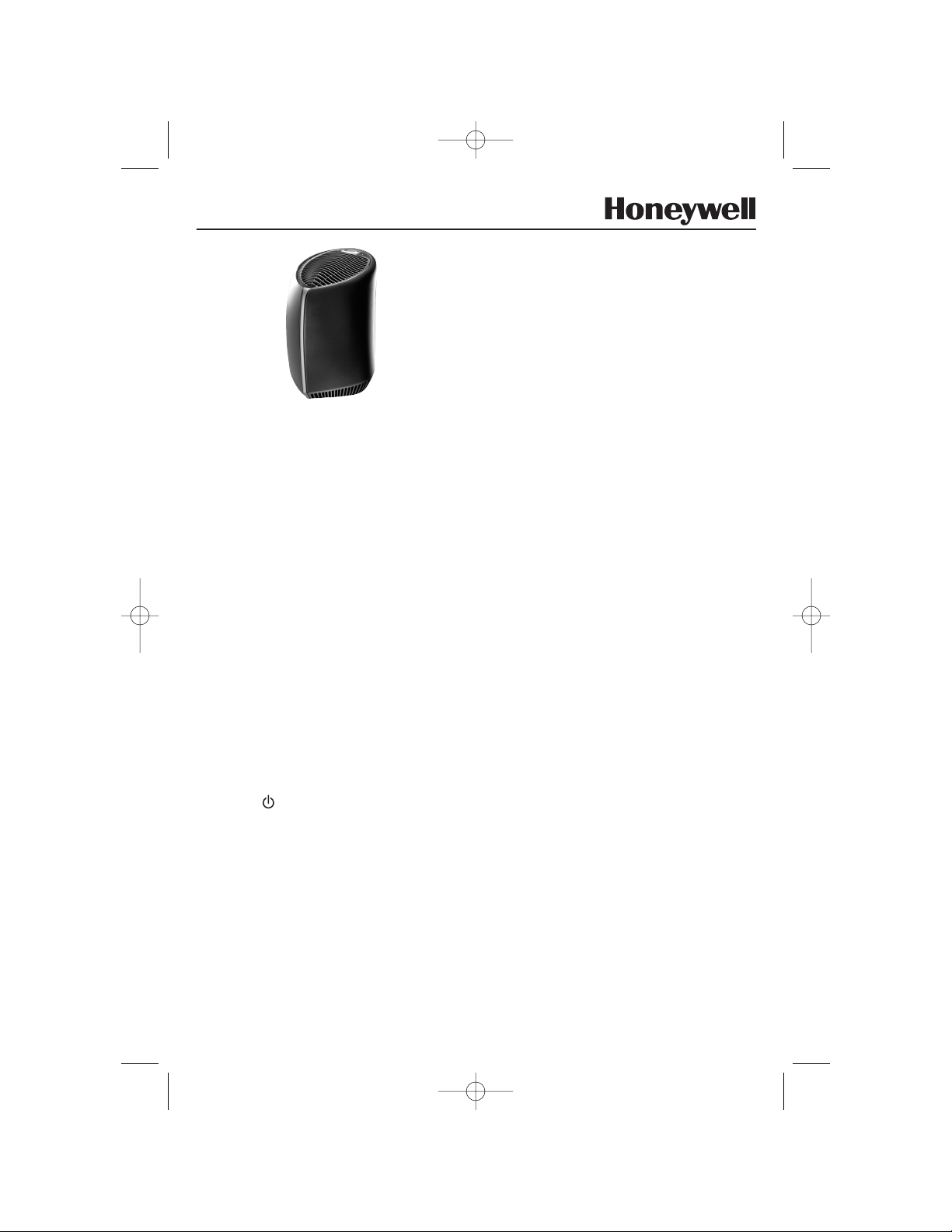
IMPORTANT SAFETY
INSTRUCTIONS
READ AND SAVE THESE SAFETY
INSTRUCTIONS BEFORE USING
THIS AIR PURIFIER
When using electrical appliances, basic
precautions should always be followed to
reduce the risk of fire, electric shock, and
injury to persons, including the following:
1. Read all instructions before operating the air
purifier.
2. Place air purifier where it is not easily knocked
over by persons in the household.
3. Always turn the air purifier to the OFF position
and unplug from the wall outlet when not in
use.
4. To disconnect the air purifier, first press the
Power ( ) button to turn the air purifier off,
grip the plug and pull it from the wall outlet.
Never pull by the cord.
5. Do not use any product with a damaged cord
or plug or if product malfunctions, is dropped
or damaged in any manner. Keep the cord
away from heated surfaces.
6. Do not use air purifier outdoors.
7. Never use air purifier unless it is fully
assembled.
8. Do not run power cord under carpets, and do
not cover with throw rugs. Arrange cord such
that it will not be tripped over.
9. Do not use air purifier where combustible
gases, vapors or an oxygen rich environment
are present.
10. Do not expose the air purifier to rain, or use
near water, in a bathroom, laundry area or
other damp location.
11. The air purifier must be used in its upright
position.
12. Do not allow foreign objects to enter ventilation
or exhaust opening as this may cause electric
shock or damage to the air purifier. Do not
block air outlets or intakes.
13. Locate air purifier near the outlet and avoid
using an extension cord.
14. This appliance has a polarized plug (one blade
is wider than the other). To reduce the risk of
shock, this plug is intended to fit only one way
in a polarized outlet. If the plug does not fit
fully in the outlet, reverse the plug. If it still
does not fit, contact a qualified electrician.
DO NOT attempt to defeat this safety feature.
15. A loose fit between the AC outlet (receptacle)
and plug may cause overheating and a
distortion of the plug. Contact a qualified
electrician to replace loose or worn outlet.
16. Do not sit, stand or place heavy objects on the
air purifier.
17. Disconnect power supply before servicing.
WARNING: To Reduce the risk of fire or electric
shock, do not use this air purifier with any
solid-state speed control device.
The sealed UV bulbs contain a small amount of
mercury. Dispose of these items at household
hazardous waste collection sites only. If the UV
bulb breaks, do not vacuum or handle with your
bare hands.
IFD™HIGH PERFORMANCE
AIR PURIFIER
Model HFD-135
HFD-135 OM English.qxd 10/14/05 5:35 PM Page 1
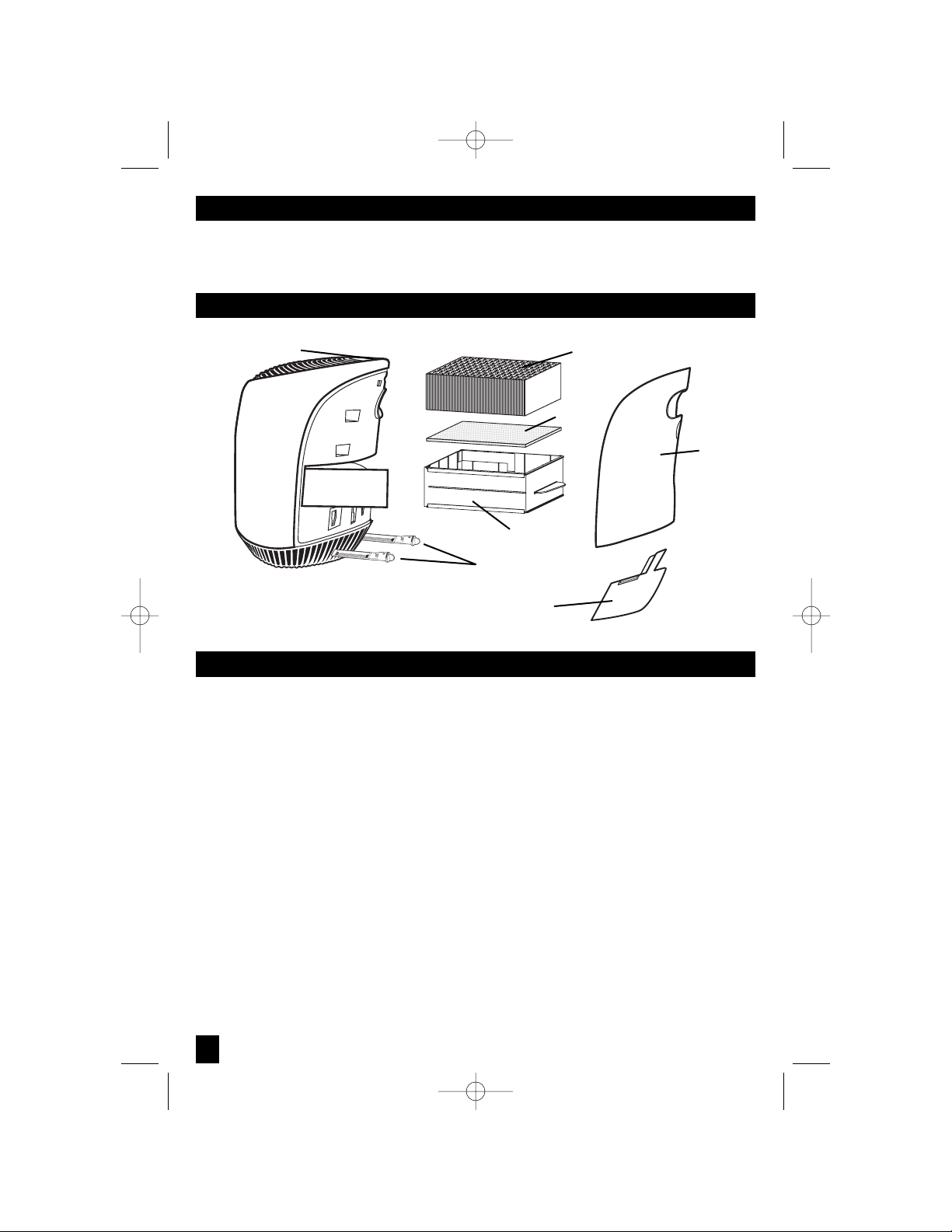
YOUR IFD™AIR PURIFIER
SET-UP
• Select a firm, level and flat location. For proper air flow, locate the unit at least 3 feet (1 M) from any
wall or furniture.
• Ensure the exit grill faces away from the closest wall or furniture.
• Ensure no grilles are blocked.
• Plug into a grounded 120V outlet. See IMPORTANT SAFETY INSTRUCTIONS.
INTRODUCTION
Thank you for purchasing the Honeywell IFD™High Performance Air Purifier with a breakthrough
technology in air purification. Please read below on how to operate and care for your new air purifier.
Control Panel
Rear Door
IFD™Filter
Filter Basket
Pre-Filter
2
UV Bulbs
UV Cover
HFD-135 OM English.qxd 10/14/05 5:35 PM Page 2
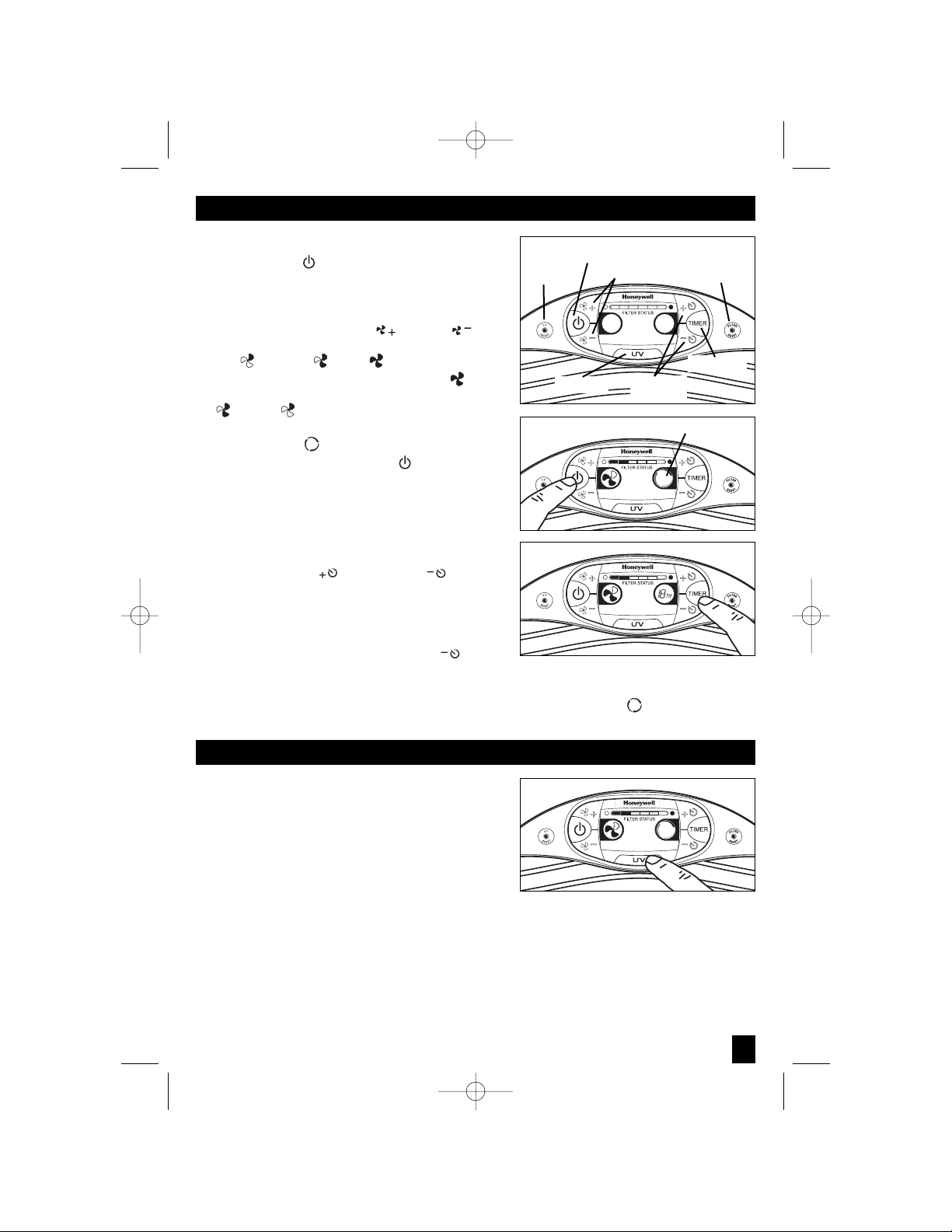
OPERATION
• Ensure the air purifier is plugged into a working outlet.
• Touch the Power ( ) button to turn the air purifier On.
The LCD screen will display the current setting. (Fig. 2).
• When first starting the unit, you can hear a change in speed
and this is normal.
• To change speeds, press the up ( ) or down ( )
buttons. The display will indicate the current setting:
Low ( ), Medium ( ), High ( ).
• For best results, set the unit to operate at High ( ) speed.
For quieter settings, or during sleep, set the unit to Medium
( ) or Low ( ).
• Note that during normal operation, the rotating continuous
operation symbol ( ) will appear in place of timer hours.
• To turn the unit off, touch the Power ( ) button.
Timer Operation
Once the air purifier is turned on, you can program this unit to
turn off automatically after a set amount of time.
• Press the Timer button – the LCD screen flashes the number
18 (Fig. 3).
• Press the timer plus ( ) or timer minus ( ) buttons to
increase or decrease the desired number of hours (1 to 18).
The selected number will flash for a few seconds – once it
stops flashing, the air purifier is in Timer mode.
(Example: If you want the unit to turn off in 6 hours, touch
the Timer button, then press the timer minus ( ) button
until the number "6" is displayed.)
• The Timer button will be illuminated in Timer mode and the number of hours remaining will be displayed.
• To turn the Timer mode off, press the Timer button. The continuous operation icon ( ) will appear.
3
DUAL UV LAMP OPERATION
• Press the UV button to turn the Lamps on or off (Fig. 4).
• The Lamps will light and you will see a faint blue glow
along the top grille of the unit. This is a visual effect. The
UV bulbs are located in the lower portion of the unit.
• The UV button will be illuminated on the control panel.
NOTE: Removing the IFD
™
filter assembly or UV cover or
turning the unit off will cancel the UV Lamp function.
Fig. 4
Fig. 2
Fig. 3
Indicates continuous operation
Timer Button
UV Button
Filter Reset
Button
Power Button
UV Reset
Button
Speed +/– Buttons
Timer +/–
Buttons
Fig. 1
HFD-135 OM English.qxd 10/14/05 5:35 PM Page 3
