Page 1
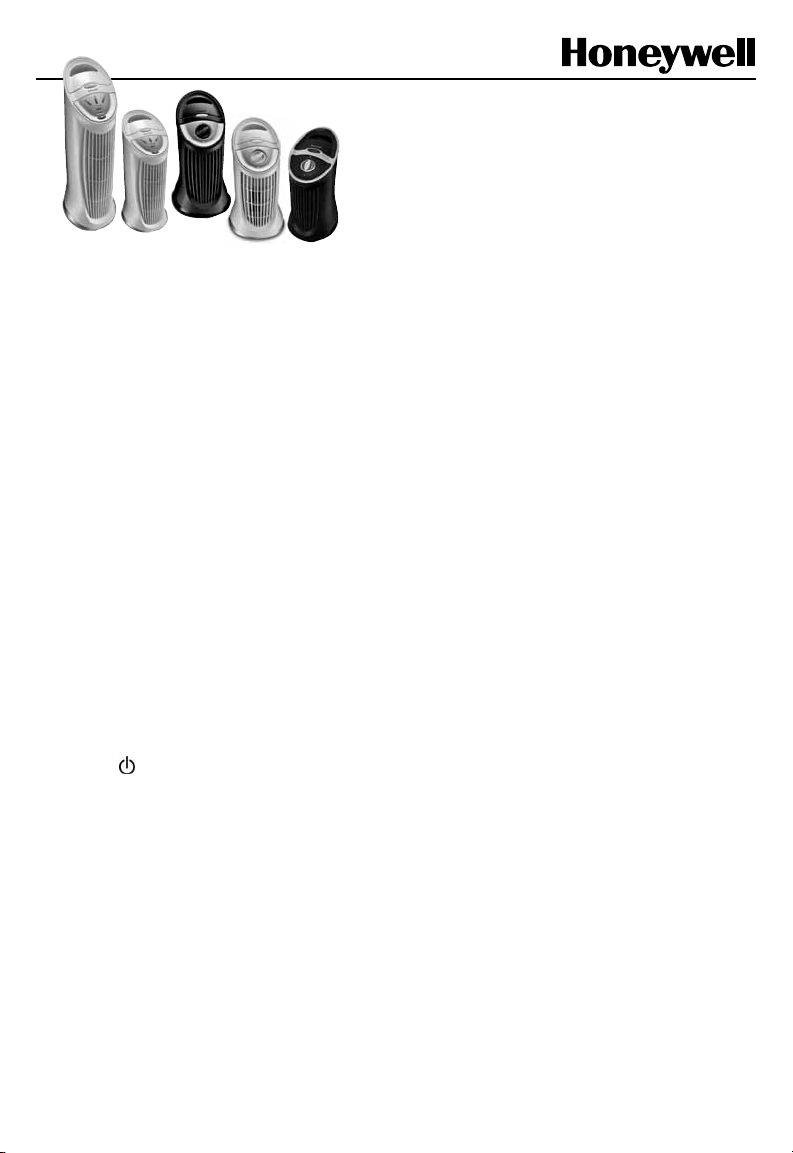
QUIETCLEAN® AIR PURIFIERS
Models:
HFD-010 Series, HFD-013 Series, HFD-014 Series,
HFD-014-MP2, HFD-015, HFD-110 Series
IMPORTANT
SAFETY
INSTRUCTIONS
READ AND SAVE THESE SAFETY
INSTRUCTIONS BEFORE USING
THIS AIR PURIFIER
When using electrical appliances, basic
precautions should always be followed to
reduce the risk of fire, electric shock, and
injury to persons, including the following:
1. Read all instructions before operating the
air purifier.
2. Place air purifier where it is not easily
knocked over by persons in the household.
3.
Always turn the air purifier to the OFF position
and unplug from the wall outlet when not in
use.
4.
To disconnect the air purifier, press the
Power ( ) button or turn the knob to the
off position (O) to turn the air purifier off,
grip the plug and pull it from the wall outlet.
Never pull by the cord.
5. Do not use any product with a damaged
cord or plug or if product malfunctions, is
dropped or damaged in any manner. Keep
the cord away from heated surfaces.
6. Do not use air purifier outdoors.
7. Never use air purifier unless it is fully
assembled.
8. Do not run power cord under carpets, and
do not cover with throw rugs. Arrange cord
such that it will not be tripped over.
9. Do not use air purifier where combustible
gases, vapors or an oxygen rich
environment are present.
10. Do not expose the air purifier to rain, or use
near water, in a bathroom, laundry area or
other damp location.
11. The air purifier must be used in its upright
position.
12. Do not allow foreign objects to enter
ventilation or exhaust opening as this may
cause electric shock or damage to the air
purifier. Do not block air outlets or intakes.
13. Locate air purifier near the outlet and avoid
using an extension cord.
14. This appliance has a polarized plug (one
blade is wider than the other). To reduce
the risk of shock, this plug is intended to
fit only one way in a polarized outlet. If the
plug does not fit fully in the outlet, reverse
the plug. If it still does not fit, contact a
qualified electrician.
DO NOT attempt to defeat this safety
feature.
15. A loose fit between the AC outlet
(receptacle) and plug may cause
overheating and a distortion of the plug.
Contact a qualified electrician to replace
loose or worn outlet.
16. Do not sit, stand or place heavy objects on
the air purifier.
17. Disconnect power supply before servicing.
18. WARNING: To Reduce the risk of fire or
electric shock, do not use this air purifier
with any solid-state speed control device.
19.
SAVE THESE
INSTRUCTIONS
The Honeywell trademark is used by Kaz USA, Inc. under license from Honeywell International Inc.
Honeywell International Inc. makes no representation or warranties with respect to this product.
1
Page 2
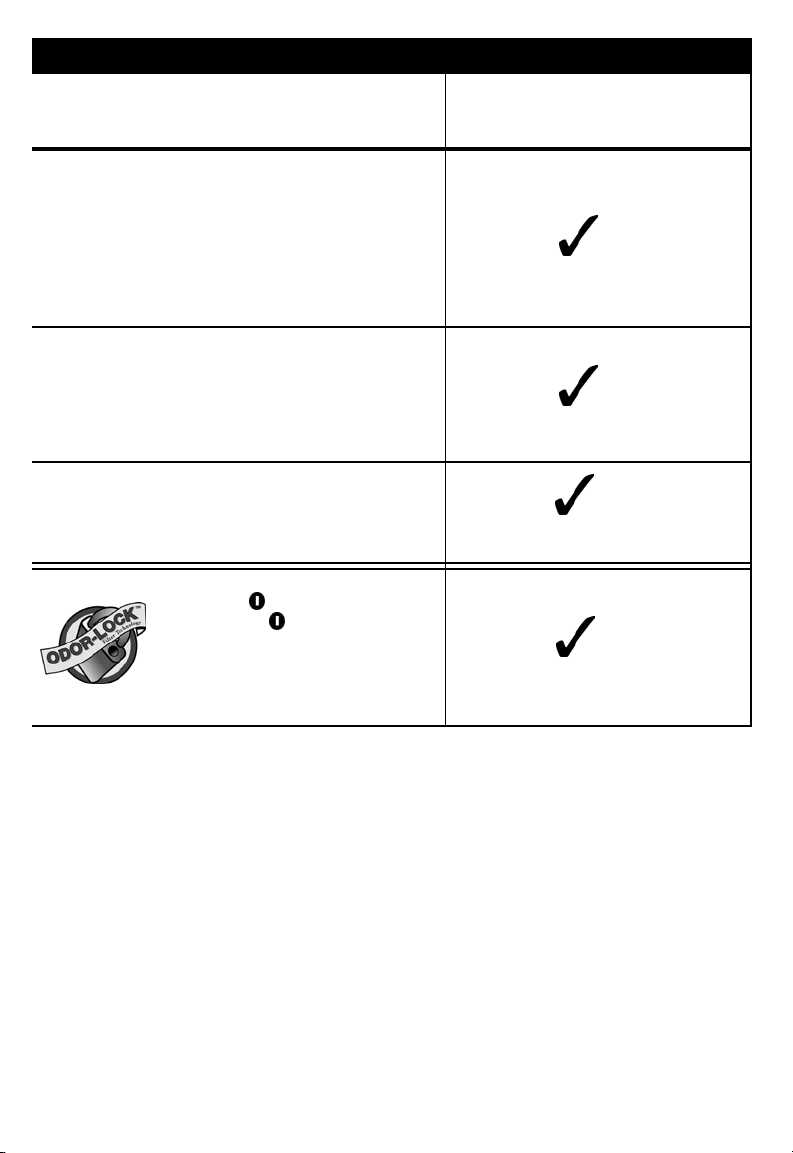
FACTS ABOUT YOUR AIR PURIFIER
ifD™ Micro-Filter Technology –
The advanced ifD
™
Micro-filter technology offers
the latest advances in air cleaning technology.
This filter effectively captures 99% of microscopic
particles, 2 microns or greater, from the air that
passes through the unit. ifD
™
stands for Intense
Field Dielectric and offers outstanding high
efficiency performance while being energy efficient.*
™
ifD
Micro-Filter –
™
The ifD
Micro-filter in this product is permanent,
and easy to clean. Simply remove the filter and
rinse it under the faucet for many years of air
cleaning operation. Typically, the filter will only
need to be washed once every 3 months.**
Independently Tested and Verified –
AHAM Certified - (Association of Home Appliance
Manufacturers) the products clean air delivery rate
has been verified through a third party laboratory.
Odor-Lock
The Odor-Lock
™
Pre-Filters
™
pre-filters
help reduce odors. The filters
are made of carbon and zeoliteelements found to break down
and adsorb common odors.
HFD-010
HFD-014
HFD-110
HFD-013
HFD-015
HFD-014 series only
* From the air that passes through the filter. 99% efficiency at 2 microns.
** Permanent claim is based on normal household usage, washed 4 times per year for 5 years.
2
Page 3
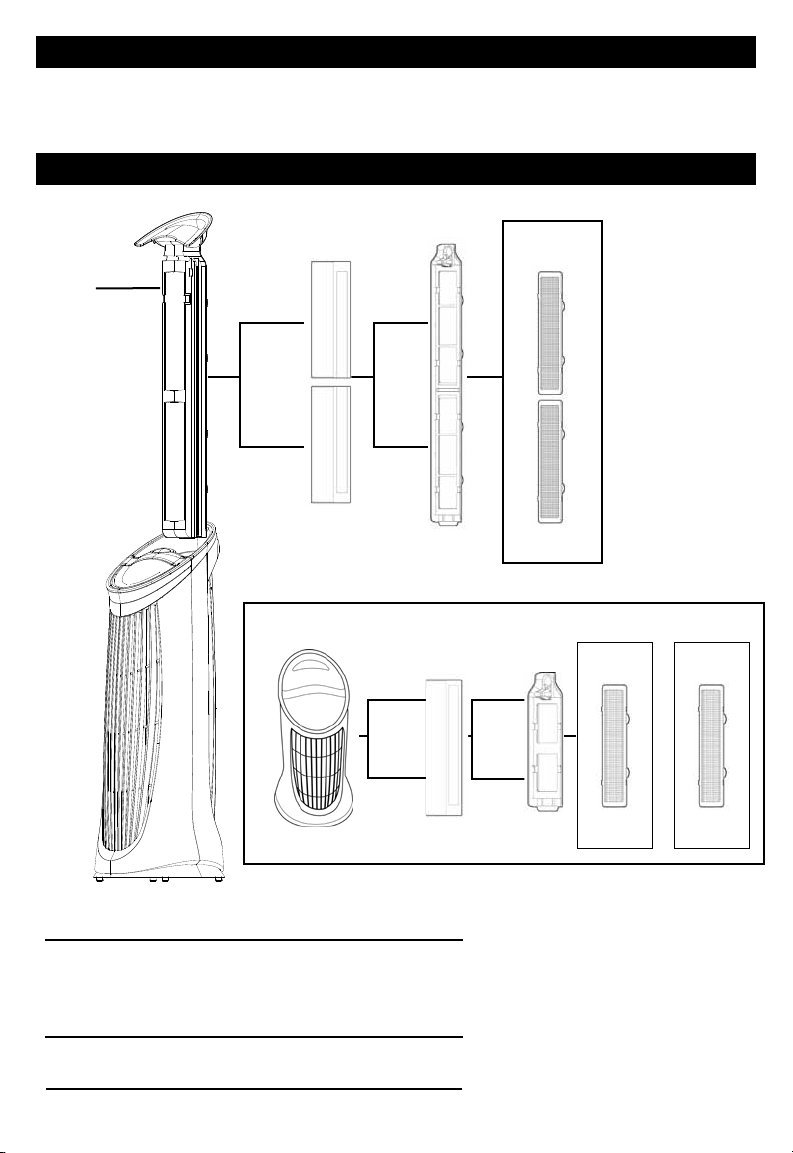
INTRODUCTION
®
Thank you for purchasing the Honeywell QuietClean
High Performance Air Purifier with a breakthrough
technology in air purification. Please read below on how to operate and care for your new air purifier.
PRODUCT ASSEMBLY
Washable
Pre-filters (2)***
Filter
Assembly
™
ifD
MicroFilters**
(2)***
Prefilter
Frame
Model HFD-010, HFD-013, HFD-014 and HFD-015 series only
™
ifD
MicroFilter**
** ifD™ = Intense Field Dielectric Micro-Filtration
Breakthrough filter technology
• Outstanding Performance in capturing microscopic particles
• Easy to clean
*** Model HFD-010, HFD-013, HFD-014 and HFD-015 series
only has 1 ifD™ Micro-filter and 1 Pre-filter.
Prefilter
Frame
Washable
Pre-filter***
Odor-Lock™
Pre-filters
HFD-014
ONLY
†
3
Page 4
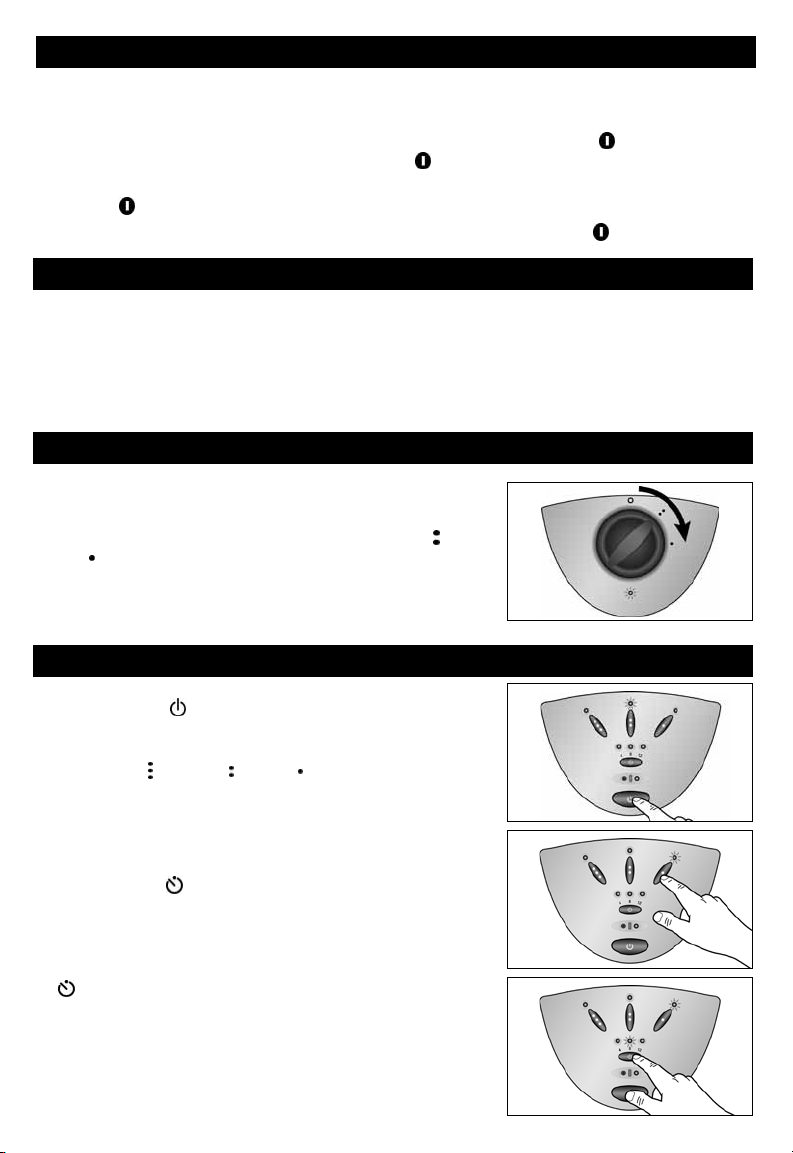
ODOR CONTROL (HFD-014 SERIES ONLY)
Some air purifiers (model HFD-014) include special odor reducing
pre-filters.
In order to enjoy the benefits of enhanced odor control, ensure that the Odor-Lock
are installed in the unit. (See “Installing The Odor-Lock
For optimal performance, the filters are wrapped in plastic to keep them fresh. If you choose to use the
Odor-Lock
™
pre-filters, replacement timing will be approximately every 3 months, depending on use.
™
Pre-filters” on page 7)
Call 1-800-477-0457 or visit www.kaz.com to order your replacement Odor-Lock
™
pre-filters
™
filters.
SET-UP (ALL MODELS)
• Select a firm, level and flat location. For proper air flow, locate the unit at least 3 feet (1 M) from the
wall or furniture.
• Ensure the exit grill faces away from the closest wall or furniture.
• Ensure no grilles are blocked.
• Plug into a grounded 120V outlet. See IMPORTANT SAFETY INSTRUCTIONS.
OPERATION (HFD-010, HFD-013 and HFD-014 SERIES)
• Ensure the unit is in the OFF (O) position and then plug into a
working outlet.
• Rotate the control knob to the desired speed level: High (
Low (
) (Fig. 5).
) or
• The indicator light will illuminate when the power is on.
• Turn the control knob to the Off (O) position to turn off the
air purifier.
OPERATION (HFD-015, HFD-110)
• Press the Power ( ) button once. The unit will automatically start
at medium power (Fig. 6).
• Select a power level by pressing one of the three power level
buttons: High (
), Medium ( ) or Low ( ) (Fig. 7). The indicator light
above the selected button will illuminate.
• Press the Power button again to turn off the air purifier.
Timer Operation
• Press the Timer (
) button to select 4, 8 or 12-hour operation
(Fig. 8). The timer indicators will illuminate to reflect the selected
time. The air purifier will automatically turn off when time runs
out.
• The timer can be turned off by repeatedly pressing the Timer
(
) button until all of the timer indicator lights go out.
NOTE: Removing the ifD
™
Micro-filter assembly or turning the
unit off will cancel the Timer function.
Fig. 5
Fig. 6
Fig. 7
Fig. 8
4
Page 5
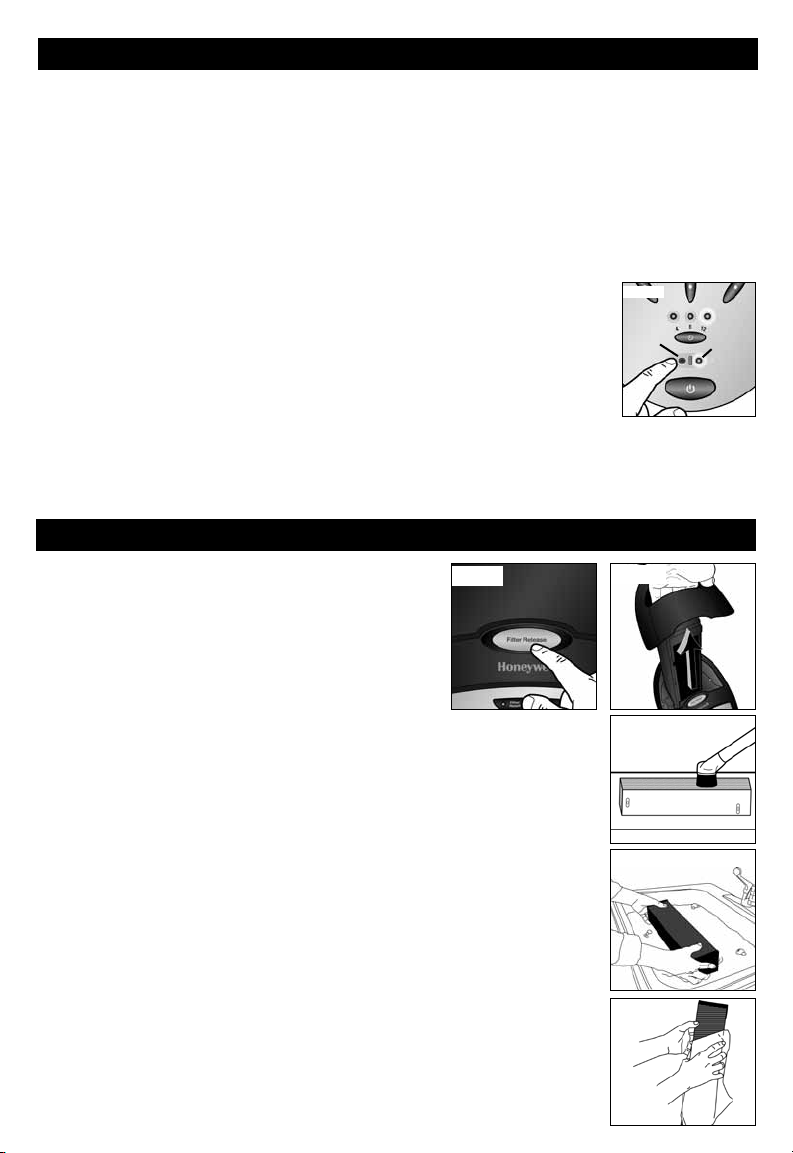
FILTER CLEAN INDICATORS HFD-110, HFD-015
This air purifier is equipped with an electronic filter clean monitor to serve as a convenient guideline for
cleaning the ifD
level. This is beneficial because a filter’s life depends on the amount of air and contaminants drawn
through it. As you operate your QuietClean
™
Micro-filter and pre-filter based on the air purifier’s hours of use and operating power
®
Air Purifier, the filter clean monitor bar
will fill-up from left to right. The bar will continue to fill as you use the unit. Once
the bar is completely full, the Filter Reset button will illuminate – it is time to clean
the filters and reset the filter clean monitor.
Filter Clean Indicator Operation (HFD-015, HFD-110 Only)
• When the filter clean indicator light illuminates,
the ifD
™
Micro-filter.
• Once you have cleaned the filter, press and hold the Filter Reset button until the
LED light goes out.
(Fig. 9)
it is time to inspect/clean
Fig. 9
Filter
Reset
Button
Indicator
Light
NOTE: Depending upon your individual usage (environment, hours and power level of
operation), you may need to check and clean the filters more or less frequently.
REMOVING / CLEANING THE IFD™ MICRO-FILTER FOR ALL MODELS
To remove the ifD
™
Micro-filter:
Fig. 10a
Fig. 10b
• Make certain that the air purifier is OFF and the unit is
unplugged.
• Push the Filter Release button and then gently lift the
filter assembly (Fig. 10a & 10b). The filter assembly will
only release if the button is pushed.
• Remove the pre-filter (see “Cleaning the Pre-filter”),
and set aside.
To clean the ifD
™
Micro-filter:
• (Optional) After removing the ifD
™
Micro-filter from the air purifier, gently run
Fig. 11
a vacuum cleaner with a nozzle or brush attachment along the filter to pick-up
tiny particles (Fig. 11). Repeat on both sides.
If your ifD
vacuuming, or if you choose not to vacuum the filter first, please follow the steps
below to wash the ifD
™
Micro-filter appears to have dirt that has not been removed by
™
Micro-filter.
Fig. 12
• Turn the power off and unplug the air purifier.
• Remove the ifD
• You can simply rinse the ifD
™
Micro-filter from the unit.
™
Micro-filter under the faucet, or for more thorough
cleaning, fill the sink with lukewarm water and add a few drops of mild dish
soap (Fig. 12).
• Gently swish the filter in the soap solution to clean.
Fig. 13
• Soak the filter for 2-3 minutes. Do not leave for an extended period of time.
• Rinse the filter with clean tap water.
• Shake the filter to remove any excess water.
• Place the filter with the honeycomb side down on a plush towel (Fig. 13).
5
Page 6
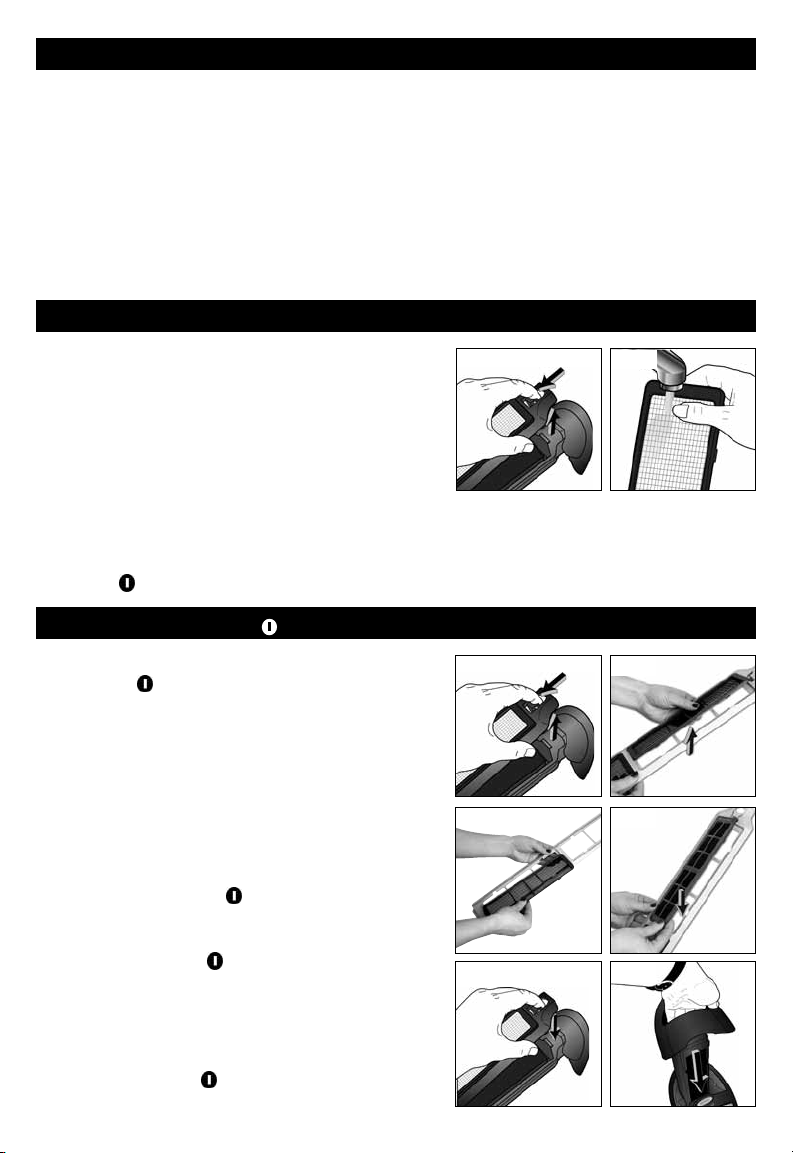
REMOVING / CLEANING THE IFD™ MICRO-FILTER FOR ALL MODELS FILTER (CONTINUED)
• Note that the filter may still be discolored even after washing.
This is acceptable and will not affect performance.
• Allow the ifD
• When the ifD
™
Micro-filter to dry for a few hours or overnight.
™
Micro-filter is completely dry, place back into the air purifier.
Make sure you insert the filter according to the directional arrows on the filter.
CAUTION:
• Never place a wet ifD
• Do not use any solvents, strong cleaning agents or flammable liquids to clean the ifD
™
Micro-filter in your air purifier.
™
Micro-filter.
CLEANING THE WASHABLE PRE-FILTER (ALL MODELS)
To remove the pre-filter:
Press the top tab to release the pre-filter from the filter
Fig. 14
Fig. 15
assembly (Fig. 14).
To clean the pre-filter:
The particle pre-filter helps pick-up large airborne particles
that enter the filter. The pre-filter can be removed and rinsed
by hand under warm water (Fig. 15). Let the pre-filter dry
completely before inserting it back into the unit.
Some models are shipped with bonus odor control pre-filters that are not washable. After the pre-filters
have lost their odor reducing capability over time (approximately 3 months), you can order replacement
Odor-Lock
™
pre-filters by calling the Kaz USA, Inc. Consumer Relations Department at 1-800-477-0457.
INSTALLING THE ODOR-LOCK™ PRE-FILTER(S) (HFD-014 ONLY)
•
To replace the permanent, washable pre-filters with the
Odor-Lock
™
pre-filters, remove the standard washable
pre-filter assembly by pushing on the top tab (Fig.16).
•
The pre-filter assembly has two pre-filters that will need
to be popped out of the pre-filter frame. Hold the frame
steady from the side while pushing in the center of each
pre-filter from the back side of the frame (Fig.17). This
will separate the pre-filter from the frame and you can
then pull it completely away from the frame (it will snap
out) (Fig.18). Save the permanent washable pre-filters
as you may choose to use them in the future.*
•
To insert the Odor-Lock™ pre-filters into the pre-filter
frame, line the tabs on the pre-filter up with the frame
notches and snap into place (Fig.19).
•
Install the Odor-Lock™ filter assembly by inserting the
lower tab of the pre-filter frame into the filter assembly
until you hear a “click” (Fig. 20).
•
Align the complete filter assembly with the opening in
the unit and insert back into the unit (Fig. 21).
NOTE: The Odor-Lock
6
™
filters are not washable.
Fig. 16
Fig. 18 Fig. 19
Fig. 20 Fig. 21
Fig. 17
Page 7

INSTALLING THE ODOR-LOCK
™
PRE-FILTER(S)
(HFD-014 ONLY)
(CONTINUED)
NOTE: If you choose to re-insert the standard washable pre-filter in lieu of the Odor-Lock
they are removed and inserted in the same way that the Odor-Lock
™
filters are installed. They will not
™
help reduce odors but will be effective at capturing larger particles like dust, lint and pet fur.
INSTALLING THE FILTERS (ALL MODELS)
Please make certain that the unit is OFF and unplugged.
To install the ifD
™
Filter and
Fig. 22
pre-filter:
• Insert the lower tab of the pre-filter frame into the filter assembly (Fig. 22) and
press the top tab into the filter assembly until you hear a “click” (Fig. 23).
• Align the filter assembly with the opening in the unit and insert back into the
unit (Fig. 24).
Press until it is flush and you hear a “click.”
Fig. 23
Fig. 24
pre-filter,
7
Page 8
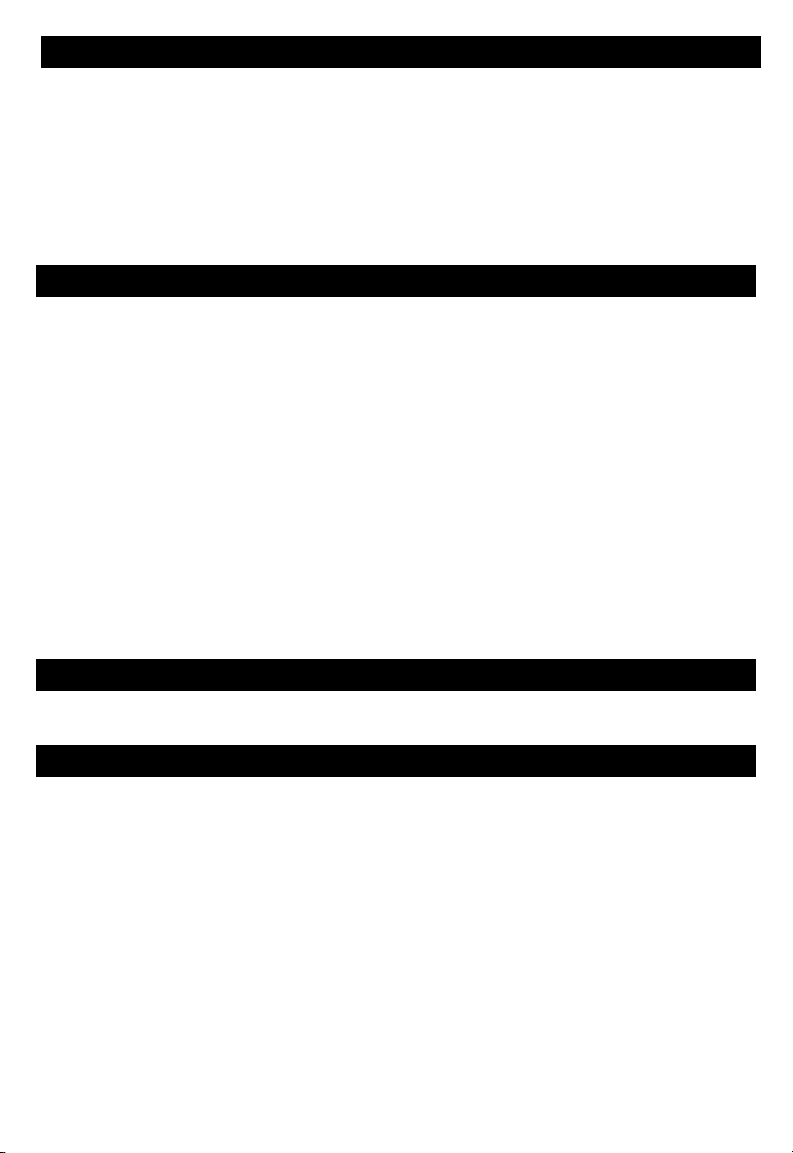
CLEANING AND MAINTENANCE
• Use a clean, dry cloth to wipe the external surfaces of the air purifier. DO NOT USE WATER, GASOLINE,
POLISH, OR ANY CHEMICAL SOLUTION.
• The ifD
™
filter and pre-filter should be cleaned at least once every three months, or sooner depending
on the air quality of the room (See “Removing/Cleaning the ifD
™
Filter” or “Cleaning the Pre-Filter”
respectively).
NOTE: If you smoke, burn candles or oil lamps in your home, it is recommended that you wash your filter
more frequently. When burned in an enclosed space, candles and oil lamps have a tendency to introduce
soot into the air.
FREQUENTLY ASKED QUESTIONS
How often is cleaning required?
The ifD
™
filter reset light will illuminate to indicate that the ifD™ filter should be cleaned. We
recommend cleaning the filter about once a month depending on the air quality of the room.
I just cleaned my filter but the filter indicator is still showing it is dirty, what’s wrong?
Each time you clean your filter you must reset the filter clean monitor. It is a timer driven monitor to
be used as a guideline, but does not represent the actual amount of dirt in the ifD
™
filter. With the unit
running, press and hold the filter reset button for up to 10 seconds and when you let go, the filter clean
monitor should be reset.
Is my Air Purifier considered an ozone generator?
No. Ozone generators produce large amounts of ozone as the primary way to clean the air. The EPA
does not endorse these products because they can cause ozone related health problems. The air
purifier does not use ozone as the primary method to clean the air. It cleans the air by using ifD
™
technology (Intense Field Dielectric) which only generates trace amounts of ozone, substantially below
the limits established by the EPA and FDA.
FILTERS
To order a replacement pre-filter, call us at 1-800-477-0457.
IMPORTANT NOTE
The ionizing process used by the air purifier produces small amounts of ozone as a byproduct. The air purifier complies
with U.S. Government limits for acceptable levels of ozone (less than 50 parts per billion by volume of air circulating
through the product).
People that are extremely sensitive to any ozone emitting products, even trace
amounts, should only use True HEPA air purification products.
This product has been California ARB certified to comply with federal ozone emission limits.
8
Page 9

CONSUMER RELATIONS
Mail questions or comments to:
Kaz USA, Inc.
Consumer Relations Dept.
250 Turnpike Road
Southborough, MA 01772
Call us toll-free at: 1-800-477-0457
E-mail: consumerrelations@kaz.com
Or visit our website at: www.kaz.com
Please be sure to specify a model number.
NOTE: IF YOU EXPERIENCE A PROBLEM, PLEASE CONTACT CONSUMER RELATIONS FIRST OR SEE
YOUR WARRANTY. DO NOT RETURN TO THE ORIGINAL PLACE OF PURCHASE. DO NOT ATTEMPT TO
OPEN THE MOTOR HOUSING YOURSELF, DOING SO MAY VOID YOUR WARRANTY AND CAUSE DAMAGE
TO THE AIR PURIFIER OR PERSONAL INJURY.
5 YEAR LIMITED WARRANTY
YOU SHOULD FIRST READ ALL INSTRUCTIONS
BEFORE ATTEMPTING TO USE THIS PRODUCT.
A. This 5 year limited warranty applies to repair or
replacement of product found to be defective in
material or workmanship. This warranty does
not apply to damage resulting from commercial,
abusive, unreasonable use or supplemental
damage. Defects that are the result of
normal wear and tear will not be considered
manufacturing defects under this warranty.
KAZ USA, INC. IS NOT LIABLE FOR
INCIDENTAL OR CONSEQUENTIAL DAMAGES
OF ANY NATURE. ANY IMPLIED WARRANTY
OF MERCHANTABILITY OR FITNESS FOR A
PARTICULAR PURPOSE ON THIS PRODUCT IS
LIMITED IN DURATION TO THE DURATION OF
THIS WARRANTY.
Some jurisdictions do not allow the exclusion
or limitation of incidental or consequential
damages or limitations on how long an implied
warranty lasts, so the above limitations or
exclusions may not apply to you. This warranty
gives you specific legal rights, and you
also may have other rights which vary from
jurisdiction to jurisdiction. This warranty applies
only to the original purchaser of this product
from the original date of purchase.
B. At its option, Kaz USA, Inc. will repair or replace
this product if it is found to be defective in
D. This warranty does not cover damage resulting
from any unauthorized attempts to repair
or from any use not in accordance with the
instruction manual.
E. Return defective product to Kaz USA, Inc. with
a brief description of the problem. Include proof
of purchase and a $10 US/$15.50 CAN check
or money order for handling, return packing and
shipping charges. Please include your name,
address and a daytime phone number.
You must prepay shipping charges.
We strongly recommend tracking or delivery
confirmation. Send to:
In U.S.A.:
Kaz USA, Inc.
Attn: Returns Department
4755 Southpoint Drive
Memphis, TN 38118
USA
In Canada:
Kaz Canada, Inc.
Attn: Returns Department
510 Bronte Street South
Milton, ON L9T 2X6
Canada
Please go to www.kaz.com and register your product
under the Customer Care Center and receive product
information updates and new promotional offers.
material or workmanship.
C. This warranty does not cover the ifD
™
filter or
pre-filter except for material or workmanship
defects.
© 2012 Kaz USA, Inc. All Rights Reserved.
P/N: 31IMFD013190
9
Page 10
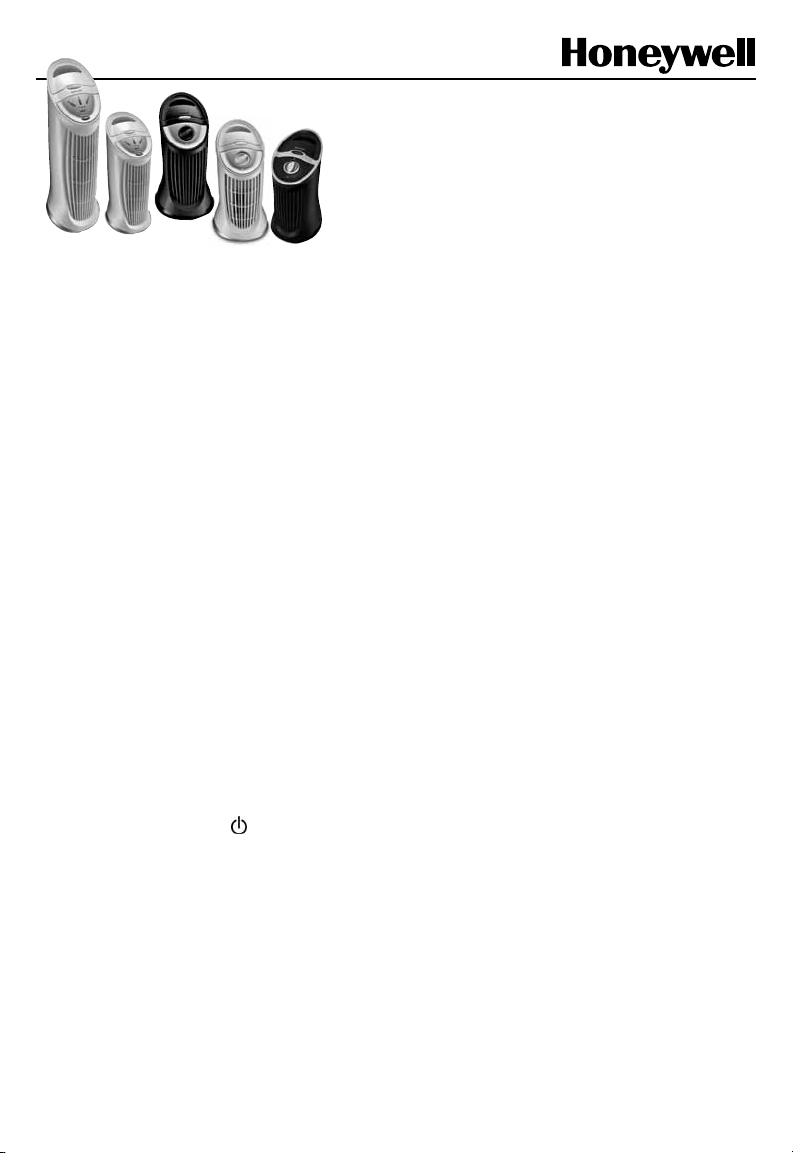
PURIFICATEUR D’AIR
QUIETCLEAN
Modèle de la série
HFD-014-MP2, HFD-015, HFD-110
MD
HFD-010, HFD-013, HFD-014,
IMPORTANTES
INSTRUCTIONS
DE SÉCURITÉ
LIRE ET CONSERVER CES
INSTRUCTIONS DE SÉCURITÉ
AVANT D’UTILISER LE
PURIFICATEUR D’AIR.
L’utilisation d’appareils électriques nécessite
des précautions élémentaires afin de réduire
les risques d’incendie, de choc électrique
ou de blessures. Parmi les précautions à
observer, on compte les suivantes :
1. Lire toutes les instructions avant d’utiliser le
purificateur d’air.
2. Placer l’appareil là où il ne risque pas d’être
renversé par les occupants de la maison.
3. Toujours régler le purificateur d’air à la
position OFF et le débrancher quand il ne
sert pas.
4. Pour débrancher le purificateur d’air : arrêter
le purificateur d’air en appuyant sur le
bouton d’alimentation
bouton à la position
d’arrêt
(O)
, puis tenir la fiche et la retirer de
la prise de courant. Ne jamais tirer sur le
cordon d’alimentation.
5. Éviter d’utiliser tout appareil dont la fiche ou
le cordon d’alimentation est endommagé.
Éviter également d’utiliser l’appareil si
celui-ci a montré des signes de mauvais
fonctionnement, si on l’a laissé tomber ou
s’il a été endommagé de quelque façon que
ce soit. Tenir le cordon d’alimentation loin
des surfaces chaudes.
La marque de commerce Honeywell est utilisée par Kaz USA, Inc. avec l’autorisation de Honeywell International Inc.
10
Honeywell International Inc. ne fait aucune assertion et n’offre aucune garantie en ce qui concerne ce produit.
( )
ou en tournant le
6. Ne pas utiliser l’appareil en plein air.
7. Ne pas utiliser l’appareil s’il n’est pas
complètement assemblé.
8. Éviter de faire passer le cordon
d’alimentation sous les tapis ou de le
recouvrir d’une carpette. Placer le cordon
d’alimentation de manière à ce que l’on ne
risque pas de trébucher dessus.
9. Ne pas faire fonctionner le purificateur
d’air dans une pièce contenant des gaz
ou des vapeurs combustibles, ni dans un
environnement riche en oxygène.
10. Ne pas laisser l’appareil à la pluie ni le faire
fonctionner à proximité de l’eau, dans une
salle de bains, une salle de lessive ni dans
tout autre endroit humide.
11. Le purificateur d’air doit toujours être en
position verticale durant le fonctionnement.
12. S’assurer qu’aucun corps étranger ne
pénètre dans les ouvertures prévues pour
la ventilation ou l’évacuation, au risque
de recevoir une décharge électrique ou
d’endommager l’appareil. Ne pas bloquer
les ouvertures servant à l’admission ou à
l’évacuation de l’air.
13. Installer le purificateur d’air à proximité
d’une prise de courant et éviter d’utiliser une
rallonge.
14. Ce produit est équipé d’une fiche polarisée
(fiche dont l’une des lames est plus large
que l’autre). Afin de réduire les risques de
choc électrique, cette fiche ne peut être
insérée que d’une seule manière dans la
prise de courant polarisée. Si la fiche ne
s’insère pas complètement dans la prise,
tourner la fiche. Si la fiche ne s’insère
toujours pas dans la prise, contacter un
électricien. NE PAS contourner le dispositif
de sécurité que constitue la fiche polarisée.
Page 11

15. Une connexion trop lâche entre la fiche et la
prise c.a. peut entraîner une surchauffe et
une déformation de la fiche. Contacter un
électricien pour faire remplacer les prises de
courant lâches ou usées.
16. Ne pas s’asseoir sur le purificateur d’air, se
tenir debout dessus ni déposer des objets
lourds dessus.
17. Couper l’alimentation électrique avant
d’effectuer l’entretien de l’appareil.
18. MISE EN GARDE : Afin de réduire le risque
d’incendie ou de choc électrique, ne pas
utiliser une commande de vitesse à semiconducteurs avec le purificateur d’air.
19.
CONSERVER CES
INSTRUCTIONS.
11
Page 12

FAITS AU SUJET DU PURIFICATEUR D’AIR
Technologie de filtration ifDMC –
La technologie de filtration avancée ifDMC offre les plus
récents progrès en matière de technologie de purification
d’air. Ce filtre capte efficacement 99 % des particules
microscopiques, de 2 microns ou plus, au passage de
l’air dans l’appareil. ifD
MC
signifie Intense Field Dielectric
(champ diélectrique intense). Cette technologie offre un
rendement élevé exceptionnel et est éconergétique.*
HFD-010,
HFD-014
HFD-015,
HFD-110,
HFD-112
HFD-013
Filtre ifDMC –
Ce produit contient un filtre ifD
MC
permanent facile à
nettoyer. Il suffit d’enlever le filtre et de le rincer à
l’eau du robinet : il filtrera l’air pendant de nombreuses
années. Généralement, on ne doit laver le filtre qu’une
fois tous les trois mois.**
Testé et vérifié par un organisme indépendant –
Certifié par la AHAM - (Association of Home Appliance
Manufacturers), le débit d’air purifié du produit a été
vérifié en laboratoire par une tierce partie.
Préfiltres
Odor-Lock
MC
Le préfiltre Odor-LockMC aide à réduire
les mauvaises odeurs. Les filtres sont faits
d’éléments de charbon et de zéolite reconnus
pour fractionner et adsorber les odeurs
courantes.
* Dans l’air passant à travers le filtre. Taux d’efficacité de
99 % pour des particules de 2 microns, et l’appareil
fonctionnant à basse vitesse.
** Allégation basée sur un usage domestique normal, à raison
de 4 lavages par année pendant 5 ans.
(HFD-014 seulement)
12
Page 13

INTRODUCTION
Merci d’avoir acheté le purificateur d’air QuietCleanMD haut rendement de Honeywell utilisant une technologie
révolutionnaire en matière de purification d’air. Veuillez lire les instructions ci-dessous qui expliquent comment
faire fonctionner et entretenir votre nouveau purificateur d’air.
ASSEMBLAGE DU PRODUIT
Préfiltres
lavables
Assemblage
du filtre
(2)***
Microfiltres
ifDMC**
(2)***
Cadre
des
préfiltres
Modèle de la série
HFD-010, HFD-013, HFD-014, HFD-015
Microfiltre
ifDMC**
Cadre
du
préfiltre
** ifDMC = Microfiltration Intense Field Dielectric (par champ diélectrique intense)
Technologie de filtration révolutionnaire
• Rendement supérieur pour retenir les particules microscopiques
• Nettoyage facile
Seuls les modèles HFD-010, HFD-013, HFD-014 et HFD-015 ont 1 microfiltre ifDMC et 1 préfiltre.
***
Préfiltre
lavable
***
Préfiltre
Odor LockMC†
HFD-014
SEULEMENT
13
Page 14

ÉLIMINATION DES ODEURS (HFD-014 SEULEMENT)
Des préfiltres spéciaux réduisant les odeurs sont offerts avec certains purificateurs d’air (modèle HFD-014). Afin
de profiter d’une élimination perfectionnée des odeurs, s’assurer que les préfiltres
dans l’appareil. (Voir la section Installation des préfiltres
Odor-LockMC, à la page 18.)
Odor-LockMC sont installés
Pour un rendement optimal, les filtres sont enveloppés de plastique afin de préserver leur pureté. Si on utilise
les préfiltres
Appeler au 1 800 477-0457 ou visiter le site www.kaz.com pour commander des filtres de rechange
MC
Lock
Odor-LockMC, il faudra les remplacer aux trois mois environ, selon l’usage.
.
Odor-
INSTALLATION (TOUS MODÈLES)
• Placer l’appareil sur une surface ferme, plane et de niveau, et à une distance d’au moins 1 m (3 pi) de tout
mur ou meuble afin de permettre une bonne circulation d’air.
• Veiller à ne pas diriger la grille de sortie vers un mur ou un meuble se trouvant à proximité.
• Veiller à ce qu’aucune grille ne soit obstruée.
• Brancher dans une prise de 120 V mise à la terre. Se référer à la section IMPORTANTES INSTRUCTIONS DE
SÉCURITÉ.
14
Page 15

Fonctionnement (HFD-010, HFD-013, HFD-014 )
• S’assurer que l’appareil est réglé à la position d’arrêt (O), puis le
brancher dans une prise de courant fonctionnelle.
• Tourner le bouton de commande à la vitesse désirée : Élevée (
ou Basse (
) (Fig. 5).
)
• Le voyant s’allume quand l’appareil fonctionne.
• Pour arrêter le purificateur d’air, tourner le bouton de commande
à la position d’arrêt (O).
Fonctionnement (HFD-015, HFD-110)
Fig. 5
• Appuyer une fois sur le bouton d’alimentation ( ). L’appareil se
met automatiquement en marche à la puissance moyenne (Fig. 6).
• Choisir un niveau de puissance en appuyant sur l’un des trois
boutons de puissance : Élevée (
), Moyenne ( ) ou Basse ( ) (Fig. 7).
Le voyant au-dessus du bouton de la puissance choisie s’allume.
• Pour éteindre l’appareil, appuyer sur le bouton d’alimentation (
Fonctionnement de la minuterie
• Appuyer sur le bouton de la minuterie (
) pour choisir une durée
de fonctionnement de 4, 8 ou 12 heures (Fig. 8). Les voyants de la
minuterie s’allument pour indiquer le nombre d’heures choisi. Le
purificateur d’air s’éteint automatiquement quand la durée réglée
est écoulée.
• On peut arrêter la minuterie en appuyant à plusieurs reprises sur
le bouton de la minuterie (
) jusqu’à ce que les voyants de la
minuterie s’éteignent.
REMARQUE : Lorsqu’on enlève l’assemblage du microfiltre ifD
MC
ou
qu’on met l’appareil hors tension, la fonction Minuterie se désactive.
Fig. 6
).
Fig. 7
Fig. 8
15
Page 16

RETRAIT ET NETTOYAGE DU MICROFILTRE IFD
INDICATEURS DE FILTRE PROPRE HFD-110 ET HFD-015
MC
Ce purificateur d’air est doté d’un indicateur électronique de propreté du filtre servant de référence pratique
pour savoir quand nettoyer le microfiltre ifD
MC
et les préfiltres. Le dispositif comptabilise les heures d’utilisation
du purificateur d’air et tient compte de l’intensité à laquelle fonctionne l’appareil. L’indicateur est utile, car la
durée de service d’un filtre dépend de la quantité d’air et de contaminants passant à travers celui-ci. Quand le
purificateur d’air QuietClean
MD
fonctionne, la barre de l’indicateur de propreté du filtre se remplit de gauche à
droite. Une fois la barre complètement remplie, le bouton de remise à zéro (Filter Reset) s’illumine : il est temps
de nettoyer les filtres et de remettre l’indicateur du filtre à zéro.
Fonctionnement de l’indicateur de propreté du filtre (HFD-015 et HFD-110 seulement)
• Quand le voyant de l’indicateur de propreté du filtre s’illumine, (Fig. 9) cela signifie
qu’il faut vérifier et, le cas échéant, nettoyer le microfiltre iFD
MC
.
• Une fois le filtre nettoyé, appuyer sur le bouton de remise à zéro (Filter Reset)
jusqu’à ce que le voyant à DEL s’éteigne.
REMARQUE : Les filtres devront être vérifiés et nettoyés plus ou moins fréquemment
Fig. 9
Le bouton
de remise
à zéro
L’indicateur
de propreté
du filtre
selon les conditions d’utilisation (endroit où ils sont utilisés, durée et intensité de
fonctionnement).
RETRAIT ET NETTOYAGE DU MICROFILTRE IFD
Retrait du microfiltre ifDMC :
MC
POUR TOUS LES MODÈLES
Fig. 10a
• S’assurer que le purificateur d’air est hors tension et qu’il est débranché.
• Appuyer sur le bouton de dégagement du filtre, puis soulever doucement
l’assemblage du filtre (Fig. 10a et 10b). L’assemblage du filtre ne se dégage
que si on a appuyé sur le bouton.
• Enlever le préfiltre (se référer à la section Nettoyage du préfiltre) et le mettre de côté.
Nettoyage du microfiltre ifD
• (Optionnel) Après avoir retiré le microfiltre ifD
MC
:
MC
du purificateur d’air, passer
Fig. 10b
délicatement l’embout cylindrique ou la brosse de l’aspirateur le long du filtre afin
d’enlever les fines particules (Fig. 11). Faire la même chose de l’autre côté.
Si après avoir nettoyé le microfiltre ifD
dans le filtre, ou si on choisit de ne pas nettoyer d’abord le filtre à l’aspirateur, suivre les
étapes suivantes pour laver le microfiltre ifD
• Éteindre et débrancher le purificateur d’air.
• Enlever le microfiltre ifD
MC
de l’appareil.
MC
à l’aspirateur il semble y avoir encore de la saleté
MC
.
Fig. 11
16
Page 17

RETRAIT ET NETTOYAGE DU MICROFILTRE IFD
MC
POUR TOUS LES MODÈLES (SUITE)
• On peut simplement rincer le microfiltre ifDMC à l’eau du robinet ou, pour un nettoyage
plus en profondeur, remplir l’évier d’eau tiède et y ajouter quelques gouttes de
Fig. 12
détergent à vaisselle doux (Fig. 12).
• Agiter doucement le filtre dans l’eau savonneuse pour le nettoyer.
• Laisser tremper le filtre pendant 2 ou 3 minutes. Ne pas laisser tremper pendant une
longue période.
• Rincer le filtre à l’eau propre du robinet.
• Secouer le filtre pour enlever l’excédent d’eau.
Fig. 13
• Placer le filtre sur une serviette épaisse, le côté alvéolé contre la serviette (Fig. 13).
• Remarque : Le filtre pourrait ne pas retrouver sa couleur initiale, même après
avoir été nettoyé. Cela n’est pas grave et n’influera pas sur le rendement.
• Laisser le microfiltre ifD
• Quand le microfiltre ifD
MC
sécher pendant quelques heures ou toute la nuit.
MC
est complètement sec, le remettre dans le purificateur
d’air. S’assurer d’insérer le filtre selon les flèches directionnelles se trouvant
sur celui-ci.
AVERTISSEMENT :
• Ne jamais mettre un microfiltre ifD
• Ne pas utiliser de solvants, de puissants produits de nettoyage ni de liquides inflammables quels qu’ils soient
pour nettoyer le microfiltre ifD
MC
mouillé dans le purificateur d’air.
MC
.
NETTOYAGE DU PRÉFILTRE LAVABLE (TOUS MODÈLES)
Retrait du préfiltre :
Appuyer sur la languette du haut pour dégager le préfiltre de
Fig. 14
Fig. 15
l’assemblage du filtre (Fig. 14).
Nettoyage du préfiltre :
Le préfiltre de particules aide à retenir les grosses particules
en suspension dans l’air qui pénètrent dans le filtre. On peut
retirer le préfiltre et le rincer à la main sous l’eau tiède (Fig. 15).
Laisser le préfiltre sécher complètement avant de le replacer
dans l’appareil.
Ces modèles contiennent des préfiltres en prime éliminant les odeurs : ceux-ci ne sont pas lavables. Une fois que
les préfiltres ont perdu leur capacité d’éliminer les odeurs (environ 3 mois), on peut commander des préfiltres de
rechange
Odor-LockMC en communiquant avec le Service à la clientèle de Kaz USA, Inc. au 1 800 477-0457.
17
Page 18

INSTALLATION DES PRÉFILTRES ODOR-LOCKMC (HFD-014 SEULEMENT)
•
Pour remplacer les préfiltres permanents lavables par
des préfiltres
Odor-LockMC, retirer l’assemblage des
Fig. 16
Fig. 17
préfiltres lavables standard en appuyant sur la languette
du haut (Fig. 16).
•
L’assemblage des préfiltres contient deux préfiltres
qui devront être retirés du cadre des préfiltres. Tenir
solidement le cadre par un côté tout en poussant au
centre de chaque préfiltre à partir de l’arrière du cadre
(Fig. 17). Cela dégagera le préfiltre du cadre et on pourra
Fig. 18
Fig. 19
ensuite l’enlever complètement (Fig. 18). Conserver
les préfiltres permanents lavables pour une éventuelle
utilisation.*
•
Pour insérer les préfiltres Odor-LockMC dans le cadre
des préfiltres, aligner les languettes du préfiltre avec les
encoches sur le cadre et enclencher en place (Fig.19).
•
Installer l’assemblage des préfiltres Odor-LockMC en
Fig. 20 Fig. 21
insérant la languette se trouvant au bas du cadre des
préfiltres dans l’assemblage des filtres, jusqu’à ce
qu’un « clic » se fasse entendre (Fig. 20).
•
Insérer l’assemblage complet des filtres dans l’ouverture
de l’appareil (Fig. 21).
REMARQUE : Les préfiltres
Odor-LockMC ne sont pas
lavables.
REMARQUE : Pour remettre les préfiltres lavables standard à la place des préfiltres Odor-Lock
de la même façon que pour enlever et remettre les préfiltres Odor-Lock
MC
. Les préfiltres standard n’aident
MC
, procéder
pas à éliminer les odeurs, mais ils sont efficaces pour retenir les grosses particules telles que la poussière,
la peluche et les poils d’animaux.
18
Page 19
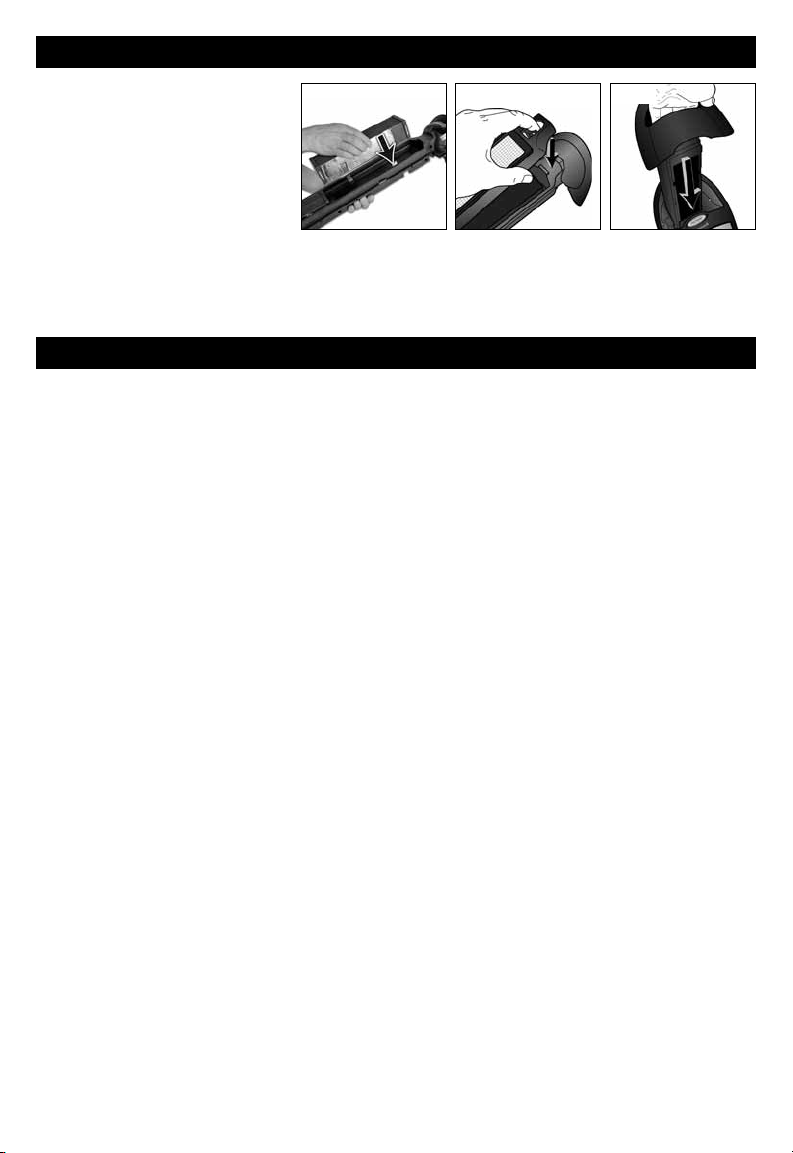
INSTALLATION DES FILTRES (TOUS MODÈLES)
S’assurer que l’appareil est hors
tension et qu’il est débranché.
Pour installer le filtre ifD
MC
et le préfiltre :
Fig. 25
Fig. 27Fig. 26
• Insérer la languette se trouvant
au bas du cadre du préfiltre dans
l’assemblage du filtre (Fig. 25), puis
appuyer sur la languette du haut pour
l’insérer dans l’assemblage du filtre –
un clic se fera entendre (Fig. 26).
• Insérer l’assemblage du filtre dans l’ouverture de l’appareil (Fig. 27). Appuyer sur l’assemblage du filtre
jusqu’à ce qu’il soit affleurant et qu’on entende un clic.
NETTOYAGE ET ENTRETIEN
• Utiliser un linge propre et sec pour essuyer les surfaces externes du purificateur d’air. NE PAS UTILISER
D’EAU, D’ESSENCE, DE PRODUIT À POLIR NI TOUT AUTRE PRODUIT CHIMIQUE.
• On devrait nettoyer le filtre ifD
selon la qualité de l’air ambiant. (Se référer aux sections Retrait et nettoyage du filtre ifD
MC
et le préfiltre au moins une fois tous les trois mois ou même plus souvent
MC
et Nettoyage du
préfiltre.)
REMARQUE : Si on fait usage de tabac, de chandelles ou de lampes à l’huile à la maison, il est recommandé
de laver les filtres plus souvent. Les chandelles et les lampes à l’huile brûlant dans des espaces clos produisent
des particules de suie qui se retrouvent dans l’air.
19
Page 20

QUESTIONS FRÉQUENTES
À quelle fréquence doit-on nettoyer le filtre ?
Le voyant de rétablissement du filtre ifD
filtre ifD
MC
. Nous recommandons de nettoyer le filtre au moins une fois tous les trois mois, selon la qualité de
MC
(Filter Reset) s’illumine pour indiquer qu’il est temps de nettoyer le
l’air ambiant.
Je viens de nettoyer le filtre, mais l’indicateur de propreté du filtre indique toujours que le filtre est sale.
Quel est le problème ?
Chaque fois que vous nettoyez le filtre, vous devez remettre l’indicateur de propreté du filtre à zéro.
L’indicateur fonctionne avec un temporisateur, il ne devrait être utilisé qu’à titre de référence, car il n’indique
pas la quantité réelle de saletés présentes dans le filtre iFD
MC
. Quand le purificateur d’air est sous tension,
appuyez sur le bouton « Filter Reset » pendant 10 secondes : quand vous le relâcherez, l’indicateur de
propreté du filtre devrait être à zéro.
Est-ce que le purificateur d’air est considéré comme un générateur d’ozone ?
Non. Les générateurs d’ozone produisent de grandes quantités d’ozone comme principale méthode de
purification d’air. L’EPA (Agence des États-Unis pour la protection de l’environnement) n’approuve pas ces
produits parce qu’ils peuvent entraîner des problèmes de santé liés à l’ozone. Le purificateur d’air n’utilise
pas l’ozone comme principale méthode de purification d’air.
Il épure l’air avec la technologie ifDMC
(« Intense Field Dielectric ») qui ne produit qu’une infime quantité d’ozone, considérablement
inférieure aux limites établies par la EPA et la FDA.
FILTRES
Pour commander des préfiltres pour les purificateurs d’air appeler au 1 800 477-0457.
REMARQUE IMPORTANTE
Le procédé ionisant utilisé par le purificateur d’air produit une petite quantité d’ozone comme sous-produit.
Le purificateur d’air est conforme aux limites imposées par le gouvernement des États-Unis en matière de
niveaux acceptables d’ozone (moins de 50 parties par milliard par volume d’air circulant à travers le produit).
Les personnes extrêmement sensibles aux produits émettant de l’ozone, même en quantités infimes, ne
devraient employer que des appareils de purification de l’air à véritable filtre HEPA.
Ce produit a été homologué ARB en Californie pour satisfaire aux limites fédérales d’émission d’ozone.
20
Page 21

SERVICE À LA CLIENTÈLE
Adresser questions et commentaires à :
Kaz USA, Inc.
Consumer Relations Dept.
250 Turnpike Road
Southborough, MA 01772
Composer sans frais le 1-800-477-0457
Courriel : consumerrelations@kaz.com
Ou visiter notre site Web, à : www.kaz.com
Prière de spécifier le numéro de modèle.
REMARQUE : EN CAS DE PROBLÈME, COMMENCER PAR COMMUNIQUER AVEC LE SERVICE À LA CLIENTÈLE
OU CONSULTER LA GARANTIE. NE PAS RETOURNER L’APPAREIL À L’ENDROIT OÙ IL A ÉTÉ ACHETÉ. PRIÈRE
DE NE PAS TENTER D’OUVRIR VOUS-MÊME LE BOÎTIER DU MOTEUR, CE QUI POURRAIT ANNULER LA
GARANTIE ET RISQUERAIT D’OCCASIONNER DES DOMMAGES ET DES BLESSURES.
GARANTIE LIMITÉE DE 5 ANS
Prière de lire toutes les instructions avant de tenter
d’utiliser ce produit.
A. Cette garantie limitée de 5 ans s’applique à la
réparation ou au remplacement d’un produit
comportant un vice de matière ou de maind’œuvre. Cette garantie ne s’applique pas aux
dégâts découlant d’un usage commercial, abusif ou
déraisonnable, ni aux dégâts supplémentaires. Les
défaillances résultant de l’usure normale ne sont pas
considérées comme des vices de fabrication en vertu
de la présente garantie.
KAZ USA, INC. N’EST NULLEMENT RESPONSABLE
POUR LES DOMMAGES FORTUITS OU INDIRECTS,
QUELS QU’ILS SOIENT. TOUTE GARANTIE
IMPLICITE DE QUALITÉ MARCHANDE ET DE
CONVENANCE RELATIVE À CE PRODUIT A
LA MÊME DURÉE LIMITE QUE LA PRÉSENTE
GARANTIE.
Certaines régions ne permettent pas l’exclusion ou la
limitation des dommages fortuits ou indirects, ni les
limites de durée applicables à une garantie implicite;
par conséquent, il est possible que ces limitations ou
exclusions ne s’appliquent pas dans votre cas. Cette
garantie vous confère des droits précis, reconnus
par la loi. Ces droits diffèrent d’une région à l’autre,
et il est possible que vous en ayez d’autres. Cette
garantie s’applique uniquement à l’acheteur initial de
ce produit, à compter de la date de l’achat initial.
D. Cette garantie ne couvre pas les dommages
découlant des tentatives de réparation non autorisées
ou de toute utilisation non conforme au présent
manuel.
E. Retourner tout produit défectueux à Kaz USA, Inc.,
accompagné d’une brève description du problème.
Inclure une preuve d’achat et un chèque ou un
mandat de poste de $10 US/15,5 $ CAN. pour les
frais de manutention, d’emballage de retour et
d’expédition. Prière d’indiquer nom, adresse et
numéro de téléphone durant la journée.
Vous devez payer d’avance les frais d’expédition.
Nous vous recommandons d’obtenir confirmation
du suivi de l’envoi ou de la livraison. Adresser à :
Aux États-Unis :
Kaz USA, Inc.
Attn: Returns Department
4755 Southpoint Drive
Memphis, TN 38118
USA
Au Canada :
Kaz Canada, Inc.
Attn: Returns Department
510 Bronte Street South
Milton, ON L9T 2X6
Canada
B. À sa discrétion, Kaz USA, Inc. réparera ou remplacera
ce produit si l’on constate qu’il comporte un vice de
matière ou de main-d’œuvre.
C. Cette garantie ne couvre pas le filtre ifD
MC
ou le
préfiltre, sauf en cas de vices de matériaux ou de
Veuillez aller au www.kaz.com pour faire enregistrer
votre produit sous « SUPPORT » puis « Register
Product » et recevoir des renseignements quant aux
réactualisations et aux nouvelles offres promotionnelles.
fabrication.
© 2012 Kaz USA, Inc. Tous droits réservés.
P/N: 31IMFD013190
21
Page 22

IMPORTANTES
INSTRUCCIONES
DE SEGURIDAD
LEA ESTAS INSTRUCCIONES
ANTES DE USAR SU PURIFICADOR
DE AIRE Y CONSÉRVELAS.
El uso de aparatos eléctricos requiere ciertas
precauciones elementales para minimizar
los riesgos de incendio, choque eléctrico o
heridas. Principalmente:
1. Lea todas las instrucciones antes de utilizar
el purificador de aire.
2. Coloque el purificador de aire donde no
pueda ser volcado por los ocupantes de la
casa.
3. Siempre que no vaya a usar el purificador de
aire, apáguelo y desenchúfelo.
4. Para desenchufar el purificador de aire:
apáguelo pulsando el interruptor
girando el selector a la posición
de parada (O) y seguidamente, sujete el
enchufe y retírelo de la toma de corriente.
Nunca lo desenchufe tirando del cable.
5. No use el aparato si el cable o el enchufe
están dañados o si el aparato ha dado
muestras de un mal funcionamiento, se ha
caído o se ha dañado de cualquier manera.
Mantenga el cable alejado de toda fuente de
calor.
6. No use el purificador de aire en el exterior.
7. Nunca use el purificador de aire a menos
que esté totalmente montado.
La marca registrada Honeywell es utilizada por Kaz USA, Inc. bajo licencia de Honeywell International Inc.
Honeywell International Inc. no hace representaciones o garantías con respecto a este producto.
22
( )
o
PURIFICADOR DE AIRE
MR
QUIETCLEAN
Modelos de la series
HFD-014, HFD-014-MP2, HFD-015, HFD-110
8. No pase el cable bajo la moqueta ni lo cubra
con alfombras. Ubique el cable de modo que
nadie pueda tropezar en él.
9. No use el purificador de aire en presencia
de gases o vapores combustibles, ni en un
lugar con abundante oxígeno.
10. No exponga el purificador de aire a la lluvia
ni lo use cerca del agua, en un baño, sala de
lavado ni en ningún otro lugar húmedo.
11. El purificador de aire debe usarse siempre
en posición vertical.
12. No permita que entren objetos extraños en
la abertura de ventilación ni de evacuación,
podría recibir una descarga eléctrica o
dañar al purificador de aire. No bloquee las
entradas o salidas del aire.
13. Ubique el purificador de aire cerca de la
toma de corriente y evite usar un cable de
extensión.
14. Su aparato viene con un enchufe polarizado
(una clavija más ancha que otra). Para evitar
choques eléctricos, sólo hay una forma de
entrar el enchufe en la toma de corriente
polarizada. Si no entra totalmente, gírelo.
Si tampoco entra, llame a un electricista. El
enchufe polarizado constituye un dispositivo
de seguridad, NO lo evite.
15. Una mala conexión entre la toma de
corriente CA y el enchufe puede provocar
recalentamiento y deformación del mismo.
Llame a un electricista para que le cambie
las tomas defectuosas.
16. No se siente, ni se pare o coloque objetos
pesados sobre el purificador de aire.
17. Desenchufe el aparato antes de efectuar su
mantenimiento.
18. ADVERTENCIA: para reducir el riesgo de
incendio o choque eléctrico, no use este
HFD-010, HFD-013,
Page 23

purificador de aire con ningún dispositivo de
control de velocidad transistorizado.
19.
CONSERVE ESTAS
INSTRUCCIONES
23
Page 24

HECHOS SOBRE EL PURIFICADOR DE AIRE
HFD-010,
HFD-014
HFD-015,
HFD-110,
HFD-112,
HFD-013
Tecnología de filtrado ifDMC –
La tecnología de filtrado avanzada ifD
MC
le ofrece los
avances más recientes en el ámbito de la tecnología
de purificación da aire. Este filtro atrapa con eficacia el
99% de las partículas microscópicas, de 2 micrones o
mayores, del aire que pasa a través de la unidad. ifD
MC
o Field Dielectric (campo dieléctrico intenso), se trata
de una tecnología que ofrece un rendimiento elevado
excepcional y ahorra energía.*
Filtro ifD
Este producto contiene un filtro ifD
MC
–
MC
permanente fácil
de limpiar. Únicamente retire el filtro y enjuáguelo con
agua del grifo y filtrará el aire durante muchos años.
Generalmente, basta con lavar el filtro cada 3 meses. **
Examinado y probado por un organismo
independiente –
Certificado por AHAM – (Asociación de Fabricantes
de Aparatos para el Hogar) los productos con tasa de
entrega de aire limpio han sido verificados a través de
un laboratorio de terceros.
Prefiltros
Odor-Lock
MC
Los Prefiltros Odor-LockMR ayudan a
reducir los olores. Los filtros contienen
carbón y zeolita para fraccionar y
absorber los olores corrientes.
(HFD-014 únicamente)
* En el aire que pasa a través del filtro. Eficaz al 99 % con las
partículas de 2 micras y con el aparato funcionando a baja
velocidad.
** Argumento basado en un uso doméstico normal, con
4 lavados anuales durante 5 años.
24
Page 25

INTRODUCCIÓN
Gracias por haber comprado el purificador de aire de gran rendimiento QuietCleanMR Honeywell, un auténtico
avance tecnológico en el ámbito de la purificación de aire. Lea las instrucciones a continuación para saber cómo
usar y cuidar su purificador de aire.
MONTAJE DEL PRODUCTO
Prefiltros
lavables
Montaje
del filtro
MC
ifD
Microfiltros**
(2)***
Soporte
de los
prefiltros
(2)***
Modelos de la series
MC
ifD
MicroFiltro**
HFD-010, HFD-013, HFD-014, HFD-015
Soporte
de el
prefiltro
** ifDMC = Intense Field Dielectric (campo dieléctrico intenso)
Tecnología revolucionaria de filtrado
• Rendimiento superior para retener las partículas microscópicas
• De fácil limpieza
*** Los modelos HFD-010, HFD-013, HFD-014 y HFD-015 solo tienen 1 Microfiltro
ifDMR y 1 Prefiltro.
Prefiltro
lavable
***
Prefiltro
Odor-Lock™†
HFD-014
ÚNICAMENTE
25
Page 26

ELIMINACIÓN DE OLORES (HFD-014 ÚNICAMENTE)
Los prefiltros especiales reduce-olores vienen con ciertos purificadores de aire (modelo HFD-014). Para
beneficiar de la eliminación de olores perfeccionada, compruebe que los prefiltros
colocados en el aparato (véase la sección Instalación de los prefiltros
Odor-LockMC, página 29).
Odor-LockMC están
Para un mejor resultado, los filtros vienen en una envoltura plástica, que aseguran su pureza. Si usa los
prefiltros
Llame al 1 800 477-0457 o consulte el sitio www.kaz.com para pedir los filtros de recambio
Odor-LockMC, debe cambiarlos cada tres meses aproximadamente, según el uso.
Odor-LockMC.
INSTALACIÓN (TODOS MODELOS)
• Coloque el aparato sobre una superficie dura, plana y llana y a una distancia mínima de 1 m (3 pies) de las
paredes o muebles para permitir una circulación de aire óptima.
• Compruebe que la rejilla de salida de aire no esté orientada hacia ninguna pared o mueble.
• Compruebe que ninguna rejilla esté obstruida.
• Enchufe el aparato a una toma de corriente de 120 V con puesta a tierra. Consulte la sección “Importantes
instrucciones de seguridad”.
26
Page 27

FUNCIONAMIENTO (HFD-010, HFD-013, HFD-014)
• Compruebe que el aparato está apagado (O) y enchúfelo a una toma
de corriente operacional.
• Seleccione la velocidad deseada girando el selector: Elevada (
Baja (
) (Fig. 5).
) o
• El piloto se prenderá cuando el aparato se ponga en marcha.
• Para apagar el purificador de aire, ponga el selector en la posición
de parada (O).
FUNCIONAMIENTO (HFD-015, HFD-110)
• Pulse una vez el interruptor ( ). El purificador se pondrá en marcha
automáticamente a potencia media (Fig. 6).
• Seleccione la potencia mediante uno de los selectores de potencia:
Elevada (
) Media ( ), Baja ( ) (Fig. 7). Se prenderá la luz sobre el
selector de potencia seleccionado.
• Para apagar el aparato, pulse el interruptor (
).
Funcionamiento del temporizador
• Pulse el selector del temporizador (
) para seleccionar el tiempo de
funcionamiento: 4, 8 ó 12 horas (Fig. 8). Las luces del temporizador
se prenderán para indicar el número de horas seleccionado. El
purificador de aire se parará automáticamente una vez transcurrido
este tiempo.
• Puede detener el temporizador pulsando varias veces el botón del
temporizador (
NOTA: cuando retire el montaje del microfiltro ifD
) hasta que las luces del temporizador se apaguen.
MC
o al apagar el
aparato, desactivará la función del temporizador.
Fig. 5
Fig. 6
Fig. 7
Fig. 8
27
Page 28

INDICADORES DE LIMPIEZA DE FILTRO HFD-110, HFD-015
Este purificador de aire posee un recordatorio electrónico de limpieza del filtro muy práctico para saber cuándo
limpiar el microfiltro ifD
en cuenta la intensidad a la que funciona el aparato. El indicador es útil porque la duración de un filtro depende
de la cantidad de aire y de contaminantes que filtra. Cuando el purificador de aire QuietClean
MC
y los prefiltros. El dispositivo contabiliza las horas de uso del purificador de aire y tiene
MR
funcione, la
barra del recordatorio de limpieza del filtro se irá llenando de izquierda a derecha. Cuando termine de llenarse,
el botón de reinicio (Filter Reset) se prenderá, lo que significa que hay que limpiar los filtros y volver a poner el
indicador del filtro a cero.
Funcionamiento del recordatorio de limpieza del filtro (HFD-015 y HFD-110 únicamente)
• Cuando se prenda la luz del recordatorio de limpieza del filtro,
limpiar el microfiltro iFD
MC
.
• Una vez limpio el filtro, pulse el botón de reinicio (Filter Reset) hasta que se apague
(Fig. 9)
hay que verificar y, si es necesario,
Fig. 9
la luz LED.
NOTA: la verificación y limpieza de los filtros tendrán que hacerse con mayor o menor
frecuencia dependiendo del uso (lugar y horas de uso e intensidad de funcionamiento).
PARA RETIRAR Y LIMPIAR EL MICROFILTRO IFD
MC
PARA TODOS LOS MODELOS
Para retirar el microfiltro ifDMC:
• Asegúrese que el purificador de aire esté apagado (posición OFF) y desenchufado.
Botón
de
reinicio
Fig. 10a
Recordatorio
de limpieza
• Pulse el botón para soltar el filtro y, seguidamente, levante con cuidado el montaje
del filtro (Fig. 10a y 10b). El montaje del filtro sólo se soltará si ha pulsado el botón
correspondiente.
• Retire el prefiltro (véase la sección Limpieza del prefiltro) y deje de lado.
Para limpiar el microfiltro ifD
• ((Opcional) Retire el microfiltro ifD
aspirador utilizando la boquilla cilíndrica o el cepillo a lo largo del filtro, por ambas
MC
:
MC
del purificador de aire, pase con cuidado un
Fig. 10b
caras, para retirar el polvo y las partículas (Fig. 11).
Si después de limpiar el microfiltro ifD
prefiere no limpiar el filtro con el aspirador, siga las etapas a continuación para lavar el
microfiltro ifD
MC
.
MC
con el aspirador sigue pareciendo sucio o si
• Apague y desenchufe el purificador de aire.
• Retire el microfiltro ifD
•
Puede lavar el microfiltro ifDMC enjuagándolo simplemente bajo el grifo o, para
MC
del aparato.
Fig. 11
una limpieza más a fondo, llenando el lavabo de agua tibia y añadiendo unas
gotas de jabón para la vajilla suave (Fig. 12)
• Agite el filtro suavemente en la solución jabonosa para lavarlo.
• Deje en remojo el filtro durante 2-3 minutos. No lo deje en remojo mucho tiempo.
• Enjuague el filtro con agua limpia del grifo.
28
Page 29

PARA RETIRAR Y LIMPIAR EL MICROFILTRO IFDMC PARA TODOS LOS MODELOS
(CONTINUACIÓN)
• Sacuda el filtro para eliminar el exceso de agua.
Fig. 12
• Coloque el filtro sobre una toalla gruesa con el lado alveolar hacia abajo (Fig. 13).
• NOTA: el filtro puede parecer descolorido aún después de lavado. Esto es normal
y no afectará su rendimiento.
• Deje secar el microfiltro ifD
• Cuando el microfiltro ifD
MC
durante unas horas o toda la noche.
MC
esté completamente seco, vuelva a colocarlo en el
purificador de aire.
ADVERTENCIA:
• Nunca meta un microfiltro ifD
• No use disolventes, agentes limpiadores fuertes ni ningún tipo de líquidos
inflamables para limpiar el microfiltro ifD
MC
húmedo en el purificador de aire.
MC
.
Fig. 13
PARA LIMPIAR EL PREFILTRO LAVABLE (TODOS MODELOS)
Para retirar el prefiltro:
Fig. 14
Fig. 15
Pulse la lengüeta de arriba para soltar el prefiltro del montaje
del filtro (Fig. 14).
Para limpiar el prefiltro:
El prefiltro de partículas sirve para capturar las grandes
partículas suspendidas en el aire que penetran en el filtro.
Puede retirar el prefiltro y enjuagarlo a mano bajo el grifo
con agua templada (Fig. 15). Debe dejar que se seque
completamente antes de volver a colocarlo en el purificador.
Estos modelos vienen con prefiltros no lavables elimina olores de regalo. Una vez que los prefiltros dejen
de eliminar los olores (tras unos 3 meses), puede pedir prefiltros
Odor-LockMC de repuesto llamando al
Servicio de atención al cliente de Kaz USA, Inc. al 1 800 477-0457.
PARA INSTALAR LOS PREFILTROS ODOR-LOCKMC
(HFD-014 ÚNICAMENTE)
• Para sustituir los prefiltros permanentes lavables por
prefiltros
Odor-LockMC, retire el montaje de los prefiltros
lavables estándar presionando la lengüeta superior (Fig.16).
• El montaje de los prefiltros contiene dos prefiltros que habrá
que retirar de la base de los prefiltros. Sujete sólidamente
un lateral de la base y empuje en el centro de cada prefiltro
a partir de la parte trasera de la base (Fig.17) para soltarlo
de la base y poder retirarlo completamente (Fig. 18). Guarde
los prefiltros permanentes lavables para un uso posterior.*
• Para colocar los prefiltros
Odor-LockMC en la base de los
prefiltros, alinee las lengüetas del prefiltro a las ranuras de
la base y encaje en su sitio (Fig.19).
• Coloque el montaje de los prefiltros
Odor-LockMC
introduciendo la lengüeta en la parte baja de la base de los
prefiltros en el montaje de los filtros hasta que oiga un clic
(Fig. 20).
Fig. 16
Fig. 18
Fig. 17
Fig. 19
29
Page 30

PARA INSTALAR LOS PREFILTROS
ODOR-LOCKMC (HFD-112, HHT-217 Y HHT-219 ÚNICAMENTE)
(CONTINUACIÓN)
• Coloque el montaje completo de los filtros en la abertura del
aparato (Fig. 21).
NOTA: los prefiltros
Odor-LockMC no son lavables.
NOTA: para volver a colocar los prefiltros lavables estándar
en lugar de los prefiltros
para retirar y colocar los prefiltros Odor-Lock
Odor-LockMC, haga lo mismo que
MC
. Los prefiltros
estándar no eliminan los olores, pero son eficaces para retener
las partículas gruesas como el polvo, la pelusa y el pelo de
animales.
Fig. 20 Fig. 21
30
Page 31

INSTALACIÓN DE LOS FILTROS (TODOS MODELOS)
Compruebe que el aparato esté
Fig. 25
Fig. 27Fig. 26
apagado y desenchufado.
Para instalar el filtro ifD
MC
y el prefiltro:
• Inserte la lengüeta bajo el soporte
del prefiltro en el montaje (Fig. 25)
del filtro y, seguidamente, presione
sobre la lengüeta superior para
meterla en el montaje del filtro.
Debe oír un clic (Fig. 26).
• Meta el montaje del filtro en la apertura del aparato (Fig. 27). Presione sobre el montaje del filtro hasta que
esté nivelado y oiga un clic.
LIMPIEZA Y MANTENIMIENTO
• Use un trapo limpio y seco para limpiar las superficies exteriores del purificador de aire. NO USE AGUA,
GASOLINA, PRODUCTOS PARA PULIR NI NINGÚN OTRO PRODUCTO QUÍMICO.
• El filtro ifD
calidad del aire ambiente. (Consulte las secciones “Retirar/limpiar el filtro ifD
MC
y el prefiltro deben limpiarse al menos cada tres meses, o más a menudo dependiendo de la
MC
“ y “Limpieza del prefiltro”.)
NOTA: si se fuma o se usan velas o lámparas de aceite en casa, se recomienda lavar los filtros más a menudo.
Las velas y las lámparas de aceite que se consumen en espacios cerrados generan partículas de suciedad que
se encuentran en el aire.
PREGUNTAS MÁS FRECUENTES
¿Con qué frecuencia se debe limpiar el filtro?
La luz de reinicio del filtro ifD
MC
(Filter Reset) se prenderá cuando sea el momento de limpiar el filtro ifDMC.
Recomendamos limpiar el filtro al menos cada tres meses, dependiendo de la calidad del aire ambiente.
Acabo de limpiar el filtro, pero el recordatorio de limpieza del filtro sigue indica que el filtro está sucio.
¿Qué ocurre?
Cada vez que limpie el filtro, debe poner a cero el recordatorio de limpieza de filtro. El recordatorio funciona
con un temporizador, únicamente debe usarse a título indicativo, pues no mide la cantidad real de suciedad
presente en el filtro iFD
MC
. Con el purificador de aire enchufado, mantenga pulsado el botón de reinicio « Filter
Reset » durante 10 segundos: cuando lo suelte, el indicador debe estar a cero.
¿El purificador de aire se considera como un generador de ozono?
No. Los aparatos generadores de ozono producen grandes cantidades de ozono como principal método de
purificación de aire. La Agencia de Protección Ambiental de los Estados Unidos (Environmental Protection
Agency – EPA) desaprueba dichos productos porque pueden causar problemas de salud relacionados con
el ozono.
Limpia el aire mediante el uso de la tecnología ifDMR (Campo Intenso dieléctrico) el cual solo
genera cantidades pequeñas de ozono, debajo de los límites establecidos por la EPA y la FDA.
31
Page 32

FILTROS
Para ordenar un prefiltro de reemplazo, llámenos al 1-800-477-0457.
AVISO IMPORTANTE
El proceso ionizante que utiliza este purificador de aire produce una mínima cantidad de ozono como producto
secundario. El purificador de aire cumple con los límites aceptables de ozono establecidos por el gobierno de
los Estados Unidos de Norteamérica (menos de 50 partes por mil millones por el volumen de aire que circula
a través del producto).
Las personas que son extremadamente sensibles a cualquier producto emisor de
ozono, aún cantidades mínimas, deben sólo utilizar productos de purificación de aire Auténtico HEPA.
Este producto ha sido certificado por la ARB de California para cumplir con los límites federales de emisión
de ozono.
RELACIONES CON EL CONSUMIDOR
Envie sus preguntas o comentarios a:
Kaz USA, Inc.
Consumer Relations Dept.
250 Turnpike Road
Southborough, MA 01772
Llámenos libre de cargo al teléfono 1-800-477-0457
Correo electrónico: consumerrelations@kaz.com
O visite nuestro sitio web: www.kaz.com
Asegúrese de especificar el número del modelo.
NOTA: SI TIENE PROBLEMAS CON SU PURIFICADOR DE AIRE, LLAME PRIMERO AL SERVICIO A LA
CLIENTELA, O CONSULTE LA GARANTÍA. NO LLEVE EL APARATO AL LUGAR DONDE LO COMPRÓ. NO
INTENTE ABRIR EL CAJETÍN DEL MOTOR, PODRÍA ANULAR LA GARANTÍA Y OCASIONAR DAÑOS O
DAÑARSE.
32
Page 33

GARANTÍA LIMITADA DE 5 AÑOS
POR FAVOR, LEA TODAS LAS INSTRUCCIONES
ANTES DE UTILIZAR ESTE PRODUCTO.
A. La presente garantía limitada de 5 años cubre
la reparación o sustitución de todo producto con
un defecto de fábrica o de mano de obra. Esta
garantía excluye los defectos ocasionados por el
uso comercial, abusivo o desrazonable y los daños
adicionales. Los fallos resultantes del desgaste
normal no se consideran defectos de fábrica en
virtud de la presente garantía.
KAZ USA, INC. QUEDA EXENTA DE TODA
RESPONSABILIDAD POR DAÑOS FORTUITOS O
INDIRECTOS DE TODO TIPO. TODA GARANTÍA
IMPLÍCITA DE CALIDAD COMERCIAL O DE
CONVENIENCIA RELACIONADA CON ESTE
PRODUCTO TENDRÁ LA MISMA VIGENCIA QUE
LA PRESENTE GARANTÍA.
En ciertos lugares no se permite la exclusión o
limitación a daños fortuitos o indirectos, ni los
límites de duración aplicables a una garantía
implícita. Por consiguiente, es posible que estas
limitaciones o exclusiones no se apliquen en su
caso. Esta garantía le confiere unos derechos
precisos, reconocidos por la ley. Dichos derechos
difieren de un lugar a otro y es posible que usted
tenga otros. La presente garantía sólo será válida
con la compra inicial del producto a partir de la
fecha de compra.
B. Kaz USA, Inc. se reserva todo derecho de
reparación o sutstitución del presente producto si
se constata que presenta un defecto de fábrica o
mano de obra.
C. Esta garantía no cubre el pre-filtro lavable ni
los filtros ifD
MC
, con la excepción de defectos de
material o de mano de obra.
D. Esta garantía no cubre los daños ocasionados por
tentativas de reparación no autorizadas o por el
uso no conforme con el presente manual.
E. Devolución del producto defectuoso a Kaz USA,
Inc., Incorporated con una breve descripción del
problema. Debe incluirse un comprobante de
compra y un cheque o giro postal de $10 US/
$15,50 CAN para los gastos de manipulación,
empaque de retorno y reenvío. Indique su nombre,
dirección y número de teléfono durante el día.
Debe pagar los gastos de envío por
adelantado. Le recomendamos reclame
confirmación del envío o de su entrega.
Enviar a:
En los Estados Unidos :
Kaz USA, Inc.
Attn: Returns Department
4755 Southpoint Drive
Memphis, TN 38118
USA
En Canadá :
Kaz Canada, Inc.
Attn: Returns Department
510 Bronte Street South
Milton, ON L9T 2X6
Canada
Por favor visite www.kaz.com y registre su producto
en el Centro de Atención al Cliente y reciba información
y actualizaciones de su productos y nuevas ofertas
promocionales.
© 2012 Kaz USA, Inc. Derechos Reservados
P/N: 31IMFD013190
33
