Page 1
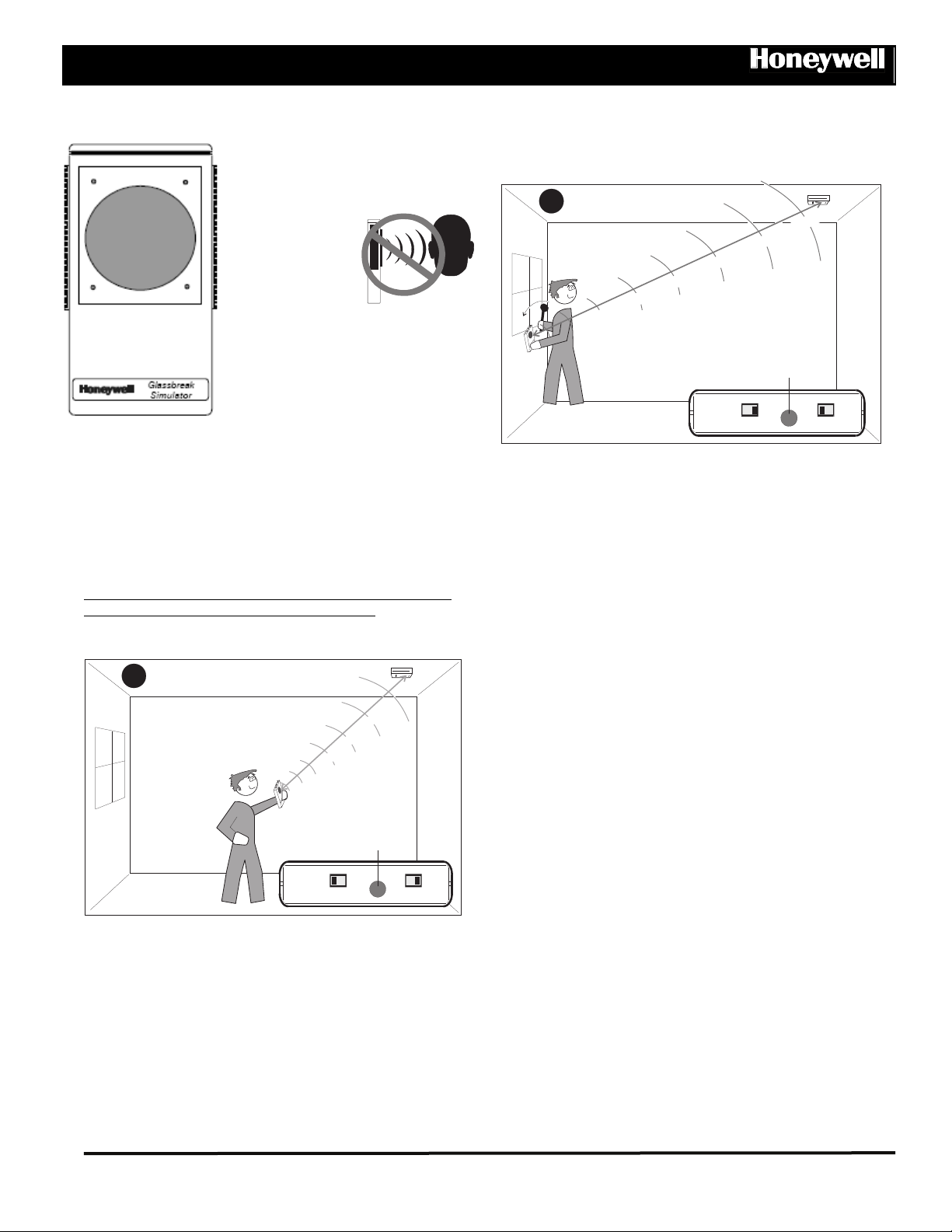
English FG-701 Glassbreak Simulator
OPERATING INSTRUCTIONS
WARNING: The FG-701 Simulator
produces extremely loud sounds and
can be hazardous to hearing when
used at close range.
Never operate
the FG-701
when it is
pointed toward
someone’s
head.
This glassbreak simulator is for testing
the range and function of all
FlexGuard
®
glassbreak detectors.
Most glassbreak models have the
“Activate” test mode feature described
below, including models:
FG10xx, FG15xx, FG16xx, FGW-15xx, 5853, FG8M, 5852H
and others.
OPERATING THE SIMULATOR
In the following, "
caused by gently thumping the window and "
the high frequency sound from the glassbreak simulator.
If the detector range is adjustable, check that it is set correctly
per the detector’s installation instructions.
FlexGuard
test mode for accurate testing with the FG-701. For those
detectors, use
detector’s installation instructions for test mode details.
flex
" refers to the low frequency sound
audio
" refers to
®
glassbreak detectors with test mode must be in
Activate
to start test mode. Refer to the
Detector
A
For all detectors that
have test mode
Within 2 m (6')
RED
Button
ACTIVATE
To
Activate
glassbreak detector test mode:
1. Install the glassbreak detector as per the detector’s
installation instructions.
2. Stand within 6' (2m) of the detector.
3. Set the FG-701 to ACTIVATE and MAN (manual). See
4. Aim the FG-701 speaker at the detector.
5. Press the RED button for the ACTIVATE sound.
The green LED will flash once per second to indicate the
detector is in test mode.
If test mode does not start, try again from a different position.
- 1 - 5-051-320-00 Rev. D
TEST
FLEX
MAN
A.
Note: Pressing the RED button again will deactivate the
detector test mode. Test mode also turns off automatically
after 5 to 10 minutes. (Refer to the detector’s installation
instructions.)
B
Farthest point of glass to be protected by detector
RED
Button
ACTIVATE
Testing detector alarm function (FLEX mode):
Important: If window coverings are present,
close them fully and hold the FG-701 behind the
window coverings for testing.
1. Set the FG-701 to TEST and FLEX. See
2. Position the FG-701 near the farthest point of the protected
glass, and point the speaker directly at the glassbreak
detector.
3. Press the RED button. The simulator will "click" and start an
8-second armed period.
4. Generate a
flex
signal by carefully thumping the glass with
a cushioned tool. The FG-701 will respond by producing a
audio
burst of glass-break
If both the
flex
and
audio
.
are received properly, the red alarm
LED on the detector will light, and the detector will send an
alarm.
After the simulator is triggered by a
second hold-off period during which the FG-701 will not trigger
again. This prevents repeated triggering due to continued
vibration of the glass.
Successfully triggering the simulator with a
generates a new 8-second armed period. If you do not
generate a
flex
signal within 8 seconds, the simulator will
automatically "click" off. Press the red button to re-arm the
simulator.
The FG-701 may also be turned off by selecting MAN
(manual) mode.
Testing detector range [MAN (manual) mode]:
If the glassbreak detector fails to signal an alarm when testing
in the FLEX mode, switch the FG-701 to the MAN (manual)
mode.
Audio
range can be tested independently in this mode.
This will enable you to determine if the problem is
detection.
TEST
B.
flex
signal, there is a one-
flex
Detector
FLEX
signal
flex
MAN
or
audio
Page 2
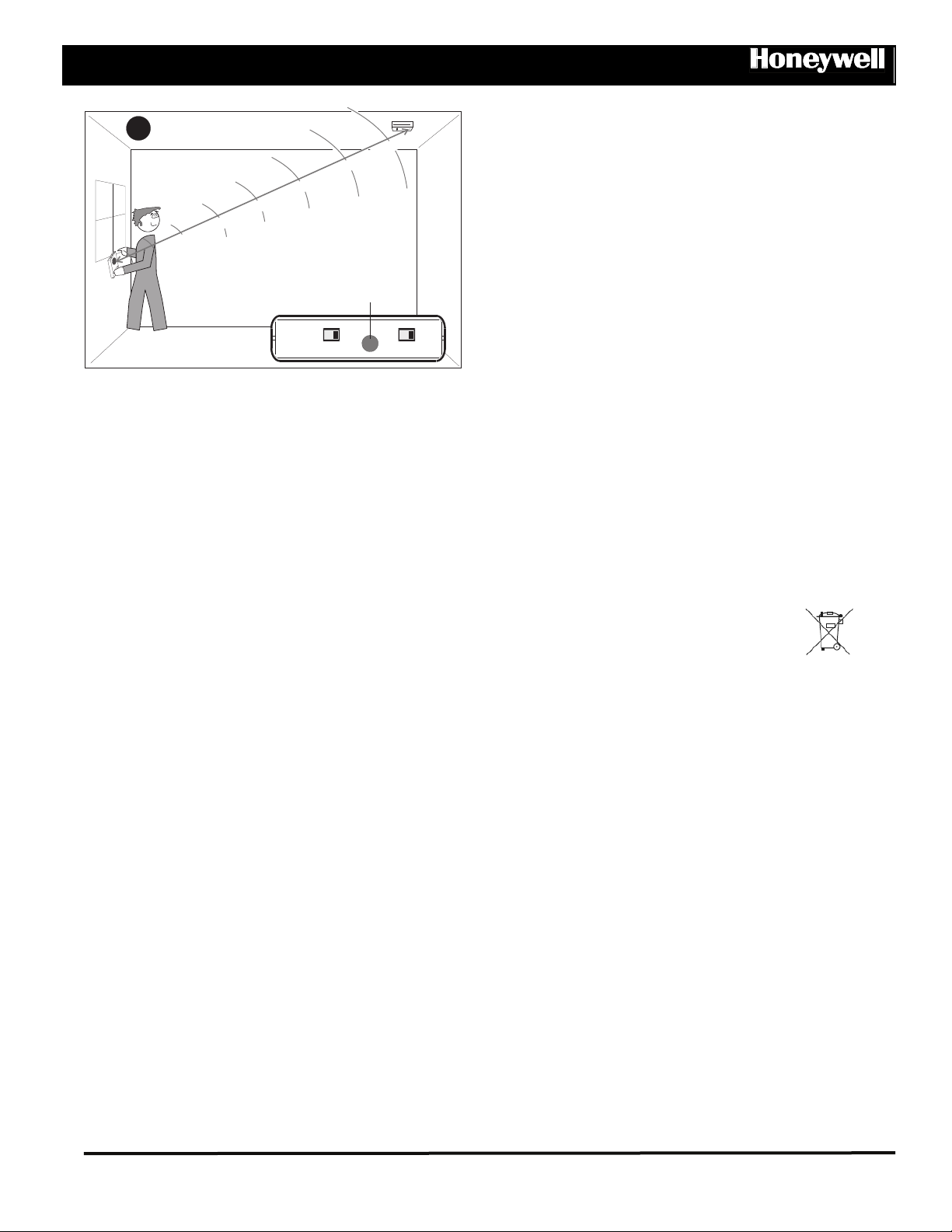
English FG-701 Glassbreak Simulator
C
Farthest point of glass to be protected by detector
RED
Button
Detector
A low frequency sound is also produced when a window is
broken. In FLEX mode, the low-frequency signal (
generated by gently thumping the window. The
detected by the FG-701 which sends a burst of
sufficient
flex
can be generated by a safe, non-breaking thump
to the glass, there is good assurance that a real break will be
detected. Range indicated by the simulator should be
considered the safe detection range for an individual detector.
Because of component tolerances do not assume that a
substitute detector will work at the same range. If a detector is
changed, the replacement should also be tested with the FG-
701.
flex
flex
audio
) is
signal is
. If
ACTIVATE
TEST
FLEX
MAN
PRODUCT SPECIFICATIONS
Temperature Range:
Testing detector range [MAN (manual) mode] (continued):
1. Set the FG-701 to TEST and MAN (manual). See
C.
2. Position the FG-701 near the protected glass and point the
speaker directly at the glassbreak detector. Watch the
green LED on the detector.
3. Press the RED button and the FG-701 will generate a burst
of glassbreak
audio
.
Refer to the detector’s installation instructions for details of
green LED function.
BATTERY ANNOUNCEMENT
audio
When the battery is low, the simulator
sound will be
interrupted by the word "BATTERY." The battery must then be
replaced.
Use only 9V alkaline batteries. Do not use carbon-zinc or
rechargeable Ni-Cd batteries because they don’t have
sufficient peak power capacity.
TECHNICAL NOTES
When a window is broken, many things affect the sound
produced, including type of glass, glass size and thickness,
type of mounting, the breaking object, and how much force is
used. The sound will also be modified by absorptive or
reflective surfaces in the room.
No simulator can account for all possible conditions, but the
sound produced by the FG-701 is carefully designed to
represent a worst-case break. The sound is a recording of a
small pane of tempered glass broken in a controlled
environment. The output level of the simulator is correlated
with the original sound to insure an equivalent response in
FlexGuard
®
detectors. In production, the acoustic output is
factory-calibrated.
Room characteristics greatly affect the range indicated by the
simulator. A room with hard surfaces will increase range,
because hard surfaces reflect the sound back into the room. A
room with absorbing surfaces (carpets, acoustic tiles) and
absorbing materials (curtains and soft furniture) will reduce
range.
Real glassbreak sound is affected in the same way as the
simulator sound because it has the same frequency content
and originates from the same location in the room. So the
audio range indicated by the FG-701 is a good indication of
glassbreak detection range.
Operating:
Storage:
Output Spectral Range:
1.5 - 16 kHz
Estimated Battery Life:
2500 operations [MAN (manual) mode]
Battery Type:
9V Alkaline, Duracell MN1604 or equivalent
Output Level:
Approx. 110dB peak at 1 meter, on axis (Re 20µPa)
Dimensions:
3.25"W x 6.3"H x 0.9"D (83mm x 160mm x 23mm)
Weight:
8 oz. (.23 kg)
Approvals/listings:
CE
C-Tick
To obtain applicable EU compliance Declaration of Conformities for this product,
please refer to our Website,
http://www.security.honeywell.com/hsce/international/index.html.
For any additional information regarding the compliance of this product to any
EU specific requirements, please contact:
Quality Assurance Department,
Honeywell Security & Custom Electronics,
Newhouse Industrial Estate
Motherwell,
Lanarkshire ML1 5SB,
Scotland,
United Kingdom.
Tel: +44(0)1698 738200
Email: UK64Sales@Honeywell.com
Please contact your local authorised Honeywell representative for product warranty information.
Copyright 2009 Honeywell International Inc. Honeywell and FlexGuard are registered
trademarks of Honeywell International, Inc. All Rights Reserved
Made in China
32ºF to 122ºF (0ºC to +50ºC)
-4ºF to +140ºF (-20ºC to +60ºC)
- 2 - 5-051-320-00 Rev. D
