Honeywell ENTIS R120.1 Installation Manual
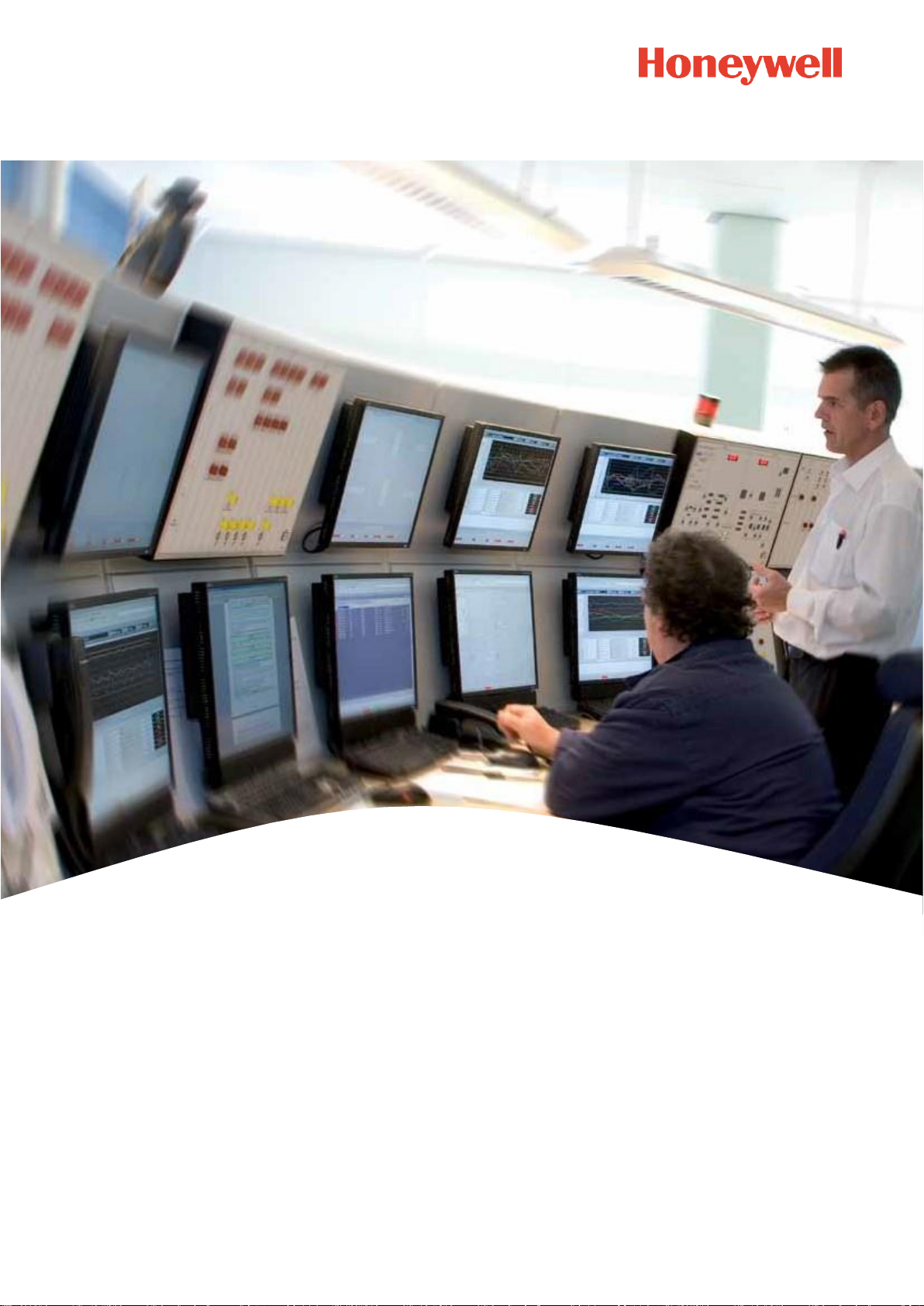
ENTIS
R120.1
Installation and Configuration
Guide
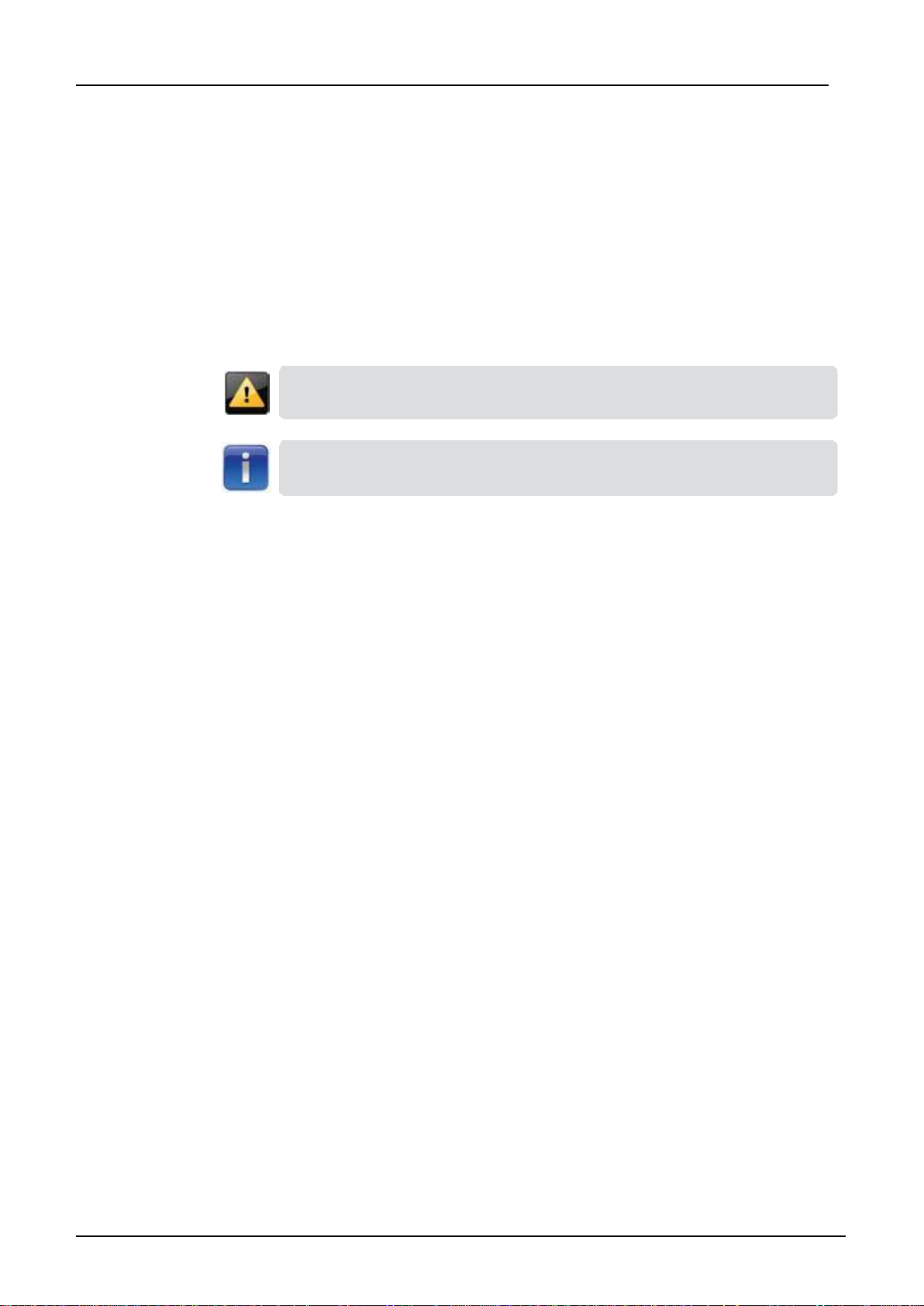
ii
ENTIS Installation and Configuration Guide
ETDOC-X613-en-R120.1
ABOUT THIS GUIDE
This manual describes how to install and configure the ENTIS system. It has
been written for the operators as well as system supervisors to provide them with
all the information required to install and configure the system.
Safety and prevention of damage
‘Cautions’, and ‘Notes’ have been used throughout this manual to bring special
matters to the immediate attention of the reader.
A Caution draws attention to an action which may damage the
equipment.
A Note points out a statement deserving more emphasis than the general
text, but does not deserve a “Warning” or a “Caution”.
Additional information
Contact Honeywell or its representative, if you require additional information. Also,
refer to the list of related documents in
Documentation References
Legal aspects
The information in this manual is copyright property of Honeywell.
Honeywell disclaims any responsibility for personal injury or damage to equipment
caused by:
■
Deviation from any of the prescribed procedures
■
Execution of activities that are not clearly documented
Copyright 2020 Honeywell. All rights reserved.
Reproduction in any form without the prior consent of Honeywell is not
allowed. This manual is for information only. The contents, descriptions and
specifications are subject to change without notice. Honeywell accepts no
responsibility for any errors that may appear in this manual.
The warranty terms and conditions applicable in the country of purchase in
respect to Honeywell products are available from your supplier. Please retain
them with your proof of purchase.
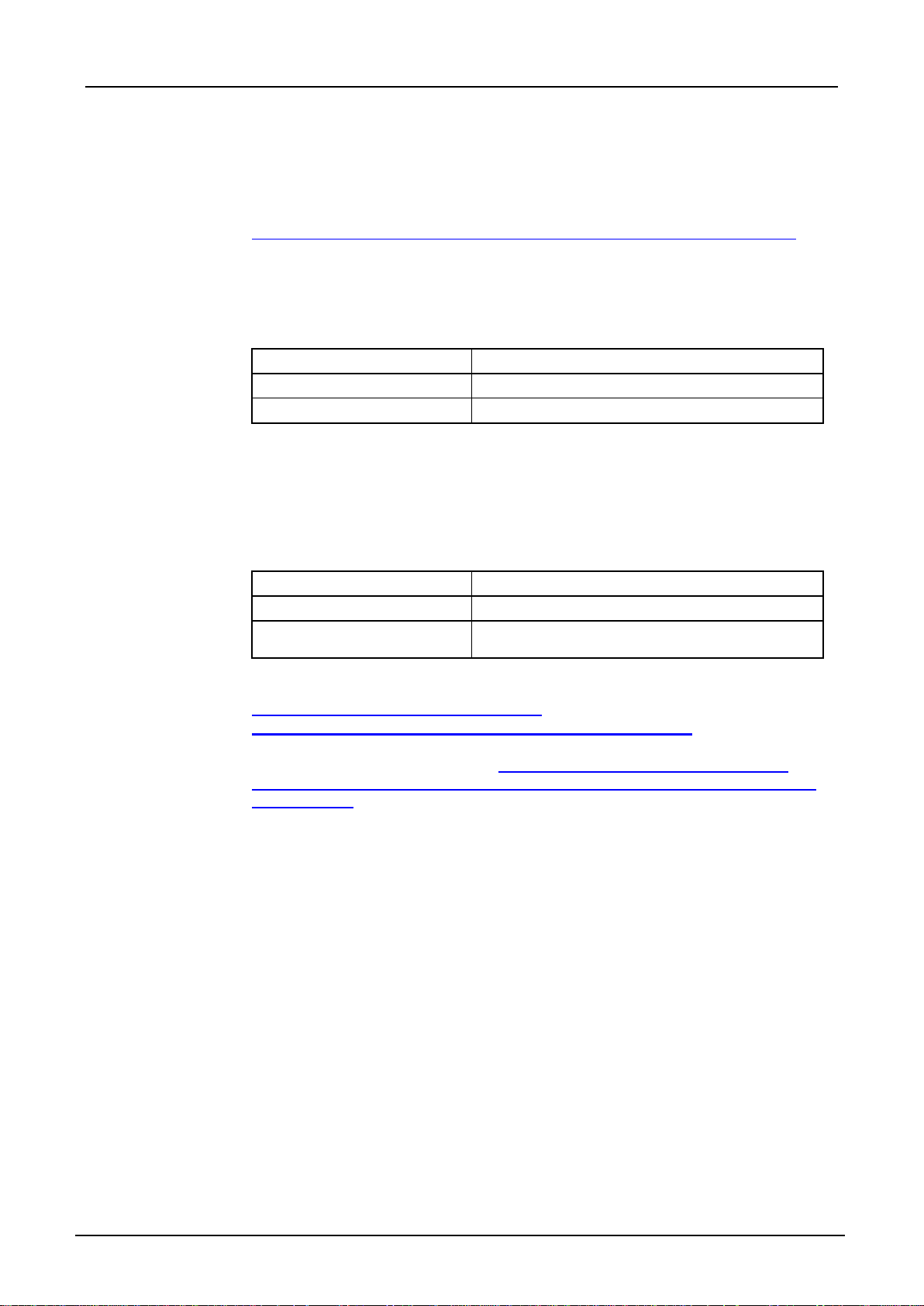
ETDOC-X613-en-R120.1
ENTIS Installation and Configuration Guide
iii
Support
For support, contact your local Honeywell Process Solutions Customer Contact Centre
(CCC). To find your local CCC visit the website,
https://www.honeywellprocess.com/en-US/contactus/pages/default.aspx
Revision History
ENTIS Installation and Configuration Guide (This document)
ETDOC-X613-en-101A
September 2019 (1st Release)
ETDOC-X613-en-110.1
December 2019 (R110.1)
ETDOC-X613-en-120.1
June 2020 (R120.1)
Documentation References
The following list identifies publications that may contain information relevant
to the information in this document.
ETDOC-X612-en-120.1
ENTIS Quick Start Guide
ETDOC-X615-en-120.1
ENTIS User’s Guide
EHDOC-X136-en-510A
Experion HS Software Installation Users Guide
ENTIS Hub page for documentation and videos:
https://www.honeywellprocess.com/enUS/online_campaigns/terminals/Pages/Terminals-HUB.aspx.
ENTIS documentation on HPSweb: https://www.honeywellprocess.com/en-
US/explore/products/terminal-operations/tank-storage/Pages/tank-inventorysystems.aspx.
Contacts
See back page for details
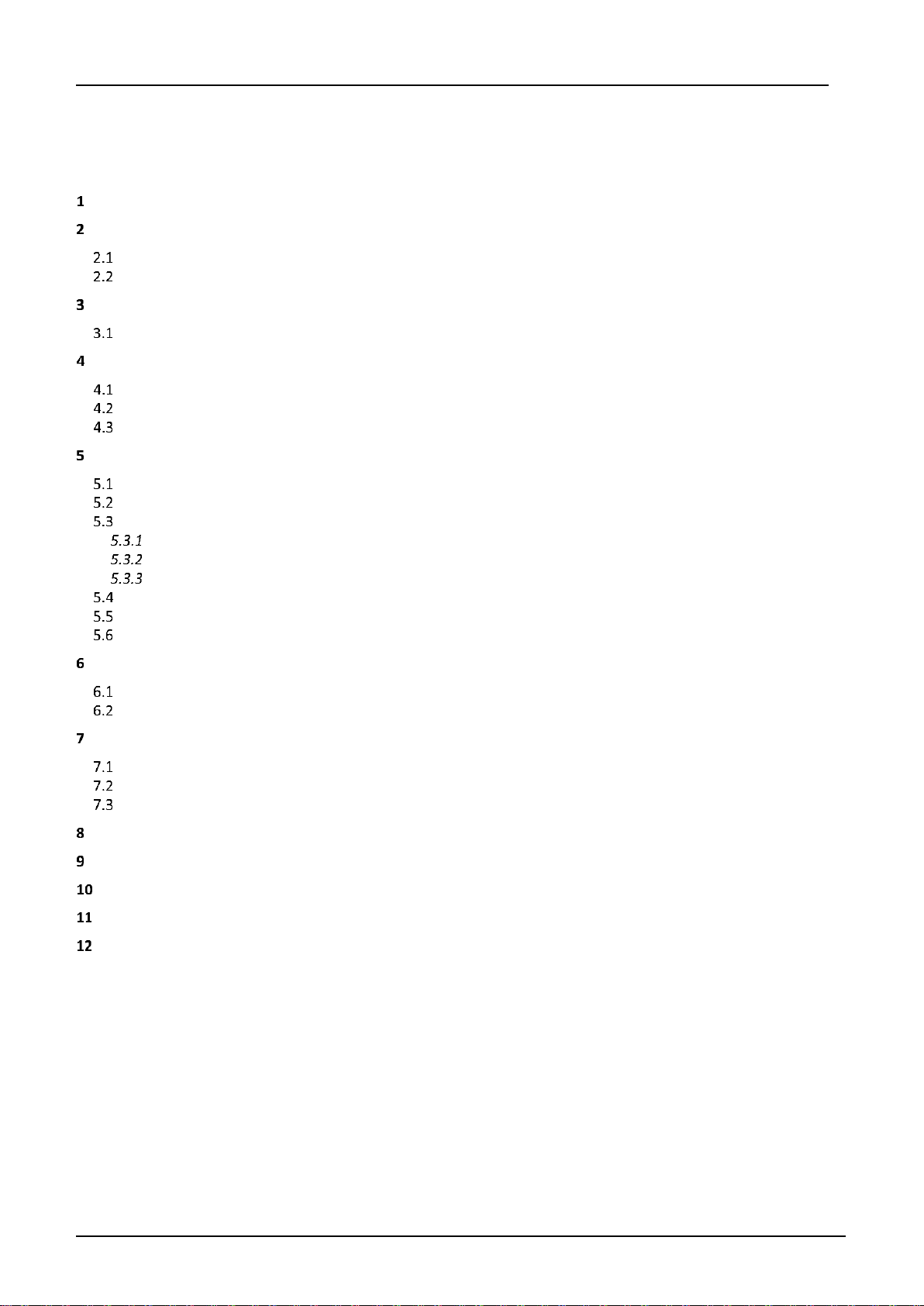
iv
ENTIS Installation and Configuration Guide
ETDOC-X613-en-R120.1
TABLE OF CONTENTS
INTRODUCTION ..................................................................................................................................................... 1
HARDWARE REQUIREMENTS ................................................................................................................................. 2
ENTIS AS A SERVER ...................................................................................................................................................... 2
ENTIS AS A CLIENT ....................................................................................................................................................... 2
SOFTWARE REQUIREMENTS .................................................................................................................................. 3
PREREQUISITE SOFTWARE .............................................................................................................................................. 3
INSTALLATION OF ENTIS ........................................................................................................................................ 4
PREREQUISITES ............................................................................................................................................................ 4
MIGRATING ENTIS R110.1 TO R120.1 .......................................................................................................................... 6
INSTALLING ENTIS AS A SERVER ...................................................................................................................................... 6
INSTALLING ENTIS WITH REDUNDANCY ............................................................................................................... 11
NON-REDUNDANT ...................................................................................................................................................... 11
NON-REDUNDANT ENTIS HOSTING REDUNDANT CIU’S ..................................................................................................... 12
REDUNDANT WITH SINGLE NETWORK ............................................................................................................................. 13
Prerequisites ..................................................................................................................................................... 13
Commissioning .................................................................................................................................................. 14
Configure arbitration ........................................................................................................................................ 15
CONFIGURING ENTIS FOR FILE REPLICATION ................................................................................................................... 18
CONFIGURING ENTIS FOR DATA SYNCHRONIZATION .......................................................................................................... 21
CONFIGURING STATION CONNECTIONS FOR SERVER REDUNDANCY ....................................................................................... 22
INSTALLING ENTIS AS CLIENT OR USER INTERFACE ............................................................................................... 24
CHANGING ENTIS LANGUAGE ...................................................................................................................................... 25
VERIFYING SUCCESSFUL INSTALLATION ............................................................................................................................ 26
CONFIGURING THE ENTIS SYSTEM ....................................................................................................................... 27
STARTING CONFIGURATION STUDIO ............................................................................................................................... 27
CONFIGURING ASSETS ................................................................................................................................................. 30
LOADING ASSET MODEL ON TO SERVERS IN THE SYSTEM .................................................................................................... 33
MIGRATING CIU 888 DATABASE ........................................................................................................................... 36
CREATING FLEX OR CLIENT STATIONS (MULTI USER) ............................................................................................ 43
SETUP LOGGING SETTINGS .................................................................................................................................. 45
INSTALLING THE ENTIS LICENSE ........................................................................................................................... 46
UNINSTALL ENTIS PROGRAM ............................................................................................................................... 47

ETDOC-X613-en-R120.1
ENTIS Installation and Configuration Guide
v
TABLES
TABLE 2-1: ENTIS AS A SERVER ..................................................................................................................................................... 2
TABLE 2-2: ENTIS AS A CLIENT ........................................................................................................................................................ 2
TABLE 3-1: SOFTWARE REQUIREMENTS .............................................................................................................................................. 3

vi
ENTIS Installation and Configuration Guide
ETDOC-X613-en-R120.1
FIGURES
FIGURE 1: ENTIS SETUP ................................................................................................................................................................. 6
FIGURE 2: NON-REDUNDANT ENTIS TOPOLOGY ................................................................................................................................ 11
FIGURE 3: NON-REDUNDANT ENTIS HOSTING REDUNDANT CIU’S TOPOLOGY ......................................................................................... 12
FIGURE 4: ENTIS REDUNDANT SINGLE NETWORK TOPOLOGY ................................................................................................................ 13
FIGURE 5: SINGLE NETWORK CONFIGURATION ................................................................................................................................... 14
FIGURE 6: EXPERION COMMAND PROMPTS ...................................................................................................................................... 17
FIGURE 7: CONNECTION PROPERTIES ............................................................................................................................................... 22
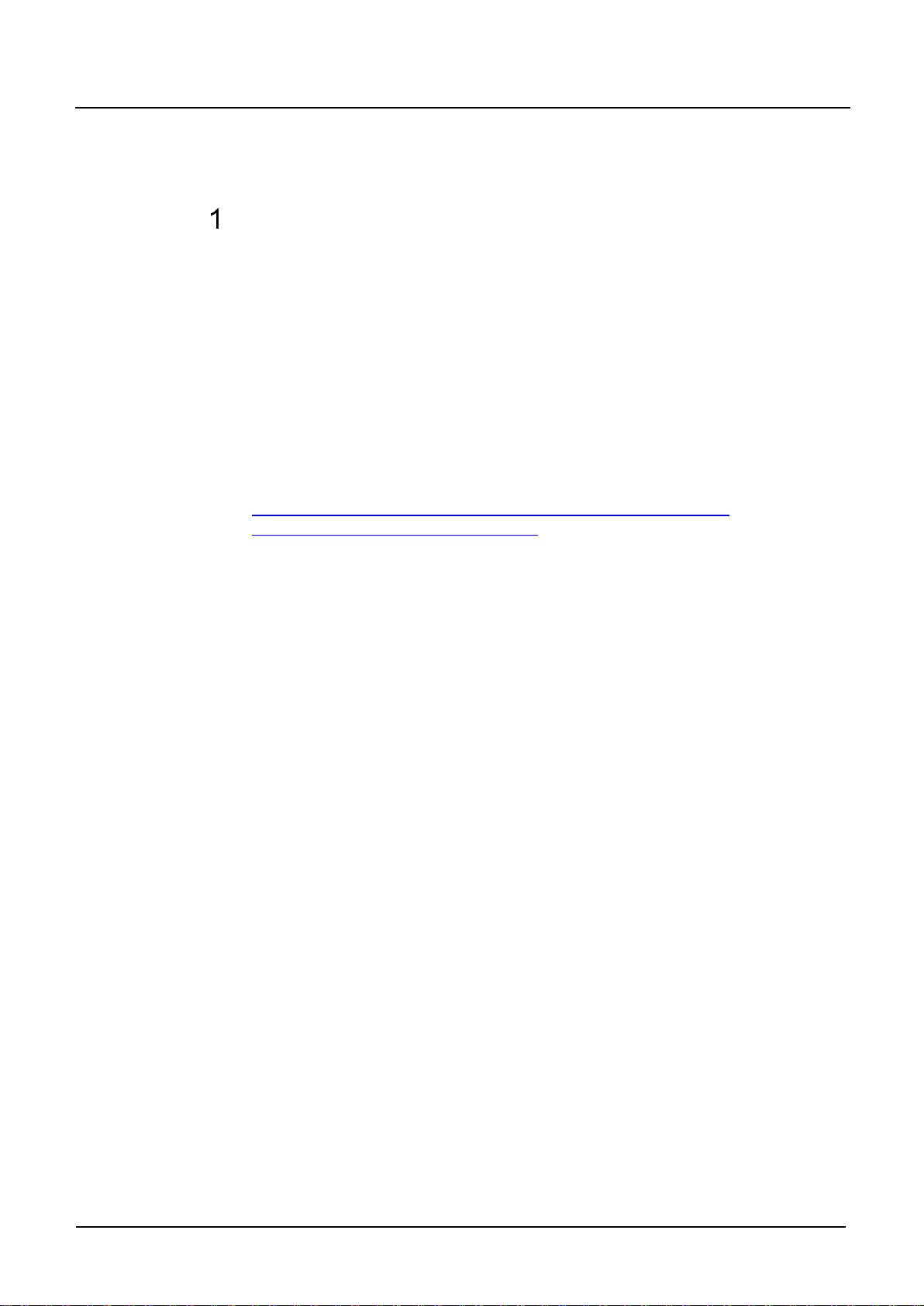
ETDOC-X613-en-R120.1
ENTIS Installation and Configuration Guide
1
INTRODUCTION
This guide introduces you to software & hardware requirements, prerequisites
and procedures for installing ENTIS as a Server or Client system.
This document provides information on how to configure an ENTIS system. It
describes how to create Channels, Controllers & Equipment for an ENTIS
system using Configuration Studio, and how to download them to an Experion
server. In addition, it also explains how to export the database from a CIU 888
and how to configure the ENTIS license.
Reference document
For more information on using Configuration Studio, refer to Experion HS
Configuration Studio Overview, EHDOC-X113-en-500.
For more information on Experion, refer to the link below:
http://hpsvault.honeywell.com/sites/hpsvault/products/experionpks/Documents1/Forms/AllItems.aspx
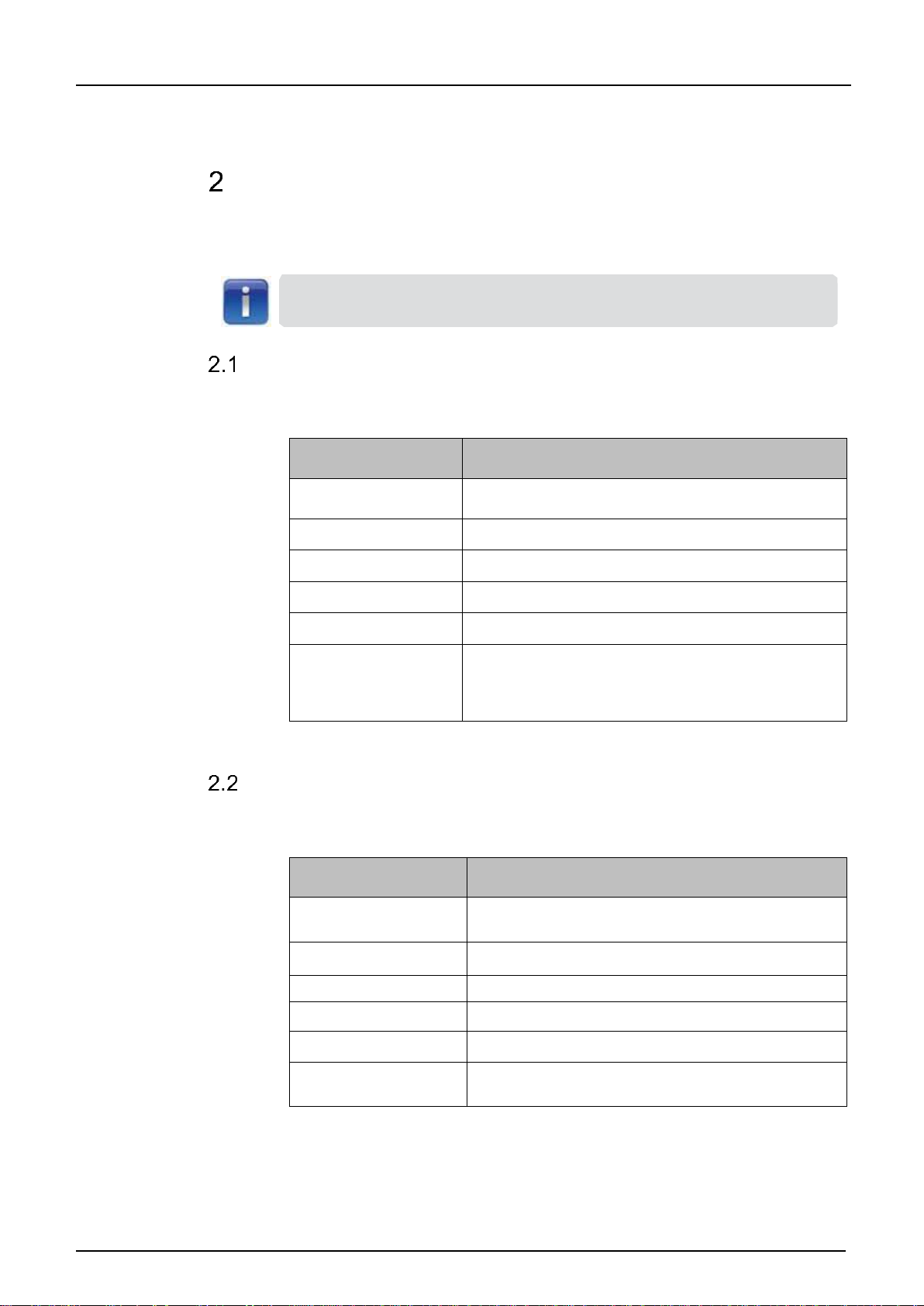
2
ENTIS Installation and Configuration Guide
ETDOC-X613-en-R120.1
The extra video card for the extended rack-pc is required. Without it,
the resolution is VGA. The test group can confirm when needed
HARDWARE REQUIREMENTS
The hardware systems that are recommended for installation and use of
ENTIS as a Server and Client are given in the following tables.
ENTIS as a Server
Table 2-1: ENTIS as a SERVER
System
Configuration
Specifications
Processor
Single Intel Xeon Processor E5-1620v3,
3.50GHz (or equivalent)
RAM
8GB
Networking
100 Mbps Ethernet
Hard drive
500GB
Video Memory
512MB VRAM per channel
Example Hardware
Dell T5820XL Tower Workstation
Dell R7920XL Rack Workstation
ENTIS as a Client
Table 2-2: ENTIS as a Client
System
Configuration
Specifications
Processor
Single Intel Processor i3-4330, 3.50GHz (or
equivalent)
RAM
8GB
Networking
100 Mbps Ethernet
Video Memory
512MB VRAM per channel
Hard drive
500GB
Example Hardware
Dell OptiPlex XE2, OptiPlex 3040, HP 400G3 or
equivalent
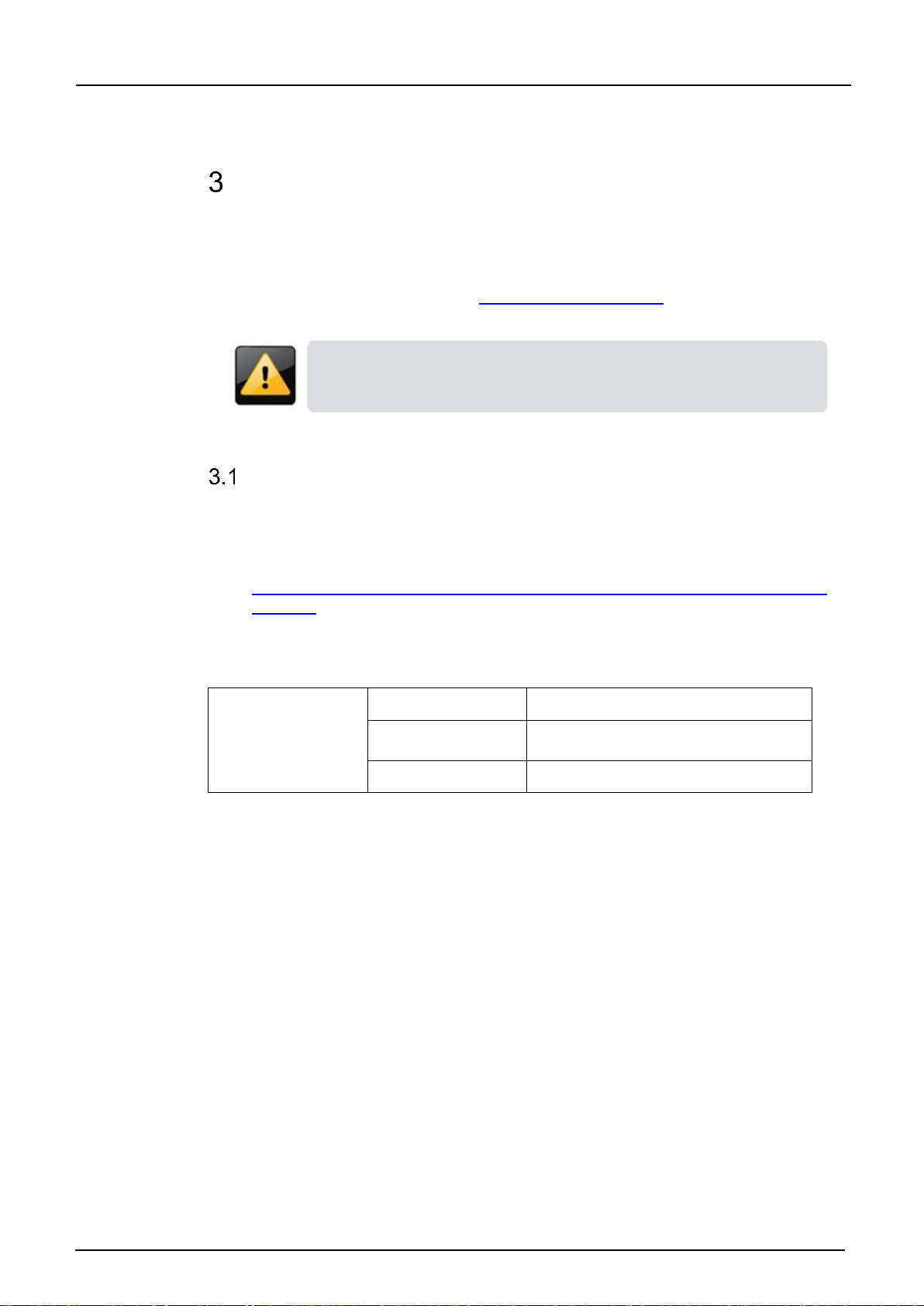
ETDOC-X613-en-R120.1
ENTIS Installation and Configuration Guide
3
SOFTWARE REQUIREMENTS
The following software is required for the successful installation of ENTIS.
Experion HS 511.2 server patch
For access mail to HPSWeb@Honeywell.com
The ENTIS installation will fail if installed on any operating system
other than Windows 10 LTSB or in any environment other than
Experion HS
Prerequisite Software
ENTIS must be installed on a system where Experion HS 511.2 server patch is
already installed and configured.
Go to:
http://hpsvault.honeywell.com/sites/hpsvault/products/PMC/Pages/ExperionHS.aspx
Table 3-1: Software requirements
ENTIS
Client/Server
Software
Specifications
Operating System
Microsoft Windows 10 Enterprise
2016 LTSB (64bit)
Browser type
Microsoft Internet Explorer 11
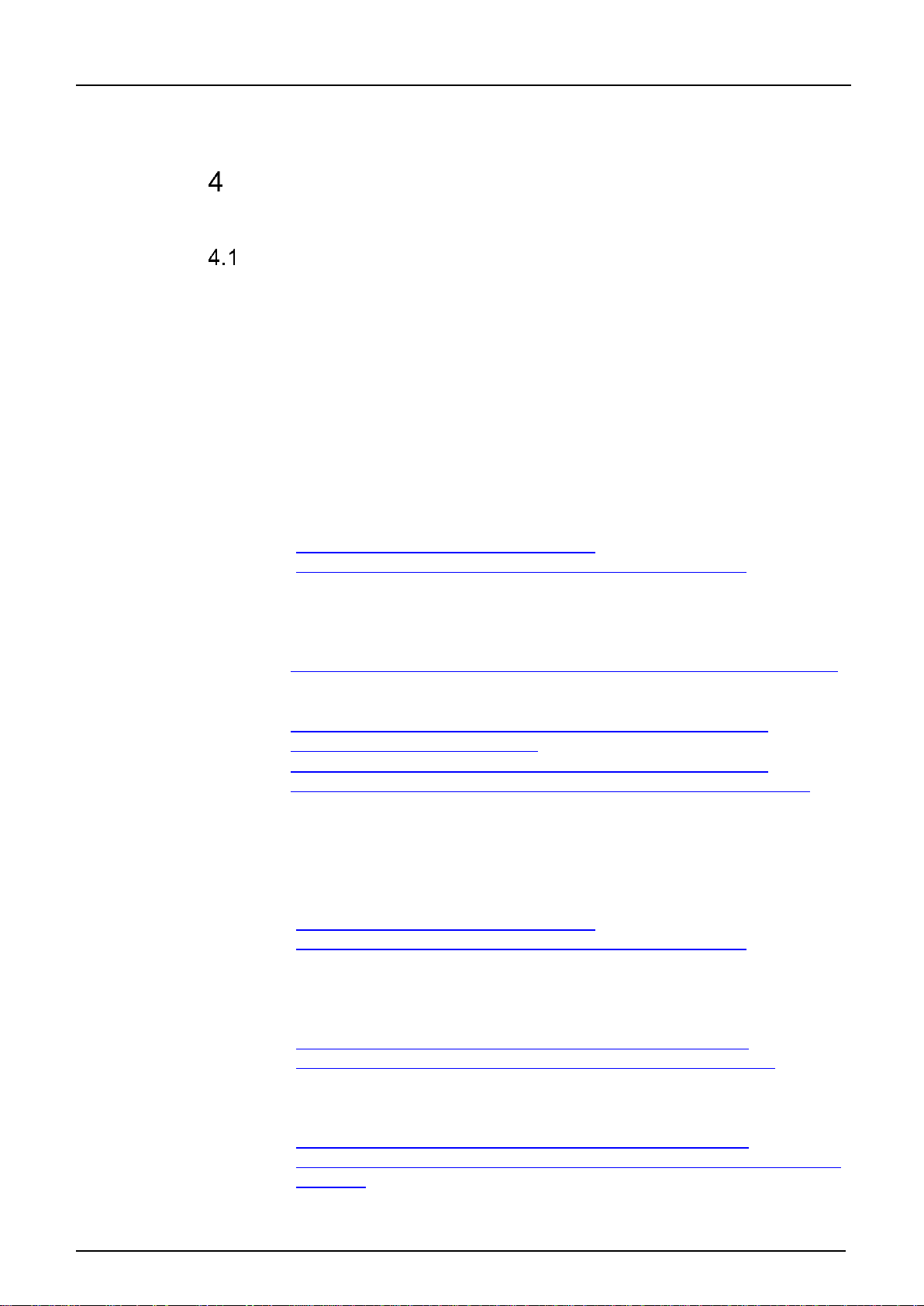
4
ENTIS Installation and Configuration Guide
ETDOC-X613-en-R120.1
INSTALLATION OF ENTIS
Prerequisites
Prepare PC hardware and complete below pre-requisite installation using
Experion HS manuals, Videos and ENTIS Manuals.
Ensure the following applications are available in the system before installing
ENTIS:
Experion HS 511.2 Server patch
To install Experion HS 511.2 Server patch follow the instructions mentioned
below:
1. Install: Win 10 LTSB OS with License (Customer will receive the OS
media/DVD from ACT/Softco via Sales Order.
Refer the “windows 10 LTSB OS Installation video” from the below link:
https://www.honeywellprocess.com/en-
US/online_campaigns/terminals/Pages/Terminals-HUB.aspx
2. Install: Language pack on the Windows OS to view Entis in Dutch, French or
Italian. Default Language for Entis is English.
Refer the below link for changing Win OS language:
https://support.microsoft.com/en-in/help/14236/windows-language-packs
3. Install: Language pack for Experion. Refer the links below:
http://hpsvault.honeywell.com/sites/hpsvault/products/experion-
pks/Pages/Localization_BB.aspx
http://hpsvault.honeywell.com/sites/hpsvault/products/experion-
pks/Documents1/Experion-Localization/Languages-Available_old.pdf
4. Install: Experion HS R511.1 software + License (Customer will receive the
media /DVD from ACT/Softco via Sales Order.
Refer the “Experion HS R511 - Installation and Basic Instructions” from the
below link for the installation & Configuration.
https://www.honeywellprocess.com/en-
US/online_campaigns/terminals/Pages/Terminals-HUB.aspx
5. Install: Experion HS R511.2 Software from HPSWEB. Customer can directly
download this patch from HPSWEB using the below link:
https://www.honeywellprocess.com/library/support/software-
downloads/Experion/Software-Download-Datasheet-R511.1.pdf
6. Experion HS R511.2 Server Patch 2. Customer can directly download this
patch from HPSWEB using the below link:
https://www.honeywellprocess.com/library/support/software-
downloads/Experion/Experion%20PKS%20R511.2%20Server%20Patch
%202.zip

ETDOC-X613-en-R120.1
ENTIS Installation and Configuration Guide
5
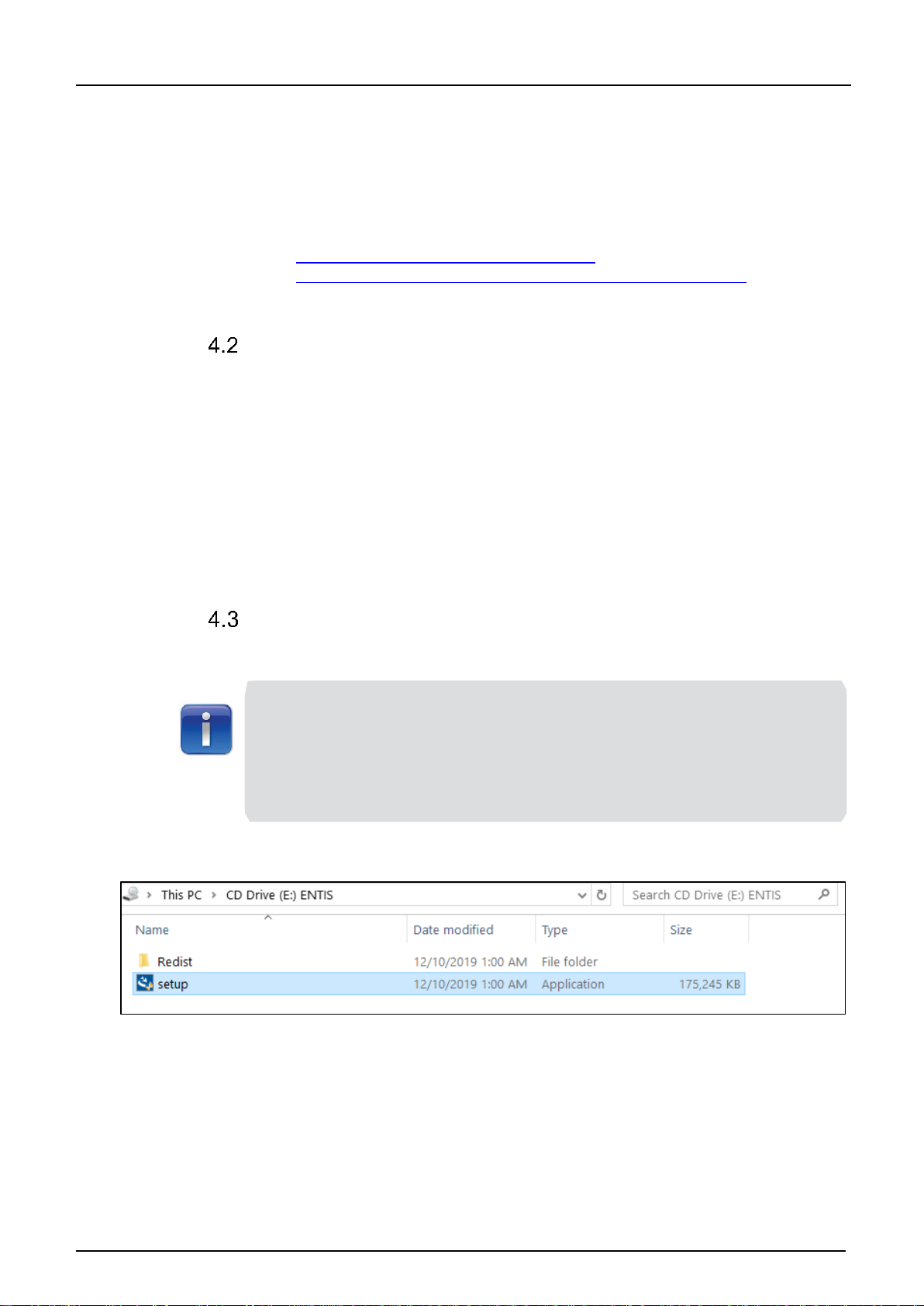
6
ENTIS Installation and Configuration Guide
ETDOC-X613-en-R120.1
7. ENTIS R120.1 software + License (Customer will receive the media/DVD
from ACT/Softco via Sales Order).
ENTIS Manuals can be found at:
https://www.honeywellprocess.com/en-
US/online_campaigns/terminals/Pages/Terminals-HUB.aspx
Migrating ENTIS R110.1 to R120.1
To migrate from Entis R110.1 to R120.1 please follow the steps below:
1. Check for all the prerequisites mentioned in section 4.1.
2. Un-install Entis R110.1 as mentioned in section 12.
3. If your system already has Experion 510.2 then migrate Experion 510.2
to 511.2 using the document links mentioned in section 4.1. Please
ensure that during this step, the OS language is English.
4. After successful migration to Experion 511.2, install ENTIS R120.1.
5. The installation steps are mentioned in section 4.3.
Installing ENTIS as a Server
Perform the following steps to install ENTIS as a server in your system:
The installer application and the .NET framework 4.8 files are contained in
the CD Drive ENTIS R120 folder within the disk.
ENTIS uses .NET framework 4.8. If the appropriate framework version is not
present in your system, the installer will install it for you.
The restart of your computer is required following the installation of the
.NET framework 4.8 framework.
Figure 1: ENTIS Setup
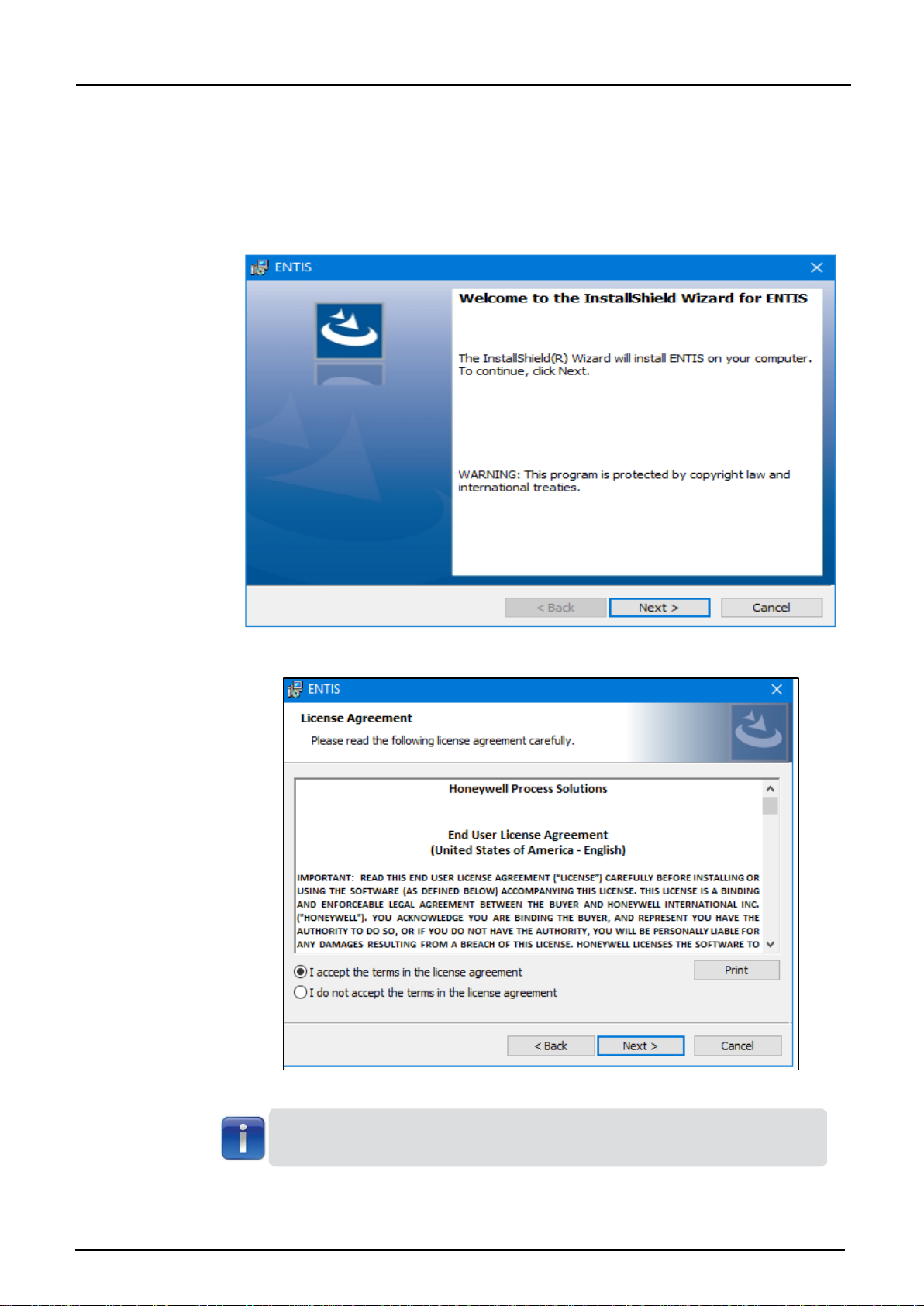
ETDOC-X613-en-R120.1
ENTIS Installation and Configuration Guide
7
1. Right-click the installer application Setup in the disk and run it as
Administrator.
The ENTIS – Install Shield Wizard appears.
2. Click Next. The License agreement screen appears.
Select the “I accept the terms…” option and click Next
The Program Maintenance screen does not appear if you are installing
ENTIS for the first time.
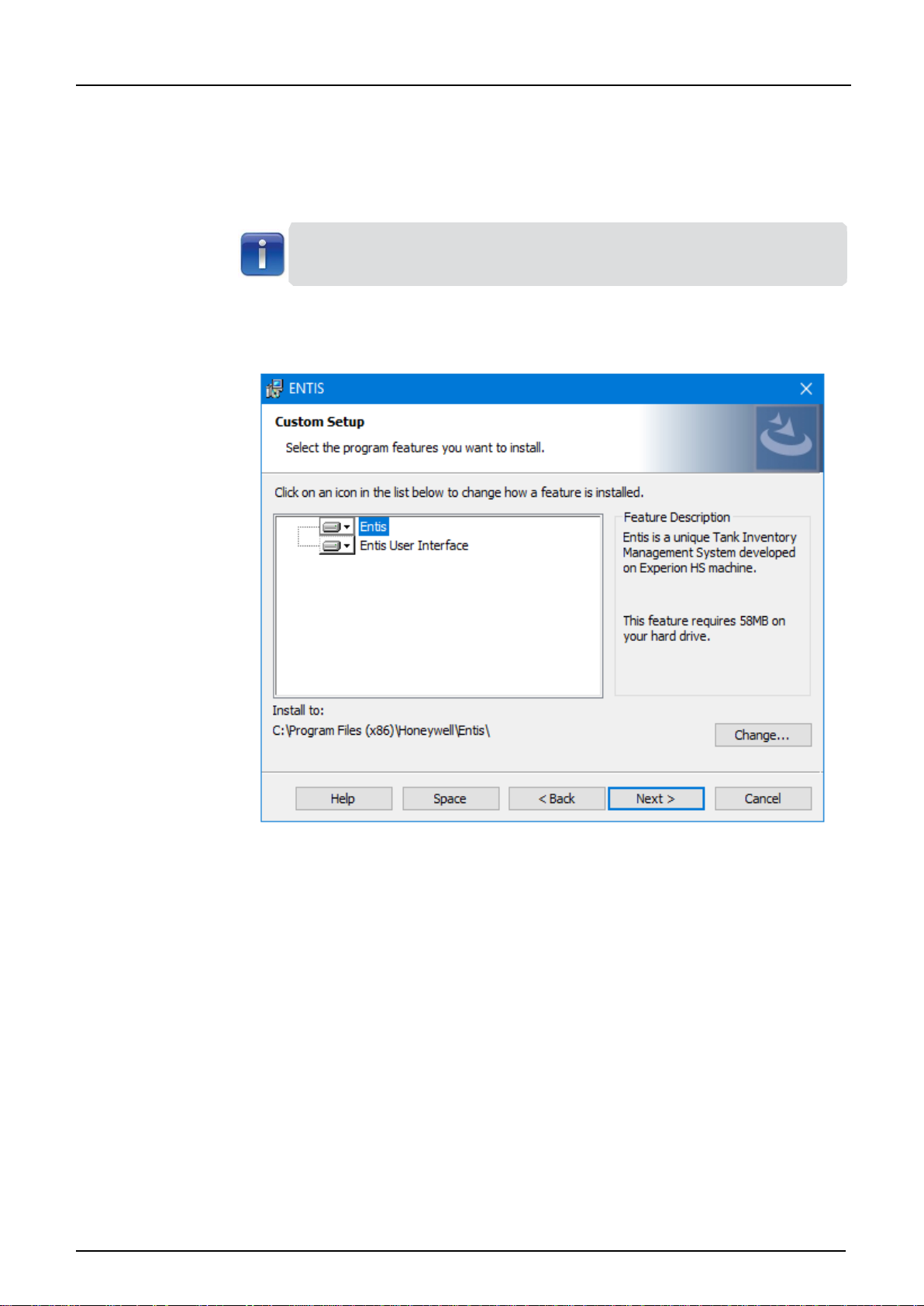
8
ENTIS Installation and Configuration Guide
ETDOC-X613-en-R120.1
3. Click Next. The Custom Setup screen appears.
If .NET framework 4.8 is not present, ENTIS installer will only install
when ‘ENTIS’ feature is selected for installation.
4. Select ENTIS and click Next.
The Service account details screen appears.
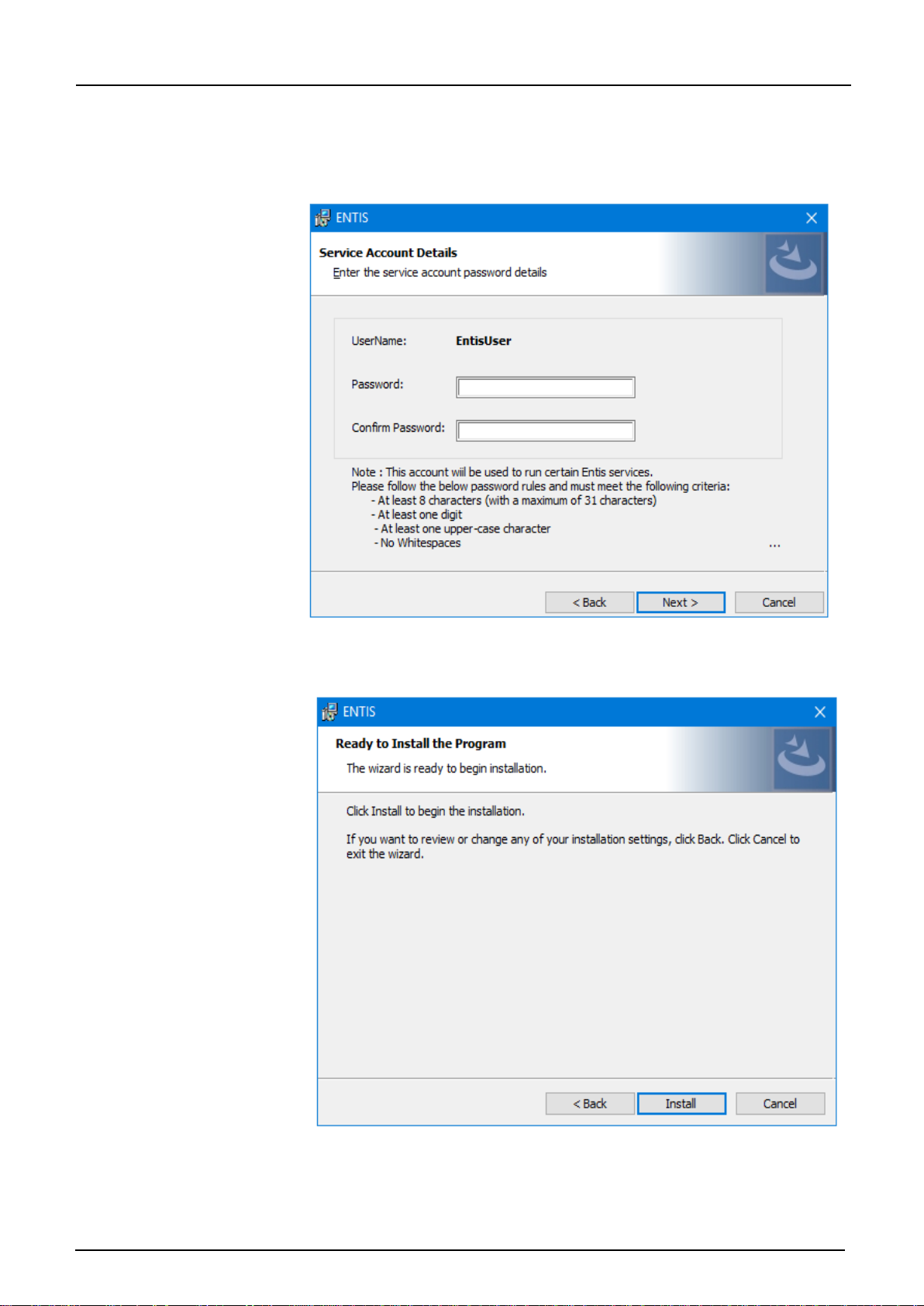
ETDOC-X613-en-R120.1
ENTIS Installation and Configuration Guide
9
5. Enter the Valid password for the ENTIS User account. Click Next.
6. Click Install.
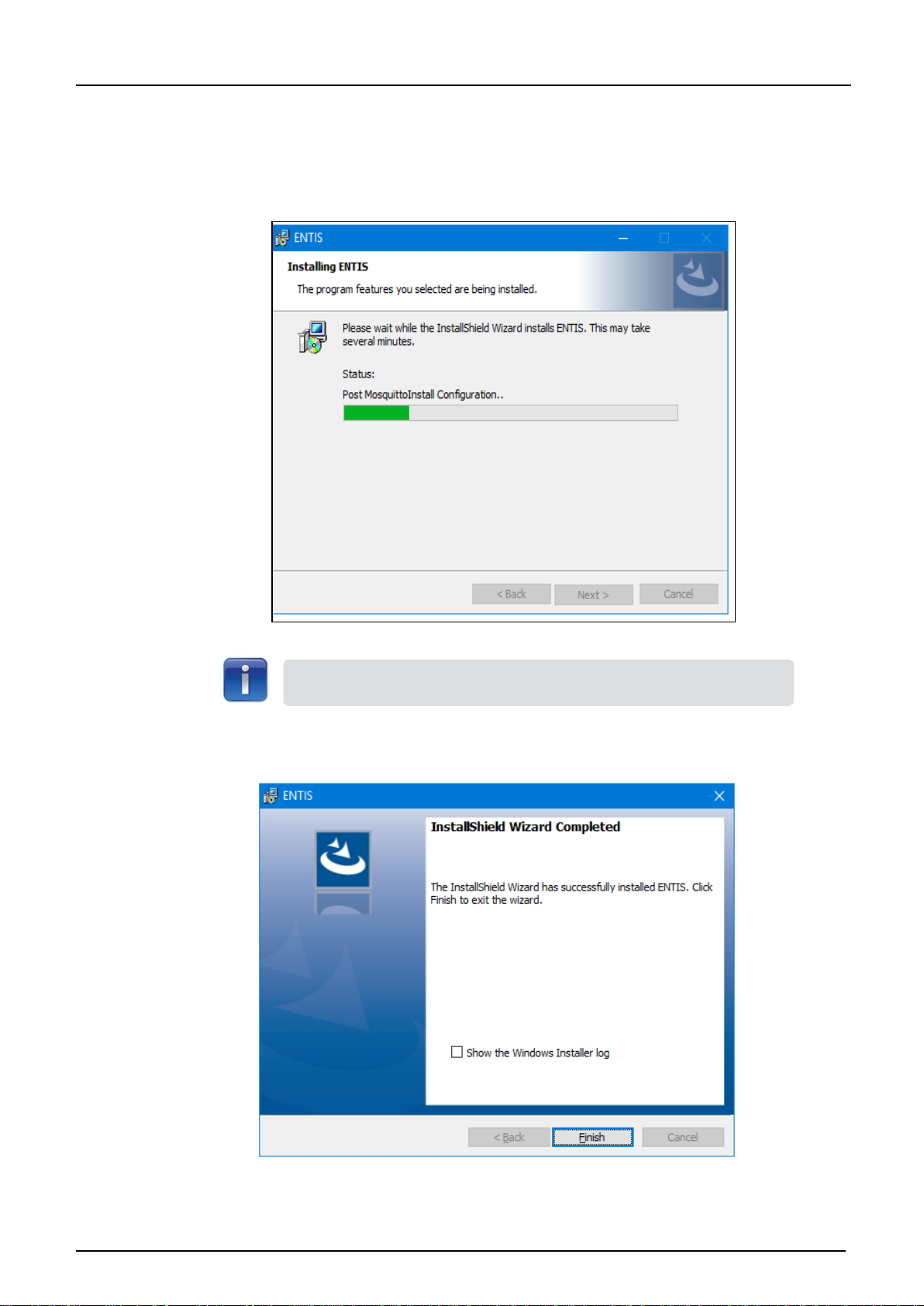
10
ENTIS Installation and Configuration Guide
ETDOC-X613-en-R120.1
After a successful installation, the Install Shield Wizard Completed screen
appears.
A restart is required after the installation is completed.
The ENTIS application is successfully installed in your system as a server.
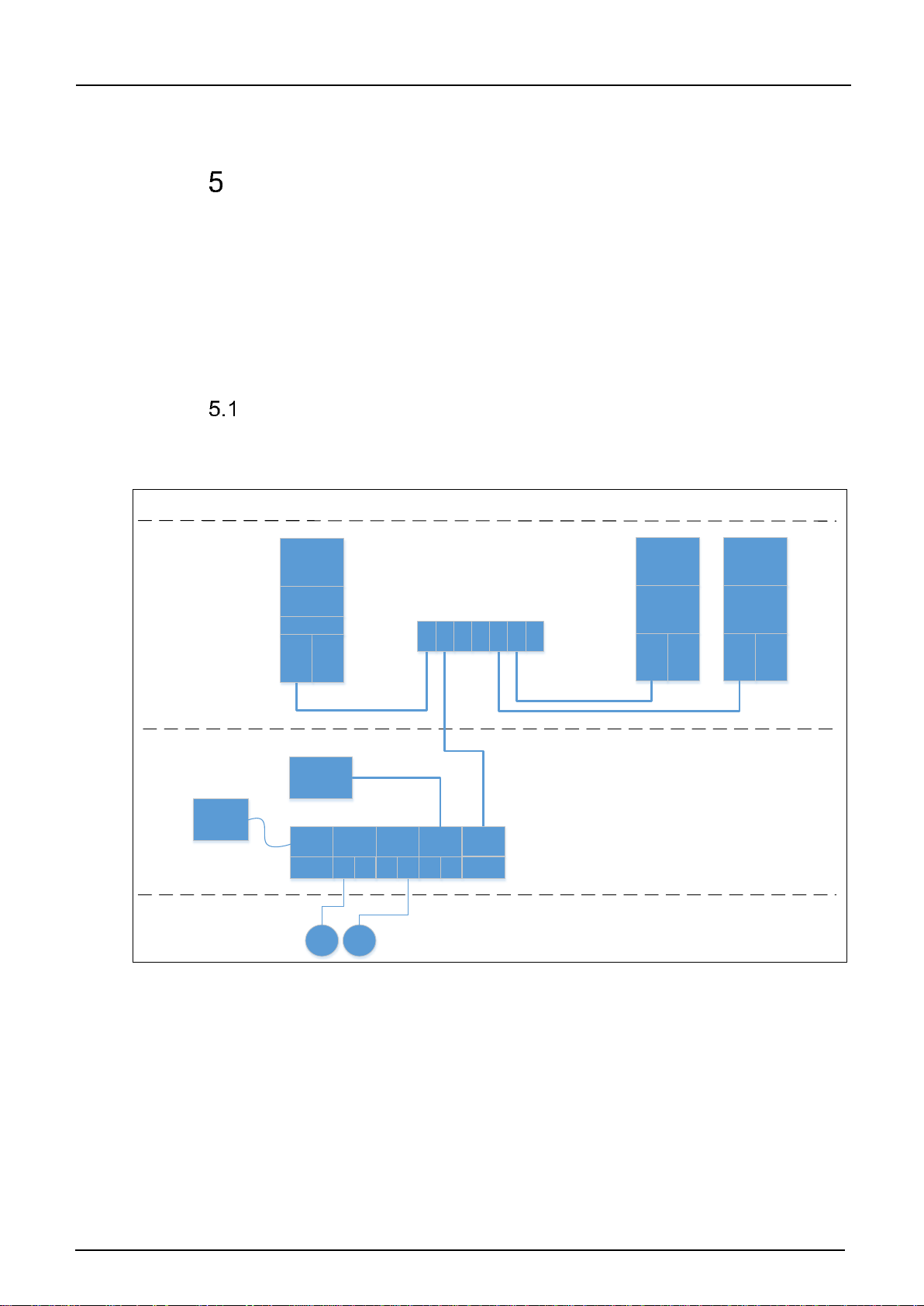
ETDOC-X613-en-R120.1
ENTIS Installation and Configuration Guide
11
Installing ENTIS with Redundancy
Depending on the network topology, extra steps might be required. Please
follow the directions of the chapter related to your network topology to
implement ENTIS at your site.
Non-redundant
Non-redundant ENTIS hosting redundant CIU’s
Redundant with single network
Non-redundant
The next figure will show the topology of a non-redundant ENTIS connected to
a non-redundant CIU 888.
G1 G2
L1
L2
Experion
Station
ENTIS Client
TCP/IP
Experion
Station
ENTIS Client
TCP/IP
1..20
Honeywell ENTIS non redundant
Experion
Server
ENTIS Ser ver
TCP/IP
L0
H8
Service
FTE-B VPNFTE-A
1 2 3 4 5 6
LAN
Sync
192.168.5.1192.168.1.1
CIU 888
Lap top
Operating
CIU888
Service tool
AD HOC
Service PC
Operating
CIU888 Service
tool
Switch-L2
Figure 2: Non-redundant ENTIS topology
No additional steps are required for redundancy.
You can continue with chapter 6.
