Page 1
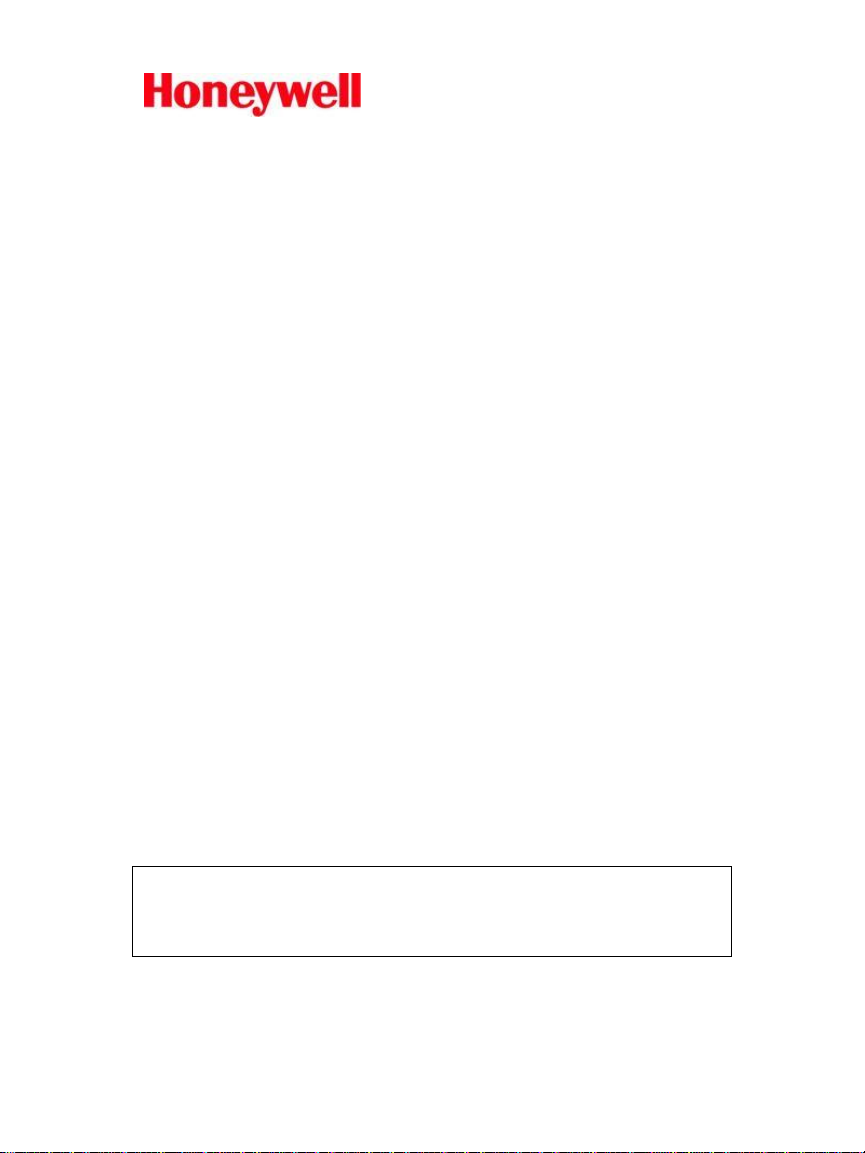
CAGE 99866
User Guide
For
Vibrex™ 2000,
Vibrex™ 2000 Plus
and
Enhanced Vibrex™ 2000 Plus
(Helicopter and Fixed Wing Versions)
Digital Dynamic Balancer/Analyzer
Systems
13841 Rev. A
May 07, 2015
Honeywell International, Inc
AEROSPACE – Torrance, CA USA
HONEYWELL CONFIDENTIAL: This copyrighted work and all information is the
property of Honeywell, contains trade secrets, and may not, in whole or in part,
be used, duplicated, or disclosed for any purpose without prior written permission
of Honeywell. All rights reserved.
Page 2

COPYRIGHT NOTICE
Copyright © 05/07/2015 by Honeywell International, Inc.
All Rights Reserved
Revision – May 2015
Printed in the U.S.A.
This Manual is supplied to the User under license, subject to
change without notice and/or recall by Honeywell International
Inc., at any time. The Manual at all times remains the property
of Honeywell International Inc. The information contained in
this Manual is considered confidential. No part of this Manual
is to be copied or reproduced or transmitted in any form
whatever (including orally or by electronic transmission), nor
is any information in this Manual to be disclosed in any form
whatever (including orally or by electronic transmission) to
anyone other than an authorized representative of the User's
employer who also shall agree not to disclose same, without
express prior written consent of Honeywell International, Inc.
Trademarks
Honeywell, International Inc.
2525 West 190th Street
Torrance, CA 90504
Honeywell Confidential: Use or disclosure of information on this page is subject to the restrictions on the title page.
13841 Rev A
ii
Page 3
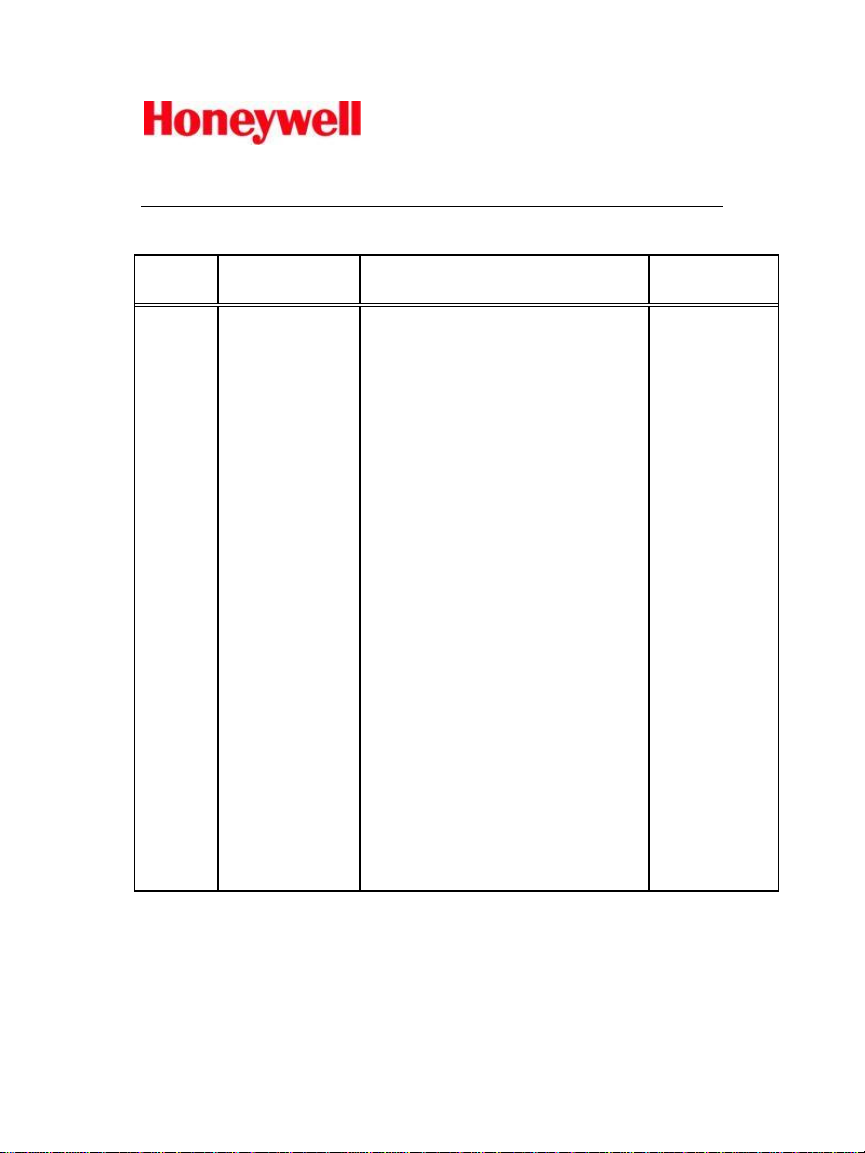
REV
LTR
PAGE/PARA
DESCRIPTION
DATE
-
ALL
Initial Release per
ECO-0204365
November
3, 2013
A
ALL
SEE ECO-0256422
May 07,
2015
REVISION HISTORY
Honeywell Confidential: Use or disclosure of information on this page is subject to the restrictions on the title page.
13841 Rev A
iii
Page 4

Honeywell Confidential: Use or disclosure of information on this page is subject to the restrictions on the title page.
Contents
Quick Reference Guide ...................................................xi
1.0 Introduction ..................................................................1
1.1 About This User Guide ........................................................ 1
1.1.1 Organization .................................................................. 3
1.1.2 Notice Formats .............................................................. 3
1.1.3 Document Conventions ................................................. 4
1.1.4 Reference Documentation ............................................. 4
1.2 Product Support................................................................... 5
1.2.1 Fax Service .................................................................... 6
1.2.2 Internet Service.............................................................. 6
2.0 System Overview ..........................................................7
2.1 Vibrex Systems: Introduction ............................................. 7
2.2 Product Description ............................................................. 8
2.2.1 Vibrex 2000 System Overview...................................... 9
2.2.1.1 System Operations 9
2.2.1.2 System Benefits 10
2.2.1.3 Self-Test Feature 11
2.2.2 Vibrex 2000 Plus Enhancements ................................... 12
2.2.3 Enhanced Vibrex 2000 Plus Enhancements .................. 13
2.3 System Specifications ........................................................... 14
2.3.1 Vibrex 2000 Specifications ........................................... 14
2.3.2 Vibrex 2000 Plus Specifications.................................... 17
2.3.3 Enhanced Vibrex 2000 Plus Specifications ............ 21
3.0 Getting Started .............................................................27
13841 Rev A
iv
Page 5

Honeywell Confidential: Use or disclosure of information on this page is subject to the restrictions on the title page.
3.1 Getting Started: Introduction ............................................. 27
3.2 Basic Features ...................................................................... 28
3.2.1 Display .......................................................................... 30
3.2.1.1 Adjusting Screen Contrast 30
3.2.1.2 Screen Operations 30
3.2.1.3 Self-Test Screen 31
3.2.2 Keypad .......................................................................... 31
3.2.2.1 Alpha-Numeric Keys 32
3.2.2.2 Dedicated Keys 33
3.2.2.3 Context Keys 34
3.2.3 Channel Configuration .................................................. 34
3.3 Printing Data ........................................................................ 36
3.3.1 Direct Serial Printing ..................................................... 36
3.3.1.1 Basic Settings 37
3.3.1.2 Connecting the Printer 37
3.3.2 Printing With a PC ........................................................ 41
3.3.2.1 Downloading Data 42
3.3.3 Reading FFT Data ......................................................... 44
3.3.4 Using the PRINT Key ................................................... 45
3.3.4.1 Global Printing 46
3.3.4.2 Printing With REVIEW and PRINT Keys 51
4.0 Installation ....................................................................53
4.1 Installation: Introduction .................................................... 53
4.2 Vibrex 2000 Basic Equipment ............................................ 54
4.2.1 V2K Propeller Balance Kits .......................................... 55
4.2.1.1 V2K Single-Engine Kits 55
4.2.1.2 V2K Twin-Engine Kits 56
4.2.2 V2K Rotor Track & Balance Kits ................................. 57
4.2.3 V2K Helicopter and Fixed Wing Kit ............................. 59
4.3 Vibrex 2000 Plus Equipment .............................................. 62
4.3.1 V2K Plus Propeller Balance Kits .................................. 62
13841 Rev A
v
Page 6

Honeywell Confidential: Use or disclosure of information on this page is subject to the restrictions on the title page.
4.3.1.1 V2K Plus Single-Engine Kit 62
4.3.1.2 V2K Plus Twin-Engine Kit 63
4.3.2 V2K Plus Rotor Track & Balance Kit ........................... 64
4.3.3 EV2K Plus Rotor Track & Balance Kit Options ........... 66
4.3.4 V2K Plus Helicopter & Fixed Wing Kit........................ 67
4.3.5 Optional Equipment ...................................................... 69
4.3.6 Carrying Case ................................................................ 71
4.4 General Installation ................................ ............................. 71
4.4.1 Velocimeters .................................................................. 73
4.4.2 Photocell System ........................................................... 74
4.4.2.1 Retro-Reflective Target 75
4.4.2.2 General Photocell Use 76
4.4.2.3 Repair of Photocell Wiring. 77
4.4.2.4 Photocell Placement 77
4.4.2.5 Target Positioning 80
4.4.3 Magnetic Pickup ............................................................ 81
4.5 Sample Installations ............................................................. 82
4.5.1 Lycoming O/IO-320/360 ............................................... 83
4.5.2 Lycoming O/IO-540 ...................................................... 83
4.5.3 Continental O/IO-470/520/550 ...................................... 83
4.5.4 P&W R-985/2800 .......................................................... 84
4.5.5 Flat Opposed General Rules .......................................... 84
4.5.6 Radial Engine General Rules ......................................... 84
4.5.7 Turbine Engines ............................................................ 84
4.5.8 Geared Reciprocating Engines ...................................... 85
5.0 General Operation ........................................................87
5.1 Operation: Introduction ...................................................... 88
5.2 Beginning Operation ........................................................... 88
5.2.1 Powering Up .................................................................. 89
5.2.2 Main Menu Screen ........................................................ 89
5.3 Basics of Operation .............................................................. 94
13841 Rev A
vi
Page 7

Honeywell Confidential: Use or disclosure of information on this page is subject to the restrictions on the title page.
5.4 Propeller Balancing (Generic) ............................................ 96
5.4.1 Propeller Balance Setup ................................................ 99
5.4.1.1 Entering Aircraft IDs 99
5.4.1.2 Selecting Channels 100
5.4.1.3 Entering Horsepower 101
5.4.1.4 Setting Sensitivity 104
5.4.1.5 Saving Corrected Propeller Configurations (EV2K+
only) 107
5.4.1.6 Multiple Propeller Feature 109
5.4.2 Acquiring Balance Readings ......................................... 112
5.4.2.1 Annotating the Reading 114
5.4.2.2 Balance Quality Indicator 114
5.4.3 Obtaining Balance Solutions ......................................... 117
5.4.3.1 Application Guidelines 117
5.4.3.2 Using the Propeller Protractor 118
5.4.3.3 Changing Performed Solutions 121
5.4.4 Finishing Propeller Balance .......................................... 122
5.4.4.1 If Unable To Use Weight Azimuth 123
5.4.5 Reviewing Balance Histories ........................................ 124
5.4.5.1 Reviewing Propeller Balance Measurements 126
5.4.5.2 Reviewing Other Balance Measurements 127
5.4.5.3 Reviewing Spectrum Peak Measurements 128
5.4.5.4 Reviewing Spectrum Order Analysis 129
5.4.5.5 Clearing Runs, Measurements, and Lists 129
5.5 Helicopter Rotor Track and Balancing (Generic) ............. 129
5.5.1 Main Rotor Track .......................................................... 132
5.5.1.1 Main Rotor Track (Strobex) (V2K and V2K+) 132
5.5.1.2 Main Rotor Track (Strobex) (EV2K+) 134
5.5.1.3 Main Rotor Track (FasTrak®) (EV2K+ Heli Only) 136
5.5.1.4 Saving or Removing User Track Configurations
(EV2K+ Only) 141
5.5.2 Main Rotor Balance – Paper Charts (All units) ............. 144
5.5.3 Using the Rotor Protractor............................................. 145
5.5.3.1 Counter-Clockwise Rotor Correction 151
13841 Rev A
vii
Page 8

Honeywell Confidential: Use or disclosure of information on this page is subject to the restrictions on the title page.
5.5.3.2 Clockwise Rotor Correction 156
5.5.4 Tail Rotor Balance – Using Protractor .......................... 156
5.5.4.1 Clockwise Rotors 157
5.5.4.2 Counter-Clockwise Rotors 158
5.5.5 Tail Rotor Track ............................................................ 159
5.6 Helicopter Balance (EV2K+ Heli Only) ............................. 161
5.6.1 Helicopter Balance Initial Startup ................................. 162
5.6.2 Helicopter Balancing ..................................................... 164
5.6.2.1 Alternate Solutions 173
5.6.3 Auto-Correction............................................................. 176
5.6.4 Job Selection ................................................................. 179
5.6.5 Removing and Editing Models and Charts .................... 180
5.6.6 Helicopter Balance Run Print, Review and Clearing .... 185
5.7 Fixed Wing Balance (EV2K+ Fixed Wing only) ............... 186
5.8 Spectrum Analysis (All Vibrex 2000 units)........................ 188
5.8.1 Spectrum Analysis Setup ............................................... 190
5.8.1.1 Ranging Feature 192
5.8.1.2 Annotating Spectra 193
5.8.2 Collecting Spectral Data ................................................ 193
5.8.3 Order Analysis ............................................................... 195
5.8.4 Spectrum Viewer Feature .............................................. 196
5.8.4.1 After Taking Measurements 197
5.8.4.2 Displaying Cursor Data 199
6.0 Maintenance ..................................................................201
6.1 Maintenance: Introduction ................................................. 201
6.2 Theory of Operation ............................................................ 202
6.2.1 Digital Subsystem .......................................................... 202
6.2.2 Display Subsystem ........................................................ 203
6.2.3 Analog Subsystem ......................................................... 204
6.2.3.1 Velocity Signal 204
6.2.3.2 Azimuth Signal 204
13841 Rev A
viii
Page 9

Honeywell Confidential: Use or disclosure of information on this page is subject to the restrictions on the title page.
6.2.4 Power Subsystem .......................................................... 205
6.2.4.1 Battery Power 205
6.2.4.2 On-Off Logic 206
6.2.4.3 Power Supplies 206
6.2.4.4 Short-circuit Protection 206
6.3 Routine Servicing ................................................................. 207
6.3.1 Batteries and Replacement ............................................ 207
6.3.1.1 Battery Types 207
6.3.1.2 Battery Usage 208
6.3.1.3 Battery Insertion Diagram 209
6.3.1.4 Removal 210
6.3.1.5 Reinstallation 210
6.3.1.6 Setting Battery Time 211
6.3.2 EPROM Replacement ................................................... 211
6.3.2.1 Determining EPROM Versions 212
6.3.2.2 Getting Started 212
6.3.2.3 Replacement Procedures 213
6.3.3 Panel Retention Screws ................................................. 215
6.3.4 Cleaning ........................................................................ 216
6.3.5 Testing ........................................................................... 216
6.3.5.1 System Testing Using Model 11 Calibrator 216
6.3.5.2 Instrument Test Procedures for the Vibrex 2000 and
Vibrex 2000 Plus 219
6.3.5.3 Approach: 219
6.3.5.4 Procedure: 220
6.3.5.5 For The Vibrex 2000 (Basic) 221
6.3.5.6 For The Vibrex 2000 Plus 222
6.3.6 Clearing Memory Contents ........................................... 224
6.3.6.1 Vibrex 2000 224
6.3.7 Complete Unit Disassembly .......................................... 224
6.3.7.1 Parts List 232
6.3.7.2 Disassembly 233
6.3.7.3 Assembly 234
6.4 Troubleshooting ................................................................... 235
13841 Rev A
ix
Page 10

Honeywell Confidential: Use or disclosure of information on this page is subject to the restrictions on the title page.
6.4.1 Fault Logs ...................................................................... 236
6.4.1.1 Printing the Fault Log 236
6.4.1.2 Clearing the Fault Log 237
6.4.1.3 Failure Modes 237
6.4.2 Troubleshooting Guide .................................................. 238
6.4.2.1 Reference Table 238
6.4.2.2 No Vibration Reading 245
Appendix A: Photocell Taping .......................................249
Appendix B: EV2K+ Helicopters ...................................255
Appendix C: EV2K+ FasTrak Configurations ............259
Appendix D: EV2K+ Fixed Wing Aircraft ....................263
Glossary ..............................................................................263
Notes ....................................................................................270
13841 Rev A
x
Page 11
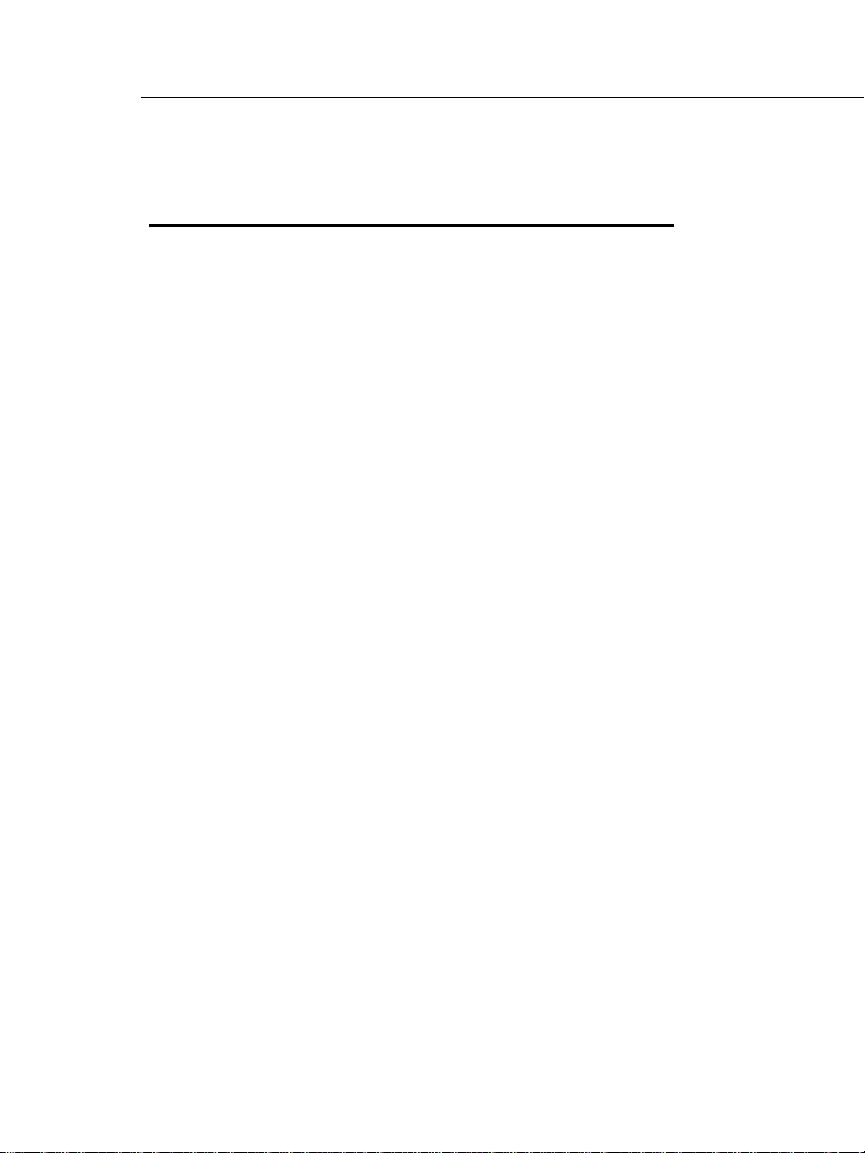
Quick Reference Guide
Honeywell Confidential: Use or disclosure of information on this page is subject to the restrictions on the title page.
Quick Reference Guide
This guide provides a quick-start reference for the Vibrex 2000
and Vibrex 2000 Plus and the Enhanced Vibrex 2000 Plus
Digital Dynamic Balancer systems. The term Vibrex unit refers
to all these systems. Throughout this document they may also be
referred to V2K, V2K+ and EV2K+ respectively.
To order this User Guide use Part Number 768-13841-X
(Latest Dash number).
Propeller Balance (Generic)
Propeller Balance, Run No. 1
Install the photocell, velocimeter(s), and reflective tape on
the propeller to be balanced.
Turn on the Vibrex unit.
Select Propeller Balance from the Main Menu
screen.
Ensure the propeller input is plugged into channel No. 1 and
A and any other propeller or velocimeter in the other
channel. Press START.
Select the engine horsepower, then press START.
Operate the propeller at the desired balance RPM. When the
RPM is steady, press START.
When the Vibrex unit has finished collecting data, press
START.
If the reading is not acceptable (greater than 0.2 IPS),
press START.
13841 Rev A
xi
Page 12

Quick Reference Guide
Honeywell Confidential: Use or disclosure of information on this page is subject to the restrictions on the title page.
Observe displayed note then press START.
Implement the solution and power off the Vibrex unit.
Propeller Balance, After Run No. 1
Turn on the Vibrex unit.
Select Propeller Balance from the Main Menu
screen.
Vibrex 2000 Plus Only - Select Continue Current
Session.
Edit the solution if it is different from the solution done
earlier then press START.
Operate the propeller at the same RPM as done in Run No.
1. When the RPM is steady, press START.
When the Vibrex unit has finished collecting data, press
START.
Continue making adjustments until the propeller yields the
desired IPS level, then press DONE from the Prop Balance
Quality screen.
Helicopter/Fixed Wing Balance
(EV2K+ only)
First Time Startup
Install the photocell, velocimeter(s), and reflective tape on
the helicopter/aircraft.
Turn on the Vibrex unit.
Select Helicopter Balance from the Main Menu
screen. (Fixed Wing Balance for fixed wing version.)
Use the ↑↓ ARROW keys to select your user
helicopter/aircraft model from the factory selections.
13841 Rev A
xii
Page 13

Quick Reference Guide
Honeywell Confidential: Use or disclosure of information on this page is subject to the restrictions on the title page.
After First Time Startup, Balance Run No. 1
Make sure the proper model is selected at the Choose A/C
Model screen, then press START.
Select the Component, Flight Regime and Change Type to
be used for balance, then press START.
Select Measurement Sensor. The default EV2K+ balance
channel can be changed, if desired. AutoCorrection
may also be toggled to <ON >. Press START.
Operate the component at the desired balance RPM. When
the RPM is steady, press START.
When the Vibrex unit has finished collecting data, press
START.
Press START to view the solution.
Apply changes exactly as specified or use ALTERNATE
SOLUTION to view other solution options.
Press Done (Next Run/Job) if balance is acceptable,
otherwise ensure the proper solution (change) type is
selected and press START.
Implement the solution and power off the Vibrex unit.
After Balance Run No. 1
Turn on the Vibrex unit.
Select Helicopter Balance (or Fixed Wing
Balance) from the Main Menu screen.
Select the component and <Continue Job> then press
START.
Operate the helicopter/aircraft at the same RPM as done in
Run No. 1. When the RPM is steady, press START.
When the Vibrex unit has finished collecting data, press
START.
Continue making adjustments until the component yields the
desired IPS level, then press DONE from the Aircraft
Balance Quality screen.
13841 Rev A
xiii
Page 14

Quick Reference Guide
Honeywell Confidential: Use or disclosure of information on this page is subject to the restrictions on the title page.
Spectrum Analysis
Install the velocimeter in the desired location for
measurement.
Power up the Vibrex unit.
Press the SPECTRUM ANALYSIS context key.
Select the velocimeter channel and azimuth sensor channel
(if used).
Select the RPM range of interest.
Operate the aircraft at the desired condition for taking
measurements, then press START.
Press START to save.
Balance Reading
Install the velocimeters and photocell, as desired, for the
aircraft to be balanced.
Power up the Vibrex unit.
Press the TRACK & BALANCE context key from the Main
Menu screen.
Operate the aircraft in the desired condition.
Press the desired channel to take measurement input.
Press START to save.
Strobex Track
Install the Photocell (or magnetic pickup), Strobex, and
retro- reflective targets to be viewed.
Power up the Vibrex unit.
Press the TRACK & BALANCE context key from the Main
Menu screen.
Operate the aircraft in the desired condition.
Vibrex 2000 and Vibrex 2000 Plus
Press the STROBEX TRACK context key.
13841 Rev A
xiv
Page 15

Quick Reference Guide
Honeywell Confidential: Use or disclosure of information on this page is subject to the restrictions on the title page.
Enter the number of blades to be tracked and observe the
targets.
Enhanced Vibrex 2000 Plus
Press the TRACK context key.
Insure that the proper helicopter model is selected.
Press the STROBEX context key.
Enter the number of blades to be tracked (if incorrect) and
observe the targets.
FasTrak® (EV2K+ Helicopter Only)
Install the magnetic pickup, FasTrak® and mounting bracket.
Connect the magnetic pickup to MAG PU A. Connect the
FasTrak® to MAG PU B.
Power up the Vibrex unit.
Press the TRACK & BALANCE context key from the Main
Menu screen.
Operate the aircraft in the desired condition.
Press the TRACK context key.
Insure that the proper helicopter model is selected.
Press the FasTrak context key.
Press the START key twice to acquire and observe the track
readings.
Press the START key to obtain a solution.
Printing
Connect the Vibrex unit to the printer using the appropriate
serial interface cable.
Power up the Vibrex unit and select PRINT.
Select the reading or reading set wanted to print then press
START or PRINT.
13841 Rev A
xv
Page 16

Page 17
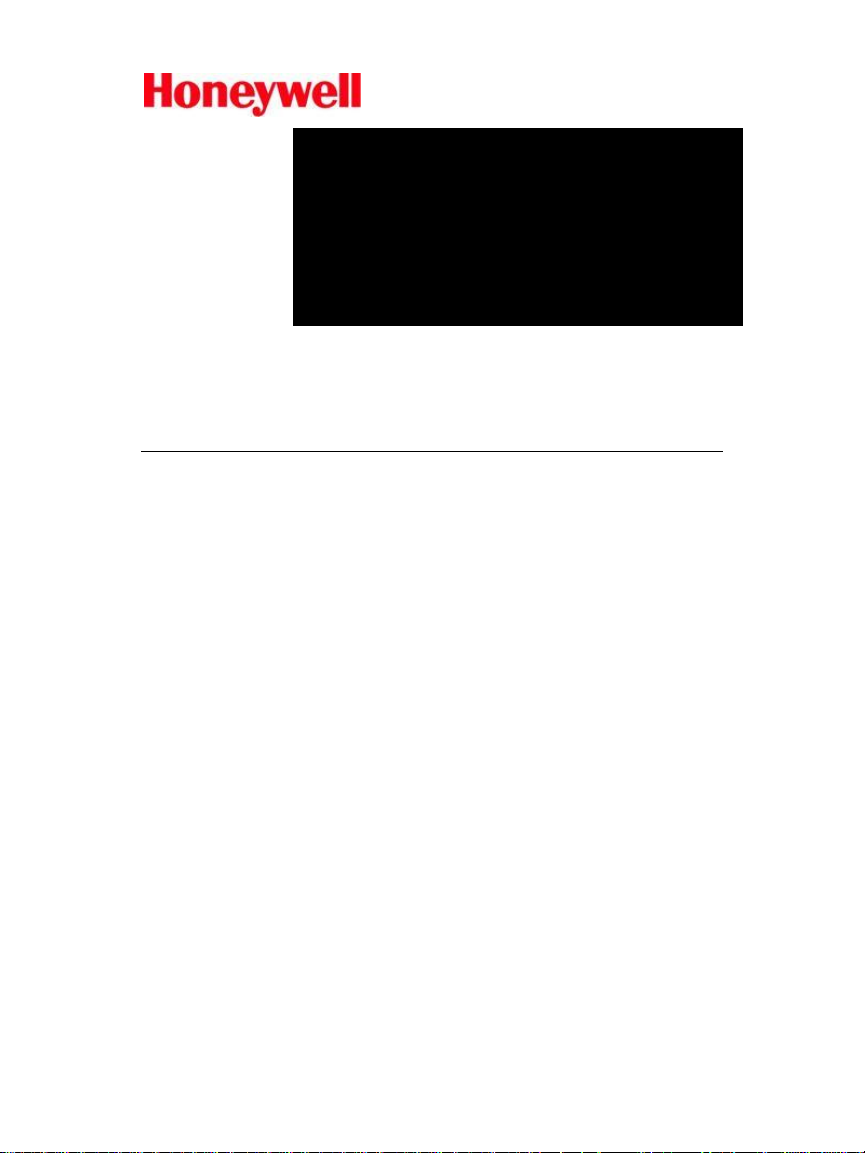
Honeywell Confidential: Use or disclosure of information on this page is subject to the restrictions on the title page..
Chapter 1
1.0
INTRODUCTION
This chapter gives a general overview of this user guide
and using it with the Honeywell Vibrex 2000 (V2K),
Vibrex 2000 Plus (V2K+) and Enhanced Vibrex 2000
Plus (EV2K+) Digital Dynamic Balancer/Analyzer
systems. It also gives information on customer support
services. Chapter 1 contains the following sections:
1.1 About This User Guide .................................................. 1
1.2 Product Support ............................................................ 5
1.1 About This User Guide
This user guide explains how to install, operate, and maintain the
Vibrex 2000 and Vibrex 2000 Plus systems. The text sets out the
basic procedures required to accomplish dynamic balancing with
optimum results, using these systems.
NOTE: If the user wants to get started right away, go to the
“Quick Reference Guide” at the beginning of this user guide.
13841 Rev A
1
Page 18

Chapter 1 - Introduction
Honeywell Confidential: Use or disclosure of information on this page is subject to the restrictions on the title page.
Vibrex 2000 Release - This user guide is written for the
following Vibrex 2000 firmware release:
Version 2.73
Vibrex 2000 Plus Release - This user guide is written for the
following Vibrex 2000 Plus firmware release:
Version 2.73+
Enhanced Vibrex 2000 Plus Release - This user guide is
written for the following Enhanced Vibrex 2000 Plus firmware
release:
Version 4.03+ (Helicopter)
Version 5.00+ (Fixed Wing)
NOTE: The Enhanced Vibrex 2000 Plus software runs
only on the Vibrex 2000 Plus hardware platform. Any
references to the Vibrex 2000 Plus hardware unit
specifications also apply to the Enhanced Vibrex 2000 Plus
system.
NOTE: The user must document all aircraft maintenance
actions according to existing instructions and perform them in
accordance with the appropriate maintenance manual.
The chapters explain basic steps required to accomplish optimum
one- per-revolution smoothing of aircraft rotors and other
equipment, if applicable.
WARNING: Installation of some brackets on some aircraft
involves removing nuts and/or bolts, affecting the safety of
13841 Rev A
2
Page 19

Chapter 1 - Introduction
Honeywell Confidential: Use or disclosure of information on this page is subject to the restrictions on the title page.
flight. Follow the aircraft maintenance manual if these
actions require additional procedures such as retorquing,
safetying, the reuse of nuts, inspections, or sign-offs.
1.1.1 Organization
This user guide has the following topical organization:
Chapter 1. Introduction - General user guide information and
overview.
Chapter 2. System Overview - Basic instructions on how to use
the Vibrex 2000 series and a general system description.
Chapter 4. Installation - Equipment list and general system
installation procedures.
Chapter 5. General Operation - Using the Vibrex 2000 to
achieve optimum dynamic balance results.
Chapter 6. Maintenance - Checking out the system, basic
repairs, and solving problems; includes a troubleshooting guide.
1.1.2 Notice Formats
In many places in this user guide, the user may see special
notices. Their headings have the following meanings:
NOTE: Here is additional useful information pertaining to
the current subject.
CAUTION: Be careful with this procedure or item because
of possible damage to equipment or loss of data.
WARNING: Exercise extreme care with this procedure or
item because of possible personal injury.
Special notices appear in the format shown here.
13841 Rev A
3
Page 20

Chapter 1 - Introduction
Honeywell Confidential: Use or disclosure of information on this page is subject to the restrictions on the title page.
1.1.3 Document Conventions
This user guide employs the following text and format
conventions:
Text on screen is shown in bold monospaced type.
This type represents text in this guide exactly as it appears
on the Vibrex 2000 display screen.
Vibrex 2000 and Vibrex 2000 Plus key names appear in
boldface and all-caps. Dedicated keys appear in bold, like
START, but context keys appear in bold italic, like DONE.
Bold italics designate personal computer (PC) keys, for
example, Enter.
Important topics or terms are in italics. Definition lists show
the defined term first in boldface, at the left-side margin.
Unnumbered sectional subtopics have the first term at the
start of the paragraph in boldface followed by a hyphen, for
example,
Vibrex 2000 Plus - Digital Dynamic Balancer.
Titles of chapters or sections are in quotation marks, for
example, “Document Conventions,” but the section numbers
are not, for example, see Section 1.1.3 “Document
Conventions”.
1.1.4 Reference Documentation
This user guide utilizes the following reference documentation:
The Smooth Propeller (Version 2), No. 9511-2
V2K Download Software User Guide, No. 14984
V2K Plot Software User Guide, No. 14983-1
Polar Coordinate Chart, No. 8016
13841 Rev A
4
Page 21

Chapter 1 - Introduction
Honeywell Confidential: Use or disclosure of information on this page is subject to the restrictions on the title page.
Photocell System Operation and Maintenance Manual, No.
10473 (covers the Honeywell Photocell but is useful for any
type of photocell installation)
Model 135M-12 Strobex Operation and Maintenance
Manual, No. 9076
The documentation numbers given in the previous list are
Honeywell part numbers, for ordering purposes.
1.2 Product Support
In the United States the user may reach a Vibrex technical
representative from Honeywell’s Technical Operations Center by
dialing the numbers below,
Honeywell Customer Care Help Desk 24/7
+1 602 365-3099 International
+1 800 601-3099 US & Canada (Toll Free)
24/7 AOG Pricing Support (Help Desk Option 4) AOG@Honeywell.com
Quotes / Availability (Help Desk Option 1) Quotes@Honeywell.com
Technical Publication, Repair order status and capability,
Training Solutions, etc go to www.myAerospace.com
**New Direct Line** Honeywell Technical Operations Center
Help Desk 24/7
855-808-6500 US & Canada (Toll Free)
602-365-6500 International
Option 1 avionics
Option 2 mechanical
13841 Rev A
5
Page 22

Chapter 1 - Introduction
Honeywell Confidential: Use or disclosure of information on this page is subject to the restrictions on the title page.
AeroTechSupport@Honeywell.com
If at all possible, fax a copy of a customer support report in care
of Vibrex 2000 and Vibrex 2000 Plus support before calling.
NOTE: If necessary, check with the Technical Operations
Center for an update on the latest part and software revisions.
1.2.1 Fax Service
You may send a fax detailing any questions or comments at any
time, by dialing the 24-hr number below:
602-365-1871
Address any fax to the Technical Operation Center.
1.2.2 Internet Service
If you want more information about us, Honeywell has an
Internet site at the following URL:
http:// www.MyAerospace.com
We also have an e-mail box. Make sure to send any messages to
the attention of the Technical Operations Center. Our e-mail
address is
aerotechsupport@honeywell.com or through the portal at
myAerospace.com
For more details on this or any other customer support services,
please contact Honeywell’s Technical Operations Center.
13841 Rev A
6
Page 23

Honeywell Confidential: Use or disclosure of information on this page is subject to the restrictions on the title page..
Chapter 2
2.0
SYSTEM OVERVIEW
This chapter gives an explanation of the basic system
characteristics and technical specifications of the Vibrex 2000,
Vibrex 2000 Plus and Enhanced Vibrex 2000 Plus Digital
Dynamic Balancer/Analyzer systems. Chapter 2 contains the
following sections:
2.1 Vibrex Systems: Introduction ............................................... 7
2.2 Product Description ............................................................. 8
2.3 System Specifications ......................................................... 14
2.1 Vibrex Systems: Introduction
The Vibrex 2000, Vibrex 2000 Plus and Enhanced Vibrex 2000
Plus have the following general features:
13841 Rev A
7
Page 24

Chapter 2 – System Overview
Honeywell Confidential: Use or disclosure of information on this page is subject to the restrictions on the title page.
They are portable, easy-to-use digital dynamic balancers. In
addition, they can do quick, efficient vibration analysis,
allowing the user to identify additional sources of vibration.
The Vibrex 2000, Vibrex 2000 Plus and Enhanced Vibrex
2000 Plus were developed to meet the dynamic balance
needs of the aviation community.
Although primarily intended for light aircraft propeller
balance, they perform as well as the world-famous
Honeywell Model 177M and Model 8350 “ring-of-lights”
Vibrex products developed for rotary-wing applications.
The Vibrex 2000, Vibrex 2000 Plus and Enhanced Vibrex
2000 Plus are not limited to the aircraft field. Like their
predecessors, these products are usable in a wide range of
uses, including agricultural, forest product-related, marine,
and industrial applications.
2.2 Product Description
This section gives a general description of the Vibrex 2000,
Vibrex 2000 Plus and Enhanced Vibrex 2000 Plus systems,
including the differences between the two products.
NOTE: See the “Glossary” for definitions of specific Vibrex
2000, Vibrex 2000 Plus and Enhanced Vibrex 2000 Plus related terms that may not be familiar to the user.
Keep in mind that the Vibrex 2000 Plus system and Enhanced
Vibrex 200 Plus have all the capabilities of the Vibrex 2000. In
addition, it has the added features and benefits listed under
Section 2.2.2 “Vibrex 2000 Plus Enhancements and Section
2.2.3 Enhanced Vibrex 2000 Plus Enhancements”.
For more details information on both the Vibrex 2000, Vibrex
2000 Plus and Enhanced Vibrex 2000 Plus systems, as well as
13841 Rev A
8
Page 25

Chapter 2 – System Overview
Honeywell Confidential: Use or disclosure of information on this page is subject to the restrictions on the title page.
the exact differences between the three models, see Section 2.3
“System Specifications”.
2.2.1 Vibrex 2000 System Overview
The Vibrex 2000 unit is a hand-held, battery-powered vibration
analyzer. It is a vibration analysis and balancing tool that rapidly
and accurately acquires and analyzes aircraft vibration data. It
uses that data to calculate balance solutions and to analyze
aircraft vibration levels across a broad frequency range.
The Vibrex 2000 system provides accurate helicopter vibration
readings for chart calculations on main and tail rotors, shafts, and
blowers. As a spectrum analyzer, they provide the operator with
an overview of rotor and drive-train vibration. The Vibrex unit
uses cables and transducers (for example, the Honeywell Model
7310 Velocimeter, magnetic pickups, and photocells) from
previous generations of our equipment, further reducing the cost
of ownership.
2.2.1.1
System Operations
The Vibrex 2000, Vibrex 2000 Plus and Enhanced Vibrex 2000
Plus systems allow the user to do the following operations:
Propeller Balance Operations - Easy-to-understand menus let
the user initiate up to four different balancing jobs at one time.
The instrument can automatically correct for the propeller
response to weight changes, and the user can save this correction
for future balancing operations.
A “first round hit” solution means lower vibration solutions,
even on the first move. Two channels allow the user to measure
the propeller and rear of the engine during balancing. All
measurements, solutions, sensitivities, and annotation are saved
13841 Rev A
9
Page 26

Chapter 2 – System Overview
Honeywell Confidential: Use or disclosure of information on this page is subject to the restrictions on the title page.
in memory and can be reviewed on the instrument, printed out on
the optional portable thermal printer, or downloaded to a
personal computer (PC) through a standard RS-232 serial cable.
Rotor Track-and-balance Operations - The track-and-balance
menus are designed to simplify taking multiple measurements
without having to change the setup. The user can acquire and
save balance readings, in inches per second (IPS) and clock
angles.
The user can also track up to seven helicopter blades, using the
Honeywell Model 135M-12 Strobex Tracker.
Spectrum Analysis - Vibration peaks listed by frequency or
order are available up to 24,000 RPM (600,000 for V2K+). The
lists are based on 400-line fast Fourier transform (FFT)
calculations. As with all measurements, the lists can be saved,
reviewed, printed, or transferred to a PC.
The user can save the complete spectrum and view it with a
standard spreadsheet or with one of Honeywell's ground-based
software packages. Up to twelve orders and associated halforders can be listed.
2.2.1.2
System Benefits
The Vibrex 2000 systems offer the user the following benefits:
Reduced aircraft operating costs and down time
Reduced propeller and rotor vibration that translates into
increased reliability, increased mean time before failure
(MTBF) for avionics, as well as mechanical and
aerodynamic structures
Better ride comfort for pilots and passengers
13841 Rev A
10
Page 27

Chapter 2 – System Overview
Honeywell Confidential: Use or disclosure of information on this page is subject to the restrictions on the title page.
Federal Aviation Association (FAA)-approved propeller
balance, when used with Honeywell’s The Smooth Propeller
manual publication
Balance jobs that are stored in memory and can be archived
on a PC
A 32-bit microprocessor for rapid-balance computations and
FFT calculations
Use of common rechargeable or disposable D-cell batteries
Honeywell's worldwide customer support
2.2.1.3
Self-Test Feature
Each time the Vibrex 2000, Vibrex 2000 Plus or the Enhanced
Vibrex 2000 Plus unit is powered up, it checks its memory and
characterizes its analog filters to compensate for aging
components, temperature drifts, and so on. The unit then reports
the total amount of time the batteries have been used since
installation.
Press the unit’s STATUS key to display checked battery and
sensor voltages, along with the date, time, and firmware version.
Using this key, you may print the fault log for easy
troubleshooting. See Section 6.4.1 “Fault Logs” for details.
Self-Test Modes - The power-up self test has the following
modes:
Comprehensive Test - Performed if the unit has been turned off
for more than 2 hours and takes approximately 20 seconds, that
is, the unit’s full built- in test (BIT). Such timing allows this test
to be done sufficiently to ensure that all the unit’s functions are
tested at reasonable intervals.
Abbreviated Test - Takes only a few seconds. The unit does this
test if it has been in use during the last 2 hours. The
comprehensive test (or BIT) is unnecessary each time the unit is
13841 Rev A
11
Page 28

Chapter 2 – System Overview
Honeywell Confidential: Use or disclosure of information on this page is subject to the restrictions on the title page.
powered up, so the unit only does an abbreviated test for shortterm power-down/power-up cycles.
2.2.2 Vibrex 2000 Plus
Enhancements
The Vibrex 2000 Plus model represents a significant
performance increase over the Vibrex 2000 (Part Number 135902 and earlier). In addition to all existing Vibrex 2000 benefits
features, and capabilities, the Vibrex 2000 Plus system offers the
following extended capabilities.
An increase in maximum spectrum frequency from 24,000
RPM to 600,000 RPM (10 kHz)
A graphic spectrum viewing mode
An extended balance frequency range from 120 RPM to
30,000 RPM
Support for running up to four propeller balance jobs in
parallel operation (can suspend one then jump out and start
another)
Four times the memory, allowing more data to be saved (1
Mb)
The ability to store balance jobs, adjustments, sensitivities,
spectra, and balance measurements in the instrument’s
memory and archive them on a PC
Storage of firmware in the instrument’s Flash memory,
facilitating software upgrades and enhancements; there is no
longer any need to open the instrument for this purpose
13841 Rev A
12
Page 29

Chapter 2 – System Overview
Honeywell Confidential: Use or disclosure of information on this page is subject to the restrictions on the title page.
2.2.3 Enhanced Vibrex 2000 Plus
Enhancements
Using the same hardware package as the Vibrex 2000 Plus, the
Enhanced Vibrex 2000 Plus model improves some of the Vibrex
2000 Plus software features as well as adding a completely new
capability to track and balance specific helicopter (version
4.xx+) and fixed-wing aircraft (version 5.xx+) models. These
features are summarized below.
Adds the ability to save and recall Propeller Balance
configurations. Auto-corrected and user-entered balance
coefficients can be renamed and saved for later use.
The FasTrak optical blade tracker is now supported in
addition to the Strobex. The EV2K+ provides the ability
to use preset helicopter FasTrak setups as well as modify
and create new FasTrak configurations.
Adds an extensive new Helicopter Balance capability
(version 4.xx+). A complete set of balance charts for 28
helicopter models and variants are included. These
function as simple “single-plane” balance charts and can
be selected for various components, flight regimes,
change types and measurements. These balance charts
are the same as provided in the advanced VXP balancer.
They can be modified and stored as new configurations.
Adds an extensive new Fixed Wing Balance capability
(version 5.xx+) similar to the EV2K+ Helicopter
13841 Rev A
13
Page 30
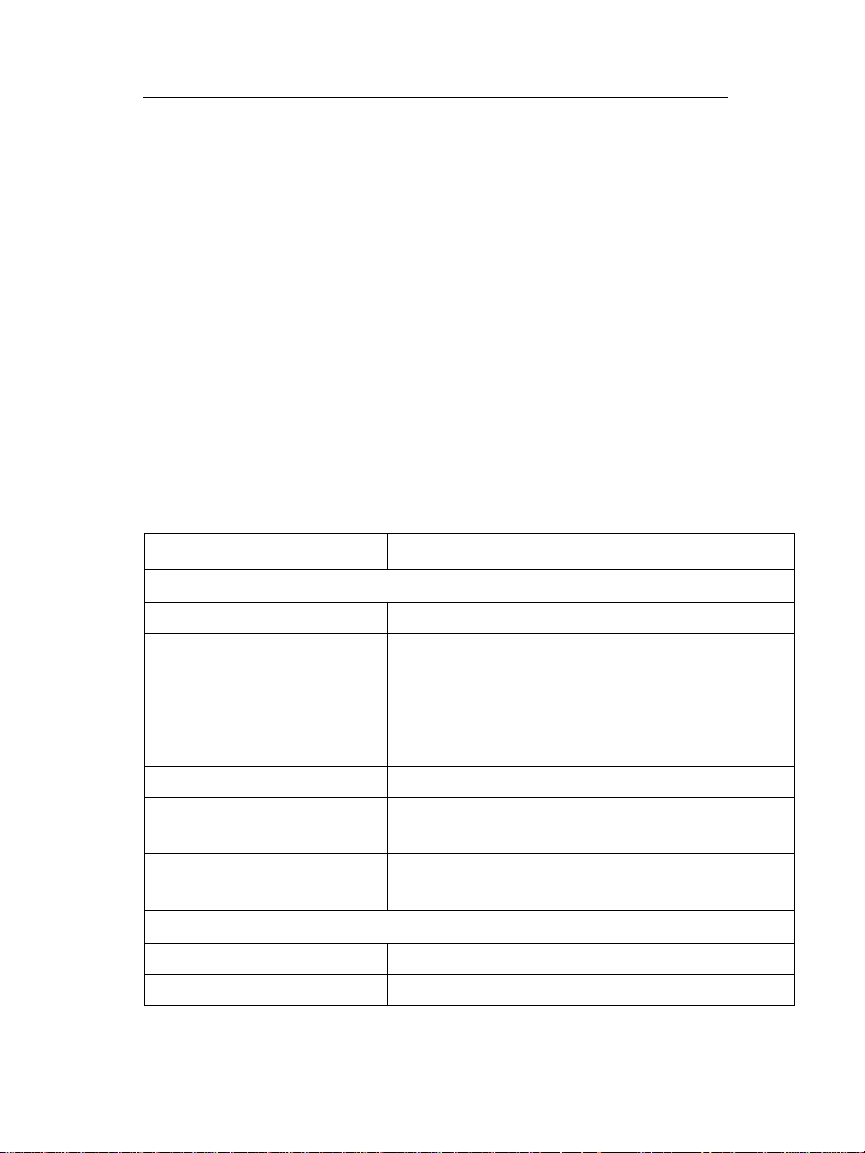
Chapter 2 – System Overview
Honeywell Confidential: Use or disclosure of information on this page is subject to the restrictions on the title page.
Characteristic
Specifications
Basic Specifications
Data storage capacity
1 Mb
Built-in test (BIT)
coverage
Memory check and calibration on power
up; user-initiated tests (with STATUS key)
check battery and sensor power
NOTE: Errors are logged to a
printable fault log.
Date and time stamping
Yes
Log (data) files contents and formats
Balance jobs, log book, balance, spectrum,
fault log, all in ASCII format
Compatible software
(ground based)
Honeywell V2K Download and V2K Plot
programs
Basic Performance
Frequency range
0 to 400 Hz
Accuracy
±5%, from 5 Hz to 333 Hz
capability. This version supports balance charts for over
30 specific fixed wing models.
2.3 System Specifications
The tables in this section provide complete lists of the Vibrex
2000, Vibrex 2000 Plus and Enhanced Vibrex 2000 Plus
systems’ technical specifications.
2.3.1 Vibrex 2000 Specifications
The table, starting below, lists complete technical specifications
for the Vibrex 2000 system.
13841 Rev A
14
Page 31

Chapter 2 – System Overview
Honeywell Confidential: Use or disclosure of information on this page is subject to the restrictions on the title page.
Characteristic
Specifications (Continued)
Acquisition capability
2 vibration and 2 tachometer (azimuth)
Balance Measurements
Phase units
Hours and minutes
Phase resolution
2 min or 1°
Phase accuracy
±15°
Balance frequency range
240 to 10,000 RPM
Spectrum Analysis
Analysis ranges
(maximum frequencies)
1500, 3000, 6,000, and 12,000 and
24,000 RPM
Window type
Flat top
FFT resolution
400 lines
Signal Conversion (Vibration Inputs)
Channel configuration
options
Sensor type - Model 7310 Velocimeter
Coupling
Type - ac
High-pass filter
3-pole Chebyshev, -3 dB @ 3 Hz
Analog-to-digital
converter type
13-bit
Spurious free dynamic
range
> 50 dB
Input ranges
0 to 380 mV peak (20 IPS)
13841 Rev A
15
Page 32

Chapter 2 – System Overview
Honeywell Confidential: Use or disclosure of information on this page is subject to the restrictions on the title page.
Characteristic
Specifications (continued)
Input sensitivity
19 mV/IPS peak
Signal Conversion (Magnetic Pickup Inputs)
Input frequency range
100 to 50,000 RPM
RPM accuracy
0.15%
Input voltage range
0.5V to 12.0V peak nominal, diode
protected
Coupling
Type - dc
Interface Specifications
Vibration transducer
2-each, Model 7310 Velocimeter
(19 mV/IPS sensitivity)
Magnetic pickup/
tachometer
2-each, pulse input, magnetic pickup or
logic type
PC or printer
1 serial, RS-232, 9600 baud
Accessory power
4-each, D-cell batteries, reverse-polarity,
circuit-protected and fused
Physical Particulars
Dimensions (including
mounting flanges)
Nominal measurements (in inches) are
• Height - 7.38
• Width - 7.25
• Depth - 1.81
Weight
3.5 lb nominal
13841 Rev A
16
Page 33

Chapter 2 – System Overview
Honeywell Confidential: Use or disclosure of information on this page is subject to the restrictions on the title page.
Characteristic
Specifications (Continued)
Mating connector type
(PC to printer)
D-sub, 9-pin
Power requirement
3 to 6.4 Vdc, 250 mA
Battery life (typical)
40 hr
Case material
Aluminum alloy
Environmental Conditions
Temperature
0°C to 50°C
Electromagnetic
interference (EMI)
susceptibility and
radiated emissions
standards
Industrial Electronic Control Equipment
Class certified to
• Class Standard EN50081-2
• Standard EN50082-2
Characteristic
Specifications
Basic Specifications
Data storage capacity
1 Mb
Built-in test (BIT)
coverage
Memory check and calibration on power
up; user-initiated tests (with STATUS key)
check battery and sensor power
NOTE: Errors are logged to a
printable fault log.
2.3.2 Vibrex 2000 Plus
Specifications
The table, starting below, lists complete technical specifications
for the Vibrex 2000 Plus system.
13841 Rev A
17
Page 34

Chapter 2 – System Overview
Honeywell Confidential: Use or disclosure of information on this page is subject to the restrictions on the title page.
Characteristic
Specifications (Continued)
Date and time stamping
Yes
Log (data) files contents and formats
Balance jobs, log book, balance, spectrum,
fault log, all in ASCII format
Compatible software
(ground based)
Honeywell V2K Download and V2K Plot
programs
Basic Performance
Frequency range
0 to 10,000 Hz
Accuracy
±.5dB, from 5 Hz to 500 Hz; ±1dB, from
500 Hz to 10,000 Hz
Acquisition capability
2 vibration and 2 tachometer (azimuth)
Balance Measurements
Phase units
Hours and minutes
Phase resolution
2 min or 1°
Phase accuracy
±15°
Balance frequency range
120 to 30,000 RPM
Spectrum Analysis
Analysis ranges
(maximum frequencies)
1200, 3000, 6000, 12,000, 30,000, 60,000,
120,000, 300,000 and 600,000 RPM
Window type
Flat top
FFT resolution
400 lines
Signal Conversion (Vibration Inputs)
13841 Rev A
18
Page 35

Chapter 2 – System Overview
Honeywell Confidential: Use or disclosure of information on this page is subject to the restrictions on the title page.
Characteristic
Specifications (Continued)
Channel configuration
options
Sensor type - Model 7310 Velocimeter
Coupling
Type - ac
High-pass filter
3-pole Chebyshev, -3.0 dB @ 1.5 Hz
Analog-to-digital
converter type
13-bit
Spurious free dynamic
range
> 50 dB
Input ranges
0 to 380 mV peak (20 IPS)
Input sensitivity
19 mV/IPS peak
Signal Conversion (Magnetic Pickup Inputs)
Input frequency range
100 to 50,000 RPM
RPM accuracy
0.15%
Input voltage range
0.5V to 12.0V peak nominal, diode
protected
Coupling
Type - dc
Interface Specifications
Vibration transducer
2-each, Model 7310 Velocimeter
(19 mV/IPS sensitivity)
Magnetic pickup/
tachometer
2-each, pulse input, magnetic pickup or
logic type
PC or printer
1 serial, RS-232, 9600 baud
13841 Rev A
19
Page 36

Chapter 2 – System Overview
Honeywell Confidential: Use or disclosure of information on this page is subject to the restrictions on the title page.
Characteristic
Specifications (Continued)
Accessory power
4-each, D-cell batteries, reverse-polarity,
circuit-protected and fused
Physical Particulars
Dimensions (including
mounting flanges)
Nominal measurements (in inches) are
• Height - 7.38
• Width - 7.25
• Depth - 1.81
Weight
3.5 lb nominal
Mating connector type
(PC to printer)
D-sub, 9-pin
Power requirement
3 to 6.4 Vdc, 250 mA
Battery life (typical)
40 hr
Case material
Aluminum alloy
Environmental Conditions
Temperature
0°C to 50°C
Electromagnetic
interference (EMI)
susceptibility and
radiated emissions
standards
Industrial Electronic Control Equipment
Class certified to
• Class Standard EN50081-2
• Standard EN50082-2
13841 Rev A
20
Page 37

Chapter 2 – System Overview
Honeywell Confidential: Use or disclosure of information on this page is subject to the restrictions on the title page.
Characteristic
Specifications
Basic Specifications
Data storage capacity
1 Mb
Built-in test (BIT)
coverage
Memory check and calibration on power
up; user-initiated tests (with STATUS key)
check battery and sensor power
NOTE: Errors are logged to a
printable fault log.
Date and time stamping
Yes
Log (data) files contents and formats
Balance jobs, log book, balance, spectrum,
fault log, all in ASCII format
Compatible software
(ground based)
Honeywell V2K Download and V2K Plot
programs
Basic Performance
Frequency range
0 to 10,000 Hz
Accuracy
±.5dB, from 5 Hz to 500 Hz; ±1dB, from
500 Hz to 10,000 Hz
Acquisition capability
4 vibration and 2 tachometer (azimuth)
Balance Measurements
Phase units
Hours and minutes
Phase resolution
2 min or 1°
2.3.3 Enhanced Vibrex 2000 Plus
Specifications
The table, starting below, lists complete technical specifications
for the Enhanced Vibrex 2000 Plus system.
13841 Rev A
21
Page 38

Chapter 2 – System Overview
Honeywell Confidential: Use or disclosure of information on this page is subject to the restrictions on the title page.
Characteristic
Specifications (Continued)
Phase accuracy
±15°
Balance frequency range
120 to 30,000 RPM
Spectrum Analysis
Analysis ranges
(maximum frequencies)
1200, 3000, 6000, 12,000, 30,000, 60,000,
120,000, 300,000 and 600,000 RPM
Window type
Flat top
FFT resolution
400 lines
Signal Conversion (Vibration Inputs)
Channel configuration
options
Sensor type - Model 7310 Velocimeter
Coupling
Type - ac
High-pass filter
3-pole Chebyshev, -3.0 dB @ 1.5 Hz
Analog-to-digital
converter type
13-bit
Spurious free dynamic
range
> 50 dB
Input ranges
0 to 380 mV peak (20 IPS)
Input sensitivity
19 mV/IPS peak
Signal Conversion (Magnetic Pickup Inputs)
Input frequency range
100 to 50,000 RPM
RPM accuracy
0.15%
13841 Rev A
22
Page 39

Chapter 2 – System Overview
Honeywell Confidential: Use or disclosure of information on this page is subject to the restrictions on the title page.
Characteristic
Specifications (Continued)
Input voltage range
0.5V to 12.0V peak nominal, diode
protected
Coupling
Type - dc
Interface Specifications
Vibration transducer
2-each, Model 7310 Velocimeter
(19 mV/IPS sensitivity)
Magnetic pickup /
Tachometer / Fastrak
2-each, pulse input, magnetic pickup or
logic type
PC or printer
1 serial, RS-232, 9600 baud
Accessory power
4-each, D-cell batteries, reverse-polarity,
circuit-protected and fused
Physical Particulars
Dimensions (including
mounting flanges)
Nominal measurements (in inches) are
• Height - 7.38
• Width - 7.25
• Depth - 1.81
Weight
3.5 lb nominal
Mating connector type
(PC to printer)
D-sub, 9-pin
Power requirement
3 to 6.4 Vdc, 250 mA
Battery life (typical)
40 hr
Case material
Aluminum alloy
Characteristic
Specifications (Continued)
13841 Rev A
23
Page 40

Chapter 2 – System Overview
Honeywell Confidential: Use or disclosure of information on this page is subject to the restrictions on the title page.
Environmental Conditions
Temperature
0°C to 50°C
Electromagnetic
interference (EMI)
susceptibility and
radiated emissions
standards
Industrial Electronic Control Equipment
Class certified to
• Class Standard EN50081-2
• Standard EN50082-2
13841 Rev A
24
Page 41

Chapter 2 – System Overview
Honeywell Confidential: Use or disclosure of information on this page is subject to the restrictions on the title page.
13841 Rev A
25
Page 42

Chapter 2 – System Overview
Honeywell Confidential: Use or disclosure of information on this page is subject to the restrictions on the title page.
13841 Rev A
26
Page 43

Honeywell Confidential: Use or disclosure of information on this page is subject to the restrictions on the title page..
Chapter 3
3.0
GETTING STARTED
This chapter explains the basic features of the Vibrex 2000 and
Vibrex 2000 Plus Digital Dynamic Balancer/Analyzer systems
and tells how to get started out in using them. Chapter 3 contains
the following sections:
3.1 Getting Started: Introduction ............................................. 27
3.2 Basic Features ................................................................... 28
3.3 Printing Data ..................................................................... 36
3.1 Getting Started: Introduction
This chapter gives a general explanation of how to get started
using the Vibrex 2000 and Vibrex 2000 Plus systems. In general,
the basic and startup features of both systems are the same.
Where there are differences between the two Vibrex units, they
are explained in detail.
Basic features of the Vibrex 2000 and Vibrex 2000 Plus include
13841 Rev A
27
Page 44

Chapter 3 – Getting Started
Honeywell Confidential: Use or disclosure of information on this page is subject to the restrictions on the title page.
Liquid-crystal display (LCD) with eight text lines
Keypad (16 dedicated keys and 4 context keys)
Input channels (vibration and azimuth/frequency)
Printing feature (explained in a separate section)
See Section 3.2 “Basic Features” for a diagram of the front of the
Vibrex unit.
3.2 Basic Features
This section explains basic operating features that the Vibrex
2000 and Vibrex 2000 Plus offer the user.
Diagram - The illustration below shows a picture of the Vibrex
2000 unit. Except for the logo, the Vibrex 2000 Plus is identical.
Use this diagram to locate the operating features explained in this
chapter.
13841 Rev A
28
Page 45

Chapter 3 – Getting Started
Honeywell Confidential: Use or disclosure of information on this page is subject to the restrictions on the title page.
13841 Rev A
29
Page 46

Chapter 3 – Getting Started
Honeywell Confidential: Use or disclosure of information on this page is subject to the restrictions on the title page.
3.2.1 Display
The Vibrex 2000 and Vibrex 2000 Plus use an LCD screen on
the front panel, for visual output. This screen subdivides into
eight lines of text.
CAUTION: In extreme temperatures, the display may turn
black (too hot), or blank (too cold). In hot climates, covering
the display from direct sunlight is generally sufficient to
prevent the screen from becoming unreadable. In cold weather
climates, it is advisable to keep the Vibrex unit in a warm
enough place (near or above freezing if possible) to ensure its
continued use.
3.2.1.1
Adjusting Screen Contrast
With the Vibrex unit powered up, use the raised buttons on the
arrowheads to the right of the display to adjust screen contrast
for easy viewing.
The display’s contrast changes with changes in temperature. As
the unit warms, the screen stabilizes at a darker setting than
viewed when powered up initially. Small corrections, using the
arrowhead buttons, restore the screen to a comfortable viewing
contrast. The user may use the contrast keys at any time.
3.2.1.2
Screen Operations
The Vibrex unit’s display has the following operational
characteristics:
13841 Rev A
30
Page 47

Chapter 3 – Getting Started
Honeywell Confidential: Use or disclosure of information on this page is subject to the restrictions on the title page.
Plain brackets ([ ]) display to indicate choices for alpha or
numeric (alpha-numeric) entries. The user may edit the
information between the brackets.
Generally, a cursor blinks inside the brackets, indicating the
space is ready for the appropriate type of data entry.
Angle brackets (< >) indicate that the user has
preprogrammed choices. Press the adjacent context key to
cycle through the available choices.
Up (^) or down (v) arrows on the left margin indicate there is
more information that can be displayed, than the eight lines
shown. Press the context key next to the arrowhead to see
the remaining information.
3.2.1.3
Self-Test Screen
The unit automatically performs a built-in test (BIT) every time
it powers up. Important characteristics of this test are
The self-test does not check the cables or sensors attached to
those cables.
The Self-test screen displays directly after the user powers
up the unit, telling the user that the BIT is taking place. If
there are no problems, the Main Menu screen displays after a
few seconds.
If the BIT discovers any problems, see Section 6.4
“Troubleshooting” for details on troubleshooting.
3.2.2 Keypad
The Vibrex 2000 series have a simple, easy-to use keypad on the
front panel, for entering data and doing operations.
13841 Rev A
31
Page 48

Chapter 3 – Getting Started
Honeywell Confidential: Use or disclosure of information on this page is subject to the restrictions on the title page.
This keypad has the following general types of keys:
Alpha-numeric
Dedicated
Context
3.2.2.1
Alpha-Numeric Keys
Use the keys in the unit’s alpha-numeric keypad for entering
numbers, letters, and some symbols.
To enter the indicated number (numeral one in the example
below), press the desired key once. To enter a letter, press the
desired key several times until the display cycles to the desired
letter.
For example, to enter a number one in the display, press the 1
KEY one time. To enter a desired letter, using this key, do one of
the following actions:
For A, press the 1 KEY twice.
For B, press the 1 KEY three times.
For C, press the 1 KEY four times.
NOTE: In this user guide, plain BOLD CAPS appear in print
to show a dedicated key on the Vibrex unit. Italic BOLD CAPS
13841 Rev A
32
Page 49

Chapter 3 – Getting Started
Honeywell Confidential: Use or disclosure of information on this page is subject to the restrictions on the title page.
indicate a context key.
Use the same actions with all the alpha-numeric keys. For
another example, the 2 KEY includes the letters D, E, and F. For
the number two, press this key once. For D, press the 2 KEY
twice, for E three times, and so on.
3.2.2.2
Dedicated Keys
The Vibrex 2000 and Vibrex 2000 Plus have several dedicated
keys that perform often-used functions. Find these keys next to
the alpha-numeric keypad.
The following list names the dedicated keys and gives their uses:
ON/OFF The power button see Section 5.2
“Beginning Operation”
START Analogous to the Enter (Return) key on a
personal computer (PC). It initiates actions
based on prompts the user sees on the
display or accepts changes and edits already
made.
GO BACK Functions like the PC Escape key or
Windows Cancel button. It returns the
screen display to the last screen shown or
returns the display to the Main Menu screen.
CAUTION: In most screens the GO BACK key undoes changes
and edits already made. Pressing this key erases data entered.
REVIEW Reviews data and solutions that were part of
a previous exercise, for example, a propeller
balance or spectrum.
13841 Rev A
33
Page 50

Chapter 3 – Getting Started
Honeywell Confidential: Use or disclosure of information on this page is subject to the restrictions on the title page.
RPM A
RPM B
PRINT Offers selections of data in the memory that
the user can print. For details on the printing
feature, see Section 3.3 “Printing Data.
SPACE Acts as a multi-functional key. Use it as a
space when entering information, changing
signs for numbers, and entering slashes. The
user may also use it to return directly to the
main menu. This function is available only
on inactive screens, that is, screens with no
active revolutions per minute (RPM) or test.
3.2.2.3
Context Keys
There are four unlabeled keys to the left of the display. These are
the context keys. One or more of these keys may be active when
there is a pointer on the display next to the key on the front
panel.
These keys perform operations relevant to the screen currently
displayed, for example, data entry, channel selections, or making
other choices.
3.2.3 Channel Configuration
The table below shows the Vibrex 2000 and Vibrex 2000 Plus
units’ channel configuration choices.
13841 Rev A
34
Page 51

Chapter 3 – Getting Started
Honeywell Confidential: Use or disclosure of information on this page is subject to the restrictions on the title page.
Velocimeter No. 1
1A
1B
Velocimeter No. 2
2A
2B
RPM A
RPM B
Velocimeter No. 1
(902-18701-1)
1A
1B
Velocimeter No. 2
(902-18701-1)
2A
2B
Velocimeter No. 3
(902-18701-2)
3A
3B
For example, selecting configuration 1A means the Vibrex unit
is using channels No. 1 and A. The channel names shown in the
previous table represent the following values:
Numbers refer to the Velocimeter (vibration) transducer
channel(s) the Vibrex unit is using and show values in IPS.
Letters refer to the photocell or magnetic pickup (azimuth)
channel(s) being used and show values in RPM.
Choosing a Channel Entry - As many times as necessary,
press the context key next to the screen display line that contains
the angle brackets, until the desired channel entry displays.
Additional Channels on Enhanced Vibrex 2000 Plus – this
unit also allows the selection of two additional channels using
optional multi-channel adaptor cable (part number 902-18701X). The table below shows the Enhanced Vibrex 2000 Plus units’
channel configuration choices.
13841 Rev A
35
Page 52

Chapter 3 – Getting Started
Honeywell Confidential: Use or disclosure of information on this page is subject to the restrictions on the title page.
Velocimeter No. 4
(902-18701-2)
4A
4B
3.3 Printing Data
The Vibrex 2000 and Vibrex 2000 Plus allow the user to print
hard-copy readouts of collected data or status information. The
systems print through an RS-232 serial port on the connector
subpanel. Because of the large selection of serial printers, it is
impossible to address every setup for every printer. For details,
refer to any appropriate PC and/or printer manual that pertains to
the user’s computer system.
3.3.1 Direct Serial Printing
To connect the Vibrex unit to a Seiko Model DPU-414 printer,
connect the nine-pin DBA female cable that terminates against a
9- to 25-pin male adapter. Use an adapter that has the No. 5 pin
of the 9-pin connector switched to the No. 7 pin of the 25-pin
connector.
This switching can occur on the adapter or in the 9- to 9-pin
cable or in the 9- to 25-pin connector. This type of setup works
for most other serial printers as well.
13841 Rev A
36
Page 53

Chapter 3 – Getting Started
Honeywell Confidential: Use or disclosure of information on this page is subject to the restrictions on the title page.
Parameter
Setting
Baud rate
9600
Number of bits
8
Number of stop bits
1
Parity
None
Xon/Xoff
Supported
3.3.1.1
Basic Settings
See the following table for a list of the basic settings to use for
downloading data from the Vibrex 2000 or Vibrex 2000 Plus to
any printer and/or serial interface.
3.3.1.2
Connect a Seiko Model DPU-414 printer to the Vibrex 2000 or
Vibrex 2000 Plus, as follows:
1. Connect the printer cable No. 610-449 to the Vibrex unit and
2. Turn ON the printer and press the ONLINE button if the on-
3. Select the desired information to be printed in the Vibrex
Connecting the Printer
the printer.
line light- emitting diode (LED) is not illuminated.
unit and press PRINT.
NOTE: If the batteries are depleted in the DPU-414,
connect the ac wall adapter (No. 610-463 for 110 Vac or
No. 610-463A for 220 Vac) and operate the printer
normally.
13841 Rev A
37
Page 54

Chapter 3 – Getting Started
Honeywell Confidential: Use or disclosure of information on this page is subject to the restrictions on the title page.
Setting DIP Switches - The start-up settings and input method
can be set by the DIP switches (DIP SW). Set the printer’s DIP
switches, as follows:
1. Slide the power switch to OFF.
2. Slide the power switch to ON while pressing the ONLINE
button. Release the ONLINE button after a list of the current
settings starts printing out.
3. The printout of the current settings is followed by the
prompt:
Continue? : Push ‘On-line SW’
Write? : Push ‘Paper feed SW’
To change the DIP SW settings, push the ONLINE
button, and go
to step 4.
To leave the DIP SW settings unchanged, push the
FEED button, and go to step 6.
4. Dip SW1 is printed, prompting the input of new settings
for switch No. 1 through 8 of DIP SW-1.
NOTE: Always input either ON or OFF for every setting in
order for switch No. 1 through 8 because the DIP SW set
mode cannot be canceled once it is initiated.
• ON can be set by pushing the ONLINE button
once and OFF by pushing the FEED button
once.
• The setting is printed out after the ONLINE or
FEED button is pushed to confirm the new
setting.
5. As soon as switch No. 8 is set, the printer once again
prompts with Continue? or Write?, and stops. Repeat
step 3 for DIP SW-2 and -3.
NOTE: The on-line lamp lights when the ONLINE button is
13841 Rev A
38
Page 55

Chapter 3 – Getting Started
Honeywell Confidential: Use or disclosure of information on this page is subject to the restrictions on the title page.
pressed and the off-line lamp when the FEED button is
pressed to allow confirmation of the button operation.
6. After the FEED button is pushed, the on-line and off-line
lamps alternately blink, and the new settings are written to
memory. When the printer finishes writing everything to
memory, the DIP SW setting complete message is
printed out, and the printer returns to the on-line mode.
7. As soon as switch No. 8 of DIP SW-3 is set, the printer
writes the settings to memory regardless of which button
(ONLINE or FEED) is pushed. See the following page for an
example of the settings printout.
CAUTION: Never turn off the printer while it is writing the
new settings to memory. Always wait until the DIP SW
setting complete message is printed, then turn the
power off.
13841 Rev A
39
Page 56

Chapter 3 – Getting Started
Honeywell Confidential: Use or disclosure of information on this page is subject to the restrictions on the title page.
Dip Switch Setting Printout Example
[DIP SW setting mode] Dip SW-1
1 (OFF) : Input = Serial
2 (ON : Printing Speed = High
3 (OFF) : Auto Loading = OFF
4 (ON) : Auto LF = ON
5 (OFF) : Setting Command = Disable
6 (OFF) : Printing
7 (ON) : Density
8 (ON) : = 100%
Dip SW-2
1 (ON) : Columns = 40
2 (ON) : User Font Back-up = ON
3 (ON) : Character Select = Normal
4 (ON) : Zero = Normal
5 (ON) : International
6 (ON) : Character
7 (ON) : Set
8 (OFF) : U.S.A.
Dip SW-3
1 (ON) : Data Length = 8 bits
2 (ON) : Parity Setting = No
3 (ON) : Parity Condition = Odd
4 (ON) : Busy Control = H/W Busy
5 (OFF) : Baud
6 (ON) : Rate
7 (ON) : Select
8 (ON) : = 9600 bps
Continue? : Push ‘On-line SW’
Write? : Push ‘Paper feed SW'
DIP SW setting complete!!
13841 Rev A
40
Page 57

Chapter 3 – Getting Started
Honeywell Confidential: Use or disclosure of information on this page is subject to the restrictions on the title page.
3.3.2 Printing With a PC
This section explains how to print in a Windows 95, Windows
98, or Windows NT environment. Connect the Vibrex 2000 or
Vibrex 2000 Plus to the PC with a nine-pin serial connector,
used by most computers.
NOTE: From this point on, the text uses Windows when
referring to all three of these operating systems.
For an illustration of the general printing setup with a PC, see the
diagram below.
13841 Rev A
41
Page 58

Chapter 3 – Getting Started
Honeywell Confidential: Use or disclosure of information on this page is subject to the restrictions on the title page.
3.3.2.1
Downloading Data
To print data from the Vibrex unit, using a PC, the user must
first download that data from the unit to an IBM-compatible PC
running Windows. Do this action by using the V2K Download
Software program that comes with the Vibrex kit.
NOTE: First, make sure you installed the V2K Download
Part No. 14129-1software on your PC, following the
provided instructions.
13841 Rev A
42
Page 59

Chapter 3 – Getting Started
Honeywell Confidential: Use or disclosure of information on this page is subject to the restrictions on the title page.
Download Vibrex 2000 or Vibrex 2000 Plus data, using the V2K
Download Software program, as follows:
1. Connect the Vibrex unit to your PC, using the 9-pin DBA
female connector to a 9-pin DBA female connector. This is
called a straight- through cable connection (see the diagram
Section 3.3.2 Printing With a PC).
2. Run the V2K Download software in your PC.
3. Power up the Vibrex unit.
4. Click on the OPEN NEW button in the V2K Download
software.
5. Type in the name of the file you wish to contain the data,
then click on OPEN.
6. Click on CAPTURE FROM V2K.
7. At the Vibrex unit, select the data to be stored from the Print
or Review menu.
8. Press PRINT or START.
9. Downloaded data is displayed on screen. Data is now stored
in the PC for later use.
CAUTION: Attempting to download data without the V2K
Download Software program is cumbersome and may
result in lost data. Contact your Honeywell provider for
ordering information for this program, if you do not
already have it.
For more details on how to download data to a PC, see the V2K
Download Software User Guide.
The following example shows an annotated sample Vibrex unit
printout on hard copy:
13841 Rev A
43
Page 60

Chapter 3 – Getting Started
Honeywell Confidential: Use or disclosure of information on this page is subject to the restrictions on the title page.
3.3.3 Reading FFT Data
One of the types of data available to print in the Vibrex 2000 or
Vibrex 2000 Plus spectral data file is called raw FFT. Fast
Fourier transform (FFT) is a method used to record vibration
spectra digitally. An FFT consists of individual bins (also called
13841 Rev A
44
Page 61

Chapter 3 – Getting Started
Honeywell Confidential: Use or disclosure of information on this page is subject to the restrictions on the title page.
lines). Each bin contains a percentage of the RPM range. The
user may determine the actual RPM range contained in each bin
by dividing the spectrum range (in RPM) by the number of bins.
The Vibrex unit uses a 400-bin FFT setup. If the frequency range
selected is 0 to 24,000 RPM, each bin consists of 60 RPM worth
of vibration energy. As the RPM range goes down, the bins hold
fewer RPM, so the RPM accuracy is generally improved for the
spectrum. When the user prints raw FFT data, both the header
information containing the annotation, channels numbers, RPM
range, day/date code, and so on are recorded with the vibration
energy in each bin.
The number in each line of the FFT as printed in the Terminal or
Hyperterminal program is equal to the inches per second (IPS)
divided by 1000. For example, if the range selected was 24,000
RPM, the 9th bin (9th numerical entry after the 0, would
correspond to 540 RPM in the spectra and the 200th bin (line)
would correspond to 12,000 RPM.
The value in storing the vibration measurements as FFT data lies
in its PC versatility. The user can create plots and graphs of the
data, using the Honeywell V2K Plot Software program. For
details on how to use this program to plot FFT data, see the V2K
Plot Software User Guide.
3.3.4 Using the PRINT Key
Only data that has been stored to history and the operating Status
screen may be printed. The two methods of finding desired
information to be printed are
Global printing from the PRINT key
Printing with the REVIEW and PRINT keys
This section explains these printing modes.
13841 Rev A
45
Page 62

Chapter 3 – Getting Started
Honeywell Confidential: Use or disclosure of information on this page is subject to the restrictions on the title page.
3.3.4.1
Global Printing
After powering up the Vibrex 2000, Vibrex 2000 Plus or
Enhanced Vibrex 2000 Plus, the user may press the PRINT key
to access a global Print menu. The print menu format varies
depending on the type of unit.
HINT: The global print option is only available from the main
screen. The SPACE key can be used to instantly access the main
screen from almost any menu (except for when the SPACE key
is actively being used for text editing). For example, from any
menu:
Press SPACE key.
Press PRINT key.
Select print log type.
Vibrex 2000 and Vibrex 2000 Plus
From this menu, the user may select an option under any of the
following context keys:
PRINT PROP RUNS
PRINT BALANCE MEAS
PRINT SPECTRUM
STATUS/PRINT
13841 Rev A
46
Page 63

Chapter 3 – Getting Started
Honeywell Confidential: Use or disclosure of information on this page is subject to the restrictions on the title page.
LOG PRINT
TYPE
DESCRIPTION
Applicability
PROP RUNS
Generic propeller balance
runs
V2K, V2K+,
EV2K+
HELICPTR
RUNS
Helicopter balance runs
EV2K+ (Heli) only
FIX WING
RUNS
Specific fixed wing
balance runs
EV2K+ (FW) only
BAL MEAS
Single balance
measurements
V2K, V2K+,
EV2K+
FASTRAK
FasTrak® measurements
EV2K+ only
SPECTRUMS
Raw spectrum logs
V2K, V2K+,
EV2K+
OBT DEBUG
Optical Blade Tracker
(FasTrak®) Debug Log
EV2K+ (Heli) only
AC CHARTS
Aircraft Charts (User
modified helicopter chart
coefficients)
EV2K+ (Heli and
FW) only
STATUS
Unit status
V2K, V2K+,
EV2K+
======= PRINT =======
►TYPE<log print type>
► PRINT
Enhanced Vibrex 2000 Plus
Since the EV2K+ has many more print options, the print menu
format has been changed to the following menu:
The EV2K+ has the following print options:
The paragraphs that follow explain these options.
13841 Rev A
47
Page 64

Chapter 3 – Getting Started
Honeywell Confidential: Use or disclosure of information on this page is subject to the restrictions on the title page.
Printing Propeller Run Results - The user has the following
choices under the PRINT PROP RUNS context key:
<CURRENT RUN> Prints the latest run stored to memory.
<CURRENT SESSION> Prints all the runs, adjustments, and
sensitivities for the latest propeller
balance run in memory.
<ALL RUNS> Prints all propeller balance runs stored
to memory.
<LOGBOOK> Prints the log book entry for the
current session. The log book entry
may only be printed if the DONE key
was pressed after a last balance
measurement, confirming a good
balance.
Printing Balance Measurements - The user has the
following choices under the PRINT BALANCE MEAS context
key:
<CURRENT MEAS> Prints the latest measurement stored to
memory.
<ALL MEAS> Prints all propeller balance runs stored
to memory.
Printing Spectrum Measurements - The user has the
following choices under the PRINT SPECTRUM soft key:
<CURRENT LIST> Prints the latest measurement stored
to memory.
<ALL LISTS> Prints all spectrum lists stored to
13841 Rev A
48
Page 65

Chapter 3 – Getting Started
Honeywell Confidential: Use or disclosure of information on this page is subject to the restrictions on the title page.
memory.
<PEAK LIST> Prints the 10 highest peaks for a
spectrum with the information block
for the acquisition.
<ORDER LIST> Prints the order list of half through
12th orders in half increments, if an
azimuth signal was present with the
information block for the acquisition.
<RAW FFT> Prints the vibration energy in each of
the 400 bins of the FFT with the
information block for the acquisition.
NOTE: It is not advisable to print the RAW FFT data,
using a thermal printer. Use this feature primarily for
PCs with their own software programs that generate
graphic spectra.
Printing Status Information and Fault Log - The user
may print Vibrex unit status information, as follows:
1. From the Main Menu screen, press STATUS. Allow the
Vibrex unit to complete its battery voltage and sensor power
tests. The Vibrex 2000 gives the user its test results by
showing the battery voltage and an OK or the FAIL
message for sensor power.
2. Make sure to set up the printer then press PRINT.
The resulting printout shows the status of the Vibrex 2000 or
Vibrex 2000 Plus and includes a fault log. If the unit cannot
operate or if there is an error in operation, the Vibrex unit makes
an appropriate entry in the fault log. For help in interpreting the
fault log, contact Honeywell Customer Support.
13841 Rev A
49
Page 66

Chapter 3 – Getting Started
Honeywell Confidential: Use or disclosure of information on this page is subject to the restrictions on the title page.
Printing Helicopter Balance Run Results (EV2K+ Heli
Only) - The user has the following choices under the
TYPE<HELICPTR RUNS> context key:
<CURRENT RUN> Prints the latest run stored to memory.
<CURRENT SESSION> Prints all the runs and adjustments for
the latest helicopter balance job in
memory.
<ALL RUNS> Prints all helicopter balance runs
stored to memory.
Printing Aircraft (AC) Charts (EV2K+ Only) - The user
modified balance charts are printed as soon as the PRINT context
key is pressed. These charts are specific to a given model,
component, regime, change type and sensor direction. Only
charts specifically modified by the user (whether by hand editing
or auto-correction) are printed.
CAUTION: It is strongly recommended that if a user modifies
the factory charts, that this print function is used to record the
results in the event that the EV2K+ batteries are changed or
otherwise losses internal memory.
Printing Helicopter FasTrak® Results (EV2K+ Heli
Only) - The user has the following choices under the
TYPE<FASTRAK> context key:
<CURRENT RUN> Prints the latest run stored to memory.
<CURRENT SESSION> Prints all the runs and adjustments for
the latest FasTrak® tracking session in
memory.
13841 Rev A
50
Page 67

Chapter 3 – Getting Started
Honeywell Confidential: Use or disclosure of information on this page is subject to the restrictions on the title page.
<ALL RUNS> Prints all helicopter FasTrak
®
stored to memory.
Printing Optical Blade Tracker (OBT) Debug Log
(EV2K+ Heli Only) - The OBT Debug log is printed as soon
as the PRINT context key is pressed. This debug log is very
useful if the FasTrak® acquisition is erratic or missing track data.
It normally should be sent to a qualified representative for
interpretation.
NOTE: The most common reasons for erratic FasTrak® data are
sun angle and worn or unpainted blades. Check the FasTrak® and
magnetic pick-up connections if the data is completely missing.
CAUTION: Because of limited memory, this debug log is
overwritten for each FasTrak® acquisition. If erratic or missing
readings persist after checking the sun angle or blade condition,
then this log should be printed immediately after the affected
run.
3.3.4.2
Using the REVIEW key, the user may review and select specific
readings or sessions for printing. The user may select any of the
following printing categories:
Prop Runs Select the propeller measurement, rear
Spectrum Select the run to be printed and press
Printing With REVIEW and PRINT Keys
measurement, or adjustment to be printed
and press PRINT. Select <CURRENT
RUN> and press START or PRINT.
PRINT. Select <CURRENT MEAS> then
press START or PRINT. When the user
selects a run to be printed by the REVIEW
runs
13841 Rev A
51
Page 68

Chapter 3 – Getting Started
Honeywell Confidential: Use or disclosure of information on this page is subject to the restrictions on the title page.
key, the user may choose the raw FFT data
for any individual spectrum.
Bal Measurement Select the measurement to be printed and
press PRINT. Select <CURRENT MEAS>
then press START or PRINT.
13841 Rev A
52
Page 69

Honeywell Confidential: Use or disclosure of information on this page is subject to the restrictions on the title page..
Chapter 4
4.0
INSTALLATION
This chapter gives basic information on equipment and other
materials for using the Vibrex 2000 and Vibrex 2000 Plus
Digital Dynamic Balancer/ Analyzer systems, as well as general
installation guidelines. Chapter 4 contains the following sections:
4.1 Installation: Introduction ............................................ 53
4.2 Vibrex 2000 Basic Equipment ..................................... 54
4.3 Vibrex 2000 Plus Equipment ....................................... 62
4.4 General Installation .................................................... 71
4.5 Sample Installations .................................................... 82
4.1 Installation: Introduction
The Vibrex 2000 and Vibrex 2000 Plus accept the following
types of transducer inputs:
13841 Rev A
53
Page 70

Chapter 4 - Installation
Honeywell Confidential: Use or disclosure of information on this page is subject to the restrictions on the title page.
Qty.
Description
Part No.
1
Vibrex 2000 Plus unit upgrade
901-13590-10
1
V2K Combo Download/Plot Program kit
(optional)
915-15178
Velocimeter
Photocell system
Magnetic pickup
This chapter explains general installation procedures for using
the Vibrex 2000 or Vibrex 2000 Plus to collect data, using these
transducers. For more detailed instructions on transducer
placement and data collection, see the relevant equipment
documentation and/or the maintenance manual for the subject
aircraft.
In addition, this chapter contains lists of Vibrex 2000 or Vibrex
2000 Plus-related equipment, as well as descriptions of some
sample aircraft installations. For more information, refer to The
Smooth Propeller manual.
Upgrade Kit - The user may easily upgrade the Vibrex 2000
system to a Vibrex 2000 Plus system. Contact Honeywell
Customer Support for details on the Upgrade Kit. See the table
below.
4.2 Vibrex 2000 Basic Equipment
This section provides a series of tables that list the different
types of equipment available with the Vibrex 2000.
13841 Rev A
54
Page 71

Chapter 4 – Installation
Honeywell Confidential: Use or disclosure of information on this page is subject to the restrictions on the title page.
Qty.
Description
Part No.
1
Vibrex 2000 Balancer
901-13590-3
1
Propeller Protractor
913-13053
1
Carrying Case - Fixed Wing
906-13771
1
Velocimeter
901-7310
1
Cable Velocimeter 50 ft
902-11210-50
1
Bracket Transducer 0.28 HL SS
904-3382A
1
Photocell Banner 3 ft
902-12900
1
Cable Tracker 50 ft
902-11247-50
1
Bracket Photocell
903-10423-1
2
Retro-Reflective Target Patches
907-10444
1
V2K Download Software program
915-15164
4.2.1 V2K Propeller Balance Kits
Each Vibrex 2000 unit has the following separate types of fixedwing kits for propeller balance:
Single-engine
Twin-engine
4.2.1.1
V2K Single-Engine Kits
The following table shows a list of Honeywell equipment and
accessories available with the Vibrex 2000 system for singleengine propeller balance operations:
13841 Rev A
55
Page 72

Chapter 4 - Installation
Honeywell Confidential: Use or disclosure of information on this page is subject to the restrictions on the title page.
1
V2K Download Software User Guide
768-14984
1
Vibrex 2000 and Vibrex 2000 Plus User
Guide
User Guide
No.768-13841-7
1
The Smooth Propeller Manual, Version 2
768-9511B
1
V2K Fixed Wing Training Video (VHS)
768-17892
4.2.1.2
V2K Twin-Engine Kits
The following table shows a list of Honeywell equipment and
accessories available with the Vibrex 2000 or Vibrex 2000 Plus
system for twin-engine propeller balance operations:
13841 Rev A
56
Page 73

Chapter 4 – Installation
Honeywell Confidential: Use or disclosure of information on this page is subject to the restrictions on the title page.
Qty.
Description
Part No.
1
Vibrex 2000 Balancer
901-13590-3
1
Propeller Protractor
913-13053
1
Carrying Case - Fixed Wing
906-13771
2
Velocimeter
901-7310
2
Cable Velocimeter 50 ft
902-11210-50
2
Bracket Transducer 0.28 HL SS
904-3382A
2
Photocell Banner 3 ft
902-12900
2
Cable Tracker 50 ft
902-11247-50
1
Mounting Bracket Photocell
903-10423-1
2
Retro-Reflective Target Patches
907-10444
1
V2K Combo Download/Plot Program kit
915-15178
1
V2K Download Software User Guide
768-14984
1
Vibrex 2000 and Vibrex 2000 Plus User
Guide
User Guide
No. 768-13841-7
1
The Smooth Propeller Manual (Version 2)
768-9511B
1
V2K Fixed Wing Training Video (VHS)
768-17892
4.2.2 V2K Rotor Track & Balance
Kits
The following table shows a list of Honeywell equipment and
accessories available with the Vibrex 2000 or Vibrex 2000 Plus
system for helicopter rotor track-and-balance operations:
13841 Rev A
57
Page 74

Chapter 4 - Installation
Honeywell Confidential: Use or disclosure of information on this page is subject to the restrictions on the title page.
Qty.
Description
Part No.
1
Vibrex 2000 Balancer
901-13590-3
1
Tail Rotor Protractor
913-13871
1
Propeller Protractor
913-13053
1
Carrying Case - Rotary Wing
906-13842
2
Velocimeter
901-7310
1
Cable Velocimeter 50 ft
902-11210-50
1
Cable Velocimeter 20 ft
902-11210-20
2
Bracket Transducer 0.28 HL SS
904-3382A
2
Bracket Transducer 0.38 HL SS)
904-3383A
1
Photocell Banner 3 ft
902-12900
1
Cable Tracker 50 ft
902-11247-50
1
Bracket Photocell
903-10423-1
2
Retro-Reflective Target Patches
907-10444
1
Model 3030 Magnetic Pickup
906-5876
1
Cable Magnetic Pickup 25 ft
902-10808-25
1
Strobex Blade Tracker Model 135M-12
901-8620
1
DC Cable Assembly (with battery clips)
902-3140E
1
Cable Strobex
902-13797
1 set
Tip Targets Laminated, 60 PCS
907-4270A
13841 Rev A
58
Page 75

Chapter 4 – Installation
Honeywell Confidential: Use or disclosure of information on this page is subject to the restrictions on the title page.
Qty.
Description (Continued)
Part No.
1
Model 135M-12 Strobex Operation and
Maintenance Manual
768-9076
1
V2K Download Software program
915-15164
1
V2K Download Software User Guide
768-14984
1
Vibrex 2000 and Vibrex 2000 Plus User
Guide
User Guide
No. 768-13841-7
1
V2K Helicopter Training Video (VHS)
915-16531
4.2.3 V2K Helicopter and Fixed
Wing Kit
The following table shows a list of Honeywell equipment and
accessories available with the Vibrex 2000 system for helicopter
rotor and fixed wing kit:
13841 Rev A
59
Page 76

Chapter 4 - Installation
Honeywell Confidential: Use or disclosure of information on this page is subject to the restrictions on the title page.
Qty.
Description
Part No.
1
Vibrex 2000 Balancer
901-13590-3
1
Tail Rotor Protractor
913-13871
1
Propeller Protractor
913-13053
1
Carrying Case - Rotary Wing
906-13842
2
Velocimeter
901-7310
1
Cable Velocimeter 50 ft
902-11210-50
1
Cable Velocimeter 20 ft
902-11210-20
2
Bracket Transducer 0.28 HL SS
904-3382A
2
Bracket Transducer 0.38 HL SS)
904-3383A
1
Photocell Banner 3 ft
902-12900
13841 Rev A
60
Page 77

Chapter 4 – Installation
Honeywell Confidential: Use or disclosure of information on this page is subject to the restrictions on the title page.
Qty.
Description (Continued)
Part No.
1
Cable Tracker 50 ft
902-11247-50
1
Mounting Bracket Photocell
903-10423-1
2
Retro-Reflective Target Patches
907-10444
1
Model 3030 Magnetic Pickup
906-5876
1
Cable Magnetic Pickup 25 ft
902-10808-25
1
Strobex Blade Tracker Model 135M-12
901-8620
1
DC Cable Assembly (with battery clips)
902-3140E
1
Cable Strobex
902-13797
1 set
Tip Targets Laminated, 60 PCS
907-4270A
1
Model 135M-12 Strobex Operation and
Maintenance Manual
768-9076
1
The Smooth Propeller Manual (Version 2)
768-9511B
1
Manual Chart Fundamentals
914-8016
1
V2K Combo Download/Plot Program kit
915-15178
1
V2K Download Software User Guide
768-14984
1
Vibrex 2000 and Vibrex 2000 Plus User
Guide
User Guide
No. 768-13841-7
1
V2K Helicopter Training Video (VHS)
915-16531
1
V2K Fixed Wing Training Video (VHS)
768-17892
13841 Rev A
61
Page 78

Chapter 4 - Installation
Honeywell Confidential: Use or disclosure of information on this page is subject to the restrictions on the title page.
Qty.
Description
Part No.
1
Vibrex 2000 Balancer
901-13590-3
1
Propeller Protractor
913-13053
1
Carrying Case - Fixed Wing
906-13771
1
Velocimeter
901-7310
1
Cable Velocimeter 50 ft
902-11210-50
1
Bracket Transducer 0.28 HL SS
904-3382A
1
Photocell Banner 3 ft
902-12900
1
Cable Tracker 50 ft
902-11247-50
1
Bracket Photocell
903-10423-1
2
Retro-Reflective Target Patches
907-10444
4.3 Vibrex 2000 Plus Equipment
This section provides a series of tables that list the different
types of equipment available with the Vibrex 2000 Plus systems.
4.3.1 V2K Plus Propeller Balance
Kits
Each Vibrex unit (Vibrex 2000 and Vibrex 2000 Plus) has the
following separate types of fixed-wing kits for propeller balance:
Single-engine
Twin-engine
4.3.1.1
V2K Plus Single-Engine Kit
The following table shows a list of Honeywell equipment and
accessories available with the Vibrex 2000 or Vibrex 2000 Plus
system for single-engine propeller balance operations:
13841 Rev A
62
Page 79

Chapter 4 – Installation
Honeywell Confidential: Use or disclosure of information on this page is subject to the restrictions on the title page.
Qty.
Description (Continued)
Part No.
1
V2K Combo Download/Plot Program kit
915-15178
1
V2K Download Software User Guide
768-14984
1
Vibrex 2000 and Vibrex 2000 Plus User
Guide
User Guide
No. 768-13841-7
1
The Smooth Propeller Manual, Version 2
768-9511B
1
V2K Fixed Wing Training Video (VHS)
768-17892
4.3.1.2
V2K Plus Twin-Engine Kit
The following table shows a list of Honeywell equipment and
accessories available with the Vibrex 2000 or Vibrex 2000 Plus
system for twin-engine propeller balance operations:
13841 Rev A
63
Page 80

Chapter 4 - Installation
Honeywell Confidential: Use or disclosure of information on this page is subject to the restrictions on the title page.
Qty.
Description
Part No.
1
Vibrex 2000 Plus Balancer
901-14990
1
Propeller Protractor
913-13053
1
Carrying Case - Fixed Wing)
906-13771
2
Velocimeter
901-7310
2
Cable Velocimeter 50 ft
902-11210-50
2
Bracket Transducer 0.28 HL SS
904-3382A
2
Photocell Banner 3 ft
902-12900
2
Cable Tracker 50 ft
902-11247-50
1
Mounting Bracket Photocell
903-10423-1
2
Retro-Reflective Target Patches
907-10444
1
V2K Combo Download/Plot Program kit
915-15178
1
Vibrex 2000 and Vibrex 2000 Plus User
Guide
User Guide
No. 768-13841-7
1
The Smooth Propeller Manual (Version 2)
768-9511B
1
V2K Fixed Wing Training Video (VHS)
768-17892
4.3.2 V2K Plus Rotor Track &
Balance Kit
The following table shows a list of Honeywell equipment and
accessories available with the Vibrex 2000 or Vibrex 2000 Plus
system for helicopter rotor track-and-balance operations:
13841 Rev A
64
Page 81

Chapter 4 – Installation
Honeywell Confidential: Use or disclosure of information on this page is subject to the restrictions on the title page.
Qty.
Description
Part No.
1
Vibrex 2000 Plus Balancer
901-14990
1
Tail Rotor Protractor
913-13871
1
Carrying Case - Rotary Wing
906-13842
2
Velocimeter
901-7310
1
Cable Velocimeter 50 ft
902-11210-50
1
Cable Velocimeter 20 ft
902-11210-20
2
Bracket Transducer 0.28 HL SS
904-3382A
2
Bracket Transducer 0.38 HL SS)
904-3383A
1
Photocell Banner 3 ft
902-12900
1
Cable Tracker 50 ft
902-11247-50
1
Mounting Bracket Photocell
903-10423-1
2
Retro-Reflective Target Patches
907-10444
1
Model 3030 Magnetic Pickup
906-5876
1
Cable Magnetic Pickup 25 ft
902-10808-25
1
Strobex Blade Tracker Model 135M-12
901-8620
1
DC Cable Assembly (with battery clips)
902-3140E
1
Cable Strobex
902-13797
1 set
Tip Targets Laminated, 60 PCS
907-4270A
13841 Rev A
65
Page 82

Chapter 4 - Installation
Honeywell Confidential: Use or disclosure of information on this page is subject to the restrictions on the title page.
Qty.
Description (Continued)
Part No.
1
Model 135M-12 Strobex Operation and
Maintenance Manual
768-9076
1
V2K Combo Download/Plot Program kit
915-15178
1
Vibrex 2000 and Vibrex 2000 Plus User
Guide
User Guide
No. 768-13841-7
1
V2K Helicopter Training Video (VHS)
915-16531
4.3.3 EV2K Plus Rotor Track &
Balance Kit Options
In addition to the normal Strobex track feature, the EV2K+ also
offers FasTrak® optical tracking. The EV2K+ also provides an
extra two velocimeter channels (four total) with an optional
cable.
In addition to the equipment listed in paragraph 4.3.2, the
following table shows an optional list of equipment and
accessories available for the Enhanced Vibrex 2000 Plus system
for helicopter rotor track-and-balance operations. Specific
Helicopter Application Guides should be consulted for any
brackets or cables needed for specific helicopter models.
13841 Rev A
66
Page 83

Chapter 4 – Installation
Honeywell Confidential: Use or disclosure of information on this page is subject to the restrictions on the title page.
Qty.
Description
Part No.
1
FasTrak® Optical Blade Tracker
901-11800-3
1
Cable, Tracker VXP Hardwire
902-13279-25
1
Tracker Mounting Bracket
Model Specific
1 or 2
Cable, Velocimeter Multi-channel
902-18701-X
Sensor Mounting Brackets
Model Specific
4.3.4 V2K Plus Helicopter & Fixed
Wing Kit
The following table shows a list of Honeywell equipment and
accessories available with the Vibrex 2000 system for helicopter
rotor and fixed wing kit:
13841 Rev A
67
Page 84

Chapter 4 - Installation
Honeywell Confidential: Use or disclosure of information on this page is subject to the restrictions on the title page.
Qty.
Description
Part No.
1
Vibrex 2000 Plus Balancer
901-14990
1
Tail Rotor Protractor
913-13871
1
Carrying Case - Rotary Wing
906-13842
2
Velocimeter
901-7310
1
Cable Velocimeter 50 ft
902-11210-50
1
Cable Velocimeter 20 ft
902-11210-20
2
Bracket Transducer 0.28 HL SS
904-3382A
2
Bracket Transducer 0.38 HL SS)
904-3383A
1
Photocell Banner 3 ft
902-12900
1
Cable Tracker 50 ft
902-11247-50
1
Mounting Bracket Photocell
903-10423-1
13841 Rev A
68
Page 85

Chapter 4 – Installation
Honeywell Confidential: Use or disclosure of information on this page is subject to the restrictions on the title page.
Qty.
Description (Continued)
Part No.
2
Retro-Reflective Target Patches
907-10444
1
Model 3030 Magnetic Pickup
906-5876
1
Cable Magnetic Pickup 25 ft
902-10808-25
1
Strobex Blade Tracker Model 135M-12
901-8620
1
DC Cable Assembly (with battery clips)
902-3140E
1
Cable Strobex
902-13797
1 set
Tip Targets Laminated, 60 PCS
907-4270A
1
Model 135M-12 Strobex Operation and
Maintenance Manual
768-9076
1
The Smooth Propeller Manual (Version 2)
768-9511B
1
Manual Chart Fundamentals
914-8016
1
V2K Combo Download/Plot Program kit
915-15178
1
Vibrex 2000 and Vibrex 2000 Plus User
Guide
User Guide
No. 768-13841-7
1
V2K Helicopter Training Video (VHS)
915-16531
1
V2K Fixed Wing Training Video (VHS)
768-17892
4.3.5 Optional Equipment
The following table shows a list of optional Honeywell and other
equipment/accessories not included in either the Vibrex 2000 or
Vibrex 2000 Plus kits for rotor or propeller, but are helpful for
general operations:
13841 Rev A
69
Page 86

Chapter 4 - Installation
Honeywell Confidential: Use or disclosure of information on this page is subject to the restrictions on the title page.
Qty.
Description
Part No.
1
Gram scale
906-11245
1
Printer w/ Batt
906-14492
4
Printer Paper
610-199
1
Cable Vibrex 2000 to Printer
610-449
1
Adapter Module 120VAC
57000154-0001
1
Adapter Module 120VAC
57000154-0001
1
Adapter Module 120VAC
57000154-0003
1
Adapter Module 120VAC
57000154-0004
1
Velocimeter cable assembly (50-ft,
low profile)
902-11900-50
1
Model 9850 Signal Simulator (for
function test)
901-9850
1
V2K Combo Download/Plot Program
kit (standard with the Vibrex 2000 Plus)
915-15178
1
V2K Plot Software User Guide
768-14984
As
needed
Additional Velocimeters
As listed
As
needed
Additional Velocimeter brackets
As listed
As
needed
Additional Velocimeter cables
As listed
As
needed
Additional Bracket Transducer 0.22
HL SS
904-3382A
As
needed
Bench Test Kit
Contact
Honeywell
Product
Support
13841 Rev A
70
Page 87

Chapter 4 – Installation
Honeywell Confidential: Use or disclosure of information on this page is subject to the restrictions on the title page.
a. In the previous table, see the earlier tables in this chapter for
part numbers referred to as “As listed.”
The user may contact Honeywell Product Support for more
information about this equipment and/or how to purchase
accessories or additional items.
4.3.6 Carrying Case
The illustration below shows how to fit the Vibrex 2000 or
Vibrex 2000 Plus system components into their carrying case.
4.4 General Installation
This section explains general installation procedures for the
Vibrex 2000 and Vibrex 2000 Plus systems. The connector
13841 Rev A
71
Page 88

Chapter 4 - Installation
Honeywell Confidential: Use or disclosure of information on this page is subject to the restrictions on the title page.
Channel
Description
VELO 1
Velocimeter channel No. 1
VELO 2
Velocimeter channel No. 2
MAG PU / PHOTOCELL A
Photocell or magnetic pickup channel A
MAG PU / PHOTOCELL B
Photocell or magnetic pickup channel B
AUX OUTPUT
Auxiliary output for a nine-pin RS-232
serial cable; for interfacing the unit with
a personal computer (PC), a printer, or
the Strobex
subpanel at the top of the unit contains all the major installation
interfaces for input and output.
Channel Descriptions - The following table shows each
channel, identified by its appropriate label on the Vibrex unit,
along with a description of the channel’s identification and
general function.
Connector Description - The diagram below shows an
illustration of the connector subpanel.
PC OR PRINTER INTERFACE OR
STROBEX SYNCHRONIZATION OUT PULSE
13841 Rev A
72
Page 89

Chapter 4 – Installation
Honeywell Confidential: Use or disclosure of information on this page is subject to the restrictions on the title page.
4.4.1 Velocimeters
In general, the user may use guidelines given in The Smooth
Propeller to determine correct Velocimeter placement with the
Vibrex 2000 or Vibrex 2000 Plus system. In addition, the user
may use the following general guidelines for making sure the
Velocimeters are in the correct locations:
Mount the balance Velocimeter as near to the plane of
rotation of the propeller as practically possible.
The check Velocimeter is mounted at the rear of the engine.
A rear Velocimeter is mounted when the mass of the crank
shaft and propeller extend across some longitudinal distance,
such as are found in most direct-drive reciprocating engines.
It is not necessary to mount a check Velocimeter on geared
engines or radial engines. The purpose of the check
Velocimeter is to ensure the imbalance comes from
differences in the mass of the propeller and not the crank
shaft. Failure to monitor the rear of the engine and
attempting to balance may deteriorate the apparent vibration
rather than decrease it, even though the level at the front of
the engine goes down.
Normally, for a direct-drive engine, the front and rear of the
engine provide measurements of similar amounts of
imbalance, but at opposite clock angles (if both Velocimeters
point the same direction). As the front of the engine becomes
displaced upward by the imbalance the rear of the engine
shows a downward displacement, and so on.
When an imbalance happens solely because of propeller
mass differences, as the front inches-per-second (IPS)
vibration level goes down, the rear IPS also becomes
reduced to acceptable levels.
If the balance IPS level goes down and the rear IPS remains
the same or is reduced, the effect of balancing is still correct
for the engine. If the balance IPS level goes down but the
13841 Rev A
73
Page 90

Chapter 4 - Installation
Honeywell Confidential: Use or disclosure of information on this page is subject to the restrictions on the title page.
rear IPS increases, the propeller does not need to be
balanced. The cause of the imbalance is probably the crank
shaft or an asymmetric aerodynamic loading on the
propeller.
The user can check for an symmetric loading on the
propeller by dynamically tracking the propeller with the
Strobex. If the user can discount the propeller as a source of
any vibration, the only way to correct the problem is to
examine the crank shaft.
There are several commonly used locations on flat opposed
engines.
Because of differences in cowling, baffling, and accessory
sections, make sure that the transducer is mounted in such a
way that the engine can get enough air for cooling during its
run-up.
Velocimeter Brackets - Generally the brackets supplied in the
application kits are adequate for general use.
4.4.2 Photocell System
The operational end of the Vibrex 2000 or Vibrex 2000 Plus
photocell system is the Banner photocell probe (from now on
called the photocell). This unit is self-contained and uses a
visible red light (650 nm) from a light-emitting diode (LED)
triggered by a retro-reflective target. This light reflection sends a
one-per-revolution pulse to the Vibrex unit for frequency-andbalance phase measurement.
Photocell Range - The effective range of the photocell is 3 in.
to approximately 7 ft. For the best results, place the photocell
approximately 2 ft from its companion retro-reflective target.
13841 Rev A
74
Page 91

Chapter 4 – Installation
Honeywell Confidential: Use or disclosure of information on this page is subject to the restrictions on the title page.
Getting Started - The photocell receives power from the
Vibrex unit. Turn on the Vibrex unit and press the following
keys (in this sequence):
PROPELLER BALANCE, START, START
These key strokes activate the photocell system. Make sure to
activate the system before placing the retro-reflective target on
the rotating object.
4.4.2.1
Retro-Reflective Target
Keep the following important characteristics of target reflection
in mind, when using the photocell:
Honeywell recommends using the retro-reflective target
supplied in the kit, with the photocell. This retro-reflective
target is unique because it reflects light back to its
illuminating source. On close examination, the target
consists of thousands of small glass beads or prisms held on
an adhesive backing held in place on the rotating component
with adhesive.
The Honeywell targets are only retro-reflective if the glass
beads are left exposed. Coating the glass beads with any
clear sealer destroys the retro-reflective quality of the target.
The user can use corner-cube retro-reflective tape. The user
can identify this type of tape by a chain-link pattern on the
surface, and a glossy surface finish.
The use of reflective tapes is not recommended. Reflective
tapes have very narrow return angles and must be mounted
in such a way that allows the background reflection to
adversely affect the gain of the photocell.
Other retro-reflective tapes are similarly not recommended
unless they are the same material as the Honeywell retroreflective targets.
13841 Rev A
75
Page 92

Chapter 4 - Installation
Honeywell Confidential: Use or disclosure of information on this page is subject to the restrictions on the title page.
The glass bead density (which determines the percent of
retro- reflectiveness) of garden variety retro-reflective tapes
(such as that found on highway cones or survival jackets) is
less than 50 percent of our target in most cases. In most
cases these tapes are inadequate as retro-reflective targets for
the photocell.
The correct size of the retro-reflective target depends on the
distance between the photocell and the reflective target, as well
as the speed of the retro-reflective target as it passes through the
photocell beam.
The orientation of the photocell can also vary, depending on the
size of the target. A single strip of the Honeywell retro-reflective
target, aligned so it dwells in the photocell beam for the longest
period of time, is usually adequate. For details, see the the
information in Section 4.4.2.4 Photocell Placement.
4.4.2.2
General Photocell Use
The photocell triggers, that is it sends the timing pulse to the
balancer, as the target leaves the photocell beam. This being the
case, if the user wants to do really accurate alignment of the
target in the beam between adjustments, simply pull the target
through the photocell beam until the alignment light on the back
side of the photocell just goes out, then stop.
Using an erasable marker, make two marks next to each other,
one on the spinner and one on the cowl. It doesn't matter where.
One can then always align these marks and know the photocell
beam is aligned with the target on every adjustment. Over the
long haul, this accuracy will save quite a bit of time, and
eliminate errors in target placement.
13841 Rev A
76
Page 93

Chapter 4 – Installation
Honeywell Confidential: Use or disclosure of information on this page is subject to the restrictions on the title page.
Color
Source
Pin
Brown
+10-30 Vdc
A
Blue
DC Common
B
Black
Signal Source
D
White
Signal Sink
Not Used
Most of the targets are rectangular. Most of the installations for
the photocell result in a beam that hits the propeller in an arc. It
is possible that the beam might “cut” the target at something less
than its length. This is truer of placements close to the center of
rotation than farther away. Keep in mind the pitch of the
propeller can change too, causing loss of signal on the target.
4.4.2.3
Repair of Photocell Wiring.
The photocell is used in the sourcing mode. The wire color codes
are shown in the table below.
4.4.2.4
Photocell Placement
When mounting the photocell system, the user must take care in
positioning the photocell probe. The two lenses of the photocell
probe work best when
They are tangent to the arc created by the retro-reflective
target (see Section 4.4.2.4 Photocell Placement).
The retro-reflective target is aligned tangent to the arc
created by the radius where it is attached.
13841 Rev A
77
Page 94

Chapter 4 - Installation
Honeywell Confidential: Use or disclosure of information on this page is subject to the restrictions on the title page.
Photocell Procedures - Locate a specific placement for the
photocell probe, as follows:
1. Rotate the component to be balanced to a position where a
blade or some easily identifiable part of the rotating
assembly crosses the photocell beam.
2. Place a retro-reflective target on the rotating component
where it can be illuminated by the photocell beam. Make
sure to align the target strip tangentially relative to the
component’s circular motion.
NOTE: The user can locate correct placement of the target
by checking the small LED, pulsating on the back of the
photocell probe. This LED is the alignment indicator. As
the LED pulses faster (at a higher rate), it indicates better
alignment. However, if the pulse rate is too fast to observe,
the user must reduce the size of the target.
3. Mount the photocell probe in an optimum position, using the
photocell bracket (see the example diagram below).
13841 Rev A
78
Page 95

Chapter 4 – Installation
Honeywell Confidential: Use or disclosure of information on this page is subject to the restrictions on the title page.
In most cases, the user can collocate the probe with the
Velocimeter, but for some installations, the user may
need to mount the probe by itself, using the single
mounting screw provision.
NOTE: The user may need to experiment with several
mounting techniques and/or positions to find the
optimum positioning.
Incident Light - Unwanted light that reflects into the photocell
probe could result in incorrect measurements. This type of light
13841 Rev A
79
Page 96

Chapter 4 - Installation
Honeywell Confidential: Use or disclosure of information on this page is subject to the restrictions on the title page.
is called incident light, that is, light hitting the assembly when
the target is not in line with the beam. For example, light
reflected from a shiny surface that enters the photocell probe is
incident light.
For the best results, mount the photocell probe so any incident
light is reflected away from the photocell’s beam (see the
diagram below). This position is especially necessary when the
target attaches to bright metal or glossy surfaces.
The illustration below shows an example of correct photocell
positioning for optimum retro-reflection.
4.4.2.5
Target Positioning
Rotate the component to be balanced to a position where a blade
or some easily identifiable part of the rotating assembly crosses
the photocell beam. Place a single retro-reflective target strip
aligned tangentially on the rotating component, where the target
is illuminated by the photocell’s beam.
Target Diagram - For details on this operation, see below.
13841 Rev A
80
Page 97

Chapter 4 – Installation
Honeywell Confidential: Use or disclosure of information on this page is subject to the restrictions on the title page.
Check the small LED pulsating on the back of the photocell to
verify correct placement. A faster pulse rate of the alignment
indicator means better alignment. However, if the pulse rate is
too fast to observe, the user may need to reduce the length of the
retro-reflective target strip.
To calculate the best dwell time and length for the retroreflective target in the photocell beam, see the graph that shows
minimum target length, under “Appendix A: Photocell Taping”.
4.4.3 Magnetic Pickup
If the user needs instructions on magnetic pickup installation,
refer to the aircraft maintenance manual for the subject aircraft.
Refer to the appropriate Honeywell Model 177M-6A Vibrex
checklist for magnetic pickup installation, if other documentation
is inadequate. The installation for the Vibrex 2000 and Vibrex
2000 Plus is the same.
13841 Rev A
81
Page 98

Chapter 4 - Installation
Honeywell Confidential: Use or disclosure of information on this page is subject to the restrictions on the title page.
NOTE: Generally, for helicopter main rotor
installations, the user may install a magnetic pickup
assembly to provide the Vibrex unit with a necessary
azimuth signal. This signal provides a baseline for
taking vibration measurements, in the same way as the
photocell system does for propeller balance operations.
Note that the Vibrex unit uses only a single interrupter.
If the user does not have an applicable Vibrex unit checklist and
require one, contact Customer Support and order it (see Section
1.2 “Product Support”).
Photocell Mounting - The photocell’s distance from (gap
between) the target (interrupter) is anywhere from 7 in. to 7 ft.
What they do not say is the size target required to use it at 7 ft. In
most aviation applications the target tape would have to be so
big you couldn't find anywhere to put it, and it would throw the
item out of balance a good amount.
Photocell Tape Width - Try to stay in a range of between 5
in. to 18 in. Also, since the photocell requires the target to be in
the beam for a specific time period, try to stay at a small radius.
A target tape placed on the back of the spinner at the 6-in. radius
might be 0.5 in. long (width of tape passing through the beam)
for an RPM of 2400. The same target to provide the same dwell
(length of time) in the beam at the 30-in. station would have to
be approximately 2 in. long.
For details on calculating photocell tape length, see “Appendix
A: Photocell Taping”.
4.5 Sample Installations
13841 Rev A
82
Page 99

Chapter 4 – Installation
Honeywell Confidential: Use or disclosure of information on this page is subject to the restrictions on the title page.
This section gives a brief explanation of several Vibrex 2000 and
Vibrex 2000 Plus installations on selected aircraft and some
general types of aircraft. Use these summaries as guidelines for
the user’s own installation operations.
4.5.1 Lycoming O/IO-320/360
There is a 1/4-20 threaded boss on the forward left-hand side of
the engine crank case, which is ideal for mounting. Often the
Velocimeter can be mounted without removing any cowling. The
photocell can be collocated with the Velocimeter on many
installations.
Alternately, the forward-most backbone case half bolt may be
used to mount the Velocimeter. In both installations, orient the
Velocimeter with its vertical connector pointing up.
4.5.2 Lycoming O/IO-540
Occasionally these engines have a front-mounted propeller
governor that offers good access and is a good place to mount.
The forward-most case half bolt is always an option. On some of
the up-draft installations, there are free threaded bosses near the
starter.
4.5.3 Continental O/IO-470/520/550
Use the forward-most backbone bolt, if it is accessible.
Otherwise, use a forward oil cooler mounting bolt. Use the bolt
closest to the crank shaft. Some engines have a seal plate at the
crank shaft front seal with exposed studs. These seals are close to
the spinner and clearance may be tight, but it is a usable balance
location.
13841 Rev A
83
Page 100

Chapter 4 - Installation
Honeywell Confidential: Use or disclosure of information on this page is subject to the restrictions on the title page.
4.5.4 P&W R-985/2800
Mount the Velocimeter in the horizontal position on the crank
shaft thrust plate immediately behind the propeller, using a
slotted Velocimeter bracket (the nut cannot be removed). It is not
necessary to mount a check Velocimeter on radial engines.
4.5.5 Flat Opposed General Rules
Mount the Velocimeter as close to the plane of rotation of the
propeller as possible, 90° to the piston travel. Stay within 6 to 8
in. from the engine center line.
4.5.6 Radial Engine General Rules
Mount the Velocimeter as close to the plane of rotation of the
propeller as possible and 90° to the travel of the master cylinder
(connected to the master rod).
4.5.7 Turbine Engines
TPE-331 - Use a vertical mounting (up or down) on the face of
the reduction gearbox. No survey Velocimeter is necessary.
NOTE: Many TPE-331 applications have
PT-6A - Mount the Velocimeter on the tachometer generator
pad or the over-speed governor pad (whichever is most easily
accessible). Angle the pads slightly in at the top. This action
does not significantly affect the signal from the Velocimeter. The
Velocimeter may point up or down. No survey Velocimeter is
required.
manufacturer-specific mounting locations.
13841 Rev A
84
