Page 1
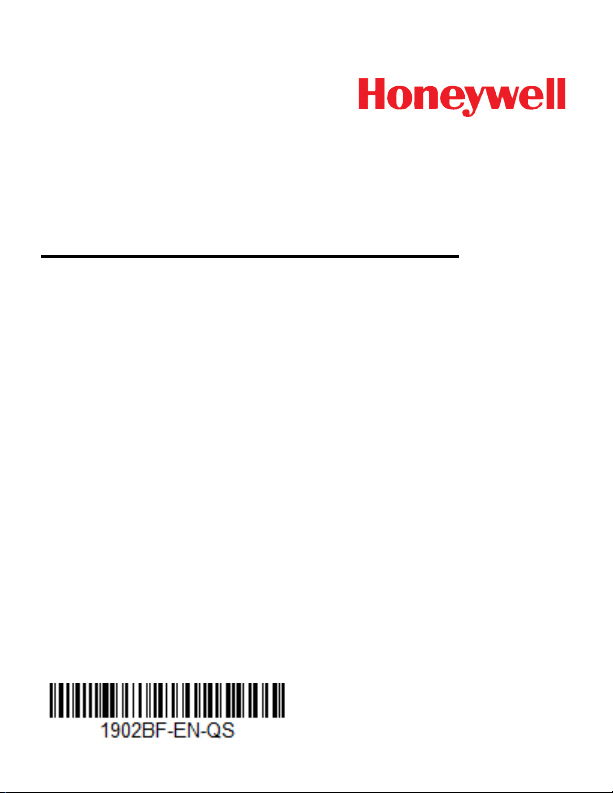
Xenon™ 1902G-BF
CCB01-010BT-BF
Battery-Free Wireless Area-Imaging Scanner and
Charge Base
Quick Start Guide
Rev C
2/17
Page 2
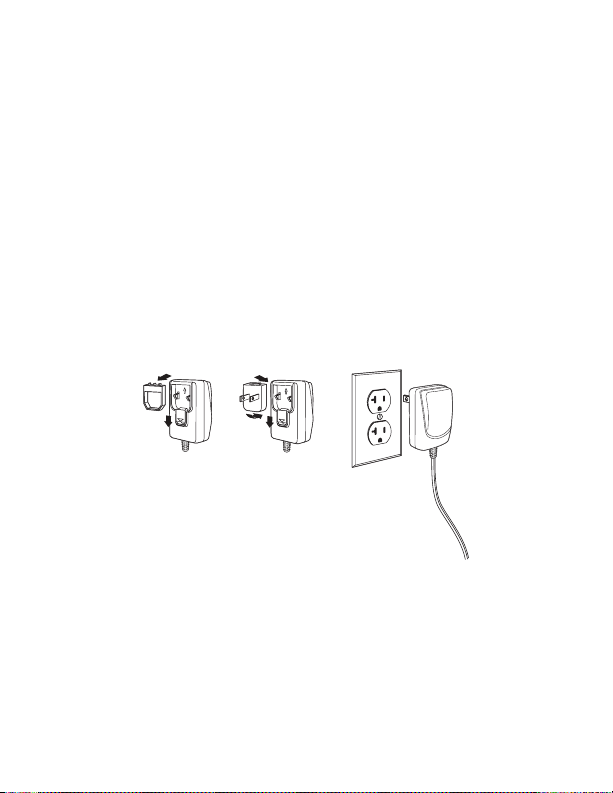
Note: Refer to your user’s guide for information about cleaning
your device.
Getting Started
Turn off the computer’s power before connecting the base, then
power up the computer once the base is fully connected. When
the base is connected and powered up, put the scanner in the
base to establish a link. The green LED on the base flashes to
indicate the scanner’s instant charge pack is charging. The
scanner must be returned to the base when not in use. A scanner charged on the base with the power supply for 35 seconds
will result in 100 scans, with one scan every second.
Power Supply Assembly (if included)
Note: The power supply must be ordered separately, if needed.
Page 3
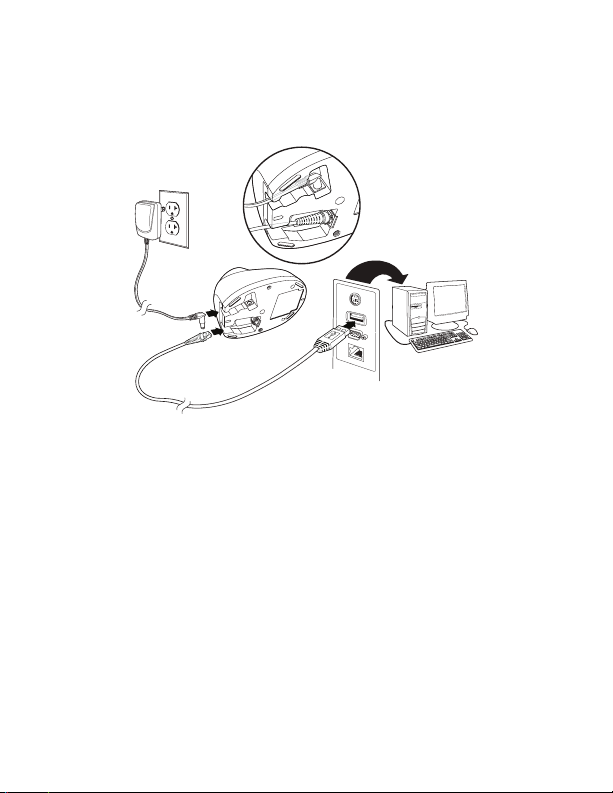
Connecting the Scanner
USB:
Note: If you are charging the scanner using the USB cable, the
current available for charging is reduced and charge times
are increased. Charging via the power supply is faster.
Page 4
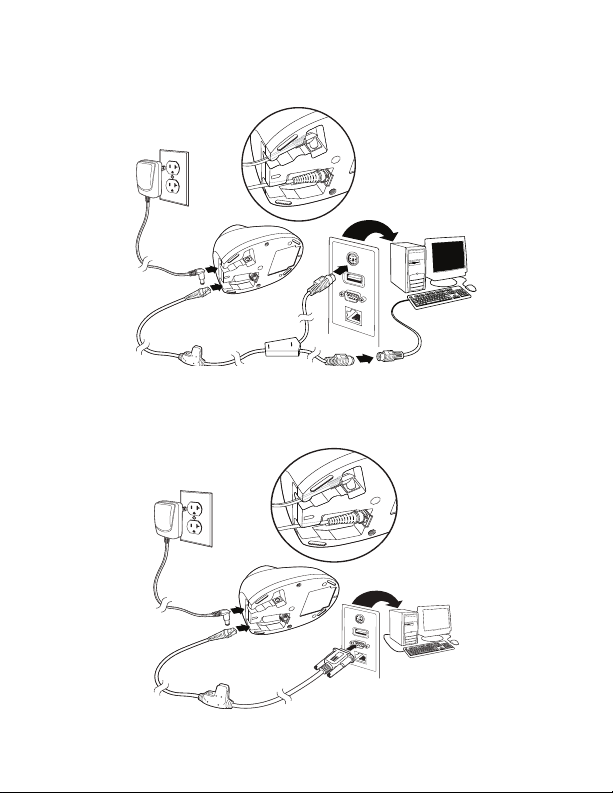
Keyboard Wedge:
RS232 Serial Port:
Page 5
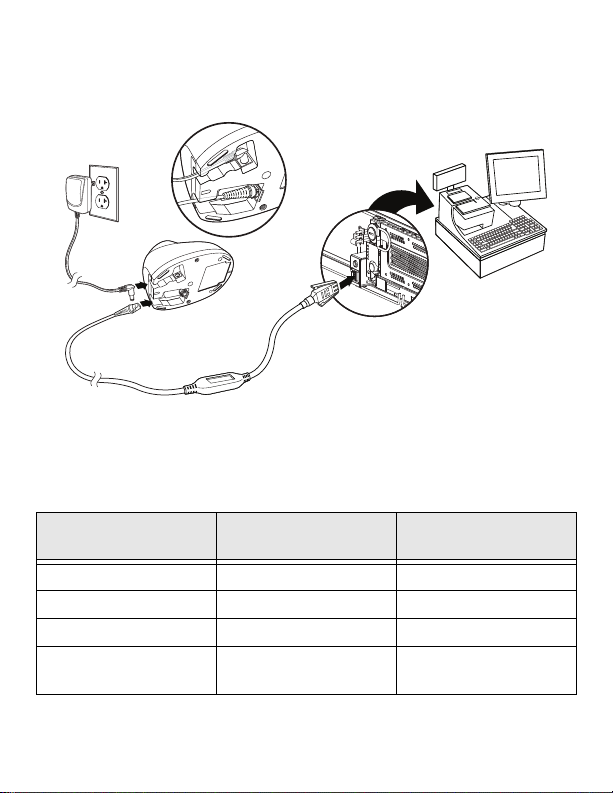
RS485:
LED Sequences and Meaning
When charging, the base indicates the progress while the scanner resides in the base.
Base Button/LED Charge Level
Green on 100% 450
Green slow blink 50-99% 200
Green fast blink 30-50% 100
Yellow fast blink 0-30% Charging - do not
Approximate
Expected Scans*
scan
Page 6

The following feedback is provided by the scanner when the
scanner is out of the base and has been idle for 5 seconds.
Scanner LED Scanner Beep
Yellow
3 sets of flashes
Red
3 sets of flashes
* The number of scans was measured with a clearly printed UPC code in
good light. The approximate number of scans varies with changes in
label quality, symbology, and environmental factors.
2 short beeps per
flash
2 short beeps per
flash
Charge
Level
30% 100
10% 50
Approximate
Expected
Scans*
Reading Techniques
The view finder projects an aiming beam that should be centered
over the bar code, but it can be
positioned in any direction for a
good read.
Hold the scanner over the bar
code, pull the trigger, and center
the aiming beam on the bar code.
The aiming beam is smaller when
the scanner is closer to the code
and larger when it is farther from the code. Hold the scanner
close to smaller bar codes, and farther away from large bar
codes to get a proper read.
Page 7

If the bar code is highly reflective (e.g., laminated), you may need
Standard Product
IBM Port 9B HHBCR-1
Interface
IBM Port 9B HHBCR-2
Interface
to tilt the scanner at an angle so the bar code can be scanned.
Note: If the scanner beeps 3 times when scanning a bar code, the
link has not been established. If the scanner beeps once,
the link has been established.
Standard Product Defaults
The following bar code resets all standard product default settings.
RS485 Interface
The RS485 interface defaults to port 5B. If you have an IBM POS
terminal using port 9B, scan the appropriate code below to pro-
gram the terminal, then power cycle the cash register.
Note: For additional RS485 interface selections, see the User’s
Guide for your product at our website,
www.honeywellaidc.com.
Page 8

USB Serial
USB Serial
USB PC Keyboard
Program Keyboard Country
Scan the following code to program the scanner to emulate a
regular RS232-based COM Port. If you are using a Microsoft®
Windows® PC, you will need to download a driver from the Honeywell website (www.honeywellaidc.com). The driver will use the
next available COM Port number. Apple® Macintosh computers
recognize the scanner as a USB CDC class device and automatically use a class driver.
Note: No extra configuration (e.g., baud rate) is necessary.
USB PC Keyboard
Scan the following code to program the scanner for a USB PC
Keyboard.
Keyboard Country
Scan the Program Keyboard Country bar code below, then scan
the numeric bar code(s) from page 2, then the Save bar code to
program the keyboard for your country. As a general rule, the
following characters are not supported by the scanner for countries other than the United States:
@ | $ # { } [ ] = / ‘ \ < > ~
Page 9

Country Code Scan Country Code Scan
Save
Locked Link Mode
(Single Scanner)
Arabia 91 Korea 93
Belgium 1 Portugal 13
China 92 Russia 26
France 3 Spain 10
Germany/Austria 4 Sweden/Finland 2
Great Britain 7 Switzerland 6
Hungary 19 Thailand 94
IBM Financial 90 Turkey (Q) 24
Italy 5 USA (Default) 0
Japan 28 Vietnam 95
Note: For a complete list of country codes, see the User’s Guide
for your product at our website, www.honeywellaidc.com.
Locked Link
If you link a scanner to a base using the Locked Link Mode,
other scanners are blocked from being linked if they are inadvertently placed into the base. If you do place a different scanner into the base, it will charge the scanner, but the scanner will
not be linked.
Page 10

To use a different scanner, you need to unlink the original scan-
Override Locked Scanner
Unlink Scanner
ner by scanning the Unlink Scanner bar code.
Override Locked Scanner
If you need to replace a broken or lost scanner that is linked to a
base, scan the Override Locked Scanner bar code with a new
scanner, and place that scanner in the base. The locked link will
be overridden; the broken or lost scanner’s link with the base will
be removed, and the new scanner will be linked.
Unlinking the Scanner
If the base has a scanner linked to it, that scanner must be
unlinked before a new scanner can be linked. Once the previous
scanner is unlinked, it will no longer communicate with the
base. Scan the Unlink Scanner bar code to unlink a scanner.
Page 11

Trigger
Manual Trigger - Normal
(Default)
Presentation Mode
Temporary Streaming Presentation Timeout
The following bar codes will allow you to use the scanner in
Manual Trigger - Normal Mode (need to press the trigger to
read) or Presentation mode (the scanner is activated when it
“sees” a bar code).
Note: Presentation Mode continuously draws power, so use of
the external power supply is recommended for this mode.
Temporary Streaming Presentation™ Mode
When the scanner is in the base, press the page button on the
base to begin Streaming Presentation Mode. The scanner acts
as a presentation scanner for 10 seconds. If a bar code is
scanned before the 10 second timeout is reached, the timer
starts over. Lift the scanner from the base to return to manual
triggering. To change the timeout from 10 seconds, scan the
Temporary Streaming Presentation Timeout code then scan
the length of the timeout in milliseconds from the Programming
Chart. Scan Save to save your timeout.
10 seconds = 10,000 ms. Maximum timeout is 30 minutes or
1,800,000 ms.
Page 12

When the scanner is out of the base, the page button pages the
Add CR Suffix
Add Tab Suffix
Remove Suffix
Add Code ID Prefix To All Symbologies
(Temporary)
scanner, causing it to beep until the trigger is pressed.
Suffix
If you want a carriage return after the bar code, scan the Add CR
Suffix bar code. To add a tab after the bar code, scan the Add Tab
Suffix bar code. Otherwise, scan the Remove Suffix bar code to
remove the suffixes.
Add Code ID Prefix to all Symbologies
Scan the following bar code if you wish to add a Code ID prefix to
all symbologies at once.
Note: For a complete list of Code IDs, see the User’s Guide for
your product at our website, www.honeywellaidc.com.
Page 13

Function Code Transmit
Enable
(Default)
Disable
When this selection is enabled and function codes are contained within the scanned data, the scanner transmits the function code to the terminal. Charts of these function codes are
provided in your User’s Guide. When the scanner is in keyboard
wedge mode, the scan code is converted to a key code before it
is transmitted.
Page 14

Programming Chart
0
123456789
Page 15

EZConfig-Scanning
ABCDEFSave
To access additional features for the scanner use EZConfig-Scanning, an
online configuration software tool, available from our website at
www.honeywellaidc.com.
Technical Assistance
Contact information for technical support, product service, and repair can be
found at
www.honeywellaidc.com.
Page 16

Limited Warranty
For warranty information, go to www.honeywellaidc.com and select
Resources>Warranty.
Patents
For patent information, refer to www.hsmpats.com.
User Documentation
For localized versions of this document, and to download the User’s Guide,
go to
www.honeywellaidc.com.
Disclaimer
Honeywell International Inc. (“HII”) reserves the right to make changes in
specifications and other information contained in this document without prior
notice, and the reader should in all cases consult HII to determine whether
any such changes have been made. The information in this publication does
not represent a commitment on the part of HII.
HII shall not be liable for technical or editorial errors or omissions contained
herein; nor for incidental or consequential damages resulting from the
furnishing, performance, or use of this material. HII disclaims all responsibility
for the selection and use of software and/or hardware to achieve intended
results.
This document contains proprietary information that is protected by copyright.
All rights are reserved. No part of this document may be photocopied,
reproduced, or translated into another language without the prior written
consent of HII.
Copyright 2016-2017 Honeywell International Inc. All rights reserved.
Web Address: www.honeywellaidc.com
