Page 1
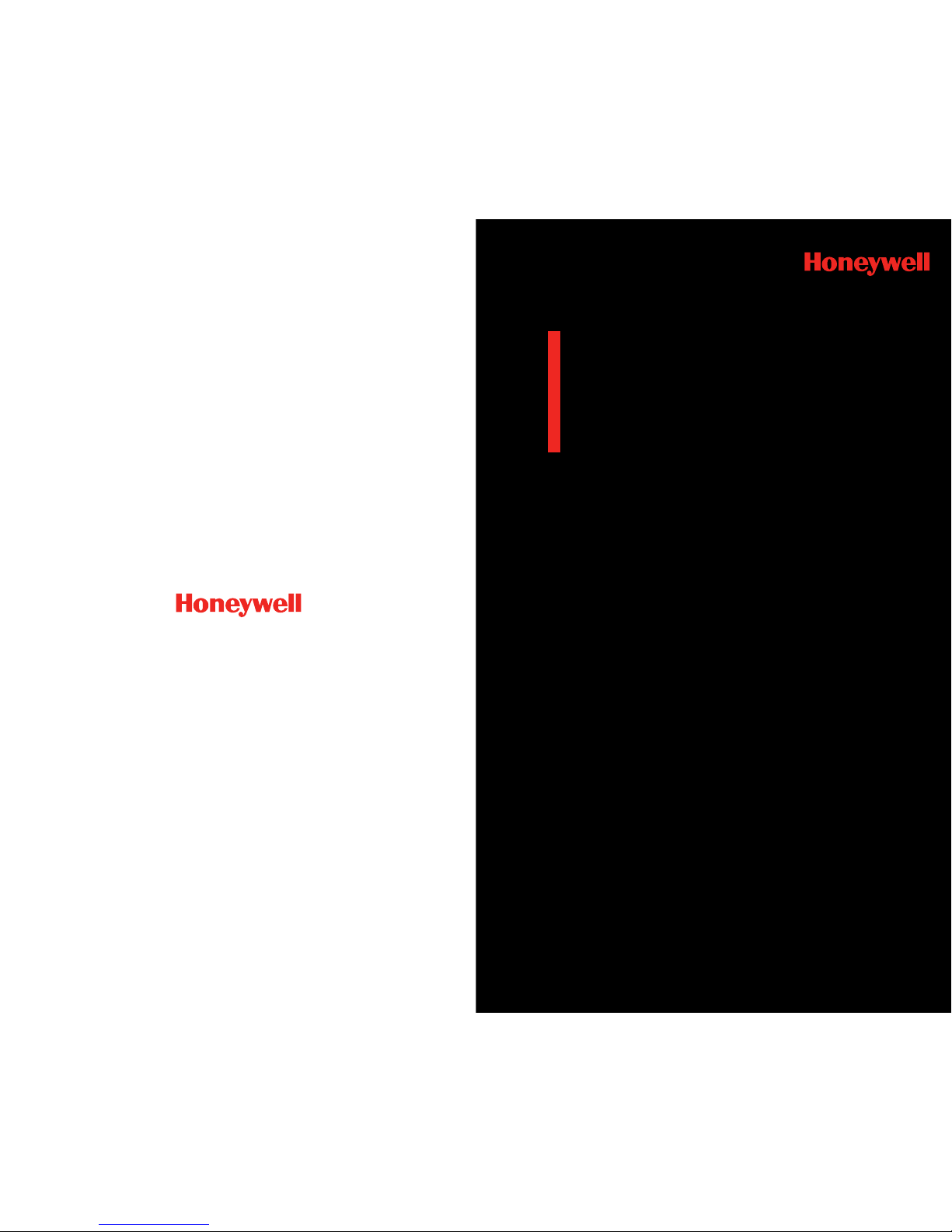
This user manual is subject to change without notice for product function improvement.
User Manual
CAR BLACK BOX
Beyond Security
Page 2

SAFETY PRECAUSIONS
FEATURES
COMPOSITION
SPECIFICATION
FEATURES & FUNCTIONS
INSTALLATION
PRODUCT MANUAL
PC VIEWER
FAQ
02
04
06
07
08
10
11
14
19
Contents
CAR BLACK BOX Beyond Security
Page 3
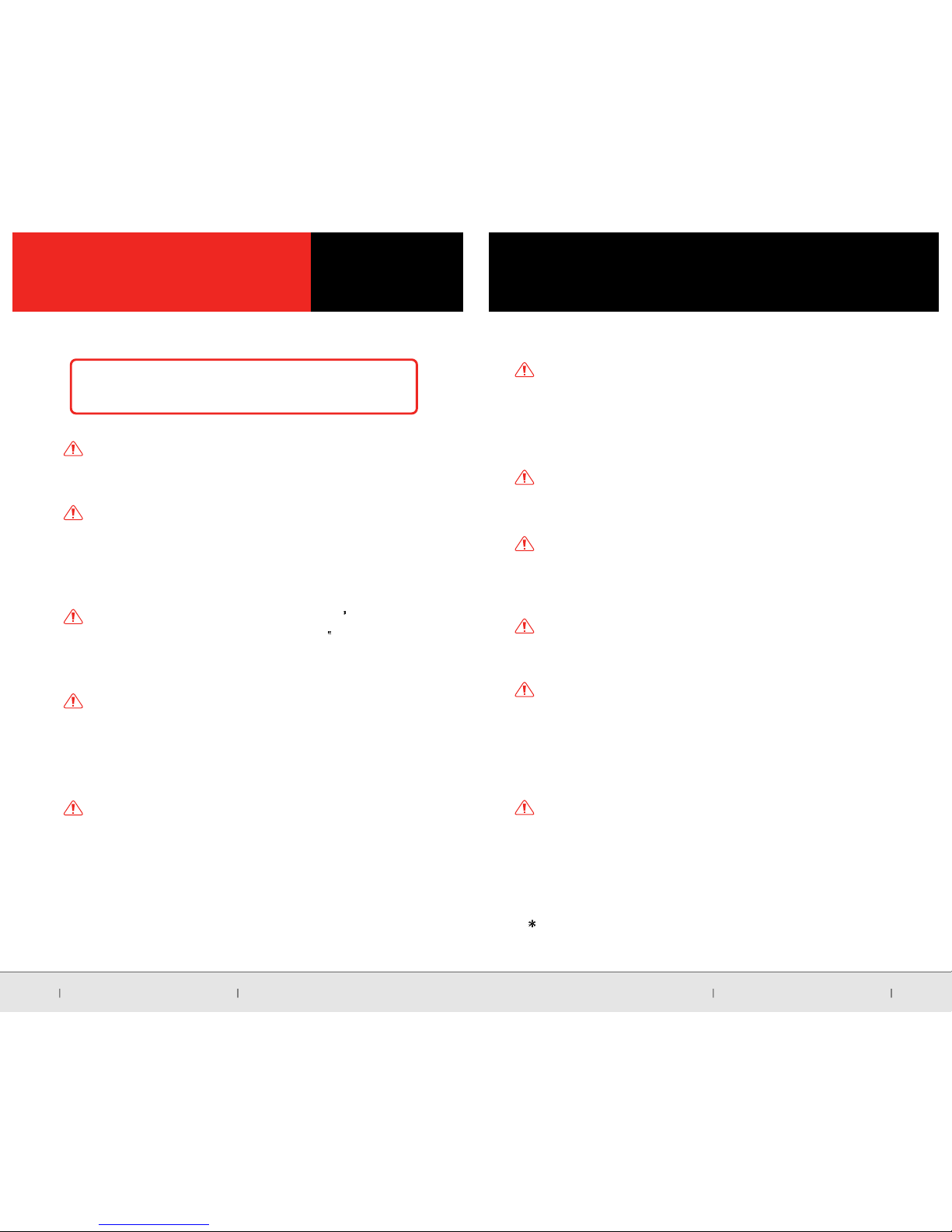
Do not open/fix/alter this device
Any customer alterations will void the Warranty
02 No.1 Global Security Company
No.1 Global Security Company 03
Use this product only under the recommended
power guidelines
Using this product in alternative power situation
will void the product warranty and could result in fire
Only install this product within the recommended
installation area
It could result in poor GPS reception
Remove all substance from the lens, including the
plastic film, that may affect the quality of the recording
Any obstruction may degrade recording quality.
DO not expose product under extreme
temperatures (high or low)
Extreme temperature can cause damage of the
product. See the recommended temperature range.
Do not operate product while driving
Only operate in safe environments
If product is physically damaged during a fatal
accidents, it may not record any data
If product has not been used for a long time,
It can cause battery discharge of the vehicle or overheat.
Do not connect the device directly to car s battery
Connecting the device directly to the car
s battery
will void the product warranty.
Video recording quality may be degraded
by window tinting.
Do not use any accessories other then those
included with the recorder
The use of any additional accessories will void the
product warranty
Check the product frequently to ensure that the
camera angle is properly adjusted
After violent force is applied to the vehicle or
product, the camera angle may be altered
resulting in poor image quality
Do not spray automobile cleaning products
directly to product
Product will be damaged if directly exposed
to cleaning products
SAFFY PRECAUTIONS
Page 4

WDR (Wide Dynamic Range)
Unique ability feature to combine both low and high
illumination in a singular image without any image
loss and clear view of the image
Normal Recording
High qualified video recording of 2Mbps at 30fps
within diagonal 120
front view
Emergency Recording
With G-sensor, Black Box automatically detects
accidents or impacts and records & saves data
of 15 seconds before & after the event
Manual Recording
Manual Recording Mode is intended for user
to save images at discretion when necessary
Image Deletion in timely order
When the SD card is full with data, image is
deleted in order from the oldest one.
Voice Recording
Embedded microphone records voice &
sound. (on/off option)
Voice Guide
The setting status can be easily identified with
embedded speaker
180 Camera Rotation
User can rotate Camera part 180
in order to record a front view or car interior
Video Play in PC
The saved video data can be played by
exclusive PC viewer manager provided by
Honeywell or Window media player.
04 No.1 Global Security Company No.1 Global Security Company 05
FEATURES
Page 5

06 No.1 Global Security Company No.1 Global Security Company 07
COMPOSITION SPECIFICATION
Main body
Micro SD Memory (4GB)
Micro SD Reader
Cigar Jack Power 3M Square Tape Cable Clips (5ea)
User Manual Video Cable (Option)
Non
WDR CMOS Camera
VGA / 640 X 480, 30fps
H.264
Front 120 (Diagonal)
X, Y & Z axis Acceleration
Real-time / Event /
Emergency Recording
Micro SD Card
(2GB ~ 16GB)
3 hours / 4GB
Embedded microphone
Embedded speaker
DC12V ~ DC 24V
Available
-20
C ~ +70 C
20% ~ 80%
-30
C~ +85 C
GPS
Camera
Resolution
Video Compression
View Angle
3G-sensor
Recording Mode
Recording Memory
Recording time
Voice Recording
Voice Guide
Power
PC Viewer S/W
Operating Temp.
Operating Humidity
Storage Temp.
Option
180
Camera Rotation /
WDR Image
fps : frame per second
AVI format
Car indoor recording by
camera rotation
Each 15 sec. Before &
after event (total 30sec.)
SDHC support
640 X 480, 30fps,
2Mpps base
ON/OFF
DESCRIPTION
HBB-
1000WG
HBB-
1000WN
LIST
Embedded
Page 6

Power Jack
Speaker
Camera Lens
Bracket
(point for 3M square tape)
AV Jack
micro SD Cover
Blue LED on/off
Microphone
Manual
Button & LED
Red LED (Recording)
Blue LED (Stan-by)
Voice Guide
ON/OFF Button
(Mute Melody
Voice Guide)
Voice recording
ON/OFF button
Normal/emergency
Recording button
Short press : On/Off
Long press :
Event recording
08 No.1 Global Security Company No.1 Global Security Company 09
FEATURES & FUNCTIONS
Page 7

Insert micro SD card Sticking 3M square tape
onto the bracket
Check the point to attach Attach 3M square tape
onto the product
Remove the protection
film of the camera lens
Adjust the camera angle
Connect power jack Arrange the lines with clips
The recording mode is switched by
long press of the button.
In case of long press during the Normal recording
BLACK-BOX OPERATION
Normal / Emergency Recording Setting
Stop Black Box operation
Start Black Box operation
Start Emergency recording
In case of long press during the event recording
Start Black Box operation
Stop Black Box operation
Start Normal recording
In case of short press during the Normal or Emergency
recording
Stop Black Box Operation
In case of short press at the Normal or Emergency recording
Start the Normal
or Emergency recording
10 No.1 Global Security Company No.1 Global Security Company 11
INSTALLATION PRODUCT MANUAL
The recording mode is stopped or restarted by short press.
Recording End/Restart
Start
Emergency Record
Start
Normal Record
Stop Normal or
Emergency Recording
Start Normal or
Emergency Recording
Page 8

REC LED is flickering in Blue during Stand-by
mode for Emergency recording.
If an accident or any impact occurs, the device
automatically detects the accident by G-sensor and REC
LED becomes Red with alert sound, and saves data as
an event.
Emergency mode records 15 sec. before & after the
accident or any impact. (total 30 sec.)
Data of emergency recording could be less than 30 sec.,
if previous mode was emergency recording mode as well.
The data is recorded as follows when emergency mode
occurs in a row.
- Total 20 sec. data is recorded when the event occurs in 5 sec. after
the event occurs. (5 sec. before & 15 sec. after the event)
- Total 15 sec. data is recorded when the event occurs right after the
completion of previous event (0 sec. before & 15 sec. after the event)
Format micro SD card using PC.
Copy app.bin file to the root directory of the
memory card
Inset micro SD card to the Black-Box.
Supply power to the Black-Box
Voice guide Black-Box is started .
Voice guide Firmware Upgrade is started .
Black-Box is automatically restarted after the
firmware is upgraded.
Firmware upgrade is completed once memory card
format is finished and Normal recording is started
12 No.1 Global Security Company No.1 Global Security Company 13
PRODUCT MANUAL
N
O
T
E
This product shuts off the power automatically by the
accident during the Normal or event recording. For this,
it enables to record 1~3 sec. just after that moment
additionally.
RECORDING MODES MANUAL RECORDING
FIRMWARE UPDATE
Normal Recording
Emergency Recording
Red LED of REC button is ON during Normal recording.
Recording data is saved per 1 minute base
The duration of last recorded file can be less than 1 minute.
Push REC button
for Emergency recording
Recording time: total 3 min.
Page 9

Main of install program
Driver 1
Install mandatory utility
Driver 2
Install mandatory utility
Install viewer program
Shortcut button will be
created when Setup is
completed then finish the
installation program.
Windows 7, Windows XP, Windows MCE,
Windows 2003 Server, Windows 2000,
Direct 9 or higher
System
Requirement
(OS)
14 No.1 Global Security Company No.1 Global Security Company 15
PC VIEWER
INSTALLATION
Installation file is stored in the SD
CARD Memory. If you want to install
the Viewer program, you can use the
offered Memory Card Reader.
We recommend you to format the
SD CARD first time use for the
Installation file take up the large
volume of memory.
Install PRIVE file
Page 10

Play previous file
Rewind 3 sec.
Play
Stop
Fast Forward 3 sec.
Play next file
Pause
Voice setting
Play speed setting
Brightness setting
Display flip
Save paused image (image capture)
Play track
total play time/play status
Speed display
current driving speed
16 No.1 Global Security Company No.1 Global Security Company 17
PC VIEWER
PC VIEWER DISPLAY
PLAYER MENU
SPEED DISPLAY
OTHER MENU
Play listVideo player
Driving speed display Map type change
Player Menu Play setting Control Menu
Page 11

In case of voice guide Please check memory card
Please check whether memory card is inserted properly.
Please take memory card out and re-insert.
Please format memory card before re-using.
If the same problem still occurs after formatting,
please replace memory card with another one.
In case of voice guide System malfunction happens
Please check whether memory card is inserted properly.
Please take memory card out and re-insert.
Please format memory card before re-using.
Please plug out and re-plug in the power.
In case the quality of recorded image is too blurry
Please check whether the protection film on camera lens is removed.
Please check whether camera lens is clean.
Please check whether car window glass is clean.
Please check whether there is any light reflection at camera lens.
In case product is not working
Please check power supply spec. and re-plug in the power.
Please check whether cigar jack fuse is working.
Please check whether you are using power cable purchased
from Honeywell.
FAQ
18 No.1 Global Security Company No.1 Global Security Company 19
PC VIEWER
SD Card Refresh
MAP Display
(Constant movement based on
the current location)
MAP Change
(Select Yahoo or Google)
MANAGEMENT & SETTING
MEMORY CARD REFRESH / MAP LINK
Open SD card folder
Delete
Copy SD card
Save file
SD card setting
Help
Page 12

