Page 1

(419)668-3056
How to Use Honeywell Vi sta 21IP Alarm System
Using Your Alarm System
There are multiple ways to turn your new Honeywell alarm system on and multiple ways the system can
protect you. The buttons in the red box below are your shortcut keys. These buttons help make your system
easier and quicker to use. The device to the right is your keyfob. The keyfob can make your system very quick
and easy to use.
Turning Your System O N
Turning your system on is also known as arming the system. There are a couple different ways to
arm your system. There are also a couple different modes for arming your alarm system depending on
the different devices that have been installed. Before you can arm your system the system has to be
ready to arm. The keypad will tell you this on the display and as well with a green led. (Note the above
keypad is ready to arm) If the key pad is not ready to arm it will read DISARMED HIT * FOR
FAULTS (See keypad below) if you press * this will show what doors/windows are open or any other
problems with the system. (If you press * and the screen doesn’t change or show any faults that means a
silent alarm has been activated see the CLEARING THE KEYPAD section to deal with this)
Page 2
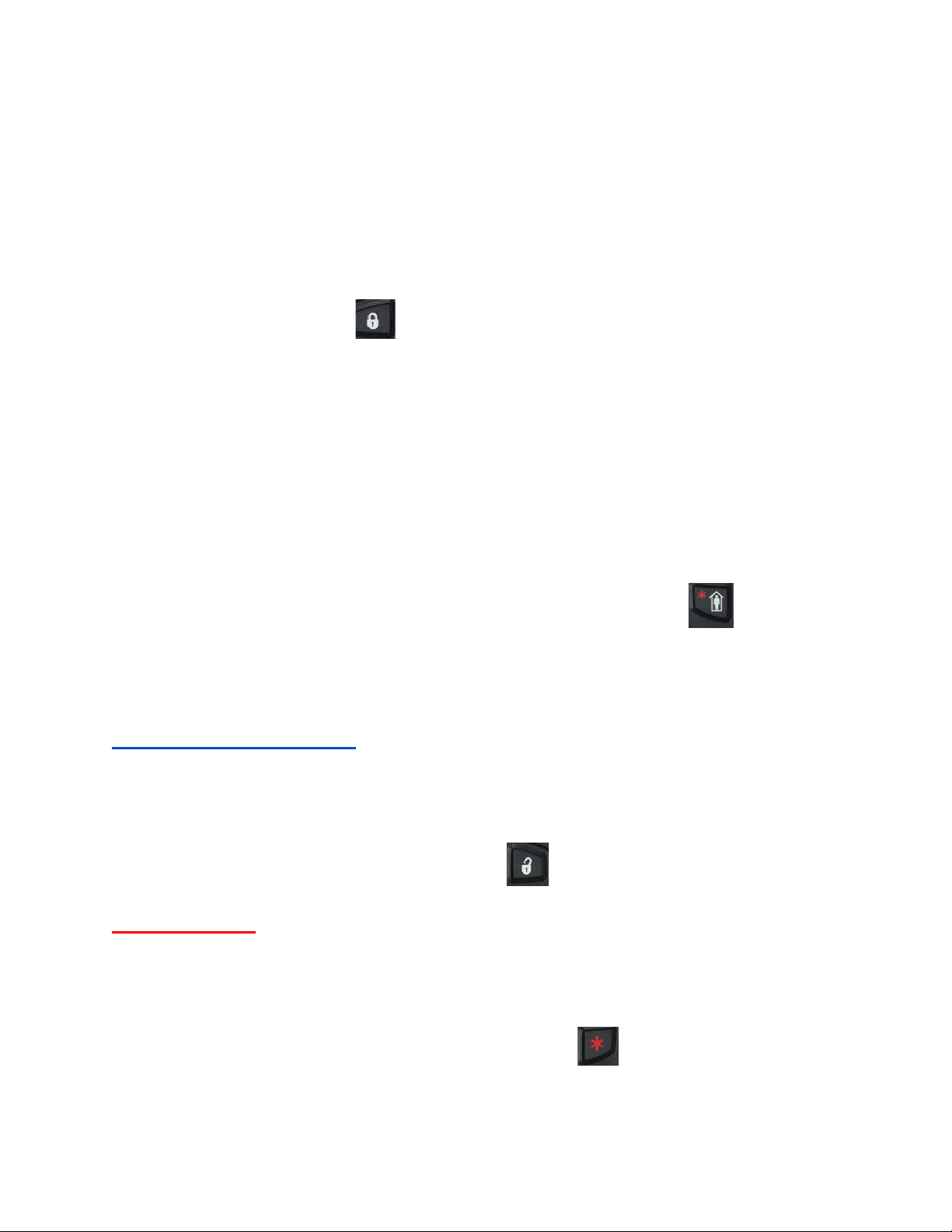
Now let’s focus on the first mode for arming your system. The first mode is called AWAY in
this mode every device will be turned on and is meant to be used when no one will be in the house after
the system is armed. Certain devices such as the door and motion sensors can be on delay. The delay
time will be set up between you and the installer. There are multiple ways to arm your system for away
the first way is to push and hold the "AWAY" shortcut key on the keypad. The second way is to push
and hold the locked lock button located on your key fob. Once you arm the system the keypad
will read "ARMED AWAY PLEASE EXIT NOW" and will be beeping this is letting you know that
once exit out of your delay door and the delay time has run out the system will be armed.
The second mode for arming your system is known as STAY. Stay is for people who have
motion sensors installed. If you DO NOT have motion sensors installed the only action stay does for
you is a silent count down for the alarm to turn on as normal. If you DO have motion sensors installed
when you arm for stay everything BUT the motion sensors will be armed. To reiterate when armed in
STAY your motion sensors WILL NOT be on so you can freely move around the house and still be
protected by other devices(i.e. glassbreaks, door/window switches) To arm in STAY mode push and
hold the shortcut button on your keypad that is marked STAY. The second way to arm in stay mode is to
push and hold the button on your keyfob that has a little man inside a house. Once you have
armed the system the keypad will read "ARMED STAY PLEASE EXIT NOW" (You do not have to
exit this is just in case you hit the wrong button when you are leaving the installer should explain this to
you)
Turning your system OFF
Turning your system off or disarming the system, as it is called, is different than arming the
system when done at the keypad. When you disarm the system from the keypad you have to put in your
four (4) digit code followed by 1 the 1 button says OFF. (_ _ _ _ +1) Another way to disarm your
system is to push and hold the unlocked lock button located on the keyfob.
EMERGENCY
If you ever have an emergency where you need the police to be called you have a couple of
different options. If you are able to make it to the keypad there will be a shortcut button that will read
PANIC push and hold this button and a silent alarm will be sent out. If you have your keyfob and are
within range of the system you can push and hold the red star and a silent alarm will be sent out.
Either of these options will work if the alarm system is disarmed. Silent alarms are treated just like any
other alarm by your alarm panel and Emergency 24. You should get a call from Emergency24 and then
you follow the necessary procedure to either cancel or accept the alarm.
Page 3

Clearing the Keypad
Whenever an alarm goes off silent or audible you will have to clear the keypad. This is a
two-step process, if you have an audible alarm (siren is going off) the keypad will say ALARM the zone
number and a description of the zone. Enter your four (4) digit code followed by the number 1 (_ _ _ _
+1) doing this once will silence the alarm but will not clear the keypad. To clear the keypad so you can
arm the system again you have to reenter your 4 digit code followed by the number 1 (_ _ _ _+ 1)
Follow these same steps for a silent alarm. A silent alarm is when the keypad says NOT READY TO
ARM HIT * FO R FA ULTS and you hit the * button and nothing happens.
Misc. Information
Chime Mode
This security panel has a number of features. One of the most popular is known as Chime mode.
While disarmed and with chime mode activated, whenever a door is opened the keypad will chime.
Chime mode can be turned on and off whenever you would like. All you have to do is type in your 4
digit code followed by the number 9 (_ _ _ _+ 9) this will turn chime on and off. When chime is on the
keypad will read "DISARMED CHIME READY TO ARM" when chime is off it will read
"DISARMED READY TO ARM"
Adding Codes
Another feature is you can have 48 different codes programmed into your alarm system and are
able to add and delete them as you like. (Be sure to make a list of all the codes and contact R.J. Beck
419-668-3056 if you change codes so your code is valid with Emergency24) To add a user code enter
your 4 digit MASTER CODE (this is the main code that you use) followed by the number 8 then the
user number (two digits) and finally the new 4 digit code you want to enter. (Master_ _ _ _ + 8+ user no.
+ New _ _ _ _) The user number is always two digits (i.e. 02, 03, 15, 40) the master code user number is
02 any codes added after will begin at 03 and then to 04 and so on until all desired codes have been
entered.
Deleting Codes
To delete a code enter your 4 digit master code followed by the number 8, then the user number
you want deleted and finally enter #0 (_ _ _ _+ 8 + user no. + # + 0)
Page 4

Testing Your Alarm System
To test your alarm system first you must call Emergency 24 at 1-800-424-3624 the operator will
answer and you will tell them your six (6) digit account number and then your four (4) digit code you
use to disarm your alarm system. Once you tell them this data tell them you would like to put the system
on test for 2 hours. Once your system is on test turn your system on for away and open and close the
delay door and wait for the delay timer to run out and your system to arm. Once the system is armed
open and close of the doors/windows, walk in front of motion sensors, and use something firm and hit
the GLASSBREAKS not the glass but the device. This will put your system into an alarm. Once you
have activated every device go to the keypad and disarm the system ONCE and only ONCE for now.
After you have disarmed the system on the keypad press the * button to view which devices went into
alarm. (Reference your zone list for this) If any devices did not show up on the keypad repeat the
previous steps but only activate the devices that did not show up the first time. (If they do not show
again call R.J. Beck for service) once you get all of your devices activated and referenced disarm your
system again and then call Emergency 24 back and give them the information again and then ask if they
have received any signals recently. If they receive all of the signals and all of your devices showed up on
the keypad tell them to take the system off of test. If they do not receive any signals call R.J. Beck for
service.
