Honda Automobiles Accord Accessory HandsFreeLink 2008 User Manual
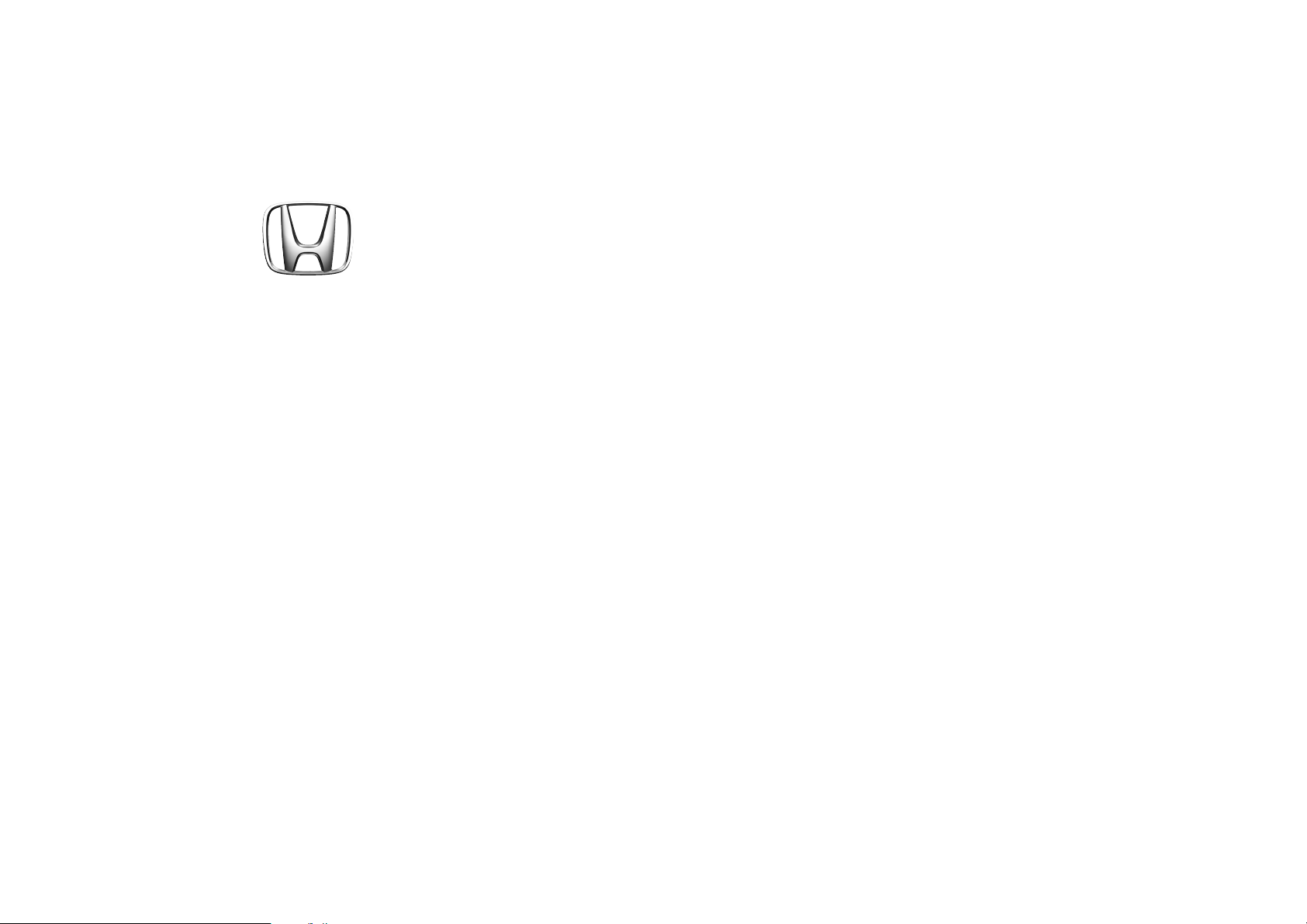
Accessory HandsFreeLink
TM
User’s Information Manual
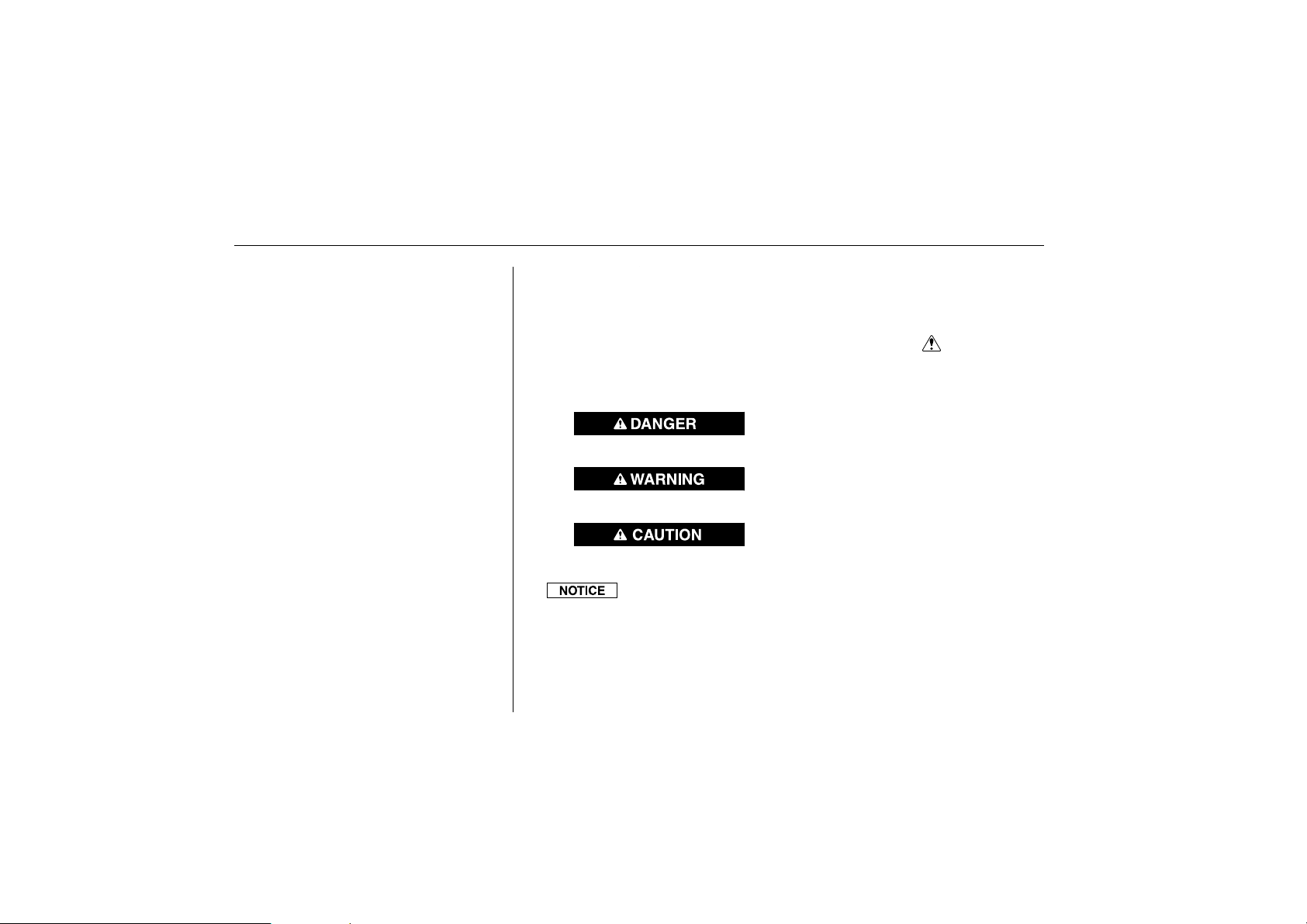
A Few Words About Safety
Your safety, and the safety of
others, is very important.
Operating the Accessory
HandsFreeLinkTM safely is an
important responsibility.
To help you make informed
decisions about safety, we have
provided operating procedures
and other information on labels in
the vehicle owner’s manual, and
in this manual. This information
alerts you to potential hazards
that could hurt you or others.
Of course, it is not practical or
possible to warn you about all the
hazards associated with operating
or maintaining your vehicle. You
You will find this important safety information in a variety of forms,
including:
• Safety Labels - on the vehicle.
• Safety Messages - preceded by safety alert symbol and one of
three signal words: DANGER, WARNING, or CAUTION.
These singal words mean:
You WILL be KILLED or SERIOUSLY
HURT if you don’t follow instructions.
You CAN be KILLED or SERIOUSLY
HURT if you don’t follow instructions.
You CAN be HURT if you don’t follow
instructions.
As you read this manual, you will find information that is preceded by
a symbol. This information is intended to help you avoid
damage to your vehicle, other property, or the environment.
• Instructions - how to use this vehicle correctly and safely.
This book contains important safety information - please read it
carefully.
2 © 2008 American Honda Motor Co., Inc. - All Rights Reserved.
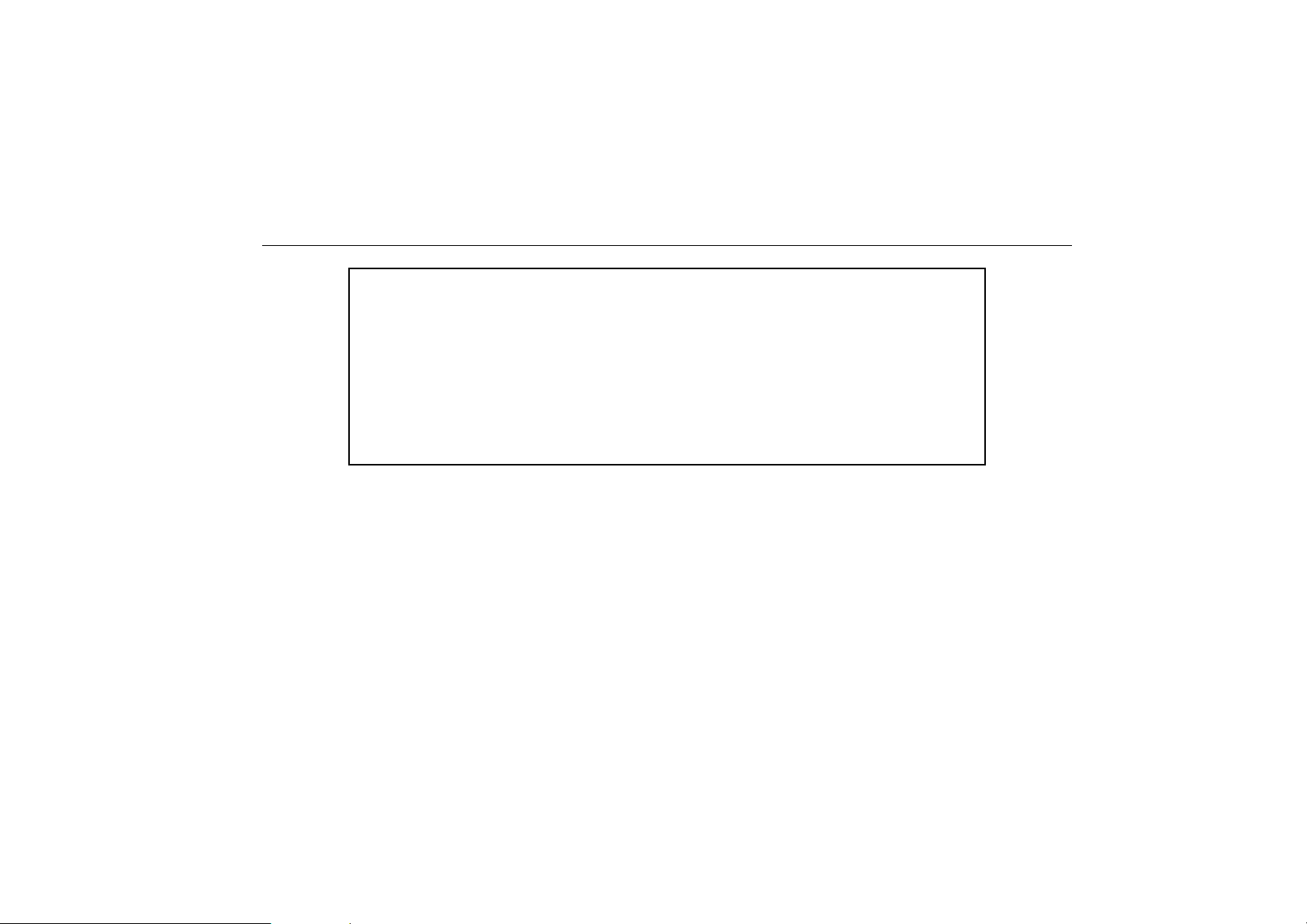
Contents
A Few Words About Safety .................................................................................. 2
Introduction .......................................................................................................... 4
Setup .................................................................................................................. 11
Making a Call ..................................................................................................... 18
Phonebook ......................................................................................................... 19
Help .................................................................................................................... 23
Product Functions .............................................................................................. 24
Troubleshooting.................................................................................................. 26
Index .................................................................................................................. 32
© 2008 American Honda Motor Co., Inc. - All Rights Reserved. 3
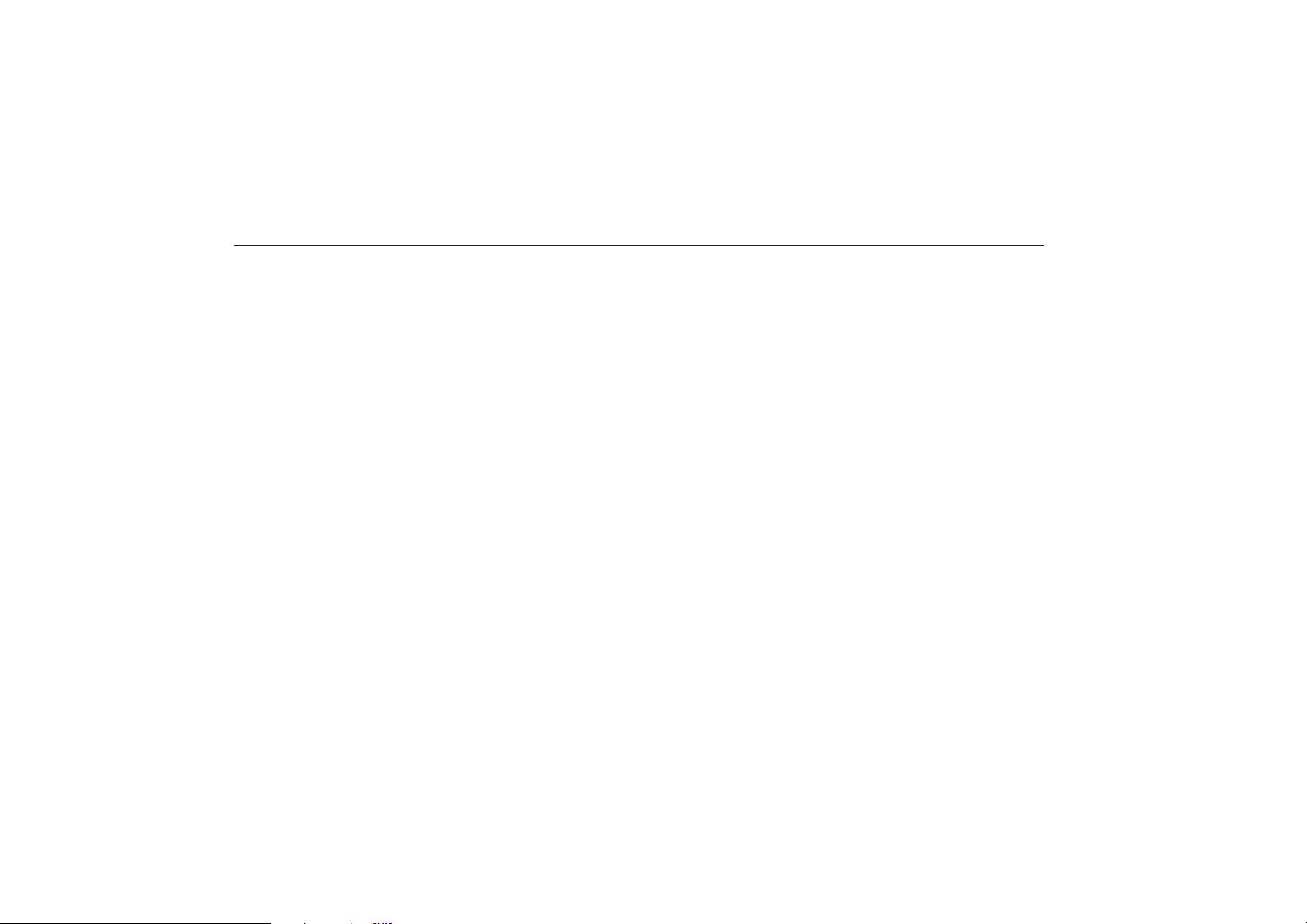
Thank you for purchasing this Honda accessory.
Introduction
Please read this User’s Information Manual carefully before using the Accessory
HandsFreeLink
TM
, and keep this manual in the glove box for future reference.
This Accessory User’s Information Manual should be considered a permanent part of the vehicle. It
should remain with the vehicle at all times and stay with the vehicle when sold.
This Accessory User’s Information Manual contains important information about the safe operation
of the Accessory HandsFreeLink (HFL). We urge you to read this manual carefully, become familiar
with the controls it describes, and follow its recommendations to help make your driving trouble-free
and enjoyable.
4 © 2008 American Honda Motor Co., Inc. - All Rights Reserved.
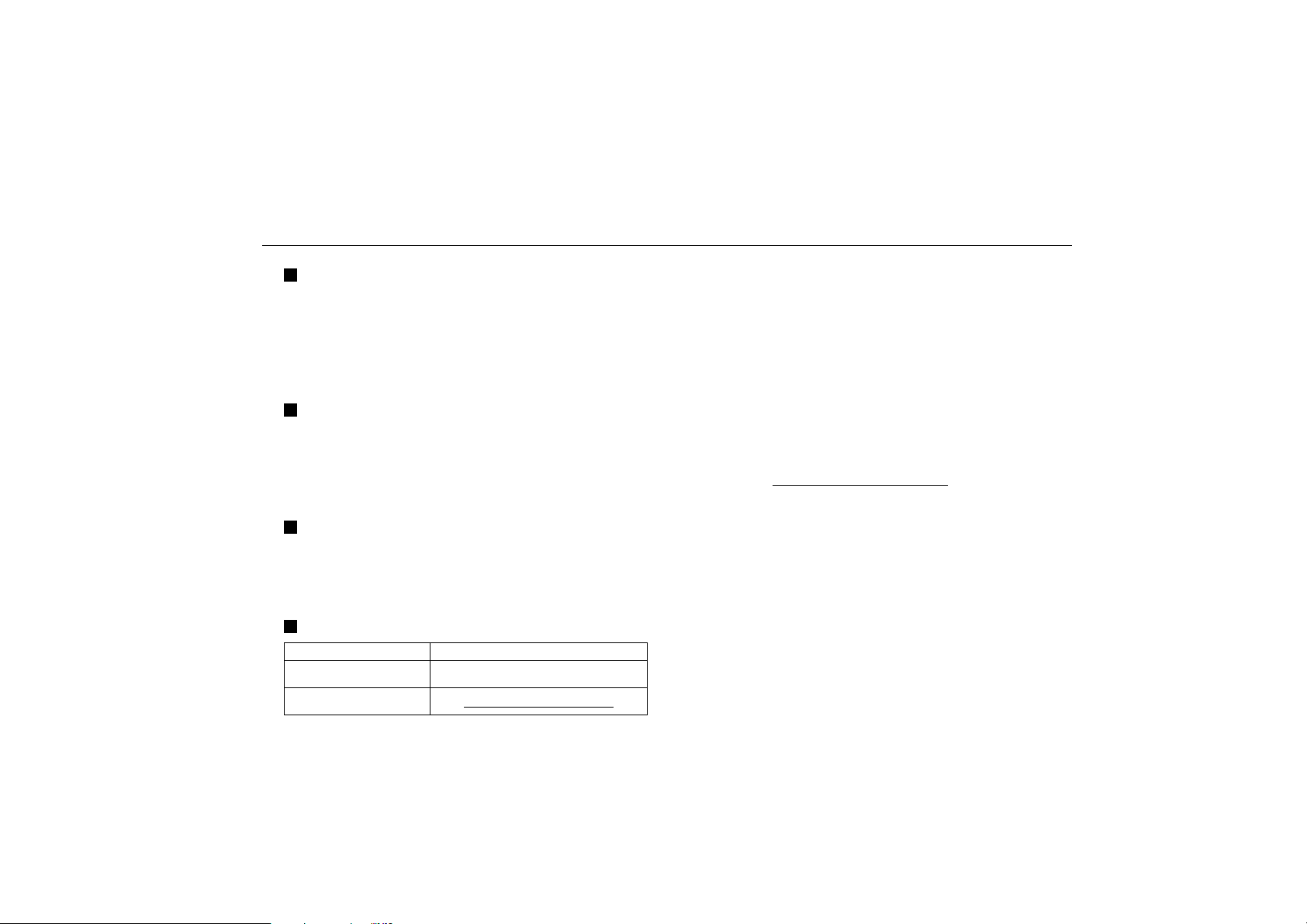
Introduction
What is Accessory HandsFreeLink?
Accessory HandsFreeLink (HFL) is a state-of-the-art, integrated, hands-free phone communication system for
your vehicle. Accessory HFL utilizes Bluetooth® wireless technology and Bluetooth hands-free profiled cell
phones to improve cell phone use and convenience. Accessory HFL eliminates the need to hold a cell phone,
wear a headset or earpiece, or use an in-vehicle mounted handset adapter while making or receiving phone
calls. Accessory HFL is easy to use because it is voice activated.
What cell phones will work with Accessory HFL?
Due to the versatility of Bluetooth wireless technology, not all cell phones share the same Bluetooth “profile”
and may not work properly with Accessory HFL. Only cell phones that are Bluetooth enabled and support a
“hands-free” profile are compatible with Accessory HFL. You can go to handsfreelink.honda.com to see a list of
compatible cell phones.
Problems or questions about pairing your cell phone, or any questions about Accessory
HFL.
If you have any questions or problems pairing your cell phone, or any questions about using Accessory HFL,
contact JCI Technical Support at 1-800-782-9533.
Customer Contact Information
Reference USA
Technical Support
Web Site
handsfreelink.honda.com
JCI
1-800-782-9533
© 2008 American Honda Motor Co., Inc. - All Rights Reserved. 5
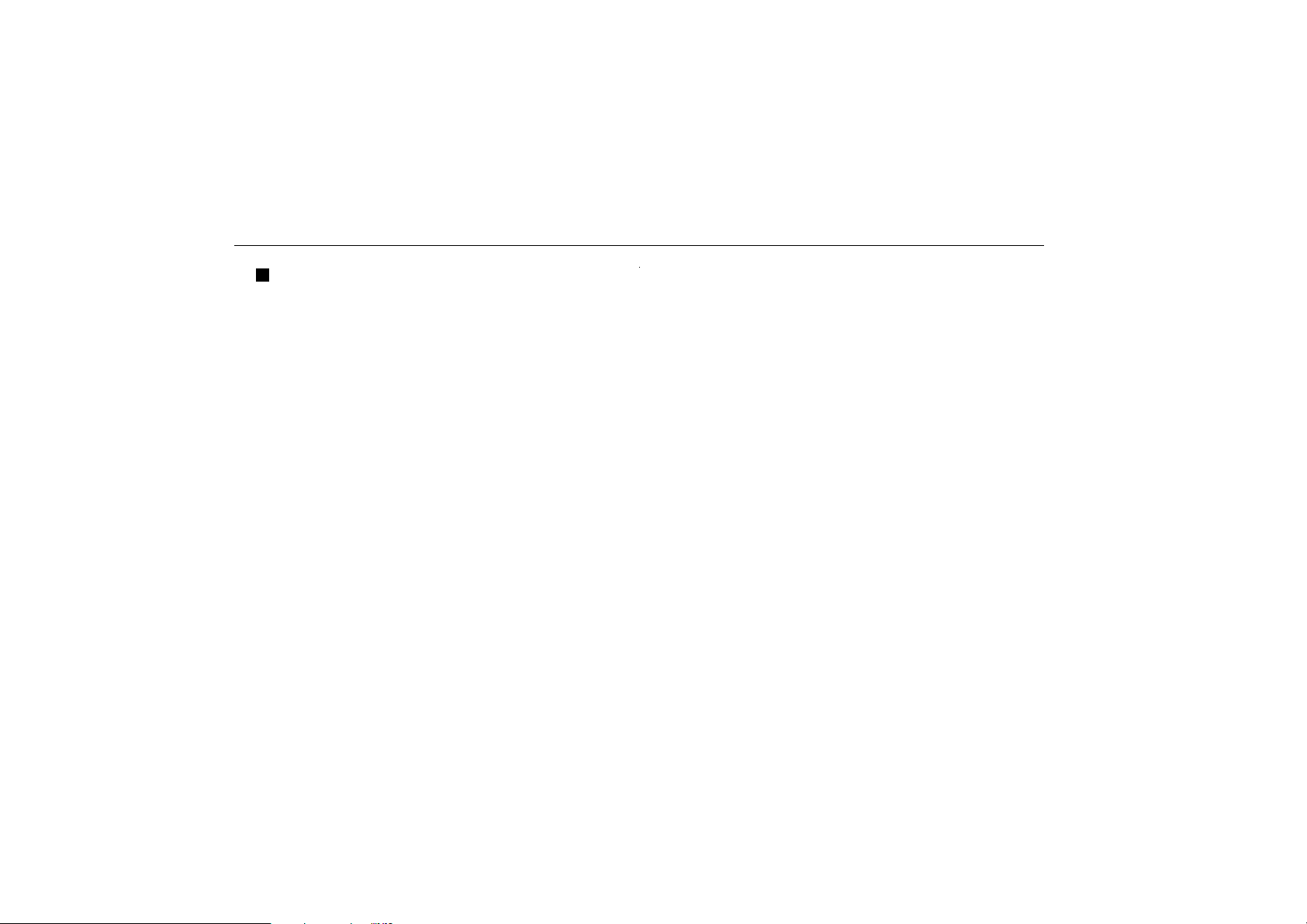
Introduction
Safety Precautions - Please Read
Be Safe. When using a cellular device in a vehicle, the vehicle operator is solely responsible for operating the
vehicle in a safe manner. Vehicle operators must be aware of all pertinent driving conditions at all times. An
accident or collision resulting in property damage, personal injury, or death could occur if the operator of the
vehicle fails to pay attention to travel conditions and vehicle operation while the vehicle is in motion.
DO NOT attempt to program, adjust, or set up your Accessory HFL unit while the vehicle is moving. Your
vehicle should be in park with the parking brake engaged, and with the ignition turned to the ON or
ACCESSORY position.
DO NOT program, attempt to program, adjust, or set up your Accessory HFL unit while the vehicle is inside an
enclosed area and the engine is on.
6 © 2008 American Honda Motor Co., Inc. - All Rights Reserved.
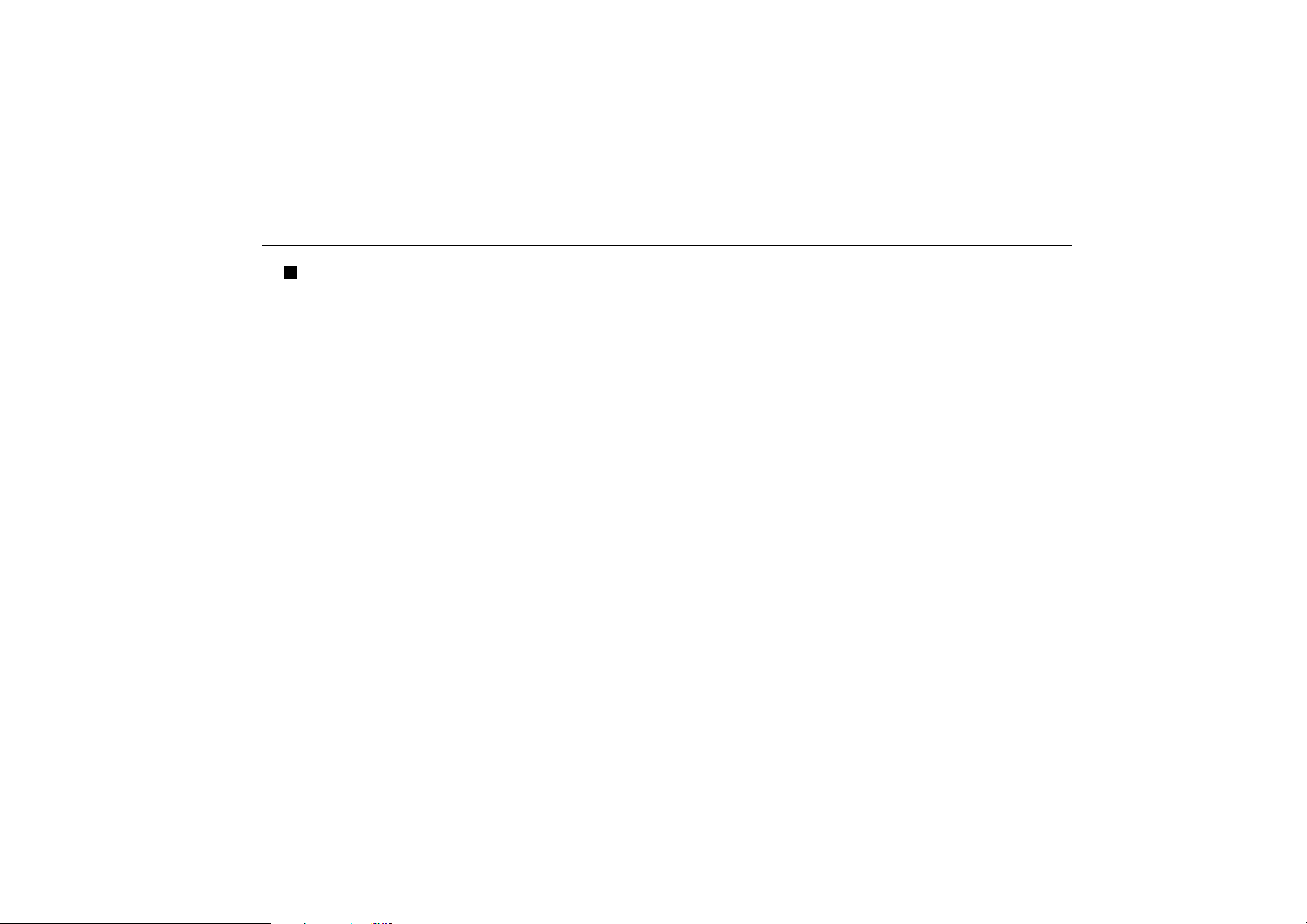
Introduction
Getting Started
Fully charge your cell phone’s battery before programming your Accessory HFL unit to ensure that the
wireless electronic connection will be established with minimal difficulty.
Try to maintain a fully charged cell phone battery when using Accessory HFL.
Accessory HFL will not increase or decrease your cell phone’s signal strength because it operates using the
same signal as your cell phone.
Keep your cell phone on and inside of your vehicle’s interior cabin so it can transmit properly to Accessory
HFL.
Do not place your cell phone in a metal box or similar container.
The ignition switch should be turned to either the ACCESSORY or ON position for programming and operation
of Accessory HFL.
This Accessory HFL version is programmed for English translation only.
When using Accessory HFL, face the windshield and speak in your normal voice clearly without shouting. Do
not speak slowly or pronounce words more distinctly than you normally would.
Accessory HFL will automatically prompt you for a verbal response when the confirmation prompt feature is
turned on.
© 2008 American Honda Motor Co., Inc. - All Rights Reserved. 7
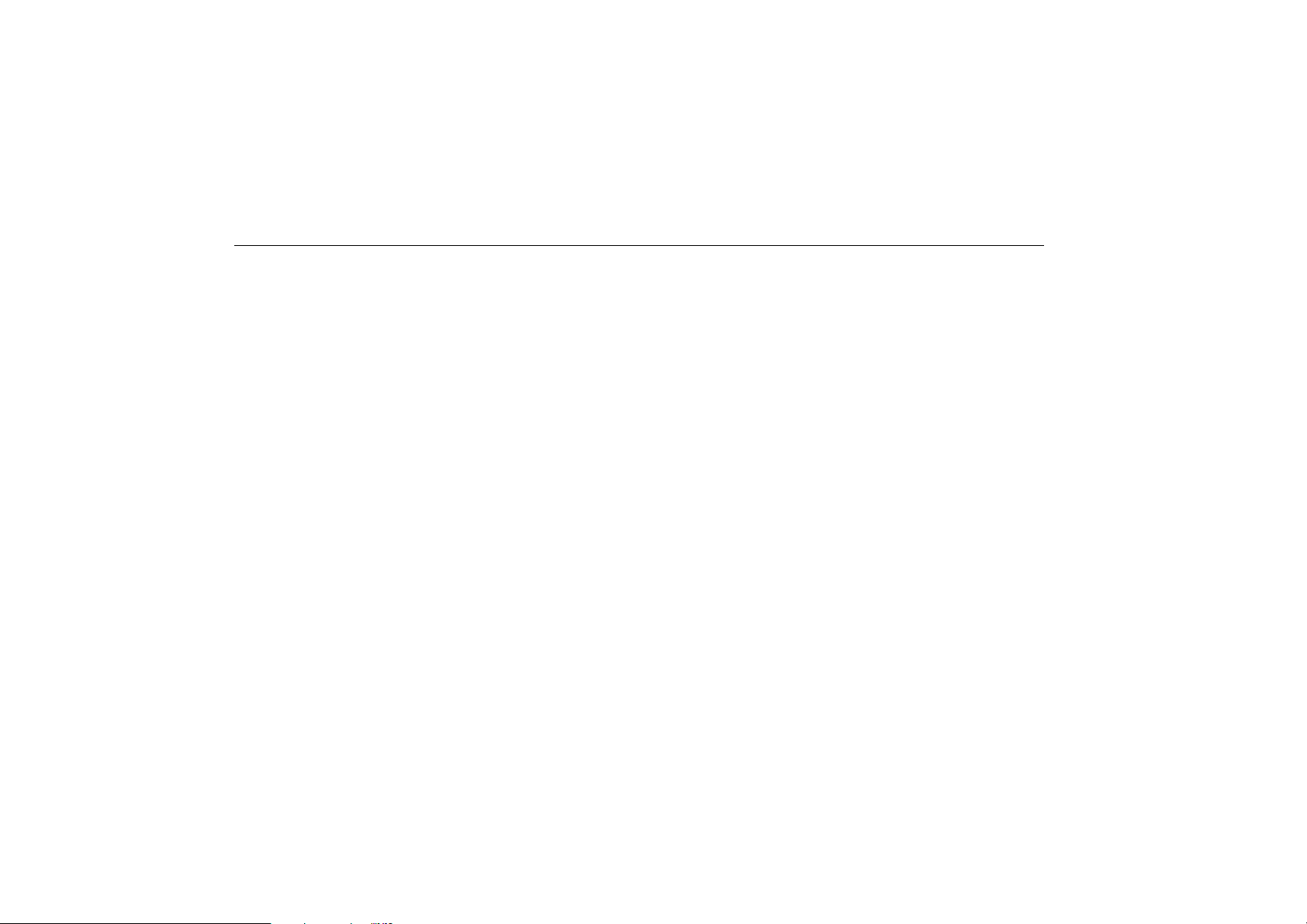
Introduction
Make sure the prompt feature is turned on on your Accessory HFL unit before programming or when following
any “prompted” instructions outlined in this user guide.
You can say “Cancel” to return to the main menu or “Help” to hear a list of available options anytime Accessory
HFL prompts you for a response.
When using Accessory HFL, wait to speak until after the beep is heard which follows the appropriate prompt.
If no response is given to a Accessory HFL prompt, it will repeat the prompt two more times until the user
selects an option. If there is still no option selected, Accessory HFL will power down.
8 © 2008 American Honda Motor Co., Inc. - All Rights Reserved.
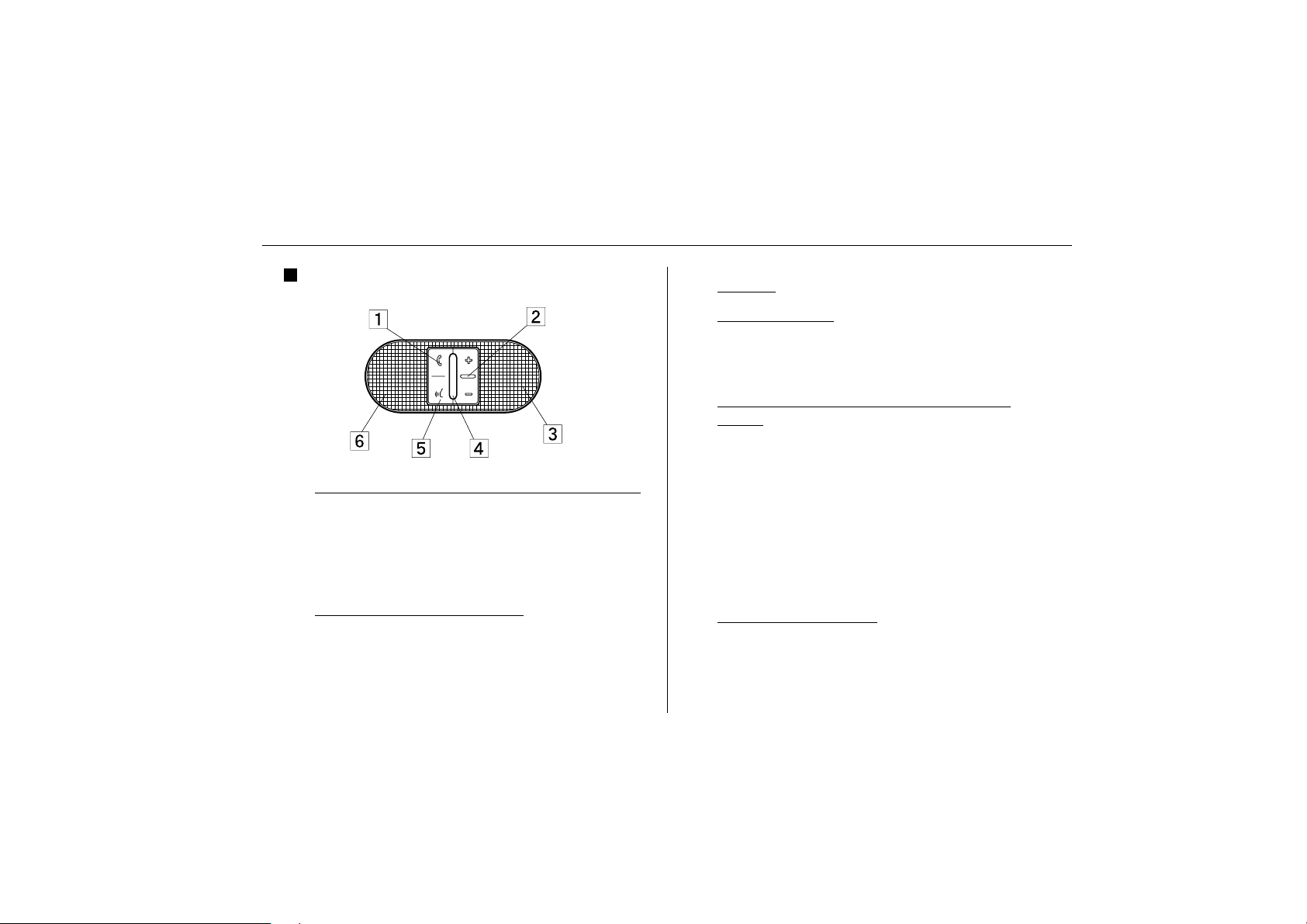
Introduction
Accessory HandsFreeLink UIB (User
Interface Board)
731901AE
1. Phone Button or Activation/Deactivation Button
• Push to set up and program the unit.
• Push to make a call.
• Push to end a call.
• Push to accept or reject an incoming call
when on an another call.
2. Volume Up and Down Buttons
• Push (+) to increase the volume.
• Push (-) to decrease the volume.
• Push either button to the desired volume level
when the unit is not activated. Audible beeps
indicate the current volume level.
3. Speaker
4. Blue L.E.D. Light
• A blue light comes on when the unit is
activated or there is an incoming call. It also
comes on when you are on a call.
5. VR (Voice Recognition) Button or Barge-in
Button
• Push to input a command without having to
listen for a prompt.
• Push to transfer a call. This allows you to
transfer your call back to your cell phone in
case you want a privacy or are exiting the
vehicle.
• Push to mute the phone.
• Push to send Dual-Tone Multi-Frequency
(DTMF) tones.
6. Directional Microphone
© 2008 American Honda Motor Co., Inc. - All Rights Reserved. 9
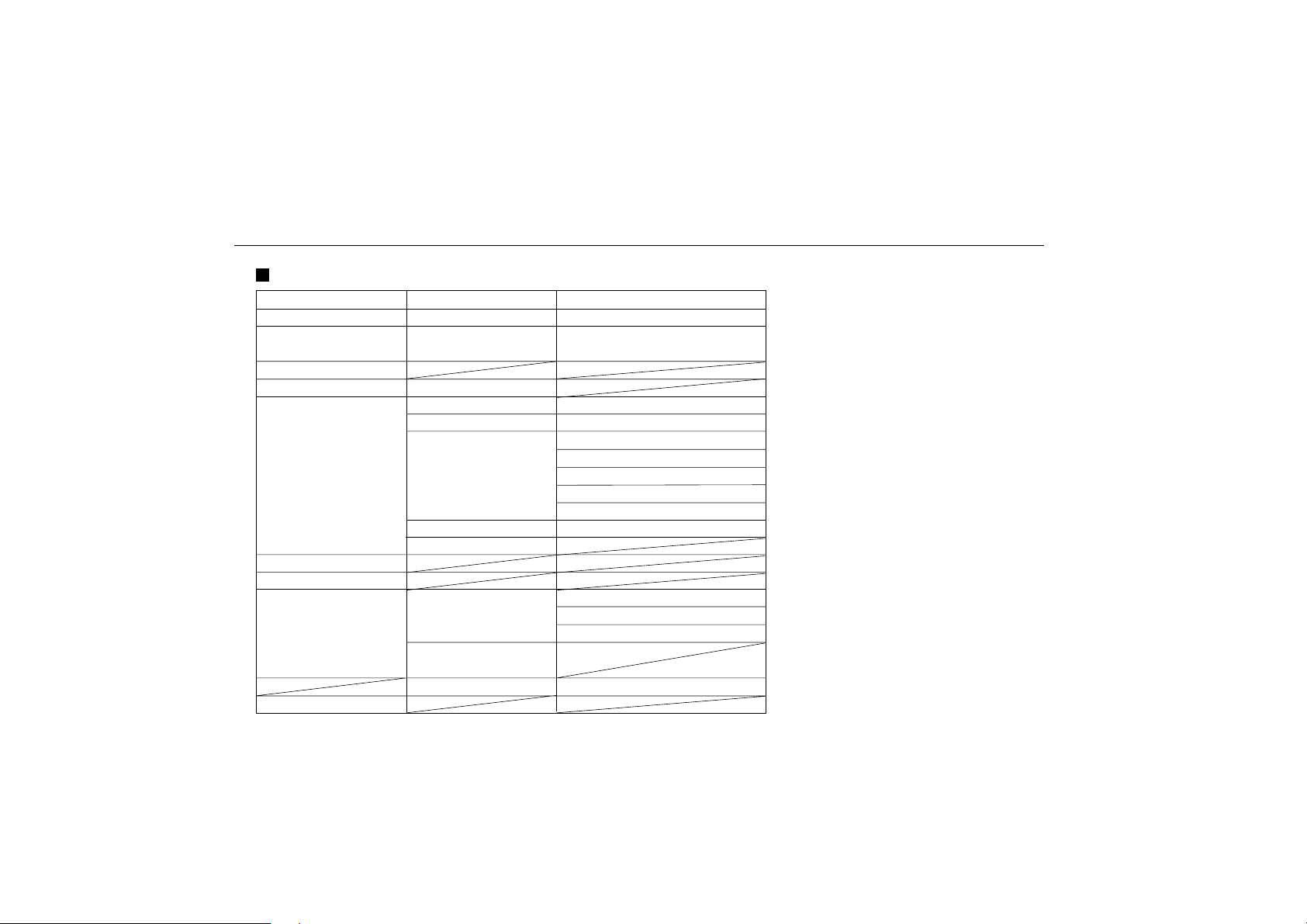
Function Overview
Command 1 Command 2
Call Name
CALL
Dial Number
DIAL
PHONEBOOK
REDIAL
EMERGENCY
SET UP
HELP
Location
Name in
Number
NEW ENTRY
LIST NAMES
ERASE ALL
PHONE PAIRING
CONFIRMATION
PROMPTS
SELECT PHONE
Phonebook
EDIT
DELETE
Introduction
Command 3
Location
Name Location Number
Name Location Number
Call Location
Edit Location Number
Delete Location
Previous
Continue
Name Location ALL
Pair a Phone
Delete a Phone
List Paired Phones
Phone ID Number
10 © 2008 American Honda Motor Co., Inc. - All Rights Reserved.
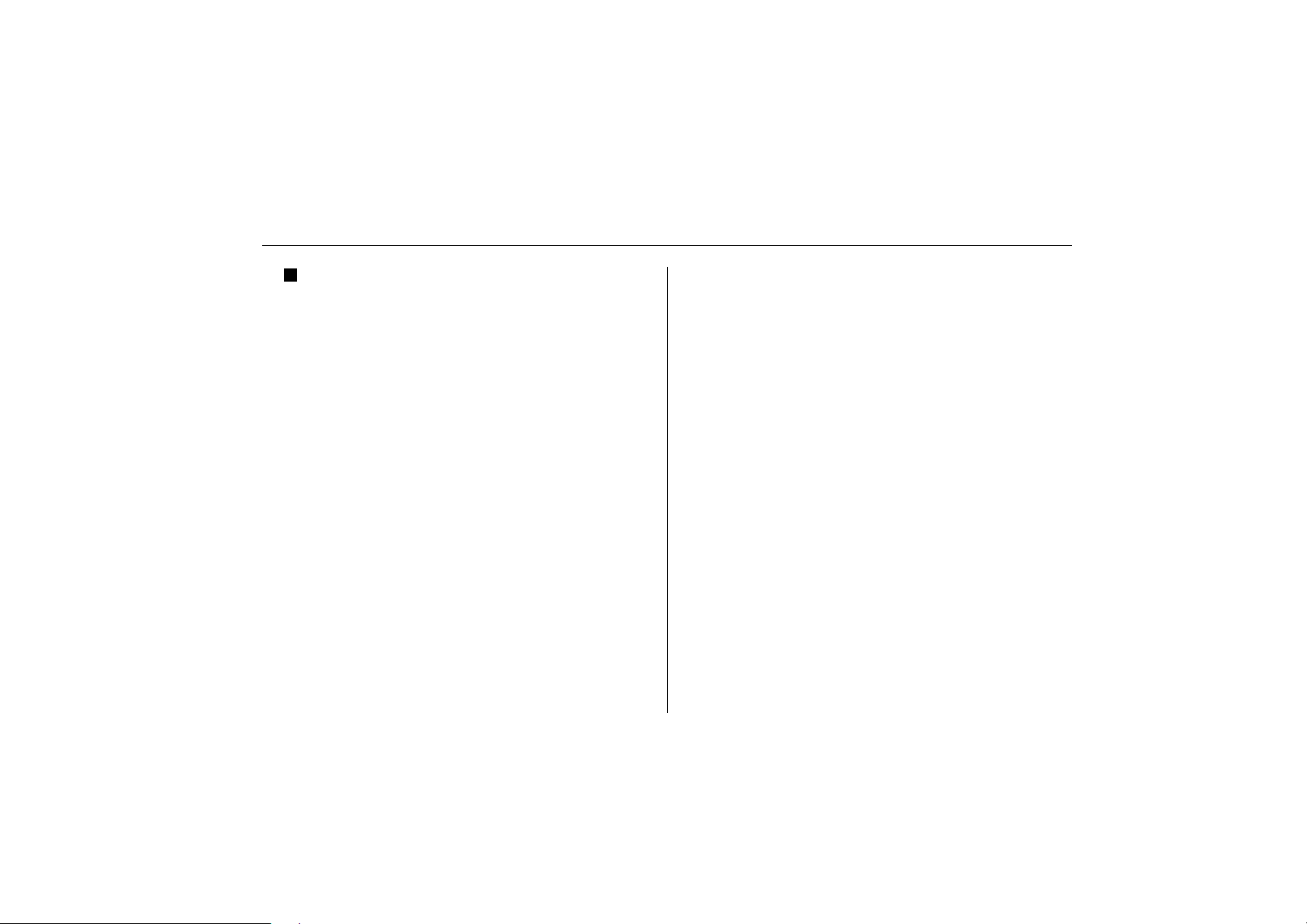
Setup
Phone Pairing
You must first pair Accessory HFL (establish a
communication link) to your Bluetooth hands-free
profile cell phone. Please refer to your cell phone’s
operation manual for instructions on how to place
your cellular phone into a pairing mode before
starting the pairing process. In order to complete
successful pairing, both your cell phone and the
Accessory HFL module must be in a pairing mode
at the same time. Accessory HFL will remain in a
pairing mode for about 3 minutes before timing out.
1. Engage the parking brake on the vehicle.
2. Press and release the Accessory HFL PHONE
button and say “Set up.” For example, say “Set
up” at the Main menu and Accessory HFL
prompts “Select one of the following: phone
pairing, confirmation prompts, select phone, or
say cancel to return to the main menu.” If there
is no response to the prompts, Accessory HFL
reminds you of the selection two more times
until you select an option. If there is no option
selected after two repeats, Accessory HFL will
power down.
3. Say “Phone pairing.”
4. After the system prompts you, say “Pair a
phone.” The system will remind you that pairing
should only be completed while the vehicle is in
park. When the vehicle is in park with the
parking brake engaged, say “Continue.”
5. The system will then ask you for a 4-digit PIN.
This can be any number you choose as long as
you enter the same number on the phone later.
Say your 4-digit PIN. For example: “One-TwoThree-Four.”
6. Follow your cell phone manufacturer’s
instructions for placing your cell phone in a
pairing mode.
7. Select BlueConnect on the phone. Then, on the
phone’s numeric keypad, enter the same PIN
number as entered in step 5.
© 2008 American Honda Motor Co., Inc. - All Rights Reserved. 11
