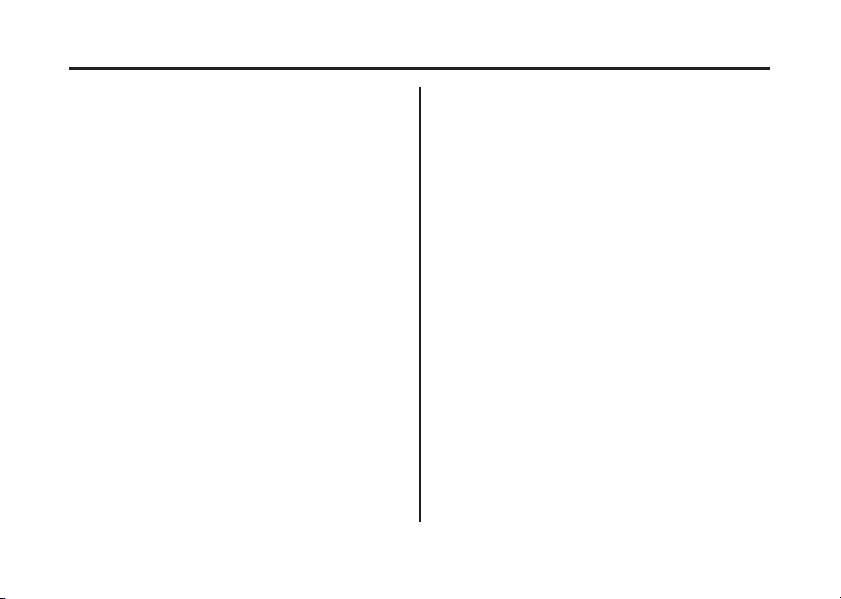
Contents
These pages give an overview of the
contents of your owner’s manual. The first
page of each section lists the topics
covered in that section.
..............................Motorcycle Safety .
Important safety information you
should know, plus a look at the safetyrelated labels on your motorcycle.
....................Instruments & Controls .
and controls on your motorcycle and
operating instructions for various
controls and features.
Contents
.....................................Before Riding .
The importance of wearing a helmet
and other protective gear, how to make
sure you and your motorcycle are ready
to ride, and important information about
1
9
loading.
................Basic Operation & Riding .
How to start and stop the engine, shift
gears, and brake. Also, riding
precautions and important information
about riding with a passenger or cargo.The location and function of indicators
29
39
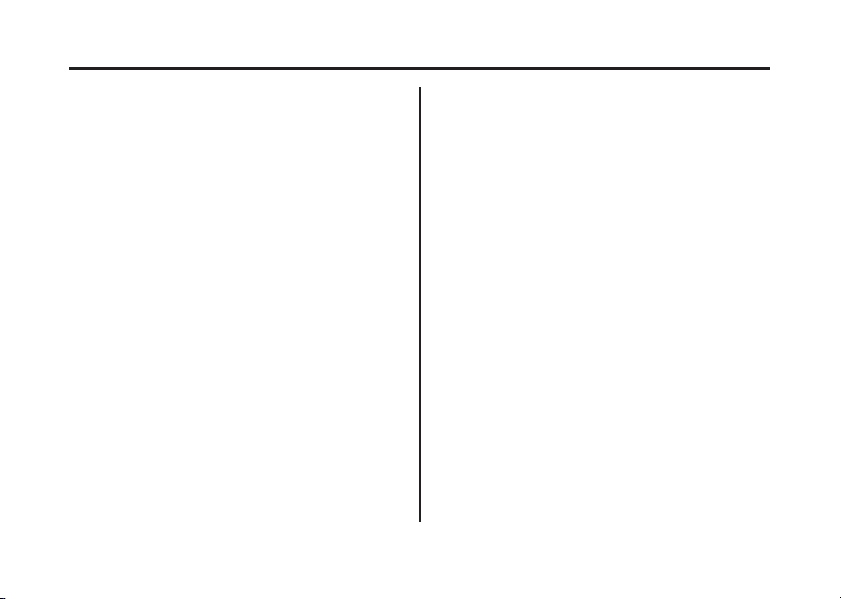
Contents
......................Servicing Your Honda .
Why your motorcycle needs regular
maintenance, what you need to know
before servicing your Honda, an owner
maintenance schedule, and instructions
for specific maintenance and
adjustment items.
......................................................Tips .
How to store and transport your
motorcycle and how to be an
environmentally responsible rider.
What to do if you have a f lat tire, your
engine won’t start, etc.
.......Taking Care of the Unexpected .
143
151
55
......................Technical Information .
ID numbers, technical specifications,
and other technical facts.
.....................Consumer Information .
Information on warranties, emission
controls, how to get Honda service
manuals, and...
........‘‘Reporting Safety Def ects’’ .
....................................................Index .
Quick Reference
Handy facts about fuel, engine oil, tire
sizes, and air pressures.
Contents
181
205
214
216
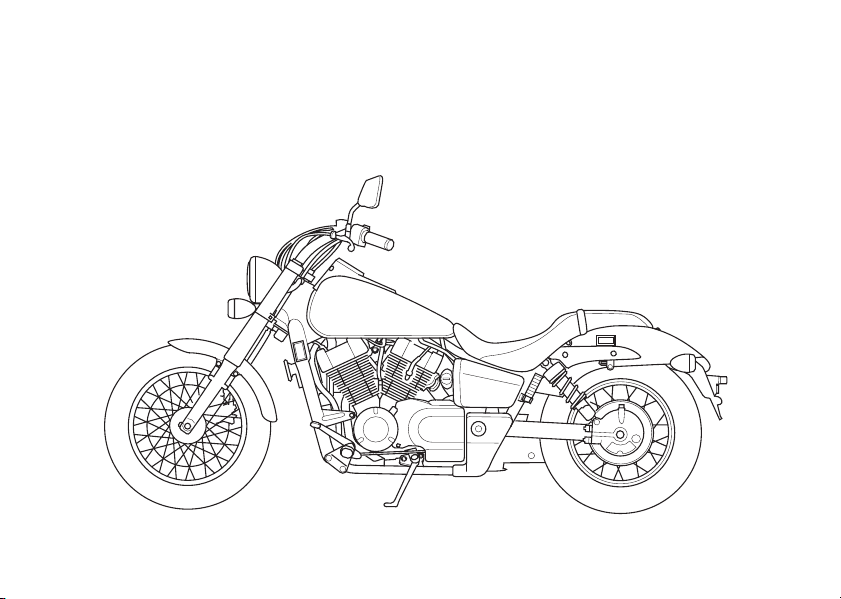
2011
Honda VT750C2B
Shadow Phantom 750
OWNER’S MANUAL

Introduction
Congratulations on choosing your Honda
motorcycle.
When you own a Honda, you’re part of a
worldwide family of satisfied customers
−
people who appreciate Honda’s
reputation for building quality into every
product.
Before riding, take time to get acquainted
with your motorcycle and how it works.
To protect your investment, we urge you
to take responsibility for keeping your
motorcycle well maintained. Scheduled
service is a must, of course. But it’s just as
important to observe the break-in
guidelines, and perform all pre-ride and
other periodic checks detailed in this
manual.
Introduction
We also recommend that you read this
owner’s manual before you ride. It’s full
of facts, instructions, safety information,
and helpful tips. To make it easy to use,
the manual contains a detailed list of
topics at the beginning of each section and
an index at the back of the book.
As you read this manual, you will find
information that is preceded by a
symbol. This information is
intended to help you avoid damage to your
Honda, other property, or the environment.
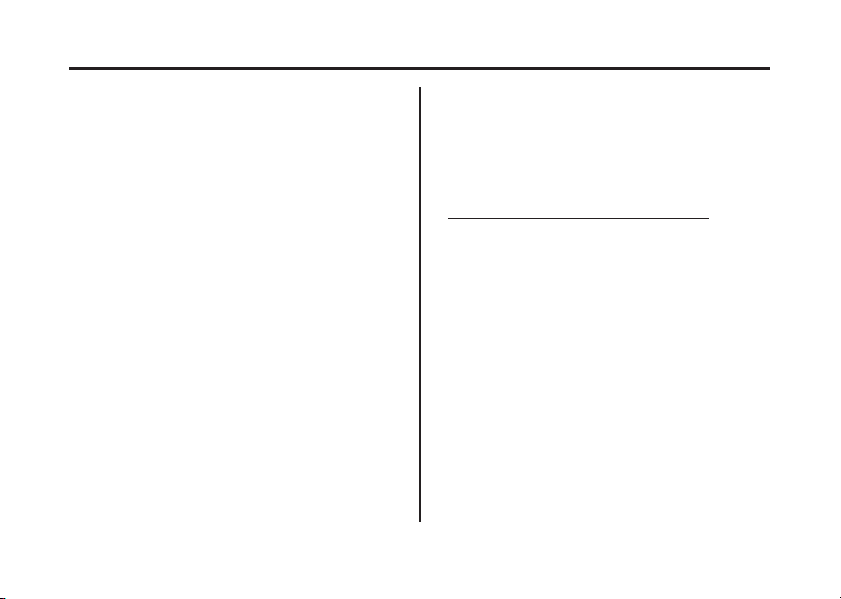
Introduction
Read the Warranties Booklet (page )
thoroughly so you understand the
coverages that protect your new Honda
and are aware of your rights and
responsibilities.
If you have any questions, or if you ever
need special service or repairs, remember
that your Honda dealer knows your
motorcycle best and is dedicated to your
complete satisfaction.
Please report any change of address or
ownership to your dealer so we will be
able to contact you concerning important
product information.
209
You may also want to visit our website at
www.honda.com.
Happy riding!
California Proposition 65 Warning
WARNING:
emits chemicals known to the State of
California to cause cancer and birth
defects or other reproductive harm.
This product contains or
Introduction
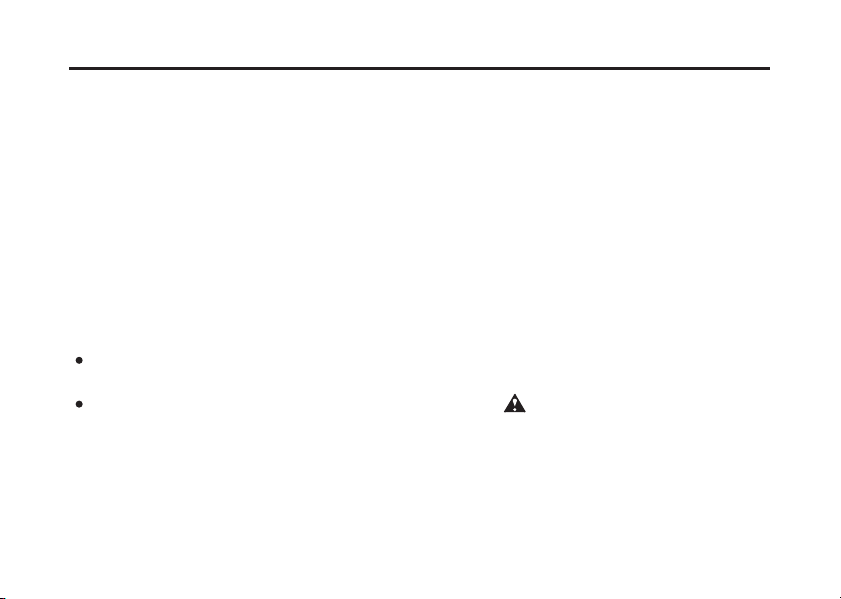
A Few Words About Safety
Your safety, and the safety of others, is very important. And operating this motorcycle safely
is an important responsibility.
To help you make informed decisions about safety, we have provided operating procedures
and other information on labels and in this manual. This information alerts you to potential
hazards that could hurt you or others.
Of course, it is not practical or possible to warn you about all hazards associated with
operating or maintaining a motorcycle. You must use your own good judgment.
You will find important safety information in a variety of forms, including:
Safety Labels
Safety Messages
DANGER, WARNING, CAUTION
These signal words mean:
Safety Messages
–– on the motorcycle.
–– preceded by a safety alert symbol and one of three signal words:
or .
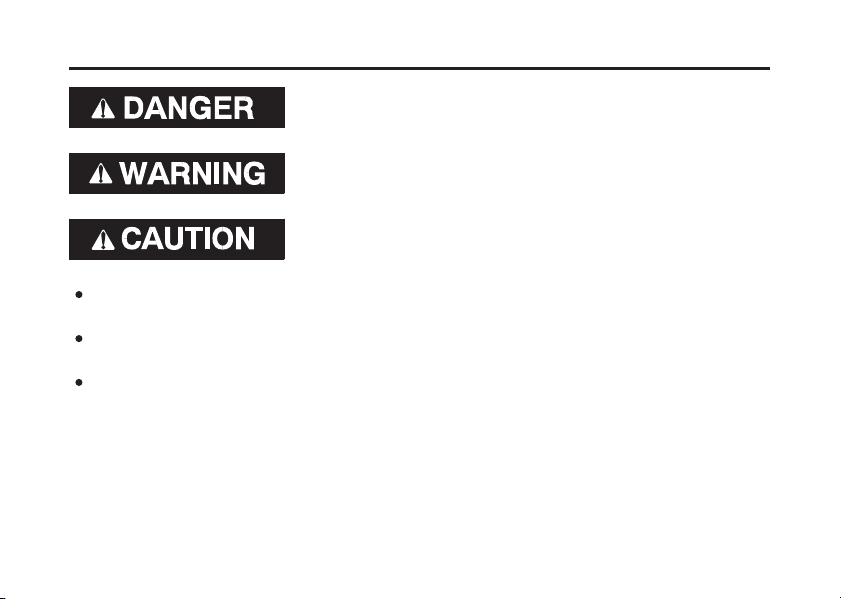
A Few Words About Safety
You WILL be KILLED or SERIOUSLY HURT if you
don’t follow instructions.
You CAN be KILLED or SERIOUSLY HURT if you don’t
follow instructions.
You CAN be HURT if you don’t follow instructions.
Safety Headings
Safety Section
Instructions
This entire manual is filled with important safety information –– please read it carefully.
–– such as Important Safety Reminders or Important Safety Precautions.
–– such as Motorcycle Safety.
–– how to use this motorcycle correctly and safely.
Safety Messages
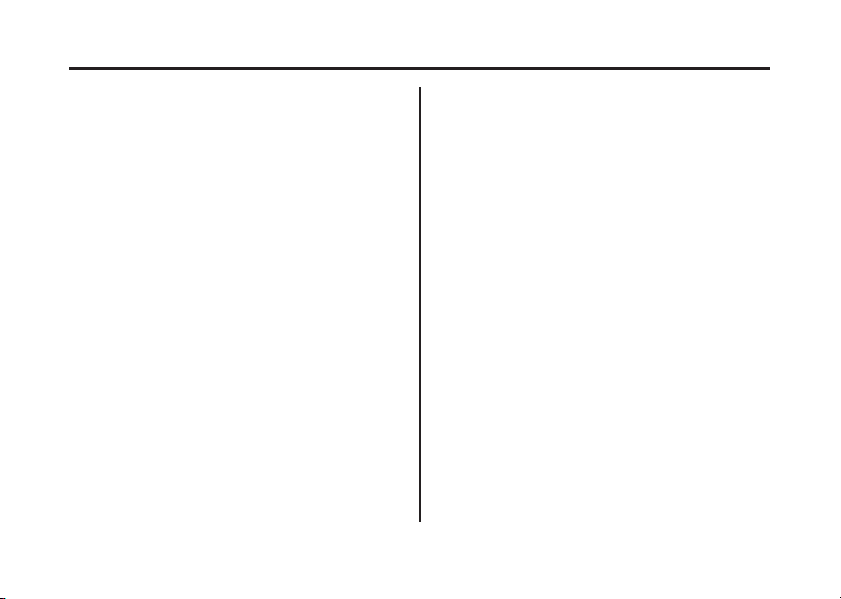
Motorcycle Safety
This section presents some of the most
important information and
recommendations to help you ride your
motorcycle safely. Please take a few
moments to read these pages. This section
also includes information about the
location of safety labels on your
motorcycle.
................Important Safety Information .
.................Accessories & Modifications .
..........................................Safety Labels .
Motorcycle Safety
2
5
7
1
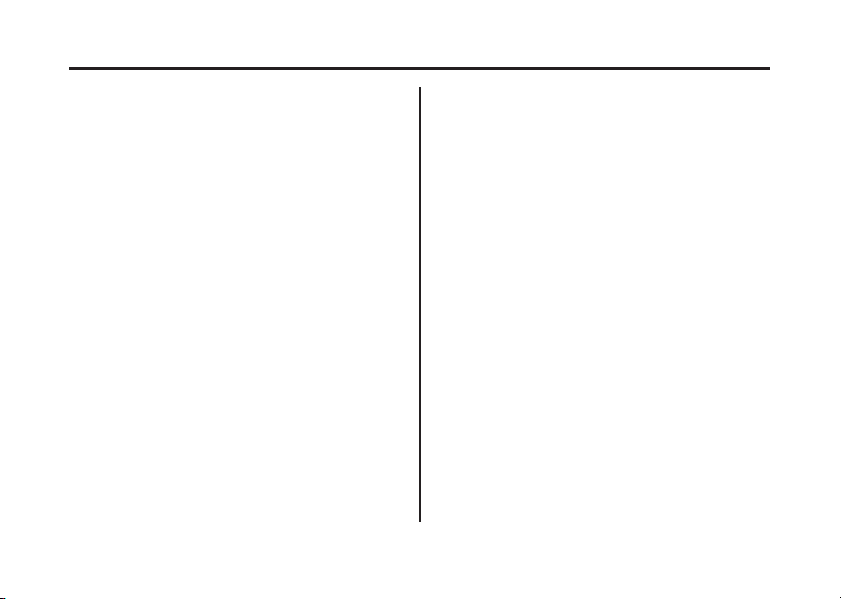
Important Safety Information
of service and pleasure if you take
responsibility for your own safety and
understand the challenges you can meet
while riding.
There is much that you can do to protect
yourself when you ride. You’ll find many
helpful recommendations throughout this
manual. The following are a few that we
consider to be most important.
2
Motorcycle Safety
−
Always Wear a HelmetYour motorcycle can provide many years
It’s a proven fact: helmets significantly
reduce the number and severity of head
injuries. So always wear an approved
motorcycle helmet and make sure your
passenger does the same. We also
recommend that you wear eye protection,
sturdy boots, gloves, and other protective
gear (page ).30
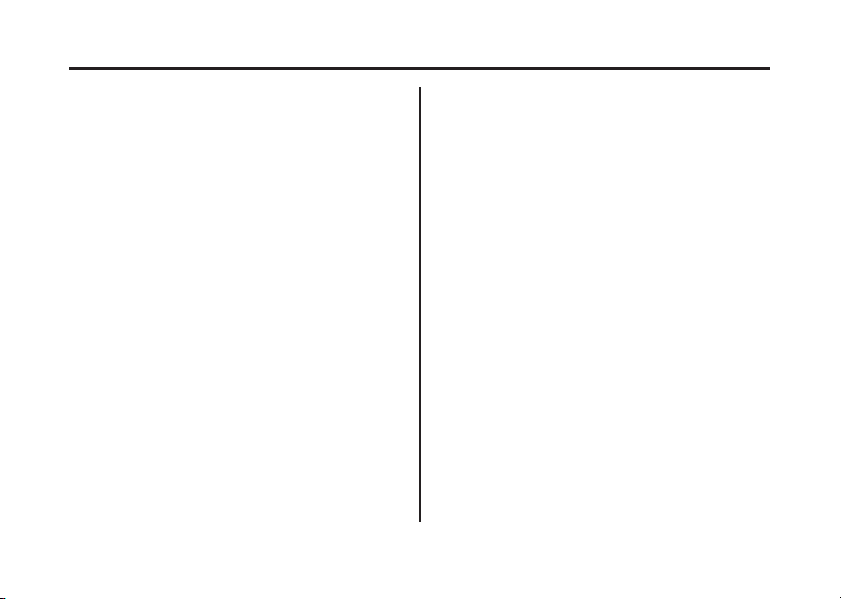
Important Safety Information
Take Time to Learn & Practice
Even if you have ridden other motorcycles,
take time to become familiar with how
this motorcycle works and handles.
Practice in a safe area until you build your
skills and get accustomed to the
motorcycle’s size and weight.
Because many crashes involve
inexperienced or untrained riders, we urge
all riders to take a motorcycle operator
course approved by the Motorcycle Safety
Foundation (MSF). See page .
Ride Defensively
The most frequent motorcycle collision
happens when a car turns left in front of a
motorcycle. Another common situation is
a car moving suddenly into your lane.
32
Always pay attention to other vehicles
around you, and do not assume that other
drivers see you. Be prepared to stop
quickly or make an evasive maneuver. For
other riding tips, see the booklet,
Your Motorcycle Riding Tips,
with your new motorcycle (USA only).
Make Yourself Easy to See
Some drivers do not see motorcycles
because they are not looking for them. To
make yourself more visible, wear bright
reflective clothing, position yourself so
other drivers can see you, signal before
turning or changing lanes, and use your
horn when it will help others notice you.
Motorcycle Safety
You and
which came
3
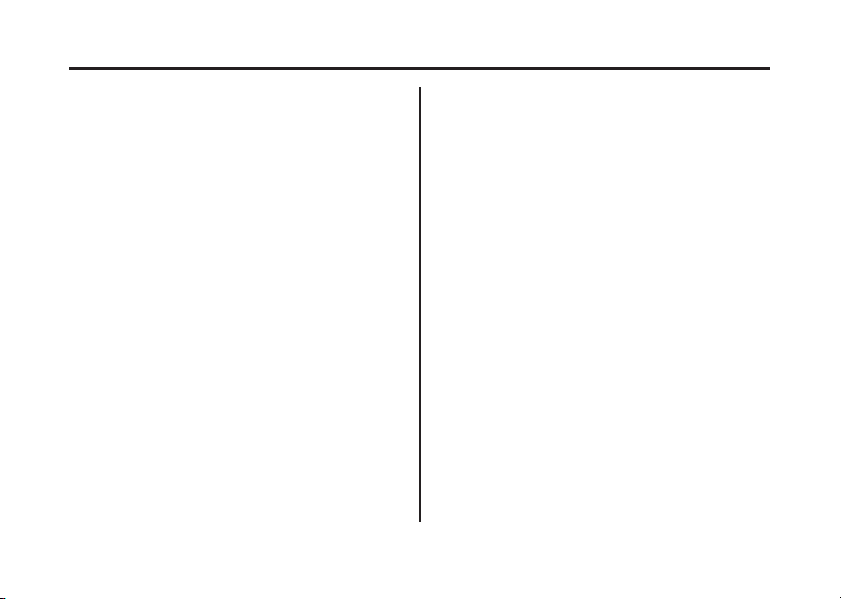
Important Safety Information
Ride within Your Limits
Pushing limits is another major cause of
motorcycle crashes. Never ride beyond
your personal abilities or faster than
conditions warrant. Remember that
alcohol, drugs, fatigue, and inattention can
significantly reduce your ability to make
good judgments and ride safely.
Don’t Drink and Ride
Alcohol and riding don’t mix. Even one
drink can reduce your ability to respond to
changing conditions, and your reaction
time gets worse with every additional
drink. So don’t drink and ride, and don’t
let your friends drink and ride either.
4
Motorcycle Safety
Keep Your Honda in Safe Condition
It’s important to keep your motorcycle
properly maintained and in safe riding
condition. To help avoid problems, inspect
your motorcycle before every ride and
perform all recommended maintenance.
Never exceed load limits (page ), and
do not modify your motorcycle (page )
or install accessories that would make
your motorcycle unsafe (page ).65
37
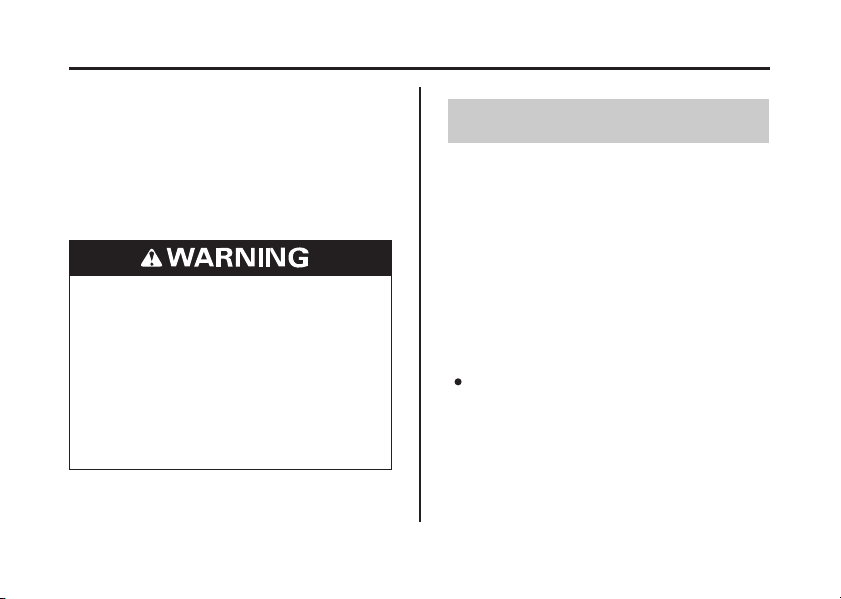
Modifying your motorcycle or using nonHonda accessories can make your
motorcycle unsafe. Before you consider
making any modifications or adding an
accessory, be sure to read the following
information.
Improper accessories or
modifications can cause a crash in
which you can be seriously hurt or
killed.
Follow all instructionsinthis
owner’s manual regarding
accessories and modifications.
Accessories & Modifications
Accessories
We strongly recommend that you use only
Honda Genuine Accessories that have
been specifically designed and tested for
your motorcycle. Because Honda cannot
test all other accessories, you must be
personally responsible for proper selection,
installation, and use of non-Honda
accessories.
Check with your dealer for assistance and
always follow these guidelines:
Make sure the accessory does not
obscure any lights, reduce ground
clearance and lean angle, limit
suspension travel or steering travel, alter
your riding position, or interfere with
operating any controls.
(cont’d)
Motorcycle Safety
5
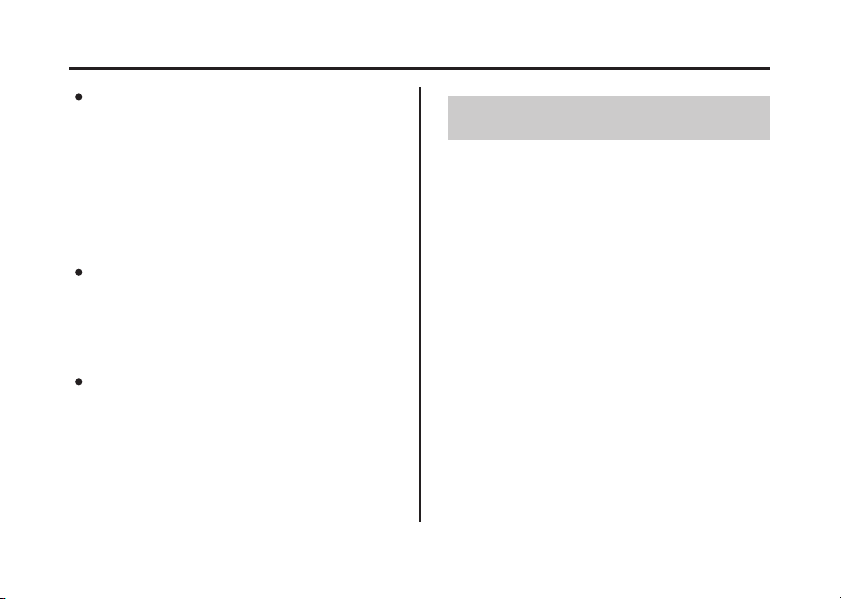
Accessories & Modifications
Do not install any fairing or windscreen
unless it was designed and tested by
Honda for your motorcycle. Some
fairings or windscreens, even smaller
ones, can cause unstable handling of
your motorcycle. This is especially true
if the fairing or windscreen is poorly
designed or improperly mounted.
Do not add any electrical equipment
that will exceed the motorcycle’s
electrical system capacity (page ).
A blown fuse can cause a loss of lights
or engine power (page ).
Do not pull a trailer or sidecar with your
motorcycle. This motorcycle was not
designed for these attachments, and
their use can seriously impair your
motorcycle’s handling.
6
Motorcycle Safety
173
190
Modifications
We strongly advise you not to remove any
original equipment or modify your
motorcycle in any way that would change
its design or operation. Such changes
could seriously impair your motorcycle’s
handling, stability, and braking, making it
unsafe to ride.
Removing or modifying your lights,
exhaust system, emission control system,
or other equipment can also make your
motorcycle illegal.
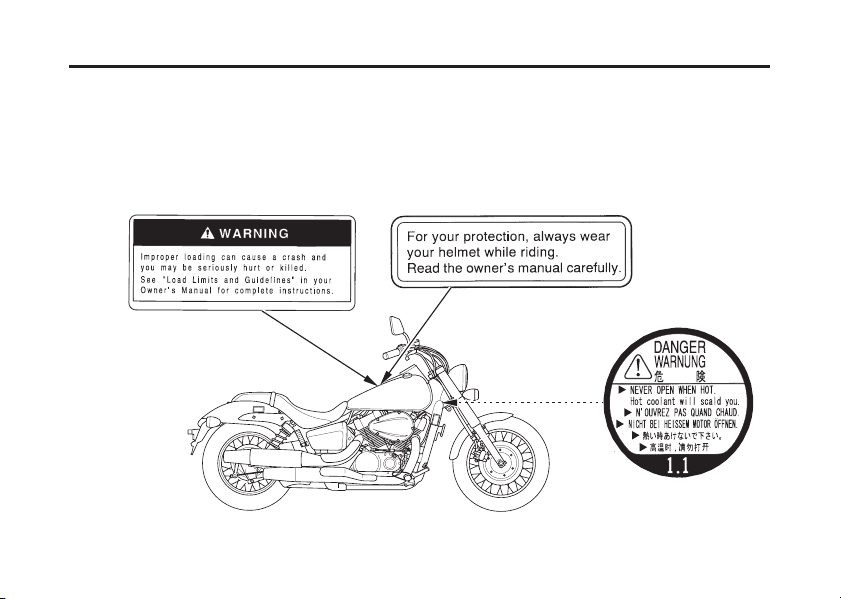
Safety Labels
Safety labels on your motorcycle either warn you of potential hazards that could cause
serious injury or they provide important safety information. Read these labels carefully and
don’t remove them.
If a label comes off or becomes hard to read, contact your dealer for a replacement.
Motorcycle Safety
7
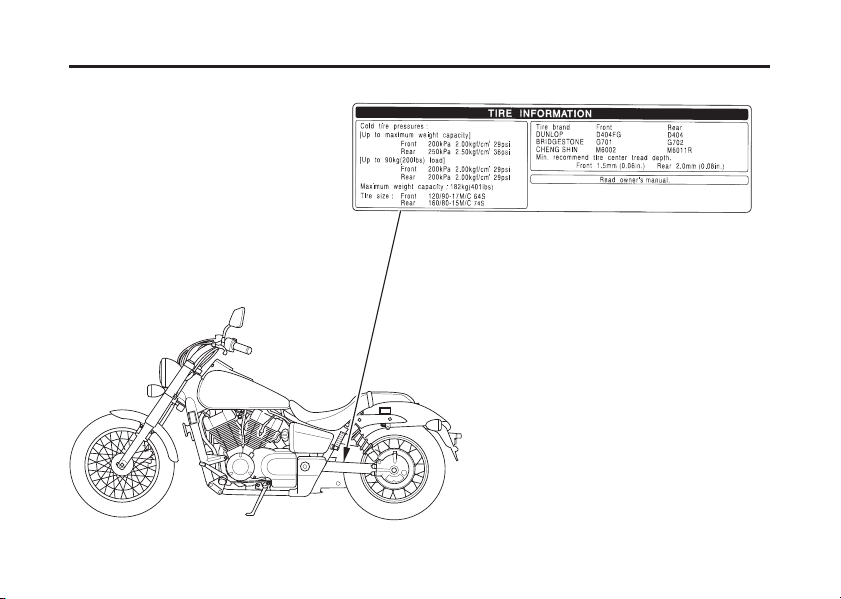
Safety Labels
Motorcycle Safety
8
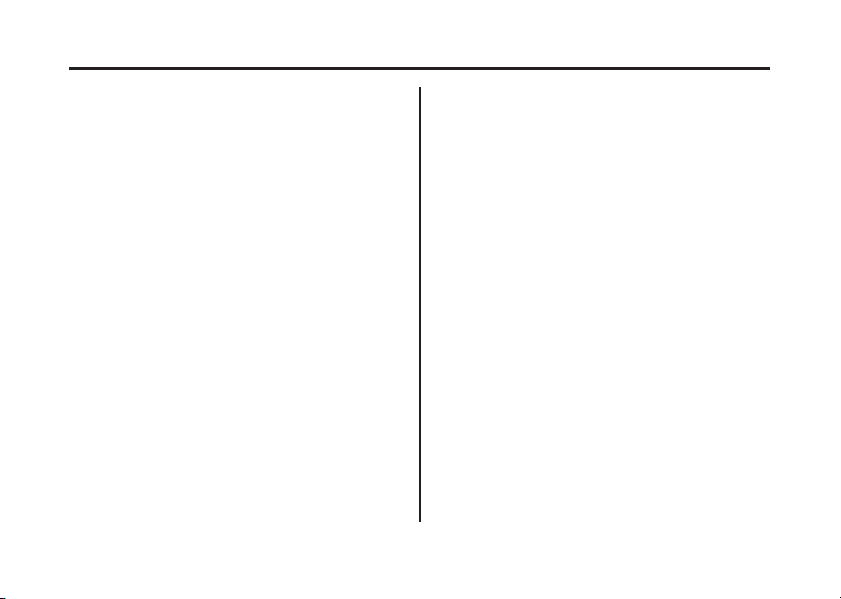
Instruments & Controls
This section shows the location of all
gauges, indicators, and controls you would
normally use before or while riding your
motorcycle.
The items listed on this page are described
in this section. Instructions for other
components are presented in other sections
of this manual where they will be most
useful.
...........Operation Component Locations .
...............Gauges, Indicators & Displays .
Odometer/Tripmeter/Digital Clock
................................................Display .
............................................Odometer .
..................................Tripmeter 1 & 2 .
......................................Digital Clock .
................................Controls & Features .
...................................Ignition Switch .
.........................................Start Button .
............................Engine Stop Switch .
.................Headlight Dimmer Switch .
.............................Turn Signal Switch .
........................................Horn Button .
Instruments & Controls
10
13
19
21
21
22
25
25
26
26
27
27
28
9
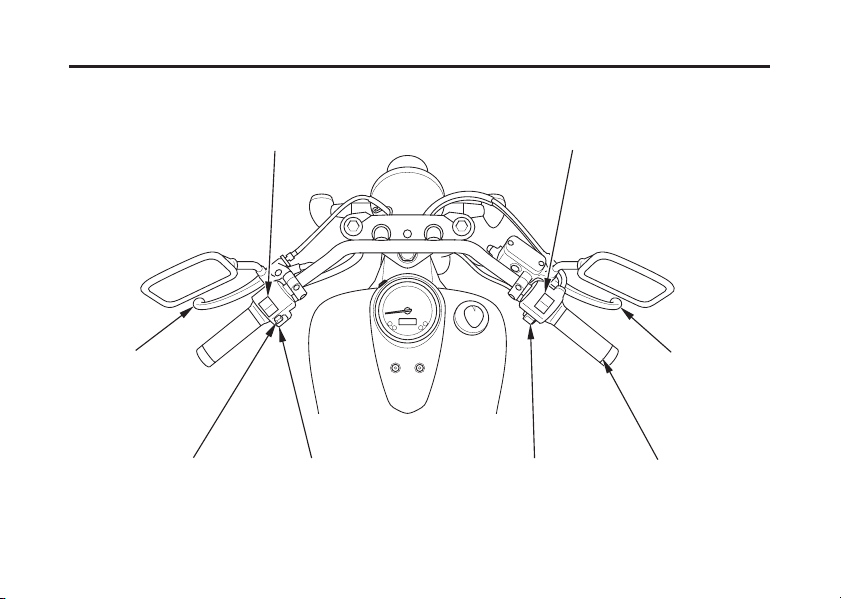
Operation Component Locations
clutch lever
turn signal
switch
Instruments & Controls
10
headlight dimmer
switch
horn button
engine stop
switch
start button
front brake
lever
throttle grip
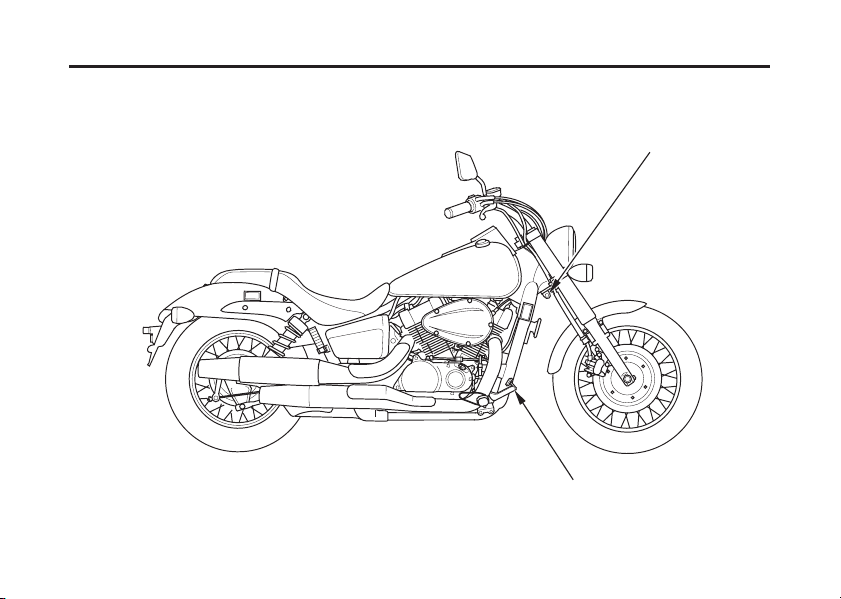
Operation Component Locations
steering lock
rear brakepedal
Instruments & Controls
11
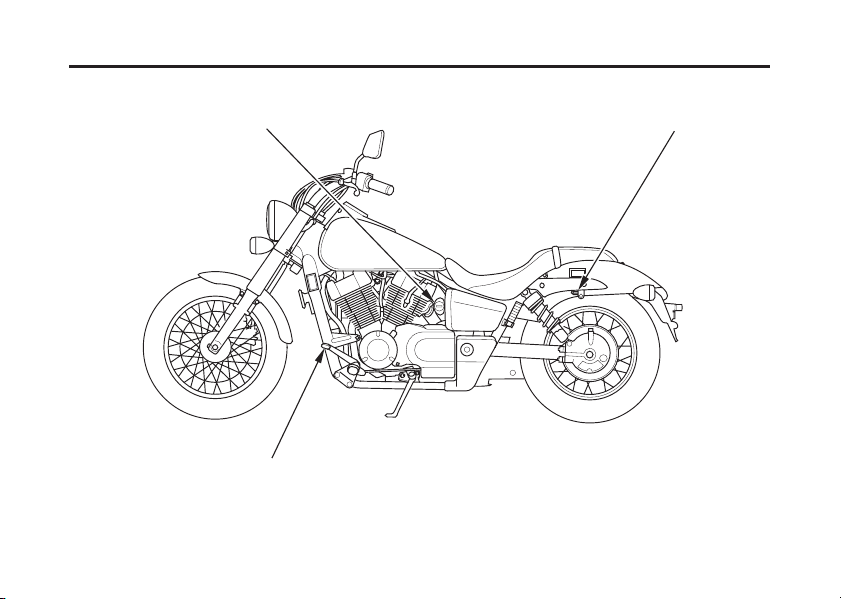
Operation Component Locations
shift lever
Instruments & Controls
12
helmet holderignitionswitch
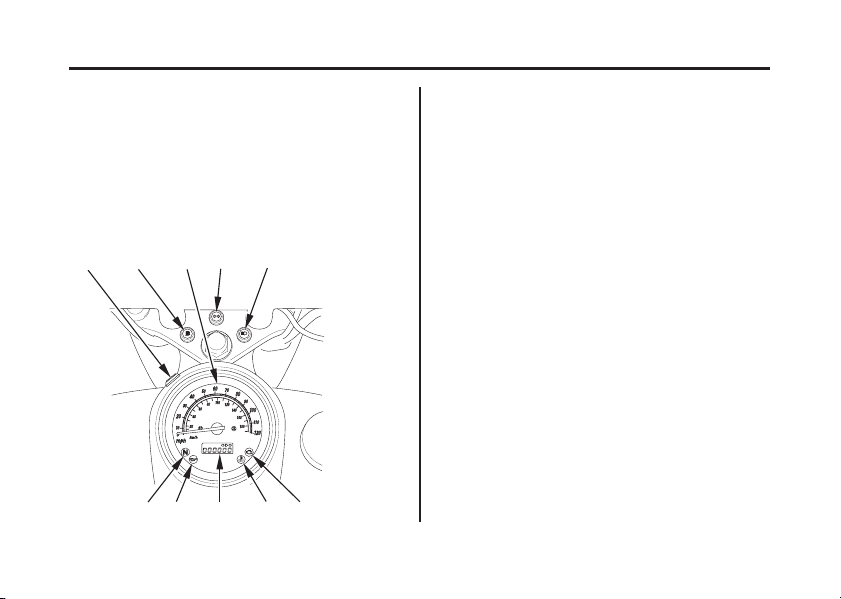
Gauges, Indicators & Displays
The gauges, indicators and displays on
your motorcycle keep you informed, alert
you to possible problems, and make your
riding safer and more enjoyable. Ref er to
the gauges, indicators and displays
frequently. Their functions are described
on the following pages.
(3)
(9)
(10) (1)
(2)
(4)(5)(6)(7)(8)
(1) speedometer
(2) turn signal indicator
(3) high beam indicator
(4) PGM-FI malfunction indicator lamp
(MIL)
(5) high coolant temperature indicator
(6) odometer/tripmeter/digital clock
display
(7) low oil pressure indicator
(8) neutral indicator
(9) odometer/tripmeter/digital clock
select and reset button
(10) fuel reserve indicator
USA: Odometer & tripmeter read in miles.
Canada: Odometer & tripmeter read in
kilometers.
Instruments & Controls
13

Gauges, Indicators & Displays
Lamp Check
The PGM-FI malfunction indicator lamp
(MIL), low oil pressure indicator and fuel
reserve indicator come on when you turn
the ignition switch ON so you can check
that they are working.
The low oil pressure indicator remains on
until after the engine is started. The PGMFI malfunction indicator lamp (MIL) and
fuel reserve indicator light for a few
seconds and then go off when you turn the
ignition switch ON.
These indicators are identified in the table
on pages with the words:
Check.
14
−
16 18
Instruments & Controls
Lamp
When applicable, the high beam and
neutral indicators come on when you turn
the ignition switch ON and remain on until
you select the low beam or shift out of
neutral.
If one of these indicators does not come
on when it should, have your dealer check
for problems.
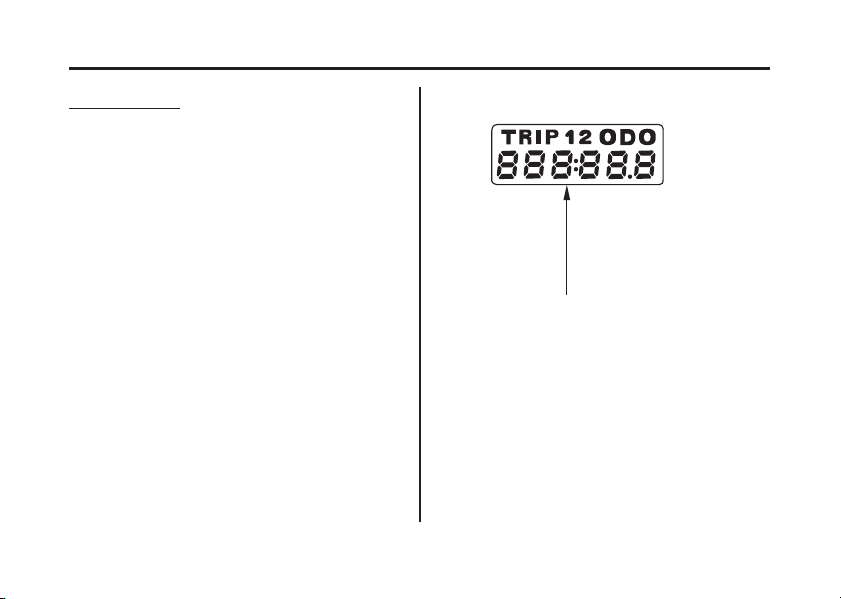
Display Check
When the ignition switch is turned ON, the
odometer/tripmeter/digital clock display
( ) will temporarily show all the modes
1
and digital segments so you can make sure
the liquid crystal display is functioning
properly.
The displays are identified in the table on
page with the words:
17
If any part of these displays does not come
on when it should, have your dealer check
for problems.
Display Check.
Gauges, Indicators & Displays
(1)
(1) odometer/tripmeter/digital clock
display
Instruments & Controls
15
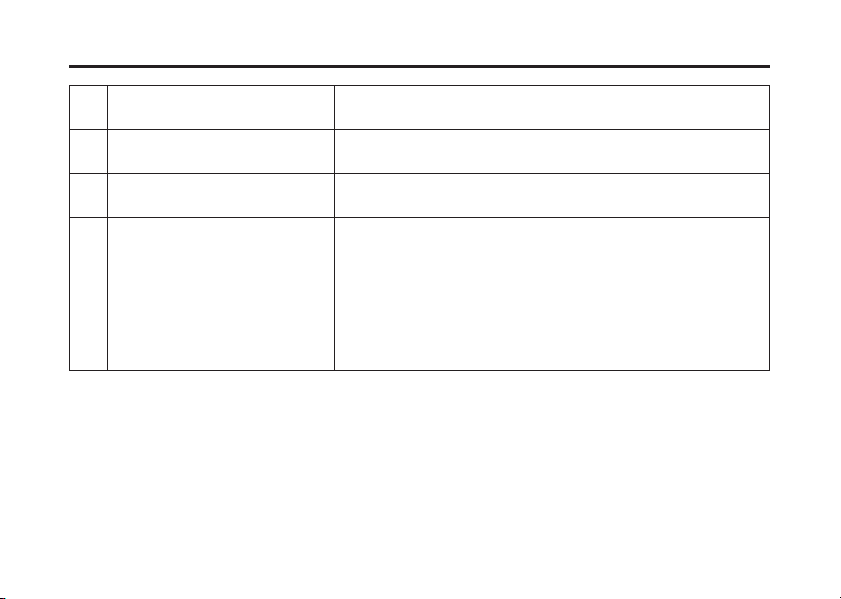
Gauges, Indicators & Displays
speedometer1
2
turn signal indicator
(green)
3
high beam indicator
(blue)
4 PGM-FI malfunction
indicator lamp (MIL)
(amber)
Instruments & Controls
16
Shows riding speed in miles (USA) or kilometers
(Canada) per hour.
Flashes when either turn signal operates.
Lights when the headlight is on high beam.
Lights when there is any abnormality in the PGM-FI
(Programmed Fuel Injection) system. Should also
light for a few seconds and then go off when the
ignition switch is turned ON and the engine stop
switch is at RUN. If the indicator comes on at any
other time, reduce speed and take your motorcycle to
your dealer as soon as possible.
Lamp Check.
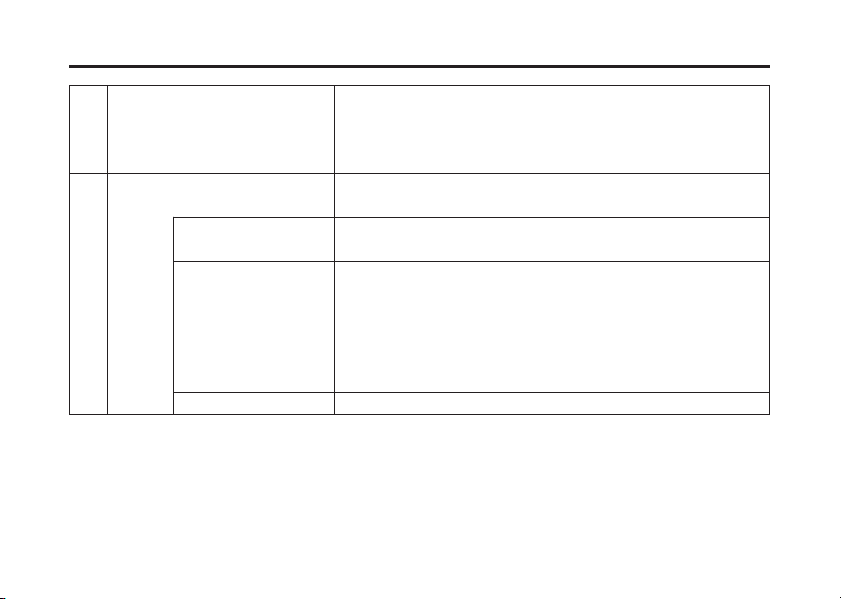
Gauges, Indicators & Displays
56high coolant temperature
indicator (red)
odometer/tripmeter/
digital clock display
odometer
tripmeter 1 & 2
digital clock
Lights when the coolant is over the specified
temperature. If the indicator comes on, pull safely to
the side of the road. See page for instructions and
cautions.
The display includes the following functions:
Display Check.
Shows the total miles (USA) or kilometers (Canada)
ridden (page ).
Shows the number of miles (USA) or kilometers
(Canada) ridden since you last reset the meter. The
tripmeter has two sub modes, ‘‘TRIP 1’’ and ‘‘TRIP
2.’’ To zero (0) the tripmeter, push and hold the
odometer/tripmeter/digital clock select and reset
button (page ).
Shows hour and minute (page ).
21
21
170
22
Instruments & Controls
17
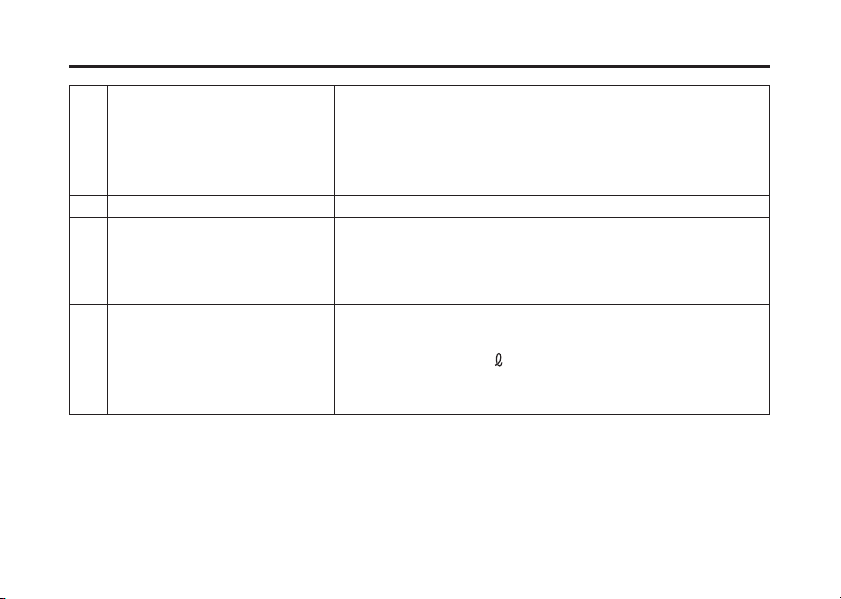
Gauges, Indicators & Displays
low oil pressure
7
indicator (red)
neutral indicator (green)
8
odometer/tripmeter/
9
digital clock select and
reset button
fuel reserve indicator
10
(orange)
Instruments & Controls
18
Lights when engine oil pressure is low enough to
cause engine damage. If the low oil pressure
indicator lights during operation, pull safely to the
side of the road. See page for instructions and
cautions. .
Lights when the transmission is in neutral.
Resets the tripmeter to zero (0) (page ).
Selects the odometer, tripmeter 1, tripmeter 2 and
digital clock (page ).
Also used to set the digital clock (pages ).
When this indicator comes on while riding, fuel
reserved in the tank is about:
0.87 US gal (3.3
Should also light for a f ew seconds and then go off
when the ignition switch is turned ON.
Lamp Check
20
172
21
−
24
22
)
Lamp Check.
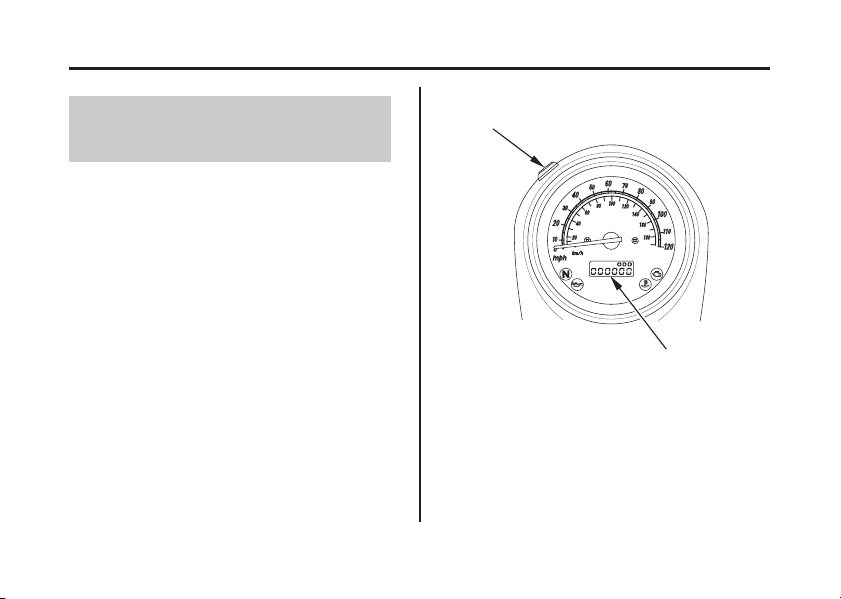
Gauges, Indicators & Displays
Odometer/Tripmeter/
Digital Clock Display
The odometer/tripmeter/digital clock
display ( ) has four functions:
The clock will display 0:00 if the battery
is disconnected.
1
odometer
tripmeter 1
tripmeter 2
digital clock
(2)
(1)
(1) odometer/tripmeter/digital clock
display
(2) odometer/tripmeter/digital clock
select and resetbutton
Instruments & Controls
19
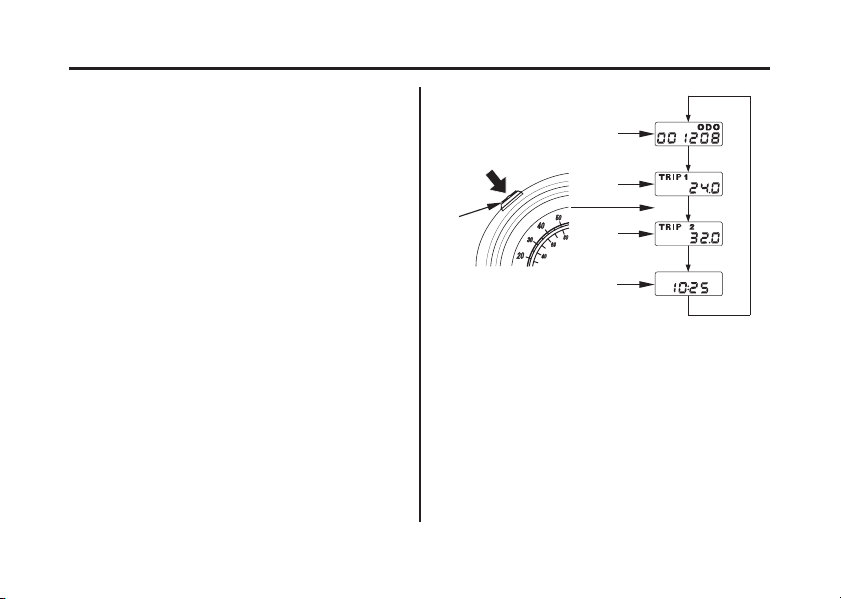
Gauges, Indicators & Displays
Push the odometer/tripmeter/digital clock
select and reset button ( ) to select the
odometer ( ), tripmeter 1 ( ), tripmeter 2
( ) and digital clock ( ).
5
3
2
4
6
(3)
(4)
20
Instruments & Controls
(2)
(2) odometer/tripmeter/digitalclock
select and resetbutton
(3) odometer
(4) tripmeter1
(5) tripmeter2
(6) digital clock
(5)
(6)
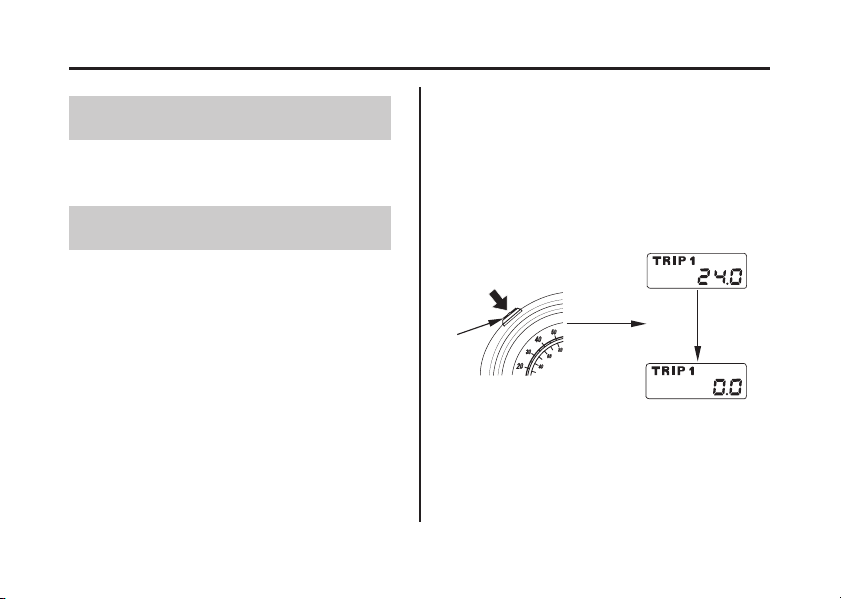
Odometer
The odometer shows the total miles or
kilometers ridden.
Tripmeter 1 & 2
The tripmeter shows number of miles or
kilometers ridden since you last reset the
tripmeter.
The tripmeter has two sub modes, ‘‘TRIP
1’’ and ‘‘TRIP 2’’.
Gauges, Indicators & Displays
To reset the tripmeter, push and hold the
odometer/tripmeter/digital clock select
and reset button ( ) for more than 2
seconds when the display in the ‘‘TRIP 1’’
or ‘‘TRIP 2’’ mode.
(1)
(1) odometer/tripmeter/digital clock
select and resetbutton
1
Instruments & Controls
21
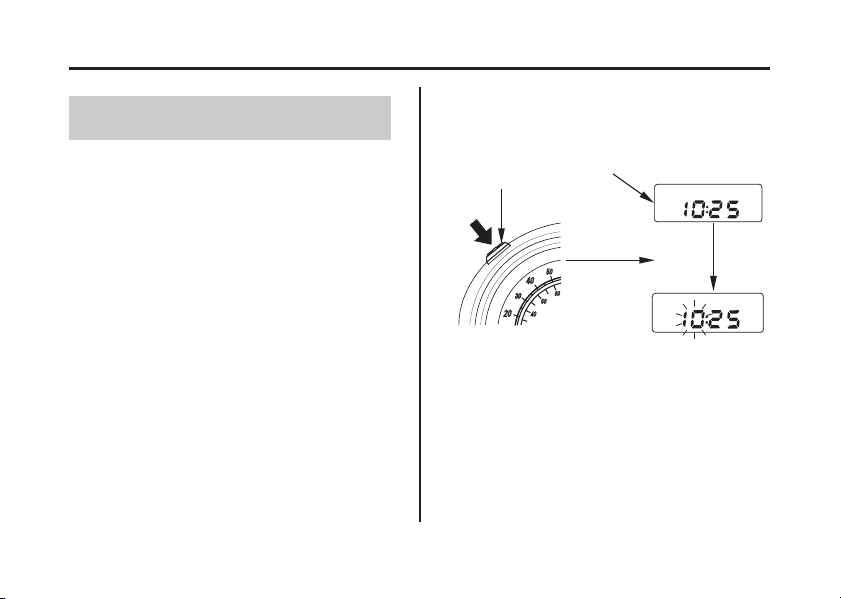
Gauges, Indicators & Displays
Digital Clock
Shows hour and minute. To adjust the time,
proceed as follows:
Turn the ignition switch ON.
1.
Show the digital clock ( ).
2.
Push and hold the odometer/tripmeter/
3.
digital clock select and reset button ( )
for more than 2 seconds. The clock will
be set in the adjust mode with the hour
display flashing.
22
Instruments & Controls
1
2
(2)
(1) digital clock
(2) odometer/tripmeter/digital clock
select and resetbutton
(1)
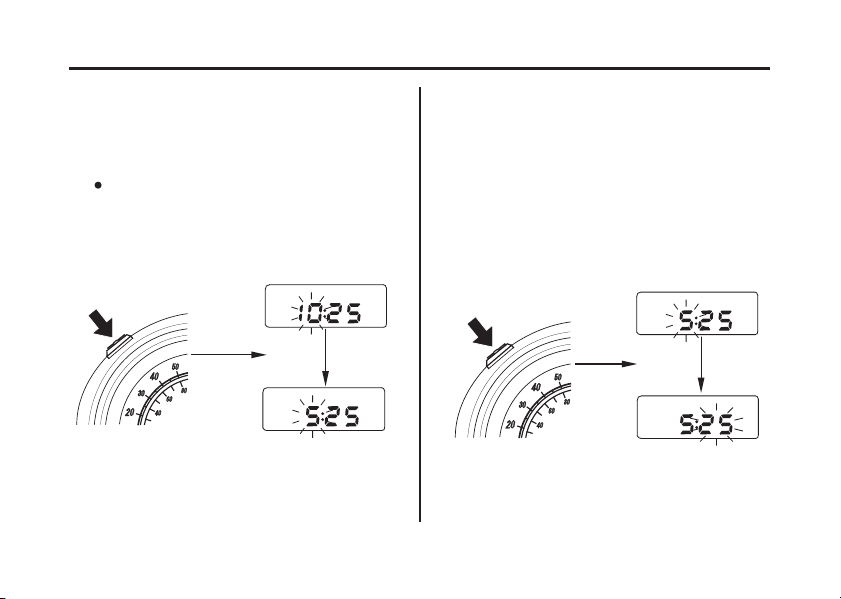
Gauges, Indicators & Displays
To set the hour, push the odometer/
4. 5.
tripmeter/digital clock select and
reset button until the desired hour is
displayed.
The time is advanced by one hour,
each time the button is pushed.
Push and hold the odometer/tripmeter/
digital clock select and reset button for
more than 2 seconds. The minute
display will start flashing.
(cont’d)
Instruments & Controls
23

Gauges, Indicators & Displays
To set the minute, push the odometer/
6. 7.
tripmeter/digital clock select and reset
button until the desired minute is
displayed. The minute display will
return to ‘‘00’’ when ‘‘60’’ is reached
without affecting the hour display.
The time advances by one minute,
each time the button is pushed.
24
Instruments & Controls
To end the adjustment, push and hold
the odometer/tripmeter/digital clock
select and reset button for more than 2
seconds or turn the ignition switch OFF.
The display will stop flashing
automatically and the adjustment will
be cancelled if the button is not pressed
for about 30 seconds.

Controls & Features
Ignition Switch
The ignition switch ( ) is used for starting
and stopping the engine (page ). The
ignition key is also used to lock the
steering for theft prevention (page ).
Insert the key and turn it to the right for
the ON position.
Key Position Function
ON
OFF
1
41
52
Electricalcircuits on.
No electrical
circuits function.
LEFT SIDE
(1) ignition switch
If a key ring is used, we recommend a
fabric or leather type with just the key
attached. The use of a metal key ring or
the attachment of additional keys to any
type of key ring may damage the f inish of
the side cover and engine cover while
inserting the key or riding.
Instruments & Controls
ONOFF
(1)
25

Controls & Features
Engine Stop SwitchStart Button
The start button ( ) is used for starting the
engine. Pushing the button in starts the
engine. See page .
When the start button is pushed, the starter
motor will crank the engine; the headlight
will automatically go out, but the taillight
will stay on.
The starter motor will not operate if the
engine stop switch is in the OFF position
when the start button is pushed.
26
Instruments & Controls
1
Starting Procedure,
42
RIGHT HANDLEBAR
(1) startbutton
(2) engine stop switch OFF
The engine stop switch ( ) is used to stop
the engine in an emergency. To operate,
push the switch to the OFF position. The
switch must be in the RUN position to
start the engine, and it should normally
remain in the RUN position even when the
engine is OFF.
(2)
(1)
RUN
2

If your motorcycle is stopped with the
ignition switch ON and the engine stop
switch OFF, the headlight and taillight
will remain on, resulting in battery
discharge.
Headlight Dimmer Switch
The headlight dimmer switch ( ) is used
to change between the high and low beams
of the headlight. To operate, turn the
switch to HI for high beam, LO for low
beam.
1
Controls & Features
Turn Signal Switch
Theturnsignalswitch( )isusedtosignal
a turn or a lane change. To operate, move
the switch all the way in the proper
direction and release it. The appropriate
turn signal lights will start blinking. To
cancel the light, push the switch in.
LEFT HANDLEBAR
(1)
(2)
(3)
2
(1) headlightdimmer switch
(2) turnsignalswitch
(3) hornbutton
Instruments & Controls
HI
LO
27

Controls & Features
Horn Button
The horn is used to alert other motorists.
To operate, push the horn button ( ).3
28
Instruments & Controls

Before Riding
Before each ride, you need to make sure
you and your Honda are both ready to ride.
To help get you prepared, this section
discusses how to evaluate your riding
readiness, what items you should check on
your motorcycle, and adjustments to make
for your comfort, convenience, or safety.
This section also includes important
information about loading.
For information about adjusting the
suspension on your Honda, see page .
110
........................Are You Ready to Ride? .
..............................Protective Apparel .
....................................Rider Training .
......Is Your Motorcycle Ready to Ride? .
.............................Pre-ride Inspection .
......................Load Limits & Guidelines .
...............................................Loading .
........................................Load Limits .
............................Loading Guidelines .
Before Riding
30
30
32
33
33
36
36
37
37
29

Are You Ready to Ride?
Before you ride your motorcycle f or the
first time, we urge you to:
Read this owner’s manual.
Make sure you understand all the safety
messages.
Know how to operate all the controls.
Before each ride, be sure: For your safety, we strongly recommend
You feel well and are in good physical
and mental condition.
Youarewearinganapproved
motorcycle helmet (with chin strap
tightened securely), eye protection, and
other protective clothing.
You don’t have any alcohol or drugs in
your system.
Make sure your passenger is ready to ride,
too, and is wearing proper gear including a
helmet.
30
Before Riding
If you must carry an extra helmet while
riding, use a commercially available
elastic cord, strap, or net to secure the
helmet to the seat.
Protective Apparel
that you always wear an approved
motorcycle helmet, eye protection, boots,
gloves, long pants, and a long-sleeved
shirt or jacket whenever you ride.
Although complete protection is not
possible, wearing proper gear can reduce
the chance of injury when you ride.
Following are suggestions to help you
choose the proper gear.

Helmet and Eye Protection
Your helmet is your most important piece
of riding gear because it offers the best
protection against head injuries. A helmet
should fit your head comfortably and
securely. A bright-colored helmet and
reflective strips can make you more
noticeable in traffic.
An open-face helmet offers some
protection, but a full-face helmet offers
more. Regardless of the style, look for a
DOT (Department of Transportation)
sticker on any helmet you buy (USA only).
Always wear a face shield or goggles to
protect your eyes and help your vision.
Are You Ready to Ride?
Not wearing a helmet increases
the chance of serious injury or
death in a crash.
Be sure you and your passenger
always wear a helmet, eye
protection, and other protective
apparel when you ride.
Additional Riding Gear
In addition to a helmet and eye protection,
we also recommend:
Sturdy boots with non-slip soles to help
protect your feet and ankles.
Leather gloves to help protect your
hands.
(cont’d)
Before Riding
31

Are You Ready to Ride?
A motorcycle riding suit or jacket for
comfort as well as protection.
Bright-colored and reflective clothing
can help make you more noticeable in
traffic. Avoid loose clothes that could
get caught on any part of your
motorcycle.
Rider Training
Developing your riding skills is an ongoing process. Even if you have ridden
other motorcycles, take time to become
familiar with how this motorcycle works
and handles. Practice riding the
motorcycle in a safe area to build your
skills. Do not ride in traffic until you get
accustomed to the motorcycle’s controls,
and feel comfortable with its size and
weight.
32
Before Riding
We urge all riders to take a motorcycle
operator course approved by the
Motorcycle Safety Foundation (MSF).
New riders should start with the basic
course, and even experienced riders will
find the advanced course benef icial. For
information about the MSF training course
nearest you, call the national toll-free
number: (800) 446-9227.
Other riding tips can be found in the
Riding Tips
motorcycle (USA only).
booklet that came with your

Is Your Motorcycle Ready to Ride?
Before each ride, it’s important to inspect
your motorcycle and make sure any
problem you find is corrected. A pre-ride
inspection is a must, not only for saf ety,
but because having a breakdown, or even
a flat tire, can be a major inconvenience.
Improperly maintaining this
motorcycle or failingtocorrecta
problem before riding can cause a
crash in which you can be
seriously hurt or killed.
Always perform a pre-ride
inspection before every ride and
correct any problems.
Pre-ride Inspection
Check the following items before you get
on the motorcycle:
Tires
&
Wheels
Look at the tires. If a tire
appears low, use an air
pressure gauge to check its
pressure. Also look for
signs of excessive wear
(page ) or damage to
123
the tires, rims and spokes.
Before Riding
33

Is Your Motorcycle Ready to Ride?
Leaks,
Loose
Parts
Lights
34
Walk around your
motorcycle and look for
anything that appears
unusual, such as a leak or
loose cable.
Make sure the headlight,
brakelight, taillight, and
turn signals are working
properly.
Before Riding
If you are carrying a passenger or cargo,
also check the following:
Load Limits
Cargo
Adjustments
Make sure you do not
exceed the load limits
(page ).
37
Check that all cargo is
secure.
Adjust the rear suspension
(page ) according to
111
your load.

Is Your Motorcycle Ready to Ride?
Check these items after you get on the
motorcycle:
Rotate the throttle to check
it moves smoothly without
binding.
Brakes
Indicators
Pull the brake lever and
press on the brake pedal to
check that they operate
normally.
Turn the ignition on and
check for normal operation
of the indicators (page ).
13
If you haven’t ridden the motorcycle in
over a week, you should also check other
items, such as the oil level and other fluids.
Periodic MaintenanceThrottle
See (page ).
Periodic maintenance should also be done
at least once a month, no matter how often
you ride.
Remember, be sure to take care of any
problem you find, or have your dealer
correct it before you ride.
Before Riding
62
35

Load Limits & Guidelines
Your motorcycle has been designed to
carry you and one passenger. When you
carry a passenger, you may feel some
difference during acceleration and braking.
But so long as you keep your motorcycle
well-maintained, with good tires and
brakes, you can safely carry loads within
the given limits and guidelines.
However, exceeding the weight limit or
carrying an unbalanced load can seriously
impair your motorcycle’s handling,
braking, and stability. Non-Honda
accessories, improper modifications, and
poor maintenance can also reduce your
safety margin.
36
Before Riding
Loading
How much weight you put on your
motorcycle, and how you load it, are
important to your safety. Anytime you
ride with a passenger or cargo, you should
be aware of the f ollowing information.
Overloading or improper loading
can cause a crash and you can be
seriously hurt or killed.
Follow all loadlimitsandother
loading guidelines in this manual.

Load Limits & Guidelines
Loading GuidelinesLoad Limits
Following are the load limits for your
motorcycle:
maximum weight capacity:
401 lb (182 kg)
includes the weight of the rider,
passenger, all cargo, and all accessories.
maximum cargo weight:
40 lb (18 kg)
The weight of added accessories will
reduce the maximum cargo weight you
can carry.
Your motorcycle is primarily intended for
transporting you and a passenger. You
may wish to secure a jacket or other small
items to the seat when you are not riding
with a passenger.
If you wish to carry more cargo, check
with your dealer for advice, and be sure to
read the information regarding accessories
on page .5
Before Riding
37

Load Limits & Guidelines
Improperly loading your motorcycle can
affect its stability and handling. Even if
your motorcycle is properly loaded, you
should ride at reduced speeds and never
exceed 80 mph (130 km/h) when carrying
cargo.
Follow these guidelines whenever you
carry a passenger or cargo:
Check that both tires are properly
inflated, and that pressure in the rear
tire is increased to suit the load
(page ).
121
If you change your normal load, you
may need to adjust the rear suspension
(page ).
111
To prevent loose items from creating a
hazard, make sure that all cargo is tied
down securely before you ride.
38
Before Riding
Place cargo weight as low and close to
the center of your motorcycle as
possible.
Balance cargo weight evenly on both
sides.
Do not attach large or heavy items (such
as a sleeping bag or tent) to the
handlebar, forks, or fender.

Basic Operation & Riding
This section gives basic riding instructions,
including how to start and stop your
engine, and how to use the throttle, clutch,
and brakes. It also provides important
information on riding with a passenger or
cargo.
To protect your new engine and enjoy
optimum performance and service lif e,
refer to Break-in Guidelines (page ).
To protect the catalytic converters in your
motorcycle’s exhaust system, avoid
extended idling and the use of leaded
gasoline.
193
.........................Safe Riding Precautions .
.............Starting & Stopping the Engine .
..........................................Preparation .
..............................Starting Procedure .
..................................Flooded Engine .
Bank Angle Sensor Ignition Cut-off
................................................System .
.....................How to Stop the Engine .
.........................................Shifting Gears .
...................................................Braking .
....................................................Parking .
........................Theft-prevention Tips .
..........Riding with a Passenger or Cargo .
Basic Operation & Riding
40
41
41
42
43
43
44
45
47
49
52
53
39

Safe Riding Precautions
Before riding your motorcycle f or the first
time, please review the
section beginning on page 1, and the
Before Riding
page .
29
Even if you have ridden other motorcycles,
take time to become familiar with how
this motorcycle works and handles.
Practice in a safe area until you build your
skills and get accustomed to the
motorcycle’s size and weight.
Make sure flammable materials such as
dry grass or leaves do not come in contact
with the exhaust system when riding,
idling, or parking your motorcycle.
40
section beginning on
Basic Operation & Riding
Motorcycle Safety

Starting & Stopping the Engine
Always follow the proper starting
procedure described below.
For your safety, avoid starting or operating
the engine in an enclosed area such as a
garage. Your motorcycle’s exhaust
contains poisonous carbon monoxide gas
which can collect rapidly in an enclosed
area and cause illness or death.
Your motorcycle can be started with the
transmission in gear by pulling in the
clutch lever before operating the starter.
Your motorcycle is equipped with a side
stand ignition cut-off system. If the side
stand is down –– the engine cannot be
started unless the transmission is in neutral.
If the side stand is up –– the engine can be
started in neutral, or in gear with the
clutch lever pulled in. After starting with
the side stand down, the engine will stop if
the transmission is put in gear before
raising the side stand.
Preparation
Before starting, insert the key, turn the
ignition switch ON, and confirm the
following:
The transmission is in neutral (neutral
indicator is ON).
The engine stop switch is set to RUN.
The low oil pressure indicator is ON.
The PGM-FI malfunction indicator
lamp (MIL) is OFF.
The high coolant temperature indicator
is OFF.
Basic Operation & Riding
41

Starting & Stopping the Engine
The low oil pressure indicator should go
off a few seconds after the engine starts.
If the low oil pressure indicator lights
during operation, stop the engine
immediately and check the engine oil level.
42
Basic Operation & Riding
Starting Procedure
This motorcycle has a fuel-injected engine
with an automatic choke. Follow the
procedure indicated below.
Any Air Temperature
With the throttle completely closed,
press the start button.
The engine will not start if the throttle is
fully open (because the electronic control
module cuts off the fuel supply).
Snapping the throttle or fast idling f or
more than about 5 minutes may cause
exhaust pipe discoloration.

Starting & Stopping the Engine
Flooded Engine Bank Angle Sensor Ignition
Cut-off System
If the engine fails to start after repeated
attempts, it may be flooded with excess
fuel. To clear a flooded engine:
Leave the engine stop switch set to
1.
RUN.
Open the throttle fully.
2.
Press the start button for 5 seconds.
3.
Follow the normal starting procedure.
4.
If the engine starts, open the throttle
5.
slightly if idling is unstable.
If the engine does not start, wait 10
seconds, then follow steps again.
−
14
Your motorcycle’s banking (lean angle)
sensor system is designed to automatically
stop the engine and fuel pump if the
motorcycle is overturned.
Before restarting the engine, you must
turn the ignition switch to the OFF
position and then back to ON. The engine
will not restart until you perform this
procedure.
If the engine still won’t start, refer to
Your Engine Quits or Won’t Start,
page .
153
If
Basic Operation & Riding
43

Starting & Stopping the Engine
How to Stop the Engine
Normal Engine Stop
To stop the engine, shift into neutral and
turn the ignition switch OFF.
The engine stop switch should normally
remain in the RUN position even when the
engine is OFF.
If your motorcycle is stopped with the
engine stop switch OFF and the ignition
switch ON, the headlight and taillight
will remain on, resulting in battery
discharge.
44
Basic Operation & Riding
Emergency Engine Stop
To stop the engine in an emergency, use
the engine stop switch. To operate, press
the switch to the OFF position.

shifting pattern
Your motorcycle has five forward gears in
a one-down, four-up shift pattern which is
coordinated with a cable-operated clutch
system.
Learning when to shift gears comes with
experience. Keep the following tips in
mind:
Shifting Gears
As a general rule, shift while moving in
a straight line.
Close the throttle and pull the clutch
lever in completely before shifting.
Improper shifting may damage the
engine, transmission, and drive train.
Learn to recognize the engagement
point as you release the clutch lever. It
is at this point the transmission of
power to the rear wheel resumes.
Upshift to a higher gear or reduce
throttle before engine rpm (speed) gets
too high. Learn the relationship between
engine sound and the normal shifting
points.
Downshift to a lower gear before you
feel the engine laboring (lugging) at
low rpm.
(cont’d)
Basic Operation & Riding
45

Shifting Gears
Avoid downshifting to help slow your
motorcycle when engine rpm is high.
Downshifting when engine speed is
near its allowable maximum may overrev the engine and cause possible
damage.
To prevent transmission damage, do not
coast or tow the motorcycle for long
distances with the engine off.
Recommended Shift Points
Ride in the highest gear that lets the
engine run and accelerate smoothly. This
will give you good fuel economy and
effective emissions control. When
changing gears under normal conditions,
use these recommended shift points:
46
Basic Operation & Riding
Shifting Up:
From 1st to 2nd:
From 2nd to 3rd:
From 3rd to 4th:
From 4th to 5th:
Shifting Down:
From 5th to 4th:
From 4th to 3rd:
Pull the clutch lever in when speed drops
below 15 mph (24 km/h), when engine
roughness is evident, or when engine
stalling is imminent; and shift down to 1st
gear for acceleration.
12 mph (20 km/h)
19 mph (30 km/h)
25 mph (40 km/h)
31 mph (50 km/h)
28 mph (45 km/h)
22 mph (35 km/h)

Braking
Your motorcycle is equipped with a
hydraulically activated disc brake in front
and a mechanically activated drum brake
at the rear. Operating the brake lever
applies the front disc brake. Depressing
the brake pedal applies the rear drum
brake.
As a general rule, the front braking system
provides about 70 percent of total stopping
power.
For full braking effectiveness, use both
the lever and pedal simultaneously. Using
both braking systems will stop your
motorcycle faster with greater stability.
To slow or stop, apply the brake lever and
brake pedal smoothly, while downshifting
to match your speed.
Gradually increase braking as you feel the
brakes slowing your speed. The increase
in engine compression from downshifting
will help slow your motorcycle.
To prevent stalling the engine, pull the
clutch lever in before coming to a
complete stop. For support, put your left
foot down first, then your right foot when
you have finished braking.
Applying the brakes too hard may cause
the wheels to lock and slide, reducing
control of your motorcycle. If this happens,
release the brake controls, steer straight
ahead until you regain control, then
reapply the brakes more gently.
Basic Operation & Riding
47

Braking
When possible, reduce your speed or
complete braking before entering a turn.
Avoid braking or closing the throttle
quickly while turning. Either action may
cause one or both wheels to slip and
reduce your control of your motorcycle.
Your ability to brake in a turn and to brake
hard in an emergency situation are
important riding skills. We suggest
attending a Motorcycle Safety Foundation
experienced rider training course
(page ) to retain these skills.
32
When riding in wet or rainy conditions, or
on loose surfaces, the ability to maneuver
and stop will be reduced. All of your
actions should be smooth under these
conditions. Rapid acceleration, braking or
turning may cause loss of control.
48
Basic Operation & Riding
For your safety, exercise extreme caution
when braking, accelerating or turning.
When descending a long, steep grade, use
engine compression braking by
downshifting, with intermittent use of
both brakes. Continuous brake application
can overheat the brakes and reduce their
effectiveness.
Riding with your foot resting on the brake
pedal or your hand on the brake lever may
actuate the brakelight, giving a false
indication to other drivers. It may also
overheat the brakes, reducing
effectiveness.

Parking
Look for a level parking area. If you
1. 2.
can’t park on a paved surface, make
sure the ground surface is firm,
especially under the side stand.
If you must park on a hill, leave the
transmission in gear and position the
rear tire against the curb at a 45 degree
angle.
Make sure flammable materials such as
dry grass or leaves do not come in contact
with the exhaust system when parking
your motorcycle. Refer to
Converters
,page .
201
Catalytic
Use the side stand to support the
motorcycle while parked.
To lower the side stand, use your foot
to guide it down. Remember that
lowering the side stand with the
transmission in gear will stop the
engine, even if the clutch lever is
pulled in. That is a function of the
side stand ignition cut-off system.
Check that the side stand is down all
the way so that the side stand ignition
cut-off system (page ) is activated.
If you have to park on a soft surface,
insert something solid under the side
stand for support.
Basic Operation & Riding
41
(cont’d)
49

Parking
Use the steering lock ( ), which locks
3. 1
the handlebar in place. Turn the
handlebar all the way to the left. Insert
the ignition key ( ) in the lock and turn
it 180 degrees clockwise. Remove the
key.
RIGHT FRONT
(1) steering lock (2) ignition key
50
Basic Operation & Riding
2
(1) (2)

Use the helmet holder ( ) to secure
4. 3
your helmet with your motorcycle:
Insert the ignition key ( ) and turn it
counterclockwise to unlock the
holder.
Hang your helmet on the holder
pin ( ).
4
Push in on the holder pin. Remove
the key.
LEFT REAR
(3)
(4)
(2)
2
Parking
Riding with a helmet attached to
the holder can interfere with the
rear wheel or suspension and
could cause a crash in which you
can be seriously hurt or killed.
Use the helmet holder only while
parked. Do not ride with a helmet
secured by the holder.
(2) ignition key
(3) helmet holder
(4) holder pin
Basic Operation & Riding
51

Parking
Theft-prevention Tips
Park your motorcycle in a locked
garage whenever possible. If a garage
isn’t available, park in a concealed area
or in a well-lit area with enough
pedestrian traffic to discourage a thief.
Always take the ignition key with you.
Always use the steering lock (page ),
even if you’re parking for just a minute
or two. A thief can easily push an
unlocked motorcycle to a waiting truck.
In addition to the steering lock, use a
good quality anti-theft device made
specifically to lock a motorcycle to a
secure object.
52
Basic Operation & Riding
If you decide to use an anti-theft device,
select one of good quality and be sure to
follow the manufacturer’s instructions.
Keep your owner’s manual, current
registration, and insurance information
with your motorcycle. This will make it
easier for the authorities to find you if
your motorcycle is stolen and recovered.
50

Riding with a Passenger or Cargo
Your motorcycle is designed to carry you
and one passenger. Whenever you add a
passenger or cargo, you must be careful
not to exceed the total load limits for this
vehicle ( page ). Make
sure your cargo is properly secured
(page).
Also consider adjusting the suspension
(page ) for the extra load.
Be aware that carrying a passenger or
heavy cargo can affect acceleration,
braking, and handling.
Load Limits,
Loading Guidelines,
110
37
37
Before riding with a passenger, make sure
your passenger is wearing the proper
protective apparel (page ).
Tell your passenger to hold the seat strap
or your waist, lean with you in the turns,
and keep their feet on the passenger
footpegs at all times, even when the
motorcycle is stopped at a traff ic light.
30
Basic Operation & Riding
53

Basic Operation & Riding
54

Servicing Your Honda
To help keep your motorcycle in good
shape, this section includes a Maintenance
Schedule for required service, a list of
periodic checks you should perform at
least once a month, and step-by-step
instructions for specific maintenance tasks.
You’ll also find important safety
precautions, information on fuels and oils,
and tips for keeping your Honda looking
great.
For information about the exhaust
emission and noise emission requirements
of the U.S. Environmental Protection
Agency (EPA), the California Air
Resources Board (CARB), and
Environment Canada (EC), see page .
For information about replacing f uses, see
page .
173
194
USA only
Maintenance, replacement or repair of
the emission control devices and
systems may be performed by any
motorcycle repair establishment or
individual using parts that are
‘‘certified’’ to EPA standards.
Before You Service Your Honda
............The Importance of Maintenance .
................................Maintenance Safety .
.............Important Safety Precautions .
.............................Periodic Maintenance .
...........................Maintenance Schedule .
...............................Maintenance Record .
(cont’d)
Servicing Your Honda
58
59
60
62
64
69
55

Servicing Your Honda
Service Preparations
...................................................Tool Kit .
........................Owner’s Manual Storage .
...............................Side Cover Removal .
..........................................Seat Removal .
Service Procedures
Fluids & Filters
.........................................................Fuel .
.................................Engine Oil & Filter .
....................................................Coolant .
.............................................Air Cleaner .
................................Crankcase Breather .
........................................Final Drive Oil .
56
Servicing Your Honda
......Maintenance Component Locations .
71
74
75
76
77
78
81
91
95
97
98
Engine
...............................................Throttle .
.....................................Clutch System .
.........................................Spark Plugs .
Chassis
..........................................Suspension .
.................................................Brakes .
....................................................Tires .
...........................................Side Stand .
Electrical
................................................Battery .
................................Appearance Care .
101
103
107
110
113
121
129
130
135

Servicing Your Honda
The following table summarizes the three types of inspections and servicing
recommendations for your motorcycle. Both the pre-ride inspection and the scheduled
maintenance at the recommended intervals are necessary to assure safe and dependable
performance. The periodic checks provide additional conf idence in your motorcycle’s
performance.
Type of Inspection/Service
Pre-ride Inspection
Periodic Maintenance
Maintenance Schedule
*
more often if you ride frequently or long distances; or anytime you clean your motorcycle
**
unless you have the proper tools and service data and are mechanically qualified
Refer to page:
33
62
64
before every ride
monthly
*
interval on schedule
Who PerformsWhen Performed
you
you
your dealer
**
Servicing Your Honda
57

The Importance of Maintenance
Keeping your motorcycle well-maintained
is absolutely essential to your safety. It’s
also a good way to protect your
investment, get maximum performance,
avoid breakdowns, and have more fun. A
properly maintained motorcycle will also
help to reduce air pollution.
Improperly maintaining this
motorcycle or failingtocorrecta
problem before you ride can
causeacrashinwhichyoucanbe
seriously hurt or killed.
Remember, proper maintenance is the
owner’s responsibility. Be sure to inspect
your motorcycle before each ride, perform
the periodic checks, and follow the
Maintenance Schedule in this section.
58
Servicing Your Honda
Always follow the inspection and
maintenance recommendations
and schedules in this owner’s
manual.
If your motorcycle overturns or is
involved in a crash, be sure your dealer
inspects all major parts, even if you are
able to make some of the repairs yourself.

Maintenance Safety
This section includes instructions on how
to perform some important maintenance
tasks. If you have basic mechanical skills,
you can perform many of these tasks with
the tools provided with your motorcycle.
Other tasks that are more difficult and
require special tools are best performed by
professionals. Wheel removal should
normally be handled only by a Honda
technician or other qualified mechanic.
Instructions are included in this manual
only to assist in emergency service.
Some of the most important safety
precautions follow. However, we cannot
warn you of every conceivable hazard that
can arise in performing maintenance. Only
you can decide whether or not you should
perform a given task.
Failure to properly follow
maintenance instructions and
precautions can cause you to be
seriously hurt or killed.
Always follow the procedures and
precautions in this owner’s
manual.
Servicing Your Honda
59

Maintenance Safety
Important Safety Precautions
Make sure the engine is off before you
begin any maintenance or repairs. This
will help eliminate several potential
hazards:
Carbon monoxide poisoning from
engine exhaust.
adequate ventilation whenever you
operate the engine.
Burns from hot motorcycle parts.
the engine and exhaust system cool
before touching.
Injury from moving parts.
the engine unless instructed to do so.
60
Servicing Your Honda
Be sure there is
Do not run
Let
Read the instructions before you begin,
and make sure you have the tools and
skills required.
To help prevent the motorcycle from
falling over, park it on a f irm, level
surface, using the side stand or a
maintenance stand to provide support.
To reduce the possibility of a fire or
explosion, be careful when working
around gasoline. Use only
non-flammable solvent, not gasoline, to
clean parts. Keep cigarettes, sparks, and
flames away from all fuel-related parts.

Remember that your Honda dealer knows
your motorcycle best and is fully equipped
to maintain and repair it. To ensure the
best quality and reliability, use only new
Honda Genuine Parts or their equivalents
for repair and replacement. If you have the
tools and skills required for additional
maintenance jobs, you can purchase an
official Honda Service Manual
(page ).206
Maintenance Safety
Servicing Your Honda
61

Periodic Maintenance
In addition to the regularly scheduled
maintenance (page ) and daily pre-ride
inspection (page ), consider performing
the periodic checks on the following page
at least once a month, even if you haven’t
ridden your motorcycle, or as often as
once a week if you ride f requently or for
long distances. It’s a good idea to perform
this maintenance any time you clean your
motorcycle.
Check the odometer reading and perform
any scheduled maintenance checks that are
needed (page ). Remember, more
frequent checks may be needed for riding
in severe conditions.
62
Servicing Your Honda
64
33
64

Periodic Maintenance
Tires
&
Wheels
Fluids
Lights
Freeplay
Fuses Make sure you have a full supply of spare fuses.
Check the air pressure with a gauge and add air if needed (page ).
Examine the tread for wear (page ).
Look closely for nails, embedded objects, cuts, and other types of
damage (page ). Roll your motorcycle so you can inspect the
entire surface.
Check the condition of the rims and spokes.
Check the levels of the engine oil (page ), coolant (page ),
brake fluid (page ), and final drive oil (page ). Add the
correct fluid as necessary, and investigate the cause of any low fluid
level.
Make sure the headlight, brakelight, taillight, and turn signals are
working properly.
Check the freeplay of the clutch lever (page ), rear brake pedal
(page ), and throttle grip (page ).
117 101
Check the major fasteners and tighten as needed.Nuts & Bolts
123
114
123
85
103
Servicing Your Honda
121
91
98
63

Maintenance Schedule
The required Maintenance Schedule that
follows specifies how often you should
have your motorcycle serviced, and what
things need attention. It is essential to have
your motorcycle serviced as scheduled to
maintain safe, dependable performance
and proper emission control.
The service intervals in this Maintenance
Schedule are based on average riding
conditions. Some items will need more
frequent service if you ride in unusually
wet or dusty areas or at full throttle.
Consult your dealer for recommendations
applicable to your individual needs and
use.
64
Servicing Your Honda
Some items in the Maintenance Schedule
can be performed with basic mechanical
skills and hand tools. Procedures for these
items are provided in this manual. Other
items involve more extensive procedures
and may require special training, tools,
and equipment. We recommend that you
have your dealer perform these tasks
unless you have advanced mechanical
skills and the required tools and equipment.
Procedures for such items in this schedule
are provided in an official Honda Service
Manual available for purchase (page ).206

Maintenance Schedule
If you do not feel capable of perf orming a
given task or need assistance, remember
that your Honda dealer knows your
motorcycle best and is fully equipped to
maintain and repair it. If you decide to do
your own maintenance, use only Honda
Genuine Parts or their equivalents for
repair or replacement to ensure the best
quality and reliability.
Perform the pre-ride inspection (page )
and owner maintenance (page ) at each
33
66
scheduled maintenance period.
Each item on the maintenance schedule
requires some mechanical knowledge.
Certain items (particularly those marked
***
and ) may require more technical
information and tools. Consult your dealer.
*
Should be serviced by your dealer,
unless you have the proper tools and
service data and are mechanically
qualified. Refer to the official Honda
Service Manual (page ).
**
In the interest of safety, we recommend
206
these items be serviced only by your
dealer.
Servicing Your Honda
65

Maintenance Schedule
Summary of Maintenance Schedule Notes
& Procedures:
NOTES:
At higher odometer readings, repeat at
1.
the frequency interval established here.
Service more frequently if the
2.
motorcycle is ridden in unusually wet or
dusty areas.
Service more frequently if the
3.
motorcycle is ridden often at full
throttle or in the rain.
Replace every 2 years, or at indicated
4.
odometer interval, whichever comes
first. Replacement requires mechanical
skill.
California type only.
5.
66
Servicing Your Honda
Maintenance Procedures:
I: inspect and clean, adjust, lubricate,
or replace, if necessary
C: clean
A: adjust
L: lubricate
R: replace

Maintenance Schedule
FREQUENCY
ITEM
*
FUEL LINE
*
THROTTLEOPERATION
AIR CLEANER
CRANKCASEBREATHER
SPARK PLUGS
VALVE CLEARANCE
*
ENGINE OIL
ENGINE OIL FILTER
RADIATOR COOLANT
COOLING SYSTEM
*
SECONDARYAIR SUPPLY
EMISSIONS-RELATEDITEMS
*
SYSTEM
EVAPORATIVE EMISSION
*
CONTROLSYSTEM
*
Should be serviced by your dealer, unless you have the proper tools and service data and are mechanically
NOTE
2
3
4
5
×
1,000 mi
×
1,000 km
ODOMETER READING (Note1)
4
6.4
C
I
8
12.8
I
I
C
R
I
or 12 months: R
R
I
I
I
0.6
1.0
I
INITIAL = 600mi (1,000km) or1 month: R
REGULAR = EVERY8,000 mi(12,800 km)
R
12
19.2
R
C
16
20
25.6
32.0
I
I
C
C
R
I
I
I
I
R
I
I
I
24
38.4
I
I
R
C
R
I
R
R
I
I
I
qualified. Refer to the of ficial Honda Service Manual (page ).206
Servicing Your Honda
Refer to
page
−
101
95
97
107
−
81
86
91
−
−
−
67

Maintenance Schedule
FREQUENCY
ITEM
FINAL DRIVEOIL
BRAKE FLUID
BRAKE SHOE/PAD WEAR
BRAKE SYSTEM
BRAKELIGHT SWITCH
*
HEADLIGHTAIM
*
CLUTCHSYSTEM
SIDE STAND
SUSPENSION
*
NUTS, BOLTS, FASTENERS
*
WHEELS/TIRES
**
NON-EMISSION-RELATEDITEMS
STEERING HEAD BEARINGS
**
*
Should be serviced by your dealer, unless you have the proper tools and service data and are mechanically
qualified. Refer to the of ficial Honda Service Manual (page ).
**
In the interest of safety, we recommend these items be serviced only by your dealer.
Servicing Your Honda
68
NOTE
4
×
1,000 mi
×
1,000 km
ODOMETER READING (Note1)
4
0.6
6.4
1.0
I
I
I
I
I
I
I
I
I
8
12.8
12
19.2
I
R
I
I
I
I
I
I
I
I
I
I
I
I
I
I
206
16
25.6
24
20
38.4
32.0
I
I
I
I
I
I
I
I
I
I
I
I
R
R
I
I
I
I
I
I
I
I
I
I
I
I
I
I
116, 120
Refer to
page
98
114
113
−
−
103
129
−
−
−
−

Maintenance Record
Keeping an accurate maintenance record will help ensure that your motorcycle is properly
maintained. Retain detailed receipts to verify the maintenance was performed. If the
motorcycle is sold, these receipts should be transferred with the motorcycle to the new owner.
Make sure whoever performs the maintenance completes this record. All scheduled
maintenance, including the 600 mile (1,000 km) initial maintenance, is considered a normal
owner operating cost and will be charged for by your dealer. Use the space under Notes to
record anything you want to remind yourself about or mention to your dealer.
Miles (km) Odometer Date Performed By: Notes
600 (1,000)
4,000 (6,400)
8,000 (12,800)
12,000 (19,200)
16,000 (25,600)
20,000 (32,000)
Servicing Your Honda
69

Maintenance Record
Miles (km) Odometer Date NotesPerformed By:
24,000 (38,400)
28,000 (44,800)
32,000 (51,200)
36,000 (57,600)
40,000 (64,000)
44,000 (70,400)
48,000 (76,800)
52,000 (83,200)
56,000 (89,600)
60,000 (96,000)
64,000 (102,400)
68,000 (108,800)
Servicing Your Honda
70

clutch lever
Maintenance Component Locations
front brake fluidreservoir
front brake lever
throttle grip
fuel fillcap
Servicing Your Honda
71

Maintenance Component Locations
main fuse
FI fuse
fuse box
engine oilfillcap/
dipstick
rear suspensionspring
pre-load adjuster
Servicing Your Honda
72
battery spark plugs
rear brakepedal
air cleaner
crankcase
breather tube
front brake
caliper

Maintenance Component Locations
spark plugs rear suspensionspring
engine oildrainbolt
tool kit owner’smanual
pre-load adjuster
final drivegear
oil fill cap
engine oilfilter final drivegear
oil drainbolt
coolant reservetank
Servicing Your Honda
73

Tool Kit
The tool kit ( ) is stored in the storage
compartment ( ) behind the left side
cover (page ).
1
2
76
An optional, larger tool kit may be
available. Check with your dealer’s parts
department.
To open the storage compartment, remove
the left side cover (page ). Insert the
ignition key ( ) and turn it 90 degrees
3
76
counterclockwise. Open the storage
compartment lid ( ).
4
To close the storage compartment, close
the storage compartment lid. Turn the
ignition key 90 degrees clockwise and
remove it. Install the left side cover
(page ).
76
74
Servicing Your Honda
LEFT SIDE
(2)
(1) toolkit
(2) storage
compartment
(1)
(3)
(4)
(3) ignitionkey
(4) storage
compartmentlid

Owner’s Manual Storage
Your motorcycle provides storage for the
owner’s manual so you’ll have it with you
for easy reference. Store your owner’s
manual (and other documents) in the
plastic storage bag ( ) in the owner’s
manual storage compartment ( ) under
the seat (page ).
Unhook the band ( ) and remove the
plastic storage bag.
Be careful not to flood this area when
washing your motorcycle.
1
2
77
3
UNDER SEAT
(1)
(3)
(1) plasticstoragebag
(2) owner’smanual storage
compartment
(3) band
Servicing Your Honda
(2)
75

Side Cover Removal
Safety PrecautionsRefer to on page .
The right side cover must be removed to
service the fuses.
The left side cover must be removed to
access the tool kit.
The right and left side covers can be
removed in the same manner.
Removal
Grasp the side cover ( ).
1.
Pull out.
2.
Installation
Position the cover so the prongs on the
1.
inside of the cover are line up above
their securing slots.
Push the cover in place.
2.
76
Servicing Your Honda
1
60
RIGHT SIDE
(1)
LEFT SIDE
(1)
(1) sidecover

Seat Removal
Safety PrecautionsRefer to on page .
The seat must be removed to access the
owner’s manual and to maintain the
battery.
Removal
Remove the seat mounting bolt A ( )
1.
and bolts B ( ).
Pull the seat ( ) back and up.
2.
Installation
Insert the tab ( ) into the frame cross
1.
member ( ).
Tighten the seat mounting bolts
2.
securely.
2
3
4
5
60
(1)(2)(3)
(4)
(5)
1
(1) seat mountingbolt A
(2) seat mountingbolts B
(3) seat
(4) tab
(5) framecrossmember
Servicing Your Honda
77

Fuel
Safety PrecautionsRefer to on page .
Fuel Recommendation
type
pump octane
number
Use only unleaded fuel in your Honda.
The use of leaded fuel will damage the
catalytic converter(s). If you ride your
Honda in a country where leaded fuel
might be available, take precautions to use
only unleaded fuel.
78
Servicing Your Honda
unleaded
86 (or higher)
Your engine is designed to use any
unleaded gasoline that has a pump octane
number of 86 or higher. Gasoline pumps
at service stations normally display the
pump octane number. For information on
the use of oxygenated f uels, see page .60203
Use of lower octane gasoline can cause
persistent ‘‘pinging’’ or ‘‘spark knock’’ (a
loud rapping noise) which, if severe, can
lead to engine damage. Light pinging
experienced while operating under a heavy
load, such as climbing a hill, is no cause
for concern.
If pinging or spark knock occurs at a
steady engine speed under normal load,
change brands of gasoline. If pinging or
spark knock persists, consult your dealer.

Never use stale or contaminated gasoline
or an oil/gasoline mixture. Avoid getting
dirt, dust, or water in the fuel tank.
Fuel Capacity
Fuel tank capacity, including reserve:
3.70 US gal (14.0 )
The tank should be refilled as soon as
possible when the fuel reserve indicator
comes on.
Fuel
Refueling Procedure
Refer to on page .
Safety Precautions
(3)
60
(1)
(2) fuelfillcap
Insert the ignition key ( ) in the fuel
1.
fill cap ( ) and turn it clockwise.
2
Servicing Your Honda
(2)
(3) filler neck(1) ignitionkey
1
(cont’d)
79

Fuel
Open the fuel fill cap.2.
Add fuel until the level reaches the
3.
bottom of the filler neck ( ). Avoid
overfilling the tank. There should be no
fuel in the filler neck.
Gasoline is highly flammable and
explosive. You can be burned or
seriously injured when handling
fuel.
Stop the engine and keep heat,
sparks and flame away.
Handle fuel only outdoors.
Wipe up spillsimmediately.
80
Servicing Your Honda
3
After refueling, align the latch in the
4.
cap with the slot in the filler neck. Push
the cap into the filler neck until it snaps
and locks.
Remove the ignition key from the cap.
5.

Engine Oil & Filter
Engine oil quality is a major factor that
affects both the performance and the
service life of the engine.
Using the proper oil (page ) and filter,
and regularly checking, adding, and
changing oil will help extend your
engine’s life. Even the best oil wears out.
Changing oil helps get rid of dirt and
deposits in the engine. Operating the
engine with old or dirty oil can damage
your engine. Running the engine with
insufficient oil can cause serious damage
to the engine and transmission.
Change the engine oil as specified in the
maintenance schedule on page .8267
When running in very dusty conditions, oil
changes should be performed more
frequently than specified in the
maintenance schedule.
Servicing Your Honda
81

Engine Oil & Filter
Oil Recommendation
API
classification
viscosity
(weight)
JASO T 903
standard
82
Servicing Your Honda
SG or higher
except oils
labeled as energy
conserving on the
circular API
service label
SAE 10W-30
MA
suggested oil
Pro Honda GN4 4-stroke oil (USA
& Canada), or Honda 4-stroke oil
(Canada only), or an equivalent
motorcycle oil.
*
Suggested oils are equal in performance
*
to SJ oils that are not labeled as energy
conserving on the circular API service
label.

Engine Oil & Filter
Your motorcycle does not need oil
additives. Use the recommended oil.
Do not use oils with graphite or
molybdenum additives. They may
adversely affect clutch operation.
Do not use API SH or higher oils
displaying a circular API ‘‘energy
conserving’’ service label on the
container. They may affect lubrication
and clutch performance.
NOT RECOMMENDED OK
Do not use non-detergent, vegetable, or
castor based racing oils.
Other viscosities shown in the following
chart may be used when the average
temperature in your riding area is within
the indicated range.
Servicing Your Honda
83

Engine Oil & Filter
JASO T 903 standard
The JASO T 903 standard is an index for
engine oils for 4-stroke motorcycle
engines.
There are two classes: MA and MB.
Oil conforming to the standard is labeled
on the oil container. For example, the
following label shows the MA
classification.
(1)
(2)
(1) code numberofthe sales company
of the oil
(2) oilclassification
84
Servicing Your Honda

Checking & Adding Oil
Safety PrecautionsRefer to on page .
RIGHT SIDE
(1)
(1) oilfill cap/dipstick
(2) upperlevelmark
(3) lowerlevel mark
60
(2)
(3)
Engine Oil & Filter
Park your motorcycle on its side stand
1.
on a firm, level surface.
Start the engine and let it idle for 3 5
2.
minutes. Make sure the low oil pressure
indicator goes off. If the indicator
remains on, stop the engine
immediately.
Stop the engine and wait 2 3 minutes.
3.
Remove the oil fill cap/dipstick ( ) and
4.
wipe it clean.
Hold the motorcycle in an upright
5.
position.
Insert the oil fill cap/dipstick until it
6.
seats, but don’t screw it in.
−
(cont’d)
−
1
Servicing Your Honda
85

Engine Oil & Filter
Remove the oil fill cap/dipstick and
7.
check the oil level.
If the oil is at or near the upper level
mark ( ) –– you do not have to add
2
oil.
If the oil is below or near the lower
level mark ( ) –– add the
recommended oil until it reaches the
upper level mark. (Do not overfill.)
Reinstall the oil fill cap/dipstick.
8.
Check for oil leaks.
9.
86
Servicing Your Honda
3
Changing Engine Oil & Filter
Refer to on page .
Your motorcycle’s oil filter has very
specific performance requirements. Use a
new Honda Genuine oil filter or a f ilter of
equal quality specified for your model.
Using the wrong oil filter may result in
leaks or engine damage.
Safety Precautions
60

Engine Oil & Filter
This procedure requires mechanical skill
and professional tools such as a torque
wrench and oil filter wrench, as well as a
means for disposing of the drained fluid
(page ). If you do not have the skills
149
or the tools, see your dealer.
Drain the Engine Oil:
Park the motorcycle on its side stand on
1.
a firm, level surface.
If the engine is cold, start it and let it
2.
idle for 3 5 minutes. Turn the engine
off. Wait 2 3 minutes f or the oil to
settle.
Place a drain pan under the crankcase.
3.
To drain the oil, remove the oil fill cap/
4.
dipstick (page ), engine oil drain bolt
( ), and sealing washer ( ).
−
−
85
21
LEFT FRONT, UNDER ENGINE
(1)
(2)
(1) engine oil drain bolt
(2) sealing washer
Servicing Your Honda
(cont’d)
87

Engine Oil & Filter
Install a New Oil Filter:
Remove the oil filter ( ) with a filter
5.
wrench and let the remaining oil drain
out. Discard the oil filter in an approved
manner (page ).
Pour the drained oil into a suitable
6.
container and dispose of it in an
approved manner (page ).
Improper disposal of drained f luids is
harmful to the environment.
88
Servicing Your Honda
3
149
149
LEFT REAR, UNDER ENGINE
(3)
(3) oil filter

Engine Oil & Filter
Apply a thin coat of engine oil to the
7.
rubber seal ( ) of a new oil filter.
(4) rubberseal
Install the new oil filter and tighten it by
8.
hand.
Using an oil filter wrench attachment
9.
and a torque wrench, tighten the new oil
filter to the specified torque:
19 lbf·ft (26 N·m , 2.7 kgf·m)
4
(4)
Check the condition of the sealing
10.
washer on the engine oil drain bolt.
Replace the washer every other time the
oil is changed.
Install the engine oil drain bolt and
tighten it to the specified torque:
21 lbf·ft (29 N·m , 3.0 kgf·m)
Add Engine Oil:
Fill the crankcase with the
11.
recommended oil (page ),
approximately:
2.7 US qt (2.6
Install the oil fill cap/dipstick securely.
12.
Servicing Your Honda
82
)
(cont’d)
89

Engine Oil & Filter
Start the engine and let it idle for 3 5
13.
minutes.
Stop the engine and wait 2 3 minutes.
14.
Hold the motorcycle upright and check
15.
that the oil level is at the upper level
mark on the oil fill cap/dipstick
(page ).
85
Check that there are no oil leaks.
16.
If a torque wrench is not used f or
installation, see your dealer as soon as
possible to verify proper assembly.
90
Servicing Your Honda
−
−

Coolant
Your motorcycle’s liquid cooling system
dissipates engine heat through the coolant
jacket that surrounds the cylinder and
cylinder head.
Maintaining the coolant will allow the
cooling system to work properly and
prevent freezing, overheating, and
corrosion.
Coolant Recommendation
Use Pro Honda HP coolant or an
equivalent high quality ethylene glycol
antifreeze containing corrosion protection
inhibitors specifically recommended for
use in aluminum engines. Check the
antifreeze container label.
Use only distilled water as a part of the
coolant solution. Water that is high in
mineral content or salt may be harmful to
the aluminum engine.
Using coolant with silicate inhibitors may
cause premature wear of water pump
seals or blockage of radiator passages.
Using tap water may cause engine
damage.
The factory provides a 50/50 solution of
antifreeze and water in this motorcycle.
This coolant solution is recommended for
most operating temperatures and provides
good corrosion protection.
Servicing Your Honda
91

Coolant
Decreasing the concentration of antifreeze
to less than 40% will not provide proper
corrosion protection.
Increasing the concentration of antifreeze
is not recommended because it decreases
cooling system performance. Higher
concentrations of antifreeze (up to 60%)
should only be used to provide additional
protection against freezing. Check the
cooling system frequently during freezing
weather.
Checking & Adding Coolant
Safety PrecautionsRefer to on page .
LEFT SIDE
(4)
60
92
Servicing Your Honda
(2)
(3)
(1) reservetank
(2) UPPERlevelmark
(3) LOWERlevelmark
(4) reservetankcap
(1)

With the engine at normal operating
1.
temperature, check the coolant level in
the reserve tank ( ). It should be
between the UPPER ( ) and LOWER
( ) level marks.
3
If the reserve tank is empty, or if
coolant loss is excessive, check for
leaks and see your dealer for repair.
Remove the reserve tank cap ( ).
2.
Always add coolant to the reserve tank.
Do not attempt to add coolant by
removing the radiator cap.
Addcoolanttothereservetankas
3.
required to bring the coolant level to the
UPPER level mark.
Install the reserve tank cap.
4.
1
2
4
Coolant
Coolant Replacement
Safety PrecautionsRefer to on page .
Coolant should be replaced by your dealer,
unless you have the proper tools and
service data and are mechanically
qualified. Refer to the official Honda
Service Manual (page ).
206
60
Servicing Your Honda
93
