HONDA Vehicle Entertainment System User Manual
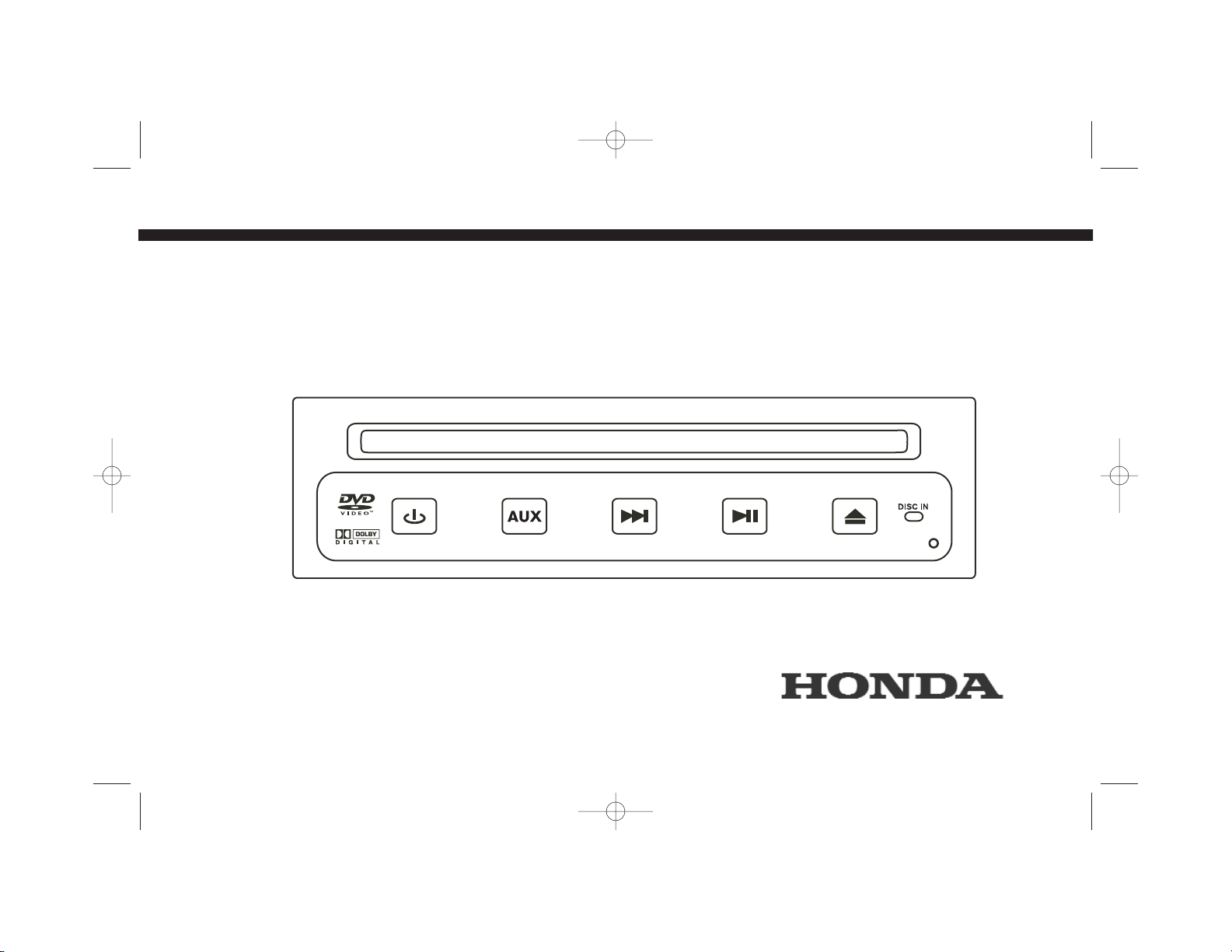
OPERATING INSTRUCTIONS
in-VEHICLE ENTERTAINMENT SYSTEM
P/N 08A23-2G1-010
honda dvd manual.qxd 9/28/2004 8:33 AM Page 1
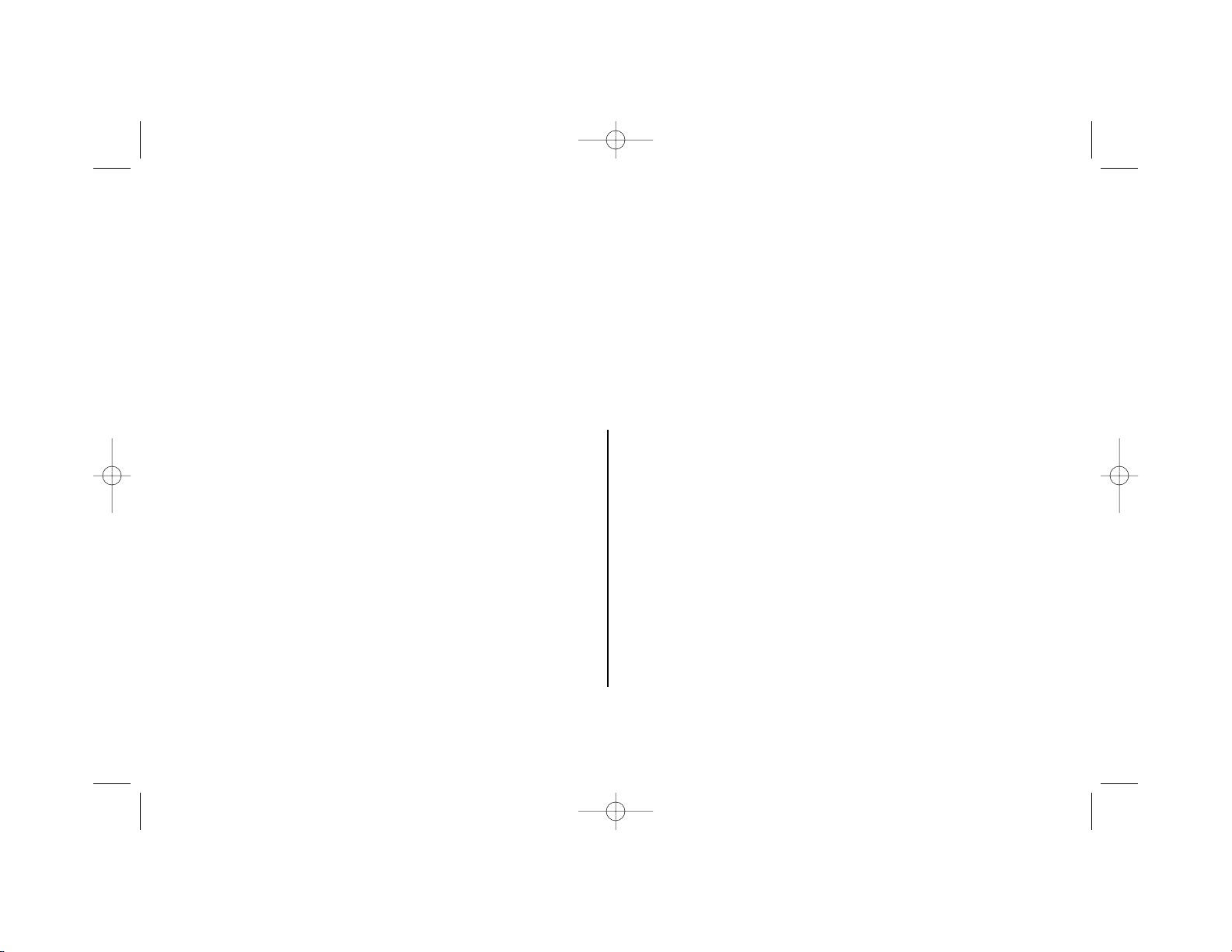
WELCOME
Your in-VEHICLE ENTERTAINMENT SYSTEM is designed to give you and your family years of enjoyment. You can watch your
favorite DVD-Video or Video-CD movies, you can listen to your favorite Audio-CD or MP3 albums, or plug-and-play a variety of
standard video games. Please review these Operating Instructions to become familiar with the entertainment system's features
and operation. Pay particular attention to the safety precautions for use of a video player in a vehicle. For additional information
about your in-VEHICLE ENTERTAINMENT SYSTEM please contact your dealer.
PRECAUTIONS
This video display is intended for rear seat passenger viewing
only. Installation within the driver's view is illegal in most states,
provinces, and countries, and may lead to driver distraction.
Do not insert foreign objects into the DVD Player disc slot.
WARNING! The front glass on the Liquid Crystal Display (LCD)
may break when hit with a hard surface. If the glass breaks,
do not touch the liquid crystalline material. In case of contact with
skin, wash immediately with soap and water.
CAUTION: Do not expose the Liquid Crystal Display (LCD) to
direct sunlight or intense ultraviolet rays for extensive time periods. Ultraviolet rays deteriorate the liquid crystal.
Please be sure to review the owner's manuals, consumer information, and precaution booklets for all video games and video
equipment that you use as auxiliary inputs for your in-VEHICLE
ENTERTAINMENT SYSTEM.
Do not operate video games and video equipment if the power
cords or cables are broken, split, or damaged.
Avoid touching auxiliary input jacks with your fingers. Do not
blow on them or allow them to get wet or dirty.
Do not clean any part of the unit with benzene, paint thinner, or
any other solvent.
honda dvd manual.qxd 9/28/2004 8:33 AM Page 2
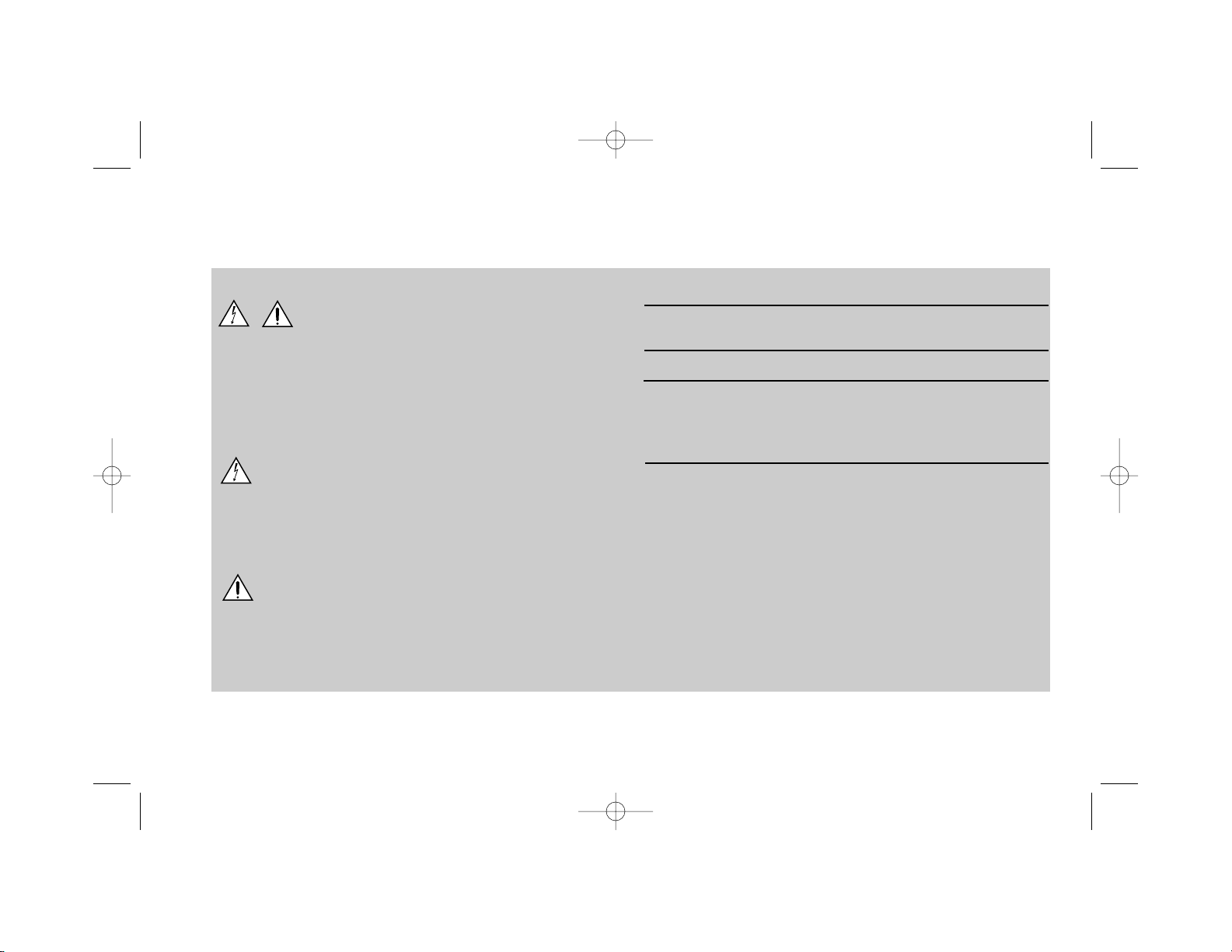
CAUTION
Risk of electrical shock. Do not open DVD Player,
LCD Screen, Remote Control, or FM Modulator.
CAUTION: To reduce the risk of shock, do not remove the
DVD Player, LCD Screen, Remote Control, or FM Modulator
cover. No user-serviceable parts are inside. Refer servicing
to qualified service personnel.
A lightning flash with arrowhead symbol within a triangle is
intended to alert the user to the presence of un-insulated “dan-
gerous voltage” within the product enclosure. The voltage may
be of sufficient magnitude to constitute a risk of electric shock.
An exclamation point within a triangle is intended to alert
the user to the presence of important operating and mainte-
nance (servicing) instructions in the literature accompanying the
appliance (DVD).
WARNING! To prevent fire or shock hazard, do not expose
this product to rain or moisture.
CAUTION: The DVD Player, LCD Screen & FM Modulator
should be used with 12V DC only. To prevent electrical
shocks and fire hazards, DO NOT use any other power
source.
Electrical Cautions and Warnings
honda dvd manual.qxd 9/28/2004 8:33 AM Page 1
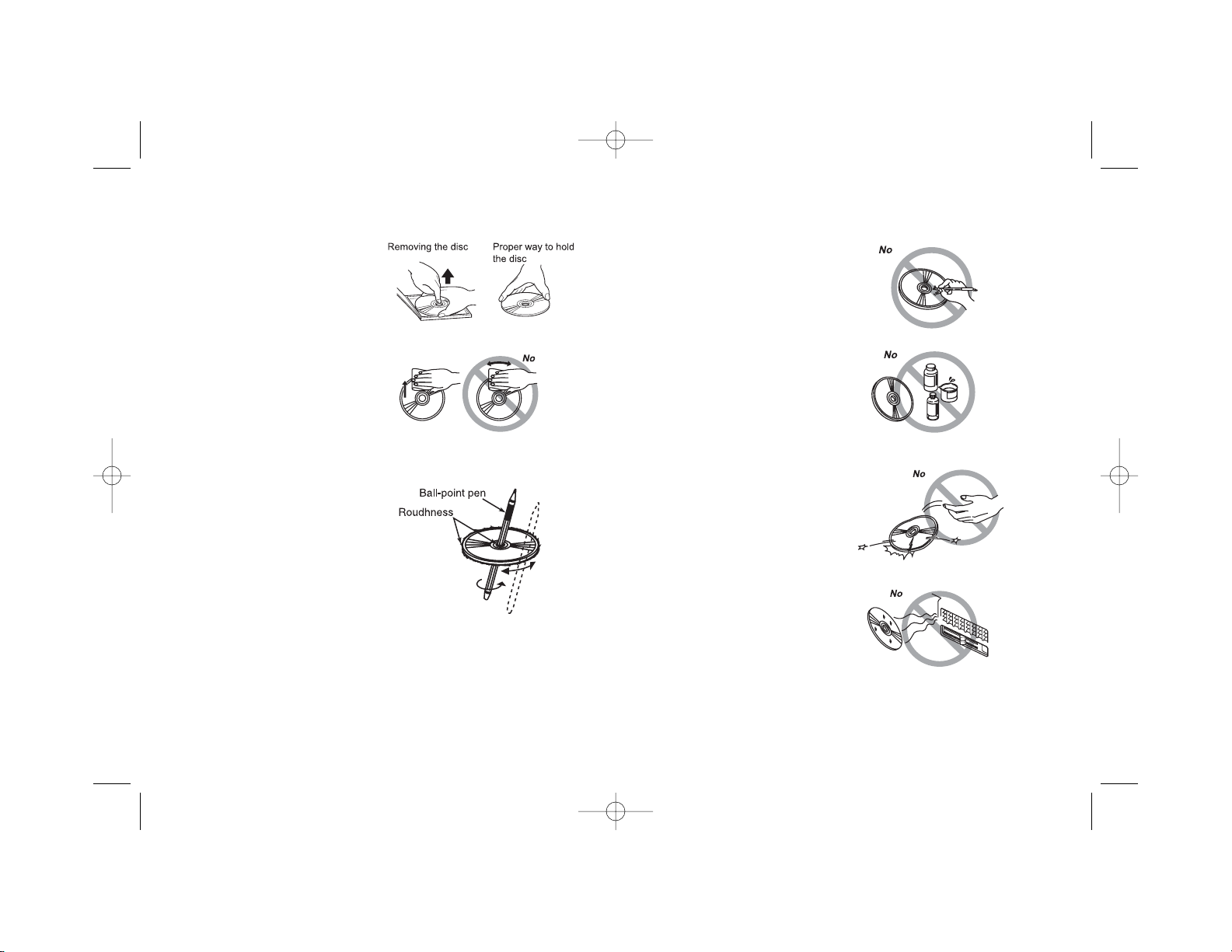
Handling Discs
To remove the disc from its
storage case, press down on
the center of the case and lift
the disc out, holding it carefully by the edges.
Always handle the disc by the
edges. Never touch the surface.
To remove fingermarks and dust,
use a soft cloth, and wipe in a
straight line from the center of the
disc to the circumference.
New discs may have some
roughness around the edges.
The unit may not work or the
sound may skip if such discs
are used.
Use a ball-point pen or similar
item to remove roughness from
the edge of the disc.
Note on Discs
Never stick labels on the surface of
the disc or mark the surface with a
pencil or pen.
Do not use any solvents such as
commercially available cleaners,
anti-static spray, or thinner to
clean discs.
Do not use discs that have large
scratches, are misshapen, or
cracked, etc. Use of such discs will
cause misoperation or damage.
Do not expose discs to direct sunlight
or any heat source.
Note:Do not use commercially available disc protection sheets or discs equipped with stabilizers. These may get caught in the
internal mechanism and damage the disc.
honda dvd manual.qxd 9/28/2004 8:33 AM Page 2
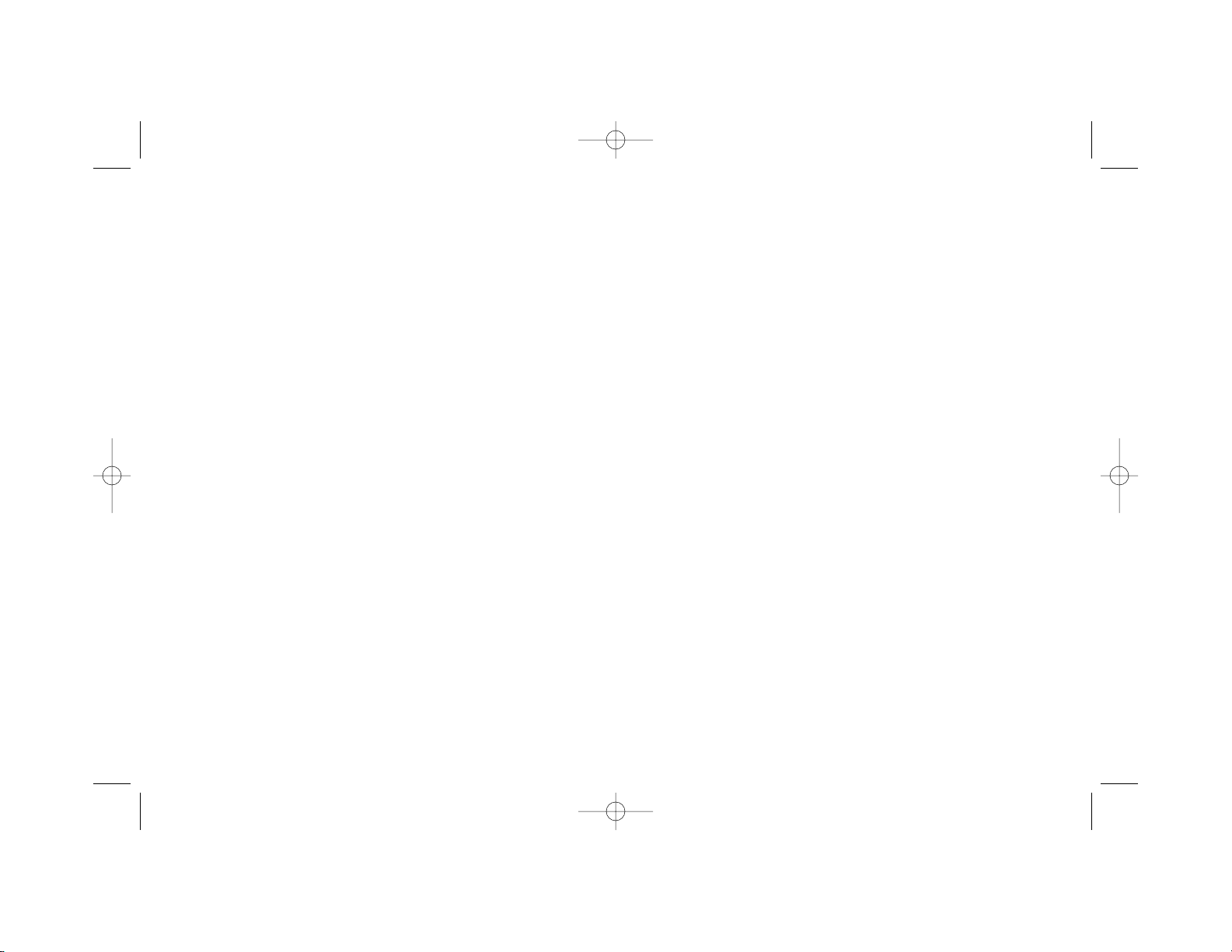
Contents
1. Quick Start
1.1. Stereo DVD Player . . . . . . . . . . . . . . . . . . . . . . . . . . . . . 1
1.2. 7” Flip Down LCD Screen . . . . . . . . . . . . . . . . . . . . . . . . 2
1.3. Wireless Headphones . . . . . . . . . . . . . . . . . . . . . . . . . . 2
1.4. Remote Control . . . . . . . . . . . . . . . . . . . . . . . . . . . . . . . 3
2. System Overview . . . . . . . . . . . . . . . . . . . . . . . . . . . . . . . . . . 4
3. In-Vehicle Entertainment System Operation . . . . . . . . . . . . . . 6
3.1. DVD Player Controls . . . . . . . . . . . . . . . . . . . . . . . . . . 6
3.2. Remote Control . . . . . . . . . . . . . . . . . . . . . . . . . . . . . . 7
3.3. Remote Battery Replacement . . . . . . . . . . . . . . . . . . . . 9
3.4. Flip-Down Screen . . . . . . . . . . . . . . . . . . . . . . . . . . . . . 10
3.5. General Operating Tips . . . . . . . . . . . . . . . . . . . . . . . . 11
3.6. Inserting/Removing Disc . . . . . . . . . . . . . . . . . . . . . . . . 12
3.7. Play Operation . . . . . . . . . . . . . . . . . . . . . . . . . . . . . . . 13
3.8. Fast Forward Or Rewind . . . . . . . . . . . . . . . . . . . . . . . 13
3.9. Next Operation . . . . . . . . . . . . . . . . . . . . . . . . . . . . . . . 14
3.10. Previous Operation . . . . . . . . . . . . . . . . . . . . . . . . . . . . 14
3.11. Special Effects Play . . . . . . . . . . . . . . . . . . . . . . . . . . . 14
3.12. Special Effects Play (DVD-Video Only) . . . . . . . . . . . . . 15
3.13. MP3 Play . . . . . . . . . . . . . . . . . . . . . . . . . . . . . . . . . . . 16
3.14. Automatic Power Off Feature . . . . . . . . . . . . . . . . . . . . 16
3.15. Dual Stop Modes . . . . . . . . . . . . . . . . . . . . . . . . . . . . . 16
4. Wireless Headphone . . . . . . . . . . . . . . . . . . . . . . . . . . . . . . . 17
4.1. Special Features . . . . . . . . . . . . . . . . . . . . . . . . . . . . . 17
4.2. Explanation of Controls . . . . . . . . . . . . . . . . . . . . . . . . 17
4.3. Headphone Battery Replacement . . . . . . . . . . . . . . . . . 18
4.4. Operation . . . . . . . . . . . . . . . . . . . . . . . . . . . . . . . . . . . 18
4.5. Adjusting Wireless Headphones . . . . . . . . . . . . . . . . . . 18
5. Auxiliary Input Device Connection . . . . . . . . . . . . . . . . . . . . . 19
6. Care of the DVD Player . . . . . . . . . . . . . . . . . . . . . . . . . . . . . 20
7. Troubleshooting Guide . . . . . . . . . . . . . . . . . . . . . . . . . . . . . . 21
8. Specifications . . . . . . . . . . . . . . . . . . . . . . . . . . . . . . . . . . . . 23
9. Dome Light Replacement . . . . . . . . . . . . . . . . . . . . . . . . . . . 25
honda dvd manual.qxd 9/28/2004 8:33 AM Page 3
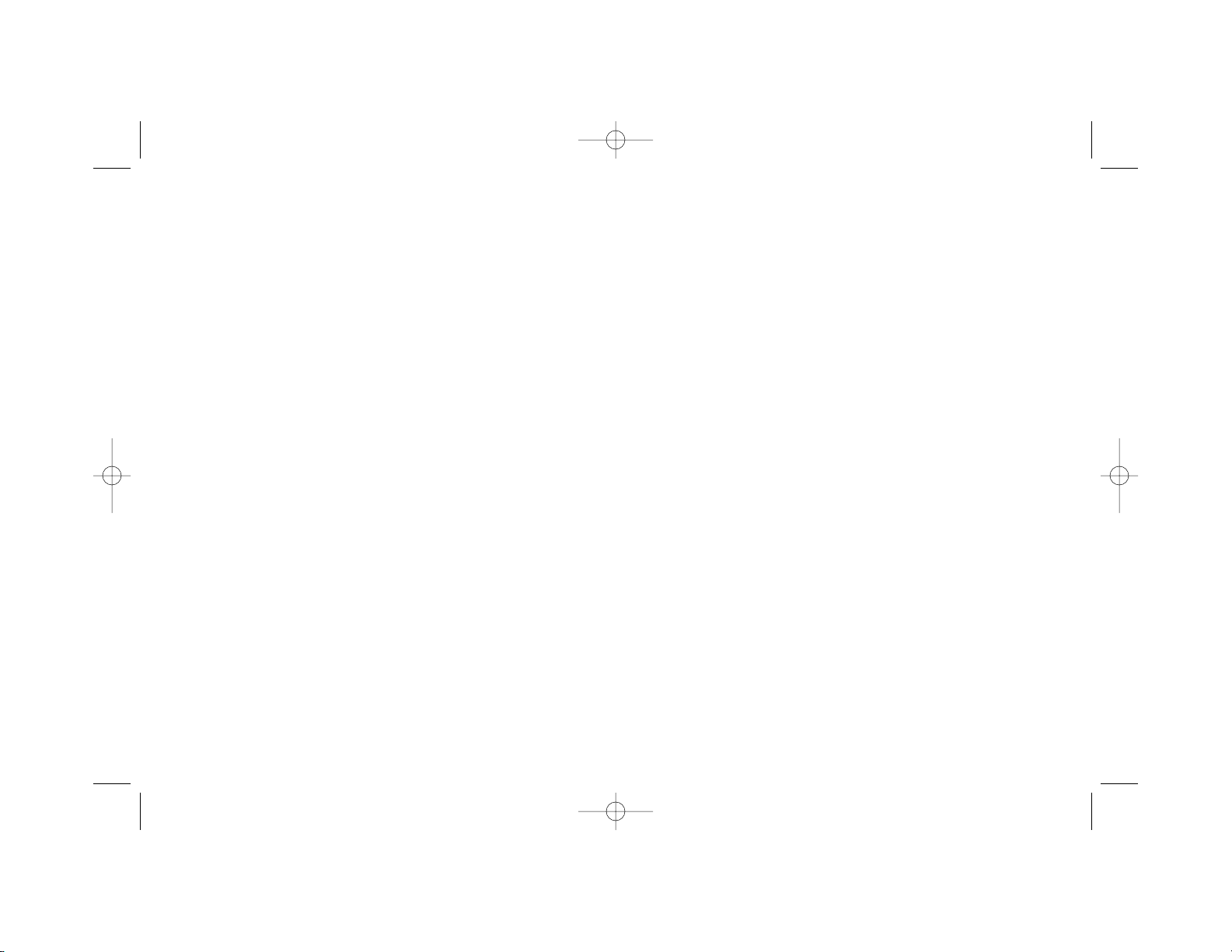
honda dvd manual.qxd 9/28/2004 8:33 AM Page 4
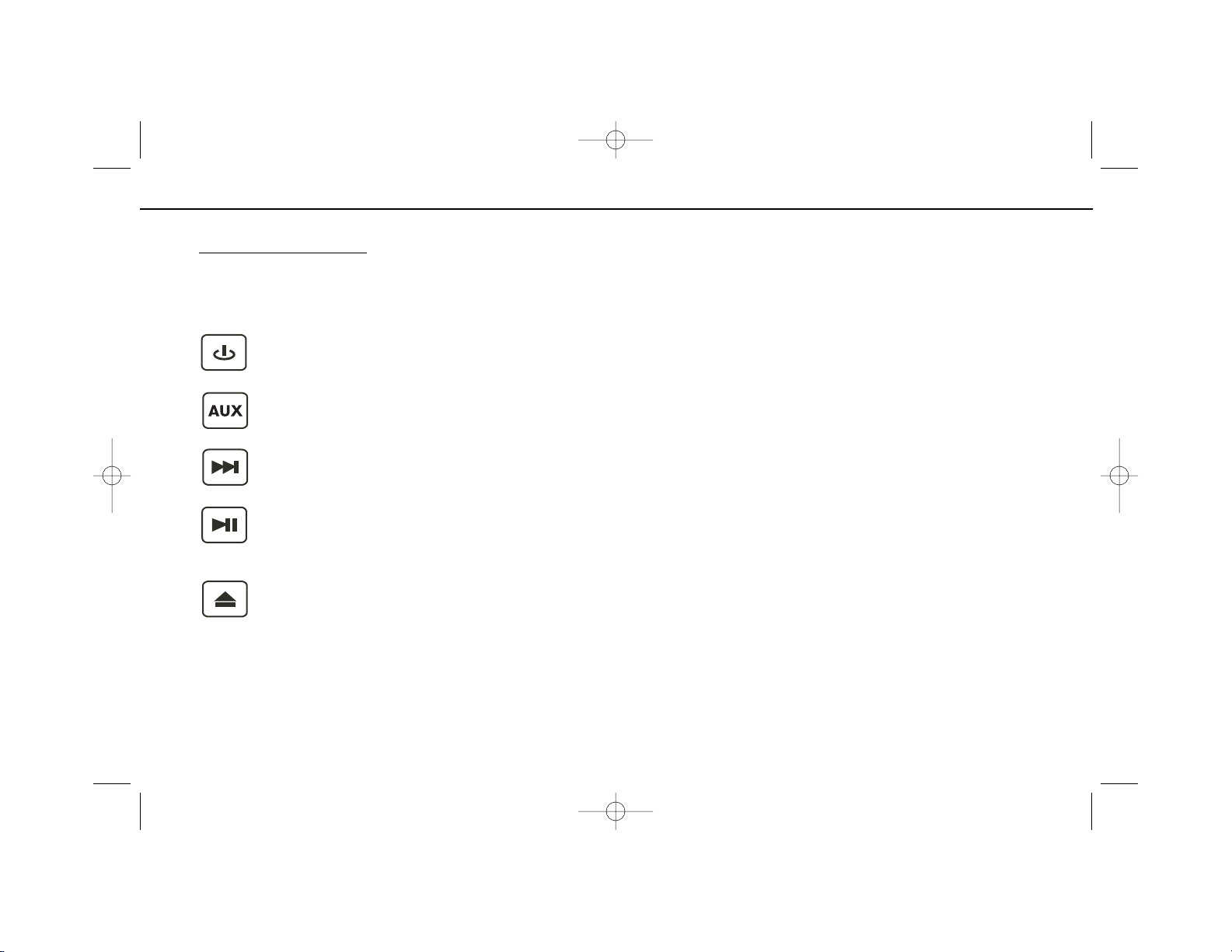
Turn the vehicle ignition key to ACC (I) or ON (II) to start using the DVD Player.
Operating the system for an extended period of time with the engine OFF will run down the vehicle's battery.
Press to turn the DVD Player ON/OFF.
Press to switch to between MAIN/AUX Inputs. Press and hold the button for 3 seconds to turn the FM Modulator ON/OFF.
Press to advance to the next chapter.
Press to play a disc or to pause play temporarily.
NOTE: To start many DVD discs, the "ENTER" button on the remote control must be pressed, not the "play" button.
See section 1.4. Remote Control
Press to eject the disc from the DVD Player. Press and hold the button for 3 seconds to turn the DVD Player illumination
ON/OFF.
To prolong the system life and optimize radio performance, turn the DVD power OFF when you are not using it.
-1-
1. Quick Start
1.1. Stereo DVD Player
honda dvd manual.qxd 9/28/2004 8:33 AM Page 1
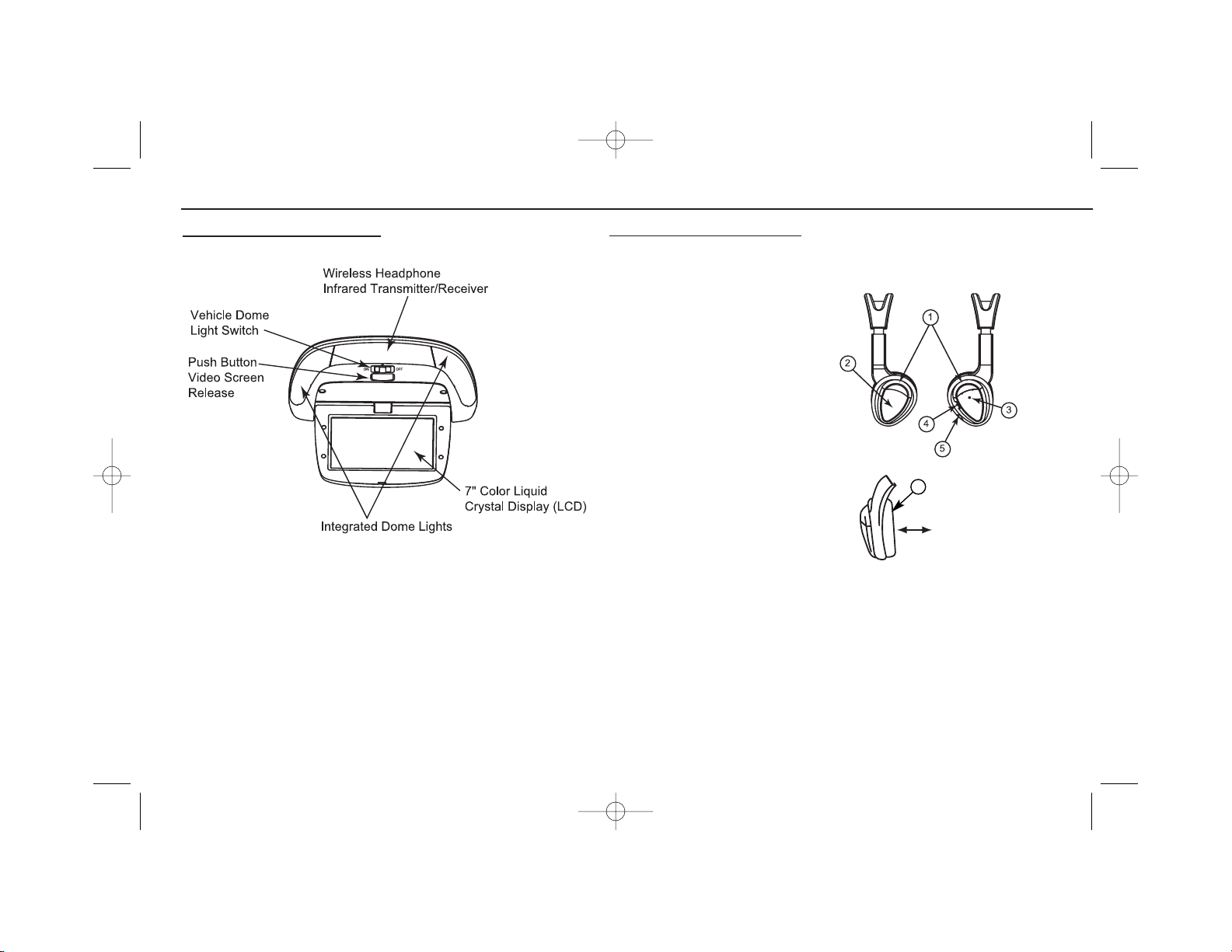
-2-
1. Quick Start
1.2. 7” Flip Down LCD Screen
1.3. Wireless Headphones
An infrared transmitter transmits the audio signal to the headphones
Headphone Receivers
1. Infrared Sensors
Receive audio signals from the
transmitter.
2. Battery Cover
To replace the batteries, slide
cover down.
3. Power Indicator LED
Is lit when headphones are
ON.
4. Power Switch
Turns headphone power ON/OFF.
5. Volume Control
Use to adjust headphone volume.
6. Auto On/Off
This battery power-saving feature
automatically turns off the head phones when the headphones
are not worn.
NOTE: Do not cup your hands over the earpiece when adjusting
the volume. This may interfere with the signal to the headphones.
Auto ON/OFF
Switch is activated
when headphones
are placed on head
6
honda dvd manual.qxd 9/28/2004 8:33 AM Page 2
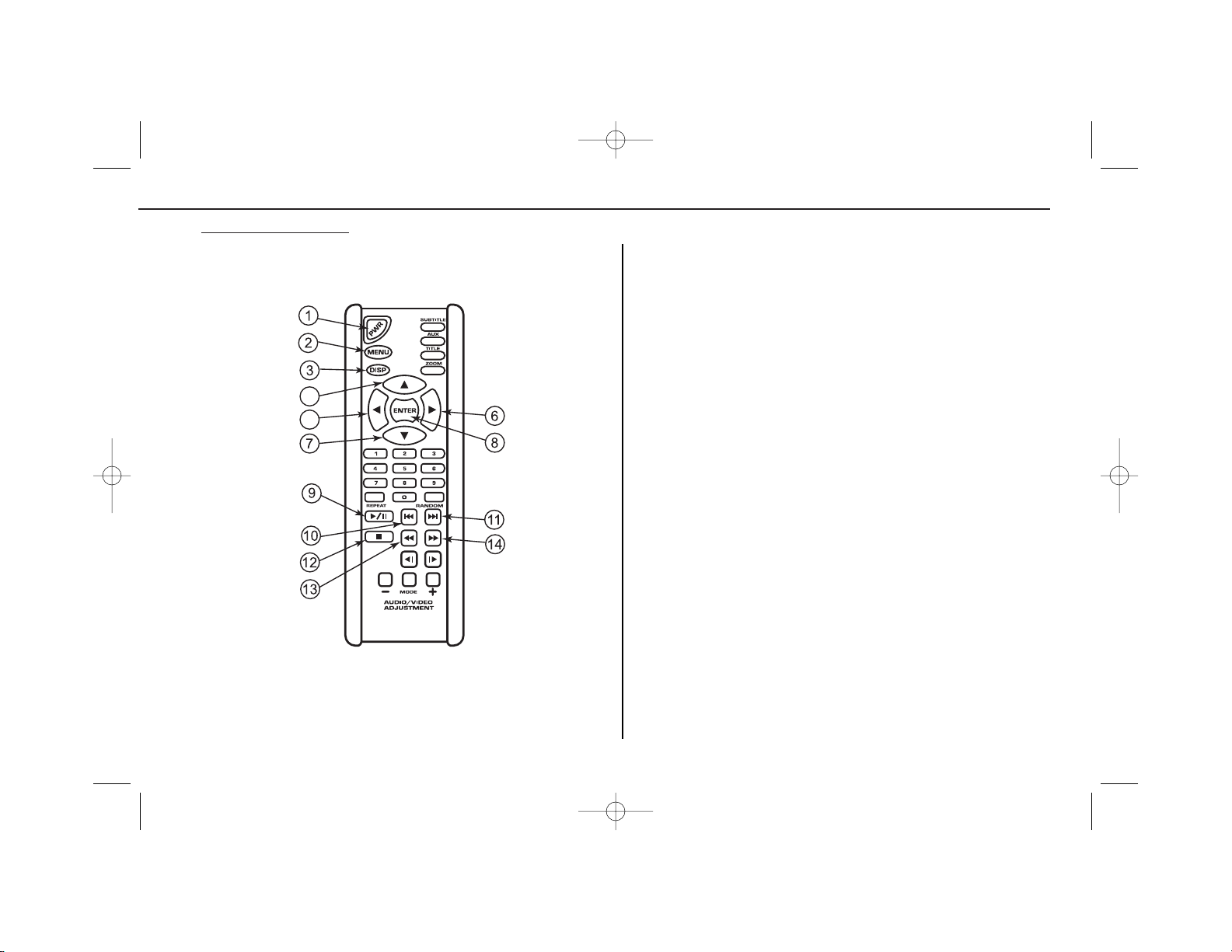
-3-
1.4. Remote Control
1. Quick Start
When using the remote, aim it at the infrared transmitter/receiver
above the video display screen. (See 7" Flip Down LCD Screen,
page 2)
1. PWR (DVD Player ON/OFF)
2. MENU
Press to enter DVD Player Setup Menu if disc is loaded.
Press to enter Disc Menu if disc is loaded.
3. DISP
Press to display Disc Information
4. Up Arrow
Press to navigate in the DVD menu and to control the zoom
view area.
5. Left Arrow
Press to navigate in the DVD menu and to control the zoom
view area.
6. Right Arrow
Press to navigate in the DVD menu and to control the zoom
view area.
7. Down Arrow
Press to navigate in the DVD menu and to control the zoom
view area.
8. ENTER
Press to select the highlighted option on the screen.
9. Play/Pause
Press to play a disc or to pause play temporarily.
10. Previous
Press to return to previous chapter or track (or beginning of
current one).
11. Next
Press to advance to the start of the next chapter or track
12. Stop
Press to stop disc play.
13. Rewind
Press to search backward during play.
14. Fast Forward
Press to search forward during play.
honda dvd manual.qxd 9/28/2004 8:33 AM Page 3
4
5
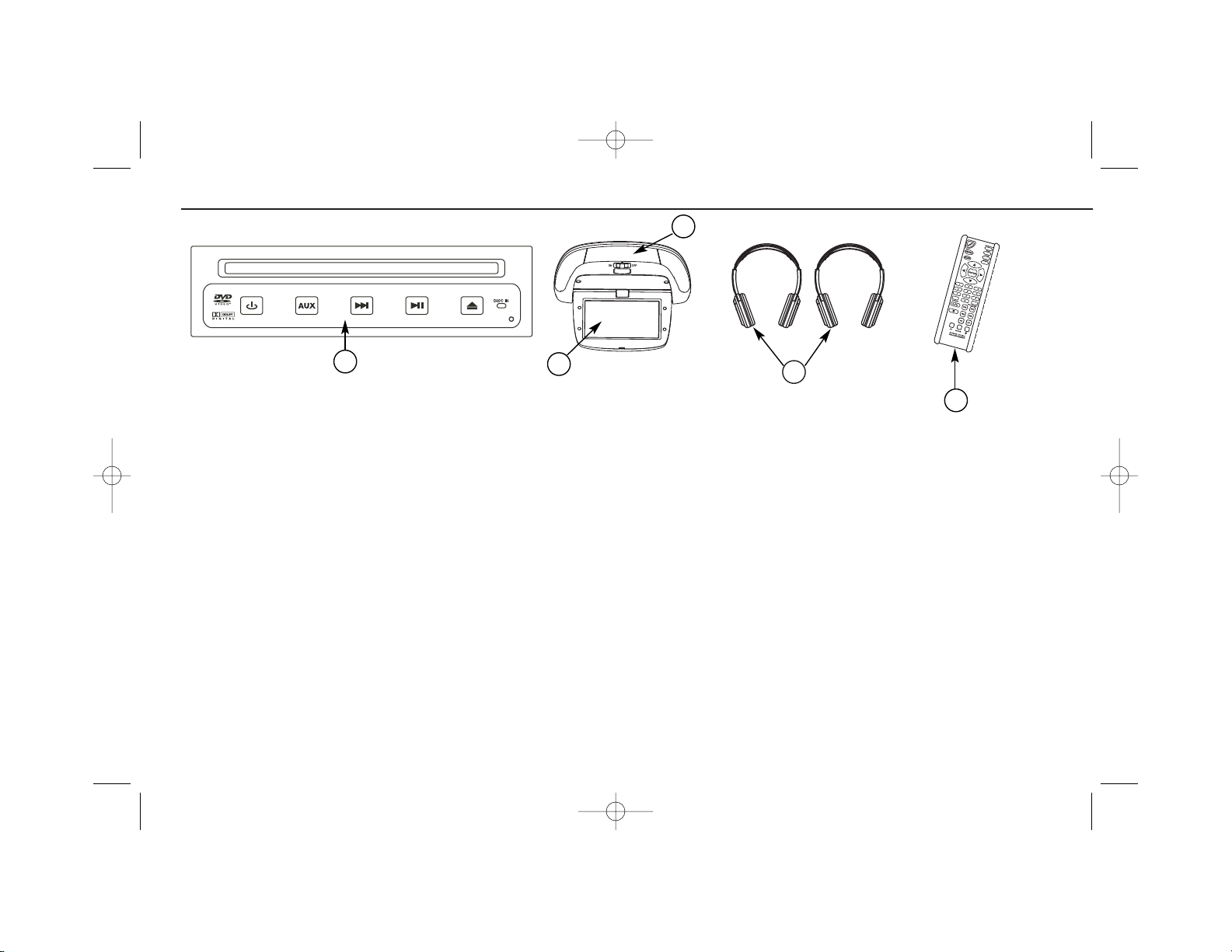
-4-
2. System Overview
A) DVD Player
B) Wireless Headphone Infrared Transmitter / Remote Control Receiver
C) 7" Color Liquid Crystal Display (LCD) Flip-Down Screen
D) Infrared Wireless Headphones
E) Remote Control
F) FM Modulator - not shown
GENERAL OPERATION NOTE
Your DVD Player supports many different types of media (CD-DA, DVD-Video, Video-CD, etc.). You will notice some slight differences
in operation between these types of media. THIS IS NORMAL. These differences occur because of the flexibility of these types of media.
At times you will have to read the instructions that appear on the video display screen when you insert a disc to determine what to do. It
is normal that not all buttons on the Remote Control will function for all types of media. Also some buttons will work with one DVD-Video
disc, but may work differently, or not at all, with a different DVD-Video disc.
For example, you may notice that you cannot use the number keys to select chapter on a DVD-Video, although you can use them to
select a track on an Audio disc. You may also notice that the TITLE button may function for some DVD-Video discs, but will either function differently or not at all on other DVD-Video discs.
The DVD player is also programmed to shut off when ever the vehicle is turned off. To resume playing a disc, simply push POWER on
the DVD player or PWR on the remote control.
A
D
B
C
E
honda dvd manual.qxd 9/28/2004 8:33 AM Page 4
