Honda Accord Coupe 2016 Owner’s Manual

2016 COUPE
OWNER’S MANUAL

California Proposition 65 Warning
WARNING: This product contains or emits
chemicals known to the state of California to cause
cancer and birth defects or other reproductive
harm.
NOTICE
To read data recorded by an EDR, special equipment is required,
and access to the vehicle or the EDR is needed. In addition to the
vehicle manufacturer, other parties, such as law enforcement, that
have the special equipment, can read the information if they have
access to the vehicle or the EDR.
Event Data Recorders
This vehicle is equipped with an event data recorder (EDR).
The main purpose of an EDR is to record, in certain crash or near
crash-like situations, such as an air bag deployment or hitting a
road obstacle, data that will assist in understanding how a vehicle’s
systems performed. The EDR is designed to record data related
to vehicle dynamics and safety systems for a short period of
time, typically 30 seconds or less. The EDR in this vehicle is
designed to record such data as:
• How various systems in your vehicle were operating;
• Whether or not the driver and passenger safety belts were
buckled/fastened;
• How far (if at all) the driver was depressing the accelerator
and/or brake pedal; and,
• How fast the vehicle was traveling.
These data can help provide a better understanding of the
circumstances in which crashes and injuries occur. NOTE: EDR data
are recorded by your vehicle only if a non-trivial crash situation
occurs; no data are recorded by the EDR under normal driving
conditions and no personal data (e.g., name, gender, age, and
crash location) are recorded. However, other parties, such as law
enforcement, could combine the EDR data with the type of
personally identifying data routinely acquired during a crash
investigation.
The data belongs to the vehicle owner and may not be accessed by
anyone else except as legally required or with the permission of the
vehicle owner.
Service Diagnostic Recorders
This vehicle is equipped with service-related devices that record
information about powertrain performance. The data can be used
to verify emissions law requirements and/or help technicians
diagnose and solve service problems. It may also be combined with
data from other sources for research purposes, but it remains
confidential.
California Perchlorate Contamination Prevention Act
The airbags, seat belt tensioners, and CR type batteries in this
vehicle may contain perchlorate materials - special handling may
apply. See www.dtsc.ca.gov/hazardouswaste/perchlorate/
As you read this manual, you will find information that is preceded
by a symbol. This information is intended to help you avoid
damage to your vehicle, other property, or the environment.
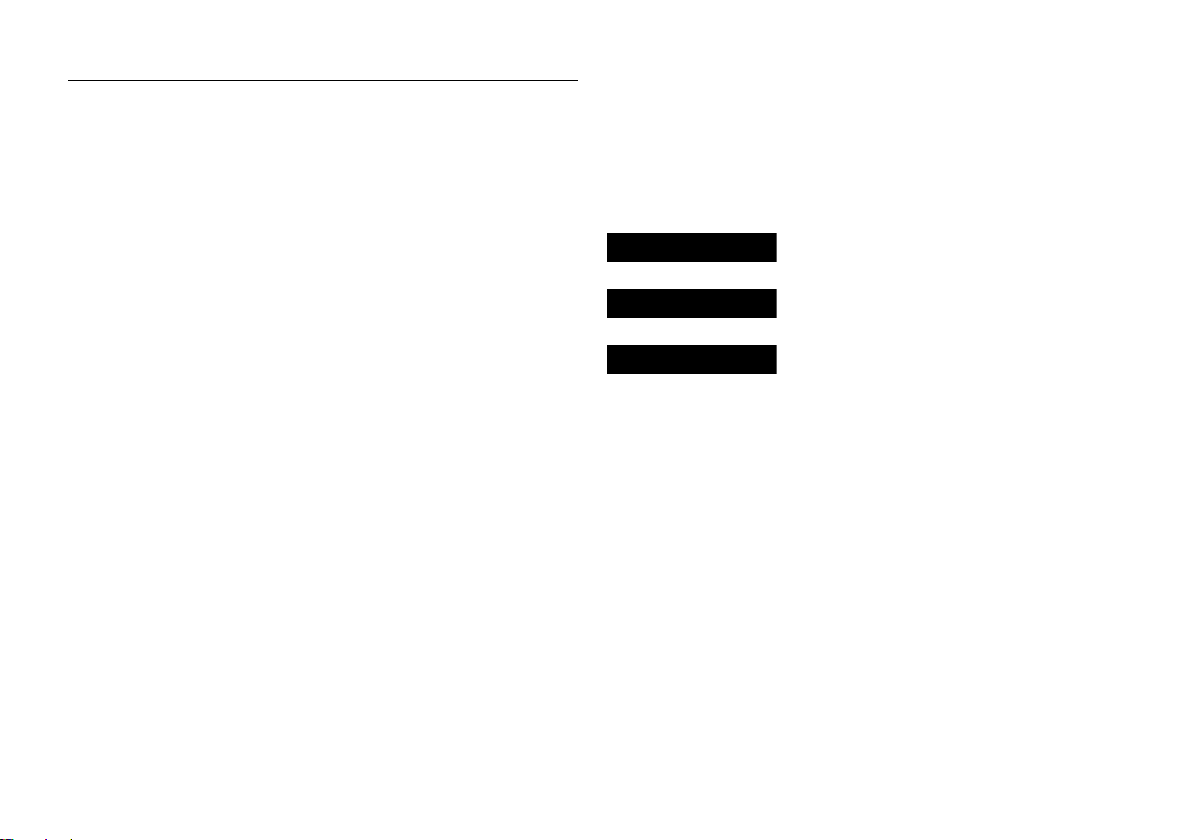
A Few Words About Safety
3DANGER
3WARNING
3CAUTION
You will find this important safety information in a variety of forms,
including:
Your safety, and the safety of others, is very important. And
operating this vehicle safely is an important responsibility.
To help you make informed decisions about safety, we have
provided operating procedures and other information on labels and
in this manual. This information alerts you to potential hazards that
could hurt you or others.
Of course, it is not practical or possible to warn you about all the
hazards associated with operating or maintaining your vehicle. You
must use your own good judgment.
● Safety Labels - on the vehicle.
● Safety Messages - preceded by a safety alert symbol
one of three signal words: DANGER, WARNING, or CAUTION.
These signal words mean:
You WILL be KILLED or SERIOUSLY HURT if
you don't follow instructions.
You CAN be KILLED or SERIOUSLY HURT if
you don't follow instructions.
You CAN be HURT if you don’t follow
instructions.
● Safety Headings - such as Important Safety Precautions.
● Safety Section - such as Safe Driving.
● Instructions - how to use this vehicle correctly and safely.
This entire book is filled with important safety information - please
read it carefully.
3 and
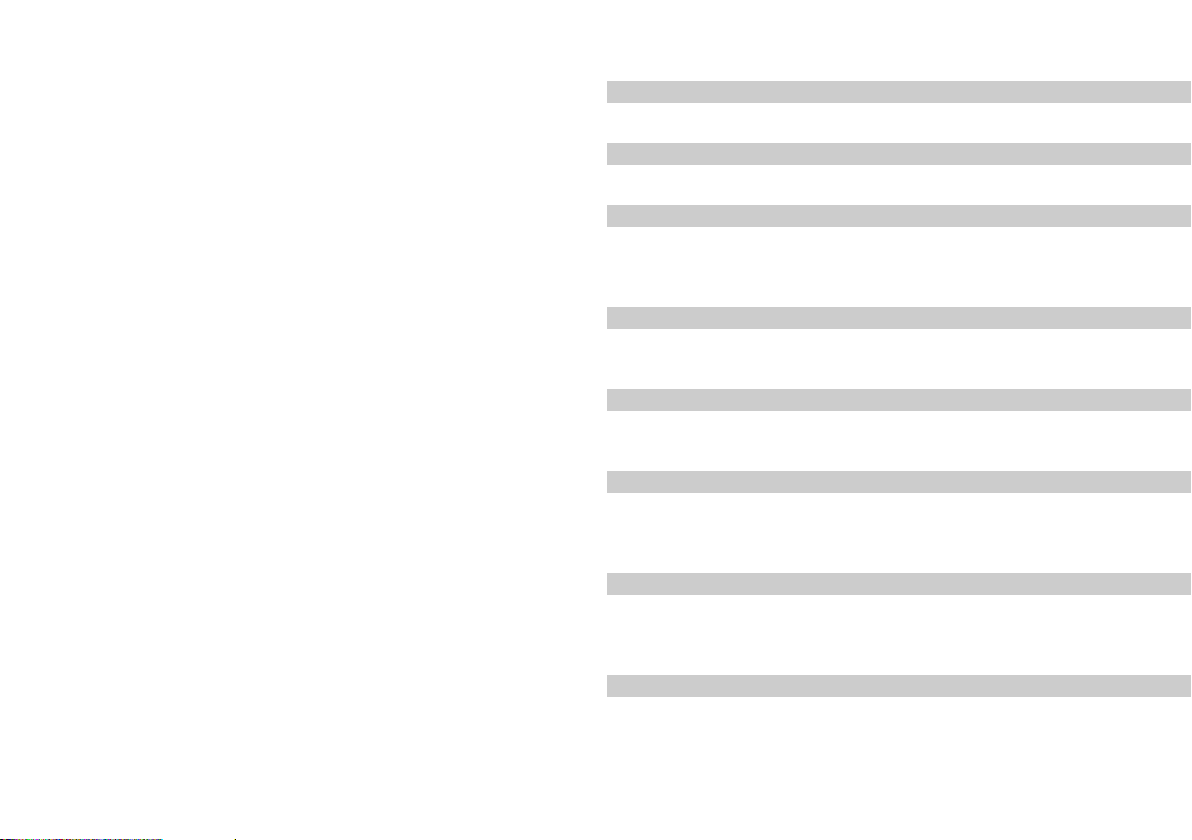
Contents
This owner’s manual should be considered a permanent part of the
vehicle and should remain with the vehicle when it is sold.
This owner’s manual covers all models of your vehicle. You may find
descriptions of equipment and features that are not on your
particular model.
Images throughout this owner’s manual (including the front cover)
represent features and equipment that are available on some, but
not all, models. Your particular model may not have some of these
features.
This owner’s manual is for vehicles sold in the United States and
Canada.
The information and specifications included in this publication were
in effect at the time of approval for printing. Honda Motor Co., Ltd.
reserves the right, however, to discontinue or change specifications
or design at any time without notice and without incurring any
obligation.
2 Safe Driving P. 31
For Safe Driving P. 32 Seat Belts P. 36 Airbags P. 44
2 Instrument Panel P. 73
Indicators P. 74 Gauges and Displays P. 105
2 Controls P. 113
Clock P. 114 Locking and Unlocking the Doors P. 116
Opening and Closing the Moonroof
Adjusting the Seats P. 159
*
P. 142
2 Features P. 187
Audio System P. 188 Audio System Basic Operation P. 195, 213
Customized Features P. 292 Bluetooth® HandsFreeLink® P. 323, 346
2 Driving P. 379
Before Driving P. 380 Towing a Trailer P. 385
Multi-View Rear Camera P. 462 Refueling P. 464
2 Maintenance P. 469
Before Performing Maintenance P. 470 Maintenance MinderTM P. 473
Checking and Maintaining Wiper Blades P. 507
Climate Control System Maintenance P. 523
2 Handling the Unexpected P. 529
Tools P. 530 If a Tire Goes Flat P. 531
Overheating P. 544 Indicator, Coming On/Blinking P. 546
When You Cannot Open the Trunk P. 558 Refueling P. 559
2 Information P. 561
Specifications P. 562 Identification Numbers P. 566
Emissions Testing P. 569 Warranty Coverages P. 571
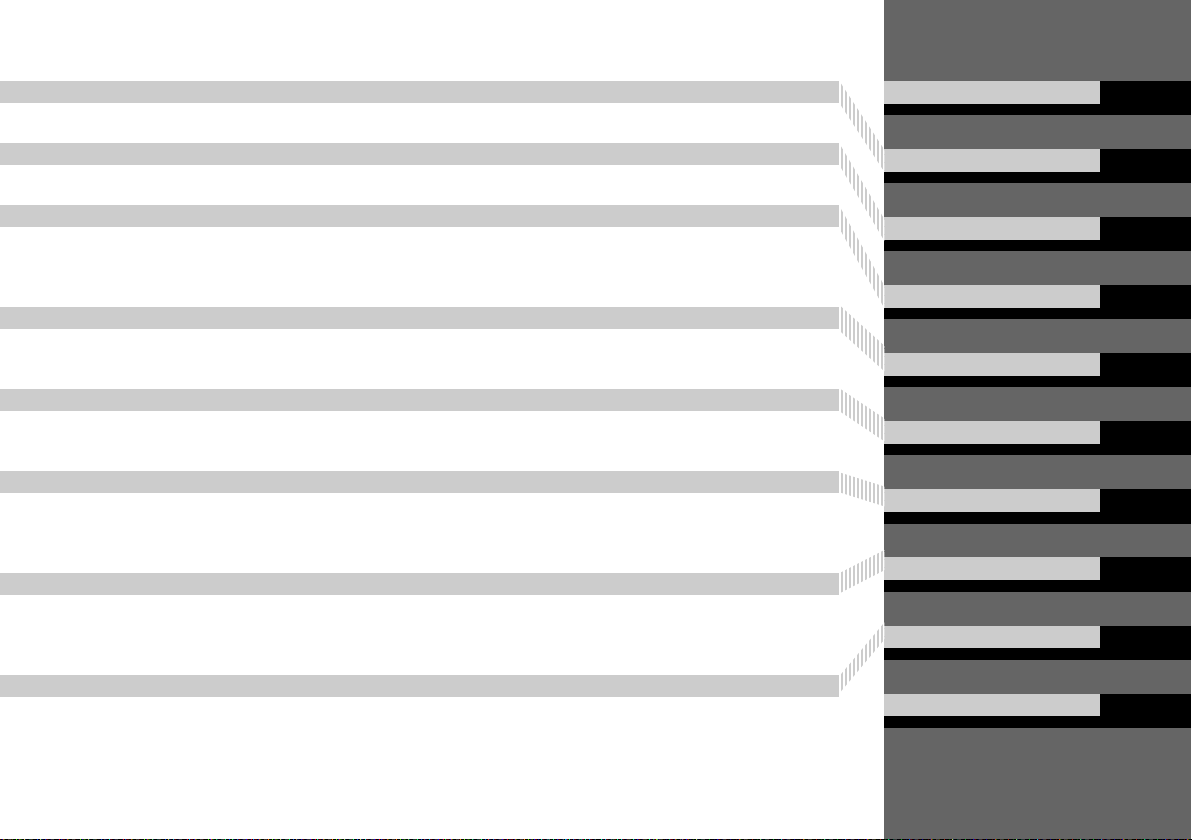
Contents
Child Safety P. 58 Exhaust Gas Hazard P. 70 Safety Labels P. 71
Opening and Closing the Trunk P. 133 Security System P. 136 Opening and Closing the Windows P. 139
Operating the Switches Around the Steering Wheel P. 143 Adjusting the Mirrors P. 157
Interior Lights/Interior Convenience Items P. 168 Climate Control System P. 179
Audio Error Messages P. 283 General Information on the Audio System P. 286
When Driving P. 386 Braking P. 445 Parking Your Vehicle P. 461
Fuel Economy P. 467 Accessories and Modifications P. 468
Maintenance Under the Hood P. 483 Replacing Light Bulbs P. 498
Checking and Maintaining Tires P. 510 Battery P. 519 Remote Transmitter Care P. 521
Cleaning P. 524
Engine Does Not Start P. 537 Jump Starting P. 540 Shift Lever Does Not Move P. 543
Fuses P. 552 Emergency Towing P. 556 When You Cannot Unlock the Fuel Fill Door P. 557
Quick Reference Guide
Safe Driving
Instrument Panel
Controls
Features
Driving
Maintenance
Handling the Unexpected
Information
P. 4
P. 31
P. 73
P. 113
P. 187
P. 379
P. 469
P. 529
P. 561
Devices that Emit Radio Waves P. 567 Reporting Safety Defects P. 568
Authorized Manuals P. 573 Customer Service Information P. 574
Index
P. 575
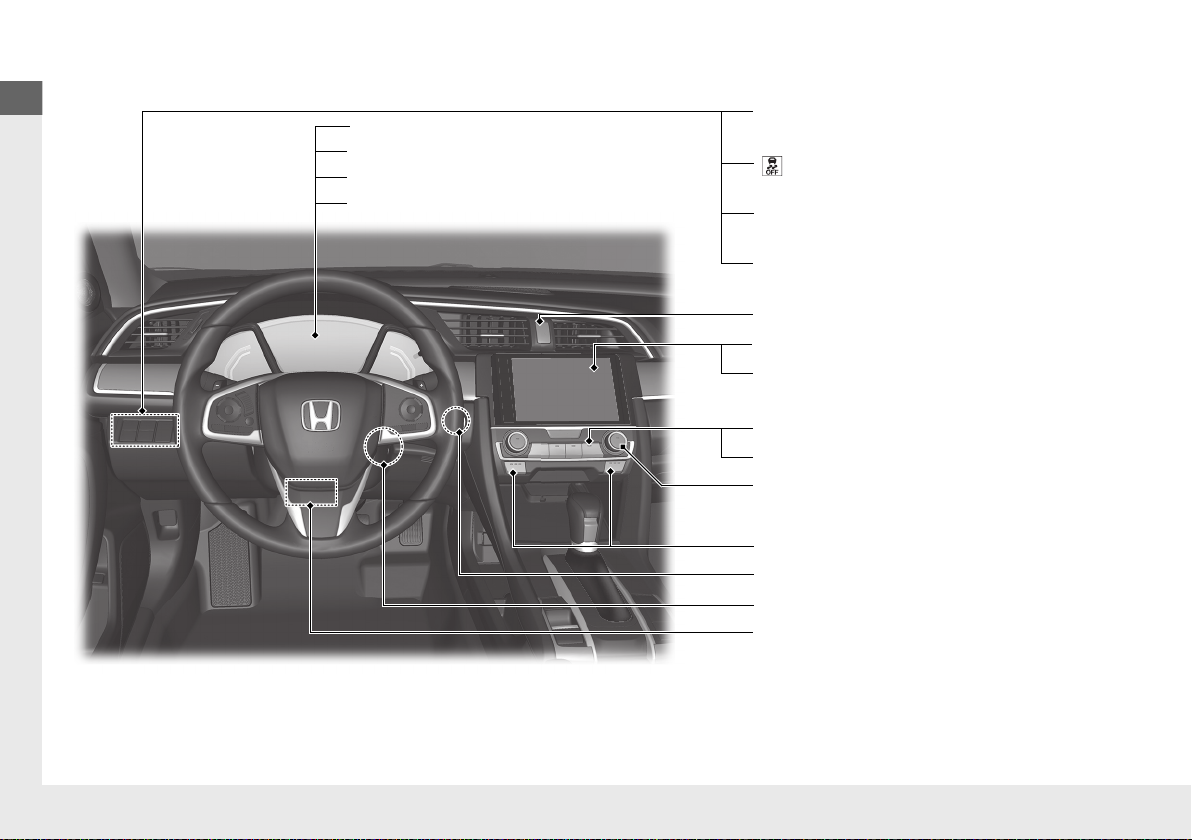
Quick Reference Guide
Quick Reference Guide
❙ Ignition Switch
*
(P143)
❙ ENGINE START/STOP Button
*1
(P144)
*1: Models with the smart entry system have an ENGINE START/STOP button instead of an ignition switch.
❙ Tire Pressure Monitoring System
(TPMS) Button
*
(P440)
❙ Information Display
*
(P106)
❙ System Indicators (P74)
❙ Gauges (P105)
❙ Collision Mitigation Braking System
TM
(CMBS
TM
) OFF Button* (P456)
❙ (Vehicle Stability Assist (VSA®)
System OFF) Button
(P436)
❙ Road Departure Mitigation (RDM)
Button
*
(P425)
❙ Navigation System
*
() See the Navigation System Manual
❙ Audio System (P195, 213)
❙ Hazard Warning Button
❙ Rear Window Defogger (P155)
❙ Heated Door Mirror Button
*
(P155)
❙ Climate Control System (P179)
❙ Seat Heater Buttons
*
(P178)
❙ Steering Wheel Adjustments (P156)
❙ Driver Information Interface
*
(P109)
Visual Index
4
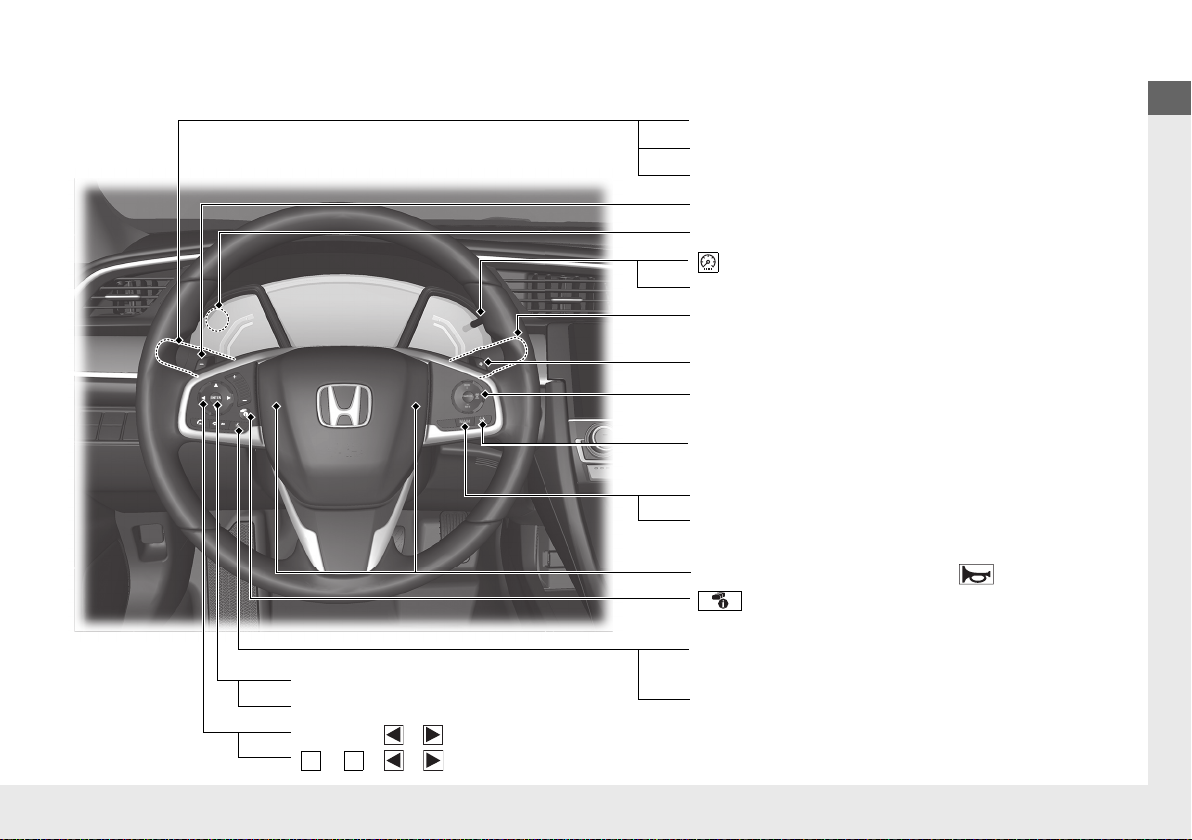
Quick Reference Guide
❙ Headlights/Turn Signals (P148)
❙ Km/Mile Change Knob
*
(P105)
❙ (TRIP) Knob (P106, 110)
❙ SOURCE Button
*
(P191)
❙ Brightness Control (P154)
❙ LaneWatch
TM*
(P438)
❙ Fog Lights
*
(P151)
❙ Wipers/Washers (P152)
❙ Lane Keeping Assist System (LKAS) Button
*
(P430)
❙ (Display/Information) Button
*
(P109)
❙ Navigation System Voice Control Buttons
*
(P238), () See the Navigation System Manual
❙ Bluetooth® HandsFreeLink® System
Voice Control Buttons
*
(P323, 346)
❙ ENTER Button
*
(P192)
❙ (+ / (- / / Buttons
*
(P191)
❙ / / / Buttons
*
(P192)
3
4
❙ Paddle Shifter (Shift down)
*
(P400)
❙ Paddle Shifter (Shift up)
*
(P400)
❙ Interval Button
*
(P418)
❙ Horn (Press an area around .)
❙ Cruise Control Buttons
*
(P405)
❙ Adaptive Cruise Control (ACC) with Low
Speed Follow (LSF) Buttons
*
(P411)
* Not available on all models
5
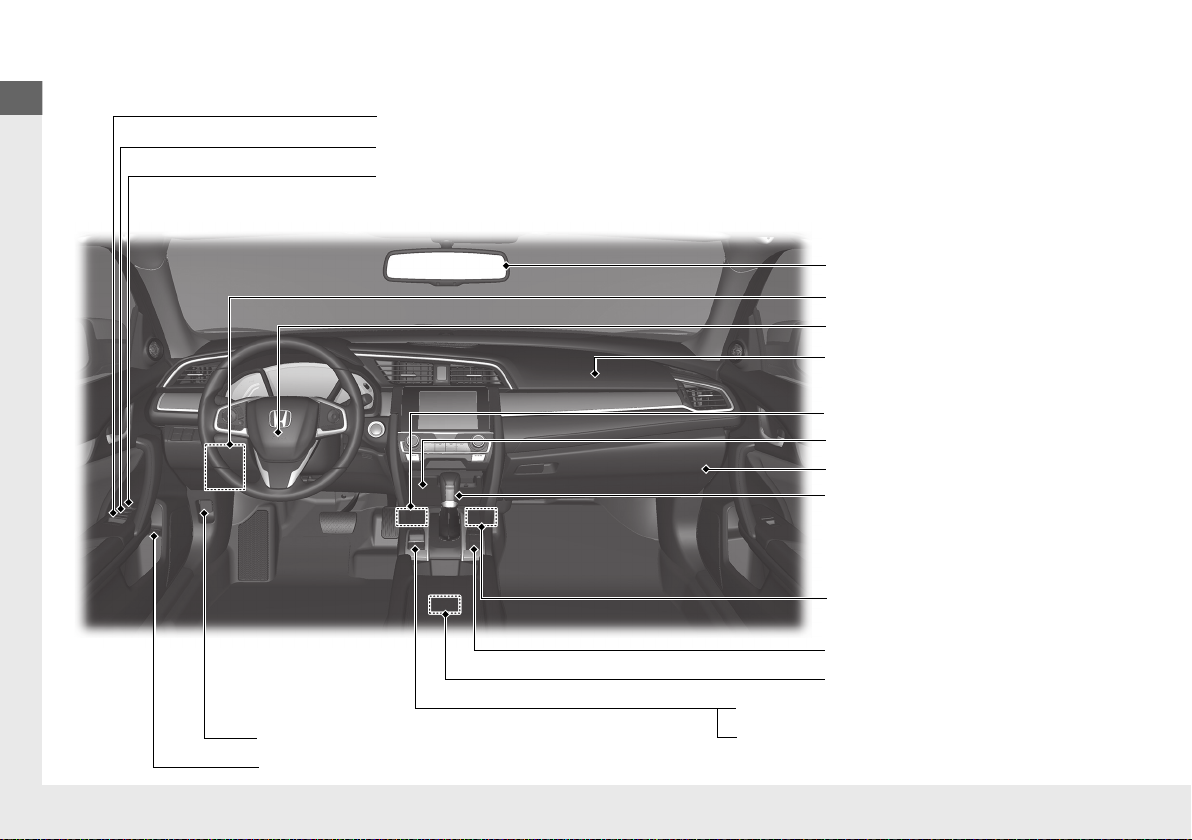
Visual Index
Quick Reference Guide
❙ Door Mirror Controls (P158)
❙ Passenger’s Front Airbag
(P47)
❙ Glove Box (P170)
❙ Rearview Mirror (P157)
❙ Accessory Power Socket
(P174)
❙ Hood Release Handle (P485)
❙ Trunk Release Button (P133)
❙ Power Door Lock Master Switch (P128)
❙ Power Window Switches (P139)
❙ Interior Fuse Box (P553)
❙ Driver’s Front Airbag (P47)
❙ USB Port (P189)
❙ Shift Lever
Continuously Variable
Transmission
(P395, 397)
Manual Transmission (P401)
❙ ECON Button (P404)
❙ Electric Parking Brake Switch (P445)
❙ Automatic Brake Hold Button (P448)
❙ USB Port
*
(P189)
❙ Wireless Charger
*
(P175)
6
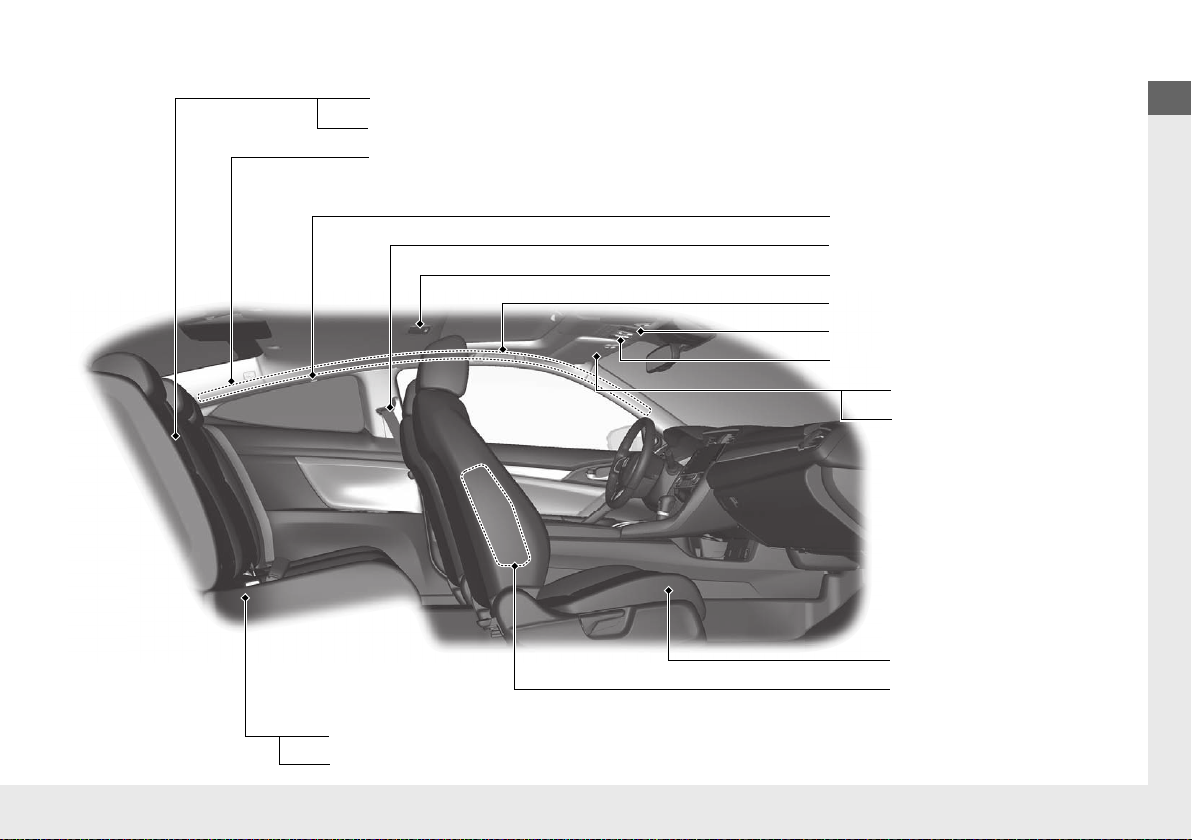
Quick Reference Guide
❙ Seat Belt to Secure a Child Seat (P66)
❙ Seat Belt (Installing a Child Seat) (P65)
❙ Moonroof Switch
*
(P142)
❙ Front Seat (P159)
❙ Seat Belts (P36)
❙ Side Airbags (P51)
❙ Rear Seat (P166)
❙ LATCH to Secure a Child Seat (P63)
❙ Side Curtain Airbags (P53)
❙ Coat Hook (P177)
❙ Sun Visors
❙ Vanity Mirrors
❙ Map Lights (P169)
❙ Grab Handle
❙ Ceiling Light (P168)
* Not available on all models
7
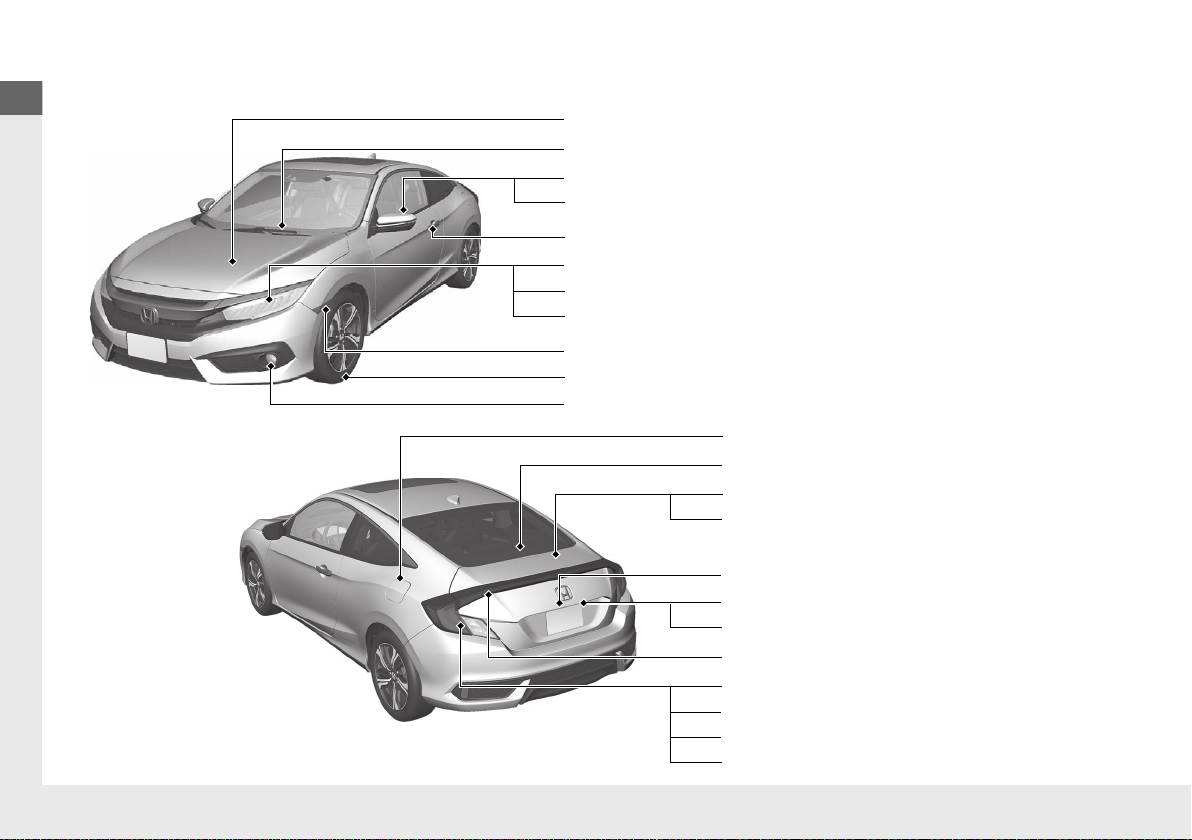
Visual Index
Quick Reference Guide
❙ Maintenance Under the Hood (P483)
❙ Windshield Wipers (P152, 507)
❙ Tires (P510, 531)
❙ Fog Lights
*
(P151, 500)
❙ Power Door Mirrors (P158)
❙ How to Refuel (P465)
❙ High-Mount Brake Light (P506)
❙ Emergency Trunk Release Lever (P135)
❙ Opening/Closing the Trunk (P133)
❙ Multi-View Rear Camera (P462)
❙ Door Lock/Unlock Control (P119)
❙ Side Turn Signal Lights
*
(P148, 504)
❙ Headlights (P148, 498)
❙ Front Turn Signal Lights (P148, 502)
❙ Parking/Daytime Running Lights (P148, 504)
❙ Front Side Marker Lights (P503)
❙ Taillight (P506)
❙ Back-Up Lights (P505)
❙ Brake Lights (P505)
❙ Rear Turn Signal Lights (P505)
❙ Tail/Rear Side Marker Lights (P505)
❙ Trunk Release Button
*
(P133)
❙ License Plate Light (P506)
8
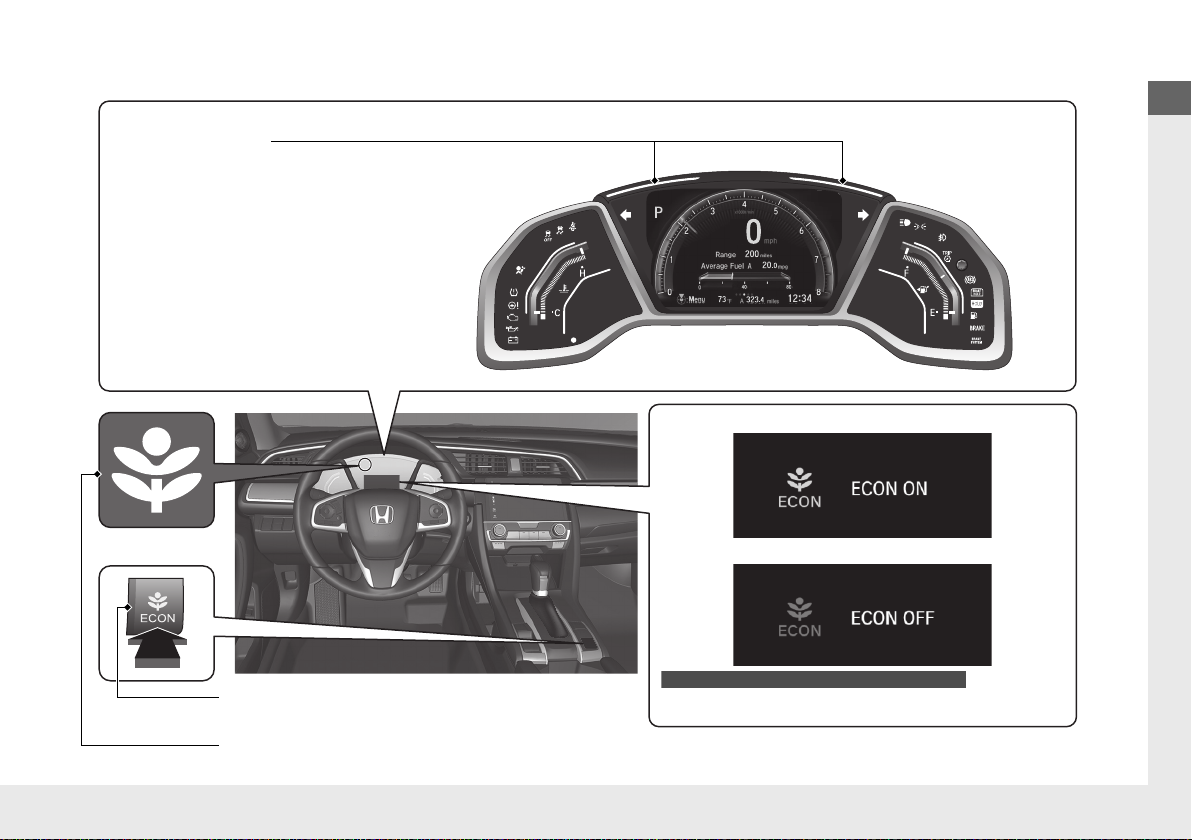
Quick Reference Guide
Eco Assist® System (P 404)
200
323.4
12ᾉ34
P
Menu
40 80
Ambient Meter
● Changes color to reflect your driving
style.
Green: Fuel efficient driving
White green: Moderate acceleration/
deceleration
White: Aggressive acceleration/
deceleration
● The ambient meter color changes in
accordance with your brake or
accelerator pedal operation.
ECON Button (P 404)
Helps maximize fuel economy.
ECON Mode Indicator (P 85)
Comes on when the ECON button is pressed.
Models with driver information interface
The message is displayed for a few seconds when the
ECON button is pressed.
* Not available on all models
9
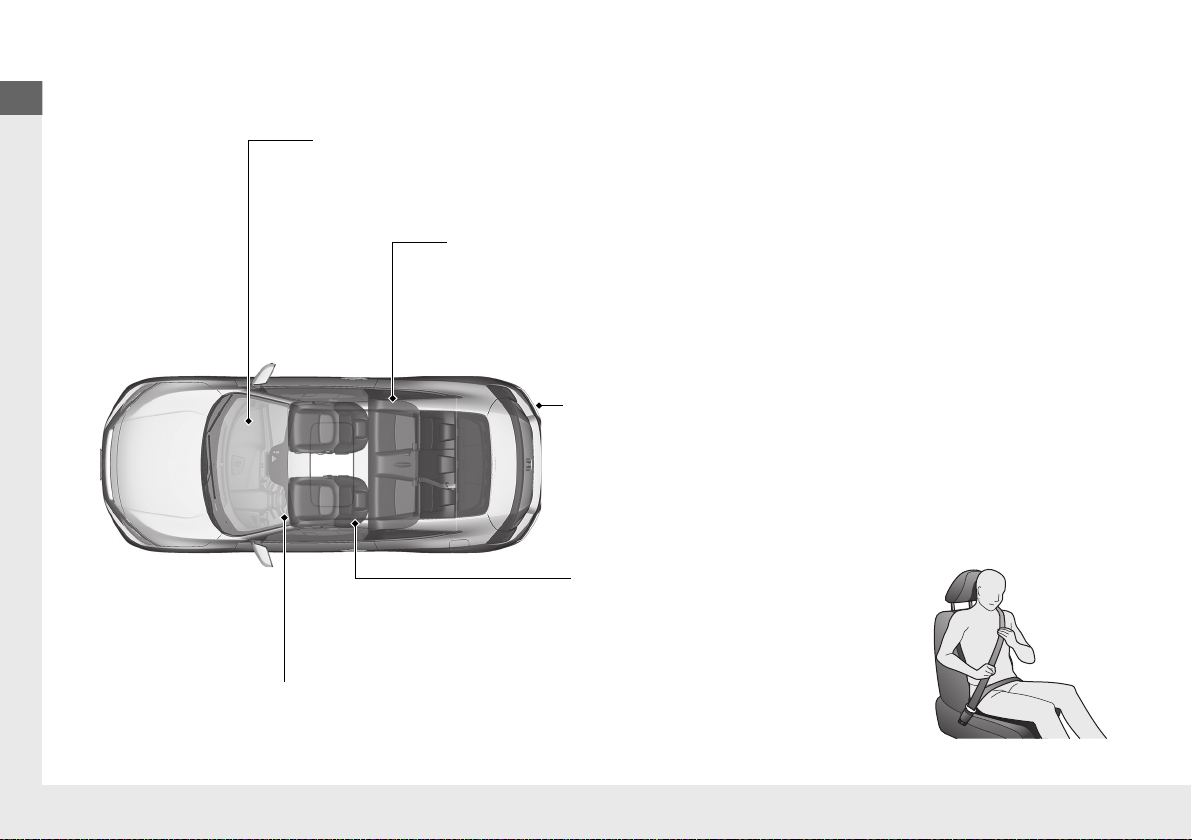
Quick Reference Guide
Safe Driving (P 31)
Airbags (P 44)
● Your vehicle is fitted with airbags to help protect you and
your passengers during a moderate-to-severe collision.
Child Safety (P 58)
● All children 12 and younger should be seated in the rear seat.
● Smaller children should be properly restrained in a forward-facing child seat.
● Infants must be properly restrained in a rear-facing child seat.
Exhaust Gas Hazard (P 70)
● Your vehicle emits dangerous exhaust gases that contain carbon
monoxide. Do not run the engine in confined spaces where carbon
monoxide gas can accumulate.
Before Driving Checklist (P 35)
● Before driving, check that the front seats, head restraints,
steering wheel, and mirrors have been properly adjusted.
Seat Belts (P 36)
● Fasten your seat belt and sit upright well
back in the seat.
● Check that your passengers are wearing
their seat belts correctly.
Fasten your lap belt as
low as possible.
10
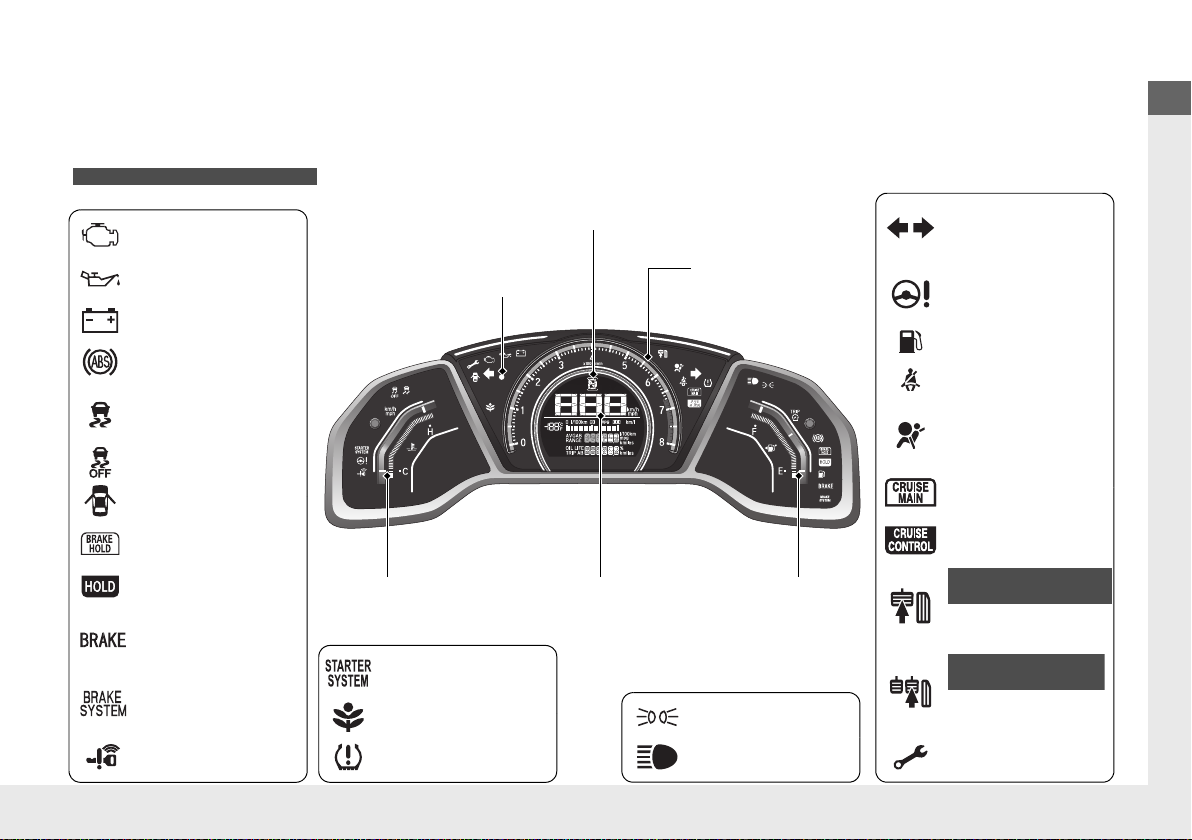
Quick Reference Guide
Instrument Panel (P 73)
System Indicators
Malfunction Indicator
Lamp
Low Oil Pressure
Indicator
Charging System
Indicator
Anti-lock Brake System
(ABS) Indicator
Vehicle Stability Assist
(VSA®) System
Indicator
VSA® OFF Indicator
Low Tire Pressure/
TPMS Indicator
Electric Power
Steering (EPS) System
Indicator
Lights Indicators
Lights On Indicator
High Beam Indicator
Seat Belt Reminder
Indicator
System Indicators
CRUISE CONTROL
Indicator
Parking Brake and
Brake System
Indicator (Red)
Supplemental
Restraint System
Indicator
Door and Trunk Open
Indicator
CRUISE MAIN
Indicator
Tachometer
Speedometer Fuel Gauge
Immobilizer System Indicator/
Security System Alarm Indicator
Shift Lever Position Indicator
*
Low Fuel Indicator
Gauges (P 105)/Information Display* (P 106)/
Driver Information Interface
*
(P 109)/System Indicators (P 74)
ECON Mode Indicator
Turn Signal and
Hazard Warning
Indicators
Maintenance Minder
Indicator
Models with information display
Parking Brake and
Brake System
Indicator (Amber)
System Indicators
Automatic Brake Hold
System Indicator
Automatic Brake Hold
Indicator
Temperature Gauge
Brake Depressing
Indicator
Continuously variable
transmission models
Brake Depressing
Indicator
Manual transmission
models
Smart Entry System
Indicator
*
Starter System
Indicator
*
* Not available on all models
11
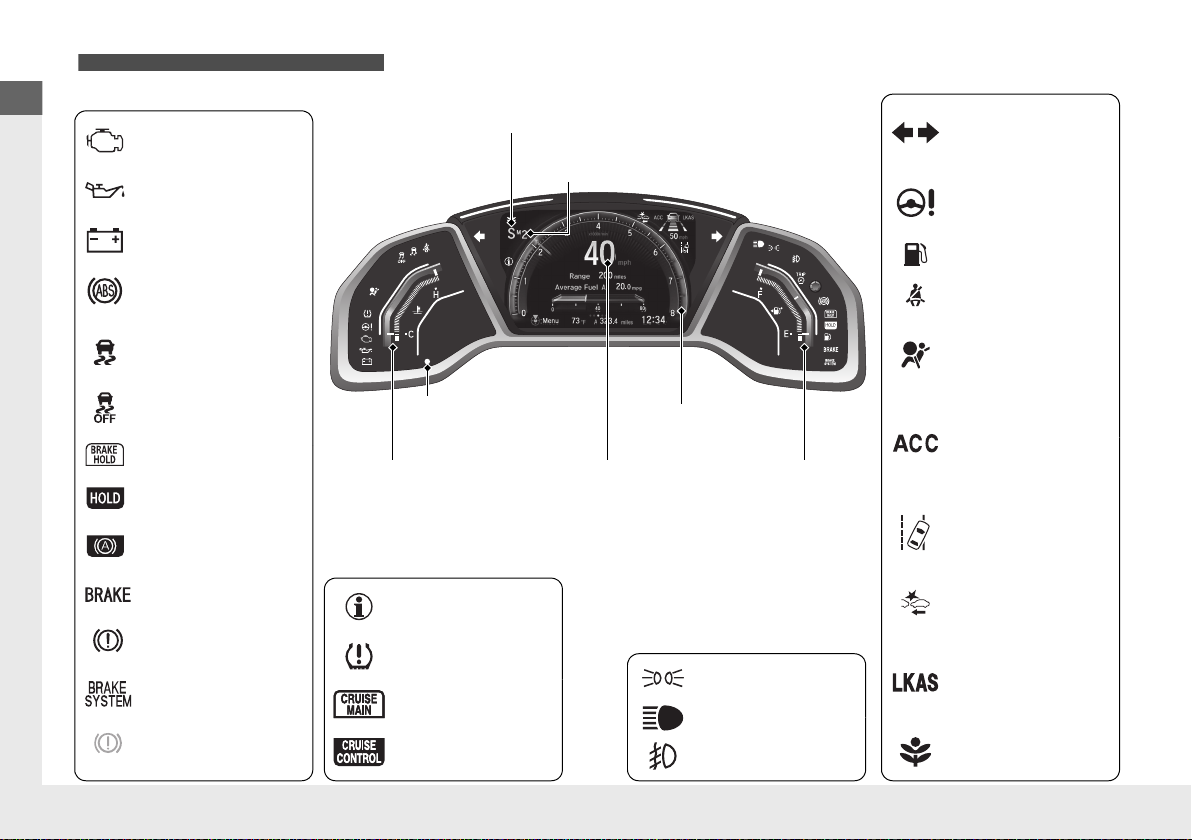
Quick Reference Guide
System Indicators
Malfunction Indicator
Lamp
Low Oil Pressure
Indicator
Charging System
Indicator
Anti-lock Brake System
(ABS) Indicator
Vehicle Stability Assist
(VSA®) System
Indicator
VSA® OFF Indicator
Low Tire Pressure/
TPMS Indicator
*
Electric Power
Steering (EPS) System
Indicator
Seat Belt Reminder
Indicator
System Indicators
Parking Brake and
Brake System
Indicator (Red)
Supplemental
Restraint System
Indicator
Tachometer
Speedometer Fuel Gauge
Immobilizer System
Indicator/Security System
Alarm Indicator
Shift Lever Position Indicator
*
Low Fuel Indicator
ECON Mode
Indicator
Turn Signal and
Hazard Warning
Indicators
Models with driver information interface
Parking Brake and
Brake System
Indicator (Amber)
System Indicators
U.S.
Canada
U.S.
Canada
Automatic Brake Hold
System Indicator
Automatic Brake Hold
Indicator
U.S.
Canada
Temperature Gauge
Lights Indicators
Lights On Indicator
High Beam Indicator
Fog Light Indicator
*
Adaptive Cruise
Control (ACC) with
Low Speed Follow
(LSF) Indicator
(Amber/Green)
*
System Message
Indicator
Collision Mitigation
Braking System
TM
(CMBS
TM
) Indicator
*
Road Departure
Mitigation (RDM)
Indicator
*
Lane Keeping Assist
System (LKAS)
Indicator (Amber/
Green)
*
CRUISE CONTROL
Indicator
*
CRUISE MAIN
Indicator
*
M (7-speed manual shift mode)
Indicator/Shift Indicator
*
12
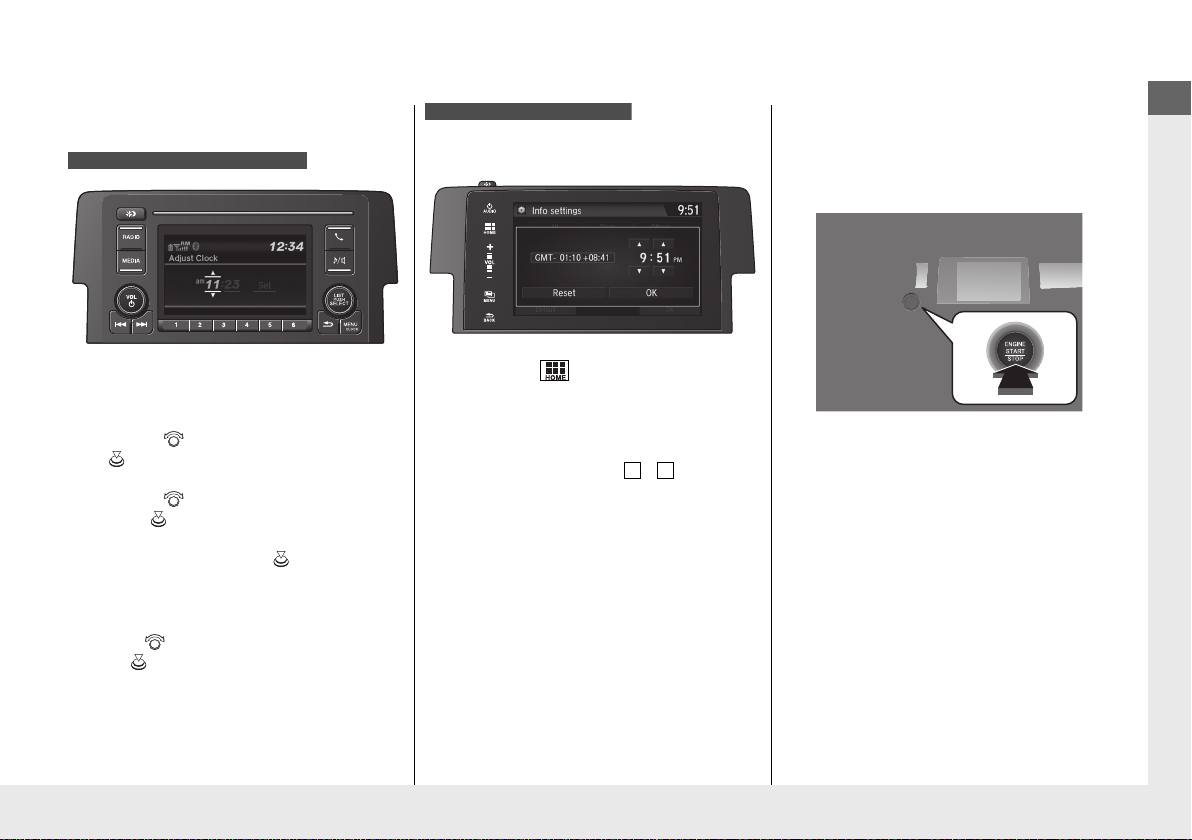
Quick Reference Guide
Controls (P 113)
Models with color audio system
Models with Display Audio
3
4
* Not available on all models
Clock (P 114)
a Press and hold the MENU/CLOCK
button.
b Rotate to change hour, then press
.
c Rotate to change minute, then
press .
d Select SET, then press .
These indications are used to show how to
operate the LIST/SELECT (List/Selector) knob.
• Rotate to select.
• Press to enter.
The audio system receives signals from GPS
satellites, updating the clock automatically.
a Select the (HOME) icon, then select
Settings.
b Select Clock, then Clock Adjustment.
c Touch the respective / icon to
adjust the hours or minutes up or
down.
d Select OK.
ENGINE START/STOP
*
Button
● Press the button to change the vehicle’s
power mode.
(P 144)
13
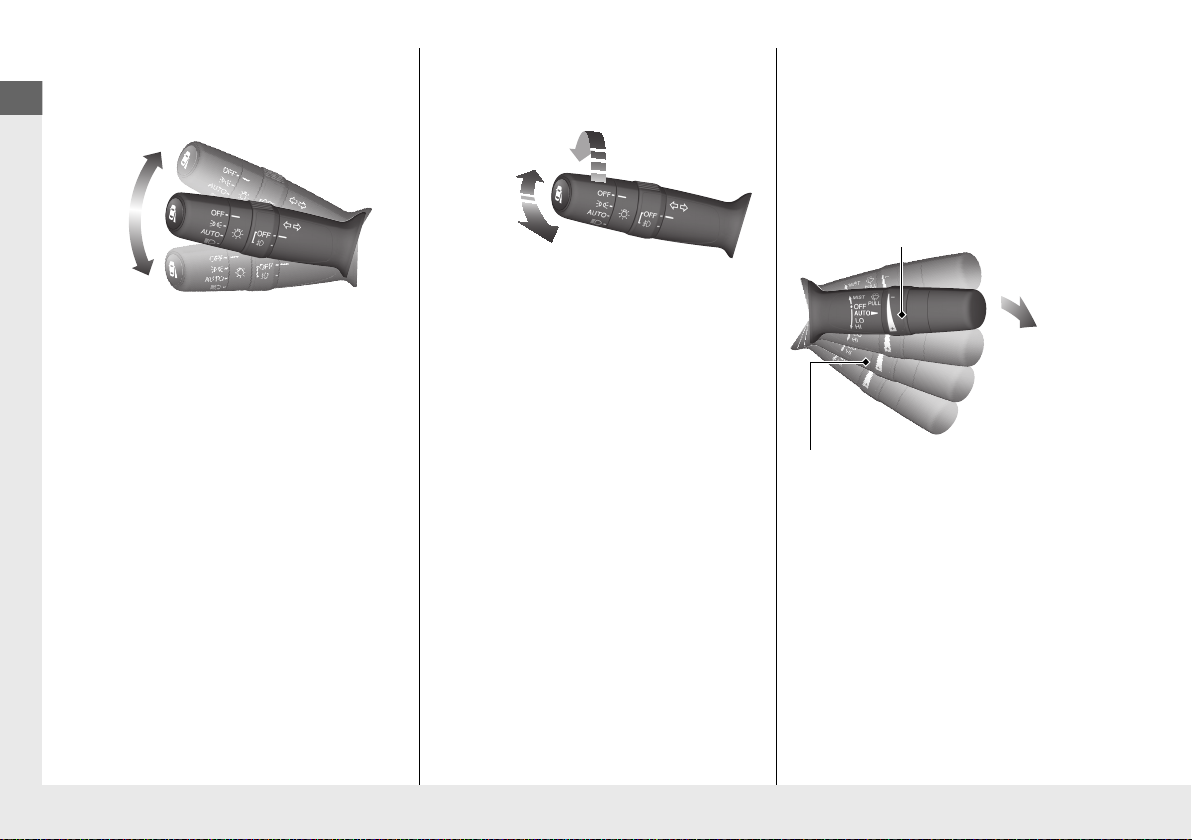
Quick Reference Guide
Turn Signals (P 148)
Turn Signal Control Lever
Right
Left
Light Control Switches
Low Beam
High Beam
Flashing
Wiper/Washer Control Lever
Adjustment Ring
*
(-: Low sensitivity
*1
(-: Lower speed, fewer sweeps
*2
(+: High sensitivity
*1
(+: Higher speed, more sweeps
*2
MIST
OFF
AUTO
*1
: Wiper speed varies automatically
INT
*2
: Low speed with intermittent
LO: Low speed wipe
HI: High speed wipe
Pull toward
you to spray
washer fluid.
Lights (P 148)
Wipers and Washers
(P 152)
14
*1:Models with automatic intermittent
wipers
*2:Models without automatic intermittent
wipers
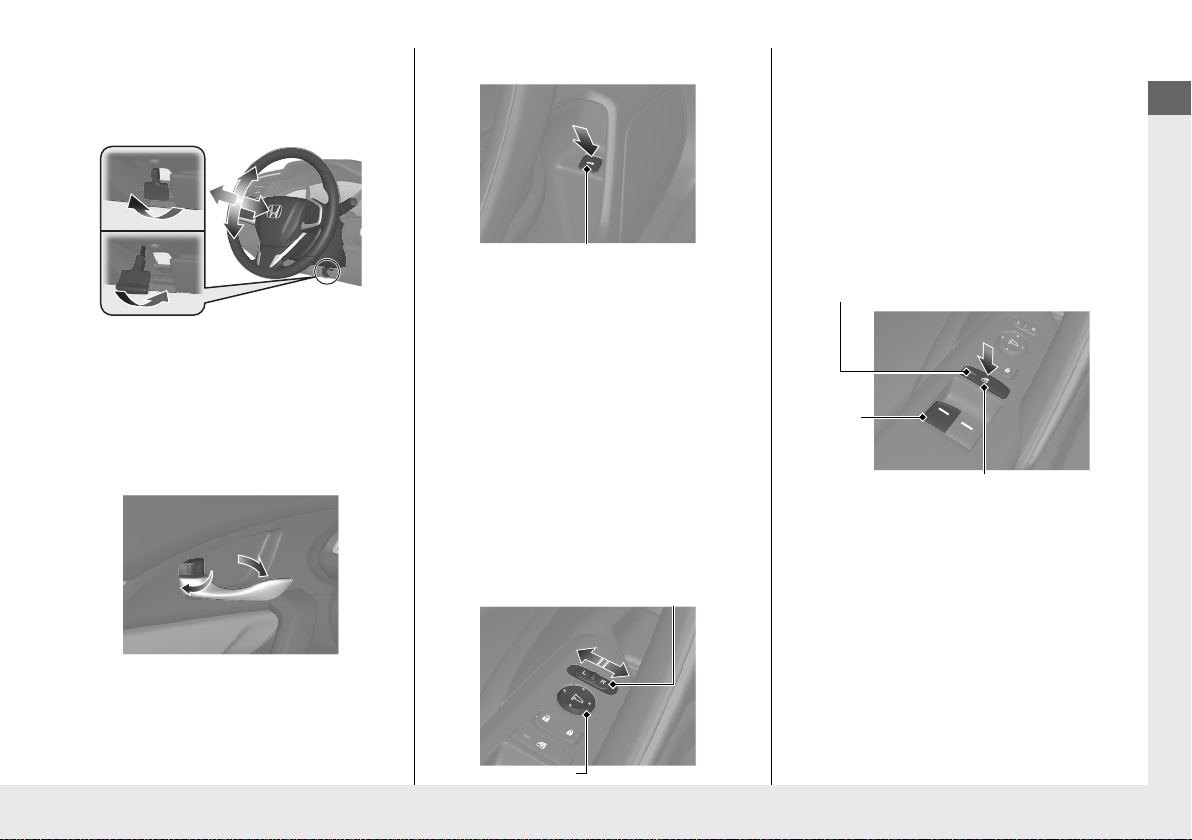
Quick Reference Guide
Trunk Release Button
Selector Switch
Adjustment Switch
Power Window Lock Button
Window
Switch
Indicator
* Not available on all models
Steering Wheel (P 156)
● To adjust, pull the adjustment lever
towards you, adjust to the desired
position, then lock the lever back in place.
Unlocking the Doors
from the Inside
● Pull either door inner handle to unlock
and open it at the same time.
(P 126)
Trunk (P 133)
● To unlock and open the trunk:
• Press the trunk release button on the
driver’s door.
• Press the trunk release button on the
remote transmitter or the smart entry
remote.
• Press the trunk release button* on the
trunk lid.
Power Door Mirrors
(P 158)
● With the ignition switch in ON
the selector switch to L or R.
● Push the appropriate edge of the
adjustment switch to adjust the mirror.
(w
*1
, move
Power Windows (P 139)
*1
(w
● With the ignition switch in ON
and close the power windows.
● If the power window lock button is in the
off position, the passenger’s window can
be opened and closed with its own
switch.
● If the power window lock button is in the
on position (indicator is on), the
passenger’s window switch is disabled.
, open
*1:Models with the smart entry system have
an ENGINE START/STOP button
instead of an ignition switch.
15
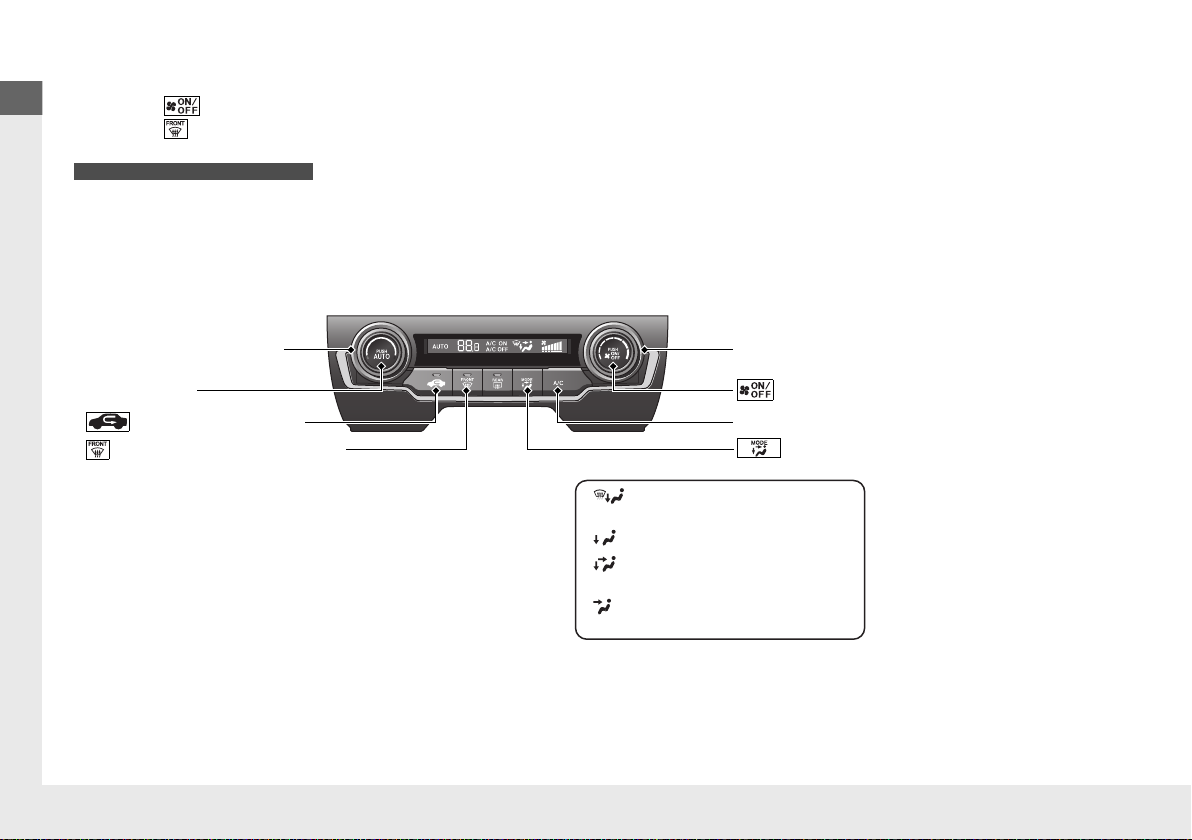
Quick Reference Guide
Climate Control System (P179)
Models with color audio system
Fan Control Dial
(Windshield Defroster) Button
Temperature Control Dial
Air flows from floor and
windshield defroster vents.
Air flows from floor vents.
Air flows from floor and
dashboard vents.
Air flows from dashboard
vents.
(Recirculation) Button
(MODE Control) Button
(ON/OFF) Button
AUTO Button
A/C (Air Conditioning) Button
● Press the AUTO button to activate the climate control system.
● Press the button to turn the system on or off.
● Press the button to defrost the windshield.
16

Quick Reference Guide
Models with Display Audio
Models without SYNC button
Fan Control Dial
(Windshield Defroster) Button
Temperature Control Dial
Air flows from floor and
windshield defroster vents.
Air flows from floor vents.
Air flows from floor and
dashboard vents.
Air flows from dashboard
vents.
(Recirculation) Button
(CLIMATE) Button
(Fresh Air) Button
(ON/OFF) Button
AUTO Button
Audio/Information Touch Screen
17
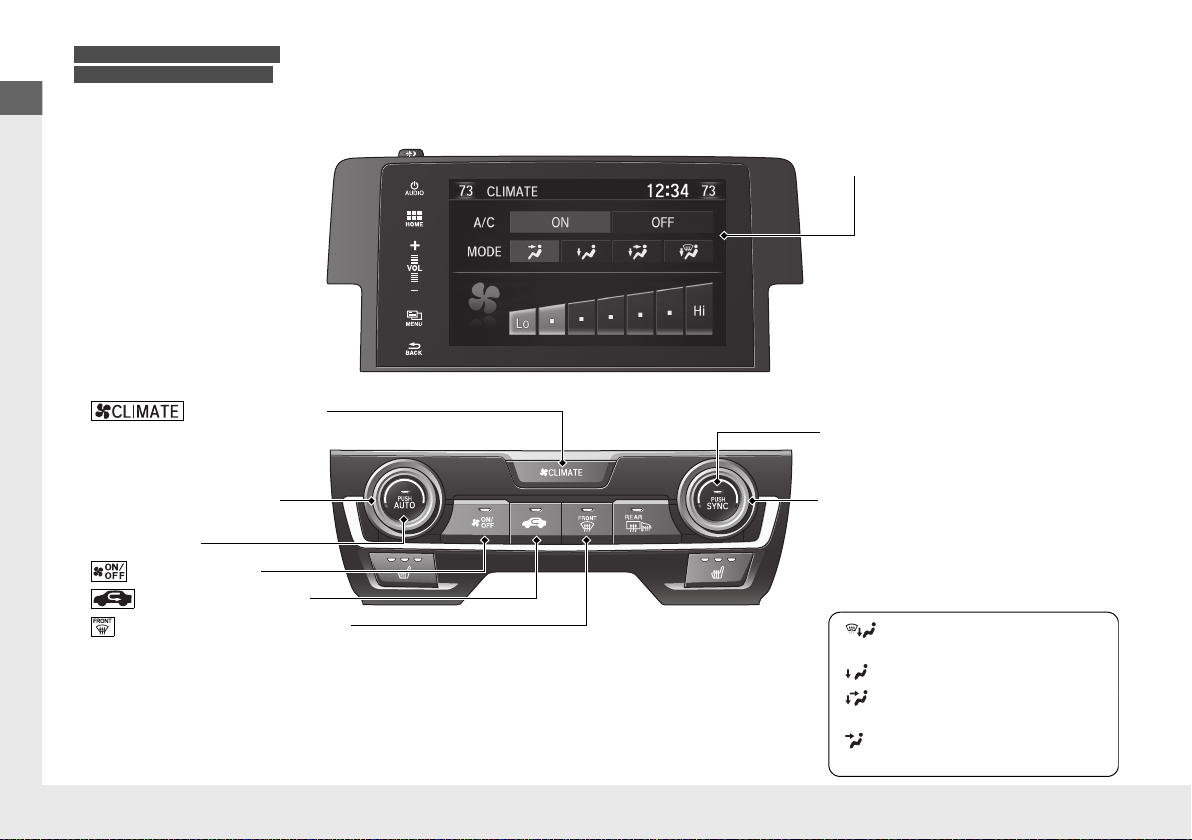
Quick Reference Guide
Models with Display Audio
Models with SYNC button
Passenger side Temperature
Control Dial
(Windshield Defroster) Button
Driver side Temperature
Control Dial
(Recirculation) Button
(CLIMATE) Button
(ON/OFF) Button
AUTO Button
Audio/Information Touch Screen
SYNC (Synchronized) Button
Air flows from floor and
windshield defroster vents.
Air flows from floor vents.
Air flows from floor and
dashboard vents.
Air flows from dashboard
vents.
18
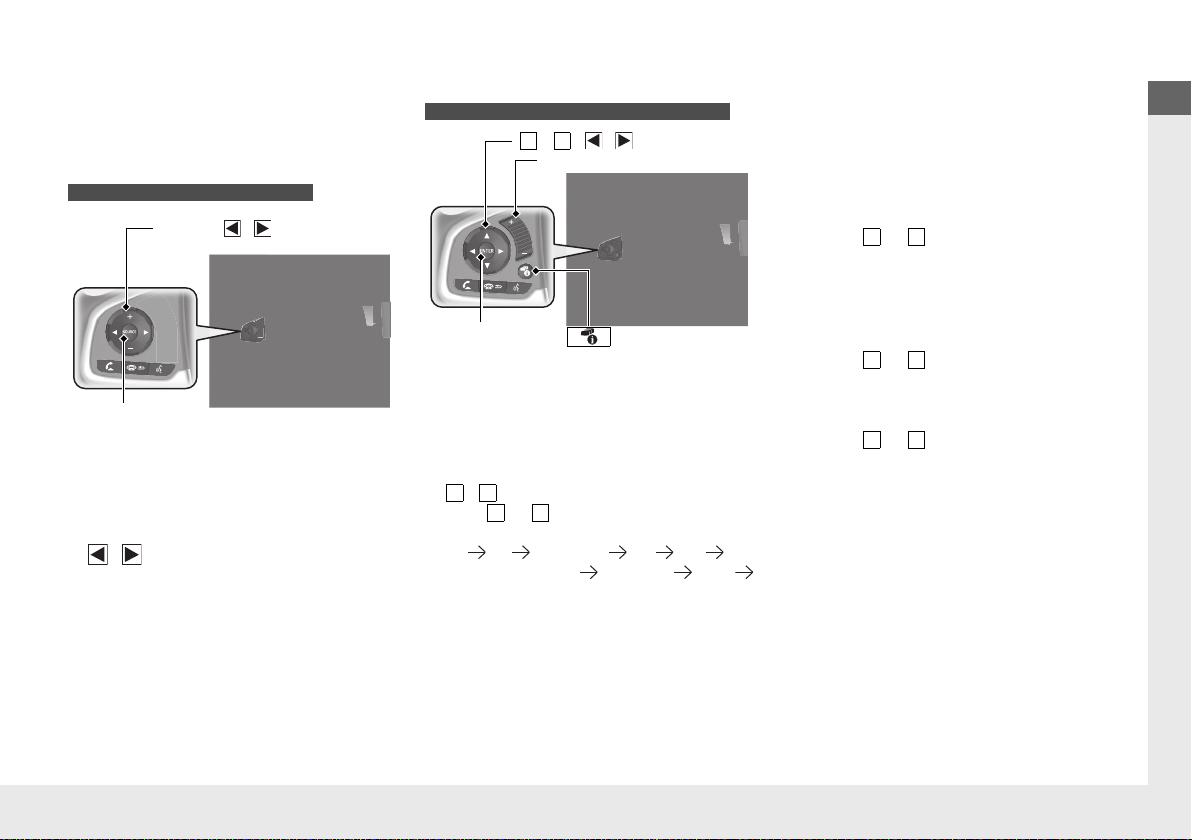
Quick Reference Guide
Features (P 187)
Models with information display
SOURCE Button
(+ / (- / / Button
Models with driver information interface
ENTER Button
/ / / Button
3
4
(+ / (- Bar
Button
3
4
3
4
343
4
3
4
* Not available on all models
Audio Remote Controls
(P 191)
● (+ / (- Button
Press to adjust the volume up/down.
● SOURCE Button
Press to change the audio mode: FM/AM/
USB/iPod/Bluetooth® Audio.
● / Button
Radio:Press to change the preset station.
Press and hold to select the next or
previous strong station.
USB device:
Press to skip to the beginning of
the next song or return to the
beginning of the current song.
Press and hold to change a folder.
● (+ / (- Bar
Press to adjust the volume up/down.
Sliding up or down also increases or
decreases the volume.
Swipe down quickly to mute the volume
or swipe up to cancel the mute.
● / Button
Press or to cycle through the audio
mode as follows:
FM AM SiriusXM®
Bluetooth® Audio Pandora®
Audio Apps
*
*
USB iPod
*
Apps
• When listening to the radio and
SiriusXM®
*
a Press ENTER to switch the display to a
preset list you stored in the preset
buttons.
b Press or to select a preset, then
press ENTER.
• When listening to a USB flash drive
a Press ENTER to display the folder list.
b Press or to select a folder.
c Press ENTER to display a list of tracks in
that folder.
d Press or to select a track, then
press ENTER.
You can also swipe up or down to scroll
through the list of tracks alphabetically.
*
19
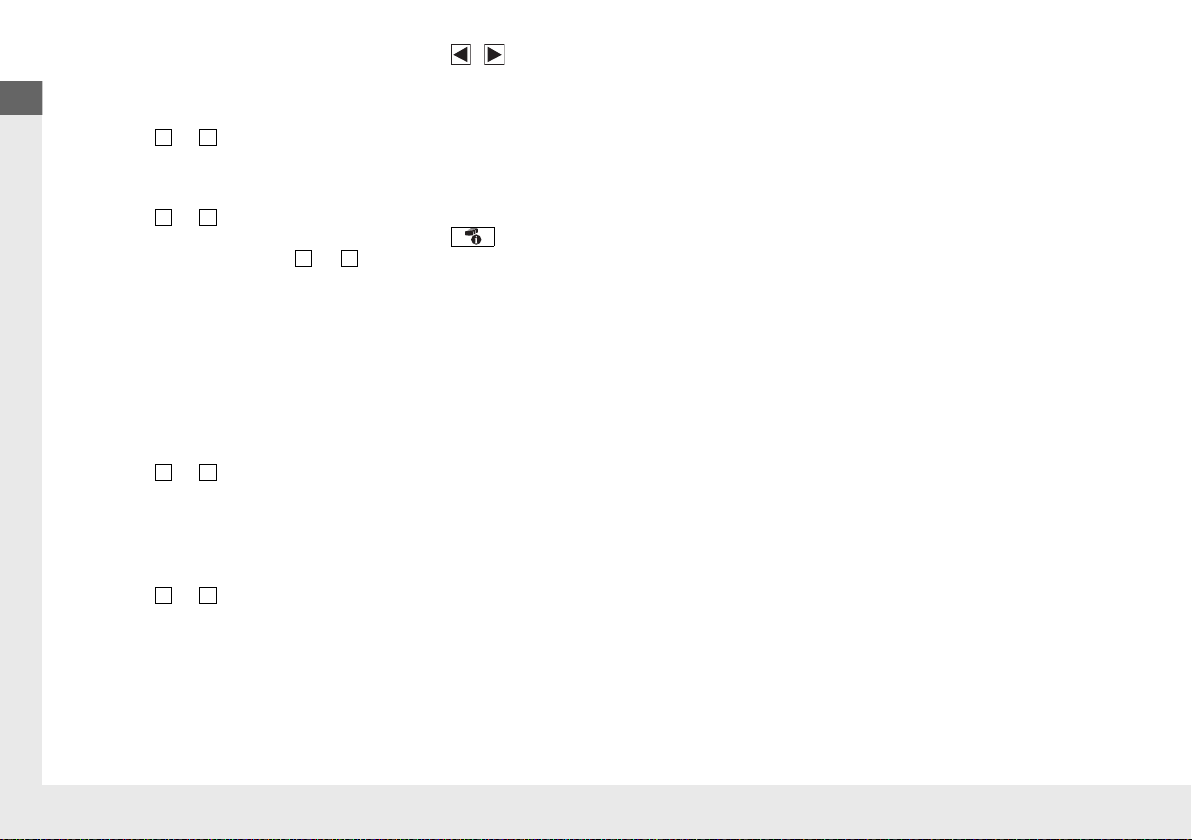
Quick Reference Guide
• When listening to an iPod
3
4
3
4
3
4
3
4
3
4
a Press ENTER to display the iPod music
list.
b Press or to select a category.
c Press ENTER to display a list of items in
the category.
d Press or to select an item, then
press ENTER.
u Press ENTER and press or
repeatedly until a desired item you
want to listen to is displayed.
You can also swipe up or down to scroll
through the list of tracks alphabetically.
● / Button
Radio:Press to change the preset station.
Press and hold to select the next or
previous strong station.
USB device:
Press to skip to the beginning of
the next song or return to the
beginning of the current song.
Press and hold to change a folder.
● Button
Press to change contents: Trip
Computer/Turbo Boost Meter
Compass/Engine Oil Life/Customize/
Audio/Phone/Change Units/
Warning Messages.
*
/
• When listening to Internet Radio
*
a Press ENTER to display the station list.
b Press or to select an item, then
press ENTER.
• When listening to Bluetooth® Audio
a Press ENTER to display the track list.
b Press or to select a track, then
press ENTER.
20
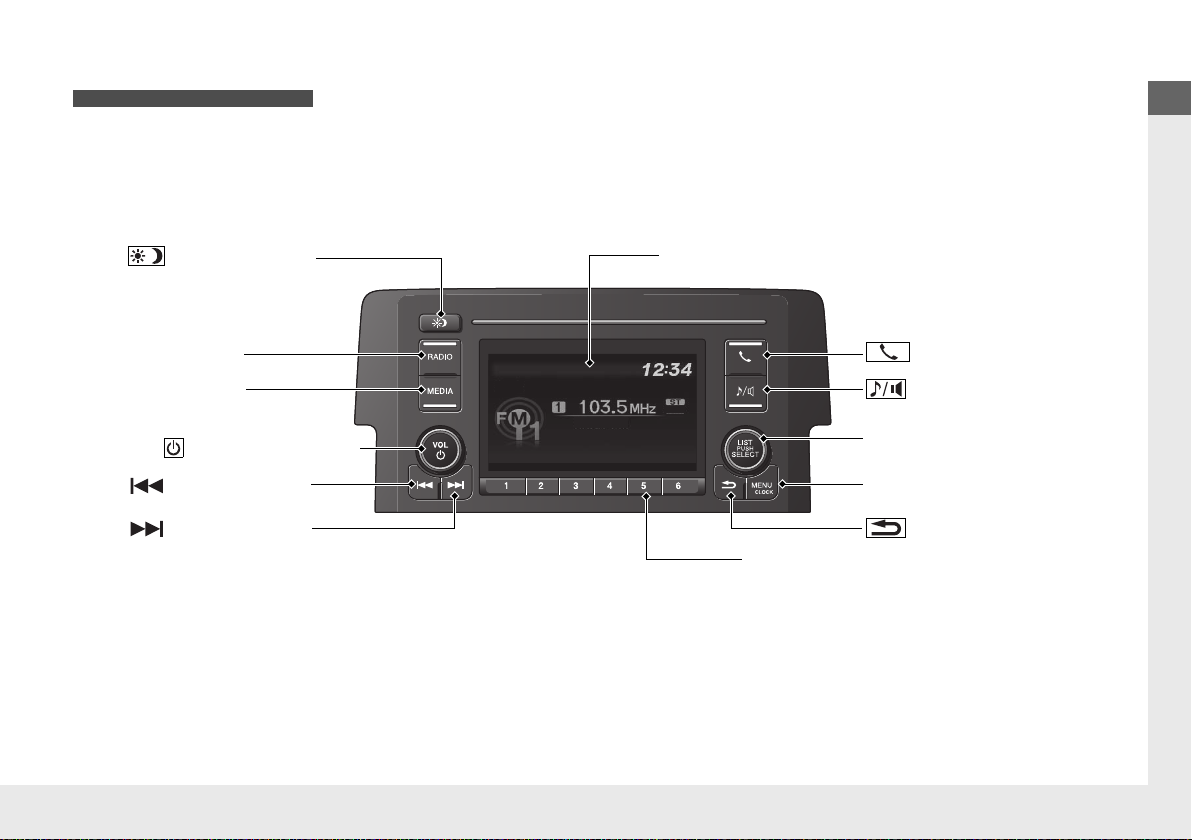
Quick Reference Guide
(P 195)
Models with color audio system
(Seek/Skip) Button
RADIO Button
(Day/Night) Button
MEDIA Button
Preset Buttons (1-6)
(Seek/Skip) Button
VOL/ (Volume/Power) Knob
Audio/Information Screen
(Back) Button
(Sound) Button
MENU/CLOCK Button
LIST/SELECT (List/Selector) Knob
(Phone) Button
* Not available on all models
Audio system (P 188)
21
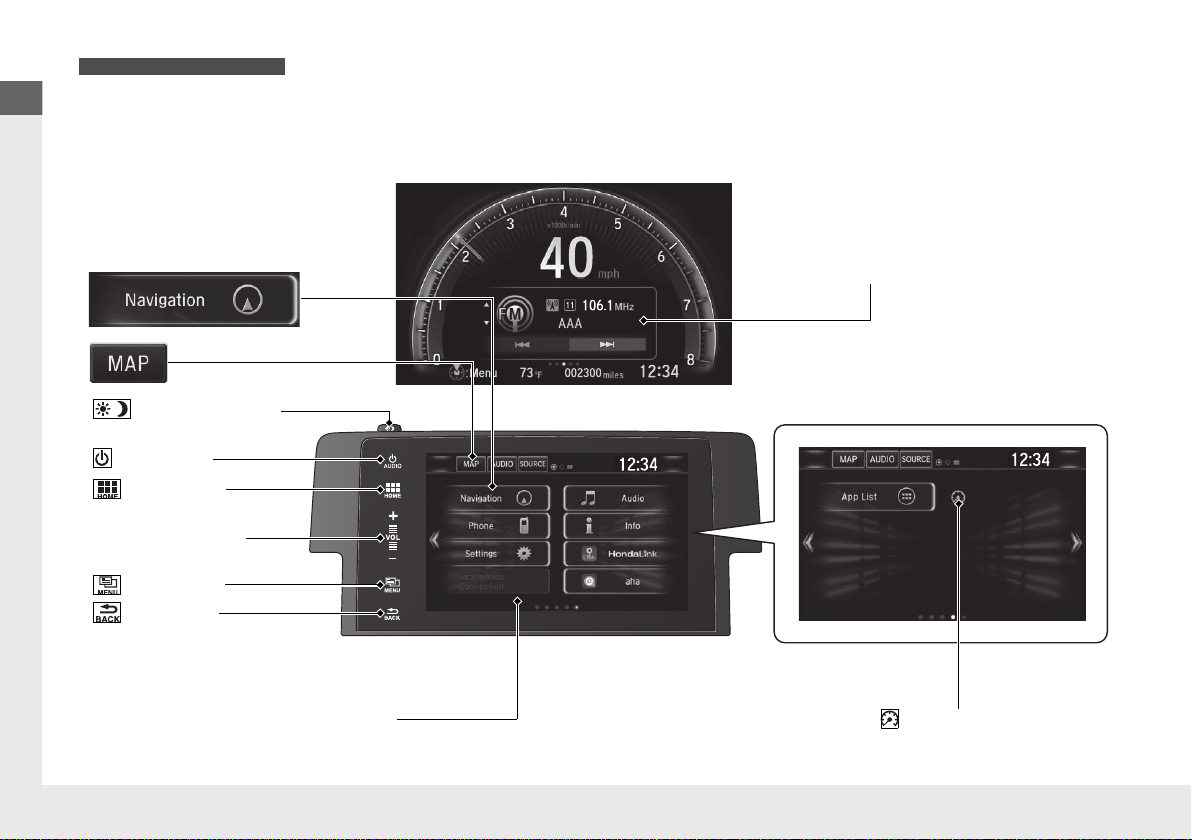
Quick Reference Guide
(P 213)
For navigation system operation () See the Navigation System Manual
Models with Display Audio
(MENU) Icon
VOL (Volume) Icons
(HOME) Icon
(BACK) Icon
Audio/Information Touch Screen
(Audio) Icon
Driver Information Interface
(Instrument Panel) Icon
(Day/Night) Button
*
*
22
Menu
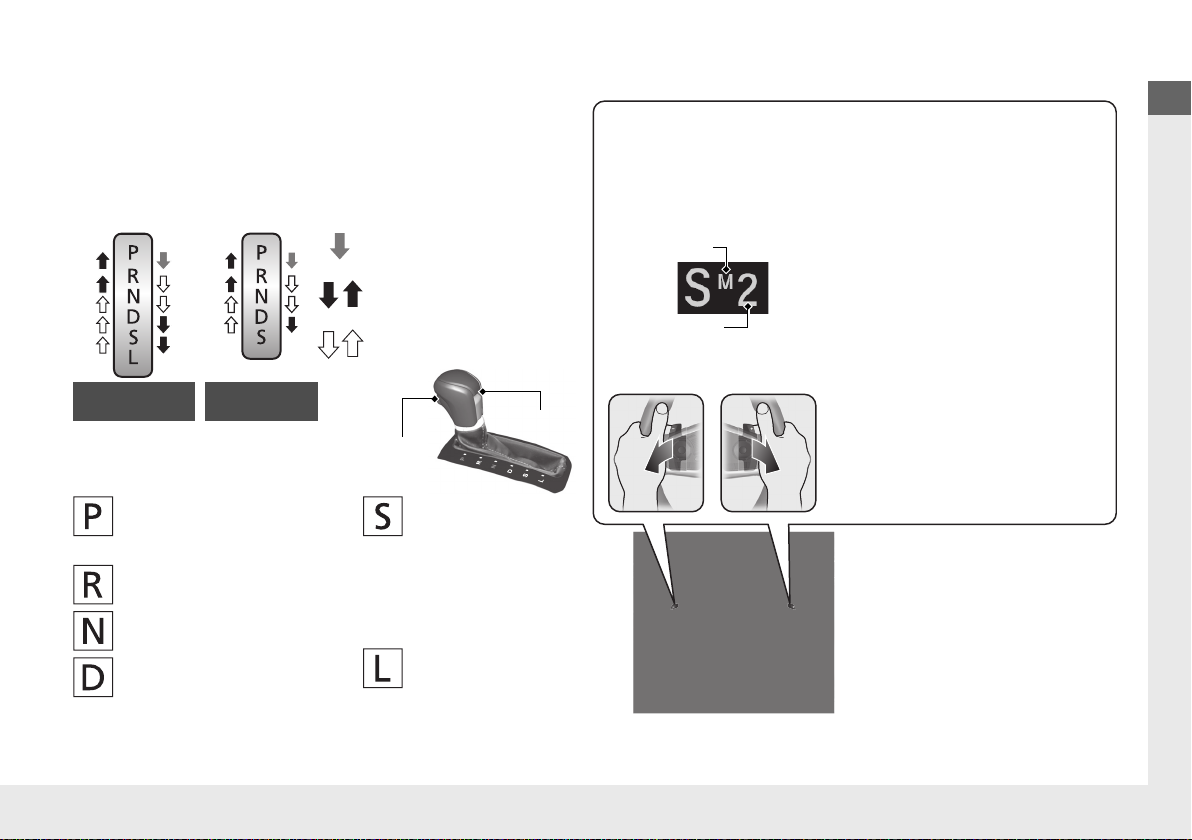
Quick Reference Guide
M Indicator
Shift Indicator
Park
Turn off or start the engine.
Transmission is locked.
Neutral
Transmission is not locked.
Drive (S)
● Better acceleration.
● Increased engine braking.
● Going up or down hills.
● On models with paddle
shifter, 7-speed manual
shift mode can be used.
Models without
paddle shifter
Models with
paddle shifter
Depress the brake pedal
and press the release button
to move out of
(P.
Press the release button to
move the shift lever.
Move the shift lever without
pressing the release button.
Reverse
Used when reversing.
Drive
● Normal driving.
● On models with paddle
shifter, 7-speed mode can
be used temporarily.
Low
*
● Further increased engine
braking.
● Going up or down hills.
Shift Down
(-
Paddle Shifter
Shift Up (+
Paddle Shifter
7-Speed Manual Shift
Mode
*
(P399)
● Allows you to manually shift
the transmission up or down
without removing your hands
from the steering wheel.
When the shift lever is in (S
● Pulling a paddle shifter
changes the mode from
Continuously Variable
Transmission to 7-speed
manual shift mode.
● The M indicator and the
selected speed number are
displayed in the shift indicator.
When the shift lever is in (D
● Pulling a paddle shifter
temporarily changes the mode
from continuously variable
transmission to 7-speed manual
shift mode. The selected speed
number is displayed in the shift
indicator.
Manual Transmission* (P 401)
Continuously Variable Transmission*
(P 395, 397)
●
Shift to (P and depress the brake pedal when starting the engine.
● Shifting
Release
Button
Shift Lever
* Not available on all models
Driving (P 379)
23
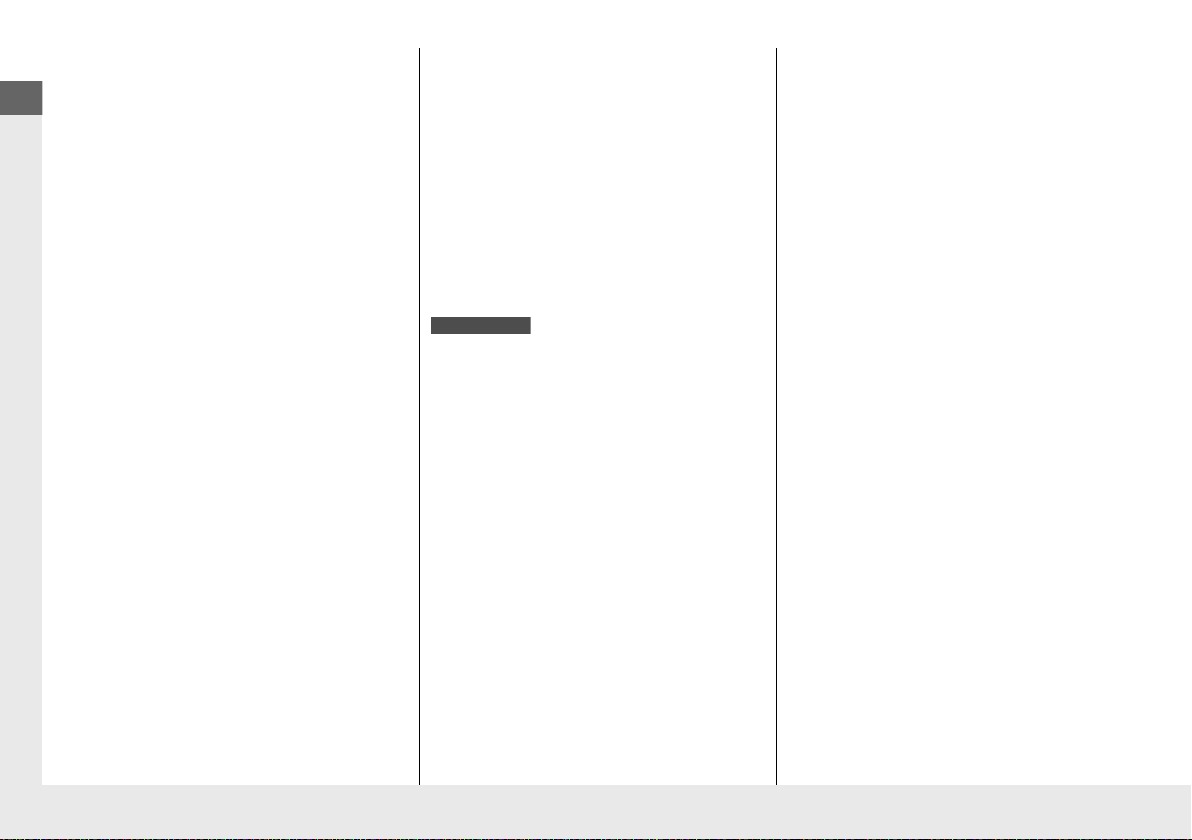
Quick Reference Guide
VSA® OFF Button (P 436)
U.S. models
● The vehicle stability assist (VSA®) system
helps stabilize the vehicle during
cornering, and helps maintain traction
while accelerating on loose or slippery
road surfaces.
● VSA® comes on automatically every time
you start the engine.
● To partially disable or fully restore VSA®
function, press and hold the button until
you hear a beep.
Cruise Control (P 405)
● Cruise control allows you to maintain a
set speed without keeping your foot on
the accelerator pedal.
● To use cruise control, press the CRUISE
*
button, then press the –/SET
MAIN
button once you have achieved the
desired speed (above 25 mph or 40 km/h).
Collision Mitigation
Braking System
TM
(CMBS
(P 453)
● When a possible collision is likely
unavoidable, the CMBS
reduce the vehicle speed and the severity
of the collision.
● To turn the CMBS
hold the button until you hear a beep.
) OFF Button*
TM
TM
can help you to
TM
on or off, press and
Tire Pressure Monitoring
System (TPMS)
*
/
● Detects a change in tire conditions and
overall dimensions due to decrease in tire
pressures.
● The TPMS is turned on automatically
every time you start the engine.
● A calibration procedure must be
performed when certain conditions arise.
(P 440)
24
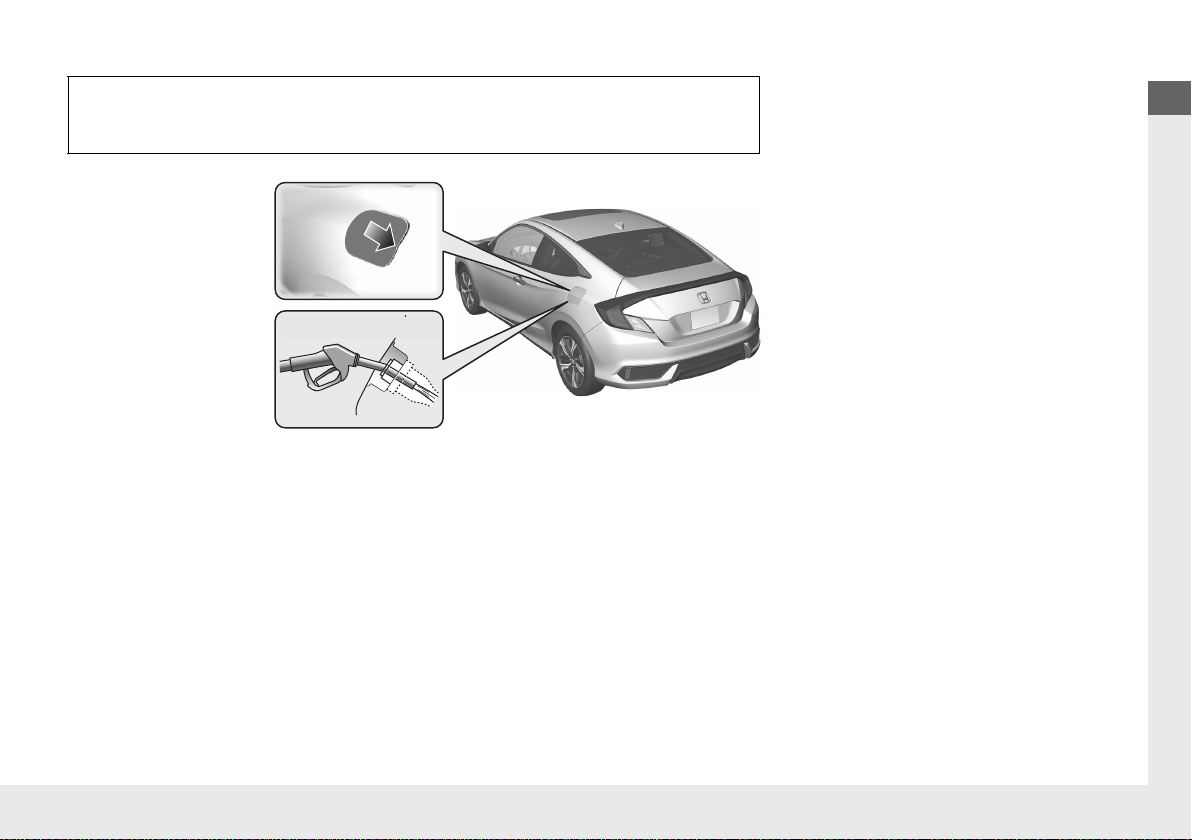
Quick Reference Guide
Refueling (P 464)
a Press on the edge of
the fuel fill door to
make it pop up
slightly.
b After refueling, wait
for about five
seconds before
removing the filler
nozzle.
Wait for five seconds
* Not available on all models
Fuel recommendation: Unleaded gasoline with a pump octane number 87 or
Fuel tank capacity: 12.39 US gal (46.9 L)
higher required
25
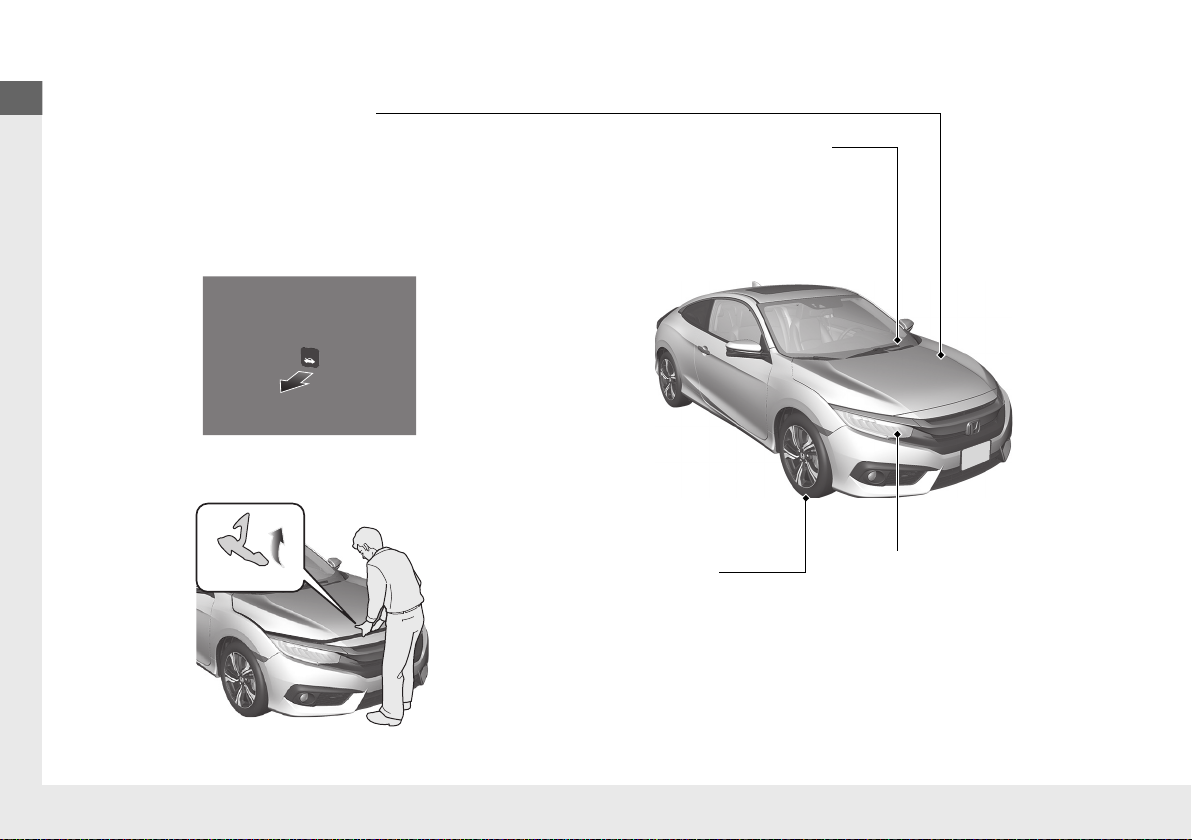
Quick Reference Guide
Maintenance (P 469)
Under the Hood (P 483)
● Check engine oil, engine coolant, and windshield washer
fluid. Add when necessary.
● Check brake/clutch
*
fluid.
● Check the battery condition monthly.
a Pull the hood release handle under the corner of the
dashboard.
b Locate the hood latch lever, push the lever in the center to
the right, and lift up the hood.
c When finished, close the hood and make sure it is firmly
locked in place.
Lights (P 498)
● Inspect all lights regularly.
Wiper Blades (P 507)
● Replace blades if they leave streaks
across the windshield.
Tires (P 510)
● Inspect tires and wheels regularly.
● Check tire pressures regularly.
● Install snow tires for winter driving.
26
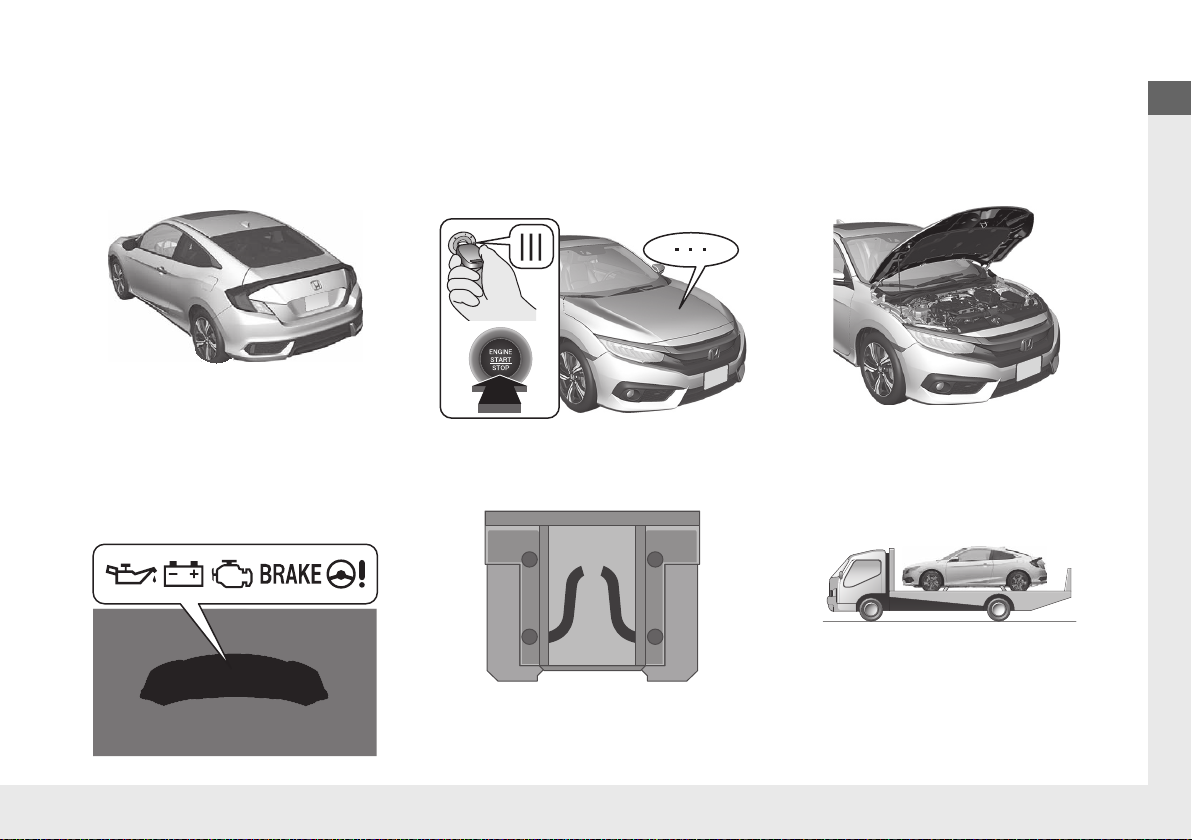
Quick Reference Guide
Handling the Unexpected (P 529)
* Not available on all models
Flat Tire (P 531)
● Park in a safe location and replace the
flat tire with the compact spare tire in the
trunk.
Indicators Come On
(P 546)
● Identify the indicator and consult the
owner's manual.
Engine Won’t Start
(P 537)
● If the battery is dead, jump start using a
booster battery.
Blown Fuse (P 552)
● Check for a blown fuse if an electrical
device does not operate.
Overheating (P 544)
● Park in a safe location. If you do not see
steam under the hood, open the hood,
and let the engine cool down.
Emergency Towing
(P 556)
● Call a professional towing service if you
need to tow your vehicle.
27
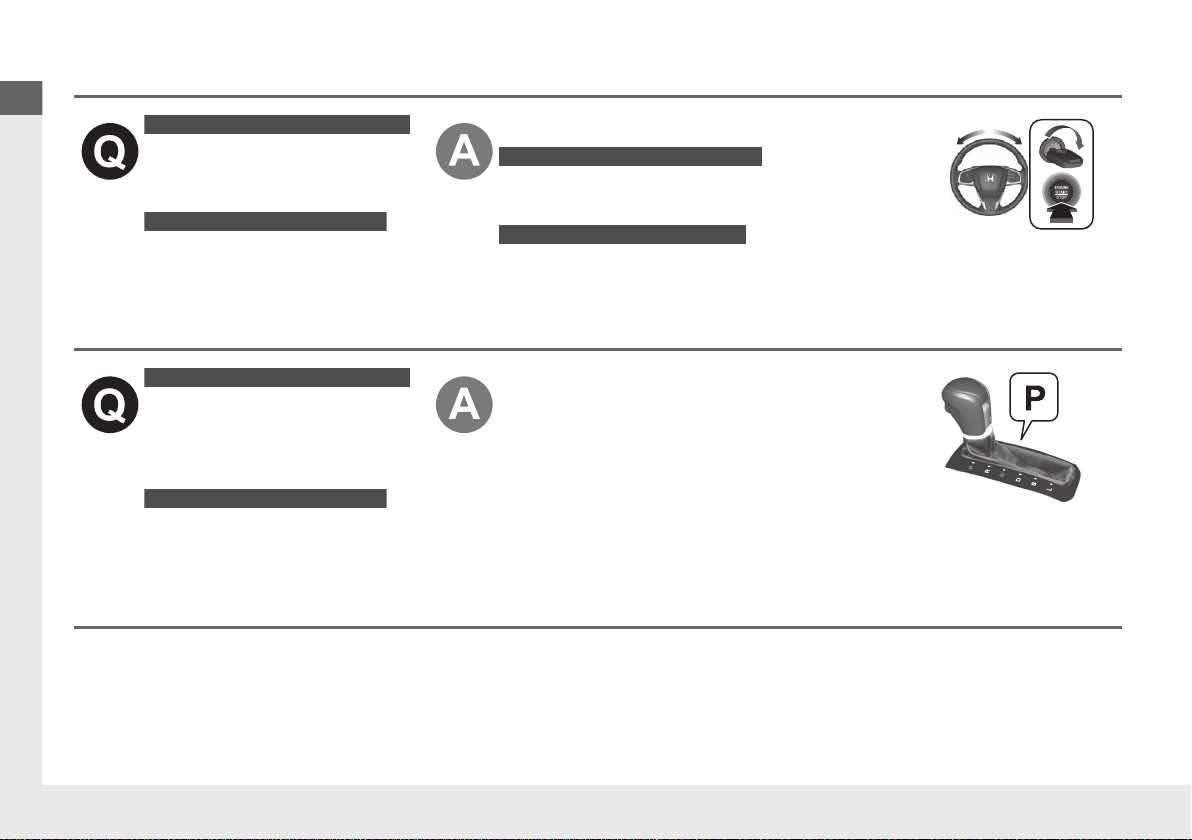
Quick Reference Guide
What to Do If
Models without smart entry system
Models with smart entry system
Models without smart entry system
Models with smart entry system
*1
Models without smart entry system
Models with smart entry system
*1:Except U.S. models
The ignition switch does
not turn from
(0 to (q.
Why?
The power mode does not
change from VEHICLE OFF
(LOCK) to ACCESSORY.
Why?
The ignition switch does
not turn from
(q to (0 and
I cannot remove the key.
Why?
The power mode does not
change from ACCESSORY
to VEHICLE OFF (LOCK).
Why?
The steering wheel may be locked.
●
Try to turn the steering wheel left and right
while turning the ignition key.
●
Move the steering wheel left and right after pressing the
ENGINE START/STOP button.
The shift lever should be moved to (P.
28
