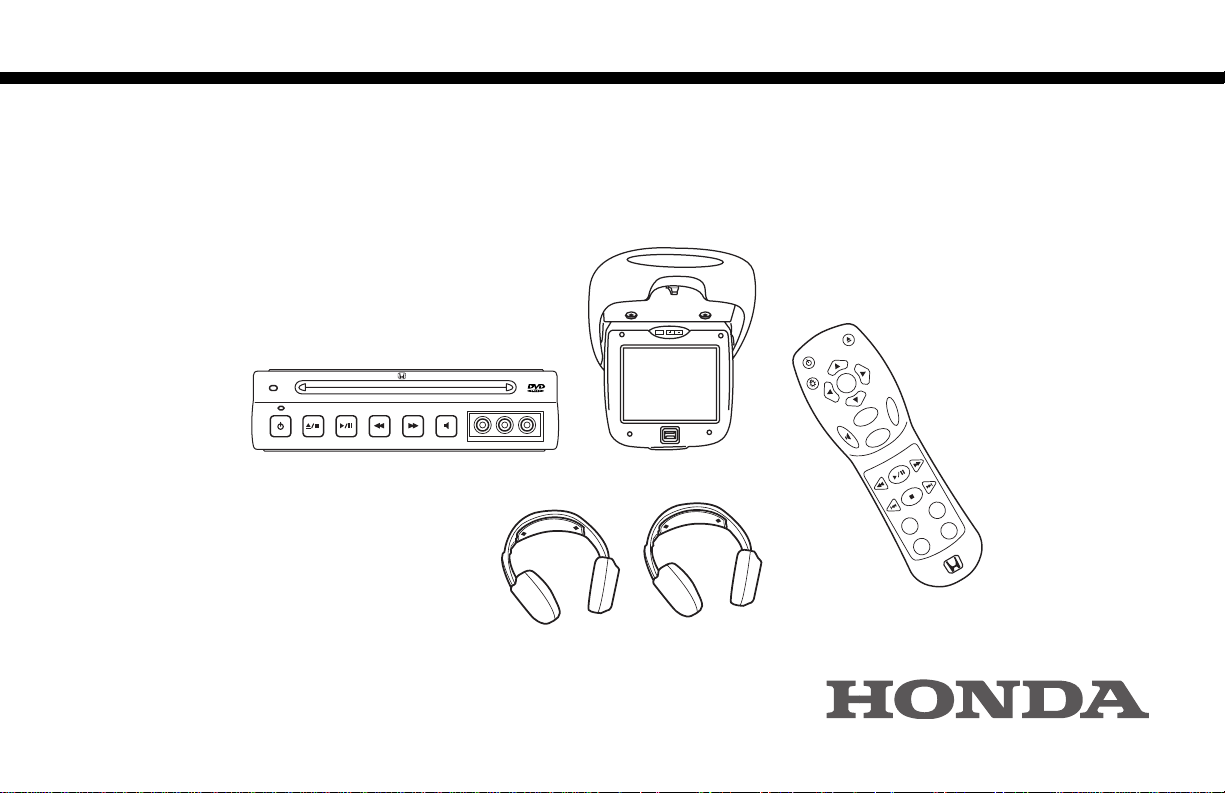
OPERATING INSTRUCTIONS
PWR
LIGHT
ENTER
MENU
RETURN
SPEAKER
REW
PREV
ANGLE
AUDIO
COMP
DVD
AUX
DISPLAY
NEXT
FWD
PLAY/PAUSE
STOP
EJECT/LOAD
in-VEHICLE ENTERTAINMENT SYSTEM
P/N: 08A23-9E1-010
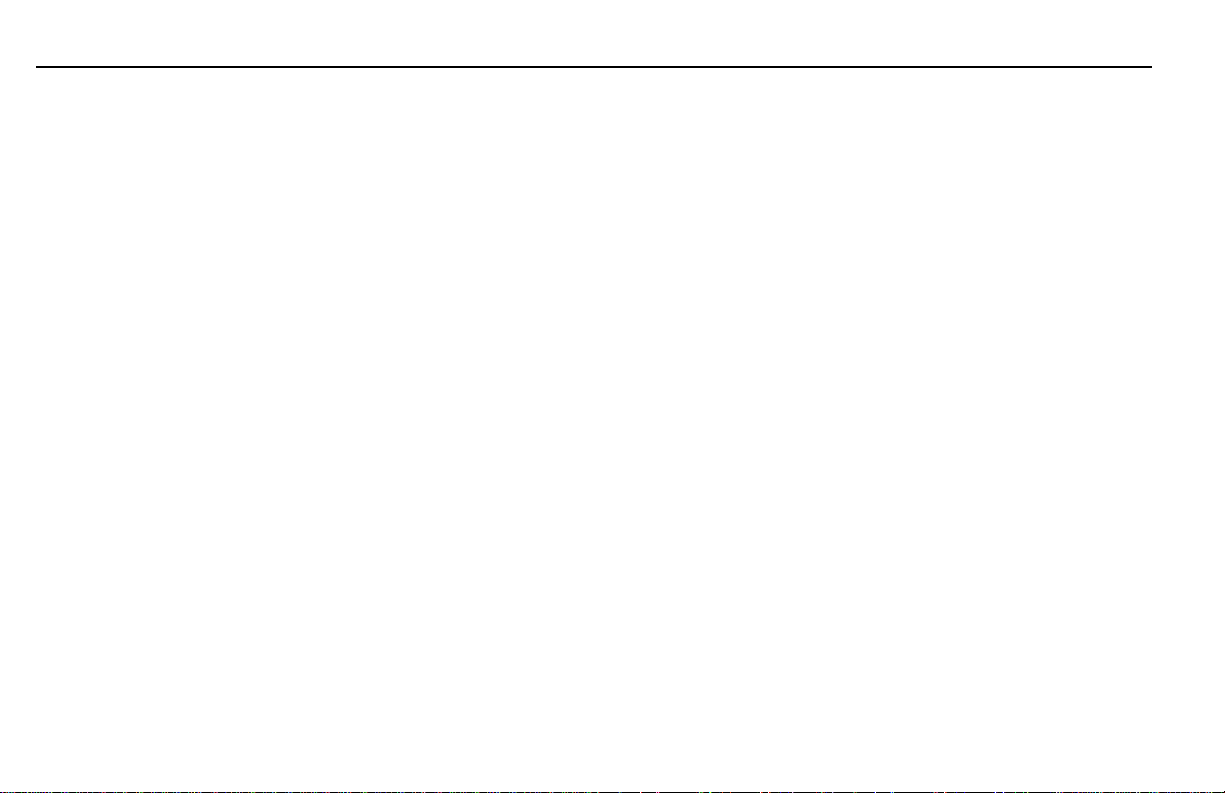
Index
Welcome ......................................................... 2
System Overview ........................................... 3
in-VEHICLE ENTERTAINMENT
SYSTEM
Features....................................................... 6
Play and Format......................................... 6
Audio System............................................. 6
DVD Player Controls ................................ 7
Remote Control......................................... 8
Menu-Bar.................................................. 10
Remote Control Battery
Replacement .......................................... 11
Media Control Panel .............................. 11
Operating Instructions
Flip-Down Screen .................................... 12
Operating Tips ........................................ 12
Features..................................................... 13
Personal Preferences ............................ 13
Subtitles ................................................. 13
Audio....................................................... 14
Operation ................................................. 14
Playing a DVD........................................ 14
Removing Discs..................................... 15
Moving to Another
Title/Chapter ...................................... 15
Slow Motion .......................................... 15
Still Picture and Frame-by-Frame
Playback ............................................... 15
Search ..................................................... 15
Pause ....................................................... 16
Moving to Another Track .................... 16
Zoom....................................................... 16
Access Control...................................... 16
FTS-Video............................................... 17
Storing a FTS-Video Program ............ 17
Storing Chapters/Indexes ...................17
Erasing a FTS-Video Program ............. 17
Erasing All Selections ........................... 18
Wireless Headphones
Features..................................................... 19
Explanation of Controls ........................ 19
Auto Off.................................................... 19
Battery Replacement ............................. 20
Operation ................................................ 20
Adjusting Headphones ......................... 20
Auxiliary Input Device Connection
Connecting Auxiliary
Video Equipment ..................................21
Playing Video Games.............................. 21
Using Auxiliary Video Equipment ........21
Care of the DVD Player
Environmental Extremes ........................22
Temperature Extremes ...........................22
Humidity and Moisture
Condensation........................................ 22
Foreign Substances.................................23
Cleaning the Display Screen ................23
Cleaning the Controls ........................... 23
Troubleshooting ..........................................24
Safety Information ......................................27
FCC Compliance ........................................ 29
1
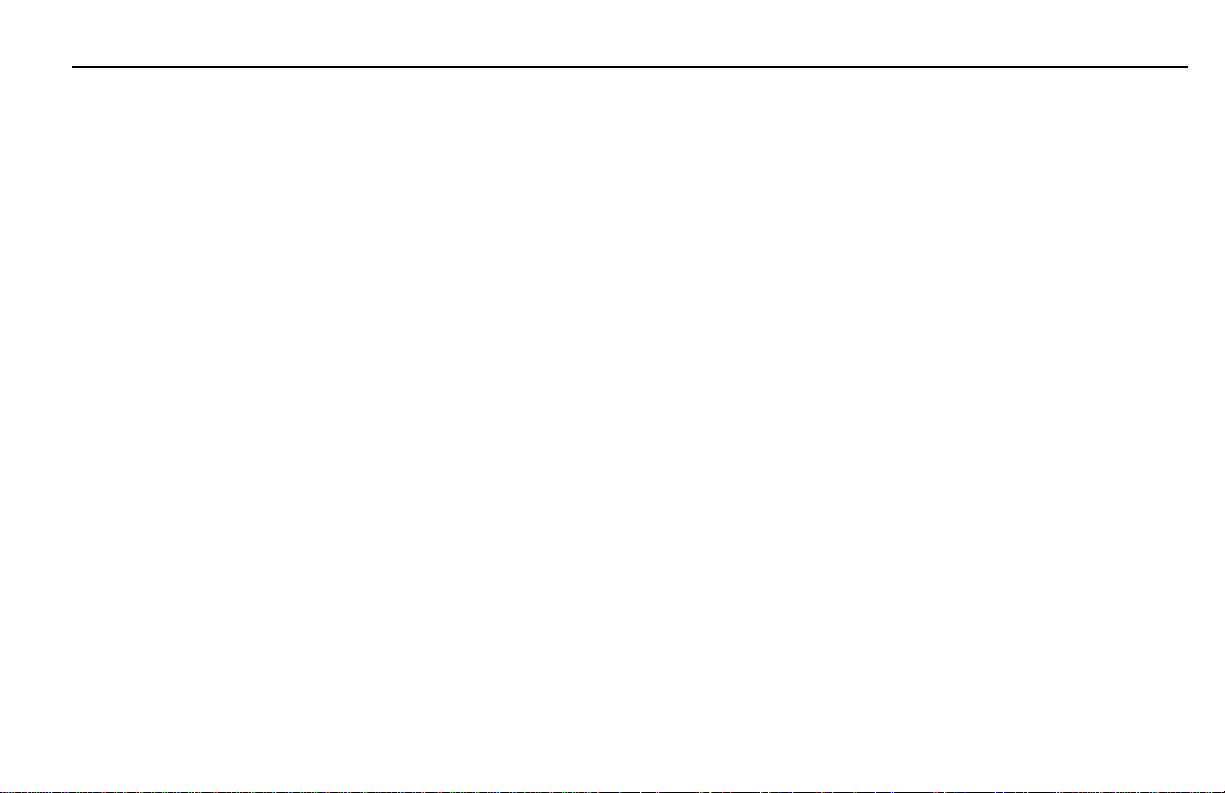
Welcome
Your
in-VEHICLE ENTERTAINMENT SYSTEM is designed to give you and your
family years of enjoyment. You can play your favorite DVDs or plug-and-play a
variety of standard video games. Please review these Operating Instructions to
become familiar with the entertainment system’s features and operation. Pay
particular attention to the safety precautions for use of a DVD player in a vehicle.
For additional information about your
please contact your dealer.
in-VEHICLE ENTERTAINMENT SYSTEM,
2
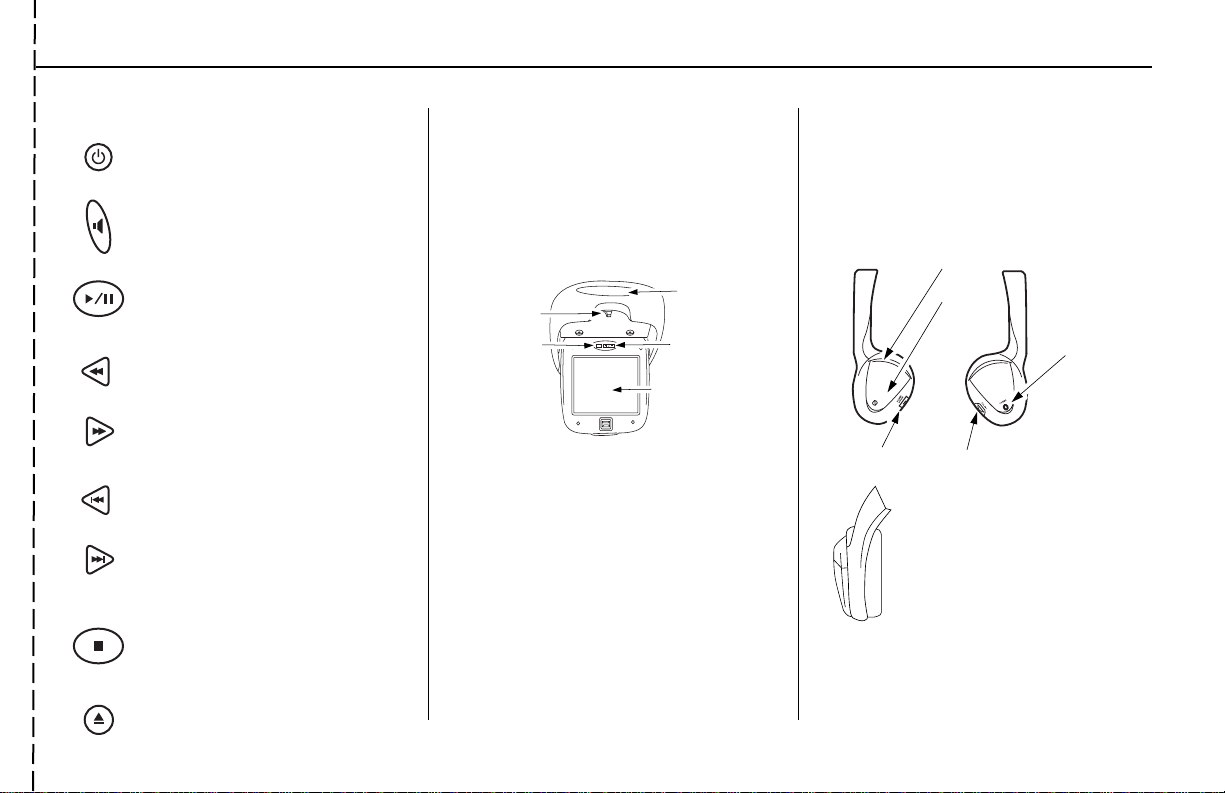
System Overview
L
R
Infrared
sensors
Battery
cover
Power
Indicator
LED
Power
Button
Volume
Control
Remote Functions
Press to turn the DVD player ON/
OFF
Press to engage/disengage the
vehicle’s audio speakers. Radio
must be set to FM 87.9
Press to play the DVD or to pause
play temporarily
Press to search backward during
play
Press to search forward during play
To prolong system life and optimize radio
performance, turn the DVD player power OFF
when you are not using it.
Operating the system with the engine OFF will run
down the vehicle’s batter y.
7″ Flip-Down LCD Screen
Wireless
Display
latch
Aspect ratio switch
Push to convert
screen between
normal and
widescreen views
headphone infrared
transmitter/receiver
Dimmer
control
7" color
liquid crystal
display (LCD)
screen
Wireless Headphones
Headphones require two AAA batteries (not
included). An infrared transmitter transmits the
audio signal to the headphones.
Headphone Receivers
Press to return to a previous scene
or track
Press to proceed to the next scene
or track
Press to stop DVD play
Do not cup your hands over the earpiece when
adjusting the volume. This may interfere with the
signal to the headphones.
Auto Off
This battery power-saving feature
automatically turns off the headphones
if no infrared signal is received
within 3-4 minutes.
Press to load or eject the disc
3
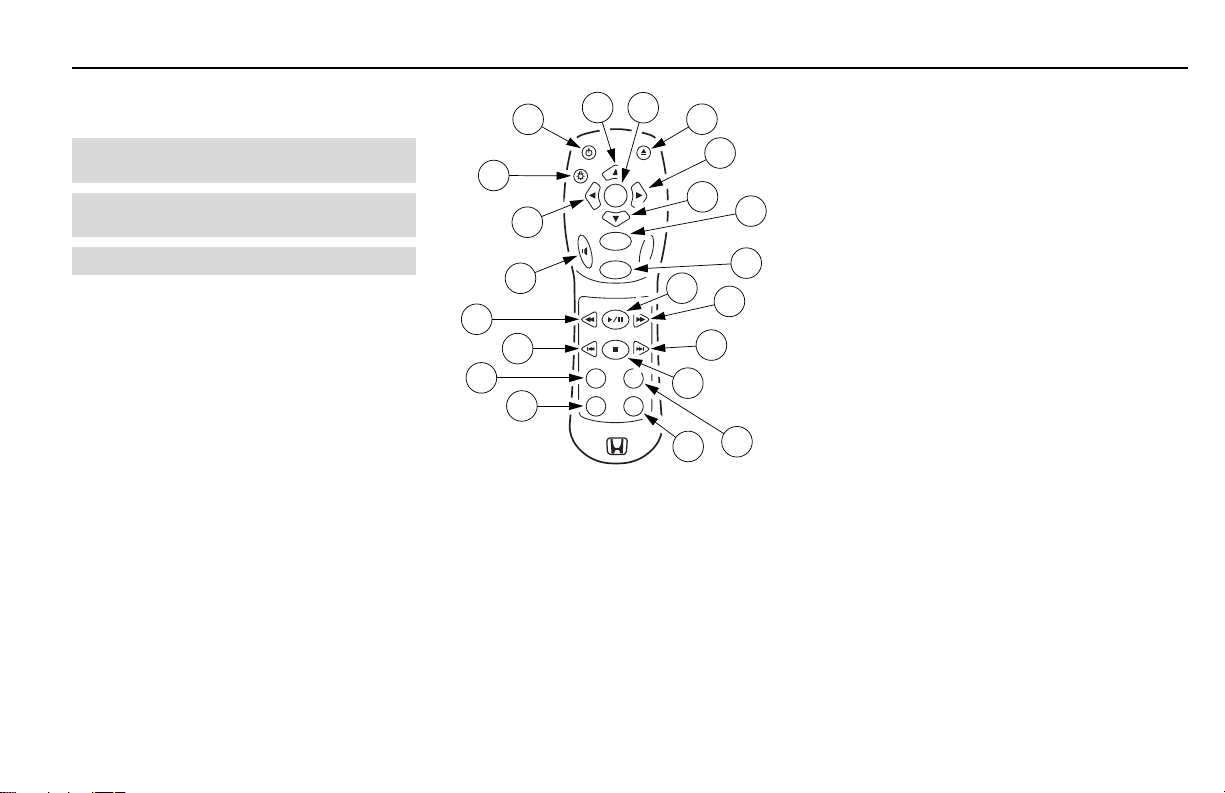
System Overview
Remote Control
NOTE: When using the remote, aim it at the infrared transmitter
above the video display screen. (See Item 5, p. 12)
NOTE: Functions may operate differently depending on the disc
being played.
NOTE: Remote control requires two AA batteries (not included).
1. POWER
Press to turn DVD player ON/OFF.
2. (Up)
Press to navigate up through the selected menu.
3. ENTER
Press to select currently activated menu option.
4. EJECT/LOAD
Press to eject or load DVD.
5. (Right)
Press to navigate right through the selected menu.
6. (Down)
Press to navigate down through the selected menu.
7. MENU
Press to display the DVD main menu. In menu mode,
press to re-enter play mode at the point where
playback last occurred.
8. RETURN
Press to close menu and resume play.
4
2
3
4
6
9
12
11
18
16
21
19
17
15
20
1
EJECT/LOAD
PWR
LIGHT
ENTER
SPEAKER
MENU
RETURN
PLAY/PAUSE
FWD
REW
STOP
NEXT
PREV
ANGLE
DISPLAY
AUDIO
DVD
COMP
AUX
14
9. PLAY/PAUSE
In stop mode, press to play a DVD. In play mode,
press to suspend play temporarily.
10. FWD
In play mode, press to search forward. To resume to
normal play mode, press PLAY or FWD.
11 . S T O P
Press to stop play.
12. NEXT
In play mode, press to forward to the next chapter
or track.
13. DISPLAY
If a disc is in play mode, press to display the menu
bar.
14. DVD/AUX
Press to switch between DVD player and auxiliary
5
inputs.
15. AUDIO/COMP
7
In DVD play mode, press to enable audio
compression. Toggle on and off.
16. ANGLE
8
In DVD play mode, press to select video camera
angle (available on some DVD disks).
10
17. PREV
Press PREV to go to the beginning of the current
chapter or track (if pressed after 5 seconds from
beginning of the chapter). If pressed within 5
seconds of beginning of the chapter, play will move
to beginning of the previous chapter or track.
18. REW
13
In play mode, press to search backward. To resume
to normal play mode, press PLAY or REW.
19. SPEAKER
Press to toggle the FM Modulator (ON/OFF) to
allow audio to play through vehicle speakers.
20. (Left)
Press to navigate left through the selected menu.
21. LIGHT
Press to light up remote buttons for approximately 8
seconds.
NOTE:NOTE:
NOTE: Backlighting is set at a nighttime intensity
NOTE:NOTE:
level. A darkened environment is necessary to verify
this feature.
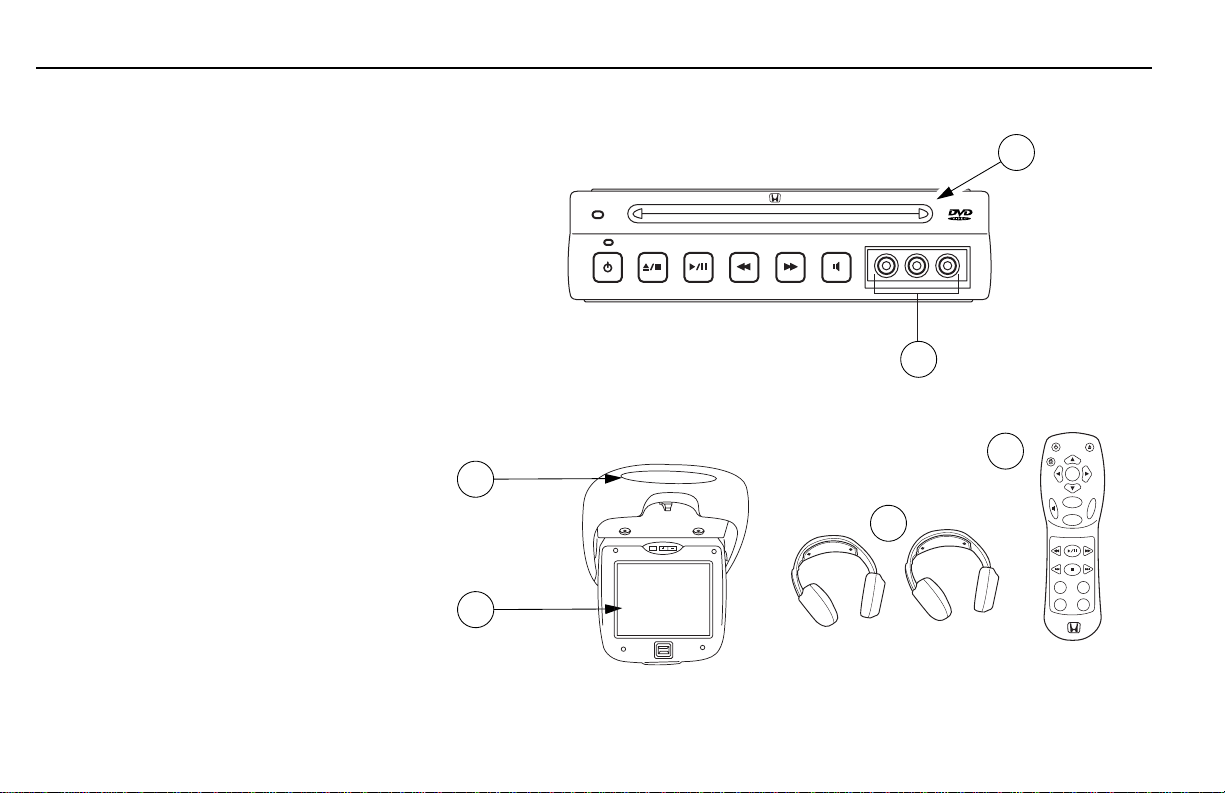
A) DVD player
D
B) Auxiliary input jacks
(cover is non-removable)
C) 7″ Color liquid crystal
display (LCD) flip-down
screen
D) Infrared wireless
headphones
E) Remote control
F) Wireless headphone infrared
transmitter/remote control
receiver
System Overview
A
B
EJECT/LOAD
PWR
LIGHT
E
F
C
ENTER
SPEAKER
MENU
RETURN
PLAY/PAUSE
FWD
REW
STOP
NEXT
PREV
ANGLE
DISPLAY
AUDIO
DVD
COMP
AUX
5
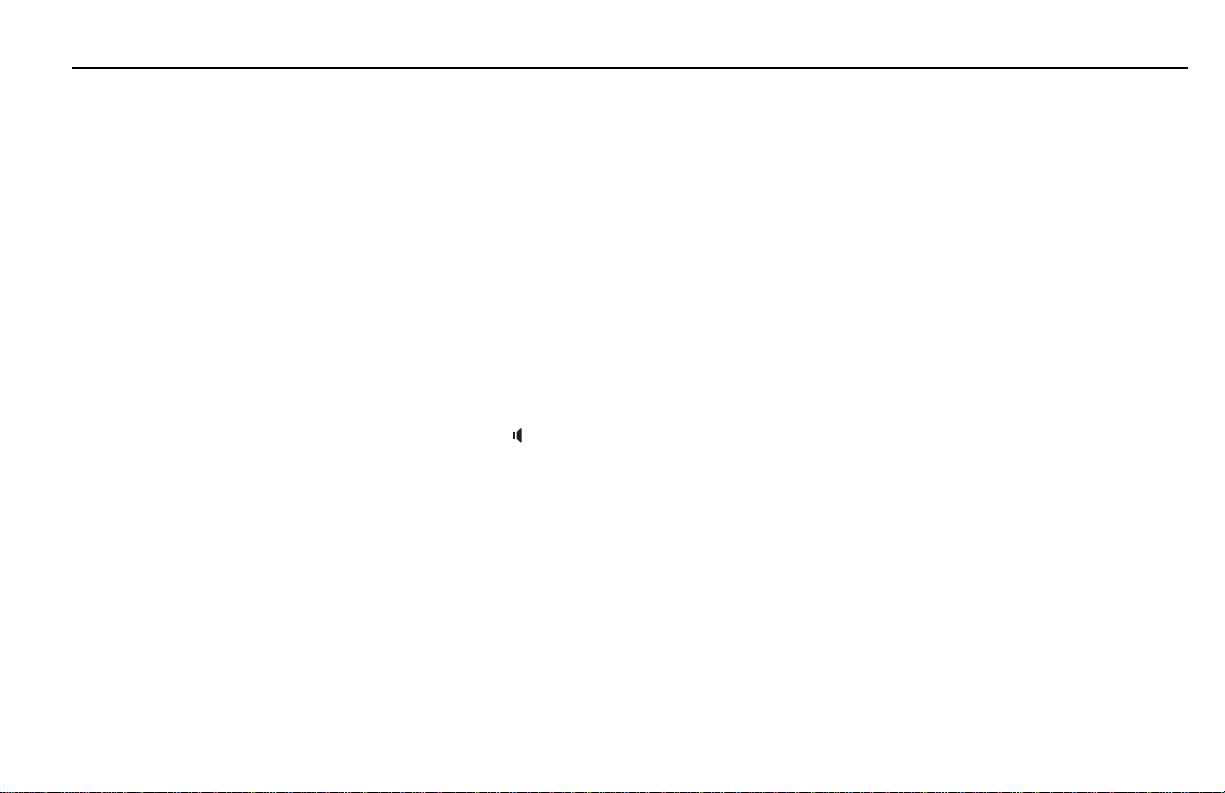
VEHICLE ENTERTAINMENT SYSTEMVEHICLE ENTERTAINMENT SYSTEM
in-
VEHICLE ENTERTAINMENT SYSTEM
VEHICLE ENTERTAINMENT SYSTEMVEHICLE ENTERTAINMENT SYSTEM
VEHICLEVEHICLE
in-
VEHICLE
VEHICLEVEHICLE
ENTERTAINMENTENTERTAINMENT
ENTERTAINMENT
ENTERTAINMENTENTERTAINMENT
SYSTEMSYSTEM
SYSTEM
SYSTEMSYSTEM
Features
• DVD player.
• High performance 7″ flip-down LCD
screen with dimmer/brightness
control.
• Auxiliary, video and audio jacks for
connecting video games and video
equipment*.
• Infrared remote control for DVD
player.
• Infrared wireless headphones.
• Connects to vehicle’s audio system.
* Auxiliary video or game equipment may
require a 12-volt DC to 120-volt AC
power inverter.
• Aspect Ratio Switch for converting
between normal and widescreen
viewing.
Play and Format
The DVD player works only in the
“play” mode. (The DVD player does
not offer a record feature.)
The system plays DVD video and audio
CDs.
Certain DVD discs may require use of
the remote control to navigate the disc
menu to start play.
Audio System
The FM Modulator ON/OFF Speaker
Switch ( ) on the DVD allows rear seat
passengers to listen to audio from the
VEHICLEVEHICLE
in-
VEHICLE
VEHICLEVEHICLE
ENTERTAINMENTENTERTAINMENT
ENTERTAINMENT
ENTERTAINMENTENTERTAINMENT
SYSTEMSYSTEM
SYSTEM over the vehicle’s
SYSTEMSYSTEM
speakers.
NOTE: The wireless headphones remain
operational regardless of the speaker
switch position.
After pressing the switch, you must
tune the vehicle’s audio sytem to 87.9
Mhz on the FM band to hear the
audio.
6
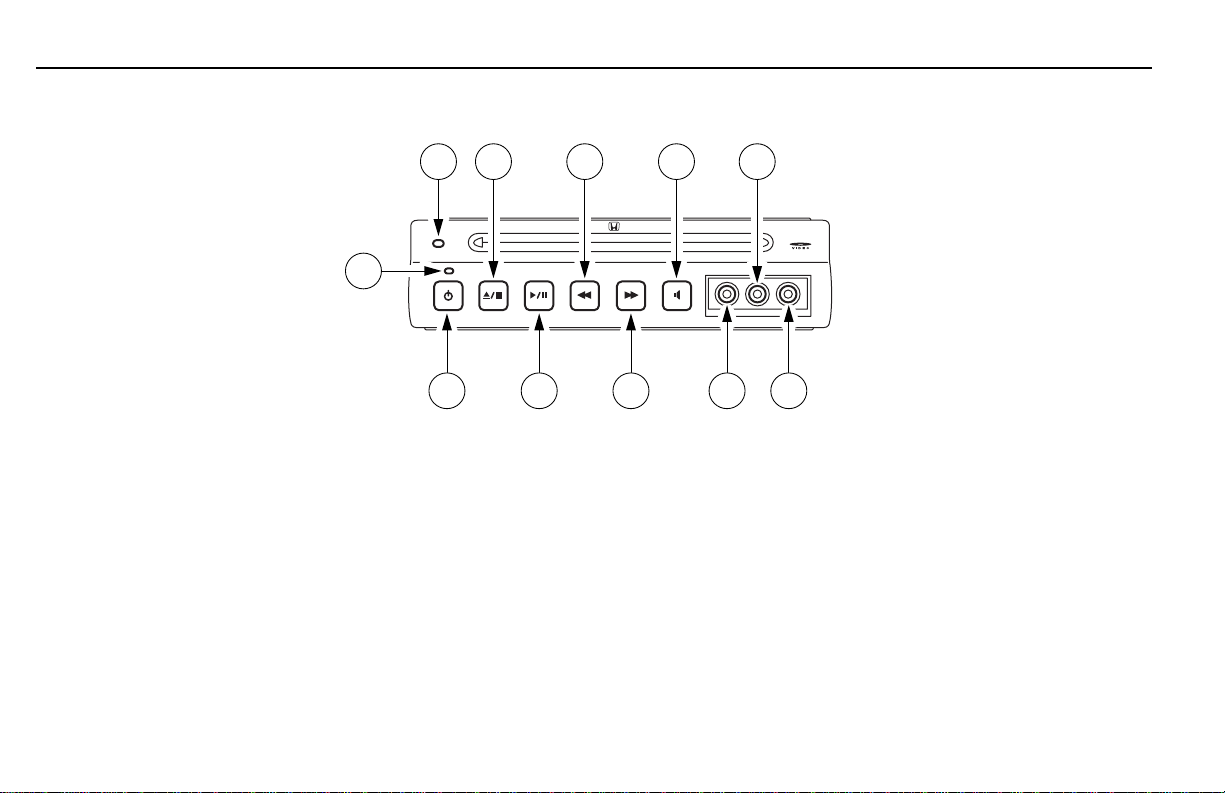
VEHICLE ENTERTAINMENT SYSTEMVEHICLE ENTERTAINMENT SYSTEM
in-
VEHICLE ENTERTAINMENT SYSTEM
VEHICLE ENTERTAINMENT SYSTEMVEHICLE ENTERTAINMENT SYSTEM
DVD Player Controls
1. POWER
Press to turn the DVD player ON/OFF.
The green power LED will illuminate
when the power is on.
2. STOP/EJECT
Press to stop or eject a DVD.
3. PLAY/PAUSE
In stop mode, press to play a DVD.
In play mode, press to suspend play
temporarily.
11
64210
1 3 5 7 9
4. REV (Reverse)
Press to search backward through
the disc at four times the normal
speed.
5. FF (Fast Forward)
Press to search forward through the
disc at four times the normal speed.
6. SPEAKER
Press to toggle the audio to vehicle
speakers through the FM Modulator
(ON/OFF).
8
7. VIDEO AUXILIARY INPUT JACK
(YELLOW)
8. LEFT AUDIO AUXILIARY INPUT
JACK (WHITE)
9. RIGHT AUDIO AUXILIARY INPUT
JACK (RED)
10. DISC-IN Indicator:
On when disc is present in player.
11. POWER LED Indicator:
On when DVD power is on.
7
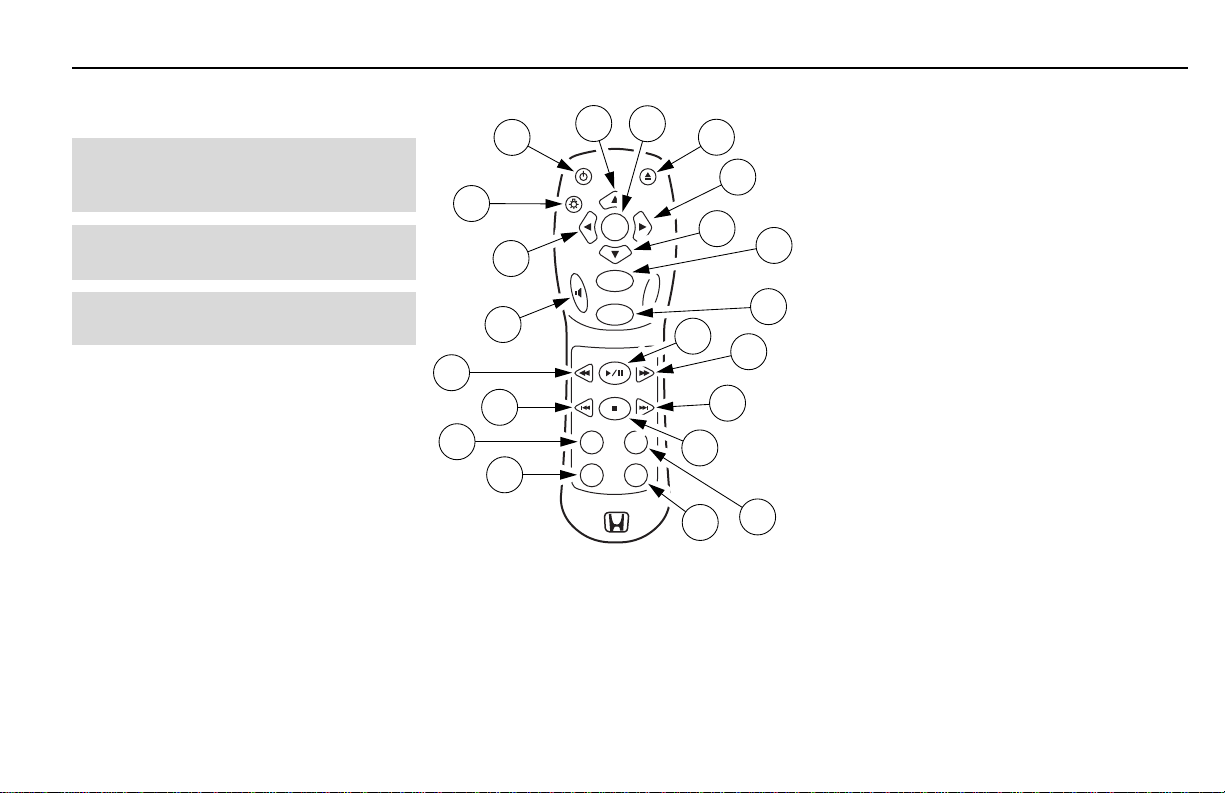
VEHICLE ENTERTAINMENT SYSTEMVEHICLE ENTERTAINMENT SYSTEM
in-
VEHICLE ENTERTAINMENT SYSTEM
VEHICLE ENTERTAINMENT SYSTEMVEHICLE ENTERTAINMENT SYSTEM
Remote Control
NOTE: When using the remote, aim it at the
infrared transmitter above the video display
screen. (See Item 5, p. 12)
NOTE: Functions may operate differently
depending on the disc being played.
NOTE: Remote control requires two AA batteries
(not included).
1. POWER
Press to turn DVD player ON/OFF.
2. (Up)
Press to navigate up through the selected
menu.
3. ENTER
Press to select currently activated menu
option.
4. EJECT/LOAD
Press to eject or load DVD.
5. (Right)
Press to navigate right through the
selected menu.
2
1
PWR
LIGHT
3
EJECT/LOAD
21
ENTER
20
19
18
SPEAKER
MENU
RETURN
PLAY/PAUSE
REW
STOP
PREV
9
FWD
NEXT
17
ANGLE
AUDIO
COMP
DISPLAY
11
DVD
AUX
16
15
14
6. (Down)
Press to navigate down through the
selected menu.
7. MENU
Press to display the DVD main menu. In
menu mode, press to re-enter play mode at
the point where playback last occurred.
4
6
12
5
10
13
8. RETURN
Press to close menu and resume play.
9. PLAY/PAUSE
In stop mode, press to play a DVD. In play
mode, press to suspend play temporarily.
10. FWD
7
In play mode, press to search forward. To
8
resume to normal play mode, press PLAY or
FWD.
11 . S TO P
Press to stop play.
12. NEXT
In play mode, press to forward to the next
chapter or track.
13. DISPLAY
If a disc is in play mode, press to display
the menu bar.
14. DVD/AUX
Press to switch between DVD player and
auxiliary inputs.
15. AUDIO/COMP
In DVD play mode, press to enable audio
compression. Toggle on and off.
8
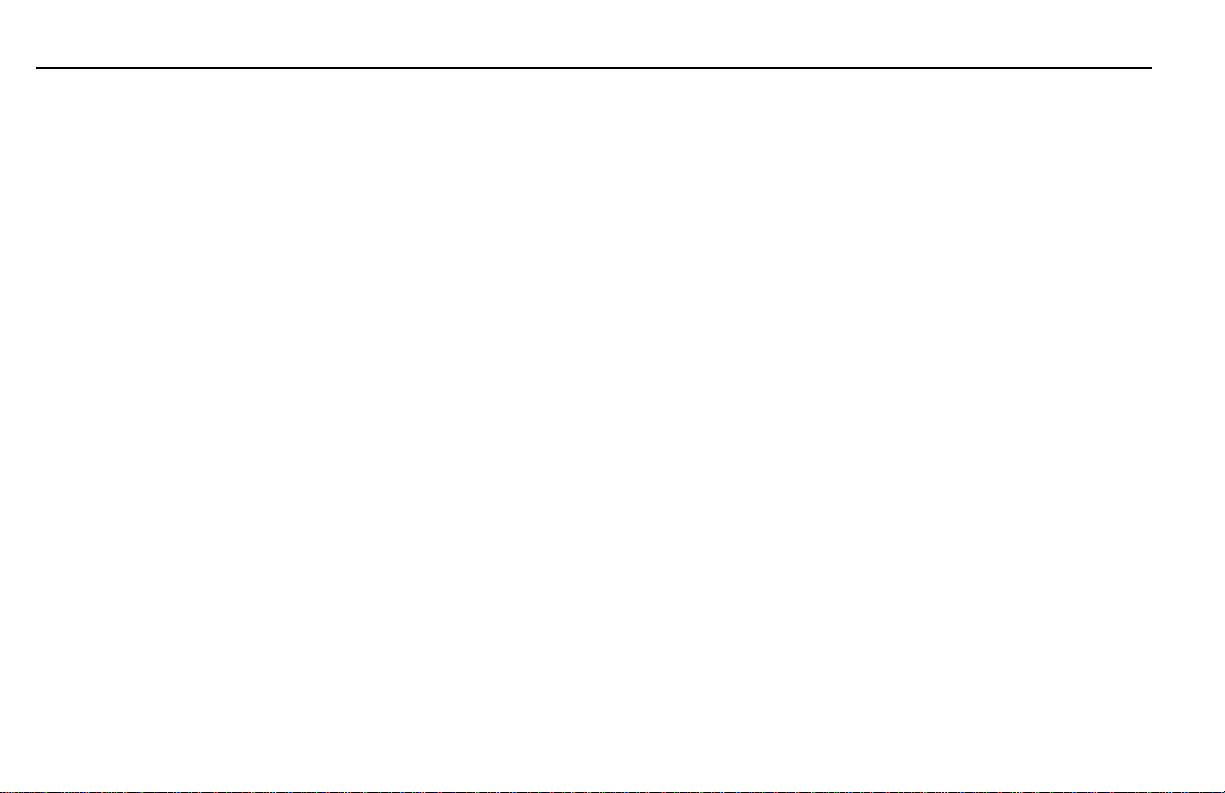
VEHICLE ENTERTAINMENT SYSTEMVEHICLE ENTERTAINMENT SYSTEM
in-
VEHICLE ENTERTAINMENT SYSTEM
VEHICLE ENTERTAINMENT SYSTEMVEHICLE ENTERTAINMENT SYSTEM
16. ANGLE
In DVD play mode, press to select video
camera angle (available on some DVD
disks).
17. PREV
Press PREV to go to the beginning of the
current chapter or track (if pressed after 5
seconds from beginning of the chapter). If
pressed within 5 seconds of beginning of
the chapter, play will move to beginning of
the previous chapter or track.
18. REW
In play mode, press to search backward. To
resume to normal play mode, press PLAY or
REW.
19. SPEAKER
Press to toggle the FM Modulator (ON/
OFF) to allow audio to play through vehicle
speakers.
20. (Left)
Press to navigate left through the selected
menu.
21. LIGHT
Press to light up remote buttons for
approximately 8 seconds.
NOTE:NOTE:
NOTE: Backlighting is set at a nighttime
NOTE:NOTE:
intensity level. A darkened environment is
necessary to verify this feature.
9
