HOMIDO HOMICAM-1 User Manual

360° CAMERA
WWW.HOMIDO.COM
+
+
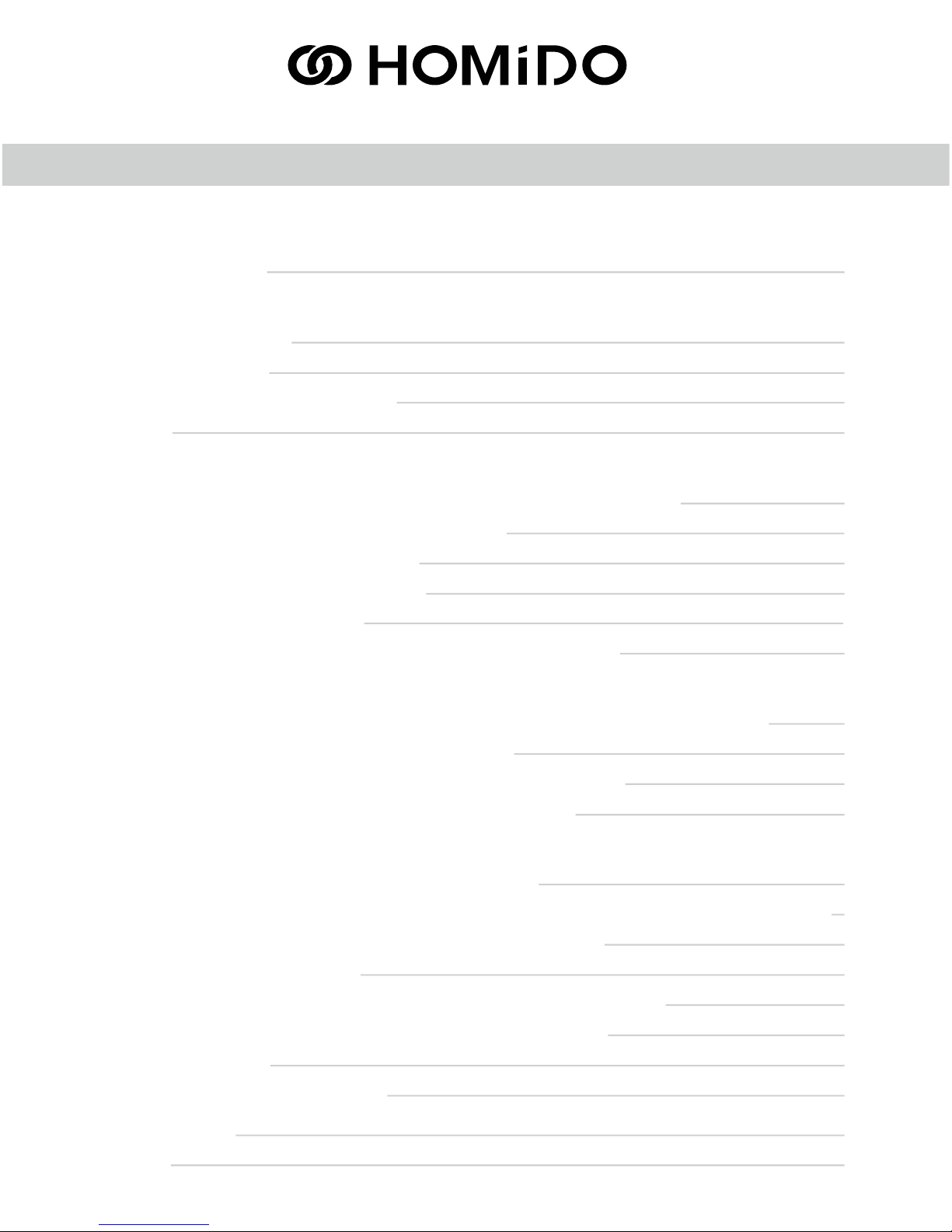
CAMERA 360°
Contents
Precautions for use
Introduction to the product
Detail of the camera
Before starting up
Turning the camera on and off
Charging
1/ Registering & Previewing
1.1: Download and install the Homido Camera application
1.2: Pair your smartphone through Wi-Fi
1.3: Take 360° photos or videos
1.3.1: From your smartphone
1.3.2: From the camera
1.4: Display photos and videos on your smartphone
2/ Convert and read on computer
2.1: Download and install Homido Converter & Player for PC/MAC
2.2: Transfer video files to your computer
2.3: Convert video files into 360° panoramic images
2.4: Send you videos on Youtube and Facebook
3/ Virtual reality mode
3.1: With Homido VR player (high definition)
3.1.1: Download and install Homido VR Player onto your smartphone
3.1.2: Download videos onto your smartphone
3.1.3: View your videos
3.2: With Youtube and Facebook (low quality streaming)
3.2.1: View your videos on Youtube / Facebook
3.2.2: Settings
3.2.3: Virtual reality mode
Troubleshooting
Properties
p.1
p.4
p.4
p.5
p.5
p.6
p.6
p.7
p.7
p.8
p.9
p.10
p.10
p.10
p.12
p.13
p.13
p.13
p.14
p.15
p.15
p.15
p.15
p.16
p.17
USER MANUAL ENGLISH

Precautions for use
1. Do not disassemble, assemble or repair yourself. Warranties will no longer
be valid if the camera is tampered with by an unauthorised person.
2. Do not expose to humidity or high temperatures (above 60°C), this may
affect the performance or life of the camera.
3. Avoid any contact with water or any other liquid, this may affect the
performance or life of the camera.
4. Keep away from fire or extreme heat, for risk of explosion of the lithium
polymer battery.
Use a soft cloth to clean the product.
5. Charging voltage is USB 3.7-5.5V supplied in direct current
6. Children must be kept under the supervision of an adult when using this
product.
7. Please send an email to service@homido.com if you have any problems
with the camera or if you have any suggestions.
Intended use:
This product is designed only to be connected to a computer, smartphone or
tablet PC. Homido accepts no responsibility in the event of damage or injury
caused by improper, inappropriate or incorrect use of the product or the use
of the product for purposes not recommended by the manufacturer.
Battery safety
This product is fitted with a lithium-polymer battery. Do not damage, open or
disassemble the battery and do not use it under humid and/or corrosive
conditions. Only use compatible chargers. Do not expose the product to
temperatures of higher than 60 ° C (140 ° F).
1
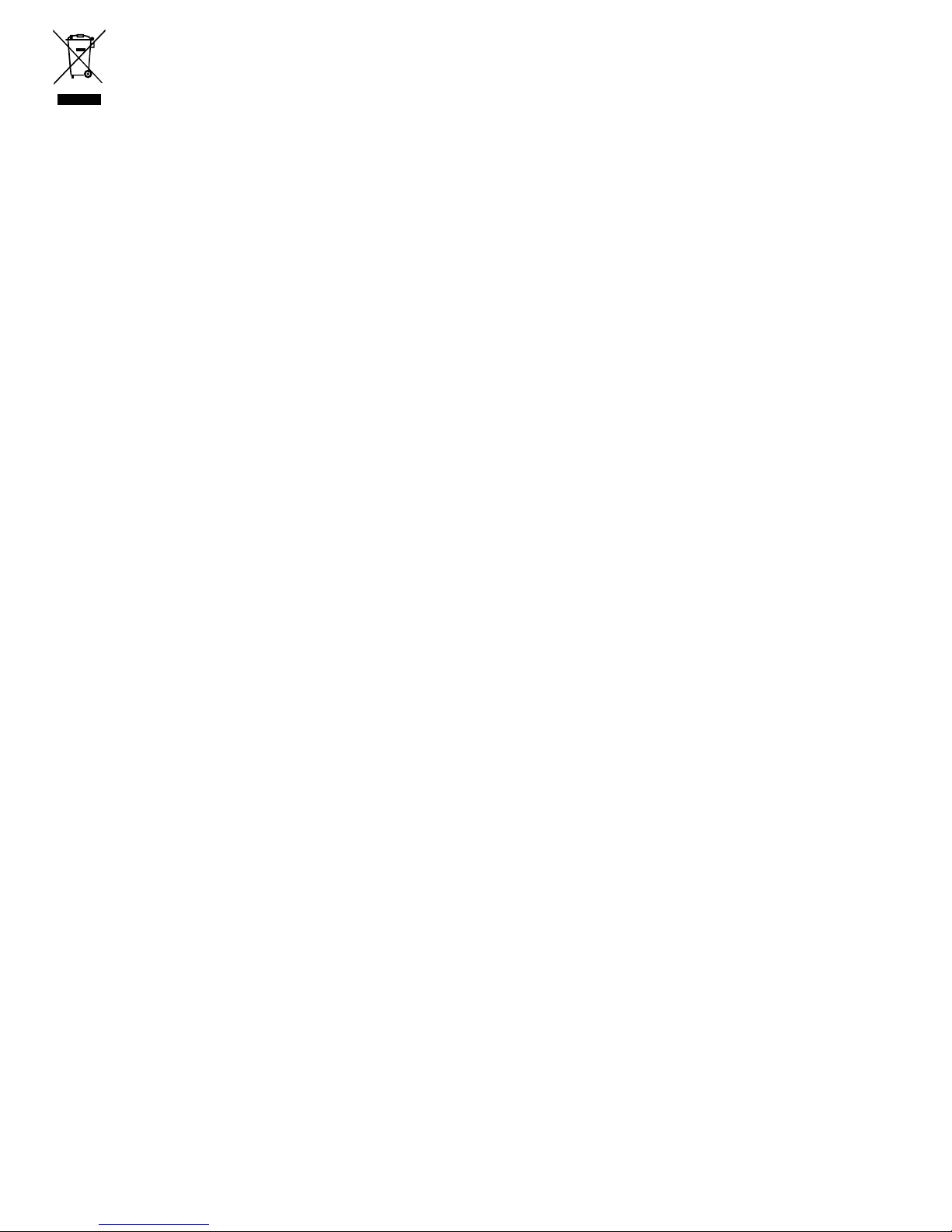
The crossed-out bin symbol signifies that you must not dispose of this
product and its battery with household waste; bring them to a recycling point
for electrical and electronic equipment and batteries. For more information
on local recycling points, contact your local authority, waste disposal centre
or the company from which you bought this product. The collection and
recycling of old electrical and electronic equipment with batteries prevents
all the harmful substances that they contain from harming human health and
polluting the environment.
Declaration of conformity
Homido declares that this product complies with the safety standards of
European directives 1999/5/CE and 2011/65/EU. The declaration of conformity may be requested through our website at www.homido.com
Conformity advice
The operation of the device may be affected by strong static or electrical
fields or high frequencies (radio installations, mobile telephones,
microwaves, electrostatic discharges). If this is produced, try to increase the
distance between the equipment causing the interference.
2

Model number: HOMICAM-1
This equipment complies with Part 15 of the FCC Rules. Its use is subject to
the condition that this device does not cause any harmful interference (1) this
device must not cause harmful interference and (2) this device must accept
any interference received, including interference capable of causing an
undesirable operation. Changes or modifications that are not subject to
explicit approval of the party responsible for conformity may prevent the
user from operating the equipment.
REMARK: This equipment has been tested and judged to be compliant with
the limits applying to category B digital devices, in accordance with Part 15 of
the FCC Rules. These limits are aimed to provide reasonable protection
against harmful interference in a domestic installation. This equipment
generates, uses and may emit radio frequency energy and, if it is neither
installed nor used in accordance with the instructions, it may cause harmful
interference to radio communications. However, it is not guaranteed that this
interference will be produced on a precise installation.
If this material causes interference harmful to the reception of radio or
television, which may be detected by turning off the equipment and then
turning it on again, it is recommended that the user tries to correct this
interference by taking one or more of the following measures:
- Re-orient or move the receiving aerial.
- Increase the distance between the equipment and the receiver.
- Connection the equipment to a different socket from that to which the
receiver is connected.
- Contact the dealer or an approved radio/TV technician to obtain assistance.
The equipment has been evaluated to meet the general RF exposure requirement. In particular, the equipment has been subject to exposure to mobile
phones.
3
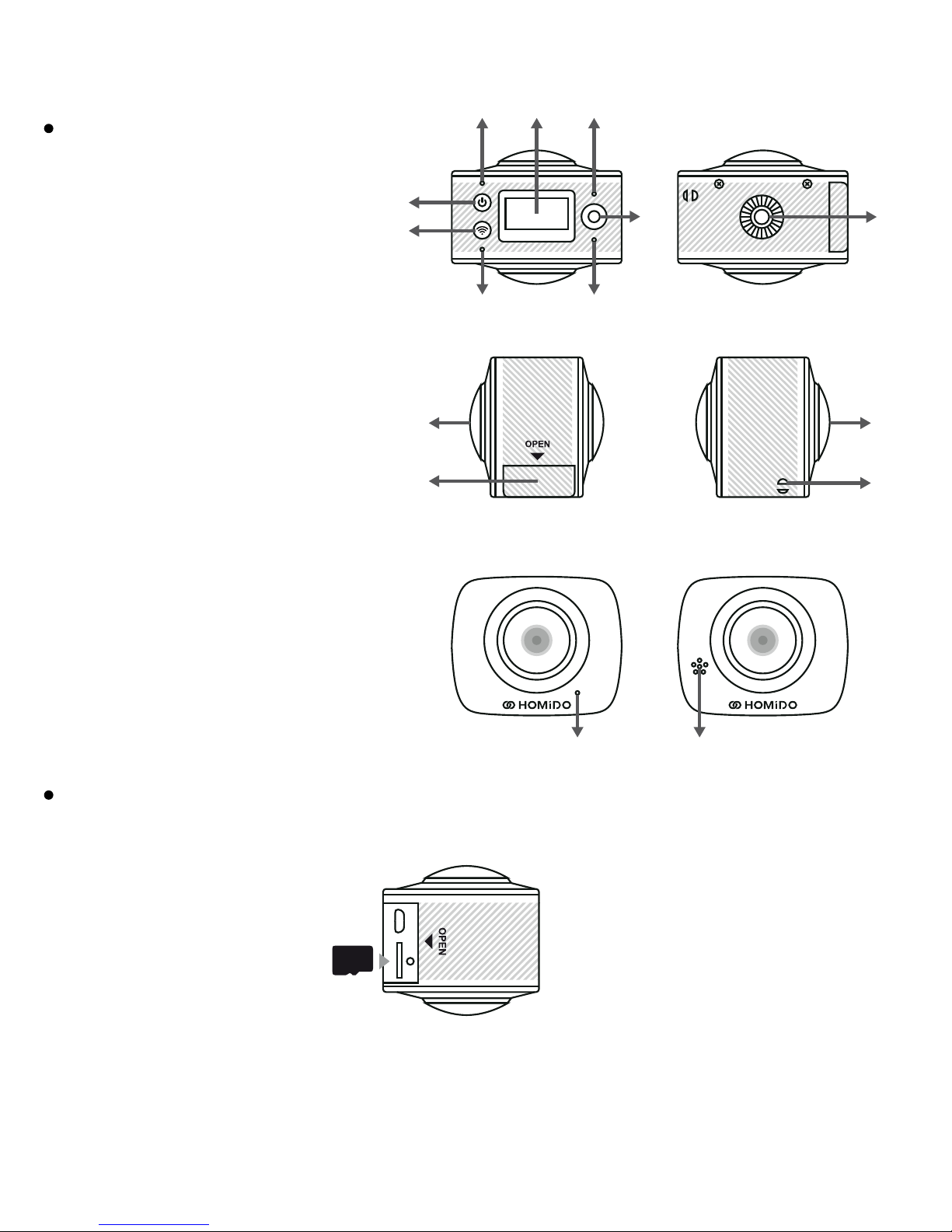
MICRO
SD/SDHC
Introduction to the product
Detail of the camera
1. Control screen
2. Operation / function
3. Wi-Fi indicator (red)
4. Power on and charge
indicator (blue)
5. Wi-Fi/menu
6. Recording indicator
7. Capture/OK button
8. Lens x 2 (190° each)
9. Tripod attachment screw
10. Access cover (USB, memory)
11. Loudspeaker
12. Microphone
13. Strap attachment
14. Reset button
Before starting up
Please insert a memory card of the type micro SD or micro SDHC as show
below:
A class 10 memory card is needed to be able to record video.
Please close the cover when the memory card has been inserted and you are
not using the USB port.
1 64
7
9
3
12 11
5
2
10
8
8
13
14
4
