Page 1
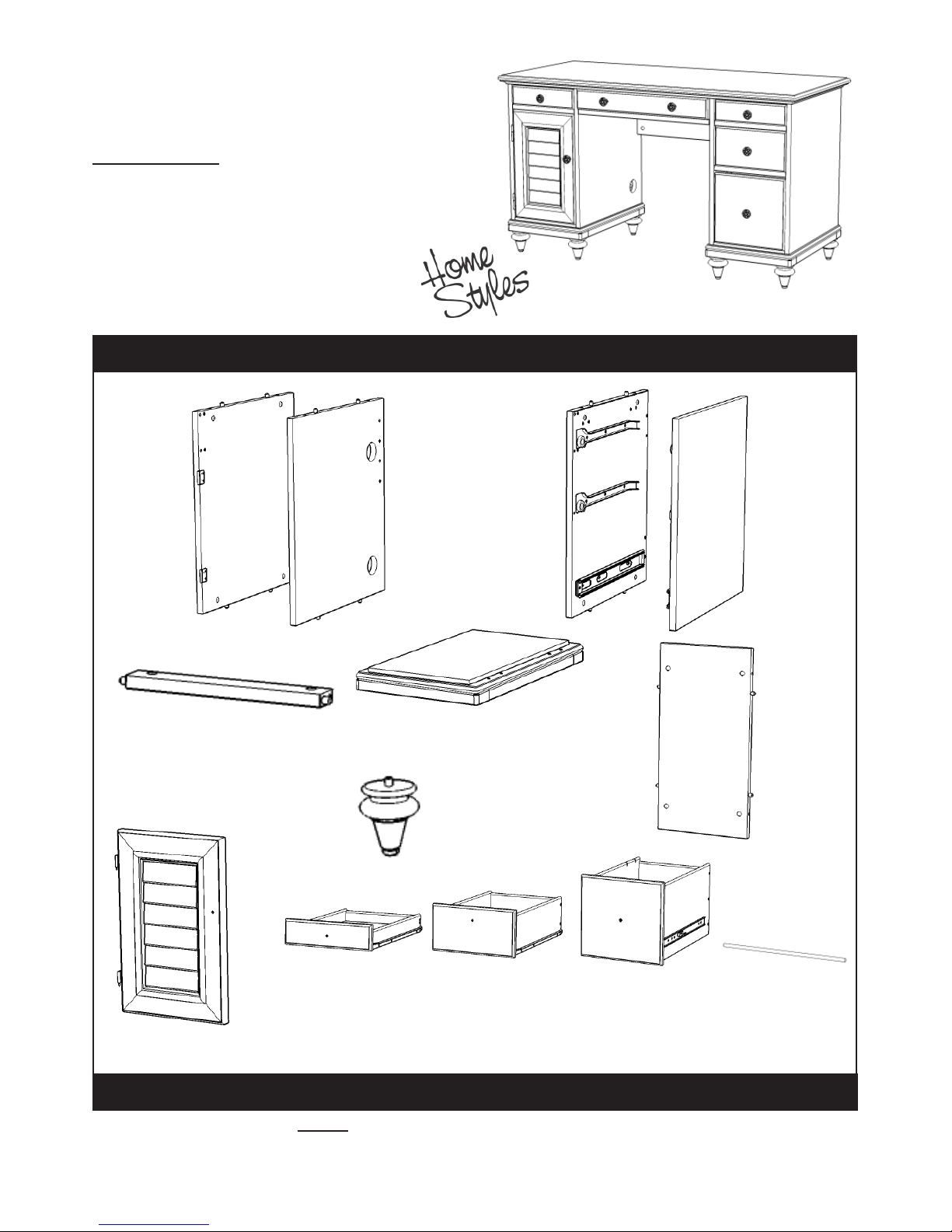
IMPORTANT NOTE
Carefully remove all the parts from the carton and put
them individually on a soft cloth to prevent scratches
or other damage occuring to the parts.
We have taken great care in the design of this
product and request that you carefully and strictly
follow our assembly instructions to ensure a
completed product as it was designed.
Part List
Home Styles Consumer Assistance: www.homestyles-furniture.com,
servicedesk@homestyles-furniture.com, 888-680-7460, 877-831-0319
Tools required for assembly : Phillips screwdriver
88 5542 182
Bermuda
Pedestal Desk
H.
Back Panel
2 Pcs.
F.
Front Rail
5 Pcs.
R.
Door
1 Pc.
Q.
Leg
8 Pcs.
S.
Drawer
2 Pcs.
T.
Drawer
1 Pc.
U.
Drawer
1 Pc.
V.
Metal Strip
2 Pcs.
(Knock-Down Construction, please refer to the last page of
these instructions for drawers assembly steps.)
G.
Base
2 Pcs.
Tools recommended for assembly : Level
B.
Side Panel
1 Pc.
D.
Side Panel
1 Pc.
C.
Side Panel
1 Pc.
E.
Side Panel
1 Pc.
Also need the Parts and Hardware in carton 88 5542 181
Page 2
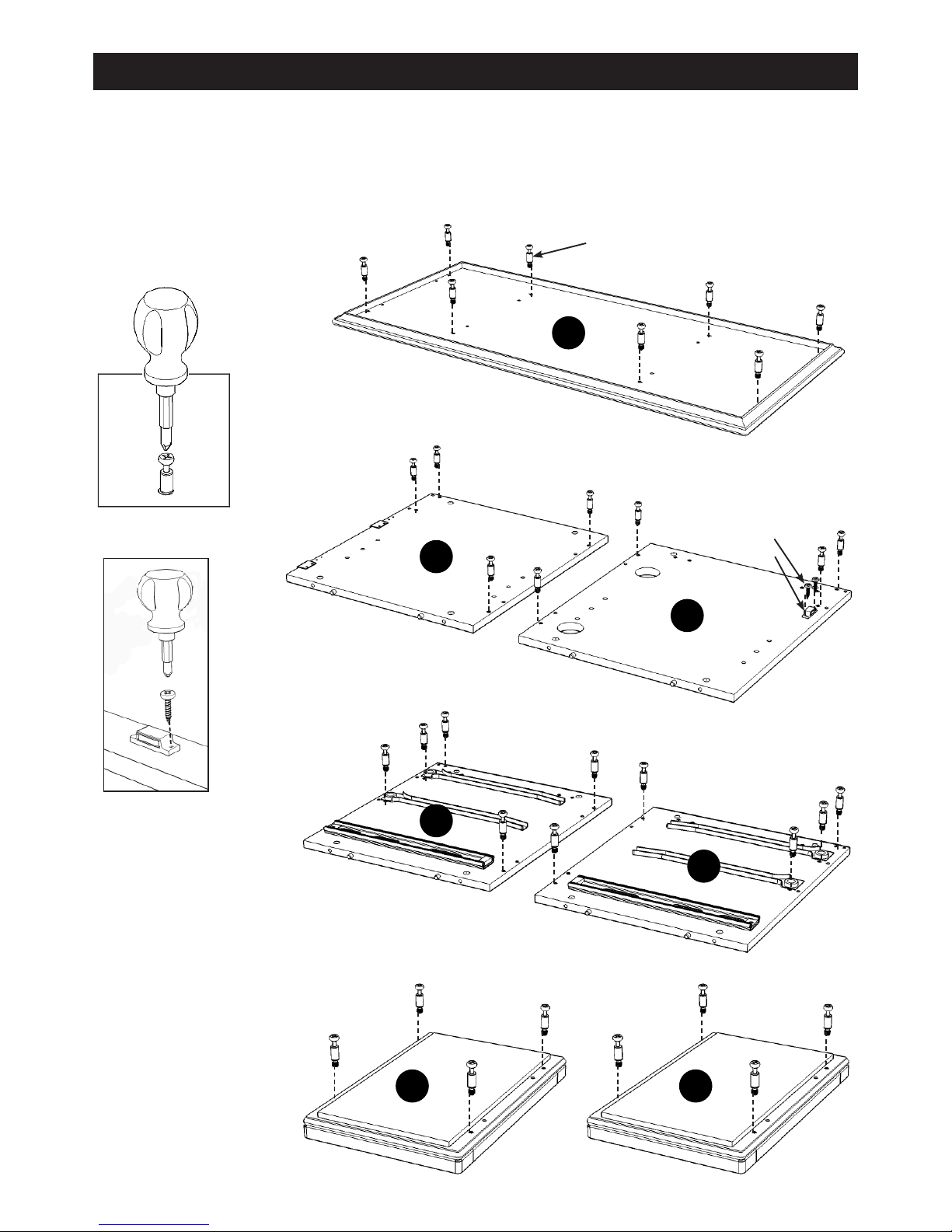
Assembly Instructions
2
IMPORTANT
* Please keep Hex Wrench in a safe place as you may need to tighten up the Head Cap Bolts in the future.
* Do not tighten up all the screws until each part is properly assembled.
* Use a soft cloth between these parts and the fl oor.
* After assembly, item must be level to work properly.
Use the included adjustable levelers to level.
B
B
B
C
B
D
B
G
B
G
B
E
B
A
Cam Lock Screw
Wood Screw
for Magnet
Magnet
STEP 1
Insert Cam Lock Screws into the pre-drilled holes
of Top (A), Side Panels (B), (C), (D) and (E) and
Bases (G). (see Figure 1)
Attach Magnet to Side Panel (C) with
Wood Screws for Magnet into
the pre-drilled holes.
(see Figure 2)
Figure 1
Figure 2
/9
Page 3
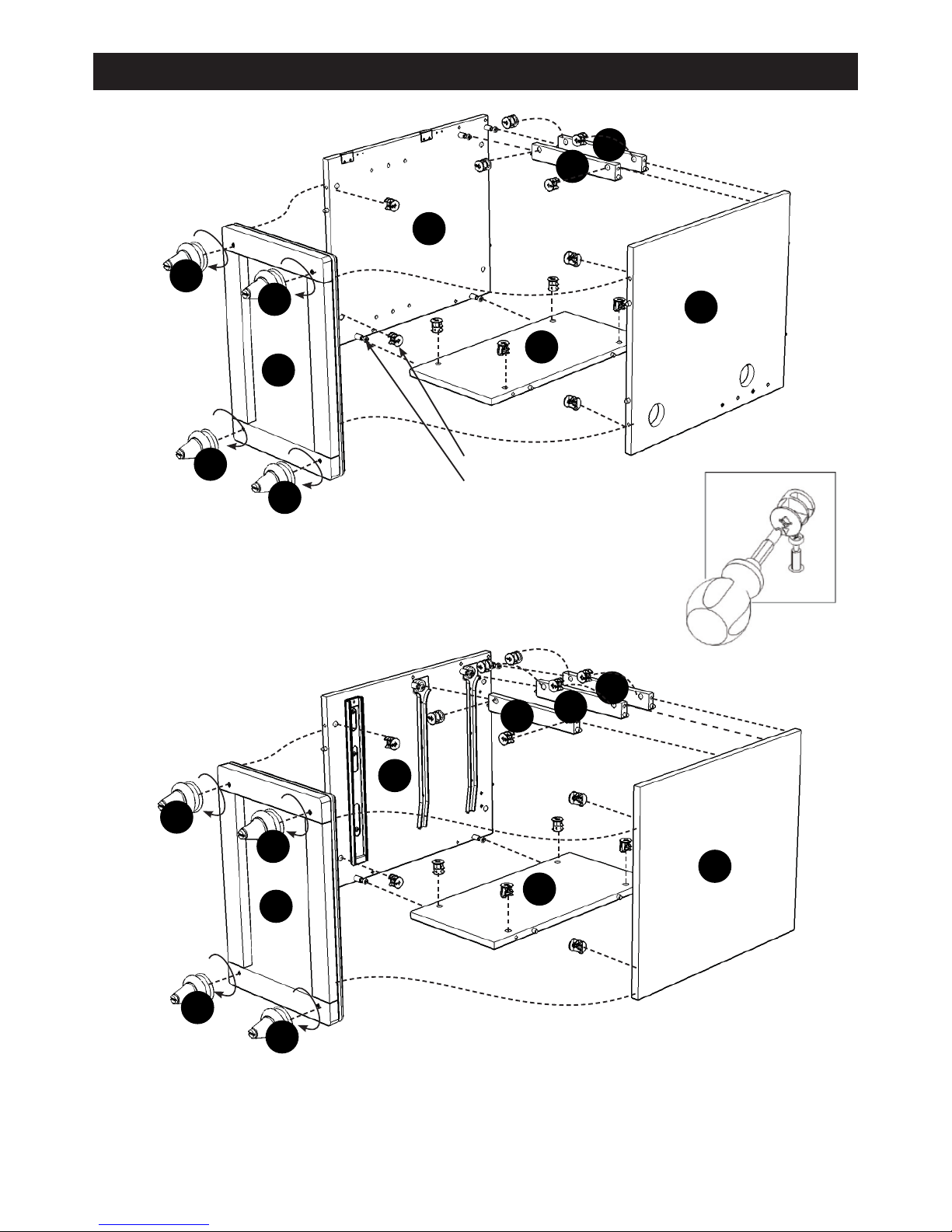
Assembly Instructions
3
STEP 2
Attach Front Rails (F), Back Panel (H) and Base (G) to Side Panel
(B) with Cam Locks. (see Figure 3)
Attach Side Panel (C) to unit with Cam Locks.
Attach Legs (Q) to Base (G).
STEP 3
Attach Front Rails (F), Back Panel (H) and Base (G) to Side Panel (D) with Cam Locks.
Attach Side Panel (E) to unit with Cam Locks.
Attach Legs (Q) to Base (G).
B
G
B
G
B
Q
B
Q
B
Q
B
Q
B
Q
B
Q
B
Q
B
Q
B
B
B
H
B
H
B
C
B
E
B
D
B
F
B
F
B
F
B
F
B
F
Cam Lock
Cam Lock Screw
Figure 3
/9
Page 4

Assembly Instructions
4
B
M
B
M
B
I
B
P
B
O
B
N
STEP 4
Insert Cam Lock Screws into the pre-drilled holes of Keyboard Supports (N) and (O).
Attach Keyboard Supports (N) and (O) to Keyboard Support (P) with Cam Locks.
Attach Keyboard Rails (M) to unit with Cam Lock Screws and Cam Locks.
STEP 5
Attach Back Panel (I) and unit from Step 4 to unit from Step 2 with Cam Lock Screws,
Cam Locks and Head Cap Bolts. (see Figure 4)
Attach unit from Step 3 to unit with Cam Lock Screws, Cam Locks and Head Cap Bolts.
Head Cap Bolt
Figure 4
/9
Page 5

Assembly Instructions
5
B
A
B
L
B
K
B
R
B
J
B
S
B
S
B
T
B
U
Figure 5
Figure 6 Figure 7 Figure 8
Figure 9
STEP 6
Attach Top (A) to unit with
Cam Locks.
Attach Keyboard Front (K) to
Keyboard (L) with Wood Screws
for hinge. (see Figure 5)
Slide keyboard into position.
STEP 7
Insert Adjustable Pins
into side panels at the
desired level.
(see Figure 6)
Place Shelf (J) into
position.
Attach Door (R) by sliding the
door lift hinges into the side panel
lift hinges. (see Figure 7)
Assemble Pull Handle to Door with Machine Screw. (see Figure 8)
Slide Drawers (S), (T) and (U) into position.
To level the unit, adjust the adjustable levelers on the bottom of the legs.
(see Figure 9)
Note: Unit must be level to work properly.
Wood Screw for hing
/9
Page 6

Assembly Instructions
6/9
Parts List
STEP 1
Attach L1 to L4, using a Phillips
screwdriver and long wood screws
(3X), tighten halfway.
(see Figure 1)
STEP 2
Attach L2 and L3 to unit, using a Phillips
screwdriver and long woodscrews (8X),
tighten halfway.
(see Figure 2)
L1.
Back Part
1 Pc.
L4.
Base Part
1 Pc.
L2.
Side Part
1 Pc.
L3.
Side Part
1 Pc.
Keyboard (L)
B
L3
B
L2
B
L1
B
L4
Figure 1
Figure 2
Tighten all screws used in keyboard assembly.
Page 7

Assembly Instructions
7
Parts List
STEP 1
Attach S1 to S3 and S4, using a
Phillips screwdriver and long wood
screws (4X), tighten halfway.
Attach S2 to S3 and S4 using long
wood screws (4X), tighten halfway.
(see Figure 1)
STEP 2
Slide S5 into the grooves in S3 and S4.
Be sure to push S5 all the way forward
so it meets S1.
(see Figure 2)
STEP 3
Insert short wood screws (4X) into
the pre-drilled holes in S5, tighten
screws.
(see Figure 3)
S1.
Front Part
2 Pcs.
S2.
Back Part
2 Pcs.
S3.
Side Part
2 Pcs.
S4.
Side Part
2 Pcs.
S5.
Base Part
2 Pcs.
STEP 4
Assemble Pull Handle with machine screws.
(see Figure 4)
Tighten all screws used in drawer assembly.
Drawer (S)
B
S3
B
S3
B
S3
B
S2
B
S2
B
S2
B
S5
B
S5
B
S1
B
S1
B
S1
B
S4
B
S4
B
S4
Figure 1
Figure 3
Figure 4
Figure 2
/9
Page 8

Assembly Instructions
8
Parts List
STEP 1
Attach U1 to U3 and U4, using a
Phillips screwdriver and long wood
screws (6X), tighten halfway.
Attach U2 to U3 and U4 using long
wood screws (6X), tighten halfway.
(see Figure 1)
STEP 2
Slide U5 into the grooves in U3 and U4.
Be sure to push U5 all the way forward so it meets U1.
(see Figure 2)
STEP 3
Insert short wood screws (4X) into the
pre-drilled holes in U5, tighten screws.
(see Figure 3)
U1.
Front Part
1 Pc.
U2.
Back Part
1 Pc.
U3.
Side Part
1 Pc.
U4.
Side Part
1 Pc.
U5.
Base Part
1 Pc.
STEP 4
Assemble Pull Handle with
machine screws. (see Figure 4)
Tighten all screws used in
drawer assembly.
Place Metal Strips (V) into
position.
You can move the back Metal Strip
for letter size or legal size fi les as
shown.
Drawer (U)
B
U3
B
U3
B
U3
B
U2
B
U2
B
U2
B
U5
B
U5
B
U1
B
U1
B
U1
B
U4
B
U4
B
U4
Figure 1
Figure 3
Figure 4
Figure 2
Legal Size
Letter Size
/9
Page 9

Assembly Instructions
9
Parts List
STEP 1
Attach T1 to T3 and T4, using a
Phillips screwdriver and long wood
screws (4X), tighten halfway.
Attach T2 to T3 and T4 using long
wood screws (4X), tighten halfway.
(see Figure 1)
STEP 2
Slide T5 into the grooves in T3 and T4.
Be sure to push S5 all the way forward
so it meets T1.
(see Figure 2)
STEP 3
Insert short wood screws (4X) into the
pre-drilled holes in T5, tighten screws.
(see Figure 3)
T1.
Front Part
1 Pc.
T2.
Back Part
1 Pc.
T3.
Side Part
1 Pc.
T4.
Side Part
1 Pc.
T5.
Base Part
1 Pc.
STEP 4
Assemble Pull Handle with machine screws.
(see Figure 4)
Tighten all screws used in drawer assembly.
Drawer (T)
B
T3
B
T3
B
T3
B
T2
B
T2
B
T2
B
T5
B
T5
B
T1
B
T1
B
T1
B
T4
B
T4
B
T4
Figure 1
Figure 3 Figure 4
Figure 2
/9
