Page 1
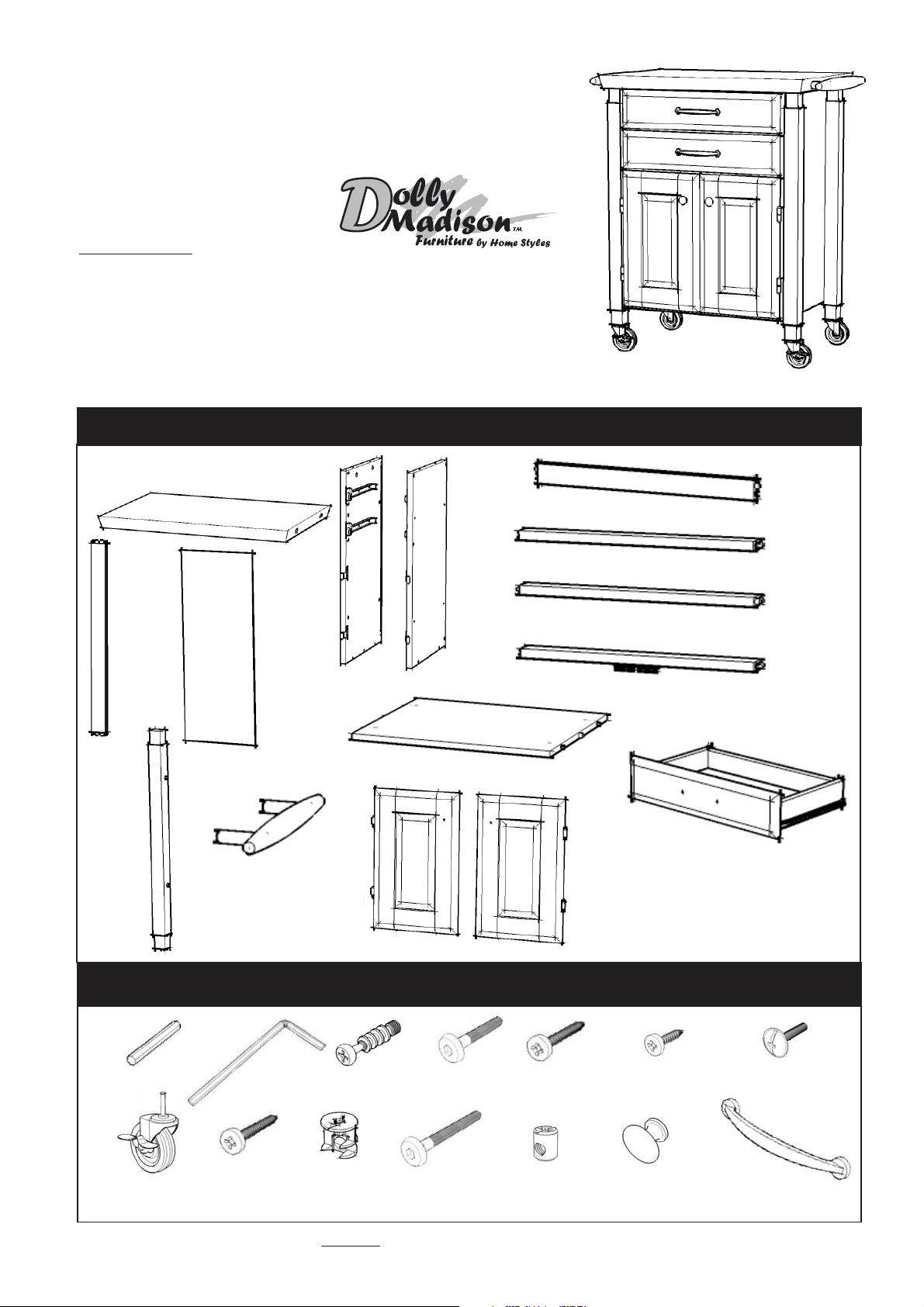
88 4508 95
Prep & Serve Cart
IMPORTANT NOTE
Carefully remove all the parts from the carton and put them I
ndividually on a soft cloth to prevent scratches or other damages
occuring to the parts.
We have taken great care in the design of this product and request that you carefully
and strictly follow our assembly instructions to ensure a completed product as it was designed.
PART LIST
A.
Top
1 pc.
K.
Leg
4 pcs.
H.
Back Piece
1 pc.
Side Panel
I.
Back Panel
2 pcs.
L.
Side Bar
2 pcs.
1 pc.
D.
Back Piece
2 pcs.
E.
Front Piece
1 pc.
F.
B.
C.
Side Panel
1 pc.
J.
Base
1 pc.
Front Piece
1 pc.
G.
Front Piece
1 pc.
O.
KD. Drawer
2 pcs.
M.
Door
1 pc.
(Knock-Down Construction,
N.
Door
please refer to the last page of
1 pc.
instructions for steps to complete
assembling drawers)
HARDWARE LIST
Small
Hex Wrench
1 pc.
Caster
two lock
two non-lock
4 pcs.
Hex Wrench
1 pc.
Wood Screw
for Side Bar
4 pcs. (+1 extra)
Cam Lock Screw
4 pcs. (+1 extra)
Cam Lock
4 pcs. (+ 1 extra)
Tools Required For Assembly : Phillips screwdriver
Home Styles Consumer Assistance Line 888-680-7460 and 877-831-0319
servicedesk@homestyles-furniture.com
Head Cap Bolt
16 pcs. (+1 extra)
Head Cap Bolt (long)
4 pcs. (+1 extra)
Wood Screw (long)
for Drawer Side Part
16 pcs. (+1 extra)
Cross Dowel
4 pcs. (+1 extra)
Wood Screw (short)
for Drawer Base Part
12 pcs. (+1 extra)
Door Pull Handle
2 pcs.
Machine Screw
6 pcs.
Drawer Pull Handle
2 pcs.
Revised date : 24Mar2011
Page 2

Assembly Instructions 2/5
IMPORTANT
Do not tighten up all the screws until each part is properly assembled.
You should keep Hex Wrench in the safe place as you may need to
tighten up the Head Cap Bolts in the future.
Head Cap Bolt
STEP 1
Attach Back (D) to
Side Panel (B) at the lower
position with Head Cap Bolts.
Attach Back Piece (H) to
Back Piece (D), then slide
Back Panel (I) into place.
Attach Back Piece (D) to
the unit at upper position.
Tighten the Head Cap Bolts.
Piece
Head Cap Bolt
Head Cap Bolt
B
D
Upper Position
I
Lower Position
H
D
I
Cross Dowel
Head Cap Bolt (long)
E
F
G
J
STEP 2
Attach Front Piece (E) and (G)
to the unit with Head Cap Bolts.
Attach Front Piece (F) to the
unit.
Attach Base (J) to the unit
with Head Cap Bolts (long)
and Cross Dowels.
Page 3

STEP 3
Attach Side Panel (C)
to the unit with
Head Cap Bolts,
Head Cap Bolts (long)
and Cross Dowel.
Cross Dowel
Assembly Instructions
Head Cap Bolt
C
Head Cap Bolt (long)
3/5
Head Cap Bolt
Locking Caster
K
K
STEP 4
Attach Leg (K) to the unit with Head Cap Bolts.
K
K
Attach 4 Casters to the underside of
the legs. First, attach the two Casters
with lock to the front legs to keep the
Cart from moving.
Locking Caster
Page 4

Assembly Instructions
4/5
Wood Screw
Cam Lock Screw
L
A
L
(Figure 1)
STEP 5
Turn over Top (A) upside down and place it on a soft, non-scratching surface. Attach Side Bar (L)
to Top (A), using Wood Screws. Put Cam Lock Screws into the pre-drilled holes at Top (A).
(See figure 1)
Place Top (A) onto the unit, using Cam Locks.
Assemble Door Pull Handles to
Door (M) and (N) with
Machine Screws.
(See figure 2)
A
Cam Lock
Attach Door (M) and (N)
to the side panels,
slide the door lift hinges
into the side panel
lift hinges.
(See figure 3)
Slide Drawer (O) to
into place.
(Figure 2)
O
O
M
N
(Figure 3)
Page 5

Drawer
Assembly Instructions 5/5
O3
(Figure 1)
O2
MAKE SURE ROLLER
IS ON THE BACK
STEP 2
Slide O5 into the grooves in O3
and O4. Be sure to push the
O5 all the way forward so
it meets the O1. (See figure 2)
O3
O5
(Figure 3)
O2
O1
O1
O4
O4
O3
(Figure 2)
STEP 1
Attach O1 to O3 and O4, using
a and
Phillips screwdriver
the wood screws ,
long
tighten halfway.
Attach O2 to O3 and O4 using
the wood screws ,
long
tighten halfway. (See figure 1)
O1
O5
O4
O2
* If you are missing any
of these parts, please
contact our DMI
Customer Service
Department at
1-877-831-0319 or fax
(Figure 4)
us at 1-800-755-2878.
(4X)
(4X)
STEP 3
Insert the wood screws (6X)
into the pre-drilled holes in O5,
tighten screws. (See figure 3)
Tighten all screws used in
drawer assembly.
short
Part List
O1.
Front Part
2 pcs.
O2.
Back Part
2 pcs.
O3.
Side Part
2 pcs.
O4.
Side Part
2 pcs.
STEP 4
Attach hardware pulls with
machine screws.
(See figure 4)
O5.
Base Part
2 pcs.
