HomeSeer RCS Z-WAVE Installation Manual

HomeSeer Technologies
RRCCSS ZZ--WWaavvee TThheerrmmoossttaatt KKiitt
IInnssttaallllaattiioonn GGuuiiddee
HomeSeer Technologies LLC
109 Powder Hill Rd
Bedford NH, 03110
www.HomeSeer.com
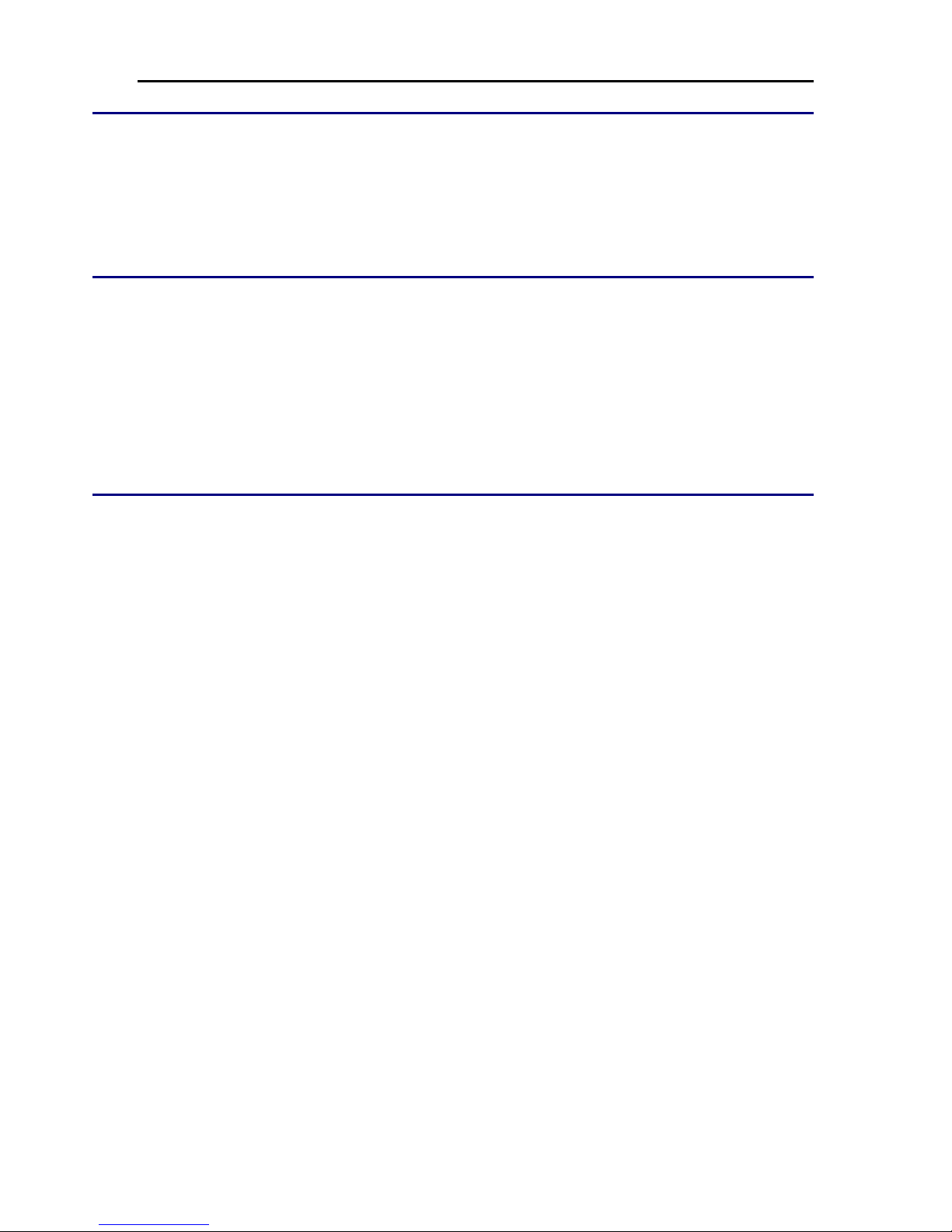
RCS Z-Wave Thermostat Installation Guide
Description
Thank for your purchase of this RCS Z-Wave Thermostat!
Installation and use of this high quality thermostat is easy.
Requirements
In order to use this thermostat with HomeSeer you must have
the following items:
• HomeSeer version 2.0.0 or later
• HomeSeer Z-Wave USB Interface
• Any Z-Wave remote control
Installation
Refer to the RCS installation guide to install the thermostat.
To add the thermostat to HomeSeer, follow this procedure:
1) Make sure you are using HomeSeer version 2.0.0 or later.
Earlier versions of HomeSeer will not support this
thermostat. To obtain the latest version of HomeSeer,
select “Updates” from your HomeSeer “Help” menu.
Follow the prompts until you see a list of updates, then
select the latest version of HomeSeer. Click the “Install”
button to install it.
2) Add the thermostat to your Z-Wave system by adding it
to your master remote control. When adding the
thermostat to the HomePro remote, the display may say
“unsupported device Incl”, this is OK. The thermostat is
now added to your system.
3) Select “Manage” from the “Interfaces” page in Setup.
Click the “Learn Devices” button to copy device
information from your remote to the HomeSeer USB
Interface.
