Homedics FMS-385 Instruction Manual

PLEASE TAKE A
MOMENT NOW
REGISTER YOUR PRODUCT AT:
www.homedics.com/register
Your valuable input regarding this
product will help us create the
products you will want in the future.
INSTRUCTION MANUAL AND WARRANTY INFORMATION
2-YEAR LIMITED WARRANTY
FMS-385

IMPORTANT SAFETY INSTRUCTIONS
WHEN USING ELECTRICAL PRODUCTS, ESPECIALLY WHEN CHILDREN ARE PRESENT, BASIC SAFETY
PRECAUTIONS SHOULD ALWAYS BE FOLLOWED, INCLUDING THE FOLLOWING:
READ ALL INSTRUCTIONS BEFORE USING.
DANGER
• Always unplug this appliance from the electrical outlet immediately after using and before cleaning.
• Do not reach for a unit that has fallen into water. Unplug it immediately.
WARNING
• An appliance should never be left unattended when plugged in. Unplug from outlet when not in use,
• Not for use by children.
• Close supervision is necessary when this appliance is used by, on, or near children, invalids, or
• DO NOT use outdoors.
• Use this appliance only for its intended use as described in this manual. Do not use attachments not
• DO NOT carry this appliance by the supply cord or use cord as a handle.
• Never operate this appliance if it has a damaged cord or plug, if it is not working properly, if it has
• Keep the cord away from heated surfaces.
• NEVER operate the appliance with the air openings blocked. Keep the air openings free of lint, hair,
• Never drop or insert any object into any opening.
• Do not operate where aerosol (spray) products are being used or where oxygen is being administered.
• Do not operate under a blanket or pillow. Excessive heating can occur and cause fire, electric shock, or
• To disconnect, turn all controls to the off position, then remove plug from outlet.
• DO NOT stand on or in appliance. Use only while seated.
• Keep long hair away from the Mini-Stepper while in use.
• Do not use the Mini-Stepper in close proximity to loose clothing or jewelry.
– TO REDUCE THE RISK OF ELECTRIC SHOCK:
– TO REDUCE THE RISK OF BURNS, FIRE, ELECTRIC SHOCK, OR INJURY TO PERSONS:
and before putting on or taking off parts or attachments.
disabled persons.
recommended by HoMedics; specifically any attachments not provided with the unit.
been dropped or damaged, or if it has been dropped into water. Return the appliance to the HoMedics
Service Center for examination and repair.
and the like.
injury to persons.
SAVE THESE INSTRUCTIONS
CAUTION
• This product is not intended for medical use.
• Consult your doctor prior to using this product if:
- You are pregnant
- You have a pacemaker
- You have any concerns regarding your health
• Never leave the unit unattended, especially if children are present.
• Never cover the unit when it is in operation.
• Extensive use could lead to the product’s excessive heating and shorter life. Should this occur,
• Never use this product directly on swollen or inflamed areas or skin eruptions.
• Do not use this product as a substitute for medical attention.
• Never use this product while in bed.
• This product should never be used by any individual suffering from any physical ailment that would
• Not for use by children or pets.
• This unit should not be used by invalids without adult supervision.
• This appliance is intended for household use only.
NOTE: This unit may turn off after an extended period of use. If your unit turns off, LED may remain on. If your
unit overheats, unplug the unit and let cool for 30 minutes before plugging in again and continuing use.
– PLEASE READ ALL INSTRUCTIONS CAREFULLY BEFORE OPERATING.
discontinue use and allow the unit to cool before operating.
limit the user’s capacity to operate the controls.
CAUTION: All servicing of this product must be performed by authorized HoMedics service
personnel only.
2 3
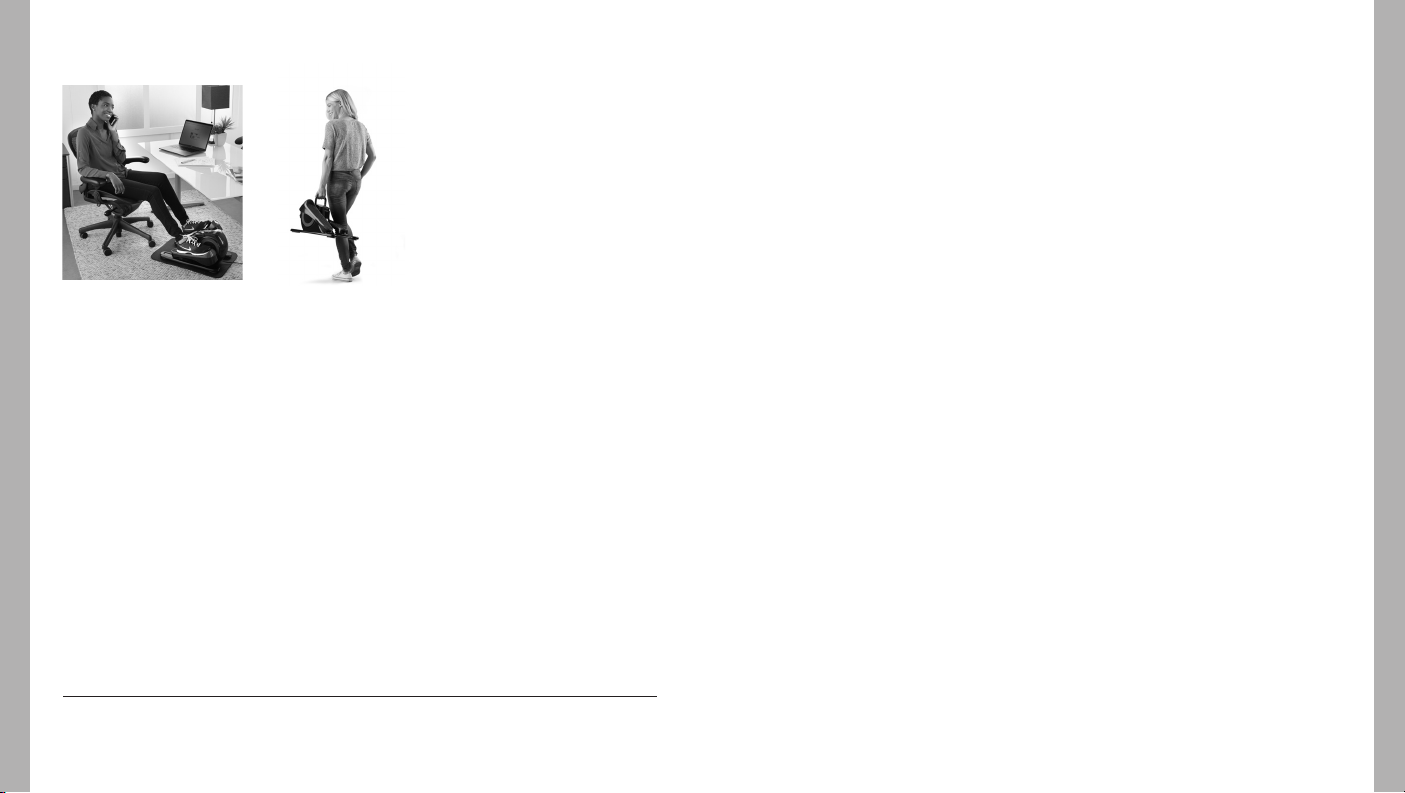
INSTRUCTIONS FOR USE
Fig. 1 Fig. 2
To reduce the risk of electric shock, this unit is equipped with a polarized plug (one blade wider than
the other). This plug will fit in a polarized outlet only one way. If the plug does not fit fully in the outlet,
reverse the plug. If it still does not fit, contact a qualified electrician to install the proper outlet. Do not
change the plug in any way.
1. Plug into a 120-volt outlet.
2.
It is highly recommended that the Mini-Stepper be used with shoes.
3. Place the
4. See pages 6–7 for control panel instructions.
FEATURES
Floor Mat
Helps protect your floors and keeps the stepper in place (Fig. 1).
Integrated Handle
Allows you to easily carry the
Compact Design
Allows for exercise at home or in the office.
CAUTION: To avoid injury and irreparable damage, always remain seated when using Mini-Stepper.
Never stand on the unit.
Mini-Stepper
on the mat in front of your chair or seat.
Mini-Stepper
(Fig. 2).
4 5
MAINTENANCE
TO CLEAN
Unplug the unit and allow it to cool before cleaning. Clean only with a soft, slightly damp sponge. Never
allow water or any other liquids to come into contact with the unit.
• DO NOT immerse in any liquid to clean.
• Never use abrasive cleaners, brushes, or strong chemicals that might or might not be flammable and/
or damaging to the product to clean.
• DO NOT attempt to repair the Mini-Stepper. There are no user-serviceable parts. For service, contact
the Consumer Relations telephone number listed in the Warranty section.
TO STORE
Place the Mini-Stepper in its box or in a safe, cool, dry place. To avoid breakage, do not wrap the power
cord around the unit. Do not hang the unit by the power cord.
FCC STATEMENT
This device complies with Part 15 of the FCC Rules. Operation is subject to the following two conditions:
(1) this device may not cause harmful interference, and (2) this device must accept any interference
received, including interference that may cause undesired operation.
NOTE: HoMedics is not responsible for any radio or TV interference caused by unauthorized modifications
to this equipment. Such modifications could void the user authority to operate the equipment.
NOTE: This equipment has been tested and found to comply with the limits for a Class B digital device,
pursuant to Part 15 of the FCC Rules and CAN ICES-3 (B)/ NMB-3 (B). These limits are designed to
provide reasonable protection against harmful interference in a residential installation. This equipment
generates, uses, and can radiate radio frequency energy and, if not installed and used in accordance with
the instructions, may cause harmful interference to radio communications. However, there is no guarantee
that interference will not occur in a particular installation. If this equipment does cause harmful
interference to radio or television reception, which can be determined by turning the equipment off and
on, the user is encouraged to try to correct the interference by one or more of the following measures:
• Reorient or relocate the receiving antenna.
• Increase the separation between the equipment and receiver.
• Connect the equipment into an outlet on a circuit different from that to which the receiver is
connected.
• Consult the dealer or an experienced radio/TV technician for help.

POWER
To turn on the StayFit Mini-Stepper, first press the power
button. The LED indicator will illuminate red and confirm
your selection. To turn off the StayFit Mini-Stepper, press
the button again.
STEP COUNTER
Easily track your steps for added convenience.
MANUAL MODE
Choose from 3 intensity levels (low, medium, or high).
Press once for low, a second time for medium, and a third
time for high. To return to low intensity, press the “Manual”
button again.
FOWARD AND REVERSE MODES
Press the “Forward” or “Reverse” button to change your
walking direction and work different muscles.
6 7
DEMO MODE
For a brief demonstration of the features of the
Mini-Stepper, press the “Demo” button. The unit will go
through a preset auto program. Once completed, the unit
automatically turns off.
AUTO PROGRAMS
Press the “Auto” button to choose from 3 preset programs,
which each utilize different speeds and directions of the
pedals in a special sequence. Choose from Warm Up,
Stretch, or Recover.
NOTE: There is a 30-minute auto shut-off on the unit for your safety. The unit’s LEDs will begin flashing
1 minute prior to shutting off. Press any button to continue using.
