Page 1
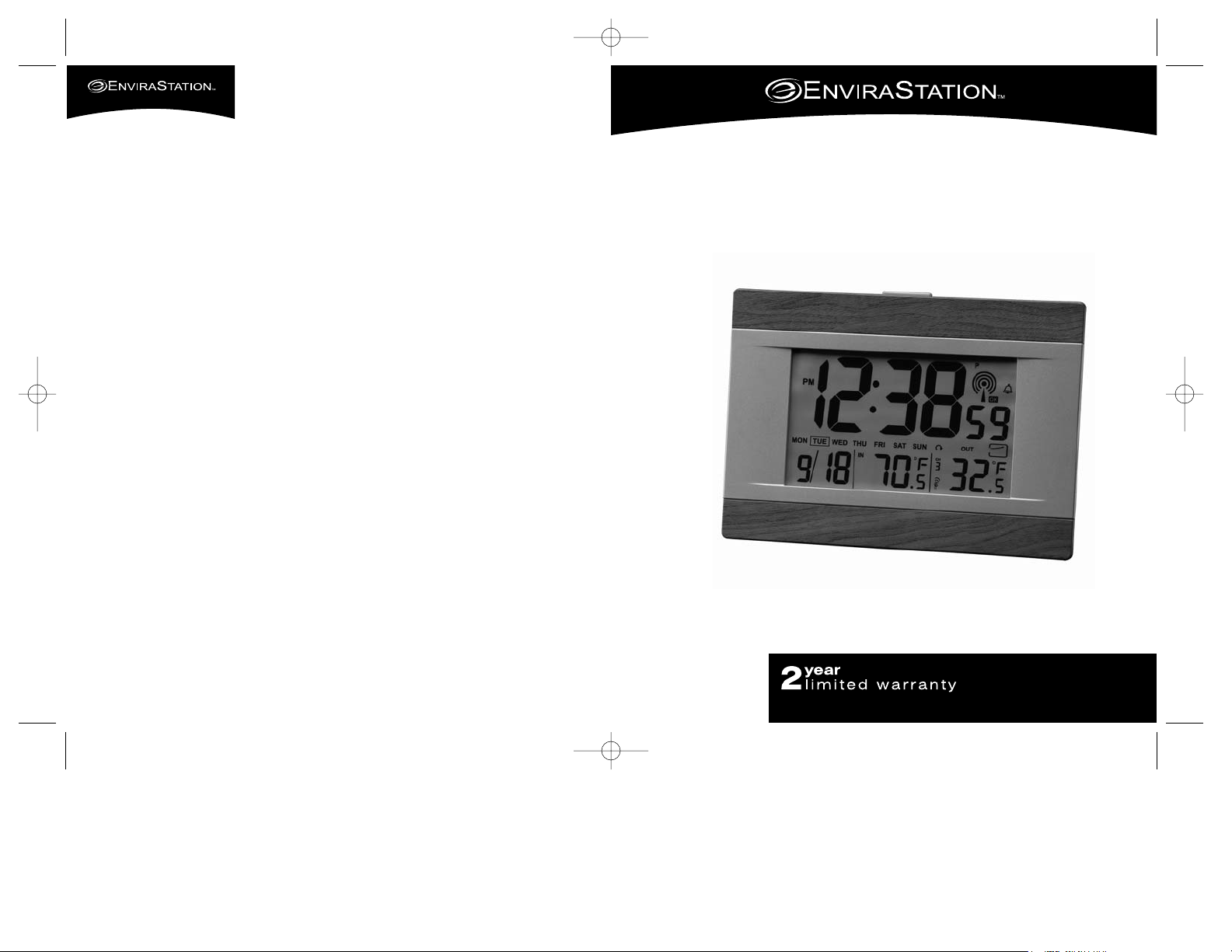
©2004 HoMedics, Inc. y sus compañías afiliadas, reservados todos los derechos. Envirastation™ es una
marca comercial de HoMedics Inc. y sus compañías afiliadas. Reservados todos los derechos.
IB-DWS320
GARANTÍA LIMITADA POR DOS AÑOS
(Válida únicamente en los EE.UU.)
HoMedics garantiza este producto contra defectos en material y mano de obra
durante el período de dos años a partir de la fecha original de compra con las
excepciones que se detallan a continuación.
Esta garantía de producto de HoMedics no cubre daños causados por un uso
inadecuado, abuso, accidente, la conexión de accesorios no autorizados, la
alteración del producto o cualquier otra condición sin importar cual sea que se
encuentre fuera de nuestro control. Esta garantía es válida sólo si el producto es
comprado y usado en los EE.UU. Esta garantía no cubre un producto que
requiera modificación o alteración para que pueda usarse en cualquier otro país
distinto del país por el cual fue diseñado, fabricado, aprobado y/o autorizado, o la
reparación de productos dañados a causa de estas modificaciones. HoMedics no
será responsable de ningún tipo de daños incidentales, consecuentes o
especiales. Todas las garantías implícitas, incluyendo entre otras aquellas
garantías implícitas de idoneidad y comerciabilidad, están limitadas a la duración
total de dos años a partir de la fecha de compra original.
Para obtener un servicio cubierto por la garantía para su producto HoMedics,
puede entregar la unidad personalmente o enviarla por correo junto con su recibo
de compra fechado (como prueba de la compra), el franqueo pagado, junto con
un cheque o una orden de pago por el monto de $5.00, pagadero a HoMedics,
Inc. para cubrir los gastos de manipulación.
Una vez recibido, HoMedics reparará o reemplazará su producto, según lo que
sea apropiado y se lo enviará con el franqueo pagado. Si es apropiado
reemplazar su producto, lo reemplazaremos con uno igual o comparable, a
opción nuestra. La garantía es válida únicamente a través de nuestro Centro de
servicio. El servicio realizado a este producto por cualquier otro diferente al Centro
de servicio HoMedics anulará la garantía.
Esta garantía le proporciona derechos legales específicos. Es posible que usted
tenga derechos adicionales que pueden variar de un estado a otro. Debido a las
regulaciones de los diferentes estados, es posible que algunas de las
limitaciones y exclusiones no se apliquen en su caso.
Dirección postal:
Envirastation
Consumer Relations
Service Center Dept. 168
3000 Pontiac Trail
Commerce Township, MI
48390
Correo electrónico:
cservice@envirastation.com
Llamada sin costo
1-800-466-3342
Weather Station
Wireless Operation
Instruction Manual and
Warranty Information
DWS-320
El manual en
español empieza a
la página 11
DWS-320-IB_ENG\SP 10/12/04 11:38 AM Page 1
Page 2
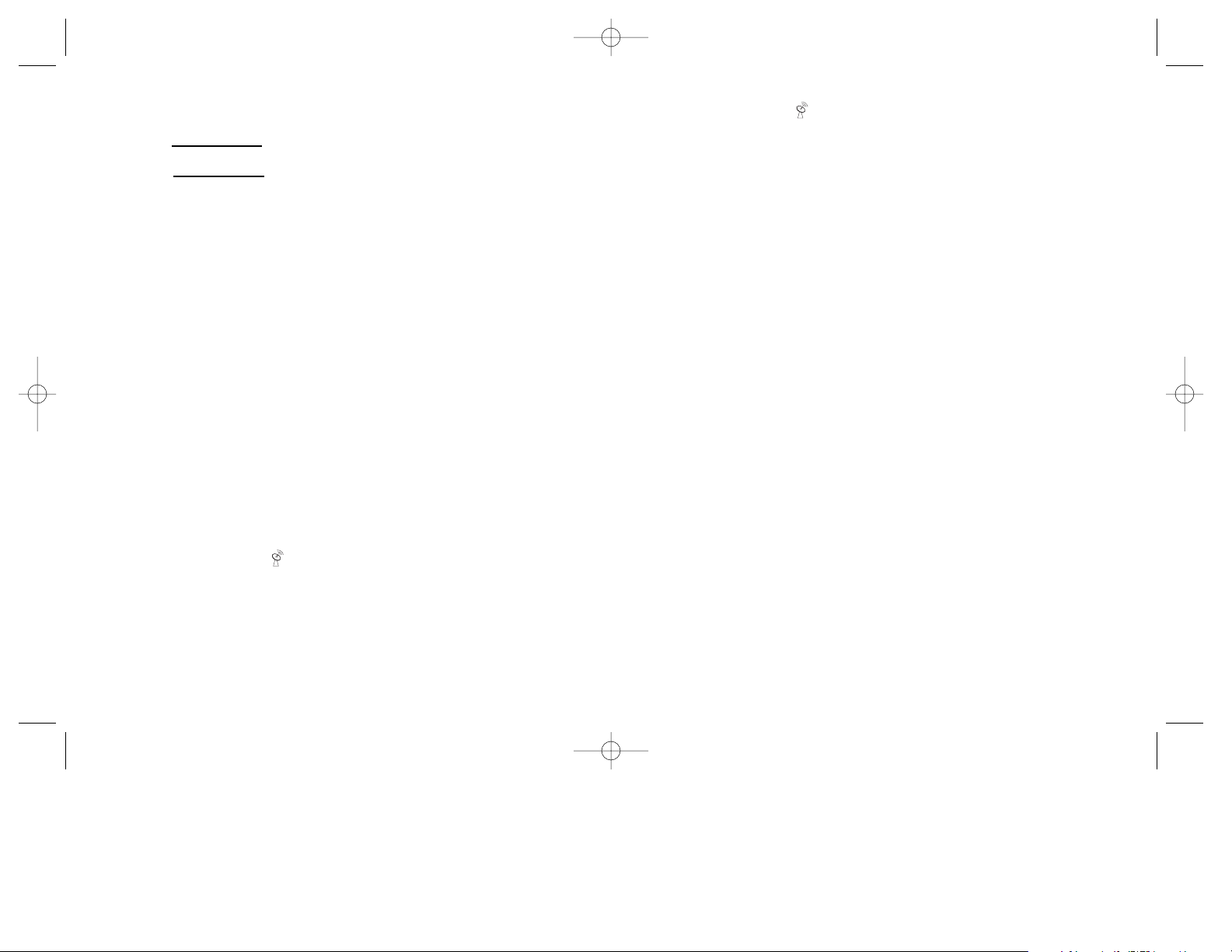
GETTING STARTED
1. Home Receiver: Install 2 alkaline AA batteries according to the polarity
indicated. Close the battery cover.
2. Remote Sensor
: Loosen the 4 screws securing the battery cover with a
small screwdriver (included) and remove. Insert 2 alkaline AA batteries
according to the polarity direction indicated. Set slide switch inside
battery compartment to channel #1. Replace the cover and tighten the
4 screws.
Note: If additional remote sensors are used then set as channel #2 and
#3 accordingly.
3. Place the home receiver as close as possible to the remote sensor.
This will help with synchronization between the two units.
4. REMEMBER: Once you are ready to position your remote sensor and
home receiver, ensure that the distance is not outside the effective transmission range (100 feet). Some building materials and location of the
home receiver or remote sensor can affect transmission quality and range.
Try various locations for best results.
NOTE: There are no consumer serviceable parts. All questions or
service requests should be directed to our consumer relations
department. (See Warranty section for contact information.)
SETTING TIME
RADIO-CONTROLLED CLOCK
The home receiver will start synchronizing the clock after the 1st channel of
the RF thermometer is registered.
1. At normal mode, hold the “ - ” button located on the back of the home
receiver for 3 seconds to force synchronization.
2. The antenna icon will appear during the synchronization process (on
the right side of the time display).
3. If the icon disappears afterwards, radio time signal is not available at that
moment. Try setting the home receiver in other locations. Remember to
place the unit away from sources of interference such as mobile phones,
appliances, TV etc.
4. Antenna icon will appear on screen if the radio time reception is
successful. The radio-controlled clock will have a daily synchronization
at 1:00 AM everyday. If previous attempts of reception were
unsuccessful, the home receiver will attempt synchronization
each hour until successful.
5. Each reception cycle is minimum 2 minutes and maximum 10 minutes.
TIME ZONE SELECTION
Press “ - ” button on back of home receiver to select from the following time
zones in the U.S. (zone is displayed in the upper right hand corner of time
display).
P - Pacific Standard Time M - Mountain Standard Time
C - Central Standard Time E - Eastern Standard Time
MANUAL SETTING FOR CLOCK & CALENDAR
1. Hold “SET ” button for 3 seconds to enter clock set.
2. First, select 12 hour or 24 hour setting using the “ + , - ” buttons located
on the back of the home receiver. Press “ SET ” button to confirm.
Now you will select the calendar settings-
3. Select Year - Use the “ + , - ” buttons located on the back of the home
receiver to adjust year setting. Press “ SET ” button to confirm.
4. Select Month - Use the “ + , - ” buttons located on the back of the
home receiver to adjust month setting. Press “ SET ” button to confirm.
5. Select Day - Use the “ + , - ” buttons located on the back of the home
receiver to adjust day setting. Press “ SET ” button to confirm.
6. Select Hour - Use the “ + , - ” buttons located on the back of the home
receiver to adjust hour setting. Press “ SET ” button to confirm.
7. Select Minute - Use the “ + , - ” buttons located on the back of the
home receiver to adjust minute setting. Press “ SET ” button to confirm.
8. DST On/Off (Daylight Savings Time) - Use the “ + , - ” buttons to turn
DST on or off. Press “ SET ” button to confirm.
9. Select Fahrenheit/Centigrade Temperature Readings - Use the
“ + , - “ buttons located on the back of the home receiver to select
Fahrenheit or Centigrade. Press “ SET ” button to confirm.
2
3
DWS-320-IB_ENG\SP 10/12/04 11:38 AM Page 3
Page 3
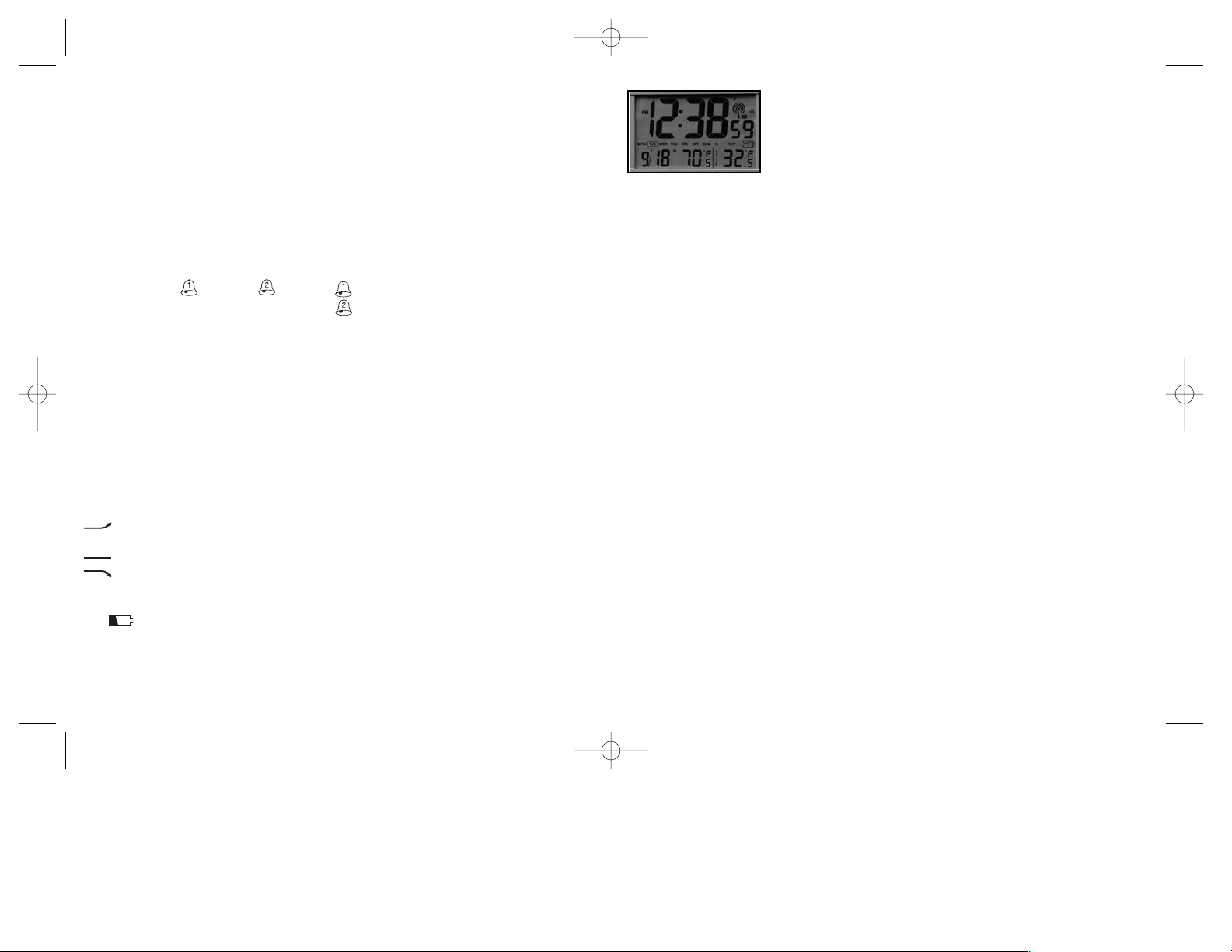
SETTING ALARM TIME
1. Hold the “ALARM” button for 3 seconds.
2. To select either first alarm (A1) or second alarm (A2) - Press “ + , - ” on back to
toggle between selections. Press “ALARM” to confirm your selection.
3. Set alarm time - Press “ + , - ” on the back of the unit to enter the desired Hr/ Min
values. Press “ALARM” to confirm.
4. To view alarm time - Press “ALARM” button once. Alarm time will display for 5
seconds and then resume to normal clock thereafter.
5. To select between alarm 1, alarm 2 or alarm off - Press “ + “ button on the
back of the unit.
For Daily Alarm - The appropriate “” icon will appear in the upper left corner of the
time display. =Alarm 1 =Alarm 2 =Alarms 1& 2 are activated.
No Alarm - The “” icons will not be shown.
6. The home receiver will provide either a daily alarm, which last for 2 minutes or a
snooze mode where the alarm will repeat every 10 minutes until manually cleared
(see SNOOZE/LIGHT section below.)
7. To turn alarm off - Simply press any button on the back of the unit.
SNOOZE/ LIGHT
1. Press the SNOOZE/LIGHT button for an extended backlight.
2. In snooze alarm mode, press this button to trigger a repetitive snooze alarm.
TEMPERATURE TREND INDICATOR:
In the bottom right hand corner of the home receiver LCD display, you will see one
of 3 icons;
will indicate Rising Temperature readings if it changes more than
1 degree in an hour
will indicate Steady Temperature readings
will indicate Falling Temperatures if it is more than 1 degree in an hour.
LOW BATTERY INDICATION
Low battery indication is available for the home receiver and the remote sensor. A battery
life “ ” icon will be shown on the home receiver or remote sensor. Replace the
batteries as necessary and follow the setup procedure as mentioned earlier in the
“GETTING STARTED” section.
5
MOUNTING INSTRUCTIONS
Table Top For the home receiver, snap the two legs out from the back of
the unit and fold out. For the remote sensor, simply pull out
the integrated stand from the bottom.
Wall Mount For the remote sensor and home receiver - Set a screw into
the desired hanging location and mount.
MAINTENANCE AND CARE
INSTRUCTIONS
• Extreme temperatures, shock or areas of unusual vibration
should be avoided to prevent damage to the units.
• Clean the units using only a soft, damp cloth to wipe.
Do not use solvents, abrasives, detergents or other strong
cleaning agents. After cleaning, wipe surfaces with a dry
cloth.
• Do not submerge units in water or other liquids.
• Do not subject the units to extremely severe temperatures
- DO NOT PLACE UNITS INTO OVENS, FREEZERS or
MICROWAVE OVENS.
NOTES
• Opening the housing of either the remote sensor or the
home receiver other than the battery compartment will
invalidate your warranty. Do not attempt to repair this unit.
There are no consumer serviceable parts.
• If you encounter any difficulties in setting up your wireless
thermometer system, please contact Consumer Relations.
• Your new RF Thermometer is built with random security
code technology. The home receiver will learn the random
code of the remote sensors and log it in as channel 1, then
set the additional remote sensors as channel 2 and
channel 3 if necessary. The home receiver can monitor up
to 3 separate sensors.
4
DWS-320-IB_ENG\SP 10/12/04 11:38 AM Page 5
Page 4

6
• Once a channel is registered, it will not accept any new sensors. However,
registered channels can be erased by removing the batteries in the remote
sensor or the home unit.
• When replacing batteries for the remote sensor - Remember to clear the corresponding channel of the home receiver by removing the batteries or selecting the
respective channel of the sensor by pressing the CHANNEL button on the home
receiver. Hold the CHANNEL button for 3 seconds to clear the registration.
• When replacing batteries for the home receiver - Please remove the batteries of
all remote sensors. Once you have replaced the home receiver batteries,
re-install the batteries to the sensors and re-log them in again. This will ensure
that the home receiver and the remote sensors are properly synchronized.
• Press the TX button on the back of remote sensor to verify the RF reception.
• It is recommended to test the home receiver and the remote sensor next to each
other to ensure that both are properly synchronized.
• Keep the remote sensor out of direct sunlight and rain. Do not mount on a metal
surface.
About the Atomic Clock
The National Institute of Standard and Technology (NIST) in Fort Collins, Colorado
broadcasts the time signal (WWVB at 60kHz AM radio signal) with an accuracy of 1
second per every 3,000 years. The signal will cover a distance up to 2,000 miles
from the source. Like a typical AM radio, your Atomic Clock will not able to receive
the WWVB signal in places surrounded by heavy concrete or metal panels. The
reception of the time signal can be affected by mobile phones, TV, electrical
appliances or other electronic interference. To get the best performance of the
Atomic clock, please install the home receiver near a window and away from large
metallic objects. If the unit is not working properly, change the unit position. There
may be some interference at this location.
TROUBLE SHOOTING
Indoor and Outdoor temperatures do not match when placed
next to each other -
Each sensor is manufactured to be +/- 2 degrees in accuracy under normal conditions. So it is possible to have up to four degrees difference shown on the
separate temperature sensors (one could be “+2 degrees” and the other “-2
degrees”. Additionally, the calibration curve is different between the two units
because of the greater temperature range of the outdoor sensor. Errors are usually
noted on the extreme ends of the temperature ranges.
Base unit is not accepting remote transmissions -
The units may not be properly synchronized or the batteries may need to be
replaced. See “GETTING STARTED” section beginning on page 2 of the
instructions for detailed instructions. With the two units next to each other,
attempt synchronization. Remember to always place the remote sensor
within the effective transmission range and away from large metal surfaces.
What is the recommended battery type?
We recommend using only alkaline batteries for replacements.
Where can I mount the remote sensor?
To get accurate readings and to prolong the life of your sensor, we recommend that you mount it out of direct sunlight and rain. Fog and mist will
not affect the sensor, but large volumes of soaking rain may. To guard
against this, we recommend that you mount it under the eve of your house,
your garage or any other suitable place that will keep it out of direct sun
and rain.
Outdoor Temperature Reading shows “- -”
This is usually an indication that the channel selector (located in the top left
corner of the home receiver) is set incorrectly to receive the signal from the
remote sensor. If you have only one remote sensor, ensure that the channel
selector is set to “1”. To change the channel, press the “channel” button
located on the back of the home receiver.
The home receiver may also be “scrolling” - looking for sensor readings from
more than one remote sensor. This home receiver can support up to three
remote sensors (only one is included). If it is looking for more than one
remote sensor, a “ ” icon will appear below the channel designator. Again,
to select a reading from just one remote sensor, press the “channel” button
to remove the scroll icon and ensure that the channel selected now
reads “1”.
7
DWS-320-IB_ENG\SP 10/12/04 11:38 AM Page 7
Page 5

The unit is “locked” - I can’t perform unit functions -
When this occurs, the unit maybe in “forced synchronization” mode. If the
radio antenna icon shows “waves” projecting from it, the unit is attempting to
synchronize with the atomic clock frequency. To override, simply press the
“ - ” button on the back of the unit. You will now be able to perform all other
functions.
SPECIFICATIONS
Range of temperature/humidity measurement:
Indoor temp : +32 F to +122 F (0 C to + 50 C)
Remote sensor: -4 F to +140 F (-20 C to +60 C)
Channel: max. 3 remote sensors
Transmission: max. 100 ft. (30 m) open area, RF434 MHz
Resolution: 0.1 degree for temperature
Clock: WWVB Radio-controlled
Power source: 2 Alkaline AA batteries - remote sensor
2 Alkaline AA batteries - home receiver
FCC DISCLAIMER
This device complies with part 15 of the FCC rules. Operation is subject to
the following two conditions:
1. This device may not cause harmful interference, and
2. This device must accept any interference received, including interference
that may cause undesired operation.
FCC ID: L5C0761TX-H (Transmitter) Freq. 434 MHz
8
Name and Functions of Buttons:
Functions If button is held down
SET - - Enter clock & calendar
setting
+/ 1 step forward Alarm, Fast advance
Select Alarm 1,2
-/ 1 step backward Fast backward
Select PST, MST, Atomic time seek
CST, EST
ALARM Read alarm time 5 Alarm time setting
sec at normal mode
CHANNEL Select Channel 1,2,3, Delete current channel
auto scroll
SNOOZE/ Backlight on 5 seconds,
BACKLIGHT Trigger snooze alarm
9
Radio Antennae
(Forced Synchronization)
Time Zone
Snooze Button/
Backlight
Alarms 1 & 2
Clock
Indoor Temp.
Outdoor Temp.
Date
Trend
Indicator(s)
Remote Sensor/
Channel Indicator
DWS-320-IB_ENG\SP 10/12/04 11:38 AM Page 9
Page 6

©2004 HoMedics, Inc. and its affiliated companies, all rights reserved. Envirastation™
is a trademark of HoMedics, Inc. and its affiliated companies. All rights reserved.
IB-DWS320
TWO YEAR LIMITED WARRANTY
(Valid in USA only)
HoMedics guarantees this product free from defects in material and
workmanship for a period of two years from the date of original
purchase, except as noted below.
This HoMedics product warranty does not cover damage caused by
misuse or abuse; accident; the attachment of any unauthorized
accessory; alteration to the product; or any other conditions whatsoever
that are beyond our control. This warranty is effective only if the product is
purchased and operated in the USA. A product that requires modification
or adaptation to enable it to operate in any country other than the country
for which it was designed, manufactured, approved and/or authorized, or
repair of products damaged by these modifications is not covered under
warranty. HoMedics shall not be responsible for any type of incidental,
consequential or special damages. All implied warranties, including but
not limited to those implied warranties of fitness and merchantability, are
limited in the total duration of two years from the original purchase date.
To obtain warranty service on your HoMedics product, either hand deliver
or mail the unit and your dated sales receipt (as proof of purchase),
postpaid, along with check or money order in the amount of $5.00
payable to HoMedics to cover handling.
Upon receipt, we will repair or replace, as appropriate, your product and
return it to you, postpaid. If it is appropriate to replace your product, we
will replace the product with the same product or a comparable product
at our option. Warranty is solely through our Service Center. Service of
this product by anyone other than HoMedics Service Center voids
warranty.
This warranty provides you with specific legal rights. You may have
additional rights which may vary from state to state. Because of individual state regulations, some of the above limitations and exclusions
may not apply to you.
Mail To:
Envirastation
Consumer Relations
Service Center Dept. 168
3000 Pontiac Trail
Commerce Township, MI
48390
e-mail:
cservice@envirastation.com
Toll Free
1-800-466-3342
Estación Meteorológica
Funcionamiento Inalámbrico
Manual de instrucciones e
Información de garantía
DWS-320
Garantía limitada por dos años
DWS-320-IB_ENG\SP 10/12/04 11:38 AM Page 11
Page 7

PARA EMPEZAR
1. Receptor Doméstico: Instale 2 pilas alcalinas AA de acuerdo a la polaridad que se
indica. Cierre la tapa de las baterías.
2. Sensor Remoto:
Con el destornillador pequeño (incluido), afloje los 4 tornillos que
sujetan la tapa de la batería y retírela. Introduzca 2 baterías alcalinas AA de acuerdo
con la dirección de la polaridad que se indica. Con el interruptor deslizable en el
compartimiento de las baterías seleccione el canal #1. Vuelva a colocar la tapa
y ajuste los 4 tornillos.
ATENCIÓN: Si se usan sensores remotos adicionales, seleccione en conformidad los
canales #2 y #3.
3. Coloque el receptor doméstico tan cerca como sea posible al sensor remoto. Eso
ayuda a sincronizar las dos unidades.
4. RECUERDE: Cuando esté listo para colocar el sensor remoto y el receptor
doméstico, asegúrese de que la distancia entre los dos no exceda el límite efectivo de
transmisión (30 m – 100 pies). Algunos materiales de construcción y ciertas
ubicaciones del receptor doméstico y del sensor remoto pueden afectar la calidad y la
distancia de la transmisión. Para los mejores resultados, ensaye varias ubicaciones.
ATENCIÓN: No hay piezas que necesiten servicio por parte del usuario. Todas las
preguntas o solicitudes de servicio deberán ser dirigidas a nuestro departamento
de relaciones con el consumidor. (Ver la sección de Garantía para la información
del contacto).
CÓMO CONFIGURAR LA HORA
RELOJ CONTROLADO POR RADIO
El receptor doméstico comenzará a sincronizar el reloj luego de que se registre el
primer canal del termómetro RF.
1. En el modo normal, mantenga presionado durante 3 segundos el botón “ - ” que se
encuentra en la parte posterior del receptor interior, para provocar la sincronización.
2. Durante el proceso de sincronización aparece el icono de la antena (en el lado
derecho de la pantalla de la hora).
3. Si posteriormente el icono desaparece, se debe a que la señal horaria de radio no
está disponible en ese momento. Intente colocar el receptor doméstico en otras
ubicaciones. Recuerde colocar la unidad lejos de fuentes de interferencia tales como
teléfonos celulares, artefactos, televisores, etc.
4. El icono de la antena aparecerá en la pantalla si la recepción de la señal horaria de
radio es exitosa. El reloj controlado por radio tendrá una sincronización diaria, todos
los días a la 01:00:00 am. Si los intentos de recepción anteriores fracasaron,
el receptor doméstico intentará sincronizar cada hora, hasta tener éxito.
5. Cada ciclo de recepción es como mínimo 2 minutos y como máximo 10 minutos.
SELECCIÓN DE LA ZONA HORARIA
Oprima el botón “-” al respaldo del receptor doméstico para seleccionar una de las
siguientes zonas horarias de los EE.UU. (la zona aparece en el rincón superior derecho
de la pantalla de la hora).
P – hora estándar del Pacífico (PST) M – hora estándar de la Montaña (MST)
C – hora estándar Central (CST) E – hora estándar del Este (EST)
CONFIGURACIÓN MANUAL DEL RELOJ Y EL CALENDARIO
1. Oprima y sostenga el botón “SET” por 3 segundos para ingresar al modo de ajuste
del reloj.
2. Primero, seleccione la configuración de 12 ó de 24 horas usando los
botones “+” y “-” ubicados en la parte posterior del receptor interior.
Oprima el botón “SET” para confirmar su selección.
Ahora seleccionará la configuración del calendario:
3. Selección del Año – Use los botones “+, -” ubicados en el respaldo del receptor
doméstico para ajustar el año. Oprima el botón “SET” para confirmar su selección.
4. Selección del Mes – Use los botones “+, -” ubicados en el respaldo del receptor
doméstico para ajustar el mes. Oprima el botón “SET” para confirmar su selección.
5. Selección del Día – Use los botones “+, -” ubicados en el respaldo del receptor
doméstico para ajustar el día. Oprima el botón “SET” para confirmar su selección.
6. Selección de la Hora– Use los botones “+, -” ubicados en el respaldo del receptor
doméstico para ajustar la hora. Oprima el botón “SET” para confirmar su selección.
7. Selección de los Minutos – Use los botones “+, -” ubicados en el respaldo del
receptor doméstico para ajustar los minutos. Oprima el botón “SET” para
confirmar su selección.
8. Encendido y apagado de DST (Daylight Savings Time - horario de verano): use los
botones “+” y “–” para encender o apagar el DST. Oprima el botón “SET” para
confirmar su selección.
9. Selección de lectura en Centígrados/Fahrenheit - Use los botones “+”y“–”
ubicados en la parte trasera del receptor doméstico para alternar entre lecturas en
Centígrados o en Fahrenheit. Oprima el botón “SET” para confirmar su selección.
2
3
DWS-320-IB_ENG\SP 10/12/04 11:38 AM Page 13
Page 8

AJUSTE DE LA ALARMA
1. Mantenga presionado el botón “ALARM” (alarma) durante 3 segundos.
2. Para seleccionar sea la primera alarma (A1) o la segunda alarma (A2) – Oprima “+,-” en la parte
de atrás para alternar entre las dos opciones. Oprima el botón “ALARM” para confirmar su
selección.
3. Para ajustar la hora de la alarma - Presione “+,-” en el respaldo de la unidad para ingresar los
valores Hr/Min (hora/minutos). Oprima el botón “ALARM
” para confirmar su selección.
4. Para ver la hora de la alarma - Oprima una vez el botón “ALARM”. La hora de la alarma aparece
en la pantalla por 5 segundos y luego vuelve a la pantalla normal del reloj.
5. Para seleccionar entre la alarma 1, alarma 2 o alarma apagada: Presione el botón “+” en la parte
posterior de la unidad.
Para la Alarma Diaria – El icono “
” aparece en el rincón superior derecho de la pantalla
de la hora. =Alarm 1 =Alarm 2 =Alarmas 1 y 2 quedan activadas.
Alarma Apagada – El icono “
” no aparece en pantalla.
6. El receptor interior proporcionará ya sea una alarma diaria, que dura 2 minutos, o un modo de
alarma de repetición, en el cual la alarma se repetirá cada 10 minutos hasta que sea detenida
manualmente (vea la sección SNOOZE/LIGHT (de repetición/luz) a continuación).
7. Para apagar la alarma – Simplemente oprima el botón al respaldo de la unidad.
ALARMA REPETIDA/LUZ (SNOOZE/LIGHT)
1. Oprima el botón SNOOZE/LIGHT (de repetición/luz) para obtener un tiempo de
iluminación de fondo más prolongado.
2. En el modo de alarma repetida, oprima este botón para activar la alarma repetida.
INDICADOR DE LA TENDENCIA DE LA TEMPERATURA:
En el ángulo inferior derecho de la pantalla LCD del receptor doméstico, verá uno de 3 iconos;
indicará lecturas de Temperatura en aumento si varía más de un grado en una hora
indicará lecturas de Temperatura constante
indicará lecturas de Temperatura en descenso si es más de un grado en una hora.
INDICADOR DE BATERÍA BAJA
La indicación de batería baja está disponible en el receptor doméstico y en el sensor remoto.
El icono “ ” de vida útil de la batería aparece en el receptor doméstico o en el sensor remoto.
Cambie las baterías según sea necesario y siga el procedimiento de inicialización como se ha
indicado anteriormente en la sección “PARA EMPEZAR”.
5
INSTRUCCIONES DE MONTAJE
Colocación en la mesa -
Para el receptor doméstico, abra las dos patas del respaldo de la
unidad y extiéndalas. Para el sensor remoto, simplemente saque el
soporte integrado desde el fondo.
Montaje de pared -
Para el sensor remoto y receptor doméstico - Coloque un tornillo en el
lugar deseado de la pared y monte la unidad.
INSTRUCCIONES DE CUIDADO
Y MANTENIMIENTO
• Para prevenir daños a las unidades, es importante evitar
temperaturas extremas, golpes o las áreas que presenten
vibraciones anormales.
• Limpie las unidades usando sólo un trapo suave y húmedo para
limpiar. No use solventes, abrasivos, detergentes u otros agentes
limpiadores agresivos. Después de limpiar las superficies, séquelas
con un paño seco.
• No sumerja la unidad en agua u otros líquidos.
• No someta las unidades a temperaturas extremas
– NO COLOQUE LAS UNIDADES EN HORNOS,
CONGELADORES u HORNOS A MICROONDAS.
OBSERVACIONES
• El abrir la caja (con exclusión del compartimiento para las baterías)
del sensor remoto o del receptor doméstico anula la garantía. No
intente reparar esta unidad. No hay piezas que necesiten servicio
por parte del usuario.
• Si usted tiene dificultades para instalar su sistema de termómetro
inalámbrico, por favor póngase en contacto con
Consumer Relations.
• Su Nuevo Termómetro RF está construido con tecnología de
códigos de seguridad al azar. El receptor doméstico captará el
código al azar de los sensores remotos y los registrará como canal
1, luego ajustará los sensores remotos adicionales como
canal 2 y 3, si necesario. Esta unidad puede monitorear hasta
3 sensores separados.
4
DWS-320-IB_ENG\SP 10/12/04 11:38 AM Page 15
Page 9

6
• Una vez registrado un canal, éste no aceptará ningún sensor adicional. Sin embargo, los
canales registrados pueden cancelarse retirando las baterías del sensor remoto o del
receptor doméstico.
• Cuando reemplaza las baterías del sensor remoto - Recuerde de borrar el canal
correspondiente del receptor doméstico quitando las baterías, o seleccionando el canal
respectivo del sensor oprimiendo el botón CHANNEL del receptor doméstico. Mantenga
oprimido el botón CHANNEL por 3 segundos para cancelar la registración.
• Cuando cambie las baterías del receptor interior, sírvase retirar las pilas de todos los sensores
exteriores. Una vez que haya cambiado las baterías del receptor doméstico, vuelva a instalar
las baterías de los sensores, y vuelva a registrarlos. Esto asegurará que la unidad y los
sensores remotos estén sincronizados de manera adecuada.
• Oprima el botón TX al respaldo del sensor remoto para verificar la recepción RF.
• Se recomienda ensayar el receptor doméstico y el sensor remoto a corta distancia entre ellos
para asegurar que ambos estén propiamente sincronizados.
• Mantenga el sensor remoto fuera de la luz solar y lluvia directas. No lo instale sobre una
superficie metálica.
Acerca del reloj atómico
El National Institute of Standard and Technology (NIST, Instituto Nacional de Estándares y
Tecnología) en Fort Collins, Colorado, emite la señal horaria (una señal de radio AM, WWVB a
60kHz) con una precisión de 1 segundo por cada 3000 años. La señal cubre una distancia de
hasta 2000 millas desde su fuente. Al igual que una típica radio AM, su reloj atómico no será
capaz de recibir la señal WWVB en lugares rodeados de mucho hormigón o paneles de metal.
La recepción de la señal horaria puede verse afectada por teléfonos celulares, televisores,
artefactos eléctricos u otras interferencias electrónicas. Para obtener el mejor rendimiento del
reloj atómico, sírvase instalar el receptor interior cerca de una ventana y lejos de objetos
metálicos grandes. Si la unidad no está funcionando correctamente, cambie la posición de la
misma. Puede que en esa ubicación haya alguna interferencia.
SOLUCIÓN DE PROBLEMAS
Las temperaturas interiores y exteriores no coinciden cuando se
colocan una junto a la otra -
Cada sensor está fabricado para tener una tolerancia de +/-2 grados en la precisión, bajo
condiciones normales. Así que es posible tener hasta cuatro grados de diferencia en sensores
de temperatura separados (uno podría tener “+2” grados y el otro “-2” grados). Además, la
curva de calibración es diferente entre las dos unidades porque el sensor de temperatura
exterior tiene un rango de temperaturas más amplio. Los errores por lo general quedan
anotados en los extremos de los rangos de temperatura.
La unidad base no recibe la transmisión de las
unidades periféricas -
Las unidades pueden no estar sincronizadas correctamente o puede ser necesario
sustituir las baterías. Para instrucciones detalladas, ver la sección “PARA EMPEZAR”
que empieza en página 2 de las Instrucciones. Trate de lograr la sincronización
teniendo las dos unidades a corta distancia entre ellas. Recuerde de colocar siempre el
sensor remoto dentro de la distancia efectiva de transmisión y lejos de grandes
superficies metálicas.
¿Cuál es el tipo de batería recomendada?
Recomendamos reemplazar las baterías sólo con baterías alcalinas.
¿Adonde puedo montar el sensor remoto?
Para lograr lecturas precisas y extender la vida útil del sensor, recomendamos el
montaje al abrigo de la luz solar directa y de la lluvia. La niebla y la bruma no afectan al
sensor, pero grandes cantidades de lluvia intensa pueden afectarlo. Para protegerlo,
recomendamos el montaje debajo del voladizo de su casa, del garaje o cualquier otro
lugar adecuado que lo abrigue de la luz solar directa y de la lluvia.
La lectura de la temperatura exterior indica “- - ”
Esto en general indica que el selector del canal (ubicado en el rincón superior izquierdo
del receptor doméstico) no se encuentra ajustado correctamente para recibir la señal
del sensor remoto. Si usted tiene sólo un sensor remoto, asegúrese de que el selector
del canal esté ajustado en “1”. Para cambiar el canal, presione el botón “channel”
(canal) ubicado en el frente del receptor doméstico.
Es possible que el receptor doméstico esté “rastreando” – buscando lecturas desde
más de un sensor remoto. Este receptor doméstico puede funcionar con hasta tres
sensores remotos (se incluye sólo uno). Si el receptor doméstico está buscando más
de un sensor remoto, el icono “ ” aparece debajo del indicador de canal. Otra vez,
para seleccionar una lectura de un solo sensor remoto, presione el botón “channel”
para borrar el icono de rastreado y asegurarse de que el canal seleccionado
ahora esté en “1”.
7
DWS-320-IB_ENG\SP 10/12/04 11:38 AM Page 17
Page 10

La unidad está “bloqueada” - No puedo activar ninguna función -
Cuando eso ocurre, la unidad puede encontrarse en el modo de “sincronización
forzada”. Si el icono de la antena radio muestra “ondas” proyectándose del mismo,
la unidad está tratando de sincronizarse con la frecuencia del reloj atómico. Para
sobrepasar, simplemente oprima el botón “-” al respaldo de la unidad. Ahora usted
puede activar todas las otras funciones.
CARACTERÍSTICAS
Rango de temperaturas/medición de la humedad:
Temperatura al cubierto: de +32 F a +122 F (de 0 C a + 50 C)
Sensor Remoto: de -4 F a +140 F (de -20 C a +60 C)
Canal: máx. 3 sensores remotos
Transmisión: máx. 100 pies (30 m) en espacios
abiertos, RF434 MHz (frecuencia radio)
Resolución: 0.1 grado para temperatura
Reloj: WWVB controlado por radio:
Alimentación de corriente: 2 Baterías alcalinas AA – sensor remoto
2 Baterías Alcalinas AA – sensor remoto
DESCARGO DE RESPONSABILIDAD de la FCC
Este artefacto cumple con la sección 15 de las reglas de la FCC (Comisión
Federal de Comunicaciones). El funcionamiento está sujeto a las siguientes
dos condiciones:
1. Este artefacto no puede causar interferencias nocivas; y
2. Este artefacto debe aceptar cualquier interferencia que reciba,
incluyendo la interferencia que pueda causar un funcionamiento no
deseado.
Nº de ID de la FCC: L5C0761TX-H (transmisor) Frec. 434 MHz
8
Nombre y función de los botones:
Funciones Si el botón se
mantiene presionado
SET - - Ingresa los ajustes de hora
y calendario
+/ Alarma, 1 paso adelante, Avance rápido
Selecciona Alarma 1, 2
-/ 1 paso atrás Atrás rápido
Selecciona los horarios Búsqueda de hora atómica
PST (Pacífico), MST (Montañas),
CST (Central), EST (Este)
ALARM Lee la hora de la alarma Configuración de la
por 5 segundos hora de alarma
en modo normal
CHANNEL Selecciona el canal 1, 2 , 3 Borra canal actual
desplazamiento automático
SNOOZE/ Ilumina la pantalla por 5 segundos,
BACKLIGHT Activa la alarma repetida
9
Antena radio
(sincronización forzada)
Zona Horaria
Botón de alarma de
repetición/ luz de fondo
Alarmas 1 y 2
Reloj
Temperatura
al cubierto:
Temperatura exterior
Fecha
Indicador(es)
de tendencia
Indicador del sensor
exterior y del canal
DWS-320-IB_ENG\SP 10/12/04 11:38 AM Page 19
