HoMedics 9126 SV3R Instruction Manual

please read this instruction manual before
using the product for the first time
9126 SV3R
Body Manager
Body Analyser Scale with USB PC Data Tracking
Instruction Manual

What is Body Manager? . . . . . . . . . . . . . . . . . . . . . . . . . . . . . . . . . . . . . . . . . . . . . . . . . . . . . . . . . . . .4
How Does Body Manager work? . . . . . . . . . . . . . . . . . . . . . . . . . . . . . . . . . . . . . . . . . . . . . . . . . . . . .4
Information forYour Safety . . . . . . . . . . . . . . . . . . . . . . . . . . . . . . . . . . . . . . . . . . . . . . . . . . . . . . . . .4
Getting Started
Step 1: Batteries . . . . . . . . . . . . . . . . . . . . . . . . . . . . . . . . . . . . . . . . . . . . . . . . . . . . . . . . . . . . . . . .4
Step 2: Carpet Feet . . . . . . . . . . . . . . . . . . . . . . . . . . . . . . . . . . . . . . . . . . . . . . . . . . . . . . . . . . . . . .4
Step 3: Scale Display . . . . . . . . . . . . . . . . . . . . . . . . . . . . . . . . . . . . . . . . . . . . . . . . . . . . . . . . . . . . .5
Step 4: Set Date and Time . . . . . . . . . . . . . . . . . . . . . . . . . . . . . . . . . . . . . . . . . . . . . . . . . . . . . . . .5
Step 5: Software Installation . . . . . . . . . . . . . . . . . . . . . . . . . . . . . . . . . . . . . . . . . . . . . . . . . . . . . . .5
Step 6: USB Flash Drive . . . . . . . . . . . . . . . . . . . . . . . . . . . . . . . . . . . . . . . . . . . . . . . . . . . . . . . . . .5
Scale Operation
Weight Reading Only . . . . . . . . . . . . . . . . . . . . . . . . . . . . . . . . . . . . . . . . . . . . . . . . . . . . . . . . . . . . .6
Personal Data Entry . . . . . . . . . . . . . . . . . . . . . . . . . . . . . . . . . . . . . . . . . . . . . . . . . . . . . . . . . . . .6-7
Step 1: Determine Your Fitness Level . . . . . . . . . . . . . . . . . . . . . . . . . . . . . . . . . . . . . . . . . . .6
Step 2: Enter Your Personal Data . . . . . . . . . . . . . . . . . . . . . . . . . . . . . . . . . . . . . . . . . . . . .6-7
Weight & BodyAnalysis Readings . . . . . . . . . . . . . . . . . . . . . . . . . . . . . . . . . . . . . . . . . . . . . . . . . . .7
Understanding Your Results
Body Fat –What Does It Mean? . . . . . . . . . . . . . . . . . . . . . . . . . . . . . . . . . . . . . . . . . . . . . . . . . . . .8
Body Water – Why Measure It? . . . . . . . . . . . . . . . . . . . . . . . . . . . . . . . . . . . . . . . . . . . . . . . . . . . . .8
How Can Knowing Your Body Fat and Water Percentages Help? . . . . . . . . . . . . . . . . . . . . . . . .8-9
Basal Metabolic Rate (BMR) –What Does it Mean? . . . . . . . . . . . . . . . . . . . . . . . . . . . . . . . . . . . .9
Why Should I Know My Muscle Mass? . . . . . . . . . . . . . . . . . . . . . . . . . . . . . . . . . . . . . . . . . . . . . . .9
What Does My BMI Value Mean? . . . . . . . . . . . . . . . . . . . . . . . . . . . . . . . . . . . . . . . . . . . . . . . . . .10
Visceral Fat Rating – What Does It Mean? . . . . . . . . . . . . . . . . . . . . . . . . . . . . . . . . . . . . . . . . . . .11
Uploading Results toYour Computer
Step 1: Transfer Results To USB Flash Drive . . . . . . . . . . . . . . . . . . . . . . . . . . . . . . . . . . . . . . . . .12
Step 2: Transfer Results to PC . . . . . . . . . . . . . . . . . . . . . . . . . . . . . . . . . . . . . . . . . . . . . . . . . . . .12
Viewing Results onYour Computer . . . . . . . . . . . . . . . . . . . . . . . . . . . . . . . . . . . . . . . . . . . . . .13-14
ManagingYour Results
User Name Change . . . . . . . . . . . . . . . . . . . . . . . . . . . . . . . . . . . . . . . . . . . . . . . . . . . . . . . . . . . . .15
Data Entries . . . . . . . . . . . . . . . . . . . . . . . . . . . . . . . . . . . . . . . . . . . . . . . . . . . . . . . . . . . . . . . . . . .15
Units . . . . . . . . . . . . . . . . . . . . . . . . . . . . . . . . . . . . . . . . . . . . . . . . . . . . . . . . . . . . . . . . . . . . . . . . .15
Timeframe . . . . . . . . . . . . . . . . . . . . . . . . . . . . . . . . . . . . . . . . . . . . . . . . . . . . . . . . . . . . . . . . . . . .15
Print . . . . . . . . . . . . . . . . . . . . . . . . . . . . . . . . . . . . . . . . . . . . . . . . . . . . . . . . . . . . . . . . . . . . . . . . .15
Input/Output Data (Backup/Retrieve) . . . . . . . . . . . . . . . . . . . . . . . . . . . . . . . . . . . . . . . . . . . . . . .16
Delete Data . . . . . . . . . . . . . . . . . . . . . . . . . . . . . . . . . . . . . . . . . . . . . . . . . . . . . . . . . . . . . . . . . . .16
Help . . . . . . . . . . . . . . . . . . . . . . . . . . . . . . . . . . . . . . . . . . . . . . . . . . . . . . . . . . . . . . . . . . . . . . . . .16
Uninstall HoMedics Body Manager Software . . . . . . . . . . . . . . . . . . . . . . . . . . . . . . . . . . . . . . . .16
Frequently Asked questions . . . . . . . . . . . . . . . . . . . . . . . . . . . . . . . . . . . . . . . . . . . . . . . . . . . . . . . .17
Troubleshooting . . . . . . . . . . . . . . . . . . . . . . . . . . . . . . . . . . . . . . . . . . . . . . . . . . . . . . . . . . . . . . . . . .18
Warning Indicators . . . . . . . . . . . . . . . . . . . . . . . . . . . . . . . . . . . . . . . . . . . . . . . . . . . . . . . . . . . . . . .18
Use & Care . . . . . . . . . . . . . . . . . . . . . . . . . . . . . . . . . . . . . . . . . . . . . . . . . . . . . . . . . . . . . . . . . . . . . .19
CONTENTS
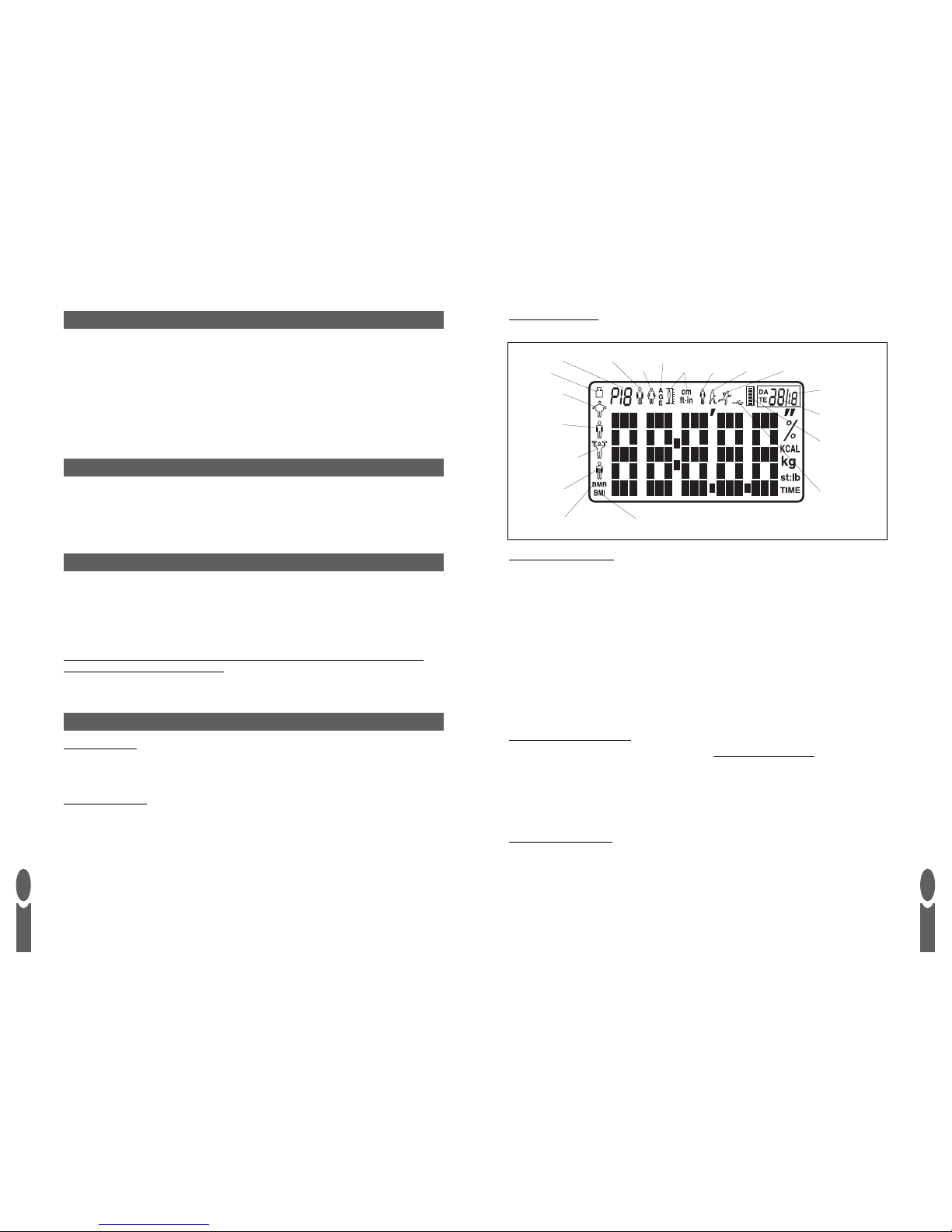
Step 3: Scale Display
Use the illustration below to familiarise yourself with the features of the scale display.
GB
5
GB
4
Monitoring your health is about more than just your weight reading today. It is understanding the total
health status of your body and keeping track of changes over weeks and months,especially when your
on a diet or training for a marathon…..
Body Manager is designed to make this possible. It is a comprehensive body analyser scale that will
determine your weight, body fat,body water, muscle mass, visceral fat, BMI and BMR, giving you a more
accurate reading of your overall health and fitness.Secondly it allows you to store your results and
then easily transfer them to your computer for analysis and future reference.
WHAT IS BODY MANAGER?
The scale can store up to 30 results per person.Results are transferred to your computer using the
USB flash drive supplied. Once installed you can analyse and manage your results using the Body
Manager computer software.
HOW DOES BODY MANAGER WORK?
This product is for domestic use only.
Professional medical guidance should always be sought before embarking on diet and
exercise programmes.
The HoMedics Body Manager is calibrated for adult use (age 16+ years).
It is not suitable for use during pregnancy.
CAUTION: Do not use this product if you have a pacemaker or other medical device
fitted. If in doubt, consult your doctor.
INFORMATION FOR YOUR SAFETY
Step 1: Batteries
Insert the 6 x AA batteries supplied into the batter y compartment, ensuring the + and – terminals are
correctly orientated.
Step 2: Carpet feet
For use on carpet please attach the carpet feet provided (UK only).
GETTING STARTED
Step 4: Set Date &Time
Note: When the scale batteries are first inserted the incorrect time and date will be displayed.
1. Press scale platform (on one of the corners nearest to you) firmly until you hear a beep
then release.
2. Wait until display shows zero.
3. Press and hold ON/SET button until year flashes on display.Adjust year using ▲ and ▼ buttons.
Press ON/SET button to confirm.
4. Month flashes. Adjust month using ▲ and ▼ buttons. Press ON/SET button to confirm.
5. Day flashes. Adjust day using ▲ and ▼ buttons. Press ON/SET button to confirm.
6. Hour flashes (note clock is 24 hour). Adjust hour using ▲ and ▼ buttons.
Press ON/SET button to confirm.
7. Minutes flash. Adjust minutes using ▲ and ▼ buttons. Press ON/SET button to confirm.
8. Zero is displayed.Wait for scale to switch to clock mode.
Note: When not in use the scale will display the time.
Step 5: Software Installation
Download the Body Manager computer software from www.body-manager.com
The Body Manager computer software is compatible withWindows 2000, XP and Vista. It is not
compatible with Apple computers.To install the software follow this sequence:
1. Close all open programs.
2. Double-click on the application file that you have just downloaded.
3. Follow the on screen installation instructions.
Step 6: USB Flash Drive
Before using the USB flash drive for the first time, insert it into the USB slot on your computer.Wait
while the computer identifies the USB flash drive and installs the necessary driver.
To avoid corrupting the data on the USB flash drive always click the Safely Remove Hardware icon
before removing the USB flash drive. The icon is on the right of the toolbar along the bottom edge of
your computer screen.The icon is identified by a bright green arrow.
You are now ready to begin using your scale .
Weight
Body fat %
Total body
water %
Muscle mass %
Visceral fat
rating
Body Mass IndexBasal Metabolic Rate (kcal)
User number Male
Female
Age
Height
Fitness
mode 1
Fitness
mode 2
Fitness
mode 3
USB
Flash drive
User
memory
status
Month
Day
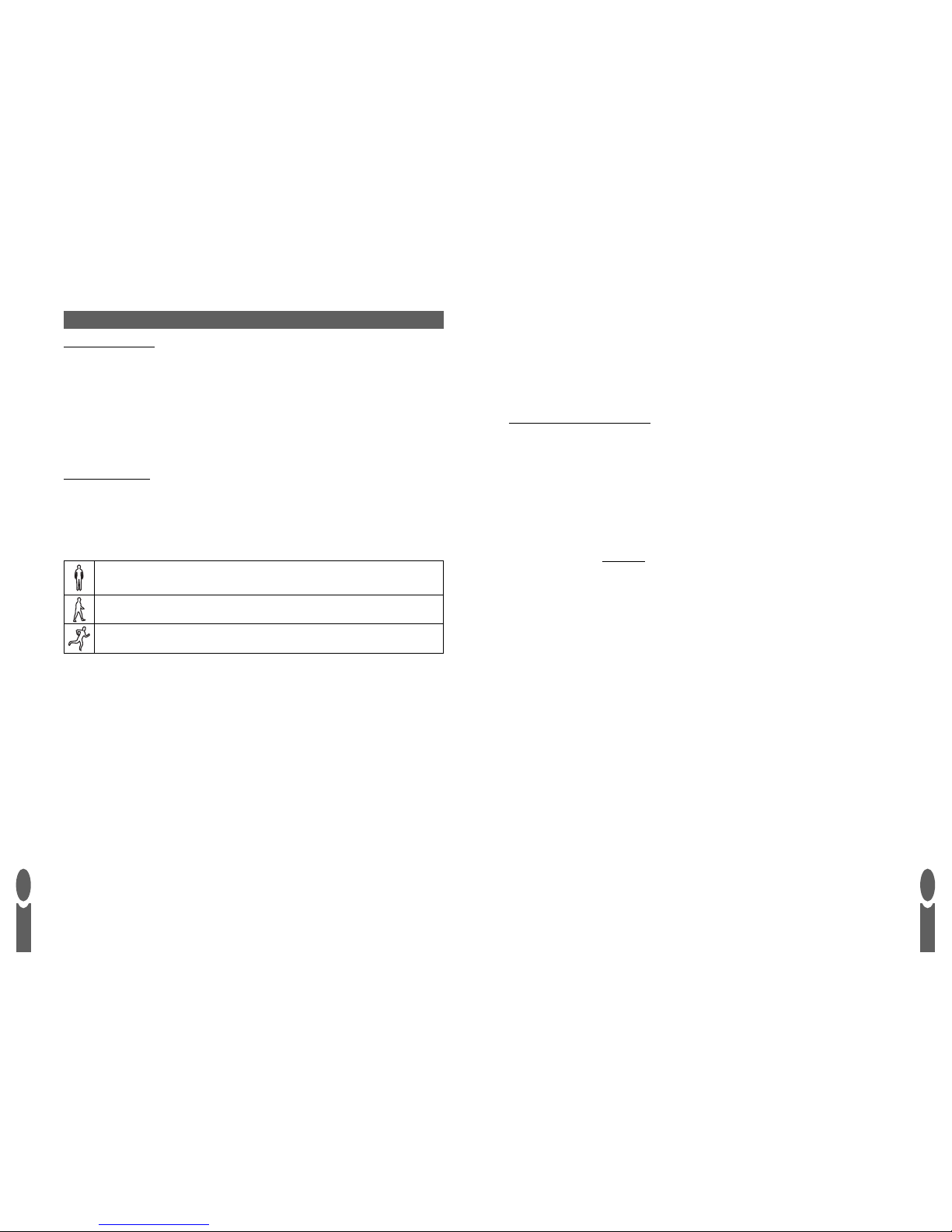
GB
7
GB
6
Weight Reading Only
If you just want to know your weight, follow this sequence:
1. Press scale platform (on one of the corners nearest to you) firmly until you hear a beep
then release
2. Wait until display shows zero.
3. To change to st, kg or lb press button on underside of scale.
4. Stand on platform.
5. Weight is displayed.
Note: weight only readings are not saved for transfer to your computer.
Personal Data Entry
To enable you to take weight & body analysis readings you first need to enter your personal data.
Step 1: DetermineYour Fitness Level
We all know that physical activity is important for our overall health, and the HoMedics Body Manager
is designed to be customised to reflect your level of physical activity. Please select the description
below that best describes your lifestyle at the present time.
SCALE OPERATION
Fitness Mode One: This category is for people who exercise lightly or infrequently (for
example, less then 20 minutes of light aerobics one or two times a week). Most people will fall
into this category.
Fitness Mode Two: If you engage in moderate activity for about thirty minutes, three
to five times a week, select this category.
Fitness Mode Three: This category describes a person who is highly active, engaging in
60 minutes of moderate to vigorous exercise five times a week.
Most people should initially set their HoMedics Body Manager at Fitness Mode 1.After about two
months of incorporating more exercise into your healthy lifestyle,you should change to setting to Mode
2. Mode 3 should be selected only after you have consistently increased your activity levels for two to
three months.
Helpful Hints:
• Be honest!You owe it to yourself to get the most accurate information!
• Always progress one mode at a time (don’t jump from Mode 1 to Mode 3).
• Allow for at least two months of consistent activity before changing a fitness mode .
Step 2: EnterYour Personal Data
To change to st, kg or lb follow ‘Weight Reading Only’ sequence above.
1. Press ON/SET to activate the set-up procedure.
2. The user number flashes. Select a user number between 1-12 (please note memory 0 is for a
guest and is not saved) using ▲and ▼buttons. Press ON/SET button to confirm.
3. Male or female icon flashes. Adjust gender using ▲and ▼buttons. Press ON/SET button
to confirm.
4. Height flashes. Adjust height using ▲and ▼buttons. Press ON/SET button to confirm.
5. Age flashes. Adjust age using ▲and ▼buttons. Press ON/SET button to confirm.
6. Fitness level flashes. Adjust fitness level using ▲and ▼buttons. Press ON/SET button
to confirm.
7. The user number flashes.
8. Press START button.
9. Wait while scale confirms user settings and then displays zero. Allow scale to switch to
clock mode.
10. Repeat procedure for a second user, or to change user details.
Note: To update or overwrite the memorised data, follow the same procedure, making changes
as required.
Weight & Body Analysis Readings
Each user can save up to 30 sets of results to the scale.The bar chart icon on the scale display
indicates the user memory status.
To change to st, kg or lb follow ‘Weight Reading Only’ sequence above.
Position the HoMedics Body Manager on a flat level surface.
1. Press ON/SET button.
2. Select your user number using ▲and ▼buttons.
3. Press START button.
4. Wait while scale confirms user settings (and if applicable displays your previous results).
5. Zero is displayed.
6. Step on to scale with BARE FEET
.
7. Your weight is displayed.
8. Wait.Your weight is displayed again (you can step off the scale now) followed by your BMI, body
fat, body water, muscle mass, visceral fat and BMR.
9. Your results are repeated (to toggle between results press the ▲, ▼, ON/SET
or START buttons).
10. Your results are saved to the scale memory.
11. The scale returns to clock mode.
Note: If FULL is displayed then the memory is full.You need to transfer your results to the USB
flash drive, otherwise your earliest results will be overwritten.
