Home Comfort EUROTAS V2 User Manual
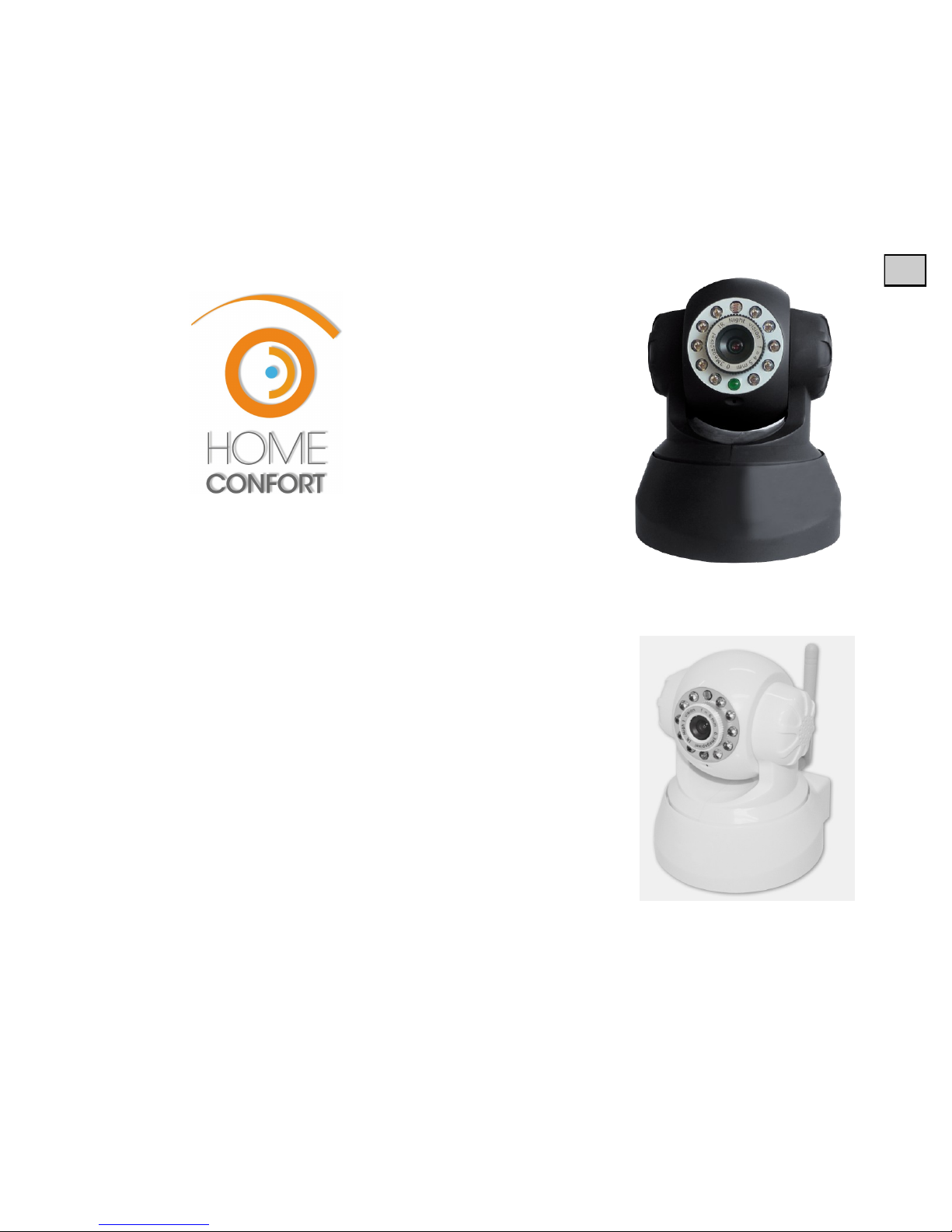
1
MAJ. : 18/11/2014
www.home-confort.net
EN
SURVEILLANCE KIT
IP camera : EUROTAS V2
Distributed by IDK MULTIMEDIA
Reference: CAM-I49MN v2 (black)
Reference: CAM-I49MB v2 (white)
User GUIDE*
Version 1.4
* Please visit our website for the latest version.
Runs exclusively on our Home Confort platform.
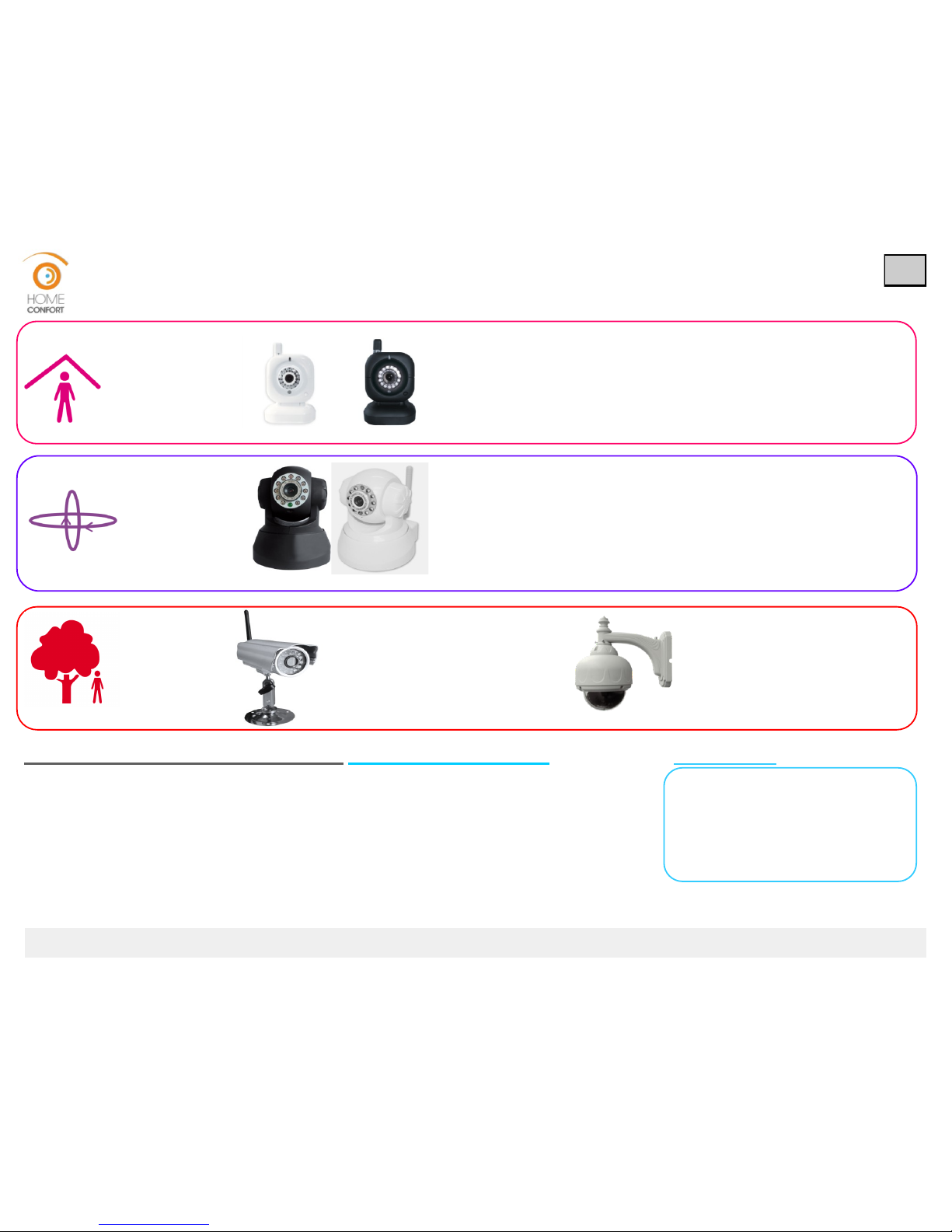
2
MAJ. : 18/11/2014
www.home-confort.net
EN
Indoor
MPEG Kits
Motorized
Indoor
MPEG Kits
Outdoor
MPEG Kits
Nessos CAM-E59MB
• CMOS colour sensor: 300,000 pixels
• Frame rate: Up to 30 images per second
• Resolution: 640 x 480 / 320 x 240
• Viewing angle: 60°, x3 Zoom
• Motorized: 355° (horizontal pan) x 90° (vertical
tilt)
• WiFi: 802.11 b/g/n
Eurotas CAM-I49MN (Black) et CAM-I49MB (White)
• CMOS colour sensor: 300,000 pixels
• Frame rate: Up to 30 images per second
• Viewing angle: 60°
• Resolution: 640 x 480 / 320 x 240 / 160 x 120
• Motorized 270° (horizontal pan) x 90° (vertical tilt)
• Night vision: 10 LEDs
• WiFi: 802.11 b/g/n
Elasa CAM-I44FB (White) & CAM-I45FN (Black)
• CMOS colour sensor: 300,000 pixels
• Frame rate: Up to 30 images per second
• Viewing angle: 60°
• Resolution: 640 x 480 / 320 x 240 / 160 x 120
• Night vision: 15 LEDs
• WiFi: 802.11 b/g/n
Nestos CAM-E54FA
• CMOS colour sensor: 300,000 pixels
• Frame rate: Up to 30 images per second
• Night vision: 24 LEDs
• Viewing angle: 60°
• Resolution: 640 x 480 / 320 x 240 / 160 x 120
• I/O: Input/Output contacts
• Protected access to the secure Home Confort platform
• Direct, unlimited access to video surveillance cameras
• Control up to 3 different locations (e.g. primary residence, holiday home, office)
• Option to control all cameras in the location of your choice (up to 6 cameras possible)
• Unlimited email alerts upon detection of intrusion (and transmission of up to 6 photos)
• Instant video recording on the secure platform (6 x 5 free minutes/saved for 15 days)
• Photo capturing and recording on the secure platform (saved for 15 days)
• iPhone, iPad, Android and Smartphone application for alerts and monitoring
• Installation assistance included in the product price
STANDARD SURVEILLANCE PACK: Free services included
EN OPTION
- Additional recording time
- Text alerts
Discover a wide range of WiFi indoor, outdoor or motorized
(that run exclusively on our Home Confort platform)
All our products on: www.home-confort.net

3
MAJ. : 18/11/2014
www.home-confort.net
EN
CONTENT OF THE HOME CONFORT SURVEILLANCE PACK
Model EUROTAS Ref: CAM-I49MB(white) / CAM-I49MN (black)
An IP surveillance camera with WiFi antenna.
A metallic base and rod with a multi-position ball head that can be attached to a wall or ceiling.
A wall-mounting kit comprising a set of screws and anchors.
An RJ45/RJ45 Ethernet cable.
A mains adapter.
A User's Guide (in French).
A link to install the application.
WARNINGS
Computer requirements:
- Minimum hardware requirements:
2.06 GHz processor, 2 GB RAM
10/100 Base-T Ethernet card
VGA card with 64 MB RAM or more
- Operating system: Windows® 2000, XP SP2 , Vista®, Windows® 7 and 8, MAC OS 10.5, Linux
Browser: Internet Explorer® 7 (or later), Mozilla Firefox® 3.5, Safari® 4, Google Chrome®
- Internet access using cable/DSL box or router, or WiFi 802.11b/g/n
Note: You must use a high-speed Internet connection to remotely view the images taken by the IP camera.
Note:
The mains adapter is specific to this camera. Using
another type of power adapter may damage your
camera and void the warranty. You must contact us
if you encounter a failure.

4
MAJ. : 18/11/2014
www.home-confort.net
EN
IMPORTANT
The user of this product bears full responsibility and must ensure that their use of the product is in compliance with French video surveillance laws currently in effect. For more information, contact the Prefecture
of your department, or the French Data Protection Authority (CNIL).
Outside of France, but within Europe: Inquire with the competent authorities in your country as to
the use of video surveillance equipment.
Instructions for use:
Read first:
- Please read the User’s Guide carefully before installing or using this product.
- Check our website regularly for updates to the products and software documentation.
Warning:
- In the event of a breakdown or defect, do not attempt to disassemble or repair the camera yourself; only
individuals or organisations authorised by Home Confort can do this.
- For outdoor use, you are advised to use a waterproof box to protect all of the camera's connections
including the power supply unit.
Avoid areas exposed to strong vibrations.
Do not place any 2.4 GHz mobile phone or other radio source such as Bluetooth devices or microwave
ovens near the camera. This could deteriorate the quality of its WiFi communications. Keep them at least 1
metre away.
