Page 1
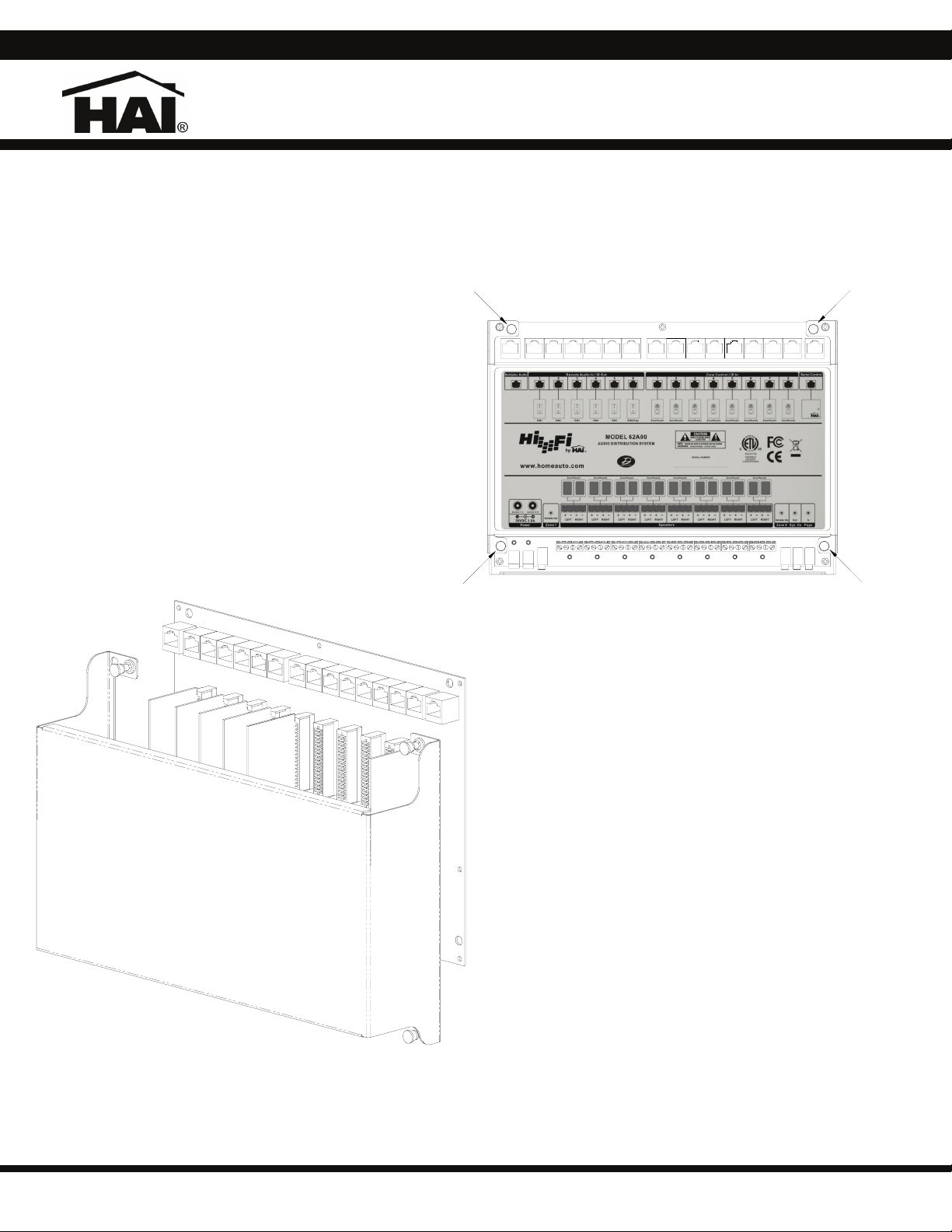
Model 62A02-1 Hi-Fi Zone Amplifier Card (ZAC)
DESCRIPTION
Zone Amplifier Cards (ZAC) can be added at any time to increase the total number of zones to eight.
INSTALLATION
To install a Zone Amplifier Card:
1) Power down the Hi-Fi system by unplugging
both Power Supply units (if applicable) from the
inputs labeled “Power” on the Hi-Fi Main
Assemble.
2) Pull upward on each of the 4 plungers until you
hear them snap
PLUNGER PLUNGER
PLUNGERPLUNGER
3) Remove the cover from the Hi-Fi Main Assembly
by lifting it away from the
Hi-Fi circuit board.
Home Automation, Inc.
62I02-1
Page 2
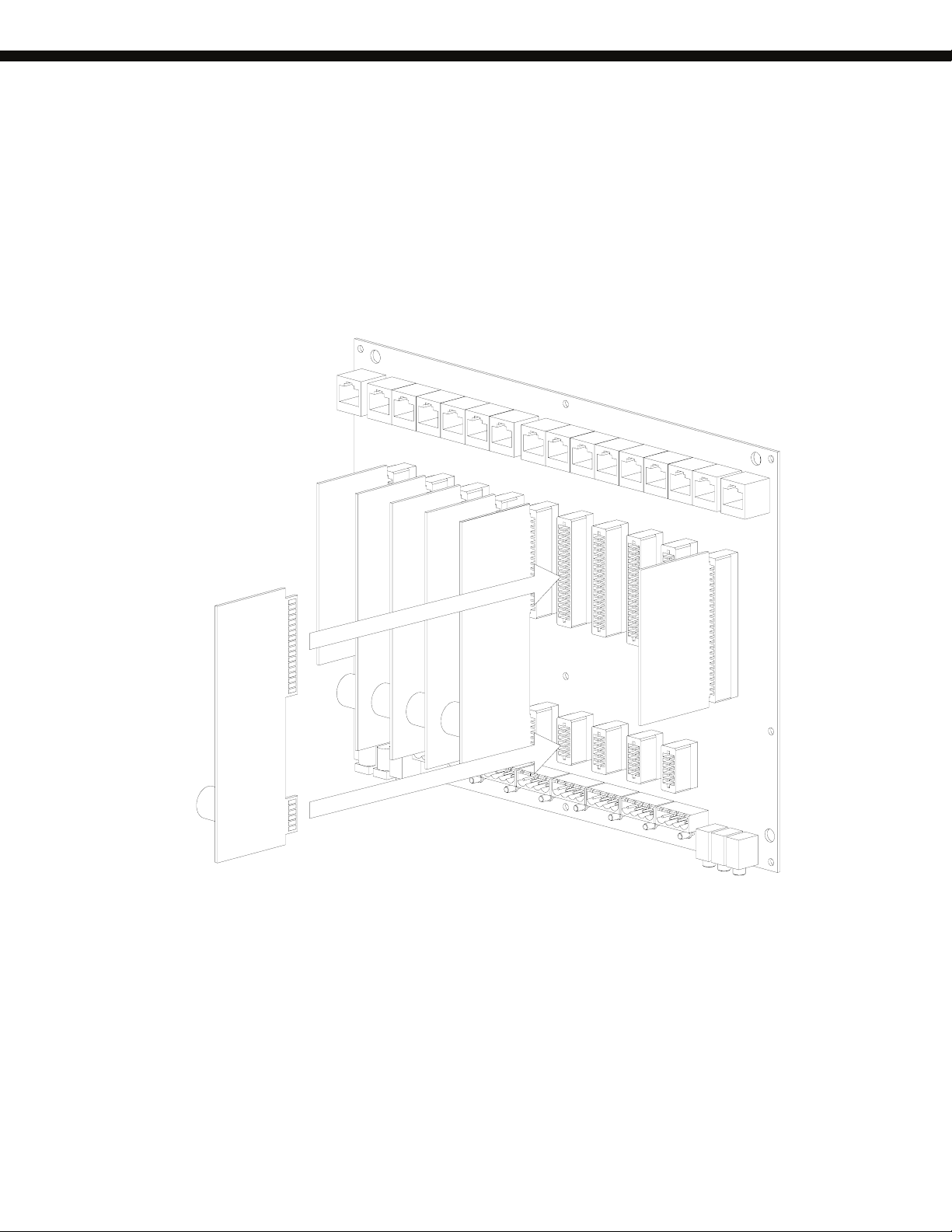
4) Install additional Zone Amplifier Cards in an empty connector (CN5-CN8) by positioning the Zone Amplifier Card directly
over the connector and gently but firmly pushing down on both sides of the card until the top and bottom are securely seated
into the connector.
5) Replace the cover by pushing down on each of the 4 plungers until you hear them snap.
6) Reconnect each Power Supply.
Page 2
