Page 1
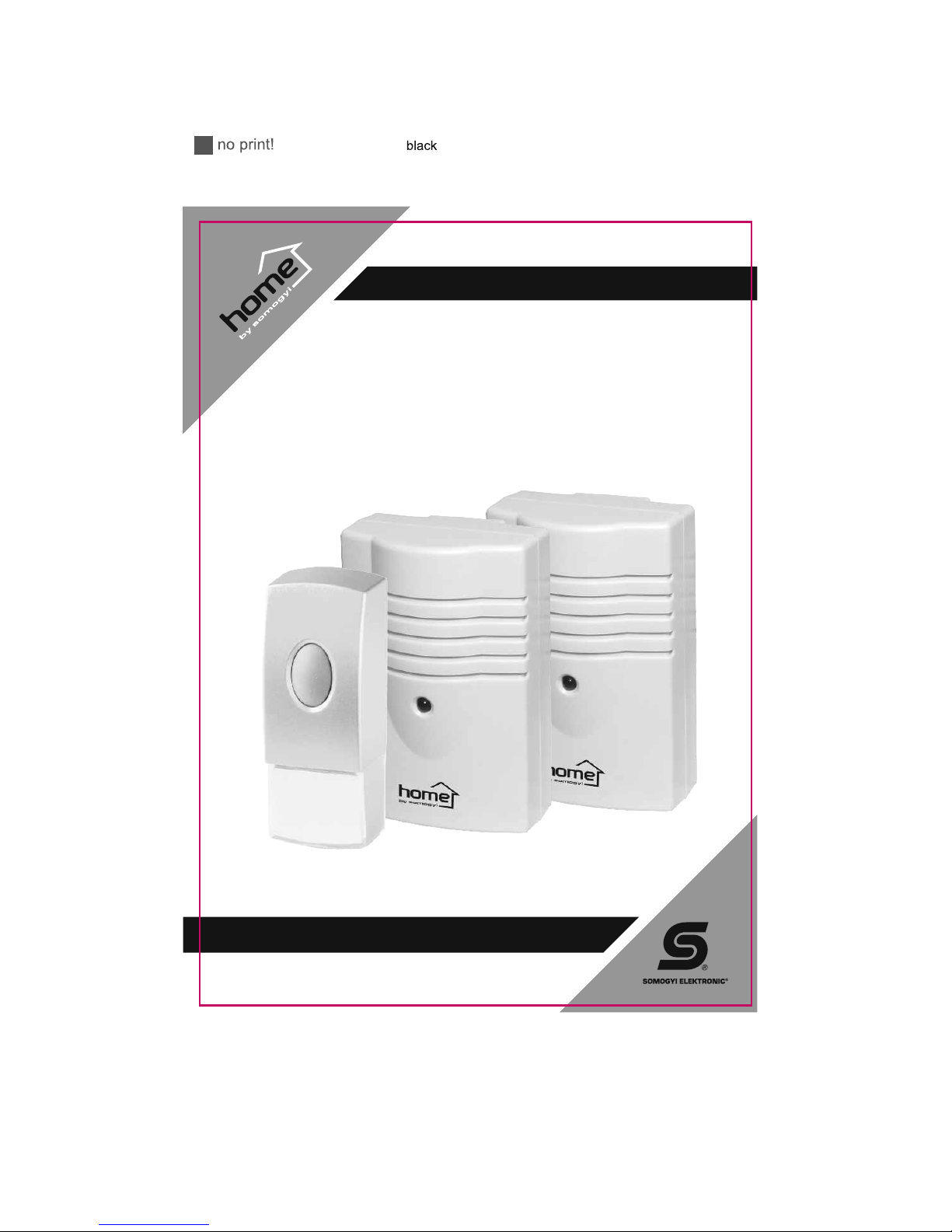
SOMOGYI ELEKTRONIC • DB 118 manual • 2011
DB 128
instruction manual
használati utasítás
manual de utilizare
uputstvo za upotrebu
navodilo za uporabo
návod na obsluhu
návod na použitie
Page 2
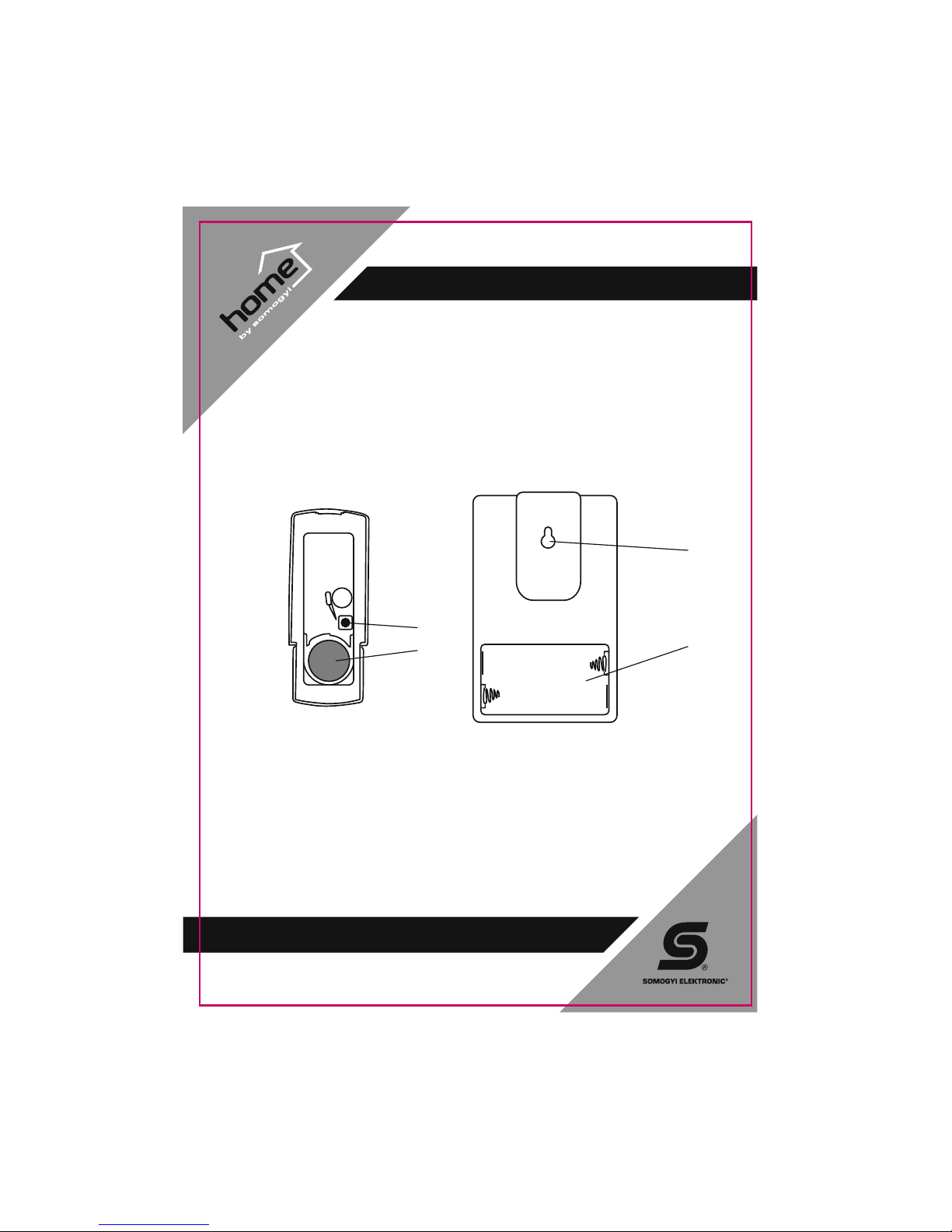
DB 128
1.
2.
3.
4.
Page 3
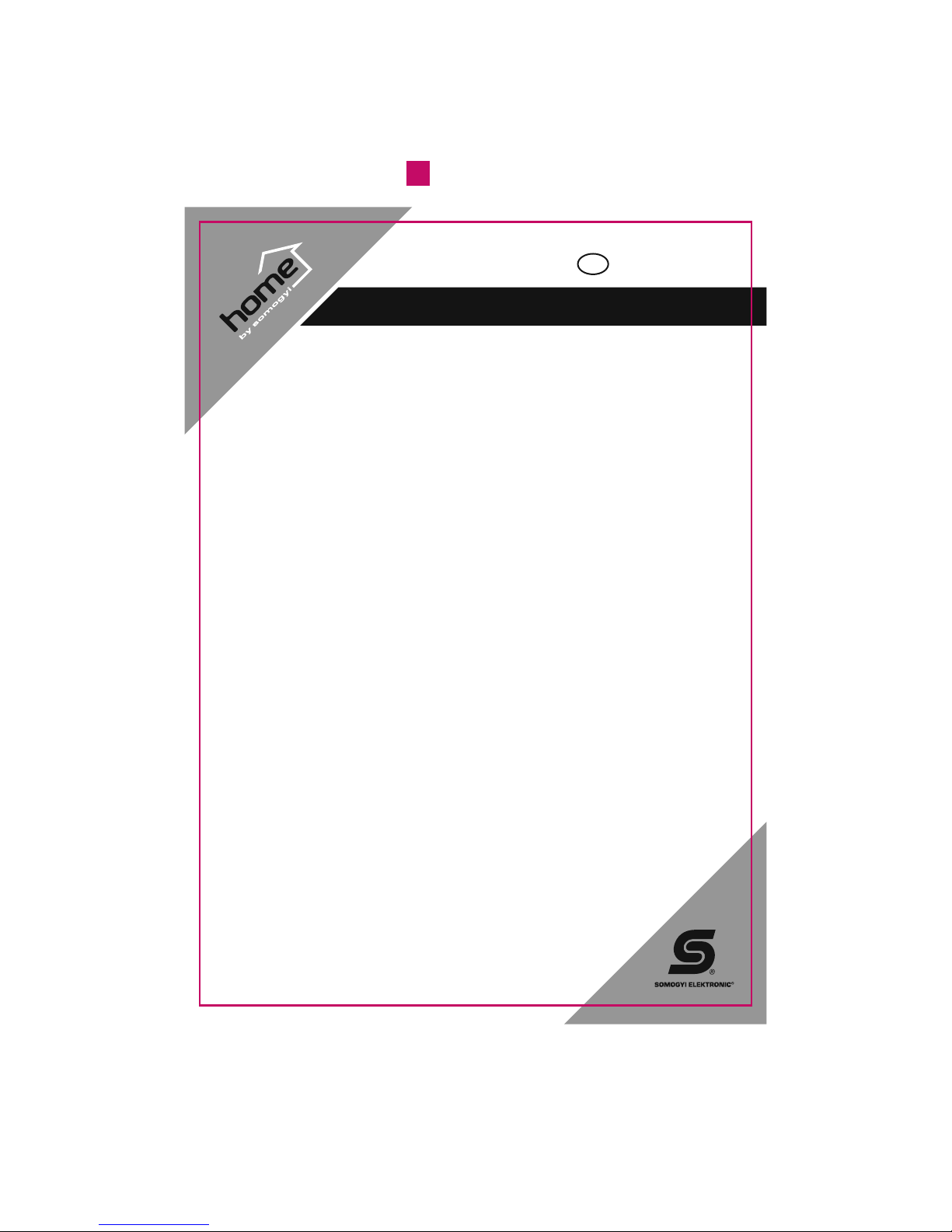
DB 128
wireless doorbell set
No print!
• transmission range in an open area: 100 m • 256 digital codes • 8 ringtones
INSTALLATION
I. PUSHBUTTON
• After removing the transparent lid at the bottom of the pushbutton, press the mounting handle visible through the hole at the bottom with a screwdriver, and remove the back cover.
• Remove the plastic stripe between the battery and the connector.
• You can selected the desired ringtone by repeatedly pressing the button next to the battery.
• If you wish to screw-mount the pushbutton, first break through the thin plastic to open the holes for the screws; then click the cover back on.
• To insert a name plate: remove the transparent lid under the pushbutton by snapping it up with a flat object at the indentations next to the upper corners. Write the name on the insert
and replace the lid.
• If the pushbutton's range decreases, replace the battery.
• When mounting the pushbutton make sure it stands upright, with the name plate at the bottom.
• The pushbutton has a weatherproof design, but it is recommended to protect it from rain and snow when mounting out of doors.
II. DOORBELL
• The doorbell works with two AA [1.5V] batteries.
• After sliding open the cover, insert the batteries with the correct polarity: the device is ready for use.
• If the doorbell's sound quality deteriorates, it is recommended to replace the batteries in the pushbutton. When replacing the batteries, only use alkaline batteries of the same type.
• The doorbell can be wall-mounted or placed on top of furniture. (It is designed for indoor use; protect from humidity.)
• When the pushbutton is pressed, the doorbell will play the melody previously selected from the 8 available tunes. Pressing and holding the button will not repeat the ringtone.
REGISTERING THE PUSHBUTTON, CHANGING THE RINGTONE
When installing the doorbell, make sure to first power up the pushbutton (see instructions above), and only then power up the indoor unit.
When the indoor unit is set up according to the instructions above, it will emit a short beep, which also indicates that the indoor unit is ready to receive the pushbutton's signal.
Press the pushbutton you wish to register once. The indoor unit will sound and store the pushbutton's parameters in its memory.
If you wish to use two pushbuttons, repeat this process with the second unit within two minutes.
Up to 2 push-buttons can be assigned to the indoor unit.
The unit allows the use of 256 digital codes, out of which it randomly selects one in order to guarantee that units operating in the same area do not interfere with each other's operation.
If the unit requires resetting for some reason, remove the batteries from both the indoor and outdoor unit for at least 15 seconds then repeat the registration process. (The unit
automatically generates another digital code in such cases.)
The push-button must be assigned to both units.
You need to register the given pushbutton with both indoor units.
You can choose from 8 available ringtones. To change the ringtone, press the black button next to the outdoor unit's battery. You can choose a different ringtone for each outdoor unit.
WARNINGS
• Walls, concrete and metal surfaces between the doorbell and the pushbutton can reduce the wireless range.
• Do not mount the pushbutton on a metal door frame or near any other metallic surface.
• When the temperature sinks below the freezing point, the battery's voltage can be lower, which also decreases the transmission range.
• Protect from direct sunlight, heat and humidity.
• Do not clean the device or the sensors with aggressive or scratching cleaning materials.
• The central unit was designed for indoor use only.
• Do not submerge the outdoor unit in water, and protect it from heavy rain.
• Protect all units from extreme temperatures, moisture and dust.
• For the clear reception of radio signals the devices should be placed away from sources of interference and metal surfaces.
• Make sure no objects or liquids get into the inside of the device through the openings on its cover.
• Never disassemble the device; consult a technician if repair is needed.
• Handle with care; never drop the device. Do not continue using the device if it is damaged.
• Always store batteries at a location that inaccessible for small children and infants! Should a battery be swallowed, seek medical attention immediately!
TECHNICAL PARAMETERS
ringtone: can be selected from 8 available melodies
256 digital codes
transmission range in an open area: 100 meters
operating temperature: -10 °C – 40 °C
accessories: screws, dowels
power supply: pushbutton: 1 x CR2032 (3 V) battery (included)
doorbell: 2 x 2 x AA (1.5 V) battery (not included)
operating frequency: 433.9 MHz
I. Pushbutton
1. Select ringtone
2. Pushbutton battery
II. Doorbell
3. Hole for screw-mounting
4. Battery compartment
GB
Page 4

DB 128
vezeték nélküli csengő
No print!
• hatótávolság nyílt terepen: 100 m • 256 digitális kód • 8 választható hangjelzés
ÜZEMBE HELYEZÉS
I. NYOMÓGOMB
• A nyomógomb alján található átlátszó fedél eltávolítása után, a termék alján lévő nyílásban látható rögzítő fület egy csavarhúzó segítségével nyomja be, majd távolítsa el a hátlapot.
• Távolítsa el az elem és az elemcsatlakozó közötti műanyag csíkot.
• Az elem mellett található nyomógomb segítségével tudja a 8 csengődallam közül kiválasztani a megfelelőt, a gomb többszöri lenyomásával.
• Ha csavarozással kívánja a nyomógombot felszerelni, a hátlap visszapattintása előtt törje át az elvékonyított csavarhelyeket a süllyesztéseknél.
• Névtábla elhelyezése: vegye le a nyomógomb alatti átlátszó fedelet úgy, hogy a felső sarkainál lévő oldalsó mélyedéseknél egy lapos tárggyal lepattintja. Írja fel a kívánt szöveget a
betétlapra, majd helyezze vissza a fedelet.
• Csökkent hatótávolság esetén cserélje ki az elemet!
• A nyomógombot függőleges helyzetben, névtáblával alul kell felszerelni!
• Időjárásnak ellenálló kivitelű, de szabadban történő elhelyezésnél javasolt gondoskodni csapadék elleni védelméről.
II. CSENGŐ
• A csengő két darab AA [1,5V] elemmel működik.
• A fedél elcsúsztatása után helyezze be azokat a jelölt polaritásnak megfelelően és a készülék máris üzemkész.
• Ha a hangjelzésben romlást tapasztal érdemes kicserélni az elemeket a készülékben. Csere estén csak azonos típusú alkáli elemet ajánlott használni.
• A készülék falra akasztható, vagy bútorra állítható. (Beltéri kivitelű, szabadban óvni kell a nedvességtől.)
• A nyomógomb megnyomása után a 8 csengődallam közül az előzőleg beállított jelzés csendül fel. A gomb nyomva tartásakor nem ismétlődik a hangjelzés.
NYOMÓGOMB REGISZTRÁLÁSA, CSENGETÉSI DALLAM VÁLTOZTATÁSA
A készülék üzembe helyezésekor ügyeljen arra, hogy először a nyomógomb tápellátását biztosítsa (a fent említett módon) és ezt követően a beltéri egységét.
A beltéri egység üzembe helyezése estén (a fent említett módon) a készülék két rövid hangjelzést ad, mely egyben azt is jelenti, hogy a beltéri egység kész fogadni a nyomógomb jelét.
Nyomja meg a regisztrálni kívánt nyomógombot egyszer, így a beltéri egység hangjelzést ad és rögzíti a memóriájába az egységet.
Ha szeretne két nyomógombot használni, ismételje meg az előbbi műveletet a második egységgel is (két percen belül).
Maximum 2 nyomógomb regisztrálható a beltéri egységre!
A készülék 256 lehetséges digitális kódot feltételez, melyek közül véletlenszerűen kiválaszt egyet, így garantálja, hogy a közelben működő azonos típusú készülékek ne zavarják
egymást.
Ha bármilyen okból újra kell tanítani a készüléket, akkor vegye ki a beltéri és a külső egységből is az elemeket legalább 15 másodpercre, majd ismételje meg a regisztrálási folyamatot.
(Ilyenkor a készülék automatikusan generál magának egy másik digitális kódot)
Mindkét egységhez regisztrálni kell a nyomógombot!
Mind a két beltéri egységhez külön kell regisztrálni az adott nyomógombot!
A készüléken 8 csengetési dallam közül választhat. A kültéri egységek elemei mellett található fekete nyomógomb segítségével változtatni tudja a csengetési dallamot. Minden
különböző kültéri egységhez különböző csengetési dallamot választhat.
FIGYELMEZTETÉSEK
• A csengő és a nyomógomb közötti falak, beton és fém felületek csökkentik a hatótávolságot.
• Ne szerelje a nyomógombot fém ajtókeretre, vagy más fém felület közelébe!
• Fagypont alatti hőmérséklet esetén az elem feszültsége és ezzel együtt a hatótávolság is csökkenhet!
• Óvja közvetlen napsütéstől, hőhatástól és párától!
• Ne kezelje agresszív vagy karcoló tisztítószerekkel!
• A központi egység csak beltéri használatra alkalmas!
• A külső egységet ne merítse folyadékba, és ne tegye ki erős esőzésnek!
• Minden egységet óvjon szélsőséges hőmérsékleti igénybevételtől, párától és portól!
• Tartsa szem előtt, hogy a jó rádiókapcsolat érdekében zavarmentes helyen, fém felületektől távol legyenek a készülékek.
• Ügyeljen arra, hogy a nyílásokon keresztül semmilyen tárgy vagy folyadék ne kerülhessen a készülékbe!
• Soha ne próbálja meg szétszerelni a készülékeket, javítását bízza szakemberre!
• Legyen elővigyázatos, ne ejtse le a készüléket. Sérülés esetén tilos tovább használni!
• Az elemeket mindig gyermekektől elzárva tárolja! Ha valaki lenyelné az elemet, azonnal forduljon orvoshoz!
MŰSZAKI ADATOK
hangjelzés: kiválasztható, 8 dallam
256 digitális kód
hatótávolság nyílt terepen: 100 m
üzemi hőmérséklet: -10°C – 40°C
tartozékok: csavarok, tiplik
tápellátás: nyomógomb: 1 x CR2032 (3 V) elem (tartozék)
csengő: 2 x 2 x AA (1,5 V) elem (nem tartozék)
működési frekvencia: 433,9 MHz
I. Nyomógomb
1. Csengődallam választó
2. Nyomógomb tápellátása
II. Csengő
3. Akasztó csavar helye
4. Elemtartó
Page 5

DB 128
bezdrôtová sada zvončekov
No print!
• dosah na otvorenom teréne: 100 m • 256 digitálnych kódov • 8 rôznych melódií
UVEDENIE DO PREVÁDZKY
I. TLAČIDLO
• Pomocou skrutkovača zatlačte fixačné uško v otvore na spodku tlačidla, potom odstráňte zadnú priesvitnú časť tlačidla.
• Odstráňte batériu a malý pásik z umelej hmoty, ktorý sa nachádza medzi prípojkou pre batérie.
• Opätovným stlačením tlačidla nachádzajúceho sa vedľa batérie máte možnosť vybrať si najvhodnejší zvukový signál z 8 melódií.
• V prípade, ak tlačidlo chcete namontovať skrutkovaním, pred tým, ako by ste dali naspäť na svoje miesto zadnú časť tlačidla, prelomte stenčené miesta skrutiek pri vyhĺbeniach.
• Umiestnenie menovky: odstráňte priesvitný kryt pod tlačidlom tak, že ho pri bočných vyhĺbeniach plochým predmetom odlúpite. Napíšte svoje meno na ústrižok, potom umiestnite kryt
späť.
• V prípade zníženia dosahu vymeňte batériu!
• Tlačidlo treba namontovať vo zvislej polohe, menovkou smerom dole!
• Má počasiu odolné prevedenie, ale pri umiestnení vo vonkajšom priestore odporúča sa postarať o ochrane proti počasiu.
II. ZVONČEK
• Zvonček je možné prevádzkovať s dvoma AA [1,5V] batériami.
• Po posunutí krytu vložte batérie podľa správnej polarity a prístroj je možné prevádzkovať.
• Ak kvalita zvukového znamenia sa zhorší treba vymeniť batérie. Pri výmene batérií odporúča sa použiť totožné alkalické batérie.
• Prístroj je možné zavesiť na stenu, alebo postaviť na nábytok. (Vnútorné prevedenie, vo vonkajšom priestore treba chrániť pred vlhkosťou.)
• Po stlačení tlačidla zaznie nastavené zvukové znamenie z 8 melódií. Stlačením a podržaním tlačidla zvukové znamenie sa nezopakuje.
REGISTRÁCIA TLAČIDLA, ZMENA MELÓDIE ZVONENIA
Pri uvedení do prevádzky dbajte na to, aby ste najprv (hore uvedeným spôsobom) zabezpečili napätie tlačidla a potom napätie vnútornej jednotky.
V prípade uvedenia do prevádzky jednotky (hore uvedeným spôsobom) dvakrát zaznie krátke zvukové znamenie, čo znamená aj to, že vnútorná jednotka je pripravená prijať signál
tlačidla.
Raz stlačte tlačidlo, ktoré chcete registrovať, takto vnútorná jednotka dá zvukové znamenie a uloží do vlastnej pamäte jednotku.
V prípade, ak chcete používať dve tlačidlá, zopakujte predchádzajúci úkon aj s druhou jednotkou (v priebehu 2 minút).
K vnútornej jednotke sú registrovateľné maximálne 2 tlačítka! Prístroj vyberá náhodne jeden z 256 možných kódov, čím zabezpečí, aby prístroje podobného typu v blízkosti sa
vzájomne nerušili. V prípade nutnosti opakovaného programovania prístroja, vyberte batérie z vnútornej aj vonkajšej jednotky na dobu minimálne 15 sekúnd a po ich vloženia
zopakujte postup registrácie. (Prístroj automaticky vygeneruje iný digitálny kód) Tlačítko treba registrovať k obom jednotkám!
Dané tlačidlo treba zvlášť zaregistrovať na obidvoch vnútorných jednotkách!
Je možné vybrať z 8 rôznych melódií. Pomocou čierneho tlačidla nachádzajúceho sa vedľa batérií vonkajšej jednotky viete zmeniť melódiu zvonenia. Ku každej vonkajšej jednotke
môžete zvoliť inú melódiu zvonenia.
UPOZORNENIA
• Steny, betónové a kovové povrchy medzi tlačidlom a zvončekom znižujú dosah.
• Nepripevňujte na kovový rám dverí, alebo do blízkosti iných kovových povrchov!
• Pri teplotách pod bodom mrazu môže klesnúť napätie batérie a spolu s ním aj dosah!
• Chráňte ho pred priamym žiarením, tepelnými vplyvmi a parou!
• Pri čistení nepoužívajte agresívne čistiace prostriedky alebo práškový čistič na nádoby!
• Centrálna jednotka je vhodná len pre vnútorné použitie!
• Vonkajšiu jednotku neponárajte do vody, a nevystavujte silnému dažďu!
• Všetky jednotky chráňte pred extrémnym tepelným zaťažením, parou a prachom!
• V záujme dobrého rádiového spojenia, dbajte na to, aby prístroj bol ďaleko od kovových povrchov.
• Dbajte na to, aby sa cez otvory nedostal žiadny predmet alebo tekutina do prístroja!
• Nepokúšajte sa prístroj rozobrať, opravu zverte kvalifikovanému odborníkovi!
• Buďte opatrný, nenechajte padnúť prístroj. V prípade poruchy je zakázané ďalej prevádzkovať!
• Batérie skladujte mimo dosahu detí! V prípade prehltnutia batérií vyhľadajte okamžite lekára!
Zariadenie vyhovuje základným požiadavkám a ďalším základným predpisom smernice R&TTE.
Výrobok sa môže prevádzkovať na základe všeobecného povolenia č. VPR-05/2001.
TECHNICKÉ ÚDAJE
zvuková signalizácia: možnosť vyberania, 8 melódií
256 digitálnych kódov
dosah na otvorenom teréne: 100 m
prevádzková teplota: -10°C – 40°C
príslušenstvo: skrutky, hmoždinky
napájanie: tlačidlo: 1 x CR2032 (3 V) batéria (príslušenstvo)
zvonček: 2 x 2 x AA (1,5 V) batérie (nie sú súčasťou príslušenstva)
pracovná frekvencia: 433,9 MHz
I. Tlačidlo
1. Tlačidlo na zvolenie melódie
2. Napájanie tlačidla
II. Zvonček
3. Miesto skrutky na zavesenie
4. Puzdro batérie
SK
Page 6

DB 128
set sonerie fără fir
No print!
• raza de acţiune pe teren deschis: 100 m • 256 coduri digitale • 8 melodii diferite
PUNERE ÎN FUNCŢIUNE
I. BUTON DE COMANDĂ
• După îndepărtarea capacului transparent de sub butonul de comandă, cu ajutorul unei şurubelniţe, apăsaţi urechiuşa de fixare a capacului pentru a-l îndepărta.
• Îndepărtaţi fâşia de material plastic dintre baterie şi contact.
• Prin apăsarea repetată a microîntrerupătorului aflat lângă baterie puteţi alege melodia dorită dintre cele 8.
• Dacă doriţi să montaţi soneria pe perete cu şuruburi, înainte de a pune la loc capacul găuriţi porţiunile subţiate din zonele adâncite de inserare ale şuruburilor.
• Aşezarea plăcuţei pentru nume: ridicaţi plăcuţa transparentă de sub butonul de comandă cu ajutorul unui obiect plat, scrieţi numele pe cartonul de sub placuţă şi puneţi la loc capacul.
• În cazul în care raza de acţiune este scăzută, schimbaţi bateria!
• Instalaţi butonul în poziţie orizontală cu plăcuţa de nume în jos!
• Este rezistent la intemperii, dar este totuşi recomandat să fie pe cât posibil ferit de acţiunea directă a apei!
II. SONERIA
• Funcţionează cu două baterii AA [1,5V].
• După îndepărtarea capacului inseraţi bateriile respectând polaritatea şi aparatul este gata pentru a fi folosit.
• Dacă constaţi o scădere a calităţii semnalului schimbaţi bateria din butonul de comandă cu baterii de acelaşi tip, de preferat alcaline
• Aparatul poate fi agăţat pe perete, sau se poate aşeza pe mobilier. (construcţie pentru interior)
• La apăsarea butonului de comandă soneria va emite unul din cele 8 sunete selectabile. La ţinerea apăsată a butonului sunetul nu se repetă!
ÎNREGISTRAREA BUTONULUI DE COMANDĂ, SCHIMBAREA MELODIEI
La punerea în funcţiune a aparatului prima dată introduceţi bateria în butonul de comandă şi după aceea în sonerie. După ce bateriile au fost introduse în sonerie aceasta va emite
două semnale sonore scurte indicând că este gata sa primească semnalul de la butonul de comandă. Apăsaţi o dată butonul de comandă, se va auzi semnalul sonor şi soneria va
înregistra în memorie frecvenţa butonului. Dacă doriţi să utilizaţi un al doilea buton, repetaţi operaţiunea cu un alcesta în decurs de 2 minute.
Puteţi înregistra maxim două butoane la unitatea interioară!
Aparatul dispune de 256 coduri digitale posibile, dintre care va fi selectat unul în mod aleatoriu, astfel asigură că dispozitivele de acelaşi tip care se sa află în apropiere nu interferează
unul cu celălalt.
Dacă din vreun motiv trebuie să resetaţi unitatea, scoateţi bateriile din unitatea internă şi externă cel puţin pentru un timp de 15 secunde, după care repetaţi procesul de înregistrare. (În
acest caz aparatul va genera automat un alt cod digital.)
Pentru fiecare unitate trebuie instalat butonul de sonerie!
Pentru ambele sonerii butonul de comandă se înregistrează separat!
Puteţi alege între 8 melodii diferite. Alegerea melodiilor se face prin apăsarea repetată a butonului negru de lângă baterie, în carcasa butonul de comandă. Pentru fiecare buton de
comandă se poate selecta o altă melodie.
ATENŢIE
• Pereţii, suprafeţele de beton sau metalice scad raza de acţiune a aparatului!
• Nu montaţi butonul pe o suprafaţă metalică (toc de uşă sau uşă metalică)!
• La temperaturi sub punctul de îngheţ starea de încărcare a bateriei scade vertiginos şi implicit raza de acţiune!
• Feriţi aparatul de radiaţie solară sau termică directă şi condens!
• Nu curăţaţi aparatul folosind detergenţi agresivi!
• Soneria ete destinată exclusiv folosirii în spaţii interioare!
• Nu expuneţi butonul de comandă la acţiunea directă a apei!
• Feriţi butonul de comandă de condiţii de mediu extreme şi intemperii!
• Pentru o transmisie bună şi o funcţionare corespunzătoare amplasaţi aparatul cât mai departe de suprafeţe metalice!
• Aveţi grijă ca prin orificiile aparatului să nu pătrundă apă sau obiecte străine!
• În caz de funcţionare necorespunzătoare nu încercaţi să reparaţi aparatul singuri, adresaţi-vă unui specialist!
• Fiţi prevăzător feriţi aparatul de şocuri. Nu folosiţi aparatul dacă acesta a fost deteriorat!
• Bateriile trebuie păstrate departe de copii! Dacă cineva înghite bateria adresaţi-vă imediat unui medic!
DATE TEHNICE
semnale sonore: 8 melodii la alegere
256 coduri digitale
raza de acţiune în teren deschis: 100 m
temperatură de funcţionare: -10 °C – 40 °C
accesorii: şuruburi, dibluri
alimentare: buton de comandă: baterie 1 x CR2032 (3 V) inclusă
sonerie: baterii 2 x 2 x AA (1,5 V) nu sunt incluse
frecvenţă de funcţionare: 433,9 MHz
I. Buton de comandă
1. Buton alegere melodie
2. Baterie
II. Sonerie
3. Orificiu de agăţare
4. Locaş baterii
RO
Page 7

DB 128
set bežičnog kućnog zvona
No print!
• domet na otvorenom: 100 m • 256 digitalnih kodova • 8 biranih melodija
PUŠTANJE U RAD
I. TASTER
• Sa poleđine tastera uz pomoć odvijača odstranite poklopac baterije.
• Izvadite izolator koji se nalazi između baterije i kontakta držača baterije.
• Uspomoć tastera koji se nalazi pored baterije možete odabrati jednu od 8 melodija.
• Ukoliko vijcima želite montirati taster, pre vraćanja poklopca izlomite obeleženo mesto i montirajte poklopac.
• Postavljanje pločice za ime: skinite providni poklopac uz pomoć pljosnatog predmeta i popunite željenim tekstom priloženi papir, vratite providni poklopac.
• Ukoliko se smanji domet, promenite bateriju!
• Taster se montira u uspravnom položaju tako da pločica za ime bude dole!
• Taster je otporan na vremenske uslove ali ako se koristi na otvorenom treba je štititi od padavina.
II. ZVONO
• Zvono se napaja sa dva komada AA [1,5V] baterija.
• Skinite poklopac baterije i postavite baterije pazeći na polaritete, uređaj je spreman za rad.
• Ukoliko primetite razliku u kvalitetu melodije, promenite baterije. Prilikom zamene baterije koristite identične originalu.
• Uređaj se lako montira na zid ili se može postaviti na nameštaj (Predviđena za unutrašnju upotrebu ukoliko se koristi spolja treba je štititi od vlage).
• Nakon pritiska tastera začuje se unapred odabrana melodija. Držanjem tastera se ne ponavlja melodija.
REGISTRACIJA TASTERA, ODABIR MELODIJE
Prilikom puštanja u rad obratite pažnju da se prvo obezbedi napajanje tastera a samo nakon toga zvona.
Nakon postavljanja baterija začuje se dva kratka zvučna signala i unutrašnja jedinica je spremna za primanje (registraciju ) tastera.
Jedan put pritisnite taster na spoljnoj jedinici i time registrujte taster.
Ukoliko želite koristiti više tastera ovu proceduru poniovite sa drugim tasterom u roku od dve minute.
Na unutrašnju jedinicu se može registrovati maksimalno dva spoljna taster!
Uređaj poseduje 256 digitalnih kodova od kojih nasumice bira jedan, tako garantujući da se signali neće mešati sa sličnim uređajima u blizini.
U slučaju da iz bilo kojeg razloga ponovo treba uparivati, jedinice, izvadite baterije iz obe jedinice i sačakajte najmanje 15 sekundi prije nego što bi ponovili proces registracije. (Ovako
će uređaj sam da se ponovo poveže nekim dugim kodom)
Za obe jedinice treba registrovati taster!
Taster treba posebno registrovati kod obe unutrašnje jedinice!
Melodija zvona (8 melodija) se može menjati tasterom koji se nalazi u spoljnoj (taster) jedinici, ukoliko imate više tastera u funkciji svaku možete podesiti za posebnu melodiju.
NAPOMENE
• Preprke koji se nalaze između tastera i zvona (zidovi, veliki metalni predmeti...) smanjuju domet uređaja.
• Po mogućnosti taster ne montirajte na metalne kapije i velike metalne površine!
• Pri niskim temperaturama smanjuje se napon baterije i samim tim domet uređaja!
• Uređaj štitite od direktnog uticaja sunca, toplote i pare!
• Za čišćenje ne koristite agresivna sredstva!
• Unitrašnja jedinica je predviđena za upotrebu u zatvorenim prostorijama!
• Spoljnu jedinicu (taster) štitite i ne izlažite velikim poljuskovima i padavinama!
• Uređaj štitite od ekstremnih uslova rada pare i prašine!
• Radi sigurnosti rada uređaje držite dalje od metalnih predmeta.
• Obratite pažnju da preko tastera ništa ne ucuri u uređaj!
• Nikada ne rastavljajte uređaj, popravku poverite stručnom licu!
• Obratite pažnju da se uređaji ne oštete. U slučaju oštećenja zabranjena dalja upotreba uređaja!
• Baterije uvek držite dalje od dece da ih ne bi progutali, u slučaju gutanja obratite se lekaur!
TEHNIČKI PODACI
zvučni signal: 8 biranih melodija
256 digitalnih kodova
domet na otvorenom: 100 m
radna temperatura: -10 °C – 40 °C
pribor: šarafi, tiple
napajanje: taster: 1 x CR2032 (3 V) baterija (u sklopu)
zvono: 2 x 2 x AA (1,5 V) baterija (nije u sklopu)
radna frekvencija: 433,9 MHz
I. Taster
1. Biranje melodije
2. Napajanje tastera
II. Zvono
3. Kačalica
4. Držač baterije
SRB
Page 8

DB 128
set brezžičnega hišnega zvonca
No print!
• domet na odprtem: 100 m • 256 digitalnih kodov • 8 izbranih melodij
DELOVANJE
I. TIPKA
• Na hrbtni strani zvonca s pomočjo izvijača odstranite pokrov baterije.
• Odstranite izolator, ki se nahaja med baterijami in kontaktom držala baterije.
• S pomočjo stikala, ki se nahaja zraven baterije lahko izberete eno izmed osmih melodij .
• Če želite oddajnik zvonca montirati z vijaki, preden vrnete pokrov zvrtajte označeno mesto in montirajte pokrov.
• Postavljanje ploščice za ime: odstranite prozorni pokrov s pomočjo ploščatega predmeta in zapolnite z želenim besedilom priložen papir, vrnite prozorni pokrov.
• Če se zmanjša domet, zamenjajte baterijo!
• Tipka se montira v ravnem položaju, tako da je ploščica za ime obrnjena navzdol.
• Tipka je odporna na vremenske pogoje, če se uporablja na odprtem jo je treba zaščititi pred padavinami.
II. ZVONEC
• Zvonec se napaja z dvema AA (1,5) baterijama.
• Priključite napravo v mrežo in je pripravljena za delovanje.
• Če opazite zmanjšano kvaliteto melodije, zamenjajte baterije .Pri zamenjavi uporabljajte samo baterije identične originalnim.
• Naprava se lahko montira na steno ali pa jo postavite na pohištvo (predvideno za notranjo uporabo, če se uporablja zunaj jo je potrebno zaščititi pred vlago).
• Po pritisku tipke se zasliši vnaprej izbrana melodija. Z držanjem tipke se melodija ne ponavlja.
REGISTRACIJA TIPKE, IZBIRA MELODIJE
Med delovanjem bodite pozorni, da se najprej omogoči napajanje tipke in nato zvonca. Po vstavljanju baterij se zaslišita dva kratka zvočna signala in notranja enota je pripravljena za
sprejemanje (registriranje)tipke. Enkrat pritisnite tipko na zunanji enoti in s tem registrirate tipko. Če želite uporabljati več tipk, ta postopek ponovite z drugo tipko v roku dveh minut.
Na notranji enoti se lahko registrirata maksimalno dve zunanji stikali!
Naprava vsebuje 256 digitalnih kodov od katerih naključno izbere enega, tako se garantaira da se naprva ne bo mešala s signalai podobnih naprav.
V primeru da iz kakršnega koli razloga je treba ponovno združiti enote, izvlecite baterije iz obeh enot in počakajte najmanj 15 sekund,preden ponovite proces registriranja (Tako se bo
naprava ponovno povezala z nekaterim drugim kodom.)
Za obe enoti je potrebno registrirati stikalo!
Tipko je potrebno registrirati pri obeh notranjih enotah!
Melodija zvonca (8 melodij) se lahko zamenja s tipko, ki se nahaja v zunanji enoti, če imate več tipk v funkciji lahko vsako nastavite za posebno melodijo.
OPOMBE
• Pregrade, ki se nahajajo med tipko in zvoncem ( stena, veliki kovinski predmeti…) zmanjšujejo domet naprave.
• Po možnosti tipko ne montirajte na železne ograje in velike železne površine!
• Pri nizkih temperaturah se zmanjša napetost baterije in s tem domet naprave!
• Napravo zaščitite pred direktnim vplivom sonca, toplote in pred paro!
• Za čiščenje ne uporabljajte agresivna sredstva!
• Notranja enota je predvidena za uporabo v zaprtih prostorih!
• Zunanjo enoto (tipko) zaščitite in ne izpostavljajte velikim količinam padavinam!
• Napravo zaščitite pred ekstremnimi vplivi pare in praha!
• Zaradi varnosti delovanja naprave ne približujte kovinskim predmetom!
• Bodite pozorni, da preko tipke nič ne steče v napravo!
• Nikoli ne razstavljajte napravo, za popravila se obrnite na strokovno usposobljeno osebo!
• Bodite pozorni, da se naprava ne poškoduje. V primeru poškodbe je prepovedana nadaljnja uporaba naprave!
TEHNIČNI PODATKI
zvočni signal: 8 izbranih melodij
256 digitalnih kodov
domet na odprtem:100 m
temperatura za delovanje -10°C do 40°C
pribor: vijaki in vložki za steno
napajanje: tipka: 1x CR2032 (3 V baterija) je priložena
zvonec: 2 x2 xAA (1,5 V) bateriji nista priloženi
delovna frekvenca: 433,9 MHz
I. Tipka
1. Izbiranje melodije
2. Napajanje tipke
II. Zvonec
3. Obešalo
4. Držalo baterije
SLO
Page 9

DB 128
bezdrátový zvonek - sada
No print!
• dosah v otevřeném terénu: 100 m • 256 digitální kód • 8 volitelných melodií zvukového signálu
UVEDENÍ DO PROVOZU
I. TLAČÍTKO
• Odstraňte průsvitný kryt na spodní části tlačítka a šroubovákem stiskněte fixační ouško. Po stisknutí fixačního ouška se v otvoru na zadní straně dá vyklopit zadní stěna tlačítka.
• Odstraňte pásku z umělé hmoty, vloženou mezi napájecí baterii a kontaktní svorku.
• Tisknutím přepínacího tlačítka umístěného vedle napájecí knoflíkové baterie můžete provést výběr vhodného zvukového signálu z 8 nabízených různých melodií.
• Pokud chcete tlačítko nainstalovat pomocí šroubů, udělejte před vrácením zadního krytu na místo dírky pro šrouby, a to v místech, vyznačených prohloubením a ztenčením stěny
krytu.
• Způsob umístění štítku: vyklopte průsvitný kryt pod tlačítkem tak, že vsunete čepel nějakého plochého nástroje do bočních jamek u horních rohů tohoto krytu. Na připravenou
papírovou vložku napište text a pak vraťte kryt zpět.
• Pokud zjistíte snížení dosahu signálu, vyměňte napájecí knoflíkovou baterii!
• Tlačítko má být nainstalováno do svislé polohy, a to tak, aby štítek byl na spodní části!
• Tlačítko je vyrobeno v provedení odolném nepřízni počasí, ale přesto - při jeho umístění v exteriéru - musí být chráněno před účinky srážkových vod.
II. ZVONEK
• Zvonek je napájený dvěma monočlánky typu AA [1,5V].
• Po odstranění krytu otvoru pro monočlánky vložte monočlánky do otvoru podle vyznačené polarity. Tím se stane přístroj provozuschopným.
• Pokud zjistíte slábnutí hlasitosti zvukového signálu, vyměňte napájecí monočlánky! Při výměně monočlánků používejte podle možnosti alkalické baterie stejného typu!
• Zvonek může být zavěšen na stěně nebo umístěn na vodorovných plochách nábytku. (Přístroj je určen k používání v interiéru a musí být chráněn před vlhkostí.)
• Po stisknutí tlačítka se rozezní zvukový signál zvolený z nabídky 8 melodií. Při trvalém tisknutí tlačítka se zvukový signál neopakuje.
REGISTRACE TLAČÍTKA A ZMĚNA MELODIE ZVUKOVÉHO SIGNÁLU
Při uvádění přístroje do provozu je prvním nutným krokem zajištění napájení tlačítka, a to tak, jak je uvedeno v předcházející části. Až teprve poté uveďte do provozu přijímač signálů,
který je umístěn v interiéru.
Poté, co byl uveden do provozu přijímač v interiéru tak, jak je uvedeno v předcházející části, vydá přístroj dva krátké zvukové signály, čímž naznačuje, že je připraven přijímat signály z
tlačítka.
Stiskněte jedenkrát tlačítko, které chcete zaregistrovat. Přístroj v interiéru vydá zvukový signál a zároveň uloží do své paměti rádiový signál tohoto tlačítka.
Pokud chcete provozovat dvě tlačítka, zopakujte během dvouminutového časového intervalu tento postup i s druhým tlačítkem.
Pro interiérovou jednotku je možné registrovat nejvýše 2 tlačítka!
Přístroj předpokládá celkem 256 možných digitálních kódů, ze kterých náhodně zvolí jeden, čímž je zajištěno, aby se přístroje stejného typu nacházející se blízko sebe vzájemně
nerušily.
Jestliže je z jakéhokoli důvodu nutné přístroj znovu nastavit, vyjměte alespoň na dobu 15 vteřin baterie z vnitřní a vnější jednotky a poté zopakujte proces registrace. (V takovém
případě si přístroj automaticky vygeneruje jiný digitální kód.)
Tlačítko je nutné registrovat pro obě jednotky!
Tlačítka pro jednotlivé interiérové jednotky je třeba zaregistrovat zvlášť!
Máte možnost si vybrat vhodný zvukový signál z nabídky 8 různých melodií. Výběr melodie provedete stisknutím černého přepínacího tlačítka umístěného vedle napájecí knoflíkové
baterie. Pro každé doplňkové tlačítko v exteriéru si můžete vybrat individuální zvonkovou melodii.
UPOZORNĚNÍ
• Stěny, betonové a kovové plochy umístěné mezi zvonkem a tlačítkem snižují dosah rádiového signálu vysílaného tlačítkem!
• Tlačítko neinstalujte na kovové zárubně dveří, ani do blízkosti jiných kovových ploch!
• V případě poklesu teploty pod bod mrazu se může snížit i napětí v napájecí baterii, a to zase může ovlivnit dosah rádiového signálu vysílaného tlačítkem!
• Chraňte tlačítko před přímým slunečním a tepelným zářením, jakož i před vlhkostí!
• Při ošetřování tlačítka nepoužívejte agresivní nebo abrazivní čisticí prostředky!
• Centrální jednotka je vhodná jen k provozu v interiéru!
• Přístroje umístěné v exteriéru neponořujte do tekutin a chraňte je před účinky srážkových vod!
• Každý přístroj soupravy chraňte před vlivem extrémních teplot, páry a prachu!
• Mějte na zřeteli, že v zájmu zajištění dobrého rádiového spojení musí být přístroje umístěny na místě bez rušivých vlivů a v dostatečné vzdálenosti od kovových ploch!
• Dbejte na to, aby se přes otvory přístrojů nedostaly dovnitř žádné cizí předměty nebo tekutiny!
• Nepokoušejte se rozmontovat přístroj a jeho opravu svěřte do rukou odborníka!
• Zacházejte s přístrojem opatrně, dávejte pozor, aby přístroj nespadl na zem. Je zakázáno používat přístroj v případě, že došlo k jeho poškození!
• Baterie vždy udržujte mimo dosah dětí! Pokud baterii někdo spolkne, je nutno okamžitě vyhledat lékaře!
TECHNICKÉ ÚDAJE
zvukový signál: volitelný z 8 melodií
256 digitální kód
dosah na volném prostranství: 100 m
rozsah teplotního pásma pro provoz: -10 °C – 40 °C
příslušenství: šrouby, hmoždinky
napájení tlačítka: 1 x CR2032 (3 V) knoflíková baterie (patří do příslušenství)
napájení zvonku: 2 x 2 x AA (1,5 V) tužkové monočlánky (nejsou příslušenstvím)
provozní frekvence: 433,9 MHz
I. Tlačítko
1. Přepínač zvonkových melodií
2. Napájecí knoflíková baterie
II. Zvonek
3. Otvor pro závěsnou skobu
4. Otvor pro napájecí monočlánek
CZ
Page 10

Engedélyszám: S5998K589
Gútsky rad 3, 945 01 Komárno, SK
í
®
Importálja: SOMOGYI ELEKTRONIC
9027 Győr, Gesztenyefa út 3. • www.sal.hu
Származási hely: Kína
Uvoznik za SRB: Elementa d.o.o.
Jovana Mikića 56, 24000 SUBOTICA, SRBIJA
Tel: ++381(0)24 686 270
www.elementa.rs
Zemlja uvoza: Mađarska • Zemlja porekla: Kina
Distributer za SLO: Elementa Elektronika d.o.o.
Osek 7a, 2235 Sveta Trojica • Tel /fax: +386 2 729 20 24 • Web: www.elementa-e.si
Država porekla: Kitajska
Distribútor: Somogyi Elektronic Slovensko s.r.o.
Tel.: +421/0/ 35 7902400
www.salshop.sk
Krajina pôvodu: Č na
Importator: S.C. SOMOGYI ELEKTRONIC S.R.L.
J12/2014/13.06.2006 C.U.I.: RO 18761195
Comuna Gilău, judeţul Cluj, România
Str. Principală nr. 52 Cod poştal: 407310
Telefon: +40 264 406 488 • Fax: +40 264 406 489
www.somogyi.ro
Ţara de origine: China
Proizvođač: Somogyi Elektronic Kft.
DB 128
No print!
0681
