Page 1

1600018
User’s Guide
7” Digital Photo Frame
1 6 : 9 a s p e c t r a t i o
2/3
Page 2
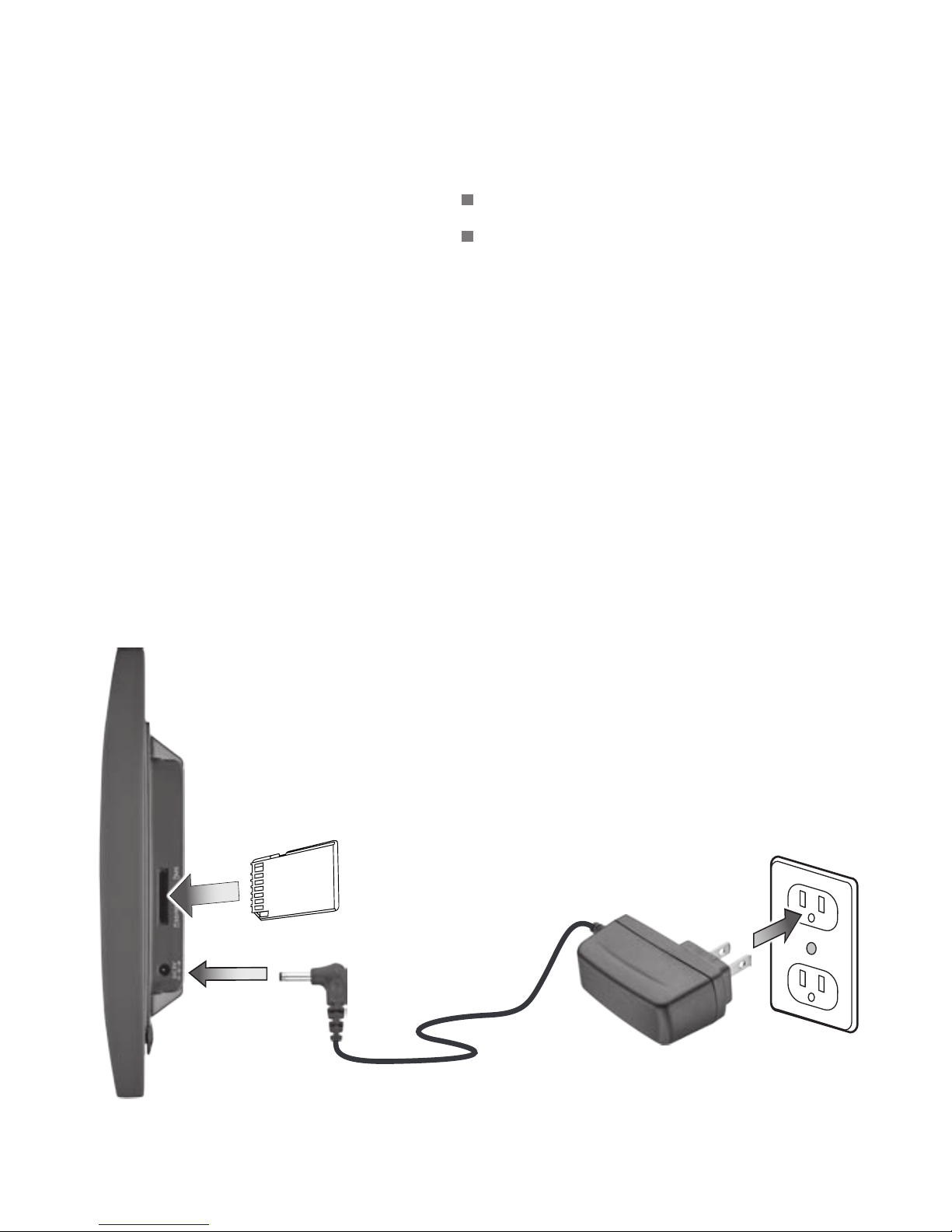
2
Please read this user’s guide before using your new photo
frame.
Package contents
Photo Frame AC Adapter
User’s Guide Quick Start
Features
Built-in flash memory stores up to 22 photos
Add additional photos with the 4-in-1 Card Slot (supports
up to 8GB memory card)
1 Power Your Photo Frame
Connect the supplied AC adapter to the DC 5V jack and
then plug into a standard household outlet.
SD/MMC/XD/MS
memory card
Page 3
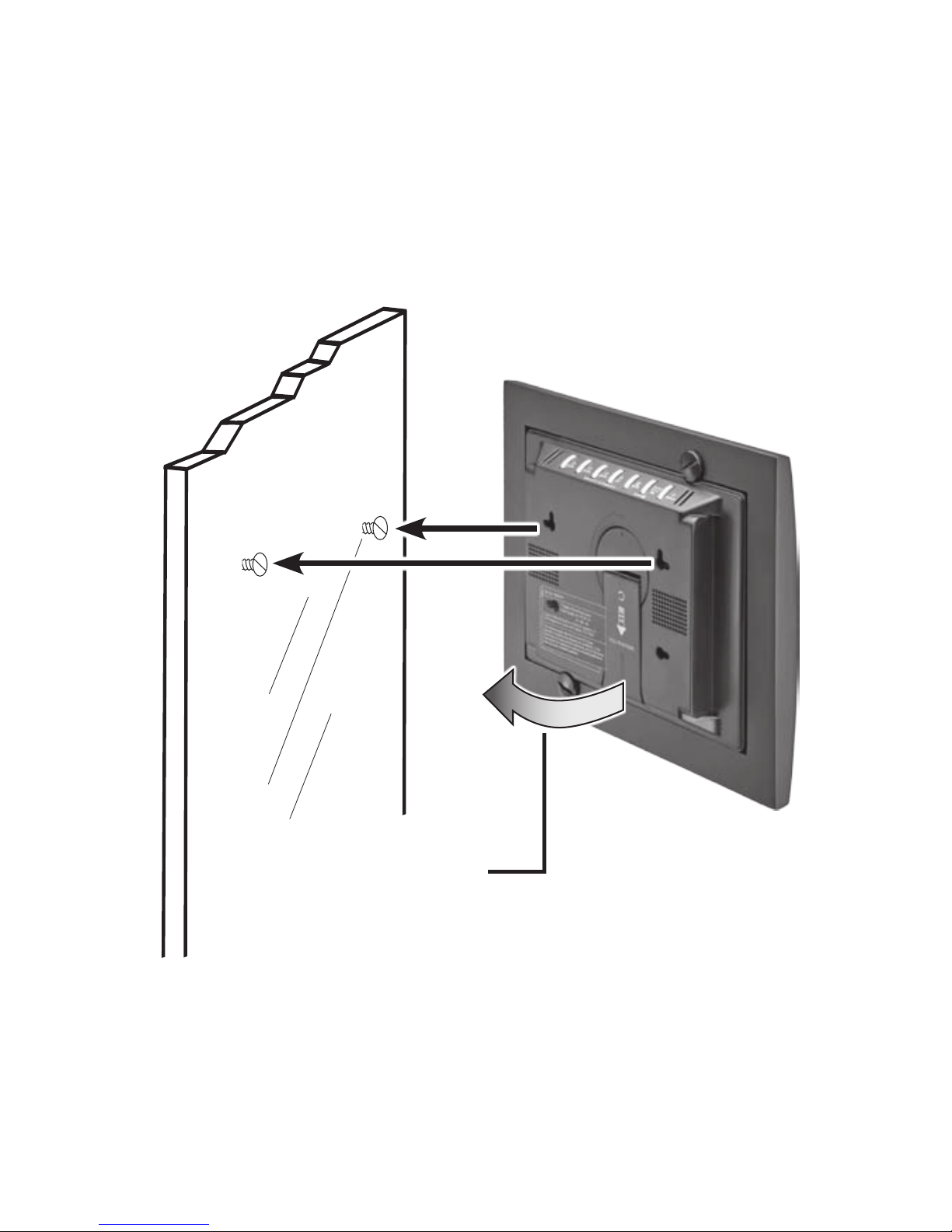
3
2 Set Up Your Photo Frame
Keep your frame away from strong magnets, heat sources,
direct sunlight, or excessive dust.
Adjustable Stand
Pull down and rotate to stand the frame vertically or horizontally.
Hanging Slots
You can use two screws (not supplied) to
hang your frame vertically or horizontally
on a wall.
Page 4

4
POWER
Turn the frame on or off.
Frame Controls
PLAY/PAUSE
Select functions.
Play or pause photo play.
MENU/MODE
Access the main menu.
Select photo display mode.
DOWN/ROTATE
Navigate menus or rotate a photo.
Navigate to next page in thumbnail mode.
UP/COPY/DELETE
Copy or delete a photo.
Navigate to previous page in thumbnail mode.
Navigate menus.
NEXT
Navigate/view the next photo.
Navigate menus.
PREV
Navigate/view a previous photo.
Navigate menus.
Page 5

5
3 Display Photos
Your frame automatically displays saved photos and photos
from a memory card in the SD/MMC/XD/MS slot (cards up
to 8GB).
1. Turn on the frame.
2. Insert a memory card into the labeled slot. The frame
enters slide show mode after a few seconds.
3. To navigate to a photo, press MENU once to enter
thumbnail mode, then use the PREV and NEXT buttons
to locate the photo and
;
to resume the slide show
with that photo.
n Note: The aspect ratio of the screen is 16:9. Some photos (for
example, 5 × 7 or 4 × 6 photos) display with black bars on the sides
to retain image quality. Panoramic photos with a 16:9 ratio appear
without the bars.
Copy Photos to Your Frame
To copy photos from a memory card to your frame’s memory:
1. In slide show mode, locate the photo and press COPY/
DELETE. The frame asks if you want to copy the photo.
2. Select OK, then press
;
. The frame can copy up to 22
photos to the frame’s memory.
Rotate Photos
To rotate photos, locate the photo in slide show mode and
press ROTATE.
n Note: Only rotated views of photos from the frame
can be memorized. Memory card photos will return to their
original orientation when you operate another function after
rotating.
Page 6

6
Delete Photos from your Frame
Your frame only deletes photos in the frame’s memory, not
memory card photos.
To delete a photo from the frame:
1. Remove your memory card from your photo frame.
2. In slide show mode, locate the photo and press COPY/
DELETE. The frame asks if you want to delete the photo.
3. Select OK, then press
;
. The frame deletes the photo
from the frame’s memory.
Change Frame Settings
1. In slide show mode, press MENU twice to enter the main
menu.
2. Press the arrow buttons to navigate to SETTING and
press
;
. The setting menu appears.
3. Navigate to a setting and select options:
Transition Effect: Provides several photo transitions.
Slide Show Time: 5, 10, or 30 seconds display time
for each photo.
Reset: Resets frame settings to original values.
Update: For service personnel only.
OSD Language: English, Français, or Español
Brightness: 0 to 4
Version: Details of the software version.
4. Press MENU/MODE to exit the setting menu.
Page 7

7
w Cautions and Warnings:
Do not insert any foreign objects into the frame through
openings; do not spill or spray any liquids on or in the
frame (this may result in a fire or electric shock). Do not
place anything heavy on the frame.
To ensure proper ventilation and proper operation, never
cover or block slots or openings. Keep the frame away
from open flames, such as fires or candles. Do not use
the frame in temperatures higher than 95°F/35°C.
When cleaning, make sure the frame is unplugged from
the power source. Do not use liquid cleaners or aerosol
cleaners. Use a cloth lightly dampened with water for
cleaning the housing only.
To avoid damaging your photo frame, use the provided
power adapter or an adapter with proper specifications.
Specifications
File format ....................................................................JPEG
Screen Resolution ................................................ 480 × 234
Power soure............................................................DC 5V 1A
Compatible RAM.........................................SD/MMC/XD/MS
Operating temperature............................40 – 98°F (5 – 35°C)
Dimensions (W × H × D)...............................10 × 7.6 × 1.5 in
............................................................(25.5 × 19.3 × 3.9 cm)
Specifications are subject to change and improvement without notice. Actual product
may vary from the images found in this document.
Page 8

8
FCC Information
This equipment has been tested and found to comply with the limits for a Class B digital
device, pursuant to Part 15 of the FCC Rules. These limits are designed to provide
reasonable protection against harmful interference in a residential installation. This
equipment generates, uses and can radiate radio frequency energy and, if not installed
and used in accordance with the instructions, may cause harmful interference to radio
communications. However, there is no guarantee that interference will not occur in a
particular installation. If this equipment does cause harmful interference to radio or television reception, which can be determined by turning the equipment off and on, the user is
encouraged to try to correct the interference by one or more of the following measures:
Reorient or relocate the receiving antenna.
Increase the separation between the equipment and receiver.
Connect the equipment into an outlet on a circuit different from that to which the
receiver is connected.
Consult the dealer or an experienced radio/TV technician for help.
Changes or modifications not expressly approved by Ignition L.P. may cause interference
and void the user’s authority to operate the equipment.
This device complies with Part 15 of the FCC Rules. Operation is subject to the following
two conditions: (1) This device may not cause harmful interference, and (2) this device
must accept any interference received, including interference that may cause undesired
operation.
Limited Warranty
This product is warranted against defects in materials and workmanship under normal
use by the original purchaser for ninety (90) days after the date of purchase from an
authorized retailer. THERE ARE NO OTHER EXPRESS WARRANTIES.
This warranty does not cover: (a) damage or failure caused by or attributable to abuse,
misuse, failure to follow instructions, improper installation or maintenance, alteration, accident, Acts of God (such as floods or lightning), or excess voltage or current; (b) improper
or incorrectly performed repairs by non-authorized service facilities; (c) consumables such
as fuses or batteries; (d) ordinary wear and tear or cosmetic damage; (e) transportation,
shipping or insurance costs; (f) costs of product removal, installation, set-up service,
adjustment or reinstallation; and (g) claims by persons other than the original purchaser.
Should a problem occur that is covered by this warranty, take the product and the original
sales receipt as proof of purchase date to the place of purchase. The product, at the
warrantor’s option, unless otherwise provided by law: (a) be repaired without charge for
parts and labor within ninety (90) days from the date of purchase from an authorized
retailer; (b) be replaced with the same or a comparable product; or (c) a refund of the
purchase price will be provided. All replaced parts and products, and products on which
Page 9

9
a refund is made, become the property of the warrantor. New or reconditioned parts and
products may be used in the performance of warranty service. Repaired or replaced parts
and products are warranted for the remainder of the original warranty period. You will be
charged for repair or replacement of the product made after the expiration of the warranty
period.
ALL IMPLIED WARRANTIES, INCLUDING THE IMPLIED WARRANTY OF MERCHANTABILITY AND, IF APPLICABLE, THE IMPLIED WARRANTY OF FITNESS FOR A
PARTICULAR PURPOSE, SHALL EXPIRE ON THE EXPIRATION OF THE STATED
WARRANTY PERIOD.
EXCEPT AS DESCRIBED ABOVE, THE WARRANTOR SHALL HAVE NO LIABILITY
OR RESPONSIBILITY TO THE PURCHASER OF THE PRODUCT OR ANY OTHER
PERSON OR ENTITY WITH RESPECT TO ANY LIABILITY, LOSS OR DAMAGE CAUSED
DIRECTLY OR INDIRECTLY BY USE OR PERFORMANCE OF THE PRODUCT OR
ARISING OUT OF ANY BREACH OF THIS WARRANTY, INCLUDING, BUT NOT LIMITED
TO, ANY DAMAGES RESULTING FROM INCONVENIENCE AND ANY LOSS OF TIME,
DATA, PROPERTY, REVENUE, OR PROFIT AND ANY INDIRECT, SPECIAL, INCIDENTAL,
OR CONSEQUENTIAL DAMAGES, EVEN IF THE WARRANTOR HAS BEEN ADVISED OF
THE POSSIBILITY OF SUCH DAMAGES.
Some States do not allow limitations on how long an implied warranty lasts or the
exclusion or limitation of incidental or consequential damages, so the above limitations
or exclusions may not apply to you. This warranty gives you specific legal rights, and you
may also have other rights which vary from State to State.
You may contact the warrantor at:
Service Center, 100 Exchange Place, Pomona, CA, 91768, U.S.A.
For product support, call
1-866-571-9143
Page 10

10
Printed
in China
07A10
1600018
© 2010. Ignition L.P. All rights reserved.
Protect the environment by recycling used electronics. Go to
E-CyclingCentral.com to find an electronic recycling center near
you.
Complies with the European Union’s “Restriction of Hazardous Substances
Directive,” which protects the environment by restricting specific hazardous
materials and products.
