Page 1

Shenzhen holyiot technology Co. Ltd
Alfa-USB
NRF52832
1
Shenzhen holyiot technology Co.,Ltd Mr .Wang:18576759686 QQ:460425175
Page 2
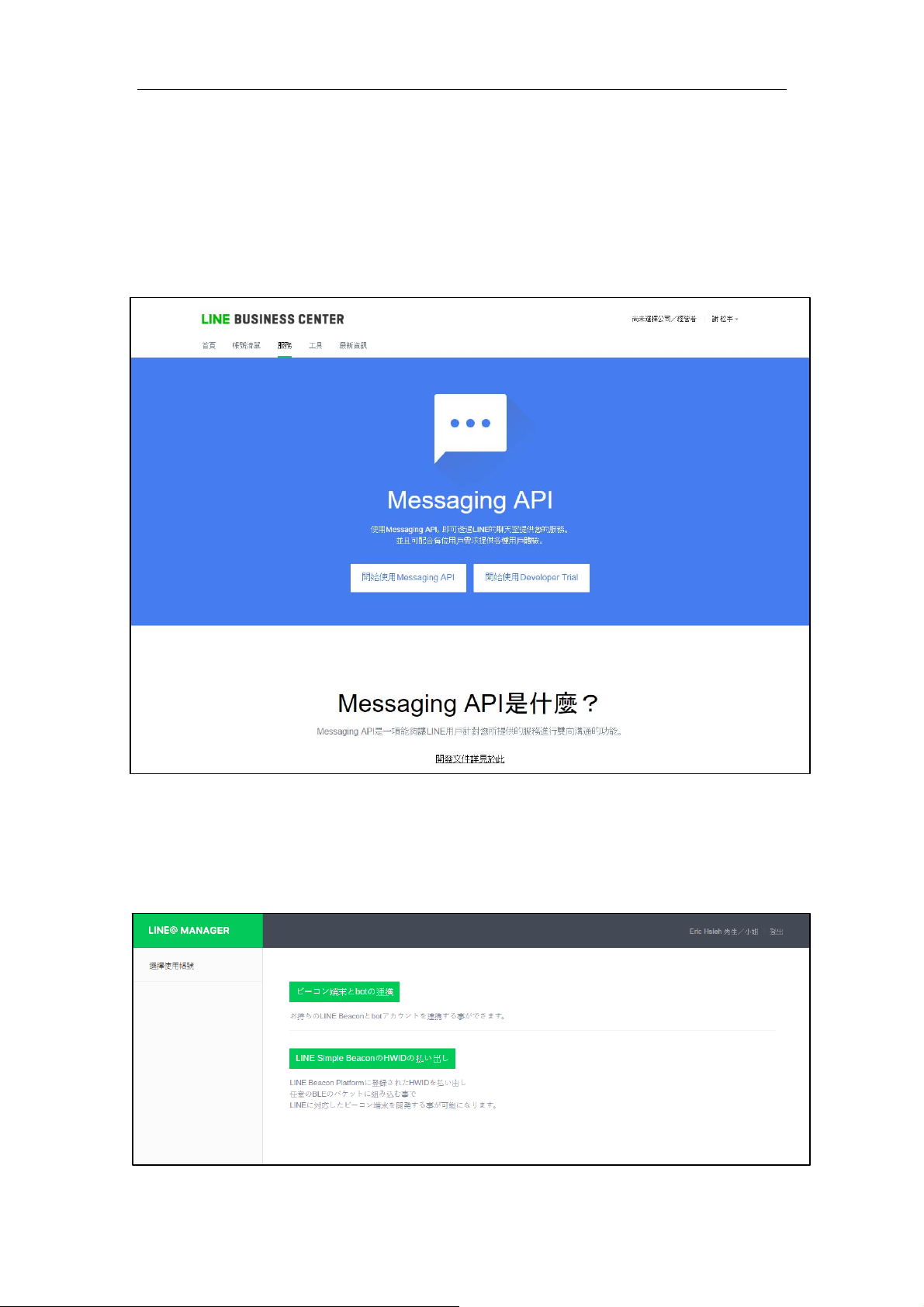
Shenzhen holyiot technology Co. Ltd
一. Pair with the ibeacon device
1. Register a developer account
Go to LINE BUSINESS CENTER website register a developer account (developer
Trail) :(https://business.line.me/zh-hant/services/bot)
2. Register the device
After registered, go to LINE@MANAGER management page register the
device :(https://admin-official.line.me/beacon/register#/)
2
Shenzhen holyiot technology Co.,Ltd Mr .Wang:18576759686 QQ:460425175
Page 3
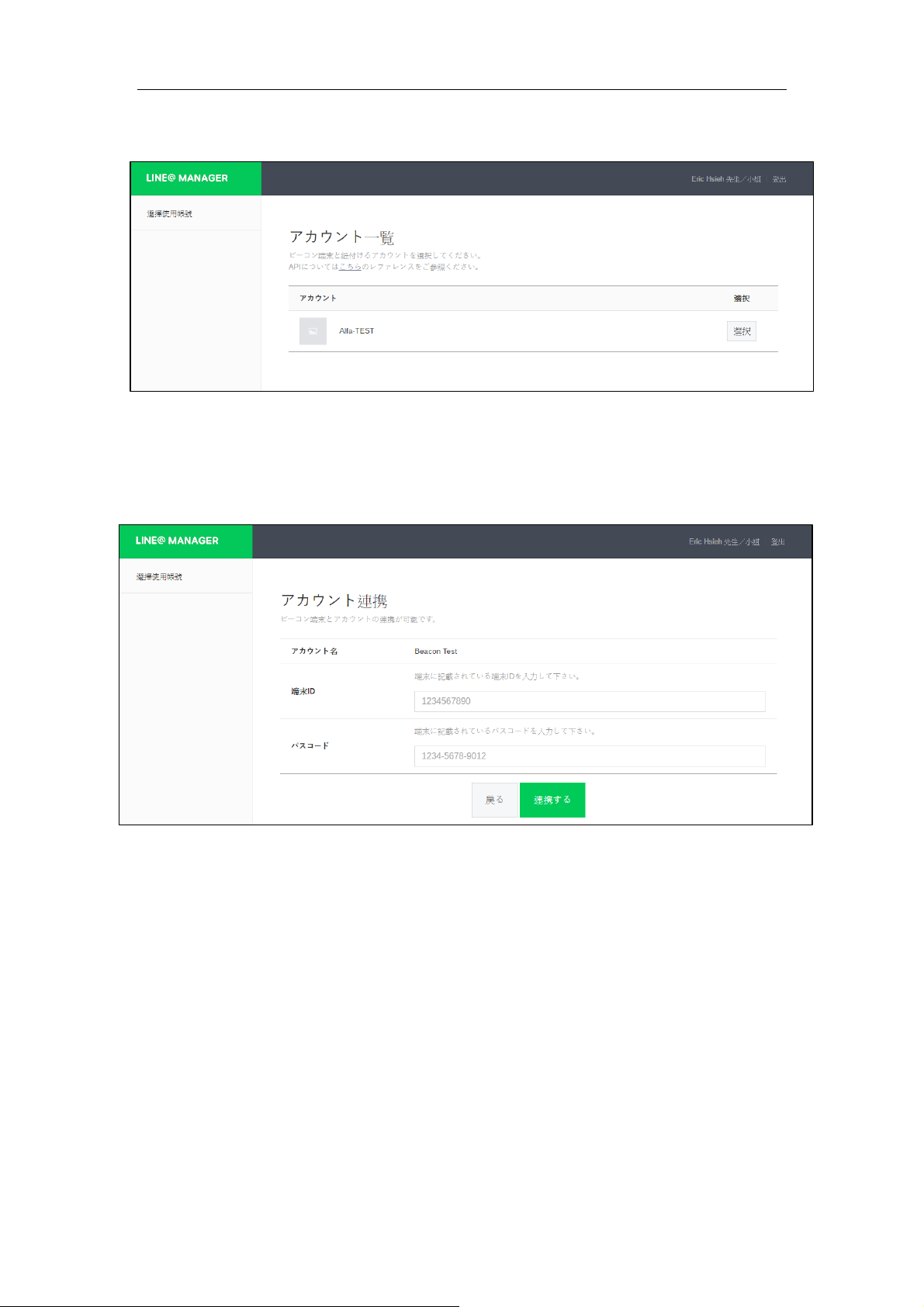
Shenzhen holyiot technology Co. Ltd
3. Login account
Find out the code which have produce info refer to the manual ,and input the
HWID and Password
二. How to use ibeacon
1. Open the System manual
Refer to the offical documents,
please visit here :https://devdocs.line.me/en/
According to the developer manual, then set the device.
Please visit here: https://devdocs.line.me/en/#line-beacon
3
Shenzhen holyiot technology Co.,Ltd Mr .Wang:18576759686 QQ:460425175
Page 4

Shenzhen holyiot technology Co. Ltd
2. Settting the ibeacon as below
第一步:打開手機藍芽 第二步:打開 LINE 設定
第三部:打開隱私設定後開啟使
用 LINE Beacon 選項
三.About Alfa-USB
Bluetooth chip
Size
Weight
Meterial
Other
Color
Protocol
Alfa-USB
NRF52832AA
22.22mm*16.14mm*4.52mm
2g
ABS
Waterproof
Black , green white
Bluetooth 4.0 , iBeacon
Shenzhen holyiot technology Co.,Ltd Mr .Wang:18576759686 QQ:460425175
4
Page 5
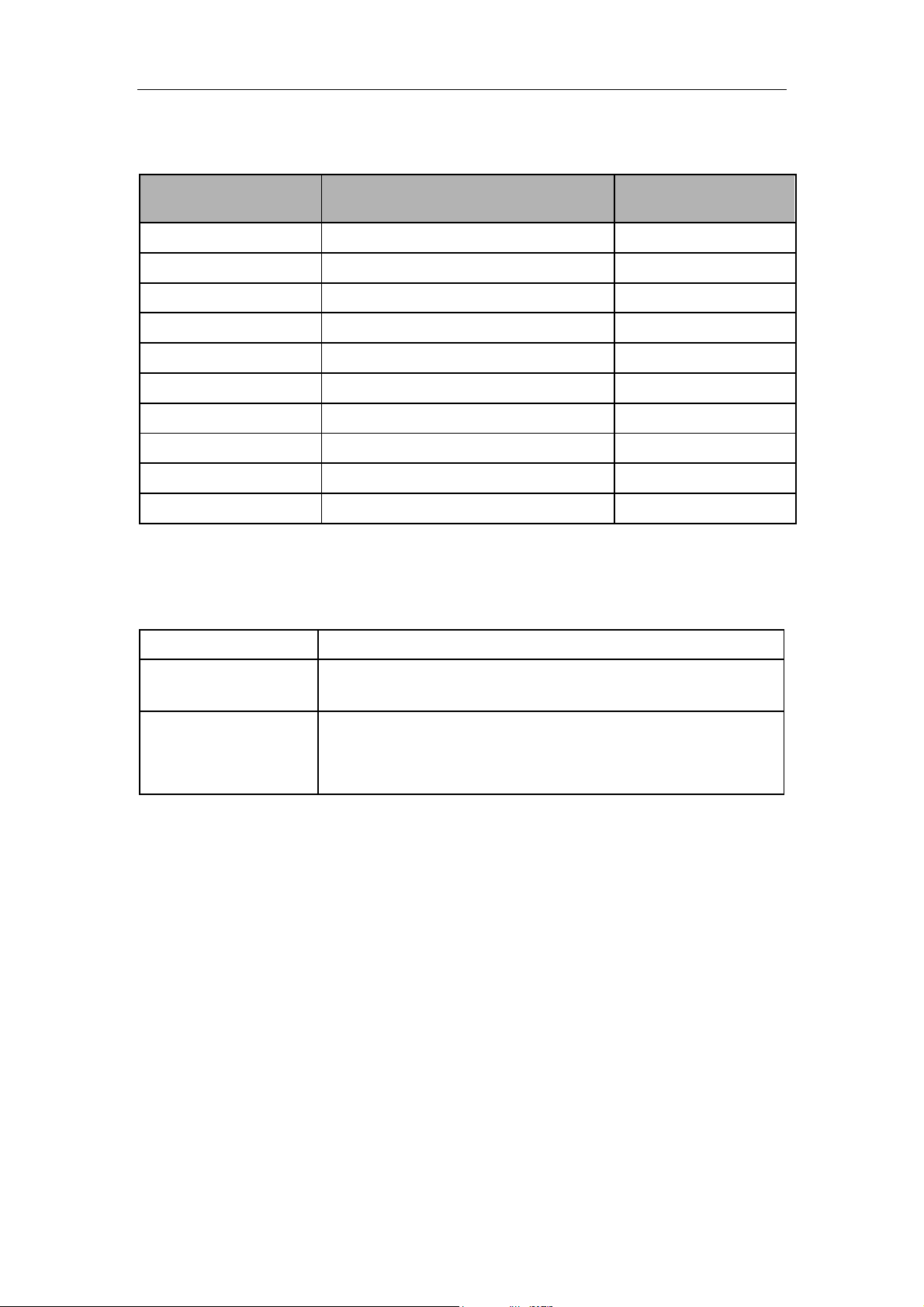
Shenzhen holyiot technology Co. Ltd
四.Alfa-USB hardware features
Name
Voltage
TX power
Frequency
Sleep power
Sleep current
Support
OTA
Security
Distance
Battery life
五.
Alfa-USB
Support Phone device
support system
Parameter
5.0VDC
0dBm
500ms
12uW
2uA
iOS7.0+/Andriod 4.3+
Yes
Password security
0-60m(in the open air) Range
12--24 month Broadcast interval
-30~4dBm
100~2000ms
iOS 7.0 above
iPhone 4S,iPhone 5, iPhone 5S,iphone 6,
iPhone 6p,iPad 3, iPad mini, iPad air ect.
Samsung Galaxy S III,Galaxy S IV,Galaxy
Android 4.3
above
Note II,Galaxy Note III and Motorola Razr,
HTC One ect.
六. User Applications
First the User must open the Bluetooth setting and when the user
in the range of the Beacon. The Line app will got notice or a
message . This technology can use for sent the coupon : when the
client(customers) come to the store . The phone wil will a message
from Line , the message will include advertisement and Text
coupon and other informations
Shenzhen holyiot technology Co.,Ltd Mr .Wang:18576759686 QQ:460425175
5
Page 6

Alfa-USB
七.
Parameter Name Value
Shenzhen holyiot technology Co. Ltd
firmware Setting
UUID
Major
Minor
Transmission
Power
Change
Password
Broadcasting
Interval
Serial ID
iBeacon Name
Connection
Mode
Device ID
5bytes (default : AA14061112)
0-65535
is_connect(0/1)
FDA50693-A4E2-4FB1-AFCF-
C6EB07647825
0-65535(default:10032)
0-65535(default:)
-30~4dBm(default:0dBm)
100-2000ms(default:500ms)
1-14 bytes,default:holyiot
Soft Reboot
Battery Service
Battery level
Default password:AA14061112
Shenzhen holyiot technology Co.,Ltd Mr .Wang:18576759686 QQ:460425175
6
Page 7

Shenzhen holyiot technology Co. Ltd
FCC Notice:
This device complies with Part 15 of the FCC Rules. Operation is subject to
the following two conditions: (1) This device may not cause harmful
interference. (2) This device must accept any interference received, including
interference that may cause undesired operation.
Warning:
NOTE: This equipment has been tested and found to comply with the limits for
a Class B digital device, pursuant to Part 15 of the FCC Rules. These limits
are designed to provide reasonable protection against harmful interference in
a residential installation. This equipment generates uses and can radiate radio
frequency energy and, if not installed and used in accordance with the
instructions, may cause harmful interference to radio communications.
However, there is no guarantee that interference will not occur in a particular
installation. If this equipment does cause harmful interference to radio or
television reception, which can be determined by turning the equipment off
and on, the user is encouraged to try to correct the interference by one or
more of the following measures:
---Reorient or relocate the receiving antenna.
---Increase the separation between the equipment and receiver.
---Connect the equipment into an outlet on a circuit different from that to which
the receiver is connected.
---Consult the dealer or an experienced radio/TV technician for help.
WARNING: Changes or modifications not expressly approved by the party
responsible for compliance could void the user's authority to operate the
equipment.
About us
Shenzhen holyiot technology Co.,Ltd
Address:Room 308 . Building 9 , wangtang industrial park , Xili town ,
Nanshan district ,Shenzhen , China
Contact name :MR wang
telephone :185 7675 9686
Phone :0755--8654 6492
Email :460425175@qq.com
Website :http://www.hyyunjia.com/
Shenzhen holyiot technology Co.,Ltd Mr .Wang:18576759686 QQ:460425175
7
