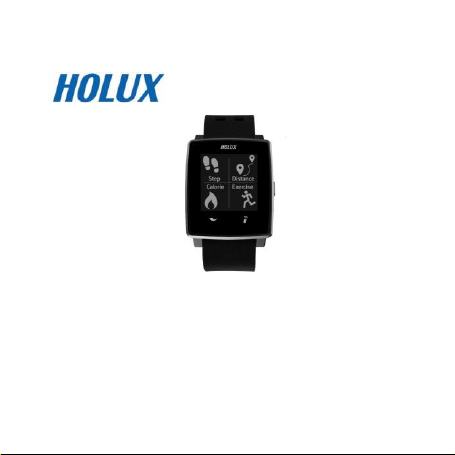
Impulse 8100
User Manual

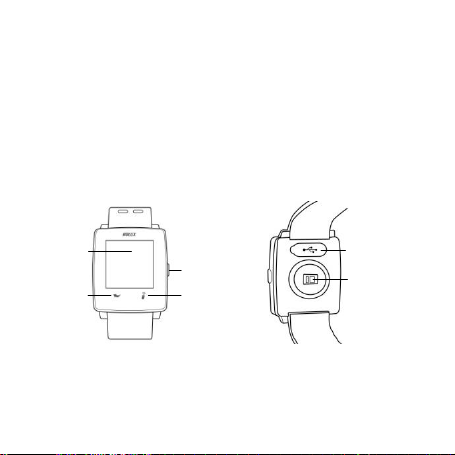
Impulse 8100 Heart-Rate Smartwatch
電源鍵
背光/ 選單鍵
Micro USB port
OHR
Touch screen
Back
Power
Backlight/Menu
Shortcut Media play
※ Search for “Impulse” app in Google Play and install it on your mobile
phone. You can use this application to browse related activities and
training records.
Product Overview
Front View Rear View
English
1
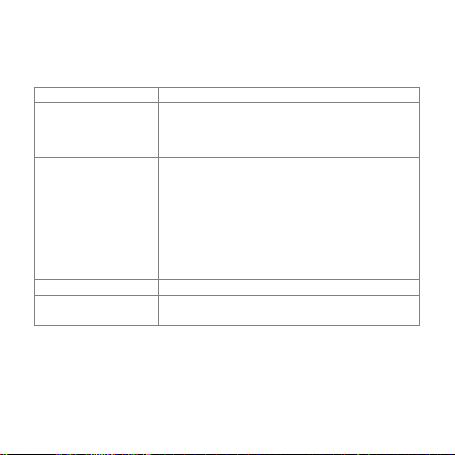
English
Key
Operation and Function
Power
Press and hold the key for 3 seconds to turn on the
power.
Press and hold the key for 8 seconds to reset the
system if the device cannot operate normally.
Backlight/Menu
Backlight: Press the key for 1 second to turn on/off
the backlight.
Menu: Press and hold the key for 3 seconds to
open the menu screen and show the power on/off,
Bluetooth connection, heart rate detection, and
warning messages. You can select the function that
you need from the screen.
Screen lock: Press the key for 1 second and follow
the on-screen instructions to unlock the screen.
Back
Return to the previous page.
Shortcut – Media
play
Press to enter the music play page.
Basic key functions
2
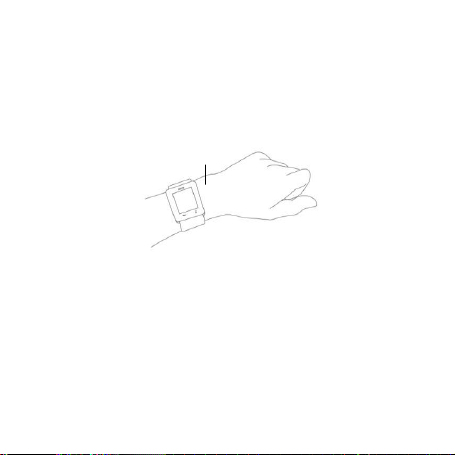
English
Wrist bone
How to wear the Smartwatch
When using Impulse 8100, wear your watch on the wrist below the wrist
bone as shown in the following figure. To measure the heart rate correctly,
make sure the strap fits snugly around the wrist to ensure the watch is
pressed against the skin.
Maintenance of the product
You can use a damp cloth to wipe the watch or use gentle soap solution
to remove oil or dirt.
Use a wet cotton swab to clean the area around the sensor. Clean it
every week if you use the product frequently.
Be careful not to scratch the sensor part to avoid damage.
Keep the watch away from any powerful chemical agents, such as
gasoline and acetone, to avoid damage.
3
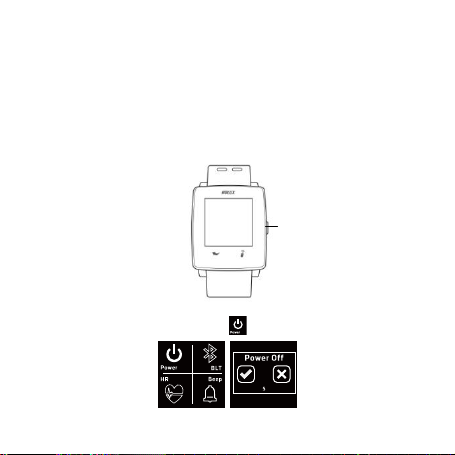
English
Power
Backlight/Menu
How to use Impulse 8100
Power on/off
Power on: Press and hold the Power key until the boot page appears on
the LCD screen.
※ Make sure the battery is fully charged (charging time: about 2 hours)
before using the product to ensure normal operation of the system.
Power off: Press and hold the Power key for 3 seconds and the following
options appear on the screen. Press to turn off the device.
4
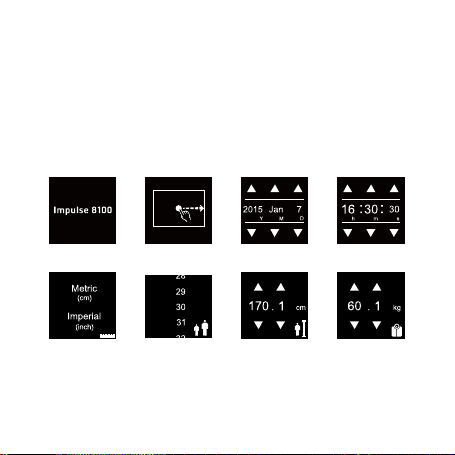
English
→ → →
→
Boot screen
Slide the screen
to the right
Set the date
Set the time
→ → →
→
Set the unit
Set the age
Set the height
Set the weight
Initial setup
When using the device for the first time, follow the on-screen instructions
to complete the initial setup process. If you reset the device to its default
settings, the initial setup process will be activated automatically when the
device is turned on.
Slide the screen to the right and configure the following settings:
5

English
→ →
Setting Complete
Read the
Disclaimer
Main menu
6

Menu function
Main menu page
Display the basic information including the date,
time, and power status.
Menu page 2 (slide to the right)
Display total steps taken, total distance travelled,
total calories burned, and exercise functions.
Menu page 3 (slide to the right)
Display the heart rate measurement, sleep, fatigue
measurement, and music play functions.
※To measure your heart rate, stay calm and relax for
20-30 seconds after activating the HR function. After
the device detects your heart rate, only then you can
do normal activities.
The time page appears once you turn on the device. Slide the screen to
the left or right to navigate the function pages. The following table lists
the available functions.
7
English

English
Menu page 4 (slide to the right)
Display the stopwatch, countdown, compass, and
setup functions.
Slide the screen upward in any menu page to display
the information of the current measurement. Press
the Back key to return to the previous page.
8

Legends
Bluetooth on
Connected to mobile
phone via Bluetooth
Missed Calls prompt on
mobile phone
Unread Messages
prompt on mobile
phone
Event notification
prompt on mobile
phone
Alarm clock
Unread app Messages
prompt on mobile
phone
Buzzer mode
Vibrate mode
Screen lock
The icons on the main page are described below.
English
9

English
Power level display
Power level 65~100%;
Power level 35~65%;
Power level 10~35%;
Power level <10%; a low power message appears.
10

English
Safety instructions
Read this manual carefully before use to ensure safe operation of the
device.
The device is not a medical device and only used for the measurement
in normal exercises. Make sure the device is worn in the correct
measuring position. If you feel uncomfortable during the exercise, stop
and seek medical advice immediately. The user must use the device
carefully and it is up to the user rather than HOLUX to take all safety
responsibilities.
If you feel discomfort in your skin or an allergic reaction occurs, stop
wearing the device and seek medical advice immediately.
Do not use or store the device in the following environments to avoid
failure or damage.
- Don’t expose the device to extreme temperatures or humidity or
operate it in such environments;
- Do not use the device in dusty areas.
Though the device provides waterproof function (IPX7 water
resistance), the following instructions must be followed when you use
the device:
- Don’t soak the device or use it in water;
- Don’t take shower or sauna bath with the device worn around the
wrist to avoid affecting or damaging the waterproof function;
- Do not rinse the device directly under a faucet to avoid affecting or
11

English
damaging the waterproof function.
Do not remove or replace the battery. Only well trained service
personnel are allowed to disassemble/install the internal components.
Note: Explosion may occur if the battery is not replaced with a new one
of the same model or equivalent type. Contact the manufacturer to
dispatch professional service personnel for battery replacement.
Do not try to disassemble or repair device yourself to avoid failure or
device malfunction or occurrence of accidents.
12

English
Warranty Statement
This warranty applies to parts and services that are manufactured and
sold through HOLUX. The warranty length is one year from date of
purchase (starting from the date on the sales receipt). Under normal
user operation, HOLUX provides free repair services.
HOLUX is not responsible for providing repairs or replacements of any
software; HOLUX does not provide any warranty service for third party
software/hardware.
Important instructions
1. Note: This warranty does not cover damage or malfunction from the
below causes: unauthorized disassembly/modification of unit, abuse
or incorrect usage, accidental and other unpreventable causes,
operation under variables mentioned that are different from those
in this product user manual, using parts not made or sold by HOLUX,
or repairs done by anyone other than HOLUX and authorized
retail/service providers.
2. Expendable parts are not covered in the warranty.
3. HOLUX is not responsible for any program, data, or portable storage
media damages or loss. Please contact your local HOLUX authorized
service provider to learn more about geographical limitations, proof
of purchase requests, response time agreements, and other specific
maintenance service requests.
4. The content of this user manual is subject to change without prior
13

English
notice. Please contact us if you have any question or notice any
errors in descriptions in the user manual.
14

English
Copyright Information
No part of this manual, including the products and software described in it,
may be reproduced, transmitted, transcribed, stored in a retrieval system,
or translated into any language in any form or by any mean, without the
express written permission of Holux Technology, Inc.
Copyright, All Rights Reserved.
15

English
Federal Communications Commission (FCC) Statement
This equipment has been tested and found to comply with the limits for a
Class B digital device, pursuant to Part 15 of the FCC Rules. These limits
are designed to provide reasonable protection against harmful
interference in a residential installation. This equipment generates uses
and can radiate radio frequency energy and, if not installed and used in
accordance with the instructions, may cause harmful interference to radio
communications. However, there is no guarantee that interference will
not occur in a particular installation. If this equipment does cause harmful
interference to radio or television reception, which can be determined by
turning the equipment off and on, the user is encouraged to try to correct
the interference by one or more of the following measures:
Reorient or relocate the receiving antenna.
Increase the separation between the equipment and receiver.
Connect the equipment into an outlet on a circuit different from that to
which the receiver is connected.
Consult the dealer or an experienced radio/TV technician for help.
CAUTION: Any changes or modifications not expressly approved by the
grantee of this device could void the user's authority to operate this
equipment.
This device complies with Part 15 of the FCC Rules. Operation is subject to
the following two conditions: (1) This device may not cause harmful
interference, and (2) this device must accept any interference received,
16

English
including interference that may cause undesired operation.
For product available in the USA/Canada market, only channel 1~11 can
be operated. Selection of other channels is not possible.
RF Exposure Warning
This equipment must be installed and operated in accordance with
provided instructions and the antenna(s) used for this transmitter must be
installed to End-users and installers must be provided with antenna
installation instructions and transmitter operating conditions for satisfying
RF exposure compliance.
17

English
Processor
Low power 32 bit processor
Memory
4MB for Activity and Sleep Log
Display
1.28” (128x128) Memory LCD
Touch screen
Sensor
Optical Heart Rate (OHR) Sensor
G-sensor
Compass
Alert
Vibration Motor
Buzzer
Bluetooth
4.0 low energy (BLE)
Battery
Rechargeable Li-ion
60 days (Time Mode)
20 hours (Continuous OHR Mode)
Dimension
37.4 x 42.2 x 12.1 mm
Weight
56g
Mobile Application
Android/ iOS
Waterproof
IPX-7
Specification
18

RF Exposure Warning:
This equipment complies with FCC radiation exposure limits set forth for an uncontrolled
environment. This equipment should be inst alled and operated with minimum distance 20cm
between the radiator & your body.
This transmitter must not be colocated or operating in conjunction with any other antenna or
transmitter.
WARNING!
Any changes or modifications not expressly approved by the party responsible for compliance
could void the user's authority to operate the equipment.
