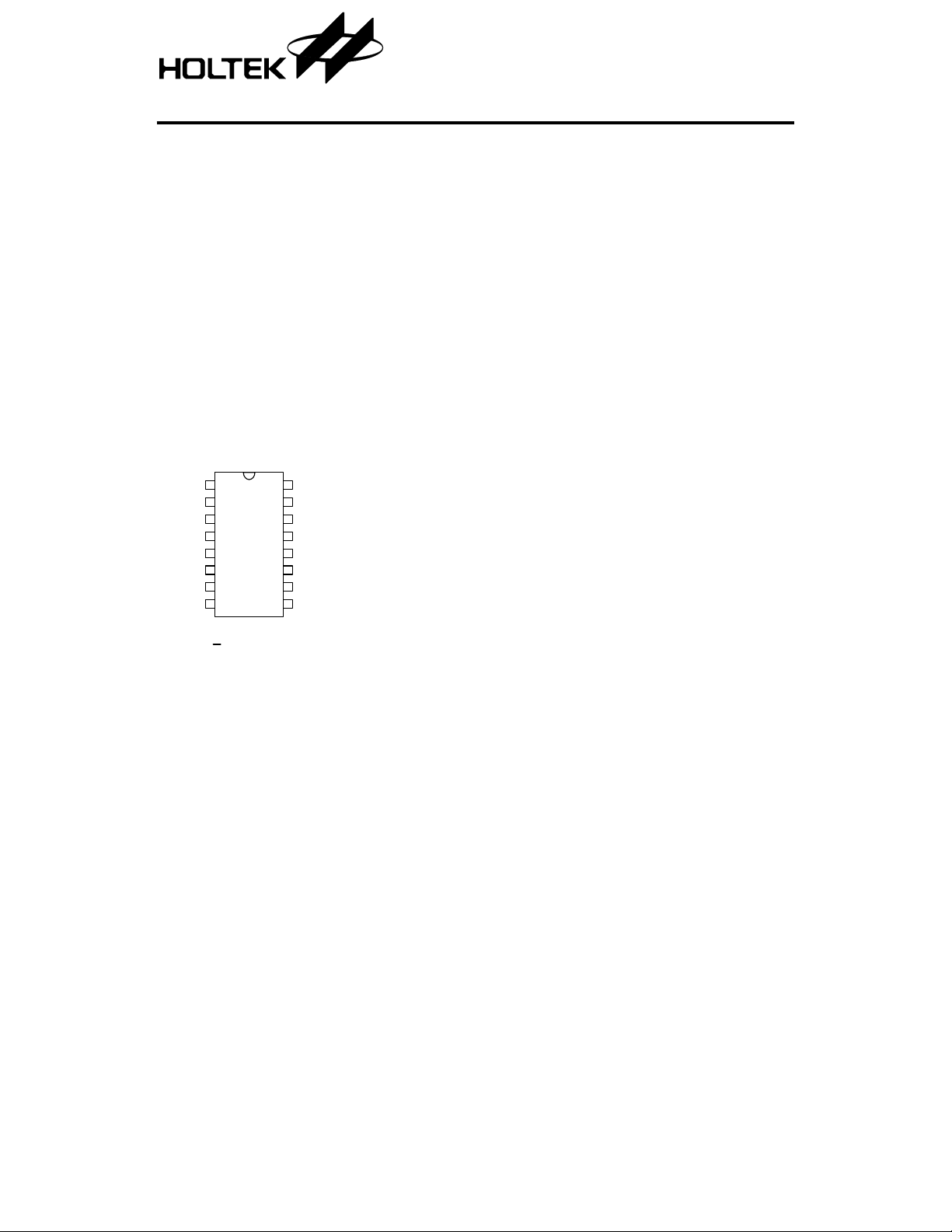
WIN2000 3D PS/2 Mouse Controller
Features
Compatible with Microsoft Windows 2000
·
and 5-button Wheel Mouse
Compatible with Microsoft Intelli 3D PS/2
·
and IBM PS/2 mouse
Supports rolling buttons in PS/2 mouse
·
mode
X/Y axis photo input with built-in Holtek¢s
·
special dynamic photo-input resistor
General Description
The HT82M398A is a Plug and Play WIN2000
and 5-button 3D PS/2 mouse controller. It is
also compatible with Microsoft Intelli 3D PS/2
Pin Assignment
HT82M398A
Supports three buttons and three axes
·
(X, Y, Z) inputs
Z axis can support two kinds of scroller in
·
put (optomechanical and mechanical)
2MHz RC oscillator for system frequency
·
with external pull-high resistor
16-pin DIP package
·
and IBM PS/2 mouse. The Z axis can support
two kinds of scroller input, namely; mechanical
and optomechanical.
-
Z1
Z2
VDD
B5
VSS
OSCI
CLK
DATA
H T82M 398A
1
2
3
4
5
6
7
8
16 D IP
Y2
16
Y1
15
X2
14
X1
13
B4
12
LB
11
R0
10
RB
9
1 February 22, 2000
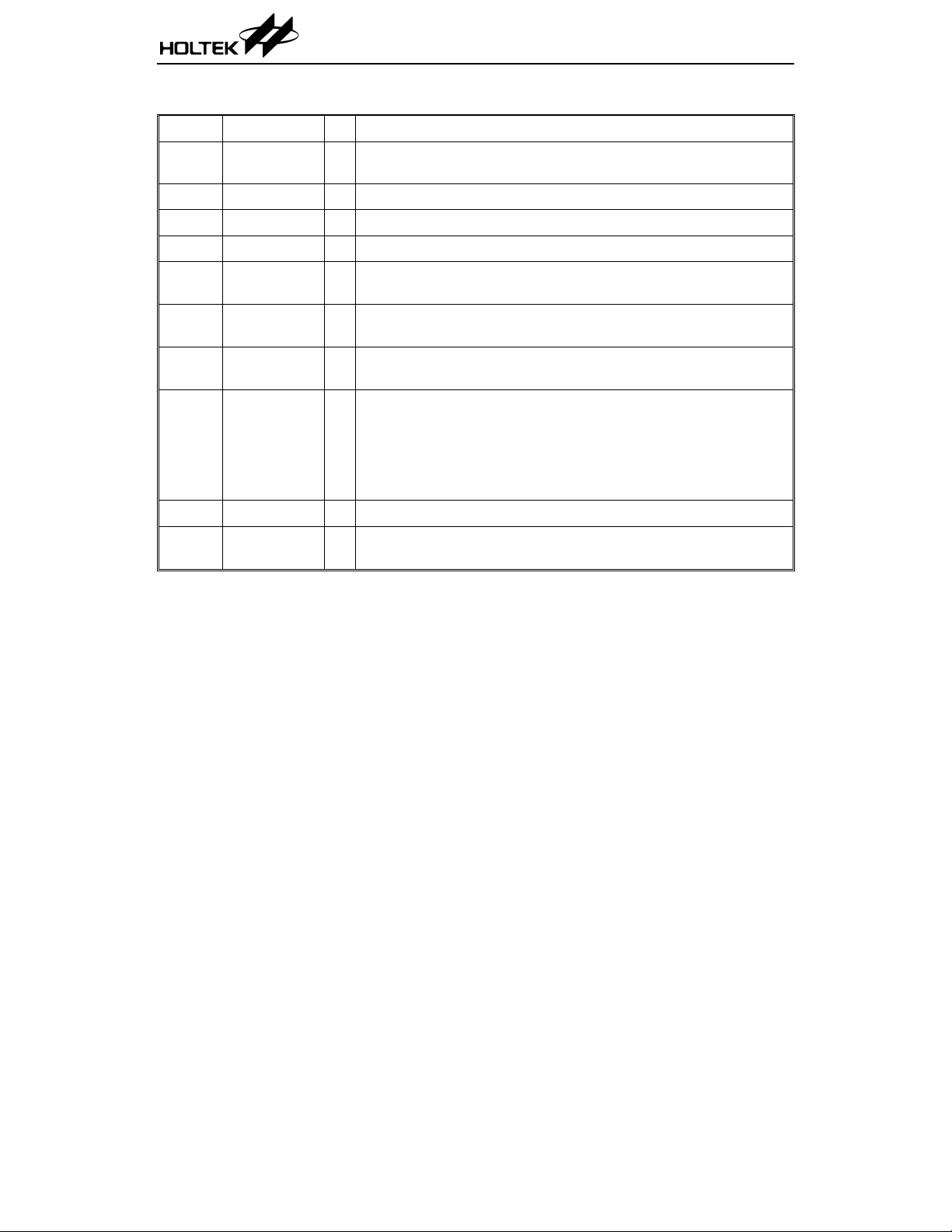
Pin Description
Pin No. Pin Name I/O Description
1, 2 Z1, Z2 I
3 VDD
4B5 I
5 VSS
6 OSCI I
7 CLK I/O
8 DATA I/O
9~11 RB, RO, LB I
12 B4 I
13~16 X1, X2, Y1, Y2 I
Z, axis input supports two kinds of scroller input, namely;
optomechanical and mechanical.
Positive power supply
¾
Button 5, normal pull-low (50kW), Press connect to high.
Negative power supply
¾
2MHz RC oscillator for system frequency with external pull-high
resistor and built-in Capacitor.
CLK I/O, PS/2 mouse CLK line. NMOS open drain output with 5kW
pull-high resistor.
DATA I/O, PS/2 mouse DATA line. NMOS open drain output with
5kW pull-high resistor.
Right Button: Normal pull-low (50kW),
Pressing the button connects to high.
Rolling Button: Normal pull-low (50kW),
Pressing the button connects to high.
Left Button: Normal pull-low (50kW),
Pressing the button connects to high.
Button 4, normal pull-low (50kW), Press connect to high.
X/Y axis photo input with built-in Holtek¢s special dynamic photo
input resistor
HT82M398A
Absolute Maximum Ratings
Supply Voltage..............................-0.3V to 6.5V
Input Voltage.................V
Note: These are stress ratings only. Stresses exceeding the range specified under ²Absolute Maxi-
mum Ratings² may cause substantial damage to the device. Functional operation of this device
at other conditions beyond those listed in the specification is not implied and prolonged expo
sure to extreme conditions may affect device reliability.
-0.3V to VDD+0.3V
SS
Storage Temperature.................-50°Cto125°C
Operating Temperature ..............-25°Cto70°C
2 February 22, 2000
-
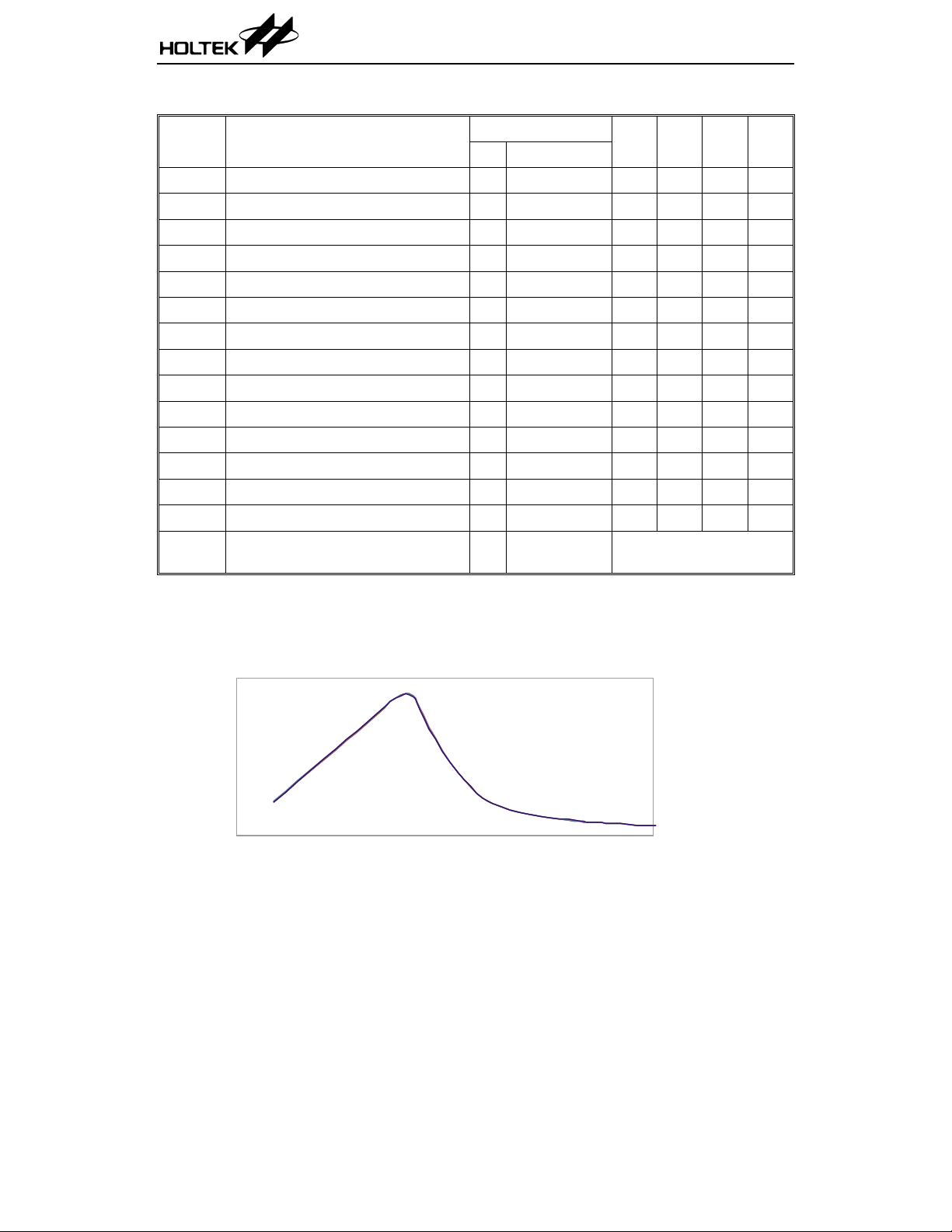
HT82M398A
Electrical Characteristics
Symbol Parameter
V
DD
I
OP
f
OSC
V
IL1
V
IH1
V
IL2
V
IH2
R
PH2
Isink Sink Current (CLK, DATA) 5V
V
IL3
V
IH3
R
PL3
V
IL4
V
IH4
R
PL5
Operating Voltage
Operating Current 5V
RC Oscillator 5V
Input Low Voltage (Z1, Z2) 5V
Input High Voltage (Z1, Z2) 5V
Input Low Voltage (CLK, DATA) 5V
Input High Voltage (CLK, DATA) 5V
Pull-high Resistor (CLK, DATA) 5V
Input Low Voltage (RB, Ro, LB) 5V
Input High Voltage (RB, Ro, LB) 5V
Pull-low Resistor (RB, Ro, LB) 5V
Input Low Voltage (X1,X2,Y1,Y2) 5V
Input High Voltage (X1, X2, Y1, Y2) 5V
Dynamic Photo-resistor
(X1, X2, Y1, Y2, Z1, Z2)
Test Conditions
Conditions
V
DD
¾¾
=120kW¾¾
R
OSC
=120kW
R
OSC
¾
¾
¾
¾
V
=0V
IL
V
=0.4V
OH
¾
¾
V
=0V
IL
¾
¾
5V
¾
Ta=25°C
Min. Typ. Max. Unit
4.5 5.0 5.5 V
15 mA
1.6 2 2.2 V
0
2.2
0
2.0
2510
4
0
1.8
3.0 60 125
0
2.2
1.5 V
¾
¾
¾
¾
5V
0.8 V
5.0 V
¾¾
1.0 V
¾
¾
¾
¾
5V
1.5 V
5V
kW
mA
kW
See Dynamic resistor
characteristics
Dynamic resistor characteristics
·
R-V curve
R
Photo_R: R-V
V
3 February 22, 2000

Functional Description
PS/2 mouse
·
PS/2 status byte
Byte 1
bit
7: Reserved
6: 0=Stream Mode, 1=Remote Mode
5: 0=Disabled, 1=Enabled
4: 0=Scaling 1:1, 1=Scaling 2:1
3: 1=Wrap Mode, 0=Stream or Remote
(different from IBM specs.)
2: 1=Left Button Pressed
1: 1=Middle Button Pressed
0: 1=Right Button Pressed
Byte 2
Bit 0~7 current resolution setting
(Bit 0=LSB)
Byte 3
Bit 0~7 current sampling rate (Bit 0=LSB)
·
Standard PS/2 data format
Variable rps, 0, 8, 1, bidirectional, synchronous
Bit No. 7 6 5 4 3 2 1 0
1st word YV XV YS XS 1 M R L
2nd word X7 X6 X5 X4 X3 X2 X1 X0
3rd word Y7 Y6 Y5 Y4 Y3 Y2 Y1 Y0
HT82M398A
·
Data format for 5-button Wheel Mouse
BitNo.76 543210
1st word 0 0 YS XS 1 M R L
2nd word X7 X6 X5 X4 X3 X2 X1 X0
3rd word Y7 Y6 Y5 Y4 Y3 Y2 Y1 Y0
4th word 0 0 B5 B4 Z3 Z2 Z1 Z0
X movement towards the right is positive, mov
ing towards the left is negative
Y upward movement is positive, moving down
is negative
Z rolling towards the user is positive, else nega
tive
Button status: 1=pressed, 0=released
·
5-button Wheel Mouse Mode follows the
5-button Activation Method of Windows 2000
and the 5-button Wheel Mouse Specification.
¨
Any time the PC sends a reset ²FFh² com
mand to the mouse, it will reset the mouse
to Standard PS/2 mode.
¨
After power-on reset is initiated, the mouse
is set to Standard PS/2 mode.
-
-
-
·
Data format for 3D PS/2
Variable rps, 0, 8, 1, bidirectional, synchronous
BitNo.76 543210
1st word 0 0 YS XS 1 M R L
2nd word X7 X6 X5 X4 X3 X2 X1 X0
3rd word Y7 Y6 Y5 Y4 Y3 Y2 Y1 Y0
4th word Z7 Z6 Z5 Z4 Z3 Z2 Z1 Z0
The x/y data report is 9-bit 2¢s complement
The z data report is 8-bit 2¢s complement
4 February 22, 2000

Timing Diagrams
X, Y axis photo-coupler cross width
X1 (Y1)
X2 (Y2)
t
r
tr, tp, tf > 2 0ms
X/Y/Z axis counting
X1
X2
+1 +1 +1+1
Z1
Z2
+1 +1 -1 -1
HT82M398A
t
p
t
f
-1 -1 -1 -1
5 February 22, 2000

PS/2 mouse
·
Data output
HT82M398A
(1 ) (3 ) (3 ) (3 ) (3 ) (4 )
CLK
(2 )
D A T A S ta rt B it B it 0
T1
T2
T3
T4
T5
T 6 M a x im u m tim e to in h ib it M O U S E a fte r c lo c k 1 1 to e n s u re
·
Data input
(1 )
CLK
D A T A S ta rt B it B it 0 P a r ity B it S to p B it
1st
CLK
T3 T4
T1
Tim in g P aram eter
D A T A transition to the falling edge of C LK
R ising edge of C LK to D ATA transition
In a c tiv e C L K D u ra tio n
A c tiv e C L K D u ra tio n
M inim um tim e to inhibit M O U S E after clock 11
M O U S E does not start another transm ission
(4 )
(2 )
I/O
Inhibit
(3 )
2nd
CLK
T2
1st
CLK
T7 T8
2nd
CLK
T9
(5 ) (7 )
Parity Bit
9th
CLK
10th
CLK
(5 )
10th
CLK
11th
CLK
T5
Stop Bit
M in ./M a x .
5/25 msec
5/T4-5 msec
30/50 msec
30/50 msec
>0 msec
<50 msec
(6 )
T6
(5 ) (7 )
11th
CLK
(6 )
(8 )
Tim in g P aram eter
T7 CLK Duration, low
T8 CLK Duration, high
T9 T im e from low to high C LK transition to tim e w hen
MOUSE samples DATA line
M in ./M ax.
30/50 msec
30/50 msec
5/25 msec
6 February 22, 2000

Application Circuits
HT82M398A Z axis optomechanical (this application circuit is for reference only)
0.1mF
1.5k
IR
W
120k
W
HT82M398A
V
CC
IR
S5
CLK
DATA
1
Z1
2
Z2
3
VDD
4
B5
5
VSS
6
OSCI
7
CLK
8
DATA
H T82M 398A
Y2
Y1
X2
X1
B4
LB
Ro
RB
16
15
14
13
12
11
10
9
S4
S1
S2
S3
HT82M398A Z axis mechanical (this application circuit is for reference only)
0.1mF
120k
W
Encoder
EV ZV X C 00112B
CLK
DATA
S5
1
Z1
2
Z2
3
VDD
4
B5
5
VSS
6
OSCI
7
CLK
8
DATA
H T82M 398A
Y2
Y1
X2
X1
B4
LB
Ro
RB
16
15
14
13
12
11
10
9
S4
S1
S2
S3
IR
IR
1.5k
1.5k
V
W
IR
W
CC
7 February 22, 2000

HT82M398A
Holtek Semiconductor Inc. (Headquarters)
No.3 Creation Rd. II, Science-based Industrial Park, Hsinchu, Taiwan, R.O.C.
Tel: 886-3-563-1999
Fax: 886-3-563-1189
Holtek Semiconductor Inc. (Taipei Office)
5F, No.576, Sec.7 Chung Hsiao E. Rd., Taipei, Taiwan, R.O.C.
Tel: 886-2-2782-9635
Fax: 886-2-2782-9636
Fax: 886-2-2782-7128 (International sales hotline)
Holtek Semiconductor (Hong Kong) Ltd.
RM.711, Tower 2, Cheung Sha Wan Plaza, 833 Cheung Sha Wan Rd., Kowloon, Hong Kong
Tel: 852-2-745-8288
Fax: 852-2-742-8657
Copyright Ó 2000 by HOLTEK SEMICONDUCTOR INC.
The information appearing in this Data Sheet is believed to be accurate at the time of publication. However, Holtek
assumes no responsibility arising from the use of the specifications described. The applications mentioned herein are
used solely for the purpose of illustration and Holtek makes no warranty or representation that such applications
will be suitable without further modification, nor recommends the use of its products for application that may pres
ent a risk to human life due to malfunction or otherwise. Holtek reserves the right to alter its products without prior
notification. For the most up-to-date information, please visit our web site at http://www.holtek.com.tw.
8 February 22, 2000
-
