
HT82K628A
Preliminary
Windows 2000 Keyboard Encoder
Features
Design for Windows 95/98/2000/NT
·
Supports WindowsTMkeys
·
Supports PC/AT and PS/2 code set 1, 2, 3
·
Supports Japanese , Korean , Brazilian and
·
European
RC oscillator
·
Phantom key detection
·
Low power consumption
·
General Description
The HT82K628A is a keyboard encoder de
signed for IBM PC/AT, IBM PS/2 and all com
patible machines.
The HT82K628A accepts keyboard inputs and
provides a 16-character first-in-first-out buffer
in which data is stored.
101/102/104/109 keys or other special
·
application keyboard encoder
8 external hot keys
·
Supports Mini-keyboard and Internet/Mul
·
timedia keyboard
WINDOWS is a registered trademark of
·
Microsoft corporation
40-pin DIP/DICE form package
·
An inexpensive RC oscillator can be used for
the system clock. Simple implementation of
this device is an advantage for high perfor
mance and low cost keyboard applications.
-
-
1 July 20, 2000
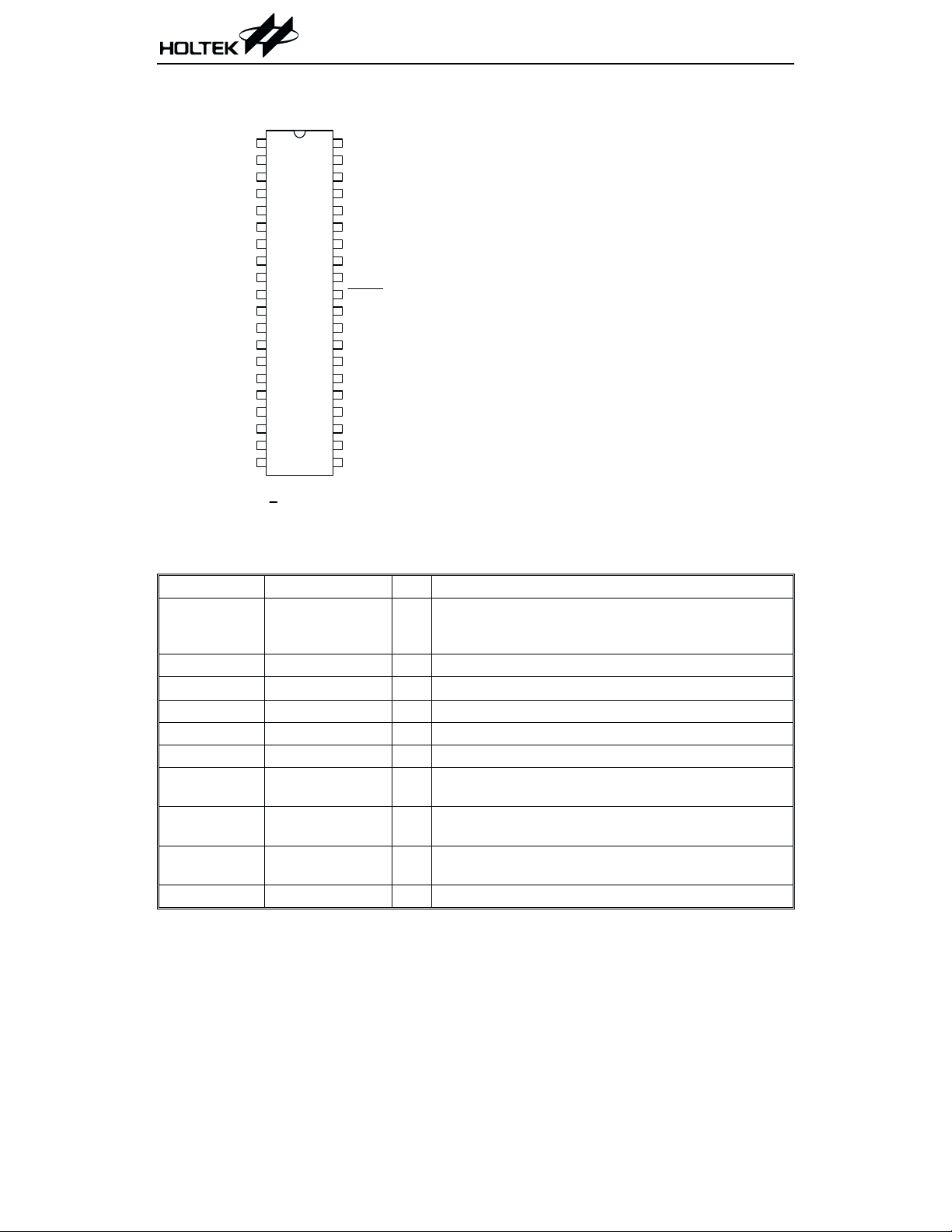
Pin Assignment
Preliminary
HT82K628A
R5
R4
C3
C2
C1
C0
R3
R2
R1
R0
R19
R18
R17
R16
VSS
SCR OLL
NUM
DATA
CLOCK
Fn Select
1
2
3
4
5
6
7
8
9
10
11
12
13
14
15
16
17
18
19
20
R6
40
R7
39
C4
38
C5
37
C6
36
C7
35
NC
34
OSC1
33
VDD
32
RESET
31
CAPS
30
R8
29
R9
28
R10
27
R11
26
R12
25
R13
24
R14
23
R15
22
M a cro K ey select
21
H T 82K 628A
4 0 D IP
Pin Description
Pin No. Pin Name I/O Description
10~7, 2~1,
40~39, 29~22
14~11
6~3, 38~35 C0~C7 I Keyboard matrix scanning input pins
15 VSS
16 SCROLL O Scroll Lock indicator
17 NUM O Num Lock indicator
18 DATA I/O Bidirectional data transmission line
19 CLOCK I/O
20 Fn Select I
21 Macro Key Select I
30 CAPS O Caps Lock indicator
R0~R19 O
¾
Keyboard matrix scanning output pins
Negative power supply, ground
Synchronous clock signal. Used to clock the transmis
sion data.
Mini-keyboard select, enables the function if connected
to VSS.
Macro Key select, disables the function if connected to
VSS.
-
2 July 20, 2000
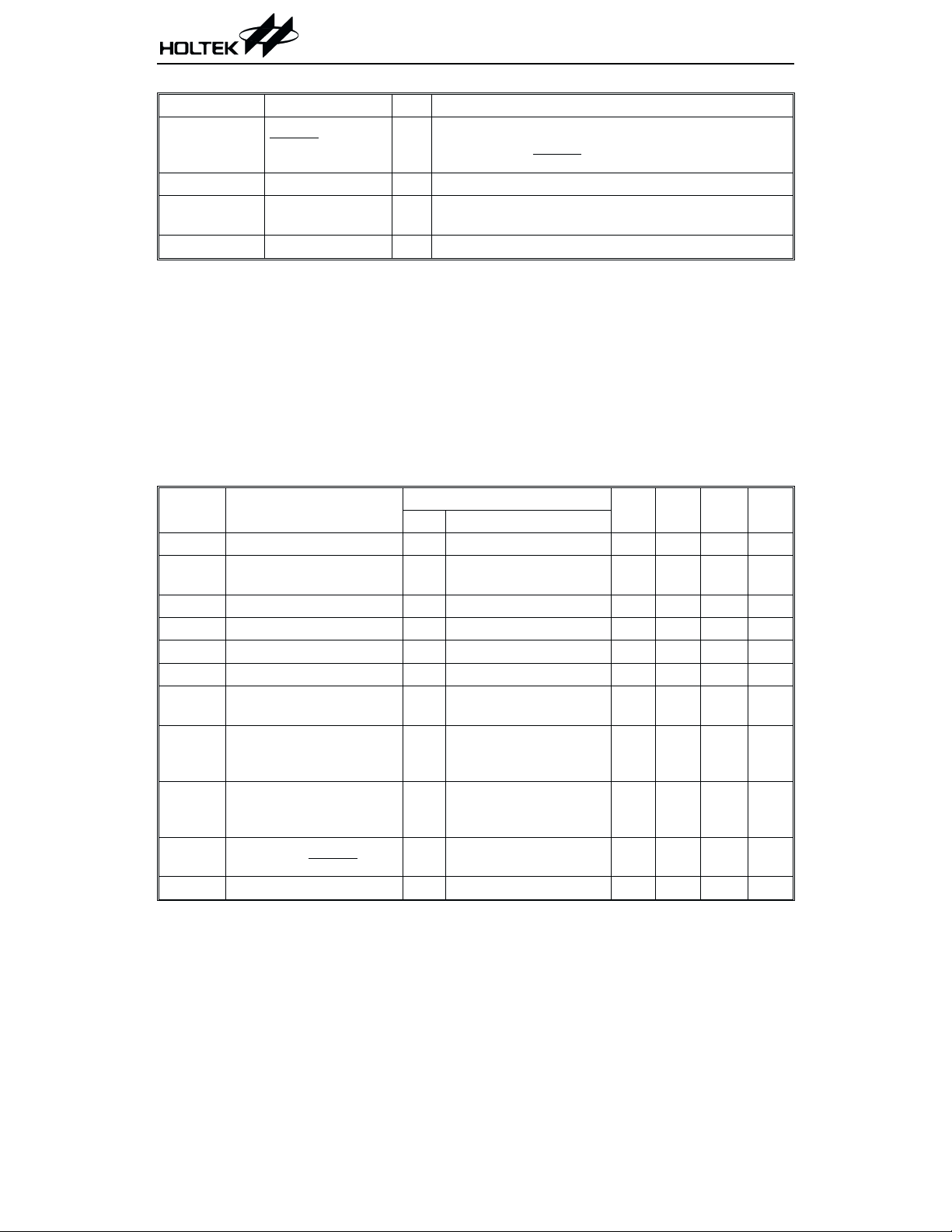
Preliminary
Pin No. Pin Name I/O Description
Chip reset input. Active low. Built-in power-on reset
31 RESET
32 VDD
33 OSC1 I
34 NC
Absolute Maximum Ratings
I
circuit to reset the entire chip. Chip can also be exter
nally reset via RESET
5.0V positive power supply
¾
pin.
System clock input; 110kW resistor connected for RC
OSC
No connection
¾
HT82K628A
-
Supply Voltage .............................-0.3V to 5.5V
Input Voltage ................V
3V to VDD+0.3V
SS-0.
Storage Temperature ................-50°Cto125°C
Operating Temperature .............-25°Cto70°C
Note: These are stress ratings only. Stresses exceeding the range specified under ²Absolute Maxi
mum Ratings² may cause substantial damage to the device. Functional operation of this device
at other conditions beyond those listed in the specification is not implied and prolonged expo
sure to extreme conditions may affect device reliability.
Electrical Characteristics
Symbol Parameter
V
I
V
V
I
I
I
DD
DD
IL
IH
OL
OH
LED
Operating Voltage
Operating Current
(RC OSC)
Input Low Voltage 5V
Input High Voltage 5V
Sink Current 5V
Source Current 5V
LED Sink Current
(Scroll, Num, Caps)
Test Conditions
V
DD
Conditions
¾¾
5V
No load, f
SYS
= 2MHz
¾
¾
V
= 0.5V
OL
V
= 4.5V
OH
=3.2V
V
5V
OL
Min. Typ. Max. Unit
4 5 5.5 V
¾
3.5
25mA
0
¾
¾
712
-2.5 -4.5 ¾
10 14 18 mA
Ta=25°C
1.5 V
5V
mA
¾
mA
Internal Pull-high
R
ph
Resistance
5V
¾
51220
kW
(C0~C7, R0~R19)
Internal Pull-high
R
ph1
Resistance
5V
¾
2 4.7 8
kW
(DATA, CLOCK)
R
f
ph2
SYS
Internal Pull-high
Resistance (RESET
)
5V
System Clock (RC OSC) 5V
¾
25 50 75
¾¾2¾
kW
MHz
-
-
3 July 20, 2000
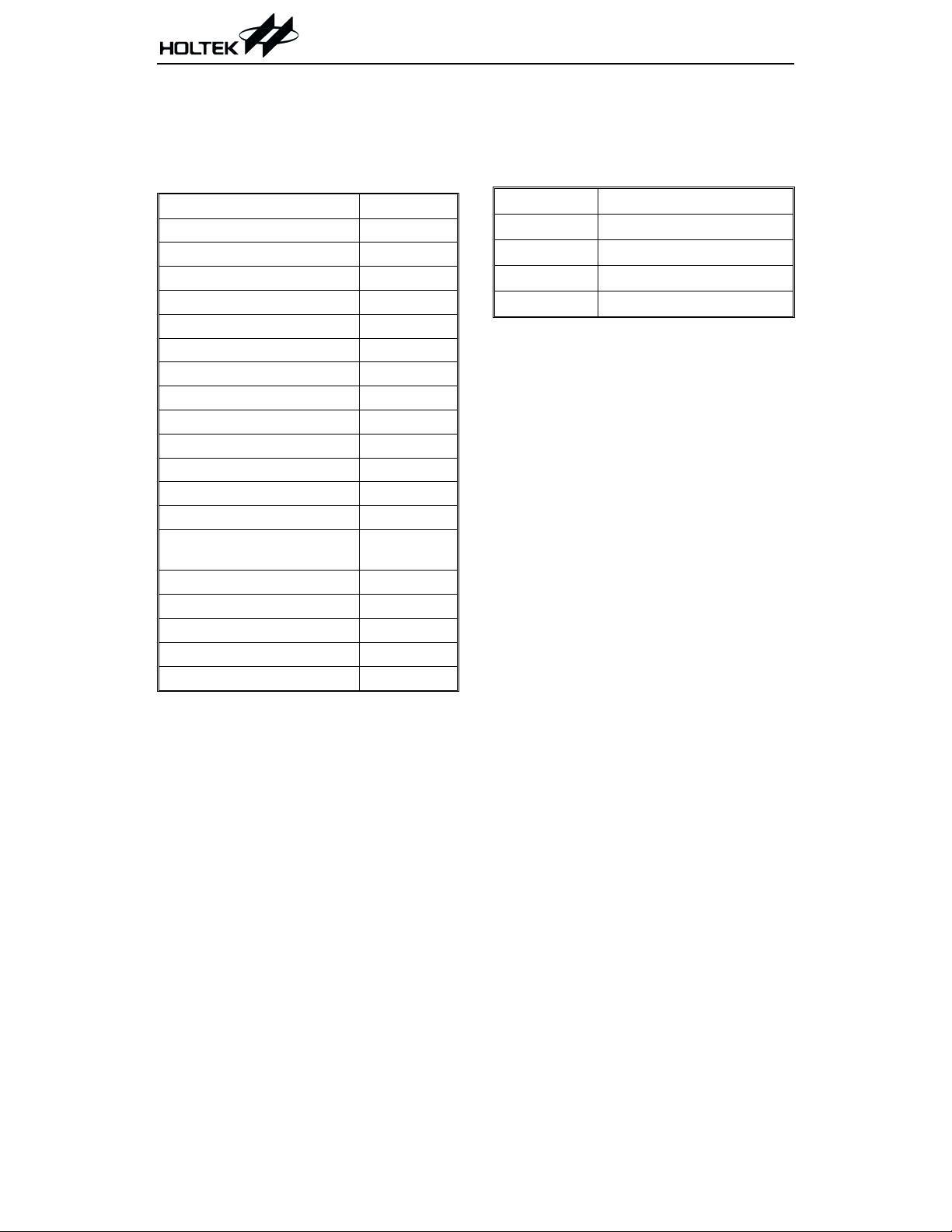
Preliminary
Functional Description
Command from the host
The following table shows the commands that
the host may send and their hexadecimal val
ues.
Command Hex Value
Set/Reset Status Indicators ED
Echo EE
Invalid Command EF
Select Alternate Scan Codes F0
Invalid Command F1
Read ID F2
Set Typematic Rate/Delay F3
Enable F4
Default Disable F5
Set Default F6
Set All Keys - Typematic F7
Set All Keys - Make/Break F8
Set All Keys - Make F9
Set All Keys - Typematic/
Make/Break
Set Key Type - Typematic FB
Set Key Type - Make/Break FC
Set Key Type - Make FD
Resend FE
Reset FF
The commands may be sent to the HT82K628A
at any time and the HT82K628A will respond
within 25ms except when performing the inter
nal diagnostics or executing a Reset command.
FA
HT82K628A
byte (hex ED). The HT82K628A responds to the
command byte with ACK, discontinues scan
ning, assignments for this option byte are as
follow:
Bit Indicator
0 Scroll Lock Indicator
1 Num Lock Indicator
2 Caps Lock Indicator
3~7 Reserved (Must be 0)
If a bit for an indicator is set to 1, the indicator
is turned on. If a bit is set to 0, the indicator is
turned off.
The HT82K628A responds to the option byte
with ACK, sets the indicators and if the
HT82K628A was previously enabled, continues
scanning. The status of the indicators will re
flect the bits in the option byte and can be acti
vated or deactivated in any combination. If
another command is received in place of the op
tion byte, execution of the Set/Reset Mode Indi
cators command is stopped, with no change to
the indicator status, and the new command is
processed.
Immediately after power-on, the lights default
to the off state. If the Set Default and Default
Disable commands are received, the lamps remain in the state they were in before the command was received.
EEH - Echo
Echo is a diagnostic aid. When the HT82K628A
receives this command, it issues a hex EE re
sponse and if the HT82K628A was previously
enabled, continues scanning.
-
-
-
-
-
-
EDH - Set/Reset status indicators
Three status indicators on the keyboard-Num
Lock, Caps Lock, and Scroll Lock-are accessible
by the host. The HT82K628A activates or deac
tivates these indicators when it receives a valid
command-code sequence from the system. The
command sequence begins with the command
EFH and F1H - Invalid command
EFh and F1h are invalid commands and are not
supported. If HT82K628A receives one of these
and sends it, the HT82K628Awill not acknowl
edge the command, but returns a Resend com
mand and continues in its previous scanning
state.
4 July 20, 2000
-
-
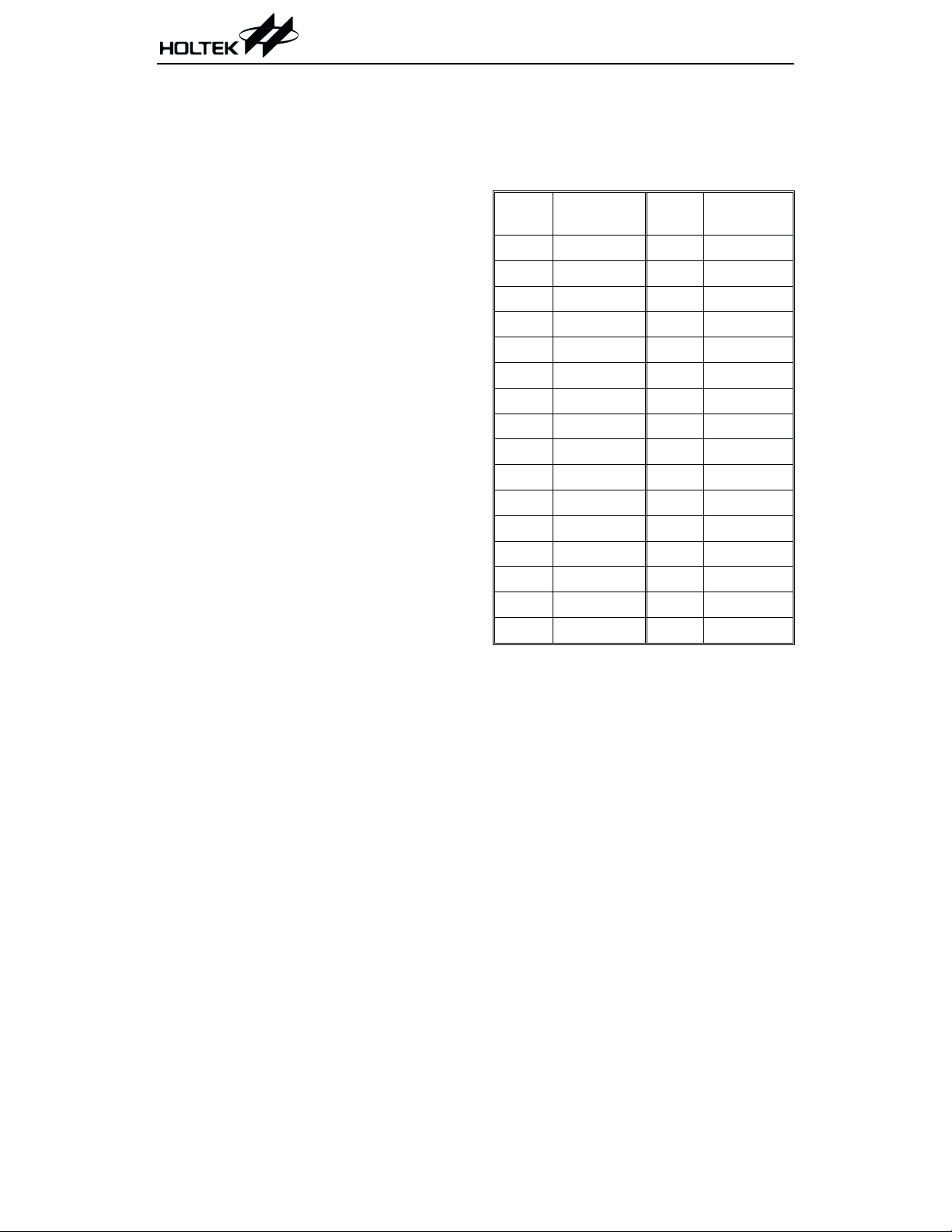
Preliminary
HT82K628A
F0H - Select alternate scan codes
This command instructs the HT82K628A to se
lect one of the three sets of scan codes. The
HT82K628A acknowledges receipt of this com
mand with ACK, clears both the output buffer
and the typematic key. The host then sends the
option byte and the keyboard responds with an
other ACK. An option byte value of hex 01 se
lects scan code set 1, hex 02 selects set 2 and
hex 03 selects code set3.
An option byte value of hex 00 causes the
HT82K628A to acknowledge with ACK and
sends a byte telling the host which scan code set
is currently in use.
After establishing the new scan code set, the
HT82K628A returns to the scanning state it
was in before receiving the Select Alternate
Scan Codes command.
F2H - Read ID
This command requests identification informa
tion from the HT82K628A. The HT82K628A re
sponds with ACK, discontinues scanning and
sends the two keyboard ID bytes hex 83h and
Abh. After the output of the second ID byte, the
HT82K628A resumes scanning.
F3H - Set typematic Rate/Delay
The host issues the Set Typematic Rate/Delay
command to change the typematic rate and delay. The HT82K628A responds to the command
with ACK, stops scanning and waits for the system to issue the rate/delay value byte. The
HT82K628A responds to the value byte with
another ACK, sets the rate and delay to the
value indicated, and continues scanning (if it
was previously enabled). Bit6 and 5 indicate
the delay, and bits 4, 3, 2, 1 and 0 indicate the
rate. Bit7 is always 0. The delay is equal to 1
plus the binary value bit 6 and 5, multiplied by
250ms±20%.
The period (interval from one typematic output
to the next) is determined by the following
equation:
Period = (8+A)*(2^B)*0.00417 seconds.
Where:
A = binary value of bits 2, 1, and 0.
B = binary value of bits 4, and 3.
The typematic rate is 1 for each period and are
listed as follows:
-
-
-
-
Bit
00000 30.0 10000 7.5
00001 26.7 10001 6.7
00010 24.0 10010 6.0
00011 21.8 10011 5.5
00100 20.0 10100 5.0
00101 18.5 10101 4.6
00110 17.1 10110 4.3
00111 16.0 10111 4.0
01000 15.0 11000 3.7
01001 13.3 11001 3.3
01010 12.0 11010 3.0
01011 10.9 11011 2.7
01100 10.0 11100 2.5
01101 9.2 11101 2.3
01110 8.0 11110 2.1
01111 8.0 11111 2.0
The default values for the HT82K628A are as
follows:
Typematic rate= 10.9 characters per second ±
20%
Delay = 500ms±20%
The execution of this command stops without
change to the existing rate if another command
is received instead of the rate/delay value byte.
F4H - Enable
Upon receipt of this command, the HT82K628A
will respond with ACK, clears its output buffer,
clears the last typematic key, and starts scan
ning.
Typematic
Rate ± 20%
Bit
Typematic
Rate ± 20%
-
5 July 20, 2000
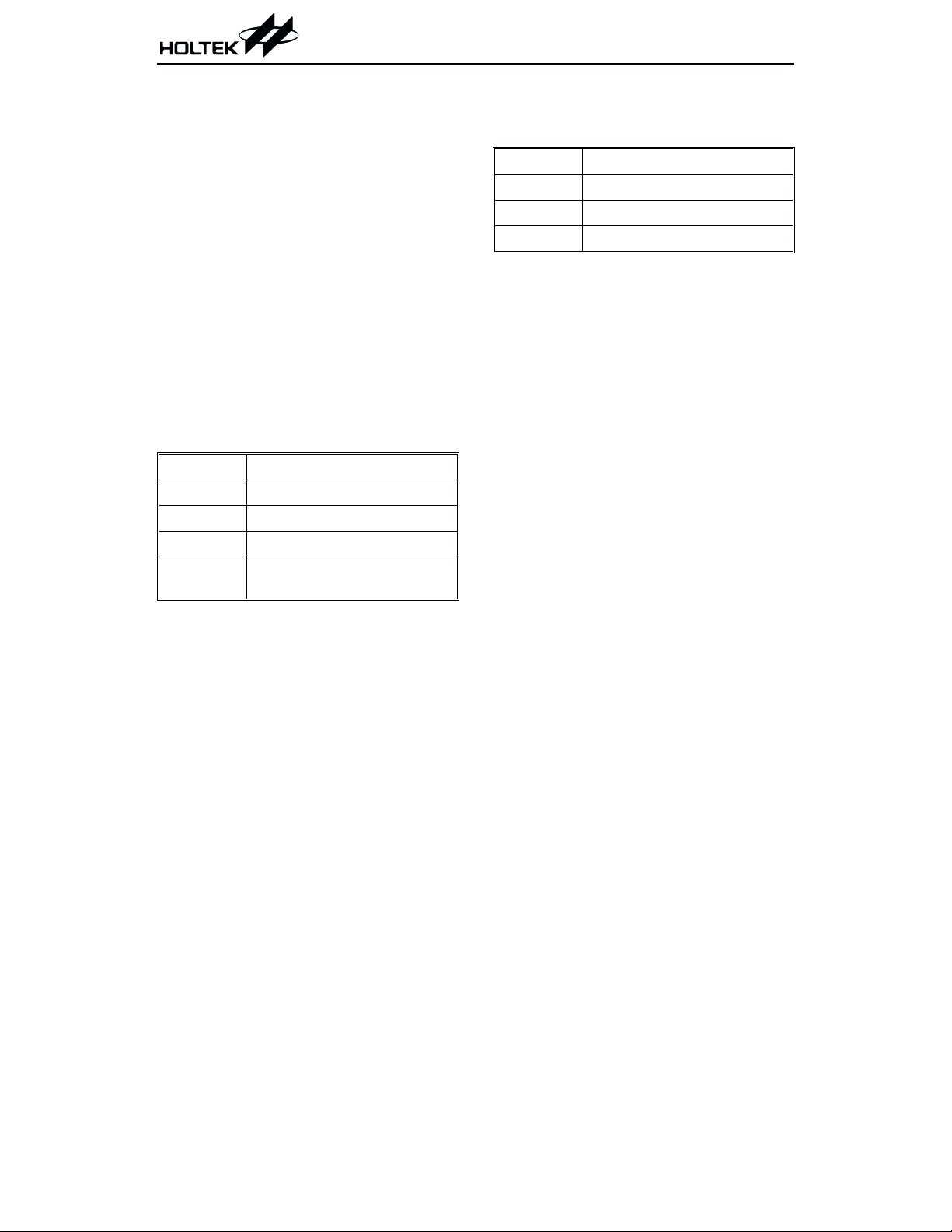
Preliminary
HT82K628A
F5H - Default disable
The Default Disable command resets all condi
tions to the power on default states. The
HT82K628A will respond with ACK, clears its
output buffer, sets the default key types (scan
code set 3 operation only) and typematic
rate/delay, and clears the last typematic key.
The HT82K628A then stops scanning and
awaits further command.
F6H - Set default
The Set Default command resets all conditions
to the power on default states. The HT82K628A
will respond with ACK, clears its output buffer,
sets the default key types (scan code set 3 oper
ation only) and typematic rate/delay, and clears
the last typematic key then continues scanning.
F7H, F8H, F9H, FAH - Set all keys
These commands instruct the HT82K628A to
set all keys to the type listed below:
Hex Value Command
F7 Set All Keys-Typematic
F8 Set All Keys-Make/Break
F9 Set All Keys-Make
FA
The HT82K628A will respond with ACK, clears
its output buffer, sets all keys to the type indicated by this command,and continues scanning
(if it was previously enabled). Although these
commands can be sent using any code set, they
affect only scan code set 3 operation.
Set All Keys-Typematic
/Make/Break
FBH, FCH, FDH - Set key type
These commands instruct the HT82K628A to
set individual keys to the type listed below:
Hex Value Command
FB Set Key Type-Typematic
FC Set Key Type-Make/Break
FD Set Key Type-Make
The HT82K628A will respond with ACK, clears
its output buffer and prepares to receive key
identification. Key identification is accom
plished by the host identifying each key by its
-
scan code value as defined in scan code set 3.
Only scan code set 3 values are valid for key
identification. The type of each identified key is
set to the value indicated by the command.
Although these commands can be sent using
any code set, they affect only scan code set 3 op
eration.
FEH - Resend
The host sends this command when it detects
an error in any transmission from the
HT82K628A. It is sent only after a data transmission and before the host allows the next
data output. When a Resend is received, the
HT82K628A sends the previous output again
(unless the previous output was Resend, in
which case the HT82K628A sends the last byte
before the Resend command).
-
-
6 July 20, 2000
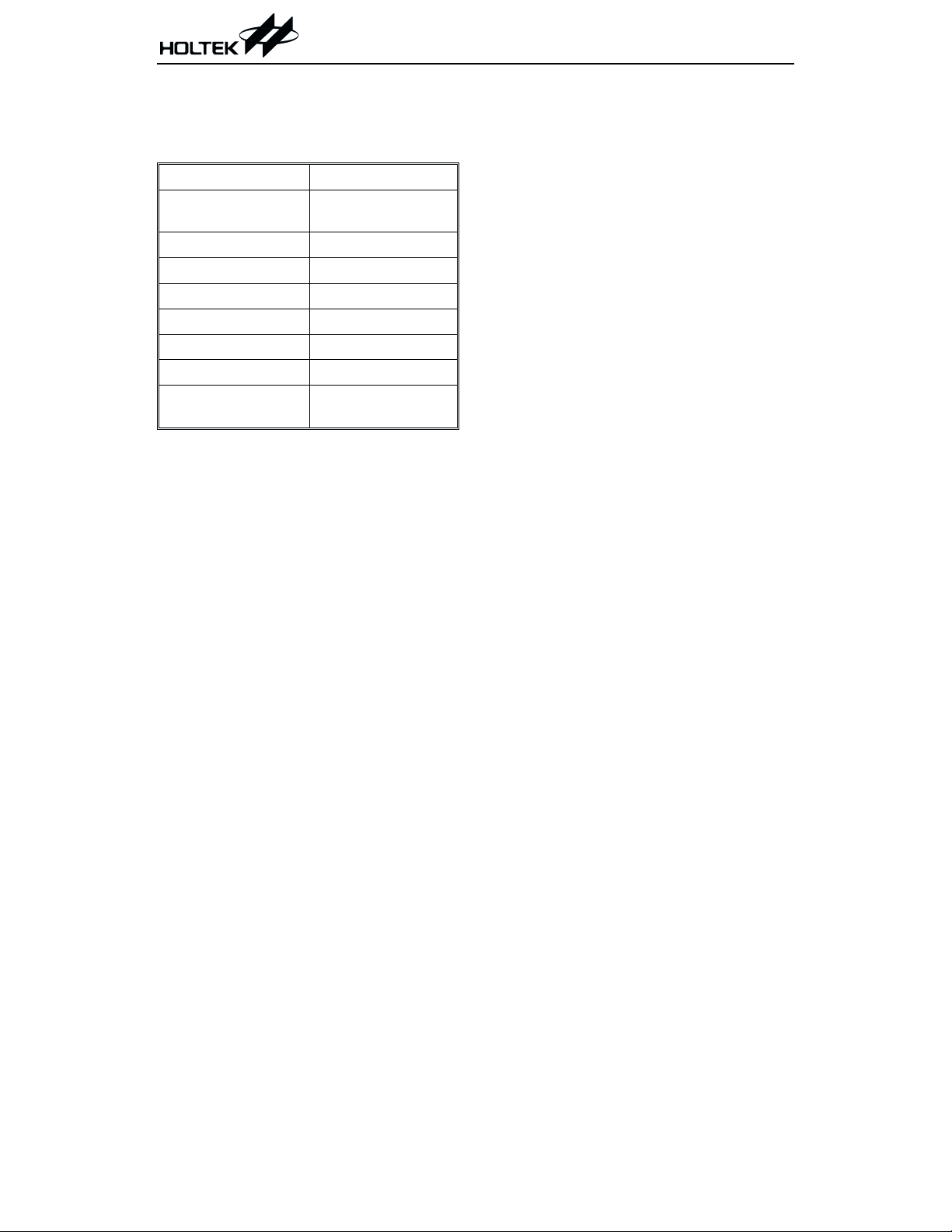
Preliminary
HT82K628A
Commands to the host
The following table shows the commands that
the HT82K628A may send to the host, and their
hexadecimal values.
Command Hex Value
Key Detection
Error/Overrun
00 (Code Set 2 and 3)
Keyboard ID 83AB
Bat Completion Code AA
Bat Failure Core FC
Echo EE
Acknowledge FA
Resend FE
Key Detection
Error/Overrun
FF (Code Set 1)
00H or FFH - Key detection error
The HT82K628A sends a key detection error
character if conditions in the keyboard make it
impossible to identify a switch closure. If the
HT82K628A is using scan code set 1, the code is
FFH. For sets 2 and 3, the code is 00H.
00H or FFH - Overrun
An overrun character is placed in the
HT82K628A buffer and replaces the last code
when the buffer capacity has been exceeded.
The code is sent to the host when it reaches the
top of the buffer queue. If the HT82K628A is using scan code set 1, the code is FFH. For sets 2
and 3, the code is 00H.
83AbH - Keyboard ID
The keyboard ID consists of 2 bytes, Hex
83AbH. The HT82K628A responds to the Read
ID with ACK, discontinues scanning and sends
2 ID bytes. The low byte is sent first followed by
the high byte. Following the output ofKeyboard
ID, the HT82K628A begins scanning.
EEH - Echo
The HT82K628A sends this code in response to
an Echo command.
AAH - BAT completion code
Following satisfactory completion of the BAT,
the HT82K628A sends AAH. Any other code in
dicates keyboard failure.
FCH - BAT failure code
If a BAT failure occurs, the HT82K628A sends
this code, discontinues scanning and waits for a
host response or reset.
FEH - Resend
The HT82K628A issues a Resend command fol
lowing receipt of an invalid input or any input
with incorrect parity. If the host sends nothing
to the HT82K628A, no response is required.
Data communications
·
Data output
¨
If CLK=0, no transmission (keyboard is in
hibited).
¨
If CLK=1, DATA=0, no transmission (system request to send).
¨
If CLK=1, DATA=1, transmission permitted.
¨
Data will be valid before the trailing edge
and beyond the leading edge of the clock.
¨
The KB checks the clock line for an active
level of at least every 60ms.
¨
If line contention occurs (system brings the
clock low before the tenth clock), set
clock=data=high.
-
-
-
7 July 20, 2000
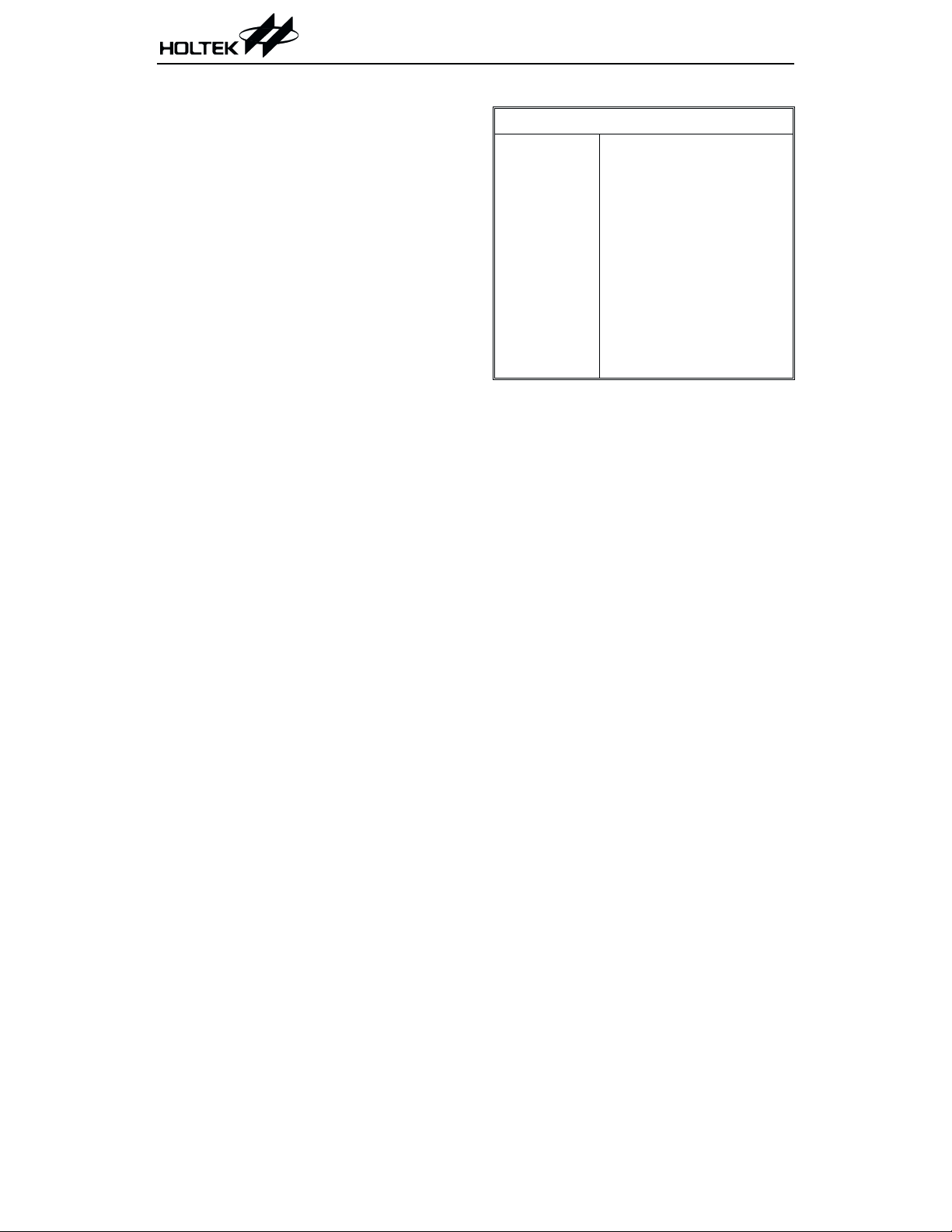
Preliminary
HT82K628A
·
Data input
¨
The system overrides the clock line for at
least 60ms.
¨
The keyboard checks the clock line state at
intervals of 10ms
¨
If a system request-to-send is detected, the
keyboard counts 11 data bits.
¨
Data will be valid before the rising edge and
beyond the falling edge
¨
After the 10th bit, the keyboard checks for
an active level on the "data" line. If the line
is active it is forced to be inactive, and
counts one more bit.
Note: This action signals the system that
the keyboard has received its data.
Upon reception of this signal, the
system returns to the ready state, in
which it can accept keyboard outputs
or goes to the inhibit state until it is
ready.
If the keyboard "data" line is found to be at an
inactive level following the 10th bit, a frame
error has occurred, and the keyboard contin
ues to count until the "data" line becomes ac
tive. The keyboard then makes the "data" line
inactive and sends a Resend.
Data stream
Mode 1,2,3
B1:
start bit
always 0
B2:
b3:
b4:
b5:
B6
b7:
b8:
b9:
b10:
data bit 0
data bit 1
data bit 2
data bit 3
data bit 4
data bit 5
data bit 6
data bit 7
parity bit
(odd par)
b11:
stop bit
always 1
Note: The parity bit is either 1 or 0, and the 8
data bits, plus the parity bit, always
have an odd number of 1ms.
-
-
8 July 20, 2000

Preliminary
Key code set 1
Key Number
and Symbol
1 ~ ` 29/A9 47 X 2D/AD
2 ! 1 02/82 48 C 2E/AE
3 @ 2 03/83 49 V 2F/AF
4 # 3 04/84 50 B 30/B0
5 $ 4 05/85 51 N 31/B1
6 % 5 06/86 52 M 32/B2
7 ^ 6 07/87 53 < , 33/B3
8 & 7 08/88 54 > . 34/B4
9 * 8 09/89 55 ? / 35/B5
10 ( 9 0A/8A 57 Shift (R) 36/B6
11 ) 0 0B/8B 58 Ctrl (L) 1D/9D
12 _ - 0C/8C 60 Alt (L) 38/B8
13 + = 0D/8D 61 Space 39/B9
14 56 7D/D6 FD 62 Alt (R) E0 38/E0 B8
15 Back Space 0E/8E 64 Ctrl (R) E0 1D/E0 9D
16 Tab 0F/8F 90 Num Lock 45/C5
17 Q 10/90 91 7 Home 47/C7
18 W 11/91 92 4
19 E 12/92 93 1 End 4F/CF
20 R 13/93 96 8
21 T 14/94 97 5 4C/CC
22 Y 15/95 98 2
23 U 16/96 99 0 Ins 52/D2
24 I 17/97 100 * 37/B7
25 O 18/98 101 9 PgUp 49/C9
26 P 19/99 102 6
27 { [ 1A/9A 103 3 PgDn 51/D1
28 } ] 1B/9B 104 . Del 53/D3
*29
½
Make/Break Code
\ 2B/AB 105 - 4A/CA
Key Number
and Symbol
¬
¯
®
HT82K628A
Make/Break Code
4B/CB
48/C8
50/D0
4D/CD
9 July 20, 2000

Preliminary
HT82K628A
Key Number
and Symbol
30 Caps Lock 3A/BA 106 + 4E/CE
31 A 1E/9E 107 7E/FE
32 S 1F/9F 108 Enter E0 1C/E0 9C
33 D 20/A0 110 ESC 01/81
34 F 21/A1 112 F1 3B/BB
35 G 22/A2 113 F2 3C/BC
36 H 23/A3 114 F3 3D/BD
37 J 24/A4 115 F4 3E/BE
38 K 25/A5 116 F5 3F/BF
39 L 26/A6 117 F6 40/C0
40 : ; 27/A7 118 F7 41/C1
41 28/A8 119 F8 42/C2
**42
43 Enter 1C/9C 121 F10 44/C4
44 Shift (L) 2A/AA 122 F11 57/D7
**45 Macro 56/D6 123 F12 58/D8
46 Z 2C/AC 125 Scroll Lock 46/C6
*101-Key Keyboard Only
**102-Key Keyboard Only
½
Make/Break Code
\ 2B/AB 120 F9 43/C3
Key Number
and Symbol
Make/Break Code
10 July 20, 2000

Preliminary
HT82K628A
Key Number
and Symbol
75
76
79
80
81
83
84
85
86
89
When both shift keys are held down:
key number 75
When both shift keys are held down:
key number 95
Insert
Delete
¬
Home
End
¯
PgUp
PgDn
®
LWin
RWin
APP
Key Number
and Symbol
95 /
Base Case
Shift+Num
E0 52
/E0 D2
E0 53
/E0 D3
E0 4B
/E0 CB
E0 47
/E0 C7
E0 4F
/E0 CF
E0 48
/E0 C8
E0 50
/E0 D0
E0 49
/E0 C9
E0 51
/E0 D1
E0 4D
/E0 CD
E0 5B E0 AA E0 5B E0 B6 E0 5B E0 2A E0 5B
/E0 DB /E0 DB E0 2A /E0 DB E0 36 /E0 DB E0 AA
E0 5C E0 AA E0 5C E0 B6 E0 5C E0 2A E0 5C
/E0 DC /E0 DC E0 2A /E0 DC E0 36 /E0 DC E0 AA
E0 5D E0 AA E0 5D E0 B6 E0 5D E0 2A E0 5D
/E0 DD /E0 DD E0 2A /E0 DD E0 36 /E0 DD E0 AA
Base Left-Shift Right-Shift
E0 35
/E0 B5
Left-Shift Right-Shift Num Lock
E0 AA E0 52
/E0 D2 E0 2A
E0 AA E0 53
/E0 D3 E0 2A
E0 AA E0 4B
/E0 CB E0 2A
E0 AA E0 47
/E0 C7 E0 2A
E0 AA E0 4F
/E0 CF E0 2A
E0 AA E0 48
/E0 C8 E0 2A
E0 AA E0 50
/E0 D0 E0 2A
E0 AA E0 49
/E0 C9 E0 2A
E0 AA E0 51
/E0 D1 E0 2A
E0 AA E0 4D
/E0 CD E0 2A
Both Shift
E0 AA E0 B6 E0 52/E0 D2 E0 2A E0 36
E0 AA E0 35
/E0 B5 E0 2A
E0 B6 E0 52
/E0 D2 E0 36
E0 B6 E0 53
/E0 D3 E0 36
E0 B6 E0 4B
/E0 CB E0 36
E0 B6 E0 47
/E0 C7 E0 36
E0 B6 E0 4F
/E0 CF E0 36
E0 B6 E0 48
/E0 C8 E0 36
E0 B6 E0 50
/E0 D0 E0 36
E0 B6 E0 49
/E0 C9 E0 36
E0 B6 E0 51
/E0 D1 E0 36
E0 B6 E0 4D
/E0 CD E0 36
Both Shift
E0 AA E0 B6 E0 35
/E0 B5 E0 2A E0 36
E0 2A E0 52
/E0 D2 E0 AA
E0 2A E0 53
/E0 D3 E0 AA
E0 2A E0 4B
/E0 CB E0 AA
E0 2A E0 47
/E0 C7 E0 AA
E0 2A E0 4F
E0 CF E0 AA
E0 2A E0 48
E0 C8 E0 AA
E0 2A E0 50
/E0 D0 E0 AA
E0 2A E0 49
/E0 C9 E0 AA
E0 2A E0 51
E0 D1 E0 AA
E0 2A E0 4D
E0 CD E0 AA
E0 B6 E0 35
/E0 B5 E0 36
Key Number
and Symbol
124 Print Screen
Key Number
and Symbol
126 Pause E1 1D 45 E1 9D C5 E0 46 E0 C6
This key is not typematic, all associated scan codes occur on the make code.
Base Shift/Ctrl Alt
E0 2A E0 37
/E0 B7 E0 AA
Base Ctrl
11 July 20, 2000
E0 37
/E0 B7
54
/D4

Preliminary
HT82K628A
Key Number
and Function
ACPI Power E0 5E/E0 DE Make/Break
ACPI Sleep E0 5F/E0 DF Make/Break
ACPI Wake-up E0 63/E0 E3 Make/Break
Key Number
and Function
56 Brazil BA0 73/F3 Typematic
131 Japanese J131 7B/FB Make
132 Japanese J132 79/F9 Make
133 Japanese J133 70/F0 Make
150 Korea KC-L
151 Korea KC-R
Multimedia Key Function Make/Break code
E-Mail E0 6C/E0 EC
WWW Home E0 32/E0 B2
WWW Favorites E0 66/E0 E6
WWW Search E065/E0 E5
WWW Refresh E0 67/E0 E7
WWW Stop E0 68/E0 E8
WWW Forward E0 69/E0 E9
WWW Back E0 6A/E0 EA
Media E0 6D/E0 ED
Play/Pause E0 22/E0 A2
Stop E0 24/E0 A4
Prev Track E0 10/E0 90
Next Track E0 19/E0 99
Volume+ E0 30/E0 B0
Volume-
Mute E0 20/E0 A0
My Computer E0 6B/E0 EB
Make/Break code Default
Make/Break code Default
F1/F0/-
E0 2E/E0 AE
Make
Make
12 July 18, 2000

Preliminary
Multimedia Key Function Make/Break code
Calculator E0 21/E0 A1
Screen save E0 26/E0 A6
Rec E0 1E/E0 9E
Rew E0 17/E0 97
Minimize E0 2D/E0 AD
Eject E0 11/E0 91
Explorer E0 14/E0 94
Key code set 2
Key Number
and Symbol
1 ~ ` 0E/F0 0E 47 X 22/F0 22
2 ! 1 16/F0 16 48 C 21/F0 21
3 @ 2 1E/F0 1E 49 V 2A/F0 2A
4 # 3 26/F0 26 50 B 32/F0 32
5 $ 4 25/F0 25 51 N 31/F0 31
6 % 5 2E/F0 2E 52 M 3A/F0 3A
7 ^ 6 36/F0 36 53 < , 41/F0 41
8 & 7 3D/F0 3D 54 > . 49/F0 49
9 * 8 3E/F0 3E 55 ? / 4A/F0 4A
10 ( 9 46/F0 46 57 Shift (R) 59/F0 59
11 ) 0 45/F0 45 58 Ctrl (L) 14/F0 14
12 _ - 4E/F0 4E 60 Alt (L) 11/F0 11
13 + = 55/F0 55 61 Space 29/F0 29
14 6A/F0 6A 62 Alt (R) E0 11/E0 F0 11
15 Back Space 66/F0 66 64 Ctrl (R) E0 14/E0 E0 F0 14
16 Tab 0D/F0 0D 90 Num Lock 77/F0 77
17 Q 15/F0 15 91 7 Home 6C/F0 6C
18 W 1D/F0 1D 92 4
19 E 24/F0 24 93 1 End 69/F0 69
20 R 2D/F0 2D 96 8
Make/Break Code
Key Number
and Symbol
¬
HT82K628A
Make/Break Code
6B/F0 6B
75/F0 75
13 July 20, 2000

Preliminary
HT82K628A
Key Number
and Symbol
21 T 2C/F0 2C 97 5 73/F0 73
22 Y 35/F0 35 98 2
23 U 3C/F0 3C 99 0 Ins 70/F0 70
24 I 43/F0 43 100 * 7C/F0 7C
25 O 44/F0 44 101 9 PgUp 7D/F0 7D
26 P 4D/F0 4D 102 6
27 { [ 54/F0 54 103 3 PgDn 7A/ F0 7A
28 } ] 5B/F0 5B 104 . Del 71/F0 71
*29
30 Caps Lock 58/F0 58 106 + 79/F0 79
31 A 1C/F0 1C 107 6D/F0 6D
32 S 1B/F0 1B 108 Enter E0 5A/E0 F0 5A
33 D 23/F0 23 110 ESC 76/F0 76
34 F 2B/F0 2B 112 F1 05/F0 05
35 G 34/F0 34 113 F2 06/F0 06
36 H 33/F0 33 114 F3 04/F0 04
37 J 3B/F0 3B 115 F4 0C/F0 0C
38 K 42/F0 42 116 F5 03/F0 03
39 L 4B/F0 4B 117 F6 0B F0 0B
40 : ; 4C/F0 4C 118 F7 83/F0 83
41 52/F0 52 119 F8 0A/F0 0A
**42
43 Enter 5A/F0 5A 121 F10 09/F0 09
44 Shift (L) 12/F0 12 122 F11 78/F0 78
**45 Macro 61/F0 61 123 F12 07/F0 07
46 Z 1A/F0 1A 125 Scroll Lock 7E/F0 7E
*101-Key Keyboard Only
**102-Key Keyboard Only
½
½
Make/Break Code
\ 5D/F0 5D 105 - 7B/F0 7B
\ 5D/F0 5D 120 F9 01/F0 01
Key Number
and Symbol
Make/Break Code
¯
®
72/F0 72
74/ F0 74
14 July 20, 2000

Preliminary
HT82K628A
Key Number
and Symbol
75
76
79
80
81
83
84
85
86
89
When both shift keys are held
down: key number 75
Insert
Delete
¬
Home
End
¯
PgUp
PgDn
®
LWin
RWin
APP
Base Case
Shift+Num
E0 70
/E0 F0 70
E0 71
/E0 F0 71
E0 6B
/E0 F0 6B
E0 6C
/E0 F0 6C
E0 69
/E0 F0 69
E0 75
/E0 F0 75
E0 72
/E0 F0 72
E0 7D
/E0 F0 7D
E0 7A
/E0 F0 7A
E0 74
/E0 F0 74
E0 1F E0 F0 12 E0 1F E0 F0 59 E0 1F E0 12 E0 1F
/E0 F0 1F /E0 F0 1F E0 12 /E0 F0 1F E0 59 /E0 F0 1F E0 F0 12
E0 27 E0 F0 12 E0 27 E0 F0 59 E0 27 E0 12 E0 27
/E0 F0 27 /E0 F0 27 E0 12 /E0 F0 27 E0 59 /E0 F0 27 E0 F0 12
E0 2F E0 F0 12 E0 2F E0 F0 59 E0 2F E0 12 E0 2F
/E0 F0 2F /E0 F0 2F E0 12 /E0 F0 2F E059 /E0 F0 2F E0 F0 12
Left-Shift Right-Shift Num Lock
E0 F0 12 E0 70
/E0 F0 70 E0 12
E0 F0 12 E0 71
/E0 F0 71 E0 12
E0 F0 12 E0 6B
/E0 F0 6B E0 12
E0 F0 12 E0 6C
/E0 F0 6C E0 12
E0 F0 12 E0 69
/E0 F0 69 E0 12
E0 F0 12 E0 75
/E0 F0 75 E0 12
E0 F0 12 E0 72
/E0 F0 72 E0 12
E0 F0 12 E0 7D
/E0 F0 7D E0 12
E0 F0 12 E0 7A
/E0 F0 7A E0 12
E0 F0 12 E0 74
/E0 F0 74 E0 12
Both Shift
E0 AA E0 B6 E0 52/E0 D2 E0 2A E0 36
E0 F0 59 E0 70
/E0 F0 70 E0 59
E0 F0 59 E0 71
/E0 F0 71 E0 59
E0 F0 59 E0 6B
/E0 F0 6B E0 59
E0 F0 59 E0 6C
/E0 F0 6C E0 59
E0 F0 59 E0 69
/E0 F0 69 E0 59
E0 F0 59 E0 75
/E0 F0 75 E0 59
E0 F0 59 E0 72
/E0 F0 72 E0 59
E0 F0 59 E0 7D
/E0 F0 7D E0 59
E0 F0 59 E0 7A
/E0 F0 7A E0 59
E0 F0 59 E0 74
/E0 F0 74 E0 59
E0 12 E0 70
/E0 F0 70 E0 F0 12
E0 12 E0 71
/E0 F0 71 E0 F0 12
E0 12 E0 6B
/E0 F0 6B E0 F0 12
E0 12 E0 6C
/E0 F0 6C E0 F0 12
E0 12 E0 69
/E0 F0 69 E0 F0 12
E0 12 E0 75
/E0 F0 75 E0 F0 12
E0 12 E0 72
/E0 F0 72 E0 F0 12
E0 12 E0 7D
/E0 F0 7D E0 F0 12
E0 12 E0 7A
/E0 F0 7A E0 F0 12
E0 12 E0 74
/E0 F0 74 E0 F0 12
Key Number
and Symbol
95 /
When both shift keys are held down:
key number 95
Key Number
and Symbol
124 Print Screen
Key Number
and Symbol
126 Pause E1 14 77 E1 F0 14 F0 77 E0 7E E0 F0 7E
This key is not typematic, all associated scan codes occur on the make code.
Base Left-Shift Right-Shift
E0 4A
/E0 F0 4A
Base Shift/Ctrl Alt
E0 12 E0 7C
/E0 F0 7C E0 F0 12
E0 F0 12 E0 4A
/E0 F0 4A E0 12
Both Shift
E0 F0 12 E0 F0 59 E0 4A
/E0 F0 4A E0 12 E0 59
E0 7C
/E0 F0 7C
Base Ctrl
15 July 20, 2000
E0 F0 59 E0 4A
/E0 F0 4A E0 59
84
/F0 84

Preliminary
HT82K628A
Key Number
and Function
ACPI Power E0 37/E0 F0 37 Make/Break
ACPI Sleep E0 3F/E0 F0 3F Make/Break
ACPI Wake-up E0 5E/E0 F0 5E Make/Break
Key Number
and Function
56 Brazil BA0 51/F0 51 Typematic
131 Japanese J131 67/F0 67 Make
132 Japanese J132 64/F0 64 Make
133 Japanese J133 13/F0 13 Make
150 Korea KC-L
151 Korea KC-R
Multimedia Key Function Make/Break code
E-Mail E0 48/E0 F0 48
WWW Home E0 3A/E0 F0 3A
WWW Favorites E0 18/E0 F0 18
WWW Search E0 10/E0 F0 10
WWW Refresh E0 20/E0 F0 20
WWW Stop E0 28/E0 F0 28
WWW Forward E0 30/E0 F0 30
WWW Back E0 38/E0 F0 38
Media E0 50/E0 F0 50
Play/Pause E0 34/E0 F0 34
Stop E0 3B/E0 F0 3B
Prev Track E0 15/E0 F0 15
Next Track E0 4D/E0 F0 4D
Volume+ E0 32/E0 F0 32
Volume-
Mute E0 23/E0 F0 23
My Computer E0 40/E0 F0 40
Calculator E0 2B/E0 F0 2B
Make/Break code Default
Make/Break code Default
F1/F2/-
E0 21/E0 F0 21
Make
Make
16 July 20, 2000

Multimedia Key Function Make/Break code
Key code set 3
Key
Number
1
2
3
4
5
6
7
8
9
10
11
12
13
14
15
16
17
18
19
20
21
22
23
24
25
26
27
28
*29
30
31
32
Preliminary
Screen save E0 4B/E0 F0 4B
Rec E0 1C/E0 F0 1C
Rew E0 43/E0 F0 43
Minimize E0 22/E0 F0 22
Eject E0 1D/E0 F0 1D
Explorer E0 2C/E0 F0 2C
Make
/Break Code
0E/F0 0E
16/F0 16
1E/F0 1E
26/F0 26
25/F0 25
2E/F0 2E
36/F0 36
3D/F0 3D
3E/F0 3E
46/F0 46
45/F0 45
4E/F0 4E
55/F0 55
5D/F0 5D
66/F0 66
0D /F0 0D
15/F0 15
1D/F0 1D
24/F0 24
2D/F0 2D
2C/F0 2C
35/F0 35
3C/F0 3C
43/F0 43
44/F0 44
4D/F0 4D
54/F0 54
5B/F0 5B
5C/F0 5C
14/F0 14
1C/F0 1C
1B/F0 1B
Default
Key State
Typematic
Typematic
Typematic
Typematic
Typematic
Typematic
Typematic
Typematic
Typematic
Typematic
Typematic
Typematic
Typematic
Typematic
Typematic
Typematic
Typematic
Typematic
Typematic
Typematic
Typematic
Typematic
Typematic
Typematic
Typematic
Typematic
Typematic
Typematic
Typematic
Make/Break
Typematic
Typematic
Key
Number
55
57
58
59
60
61
62
63
64
75
76
79
80
81
83
84
85
86
89
90
91
92
93
95
96
97
98
99
100
101
102
103
Make
/Break Code
4A/F0 4A
59/F0 59
11/F0 11
8B/F0 8B
19/F0 19
29/F0 29
39/F0 39
8C/F0 8C
58/F0 58
67/F0 67
64/F0 64
61/F0 61
6E/F0 6E
65/F0 65
63/F0 63
60/F0 60
6F/F0 6F
6D/F0 6D
6A/F0 6A
76/F0 76
6C/F0 6C
6B/F0 6B
69/F0 69
77/F0 77
75/F0 75
73/F0 73
72/F0 72
70/F0 70
7E/F0 7E
7D/F0 7D
74/F0 74
7A/F0 7A
HT82K628A
Default
Key State
Typematic
Make/Break
Make/Break
Make/Break
Make/Break
Typematic
Make Only
Make/Break
Make Only
Make Only
Typematic
Typematic
Make Only
Make Only
Typematic
Typematic
Make Only
Make Only
Typematic
Make Only
Make Only
Make Only
Make Only
Make Only
Make Only
Make Only
Make Only
Make Only
Make Only
Make Only
Make Only
Make Only
17 July 20, 2000

Preliminary
HT82K628A
Key
Number
33
34
35
36
37
38
39
40
41
**42
43
44
**45
46
47
48
49
50
51
52
53
54
*101-Key Keyboard Only
**102-Key Keyboard Only
Make
/Break Code
23/F0 23
2B/F0 2B
34/F0 34
33/F0 33
3B/F0 3B
42/F0 42
4B/F0 4B
4C/F0 4C
52/F0 52
53/F0 53
5A/F0 5A
12/F0 12
13/F0 13
1A/F0 1A
22/F0 22
21/F0 21
2A/F0 2A
32/F0 32
31/F0 31
3A/F0 3A
41/F0 41
49/F0 49
Default
Key State
Typematic
Typematic
Typematic
Typematic
Typematic
Typematic
Typematic
Typematic
Typematic
Typematic
Typematic
Make/Break
Typematic
Typematic
Typematic
Typematic
Typematic
Typematic
Typematic
Typematic
Typematic
Typematic
Key
Number
104
105
106
107
108
110
112
113
114
115
116
117
118
119
120
121
122
123
124
125
126
127
Make
/Break Code
71/F0 71
84/F0 84
7C/F0 7C
7B/F0 7B
79/F0 79
08/F0 08
07/F0 07
0F/F0 0F
17/F0 17
1F/F0 1F
27/F0 27
2F/F0 2F
37/F0 37
3F/F0 3F
47/F0 47
4F/F0 4F
56/F0 56
5E/F0 5E
57/F0 57
5F/F0 5F
62/F0 62
8D/F0 8D
Default
Key State
Make Only
Make Only
Typematic
Make Only
Make Only
Make Only
Make Only
Make Only
Make Only
Make Only
Make Only
Make Only
Make Only
Make Only
Make Only
Make Only
Make Only
Make Only
Make Only
Make Only
Make Only
Typematic
Key Number
and Function
56 Brazil BA0 51/F0 51 Typematic
131 Japanese J131 67/F0 67 Make
132 Japanese J132 64/F0 64 Make
133 Japanese J133 13/F0 13 Make
150 Korea KC-L
151 Korea KC-R
Make/Break code Default
F1/F2/-
18 July 20, 2000
Make
Make

Timing Diagrams
Data output
Preliminary
HT82K628A
(1 ) (3 ) (3 )
CLK
(2 )
DATA Start Bit Bit 0 Parity Bit Stop Bit
T1
T2
T3
T4
T5
Keyboard data input
(1 )
CLK
DATA Start Bit Bit 0 Parity Bit Stop Bit
1st
CLK
T3 T4
T1 T2
Tim ing P aram eter
D A TA transition to the falling edge of C LK
R ising edge of C LK to D A TA transition
D u r a tio n o f C L K in a c tiv e
D u r a tio n o f C L K a c tiv e
T im e to a u x ilia ry d e v ic e in h ib it a fte r c lo c k 1 1 to e n s u re
the auxiliary device does not start another transm ission
(4 )
(2 )
I/O
In h ib it
(3 )
1st
CLK
T7 T8
T9
(5 ) (7 )
2nd
CLK
2nd
CLK
(3 )
CLK
(3 ) (4 )
10th
CLK
9th
(5 )
10th
CLK
(6 )
11th
CLK
(5 ) (7 )
T5
Min/Max
5/25 msec
5/T 4-5 msec
30/50 msec
30/50 msec
>0/50 msec
11th
CLK
(6 )
(8 )
Tim ing P aram eter
D u r a tio n o f C L K in a c tiv e
T7
T8
D u r a tio n o f C L K a c tiv e
T 9 T im e fro m in a c tiv e to a c tiv e C L K tr a n s itio n , u s e d to tim e
w hen the auxiliary device sam ples D ATA
19 July 20, 2000
Min/Max
30/50 msec
30/50 msec
5/25
sec
m

Preliminary
HT82K628A
Mini keyboard operation manual
·
Macro key
¨
Open Old File
Should send <Ctrl>+<O> to system when pressed.
¨
SAVE
Should send <Ctrl>+<S> to system when pressed.
¨
PRINT
Should send <Ctrl>+<P> to system when pressed.
¨
CUT
Should send <Ctrl>+<X> to system when pressed.
¨
COPY
Should send <Ctrl>+<C> to system when pressed.
¨
PASTE
Should send <Ctrl>+<V> to system when pressed.
¨
Rotate Window
Press this key to switch the activated task window. Should send <Alt>+<Tab> to system when
pressed.
¨
Close Window
Press this key to close the window. Should send <Alt>+<F4> to system when pressed.
20 July 20, 2000

·
Fn key usage
Preliminary
Status
HT82K628A
Key
Location
7 &7 Home 7 7
8*8
9 (9 PgUp 9 9
0)0 * * 0
UU
II 5 I
OO
PP - - P
J J End 1 J
KK
L L PgDn 3 L
:; :; + + :;
M M Ins 0 M
>. >. Del . >.
Fn
OFF OFF ON OFF OFF ON ON ON
Num
Lock
Fn
¬
®
¯
Num
Lock
Fn
Num
Lock
88
4U
6O
2K
Fn
Num
Lock
?/ ?/ / / ?/
Enter Enter (L) Enter(R) Enter(R) Enter(L)
F1/F11 F1 F11 F1 F11
F2/F12 F2 F12 F2 F12
F10/
ScrLock
/PgUp
¯/PgDn ¯
¬/Home ¬
®/End ®
F10 ScrLock F10 ScrLock
Page Up
Page Down
Home
End
21 July 20, 2000
¯
¬
®
Page Up
Page Down
Home
End

Key matrix
R0
126
R1
17
R2
18
R3
19
R4
20
R5
23
R6
24
R7
25
R8
26
SCROLL
R9
125
R10
14
R11
91
R12
96
R13
101
R14
106
Preliminary
C0 C1 C2 C3 C4 C5 C6 C7
PAUSE
Q
W
E
R
U
I
O
P
LOCK
|(\)
7(Home)
8()
9(PgUp)
+
Pre Track Stop Play/Pause
TAB
16
CAPS
LOCK
30
F3
114
T
21
Y
22
](})
28
F7
118
[({)
27
Alt(R)+F4 Vol-
BACK
15
4(¬)
92
5
97
6(®)
102
.
107
A
31
S
32
D
33
F
34
J
37
K
38
L
39
;(:)
40
\(|)
29
1(End)93SPACE
2(¯)
98
3(PgDn)
103
ENTER-R
108
110
45
115
35
36
117
Ctrl(R)+O
41
ALT-L
60
122
61
0(Ins)
99
.(Del)
104
83
ESC
|(\)
F4
G
H
F6
'(²)
F11
CTRL-R
64
Z
46
X
47
C
48
V
49
M
52
,(<)
53
.(>)
54
|(\)
42
Vol+
ENTER-L43F12
NUM
LOCK
90
/
95
*
100
Ctrl(R)+X
Next
Track
N-CHG
131
CHG
132
ROMA
133
B
50
N
51
\(-)
56
APP
/(?)
55
ALT-R
62
123
¯
84
®
89
-
105
¬
79
HT82K628A
CTRL-L58F5
¢(~)
1
F1
112
F2
113
5(%)
6
6(^)
7
=(+)
13
F8
119
_(-)
12
Mute
F9
120
DEL
76
INS
75
PgUp85PgDn
HOME80END
116
1(!)
2
2(@)
3
3(#)
4
4($)
5
7(&)
8
8(*)
9
9(¢(¢)
10
0(¢)¢)
11
PRINT
SCREEN
F10
121
POWER
SLEEP
86
81
22 July 20, 2000

C0 C1 C2 C3 C4 C5 C6 C7
R15 Wake-up
R16
R17
R18 Media E-mail
R19
Screen
Save
KC-L
150
My
Computer
SHIFT-L44SHIFT-R
WIN-L Ctrl(R)+C Rec Rew Min Eject
Ctrl(R)+V WIN-R 00 000 Ctrl(R)+S F2/F12
Calculator
Preliminary
WWW
57
WWW
Home
/
Page Up¯/Page Down¬/Home
Search
WWW
Back
Alt(R)+Tab Ctrl(R)+P F1/F11 FN
WWW
Forward
WWW
Stop
®/
END
HT82K628A
151
WWW
Refresh
Explorer
F10/
Scroll
KC-R
WWW
Bkmk
23 July 20, 2000

Application Circuits
VDD
GND
option
F.B.
10mF
47k
0.1mF
Preliminary
32
VDD
15
0.1mF
V
DD
L E D 2
CLOCK
DATA
L E D 1
L E D 0
110k
V
DD
W
V
DD
1N 4148
W
VSS
30
CAP
17
NUM
16
SCR
31
RESET
19
CLK
18
DATA
33
OSC1
20
Fn Select
21
M a cro K ey select
HT82K628A
6
C0
5
C1
4
C2
3
C3
38
C4
37
C5
36
C6
35
C7
10
R0
9
R1
8
R2
7
R3
2
R4
1
R5
40
R6
39
R7
29
R8
28
R9
27
R10
26
R11
25
R12
24
R13
23
R14
22
R15
14
R16
13
R17
12
R18
11
R19
Note:
Fn Select ® GND: Enable
Macro Key Select ® GND: Disable
H T 82K 628A
the Mini Keyboard
the Macro Key
24 July 20, 2000

Preliminary
HT82K628A
Holtek Semiconductor Inc. (Headquarters)
No.3 Creation Rd. II, Science-based Industrial Park, Hsinchu, Taiwan, R.O.C.
Tel: 886-3-563-1999
Fax: 886-3-563-1189
Holtek Semiconductor Inc. (Taipei Office)
5F, No.576, Sec.7 Chung Hsiao E. Rd., Taipei, Taiwan, R.O.C.
Tel: 886-2-2782-9635
Fax: 886-2-2782-9636
Fax: 886-2-2782-7128 (International sales hotline)
Holtek Semiconductor (Hong Kong) Ltd.
RM.711, Tower 2, Cheung Sha Wan Plaza, 833 Cheung Sha Wan Rd., Kowloon, Hong Kong
Tel: 852-2-745-8288
Fax: 852-2-742-8657
Copyright Ó 2000 by HOLTEK SEMICONDUCTOR INC.
The information appearing in this Data Sheet is believed to be accurate at the time of publication. However, Holtek
assumes noresponsibility arising from the use of the specifications described. The applications mentioned herein are
used solely for the purpose of illustration and Holtek makes no warranty or representation that such applications
will be suitable without further modification, nor recommends the use of its products for application that may pres
ent a risk to human life due to malfunction or otherwise. Holtek reserves the right to alter its products without prior
notification. For the most up-to-date information, please visit our web site at http://www.holtek.com.tw.
25 July 20, 2000
-
