Page 1
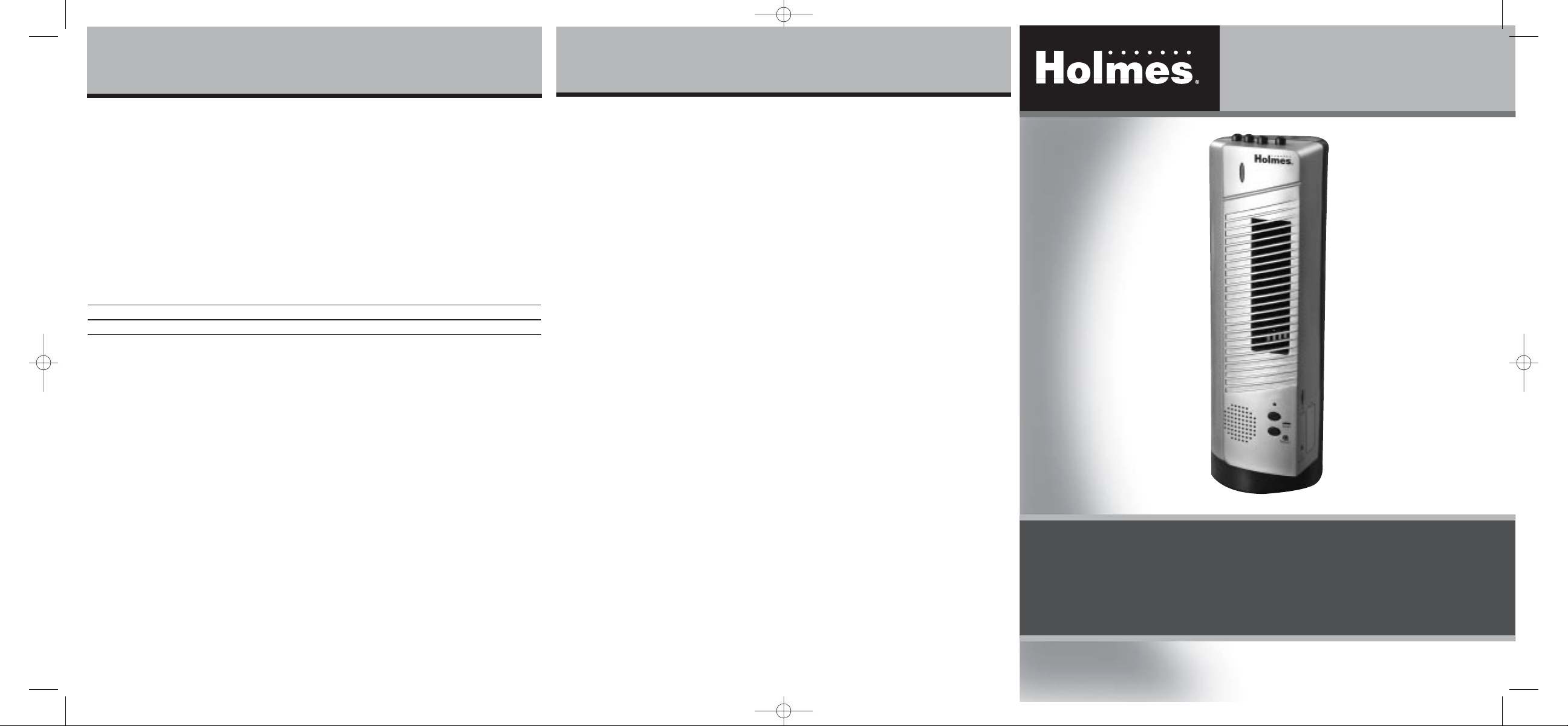
WARRANTY INFORMATION
SERVICE INSTRUCTIONS
1. DONOT attempt to repair or adjust any electrical or mechanical functions on this unit. Doing so will void the warranty.
2. If you have any questions regarding this unit’s operation or believe any repair is necessary, please write to our
Consumer Service Department.
3. If you need to exchange the unit, please return it in its original carton, with a sales receipt, to the store where you
purchased it. If you are returning the unit more than 30 days after the date of purchase, please see the enclosed
warranty.
4. If you have any other questions or comments, see our correspondence below or visit our website at
www.holmesproducts.com.
JCS/THG, LLC
13120 JURUPA AVENUE
FONTANA, CA 92337
For your own records, staple or attach your sales receipt to this manual. Also, please take a moment to write the store
name/location and date purchase below.
STORE NAME:
LOCATION:
DATE PURCHASED:
(STAPLE RECEIPT HERE)
PLEASE READ AND SAVE THESE IMPORTANT INSTRUCTIONS
Owner’s Guide
HT17FM
WARRANTY INFORMATION
Office Space™
Desktop Tower Fan with FM Radio
© 2005 JCS/THG, LLC
Holmes®, the Holmes logo®and Office Space™ are trademarks of JCS/THG, LLC.
ONE (1) YEAR LIMITED WARRANTY
SAVE THIS WARRANTY INFORMATION
A.This Warranty applies only to the original purchaser of this product.
B.This Warranty applies ONLY to repair or replacement of any supplied or manufactured parts of this product that, upon
inspection by JCS/THG, LLC authorized personnel, is shown to have failed in normal use due to defects in material or
workmanship. JCS/THG, LLC will determine whether to repair or replace the unit. This Warranty does not apply to
installation expenses.
C. Operating this unit under conditions other than those recommended or at voltages other than the voltage indicated on
the unit, or attempting to service or modify the unit, will render this WARRANTY VOID.
D.Unless otherwise proscribed by law, JCS/THG, LLC shall not be liable for any personal injury, property
or any incidental or consequential damage of any kind resulting from malfunctions, defects, misuse,
improper installation or alteration of this product.
E. All parts of this product excluding filters, which are covered under separate warranty, are guaranteed for a period of 1
year as follows:
1.Within the first 30 days from date of purchase, the store from which you purchased your product should replace this
product if it is defective in material or workmanship (provided the store has in-stock replacement.) If you intend to assert
any claim in connection with the product, please follow the instructions in paragraph F.
2.Within the first 12 months from date of purchase, JCS/THG, LLC. will repair or replace the product if it is defective in
material or workmanship, subject to the conditions in paragraph G.
F. If you have any other problem or claim in connection with this product, please write to our Consumer Service Department.
G.IMPORTANT RETURN INSTRUCTIONS. Your W arranty depends on your following these instructions if you are returning the
unit to JCS/THG, LLC:
1. Carefully pack the item in its original carton or other suitable box to avoid damage in shipping.
2. Before packing your unit for return, be sure to enclose:
a) Your name, full address with zip code and telephone number
b) A dated sales receipt or PROOF OF PURCHASE,
c) Your $7.50 check for return shipping and handling, and
d) The model number of the unit and the problem you are having. (Enclose in an envelope and tape directly to the
unit before the box is sealed.)
3. JCS/THG, LLC recommends you ship the package U.P.S. ground service for tracking purposes.
4. All shipping charges must be prepaid by you.
5. Mark the outside of your package:
HOLMES
JCS/THG, LLC
13120 JURUPA AVENUE
FONTANA, CA 92337
SHIPPING AND HANDLING CHARGES: $7.50 (USD)
This Warranty gives you specific legal rights, and you may have other rights which vary from state to state. The provisions of
this Warranty are in addition to, and not a modification of, or subtraction from, the statutory warranties and other rights and
remedies contained in any applicable legislation. To the extent that any provision of this Warranty is inconsistent with any
applicable law, such provision shall be deemed voided or amended, as necessary, to comply with such law.
9100010004593 HT17FM05EM1 Printed In China
HT17FM05EM1.qxd 11/23/05 1:50 PM Page 1
Page 2
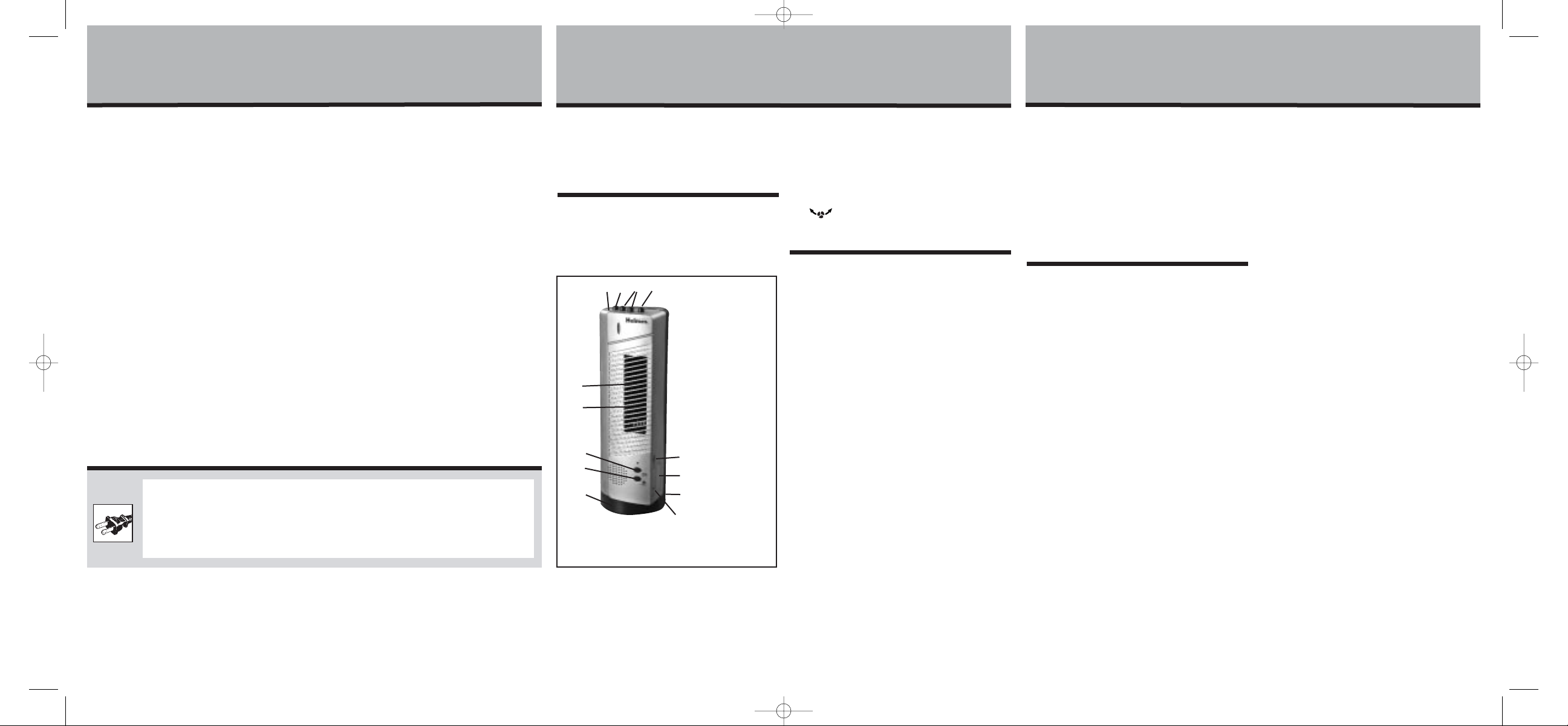
CLEANING/MAINTENANCE
INSTRUCTIONS
Follow these instructions to correctly and safely care for
your fan.
Please remember:
• Always unplug the fan before cleaning.
• Do not allow water to drip on or enter into fan housing.
• Be sure to use a soft cloth moistened with a mild soap
solution.
• Do not use: gasoline, thinner, or benzene.
FAN CLEANING
Clean the fan grill, housing and base with a soft, damp cloth.
DO NOT ATTEMPT TO REMOVE THE FAN BLADE. Please use
caution around the motor housing area. Do not allow the
motor or other electrical components to be exposed to water .
FAN STORAGE
When storing your fan in the off season, it is important to
keep it in a safe dry location. It is important to protect the
fan head from dust. WE STRONGL Y RECOMMEND USING THE
ORIGINAL BOX FROM PURCHASE.
PLEASE READ AND SAVE
THESE IMPORTANT SAFETY
INSTRUCTIONS
ASSEMBLY INSTRUCTIONS
Your fan is fully assembled and is ready for use. Note that
(2) AAA Batteries (not included) are required to run the FM
Radio feature. Carefully unpack your fan, read the
instructions completely, plug it in and enjoy!
OPERATING INSTRUCTIONS
1. Set the fan on a dry level surface.
2. Plug Power Cord (G) into any standard 120V AC outlet.
3. To Turn the fan on, press the appropriate speed button
next to your desired speed. Press "I" for Low Speed and
"II" for High Speed.
4. To oscillate the fan, press the Oscillation Control Button
( ) (D). Press the button again to stop oscillation.
5. To turn the fan Off, press the Off (O) (B) button located
on the Control Panel (A).
OPERATING THE FM RADIO FEATURE
Your Radio Fan requires (2) AAA batteries for operation.
To install the batteries, simply remove the Battery Cover (F)
located at that bottom of the Fan Base. Insert batteries
according to the diagram shown inside and replace cover.
• DO NOT mix old and new batteries.
• DO NOT mix alkaline, standard (carbon-zinc), or
rechargeable (nickel-cadmium) batteries.
1. To turn the radio on, simply rotate the Power Volume
Control (E) to the desired level of volume.
2. Find the desired radio channel by pressing the Scan
Button (K).
3. Press the Reset Button (L) to start back at the beginning
radio channel location.
USING HEADPHONES
To listen to the FM Radio with Headphones simply plug in the
Headphones (N) into the Headphone Port (H). Next, insert
the ear-bud style headphones into each ear for private
listening pleasure.
PLEASE READ AND SAVE THESE
IMPORTANT SAFETY INSTRUCTIONS
FEATURES - OPERATIONS
When using electrical appliances, basic safety precautions
should always be followed to reduce the risk of fire, electric
shock, and injury to persons, including the following:
1. Read all instructions before using this appliance.
2. Use fan only for purposes described in the instruction
manual.
3. To protect against electrical shock do not immerse unit,
plug or cord in water or spray with liquids and plug
the appliance directly into a 120V AC electrical outlet.
4. Close supervision is necessary when any appliance is
used by or near children.
5. Unplug from outlet when not in use, when moving fan
from one location to another, before putting on or
taking off parts and before cleaning.
6. Avoid contact with moving parts.
7. Do not operate in the presence of explosive and/or
flammable fumes.
8. To avoid fire hazard, NEVER place the cord under rugs
or any parts near an open flame, cooking or other
heating appliance.
9. Do not operate any appliance with a damaged cord or
plug after the appliance malfunctions, or has been
dropped/damaged in any manner.
10. The use of attachments not recommended or sold by the
appliance manufacturer may cause hazards.
11. Do not let the cord hang over the edge of a table,
counter or come in contact with hot surfaces or leave
exposed to high traffic areas.
12. Do not use outdoors.
13. To disconnect, grip plug and pull from wall outlet.
Never yank on cord.
14. Always use on a dry, level surface.
15. Do not operate fan until fully assembled with all parts
properly in place.
16. This product is intended for household use ONLY and not
for commercial or industrial applications.
17. WARNING: To reduce the risk of electrical shock and
injury to persons, do not use in window.
18. WARNING:To reduce the risk of fire or electric shock,
DO NOT use this fan with any solid-state speed control
device.
Thank you for purchasing this Holmes®product. We
understand the value of quality and are committed to
making superior products that stand the test of time. We
trust this product will exceed your expectations of quality
and reliability. We hope that you enjoy this product and will
consider purchasing another Holmes®product in the future.
To see our full product line or if you have any questions or
comments about this product, please visit our website at:
www.holmesproducts.com.
THIS PRODUCT IS EQUIPPED WITH A POLARIZED PLUG (a plug having one blade wider
than the other). This plug will fit into the power outlet only one way. If the plug does not
fit fully into the outlet, reverse the plug. If it still does not fit, contact qualified personnel
to install the proper outlet.
DO NOT DEFEAT THE SAFETY PURPOSE OF THIS
POLARIZED PLUG IN ANY WAY
CLEANING/MAINTENANCE
INSTRUCTIONS
A. Control Panel
B. OFF button
C. Speed Control
Buttons
D. Oscillation
Control Button
E. FM Radio
Off/On/Volume
Control Button
F. Battery Cover
G. Power Cord (not
shown)
H. Headphone Port
I. Fan Blade (not
shown)
J. Front Grill
K. FM Radio Scan
Button
L. FM Radio Reset
Button
M. Base
N. Headphones
(not shown)
J
I
A
B
C
D
E
K
L
Figure 1
F
M
G
H
HT17FM05EM1.qxd 11/23/05 1:50 PM Page 2
